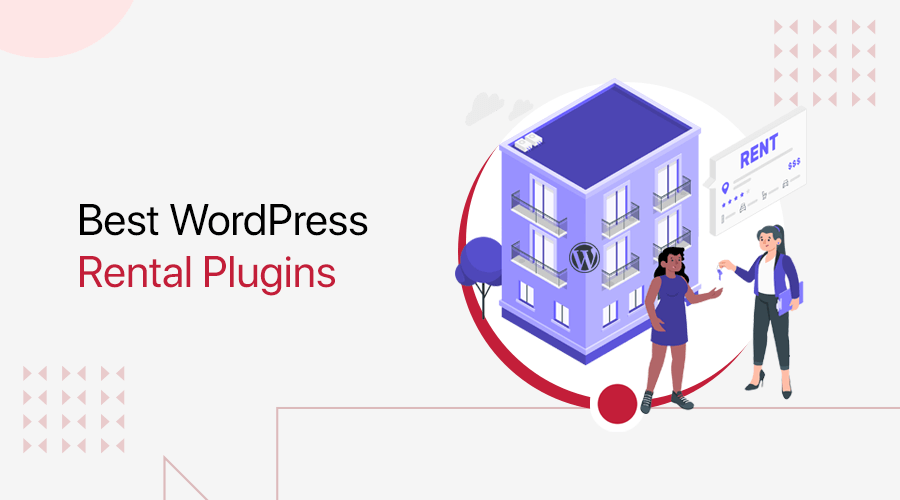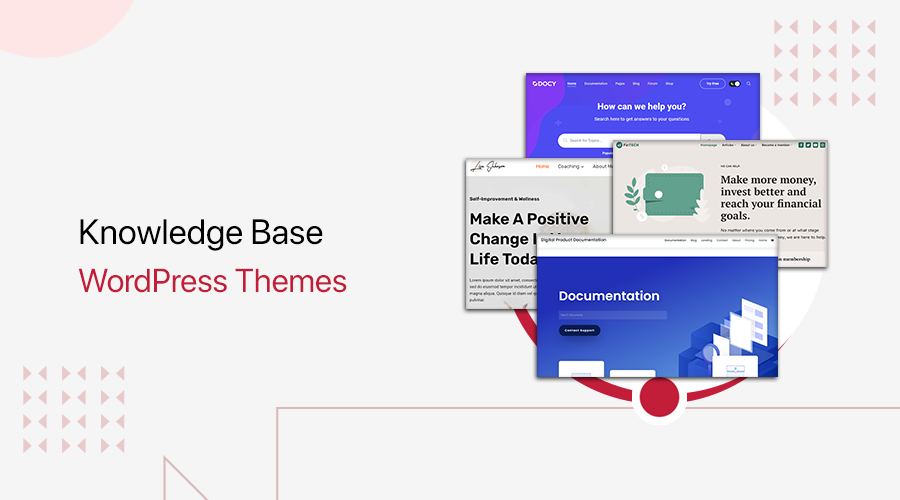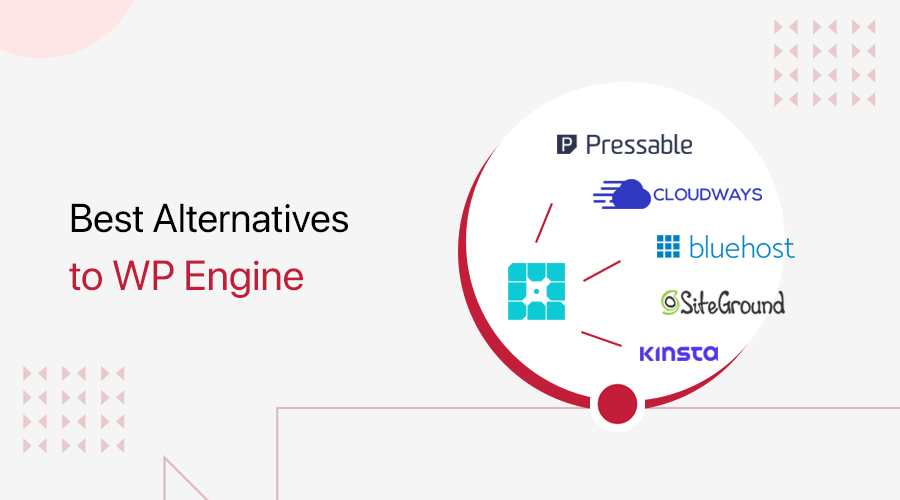
In search of the best WP Engine alternatives? Or do you want to migrate your site from WP Engine to one of its top competitors? If yes, then here we go.
WP Engine, as the name says, is a web hosting company that hosts WordPress websites. It offers fast and secure managed WordPress hosting services for any type of business.
However, it’s better to look at the best alternatives of WP Engine before making a choice. And indeed there are many cheaper hosting providers that also provide quality service.
So, this article is here to guide you on that! It includes the list of the best WP Engine alternatives with all the reasons why it can be a good alternative. Now, let’s check them out!
What is WP Engine Hosting?
WP Engine is one of the most advanced and comprehensive managed WordPress hosting platforms. With a managed solution, you don’t need to manage your server and the host is responsible for that. So, you can focus on creating your site on WordPress.
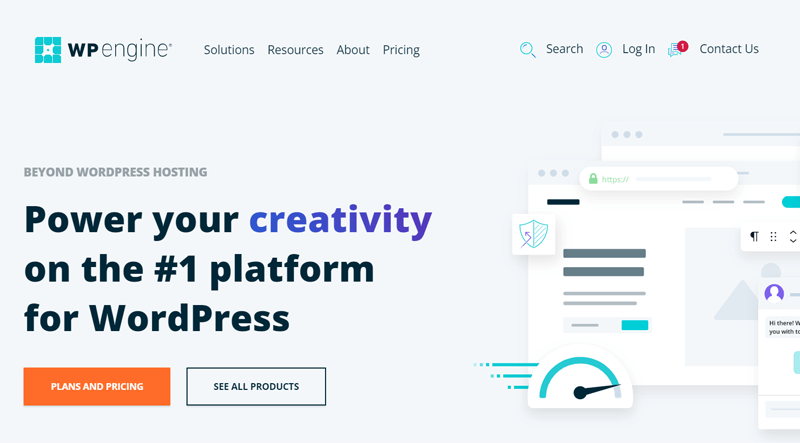
Moreover, it also comes under the best web hosting companies for WordPress websites. As it contains great features for fast speed and advanced security. Best of all, it gives award-winning 24/7 customer support to its users.
In addition to that, WP Engine comes with a world-class hosting infrastructure using dedicated servers. Also, you get to choose your data center from across the globe.
Moreover, it offers Cloud CDN (Content Delivery Network) service with WordPress-optimized caching methods. As a result, your site will load fast from the nearest location of the visitors.
Not only that but you also get free SSL (Secure Socket Layer) certificates for all of your sites. And that’s not just it!
Features of WP Engine:
Now, have a look at some of the other features of WP Engine below.
- Includes WordPress-optimized WAF (Web Application Firewall) to block any attacks.
- Automatically performs WordPress and PHP updates.
- Multiple security features like automatic backups, activity logs, user permissions, etc.
- Consists of developer-friendly tools like SSH (Socket Shell) access with WP-CLI, MySQL, etc.
- Easily create staging environments for testing purposes. Push and pull from staging or live sites with ease.
- Free WP Engine Automated Migration plugin to easily migrate your website.
- Contains performance monitoring tools to monitor your code, themes, and plugins.
- Comes with 10 premium StudioPress themes. Also works with the Genesis framework and Genesis block-building tools.
Pricing:
Here are the pricing plans and features of the managed WordPress hosting service in WP Engine.
| Plan | Startup | Professional | Growth | Scale |
| Price Per Month | $25 | $49 | $96 | $242 |
| Number of Sites | 1 | 3 | 10 | 30+ |
| Storage | 10 GB | 15 GB | 20 GB | 50 GB |
| Bandwidth | 50 GB | 125 GB | 200 GB | 500 GB |
| Monthly Visits | 25K | 75K | 100K | 400K |
| Free Migration | Yes | Yes | Yes | Yes |
| Free SSL | Yes | Yes | Yes | Yes |
By going through its overview, it seems like WP Engine contains great features. That’s why you may think that it’s perfect for your site. Isn’t it? But it’s not always the same in every case.
So, let’s see why it’s so.
Why Do You Need a WP Engine Alternative?
Let’s make it straight and simple. WP Engine is a powerful managed WordPress hosting platform. However, the pricing plans aren’t suitable for everyone.
For example, the starting cost of $20/mo is very hard to bear for beginners seeking to host their first WordPress site. That too for hosting 1 site. Also, it’s comparatively higher than its competitive platforms.
This doesn’t mean that WP Engine isn’t a good hosting platform at all. In fact, it’s one of the popular hosting services that’s selling incredibly.
It’s just that even though it has been offering really good service, there are some limitations to it. Price is the top factor in that.
So, let’s explore some of these points to ease you in knowing about those limitations:
- Restrictions: WP Engine has restrictions on some WordPress plugins that you must be aware of. Check them out here.
- WordPress-only Host: Not forget that this host is only for WordPress. And not other CMS (Content Management System) like Joomla, Drupal, etc.
- Resource Limitation: Relatively, the resources you get on WP Engine are lesser than some other hosts, despite its higher pricing plans. So, if the limit exceeds, then you need to pay for that.
- Domain: It doesn’t provide you with a domain registration service. So, you’ve to get one yourself. This doesn’t seem too hard but some hosts provide this for free as well.
- Subdomain: Subdomain also counts as a domain. For example, if you have 1 site plan, then you can’t make a subdomain of that domain. You need to upgrade the plan to 2 sites or more for it.
Apart from them, make sure that the features you’re seeking are available on the plans. Because some WP Engine features require payment in the name of optional add-ons. Like application monitoring, support for Genesis Pro, etc.
Customer Reviews
Further, let’s discuss this case after viewing the honest customer reviews on WP Engine as well. For that, we’re checking at some of the top review sites for renowned companies.
By looking at the G2 reviews, the rating of WP Engine is 4.6/5. That’s great. However, currently, only 192 users have reviewed it. So, check out more recent reviews. Also, it seems that the unsatisfactory features of WP Engine are indeed lower storage limits and email hosting.
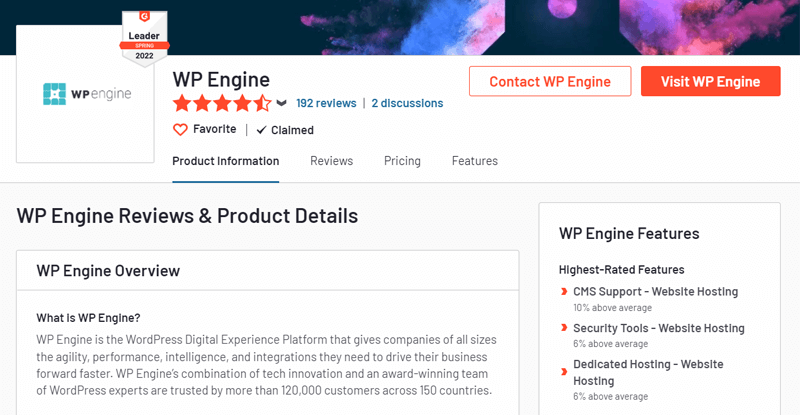
On top of that, the average rating on Trustpilot is 3.4/5 according to 189 users. This seems quite low so we must take it under consideration. Also, make sure to look at the recent reviews.
To sum up, here are some of the reasons behind such a rating on Trustpilot. And that’s due to declining quality customer support, slow service, and additional charges that it takes.
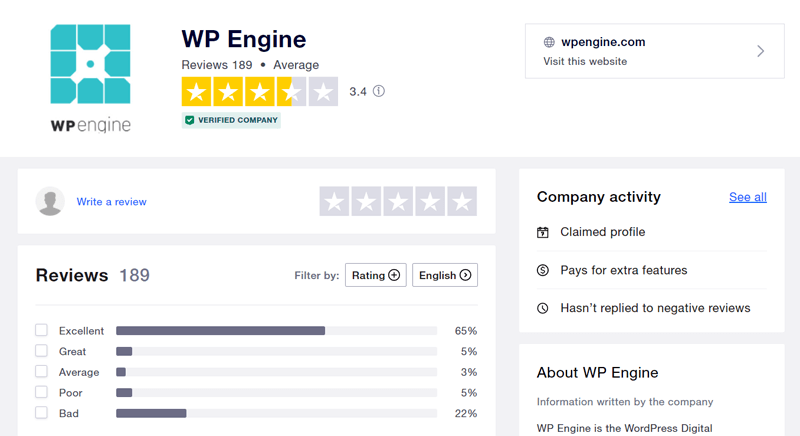
Whereas in the ReviewSignal, the overall user rating for WP Engine is 78%. Although among 7229 reviews, more than 1500 are negative ones. You should check this out here.
If the hosting budget isn’t your problem, then WP Engine is a great option that you can choose. While if that’s not the case, then it’s always good to carefully select an alternative platform.
And there are some very good WP Engine alternatives best for hosting your site. With that being said, let’s move to our list of the 9 best WP Engine alternatives.
9 Best WP Engine Alternatives for 2022
Now, it’s time to look at the top WP Engine alternatives or competitors best for your site. Here, you can find how they can be better than WP Engine as per your different needs.
So, let’s start!
1. Cloudways
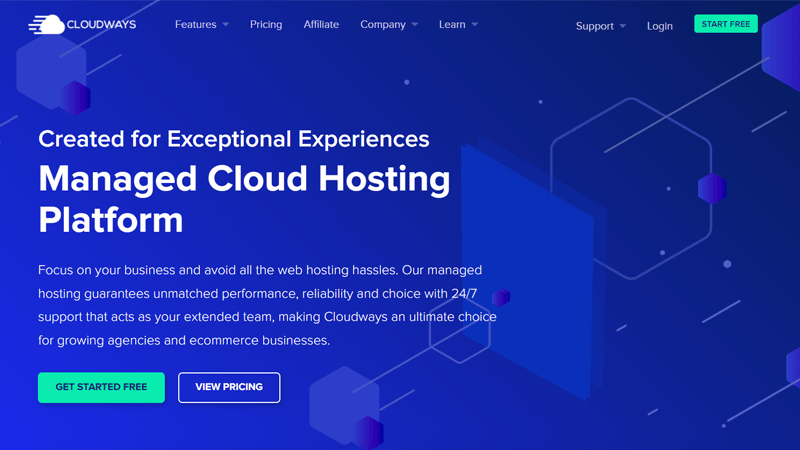
Cloudways is a unique managed hosting solution that offers you the choice to host among 5 cloud hosting providers. So, it doesn’t have its own cloud hosting infrastructure. Instead, you get managed cloud hosting for DigitalOcean, Google Cloud, AWS, Vultr, and Linode cloud hosts.
Unlike WP Engine, the managed hosting services of Cloudways are not limited to WordPress and WooCommerce. But also for other CMS like PHP, Laravel, Magento, etc.
Moreover, Cloudways uses both server-level and client-level caching methods. For server-level, it includes Varnish, Nginx, Redis, and Memcached options. Whereas for the client-level, there’s Breeze (Cloudways caching plugin) and some plans also offer Object Cache Pro for free.
Cloudways Key Features & Advantages over WP Engine:
- Relatively, Cloudways offer more storage space than WP Engine. The storage ranges from 20 GB to 256 GB in Cloudways. Whereas in WP Engine it’s 10 GB to 50 GB.
- Offers free site migration to Cloudways. Also, you can use the Cloudways WordPress Migrator plugin to do it by yourself.
- Built with 3 times faster SSD drives resulting in good performance and page load speed.
- Contains 60+ data centers with CloudwaysCDN for a good response time globally.
- Able to host unlimited websites on any plan. In contrast, WP Engine has a limit on the number of sites you can host in every plan.
- Uses auto-healing servers that can take automatic backups.
- The pricing plans are cheaper in Cloudways with the starting price of just $10/mo.
Cloudways Cons:
- It may be a little difficult to set up for beginners.
- Doesn’t offer any domain registration or email hosting service.
- 3 days of the trial period is very less.
Pricing:
The table below shows the pricing plans of Cloudways when choosing Standard DigitalOcean.
| Plan | Plan 1 | Plan 2 | Plan 3 | Plan 4 |
| Price Per Month | $10 | $22 | $42 | $80 |
| Memory | 1 GB | 2 GB | 4 GB | 8 GB |
| Processor | 1 core | 1 core | 2 core | 4 core |
| Storage | 25 GB | 50 GB | 80 GB | 160 GB |
| Bandwidth | 1 TB | 2 TB | 4 TB | 5 TB |
| Free Migration | Yes | Yes | Yes | Yes |
| Free SSL | Yes | Yes | Yes | Yes |
Support and User Reviews
Cloudways provide a Standard Support option for free. It enables you to have a live chat with an expert team member for basic queries. Or, you can submit a ticket for complex queries.
Furthermore, you can buy the Advanced Support add-on at $100/mo for advanced queries. Like customization support, proactive monitoring, etc. Also, there’s a Premium Support add-on that costs $500/mo that offers phone calls and a private Slack channel to get support.
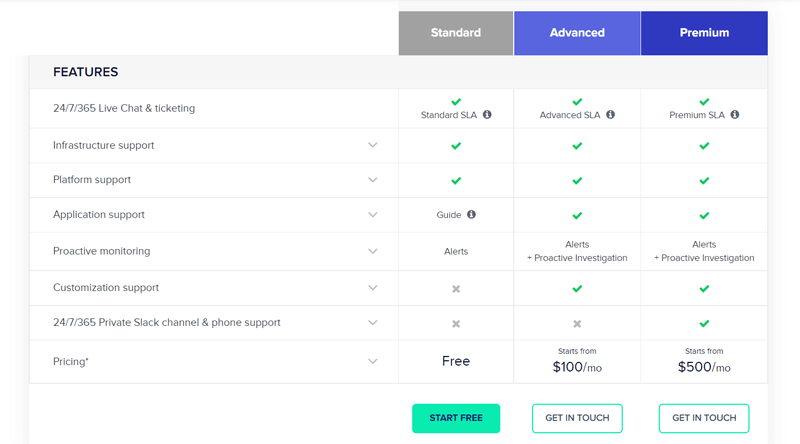
Thus, the customer support in Cloudways is good enough! As every support option level suits different needs of an individual, agencies, and enterprises. Not to mention, you can also check out its extensive documentation.
Now, let’s have a look at the customer reviews on Cloudways at different review sites.
1. Trustpilot
In Trustpilot, the rating of Cloudways is 4.7/5, that’s given by 1,279 users. Great! However, there are some things that they can improve. And that’s on their customer support as some users have previously faced issues due to lack of proper guidance.
Overall, the reviews look reliable making it a good choice. Also, check out more recent reviews.
2. G2 Reviews
When looking at the G2 Reviews, the rating by 290 users on Cloudways is 4.8/5 on average. That’s excellent! Make sure to look at its recent reviews as well.
According to the reviews here, users like the site hosting and staging features of Cloudways the best. And there aren’t any complaints about its WordPress hosting service in G2.
3. ReviewSignal
ReviewSignal contains an overall rating of 75% for Cloudways as per the user reviews on it. Here’s what the ratings are for its specific features:
- Support Rating: 82%
- Price Rating: 88%
- Uptime: 97%
Thus, among a total of 799 reviews on Cloudways, 639 are positive and the rest are negative. To know them, you can take a glance at the newer reviews.
Final Verdict
Cloudways is an exceptional managed WordPress hosting service with unmatched performance and reliable support. It offers a cheaper starting price than other managed services. As the plans are designed to suit individuals and small businesses who may need only 1 small server.
However, there are some cons that you need to be aware of. Like no domain registration service, email hosting, and limited trial period. But these are just the same for WP Engine as well.
The brighter side is that Cloudways has other features that are not in WP Engine. One is that it’s cheaper. Others include the ability to host unlimited sites, more storage, data centers, etc.
Thus, if you want a high-performance hosting solution at an affordable price, then select Cloudways. This makes it one of our top alternatives to WP Engine.
2. Kinsta
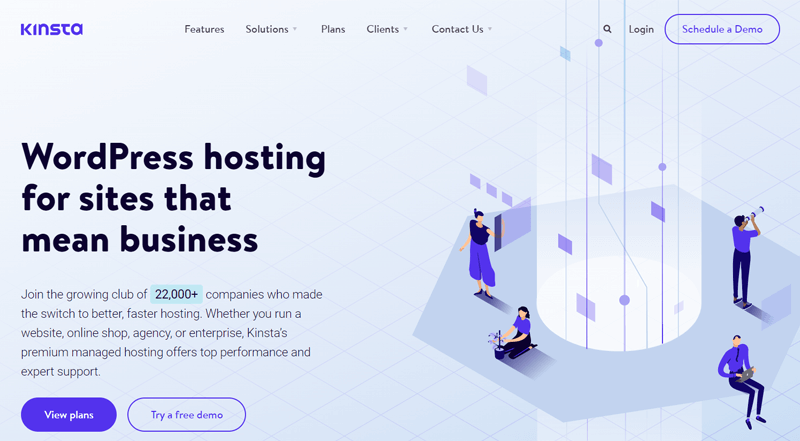
Kinsta is another fast and better WordPress hosting platform that deserves to be on the best WP Engine alternatives list. Here, the managed WordPress hosting service is available in multiple solutions to meet different needs like multisite, agency, enterprise hosting, etc.
Moreover, it’s powered by Google Cloud, so you can choose from 29 data centers. On top of that, it offers a free Cloudflare CDN service that can work across 200 cities in 100+ countries.
Not to mention, the migration process in Kinsta is totally free. The migration team is responsible for conducting the process. While doing that, they assign a temporary domain name to your site. As a result, your site will still be available during the migration.
Kinsta Key Features & Advantages over WP Engine:
- All plans contain the enterprise-level firewall and DDoS protection (Distributed Denial of Service). In WP Engine, you need to use the Global Edge Security add-on for that.
- Comes with a built-in Kinsta APM (Application Performance Monitoring) tool. Such a built-in tool isn’t present in WP Engine.
- MyKinsta dashboard consists of several useful site management tools that aren’t on WP Engine. Like PHP restart, database search and replace, etc.
- Offers 6 types of backup – free automatic/daily, optional hourly, manual, downloadable, external backups, and system-generated. WP Engine, on the other hand, has 4 of them.
- Uses HTTP/3 for optimum performance and security.
- Built on Nginx, LXD containers, MariaDB, and PHP 7 for lightning-fast speed.
Kinsta Cons:
- Requires monthly payment for domain hosting package.
- Relatively, the prices are higher than most of the other managed solutions.
- Not able to use any other CMS applications except WordPress.
- Limits on the free CDN service. You’ll be charged if it exceeds the limit.
Pricing:
Here are some of the pricing plans with their features on Kinsta’s managed WordPress solution.
| Plan | Starter | Pro | Business 1 | Business 2 | Enterprise 1 | Enterprise 2 |
| Price Per Month | $30 | $60 | $100 | $200 | $600 | $900 |
| WordPress Installs | 1 | 2 | 5 | 10 | 60 | 80 |
| Monthly Visits | 25K | 50K | 100K | 250K | 1M | 1.5M |
| SSD Storage | 10 GB | 20 GB | 30 GB | 40 GB | 100 GB | 150 GB |
| Free SSL | Yes | Yes | Yes | Yes | Yes | Yes |
| Free Premium Migrations | 1 | 2 | 3 | 3 | 5 | 5 |
| Free CDN | 50 GB | 100 GB | 200 GB | 300 GB | 1000 GB | 1000 GB |
Support and User Reviews
Kinsta has an expert WordPress team to provide fast customer support to its users. You can communicate with the team via chat from your dashboard. Or, send an email stating your queries. There’s also a phone call option but it’s only with the sales team.
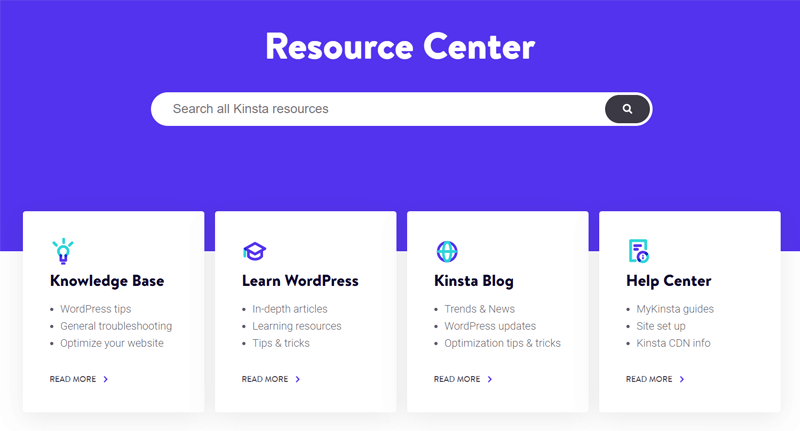
Overall, the customer support on Kinsta is good but not the best. It’s good for you to look at its knowledge base for having more ideas on this platform.
On top of that, Kinsta always monitors your sites. If there occur any issues or downtime, then their team gets alert and resolves them instantly. And that’s a great thing!
Now, it’s time to move ahead and look at the user reviews on Kinsta. Let’s go!
1. Trustpilot
The average rating of Kinsta by 487 genuine users on Trustpilot is 4.4 out of 5. This seems acceptable. To sum up, just some of the users are not satisfied with its cost and customer support.
But there’s always room for improvement. And that’s not what happens occasionally. So, make sure to look at its recent reviews to know its latest reviews.
2. G2 Reviews
In the case of the G2 Reviews, the user ratings are 4.7 out of 5 by 330 reviews. That’s excellent! Moreover, it contains various loved features like security tools, database support, etc.
However, improvement can be done for limits in bandwidth and storage. So, check out the recent reviews on that.
Final Verdict
To conclude, Kinsta is a great competitor company that provides better and faster hosting. Its pricing plans are also higher just like WP Engine. This can be since its services suit more business and enterprise-level clients.
But when we compare Kinsta vs WP Engine, then there are a lot of benefits that Kinsta contains. Such as more site management tools, backup ways, and other features available on every plan.
Whereas for WP Engine, you need to purchase the add-ons to get some of them. But not to forget that Kinsta also does have limits on its free CDN and lacks in giving the best customer support.
Overall, if the plans fall under your needs, then Kinsta can be one of the best WP Engine alternatives. Moreover, it’s a great choice for a medium to a large company to host WordPress sites.
3. Pressable
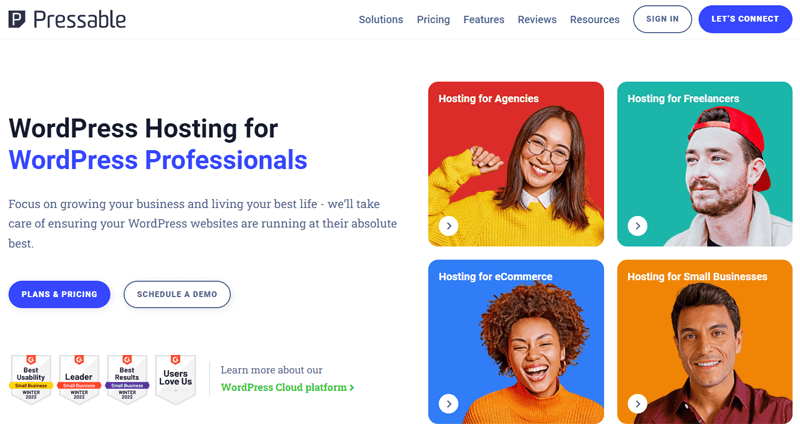
In search of a world-class and high-rated managed WordPress hosting platform? Then, here’s Pressable.
Pressable is a hosting solution by Automattic, the company behind WordPress.com, led by Matt Mullenweg. It comes with free SSL certificates for all of your sites and also offers you unlimited storage.
Additionally, this host guarantees to give 100% uptime service with super-fast performance and speed. Further, it includes a free automatic failover function. So, if the server faces any issue, then the monitoring system will auto-switch it to an alternative server.
Pressable Key Features & Advantages over WP Engine:
- Built using Non-volatile Memory Express (NVMe) servers best known for good response time and security.
- Easily migrate your site in 3 ways: manual, with the support of the Pressable team, and using the free Pressable Automated Migration WordPress plugin.
- Every plan comes with a premium Jetpack Security Daily plugin for free. This allows you to take the backups by yourself.
- Able to create a staging environment for every site to test the layout, theme, and plugins before making the site live.
- Customizable hosting service that offers extra add-ons for more storage, monthly visits, and the number of WordPress sites.
- Uses WAF to maintain the security of your sites.
- The Pressable team manages the updates on WordPress, plugins, and themes.
Pressable Cons:
- Doesn’t provide much of the WordPress themes.
- The live chat option isn’t available in the entry-level plan.
- Domain registration isn’t possible.
- Limitations in the in-house backup system.
Pricing:
Some of the Pressable pricing plans alongside their features are mentioned hereby.
| Plan | Entry Plan | Personal Plan | Starter Plan | Pro Plan | Premium Plan |
| Price Per Month Billed Yearly | $15.83 | $20.83 | $37.50 | $75 | $129.17 |
| WordPress Installs | 1 | 1 | 3 | 10 | 20 |
| Monthly Visits | 5K | 30K | 50K | 150K | 400K |
| Storage | 5 GB | 20 GB | 20 GB | 30 GB | 50 GB |
| Free Migration | Yes | Yes | Yes | Yes | Yes |
| Free SSL | Yes | Yes | Yes | Yes | Yes |
Support and User Reviews
Pressable, like any other managed solution, offers great 24/7 support to its users. Its team is responsible for monitoring the memory usage and performance of your website. And accordingly, suggest solutions for any issue that may occur.
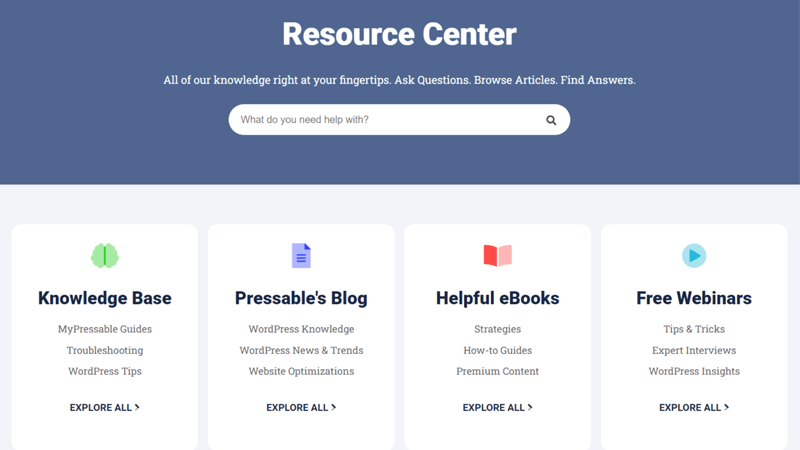
Not to mention, Pressable gives easy onboarding and migration. So, as soon as you set up your account, you’ll be assigned a support team member. That person is there to help you with the site creation to migration of an existing site.
Not only that, but you can get support via live chat and submitting the queries from the contact form. Also, have a look at its detailed documentation for more ideas. As a result, we can say that customer support is top-notch in Pressable.
To prove that, here’s what the Pressable users have to say!
1. Trustpilot
Pressable scores a solid 4.9 out of 5 on the Trustpilot site as per 135 user reviews. That’s awesome! And the most liked features of Pressable are indeed customer support and the fast site speed. Make sure to stay updated by looking at the recent reviews on it.
2. G2 Reviews
In the G2 Reviews, the average rating of Pressable by 131 users is 4.7/5. This is also great. Similar to Trustpilot, the best part about Pressable is mentioned to be the expert and comfortable customer support. Click here to look at the recent reviews.
Final Verdict
In conclusion, Pressable may not be more popular than other hosts, but surely most loved by all of its users. And that’s because of its unlimited features and strong customer support.
The prices can be a little high for businesses, but more affordable than WP Engine. Also, the great features and quality service in Pressable make the cost worth it.
Furthermore, it’s one of the few platforms that’s suitable for any business and also beginners. That’s because it has an entry-level plan that’s quite affordable for a managed solution. And one can easily scale or upgrade their plans as per site growth.
No doubt, Pressable can be one of the top alternatives of WP Engine for your WordPress site.
4. DreamHost
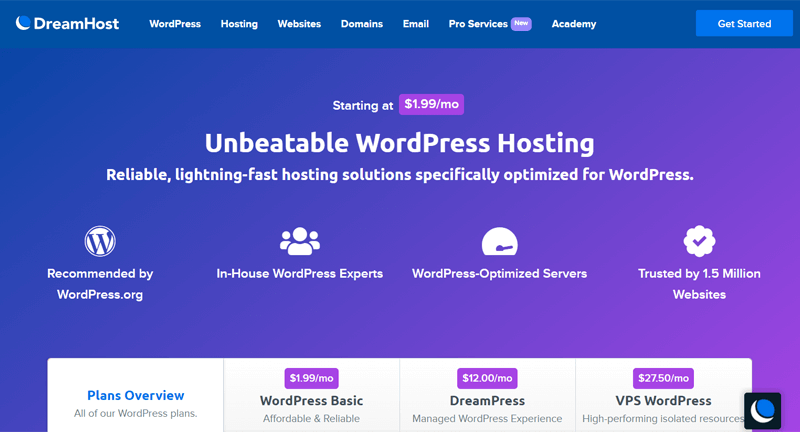
DreamHost is one of the most affordable hosting providers that offer multiple hosting solutions. For hosting a WordPress site, there are shared hosting (WordPress Basic), VPS hosting (VPS WordPress), and managed hosting (DreamPress) solutions in it.
Whichever solution you prefer to use, every WordPress plan comes with some amazing features. One of which is an easy-to-use and advanced control panel. Here, you can install WordPress with a 1-click installer, add the free Let’s Encrypt SSL, and more.
On top of that, it uses WordPress-optimized servers and fast SSDs. As a result, your server and site will work with exceptional performance and speed.
DreamHost Key Features & Advantages over WP Engine:
Now, let’s focus on and see the features of the managed WordPress hosting solution in DreamHost:
- Each plan offers you a free domain that isn’t available in WP Engine.
- The free email hosting enables you to have a custom and personalized email address for your domain. Also, you can send unlimited emails.
- Every plan either includes Jetpack free or Jetpack Professional plugin. Using it, you’ll receive great help in designing, growing, and securing your website.
- Apart from daily backups, you can also take on-demand backups whenever you want.
- Provides a free DreamHost Automated Migration WordPress plugin for easy migration.
- Offers unlimited bandwidth in every plan and unlimited CDN in most of the plans.
DreamHost Cons:
- Able to host only 1 site when using any of the DreamPress plans.
- Priority support is only available in the DreamPress Pro plan.
- High cost for all the plans when hosting only 1 website.
Pricing:
These are the plans and features of the managed solution of DreamHost called DreamPress.
| Plan | DreamPress | DreamPress Plus | DreamPress Pro |
| Price Per Month | $16.95 | $24.95 | $71.95 |
| Number of Sites | 1 | 1 | 1 |
| Monthly Visits (Uncached) | ~ 100K | ~ 300K | ~ 1M |
| Storage | 30 GB | 60 GB | 120 GB |
| Bandwidth | Unmetered | Unmetered | Unmetered |
| Free Migration | Yes | Yes | Yes |
| Unlimited CDN | – | Yes | Yes |
| Free Domain | Yes | Yes | Yes |
Support and User Reviews
DreamHost gives expert WordPress support for every plan user and priority support to DreamPress Pro users.
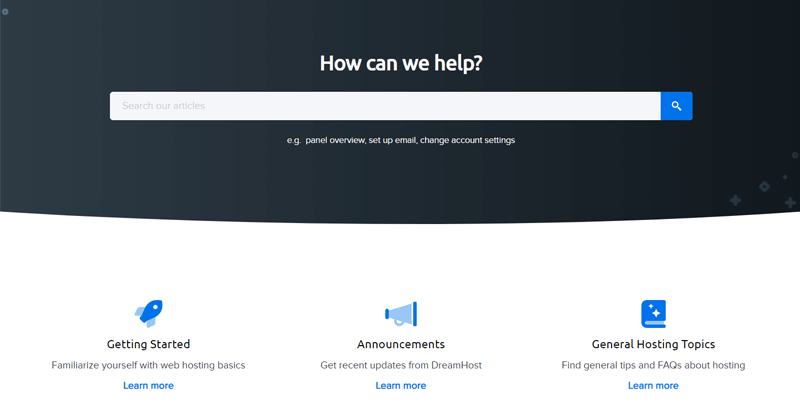
Moreover, you can contact the support team via live chat and tickets. Also, you get to have a phone call in case you have urgent or complex queries when choosing higher plans.
So, the customer service of DreamHost is pretty decent. To know whether it’s worth it or not, you can check out its comprehensive documentation.
Also, have a look at the user reviews on this host. So, here we go!
1. Trustpilot
DreamHost has excellent reviews on Trustpilot. The TrustScore is 4.8/5 as per the reviews of 2740 users. With that many users reviewing on DreamHost, we can really trust the ratings of this host.
Overall, there are some mixed reviews on DreamHost. In simpler terms, many users liked their customer support, while some weren’t that satisfied with their support. To know more, you can check the recent reviews.
2. G2 Reviews
The rating on DreamHost in G2 Reviews is 3.7/5 which is average. And the reviews are calculated from the ratings of only 75 users. So, check out more recent reviews.
After looking at the reviews, it seems like users are not that satisfied with its control panel. However, some of the great features it has are its storage and bandwidth limits.
3. ReviewSignal
ReviewSignal also has the ratings on DreamHost as per the user’s reviews. The overall score is 57%, which is also pretty average. So, let’s see its ratings on various features:
- Support Rating: 65%
- Price Rating: 79%
- Uptime: 88%
This shows that improvement needs to be done in the customer support of DreamHost. Moreover, in more than 22K reviews, just over 12K are positive, while the rest are negative. Also, check the recent reviews.
Final Verdict
Without any doubt, DreamHost is a popular hosting platform used by many people. That’s because it comes with some great features and tools that every host doesn’t provide. That includes a free domain, email hosting, unlimited bandwidth, and more.
When it comes to the pricing plans of the managed WordPress solution, the prices are average. It means they are not too high but not even low.
Since every plan allows you to only host a single site, this may not be enough for many people. So, choose this plan, only if the specifications of DreamHost match your needs.
Although, the host has great uptime service and fast loading speed. That’s why it comes under the list of the best WP Engine alternatives.
5. SiteGround
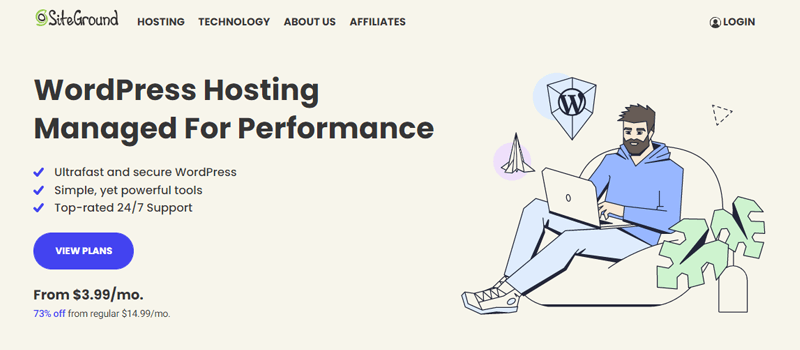
SiteGround is a Google Cloud-powered WordPress hosting platform that comes with a managed solution on every plan. So, it gives an automated WordPress installation making the launching of WordPress quite easy. As you can quickly start with your site design.
With a managed solution, SiteGround takes care of the WordPress updates for your site. Further, it maintains security and boosts the performance of your site. For that, it has an additional layer of security, speed, and convenience tools.
SiteGround Key Features & Advantages over WP Engine:
- Comes with the free SiteGround Migrator plugin for seamless migration.
- Offers SiteGround Security plugin for site protection against hacks and attacks.
- Provides SiteGround Optimizer plugin for dynamic caching, image, and front-end optimization.
- Ability to add your developers as collaborators to work on specific sites. Once the project completes, you can ship the sites to its clients.
- The plans are way cheaper in SiteGround starting at $3.99/mo than in WP Engine.
- Both daily backups and on-demand backups are possible.
- Free SSL, CDN, and email plus unlimited traffic and database in every plan.
SiteGround Cons:
- The staging environment and on-demand backups are not present in the StartUp plan.
- No domain registration service.
- Priority support is available only in the GoGeek plan.
- Comparatively, the storage space is limited.
Pricing:
The table below shows the pricing plans of the SiteGround host for the WordPress hosting solution.
| Plan | StartUp | GrowBig | GoGeek |
| Price Per Month | $3.99 | $6.69 | $10.69 |
| Number of Sites | 1 | Unlimited | Unlimited |
| Storage | 10 GB | 20 GB | 40 GB |
| Monthly Visits | ~ 10K | ~ 100K | ~ 400K |
| Bandwidth | Unmetered | Unmetered | Unmetered |
| Free Email | Yes | Yes | Yes |
| Free SSL | Yes | Yes | Yes |
| Free CDN | Yes | Yes | Yes |
Support and User Reviews
SiteGround is one of the official recommendations as a hosting platform by WordPress. That’s the reason why people prefer using this host and are also giving good ratings on it.
While talking about customer support, it usually takes 15 minutes on average for you to get a reply to your queries. Moreover, SiteGround has a record of solving 90% of the queries when contacting for the first time.
It gives immediate auto-response to the queries that have already been solved before. Moreover, you should also look into its extensive knowledge base to find answers to simple queries.
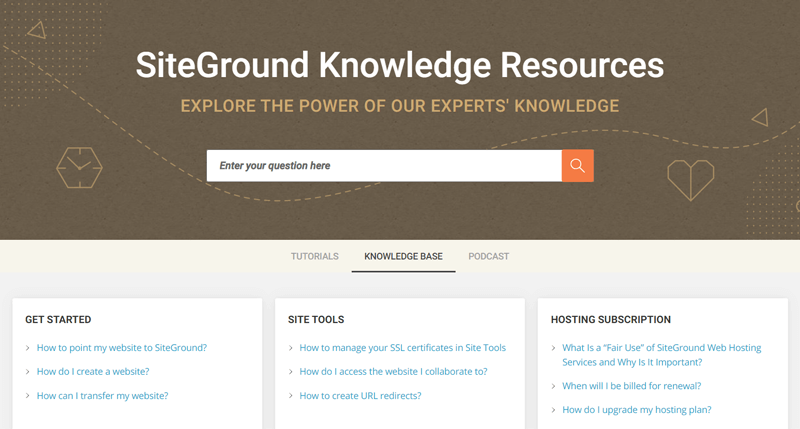
Excluding them, you can also have a live chat or phone call with their support team. And for complex queries, you can take the help of its ticketing system.
In conclusion, the customer support at SiteGround is good enough to be on our best WP Engine alternatives list. So, you should also check what the users have to say about the host for more details. Here, we go!
1. Trustpilot
Over 10K users have reviewed SiteGround in Trustpilot. And the TrustScore is 4.7/5, which is incredible. Looking at the reviews, most of the users are satisfied with the host and its support. Also, make sure to view the recent reviews.
2. G2 Reviews
While checking out the G2 reviews, 150+ users have given the rating 4 out of 5 on SiteGround. That’s also acceptable. Overall, their reviews are great, but beginners are finding it difficult to set up the host to build their website. Also, look at the recent reviews.
3. ReviewSignal
The overall rating of SiteGround on ReviewSignal is 67%, that’s also fine. The reviews are given by 7000+ users, among which 4946 are positive while others are negative.
Also, check the ratings on it various features that ReviewSignal provides:
- Support Rating: 74%
- Price Rating: 74%
- Uptime: 94%
For the latest reviews, click on the link here.
Final Verdict
SiteGround is indeed one of the best WP Engine alternatives. Not only is it cheap for a managed WordPress solution but also comes with various unlimited and free features.
In simpler terms, it offers you free SSL, CDN, and email accounts. And also gives unlimited traffic and databases. However, there are certain limits to the entry-level plan that you must consider. Like limited storage and the ability to build only 1 website.
Whereas, other plans offer you to create unlimited sites. And the customer support is also top-notch with great ratings.
So, if you’re willing to have an ultrafast and secure WordPress site, then you can go for SiteGround. It comes with numerous development and collaboration tools that are totally amazing!
To know about this host in detail, have a look at our article on SiteGround review.
6. A2 Hosting

Another WordPress hosting provider with great speed, security, and stability is A2 Hosting. The managed WordPress hosting solution in A2 Hosting uses Turbo servers to host your sites. As a result, your site can run up to 20 times faster.
Moreover, this host contains advanced security features like KernelCare, HackScan Protection, and Reinforced DDoS Protection. On top of that, there are other security features that you can control from the cPanel. Such as free SSL certificates, an IP blocker, a virus scanner, and more.
A2 Hosting Key Features & Advantages over WP Engine:
- 50 GB to unlimited SSD storage option and unmetered bandwidth in the pricing plans.
- Every plan comes with different versions of the Jetpack plan for overall security.
- Ability to take automated on-site and off-site premium backups with ease.
- Easily create a staging site to test the tools. Also, making a clone of the site is possible.
- Easy domain registration and free email addresses are available in each pricing plan.
- Works well with all the major WordPress plugins including the best page builders.
- Offers A2 Optimized WP plugin with caching and optimization features for better site speed.
A2 Hosting Cons:
- Contains a domain registration service but you’ve to pay for getting a domain.
- Includes certain restrictions to the entry-level plan. Like no off-site backup, only Jetpack free plugin, etc.
- Not the best in customer support.
Pricing:
Make sure to check out the pricing plans plus their features in A2 Hosting from the table below:
| Plan | Run | Jump | Fly | Sell |
| Price Per Month Billed in 2 years | $11.99 | $18.99 | $28.99 | $41.99 |
| Number of Sites | 1 | 5 | Unlimited | Unlimited |
| Storage | 50 GB | 250 GB | Unlimited | Unlimited |
| Bandwidth | Unmetered | Unmetered | Unmetered | Unmetered |
| Free Email | Yes | Yes | Yes | Yes |
| Free SSL | Yes | Yes | Yes | Yes |
| Free Migration | Yes | Yes | Yes | Yes |
Support and User Reviews
A2 Hosting has an expert support team to assist with your queries 24/7. So, you can contact the technical support and sales team via live chat, email, or phone call.
Further, you can also request the team to transfer your site for free. And you can make an account in the customer portal to get one-on-one support.
Other than that, it also gives a vast knowledge base. With that, it helps you with the hosting, development, and maintenance of your WordPress site.
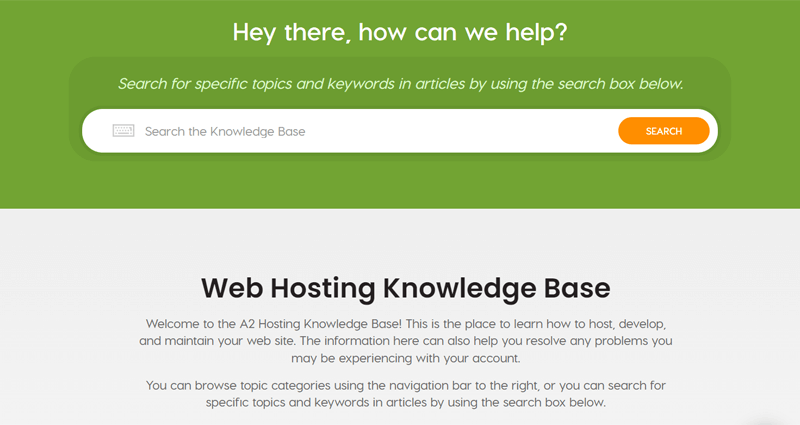
Now, it’s time to check out the customer reviews!
1. Trustpilot
In the total of 1500+ reviews on Trustpilot, A2 Hosting has a rating of 4.5 out of 5. And that’s pretty good and genuine. Overall, the reviews seem to be good and improvements can be done to the customer support. Also, check its recent reviews to know more.
2. G2 Reviews
Similarly, the rating of A2 Hosting on G2 reviews is also similar i.e. 4.4/5. And it’s been reviewed by 160 genuine users. The reviews, overall, state that it has decent support and is more beginner-friendly than some other hosts. Click here to see the recent reviews.
3. ReviewSignal
In terms of ReviewSignal, the overall rating of A2 Hosting is 38%, that’s definitely not great. Also, look at its ratings on various features:
- Support Rating: 45%
- Price Rating: 38%
- Uptime: 80%
Final Verdict
A2 Hosting is an ultra-fast and reliable web hosting provider. It has been delivering the best speed in all these years and also improving the server uptime.
The support and pricing plans may be tricky to choose for everyone. But when comparing it to WP Engine, it gives a lot of flexibility and features to host a growing site for every kind of user. Such as it offers up to unlimited storage and unmetered bandwidth that’s ideal for site growth.
Thus, if you want a high-speed site for your growing site, then A2 Hosting is a perfect choice. The plans are also cheaper than WP Engine with more features.
Overall, this makes it one of our top WP Engine alternatives.
7. Bluehost
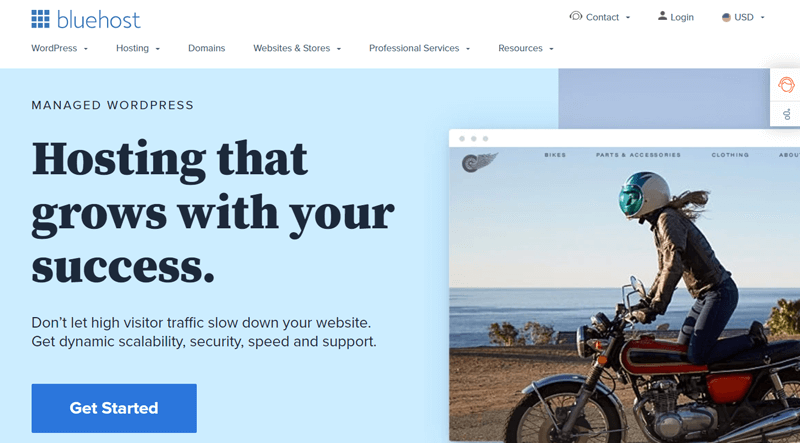
Looking for an all-in-one WordPress hosting platform with multiple solutions at an affordable price? Then, choose Bluehost which comes under the list of the best WP Engine alternatives.
Bluehost offers you WordPress hosting, managed WordPress hosting, and WooCommerce hosting solutions. Whichever solution you choose, every plan gives you superior speed, great design, and high performance for your WordPress websites.
With the managed solution, you get lots of marketing tools to grow your site and brand. All of which can be easily managed from a single dashboard. So, you can get your business reviews, insights on customer activity, etc. Also, you get to control your SEO (Search Engine Optimization), traffic, and social media.
Bluehost Key Features & Advantages over WP Engine:
Here are the features of the managed WordPress hosting solution of the Bluehost platform:
- Every plan uses 200+ edge servers on global locations. That’s why your site will run fast.
- Comes with the Akismet Spam Protection plugin for protection against spam comments.
- Provides the powerful Jetpack plugin in every plan. The Scale plan contains Jetpack Professional that enhances your site in every way.
- Relatively, it offers more storage space and monthly visit limit than WP Engine.
- Includes domain privacy and protection features for securing your site.
- Automatically scales the plan for the site to handle increased traffic.
- Contains hundreds of free and premium WordPress plugins and WordPress themes.
Bluehost Cons:
- Able to build only 1 WordPress website when using any plan.
- Not the best host in terms of customer support.
- Need to use many premium add-ons to achieve the features like WP Engine.
Pricing:
Have a look at the plans and features of the managed WordPress hosting service by Bluehost.
| Plan | Build | Grow | Scale |
| Price Per Month | $9.95 | $14.95 | $27.95 |
| Number of Websites | 1 | 1 | 1 |
| Monthly Visits | 50K | 150K | 500K |
| SSD Storage | 20 GB | 40 GB | 80 GB |
| Free SSL | Yes | Yes | Yes |
Support and User Reviews
Talking about customer support in Bluehost, we honestly say that it’s not the best. You can find numerous articles and guides about the host. Also, it includes multiple support resources.

Moreover, you get to communicate with the team via live chat, phone call, or webinar. Along with that, the support team helps to verify your account, set up email clients, check the server status, etc.
Having all these support options, still, the customer support in Bluehost is average. We can say so as Bluehost users are not that satisfied when getting the support. For that, we need to look at its customer reviews.
So, let’s check out the reviews then.
1. Trustpilot
Bluehost has an average rating of 3.0 out of 5 with reviews of 2254 users. By looking at the reviews, there isn’t a specific drawback that users are facing. Overall, all the features are decent but not the best as per the reviews. Check out the recent reviews for more information.
2. G2 Reviews
When coming to G2 reviews, the ratings are better i.e. 3.6 out of 5. And it’s an average score given by more than 200 users. Here’s the link to view the recent reviews.
Overall, it seems like Bluehost scores well on support, ease of use, and setup. However, it can improve a lot for better services.
3. ReviewSignal
The overall rating of Bluehost is 42%, which is actually not good. Among over 27K reviews, more than half are negative.
By looking at the ratings on each feature:
- Support Rating: 35%
- Price Rating: 58%
- Uptime: 80%
It seems like the lacking part of Bluehost is customer support. However, the uptime service is great! Look for more recent reviews.
Final Verdict
We agree that Bluehost needs to have some improvements in terms of support. However, when comparing it to WP Engine, Bluehost can be a better choice if it meets your needs.
The best part about Bluehost is that it offers Jetpack Professional plugin in its Scale plan. And relatively, it offers more storage space and monthly visit limits. This makes it ideal to run a high-traffic website.
Furthermore, it comes with various tools in the managed solution. But remember that you can host only 1 site with it even though the price is cheaper.
Therefore, if you want to create and grow a single site with many features at an affordable price, then Bluehost can be a good option. So, it does come under the best alternatives to WP Engine.
Similar to this WP Engine alternatives list, make sure to also check out another article on the best Bluehost alternatives.
8. GoDaddy
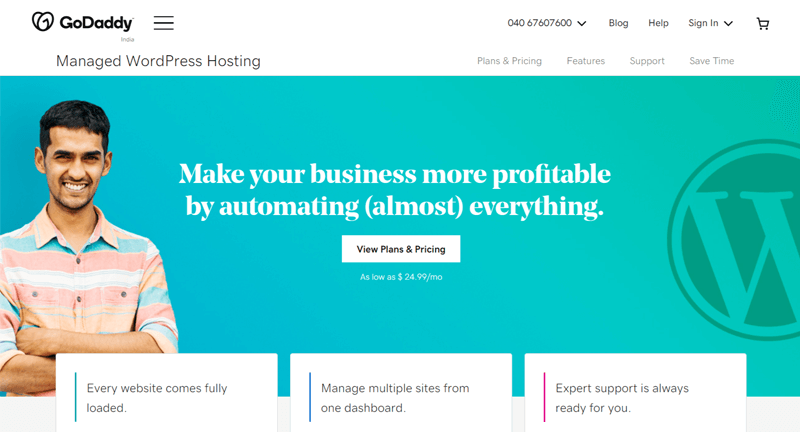
GoDaddy is one of the best and most popular domain registration companies. It also gives you solutions for WordPress hosting (to host 1 site) and Pro WordPress hosting (to host more than 1 site). Here, the Pro WordPress hosting is to give a managed solution to multiple websites.
However, whichever solution you choose, you’ll get some amazing common features. Such as free SSL, temporary domain, and email accounts (for 1 year).
Additionally, it also gives 99.9% uptime service. Along with that, it uses a CDN that can fasten the load times by up to 50%.
GoDaddy Key Features & Advantages over WP Engine:
Let’s look at the Pro WordPress hosting features to compare it with WP Engine:
- Offers 50 GB to unlimited storage space on different GoDaddy plans.
- Able to take backups and store them for up to 90 days. Also, you’re able to perform an on-demand backup, download them, schedule backups, and restore backups.
- Conducts automatic malware scans daily to avoid harmful threats.
- Performs server-level caching through multiple caching layers.
- Includes a built-in auto site migration tool to easily and quickly migrate your site.
- Gives access to 10K+ royalty-free high-quality images to use.
GoDaddy Cons:
- Gives free professional email and domain but only for 1 year.
- No automatic backup feature.
Pricing:
Now, let’s look at the GoDaddy pricing plans to know the features in more detail.
| Plan | Pro 5 | Pro 10 | Pro 25 | Pro 50 |
| Price Per Month | $8.51 | $16.91 | $41.97 | $82.64 |
| Number of Websites | 5 | 10 | 25 | 50 |
| Free Email | 1 year | 1 year | 1 year | 1 year |
| SSD Storage | 50 GB | 80 GB | 100 GB | 200 GB |
| Free SSL | Yes | Yes | Yes | Yes |
| Free Domain | 1 year | 1 year | 1 year | 1 year |
Support and User Reviews
GoDaddy has a help center where they provide you with trained advice to help for every stage of web hosting. That too on various categories like security, marketing, domain, SSL, etc.
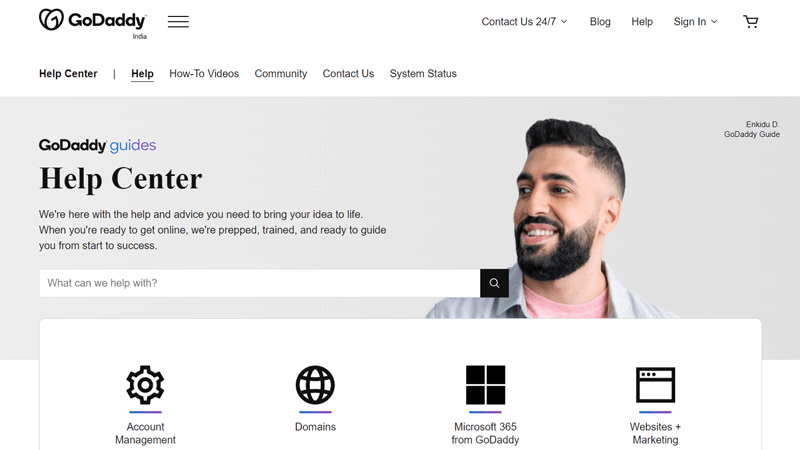
Apart from the articles and documentation to guide you on that, you can also check out the ‘how to’ videos for better understanding. Other ways include joining the GoDaddy community.
Moreover, you can also contact its expert team. For that, you have the option of a phone call or having a chat with a team member.
Overall, the support seems to be decent. So, let’s move forward to the review section.
1. Trustpilot
The TrustScore rating of GoDaddy in Trustpilot is 4.6 out of 5. It’s a great deal because over 36K users have given this review. Amazing!
To sum up, users seem to have satisfaction using this hosting platform. But there are suggestions on its customer support. Make sure to check them for more clarity.
2. G2 Reviews
Whereas in G2 Reviews, the average rating is 3.9/5 as per a total of 748 reviews. This also looks trustable. Similar to Trustpilot, the reason for the decrease in rating on G2 also seems to be due to the customer support by GoDaddy.
Nonetheless, other features are great and satisfactory! So, check out the recent reviews.
3. ReviewSignal
Now, looking at the ReviewSignal, the overall rating of GoDaddy is 45%. That’s because half of the reviewers have given negative reviews on the host. And the ratings on each feature are:
- Support Rating: 44%
- Price Rating: 50%
- Uptime: 90%
While looking at individual features, improvement needs to be done in customer support. Other than that, GoDaddy has amazing uptime service. Here’s the link to view the latest ratings.
Final Verdict
GoDaddy offers a variety of different hosting plans for 1 website to multiple sites. This suits bloggers, businesses, and big companies seeking a managed hosting solution.
Thus, the plans are perfect for beginners to host a single site at an affordable cost. When comparing it to WP Engine, GoDaddy does provide more storage space plus domain and email service. However, the domain and email addresses are free for 1 year only.
Although the uptime service and fast-loading of websites make it worth using this host. That’s how it can be a perfect competitor platform for WP Engine. So, make sure to consider this as one of your best WP Engine alternatives.
9. HostGator
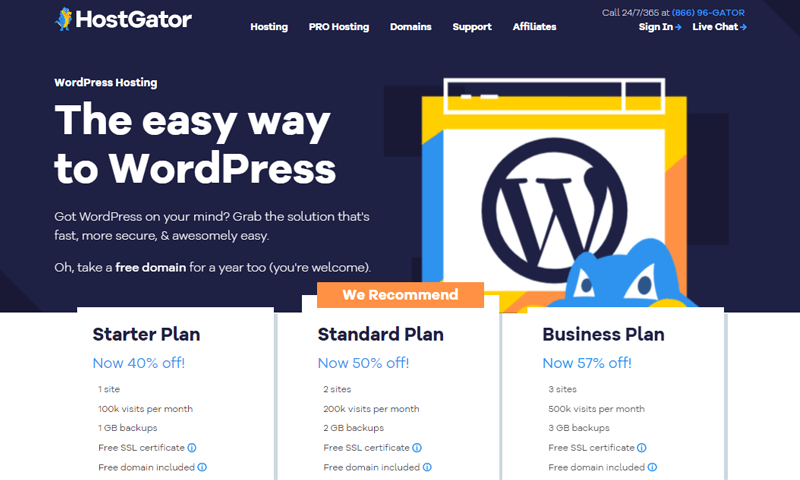
The last one on our list is the amazing HostGator WordPress hosting platform with outstanding security. HostGator contains 3 levels of free security solutions. First is the free SSL certificates for your site. While the other 2 are SiteLock Fix and CodeGuard.
With SiteLock Fix, the host daily scans your site to identify and remove malware. And by the CodeGuard feature, the host takes daily backups for your site files and database. Also, you can take an on-demand backup plus have a one-click restore.
HostGator Key Features & Advantages over WP Engine:
- Offers you a free domain to each site for 1 year. Also, it gives free email accounts.
- Comes with a simplified control panel to scale the resources, manage accounts, etc.
- Contains the SpamAssassin plugin to prevent spam comments.
- Consists of hundreds of WordPress themes to choose from.
- Provides 99.9% uptime service for high availability.
- Able to refund the hosting fees within the first 45 days.
- Includes $150 Google Ads advertising credit.
HostGator Cons:
- The renewal cost is a bit high.
- Doesn’t provide staging environments to test the sites.
- Able to build only fewer sites even in the Business plan.
Pricing:
It’s time to point out the pricing plans with the features on the managed hosting of HostGator:
| Plan | Starter | Standard | Business |
| Price Per Month | $5.95 | $7.95 | $9.95 |
| Number of Websites | 1 | 2 | 3 |
| Free Email | Yes | Yes | Yes |
| Free SSL | Yes | Yes | Yes |
| Free Domain | 1 year | 1 year | 1 year |
| Visits Per Month | 100K | 200K | 500K |
Support and User Reviews
HostGator offers 24/7 customer support via live chat and phone calls. Also, you’re able to state and send your queries through email.
Furthermore, it has a comprehensive knowledge base with documents on various topics. Like security, email, optimization, etc. And also under all the types of hosting services that HostGator provides such as VPS hosting, WordPress hosting, etc.
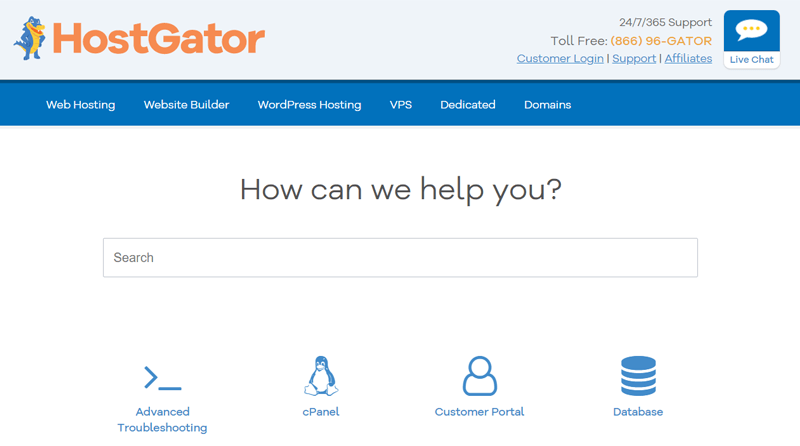
In addition to that, you can also ask for support on the customer portal. Or check out the video tutorials for a better understanding.
With that being said, let’s see the user reviews.
1. Trustpilot
The cumulative rating of all the 1800+ users on Trustpilot for HostGator is 3.7/5. This seems to be average. The problem the users are facing seems to be the delay in solving the errors they have faced. Check out more recent reviews here.
2. G2 Reviews
Similarly, on G2 Reviews, the average rating is 3.5 out of 5 with 146 user reviews. The lowest rated HostGator features as per the analysis seem to be database support. Check the reviews here.
3. ReviewSignal
While going through ReviewSignal, the overall rating on HostGator is just 45%. But let’s see the individual features:
- Support Rating: 39%
- Price Rating: 63%
- Uptime: 85%
According to this review, the only sole reason for a decrease in user rating seems to be customer support in HostGator. Check the details here.
Final Verdict
Beginners may find it amazing that the pricing plans in HostGator start at a low cost. However, the renewal price is quite high.
But a good thing is that all the important features for the hosting are already included in the plans. And that’s features like free email accounts, domain, and advanced security.
Although its customer support can’t be up to mark every time. But that doesn’t mean it’s not good and trustable enough to host WordPress sites.
So, if any of the plans match your needs, then go ahead and choose HostGator. Indeed, it’s one of the best WP Engine alternatives that you can find.
Conclusion
That’s a wrap! We’re already at the end of this article. Here, we’ve presented you with the 9 best WP Engine alternatives for hosting websites. And we hope that you’d agree with our list!
The decision, in the end, is all yours. However, we recommend you go with Cloudways. We choose Cloudways as one of the best alternatives to WP Engine because of its balance of good price and quality service.
If you think any of the other hosts serve in this best WP Engine alternatives list, then feel free to share that with us. Moreover, if you’re using or have used any of these services, then please share your experience. Also, feel free to ask us if you’ve any queries by commenting in the comment section below.
You should check out our recent alternatives article on LearnDash and Elementor.
Lastly, do follow us on our Facebook and Twitter social media handles for more updates.