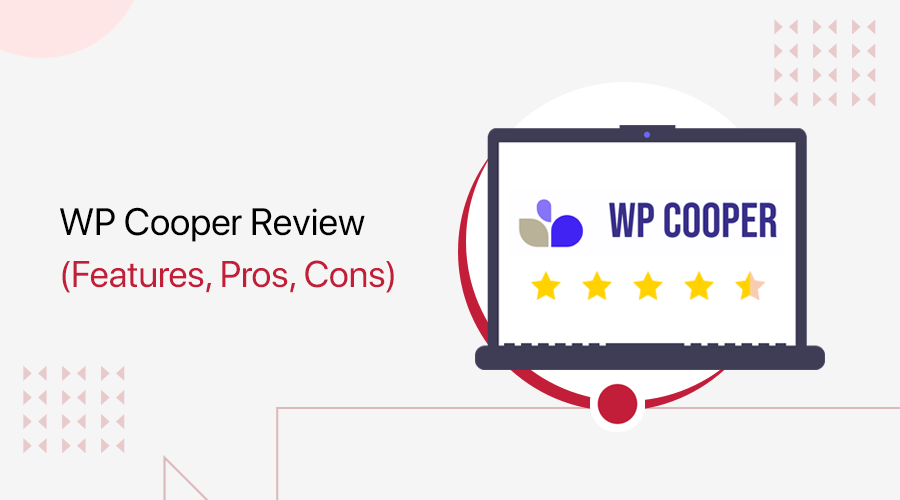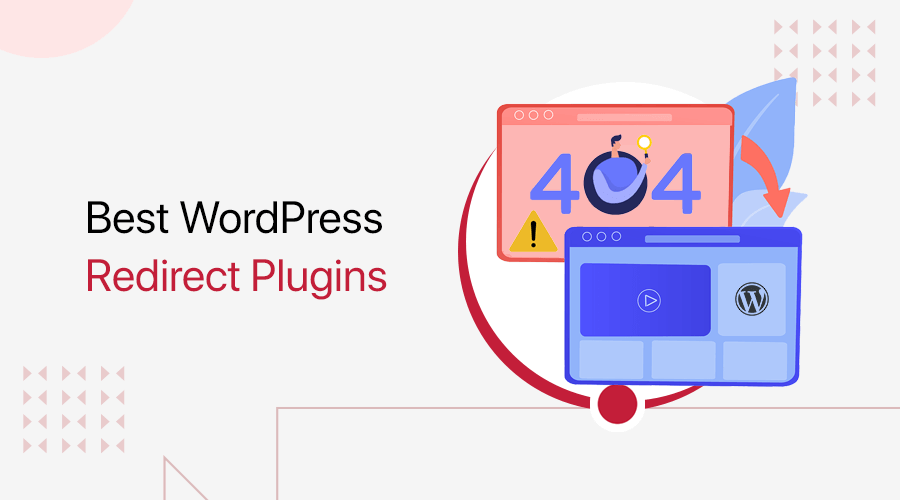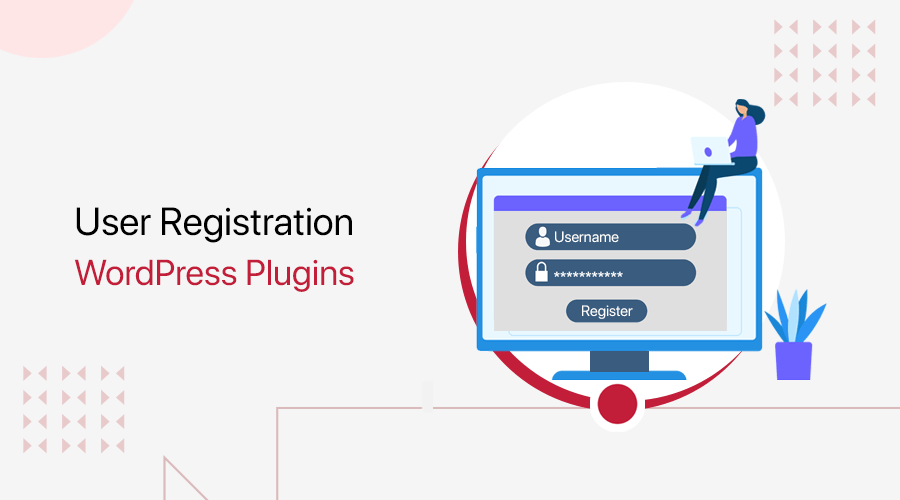
Are you looking for the best WordPress user registration plugins? Or thinking about inserting a user registration plugin on your website? If yes, then you’ve landed in the right place.
Adding a user registration form allows users to register or log in to your website. Also, this will improve the user experience and encourage active interaction. And, to add a form you’ll need a user registration plugin.
Moreover, the user registration plugin offers tons of features like locking out users, assigning user roles, and more. Ultimately, this helps to organize and manage user data on your website.
However, there are tons of user registration plugins on the market. And, choosing the best one can be a tiring job for you. So, in this article, we’ve made a list of hand-picked top WordPress user registration plugins.
So, let’s get started!
Why Do You Need to Add a WordPress User Registration Plugin on a Website?
Now, let’s talk about why you need a user registration form on your website before going any further. Though there is a default user registration plugin in WordPress, it’s very limited. Here are a few reasons:
- Easy registration process: The user registration plugin provides an easy registration process like breaking down long forms into simpler formats. You can also add different types of fields like drop-down, check-mark, radio button, and many more.
- User information: Through the user registration plugin, you can add suitable fields that collect valuable data like name, email, country, and many more. Also, this will help you to understand and analyze your users.
- User roles: You can assign user roles to every user on your website with the help of such a plugin. And these roles vary from author to subscriber.
- Protection against spam: Finally, it’ll also help you filter out bots and spammers and ban them from your site. The in-built anti-spam will blacklist and take action against suspicious IPs.
With this said, let’s move on to the next section!
How to Choose the Best WordPress User Registration Plugin?
Before going through the list, let’s take a quick look at things to consider while choosing a user registration plugin.
- Unlimited Forms: Firstly, your plugin should offer the option to create multiple user registration forms.
- Customization: Your plugin should come with a drag-and-drop option to edit the form. As well, it should allow you to create various custom fields like drop-down, check box, address, etc.
- Spam Protection: The plugin you choose must contain features for spam protection. Also, look for a plugin that can save your content and forms to be seen by some users.
- User Management: Also, your plugin should offer a directory where you can simply manage your users. Further, it must allow your users to manage their accounts and profile themselves.
- Supports WordPress Plugins: Finally, the plugin needs to support the other popular WordPress plugins. For instance, payment plugins and tools to receive payment from members.
Furthermore, there are other aspects like ratings, the number of active installations, etc. that you’ll need to check before choosing a user registration plugin. To know them in brief, you can check out our article on how to choose the best WordPress plugin for your site.
Now, let’s move into the list of the best WordPress user registration plugins!
16 Best WordPress User Registration Plugins in 2022
Here, we’ve compiles a list of the best WordPress user registration plugins. You can go through the feature and price list to choose which plugin is the best for your website.
1. User Registration
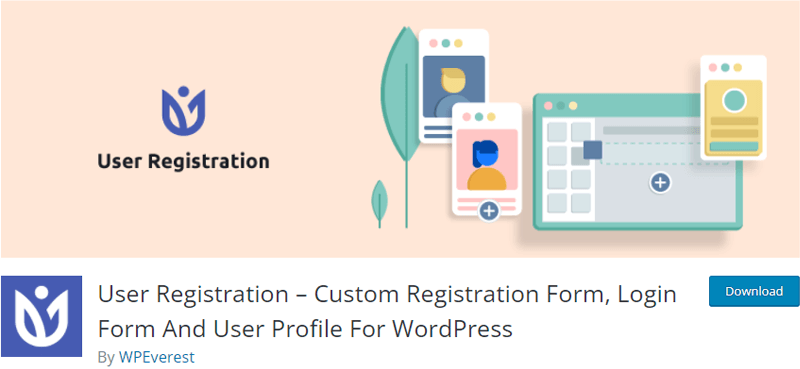
User Registration plugin is one of the best registration plugins for WordPress. The plugin offers strong spam protection against attacks. Also, the plugin recognizes fake user registration with the help of Google re-Captcha and Honeypot.
The data offered by the plugin helps you receive accurate stats via graphs and charts. For example, you’ll have a clear idea about your website’s total, approved, denied, or pending registrations during specific time intervals.
Key Features:
- After submitting the registration form, you can redirect the users to any page or URL.
- The plugin comes with a built-in login form for users.
- Also, the plugin creates a WordPress user profile for all registered users.
- You can assign roles like editor, author, or subscriber while creating registration forms.
Pricing:
It is a freemium plugin, so you can download the free plugin from WordPress.org. Or, just install the plugin right on your WordPress dashboard.
For the premium version, you’ll have to visit the official site. It comes with two purchase plans based on Yearly and Lifetime options.
- Personal: $79/year or $299 for lifetime use to build a single site, includes unlimited registration forms, popup, file upload, and more.
- Plus: $199/year or $499 for lifetime use to create up to 5 sites, contains all Personal features, invite codes, style customizer, etc.
- Professional: $399/year or $899 for a one-time payment to make unlimited sites, consisting of all the Plus features.
2. WPForms
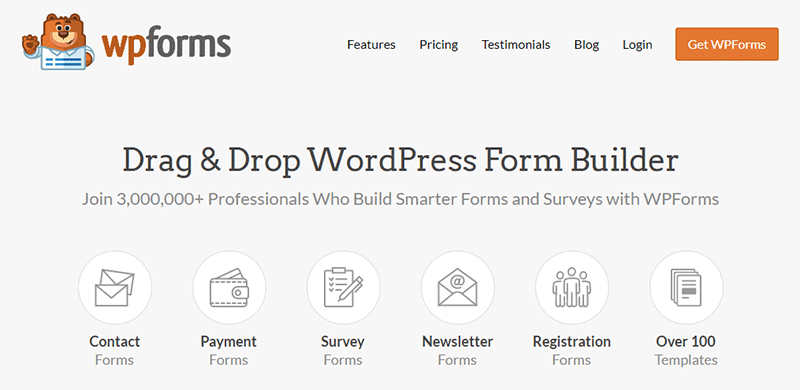
WPForms is one of the most popular drag-and-drop WordPress form builders. The premium plans of this plugin come with a user registration addon to let you create a custom user registration form. Not only this, using this addon, you can also create border-radius forms and login forms.
In addition, you can either create a separate user registration form or allow user registration on your existing form. For example, you can add automatic registration to allow your visitors to create an account. Also, you’ll be able to set conditions to register accounts only when it meets form criteria.
Key Features:
- It comes with 3 pre-made templates for a password reset, login, and user registration forms.
- You can add custom fields to the registration form like user bio, file upload, GDPR agreement, etc.
- It allows you to register users’ accounts and simultaneously take payments.
- Also, choose whether or not to allow the admin to approve accounts before the user can log in.
Pricing:
This is a freemium plugin available on WordPress.org. It means there are both free and premium versions of it. However, to get the user registration features, you need to use the add-on we mentioned before. And that’s available only in some premium plans of WPForms.
So, to get the user registration features, purchase one of these premium plans:
- Pro: Costs $199.5/year, you can use it for up to 5 sites, other add-ons for form permissions, offline forms, etc.
- Elite: At $299.5/year, it includes everything in the Pro plan, survey/polls, integration to ActiveCampaign forms, etc.
3. Formidable Forms
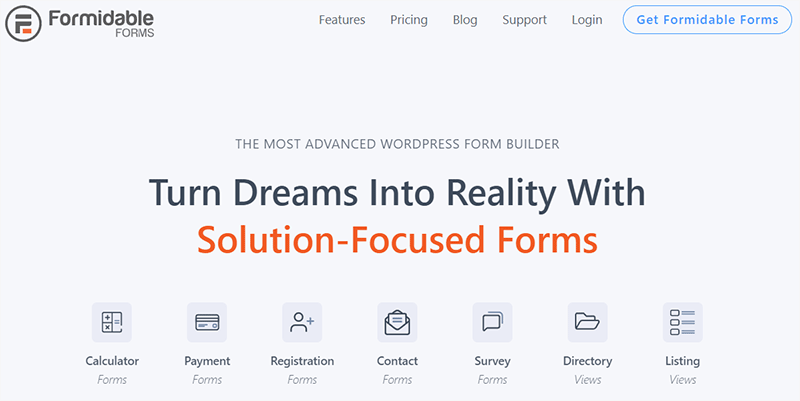
Formidable Forms is the most advanced WordPress form builder. You can also use this plugin to build calculator forms, directories, and many more. Also, quickly add a registration form to your WordPress website using the user registration addon.
Moreover, the user registration addon comes with powerful features. For instance, you can allow users to register and manage their profiles from the front end of your website. Also, you can retrieve user meta and auto-populate forms with a logged-in user’s information.
Key Features:
- It allows you to create custom WordPress user registration forms.
- You can also allow administrators and any other specific roles to users from the front-end of your website.
- Add the login form anywhere on your website.
- Also, allow visitors and logged-in users to build a subsite on a multi-site network straight from your website’s front-end.
Pricing:
You can get the basic Formidable Forms for free on the WordPress.org official plugin repository. However, you need to purchase its premium version to use the user registration addon.
Moreover, only 2 plans contain the user registration features. So, the pricing plans are:
- Business: Costs $199.5/year, contains date picker option, quiz maker, calculator forms, etc.
- Elite: At $299.5/year, it includes every Business feature, integration to ActiveCampaign, Hubspot, etc.
4. WP User Manager
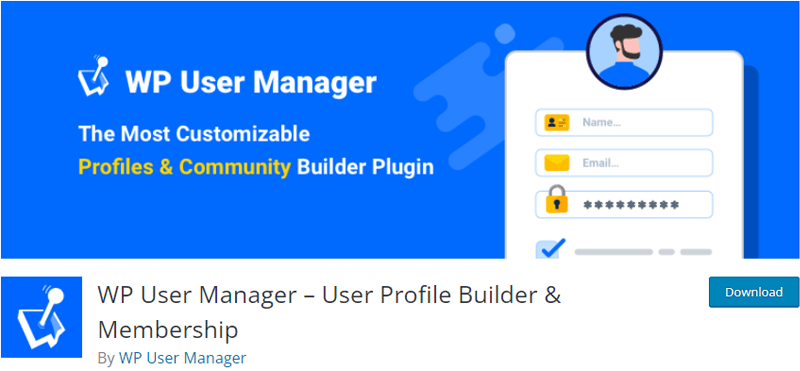
WP User Manager is a user profile and membership form builder. It’s highly customizable profiles and a community builder WordPress plugin. Also, you can add user registration, login, password recovery, and account customization forms to your WordPress site easily.
In addition, the WP User Manager comes with more powerful features. For example, allow users to register and log in from the website’s front-end. Also, add custom fields on the registration forms to collect more user data. You can also allow your users to customize their site avatar by uploading photos from their account page.
Key Features:
- It allows you to display users in a directory and showcase them anywhere on your website.
- You can restrict content for certain users by logged-in status or by specific roles.
- Create unlimited registration forms, multi-step forms, customize forms with HTML, etc.
- In addition, you can easily add the plugin shortcodes to pages or posts using the shortcode generator and editor.
Pricing:
It’s a freemium plugin. So, it’s available at the WordPress.org official plugin repository for you to download for free. Also, you can install the plugin directly on your dashboard.
If you want to upgrade to the premium version, then you can purchase it from its official website. And it’s available in 2 pricing options Yearly and Lifetime. The plans are:
- Starter: $149/year with 1 year of support and updates, or $499 for one-time payment with lifetime updates, build 1 site, includes user verification, security, and more.
- Plus: $199/year or $599 for lifetime use, build up to 5 sites, includes all Starter features, custom fields, private data, etc.
- Pro: $299/year or $899 for lifetime use, build up to 20 sites, every Plus feature, groups, advanced custom fields, etc.
- Agency: $599/year or $1799 for lifetime use, build up to 25 sites, contains all Pro features.
5. ProfilePress
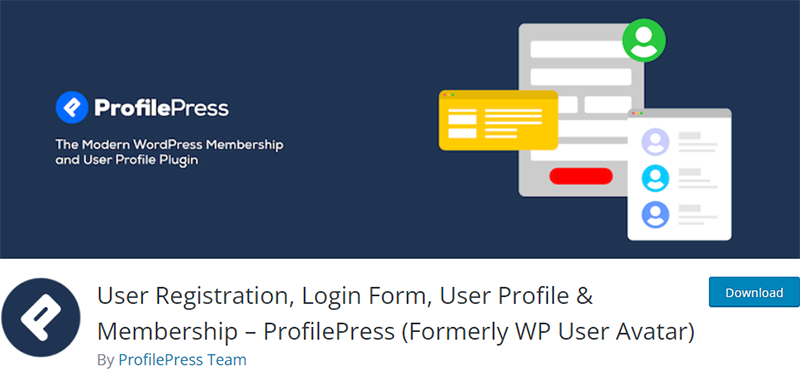
ProfilePress is a light and fast membership plugin that helps you create awesome user profiles, login forms, registration forms, and many more. You’ll have access to the drag and drop builder for our convenience.
Moreover, the content access and filtering feature provide you with fine control of your user’s access. You can control what users see, including restrictions on pages and child pages, categories, custom post types, etc.
Key Features:
- The email confirmation feature allows you to register only genuine users.
- Google reCAPTCHA feature allows your form to get protection against spam and bots.
- It comes with Two Factor Authentication for an extra layer of security.
- Also, a passwordless login feature allows users to log in via a one-time URL sent to their inbox.
Pricing:
ProfilePress is a freemium plugin so it’s present with both free and premium plans. For the free plugin, you can download it through WordPress.org.
You can also get the premium version from its official website with three different yearly pricing plans:
- Standard: $79/year for a single site, 9 add-ons, email confirmation, social login, and lots more.
- Plus: $179/year for 3 websites, all features of Standard plan, passwordless login, Polylang integration, etc.
- Agency: $279/year for unlimited websites, everything on the Plus plan, and all the add-ons.
6. RegistrationMagic
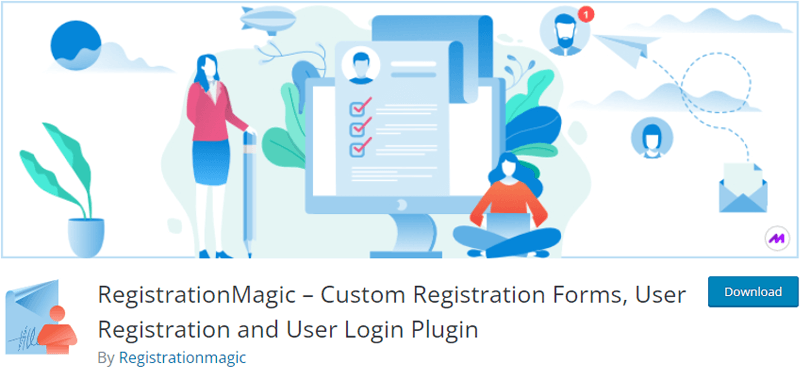
RegistrationMagic is one of the most popular WordPress user registration plugins. The plugin offers a built-in robust and secure login management system. You’ll have a complete view of all the login activities, user data, registration form, etc.
Also, you can connect payment activities with individual user accounts. This is possible due to the integration of the User Management module within RegistrationMagic. In addition, you’ll have account admin features like suspending and reactivating users.
Key Features:
- You’ll have an unlimited number of User Registration forms.
- You can integrate payment gateways like PayPal, Stripe, and Authorize.net.
- The visual editor gives you complete customization like border, border-radius, background color, etc.
- For an extra layer of security, you can enable OTP (One Time Password).
- Also, there are temporary or permanent ban features if an IP tries multiple failed logins.
Pricing:
This is a freemium plugin and the free plugin is available for download on WordPress.org. Also, this free Standard plan is present on its official site to download right away. Further, you can add 5 extensions to it like a visual form editor, magic popup, etc.
For the premium version, you’ll have two price options. So, choose one to purchase:
- Premium: $89, 1 year of updates and support, build 1 site, able to add extensions like role-based forms, access control, etc.
- Premium +: $189, lifetime updates and support, build unlimited sites, every Premium feature.
7. Ultimate Member
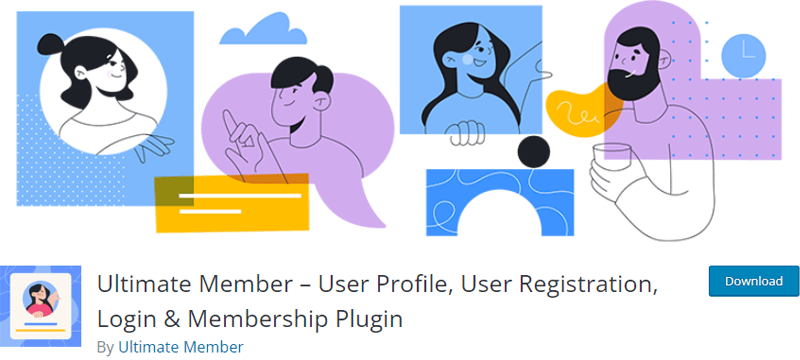
Ultimate Member is one of the easiest and most simple to use WordPress user registration plugins. It’s a highly extendible and lightweight plugin to build a user profile, user registration, login, and membership form. Also, you can fully customize the form from changing button text to hiding the register button from the login form.
Moreover, it offers a range of powerful features like redirecting users to their profile or custom URL after registering. Also, you can choose the default user role for the registration form so each user role has a unique registration form.
Key Features:
- You can decide a user’s status (auto-approved, require email) after registering on your website.
- It allows you to create multiple registration forms for your website.
- Also, you can display author posts and comments on a user’s profile.
- Allow your users to add their location via their profile.
- It comes with triple anti-spam protection like a hidden Honeypot field, time delay on submit button, and WordPress nonces.
Pricing:
Ultimate Member is a freemium WordPress form builder plugin. You can get the free version from the WordPress.org official plugin directory. Else download it from the website of Ultimate Member.
Or, you can also buy the pro version from its official website. And there are 2 options available for it. They are:
- Extensions Pass: Costs $249/year and include all extensions for unlimited sites, 1-year email support, and updates.
- Extensions + Theme Pass: At $299/year, it has every Extensions Pass feature and Ultimate Member Theme.
8. Profile Builder
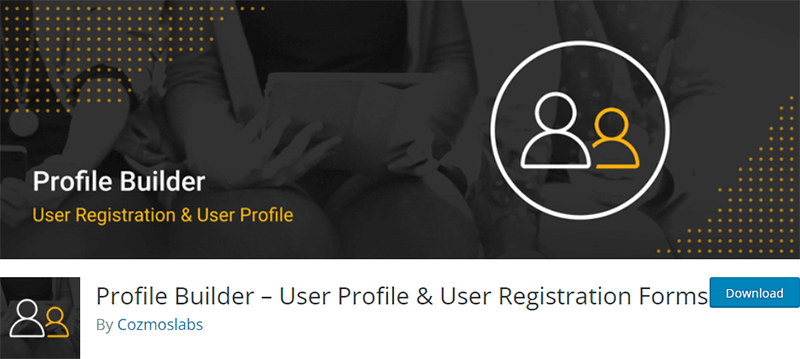
Profile Builder is an all-rounder user profile and registration plugin for WordPress. You can make a great-looking and functional user registration using this plugin.
One of the interesting features of this plugin is the ease of managing form fields. The interface for adding and modifying the fields is easy with a friendly user interface. Also, you can add fields like country selection, currency selection, terms and conditions, and many more on the form.
Key Features:
- You can give users access to make necessary changes to their existing profiles.
- Integration of various plugins such as WooCommerce for billing/shipping handling.
- A confirmation email for validating new users.
- Unlimited profile builds with unique-looking form designs.
Pricing:
Since this is a freemium plugin, you can download the free plugin via WordPress.org.
However, if you want to try a premium version, then two plans are available. They are:
- Basic: $69, for a single site, log in, register, and edit profile shortcodes, admin approval, email confirmation, 10 advanced add-ons, etc.
- PRO Version: $149, use the plugin for unlimited sites, all the Basic features, 11 advanced add-ons, advanced user modules, and more.
9. ARMember

ARMember is one of the versatile user registration plugins for WordPress. Also, the plugin supports WPML (WordPress Multilingual Plugin). Therefore, you can easily translate your forms into your native language.
In addition, multiple memberships are the unique feature that ARMember offers. Also, your user will be eligible to hold multiple membership plans. Plus, the multiple payments option enhances the multiple membership plans.
Key Features:
- Built-in anti-spam allows a smooth Captcha-free experience.
- You’ll be able to set up single and recurring payments for your users.
- Also, you can set up different tax plans on membership depending upon the country.
- Users can direct log in without any password through a URL.
Pricing:
This premium plugin is available at CodeCanyon.net for $59 with future updates and 6 months of support. You can also get 12 months of additional support with an extra $20.25.
10. UsersWP
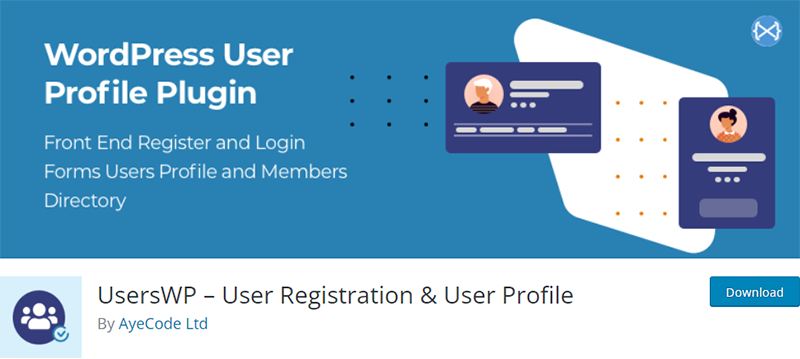
UserWP is the lightweight and 100% secure user registration, user login, and user profile plugin for WordPress. Using this plugin, you can customize the design of the form with page builders like Elementor, Divi, Beaver Builder, etc.
Moreover, the user profile features a cover image and an avatar. As well as an optional tabbed menu displays user’s posts, user’s comments, and custom fields. You can also hide any section of the form and show the custom fields.
Key Features:
- It allows you to add multiple registration forms.
- You can also assign different roles to each form.
- Also, redirect users to a welcome page, profile, or wherever you prefer after login or registration.
- Plus, allow users to request resetting their password from the front-end password link.
- Moreover, sort users by newest, oldest or alphabetical order.
Pricing:
This plugin is available in both free and premium plugins. You can get the free version from the WordPress.org official directory.
However, the pro version is available on a membership basis. So, you can get 4 months membership for $69.3, 6 months for $90.3, 1 year for $139.3, and a lifetime membership for $696.5.
11. Registration Forms
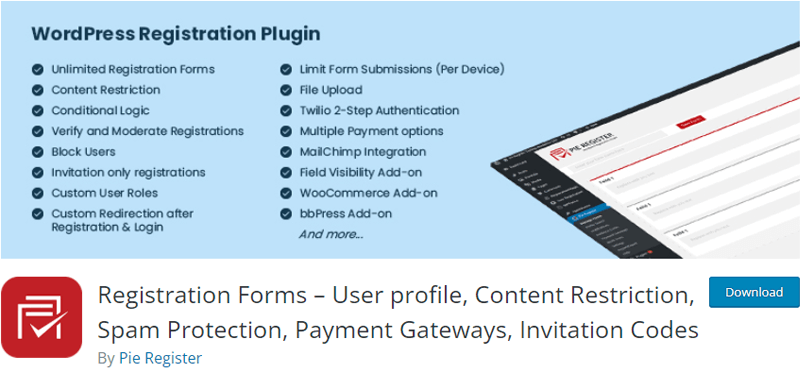
Registration Forms allows you to create a registration form using the drag-and-drop builder in a minute. In addition, you can easily customize the registration process using the various form fields and user interface controls to keep your website spam-free.
Also, it comes with powerful features like allowing you to restrict content based on different user roles. Also, you can apply conditional logic to create smart and customized forms. The best part is, that it offers your users to register without using passwords.
Key Features:
- This plugin allows you to create unlimited user registration forms.
- You can also limit form entries per device.
- Comes with a profile search tool so the admin can allow users to search or filter to display user data.
- It’s fully integrated with the payment gateways like Stripe, Authorize.net, etc.
- It creates timed-form submission to define time in seconds to lock out the bots.
Pricing:
The Registration Forms come with the free and premium plugin. You can download the free version from the WordPress.org plugin repository. Also, you can get the plugin for the original site.
Or, get the pro version from its official website for more exciting features. It comes in 2 purchase plans:
- Advance: $29.99 for 1 site license, $69.99 for 5 sites license, and $99.99 for 10 sites license. Offers lifetime support, unlimited registration forms, and lots more.
- Professional: $39.99 for 1 site license, $99.99 for 5 sites license, and $149.99 for 10 sites license. Includes several extra add-ons, and everything in the Advance plan.
12. UserPro
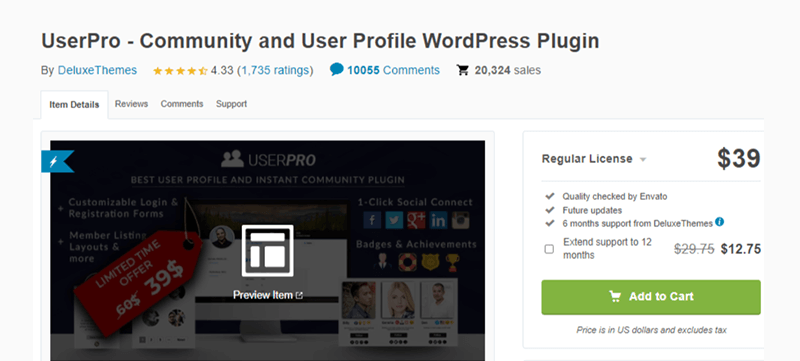
UserPro is a community and user profile WordPress plugin. It lets you create a stunning front-end user profile, login, and user registration form for WordPress using UserPro. Also, you can create multiple registration forms.
Besides, it offers tons of features like social connection and integration, coral marketing, verified accounts, content registration, and many more. Also, you can embed a fully customizable user registration form anywhere on your website. This plugin lets you choose the fields to appear during registration, from text inputs to photos or file uploads.
Key Features:
- You can easily manage and reorder the fields, field icons, etc.
- It allows custom redirection to your users after registration or login.
- Provide user roles to each registration form like subscriber, customer, manager, etc.
- Also, allows you to control which fields users can edit, and which fields are private.
- Plus, your users can upload profiles and background pictures from the registration form.
Pricing:
This premium plugin is available at CodeCanyon.net for $39 with 6 months of support. You can also get additional support for an extra $12.75.
13. Everest Forms
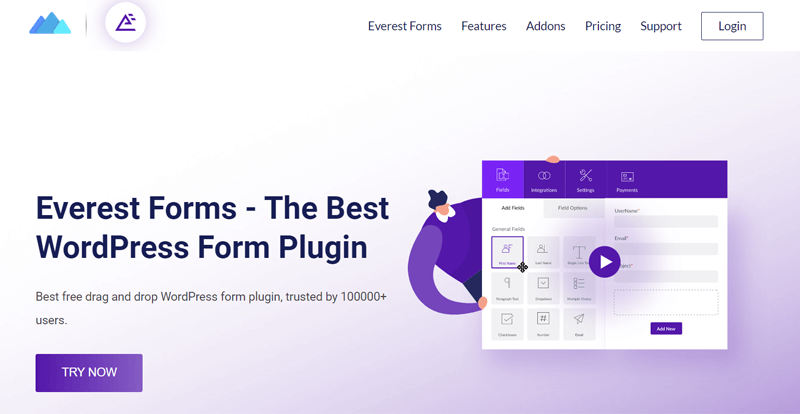
Everest Forms is one of the best WordPress form builder plugins. It comes with the free drag-and-drop form builder currently powering 10,0000+ users. Using this plugin, you can create any form within a minute, including a user registration form.
To get started, it offers pre-designed form templates you can choose from. As well as you can create forms with as many fields like name, email, subject, date, and more as you desire. Also, you can use those fields multiple times with simple drag-and-drop.
Key Features:
- It comes with a form designer addon to control color, fonts, spacing, etc.
- Plus has spam protection features like Smart Google reCaptcha, Math Captcha, and Honeypot to reduce spam submission.
- This plugin lists all the form submissions in the dashboard.
- Also, it’s integrated with email marketing tools, payment gateways, webhooks handling, and more.
- You can also export and import from across the other sites.
Pricing:
This is the freemium WordPress form builder plugin. However to use the user registration features you need to buy the premium version available on its official website. And that’s present in Yearly and Lifetime options.
The plans with user registration features are:
- Plus: S99/year or $399 for lifetime use, 5 sites license, integration to MailerLite, and more.
- Professional: $99/year or $599 for lifetime use, 25 sites license, form restriction, each Plus feature, etc.
- Agency: $199/year or $699 for lifetime use, unlimited site license, and all the professional features.
14. Fluent Forms
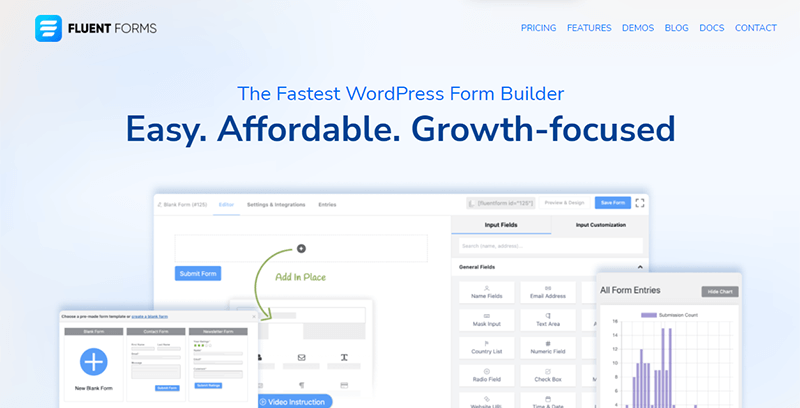
Fluent Forms is one of the most beginner-friendly WordPress form builders. You don’t need any coding skills. Simply use a drag-and-drop builder to get started. Also, it comes with dozens of pre-made temples to build in any form easily.
Furthermore, getting started with Fluent Forms is easier with its amazing features. For instance, you can change the typical form layout with two or three-column layouts. Also, your users can upload files and images with a form. Using this plugin, you can create a beautiful user registration form on your website.
Key Features:
- It comes with a repeat field feature for adding multiple fields dynamically, so your users can easily repeat the same fields.
- Also, you can calculate the number of submitted forms through calculated fields.
- You can also activate auto form confirmation so that your users will receive messages for their successful form submission.
- This plugin also allows you to generate PDFs from the submitted forms.
Pricing:
Fluent Forms is a premium plugin, so you can get it from its official website. It comes in 2 payment options: Annual and Lifetime.
The pricing plans are:
- Single site license: $59/year with 1 year of support and updates, or $299 for lifetime use with unlimited support and updates, single domain license.
- Agency license: $129/year with 1 year of support and updates, or $499 for lifetime use with unlimited support and updates, 5 domains license.
- Unlimited license: $199/year with 1 year of support and updates, or $899 for lifetime use with unlimited support and updates, unlimited domains license.
15. WP Fluent Forms
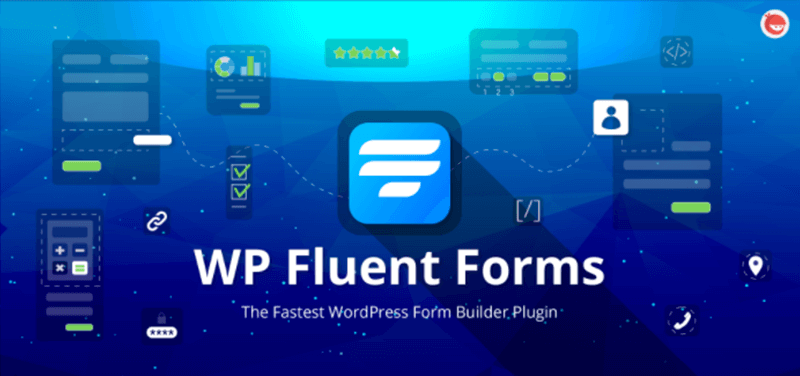
WP Fluent Forms is one of the fastest and most powerful WordPress form plugins with user registration features. It comes with 60+ pre-built templates and an attractive user interface that’ll make your form creation enjoyable. You can create, customize, and delete the forms effortlessly using this plugin.
In addition to this, you’ll have incredible features to build forms for any purpose. Like, it comes with 40+ ready-to-input fields such as name fields, email address, country list, check box, etc. Moreover, you can use all the input fields, or create one as you like.
Key Features:
- This plugin comes with drag-and-drop features to create the form you need in a minute.
- You can have multiple visual presentations of submitted entries with percentages and colorful divisions.
- It allows you to create multi-step user registration forms for a better form’s user experience.
- Also, offers an in-built anti-spamming option to protect your forms.
- Plus, schedule a form submission time to work on your desired hour.
Pricing:
WP Fluent Forms is the premium plugin available on its official website. It comes in 3 pricing plans with 2 purchase options plans: Annual and Lifetime.
The plans are:
- Single site annual license: $59/year or $299 for lifetime use, all features for creating 1 site.
- 5 sites annual license: $129/year or $499 for lifetime use, all features for creating 5 sites.
- Unlimited sites annual license: $199/year or $899 for lifetime use, all features for creating unlimited sites.
16. User Meta
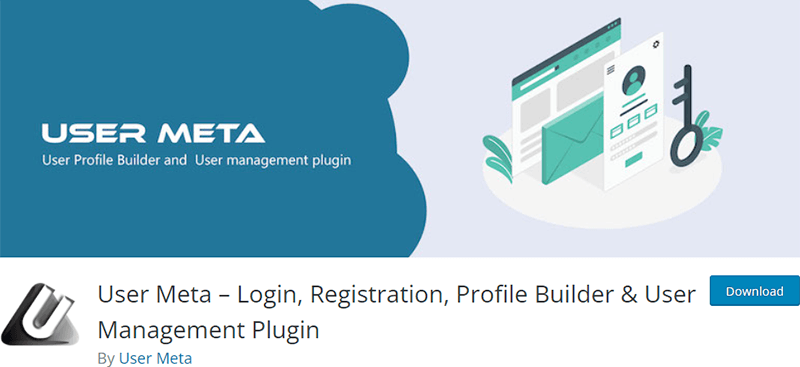
User Meta is a WordPress login, registration, profile builder, and user management plugin. It’s an easy-to-use plugin that allows you to create user registration forms with extra fields. Using this plugin, you can create your personalized user registration forms with just a few clicks.
Moreover, the User Meta offers you to create a stunning and highly customizable registration page. Also, you can create a separate page for each user and different login forms based on user roles.
Key Features:
- You can list your users and display them on the front end with a public profile.
- Quickly check the registered users and ensure any spammers before approving registrations.
- This plugin allows you to save your user’s data as exported CSV (comma separated values) files.
- In addition, you can offer your users a well-designed login page of your choice instead of WordPress’s default one.
Pricing:
The feature mentioned above is from both free and premium versions. You can download the free version from WordPress.org’s directory or its original site.
Whereas, purchase the pro version from its official website that’s available in 3 pricing plans:
- Single Site: $39, 1-site license, advanced extra fields, email notification, and lots more.
- Unlimited Site: $99 for unlimited sites, multisite network license, 1-year priority support, etc.
- Lifetime Unlimited: $299 for unlimited sites, lifetime priority support, and updates.
Conclusion
So, that’s all! We hope this article will help you to choose among the best WordPress user registration plugins.
We also assure you that each plugin is the best option for creating a user registration and login form on your website. So, without worry, you can choose the one that suits your website.
Moreover, if you have any confusion or queries regarding this article, then you can comment below in the comment section. We’ll get back to you as soon as possible.
If you’re using any of these plugins, then please share your experience with us.
Also, if you like, then read our article on how to add a password field on the WordPress registration form and the best WooCommerce registration form plugins.
You can also follow us on Facebook and Twitter for more updates related to WordPress.