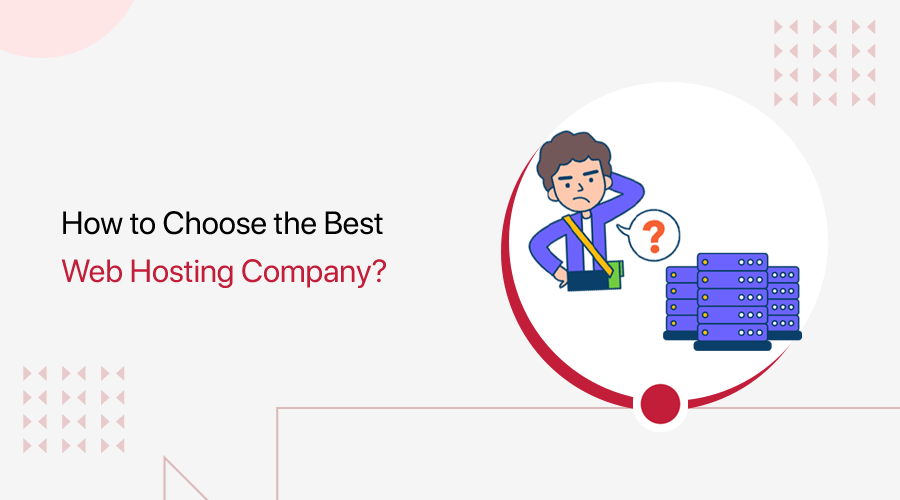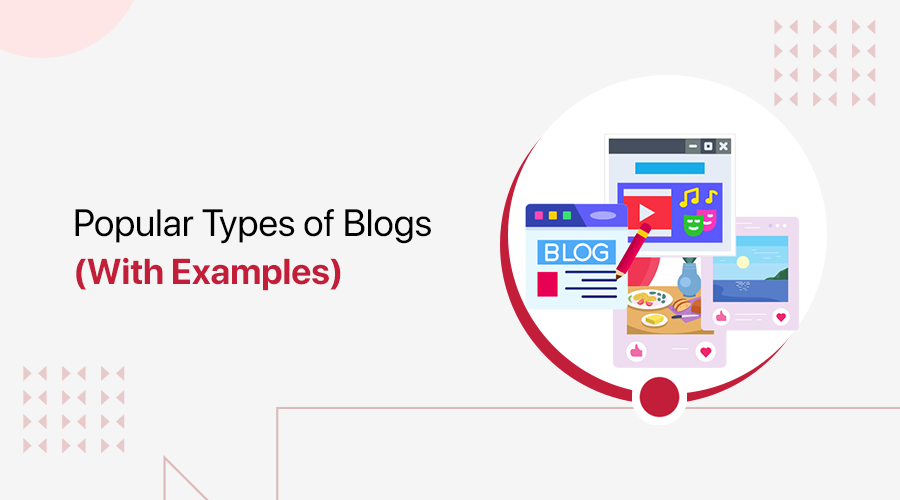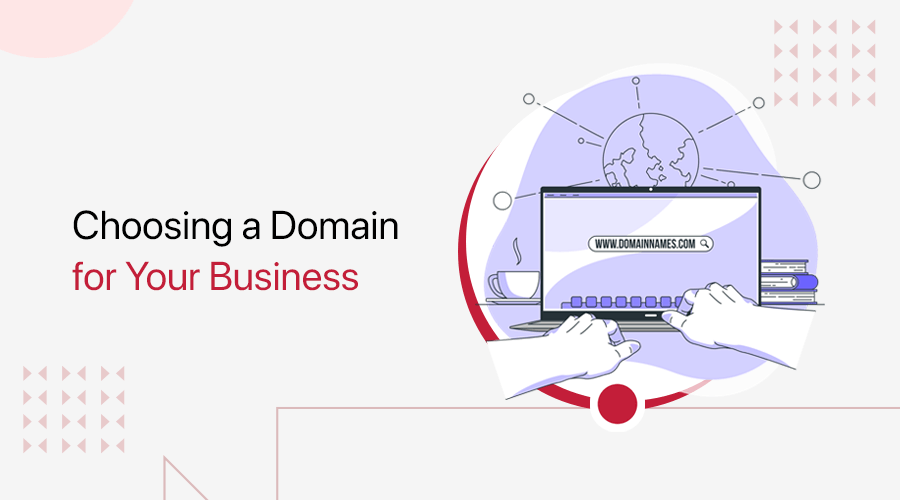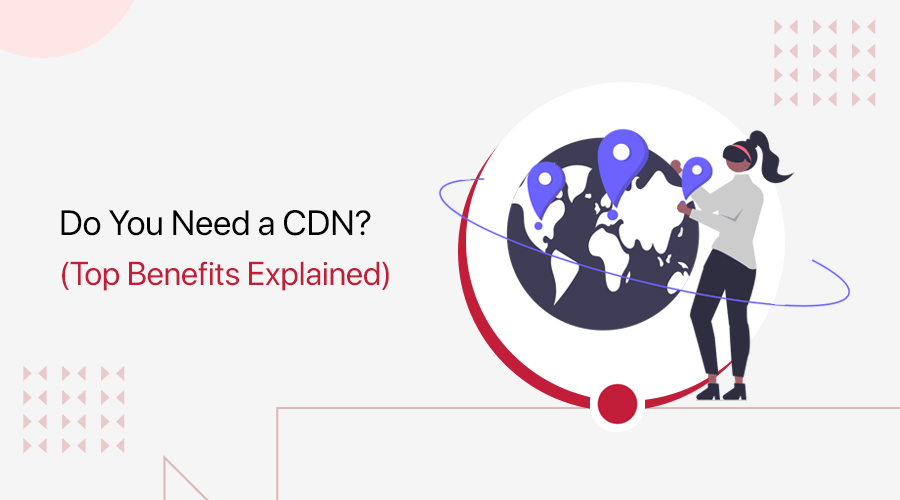
You might wonder, why do you need a CDN? Or you may be searching for the benefits of using a CDN service? If yes, then you’re in the right spot to know that.
A CDN (Content Delivery Network) is a network of servers geographically distributed. They store temporary copies of your site content in multiple locations. As a result, your visitors can access the site faster from the nearest server.
If your site has high traffic, then it’s better to use a CDN service. But that’s not the only reason why you may need this service.
In this article, we’ll cover all the advantages of using this service to help you determine if you need a CDN or not. So, let’s begin!
What is a CDN? What are the Main Types of CDN?
First, let’s get to know about CDN a bit deeper.
A CDN is a group of servers distributed at different geographical locations yet working together. Every individual CDN or Edge server is called a Point of Presence (PoP).
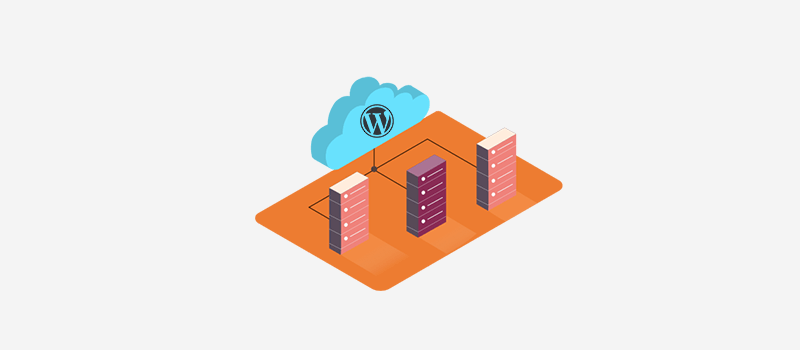
Each PoP stores a temporary copy (cache) of your site’s static content from the actual server your site is hosted on. This server is referred to as the origin server. The static content can be HTML pages, videos, audio, images, JavaScript files, etc.
When a user visits your site, CDN sends the request to the nearest PoP from their location. Then, it routes the requested content back to the user.
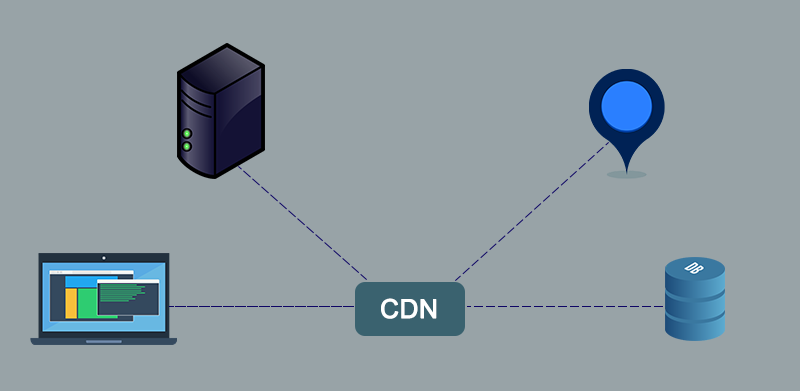
Thus, users access the content from a server near them instead of the original server. Ultimately, your site will load quickly to the users.
Now, let’s take an example for clarity.
For instance, a person from India visits your site hosted on a UK server. Then, the site content will not be delivered from the UK server when you’re using a CDN. Instead, the content will be transmitted to the user from a PoP near India.
Types of CDN
Basically, there are 2 main types of CDN servers. They are Push CDN and Pull CDN. Both of them have their own set of distinct features.
Selecting the CDN type you need depends on your website requirements and traffic expectations. Thus, your choice differs according to the situation.
Now, let’s get to know its types. So that you can distinguish which type of CDN you need.
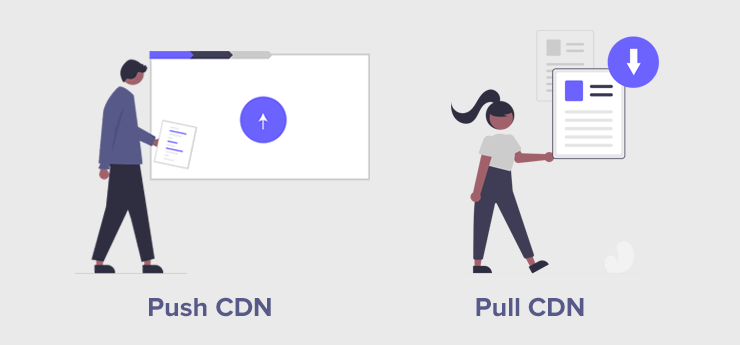
1. Push CDN
As the name says, a Push CDN allows you to push your content into the new server. So, you’ve to manually copy the information from your site from the origin server to the PoPs.
This seems to be a bit more work. However, the process can be worth it for some site owners. Because you’ll have full control over a lot of options. That includes what, when, who, and where the content delivery goes.
2. Pull CDN
On the other hand, a Pull CDN automatically pulls the site content from your origin server. So, you don’t need to upload anything by yourself. The server will pull the content whenever someone requests access. And the CDN will transmit it to them accordingly.
As a result, this reduces the extra work for you. However, it also takes away a lot of your decision-making options in the process. Since you need to work with the pre-configured settings of the service.
Which CDN Type is Better for You?
We came across 2 CDN types. But you may be wondering which one’s perfect for you. Let’s see!
If you have a large site with high traffic, then you can choose a Pull CDN. Because it comes with regular automatic refreshes to deliver your content.
Whereas for newcomers with a smaller low-traffic site, you can try using Push CDN. Since you won’t need to refresh the content often. You can just upload the content and keep it for some time.
By saying that, let’s move to our main topic of interest!
Do You Need a CDN? (Top 10 CDN Benefits Explained)
Many top brands and sites today are using CDN services. As per BuiltWith, 61.85% of the top 10K sites globally use a CDN.
However, the percentage reduces when we look at the top 1M sites. This shows that many smaller businesses don’t realize the merits of using CDN.
So, what are these advantages that a CDN provides? Here, we’ve explained the top 10 CDN benefits. Go through each of them, and you’ll know if you need a CDN service for your site or not.
1. Improves Your Site Speed
The primary function of CDN is to reduce network latency. In simpler terms, it aims to make the content reach the visitors as soon as the request is sent.
When a user requests site content, the browser fetches the cached content from the closest CDN server. So, visitors won’t have to wait for the request to go to the origin server. This highly reduces the load time of the site.
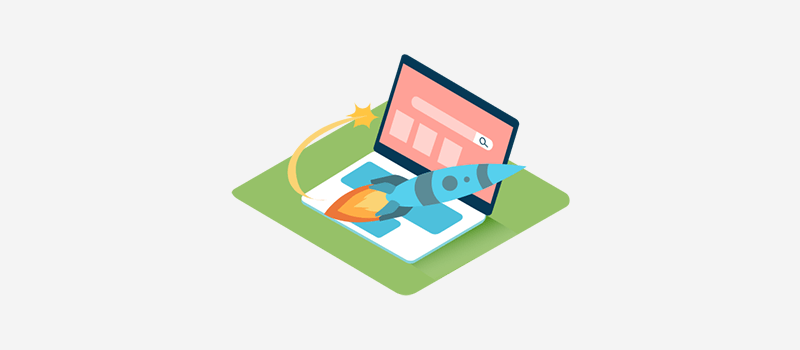
Note that a CDN is best for businesses that rely on their sites to transmit content faster.
For example, online shops aim to quickly convert shoppers into customers to grow sales. And some delays in the page load time can lead to the loss of those potential customers.
Because of that, a business must use a CDN to deliver its site content quickly. Thus, if your business relies on your site to deliver content faster, then you need to use a CDN.
Do you want to know all the ways to improve your site speed? Then, check out our full guide on how to optimize your website speed.
2. Helps Your Site to Reach Globally
As per the latest report by Statista, there were 5.5 billion internet users worldwide in 2024. This increasing number of internet users also brings a new opportunity for your business. However, you need to explore your market and deliver your service effectively and efficiently to succeed.
But how can users all around the globe reach your site smoothly with a single origin server? That’s when CDN comes into play. By using a CDN, your site can reach everyone globally. Ultimately, it also helps to boost your business.
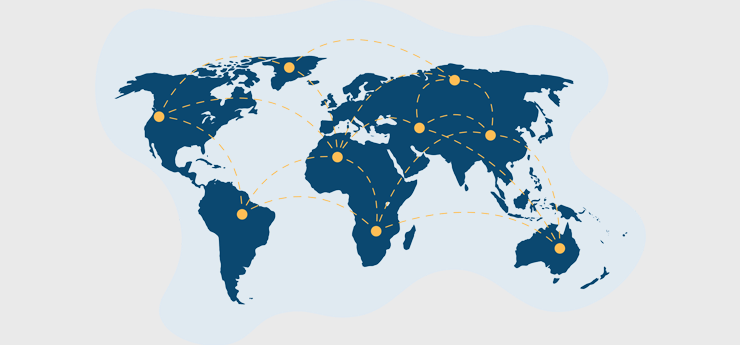
That’s because a CDN service provides PoPs across the world, making your site available in every part of the globe. So, your business can now reach the new untouched market easily.
Suppose your business targets users from some particular locations. Then, you should check the coverage map of the CDN providers. Accordingly, you can choose the service that gives the best benefits to reach many users of your target location.
For example, Sucuri CDN contains multiple PoPs of various types. When it comes to CDN Edge, they are present in 2 different locations, Sao Paulo and Sydney.
3. Makes Your Site Secure
Another benefit of CDN is that it makes your site secure.
About 60% of users visit a website and access the content via a CDN, so it becomes important to maintain security. For that, it comes with a range of features for additional protection.
Now, let’s look at those features that most CDN providers offer:
i) SSL Security
Some CDNs offer pre-configured SSL (Secure Socket Layer) security. This ensures everything is encrypted between the edge servers and the origin server. The reason behind it is to also gain the trust of your users.
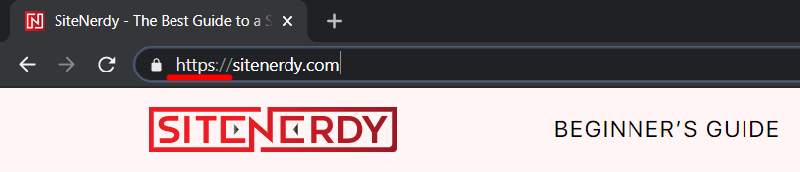
Find the process to install an SSL certificate on WordPress sites.
ii) Secure Token
Many CDNs give a secure token to generate secured links with expiration time. So, after the token expires, users can no longer access the content.
iii) Web Application Firewall (WAF)
Lastly, most CDNs have a WAF that filters, monitors and blocks HTTP traffic. It means it can also prevent and protect against cybercrime activities. Such as data breaches, DDoS (Distributed Denial of Service) attacks, and man-in-the-middle attacks.

Here, protection against DDoS attacks is the most crucial thing for CDNs. For those who don’t know, a DDoS attack is when an attacker sends a large volume of requests. This overwhelms an important DNS server resulting in server downtime.
But for DDoS protection and mitigation, CDNs distribute the load equally to the entire network. So that the attack can’t reach the origin server while the website also keeps running.
If you want to secure your site, then CDN can help you with that. Apart from that, there are other ways for site security. To know them, here’s our complete guide on how to secure a website.
4. Delivers Uptime Service and Content Availability
When there’s a sudden traffic spike on a site, its server may crash, leading to downtime. Similarly, network congestion and connection interruption can lead to inconsistent content availability.

To avoid such circumstances, using a CDN is the best option. That’s because CDNs balance the load of network traffic. So that servers won’t get overwhelmed even in heavy traffic, and there are fewer chances of the server crash. As a result, multiple users can access the content simultaneously.
But how does a CDN do that? In simpler terms, a CDN comprises several PoPs spread across multiple data centers. This reduces the strain on the origin server.
On top of that, when a server gets overloaded, other servers can still deliver your content in the network. Thus, this redundancy helps in providing uptime service and content availability.

But suppose a server ultimately stops working. Then, at that moment, CDNs initiate the failover function and make the backup server take over instead. Cool, isn’t it?
5. Strengthens User Experience
User experience is a crucial factor in boosting your site’s conversion rate. And the best way to satisfy visitors is by improving the site speed.
According to Google, more than half of mobile users leave a site when it takes over 3 seconds to load. This shows how important it is to maintain a good site speed to develop user satisfaction.

And we already know how a CDN improves the page load time of a site.
In the same way, a CDN also strengthens the user experience because of the quick page load speed. Overall, it helps to grow your business due to the increasing number of satisfied customers.
6. Lowers the Bandwidth Usage and Cost
For newcomers, bandwidth is the data flow rate between your site and visitors. And every hosting platform has a bandwidth amount set.
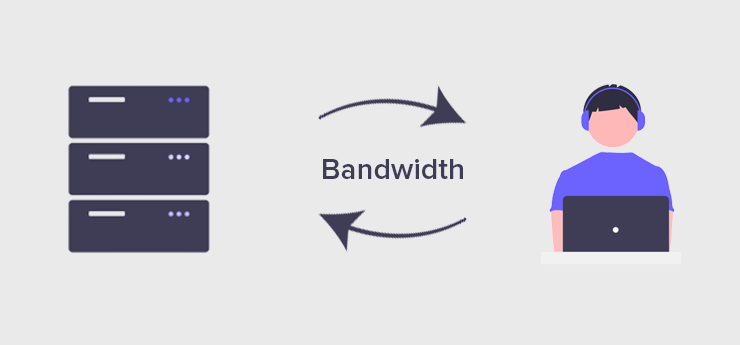
Suppose your site suddenly gains a lot more visitors. Then, this can exceed the bandwidth limit of your site. As a result, your site may not be available for users until you increase your bandwidth or pay an extra fee.
A solution to highly reduce the amount of bandwidth usage for your site is by using a CDN.
CDNs cache and optimize the static content of your site. Then, store them in multiple PoPs. So, the data transfer rate on the origin server will get lower ultimately.
Therefore, CDNs help reduce bandwidth demands on origin servers. Moreover, it also lowers the web hosting cost since you won’t have to pay for extra bandwidth.
7. Reduces Your Expenses
Now, we know that CDN reduces the cost of bandwidth usage of your site. But that’s not the only way it lowers your expenses.

There are some other reasons why a CDN helps you save money. So, let’s check those benefits:
- Security: CDN protects your site from common cyberattacks. This indirectly saves the unwanted expenses that server outages and compromised websites may cause.
- Foreign Hosting: A CDN eliminates the cost of using foreign hosting to reach a global audience. Since a CDN has servers spread wide across the different regions of the world.
- Separate Service: Using a CDN, you can handle all the separate operations of different PoP locations. That too with a single platform at a reasonable price.
8. Provides Valuable Data and Analytics
Another benefit of CDN that you may not know is the valuable insights they offer.
Today, CDNs are responsible for serving over half of the world’s internet traffic. So, they can collect a vast amount of data on users. Such as internet connectivity, device usage, etc.
Using this valuable data, you’ll get helpful user analytics like capacity per customer, most active areas, etc. With that, you can now understand the trends and content consumption patterns.
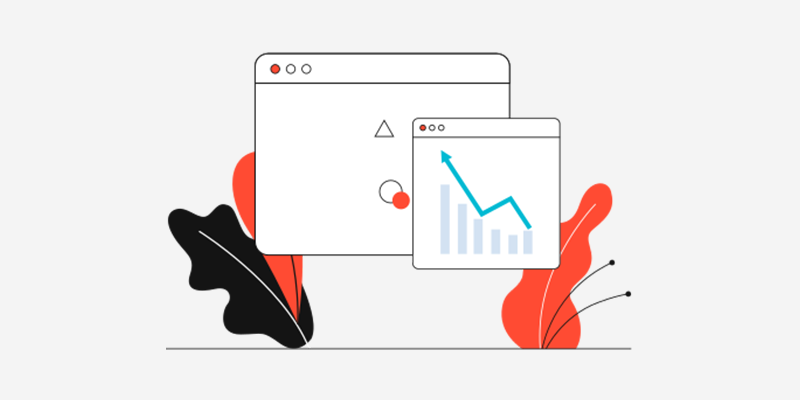
As a result, you get to know how your site is performing in the market. After that, you can also formulate a sales and marketing strategy to improve your services.
9. Enhances SEO and Performance
Last but not least. CDNs are beneficial for improving the SEO (Search Engine Optimization) and performance of sites. Let’s know why!
A website that loads fast isn’t only what users love. But search engines too.
Relevancy may be the main criterion for search engine rankings. But after that, page load speed and user experience are the top factors that decide your site ranking.

It means if a website loads quicker, then it places higher in the search results. And we already know that CDNs are the source of making a site fast and reducing the bounce-off rates.
Thus, CDN also contributes to the enhancement of the SEO position and performance of your site.
Are you looking for a complete guide on SEO? Then, here’s our comprehensive blog to help you understand what SEO is and how it works.
10. Improves Website Reliability and Redundancy
A CDN enhances website reliability by distributing content across multiple servers in different geographic locations. This means that if the main server experiences downtime ensures uninterrupted access.
By reducing dependency on a single point of failure, they prevent disruptions caused by traffic spikes, server crashes, or hardware failures, making websites more resilient to unexpected outages.
Redundancy is another key advantage of using a CDN, as it provides multiple failover options to keep a website operational. If one server in the network encounters an issue, the system automatically redirects users to the nearest available server, maintaining performance and uptime.

This level of redundancy is particularly crucial for high-traffic websites, eCommerce platforms, and businesses that cannot afford downtime. By leveraging global server networks and intelligent load balancing, CDNs significantly improve website stability.
That’s all for the CDN benefits! So, let’s jump into the next section and learn more!
Who Should Use a CDN?
A CDN benefits almost every type of website, but it’s especially crucial for:

- eCommerce Stores: Faster page loads improve customer experience, boost conversions, and reduce cart abandonment.
- Global Businesses: Deliver content quickly across different regions, ensuring a seamless user experience worldwide.
- Streaming & Media Platforms: Minimize buffering, enhance video quality, and ensure smooth content delivery.
- High-Traffic Blogs & News Websites: Handle traffic surges efficiently without slowing down or crashing.
- SaaS & Web Applications: Improve app performance, security, and uptime for users in different locations.
- Security-Focused Websites: Protect against DDoS attacks, data breaches, and unauthorized access with built-in security features.
- Online Gaming Platforms: Reduce latency, prevent lag, and ensure smooth gameplay for users across different regions.
If your website relies on speed, security, and global reach, then a CDN is a must-have!
Top 3 CDN Providers for 2025
Now, your confusion, ‘Why do you need a CDN’ may have gone. Isn’t it? So, if you’re sure to use a CDN service for your site, then look into the best providers we have in the market.
Here are the top 3 CDN providers. And we provide you with the description, features, and pricing of all of them. So, let’s get to know them well.
1. Cloudflare
Cloudflare is one of the top CDN providers with an expansive global network of data centers. And they are widespread in 270+ cities around 100+ countries. It brings your site content closer to your users. Also, improves its security, performance, and reliability.
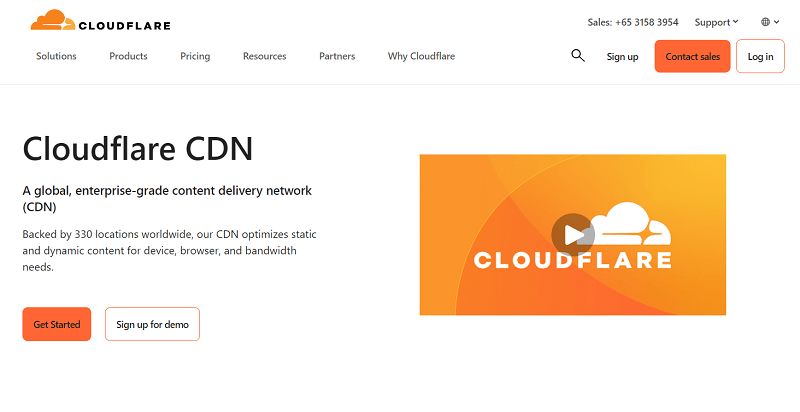
Moreover, it’s a highly customizable CDN service with advanced control options. Now, you can control how your content will be cached on its network. For example, from Page Rules, you get to define the behavior of individual URLs, like what gets cached and for how long.
Key Features:
- Able to view and optimize your site’s performance from the Cloudflare dashboard.
- It supports the latest version of HTTP/3 protocol that powers the web for a faster website.
- Reduces the bandwidth consumption of the origin server. Ultimately, it also leads to bandwidth cost savings.
- BYOIP (Bring your own IPs) feature allows you to use your IP for connecting to any of the Cloudflare services.
- The load balancing function can identify the most efficient data center for each user request.
- Includes an ultimate collection of performance and security services for your videos.
Pricing:
Suppose you want the Cloudflare CDN service for your personal projects. Then, you can use Cloudflare free of cost. The Free plan comes with a universal SSL certificate, unmetered DDoS protection, 3-page rules, and others.
For larger application projects, you can select from these premium pricing plans:
- Pro: $20/mo, each free feature, lossless image optimization, 20-page rules, and more.
- Business: $200/mo, Pro features, 100% uptime SLA, 50-page rules, email+chat support, etc.
- Enterprise: Custom plan, billed yearly, each Business feature, 125-page rules, and much more.
2. Sucuri
Sucuri is a popular cloud-based security provider that offers multiple solutions, including the Sucuri CDN service. When you use this CDN, you’ll get high-performance caching options for your site of any niche. Each option gives protection and improves the site speed by 70% (average).

On top of that, setting up a Sucuri CDN is quite easy and requires no installation. Since you just need to add your web server credentials and change the DNS. That’s all!
Key Features:
- Able to add, remove, and replace the sites on the CDN service based on your needs.
- Offers a powerful WAF to block DDoS attacks or threats. As a result, it reduces downtime.
- Integrates with the top platforms for website building such as WordPress, Drupal, etc.
- Ability to scan your site to avoid malware and hacking security issues. Plus, you can also receive alerts and daily updates about them.
- With the basic reports, you can view a summary of the files once cleaned for protection.
Pricing:
Sucuri offers various premium pricing plans to give the CDN service to its users. Suppose you need a CDN service with the firewall, then select one of the following the Firewall with CDN Plans:
- Basic Firewall: $9.99/mo, 1-site license, advanced DDoS mitigation, load balancing, etc.
- Pro Firewall: $19.98/mo, every basic feature, and SSL support/monitoring.
If you want all the features of Sucuri, then here are those Website Security Platform Plans:
- Basic Platform: $229/year, 1-site license, WAF, security scan every 12 hours, and more.
- Pro Platform: $339/year, each basic feature, advanced SSL support/monitoring, security scans every 6 hours, etc.
- Business Platform: $549/year, every pro feature, malware removal SLA in 6 hours, etc.
- Junior Dev: $998.98/year, every Business feature, 5 sites, security scans in 6 hours, etc.
Multi-site and Custom Plans are also present with enterprise-level features and 5+ site usage.
3. KeyCDN
KeyCDN is a top-tier CDN provider designed to accelerate website performance. With optimized hardware and 100% SSD coverage, it ensures blazing-fast content delivery. IP Anycast with latency-based routing is icing on the cake.
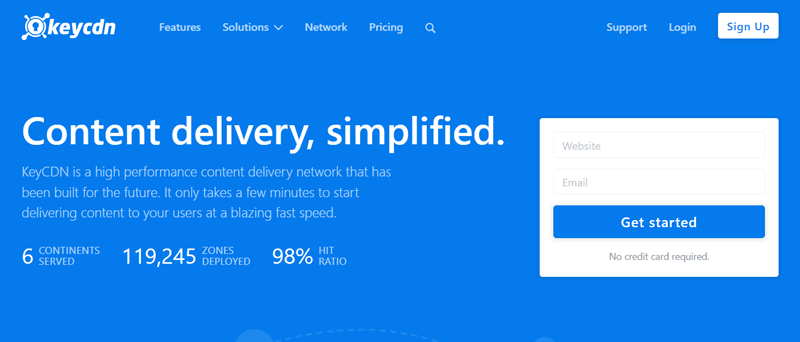
Moreover, the setup is instant. You just need to add a domain, configure settings, and integrate with any CMS. Further, it’s ideal for WordPress websites as it works seamlessly with the CDN Enabler plugin.
Key Features:
- Includes 40+ data centers in 30 countries across 6 continents.
- Supports HTTP/2, TLS certificates, and advanced security.
- Offers real-time image optimization and transformation.
- Manage Zones with easy configuration for better performance.
- Conduct instant cache purge for outdated content removal.
- Detailed analytics with real-time traffic insights.
Pricing:
The pricing plans of the premium KeyCDN service are based on your server region. They are:
| Region | First 10 TB (per month) | First 40 TB (per month) | First 50 TB (per month) | First 100 TB (per month) |
| North America and Europe | $0.04/GB | $0.03/GB | $0.02/GB | $0.01/GB |
| Asia and Oceania | $0.08/GB | $0.06/GB | $0.04/GB | $0.02/GB |
| Africa and Latin America | $0.10/GB | $0.08/GB | $0.06/GB | $0.04/GB |
When Do You Not Need a CDN?
We already know why you need a CDN service for your site. Although, everyone may not require this service at the moment.
So, let’s check out the situations when you don’t need a CDN or don’t have to choose a particular service. They are:
- If you have a small site for local traffic only, then you may not require a CDN.
- Also, you won’t need a CDN when your site has fewer visitors.
- Suppose the CDN servers are further away from your visitors than your origin server. In that case, using that service becomes unnecessary.
- You don’t have many files that take up much space. In that case, your site speed may be doing quite well. If so, then you may not have to use this service right now.
- Some CDN services are complex to set up and utilize. So if you’re a beginner and don’t like a complex setup, then you may not want to use this service.
Are you a beginner? Do you want help with creating a website from A to Z? Then, here’s our complete step-by-step guide on how to create a website.
Frequently Asked Questions (FAQs)
Check the FAQs to get answers to your queries!
1. Is a CDN beneficial for all types of websites?
While CDNs offer advantages, they may not be necessary for all websites. For instance, if your target audience is located in one region only, it won’t be of much use. However, for websites with a global audience, it can be highly beneficial.
2. What factors should be considered when choosing a CDN provider?
When selecting a CDN provider, consider factors such as the types of content it can handle, the regions it serves, the hardware it uses, the level of support provided, and its flexibility and control options.
3. Are all CDNs the same?
No, CDNs differ in terms of performance, features, and global reach. Factors such as the number and location of Points of Presence (PoPs), caching strategies, and security features can vary between providers.
4. How does a CDN handle dynamic content?
Many modern CDNs can also accelerate dynamic content delivery. They achieve this by optimizing routes between the origin server and end-users which ensures dynamic content is delivered efficiently.
5. Can a CDN improve mobile website performance?
Yes, a CDN can enhance mobile website performance by reducing latency through edge servers closer to mobile users. However, it’s essential to choose a CDN solution specifically optimized for mobile experiences.
Conclusion
That’s all we’ve here, folks!
In this article, we came up with a list of the top 10 benefits of using a CDN service. If any of these meet your requirements to improve your site, then you can confirm that you need a CDN.
On top of that, we also gave you some of the best CDN providers to consider using. So, depending on your needs, you can determine whether to use the CDN service or not.
If you still have doubts about anything, then post a comment. We’re willing to hear from you and help you with your queries.
Moreover, we want you to also look into some of our helpful articles that you may like. They are the best WordPress speed optimization plugins and how to choose a web hosting company.
Lastly, we’ll be pleased if you follow us on Facebook and Twitter. Also, make sure to share our posts on your social media sites if you like them.