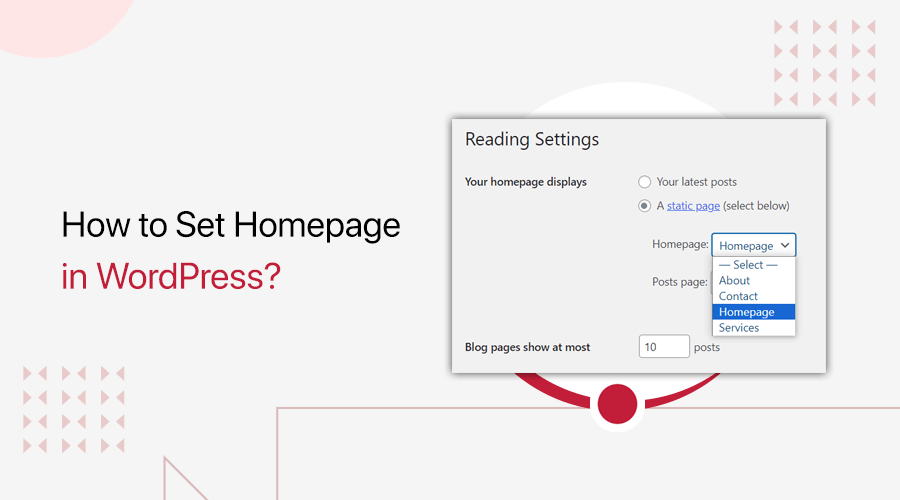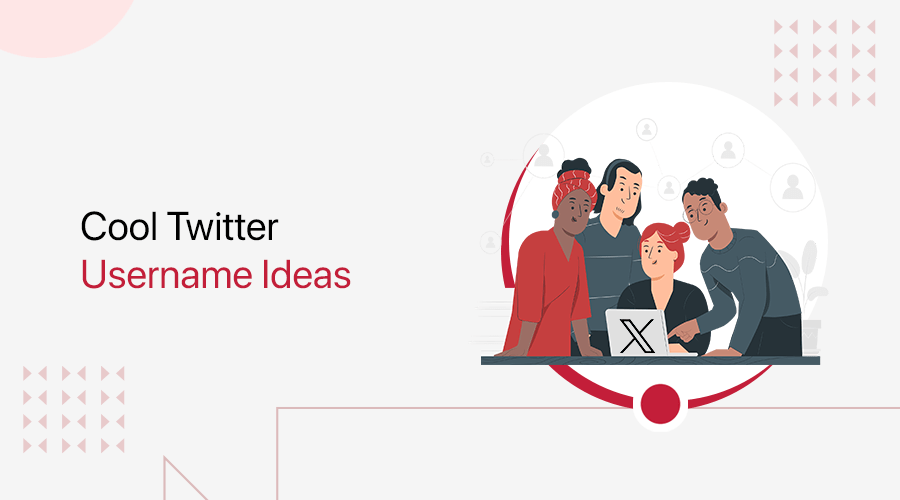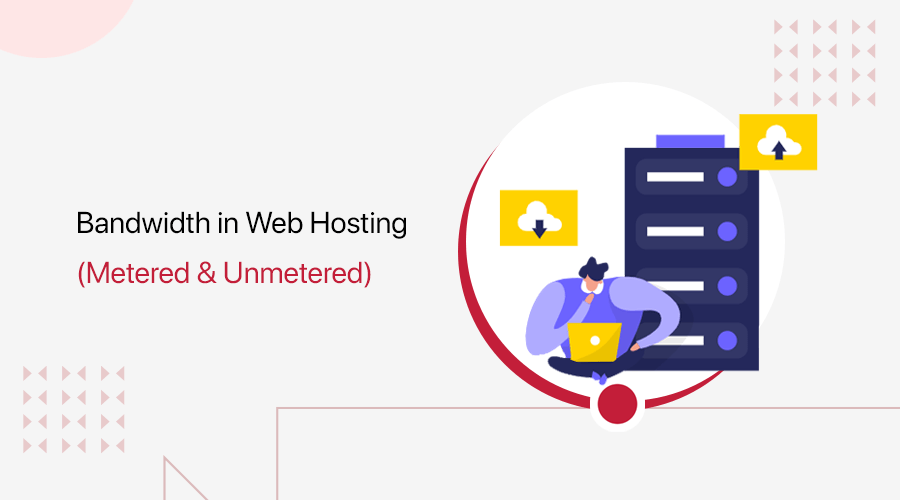
Do you want to know what bandwidth in web hosting is? Or, are you looking for the importance of web hosting bandwidth? If yes, then you’re at the right spot.
When choosing a web hosting plan, an important factor to consider is the bandwidth it offers. Here, bandwidth is the amount of data a website transfers in a certain period of time.
If you’re not clearly sure what bandwidth in web hosting is, then keep reading! In this article, we’ve mentioned what bandwidth means for a website and its significance.
Without further delay, let’s start!
A. What is Bandwidth in Web Hosting?
Each website is accessible because it’s hosted on a web host. And every web server requires bandwidth to host a website and show the site’s content to its visitors.
Bandwidth in web hosting is the rate at which data flows between your site and your visitors. In simpler terms, it’s the volume of data that can be transferred over an internet connection within a certain time period. That’s basically during peak traffic times.
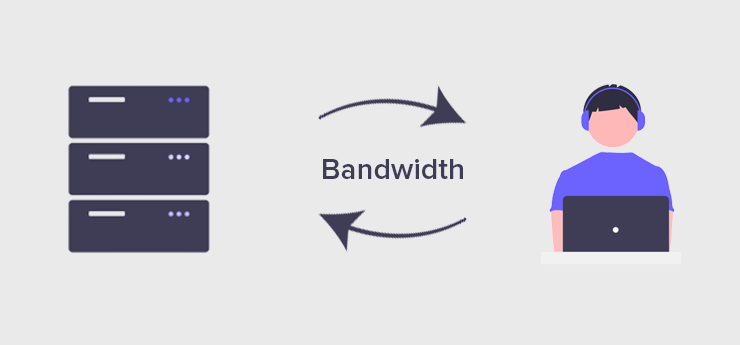
If the bandwidth is higher, then more data can transfer at a period quickly. This makes the site load fast. Thus, bandwidth is proportional to site speed. But that’s not always true when in peak traffic.
Let’s make it easier to understand. You can compare high and low bandwidth with different wide and small highway lanes. And each car that travels by the highway depicts the traffic on the site.
On a wider lane, cars can easily pass through and reach their destination. But it takes more time in smaller lanes. However, on overcrowded roads of any size, getting stuck may also lead to delays in reaching the destination.
If you’re a little clear about what bandwidth in web hosting is, then let’s know about its types!
B. Types of Bandwidth in Web Hosting
Normally bandwidth in web hosting is separated into 2 different categories. They are:
| Metered Bandwidth | Unmetered Bandwidth |
| Metered bandwidth restricts the amount of monthly traffic a site can get. | Unmetered bandwidth means there isn’t any monthly bandwidth limit. |
1. Metered Bandwidth
Generally, web hosts have an amount of bandwidth fixed on their plans i.e. metered bandwidth. And depending on the hosting platform, you’ll take an action when you exceed the limit. You may also be able to scale the bandwidth up and down based on the changing number of average visitors.
Usually, metered bandwidth in hosting plans is expressed in GigaBytes (GB) or TeraBytes (TB) per month. So, we can say a bandwidth of 300 GB is faster than 30 GB. But, you can find a variety of plans with decent bandwidth assigned to serve your content to your growing visitors.
2. Unmetered Bandwidth
Whereas, other hosting services come with unmetered bandwidth. Such hosts don’t have a bandwidth limit. So, you don’t need to be that concerned about the increasing traffic.
We’ll know more about unlimited bandwidth in a later section!
Overall, you’ve to choose the right plan on a web hosting platform that has enough bandwidth you need. To know why and how to select the right amount of bandwidth, stay with us till the end!
C. Why is Bandwidth Important for a Website?
We know what the types of bandwidth in web hosting are. Here, we’ll discuss the importance of bandwidth for the sites on the web. So, let’s get right into it!
1. Page Load Speed
A fast page load speed is important for increasing your site traffic and product sales. Google even recognizes site speed as a necessity for better search rankings. Since more than half of mobile visitors will leave a site if it takes more than 3 seconds to load.
Bandwidth means delivering your site content to your visitors as quickly as possible. Since the amount of bandwidth determines how fast content will be delivered from your site during traffic.
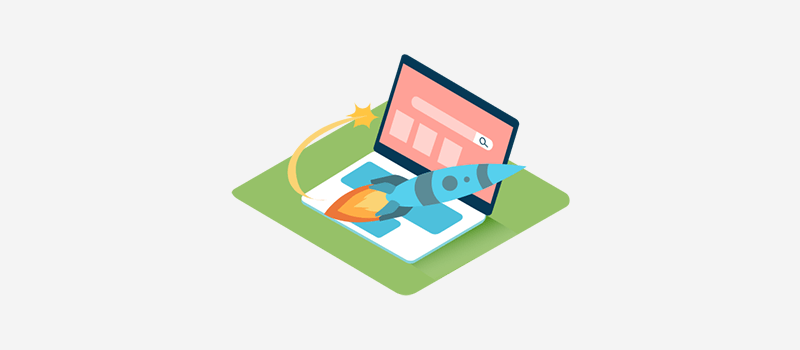
Thus, a site uses more bandwidth when there are more visitors at a time. Even just to load simple pages. And for increasing your sales and audience, bandwidth is really important.
2. Build Complex Websites with Dynamic Content
We need a good amount of bandwidth to load the simple pages during traffic. Then, a site requires even more bandwidth for loading complex pages. So think about how important bandwidth is for such sites with dynamic content.
Thus, with high bandwidth, businesses can easily develop complex sites and show dynamic content. As a result, it helps them appeal to the visitors, making them stay longer on the site.
And an example of a complex site with dynamic content is an eCommerce site like Amazon.
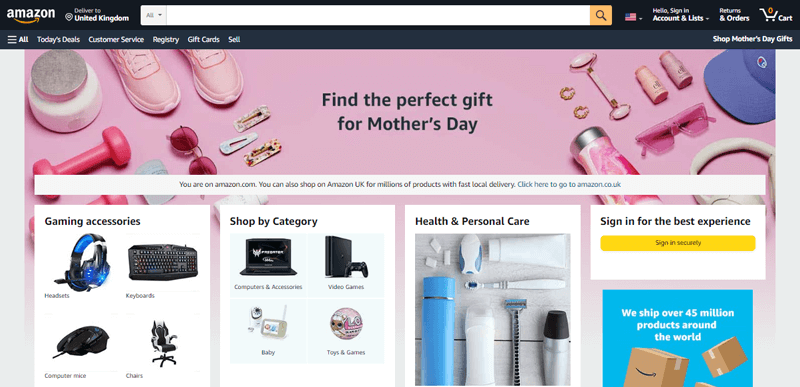
Therefore, bandwidth also affects the user experience of the visitors to your site.
3. Quick File Upload/Download and Video Stream
There are many sites online that allow visitors to do multiple functions online. Such as uploading or downloading a file and streaming videos.
Even when you want your visitors to quickly upload/download anything online. Or stream videos fastly without any interruption. A sufficient amount of bandwidth is required.
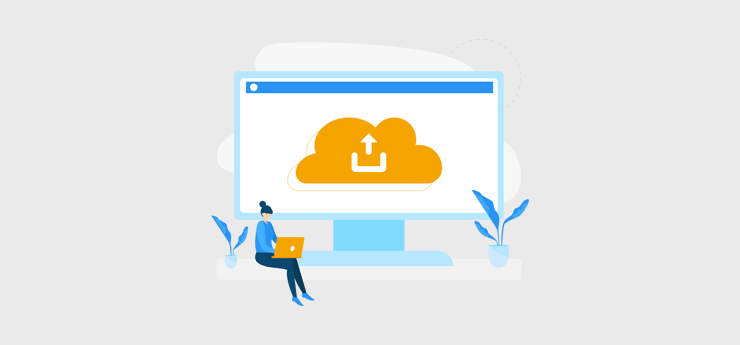
Ultimately, it’ll also improve the user experience and grow the visitors online.
4. Reduce Site Crash
A low bandwidth during traffic can lead the site to crash. When a site crashes, bounces, or shows busy signals, users can’t access its content. This reduces the number of visitors to your website.
This generally happens when you choose a hosting plan with metered bandwidth. And when the site surpasses the limit during high traffic. Thus, bandwidth is also important to avoid any situation that hampers the user experience.
Now, let’s move into the next section!
D. How Much Bandwidth Do You Need? How to Calculate Bandwidth?
Determining and managing the storage space for your site in the hosting platform is relatively easy. But for bandwidth, it’s important to make a plan and get the right amount based on your budget.
There are hosting providers with unmetered bandwidth, but it’s not the sole factor to consider while choosing a host. That’s why it’s best to calculate the bandwidth your site needs.
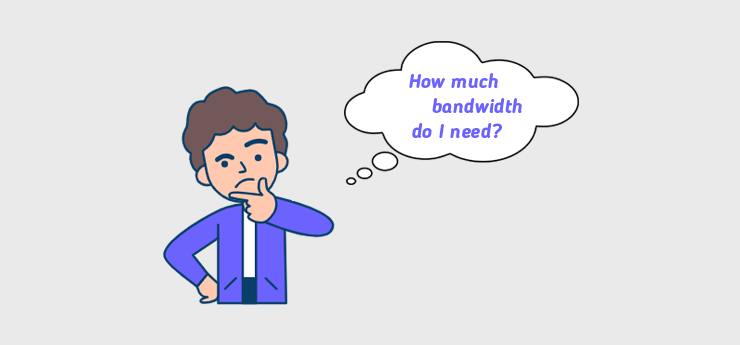
And the bandwidth requirements for each website are different based on multiple factors. One main reason is the type of site you’re hosting.
For beginners planning to set up a simple site with a minimal audience, it’s unnecessary to be concerned about the bandwidth. However, for sites that have the potential to gain many visitors, you need to know some basics to calculate it.
So, what you can do is first host your site with a plan with minimal bandwidth. Then, you’ll get to know the number of visitors your site will get. Accordingly, calculate the right bandwidth.
Now, let’s know the factors that affect bandwidth which will also help you calculate one yourself!
Bandwidth Calculation
To calculate bandwidth, you need to use this formula:
Bandwidth = (Average Page Size * Average Page Views * Average Daily Visitors) + (Average Downloads per day * Average File Size) * Number of Days in a Month (30) * Redundant Factor (1.5)
Here, the factors mean:
- Average Page Size: The average size of your site’s web page.
- Average Page Views: The average number of pages viewed by a visitor.
- Average Daily Visitors: The average number of visitors who visit your site in a day.
- Average Downloads per day: If visitors can download a file on your site, then this is the average number of downloads users do in a day.
- Average File Size: The average size of the file available for download.
- Number of Days in a Month: It’s generally kept at 30.
- Redundant Factor: A safety factor to balance the extra traffic you may get sometimes. You can keep the redundant factor value from 1.3 to 1.8 (recommended value is 1.5).
Let’s take an example with some random values.
Suppose,
- Average Page Size = 4 MB
- Average Page Views = 2
- Average Daily Visitors = 100
- Average Downloads per day = No
- Average File Size = No
- Number of Days in a Month = 30
- Redundant Factor = 1.5
Then,
Bandwidth = (4 * 2 * 100) * 30 * 1.5 MB = 36,000 MB = 36 GB
Simple, isn’t it? If you aren’t able to calculate yourself, then you can use any free tool available online. Such as Website Bandwidth Calculator.
E. What Happens if You Exceed Bandwidth?
Currently, you may be planning to choose an affordable host that suits your site needs the best. But there’s something you may still worry about. Don’t you think?
What if suddenly your site gets more visitors exceeding the bandwidth limit. So, a question strikes your mind, what happens if the site exceeds the bandwidth limit?
The answer depends on the web hosting platform you choose and the policies they have. Some of the things that may happen when you exceed your limit are:
- A good web host will get in touch with you about it. As a result, you’ve to either reduce the bandwidth usage or upgrade the plan. Also, your site will not be offline straight away!
- Some hosts send you a notification about it. But they may suspend your site for some time until you take actions like upgrading your plan.
- There are hosts that charge you extra fees. This can be in the form of fines or over-usage fees.
- Certain hosts also have an auto-upgrade hosting plan. With that, your plan will scale up to the next greater plan for you to get the extra bandwidth.
- Other hosts may have options for adding extra bandwidth by paying for the add-on without needing to upgrade the plan.
Therefore, you must check the policy of the hosting provider you choose. It’s a recommendation!
F. How to Optimize Bandwidth Usage?
We hope that you read everything on what bandwidth in web hosting is and its importance. And you also know what happens if you exceed your bandwidth limit.
Now, we’ll be going through the ways you can follow to optimize bandwidth usage. So, let’s start!
1. Content Delivery Network (CDN)
The first and foremost factor that slows the bandwidth is too much site content. Since loading all the content directly depends on the bandwidth amount. And it takes quite a while to load a page when everyone is accessing from the same server.
To help you quickly load your site, you can use a Content Delivery Network (CDN) service. A CDN distributes the servers geographically and then works together to give fast site content.
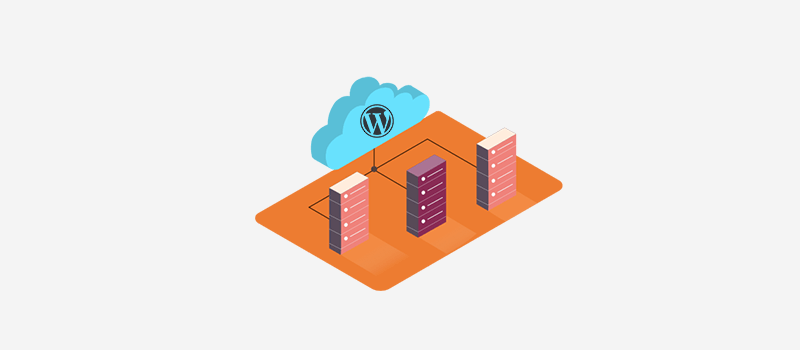
It means your files and caches are stored in different servers across multiple locations. And visitors will get access to your content from the nearest location. As a result, the site speed improves.
Therefore, you must use a CDN when your site has visitors from all around the globe.
Many popular hosting platforms offer you their CDN service. For example, Cloudways comes with Cloudflare Enterprise CDN service to improve server response time.
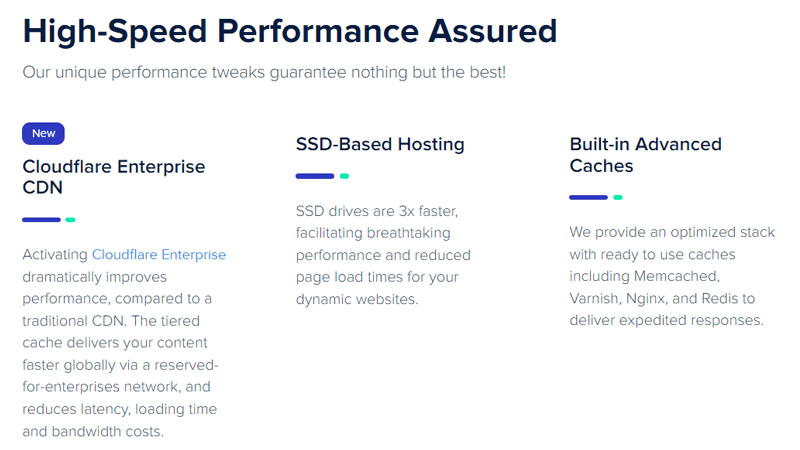
2. Image Optimization
A website is composed of several media like images and videos. And images also contribute to slowing down bandwidth. But you won’t want your visitors to wait for the images to load. Don’t you?
For that, you need to optimize the images. Image optimization means reducing the file size of the images without affecting the quality. And there are many image optimization tools present for free. Such as TinyPNG.
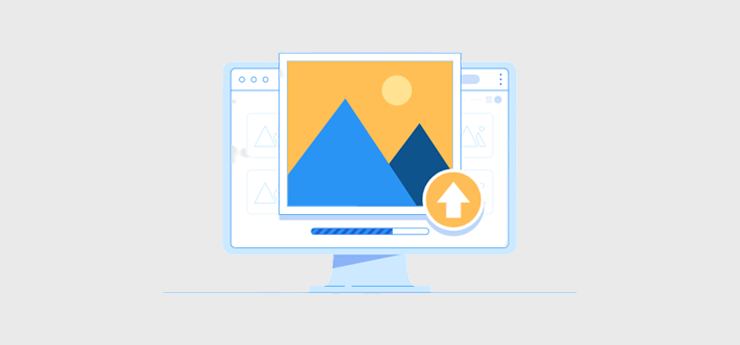
Moreover, there are hosting platforms that give features for image compression. For example, Nexcess comes with the TinyPNG plugin to optimize the images right away!
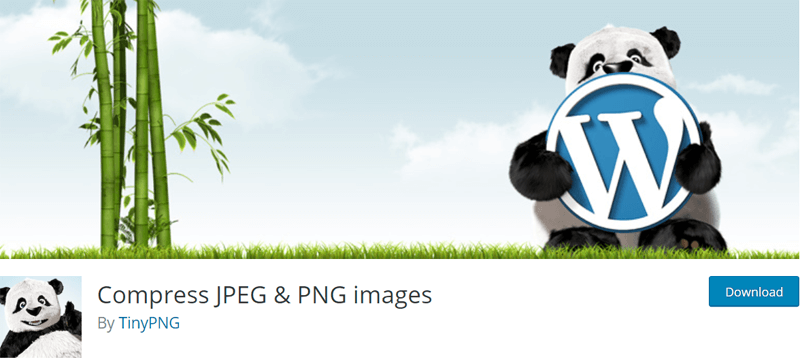
However, if you don’t want to resize the images, then there’s an alternative way. You can keep them on a different server. Not only images, but you can store graphics, videos, and other files also. Ultimately, this will help the servers to fastly load pages.
3. File Compression
Other than media files, you should compress other files of your site as well. Such as HTML, CSS, and Javascript files. And the best and easiest way to compress such files is by using GZIP (GNU ZIP). GZIP is a file format ideal for file compression and decompression.
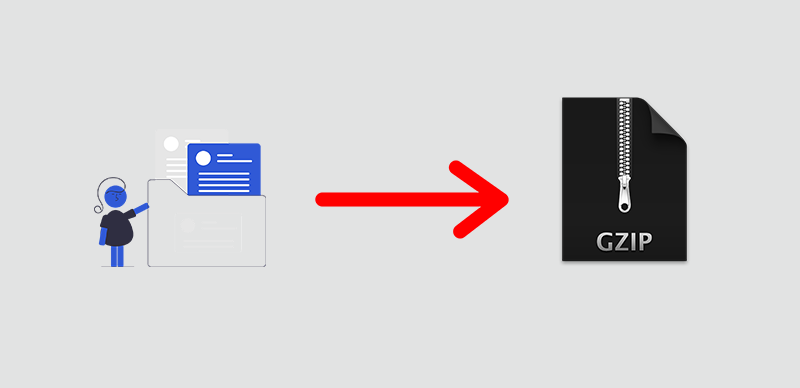
4. Lightweight Theme and Plugins
A lightweight theme is a theme that uses fewer resources to build a website. Also, it doesn’t impact the site speed as other themes. Thus, using a lightweight theme also helps you to optimize your site bandwidth.
Some of the best lightweight themes you can find for setting up a WordPress site are:
- Astra – Uses less than 50 KB resources and claims to load a site in 0.5 seconds.
- Neve – Takes about 28 KB of space after installation and claims to load a site in 1 second.
- Other popular WordPress themes include GeneratePress, OceanWP, etc.
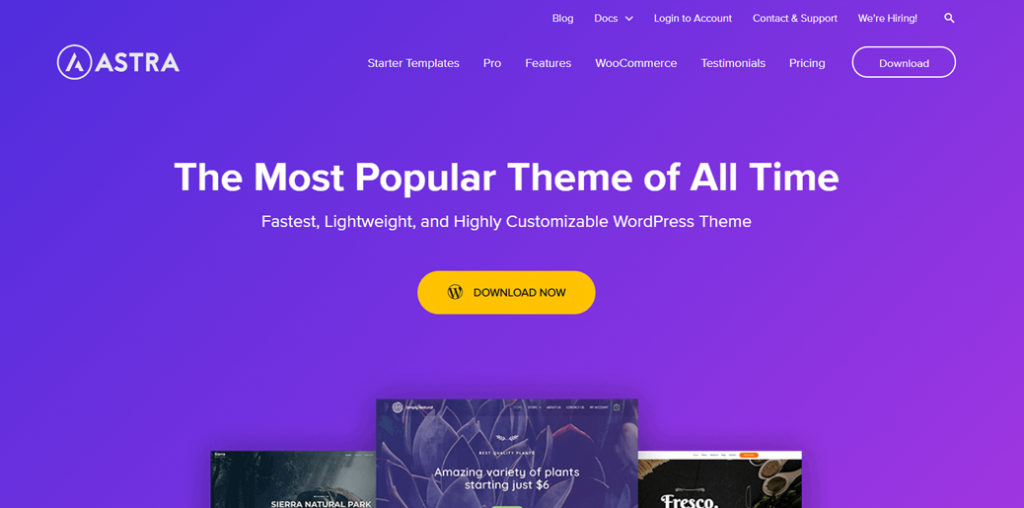
Sames goes with the plugins, tools, or add-ons you use for creating your website. On top of that, make sure to regularly update the plugins and the theme you use for updating your entire site. Since new updates may give you more optimized resources.
5. Caching
If you have regular visitors to your site, then caching plays a good role in quickly loading the site.
Web caching simply means storing a temporary copy of the site content on the cache. And then, using that copy to server users quickly.

Moreover, web caching is divided into 2 types, each with different methods.
- Server-side: Stores the content and files on the server.
- Client-side: Uses the browser of visitors to store a temporary copy of the site content.
There are web hosting platforms that give server-side caching techniques. This improves your site performance. While some also offer some client-side caching tools for you to use for caching.
On the other hand, you can also use any tool that helps you to perform caching. And there are various cache plugins to offer the features when developing a WordPress site.
For example, Cloudways includes server-side caching options on the hosting dashboard. Such as Varnish cache and Memcached. Also, it comes with its own client-side caching plugin i.e. Breeze.

Therefore, using caching techniques enable your site to handle multiple user access requests. This ultimately helps optimization of your bandwidth.
6. Regular Bandwidth Measurement
Most importantly, you need to continue monitoring the bandwidth usage of your website.
As time goes by, your site may grow with more audience. So, you need to take the measurements of your bandwidth usage regularly. Mostly when there are new features added to your site.
And if there seem to be usage changes, then you can apply the above methods to optimize the site.
G. What is Unlimited Bandwidth?
We came across the 2 types of bandwidth – unmetered and metered. Here, we’ll go through the unmetered bandwidth in detail.
Unmetered or unlimited bandwidth in a web hosting plan means there aren’t any limits on the amount of your site’s bandwidth. So, you don’t need to worry much during traffic.
This may seem like the best option for web hosting. Isn’t it? But that’s not the same as it looks.
Even if a hosting plan says to provide unlimited bandwidth, there are some limits. First of all, unlimited bandwidth means your site won’t be cut off from visitors after exhausting the available bandwidth. Moreover, it doesn’t mean the transfer speed will always be high.
That is because every server has a speed limit, even if the bandwidth is unlimited. So, you must be careful when there’s an unexpectedly large spike in traffic on your site. As even though your site will still be available but the speed and transfer rate gets disturbed.
Let’s take an example with Bluehost. Bluehost offers unmetered bandwidth in its shared plans.
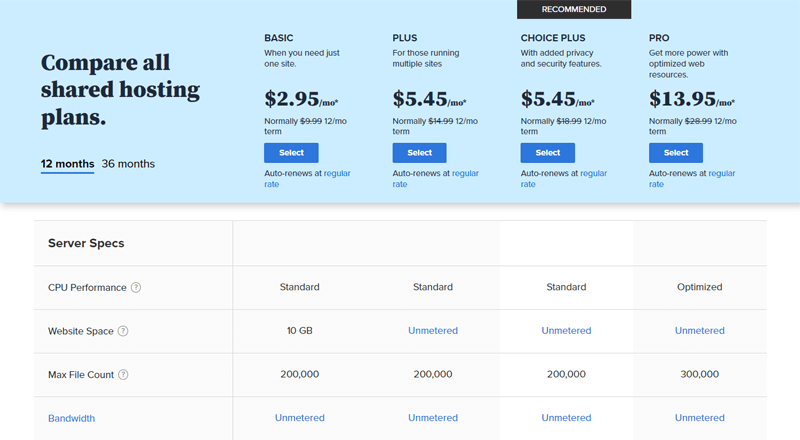
That means you can transfer as much data as you want at a certain time. But since the server speed is limited, there may be a little delay, but all the data will be transferred to your visitors.
H. 5 Best Hosting Platforms with Unlimited or Good Bandwidth
Now we know what unlimited bandwidth means for a website. So, let’s check some top hosting platforms. Each of these best hosting platforms gives an unlimited or a good amount of bandwidth, ideal for anyone.
So, let’s see them one by one.
1. Cloudways
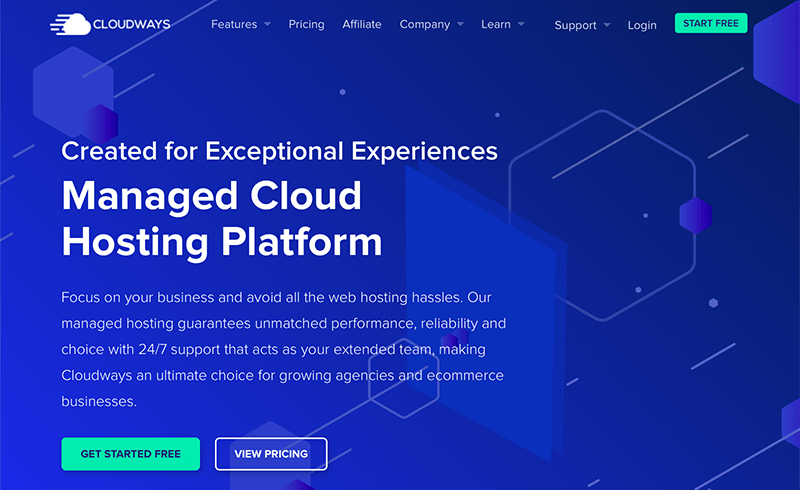
The next host on the list is Cloudways, a managed cloud hosting service that offers multiple products and solutions. With managed hosting, you don’t have to do the technical configurations. The host will be responsible for that. And having unlimited bandwidth adds an advantage to it.
On top of that, you can host your site using any software such as WordPress, Drupal, Magento, etc. In addition, it doesn’t have its own hosting infrastructure. So, it gives you a choice between cloud providers like Vultr, AWS, Linode, DigitalOcean, and Google Cloud.
Key Features:
- Contains built-in advanced caching methods like Memcached, Varnish, Nginx, and Redis.
- Also, it consists of the Breeze WordPress cache plugin for better performance.
- Uses auto-healing managed cloud servers that solve major server issues.
- With the use of OS-level firewalls, your site will be more secure from malicious attacks.
- Offers Cloudflare Enterprise CDN that reduces bandwidth costs.
Pricing:
The following table shows the Standard pricing plans when choosing DigitalOcean.
| Plan | Plan 1 | Plan 2 | Plan 3 | Plan 4 |
| Price Per Month | $10 | $22 | $42 | $80 |
| Memory | 1 GB | 2 GB | 4 GB | 8 GB |
| Processor | 1 core | 1 core | 2 core | 4 core |
| Storage | 25 GB | 50 GB | 80 GB | 160 GB |
| Bandwidth | 1 TB | 2 TB | 4 TB | 5 TB |
| Free Migration | Yes | Yes | Yes | Yes |
| Free SSL | Yes | Yes | Yes | Yes |
The above table shows that every plan has a limit on its bandwidth usage. But not to worry! You can extend the bandwidth by paying some extra money. And it depends on the host you choose. For example, DigitalOcean takes a $0.02 per GB charge for additional bandwidth usage.
2. Bluehost

Bluehost is one of the top WordPress hosting platforms offering multiple types of hosting solutions. They are shared hosting, dedicated hosting, and VPS (Virtual Private Server) hosting.
When it comes to the shared hosting solution, it gives unmetered bandwidth on every plan. Apart from the Basic plan, each plan also provides unlimited website storage space. That’s amazing!
Key Features:
- Includes a website builder with drag-and-drop functionality, WordPress integration, and AI-driven (Artificial Intelligence) templates.
- Comes with a free domain for 1 year, CDN, and SSL (Secure Socket Layer) certificate.
- Some plans offer an automated backup option to maintain the security of your website.
- Most of the plans allow you to build unlimited websites.
- Select the WooCommerce hosting solution to easily build an online store.
Pricing:
Here are the pricing plans that Bluehost offers for its shared hosting solution.
| Plan | Basic | Plus | Choice Plus | Pro |
| Price Per Month | $2.95 | $5.45 | $5.45 | $13.95 |
| Number of Websites | 1 | Unlimited | Unlimited | Unlimited |
| Bandwidth | Unmetered | Unmetered | Unmetered | Unmetered |
| SSD Storage | 10 GB | Unlimited | Unlimited | Unlimited |
| Free SSL | Yes (1st year) | Yes | Yes | Yes |
| Free CDN | Yes | Yes | Yes | Yes |
| Free Domain | For 1 year | For 1 year | For 1 year | For 1 year |
If you’re looking for a better alternative to Bluehost, then check our blog on the best Bluehost competitors.
3. GoDaddy
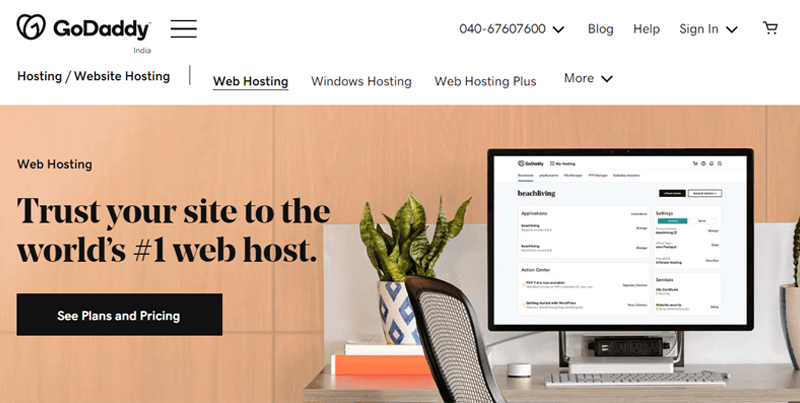
Yet another hosting provider that offers unlimited bandwidth is GoDaddy. It’s a lightning-fast platform that uses NVMe (Non-Volatile Memory Express) SSD servers for best performance.
Furthermore, it offers different hosting solutions like eCommerce, WordPress, VPS, dedicated, etc. And when using its web hosting plans, you can use 150+ free apps with a one-click install. That includes CMS (Content Management System) like WordPress, Joomla, etc.
Key Features:
- Comes with an easy-to-use cPanel. Now, you can simply install apps and maintain security.
- Takes automated daily backups and saves them till 30 days for you to restore (if needed).
- Monitors 24/7 for network security and DDoS (Distributed Denial of Service) protection.
- Offers 99.9% uptime service guarantee.
- Gives free domain and email service for a year on most plans.
Pricing:
Check out the pricing plans of the web hosting solution in GoDaddy below:
| Plan | Starter | Economy | Deluxe | Ultimate |
| Price Per Month | ₹ 119.00/mo | ₹ 219.00/mo | ₹ 299.00/mo | ₹ 299.00/mo |
| Number of Websites | 1 | 1 | Unlimited | Unlimited |
| Free Email | 1 year | 1 year | 1 year | 1 year |
| SSD Storage | 30 GB | 100 GB | Unlimited | Unlimited |
| Free SSL | Yes | Yes | Yes | Yes |
| Bandwidth | Unmetered | Unmetered | Unmetered | Unmetered |
| Databases | 1 | 10 | 25 | Unlimited |
4. WPEngine
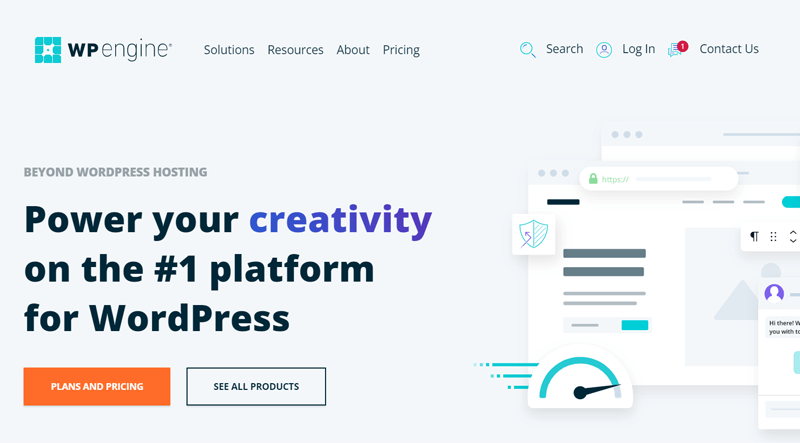
WPEngine is a managed WordPress and WooCommerce hosting platform for small to enterprise businesses. It also offers dedicated technical assistance to give you top-notch speed and support.
Additionally, you’ll get many powerful paid tools on WPEngine. Using those tools, you can easily design, make, and host your site. Also, there are developer-friendly options like staging areas.
Key Features:
- The on-demand backup option allows you to take a backup at any time.
- Use the free WP Engine Automated Migration plugin to migrate your site to WP Engine.
- Comes with 10 premium StudioPress themes and Genesis block building tools.
- Offers a smart plugin manager for checking and ensuring the plugin updates.
- Includes security features like free SSL, automated updates, and platform-level protection.
Pricing:
The table below shows the different pricing plans of WPEngine in its managed WordPress hosting.
| Plan | Startup | Professional | Growth | Scale |
| Price Per Month | $25 | $49 | $96 | $242 |
| Number of Sites | 1 | 3 | 10 | 30+ |
| Local Storage | 10 GB | 15 GB | 20 GB | 50 GB |
| Bandwidth | 50 GB | 125 GB | 200 GB | 500 GB |
| Monthly Visits | 25K | 75K | 100K | 400K |
| Free Migration | Yes | Yes | Yes | Yes |
| Free SSL | Yes | Yes | Yes | Yes |
5. HostGator
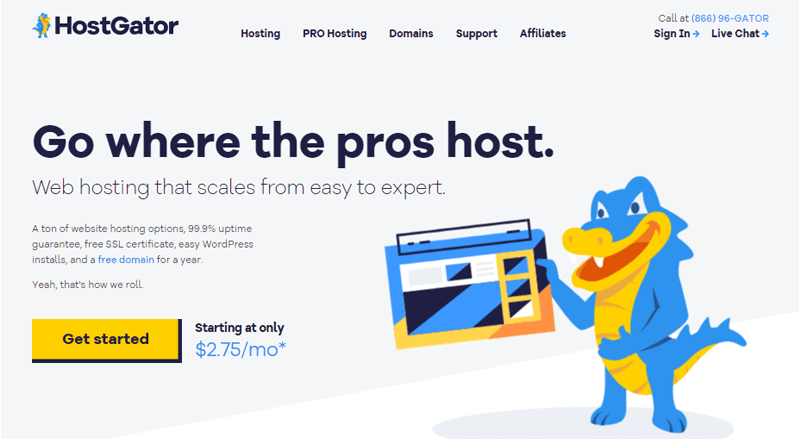
The last host on this list is HostGator having unmetered storage and bandwidth on all its plans. This hosting platform offers VPS, cloud, shared, WordPress, dedicated hosting solutions, etc.
Moreover, the best part about HostGator is its security measures. Since it offers 3 levels of free security solutions. They are free SSL, SiteLock Fix (malware scan), and CodeGuard (multiple backup options i.e. daily, on-demand, etc.).
Key Features:
- Gives free domain for 1 year and also free email accounts.
- Includes a simple control panel to scale the resources, manage accounts, etc.
- Using the SpamAssassin plugin, you can prevent spam comments on your site.
- Offers $150 Google Ads advertising credit.
- For high availability, it offers 99.9% uptime service.
Pricing:
Check out the pricing table below to see the plans for managed WordPress hosting in HostGator.
| Plan | Starter | Standard | Business |
| Price Per Month | $5.95 | $7.95 | $9.95 |
| Number of Websites | 1 | 2 | 3 |
| Free Email | Yes | Yes | Yes |
| Free SSL | Yes | Yes | Yes |
| Free Domain | 1 year | 1 year | 1 year |
| Visits Per Month | 100K | 200K | 500K |
| Bandwidth | Unmetered | Unmetered | Unmetered |
Conclusion
That’s all! We’re at the end of this article. Hope you understand what bandwidth is in web hosting. And knew how important it is to choose the right bandwidth for setting up a website.
As a result, you can choose a better web host as per your bandwidth needs. Also, you get to apply different ways to further optimize bandwidth usage.
If you still have any doubt, then make sure to post a comment. We’ll try to help as much as we can with your queries.
To help you set up your hosting platform, here are some of our blogs on web hosting vs domain name and the best WooCommerce hosting services.
Lastly, follow us on our social media handles on Facebook and Twitter for updates.