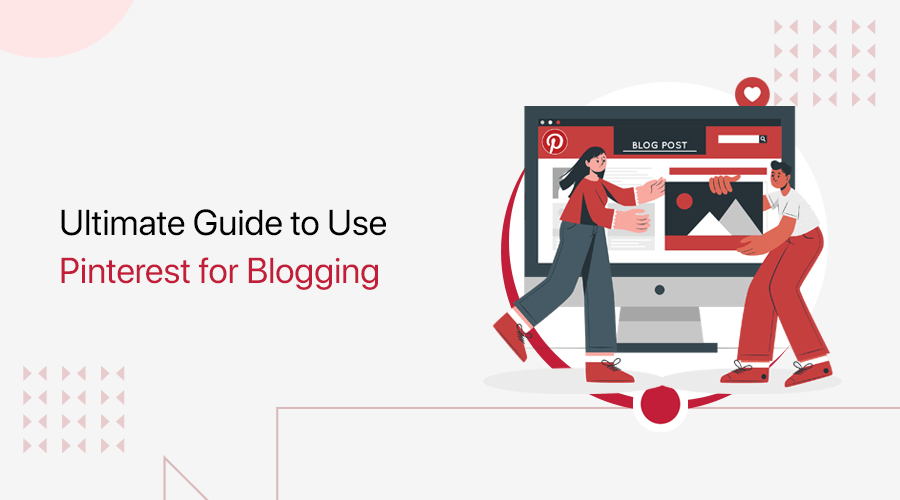
Struggling to drive traffic to your blogs and wondering how to use Pinterest for blogging? If yes, then you’ve come to the right place to know that.
With over 450 million active users, Pinterest is a goldmine for bloggers to increase their visibility, drive traffic, and grow their audience.
But where do you start? Don’t worry, we’ve got you covered with the ultimate guide on how to use Pinterest for blogging.
In this article, we’ll walk you through everything you need to know. That’s from setting up your account to creating eye-catching pins and optimizing your content for maximum engagement.
So, without further ado, let’s dive in!
A) Introducing Pinterest
Before we dive into the nitty-gritty of using Pinterest for blogging, let’s explore Pinterest from a bit closer angle.
Simply put, Pinterest is a visual search engine that acts as a virtual bulletin board. It focuses on visual content, using “pins” to provide information and spark curiosity.
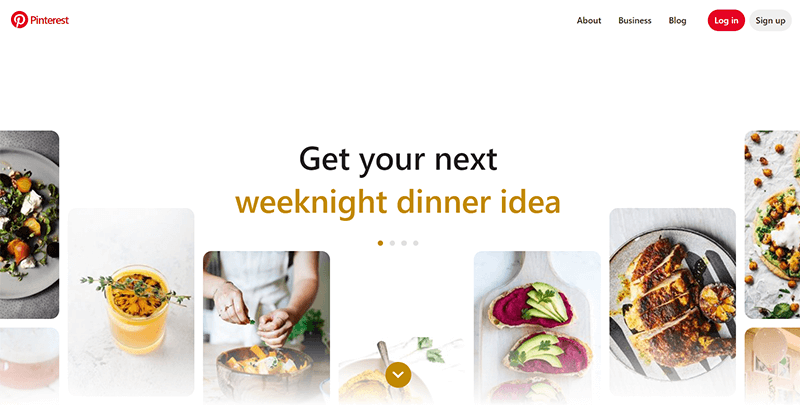
These pins excite viewers’ attention and encourage further exploration. Whether it’s via an enticing image, an infographic, or an eye-catching design.
With its highly visual and organized layout, Pinterest has become a go-to platform for bloggers. To promote their blogging content and increase website traffic.
What’s the role of Pinterest in Blogging?
Pinterest is not just another social media platform; it’s a game-changer for bloggers. Its unique traits make it a priceless tool for increasing blog visibility, driving organic traffic, and fostering a loyal following.
Here’s a quick overview of the subtle yet crucial role that Pinterest plays in the spectrum of blogging:
- Traffic Generation Powerhouse: Pinterest attracts users actively searching for niche-related content, driving significant traffic to your blog.
- Longevity of Pins: Well-optimized pins on Pinterest act as long-term assets. Further, generating traffic and engagement for months or even years.
- Visual Appeal and Inspiration: Engage users with visually appealing pins to inspire them to click through and explore your blog.
- Increased Reach and Exposure: Pinterest’s vast user base expands your reach to potential new readers beyond your followers.
- SEO Benefits: Optimizing pins with relevant keywords improves visibility. Further, attracting organic traffic and proper blog SEO (Search Engine Optimization).
Now that you understand the significance of Pinterest for bloggers, let’s delve into understanding Pinterest as a blogging tool.
Do read our comparison article on Blog vs Website to know the similarities and differences between these topics.
B) Understanding Pinterest as a Blogging Tool
To effectively use Pinterest for blogging, it’s important to understand its features and functionality.
Here are some key aspects of Pinterest that bloggers should be aware of:
1) Pins: Pins are the images or videos that users save to their boards on Pinterest. As a blogger, you can create pins to showcase your blog content and attract readers to your website.
2) Boards: Boards are collections of pins that users create based on a specific theme or topic. As a blogger, you can create boards to organize your pins by category and make it easier for users to discover your content.
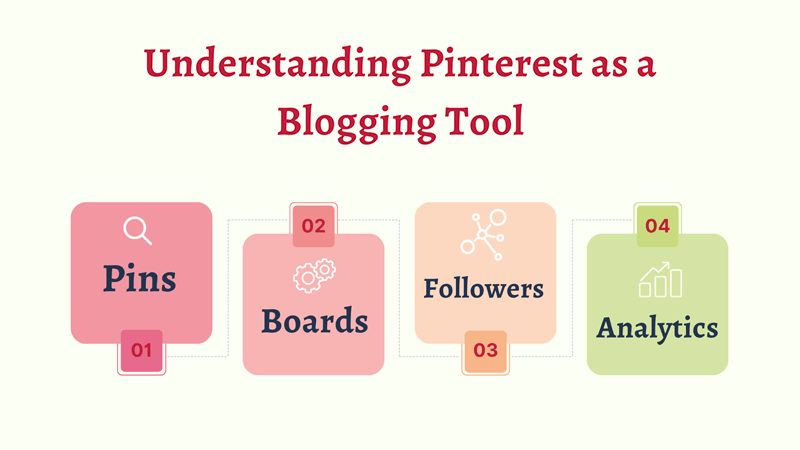
3) Followers: Followers are users who choose to follow your Pinterest account and see your pins in their home feed. As a blogger, having a strong following can help increase your blog’s visibility and drive more traffic to your website.
4) Analytics: Pinterest offers analytics tools that allow you to track your account’s performance. And see which pins are driving the most engagement and traffic to your website. This information can help you optimize your Pinterest strategy and create more effective pins in the future.
By understanding these key features of Pinterest, bloggers can use the platform more effectively to promote their content and grow their audience.
In the next section, we’ll dive into creating a strong Pinterest strategy for blogging success.
C) Creating a Strong Pinterest Strategy for Blogging
To make the most of Pinterest as a blogging tool, it’s important to have a strong strategy in place.
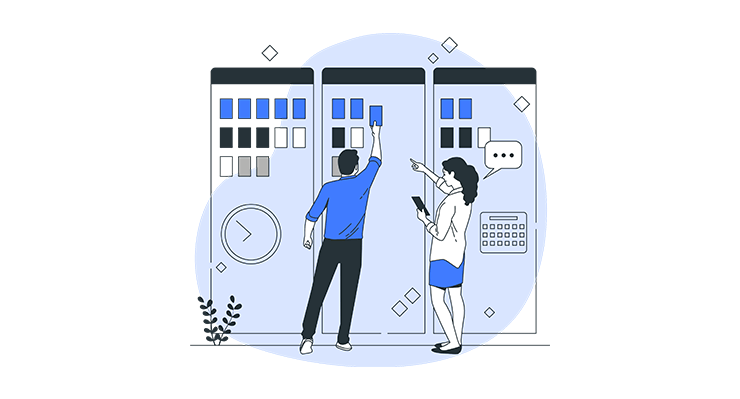
Here are some tips for creating a successful Pinterest strategy for your blog:
- Define Your Goals: Clarify your blogging objectives and how Pinterest can help you achieve them.
- Understand Your Audience: Gain insights into your target audience’s interests and preferences to tailor your content and pinning strategy.
- Optimize Your Profile: Create an appealing Pinterest profile with keywords and a relevant profile picture.
- Create Compelling Boards: Organize content into thematic boards with optimized titles and descriptions to attract your audience.
- Craft Captivating Pins: Design visually stunning pins with high-quality images, compelling headlines, and clear branding elements.
- Implement Keyword Strategy: Research and incorporate relevant keywords in pin descriptions, board titles, and descriptions.
- Engage and Collaborate: Actively interact with others’ content and collaborate through group boards for expanded reach.
- Analyze and Refine: Regularly analyze Pinterest analytics to optimize your strategy based on performance insights.
Using these tips and a solid Pinterest strategy, you can effectively use Pinterest to promote your blog and grow your audience.
In the next section, we’ll dive deeper into the basics of setting up a Pinterest account and optimizing it for blogging success.
D) How to Use Pinterest for Blogging?
Are you ready to unlock the full potential of Pinterest for your blogging journey?
In this section, we’ll guide you through the essential steps to utilize Pinterest effectively. To drive traffic, increase engagement, and elevate your blog’s success.
Here’s a breakdown of the process:
I) Setting Up a Pinterest Account
Setting up a Pinterest account is a simple process that can be completed in just a few steps. Here’s what you’ll need to do:
Go to the official website of Pinterest, i.e., Pinterest.com, and click ‘Sign up’ to create a new account. If you already have an account, then you can simply Log in.
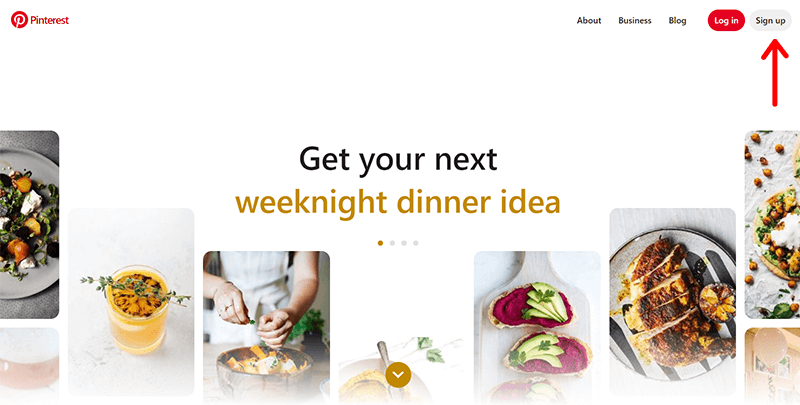
For your personal use, you can choose to sign up with your email address or your Facebook or Google account.
Meanwhile, for blogs, you get the option to ‘Create a free business account’. Since we’re using Pinterest for blogging, we’ll click on this option.
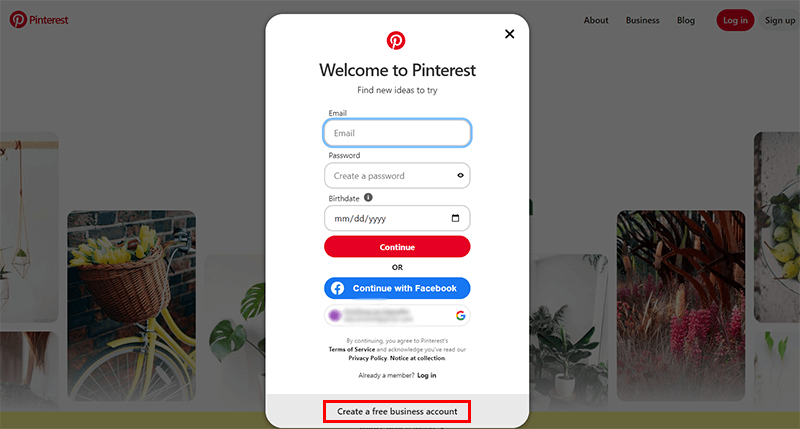
Next, enter your email address, create a strong password, and your birthdate to create an account.
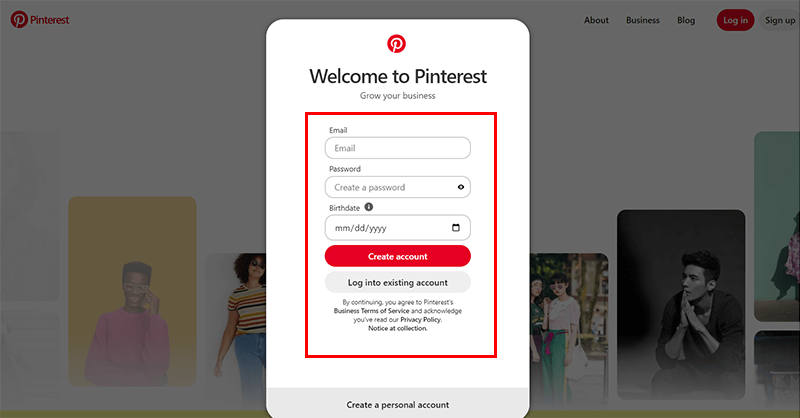
Choose a ‘Profile name’ for your account. This should be something that’s easy to remember and relates to your blog or brand.
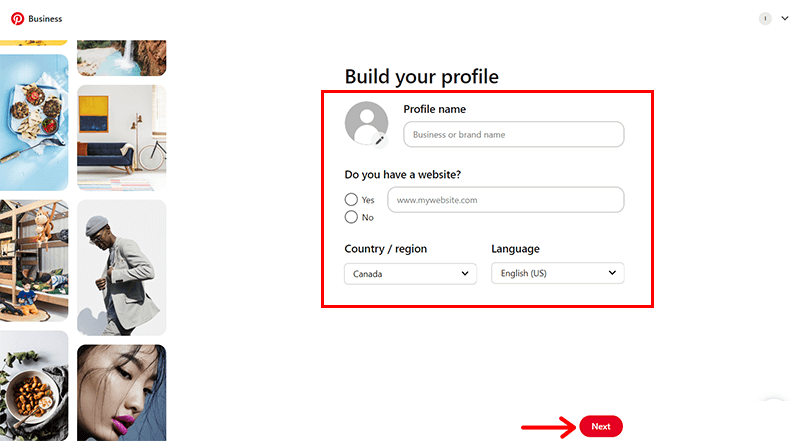
Then, you should upload a clear profile picture that represents your brand or blog. Also, add a link to your blog or website in your profile. Then, click on the ‘Next’ button.
Following that, you can tell what your blog (business) is about. And what type of content users can expect to find on your Pinterest account.
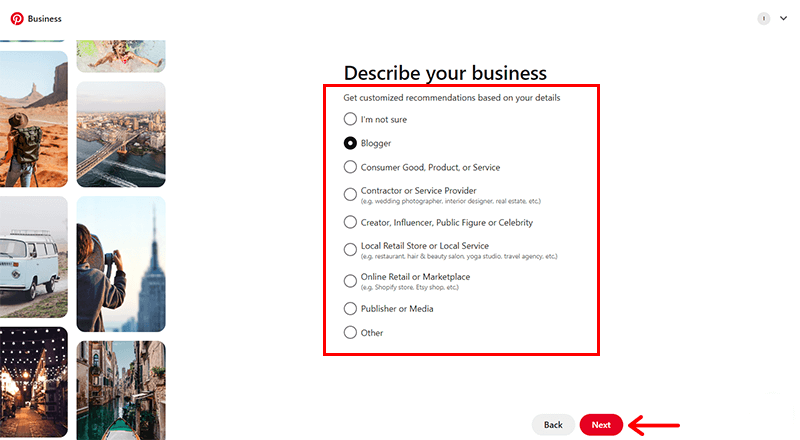
Once you’ve completed these steps, your Pinterest account will be set up and ready to use.
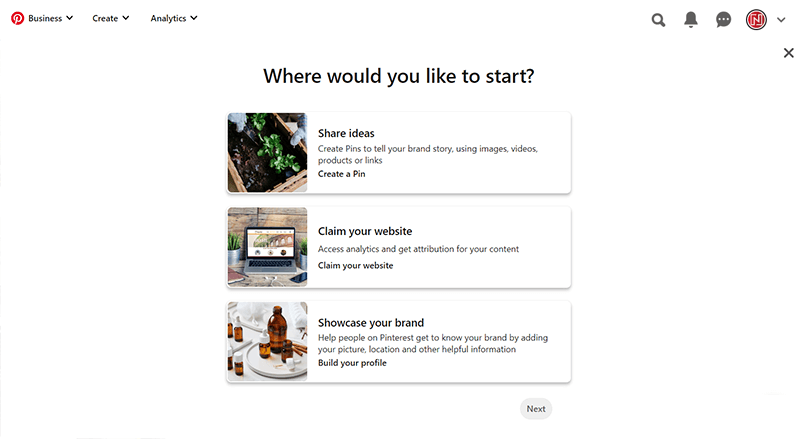
In the next section, we’ll dive into the specifics of creating and optimizing boards on Pinterest.
II) Creating and Optimizing Boards
Once you have set up your Pinterest account for blogging, the next step is to create and optimize boards. So, you can attract and engage your target audience.
As mentioned earlier, boards act as virtual bulletin boards where you can save and organize your pins based on specific themes or topics.
Here’s how to make Pinterest boards and optimize them:
All you’ve to do is click on your ‘Profile Page’ and click on the plus ‘+’ icon as shown in the image below.
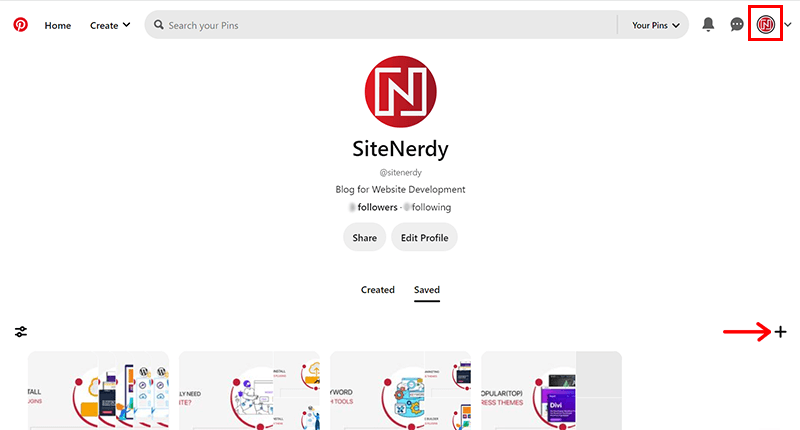
Next, you need to click on the ‘Board’ tab to view your existing boards or create a new one.
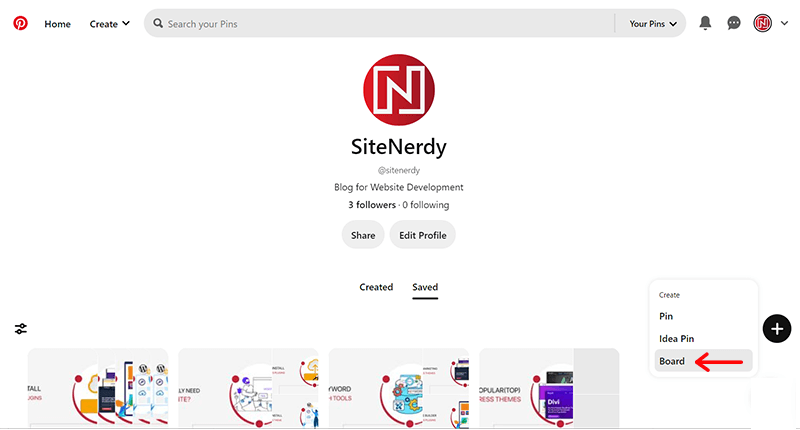
Give your board a descriptive and keyword-rich title that reflects the content you plan to pin on it.
For example, our blog is about creating websites. So, we created a board titled ‘Web Design & Creativity Corner’. Then, click on the ‘Create’ option.
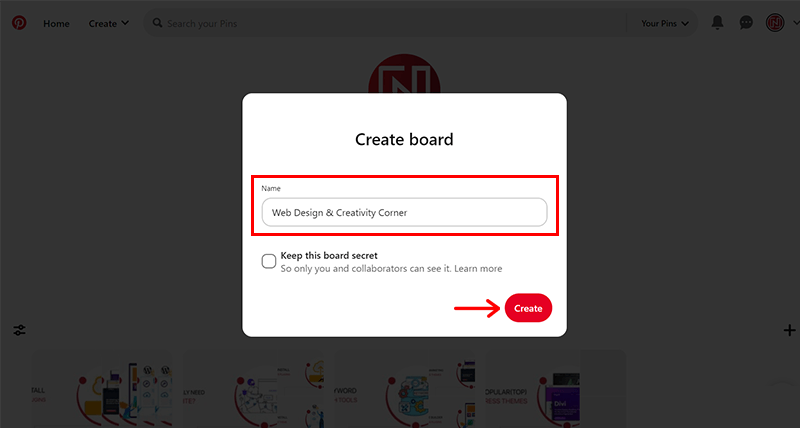
Next, write a compelling and keyword-optimized board description. That provides context and entices users to explore your board and, ultimately, your blog. You can use pertinent keywords connected to your blogging niche to improve discoverability.
For instance, here we’ve kept our board description as, “Welcome to the Design and Creativity Corner! Get inspired with innovative designs, creative projects, and artistic ideas that merge technology and imagination. Explore a world where design meets nerdiness.”
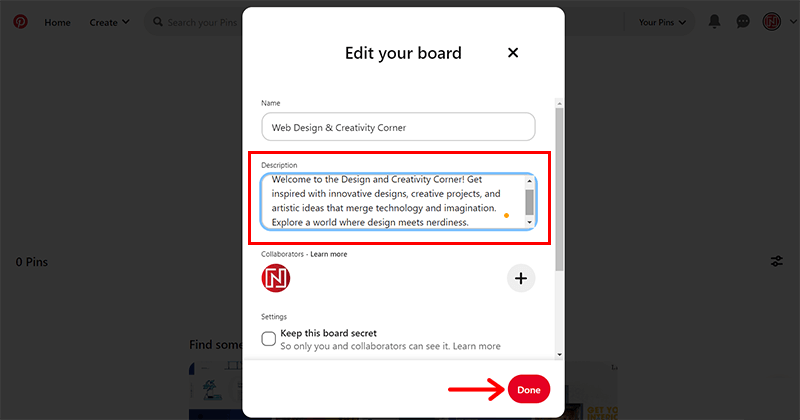
Then, click on the ‘Done’ button. And there you go, with your ‘Boards’ ready. You can create some more boards following the same process if you like.
If you already have your pins ready, then you can organize them within each board by category or theme. Meanwhile, if you don’t have pins, then it’s time for you to create one.
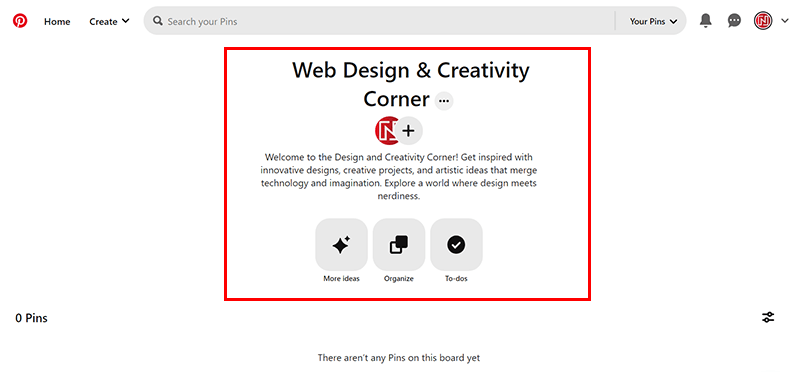
Thus, this brings us to our next section. That’s crafting high-quality pins for your blog.
III) Crafting High-Quality Pins
Creating high-quality pins is crucial for capturing users’ attention and driving traffic to your blog.
Here’s how to craft effective pins for your blog:
Coming back to the Pinterest dashboard, you’ll see the ‘Create’ option on the top navigation. Hovering over it, you’ll see 2 more options. They are the Create Idea Pin and Create Pin options.
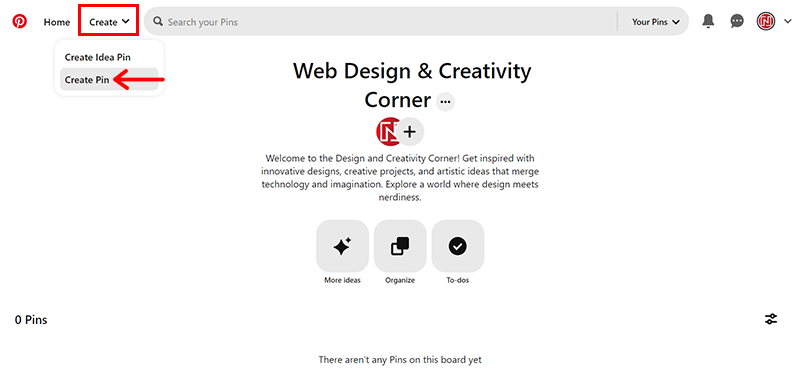
Now, all you’ve to do is click on the ‘Create Pin’ option. That’ll direct you to the editing interface, where you can add pins.
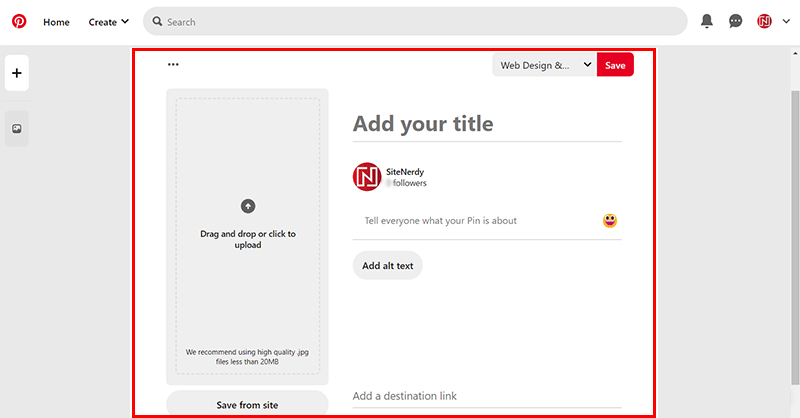
Here, you can basically do the following things:
- Choose Eye-Catching Images: Select high-resolution images that are visually appealing and relevant to your blog content.
- Compelling Headlines: Craft compelling headlines that grab attention and clearly communicate the value or key message of your blog post.
- Engaging Descriptions: Write concise and informative pin descriptions that provide additional context and entice users to click through to your blog.
- Link Your Blog Article: Do add your concerned blog article’s URL so viewers can quickly read your blogs.
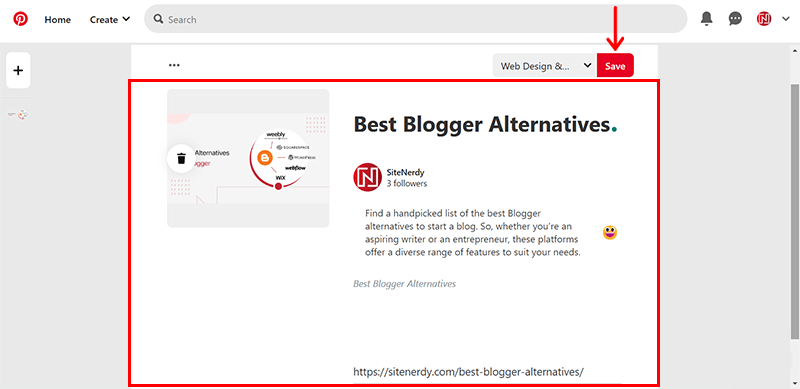
Once you’ve correctly done all these, you can click on the ‘Save’ icon at the top right corner. Similarly, you can add other pins as required for your blog articles, following the same procedure as mentioned above.
This way, you’ll create high-quality pins that stand out on Pinterest. Further, driving traffic to your blog, and engaging your audience effectively. All you’ve to do is get creative, experiment, and let your pins shine!
In the next section, we’ll dive into the specifics of optimizing your blog content for Pinterest.
IV) Optimizing Blog Content for Pinterest
Just creating and optimizing boards with high-quality pins alone is not enough! The real job is to optimize your blog content for Pinterest.
Since, optimizing your blog content for Pinterest is essential to increase its visibility, shareability, and overall impact on the platform.
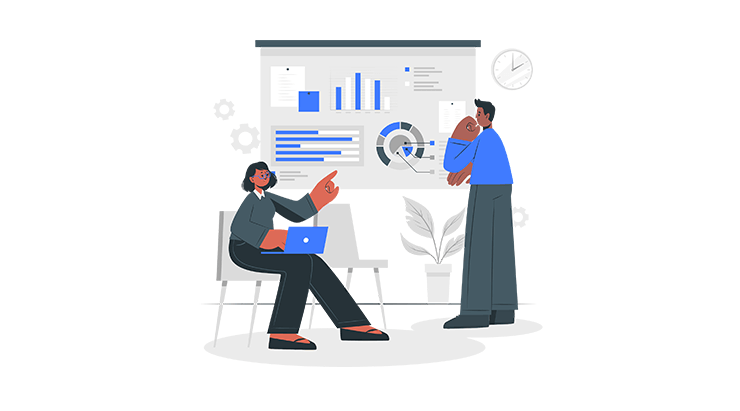
Thus, here’s how to optimize your blog content for Pinterest so you can drive traffic to your blog through the platform:
- Include pinnable images in your blog posts. These should be high-quality, visually appealing images that are relevant to your blog post.
- You can incorporate descriptive and important keywords into your image file names.
- Optimize your meta descriptions and titles to make them more Pinterest-friendly. Use clear, concise language and include keywords that describe your content.
- Include social sharing buttons on your blog to make it easy for users to share your content on Pinterest.
- Use rich pins to provide more context and information about your content on Pinterest. Such as article titles, meta descriptions, author information, etc.
- Use Pinterest Analytics to track the performance of your pins and boards, and adjust your strategy accordingly.
Thus, you can enhance your blog’s discoverability, shareability, and potential for driving targeted traffic to your blog. All via optimized blog content for Pinterest.
All you’ve to do is implement these strategies and unlock the full potential of Pinterest to amplify your blog’s reach and impact.
Now, this brings us to our next topic of this article i.e. utilizing Pinterest Analytics.
E) Utilizing Pinterest Analytics
Pinterest offers a robust analytics platform that allows you to track the performance of your pins and boards. By utilizing Pinterest Analytics, you can gain valuable insights into your audience and tailor your content to better meet their needs.
So, in this section, let’s explore how to leverage Pinterest Analytics to optimize your blogging strategy:
Accessing Pinterest Analytics
To access Pinterest Analytics, you’ll need to have a Pinterest business account. If you’ve got a normal account, then you can quickly transform it into a business account for free.
Once you’ve done so, you can access Analytics. All you’ve to do is click on the ‘Analytics’ tab in the top left corner of your Pinterest homepage.
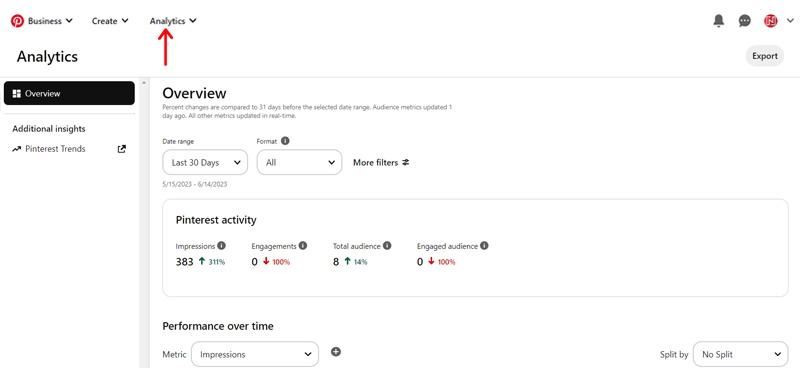
Here, you can explore the different sections, including Overview, Conversion Insights, and Pinterest trends, from the left-hand menu.
Interpreting Pinterest Analytics
Pinterest Analytics provides a wealth of information about your audience and the performance of your pins and boards. Some of the key metrics you’ll want to pay attention to include:
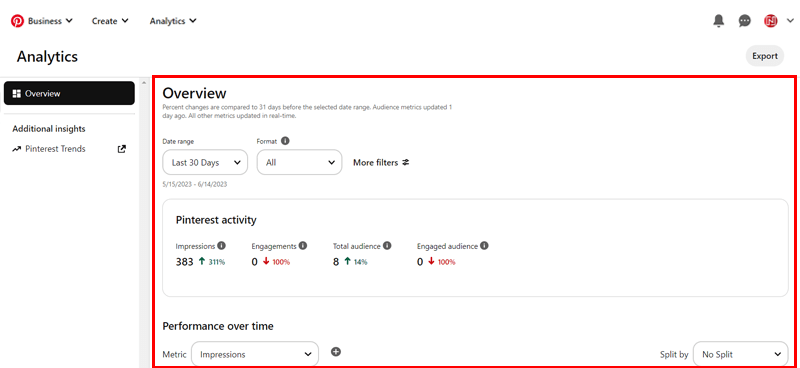
- Impressions: These represent the number of times your pins have been seen by Pinterest users.
- Saves: This indicates the number of times your pins have been saved to users’ boards.
- Clicks: This denotes the number of clicks your pins have received.
- Engagement rate: It’s the percentage of pin impressions that result in a save, clicks, or other interaction.
By analyzing these metrics, you can gain insights into what types of content your audience is most interested in. Consequently, this can help you tailor your Pinterest strategy to meet their needs better.
Using Pinterest Analytics to Improve Your Strategy
Once you’ve analyzed your Pinterest Analytics data, you can use the insights you’ve gained to improve your Pinterest strategy.
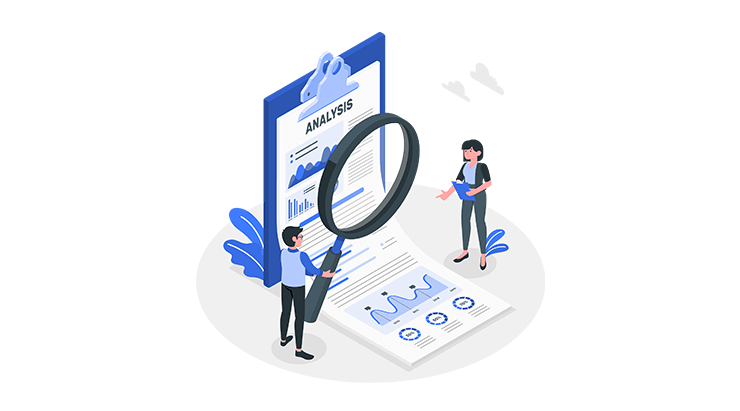
Some tips for using Pinterest Analytics to improve your strategy include:
- Creating More of What Works: Look for patterns in your top-performing pins and boards. Further, create more content that’s similar to what has been successful in the past.
- Optimizing Your Pins: Use your Analytics data to identify which pins are driving the most engagement. And optimize your other pins to be more like them.
- Testing New Ideas: You can also identify areas where your Pinterest strategy can be improved. Further, test new ideas to see what works best.
By utilizing Pinterest Analytics, you can gain valuable insights into your audience and improve your Pinterest strategy to better meet their needs.
F) Quick Tips to Grow Your Pinterest Presence
As of now, you know that Pinterest offers a huge potential audience for your content. But how can you utilize this platform to its fullest?
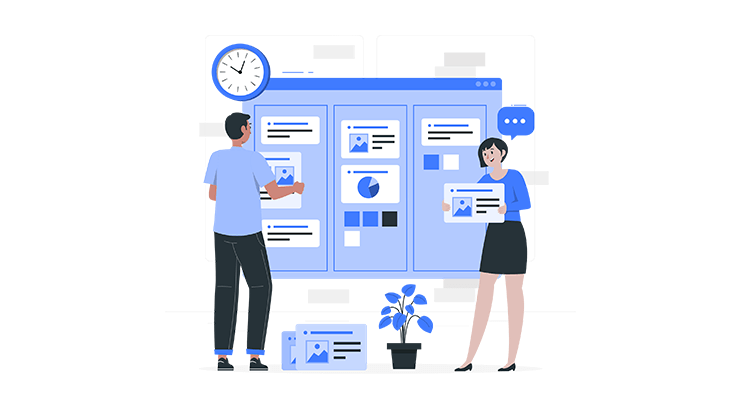
In this section, we’ll share some quick tips to help you grow your Pinterest presence and get your content in front of more people.
- Optimize Your Profile: Make sure your profile is complete and includes a clear description of your blog and what you offer. Use keywords in your profile and board descriptions to help users find your content.
- Pin Consistently: Pinning regularly is key to growing your Pinterest presence. Aim to pin at least a few times a day, and use a scheduling tool like Tailwind to make the process easier.
- Create High-Quality Content: Pinterest is a visual platform. So it’s important to create high-quality, eye-catching content that will stand out in users’ feeds.
- Join Group Boards: Group boards are another great way to get your content in front of a larger audience. Further, you can find discussion boards in your area of expertise and ask to join.
- Engage with the Audience: Respond to comments and follow other users in your niche. Further, engage with other users’ content by liking and repinning their pins. This increases visibility and encourages reciprocation.
- Cross-Promote Your Pins: Share your pins on other social media platforms, such as Instagram, Twitter, Facebook, etc. So, you can drive traffic from those channels to your Pinterest profile and blog.
By implementing these quick tips, you can boost your Pinterest presence, grow your audience, and drive more targeted traffic to your blog. Stay consistent, engage with others, and continuously refine your approach to achieve Pinterest success.
G) Integrating Pinterest with Other Blogging Efforts
Integrating Pinterest with your blogging efforts can greatly enhance your online presence and drive more traffic to your blog.
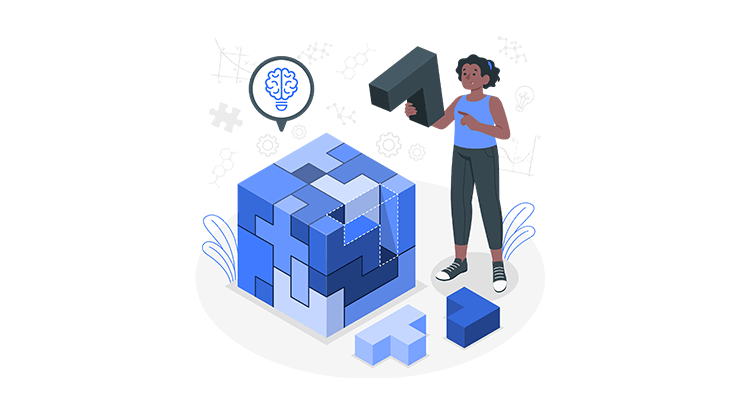
Here are some effective ways to seamlessly integrate Pinterest with your blogging strategy:
- Add Pinterest Share Buttons to Your Blog: Make it easy for your readers to share your content on Pinterest. For that, all you’ve to do is add Pinterest share buttons to your blog posts and pages.
- Embed Pins in Your Blog Posts: Embedding pins in your blog posts can help drive traffic back to your Pinterest account. And increase engagement with your content.
- Use Pinterest to Research Content Ideas: Pinterest itself is a great source of inspiration for your blog content. Use the platform to research trending topics in your niche and get ideas for your next blog post.
- Promote Your Blog on Pinterest: Use your Pinterest account to promote your blog content and drive more traffic to your site. Pin your blog posts to relevant boards. And consider creating boards specifically for your blog content, as we did earlier.
- Collaborate with Other Bloggers: Collaborating with other bloggers on Pinterest is a great way to expand your reach and grow your audience. Look for other bloggers in your niche. And consider collaborating on group boards or joint Pinterest campaigns.
You can expand your reach, boost interaction, and eventually improve traffic to your site. All by skillfully integrating Pinterest with your blogging efforts. Just, use these tactics to maximize Pinterest’s potential and increase your blogging success.
Having said that, let’s move forward to the last but not least portion of this article on how to use Pinterest for blogging.
H) Frequently Asked Questions (FAQs)
Here are answers to frequently asked questions (FAQs) that can provide you with clarity. And help you make the most out of Pinterest for your blogging pursuits.
Q. Can I use Pinterest for blogging if my niche is not visual?
A. Yes, you can still leverage Pinterest for blogging, even if your niche is not visual. Focus on creating visually appealing graphics and infographics related to your niche to attract attention.
Q. How frequently should I pin blog posts to Pinterest?
A. It’s recommended to pin your blog posts on Pinterest regularly to maintain visibility. Aim for a consistent pinning schedule, such as a few times per week, to keep your content fresh and engage with your audience consistently.
A. Yes, incorporating relevant hashtags in your pin descriptions can improve the discoverability of your content on Pinterest. You can use popular and niche-specific hashtags to reach a wider audience.
Q. Can I use Pinterest to monetize my blog?
A. While Pinterest itself doesn’t provide direct monetization options, it’s a powerful platform to drive traffic to your blog. So, you can implement monetization strategies such as display ads, content marketing, or affiliate marketing.
Q. How can I track the performance of my pins on Pinterest?
A. Pinterest provides analytics tools, such as Pinterest Analytics. Here you can monitor the performance of your pins, boards, and overall presence. This allows you to assess the effectiveness of your strategies and make data-driven decisions.
Please keep in mind that these are only a handful of the frequently asked questions about blogging on Pinterest. Feel free to conduct further research and modify your plans in light of your unique requirements and objectives.
Planning to start your blog and don’t know where to start? Then, be sure to check out our complete beginner’s guide article on how to start a WordPress blog. Also, you might love exploring the best blogging and content marketing online courses.
Conclusion
And that’s it, folks! We’ve come to the end of our article on how to use Pinterest for blogging.
We hope this ultimate guide has provided you with the knowledge and inspiration you need to take your Pinterest game to the next level. Now it’s time to put these tips into action and watch your blog grow!
However, remember, Pinterest is just one piece of the puzzle when it comes to growing your blog’s audience. You can use other blogging efforts, such as social media, email marketing, etc., to create a comprehensive strategy to reach your goals.
Do drop your thoughts in the comment section below if you’ve got any. You might like our other articles. Like the best AI content writer tools and cool things to do with ChatGPT.
Please share this article with your friends and family who are looking forward to using Pinterest for blogging.
Lastly, follow us on social media handles Facebook and Twitter to stay tuned with our upcoming blog articles.


