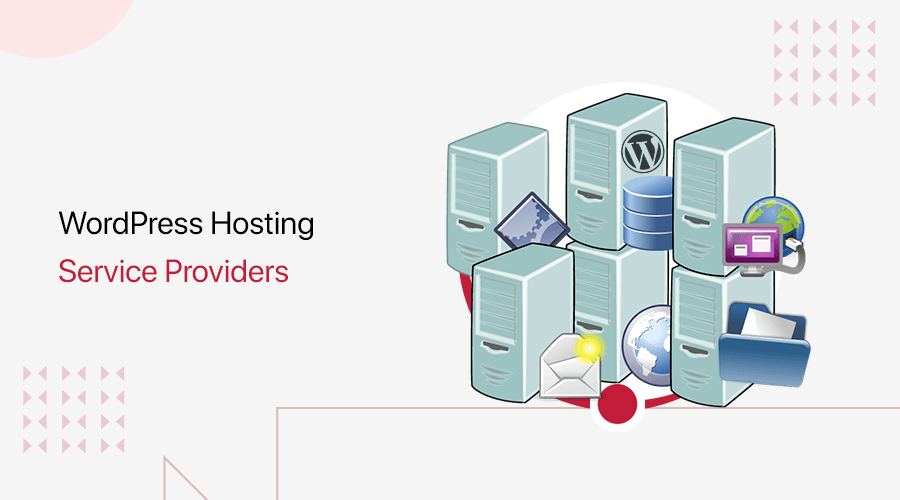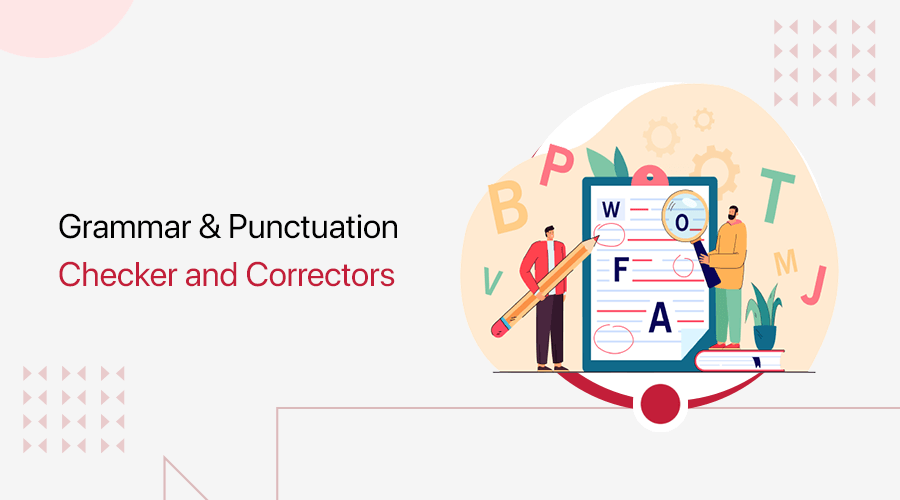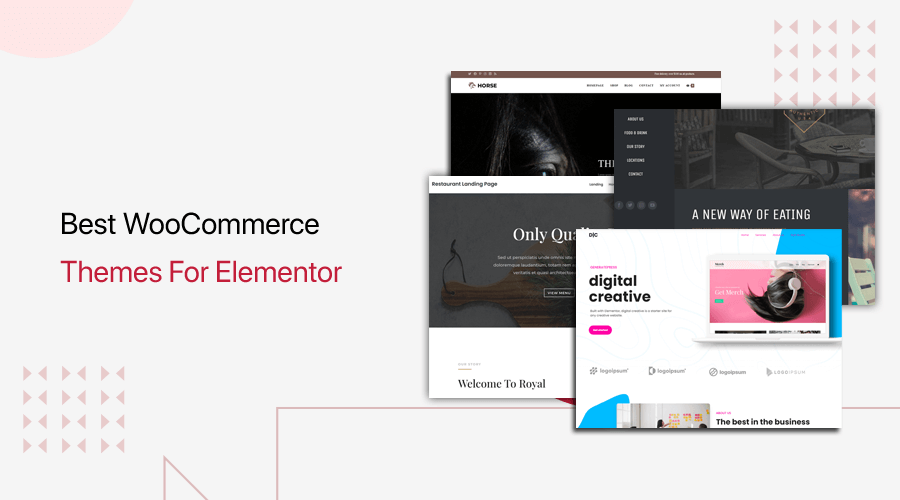
Are you in search of the best WooCommerce themes with Elementor? If that’s so, then you need to check out this article.
WooCommerce and Elementor are the two most popular plugins available out there in WordPress. One is an eCommerce plugin, and another is a page builder plugin. When you combine them, you get the best results for your online store.
To do this, you need to use the right theme that works well with both these plugins. That’ll help you to easily establish a better shopping experience on your WordPress site. However, you can find a variety of such themes that makes it difficult for you to choose the best one.
Don’t worry! We’ve got you covered. In this article, we present you with the 25 best WooCommerce themes with Elementor. So, let’s get on the list.
How to Choose a WooCommerce Theme with Elementor?
Before moving towards the list, we want you to keep certain things in mind for choosing the right theme.
So, below is a list of points that you must consider while choosing among the best WooCommerce themes with Elementor.
- Seamless Integration to WooCommerce and Elementor: The first thing to check in a theme is whether it’s fully compatible with WooCommerce and Elementor or not.
- Customization Options: The theme itself must contain Customizer settings. With that, you can easily customize the entire store. Also, you must be able to get demo sites to choose one and convert it to match your needs.
- Speed: The theme you choose must load fast. Page load speed is very important for any online store dealing with numerous products and users.
- SEO-friendly: It’s important that the theme is optimized for performance and uses SEO-friendly code. By that, your store will get higher conversion rates and also enhance user experience.
- Frequent Updates: Lastly, the theme should go under frequent updates. You must choose the theme that’s recently updated to avoid any kind of security issue.
If you want to know the criteria in detail, then check our article on how to choose a WordPress theme for your website.
Now, let’s move forward with our list of WooCommerce themes with Elementor.
Check out our Elementor review if you want to learn more about this plugin.
25 Best WooCommerce Themes with Elementor in 2022
The list below includes different free and paid WooCommerce themes with Elementor. So, you can go through each one of them and select the one that suits your needs.
1. Astra
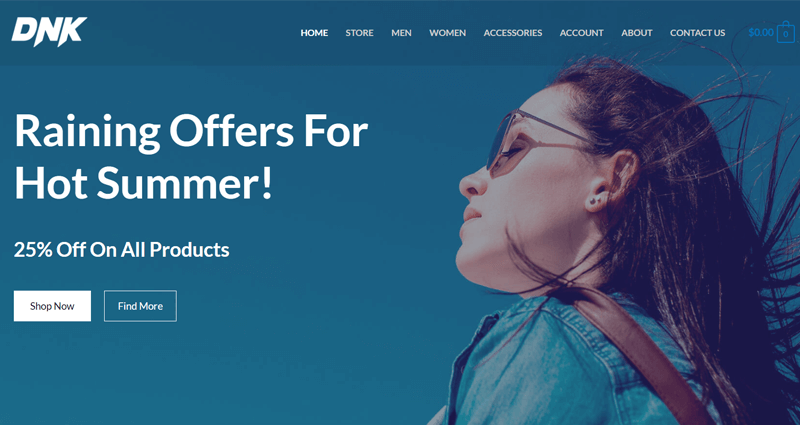
Astra is one of the most popular WordPress themes of all time with 1 million+ active installs. It’s a fast, intuitive, and flexible theme having deep yet seamless integration with WooCommerce. The customizer itself also contains unique features and unlimited customization options. So, this enables you to easily create a store that suits your brand.
Moreover, it works well with multiple best page builder plugins including Elementor. There are 180+ starter free and pro templates available in Astra. And literally, you can find that almost all of them work with Elementor which other page builder plugins may not.
Features:
- Able to add customizable sidebars to pages, posts, and single product pages. Also, an off-canvas sidebar is possible on the shop page.
- Includes widgets like price filter, product variations, etc. that you can drag and drop to add on the off-canvas sidebar.
- The dropdown cart allows your customers to see the added products on their cart. Also, one can add a new product with it.
- In the product catalog, you get to display your products in multiple categories.
- The product gallery on the shop page can be shown on a list or grid layout.
- The quick view option allows users to have a close view of a product. So, they won’t have to open it on a new page.
Pricing:
Astra is a freemium theme. It means it’s available in both free and paid versions. You get to download its free version from WordPress.org.
However, to get the premium version, you must choose one of its 3 pricing plans. It includes:
- Astra Pro: Costs $47/year or $199 for lifetime use.
- Essential Bundle: Pay $135 annually or $399 for a lifetime.
- Growth Bundle: At $199/year or $559 for a one-time payment.
2. GeneratePress
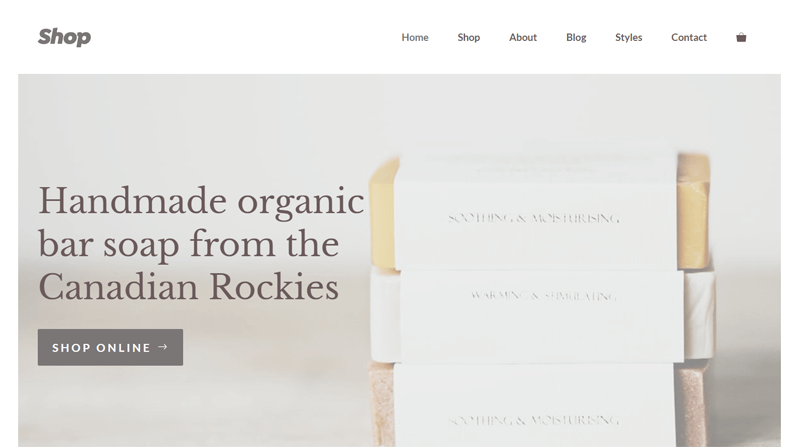
GeneratePress is a lightweight WordPress theme with commendable speed. There are several demo sites in this theme and some of them are made especially for eCommerce sites. Also, it contains flexible features and controls that help you to build your WooCommerce store.
Not to mention, this theme is compatible with all the top-rated plugins on WordPress. So, you get to use any of your plugins with it. The same goes for the page builder plugins. That’s why it’s one of the best WooCommerce themes with integration to Elementor.
Features:
- Offers dynamic block elements on its Theme Builder for you to easily design and build your store.
- Includes primary, secondary, and sticky navigation options to add to your site.
- Able to add a slide-out or overlay off-canvas panel that works for every device.
- The infinite scrolling option enables you to display your products or blogs continuously on the page.
- Contains masonry and column layouts to display your blog posts.
- Supports both RTL and LTR languages for being accessible by the global community.
Pricing:
It’s also a freemium theme. So, to get the advanced features, you need to choose among the following pricing plans.
- Yearly: At $59, you get a year of support and updates.
- Lifetime: For $249, it comes with lifetime support and updates.
3. OceanWP
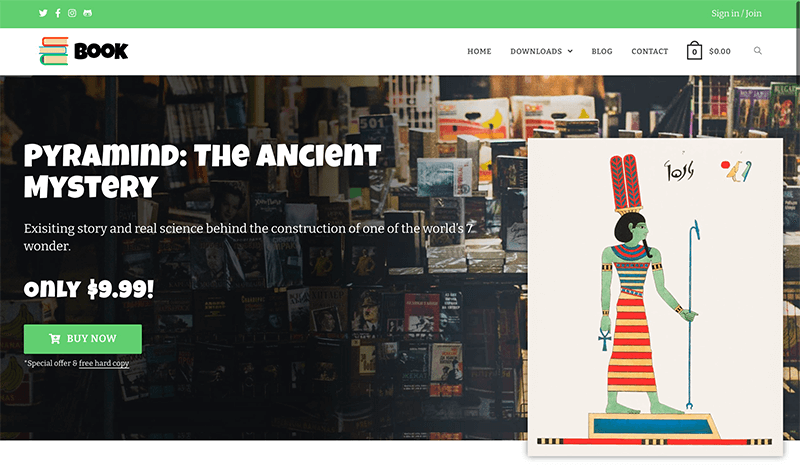
OceanWP is a multi-purpose theme to build any kind of WordPress website with no limits. It’s the favorite choice of thousands of website designers and eCommerce store owners. With the seamless integration to WooCommerce, you can also easily create a beautiful online store for free.
Moreover, there are 220+ site demos available that are Elementor and Gutenberg ready. So, using Elementor and OceanWP for your WooCommerce store will be the perfect and powerful duo.
Features:
- Able to make custom headers, footers, and sections for both global and individual pages.
- Enable or disable the theme sections to take control over the layout of your page.
- OceanWP Core Extensions Bundle comes with Elementor widgets, options, and features.
- Disable or enable the shop elements and customize using the shop and product styling options.
- Option to create multi-step or distraction-free checkout for your store. This helps you to increase the conversion rate of your site.
- Ability to create multiple options or filter widgets so that users have a smooth shopping experience.
Pricing:
You can get the free features by downloading the theme from WordPress.org. And to purchase the premium version, look at the following pricing plans.
- Personal: For creating up to 3 sites, it costs $32/year. Also, can pay $133 for lifetime use.
- Business: At $65, you get to build up to 6 sites. For $267, you can use it for a lifetime.
- Agency: For making up to 60 sites, choose this plan worth $107/year. Costs $435 for a one-time payment.
4. Elementor Hello
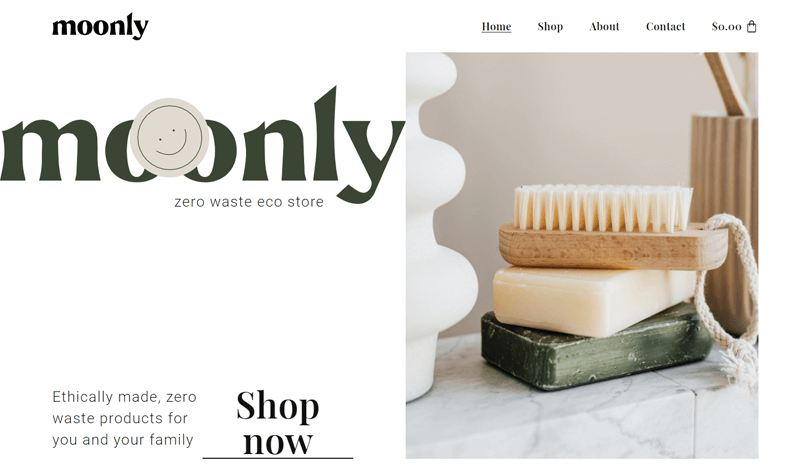
Looking for the perfect theme while using Elementor? If so, then have you heard of Elementor Hello? It’s a theme by Elementor itself to easily create an ideal website. And with the minimal styling and super fast speed, it’s also the perfect choice to run a WooCommerce store.
Elementor also provides Theme Builder and WooCommerce Builder that you can use with the Hello theme. Using this Theme Builder, you get to design the header, footer, and also WooCommerce pages. And with the WooCommerce Builder, you’ll have enough widgets to design your product pages.
Features:
- Consists of multiple header and footer capabilities. It includes customization options for colors, typographies, logos, sections, and more.
- Provides a responsive design by default. Also, you get to customize your site for each device.
- Fully compatible with all the popular WordPress plugins that you may want to use.
- Contains a live drag and drop Elementor editor to visually create your store.
- Offers hundreds of professional templates for separate pages to the entire website.
Pricing:
Elementor Hello is a completely free theme by Elementor. However, Theme Builder and WooCommerce Builder are available on the pro version of Elementor.
Check out our Hello Elementor theme review if you want to learn more about this theme.
5. Neve
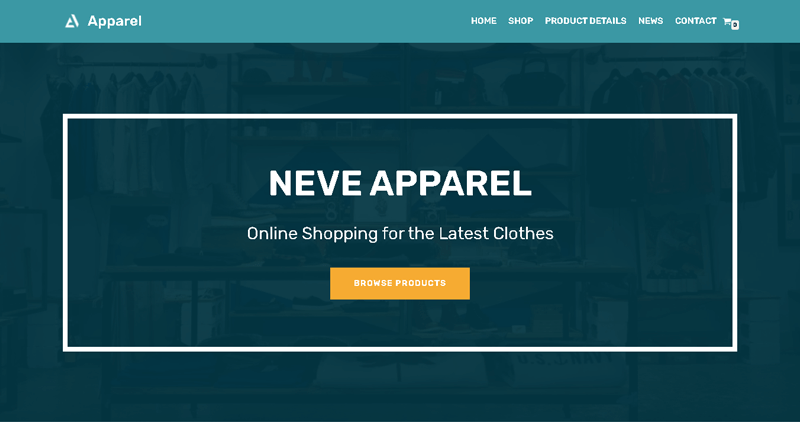
Neve is an AMP-powered WooCommerce theme with Elementor integration. It consists of 10+ starter sites that are specially designed while using Elementor for a WooCommerce store. With this integration, you can now easily customize your site that looks good and works smoothly on any mobile device.
Furthermore, its premium version contains the Elementor booster module. Using it, you get 7 premium widgets, content protection functions, animations, and more for adding intuitive design.
Features:
- Consists of optimized checkout layouts to fasten the buying process on your site.
- Able to add a quick view button on the product catalog. This enables your customers to directly see the product’s details.
- Customers can save their favorite products on their wishlist. This makes it easy to find the products that they can buy later.
- Ability to show your product gallery images in a carousel.
- Sticky add to cart button available to show on the product pages.
- Include a list of exclusive items on your site that raises the value of the customer’s cart.
Pricing:
If you think that the free version isn’t enough for you, then choose Neve Pro. This premium version of Neve has 3 pricing plans. They are:
- Personal: For $59/year, you get 10+ premium blocks for your personal site.
- Business: At $149/year, it comes with 110+ premium starter templates.
- Agency: To get VIP support, choose this plan that costs $259/year.
6. Avada
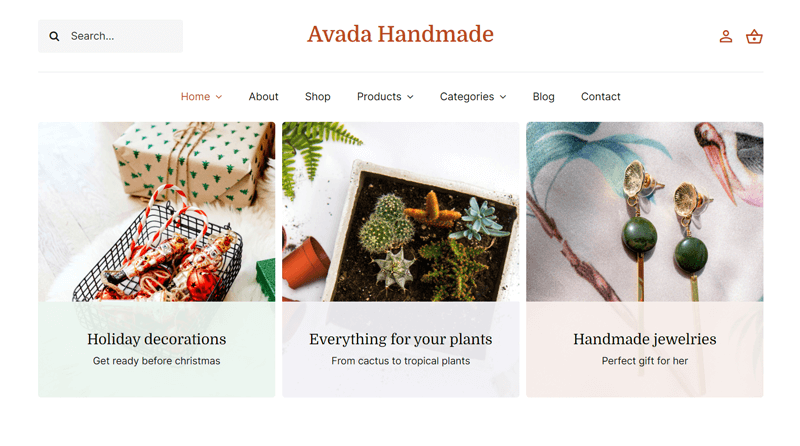
Avada is one of the top-selling premium multi-purpose themes. You can use this theme to build any kind of WordPress and WooCommerce website. Also, you’re able to use the WooCommerce shortcodes on the columns of the Avada theme.
Note that it contains an intuitive and live fusion builder. It’s a visual page builder that enables you to drag and drop the elements and make a beautiful user interface. Also, it’s compatible with major plugins including page builders like Elementor for you to use.
Features:
- Choose to add a full-width or sidebar layout for single product pages and shop pages.
- Add Avada’s single product gallery or WooCommerce product gallery to showcase your products.
- Enable single product image zoom option so that the images get zoomed when users hover at a product.
- Able to display your products based on the category, ID, or SKU (Stock Keeping Unit).
- Includes a custom featured product slider or carousel option to display your products in an eye-catching way.
- Provides stylish mega menu options which is a requirement for any eCommerce site.
Pricing:
You’ve to buy this pro theme from the ThemeForest marketplace. A regular license of Avada costs $60.
7. The7
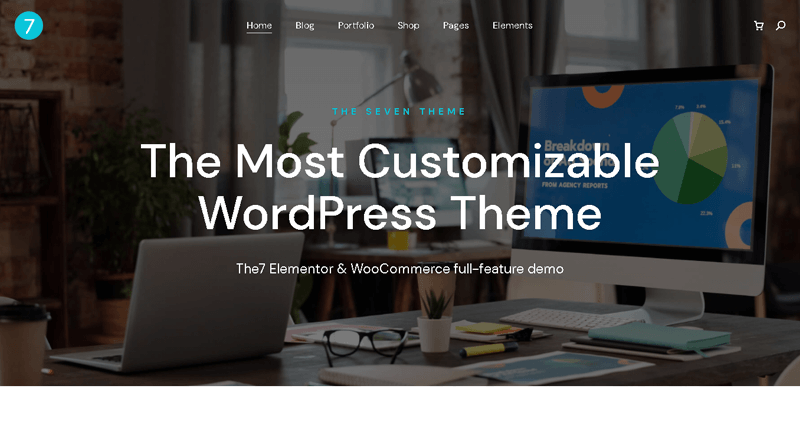
The7 is another WordPress theme that comes with the exclusive The7 Elements plugin. Using this plugin, you get the functions of the WPBakery Page Builder. Also, it’s fully compatible to use with Elementor, Elementor Pro, and other pro elements.
There are thousands of theme options and page options in this theme. Using them, you get to create an incredible website with any possible small to complex designs.
Moreover, it also consists of highly customized styles for an eCommerce site. This means it’s even optimized to sell digital products alongside physical goods.
Features:
- Offers 40+ dummy websites including possible advanced features.
- 6 header layouts: inline, classic, side, split-header, navigation on-click with side header, and navigation on-click with overlay navigation.
- Choose a different header for phones and tablets among 4 mobile header layouts.
- Includes post types like portfolio, testimonials, team, logos, benefits, photo albums, and slideshows.
- 230+ settings are available for pages, posts, projects, footer, sidebar, and more.
- Comes with multiple premium plugins including Slider Revolution, Ultimate Addons, Convert Plus, etc.
Pricing:
This premium theme is available on the ThemeForest marketplace. So, you need to buy it for $39. Along with the theme, you’ll receive 6 months of updates and support.
8. Sydney
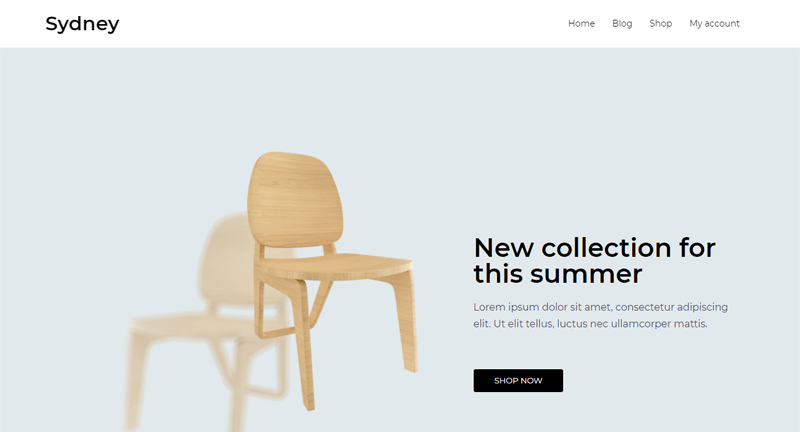
Sydney allows you to create elegant and professional WordPress websites in no time. As an official recommendation by Elementor, you’ll find premium Elementor widgets on its pro version. Some of them include pricing tables, about pages, menus, and timelines.
Sydney Pro also has integration with WooCommerce. This provides plenty of customization options for you to easily create an online store the way you want.
Features:
- Consists of 5 main headers, 3 mobile headers, and 2 off-canvas menus.
- Keep your navigation inline or centered. Also, choose the menu layout to be static or sticky.
- Ability to add a ‘Scroll to Top’ arrow from which visitors can easily navigate your site.
- Button styling options include customization of button color, shape, and text.
- Able to add social media icons on your store connecting with your social media accounts.
Pricing:
As a freemium theme, Sydney is available for free on WordPress.org. As a WooCommerce theme with Elementor integration, you need to get its pro version.
So, Sydney Pro is present with the following 3 plans.
- Yearly: Costs $69/year with a year of updates and support.
- Lifetime: One-time payment price of $169 with lifetime support and updates.
- Lifetime Bundle: At $299, it includes all the current and future themes by aThemes.
9. Porto
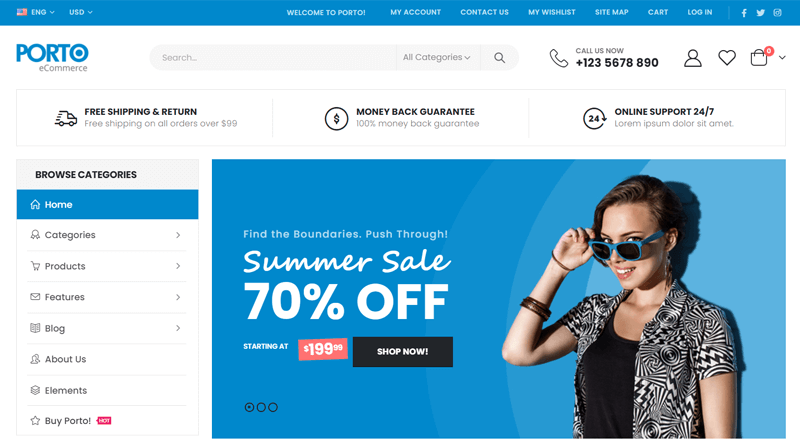
Porto is a multi-purpose WordPress theme that suits best for any business and WooCommerce website. That’s because it provides super-fast performance which is a must in such websites.
Moreover, there are tons of exclusive layouts and features in Porto that’ll look good in a store. Some of those advanced features include the ability to add a wishlist, AJAX search, filtering, and sorting. So, you can also add such options to your shop and product pages.
Features:
- 30+ unique and attractive homepage layouts to choose from.
- 6 layouts of the slider area that includes text, form, static image, single video, etc.
- Contains a mega menu and a 3-level drop-down menu that’s essential for an online store.
- Social sharing features allow you to add share icons on projects and product pages.
- Offers 4 different portfolio types and 4 different blog types to include in your store.
- Consists of 20+ different headers and 5 different breadcrumbs to choose from.
Pricing:
From the ThemeForest marketplace, you can easily get this theme. It costs $69 and includes 6 months of support with future updates.
10. Zakra
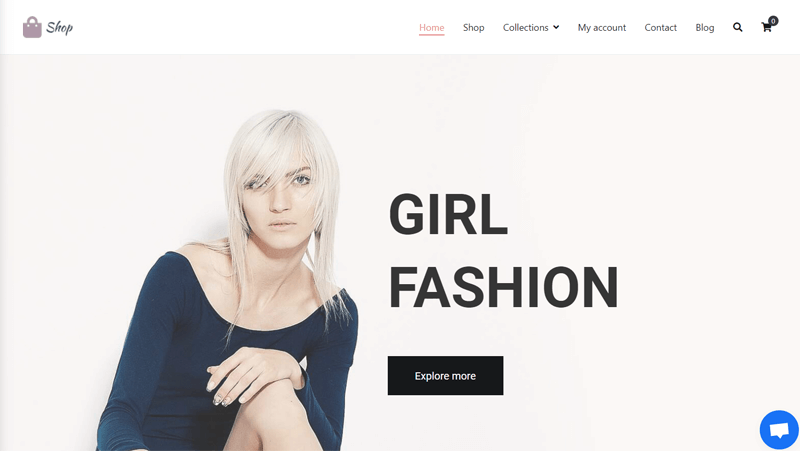
If you’re looking for a WordPress theme that provides endless possibilities to create an eCommerce site, then here’s Zakra. This theme has deep integration to WooCommerce, making it possible to easily build WooCommerce pages.
Along with its own capabilities, you can also use page builder plugins like Elementor. By doing that, you get to have unlimited customization options for your online store. And using the starter demos that work with Elementor for an eCommerce site, you can also build your store in minutes.
Features:
- An AMP-ready theme that makes sure your site runs smoothly and fastly on any device.
- Contains 7+ widget areas available where you can add the widgets of your choice.
- The general layouts include full-width, right-sidebar, and left sidebar for pages and posts. Also, contain a boxed and wide layout for the site.
- The primary color option enables you to set one color that matches your brand. And then, it’ll be used in buttons, menus, etc. on your site.
- Advanced typography options are available like font-family, variant, font-size, and more.
Pricing:
If you wish to choose Zakra, then decide to use its free or premium version. Like any other theme, the free version is available on WordPress.org.
And for the paid version, there are 4 choices of different pricing plans. Each of which is:
- Personal: Costs $59/year or $159 for a lifetime use to build a single site.
- Personal Plus: At $67 annually or $209 one-time payment, you can create up to 3 sites.
- Professional: For a yearly cost of $202 or a one-time payment of $422, 10 sites can be built.
- Developer: With the price of $209/year or $454 for lifetime use, it can create unlimited sites.
11. Total
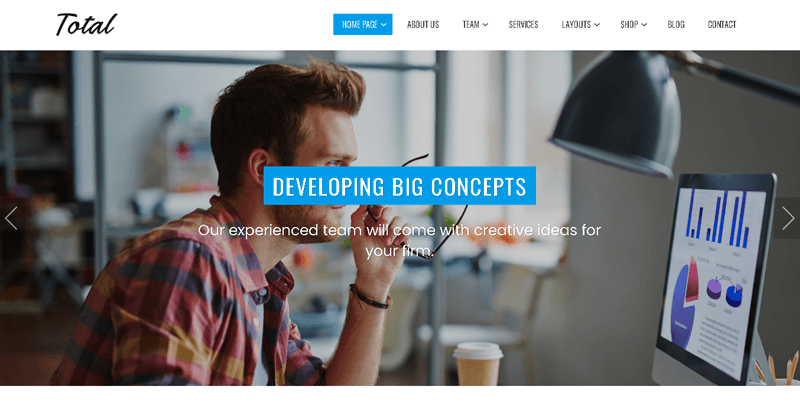
Total is a creative multipurpose WordPress theme that one can use for multiple kinds of sites. It includes education, one page, coming soon, etc. along with a WooCommerce store.
Alongside the compatibility with Elementor, this theme also contains 30+ Elementor widgets. Some of them are contact form, pricing table, slider, highlight block, and more. This helps you to create unique to complex layouts with easy customization for your store.
Features:
- Contains 6 header layouts and 7 menu hover styles. So, you can choose one for your store and customize it to make it your way.
- Contains an inbuilt mega menu option that supports Elementor. Now, you can create columns, add menu items, and also customize your mega menu.
- Offers 16 customizable preloaders for having a good loading effect on reloading your site. Also, you can upload your image for that.
- Includes 18 home page customizer sections such as slider, service, pricing, portfolio, etc.
- Comes with 4 blog layouts to choose from. Also, you get to create customizable single article pages where you can hide/show elements.
Pricing:
Total is completely free for use. And it also has 2 pricing plans for the paid version. They are:
- One Site License: Costs $59 for one domain.
- Unlimited Site License: The price is $99 for unlimited domains.
12. Customify
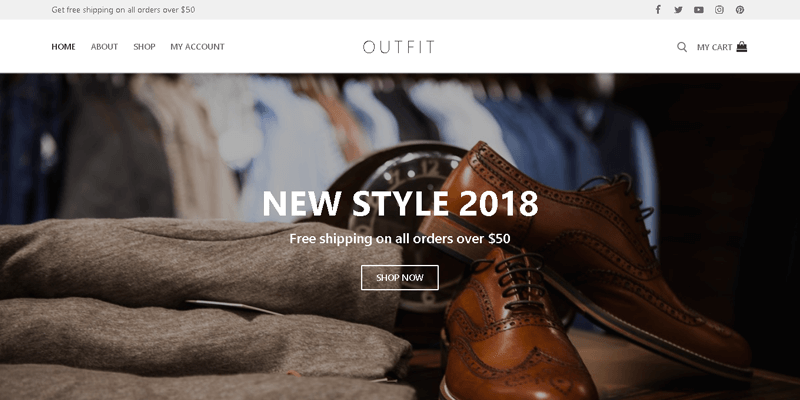
As the name says, Customify is one of the most customizable WordPress themes. That’s because there are lots of intuitive and flexible features in this theme for creating a site. Also, it contains some awesome features and single product layouts to build your WooCommerce powered shop.
Plus, it consists of a comprehensive header and footer builder with a real-time visual editor. So, you can easily build the header and footer for each post, page, or WooCommerce page. And with the responsive edit modes, your site will generate a better user experience for every device.
Also, with the paid version, you’ll receive an advanced header and footer builder with more items and styling options.
Features:
- ‘Scroll to top’ button available that you can add using an attractive animation.
- Contains AJAX queries for infinite scrolling option. Using it, you can load more posts and products from the next page automatically.
- Ability to make off-canvas products filter for shop and product pages.
- Includes beautiful product gallery slider options to add to the product pages.
- The quick view feature allows your customers to have a quick look at the products without opening the product page.
Pricing:
Customify is available in free and paid versions. The pro version is further separated into 3 pricing plans. Each of which is:
- Personal Bundle: Costs $59/year for creating a single site.
- Business Bundle: For $89/year, you get to build up to 3 sites.
- Agency Bundle: To be able to create unlimited sites, choose this plan worth $129/year.
13. Blocksy
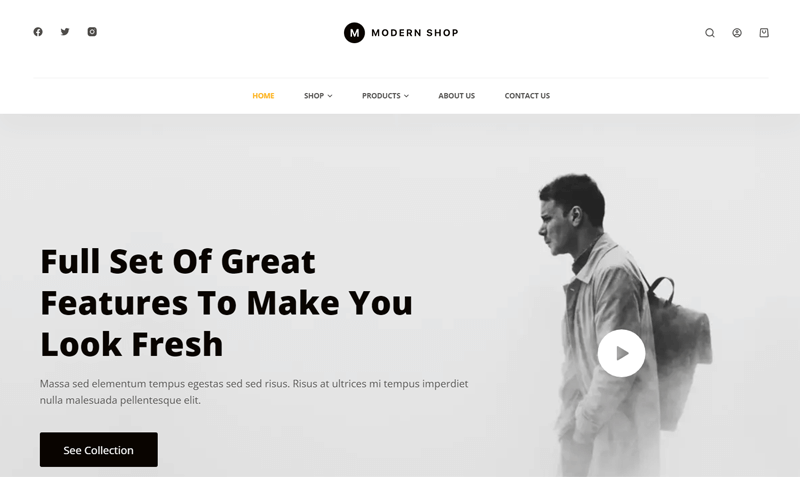
Want a lightning-fast WordPress theme for your WooCommerce store? Then choose Blocksy. It’s a lightweight theme with ultra-performance ability. That’s why it scores well on Page Speed and performance than most of the similar themes.
Furthermore, it’s fully compatible with WooCommerce and also offers additional customization options. So, using this theme, you can build your dream eCommerce site in just a few minutes. Some of the advanced features that it offers are product quick view, AJAX-powered add to cart, and product gallery styles.
Features:
- Real-time customization options for layouts, header, footer, sidebar, pagination, single pages, and more.
- 9 header elements with advanced customization options to choose from. Also, you can arrange the elements to adjust on mobile devices.
- Consists of 900+ Google fonts and other advanced typography options.
- The live search feature allows you to view the live results as soon as you type your query.
- Lazy loading of images enables your site to not waste resources on loading the unseen images.
Pricing:
Blocksy is free. Also, it contains the paid versions. For that, there are 3 pricing plans, that are:
- Personal: For 1 site, costs $35/year or $105 for lifetime use.
- Business: To create up to 5 sites, it costs $48/year or $140 for the one-time payment.
- Agency: Offers unlimited website development option by paying $70/year or $210 for a lifetime.
14. Phlox
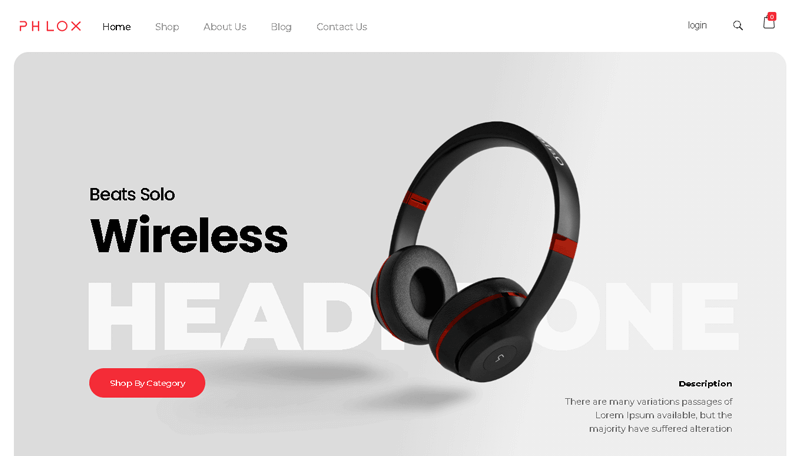
Phlox is a free WordPress theme that contains a plethora of demo sites. And there are 40+ that for eCommerce sites. So, you can choose one for your shop and import it using the smart One-Click Demo Importer plugin.
Moreover, Elementor makes creating and customizing your store with Phlox a lot easier. You can copy an element and paste it into multiple places on your site. Along with that, the theme also offers you 30+ exclusive elements. It includes a map, flexible list, contact box, advanced image, infobox, etc.
Features:
- Offers a live theme customizer where you get tons of customization and theme options. So, you get to see the changes in real-time.
- Provides 2 modern arrangement layouts for your image gallery i.e. grid and masonry.
- Highlight your posts using the exclusive touch slider with 4 unique styles to choose from.
- Multiple post formats are available including gallery, image, video, audio, quote, link, and aside.
- Consists of 30+ exclusive and customizable widgets. Such as the Instagram feed, about the author, contact form, etc.
Pricing:
Phlox is completely free. While Phlox Pro is available in the ThemeForest marketplace or you can get it from its official website as well. It costs $39.
15. Kalium
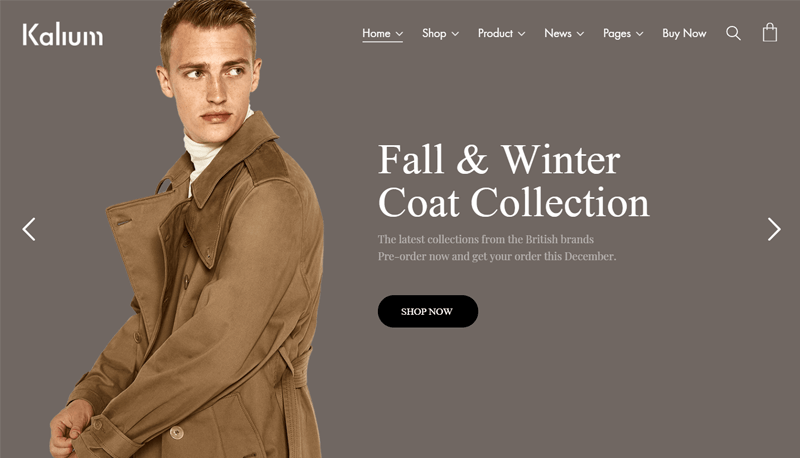
If you want to enhance the shopping experience on your online store, then here’s Kalium. It’s an award-winning theme for its design. So, you’ll find professional layouts and tons of options for creating your ultimate WooCommerce store.
Moreover, the designs and customization options in Kalium are refreshing with clean lines. So, you won’t see much clutter or unnecessary animations that hamper the user experience. The pre-built sites that you can use are also of high quality.
Features:
- Comes with Revolution Slider, LayerSlider, Advanced Custom Fields, WooCommerce Product Filter, and Product Size Guide plugins.
- Supports Google Font, Font Squirrel, Adobe Fonts, etc. Also, you get to upload your font to the server.
- Offers 6 portfolio single item types including a side portfolio, columned, carousel, zigzag, fullscreen, and lightbox.
- Provides catalog mode option with which you can hide the prices and include add to cart buttons.
- Compatible with multilingual plugins like WPML and supports RTL languages.
Pricing:
Kalium is a paid theme that you can buy from the ThemeForest marketplace. It costs $59 and you’ll also get 6 months of support and updates.
16. Woodmart
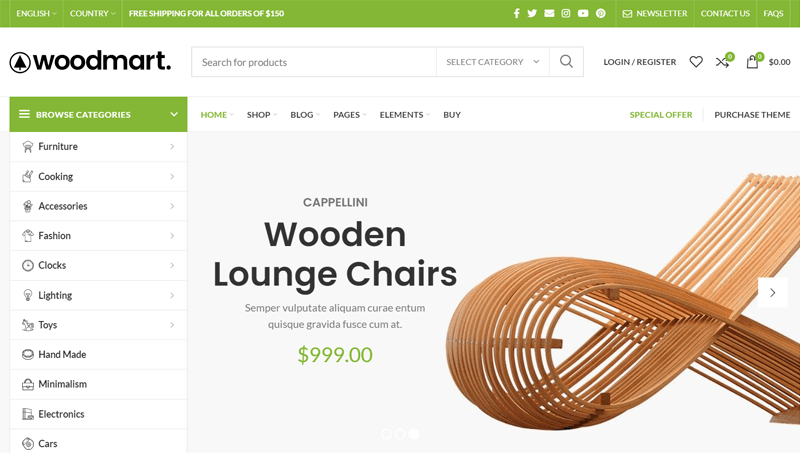
Woodmart is a premium WordPress WooCommerce theme with a powerful Theme Settings Panel. Here, with just a click, you can make simple changes quickly and easily.
Furthermore, it contains advanced features including the wishlist, product swatches, compare, slider, filter, etc. And with the advanced variable products feature, you can show a product with many colors, multiple sizes, types, etc. So, you don’t have to get an addition of at least 10 other plugins to get these features.
Features:
- Retina-ready to display the content with the highest possible pixel density.
- Offers 70 attractive demo sites to build any kind of store. It includes furniture, fashion, electronics, and more.
- Contains 370 pre-made sections to import and customize with multiple styles.
- Support for popular multi-vendor plugins like Dokan, WCFM Marketplace, YITH Multi Vendor, WC Marketplace, and WC Vendors.
- Multiple widgets are available like Instagram, price filter, recent posts, Twitter, etc.
Pricing:
This pro theme costs $59 that’s present in the ThemeForest marketplace.
Do you want to start your own multivendor marketplace in WordPress? We would like to recommend you to check our detailed review on Dokan multivendor marketplace plugin and start your own multivendor marketplace today.
17. Rife
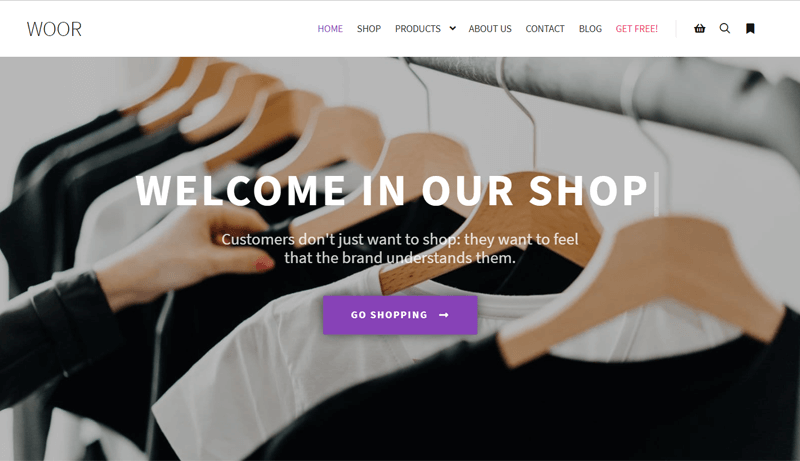
The free version of Rife itself is compatible with both WooCommerce and Elementor. So, you can use this theme for your online store. And to do that easily, there are 7 demos for free and 40 more are in the paid version.
Using this theme, you get some of the awesome Elementor widgets. Like a post grid element that allows you to show your rich content in the form of a grid. Also, there’s a writing effect widget that enables you to keep some amazing effects on your texts.
Features:
- Add a slideshow slider with portrait or full-width images, videos, or a mix of both.
- Offers 600+ options in the theme panel to stylize anything in your store.
- Consists of ultra-responsive layouts so your site will look good on any device.
- Contains the footer parallax effect that’ll make your site unique.
- Able to use SVG for your store logo. This makes the logo sharp and also loads your site faster.
- Provides vertical header options to take advantage of the browser’s full width.
Pricing:
Rife Free is the free version. While Rife Pro, as the name says, is the paid version. The 3 pricing plans that it contains are:
- Single (No Support): For 1 site license, it costs $39/year.
- Single (With Premium Support): At $69, it also can build 1 site.
- Unlimited (With Premium Support): For unlimited sites, choose this plan worth $219.
18. Shopkeeper
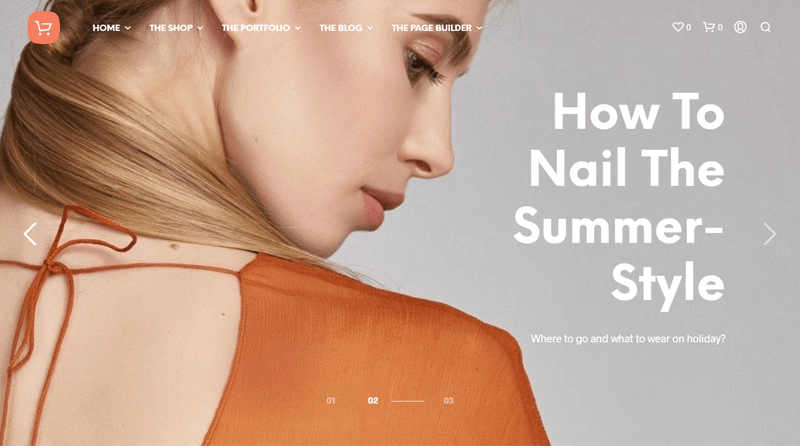
Shopkeeper is a fully responsive WordPress WooCommerce theme that comes with the premium WPBakery Page Builder. However, you can also use your Elementor plugin. So, you got total freedom for customizing your store. Also, you can mix multiple elements for creating your pages.
Not only that, but it also contains multiple shop customization settings. Using them, you can adjust the number of products per page, row, etc. Moreover, you get to enable/disable options including the sidebar, breadcrumbs, ratings, and more on the shop page.
Features:
- The catalog mode enables you to disable the eCommerce functionality and just show your products.
- Contains multiple product page options. Like, enable/disable the zoom function, social sharing, related product section, and reviews tab.
- Offers 70+ Google Fonts along with Adobe Typekit Integration addon and 2 premium Webfonts.
- Consists of multiple header customization options like sticky navigation, logo upload, top bar, transparent header, etc.
- Provides 3 blog layouts i.e. masonry, classic, and modern. Also, can include a sidebar and choose the pagination options for the blog.
Pricing:
From the ThemeForest marketplace, you get to buy this theme at $59.
19. XStore
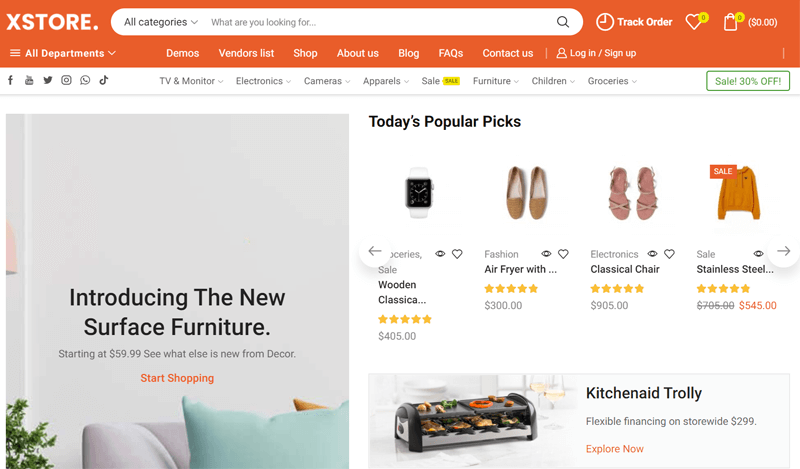
XStore is an elegant theme that’s carefully developed for creating a professional WooCommerce shop. It contains a set of pages, tools, and settings that’ll help you to create your online store. So, with the theme options, you can add a beautiful WooCommerce template from 100+ options. And, then use it for your store.
Moreover, this theme also offers you lots of widgets to use. Also, it contains the Elementor page builder widgets and other additional template widgets.
Features:
- Includes advanced features including AJAX filtering, add to cart, remove from cart, and search.
- Able to add quantity +/- buttons for products. Using this, customers can easily set the number of products to add to their cart.
- Provides a countdown timer that you can include for your sale products.
- Allows users to perform social login or signup through their Facebook account.
- You can add an off-canvas menu that can have a login system, wishlist system, or shopping cart.
Pricing:
This premium theme is also from the ThemeForest marketplace. And the price of it is $39.
20. The Retailer
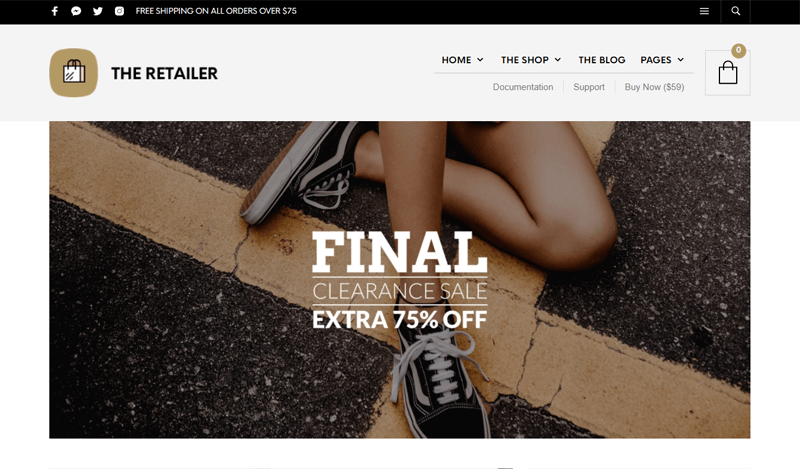
The Retailer is yet another WordPress theme for creating WooCommerce websites with integration to the Elementor plugin. You’re able to easily set up this theme using its setup wizard. And with the One Click Demo Import plugin, you can simply start making your site using the templates.
Moreover, you get to build a highly flexible shop page on your store using this theme. It’s because you can choose to display the products based on their category. Also, set the number of products that you’d like to display on a row or page. And then, you can fix the image sizes of your products to give your shop a clean look.
Features:
- Able to add color or image swatches for variable products in your store.
- You can sell physical goods, digital downloads, subscriptions, appointments to any content on your store.
- Using the horizontal or vertical shop sidebar, customers can sort your products. Such as based on popularity, rating, price, newness, etc.
- Comes with 2 footer widget areas. So, you can display any one or both of them and customize them individually for each page.
- Enable or disable catalog mode functionality to start cataloging or sell products online, respectively.
Pricing:
As a premium theme, you need to purchase this theme at $59 from the ThemeForest marketplace.
21. Martfury
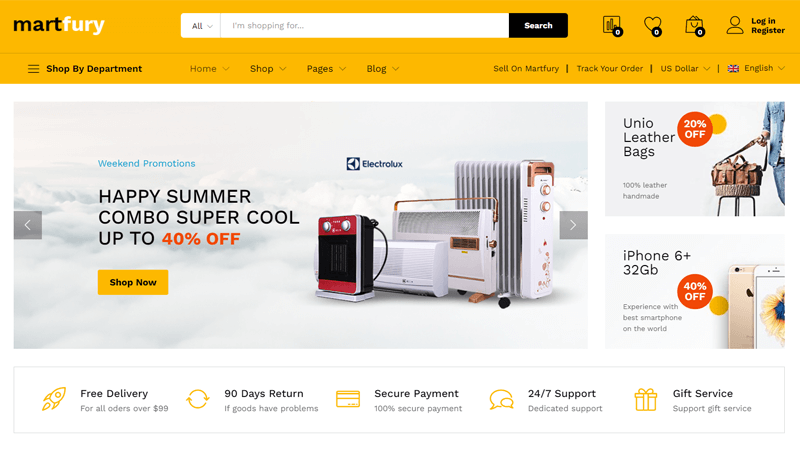
If you’re looking for a WooCommerce theme for your marketplace, then here’s Martfury. Apart from creating a multi-vendor marketplace, you can also use it for building any type of online store. So, you get to sell simple or variable products, digital downloads, or also affiliate products using this theme.
Furthermore, there are some built-in functions in this theme that are important for any store. Such as the order tracking system, tax and shipping options, store management, coupon system, product deals, and more.
Features:
- Your customers can rate and review the products in your store.
- Able to add multiple categories and subcategories. Apart from the category, you can also add filter options based on size, color, brands, etc.
- You can receive insights about your site from the store reports.
- Show your product images in the gallery lightbox to emphasize your store.
- Product 360-degree function allows the users to see the products from each angle.
- Add sections like recently viewed products and frequently bought together.
Pricing:
Martfury is a premium theme. You can get this theme for $59 from the ThemeForest marketplace.
22. Orchid Store
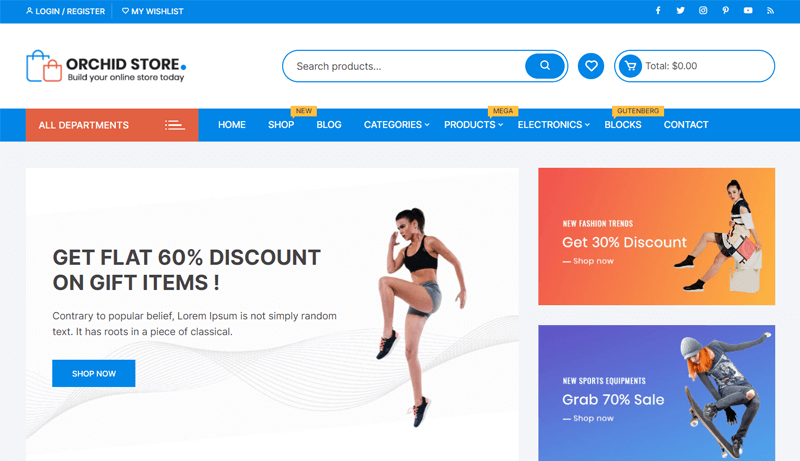
Orchid Store is a clean and stylish WordPress WooCommerce theme. Also, it contains several built-in features that you may need for your online store. So, you can easily use it for your eCommerce site.
Moreover, you’ll get a flexible customization experience while creating your site. It’s because of the simple live customizer that you can easily make changes to your store. Along with that, you can also use your favorite Elementor page builder.
Features:
- Most of the available shop elements are available as widgets. Some of it includes the product banner, call to action, advertisement, etc.
- Provides WooCommerce widgets including featured category widget, product widget, and more.
- Able to add a mega menu for navigation. Also, icons can be added to the menu items but for that the Themebeez toolkit is necessary.
- Compatible with other useful plugins like WooCommerce Membership, WooCommerce Subscriptions, etc.
- You can have 2 column product listings for viewing from mobile phones.
Pricing:
To get Orchid Store either download the free version from WordPress.org or move to Orchid Store Pro.
This pro version is in 3 plans. They are:
- Single License: Costs $49.
- Multiple License: Price is $69.
- Developer License: Worth $89.
23. Woostify
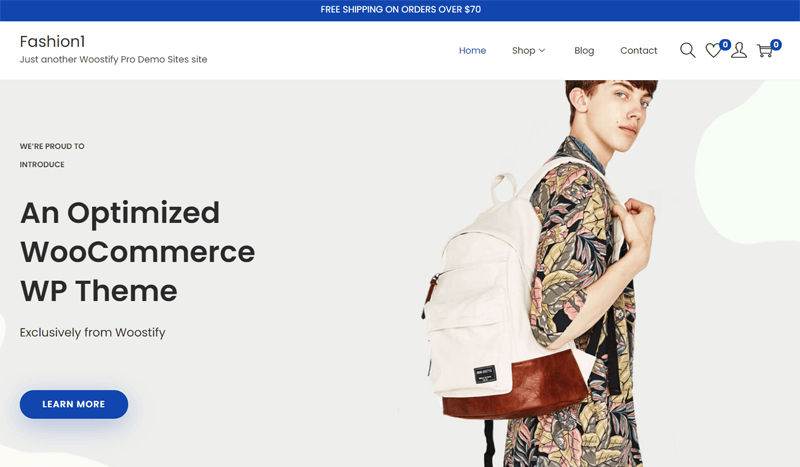
Woostify is a fast and lightweight WordPress theme specially designed to create eCommerce sites. It’s completely integrated with WooCommerce so you won’t have any conflicts while having updates from the plugin.
Plus, this theme offers you some amazing in-built features for creating your online shop. It includes multiple product page styles, unique listing layouts, and multi-step checkout options. Using them, you’ll get an outstanding result in your store.
Features:
- Comes with creative hover styles. So, you can style your add to cart button, wishlist, and product images.
- Contains 2 cart layouts that are one-row design and a full-cart table design.
- Works well with all the popular page builders. However, it strongly recommends using Elementor with the theme.
- Supports popular wishlist plugins including YITH wishlist and TI wishlist.
- Compatible with multi-vendor plugins like Dokan and WCFM Marketplace.
Pricing:
Woostify is a freemium theme. Woostify Pro is the paid version of it with different pricing plans. Each of which is:
- Personal: Use it for 1 site at $48/year.
- Professional: To create up to 3 sites, use this worth $79/year.
- Agency: At $129/year, it can build unlimited sites.
24. eStore
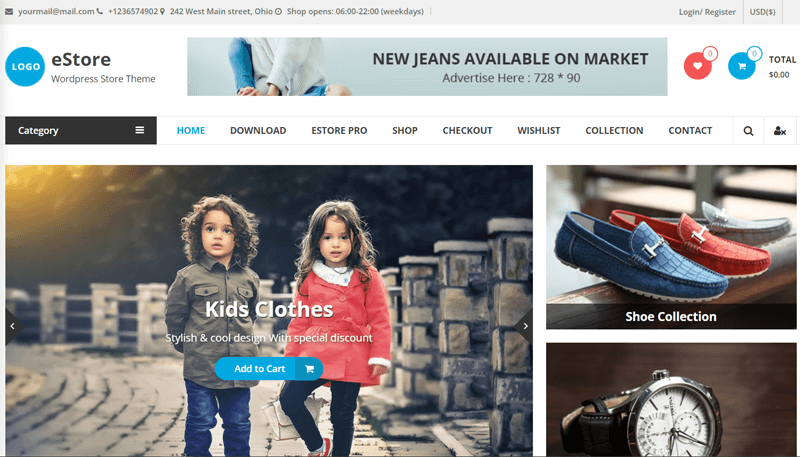
eStore is a clean WooCommerce WordPress theme with amazing performance abilities. It’s compatible with all the major browsers. Also, if you build your store with this theme then it’ll take less than a second to load. This shows that it’s well-optimized for speed and also uses SEO-friendly code.
Another great thing about it is that it’s really easy to create and edit the content using this theme. You get enough customization with the primary color options, multiple color options, and category color options.
Features:
- Provides multiple widget areas on your store to add custom widgets.
- Offers advanced typography from which your online shop will look unique and attractive.
- Contains extra in-built WooCommerce features like a cart icon in the menu area.
- Using the footer copyright editor, you can remove or make changes to the footer copyright info text.
- Sticky menu option available to ease your customers to navigate your store.
Pricing:
You can get this theme from WordPress.org or its original website. For the paid version there are the following pricing plans available.
- 1 Site License: Costs $59.
- 3 Sites License: Worth $84.
- 10 Sites License: For the price of $127.
- Unlimited Sites License: Cost of $169.
25. Sober
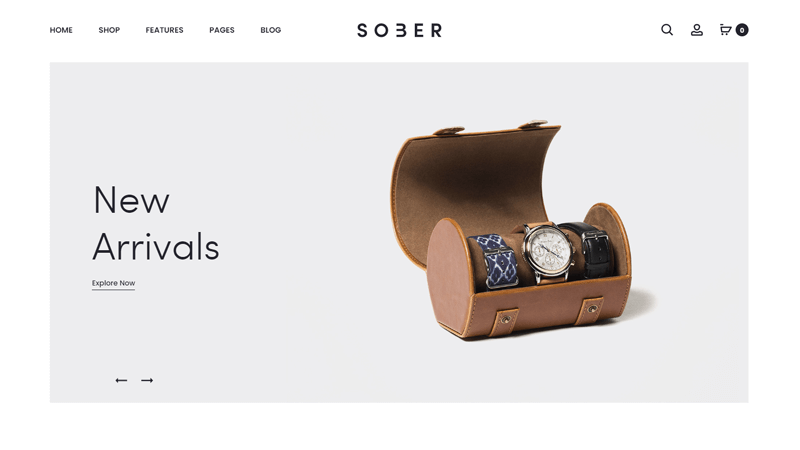
Sober is a modern WordPress WooCommerce theme powered by the Elementor page builder plugin. Using this theme, you can create your eCommerce site to sell any kind of product. So, you get to ship your goods, or also sell virtual or digital files and whatnot.
On top of that, it’s well-integrated with WooCommerce. So, you’ll get tons of features, widgets, styles, and effects for your online store. And, there are some advanced eCommerce functions in this theme as well. Such as a wishlist, shipping calculator, order tracking system, and more.
Features:
- Offers 16+ pre-built demos to choose from to easily get started.
- Provides 7 product page styles to show your products in the best possible way you like.
- Contains the live search feature with which users can search and buy the items fast.
- Allows you to show your best works in the portfolio grid styles.
- Supports other useful plugins like Mailchimp, Contact Form 7, Slider Revolution, etc.
Pricing:
From the ThemeForest marketplace, you can buy this pro theme at $59.
Conclusion
That’s all folks! Thank you for sticking with us till the end of this article. Here, we provided the list of best WooCommerce themes with Elementor. So, you may have been able to choose the one for your online store.
This collection includes both free and premium WooCommerce themes for Elementor. Also, there are several multi-purpose themes as well as some that are entirely focused to serve an eCommerce site. So, you decide to choose the one that’ll benefit you.
If you’re already using or have used any of these themes, then feel free to share your experience. And in case you’ve any queries, post a comment in the comment section below.
Also, look into some of our articles on the best multi-vendor WordPress themes and the best Elementor themes and templates.
To stay in touch with us, follow us on our social media handles on Facebook and Twitter.