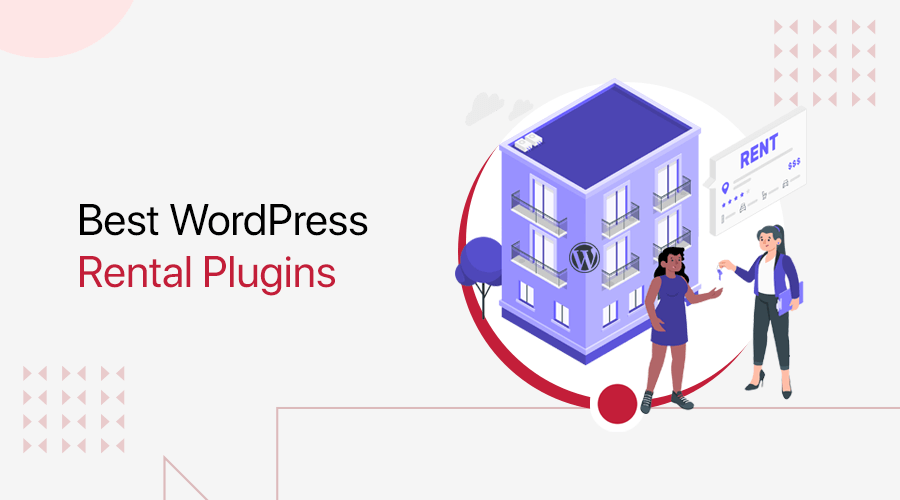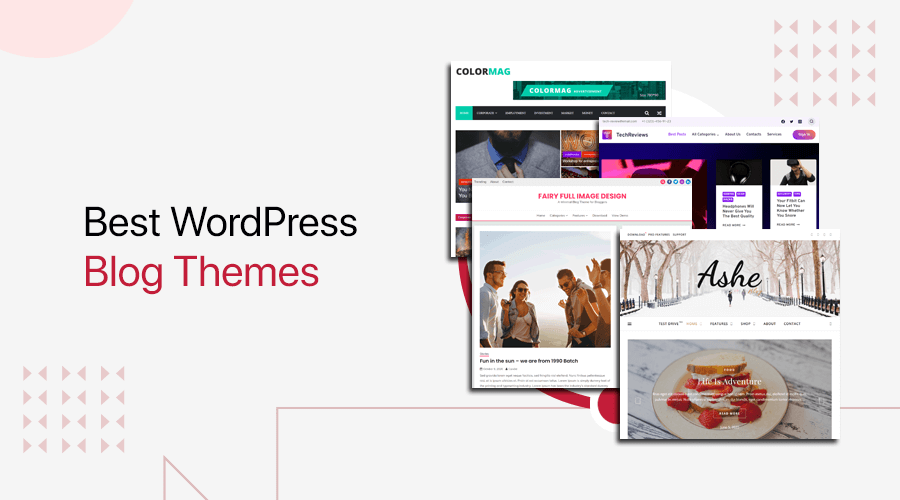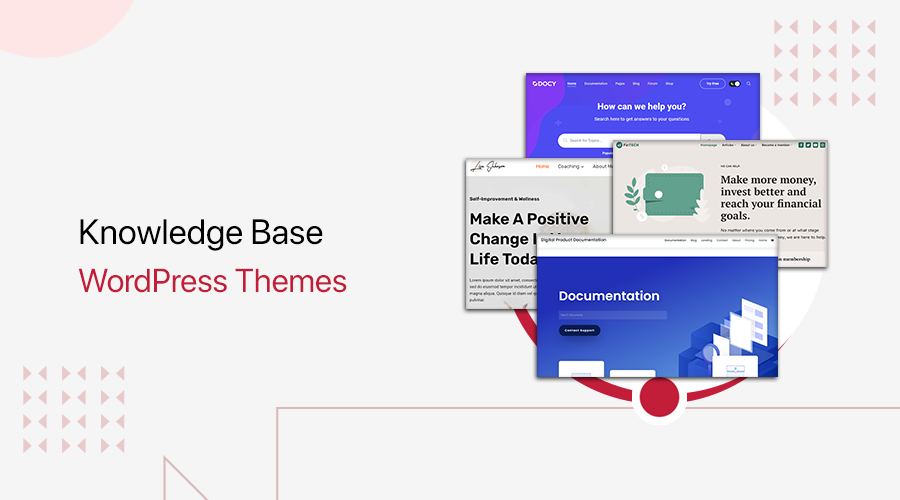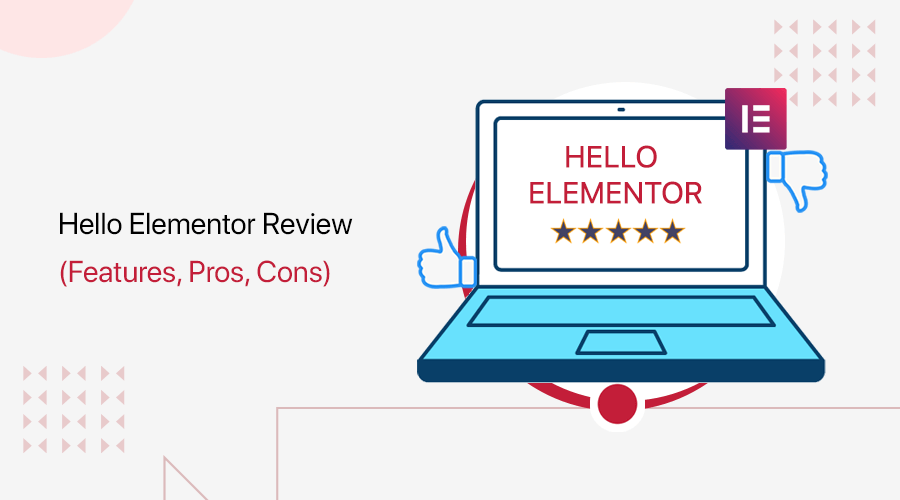
Are you searching for a Hello Elementor Theme Review? Are you keen to use it on your site but don’t know how good it is? If yes, then you’ve landed at the right place to clear all your doubts regarding the theme.
The makers of Elementor first released Hello Elementor on Github way back in 2018. But the theme started to pick its pace once it was added to the WordPress theme directory.
And, coming to this day, it has been used by over 1 million WordPress users. It also includes a stunning rating of 4.5 stars out of 5. Now, it brings us to the ultimate question, “So, is it good to use?”
Here, you’ll get an answer to that! In this detailed review, we’ll be covering up Hello Elementor from every possible angle. We’ll go through its features, pricing, installation, customization, pricing, and a lot of other things.
So, follow along with us in this exciting Hello Elementor tour!
A. Hello Elementor Theme Overview
Hello Elementor is a fast and minimalist WordPress theme created by the Elementor. It’s plain vanilla, or people even call it an ideal starter theme. The theme is stripped-down to only the most essentials making it load in mere seconds.
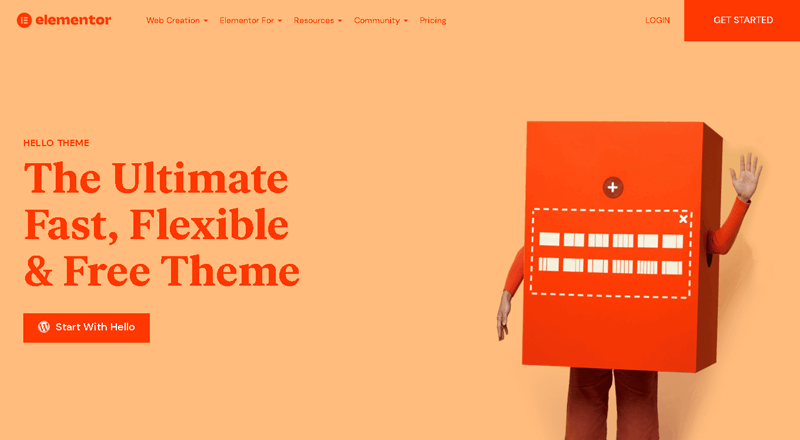
Both Elementor and Hello theme work well together, allowing you to create a stunning website easily. However, on the flip side, you’ll not have full design control with the free version of the Elementor page builder.
The theme is built to use with Elementor, and the developers themselves recommend using it alongside Elementor page builder. With the Elementor’s drag and drop component, you can design your site above this blank canvas theme.
In a nutshell, you can combine both Hello and the free version of Elementor to craft amazing site designs. But to take things to the next level, you need to switch to Elementor Pro.
With that, you’ll have complete access to the Elementor Theme Builder.
Do you want to know more about Elementor page builder? Read out our detailed Elementor review and learn how to make website using popular page builder.
B. Main Features of Hello Elementor Theme
To be honest, you won’t get many features in this theme compared to other popular WordPress themes. So, to sum up, not everyone will love it, and may not be a good choice for every purpose.
1. Built for Speed and Performance
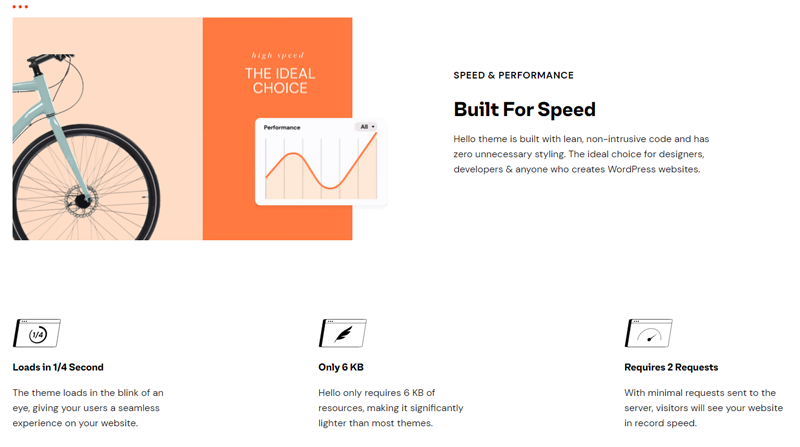
First and foremost, with the use of this theme, you can create a blazing fast website. Hello Elementor is built with lean code and includes minimal design for optimal speed and performance.
They claim that it requires not more than 6 KB of resources, which means it’s way lighter than other popular themes. Hence there is no way that you’ve to suffer from slow loading again. And this pushes your search engine ranking in the upward direction as well.
2. Minimal Styling
Now, what you need to understand is it’s just a plain theme. It comes up with no styling and layouts. So, it has very minimal things to offer. However, in web design, there is a saying that says less is more.
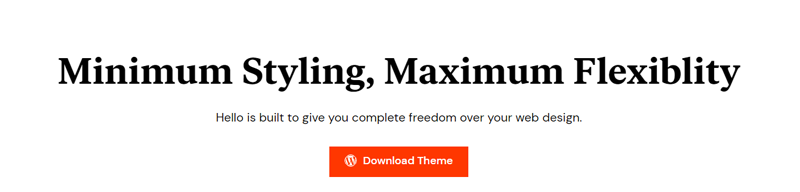
To be more specific, your site visitors love the site with simple designs. And find it more appealing to the eyes, which leads to low bounce rates. Your audience won’t get distracted, instead, all the attention goes to the most important content.
3. Works best with Elementor
No doubt, it’s from the same team of the super-popular drag-and-drop page builder plugin, Elementor. And they have made sure the theme pairs up perfectly with Elementor. Or, in other words, they are made for each other!
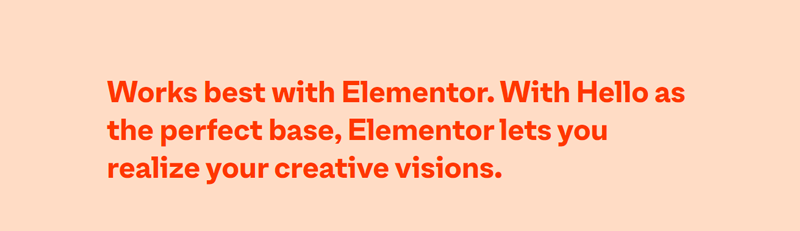
With the Hello theme as a base, you can create your awesome website with Elementor. You can handle all the parts of your site and the overall look of it through the Elementor.
So, those were some of the key features that you’ll get to experience with Hello Theme.
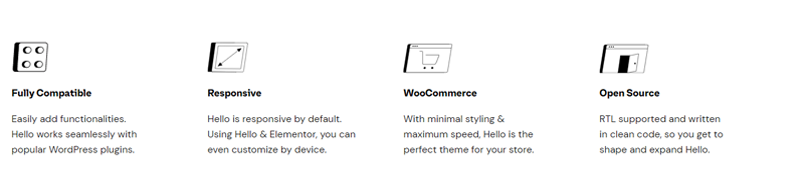
Wait, but it doesn’t stop here! It includes other remarkable features like WooCommerce integration, responsive layout, and RTL support.
C. Installing and Customizing Hello Elementor
Now, it’s time to check out the installation procedures of the Hello Elementor theme. Then, we’ll move to the whole customization thing.
The theme comes up in the free version and is pretty easy to install as well. So, follow along with us as we guide you on this journey!
I. Installing the Hello Elementor Theme
First of all, you need to log in to your WordPress site. You need to do that, so you can install the theme from your WordPress dashboard.
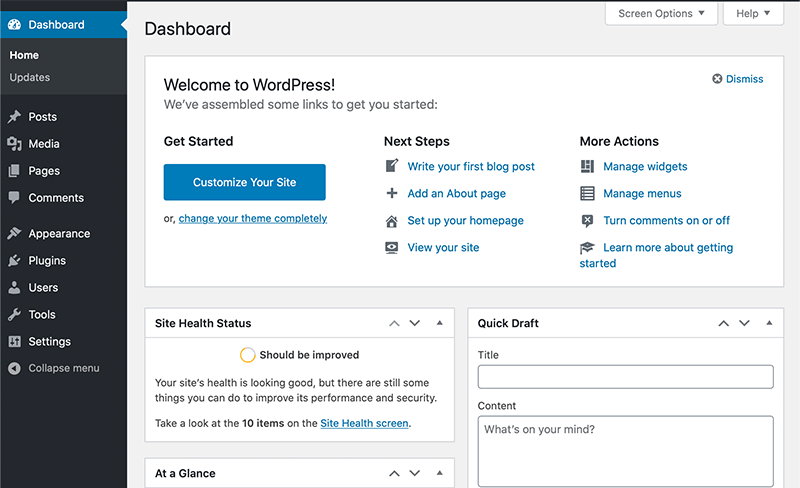
The moment you reach there, navigate to Appearance>Themes.
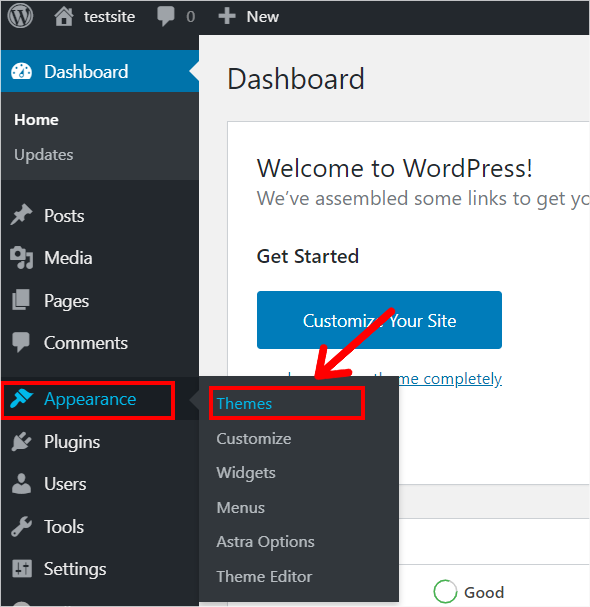
Now, you’ll be redirected to another page. Once you get there, click on the ‘Add New’ button.
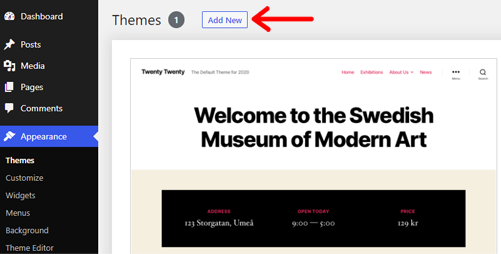
From there, search for Hello Elementor, once it appears, press the ‘Install’ button.
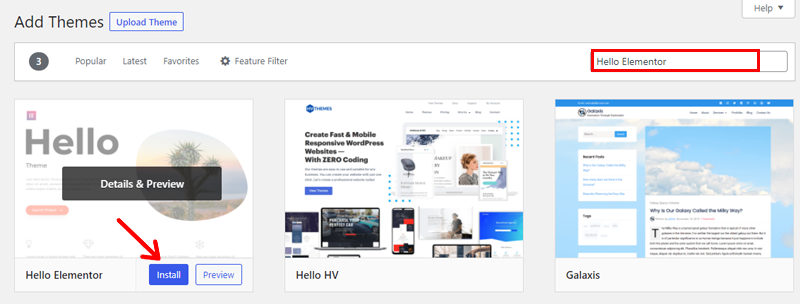
And afterward, you’ve to click on the ‘Activate’ button. With that, the theme is successfully activated on your WordPress site.
Note: Once the Hello Elementor gets activated, a notification pops up recommending you to install the Elementor.
You can click on that button to install the Elementor page builder or follow the same procedure as above.
See, it’s that easy! By that, you’ve learned how to install the Hello Elementor Theme. Sadly, the Hello Elementor theme doesn’t have a pro version. However, you can switch to the Elementor Pro for unlimited design possibilities.
II. Customizing the Hello Elementor Theme
Hello Elementor Theme is designed to be customized with the use of the Elementor Page builder. Now, the limitation is right there if you’re using the free version of Elementor. However, to fully customize every portion of the theme you need Elementor Pro.
Now, let’s check how you can customize the theme using the Elementor page builder.
To customize, head onto Appearance>Customize.
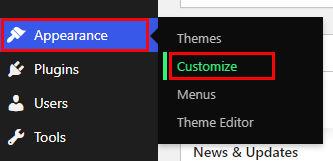
We’ll be discussing every single one.
Site Identity
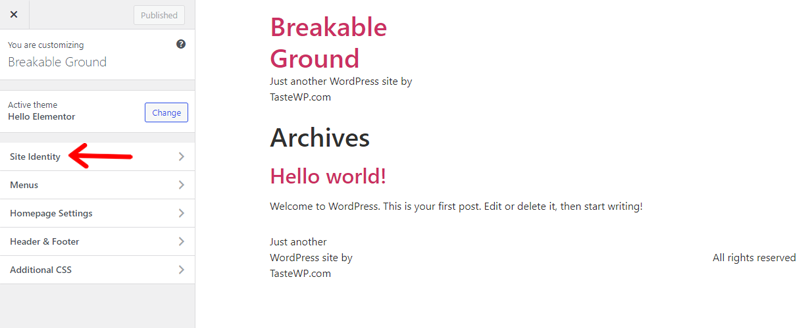
Inside of site identity, you’ll be getting the settings such as:
Logo: From here, you can select the logo that you want to put on your site.
Site Title: You can insert the site title from here.
Tagline: You can set the tagline that you want to display.
Site Icon: Select the site icon that’ll display in the browser tabs.
Menus
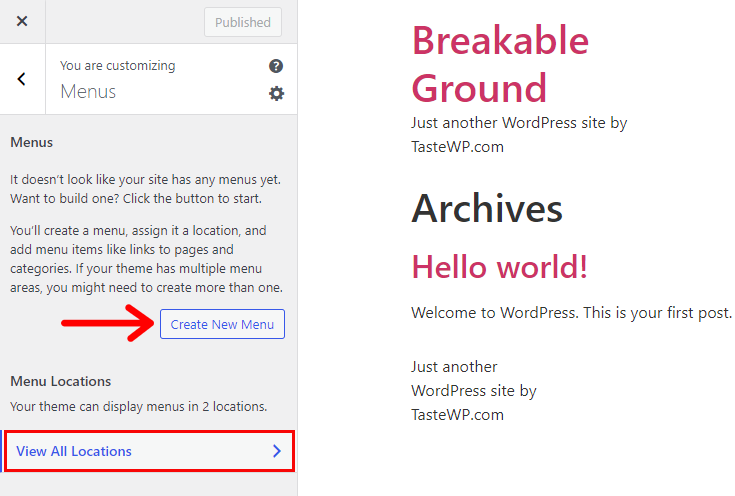
It allows you to create a menu that you can display in two different locations. And you can also add menu items with ease.
To create a menu, you’ve to give a menu name and set the menu location. And afterward, you can start adding links to your new menu.
Homepage Settings
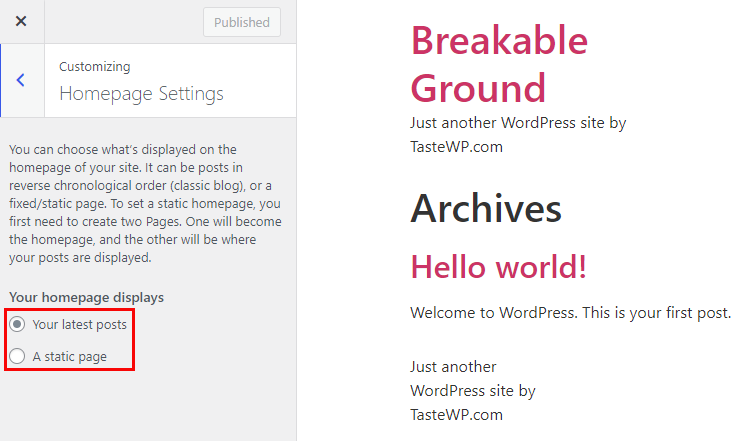
From here, you can decide what to display on the homepage of your site. Now, you can set posts in reverse chronological order, or a fixed/static page.
Header & Footer
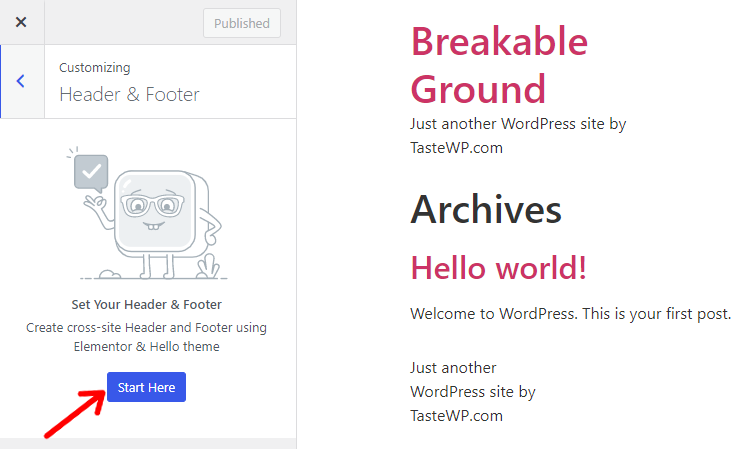
You can build your likable header and footer from here in minutes. It allows you to set header and footer with the use of both Elementor and Hello Theme. Thereby, you must have the Elementor page builder activated to your WordPress site for it.
Additional CSS
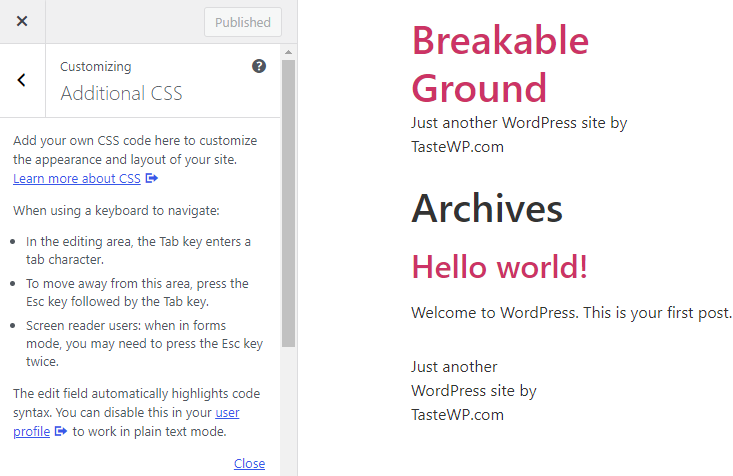
It also offers you an option to add your CSS code. By adding, you can customize the look and layout of your site.
D. Hello Elementor Child Theme
A Child Theme is specifically created so, that it becomes easier to customize the parent theme. To be more specific, it inherits the functionality and features of the parent theme. This way, you can customize the child theme without the need to tweak the parent theme.
The whole idea behind this is to make customizing your WordPress site more fast and more convenient. And the cool thing is, you can make changes to Hello Elementor’s files with ease.
This is possible with the help of the Hello Child Theme. It’s available on Github and what you’ve to do is simply activate it. Installing a child theme is the same as installing a parent theme.
E. Hello Elementor Theme Support
Support is something that you should equally keep an eye on before grabbing a theme. Chances are high of getting stuck or facing an issue at some point while using a theme. And this is where the technical support team comes into play.
Elementor includes knowledge base articles, hundreds of video tutorials, and courses. Moreover, the theme has a large community of users, so you can count on them as well.
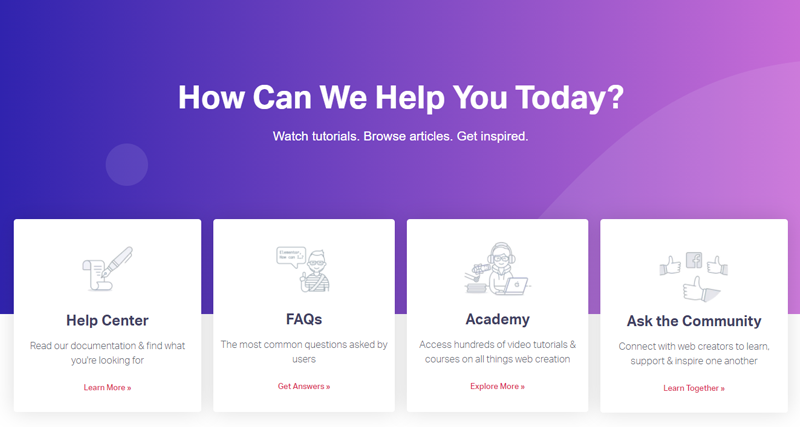
Otherwise, you can even get the answers from the FAQs by visiting their support page. For the premium 24/7 support, you’ve to upgrade to the Elementor Pro.
F. Hello Elementor Theme Pricing
All right then, time to reveal its pricing. To your pleasant surprise, it’s free of cost. And is capable enough to let you create a site in your desired way.
It’s a free and open-source WordPress theme that is listed on the WordPress.org theme directory. So, you can easily navigate to the page and download it right from there.
As we said above, you can purchase Elementor Pro for added functionality. Hello Elementor is fully compatible with Elementor Pro as well.
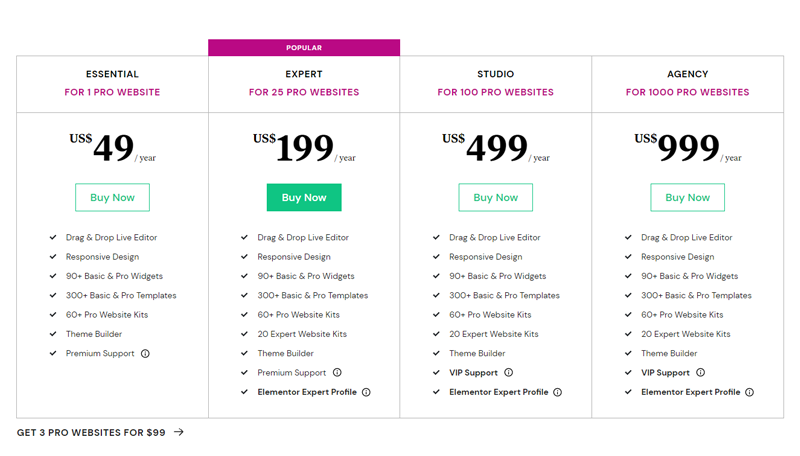
As seen by yourself, Elementor Pro comes up in different pricing plans, and it looks like this:
- Essential: $49/year, 1 Pro website, 90+ Basic & Pro Widgets, 300+ Basic & Pro Templates, 60+ Pro Website Kits, Theme Builder, Premium Support.
- Expert: $199/year, 25 Pro websites, All mentioned features + 20 Expert Website Kits + Elementor Expert Profile.
- Studio: $499/year, 100 Pro websites, The unique thing that you’ll get in this plan is VIP Support.
- Agency: $999/year, 1000 Pro websites, In this plan, you’ll get all of the above-mentioned features.
And most importantly you’ll have a 30-day money-back guarantee on all the plans.
G. Positives and Negatives of Hello Elementor Theme
Here, you’ll see all the positives and the negatives of the Hello Elementor Theme. After all, you should know all the ins and outs of the theme before you start using it. So, here are some of these.
Positives of Hello Elementor Theme
- The theme comes up with zero unnecessary stylings, and that makes your site load fast.
- With fewer resources, it not only provides a good user experience but also keeps you on the good side in Google’s eyes.
- It provides you with complete design freedom so you can create your site in your desired way.
- It’s WooCommerce Compatible.
- With the drag and drop components, you don’t require coding knowledge to build your site.
- Constantly optimized and updated.
Negatives of Hello Elementor Theme
- You’ll get no theme options, no options to tweak the header, footer, or anything.
- Requires you to upgrade to Elementor Pro for full access to the theme builder.
- The worse thing is you’ll get no ready-made templates, extensions, or addons.
- It isn’t an ideal choice if you don’t have an Elementor page builder.
H. Hello Elementor Theme Alternatives
Now, there are equally good themes out there that you can consider as a replacement for this theme. You need to keep an eye on them if Hello Elementor couldn’t live up to your expectations. Let’s get to know these alternatives.
1. Astra
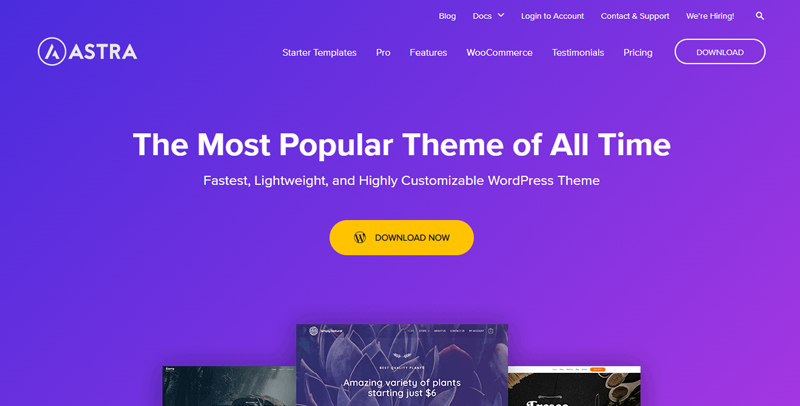
Astra is hands down the most popular and most admired theme on the market. The theme offers maximum flexibility meaning you can create any imaginable site. Also, it includes less than 50KB on the front end, allowing your site to run at full pace.
Moreover, it works with all the popular page builders making site creation an easy job for everyone. On top of that, with Astra, you can build an online store as it offers deep WooCommerce integration.
2. OceanWP

OceanWP is another well-reputed and highly extendable free WordPress theme. It comes up with 220+ demos covering every single industry or niche. Also, it features a ton of customization features, so you’ll have full control over your site.
The theme is built with best SEO practices to make your site visible in search engine results. Apart from that, it allows you to edit the settings on tablet and mobile. This way, your site will look stunning on all devices.
3. GeneratePress
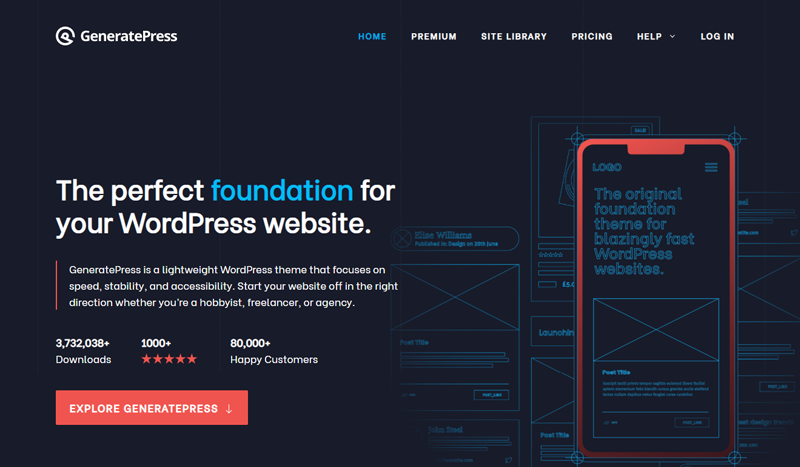
GeneratePress is a lightweight, multipurpose WordPress theme with prior attention to performance. The theme gives you additional control for creating your content, all thanks to the Gutenberg block editor.
Another notable thing is, GeneratePress gives you the option to translate your site into 25+ languages. Besides that, it features 60+ color controls, advanced typography, 5 navigation locations, 9 widget areas, etc.
I. Is it Even Worth Using it Today? – Our Verdict
All right then, the time has come to speak the hard truth about this theme. So, is it even worth using with all other remarkable options on the market?
We say it as a yes! Many WordPress users are switching to the Hello theme following the hype of minimal design in recent times. Some are using it to create stunning landing pages, whereas some to build a web store.
So, it’s flexible enough to suit your needs. However, the only compulsion is we don’t recommend this theme for non-Elementor users. It’s truly made for the Elementor page builder. So, without it, it isn’t an ideal choice.
Conclusion
And that’s a wrap! So, in this article, we’ve reviewed the Hello Elementor Theme. We hope you liked it!
From our side, we’ve tried our best to give you an insight into the Hello Elementor Theme. The theme is fast, responsive, minimal, free of cost, and is optimized for search engines. So, it’s no surprise, with this theme, you’ll have an amazing experience. And what you have to just do is enjoy the ride!
Check out our article on the best WooCommerce themes with Elementor 2021. Also, you might be interested in the OceanWP Theme Review 2021.
If you liked it, then follow us on Facebook and Twitter for similar types of content.
Still, do you’ve any questions? Then leave a comment below.