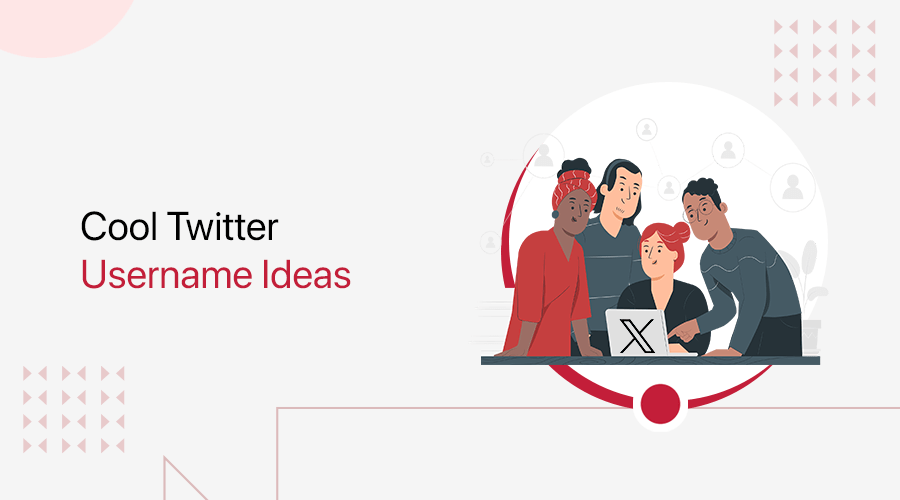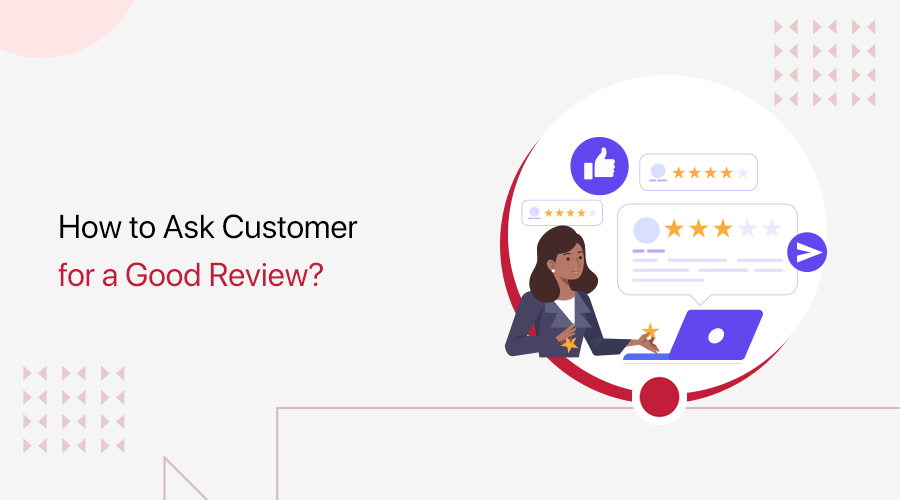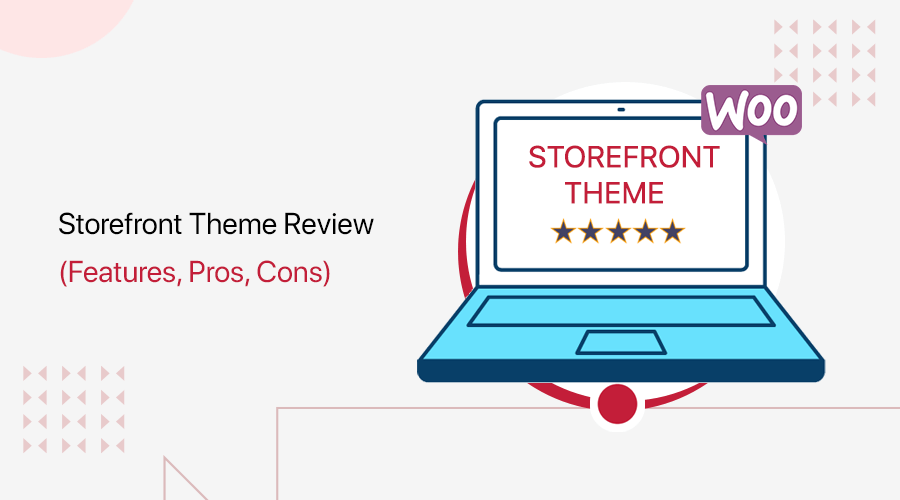
Are you looking for an honest WooCommerce Storefront theme review for your online shop website? Or, want to start your own online store using the WooCommerce Storefront theme? If it’s so, then you’ve landed on the right place for the honest review of WooCommerce Storefront.
There are numerous WooCommerce themes for crafting eCommerce websites. Among them, WooCommerce Storefront is one of the most popular WordPress themes available. It’s a lightweight and flexible theme that’s an ideal framework for online shops. This theme is quick to load, SEO-friendly, accessible, responsive, and easy to customize.
In this article, we’ll provide a comprehensive WooCommerce Storefront theme review. Here, we’ll explore its installation, customization, performance, pricing, and other aspects.
Let’s start!
A. WooCommerce Storefront Theme Overview
WooCommerce Storefront is an intuitive and flexible WordPress theme that offers full integration with WooCommerce. It’s a simple WordPress theme perfect for your next WooCommerce project. It’s fascinating to know that more than 4 million people have downloaded this theme.
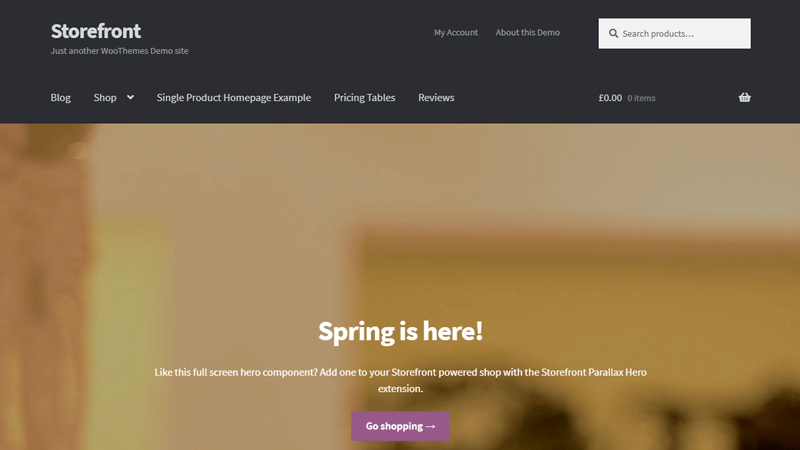
The Storefront theme is built and maintained by WooCommerce core developers. So you can rest assured that it’s perfectly integrated with WooCommerce extensions and is water-light. Because of its functionality and basic style, store owners all around the world utilize this theme.
The design of the Storefront theme is simple and elegant. This theme allows customers to focus on the most important aspects of your store, such as product descriptions, pricing, and store features. It also has an eCommerce-focused homepage that includes components like featured products, categories, on-sale products, and top-rated products.
Also, you can simply adjust colors and observe changes in real-time with the WordPress theme customizer. However, you can buy the Storefront Powerpack plugin or make changes yourself if you want to customize the theme.
Using this theme, you can expect flawless integration with WooCommerce’s core version and WooCommerce plugin extensions.
B. Major Features of WooCommerce Storefront Theme
Here, we’ve mentioned some of the major features of the WooCommerce Storefront theme. So, let’s go through them.
1. Responsive Design
Your online store must be able to display on all screen sizes. This is because mobile devices will account for more than half of your incoming traffic. While the Storefront theme looks great on all screens. It doesn’t change the look of the store or interfere with its functionality.
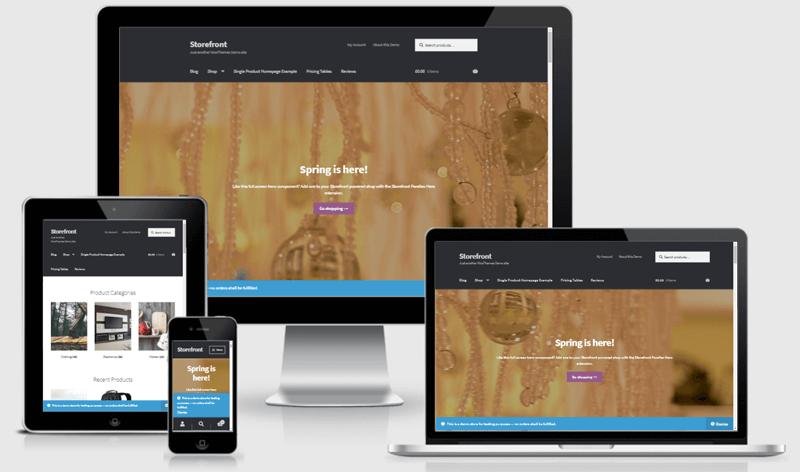
Therefore, it’s worth noting that responsive design is a must-have if you want our online store to appear higher in search engine results.
2. Lightweight
This theme is based on the popular Underscore starting theme. The Storefront theme is relatively light and uses the very minimum of resources. This means your online store will load faster, giving you a better customer experience and a higher conversion rate. Furthermore, a faster online store will increase its search engine rating.
In addition, this theme is thoroughly tested for bugs and security flaws regularly. When they are discovered, they are almost instantly eliminated.
3. Complete WooCommerce Integration
This theme is well-suited to your online store. As a result, it’ll not harm or make your online store slow. Furthermore, you’ll get constant updates, so you can keep your WooCommerce version up to date without fear of disrupting the interface.
Furthermore, this theme is compatible with all official WooCommerce extensions. For Instance, WooCommerce subscriptions, WooCommerce Shipping, and PayPal Checkout.
4. Customization Options
Another key feature of the WooCommerce Storefront theme is its customization flexibility. You’ll have tons of customization options to make your website one of a kind. Customization is a perfect starting point to match your brand and store using the WordPress customizer, custom plugin, or a child theme.
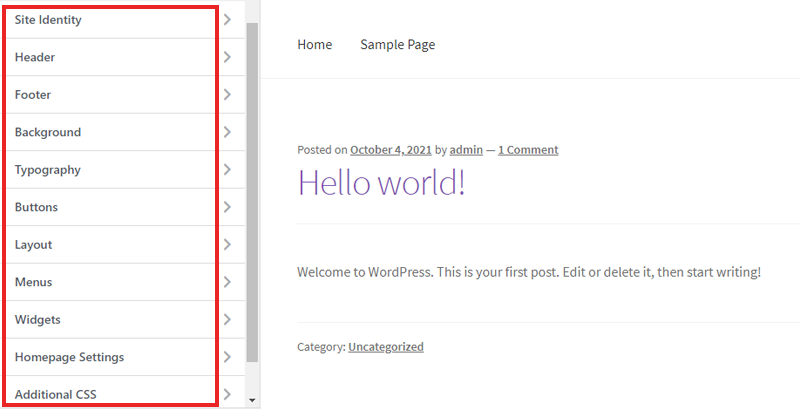
There are numerous modification choices available for the shop theme. It has customization possibilities for changing colors, footer components, widgets, typography, navigation, and other relevant features.
5. Page Layout
The Storefront theme generates two extra page layouts automatically. They’re full-width homepages in addition to the WooCommerce preset pages.
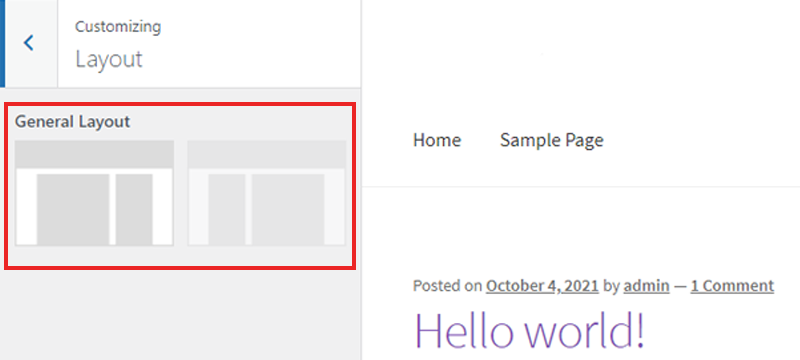
The homepage design is a wonderful way to present all of your products while also providing an overview of product categories. When customers enter your store, they will first land on this page. The appearance of the homepage is quite important since you can convert visitors to your buyers if it’s appealing.
6. Widget Areas
Basically, widgets are pieces of content that you can place in specific areas of your website. You can use this widget option to add any widget you want on the widget areas.
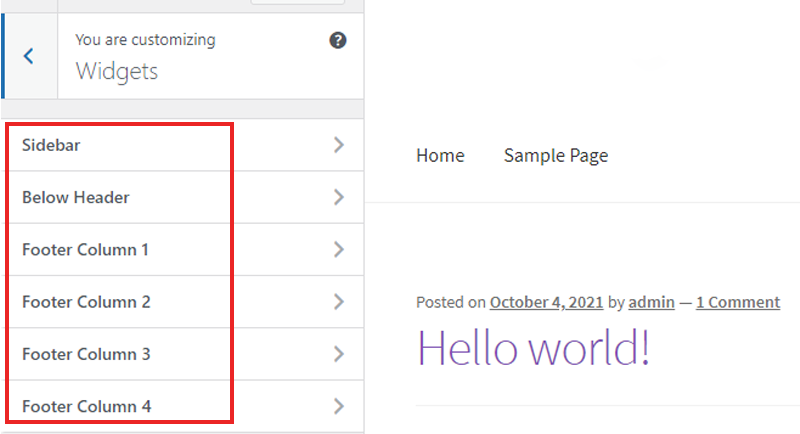
This theme comes with 6 widget areas:
- Header: This option displays full-width underneath the header. It’s also suitable for sale banners and other call-to-action (CTAs).
- Sidebar: Second widget area in the sidebar which you can displayon every page and post, either on the right or left.
- Footer: Finally, you can display widgets in 4 columns in the footer, on every page of your website.
C. How to Install and Customize the WooCommerce Storefront Theme?
As we’ve discussed, the WooCommerce Storefront theme comes in free versions which are easy to install and use. You can download the Storefront from its official website or from WordPress.org.
1. Installing WooCommerce Storefront Theme
WooCommerce Storefront theme can be easily downloaded from your WordPress dashboard. First login to your WordPress Website, then go to Appearance>Themes>Add New.
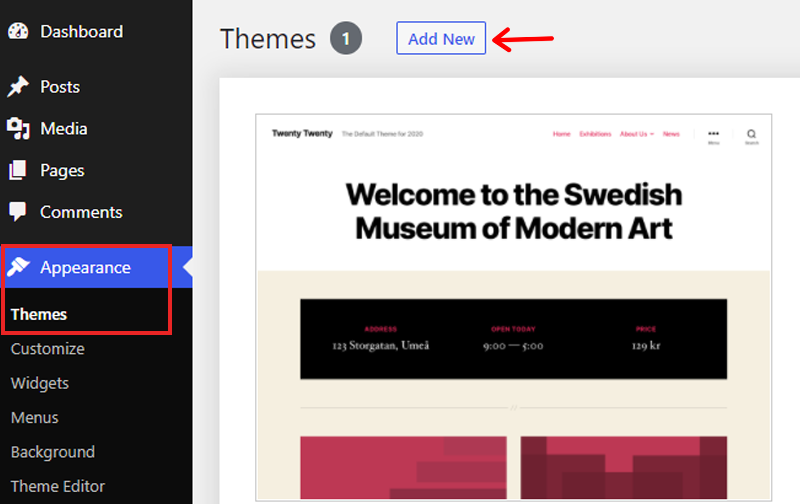
Afterward, search for the WooCommerce Storefront theme in the search bar at the top right side of the page and click on the Install button.
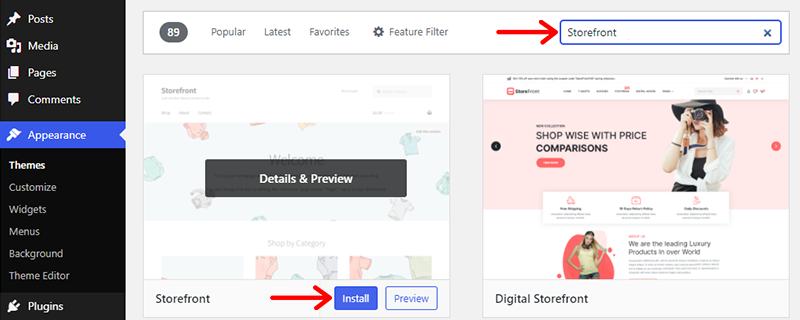
After you’re done installing the theme, click on the Activate button and you’re done.
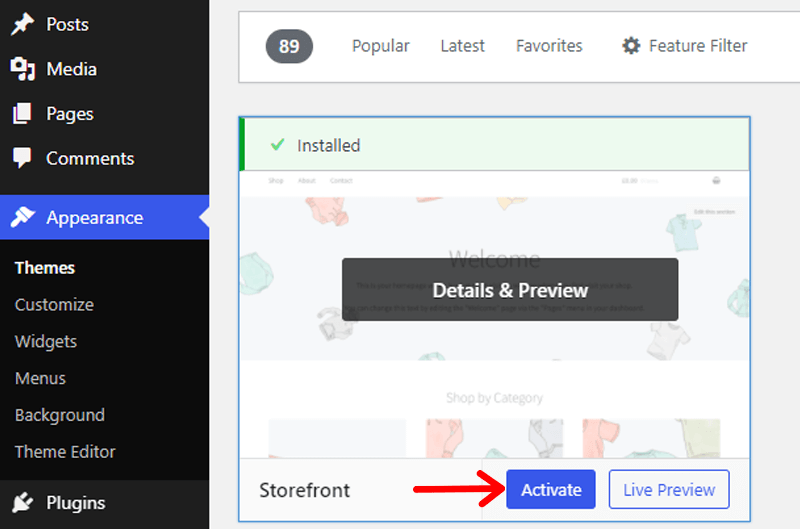
Isn’t it simple? So, this is how you install the WooCommerce Storefront theme on your site. Now, your WooCommerce Storefront theme is ready to use.
2. Customizing WooCommerce Storefront Theme
You can start customizing as soon as you complete installing the theme. To do so, go to Appearance>Customize.
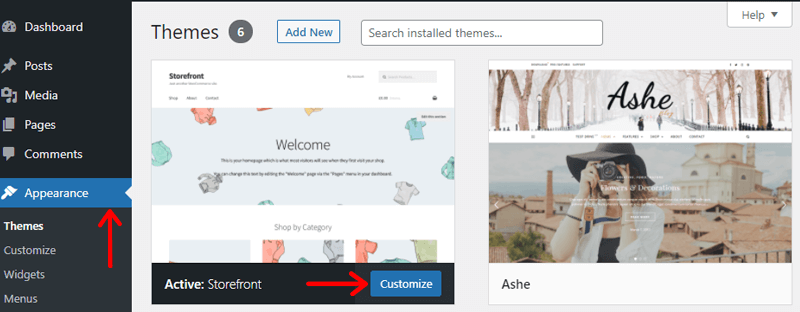
On the following page, you’ll have a variety of options.
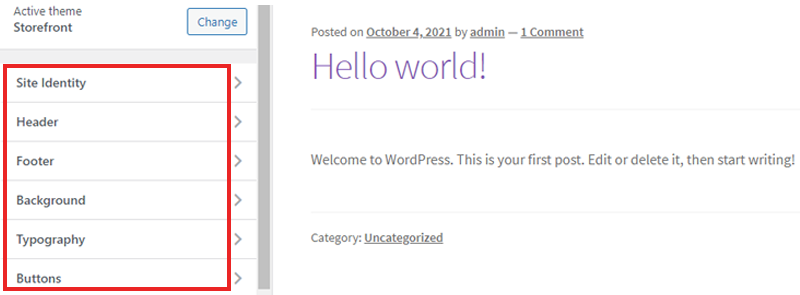
Now you can modify some of the key customizer settings.
Site Identity
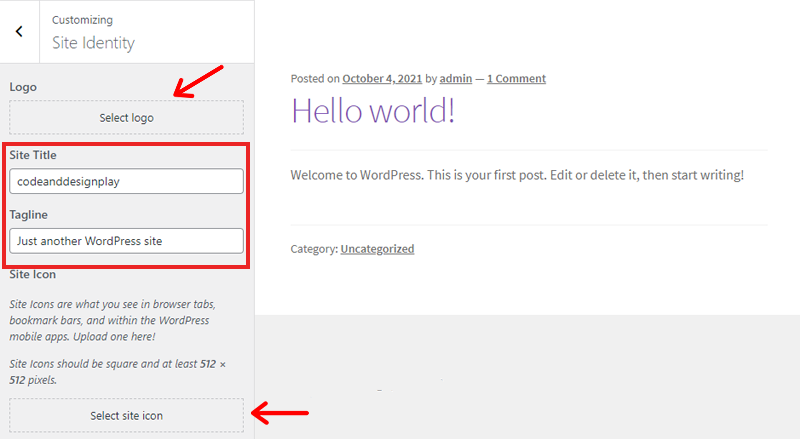
You’ll find various setting options on this site identity tab:
- Logo: Firstly, we’ve got a logo option. The logo serves as the main figure of any company. You can easily add a logo by clicking on the select logo option.
- Site Title: The second setting is the site title. Simply, you can use this option to enter the name of your website. For instance, Codeanddesignplay!
- Tagline: Thirdly, there’s the tagline. You can give your website a specific tag. This makes it easier for your users to understand what your site is all about. For instance, Just Another WordPress Site.
Typography
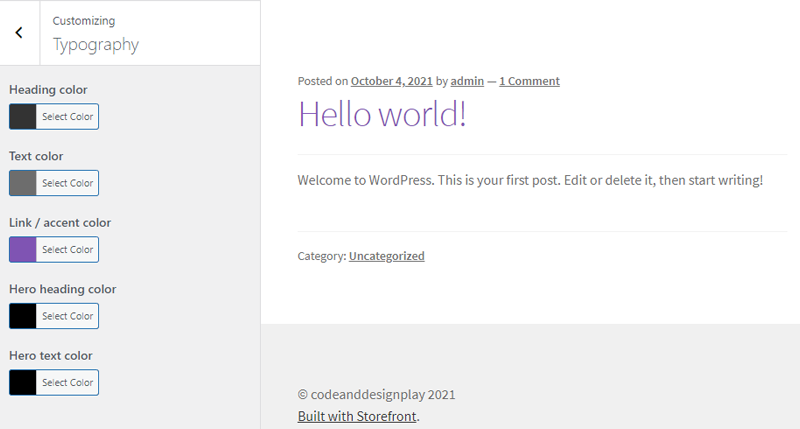
The typography option lets you change the various text colors like:
- Heading color: You’ll be able to control the color of the heading (H1, H2, H3, H4, H5, H6,).
- Text color: It lets you control the general text colors.
- Link/accent color: You can control the color of links and certain accent elements like star ratings.
- Hero heading color: This allows you to change the color of the homepage Hero section heading.
- Hero text color: Using this you can change the color of the homepage Hero section text.
Menus
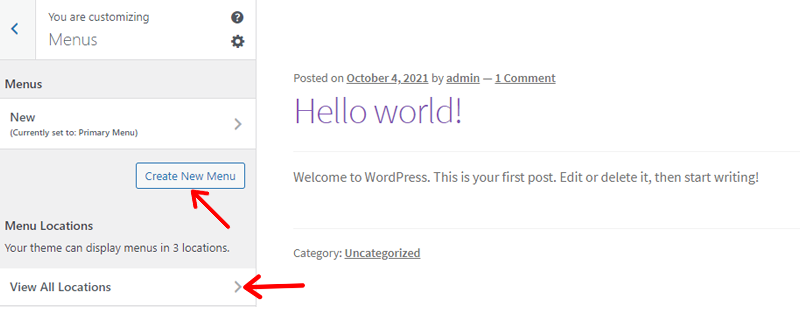
This option lets you build a menu to meet the needs of your website using create new menu button. You can simply go to Appearance>Customize>Menu. You can also specify where to display the menu on your website.
Also, it allows you to add items like pages, categories, and custom links to your main menu. You can add as many items as you want. Moreover, you can delete the menu if you don’t like it.
Homepage Settings
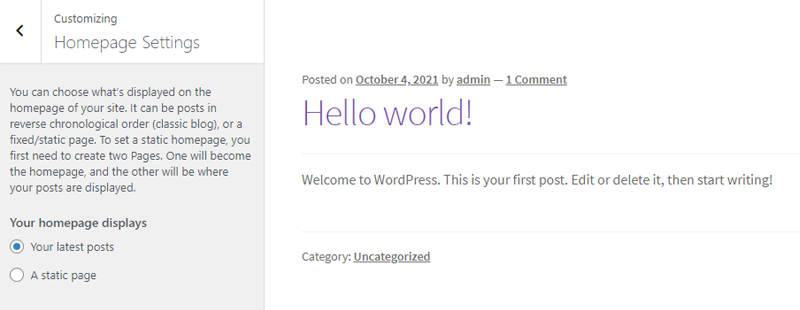
This setting allows you to have control over what appears on your website’s homepage. Using this, you can have a fixed/static page or posts in reverse chronological order.
If you want to set a static homepage, first you’ll have to set up 2 pages before the static homepage. One page will be used as the homepage, while the other will be used to display your posts.
Header Image
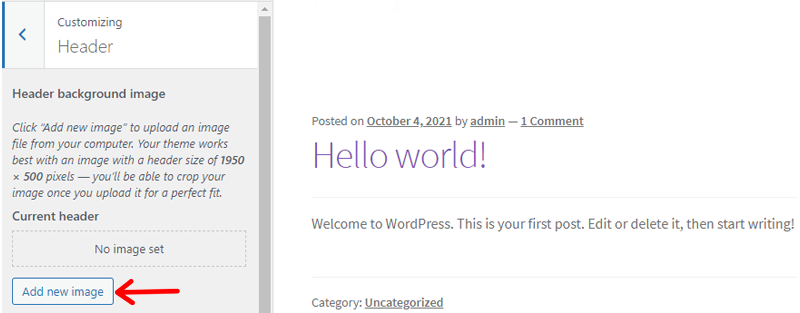
It allows you to upload an image that’ll appear as the background image of the header. To change the header image, go to Appearance>Customize and click on the Header option. Then, click on the Add new image to upload an image from your computer.
To get the best result with a background image, use an image with no text included in the image itself. Because highly detailed images may make the text difficult to read. You can test a few images and see which works better for your site.
D. WooCommerce Storefront Theme Support
You can get the best support from the developers which is truly essential for beginners. This theme helps you to create an entire eCommerce website easily and quickly. However, it’s still possible to get confused with technical issues. Therefore, you’ll need official technical support.
WooCommerce Storefront theme provides outstanding support. Simply send your queries and issues to the WooCommerce Storefront support page, and the requests are swiftly resolved.
You can also post queries in the WordPress.org support forum if you need help. Additionally, purchasing any WooCommerce premium child themes or plugins grants you access to the WooCommerce helpdesk. This will allow you to submit a support ticket.
Moreover, you can also get help from the documentation. Simply, go to the Support menu on the WooCommerce Storefront theme official homepage, click on Documentation. The Storefront theme comes with full documentation. It covers the complete process of installing the theme, as well as FAQs to assist users further.
E. WooCommerce Storefront Theme Pricing
WooCommerce Storefront is a free theme available at the WordPress.org official theme directory. You can also download this theme from WooCommerce Storefront official website.
Additionally, you can download the Storefront extensions if you wish to add more functionalities to your store. This can help you take your online shop to the next level.
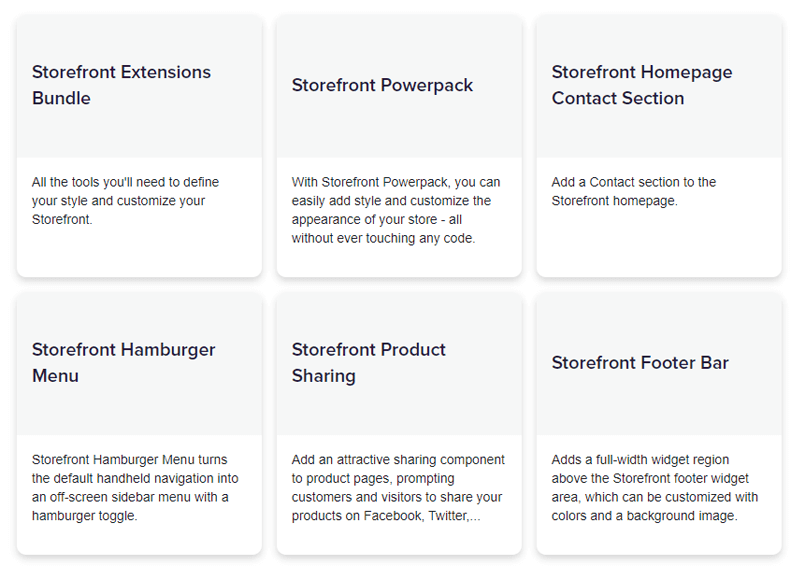
Some of the extensions are:
- You can get Storefront Parallax Hero for $19
- Storefront Powerpack is available at $59
- Purchase the Storefront Reviews for $19
- Storefront Pricing Table for $19
F. Pros and Cons of WooCommerce Storefront Theme
So far. WooCommerce Storefront is an undeniably terrific theme. However, with its many advantages, it also comes with a few disadvantages. As a result of our analysis, here are some WooCommerce Storefront pros and cons to be aware of:
Pros of Woocommerce Storefront Theme
- Inventory management.
- Sales reporting.
- Processing eCommerce orders.
- Integration with WordPress.
- Beginner-friendly, easy-to-use, and set-up.
- A responsive theme works well on all device sizes.
Cons of WooCommerce Storefront Theme
- WooCommerce can be dependent on other plugins.
- You’ll need to purchase lots of addons.
G. WooCommerce Storefront Theme Alternatives
1. Neve
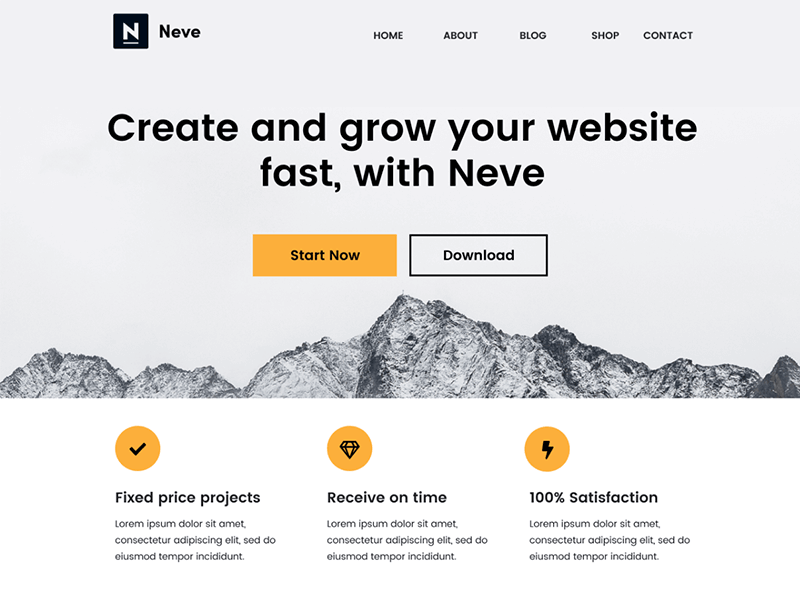
Neve is a popular WordPress theme that aims at website speed and is built with lightweight codes. It’s a free WooCommerce theme that’s perfect for blogs, small businesses, startups, and eCommerce stores. It’s an amazing responsive theme that’s quick and easy to customize.
This theme comes with a beautiful front-end with vibrant colors and configurable fonts and colors. As a result, it can be used by various skill levels, from experienced programmers to total beginners. Moreover, you’ll have an accessibility-ready site. This means your site is ready for specially challenged people.
2. Shoppe
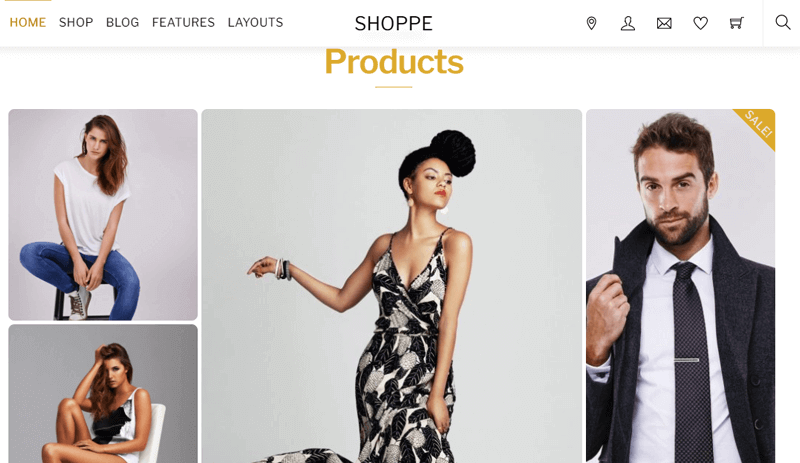
Shoppe is a multipurpose WooCommerce theme that allows you to build a professional eCommerce website easily. This theme comes with a drag and drop Themify Builder. Also, it offers features like an AJAXcart, wishlist, and many layout options.
Moreover, you’ll have 8 Shoppe theme skins to choose from. So, you can simply import a demo site that suits your website brand. Hence, you can create a beautiful and fully functioning eCommerce website using this theme.
3. Fastest Shop
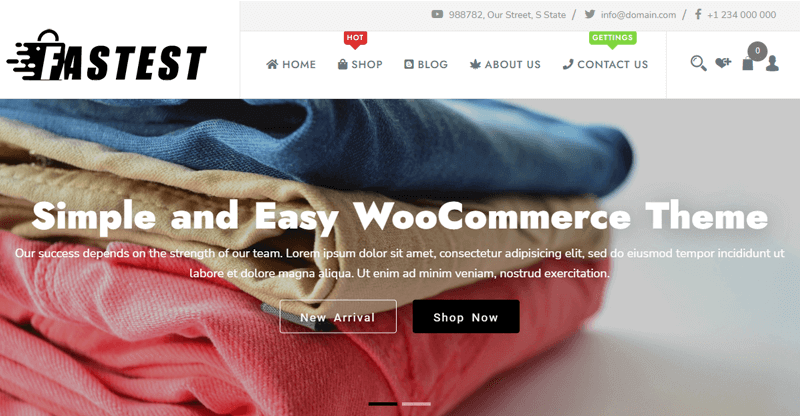
Fastest Shop is a modern, elegant, and multipurpose online shop theme with eCommerce functionality. This theme is suitable for fashion, jewelry, beauty, health, and other online product selling stores.
Moreover, this theme offers tons of features like front layouts, product filters, columns, and many more. Also, you’ll have large color and typography options to choose from.
So, these are some of the alternatives you might want to use instead of the WooCommerce Storefront theme. If you want to see it for yourself, simply install WooCommerce on your localhost and test it yourself.
H. Is it the Best WordPress Theme for Online Shops?
In this article, we’ve written the WooCommerce Storefront theme review based on our usage. By now, you must have understood that the WooCommerce Storefront theme is one of the popular themes for online store websites
Even for WordPress beginners, it’s thoroughly documented and simple to use. It has a simple and responsive design that will display your content perfectly on any screen. Which includes tablets, smartphones, and retina screens.
Furthermore, it integrates with WooCommerce to build a completely working online store. It also boasts a bloat-free, lightweight design that makes it simple to modify to meet your specific needs.
Hence, we did the in-depth research, we recommend you to utilize the WooCommerce Storefront theme yourself. We can assure you that it’ll help you to create a more effective eCommerce website.
Conclusion
So, that’s it for our review on the WooCommerce Storefront WordPress theme. We’ve discussed that the WooCommerce Storefront theme is best known for live customization, responsiveness, translation-ready, and many more.
Therefore, without a single doubt, WooCommerce Storefront is one of the best WordPress themes for building your online store. Also, it’s best for other reasons like it’s free of cost, professional support, easy-to-use, etc.
If you have any confusion regarding this review article of the WooCommerce Storefront theme, then feel free to comment below.
Also, you might like to read our article on Elementor Review 2021. Is it the Best Page Builder WordPress Plugin? And All in One SEO Review 2021. Is it Best for WordPress SEO?
Also, Don’t forget to follow us on Facebook and Twitter for more useful updates.