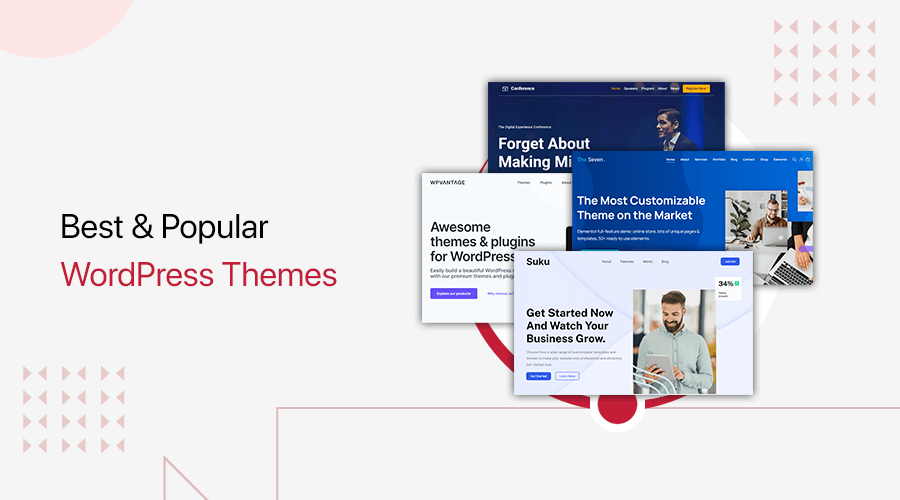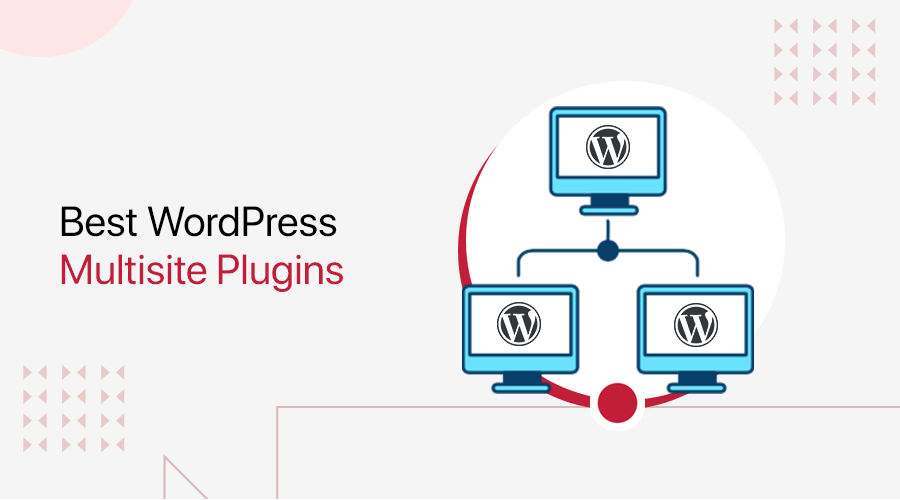
Are you looking for the best WordPress multisite plugins? If yes, then you’ve arrived on the right page.
Adding multisite plugins allows you to easily manage multiple websites from a single WordPress dashboard. This way, you just need to install any plugin which offers multisite functionality. And, all of your sites can leverage the features of that plugin within the same WordPress dashboard.
Therefore, managing unlimited sites has never been easier and more efficient with multisite plugins. Having said that, there’re tons of WordPress multisite plugins to manage your sites, and going through each of them is quite a hassle. Don’t worry! We’ve made it simple for you.
Regardless of various plugins, you should select the one that best meets the requirements of your site. So, we’ve enlisted some of the best WordPress multisite plugins for 2022. Now, let’s get started!
Why Do You Need WordPress Multisite?
Before getting into the list of multisite plugins, let’s discuss the reasons for setting multisite from a single dashboard.
- Easy manage: You can easily manage your multiple sites and have quick access to each of them from a single dashboard. Also, you won’t have to remember the password for each site to access them. As you can access them from the main dashboard.
- Shared plugins and themes: With multisite plugins, it’s not necessary to install the same plugins/themes for each of your sites. Such as an SEO plugin is mandatory for each site. For that, all you’ve to do is install it in your admin dashboard and enable it at once on all your sites or on individual sites.
- User permissions: You’re able to easily manage users and allow them access to your site. You just need to limit the part of the site they’re able to access along with the permission of the admin.
- Upgrade: Besides other reasons, the upgrade is one of the major factors. Once you upgrade your WordPress, all of the sites within that dashboard will be upgraded automatically. Hence, it becomes easier to upgrade all of them at once, saving you a lot of time.
Now that we’ve known the reasons for having multisite in the WordPress dashboard. So, let’s move on to the list of 16 best WordPress multisite plugins for 2022.
16 Best WordPress Multisite Plugins for 2022 (Free + Paid)
Here, we’ve hand-picked some of the best WordPress multisite plugins for 2022. Go through the description and features of each plugin to determine which is required for your websites.
1. MonsterInsights
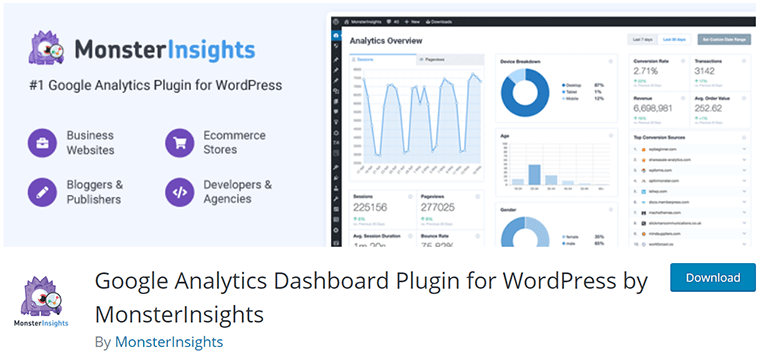
MonsterInsights is one of the most popular Google Analytics plugins for WordPress with over 3 million active installations. It provides you with detailed information about your site visitors.
You can know from which country your visitors are coming from, their interests, device, age, gender, etc. You can further use these reports and audience insights to enhance your website’s design and content accordingly.
Moreover, this plugin helps you to analyze all the websites of your multisite network. This assists you to know which site is performing well and which site has to be focused on or improved. So, you can make sure that all of your sites are equally improving.
Key Features of MonsterInsights:
- Automatically tracks every outbound link clicks from all the sites.
- Its site speed report helps in improving your user experience and Google ranking by giving you easy solutions. This implies for all the websites of your dashboard.
- You can easily export reports with its PDF export tools.
- Provides real-time statistics to see what your users are doing, and more.
- Find out exactly what type of content is receiving the most traffic.
Pricing:
Although the MonsterInsights plugin is free to use and download from WordPress.org, it also offers a premium version. There’re 3 plans of the paid version, given as:
- Plus Plan: $99.50/year
- Pro Plan: $199.50/year
- Agency Plan: $399.50/year
2. Multisite Enhancements
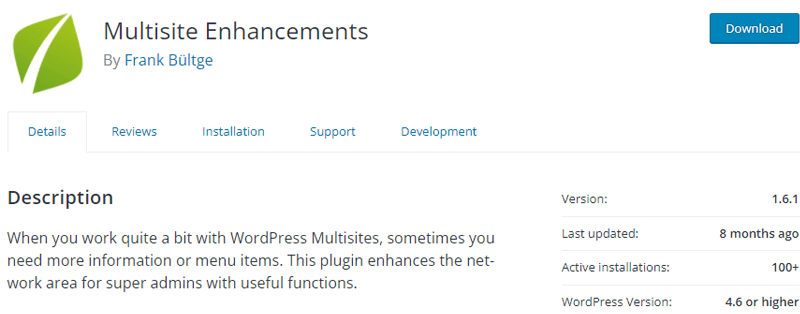
Multisite Enhancements is one of the best WordPress multisite plugins that add several useful items to the multisite in the admin bar. It enhances the network area for super admins. It also helps in the several customization options such as adding icons and logos in the theme folder of the active theme.
Moreover, you’ll be able to see which site has an active plugin on the network plugins page. The same goes for the theme. You can see the active theme and child theme as well. Hence, this plugin allows you to view everything from a single dashboard.
Key Features of Multisite Enhancements:
- On the network site view page, there’s a handy SSL (Secure Sockets Layer) identifier for each site. This provides enhanced security to all your sites.
- Adds the status to each site in the admin bar. So, you can quickly determine if the site has a no index status.
- Removes the WordPress logo and its sub-links from the admin bar.
- Able to change the admin footer text to allow administrators to quickly check current used RAM, SQL, and RAM versions.
- Filter the theme list to quickly find your targeted theme that works on both the single theme page and the network theme page.
Pricing:
The Multisite Enhancements plugin is completely free and can be downloaded from WordPress.org.
3. User Switching

User Switching plugin allows you to quickly switch between user accounts in WordPress for multiple websites. This handy feature is required where you need to log in and out among multiple accounts for testing. Also, it’s suitable for an admin who needs to switch between multiple accounts for multisite networks.
In this plugin, only the users who can edit other users can swap user accounts. Usually, by default, only admins on single-site installations and super admins on multisite installations have access to edit other users.
Key Features of User Switching:
- The Switch-back feature lets you return to your original account immediately.
- Easily log out of your account but retain the ability to log back in instantly.
- It uses cookie authentication in WordPress when remembering accounts you’ve switched from and switching back.
- Implements a security system for those users who intend to switch users can do so easily.
- Fully supports administration over SSL where it’s applicable.
Pricing:
You can download the User Switching plugin from the official WordPress plugins directory as it is free and open-source to use.
4. OptinMonster
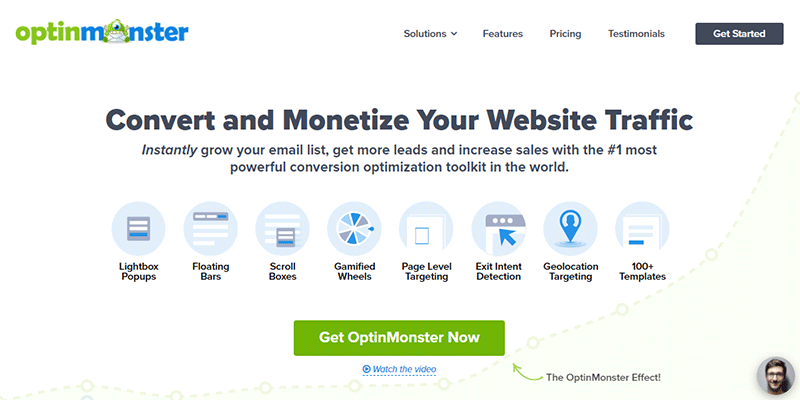
OptinMonster is the best popup builder and marketing plugin that helps to increase email subscribers, sales, and grow your business. This allows you to create beautiful popup campaigns, email subscription forms, sticky announcement bars, and other interactive popups.
Besides, you can easily access all the data of campaigns and marketing of multiple websites from a single location. This lets you track the effectiveness of lead generation and helps to improve conversion rates across many websites.
Key Features of OptinMonster:
- Easy drag and drop builder allows you to create unlimited pop-ups and forms for unlimited sites.
- Exit intent popup feature shows different messages to new visitors vs returning visitors.
- Lock any of the content to get more email subscribers. You can make this for any specific site from your multisite network or all the sites.
- Create multi-step campaigns and forms for better conversion.
- It comes with advanced page targeting so you can display popups for a specific page or portion of your site.
Pricing:
You can download the free version of OptinMonster from WordPress.org. However, if you want to unlock more features, then you can upgrade to its premium version. The pricing plans are:
- Basic Plan: $9/mo, paid annually
- Plus Plan: $19$9/mo, paid annually
- Pro Plan: $29$9/mo, paid annually
- Growth Plan: $49$9/mo, paid annually
5. UpdraftPlus
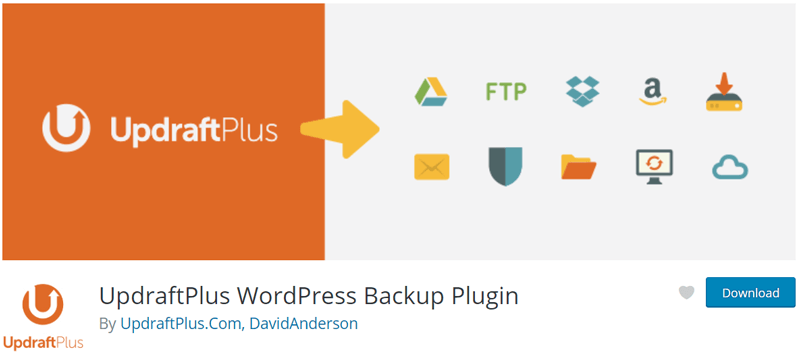
UpdraftPlus plugin is most useful for the backups and restoration of data and files simpler. You can back up your files and databases to the cloud and recover them with a single click. It offers various options of cloud backup such as Dropbox, Google Drive, Openstack Swift, Microsoft Azure, and more.
We know, the WordPress multisite network may have more than one of dozens or hundreds of sites that to manage. Therefore, you might even forget the sites that have a backup or not. For that, you must install this backup plugin to protect the files of each site. Hence, it helps to establish automated backups for all of your network’s sites.
Key Features of UpdraftPlus:
- Able to restore individual sites within the network instead of restoring all the sites.
- You can easily schedule periodic backups on an hourly basis or schedule as per your need.
- Provides a report after completing the backup, including file checksums for verification of backup integrity.
- Easily import backups made elsewhere using drag-and-drop (uploading files of any size) or FTP (File Transfer Protocol).
- Display the status of backups in progress, as well as any faults or warnings, in the WordPress admin panel.
Pricing:
UpdraftPlus has both free and paid versions. You can download the free version from the official WordPress plugins directory. Whereas the paid version offers different plans:
- Personal Plan: $70/year
- Business Plan: $95/year
- Agency Plan: $145/year
- Enterprise Plan: $195/year
6. Yoast SEO

Yoast SEO is the most used WordPress SEO plugin that has helped millions of sites to stay ahead. It assists you to rank highly or improve your website’s search ranking in search engines. You just need to follow the feedback and suggestions in real-time to improve your content because quality content helps to rank your website.
It’s a hassle to check all the contents of your website without any help from plugins. And, SEO plugins are mandatory for all sites. So, you can improve the rankings of all of your sites with a single Yoast SEO plugin for your multisite network. As it’ll provide scores for each of your sites.
If you want to use other SEO plugins, then check alternatives to the Yoast SEO plugin.
Key Features of Yoast SEO:
- Readability analysis ensures that both users and search engines can read and comprehend your content.
- Google preview shows how your content will appear in search results.
- Provides you with cornerstone content and internal linking tools to assist you in easily improving your site structure.
- The insights feature shows you what your content focuses on.
- Creates redirect links automatically when URLs change or pages are deleted.
Pricing:
Although the Yoast SEO plugin has a free version that can be downloaded from WordPress.org, it also has a premium version. You can purchase its premium version at $99/year.
7. SeedProd
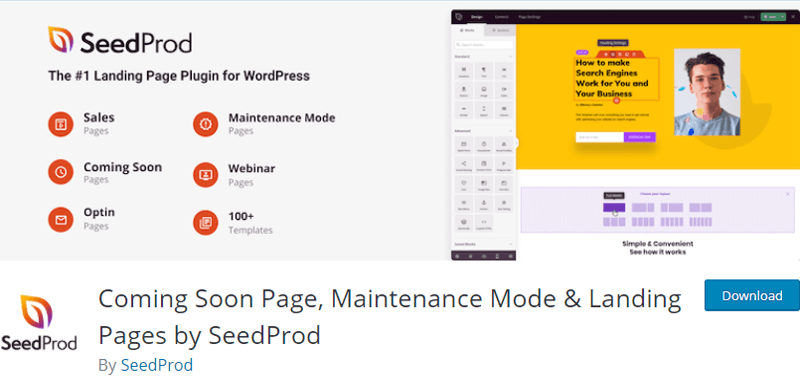
SeedProd is a powerful drag and drop builder that allows you to create great-looking landing and maintenance pages. It offers 150+ templates for landing pages that are responsive and mobile-ready pages. You can create more traffic on your website with these templates.
Whenever you’re trying to create a multisite network, you can’t build all of your websites at once. You’ll build and set up your site one by one. For that, you can use the coming soon page template for your newly built site to grow your users. Or, also use a maintenance page for those sites that need maintenance, limiting the access to the website.
Key Features of SeedProd:
- Choose from 20+ built-in color schemes to customize the template for your multisite.
- Preview how your page looks before saving or publishing your page.
- Easily rearrange sections, rows, columns, blocks, etc. of the navigation layout.
- You can revert to any previously stored point on your landing page with a single click.
- Provides professionally designed pre-built elements like header, call-to-action button, and so on.
Pricing:
SeedProd comes with both free and paid versions. You can download its free version from WordPress.org. While the paid version has 4 different plans:
- Basic Plan: $39.50/year
- Plus Plan: $99.50/year
- Pro Plan: $199.50/year
- Elite Plan: $239.60/year
8. WP Rocket
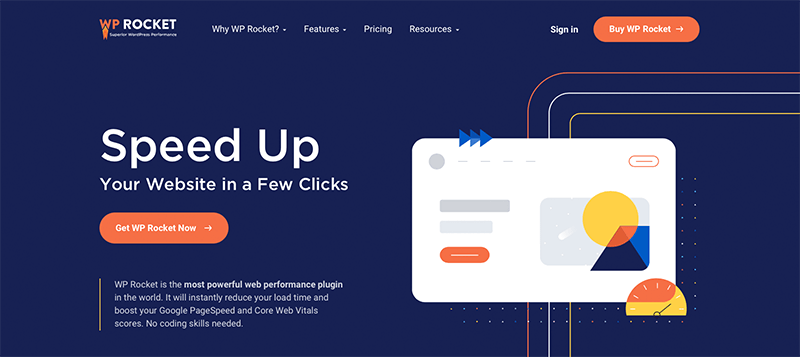
WP Rocket is a WordPress caching plugin that caches the pages of your website to make them available for future visitors. It increases the loading time of your pages which is also the key to boosting your SEO and increasing conversion.
Also, for the multisite, you can install this plugin to the network dashboard and enable them to all of your websites. It’s required for all the sites because it’s equally necessary for all your sites to load quickly. This further helps to improve the user experience on all of your sites.
Key Features of WP Rocket:
- The cache preloading feature automatically preloads the cache each time you update anything on your web page.
- Able to compress the web pages on the server to decrease the file size so your visitors get content quicker.
- Offers lazy-loading to images and also minifications to load faster.
- Optimize database tables and schedules to automatic clean-ups.
- Frequently accessed resources of your site are cached such as images, etc.
Pricing:
WP Rocket is a premium plugin where the pricing plans are:
- Single Plan: $49/year
- Plus Plan: $99/year
- Infinite Plan: $249/year
9. Multisite Language Switcher
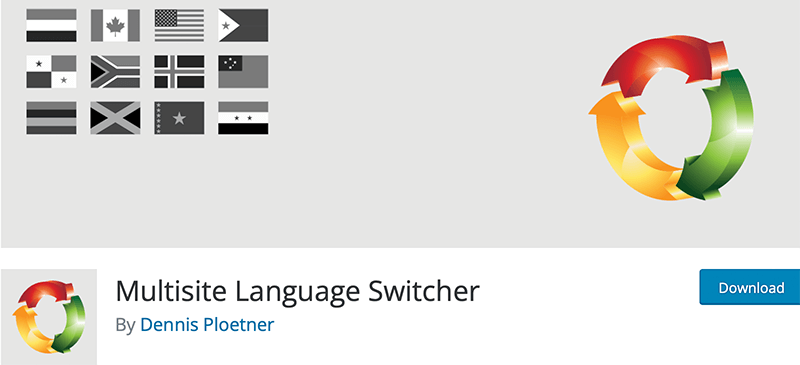
Are you looking to create a multi-language website? If yes, then here we recommend you Multisite Language Switcher plugin. This plugin is a simple, effective, and user-friendly plugin that allows you to add multilingual support to a WordPress multisite.
With this plugin, you can build a multisite, where the websites have different languages. As multisite is quite easier to manage with the same domain name. And, instead of using language translators, you can build multiple websites which enable language switcher.
Key Features of Multisite Language Switcher:
- Able to manage translations of each post, page, custom post type, categories, tags, custom taxonomies.
- Offers over 25+ languages that you can switch your site to.
- It also helps you to bundle your own created languages or update existing ones into Multisite Language Switcher.
- Easily select languages from the dashboard of your preference.
- Ability to switch from WPML (WordPress Multilingual) to MSLS (Multisite Language Switcher).
Pricing:
Multisite Language Switcher plugin is completely free to use and can be downloaded from the official WordPress plugins directory.
10. The WP Remote WordPress Plugin
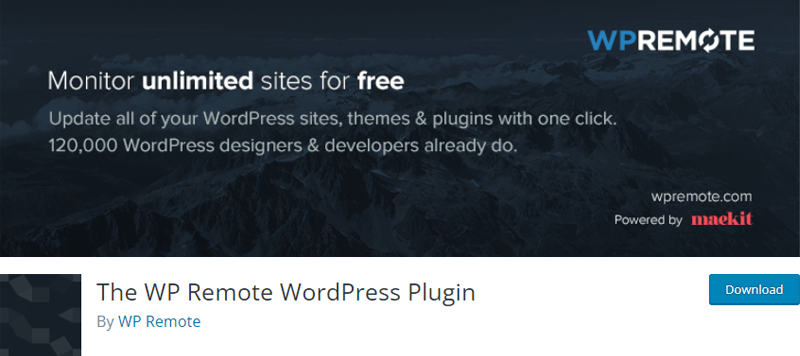
The WP Remote WordPress Plugin helps you to manage multiple WordPress websites effortlessly and ensure smooth running. It automatically updates all of your sites within a click. You can also bulk update themes, plugins, and more. In addition, it also allows you to view all available updates in one place.
This plugin discovers vulnerabilities and complex malware that most security systems fail to detect. Along with that, it also instantly removes malware to stop its spread to your entire website. Besides, it also shields your sites from bad traffic and real-time threats.
Key Features of The WP Remote WordPress Plugin:
- Add an unlimited number of websites to the dashboard and monitor their performance.
- Monitors and tracks all of your WordPress websites from one place and provides quick reports.
- Automates the real-time back-ups for the scheduled time or backup field whenever you want from any website.
- Able to create white-labeled reports with your own branding.
- Receive real-time update notifications via email and Slack to stay updated.
Pricing:
The WP Remote WordPress Plugin has both free and premium versions. You can download the free version from WordPress.org. For the premium version its pricing plans are:
- Basic Plan: $29/mo
- Plus Plan: $49/mo
- Pro Plan: $99/mo
11. Duplicator
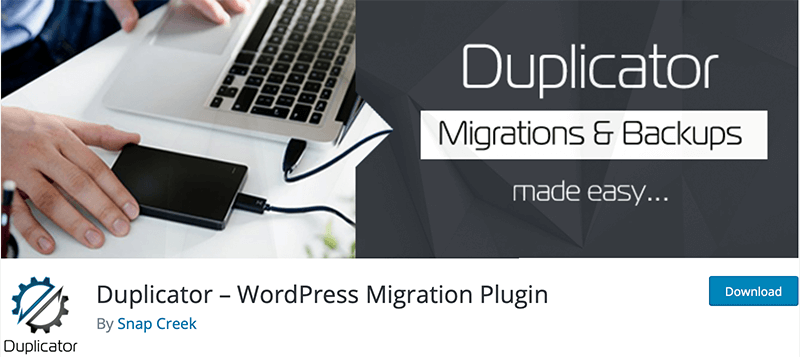
Duplicator plugin allows WordPress users to migrate, copy, move, or clone a site from one location to another. It also supports drag and drop migration site and site restoration. You simply need to drag the bundled site archive over to the site you want to replace.
Additionally to typical single-site backup and migration, this plugin enables multisite network backup and migration as well within a single shot. Along with that, it also allows you to create a new standalone website by installing multisite subsites.
Key Features of Duplicator:
- Recovery points protect from bad updates by letting you easily restore the previous version.
- Options for cloud storage are Dropbox, Google Drive, Amazon S3, etc.
- Limits the number of backups to avoid you filling up your local or cloud storage.
- Notifies you immediately via email whenever there’s a problem in backup, times out, and so on.
- Provides a special 2 step optimized installer mode for lightning-fast installations.
Pricing:
The free version of the Duplicator plugin can be used from the official WordPress plugins directory. However, if you want more features, then you must upgrade it to premium versions where the costs are:
- Personal Plan: $69/year
- Freelancer Plan: $89/year
- Business Plan: $149/year
- Gold Plan: $549, Lifetime
12. Paid Memberships Pro
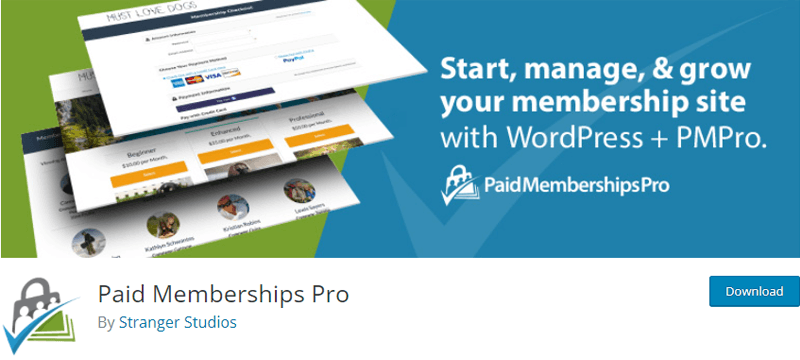
Paid Memberships Pro plugin provides you with all of the tools you need to start, maintain, and grow your membership site. It’s designed for online courses, content, training-based memberships, clubs, and associations, subscription box products, paid newsletters, and so on.
So, if you want to manage multiple membership sites, then you can use its add-on Multisite Membership. It manages sites at the network’s main site and also allows you to provide or restrict access to the network’s subsites. Besides, you can sell memberships at the main site that gives access to members-only content on a single site or entire multisite.
Key Features of Paid Memberships Pro:
- Manage your entire site’s database, import and export members, or orders, and view sales and revenue reports.
- Create an unlimited number of membership levels with variable prices in different sites as per need.
- Include free memberships, trials, recurring payments, subscriptions, one-time payments, and more options.
- Integration with payment gateways like Stripe, PayPal, on the multisite network and enable them on all sites.
- Able to manage the users of all sites from the main network site’s dashboard.
Pricing:
Paid Memberships Pro plugin has a free version that can be downloaded from WordPress.org. But you can also upgrade to a premium version where the pricing plans are:
- Plus Plan: $297/year
- Unlimited Plan: $597/year
13. Infinite WP
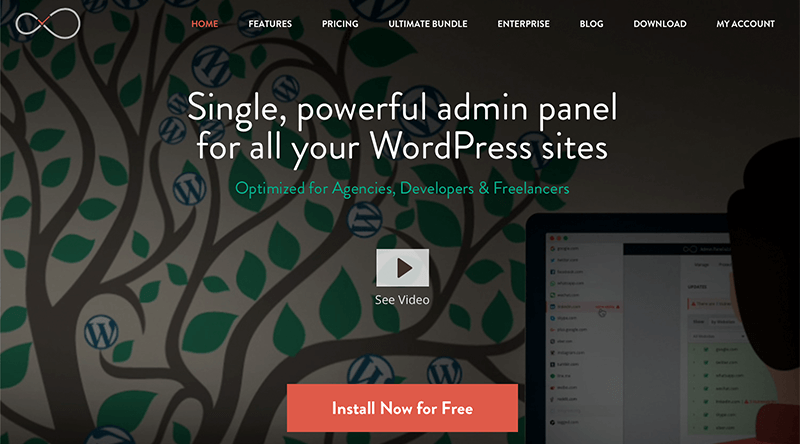
Infinite WP is one of the stunning WordPress multisite plugins that manage your multiple WordPress sites in bulk, saving your time. It maintains and monitors all the sites at once such as squeaky cleaning or tracking uptime, optimization, and analytics. This ensures that all websites in your multisite network are well-performing.
Besides, it also regularly checks security to preserve the integrity of your website data. Along with that, it provides a report with a detailed breakdown and provides insights for each site. This helps you to enhance your site accordingly.
Key Features of Infinite WP:
- Allows you to create or manage existing users across multiple WordPress websites.
- You can manage or edit pages and posts to selective sites or all sites easily.
- Easily view page speed scores and recommendations for all your websites.
- It lets you back up all of your WordPress sites within a single click.
- Update all your WordPress sites, plugins, and themes at once.
Pricing:
Infinite WP is a premium plugin and it offers 5 different plans:
- Starter Plan: $147/year
- Developer Plan: $247/year
- Freelancer Plan: $347/year
- Agency Plan: $447/year
- Enterprise Plan: $647/year
14. BlogVault

BlogVault all-in-one solution to manage multiple websites without spending extra time and money. You can easily manage your multisite network in terms of backups, staging, and migration under a centralized dashboard. Also, for updates, you won’t have to visit a specific site. Plus, you get to update in bulk where all your plugins and themes will be updated.
Moreover, it also generates comprehensive reports that provide details of your site’s performance. You can use white labels for each of your reports and share them with clients to show your brand’s identity.
Key Features of BlogVault:
- It ensures that your server is never overloaded with incremental backups.
- Differential restore allows for quick recovery.
- This plugin performs complete restoration even if all the websites are offline.
- Allows you to invite team members from different websites to collaborate efficiently.
- Easily change your domain, host, DNS, or server.
Pricing:
BlogVault plugin doesn’t have a free version, it only offers paid version where the pricing plans are:
- Basic Plan: $7.4/mo
- Plus Plan: $12.4/mo
- Advanced Plan: $29.75/mo
15. WordPress Multisite User Sync/Unsync
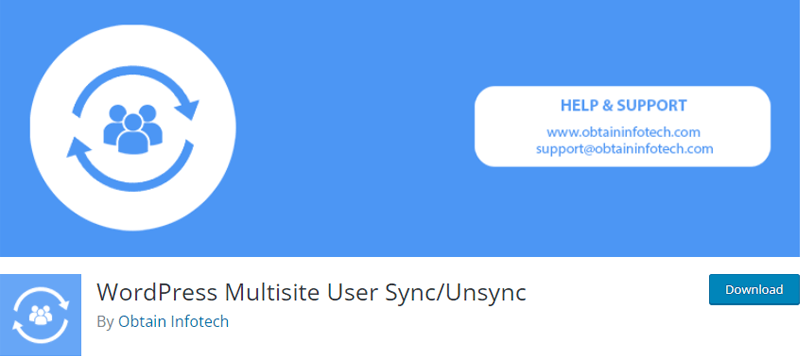
WordPress Multisite User Sync/Unsync plugin allows you to sync/unsync users from one to another site in the WordPress multisite network. It provides you with auto-sync or manual sync options. In the auto-sync, it gives you options to sync for all sites, main site to subsites, and vice-versa.
Moreover, you can view the user sync or unsync section in your WordPress multisite. There, you can edit the user’s sync option. You just need to select the destination sites you want your users to sync/unsync.
Key Features of WordPress Multisite User Sync/Unsync:
- Option to exclude user roles.
- You can sync or unsync your users in either bulk or individual.
- Provides automatic sync feature for users who register via frontend.
- Supports sync option for WooCommerce customers as well.
- Able to sync users to a single site or multiple sites.
Pricing:
The free version of the WordPress Multisite User Sync/Unsync plugin can be downloaded from WordPress.org. But you can also purchase its regular license at $30 for the premium version.
16. Malcare

Malcare is a WordPress security plugin that ensures the high performance of your websites. It’ll safeguard your site without slowing it down. For the complete security of your website, you can get automatic malware scans, one-click malware removal, and a real-time firewall.
In the multisite network, it’s crucial to use it because multiple websites include multiple users to access the dashboard with limitations. Also, manually scanning each site becomes lots of work to do. So, to keep all the websites under a multisite network, this plugin would be a great solution to use.
Key Features of Malcare:
- Automatically scans all your sites and alerts you via notifications to fix the issue quickly.
- Checks the entire site including files and database to find the most complex malware.
- Able to block hacker and brute force attacks in real-time.
- Generates reports for all the websites in one place.
- Receive alarms whenever vulnerable plugins or themes installed are detected in any of your multisite.
Pricing:
Malcare is a premium plugin that offers 3 different plans:
- Basic Plan: $99/year
- Plus Plan: $149/year
- Pro Plan: $299/year
Conclusion
That’s all folks! We’ve arrived at the end of this article.
We’ve discussed the best multisite WordPress plugins for 2022 along with their features and pricing.
We hope this article helped you to find the best multisite WordPress plugins. If you’re using any of these plugins in your WordPress dashboard, then please share your experience below in the comment section.
If you have any more queries, then feel free to ask us. We’ll get back to you as soon as possible. Also, share this article with your friends and colleagues.
You may also want to explore our article on the best WordPress radio broadcast plugins & the best job board WordPress themes.
Follow us on Facebook and Twitter for more helpful articles.