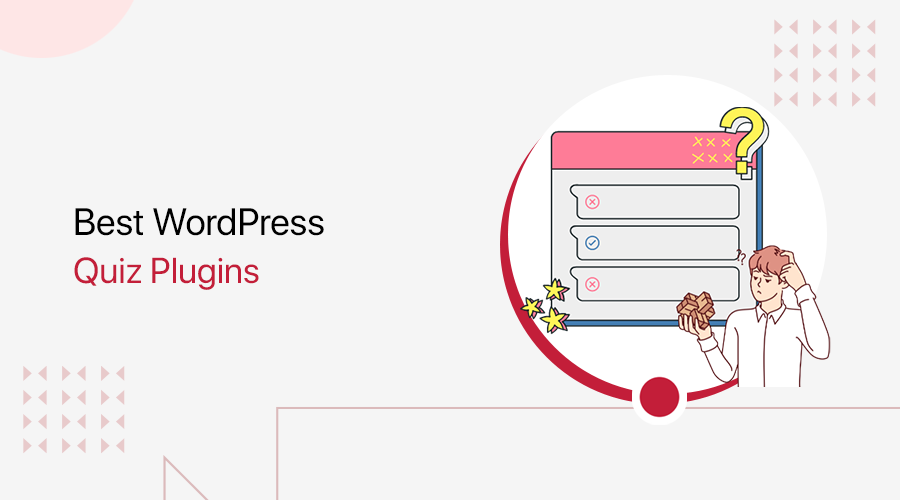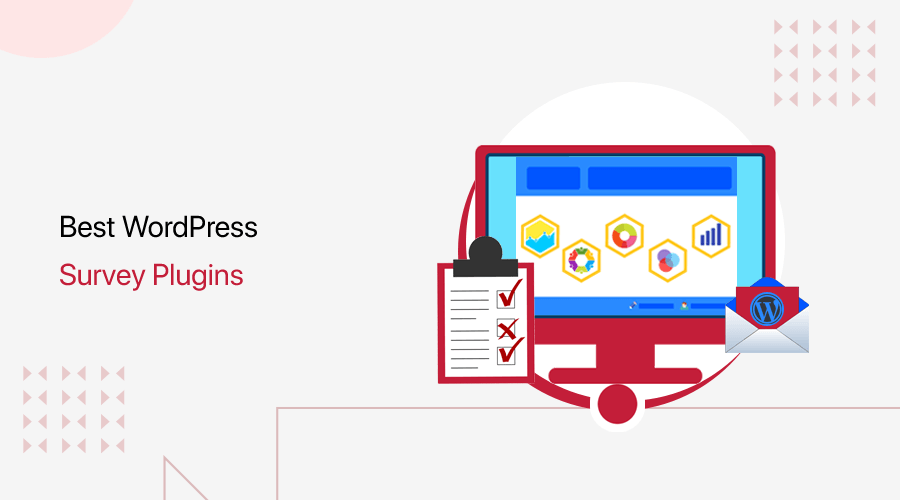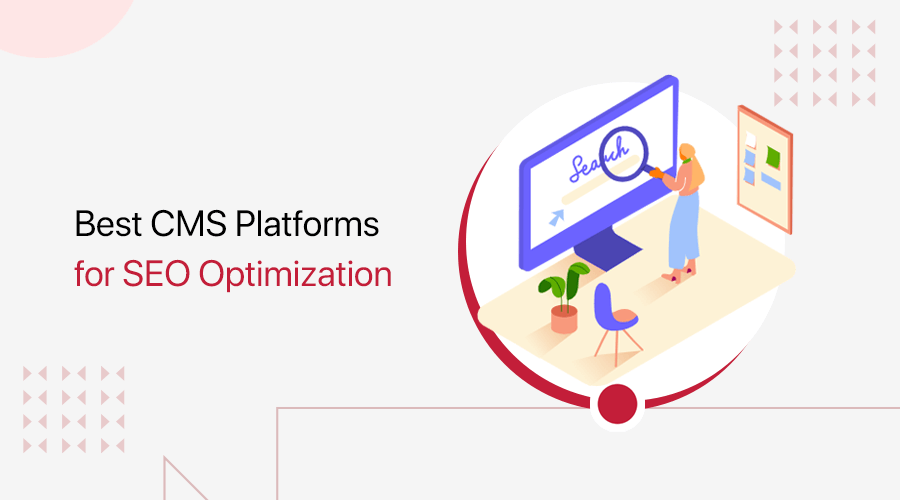Are you looking for the best free cache plugin for WordPress? Do you want to speed up your WordPress site? If so, then you’ve landed in the right place.
You have just 3 seconds to impress your visitor on your site. Yes, you heard it right! It’s just like tick tick tick and time’s up. Then, what should you do?
You need a cache plugin so that your site won’t lag. WordPress has tons of them available, but choosing one can be a puzzle.
But don’t you worry! We’ve handpicked some of the best free WordPress cache plugins for you.
So, let’s jump into it.
Out Top Picks Overview
| Cache Plugins | Free Version | Ratings |
|---|---|---|
| LiteSpeed Cache | 100% Free | 4.8 out of 5 stars |
| WP Super Cache | 100 %Free | 4.3 out of 5 stars |
| W3 Total Cache | Available | 4.4 out of 5 stars |
| WP-Optimize | Available | 4.8 out of 5 stars |
| WP Fastest Cache | Available | 4.9 out of 5 stars |
What is a Cache Plugin and Why it’s Useful for a WordPress Site?
Since 2010, Google updated the site’s speed as one of the ranking factors. And, in 2018, Google again updated speed as a ranking factor in mobile searches.
When there’s a need to speed up your WordPress site, the cache plugin comes as a great choice.
If you visit a site, all you see is a page full of elements. But a lot goes behind the scenes when loading the page. And only after completion of the process, it becomes displayable.

More specifically,
- There are queries sent in PHP to the site’s database.
- The information is retrieved and converted into an HTML page.
- Which then gets served to the user’s browser.
All this process is lengthy and takes a lot of processing which means a lot of load time. This is where caching comes into play. Caching solves this issue by saving the requested information to a server’s hard disk or memory.
So, whenever a page is requested, it’s served from there. Instead of following all the page loading patterns, it follows a quick pathway for delivering data. Overall, caching lessens the load on the servers by storing information for instant access upon request.
Therefore,
- It’s essential if you want to make your site run faster.
- Also, fast sites get good recognition in search engines.
- And more traffic means more conversions.
Websites are likely to have slow loading speeds as they contain content that is rich and heavy. So, getting a cache plugin goes a long way in every aspect.
Now that you know all about it, let’s get into the list of the best free cache plugins for WordPress.
12 Best Free Cache Plugin for WordPress 2024
You can choose one cache plugin from the below list. Every plugin has its features and importance. Go through the description and features and decide your best plugin.
1. LiteSpeed Cache
With 6+ million active installations, LiteSpeed Cache is an all-in-one site acceleration plugin. It stores a duplicate copy of every web page on your site locally and provides it whenever a request comes. Apart from the server-level cache, it also has a collection of optimization features.
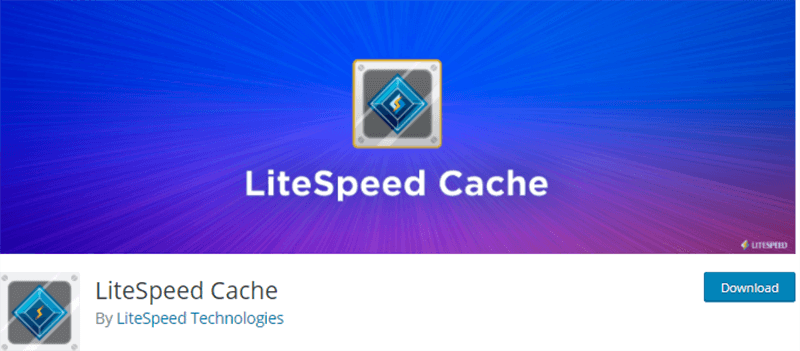
The plugin supports WordPress multisite and is compatible with most popular plugins such as WooCommerce, bbPress, and Yoast SEO. Plus, it offers both the General and LiteSpeed Exclusive features.
Features:
- Free QUIC.cloud CDN Cache.
- Automatic page caching to greatly improve site performance.
- Separate caching of desktop and mobile views.
- Private cache for logged-in users.
- API system for easy cache integration.
Pricing:
It’s a 100% free WordPress plugin that is available to download from the official plugin directory of WordPress.org. Or directly install the plugin from your WordPress dashboard.
2. WP Super Cache
WP Super Cache is a plugin by Automattic, the company behind WordPress. To use this plugin, you just need to turn on the caching functionality and leave the rest to the plugin.
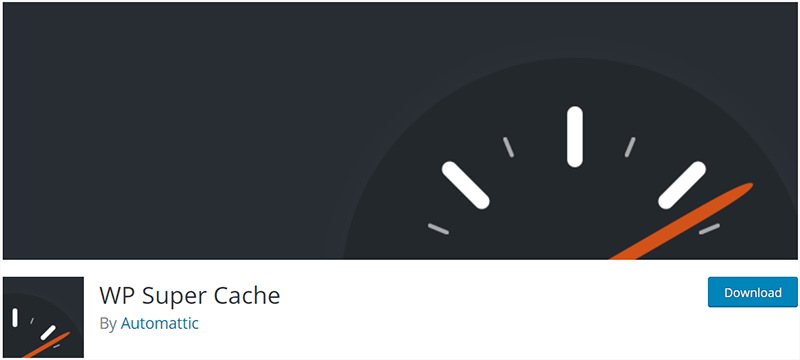
Its simplicity is what makes it superior compared to other plugins. Even a beginner or a non-technical person can use it properly. It comes up with all the needed caching functionalities such as GZIP compression, page cache, CDN support, and much more.
Features:
- 99% of your visitors will be served static html files.
- Preload as many posts as you can and enable “Preload Mode”.
- Visitors will be served custom cached files tailored to their visit.
- Also, if users are logged in, or have left comments those details will be displayed and cached for them.
- You can keep portions of your page dynamic in this caching mode.
Pricing:
WP Super Cache is free to download from the official plugin directory of WordPress.org.
3. W3 Total Cache
W3 Total Cache is one of the most loved free cache plugins of WordPress that has a 4.4-star rating out of 5. With this plugin, you can increase your site’s performance with features like content delivery network (CDN) and the latest best practices.
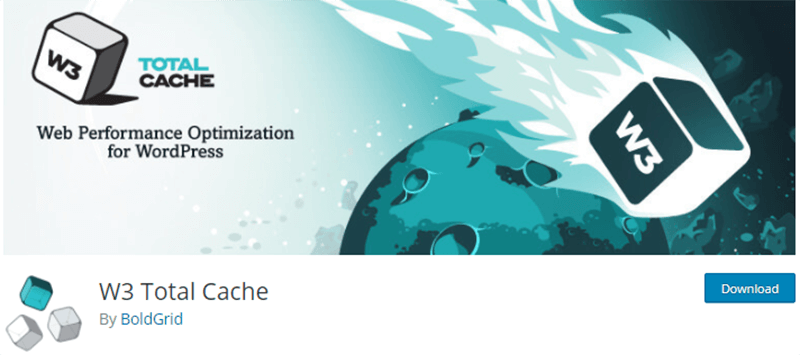
Similar to other plugins, it also ensures a better SEO by lowering the website’s load time. In terms of flexibility, it’s a great option to look out for and is rich in functionalities. Undoubtedly this plugin is the total performance solution for optimizing your WordPress site.
Features:
- At least 10x improvement in overall site performance when fully configured.
- Up to 80% bandwidth savings when you minify HTML, minify CSS, and minify JS files.
- Caching of database objects in memory or on disk.
- Caching methods include local Disk, Redis, Memcached, APC, APCu, eAccelerator, XCache, and WinCache.
- WP-CLI support for cache purging, query string updating, and more.
Pricing:
This plugin is available to download for free from the official plugin directory of WordPress.org.
Or you can get its premium version from its official website with 3 pricing plans.
- 1 Site License: $99/year
- 5 Site License: $350/year
- 10 Site License: $500/year
4. WP-Optimize – Clean, Compress, Cache
WP-Optimize is probably the popular cache plugin with 1+ million active installations. Also, the team of UpdraftPlus is behind this plugin, which is the trusted WordPress backup and migration plugin. Using this plugin, it’ll help you clean your database, compress your images, and cache your site.
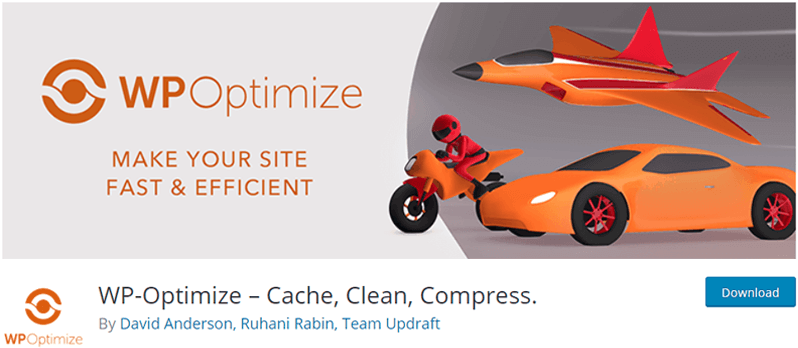
The best thing about its cache feature is built with the world’s fastest caching engine. With that, no wonder that your site is going to run at blazing speed. Also, it allows you to minify and asynchronise CSS and JavaScript (aka defer CSS Javascript).
Features:
- Makes it easy to identify and compress images to your preferred lossy/lossless settings in a couple of clicks.
- The cache preloading feature ensures the cached files are served straight away, speeding up your site from the very first visit.
- GZIP Compression feature compresses HTML, CSS, and JS files, reducing their size by up to 90%.
- Gzip Compression
- You can schedule clean-ups, choosing from daily, weekly, fortnightly, or monthly.
Pricing:
This plugin comes in both the free and premium versions. The free version is easy to download from the official plugin repository of WordPress.org.
The premium version is available to buy from its official website with 3 pricing plans.
- Starter: Costs $49/year with usage on 1-2 WordPress sites.
- Business: Costs $99/year with usage on 3-5 WordPress sites.
- Unlimited: Costs $199/year with usage on as many sites as you like.
5. WP Fastest Cache
With a whopping 4.9 stars out of 5, WP Fastest Cache is definitely a popular WordPress cache plugin. This plugin generates a static HTML file so that there is no need to render pages again and again. And eventually, the site will load faster.

WP Fastest Cache is so easy to set up and, there is an automatic modification of the .htacces file. Alongside the cache feature, it also provides support for CDN and SSL. In its premium plan, you’ll get the extra option to optimize the images as well.
Features:
- All cache files are deleted when a post or page is published.
- Block cache for specific pages or posts with Short Code.
- Cloudflare integration triggers the clearing of the cache on Cloudflare through API when a cache purge is initiated.
- Page caching feature generates and stores static HTML files from your dynamic WordPress blog to reduce initial server response time.
- Reduce the number of HTTP round-trips by combining multiple CSS resources into one.
Pricing:
This plugin is available to download for free from the official plugin repository of WordPress.org.
But to get more advanced features, you need to get the premium version is available to buy from its official website with 4 pricing plans. All the premium plan comes with 30-day money back guarantee.
- Bronze: Costs $49 for a lifetime with usage on 1 site.
- Silver: Costs $125 for a lifetime with usage on 3 sites.
- Gold: Costs $175 for a lifetime with usage on 5 sites.
- Platinum: Costs $300 for a lifetime with usage on 10 sites.
6. Hummingbird
Hummingbird is a cache plugin by WPMU DEV, a company behind many WordPress plugins like Smush, Forminator, Defender, etc. Hummingbird will your site, check for the files that are making the site slow. Also, it provides tips and fixes so that your site runs at pace.
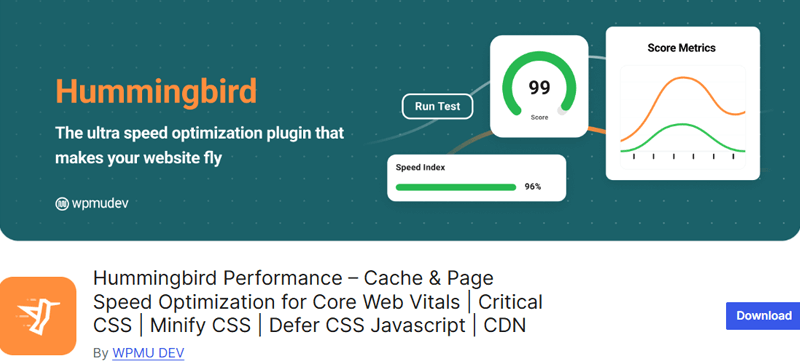
With it, you’ll get a world-class caching suite, including browser and Gravatar cache.
Also, it includes a full cache suite, one-click minify for styles and scripts. Plus, a lot more. Give your visitors a faster browsing experience with Hummingbird!
Features:
- Get a scan of your site, find out what’s slowing it down, and use one-click performance improvements to make improvements.
- Position, minify, and combine Javascript, CSS, and Google Font files for top performance.
- Set your preferred performance settings, save them as config, and instantly upload them to any other site.
- It also comes with built-in Cloudflare Integration
- Improve site speed, Core Web Vitals, and visual stability by preloading critical fonts and enabling fallbacks.
Pricing:
This plugin is available to download for free from the official plugin repository of WordPress.org.
Also get more advanced features with its premium version which is available to buy from its official website with 4 pricing plans. All the premium plan comes with a 30-day money-back guarantee.
- Basic: Costs $3/ month with usage on 1 site. Includes 5GB CDN, 5GB storage, etc.
- Standard: Costs $5/month with usage on 3 sites. Includes 10GB CDN, 10GB storage, and more.
- Freelancer: Costs $10/month with usage on 10 sites. Includes 20GB CDN, 20GB storage, and so on.
- Unlimited: Costs $20/month with usage on unlimited sites. Includes 50GB CDN, 50GB storage, etc.
7. Breeze – WordPress Cache Plugin
Developed by CloudWays, Breeze is another free WordPress cache plugin. It provides various options to optimize the site’s performance at various levels. The plugin is easy to install and is perfectly suitable for all kinds of WordPress users.

Breeze boosts up your WordPress site performance with its internal cache mechanism. It has built-in support for Varnish cache, which makes it a uniquely capable plugin from the rest. It works well with WooCommerce as well as WordPress Multisite.
Features:
- Seamless integration with Varnish Cache for efficient content delivery.
- Optimize performance using Cloudflare’s caching capabilities.
- You have the power to prevent specific URLs, JS files, and CSS files from being cached.
- Loads images when they’re visible, for faster webpage performance by implementing lazy loading for images.
- Loads JS files with deferred loading, enhancing overall performance.
Pricing:
This plugin is available to download for free from the official plugin repository of WordPress.org.
8. Cache Enabler
Cache Enabler is a simple, free WordPress caching plugin with 100,000+ active installations that helps to minimize the site’s load time. It’s user-friendly and requires minimal configuration. And best of all, it’s built with a fast and efficient cache engine.

The plugin creates static HTML files and stores them on the server’s disk. And afterward, the accepted static HTML file is then delivered upon request. So, what it does is ensure a faster site load time.
Features:
- Get access to automatic smart cache clearing
- It also comes with a manual cache clearing feature.
- WP-CLI Cache Clearing feature.
- Cache Enabler captures page contents and saves it as a static HTML file on the server’s disk.
- Also, it has GZIP Pre-compression Support
Pricing:
You can get this plugin for free from the official plugin repository of WordPress.org.
9. Comet Cache
Comet Cache is another popular cache plugin with 2+ million downloads and still counting. This plugin builds a real-time cache of every page, post, category, link, etc. This information is then stored so that it can be delivered quickly whenever a user requests.

With this plugin, you’ll have the option to control the automatic cache clearing behavior of any page. Also, it uses advanced techniques that recognize when to distribute the cached version of the file. You can upgrade to its pro plan for added benefits.
Features:
- Takes a real-time snapshot (building a cache) of every Page, Post, Category, Link, etc.
- Excludes administrative pages, login pages, POST/PUT/DELETE/GET(w/ query string) requests, and/or CLI processes.
- Ability to set an automatic expiration time for cache files.
- It has Apache Optimizations to enable GZIP Compression.
- Ability to cache or ignore URLs that contain query strings (GET Requests).
Pricing:
Comet Cache is available to download for free from the official plugin repository of WordPress.org.
For more advanced features with its premium version which is available to buy from its official website with 3 pricing plans.
- Single Site: Costs $39 for a lifetime.
- 3 Sites: Costs $99 for a lifetime.
- Unlimited Sites: Costs $139 for a lifetime.
10. Swift Performance Lite
Swift Performance Lite is a performance plugin for WordPress that claims 100% performance on both mobile and desktop. With the help of this freemium plugin, you can improve your site’s loading speed. It offers an intelligent, modern caching system.
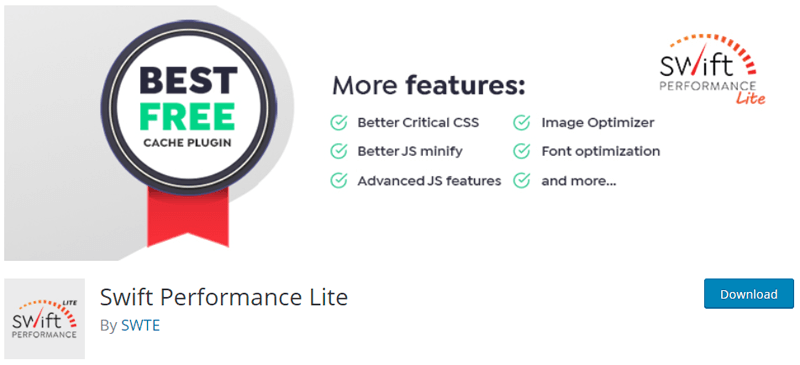
With an intelligent preload technique, this plugin will preload important images and fonts, and delay less important resources to improve LCP. Also, it’ll optimize javascript parsing and execution even for logged-in users and non-cacheable pages, to decrease first input delay.
Features:
- It’ll optimize JavaScript, CSS, and fonts for real users, not only for testing tools.
- With its unique and powerful critical CSS and intelligent preloading FCP can be reduced even for mobile devices with poor connection.
- It has a built-in DB Optimizer to clean expired transients, orphans, duplicated metadata, and spammy comments.
- You can also schedule every task to keep your WordPress database clean.
- Compute API feature will speed up the merging process and decrease CPU usage.
Pricing:
This plugin is available to download for free from the official plugin repository of WordPress.org.
For more advanced features with its premium version which is available to buy from its official website with 4 pricing plans.
- Single: Costs $49/year with usage on 1 site.
- Multi: Costs $99/year with usage on 5 sites.
- Developer: Costs $249/year with usage on 100 sites.
- Business: Costs $999/year with usage on unlimited sites.
11. WP Cloudflare Super Page Cache
With an amazing 4.9 stars out of 5, WP Cloudflare Super Page Cache you can get rid of the slow-loading sites forever with the. This plugin takes website caching to a whole new level. It’s not only limited to caching only the static files but also HTML webpages generated by WordPress.
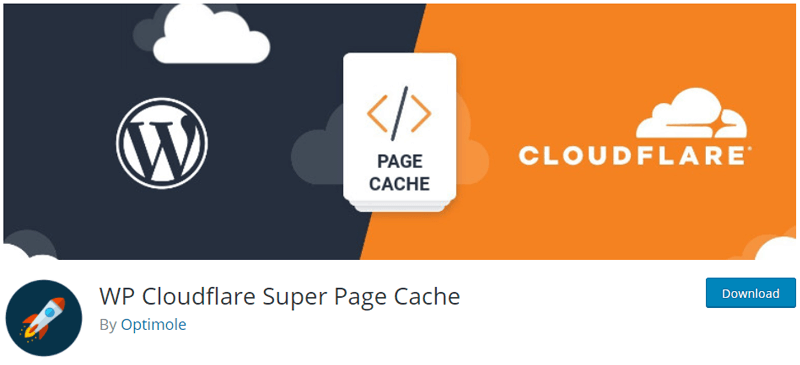
To get started, you need to provide your Cloudflare Account’s API Key or API Token details. You don’t even need a paid Cloudflare account for enabling the cache feature, it’s available in a free plan.
Moreover, with more than 200 CDN edge locations provided by Cloudflare, your site will be served from the nearest CDN location of the visitor.
Features:
- Cache Buster Support to ensure logged-in users don’t see cached content.
- No Cache Buster when using Cloudflare Worker based Page Caching solution.
- Page Caching using Cloudflare Worker
- Integrated with WooCommerce and Easy Digital Downloads(EDD).
- Ability to Select and Customize what you want to cache and what you don’t
Pricing:
WP Cloudflare Super Page Cache is available to download for free from the official plugin repository of WordPress.org.
12. Speed Optimizer
Lastly, in our list, we’ve Speed Optimizer, by the well-known company SiteGround, which is also a popular hosting provider for WordPress. All the content gets stored in the server’s memory so, it can be recalled instantly for faster loading. Simply, you need to enable it and leave the rest to the plugin.
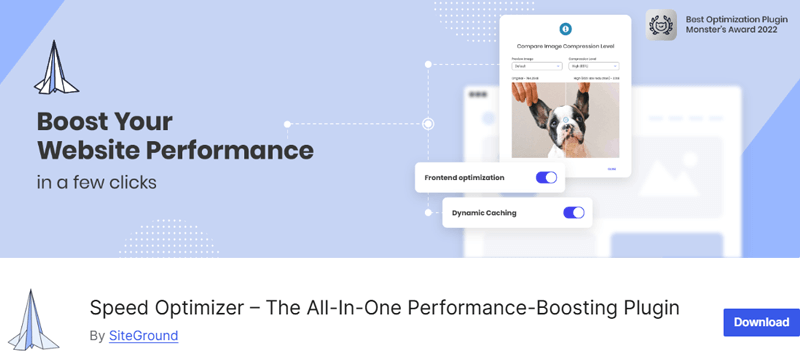
The Caching page gives you full control of your website’s cache. Allowing you to enhance its performance significantly. so, take advantage of the powerful caching options available to boost your page speed.
This plugin links WordPress with SiteGround Performance Services. And it won’t work on any other hosting provider. With this plugin, you can make the most out of your site!
Features:
- It provides powerful Caching for up to 20% faster websites.
- By enabling Dynamic Caching, all non-static resources of your website are intelligently cached.
- After activating file-based caching, your website generates and stores static HTML versions.
- Manual Cache Purge feature cache manually if you are editing new material and do not have automatic purge activated.
- Exclude specific URLs or utilize wildcards to exclude any sub-pages of a designated “parent page.”
Pricing:
This plugin is available to download for free from the official plugin repository of WordPress.org.
Use Built-in Caching Features Of Hosting Providers
Besides the cache plugins, you can also use the built-in feature of the hosting provider. Let’s take a look!
1. Hostinger
Hostinger is one of the popular hosting providers with an excellent 4.6 stars out of 5 on Trustpilot. At Hostinger, you have a Cache Manager that supports all frameworks (HTML, WordPress, Laravel, etc). And eliminates the need to manage the cache on a different platform.
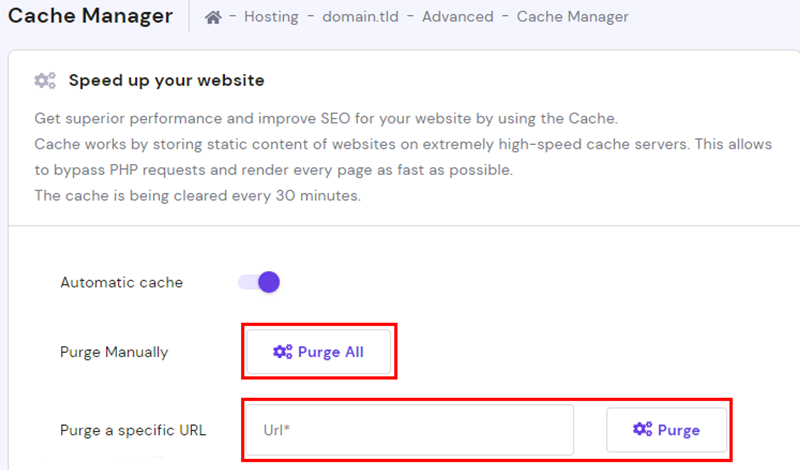
It offers Object Caching for WordPress, which stores database query results. So it can quickly back them up the next time they’re needed. Hence, reducing your WordPress site response by up to 3 times.
To learn how to use cache manager, please check the decumentation.
2. Bluehost
Bluehost is another hosting provider recommended by WordPress.org. And when you get the hosting plan from Bluehost, it comes with built-in caching feature that is available from your hosting dashboard.
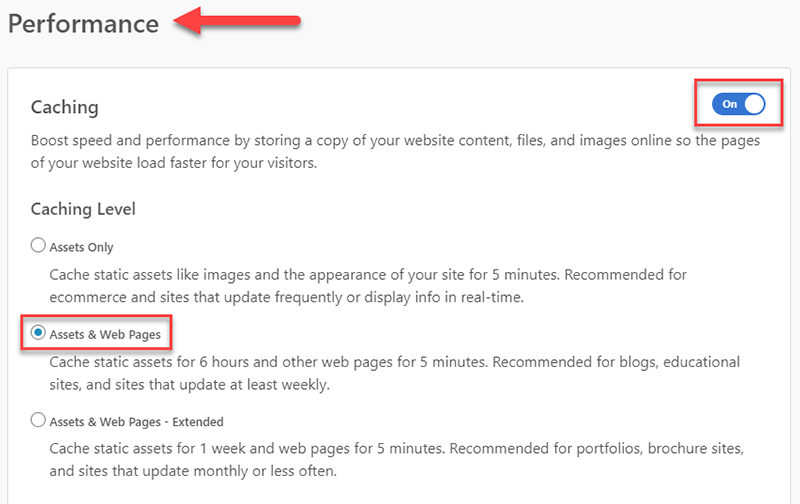
There are 3 caching levels you can work on:
- Assets Only: Cache static assets like images and the appearance of your site for 5 minutes.
- Assets & Web Pages: Cache static assets for 6 hours and other web pages for 5 minutes.
- Assets & Web Pages Extended: Cache static assets for 1 week and web pages for 5 minutes.
For more details, please check their documentation.
3. Cloudways
Trusted by 100,000+ businesses, Cloudways is one of the best hosting providers for WordPress sites. With the purchase of any cloudWays plan, you get free Object Cache Pro that’s worth $95/month.
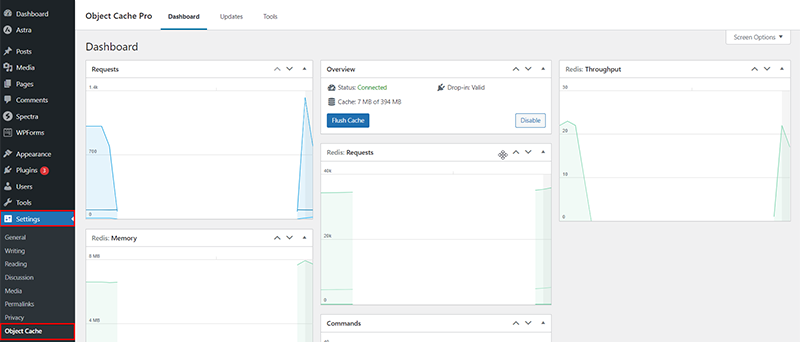
Object Cache Pro plugin is pre-installed and activated when you launch a new server with a supported WordPress application. Besides, the new server should also meet the mandatory requirements, they are:
- RAM: A minimum of 2GB or higher.
- Package: It’s essential that your server has Redis installed to proceed with the setup.
- PHP: A minimum of version 7.3 or higher.
If you add any new WordPress applications to the same server, they will also have the Object Cache Pro plugin installed and activated.
Learn more on how to use Object Cache with WordPress from the documentation.
Frequently Asked Questions (FAQs)
Let’s take a look at some of the burning questions you have about caching.
1. Does WordPress have built-in caching?
No, WordPress does not have built-in caching by default. However, it supports caching through plugins and server-side solutions that help improve site performance.
2. How to cache WordPress without plugin?
You can cache WordPress without a plugin by enabling server-side caching through solutions like Varnish, Nginx, or configuring your hosting provider’s built-in caching. You can also use browser caching by adding caching rules in the .htaccess file.
3. How long does WordPress cache last?
The duration of cached content depends on the caching configuration. Typically, caches last for 1 hour to a few days, but this can be customized via plugin settings or server configurations.
4. What is the best WordPress optimization plugin?
Some of the best WordPress optimization plugins include WP Rocket, WP-Optimize, and LiteSpeed Cache.
Conclusion
And that’s a wrap! So, in this article, we’ve tried our best to shortlist some of the best free cache plugins for WordPress. We hope you like it!
The cache plugin is a must nowadays. A website includes lots of images and heavyweight elements. So, chances are that it might impact your site’s speed. If you run a photography or e-commerce site, then things get really serious.
And, grabbing a free one isn’t that much of a second thought either. WP Super Cache, Breeze, and Cache Enabler is a great option for newbies and beginners. If you’re technically sound and know how things work then, go for W3 Total Cache.
Still, you’ve any questions regarding the Cache Plugins? Then leave a comment below.
Also, check our article on how to optimize website speed and elements of a good website.
If you liked it, then follow us on Facebook and Twitter for similar types of content.