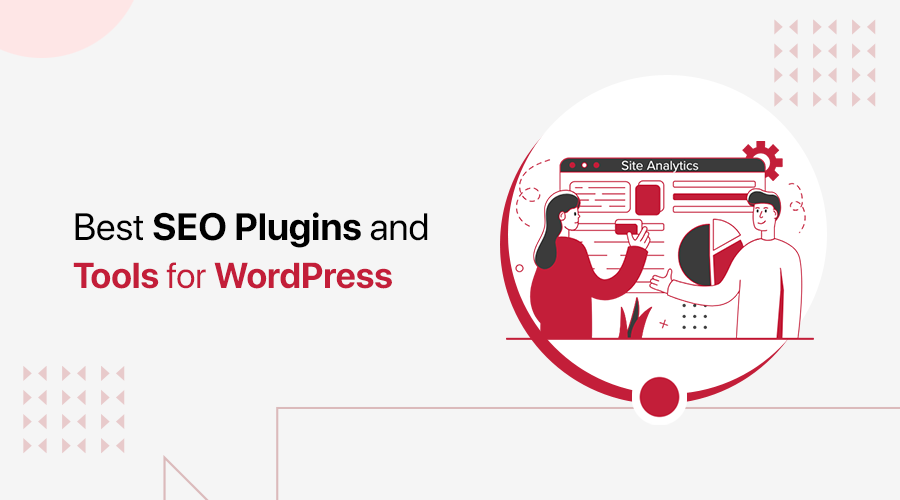
Are you looking for the best WordPress SEO plugins to increase traffic on your WordPress site? If yes, then you’ve come to the right place.
After running a site for all these years, we guarantee you that SEO (Search Engine Optimization) is the key to getting noticed. This helps your site be discovered in search engines, growing your business and creating brand awareness.
But here’s the good news is that, you don’t have to be an SEO expert to improve your site’s rankings.
Because, WordPress SEO plugins and tools are there to help you!
As tons of WordPress SEO tools and plugins claim to provide the best SEO services, you might get into confusion while choosing them.
So, we’ve tested and hand-picked some of the best SEO plugins and tools. They’re proven to skyrocket your SEO rankings in any search engine.
Let’s get started!
Why Is SEO Important for Your WordPress Site?
You know that SEO is a strategy for gaining traffic and boosting your business by ranking higher in search engines. It includes offering qualitative content, maximizing the site’s speed, enforcing security, making responsive web design, and so on.

Exciting for WordPress users! The WordPress platform offers some built-in SEO-friendly features and functions that will help you rank higher and grow your business to some extent. Thanks to the WordPress developers and contributors.
However, that’s probably not enough to optimize your site fully and get ahead of your competitors sometimes. As a matter of fact, there’s a high chance that your site might not rank well in search engines when you first start. It also requires you to work continuously on improving your site.
That’s where WordPress plugins and tools for SEO come in. By installing WordPress plugins, you can manage various aspects of your site, like speed, security, URLs, responsiveness, redirection, etc.
You can also use available online tools to help you find useful keyword ideas, perform site analytics, conduct site audits, and more.
Top WordPress SEO Plugins and SEO Tools (Summary)
If you’re in hurry, take a quick comparison between our top WordPress SEO tools.
| WordPress SEO Tools | Initial Cost | Trustpilot Trustscore | Features |
|---|---|---|---|
| Rank Math | $6.99/month | 3.8/5 | Content AI, LSI keyword tool, redirection, backlink checker, etc. |
| WP Rocket | $59/year | 4.8/5 | Automatic lazy load, page caching, critical image optimization, etc. |
| Ahrefs’ Backlink Checker | $129/month | 1.9/5 | Domain Rating, performance trends, site explorer, keyword explorer, etc. |
| Semrush | $139.95/month | 3.5/5 | Domain overview, traffic analytics, keyword research, position tracking, etc. |
| Google My Business | Free to use. | 2.3/5 | Show your business’s personality, add attributes to your business, Respond to reviews, etc. |
30+ WordPress SEO Plugins & Tools 2025
Now, let’s take a look at some of the best SEO plugins and tools.
A) On-page SEO Plugins and Tools
On-page SEO is the use of tactics carried out within your site to improve the quality of your web page and content. Here are some of the popular On-page SEO tools.
1. Rank Math
Rank Math is one of the popular WordPress plugins for maintaining the on-page SEO of your WordPress website. It’s free and the most user-friendly SEO plugin and is packed with multiple features to grow your site traffic.

During installation, you go through the installation wizard, which recommends the ideal settings for your website type. You can also tweak the settings if you like.
It also integrates with Google Search Console to view indexing and sitemap information from the WordPress dashboard. It displays if there are some crawling errors so that you can fix them.
Features:
- You also get access to its own LSI keyword tool.
- The Content AI feature of Rank Math will help you to write SEO-optimized content.
- You can also get Google’s URL Inspection API data directly to your WordPress site to assess your site’s overall presence on Google, get advanced Index Stats for your content, etc.
- Also integrates well with Google Analytics 4.
- With Rank Math’s Rank Tracker, you can keep an eye on your website’s performance against preset keywords.
Pricing:
This tool comes with both free and premium versions. Get the free version from the official plugin directory of WordPress.org.
For more advanced features, you need to upgrade to its premium version.
- Pro: Costs $6.99 / month for unlimited personal websites.
- Business: Costs $20.99 / month and supports 100 client websites.
- Agency: Costs $49.99 / month and supports 500 client websites.
2. Yoast SEO
Yoast SEO plugin is undoubtedly the most popular WordPress SEO plugin, with over 10 million active installs. It has many features that help you optimize your site for both search engines and visitors.

With the Yoast SEO plugin, you can enter your focus keyword and see how well your content is optimized for SEO. Also, it checks keyword density, keywords used in image alt tags, descriptions, etc. to analyze your SEO score.
Features:
- It also scans the text and generates a readability score to ensure that your content is readable.
- It lets you enter your custom SEO titles and meta descriptions and maintain their optimum length.
- Also, it generates XML sitemaps, which enable search engine bots to scan your website easily.
- You can also use generative AI to create SEO titles & meta descriptions.
- Also, use Yoast SEO’s AI feature and get suggestions to improve your content at a click.
Pricing:
It has both free and paid versions available. You can get the free version from the official plugin repository of WordPress.org.
The paid version has some advanced features like internal linking suggestions, redirect management, keyword suggestions, etc, which are available for $99/year.
3. All in One SEO Pack
All in One SEO is one of the best SEO plugins for WordPress, and it has 3+ million active installations. Similar to Yoast, this plugin helps in optimizing the quality of web pages and posts on your WordPress site.
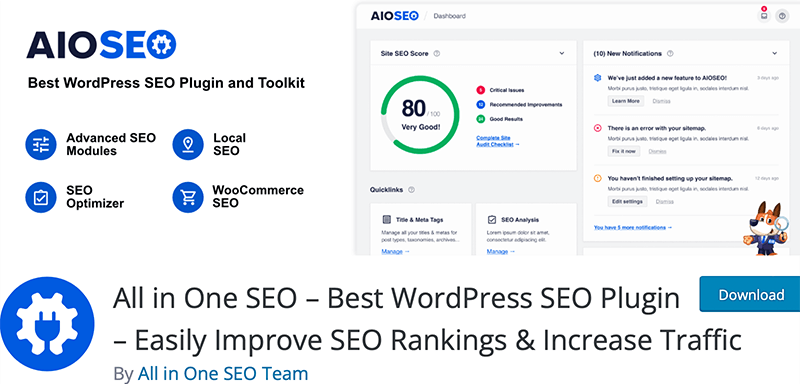
It lets you enter a custom title and meta description for each individual post and web page. Moreover, it generates a suitable meta description automatically by scanning your web pages’ content. It also has a field where you can add some keywords related to your web page.
Features:
- You can add Google and Bing image sitemaps for better image SEO.
- It supports XML sitemaps, Google AMP, Google Analytics, etc.
- It also integrates with WooCommerce to give your WordPress eCommerce stores a better ranking.
Pricing:
It also offers both free and paid versions, where the free version is easy to download from the official plugin directory from WordPress.org.
With the pro version, you get pro support forums, video tutorials, advanced WooCommerce support, video SEO, etc. And it comes in 4 different pricing plans:
- Basic: Costs $49.60/ year with use on 1 site.
- Plus: Costs $99.60/ year with uses on 3 sites.
- Pro: Costs $174.65/ year with uses on 10 sites.
- Elite: Costs $224.70/ year with uses on 100 sites.
4. Internal Link Juicer
Internal Link Juicer is a WordPress plugin for adding internal links to your blogs and web pages. Internal links make your web pages more discoverable for both search engine bots and website visitors.
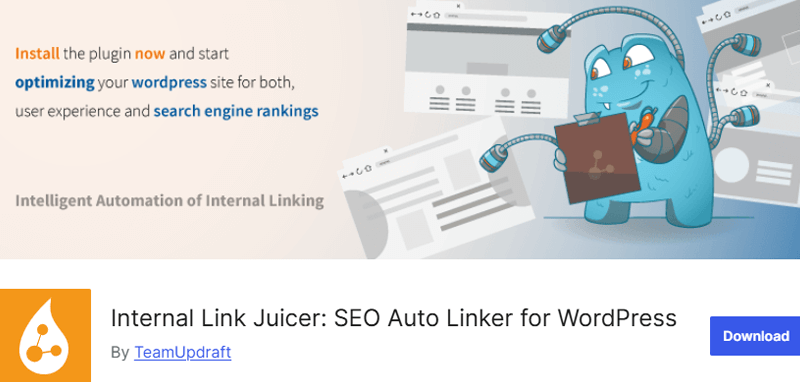
Additionally, it works by letting you enter linking keywords on your individual web pages and blogs. And, if any other web page contains the same keywords you’ve entered, then it’ll include the link to that page or post. The anchor text would be the same linking keywords as other web pages.
Features:
- It offers features like maximum links per post, maximum linking of the same content, etc.
- You can also avoid pages that you don’t want to link internally.
- The dashboard of this plugin lets you see the data about links in every post.
- It also provides you with reports on pages with few links.
- You can exclude individual content areas from linking.
Pricing:
Internal Link Juicer is available for both free and premium versions. Just like other plugin, its free version is available from the official plugin directory of WordPress.org.
Whereas, to get some more advanced features, you need to upgrade to its premium version which is available in 4 pricing options.
- Single Site: Costs $69.99
- 5-Sites: Costs $149.99
- 10-Sites: Costs $189.99
- Unlimited Sites: Costs $1299
5. SEOPress
SEOPress is another useful WordPress SEO plugin that helps you rank higher and boost traffic. Having more than 300 thousand active users, the SEOPress plugin works on optimizing a multitude of aspects of your site.
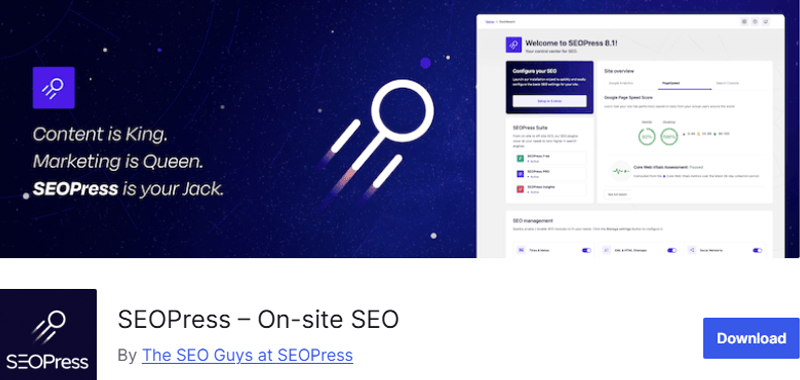
Similar to other plugins, SEOPress lets you write custom titles and meta descriptions with variables like category, date, time, etc. It generates XML as well as HTML sitemaps for better crawling.
Features:
- With the universal SEO metabox, edit all your SEO for any page builder/theme builder.
- It has content analysis to help you write content optimized for search engines with unlimited target keywords.
- Also has Google Indexing API and IndexNow API (Bing / Yandex) to quickly index its content in these search engines.
- It comes with a mobile/desktop Google preview so you can see how your post will appear in Google search results.
- It also helps redirection in posts, pages, and custom post types.
Pricing:
It offers both free and premium versions. The free version can be downloaded from WordPress.org’s official plugin repository.
The premium version is available from its official website with 2 pricing plans.
- SEOPress Pro 5 Sites: Costs $49/year
- SEOPress Pro Unlimited Sites: Costs $149/year
6. Schema Pro
Schema Pro is another WordPress SEO tool that will help you improve your website’s appearance in search engine results. It offers all major types of schema, including recipes, books, articles, job postings, and a lot more. Simply select the one you wish to implement from the dropdown menu.
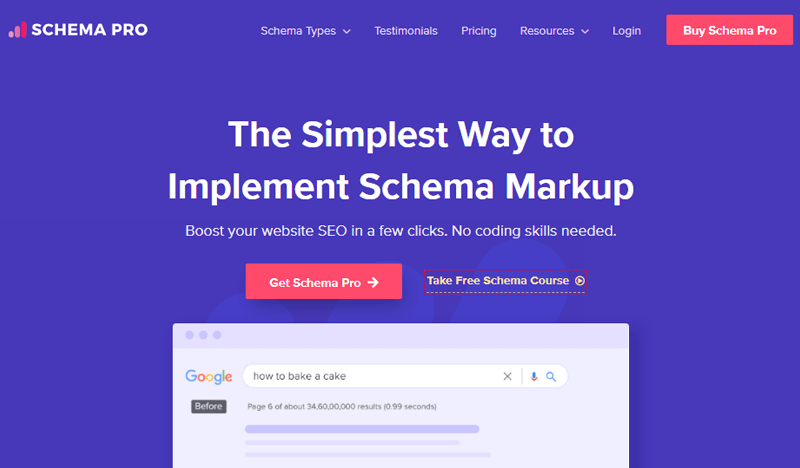
Moreover, it enables you to control schema across your entire website. So, you can use the same schema everywhere or control where and when it appears. Also, it allows you to map default data such as page title, featured image, author, date, and more.
Features:
- Use the right schema in the right situation from 20+ options within Schema Pro.
- It automatically maps fields and adds schema markup throughout your entire website within just a few minutes.
- With built-in field validation and links to the Google Structured Data Testing Tool, validate your schema in seconds.
- It’s 100% Advanced Custom Fields (ACF) compatible.
Pricing:
It’s the premium tool available from its official website with 2 pricing plans.
- Annual: Costs $69 for unlimited website usage.
- Lifetime: Costs $229 for unlimited website usage.
B) Technical SEO Plugins and Tools
Technical SEO plugins and tools help you handle the technical aspects of your site like caching, reducing file sizes, crawling, indexing, etc.
Some of the popular technical SEO plugins and tools are listed below.
7. WP Rocket
WP Rocket helps you speed up your WordPress website and boost your Google PageSpeed score. This plugin effortlessly increases traffic, engagement, and conversions. It’s said to deliver results with 80% of web performance best practices applied right upon activation.

Moreover, it comes with the most powerful features to make your website blazing fast. For example, Page Caching will get your WordPress site cached right away. It also automatically preloads the cache every time you make changes to your web pages.
Features:
- The automatic lazy load feature renders only the elements visible to users at that moment.
- Also excludes sensitive pages from the cache. No interference in the purchasing process.
- It’ll compress web pages on the server and decompress them in the browser.
- This plugin is compatible with the most popular themes and plugins, and it works with top-managed WordPress hosting.
- You can minify and combine your site’s CSS and JS files, optimize CSS delivery, and load JS deferred.
Pricing:
Although WP Rocket is a premium plugin, it has free alternatives, W3 Total Cache and WP Super Cache available to download from the official WordPress.org plugin directory.
To get the WP Rocket, you need to buy it from its official website, that’s available in 3 pricing plans.
- Single: Costs $59/year for 1 site.
- Plus: Costs $119/year for 3 sites.
- Multi: Costs $299/year for 50 websites.
8. Imagify
Imagify is a WordPress plugin that optimizes the images on your website. It reduces the size of the images without compromising their quality. As a result, your website loads faster, which increases your SEO rank.
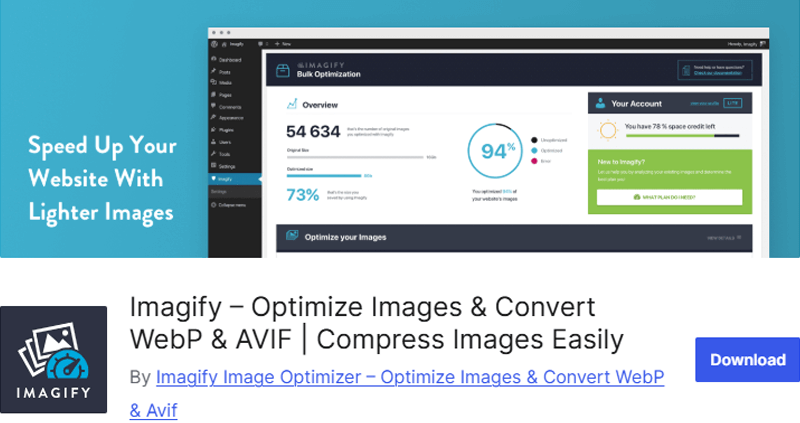
Moreover, you can convert images to WebP and AVIF format. And, if you have many images to optimize, then you can resize images in bulk. The best part, it compresses all your images in the background, so you can leave the page and not worry about anything.
Features:
- You can choose a maximum width for all of your images.
- It’ll resize images proportionally without cropping them.
- Also, you can restore your images to the original version if you like.
- You can optimize up to approx. 5,000 images per month.
Pricing:
This is also a freemium plugin with both free and premium versions. The free version is easy to download from the WordPress plugin directory.
For more features, you need its premium version, which is available from its official website in two pricing plans.
- Growth: Costs $ 4.99 /month, billed annually for Approx. 5,000 images/month.
- Infinite: Cosgts $ 9.99 /month, billed yearly for unlimited images.
9. Lazy Load
Developed by WP Rocket, Lazy Load is another WordPress plugin with over 900K active installations. This plugin helps to fasten your WordPress site’s load time. How? It works by loading images on your site until visitors scroll down to the section of the page where the image is placed.

Besides, this tool takes care of iframe lazy load too. So, you can easily replace YouTube iframes with a preview thumbnail to further speed up the loading time of your website.
Features:
- It also reduces the number of HTTP requests and improves the Largest Contentful Paint grade.
- No JavaScript library, such as jQuery, is used.
- You can lazy load images in post content or widget text, plus thumbnails, avatars, and smilies.
- No extra coding is required to use this tool.
Pricing:
It’s a free WordPress plugin that you can download from the official plugin directory of WordPress.org.
10. Google Search Console
Google Search Console is a free tool that provides information about your site traffic and performance. It’s useful for ensuring and monitoring your site’s appearance in Google search results.
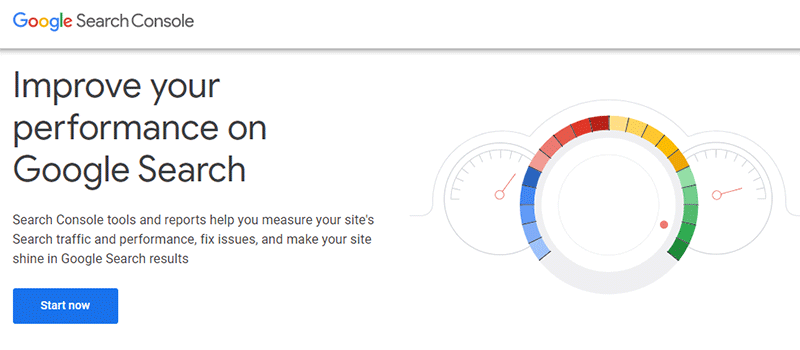
You can submit your website on Google Search Console and see a detailed report on your website stats. You’re provided with a user-friendly dashboard from where you can monitor your site’s performance.
Features:
- It’ll notify you if any indexing error occurs with the applicable solution to them.
- You can analyze your site’s impressions, clicks, and position on Google Search.
- Review your index coverage to make sure that Google has the latest view of your site.
- The URL Inspection tool provides detailed crawl, index, and serving information about your pages.
Pricing:
This is a 100% free tool to use from its official website.
11. Wordfence
Security is also an important factor in your WordPress site. Also, Google gives more advantages to secure websites in search results. Wordfence also establishes a secure environment on your WordPress site.

For starters, you can create a firewall to identify and block malicious traffic. It detects unusual visits and blacklists the IP (Internet Protocol) address of the devices used.
Wordfence also prevents your site from brute force attacks by avoiding multiple failed login attempts. It scans your site’s individual posts, pages, links, etc., to check its security status and generates alerts if any issue occurs.
Features:
- Get real-time firewall rules and malware signature updates via the Threat Defense Feed.
- Its real-time IP Blocklist blocks all requests from the most malicious IPs, protecting your site while reducing load.
- It has an Integrated malware scanner that blocks requests that include malicious code or content.
- It’ll also check to see if your site or IP has been blocklisted for malicious activity, generating spam, or another security issue.
Pricing:
Get the free version of this plugin from the WordPress.org plugin repository.
You can also upgrade this plugin to the premium version from its official website, which offers 3 pricing plans.
- Wordfence Premium: Costs $149/year with 30 days of audit log history.
- Wordfeance Care: Costs $590/year with 60 days of audit log history.
- Wordfence Response: Costs $1250/year with 90 days of audit log history.
12. Google PageSpeed Insights
Google PageSpeed Insights is a free tool by Google that helps you check your website’s speed and performance. It displays not only the page speed but also the problems causing it to slow down.
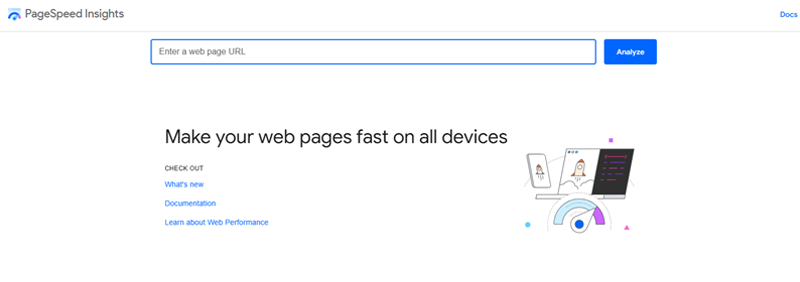
Google PageSpeed Insights doesn’t directly affect your page ranking. But it lets you know what’s preventing your site from loading faster and offers possible solutions. By solving the problems as per the solutions, you can speed up your site.
Features:
- You can see your site’s load time and speed score for desktops as well as mobile devices separately.
- Increased lab data TBT scores for sites on mobile.
- It also has a manual audit option to help developers make their sites more accessible.
- It generates a shareable snapshot of the report, which you can share until 30 days after creation.
Pricing:
It’s a completely free tool that you can use from its official website.
13. Google XML Sitemaps
A sitemap is a file containing a list of all your website’s web pages in a hierarchical format. It helps search engine bots see your website’s proper structure, which in turn helps them crawl and index your site better.

Google XML Sitemaps is a WordPress plugin used for creating sitemaps of your WordPress site. Basically, the sitemaps are in the XML file format. However, sometimes search engine bots can’t read the file properly. In that case, you can also include an HTML version of the file with Google XML sitemaps.
Features:
- It creates pages, images, news, video, HTML, and RSS sitemaps.
- It also supports custom post types and taxonomies.
- Plus, it supports all kinds of WordPress generated pages as well as custom URLs.
- Also, it notifies all major search engines every time you create a post about the new content.
Pricing:
This is also a completely free plugin that can be downloaded from the official plugin directory of WordPress.org.
14. Broken Link Checker
Broken Link Checker is a WordPress plugin that checks if the links on your site are working or not. It checks your website for all the links, internal and external, to find the broken links. Then, it notifies where it encounters the broken link.

By using this plugin, you can detect and remove broken links on your site. This allows bots to crawl your website better without any interference, which improves your site’s indexing and ranking.
However, if you’re using the Rank Math SEO plugin, then you don’t need to download this plugin.
Features:
- You’ll receive detection reports via email.
- You can also easily switch between local and cloud broken link checking without losing your saved settings.
- The cloud-based engine doesn’t use your site’s IP address to check external URLs, so you’re less likely to be blocked due to frequent requests.
- Prevent search engines from following broken links.
- Edit links directly from your interface without manually updating each post.
Pricing:
You can easily download this free tool from the official plugin directory of WordPress.org.
15. Redirection
Redirection is a popular WordPress plugin for managing redirects on your site. With this plugin, you can easily manage 301 redirections and keep track of 404 errors. Then, you can enter the URL where you want users to reach when visiting the missing page URL.

You can create and manage redirects quickly and easily without needing knowledge of Apache or Nginx. If your WordPress supports permalinks, you can use Redirection to redirect any URL.
But if you have the Rank Math SEO plugin installed, then you don’t need to use it, as Rank Math already has the redirect feature.
Features:
- You can choose to redirect only if the user is logged in or logged out.
- Also, choose to redirect if the user is using a certain browser.
- The configurable logging option allows you to view all redirects occurring on your site, including information about the visitor, the browser used, and the referrer.
- It displays geographic information about an IP address, as well as a full user agent information.
Pricing:
This is a 100% free plugin available to download from the official plugin repository of WordPress.org.
C) Off-Page SEO Plugins and Tools
As you might know, off-Page SEO is basically all the things that you do outside your website to help your site rank higher. Off-page SEO strategies include rank-building, social sharing, and other marketing strategies.
Here’s a list of some off-page SEO plugins and tools.
16. Ahrefs’ Backlink Checker
Ahrefs’ Backlink Checker is one of the tools in the Ahrefs’ SEO tools package. This tool helps you check how many backlinks your website is getting from other sites.
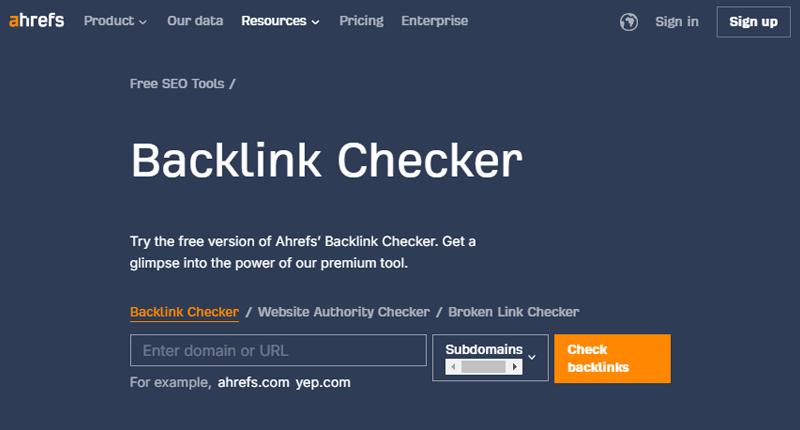
With this tool, you can easily see the backlinks number, the number of no-follows on backlinks, referring page domain, anchor texts, etc., when you conduct a backlink test. You can also see domain and page-level metrics for any target. Including the number of referring domains, domain ratio, etc.
Features:
- The Domain Rating (DR) metric is extremely useful for checking a target’s “backlink popularity” (strength).
- You’ll see an interactive view of referring domains and pages over time.
- Get a complete breakdown of the target’s backlink profile, including link type, platform, etc.
- You can see estimated organic traffic to each linking page & referring domain.
- Find link-worthy pages by researching your competitors’ most linked-to pages with the Best by Links report.
Pricing:
You can use the free version of this tool from its official website.
For complete feature access, you need to get the premium version of Ahref, which is available in 4 pricing plans.
- Lite: Costs $129/month for 5 projects with 6 months of history.
- Standard: Costs $249/month for 20 projects with 2 years of history.
- Advanced: Costs $449/month for 50 projects with 5 years of history.
- Enterprise: Costs $1499/month for 100 projects with unlimited history.
17. UltimatelySocial
UltimatelySocial is a WordPress social share tool that allows you to add your social media links to web pages and blog posts. This allows your readers to easily share your web page on their social media profiles.
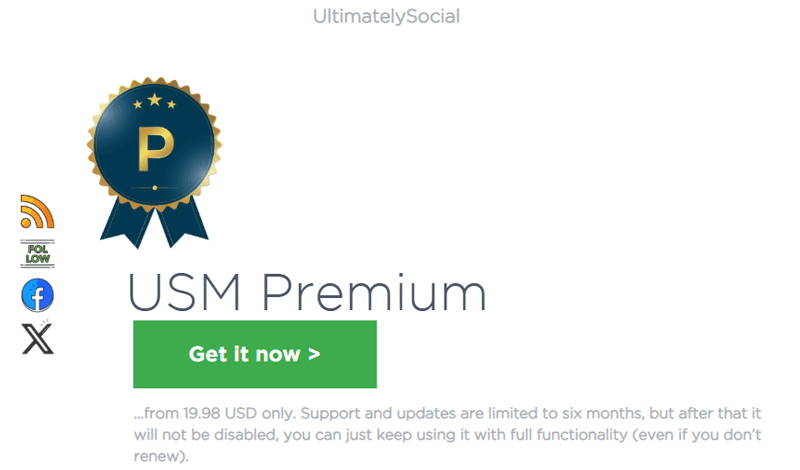
This plugin lets you add buttons on various social media platforms, with many designs and animations for each icon. The icons are totally responsive, so they look great and work fine on all devices.
Features:
- It offers icon design to match your website. For an IT niche website, you can use icons that look like computers.
- You can decide how often the animation on the icon should repeat (continuously, every 30 seconds, or only once).
- Also, upload your own custom-made icon sets.
- Allows to define which pictures & snippet text should get shared for every page or post.
Pricing:
This is a premium social media share tool, which can be purchased from its official website with pricing options.
- Non-commercial sites: Costs $19.98.
- Commercial Site: Costs $29.98.
- Agency Option: Costs $45 for 5 commercial sites with a 70% discount.
18. Online Broken Link Checker
Broken Link Checker is an online tool mainly used for checking broken links on a web page. You can easily analyze the broken links of any site by just entering the site’s URL on the tool. It’ll show you details on the number of web pages scanned, number of broken links, link text, etc.
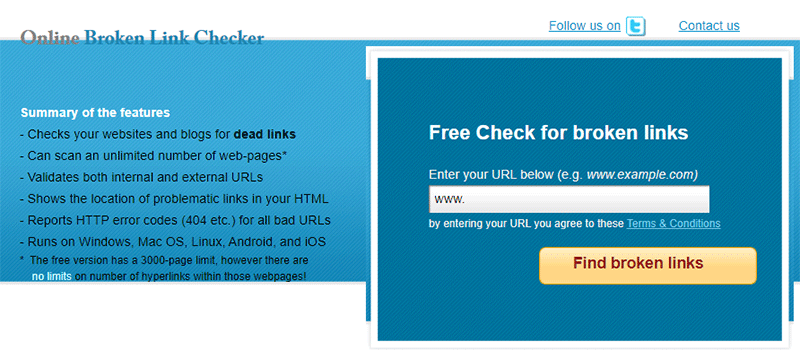
Obviously, it’s useful to see if your site has any errors in linking. Moreover, you can also use this tool as a part of your backlink-building strategy. You can use this tool to check your competitors’ broken links.
Features:
- It will crawl your entire site and check all pages to search for issues and will detect invalid web page references on your website.
- For each bad hyperlink found (both internal and outgoing), you’ll see a screen that contains the page source and highlights the actual HTML tag.
- You can run this tool on a Mac, PC, notebook/laptop/tablet, or even on a mobile device/smartphone and with any Operating System.
- Also, it works well on all popular browsers like Chrome, Firefox, Safari, MS Edge, Opera, and IE.
- This tool can crawl and analyze websites, whether they’re built with pure HTML/XHTML or powered by WordPress, Joomla!, Wix, Magento, Drupal, and more.
Pricing:
This is a completely free online tool. To use it, you can simply visit the site, enter the website URL, and check for broken links.
19. WP RSS Aggregator
WP RSS Aggregator is the ideal plugin for importing RSS feeds and building a news aggregator. It’s a popular plugin with over 50K active installations in WordPress.org with 4.5/5 star rating.
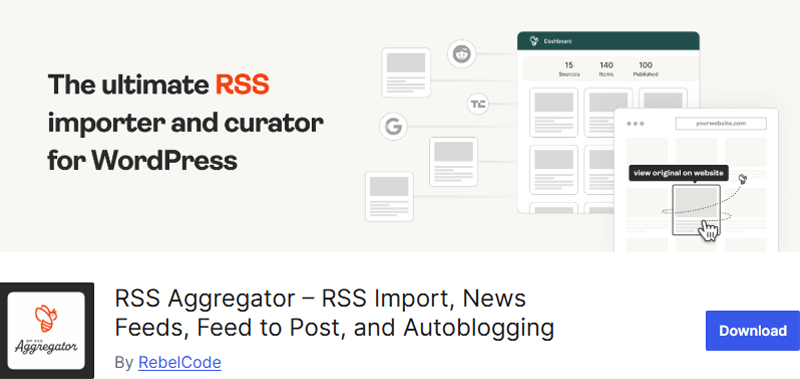
With this plugin, you can add RSS feeds from unlimited sources in seconds. Whether it’s for news feeds, blog posts, or anything else. You can also keep track of your RSS feed sources in one place and easily monitor, pause, and track their automation.
Features:
- Auto-updating content helps to keep your website fresh with new content, both as an auto blog and to supplement existing content.
- Easily showcase your RSS feeds in stylish templates that highlight the content you want to share.
- With built-in attribution, it automatically credits the original authors and content creators.
- Import and share YouTube videos from any channel or user with its video aggregator.
- You can control the number of RSS feed items imported and stored on your site to keep it running smoothly.
Pricing:
It’s a freemium plugin, available in both the free and premium versions. The free version is easy to download form the official plugin directory of WordPress.org.
For the premium version, you need to purchase it from its official website, that’s available in 4 pricing plans.
- Basic: Cos s $79/year.
- Plus: Costs $149/year.
- Pro: Costs $179/year.
- All Access: Costs $249/year
All the above plans are for use on a single site.
D) Keyword Research Tools
Keyword research tools are the tools that help you analyze and choose appropriate keywords for your blogs or websites. Using related keywords on your web pages, titles, and descriptions make your web pages look more relevant. So, search engines will push your site’s rank up.
Here’re some of the keyword research tools.
20. Google Keyword Planner
Google Keyword Planner is a free tool offered by Google for keyword ideas and insights. It’s actually used by advertisers and marketers to discover keyword ideas for their paid ad campaigns.
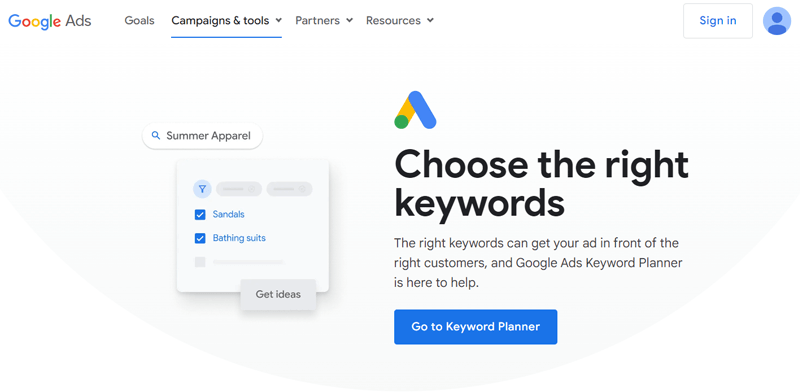
The insights of Google Keyword Planner can also be useful for gaining organic traffic. With this tool, you enter the keyword related to your business. Then, it shows the number of monthly searches, ranking difficulty, and some alternative keyword ideas for that keyword.
Features:
- You get to know what people usually type in to find a website like yours on Google.
- Allows you to create your keyword plan by searching for new keywords, clicking Discover new keywords, or uploading existing keywords.
- Also learn how many conversions, clicks, or impressions you’re likely to get for your keywords based on your spend.
- Keyword Planner will give you suggested bid estimates for each keyword to help you determine your advertising budget.
Pricing:
Google Keyword Planner is free to use, but you need a Google Ads account to access it.
21. Semrush
Semrush is yet another keyword research tool that provides a wide range of services to grow your traffic. It’s useful for SEO, paid traffic, content marketing, and other marketing strategies.
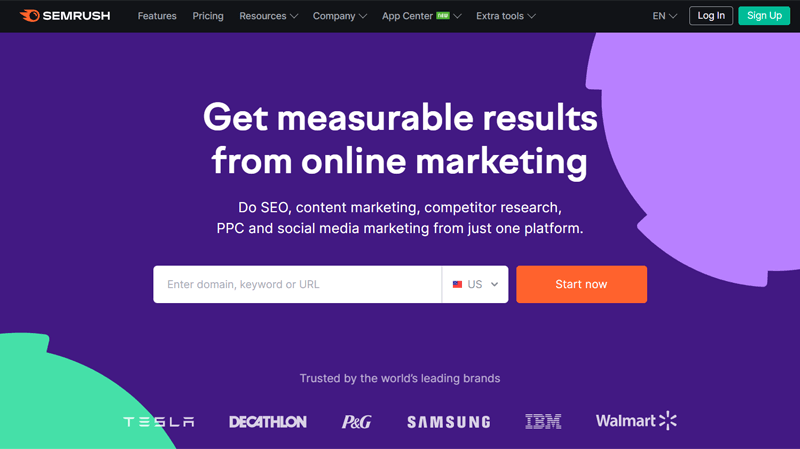
You can just enter your focus keyword, providing you with a list of related keywords. By strategically placing those keywords on your content, your articles and web pages tend to rank higher.
You’re also provided with the Competitor Analysis tool, which is useful for finding the keywords for which your competitors rank. In minutes, you can also check the advertising landscape and detailed analysis of your competitors’ ads.
Features:
- You can find popular topics, headlines, and questions asked online using the Topic Research tool.
- SEO Content Templates offers actionable recommendations based on your top 10 rivals in Google that target your keywords.
- You’ll get 150+ global directories where you can list your business information for enhanced accuracy and local SEO.
- Social Content AI tool provides unlimited content ideation to full-post generation: copywriting, design, visual templates, editing, and proofreading.
- With the Backlink Audit tool, you can monitor your backlink profile to easily clean it up, avoid Google penalties, and ensure its quality.
Pricing:
It does offer the free version, but with limitations.
So, to get the full advanced SEO features, you need to upgrade to its premium plan.
- Pro: Costs $139.95/month for 5 projects with 500 keywords to track.
- Guru: Costs $249.95/month for 15 projects with 1500 keywords to track.
- Business: Costs $499.95/month for 40 projects with 5000 keywords to track.
22. Ubersuggest
Ubersuggest is a tool for finding relevant keywords for your business. It lets you enter your focus keyword related to your business and displays a list of keyword ideas for it. It also provides search volume and CPC (cost-per-click) of the keywords, useful for search engine marketing.

Additionally, it displays what types of content people are creating around the keyword you enter. This insight could help you better plan your own content. And helps you to analyze your competitors. You can enter your competitor’s domain name, and see for what keywords they’re ranking, and in what position.
Features:
- With the top SEO pages report, find your competitor’s page ranking for popular organic keyword phrases and which ones are loved by sites like Facebook.
- Find out which content ideas are getting the most social shares and check for backlinks in your niche.
- You can see the exact content that people are linking to in your space.
- It’ll also point out all of the SEO errors you need to fix in order to increase your rankings.
Pricing:
Ubersuggest offers some free features like an SEO analyzer, but it has limitations.
So, it’s better if you upgrade to its premium version, which comes with 3 pricing plans from its official website.
- Individual: Costs $12/month for 1 user for 1 domain with 150 searches per day.
- Business: Costs $20/month for 2 users for 7 domains with 300 searches per day.
- Enterprise: Costs $40/month for 5 users for 15 domains with 900 searches per day.
23. Ahrefs’ Keyword Explorer
Ahrefs is among the best SEO tools popularly used by bloggers, SEO experts, and digital marketers. With this keyword planner tool, you can generate thousands of keyword ideas. And then, you can cluster them instantly and use reliable metrics to pick the best ones.
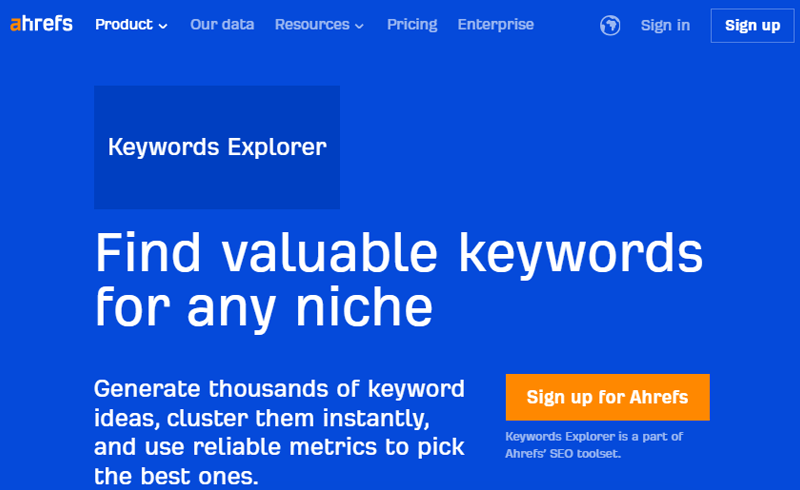
Additionally, it comes with detailed keyword metrics. So you can see how much traffic the #1 ranking page gets for your keyword. Also, you can learn how hard it is to rank for a keyword based on the links pointing to the top-ranking pages.
Features:
- You can generate keywords with AI in seconds.
- Quickly check country-specific search volumes and prioritize which countries to target with your content.
- You can pick keywords with the highest potential using past, present, and future search volume estimates.
- Also, the Position history graph shows the movements for the top 100 pages.
- You’ll be able to find keywords where your target website doesn’t rank in the top 10 or top 100 search results.
Pricing:
Keywords Explorer is a part of Ahrefs’ SEO toolset, so you need to sign up for Ahrefs first, and it comes with 4 premium pricing plans.
- Lite: Costs $129/month for 5 projects with 6 months of history.
- Standard: Costs $249/month for 20 projects with 2 years of history.
- Advanced: Costs $449/month for 50 projects with 5 years of history.
- Enterprise: Costs $1499/month for 100 projects with unlimited history.
24. LSIGraph
LSIGraph is a popular tool used to find LSI keywords for your blogs and articles. It lets you enter your main keyword and comes up with a list of LSI keywords that you can place on your blogs and web pages. Also, you can see which web pages are ranking for those keywords.
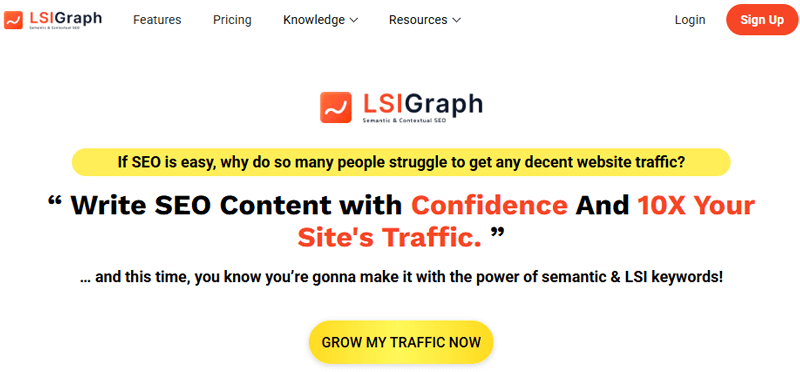
Its keyword research tool identifies your low-ranking keywords with an Opportunity Score. So you can identify which keywords will give you the best return. Also, with keyword intent analysis, you’ll know if your keywords fall under informational, navigational, local, or transactional categories.
Features:
- Get an in-depth view of your top competitors’ content composition with SERP Analyzer.
- Its Topic Clustering feature will auto-group similar keywords and show you their aggregated SEO metrics.
- The Content SEO Score analyzes your content with the top 10 results and tells you where you stand among the others.
- Multi-keyword Targeting feature allows you to optimize one piece of content for 3 contextually related keywords.
- Easily access crucial keyword metrics like search volume and opportunity score.
Pricing:
This is a premium tool that comes with 3 pricing plans from its official website.
- 36-Month Plan: Costs $16.64/month
- 12-Month Plan: Costs $29.92/month
- 1-Month Plan: Costs $49.99/month
E) Analytics Plugins and Tools
Analytics plugins and tools mainly help you keep track of visitors coming to your site. It provides detailed data and stats on your website and traffic coming to your site.
It’s useful to make plans to target a proper group of audiences. And thus, your web pages get more impressions and clicks with search engines and other sources.
Now, here’re some of the popular analytics plugins and tools.
25. MonsterInsights
Monsterinsights is one of the most popular analytics plugins in WordPress with 3,000,000+ using it. This plugin is used for integrating Google Analytics in your WordPress dashboard. With that, you can directly fetch the performance, traffic, and sales data from your WordPress dashboard.

It shows the important stats of your website and traffic like popular posts and pages, traffic source, country-based traffic, etc. Moreover, you can also track pretty much every bit of your website report like downloads, link clicks, ad clicks, etc. You can even find out how deep the users scroll your web pages.
Feature:
- Audience Report shows you which countries your visitors are from and what they are most interested in.
- You can also see which device your site visitors are using, their age, gender, and much more.
- Its Behavior Report shows you exactly how people found your website and which keywords they searched for.
- You’ll get to know exactly which content gets the most visits with the content report feature.
- It also shows important eCommerce metrics, such as total revenue, conversion rate, average order value, top products, and top referral sources.
Pricing:
This freemium tool is available in both free and premium versions. The free version can be easily downloaded from the official plugin directory of WordPress.org.
For the premium version, you need to purchase from its official website with 3 pricing plans.
- Plus: Costs $99.60/year with uses on 1 site.
- Pro: Costs $199.60/year with uses on 5 sites.
- Agency: Costs $399.60/year with uses on 25 sites.
26. Google Analytics
Google Analytics is a tool offered by Google that helps you to track and monitor traffic on your site. If you want to grow and improve your website to get ahead in search engines, the insights of Google Analytics can be very much helpful.
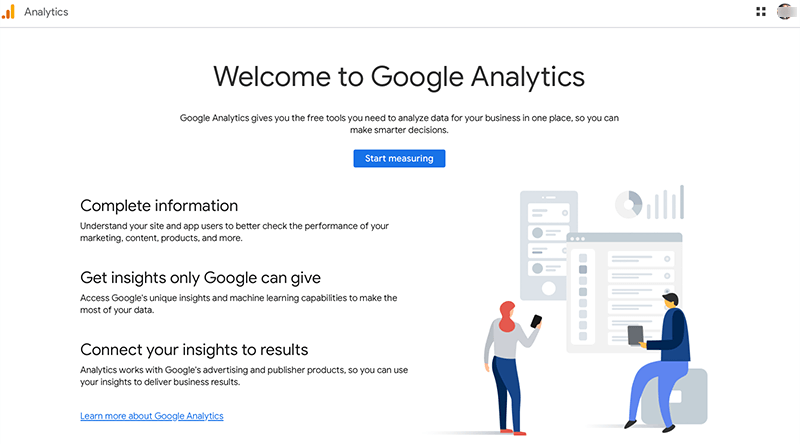
It shows detailed stats like monthly traffic, source of incoming traffic, popular posts, and traffic according to country, age, gender, etc. Having access to the analytics data helps to plan and strategize content better.
Features:
- You can get insights about what posts are ranking higher in Google and for what keywords.
- Also, you get to see the pages getting more engagement and pages that are not working well.
- Get information about your users, including the URLs of pages that users look at and how they interact with page content.
- Also provides predictive insights, like potential revenue and churn probability, aiding in proactive decision-making with AI-powered metrics.
Pricing:
This is a free tool; you can simply connect your account and start using it.
27. Bing Webmaster Tools
Bing Webmaster Tools is a multipurpose tool that helps the Bing search engine index and crawl your site properly through XML sitemap submission. After submission, you can verify your site’s ownership by going to your WordPress site’s settings in the dashboard.
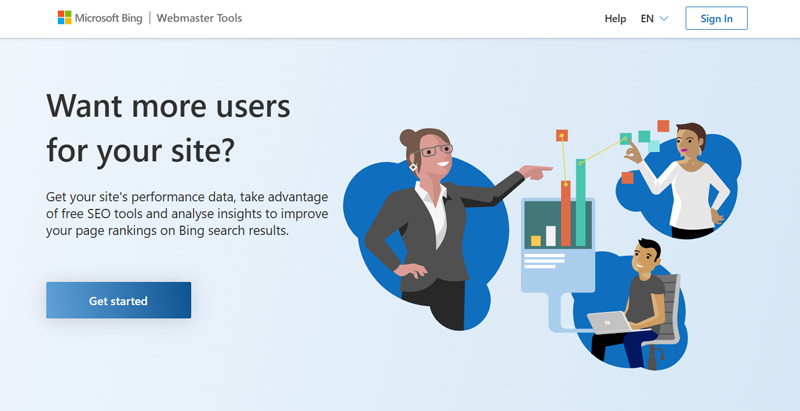
Also, it serves as the analytics plugin that displays stats for various site activities. After you’ve verified your site, you can see a total insight into your site’s activity report from your dashboard.
Features:
- This tool will display the keywords for which your site ranks on the Bing search engine.
- Also, it gives total information on page traffic and activity.
- It also provides you with a list of errors and suggestions to improve your SEO.
- Get an on-demand site scan, which crawls your site and checks for technical SEO issues.
Pricing:
You can easily get started with this tool for free.
28. Burst Statistics
Burst Statistics is a privacy-friendly popular WordPress analytics tool with over 300K active installations. This plugin offers clear and concise insights into your website so you can make informed decisions.

It provides you with essential metrics like page views, visitors, sessions, time on the page, and referrers. And you’ll get all the insights directly on your dashboard. Plus, if you have eCommerce, you can track your custom goals and keep track of conversions. And get regular email reports on your website’s stats.
Features:
- Helps to identify the countries your visitors are coming from.
- It has automatic data archiving and manual restore options.
- Also, tracks multiple objectives to measure your site’s success.
- It’ll also monitor the effectiveness of your URL parameters.
Pricing:
You can easily get the free version of this plugin from the official plugin repository of WordPress.org.
However, some of the features mentioned are from the premium version, which is available to purchase from its official website with 3 pricing plans.
- Burst Pro – 1 Website: Cost $39/year
- Burst Pro – 5 Websites: Costs $119/year
- Burst Pro – 25 Websites: Costs $399/year
F) Local SEO Tools
Local SEO is the strategy to rank your local businesses on search engines to grow your business and sell more.
Here’re a few local SEO tools for improving the visibility of your local business.
29. Google My Business
Google My Business is a free local SEO tool by Google. It helps local businesses appear in search results when people search for services on Google.
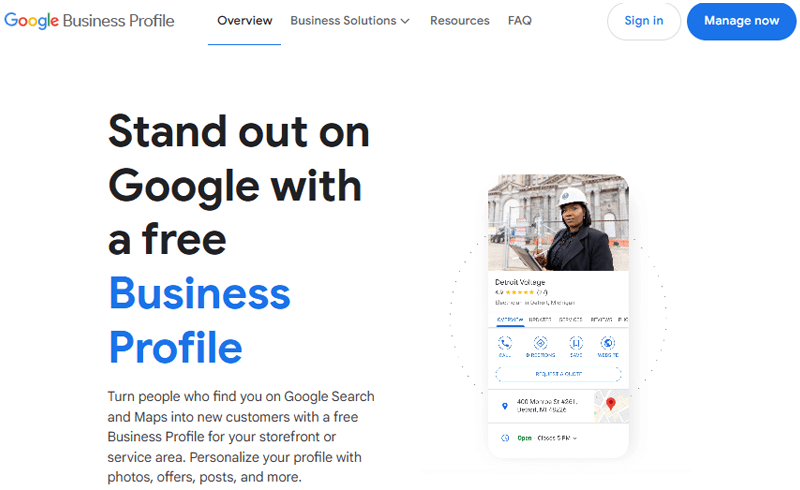
To start with Google My Business, you just need to log in with your Google account. Then, you can provide your business name, location, and other information like opening hours, business category, contact number, website address, etc.
Features:
- You can show your business’s personality with photos, a cover image, your logo, and more.
- Easily send and receive direct messages to customers.
- You can pause messaging or create automated responses any time.
- Discover what keywords people search to find you, and get insights on calls, reviews, bookings, and more.
Pricing:
Google My Business is the completely free tool to use.
30. Whitespark
Whitespark is a tool used for managing the SEO of your local business. It manages the citation services to gain more traffic on local businesses on Google and other search engines. To let you know, a citation mentions your local business on the web, which includes your business name, address, or contact.
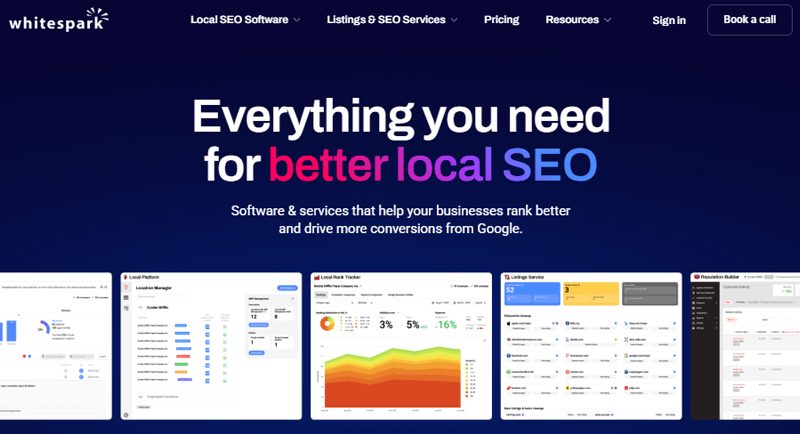
Moreover, it provides services to increase citations, get more reviews, and improve the ranking of your business on local listings. Also, helps you track the ranking of your business on local searches.
Features:
- It tracks local packs, maps, and organic results in Google and Bing.
- Also, monitors multiple locations across specific zip/postal codes or geo-coordinates in your city to see how you rank across different areas.
- It helps you see your aggregate ranking changes over time, identify trends, and detect issues.
- Plus, it monitors over 100+ review sites like Google, Facebook, BBB, etc.
Pricing:
This premium tool is available to purchase from its official website, depending on the tools or service you choose.
If you choose SEO Service, it will cost you $499/month to $1,749/month. If you choose the local rank tracker, then it’ll cost you from $14/month to $200/month, and so on.
31. Moz Local
Moz Local is a powerful local SEO tool that offers centralized listing and reputation management. It helps you to save time, reach more customers, and monitor the online health of your business. And you can manage everything from one simple platform to build visibility and drive traffic.
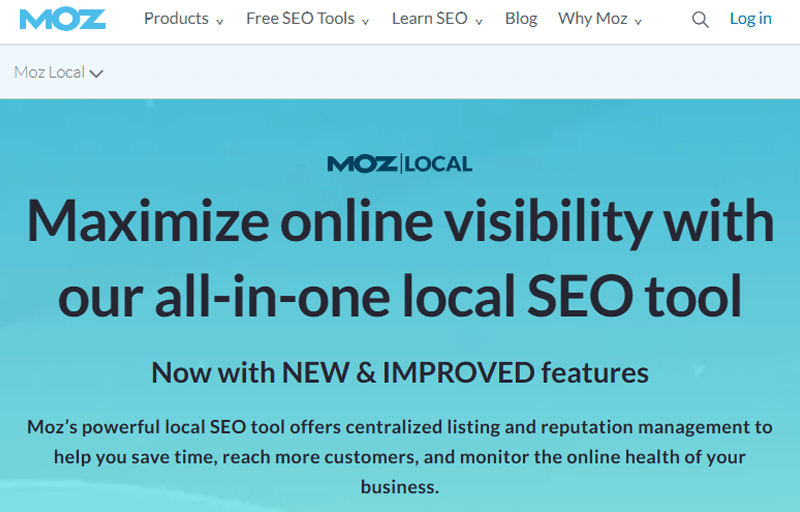
Additionally, you can keep your listings actively updated across search engines, online directories, social media, apps, and data aggregators. You can also see what fields your listings are missing, which listings require action, and which listings have already been updated.
Features:
- Easily analyze key data around GBP interactions and rankings with the local pack.
- Monitor, read, and respond to reviews on multiple sites from a single dashboard.
- It helps to identify trends and common themes in reviews to get a better understanding of how customers interact with your business.
- Also, plan, schedule, and manage social content across multiple locations and platforms with our social calendar.
Pricing:
This premium tool is available to purchase from its official website in 3 pricing plans.
- Lite: Costs $16/month
- Preferred: Costs $24/month
- Elite: Costs $33/month
Conclusion
That’s all. We hope that you know the best WordPress SEO plugins and tools to get more traffic and increase sales with your WordPress site.
From the above list, we recommend Rank Math plugin if you are looking for the best SEO WordPress plugin. It is a beginner-friendly free SEO plugin.
If you use any other WordPress SEO plugins or tools effective for your site’s ranking, then please let us know in the comment below.
You can also check our article on ‘how to choose the best WordPress plugin for your site‘.


