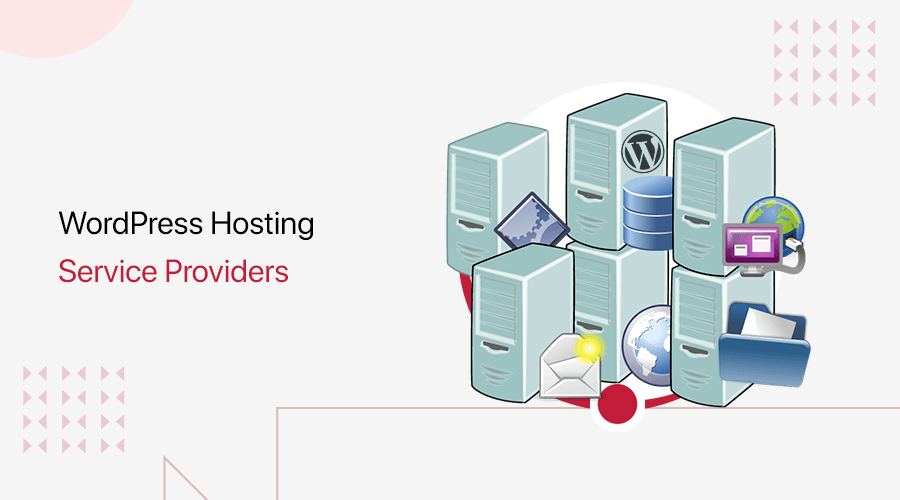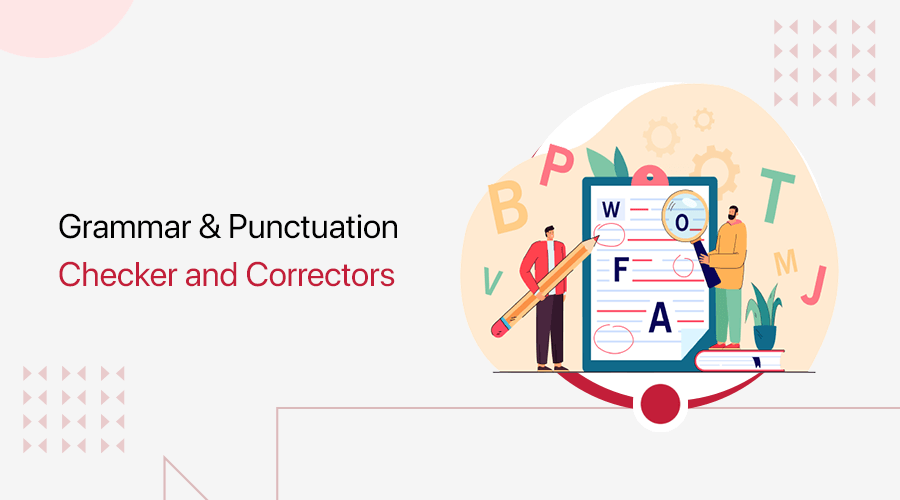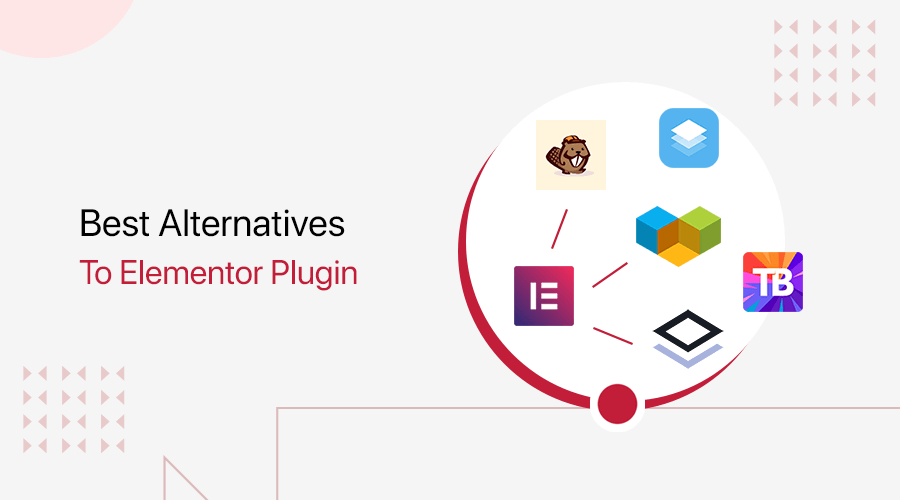
Are you looking for the best Elementor alternative WordPress plugins? Or, searching for another plugin aside from Elementor to build your website? If yes, then you’ve landed in the right place.
Page builder lets you build and edit your website easily without coding skills. Hence, anyone can create a professional-looking website using the drag and drop functionality of page builders.
Whereas, Elementor is a popular plugin for WordPress page builders. This plugin is easy to use, even for beginners. However, it’s better to look out for other Elementor competitors before choosing page builders.
Therefore, in this article, we’ll make a list of the best Elementor alternative WordPress plugins in the market.
What is Elementor Page Builder Plugin?
Elementor is the #1 leading WordPress page builder globally and delivers high-end page designs. It’s a favorite tool of developers and used by over 5 million WordPress websites.
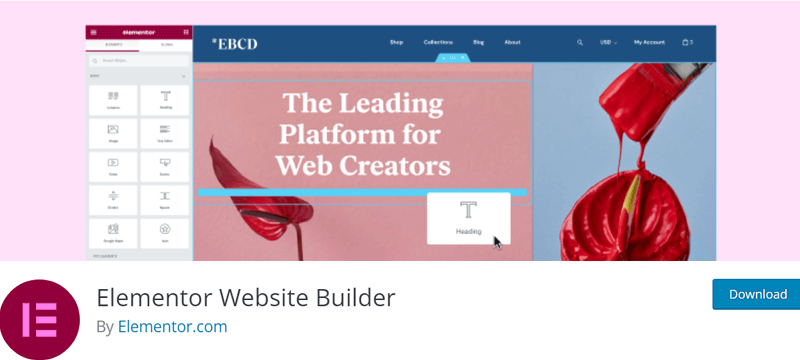
Whether you’re a web designer who aims for pixel-perfect sites or a marketer wanting to go online faster. The Elementor website builder has everything you need, like an intuitive drag-and-drop editor, advanced design features, etc.
Let’s explore its key features here. It has unique professional features like box-shadow, background overlays, hover effects, headline effects, etc. Also, you can build a website quickly with instant drag & drop builder, instant live edit, and instant page load.
Other features include:
- Live Design to edit your website live and simultaneously see what it looks like.
- Hundreds of pre-designed full-page WordPress templates that are easy to customize and make your own.
- Over 300 blocks you can choose from and includes a variety of block categories like service, testimonials, call-to-action, etc.
- Create a pixel-perfect design with custom positions, padding, margins, and global settings.
- Packed with 40+ widgets like image box, social icons, progress bar, menu anchor, read more, etc.
- It includes motion effects like vertical or horizontal scrolling, mouse track, 3D tilt, rotate effect, blur effect, and more.
- Also, design your online shop with an intuitive drag & drop WooCommerce builder without any codings.
- Engage your visitors with stunning popups with a large collection of designer popup templates for lead capture, promotion, sale, etc.
- With Elementor, you can create beautiful custom forms with custom fields.
If you want to learn more about how Elementor works, then be sure to check our full Elementor review article.
You may think it looks like a perfect page builder plugin, right? But this may not be the same for everyone! Let’s talk about why.
Why Do You Need Elementor Alternative WordPress Plugins?
Obviously, Elementor is one of the best WordPress page builder plugins available out there in the market. However, there are plenty of other plugins that are also good and can fit better than you think.
You can simply go to the free WordPress plugin repository (www.wordpress.org/plugins/) and search ‘page builders’. There, you’ll find tons of plugins that’ll leave you amazed. You can look at the screenshot below.
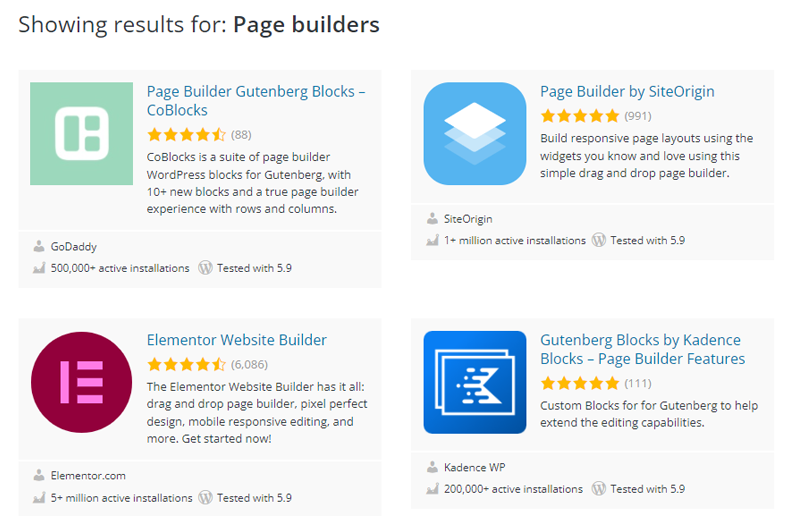
The best part is that all the available plugins have a great user base and ratings. So, this’s proof that Elementor is not the only option!
However, you can get confused in such a situation. But you don’t need to worry, we’re here to help you.
- So, suppose you’re searching for a page builder plugin that offers premium-like features in the free version. Then Beaver Builder is the best Elementor alternative.
- In case you’re new to this and looking for a page builder that comes under your budget. Then, you should go for Page Builder by SiteOrigin. It’s an entirely free plugin with tons of features!
Likewise, other plugins offer unique features and functionalities that’ll suit your particular needs. Now, we’ll go through all the Elementor alternatives and talk about how they compare with Elementor.
So, let’s get started!
12 Best Elementor Alternative WordPress Plugins
1. Beaver Builder
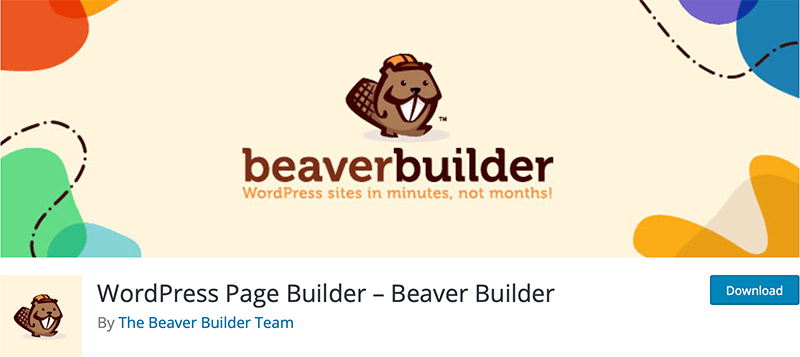
Beaver Builder is one of the popular Elementor alternatives to building your WordPress website. Whether you’re a professional or just a beginner, you’ll enjoy total control of your website.
If you think that you can do more on the back end for your website, then Beaver Builder is one for you. Unlike Elementor, Beaver Builder comes with a white label feature. It allows you to use your own company’s name or logo by replacing the Beaver Builder logo and all. Hence, you can quickly build a beautiful professional WordPress website with a unique backend.
What Makes Beaver Builder a Good Alternative to Elementor?
When talking about features, then Beaver Builder comes head to head with Elementor. Also, you’ll get the best page-building features even in the free version.
Now let’s look at some of its best features:
- Pricing – First and foremost reason you may want to use Beaver Builder over Elementor is pricing. The premium version of Elementor costs $49/year for a single website. In contrast, you can get Beaver Builder at $99 for unlimited sites.
- Beaver Builder also provides a 40% discount on its renewal. Whereas you’ll have to pay the same price for renewal in Elementor.
- You’ll have a Beaver Themer add-on that lets you create layouts for archive pages, templates an entire post type. As well as 404 and search pages, create header and footers, etc.
- Like Elementor, it’s also optimized for performance, which helps layouts and landing pages load quickly.
- Comes with many content modules like the photo, button, heading, icon, text editor, HTML, audio, video, and sidebar.
- You’ll also have a full-width layout and a column-based layout.
- Also, get 24×7 expert support from its world-class support team along with documentation.
Pricing:
It’s a free plugin available at the WordPress.org official plugin repository. Or, you can simply install it from your WordPress dashboard.
But if you want to use premium modules & templates, then get the premium version. It’s available in 3 pricing plans. All the plans offer a 40% discount on yearly renewals.
- Standard: $99 for the first year with unlimited sites, page builder plugins, and premium modules and templates.
- Pro: $199 for the first year with multisite capable, page builder plugins, Beaver Builder Theme, and more.
- Agency: $399 for the first year, including white labeling, multisite network settings, and everything from standard and pro plans.
2. Divi Builder
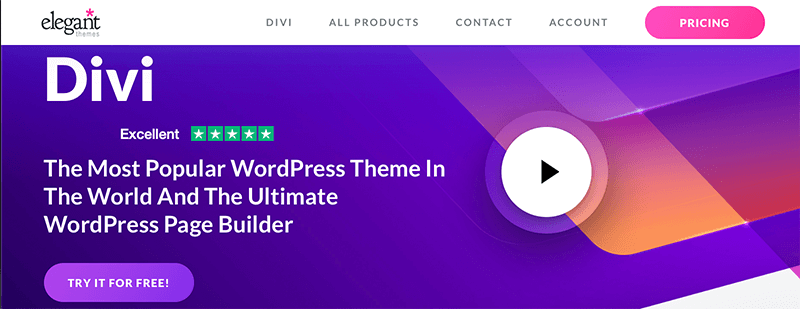
Divi Builder is another best Elementor alternative WordPress plugin. It’s a powerful page builder with incredibly advanced visual builder technology. Also, it lets you design, create, and customize your page in real-time and see the results instantly.
Besides, you can easily combine Divi’s visual design controls with your custom CSS. Although Divi’s interface is simple, it’s not limiting. Even if you’re a beginner, it gives you complete control to create stunning designs quickly and efficiently.
What Makes Divi Builder a Good Alternative to Elementor?
Divi is one of the powerful page builders that help you visually create your website. Hence, Divi Builder has always been a tough competition for Elementor.
Now let’s find out why by looking at some of the best features of Divi Builder:
- Unlike Elementor, it helps promote your website on social media with Monarch social sharing plugin.
- Divi Builder comes with 40+ website elements like call to action, blogs, sliders, galleries, testimonials, etc.
- It also has 800+ pre-built website designs for business, eCommerce, events, beauty, health, and more.
- Just like Elementor, Divi also offers complete design control over everything like background, animation style, box-shadow, the list goes on.
- Like Elementor, you can add your custom CSS to style your website.
- In addition, make your website responsive with Divi by controlling every design setting on each mobile device.
- Also, add custom shapes and effects to your page to create unique transitions between blocks of content.
Pricing:
However, Divi is available in the premium version on its official website. It comes in 2 pricing plans:
- Yearly Access: $89 with access to Divi theme, Extra Magazine Theme, Bloom Plugin, and Monarch social sharing plugin. Along with hundreds of website packs, premium support, and product updates.
- Lifetime Access: $249 one-time includes everything from yearly access plans with unlimited support and website usage. You’ll also get lifetime product updates.
3. Visual Composer
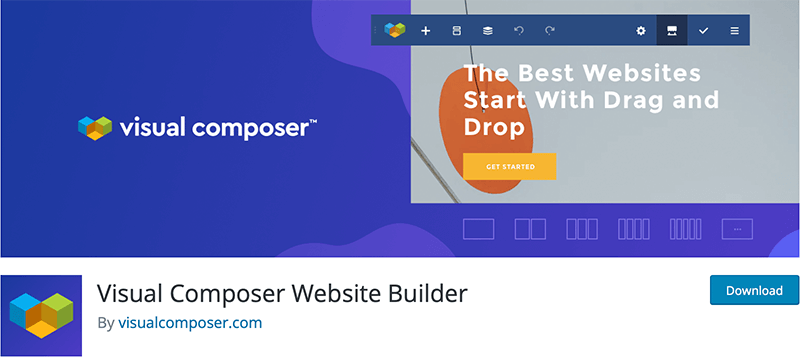
Visual Composer is another best alternative to Elementor. It’s a free WordPress website builder not only for frontend editing. With its API in front, developers can integrate the editor in WordPress themes, build extensions, and create custom tools.
Likewise, it’s easy to use for beginners and developers. You can easily add stunning effects with design options to give your website a unique look. For instance, you can add parallax effects, shapes, etc. It offers your total freedom to design, create, and develop your website as you like.
What Makes Visual Composer a Good Alternative to Elementor?
Visual Composer is an all-in-one plugin that allows you to make amazing websites. It comes with tons of powerful features. Let’s check some of them below:
- Unlike Elementor, Visual Composer integrates with stock images and GIFs from GIPHY. You can find them straight from the Visual Composer editor.
- This plugin comes with several content elements like slideshows, tabs, videos, and many more. You can also modify the looks of the elements as you like.
- Also, it comes with endless design options to create unique page designs. You can make custom background effects and take advantage of a modern parallax background. Plus, you get to take control of margins, paddings, borders, etc.
- With the layout builder, make complete custom layouts, including header, footer, and a sidebar. Or design templates with Dynamic Content and save them as Global Template to reuse later.
- You want to build an eCommerce website! Visual Composer got you covered. Also, create and customize your WooCommerce website easily. Highlight your top products and services by creating a dedicated eCommerce landing page.
- Visual Composer Insights is its unique feature. You can also use Visual Composer Insights for better performance, site quality, and SEO.
Pricing:
It’s free to download from the WordPress.org official plugin repository.
Also, there are some premium plans available based on the number of sites you can use on. And every plan provides all the same features like 300+ content elements, 200+ templates, etc.They are:
- Single: $49/year, 1 website license.
- Plus: $99/year, 5 website license.
- Accelerate: $149/year, 20 website license.
- Growth: $329/year, 100 website license.
- Agency: $849/year, 1000 website license.
4. Gutenberg
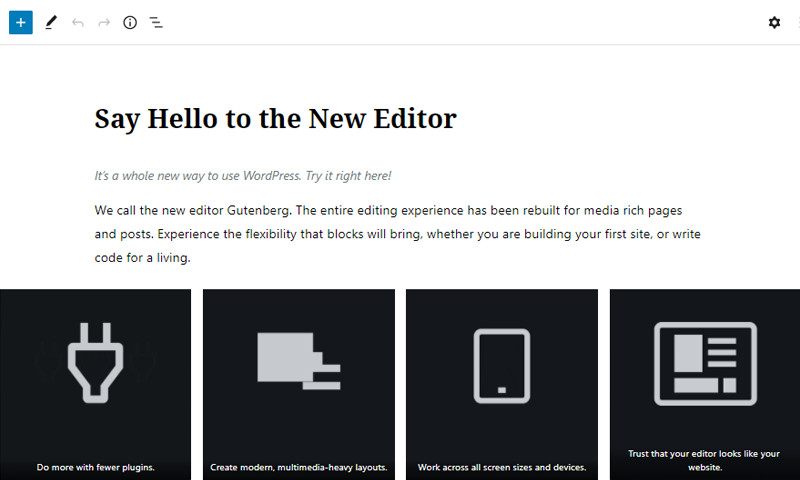
Gutenberg is an all-new post editor in WordPress and is completely free. Also, it comes with user content blocks; simply add blocks to your page, and you’re done. You can also drag and drop the blocks around.
Furthermore, Gutenberg is a replacement for the post and page editing screens. Using this plugin, you can design 100% of your website, for instance, you can create custom headers using its block editor. With Gutenberg, WordPress is even more powerful than ever. Now you can make the entire site using Gutenberg. Page builders are now optional in WordPress.
What Makes Gutenberg a Good Alternative to Elementor?
Although Gutenberg doesn’t have the same equivalent number of features compared to Elementor. It’s still good enough to start with. It comes with the following features:
- Unlike Elementor, Gutenberg is a backend editor.
- It comes with a 50+ blocks design, including the paragraph, heading, quote, image, gallery, and so on.
- With blocks, you can insert, rearrange, and style multimedia contents with little technical knowledge.
- You can also undo or redo your edits if you don’t like them.
- Just like Elementor, it also offers unlimited color options.
- It’s built into WordPress core, so you don’t need to install an extra plugin.
- The best part is your website will work across all screen sizes, and devices once made with Gutenberg.
Pricing:
Gutenberg is 100% free to use.
5. Themify Builder
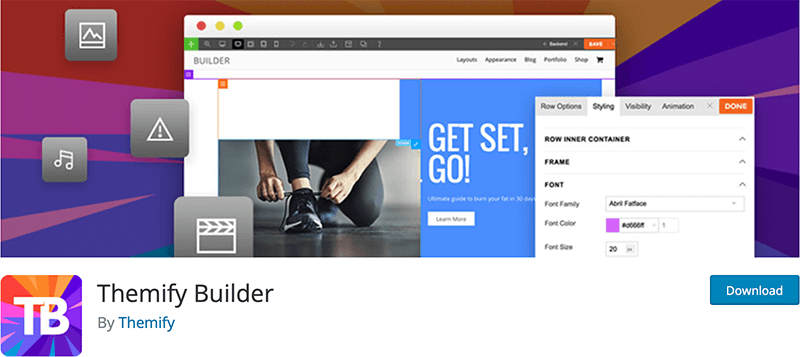
Next on the list is Themify Builder, an intuitive page designer, and builder for WordPress. You can work both on the frontend and backend with its powerful drag and drop interface. Therefore, you can customize the font, background, etc., to create dynamic back-end layouts.
Like Elementor, it also comes with 40+ pre-designed layouts to help you quickly build unique pages from scratch. Also, all the layouts are entirely user-friendly. You can simply import the layout, replace the text and images, and you’re good to go. You’ll have an excellent landing page in a minute.
What Makes Themify Builder a Good Alternative for Elementor?
In comparison to Elementor, Themify Builder has tried to provide a beginner-friendly experience for new to page building. Now, let’s take a look at some of its features:
- Just like Elementor, you can instantly see changes you’ve made to your design with its intuitive live preview feature.
- If you’re not sure about the changes you’ve made, then just undo it. Also, you can always redo it!
- It comes with copy/paste modules and rows from one page to another without messing with the layout.
- Also, the duplicate feature helps you to speed up prototyping by quickly cloning existing modules and rows.
- Always spice up your design with 60+ animation effects like bounce flash, pulse, shake, swing, etc. All the animation effects will trigger when the elements are present in the viewing area.
- Style everything from color, background, font, spacing, border, etc.
- Completely SEO-friendly, all the content made with this builder is 100% SEO-friendly.
- Plus, the builder core is fully translatable.
Pricing:
Themify Builder is free to use. It’s available in the WordPress.org plugin directory. You can also download it from its original website.
And if you want to upgrade to its pro version, then it starts with $69 with all builder addons. The addon includes WooCommerce, contact, slider pro, Themify tiles, pricing table, etc.
6. WP Page Builder
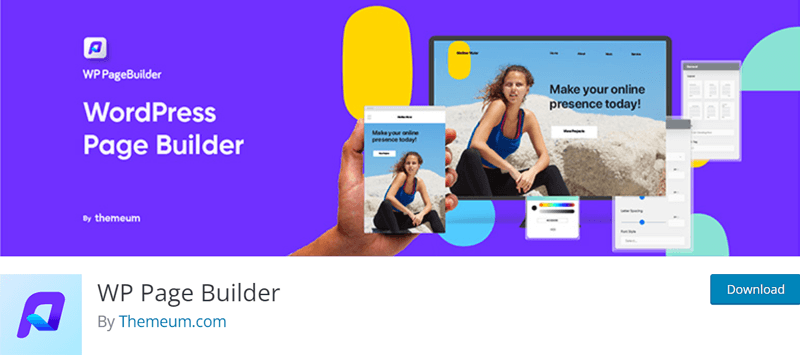
WP Page Builder is the ultimate tool to develop your website and an excellent alternative to Elementor. With this plugin, you’ll experience the utmost flexible row-column layout building for your web page. You can flexibly add rows, select columns, adjust column size and row padding.
This page builder has a library system to store your design blocks. Simply save your blocks and reuse them on any page of your website. You can also design blocks for individual sections.
What Makes WP Page Builder a Good Alternative for Elementor?
WP Page Builder can be a great plugin to go with if you’re just getting started. The powerful, user-friendly features are there to help you create a beautiful website. Here are some features to look at:
- Make your website building process a lot faster with its ready-to-use design blocks.
- Comes with a wide range of pre-designed templates inside WP Page Builder. Simply choose the one you want, customize them, and you’re ready to go.
- You can build a fantastic website with its robust features. For instance, unlimited undo and redo, real-time live editing, translation-ready, etc.
- Design your WordPress site with 30+ addons like carousel, contact, image cover, progress bar, testimonials, etc.
- If you get confused with anything, it provides step-to-step guidelines to set things up properly.
- Like Elementor, you’ll have a 100% responsive website built with WP Page Builder.
Pricing:
WP Page Builder is available in both free and premium versions. Get the free version from the WordPress.org official repository. Or from its official website.
If you want to upgrade to the pro version, purchase it from its official website. It comes in 3 pricing plans:
- Individuals: $39 per year with 1-site license, 1-year update, email support, and 1-time free installation. You’ll also get all addons and 1-year product support.
- Freelancers: $59 per year with 5 sites licenses, 1-year updates, email support, 2 free installation service. It also comes with all addons and 1-year product support.
- Agencies: $99 per year with an unlimited site license, 1-year updates, email support, 5 free installation services. With all addons and 1-year product support.
7. Brizy
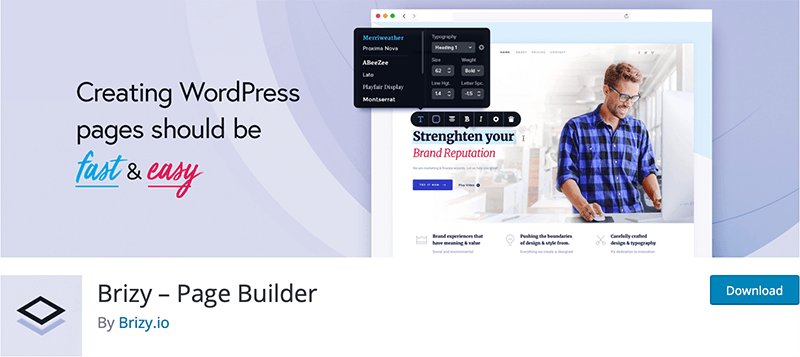
Brizy is a next-gen website builder that anyone can use and sits perfectly on the list of alternatives for Elementor. It offers a smart and clutter-free editing option. So that it only displays the information you need in the front, center, or next to the element you’re editing.
Moreover, it brings a Sync Content feature. Using this feature, you can quickly get pages, blocks, or pop-ups from one site to another. Whether the platform, WordPress, or Cloud, all you need is to log in to your Brizy account and import synced content.
What Makes Brizy a Good Alternative for Elementor?
- If you want to change similar colors on your website, then Brizy page builder is there. You can do so with Global styling and also change all texts that share the same properties in one go.
- Comes with page builder design elements like text, buttons, images, icons, video, maps, etc.
- Pre-made 500+ blocks that’ll help you to build your website in a go.
- Over 4000 icons include all available in both outline and glyph versions. Also, simply filter the icons through categories or search by keywords.
- You can instantly switch to mobile view mode. As you’ll have a website optimized for smaller screens.
- Also, Brixy page builder allows you to have complete control over your website images. You can upload, focus, zoom, and resize it easily.
- Content adjustments are easy with Brizy, with just a couple of clicks to adjust the width, length, and height alignment.
- Besides, it’s not exclusively for WordPress.
Pricing:
Brizy page builder is completely free to use. Simply download it from the WordPress.org official repository, and it’s ready to use.
For more exclusive features, purchase the Brizy Pro page builder plugin. The plans in it are:
- Personal: $149, 1 site license, theme builder, WooCommerce builder, etc.
- Freelancer: $299, 100 sites license, all Personal plan features plus membership functionality.
- Agency: $329, 500 sites license, all Freelancer plan features plus white-label.
8. Nimble Page Builder
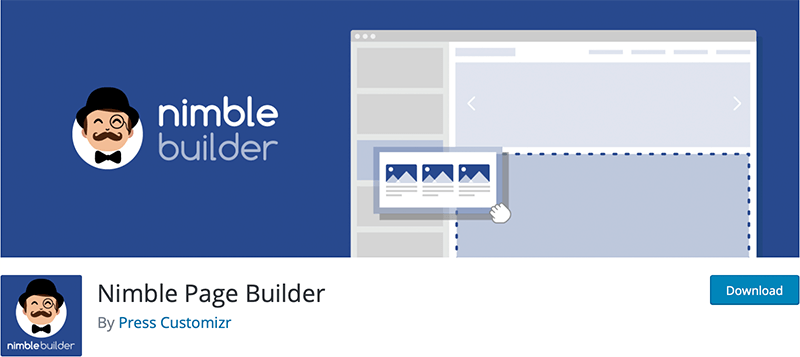
Nimble Page Builder is a fast and smart page builder plugin for WordPress. And, it’s also the best alternative for Elementor. This page builder strengthens the WordPress live customizer features for auto-drafting and schedule publishing. You can safely build and save drafts of your content before publishing.
Moreover, it brings mind-blowing performance, in particular on mobile devices. Even with basic cache server configuration, the plugin gets an A grade on a performance test. Whether your page includes heavy assets like Google fonts, Font Awesome icons, image sliders, or video backgrounds.
What Makes a Nimble Page Builder a Good Alternative for Elementor?
Nimble Page Builder is a proper page builder plugin with tons of features. Let’s take a look at its features:
- Nimble Builder auto generates responsive HTML markup for a pixel-perfect rendering on smartphones and tablets.
- Many content modules like a classic text editor, column layouts, contact form, button, icons, etc., are available.
- You can also insert engaging post grids on any page that looks great on desktop and mobile devices.
- It allows you to use a full-width image or video background for your sections and enable a parallax effect.
- Like Elementor, Nimble Page Builder also allows you to customize any text with Google Fonts.
- Automatically generates responsive HTML markup for pixel-perfect rendering on smartphones and tablets.
- Mind-blowing performance, as Nimble Page Builder, loads faster on mobile devices. Even a basic cache server configuration gets an A grade on the performance test.
Pricing:
The free version of Nimble Page Builder may not be currently available. However, if it is, then the free version itself contains premium-like features.
By purchasing the pro version you’ll get more advanced features. The pro version comes in 2 pricing plans available on its official website.
The Single Site plan has 2 tiers:
- Single Site – Yearly: $39 includes yearly subscription comes with single website activation. You’ll have 1-year access to premium features, templates, sections, product updates, and support.
- Single Site – Lifetime: $89 includes single site activation with a one-time payment. You’ll get lifetime access to premium features, templates, and sections. As well as lifetime access to product updates and support.
The Unlimited Sites plan also has 2 tiers:
- Unlimited Sites – Yearly: $89 includes yearly subscription with unlimited website activation. You’ll have 1-year access to premium features, templates, sections, product updates, and support.
- Unlimited Sites – Lifetime: $149 includes unlimited site activation with a one-time payment. You’ll get lifetime access to premium features, templates, and sections. As well as lifetime access to product updates and support.
9. Page Builder by SiteOrigin
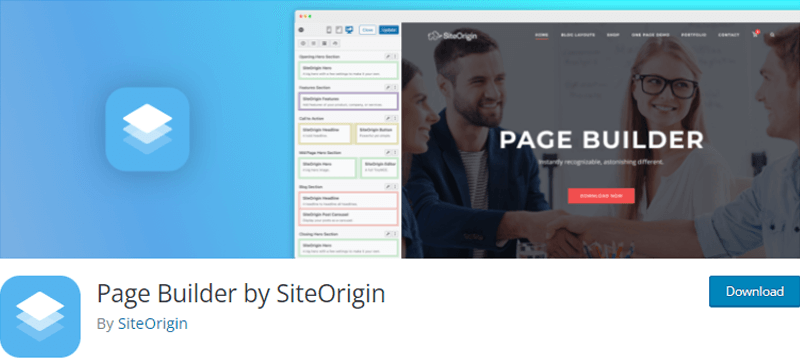
Page Builder by SiteOrigin is a powerful content-building interface. You can easily build responsive grid-based page content that fits mobile devices with pixel-perfect accuracy.
It works well with your theme as it integrates with any theme. So, you can rest assured that your content will always come along with you, even your design changes.
Moreover, this plugin carefully generates and optimizes all the codes for your page. So no matter what your layout design is, it’ll auto-optimize the code. Which eventually makes your content load faster on the website.
What Makes Page Builder by SiteOrigin a Good Alternative for Elementor?
Page Builder by SiteOrigin has been gaining popularity rapidly with the WordPress community. So, this makes it a good alternative to Elementor. Here are some of its best features:
- Unlike Elementor, Page Builder by SiteOrigin comes with a history browser. The history browser allows you to roll back and forward through your changes.
- Give personal feel to row and widget style by changing paddings, spacings, and borders.
- Also, it’s available in 32 languages, including Danish, Finnish, French, Galician, Georgian, Japanese, etc.
- This plugin is accessibility-ready. You can simply tab through all forms and settings and make changes without using a mouse.
- The live editing tool allows you to see changes made on your pages easily and quickly.
- Choose an exact number of columns for each row and the precise weight of columns, down to the decimal point. Also, row builders will guide you for proportioned content using an advanced ratio.
Pricing:
Page Builder by SiteOrigin is a free plugin. And, you can install it on as many sites as you like without worrying about licenses or renewals. So, install it from WordPress.org or its original site, both are possible.
There’s a SiteOrigin Premium version that costs $29. It’s the collection of all the add-ons for more functions.
10. WPBakery Page Builder
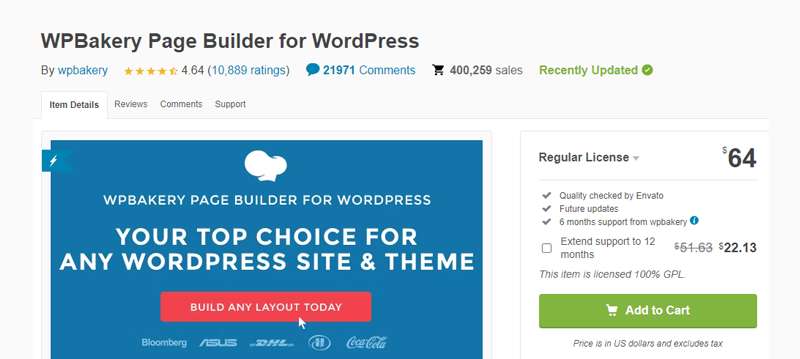
WPBakery Page Builder has over 200 unique addons to use, which is more than Elementor’s add-on community provides. You can also use a particular plugin to create individual elements for your site.
Not only that, it’s really easy to start building your website with this plugin. All you need to do is add rows and columns to your page and choose your content elements or templates. You can drag elements around to your preferred location. And adjust element settings via an intuitive drag-and-drop interface. And you’re all done to go live.
What Makes WPBakery Page Builder a Good Alternative for Elementor?
WPBAkery Page Builder provides many premium quality features at a lower price than Elementor. Let’s have a look:
- User Role Manager – to control user group role access to the features and options of WPBakery. Which includes drag & drop, templates, and elements.
- Create a responsive website automatically or adjust preferences to ensure your WordPress website’s look on mobile or tablets.
- You’ll have 40+ predefined grid templates to display posts, pages, custom post types, etc.
- There are many design options like set borders, margins, paddings, border-radius, etc.
- Best of all, lifetime updates are free of charge.
- It’s easily extendable, and even third-party developers can join and create their plugins for WPBakery.
Pricing:
You can get WpBakery Page Builder from CodeCanyon.net for $64. It’s a regular license with 6 months of support. If you like to upgrade to an extended license, then it’ll cost an extra $22.13 for 12 months of support.
11. Thrive Architect
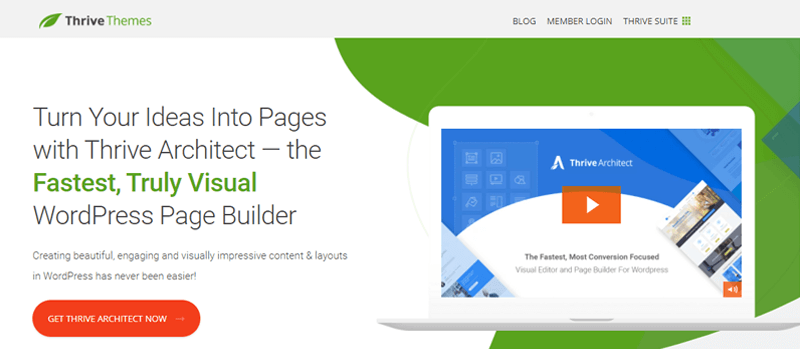
Thrive Architect is the fastest visual WordPress page builder plugin. If you want to change something, simply click on it, and you’ll see your edits instantly. This plugin can create beautiful, engaging, visually impressive content and layouts.
In addition, it comes with 319 smart landing page templates, which are 100% conversion-focused. It’s moreover the fastest way to create a professional-looking sales page, webinar pages, and more.
What Makes Thrive Architect a Good Alternative for Elementor?
Thrive Architect is a premium WordPress page builder plugin. Although it comes on the lower end of our list, it provides many features. Here are some other features it has to offer:
- Pre-build conversion elements, like infinitely customizable buttons, testimonials, countdown timer, etc. song with lead generation form fully integrates with your email marketing tools.
- Improve your homepage design by adding columns, horizontal opt-in forms, a stylish gallery, social sharing icons, etc.
- You’ll have total control over typography, with access to 700 custom fonts.
- Add fully customizable pricing tables with or without toggling anywhere in your content.
- Also, it comes with many building blocks for your pages. Such as paragraph, heading, image, background section, column layout, and more.
- Ultra-flexible column layouts; simply add, remove, drag-and-drop, or resize your columns.
- There are 3 major mobile responsiveness features, including an instant preview of your page on different screen sizes. Define which screen size it should be shown or hidden on. And modify every detail with mobile responsive editing.
Pricing:
Thrive Architect is a premium plugin available for $97 per year on its official website. This includes 1 site license, 2 plugins (Thrive Architect + Thrive Automator), templates, single-site unlimited support, and updates.
12. Oxygen
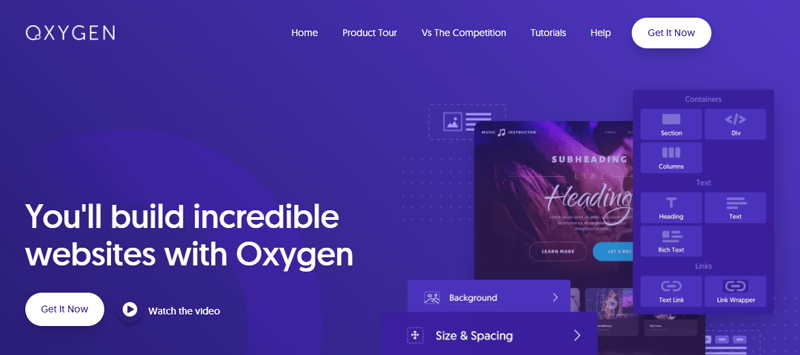
Finally, the last on our top 12 Elementor alternatives is Oxygen. This is another premium WordPress page builder plugin that is also reliable and capable.
It uses a clean user interface to find what you need quickly. Your viewport of the page is minimized by 3 bars. On the left side, you’ll have the main bar where you can configure settings for elements, sections, and columns.
Similarly, the short bar covers the width of the builder. It had the “Add” button for elements and other quick-use buttons. The third bar appears on the right temporarily. For instance, when you click the structure button to display a page’s structure.
What Makes Oxygen a Good Alternative for Elementor?
Oxygen can be a great tool to go with if you’re just getting started with Oxygen. As it’s a powerful, user-friendly page builder, it’ll help you even if you’re a beginner. Let’s check some of its features:
- Instantly customize WooCommerce with Global Styles, including notifications, buttons, links, inputs, text, and more.
- Comes with 20 highly configurable WooCommerce elements like shop page, individual product, cart page, checkout page, etc.
- You can create Gutenberg blocks with Oxygen. Anything you design in Oxygen can be used as a Gutenberg block.
- Save any color as a global color with the click of a button. After that, choose the global color from the palette to use anywhere on your website.
- You’ll also create a fully responsive website with Oxygen.
- Easily customize your website’s text and images to fit your brand.
Pricing:
This is a premium page builder plugin that comes with 4 pricing plans.
- Basic: $129 one-time payment with lifetime unlimited site license.
- WooCommerce: $199 one-time payment with lifetime unlimited site license and WooCommerce integration.
- Agency: $279 one-time payment with an unlimited site license, WooCommerce integration, Gutenberg block editor.
- Ultimate: $349 one-time payment with everything from basic, WooCommerce, and agency plan.
Conclusion
That’s all for now. These are the lists of best Elementor alternative WordPress plugins. We hope you’ll agree with our list of the best Elementor alternatives to WordPress plugins.
Lastly, we recommend our favorite Elementor alternative, i.e., Beaver Builder. Because if you want a premium-like feature but don’t have a budget, then go with Beaver Builder. As it provides many premium-like features within its free plan only.
If you’ve any further queries about the best Elementor Alternatives WordPress plugin, then comment below. We’ll try to get back to you as soon as possible.
You may also want to read our similar articles on the best alternatives to Yoast SEO and the best WordPress alternatives and competitors.
If you like this article, please share it with your friends and colleagues. Also, don’t forget to follow us on Twitter and Facebook for more useful articles.