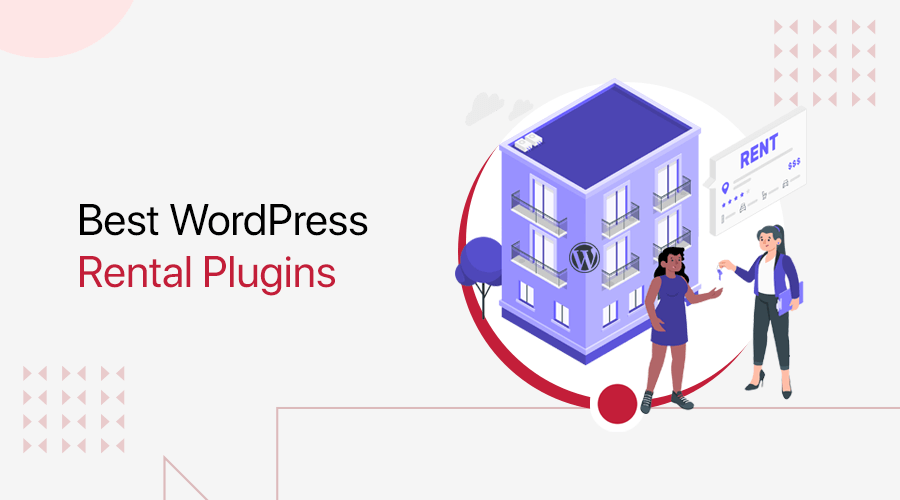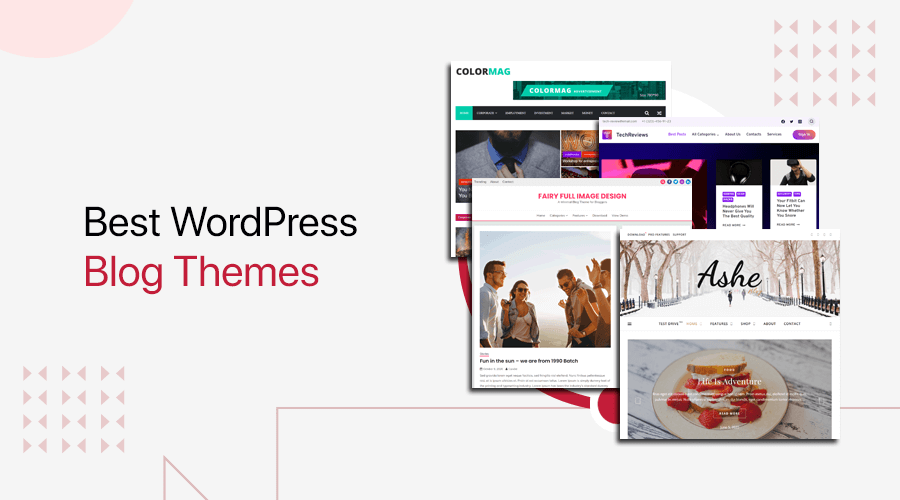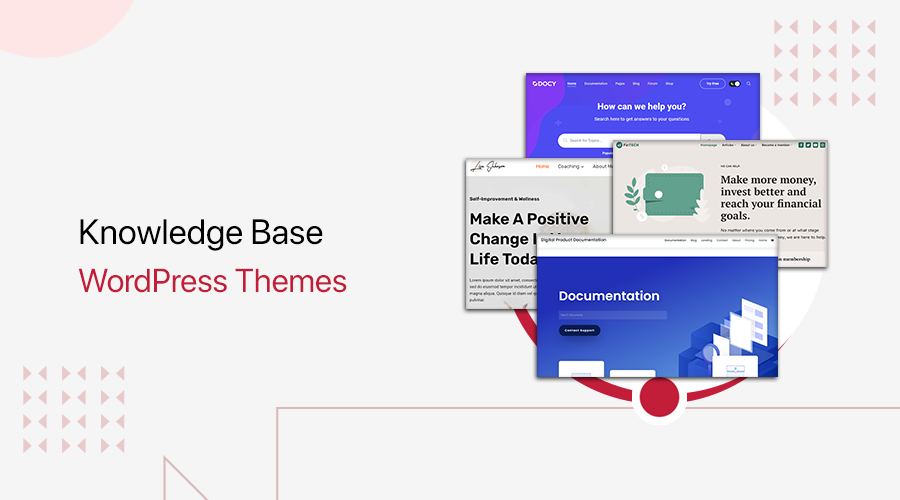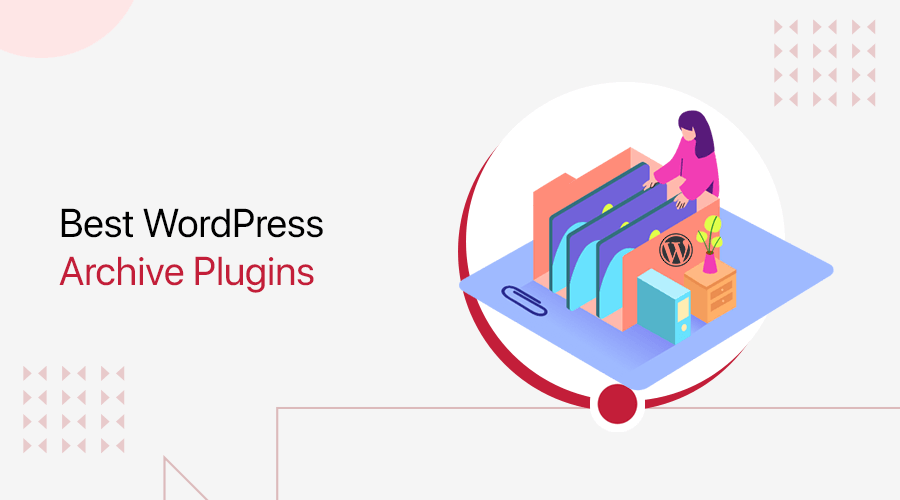
Are you looking for the best WordPress archive plugins for 2022? If yes, then you’ve landed at the best place.
Imagine that some user found your article by accident. They liked it and wanted to read more of your writings. But on searching for a while they found nothing related to the original piece that brought them there.
After a while, they’ll return to Google, type in a new relatable search term, and click on another person’s post. So, to save yourself from such embarrassment, you’ll need to use WordPress archive plugins.
Hence, in this article, we’ll show you a number of the most popular WordPress archive plugins that are currently available on the market.
Let’s start.
How to Select the Best Archive Plugins for WordPress?
Archives are defined as a collection of all of your website’s previously published blogs or posts. An archive’s primary objective is to retain visitors to its site for as long as possible. Thus, it increases visitor retention, which leads to more page views and conversions.
Using a WordPress archive plugin is a practical and user-friendly option for your website. It allows you to build extensive archive pages without touching any code. But to create a fantastic archive on your website, we’d like you to keep an eye out for the following features:
- Well-structured: They should allow you to display your blog articles, pages, categories, or tags in an organized style on your website, along with their publish date.
- Performance: While selecting the plugin make sure that it doesn’t affect the loading time of your website.
- Customization Options: They should be able to be customized based on your requirement. Information that is shared should be saved in an archive area of your website.
- Translation-ready: Also, there shouldn’t be any translation issues and you should be able to use it in your own language.
To know more, here’s our article on how to choose a WordPress plugin. Now let’s have a look at the best archive plugins and discover which one would work best for you!
10 Best WordPress Archive Plugins for 2022
We’ll look at some of the finest WordPress archive plugins in this post so you can provide your visitors with the greatest experience possible.
1. Simple Yearly Archive
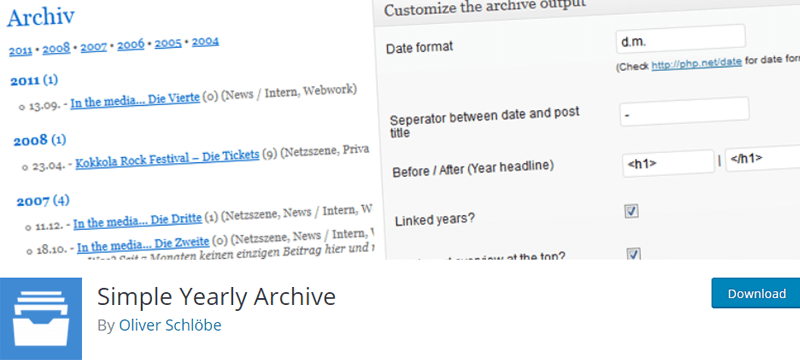
Simple Yearly Archive is a WordPress archive plugin that allows you to show archives of your blog articles in an easy-to-use interface. The module displays the years on the page’s most important incentive to make the course basic.
You may select from a variety of date formats on the settings page, as well as whether or not you want to see things like comments and categories. This is, without a doubt, one of the greatest free ways to showcase your older content. It is, however, more appropriate for blog entries than pages.
Features:
- Able to show the archives in a year-by-year list.
- For post listings, you may also show snippets and thumbnails.
- It can list all of the posts that have been published on your site.
- You can limit the output to certain categories.
Pricing:
Simply Year Archive is completely free to use. So, you can either download the plugin from the WordPress.org plugin directory. Or, install the plugin on your WordPress dashboard directly.
2. Annual Archive

The Annual Archive plugin is mostly known for its versatility. To offer a unique experience, this plugin employs a shortcode that can be added to any page easily. With this plugin you can show archives in a sidebar, sorted by date, and archive articles can be stored daily, weekly, monthly, or even annually.
It’s an excellent archive sidebar widget choice. You may create an appealing archive area for your website with the assistance of this plugin. It also works with a variety of languages.
Features:
- It comes with a number of live demos that allow you to get a live preview of your website after installing the plugin.
- Highly configurable, allowing you to tailor your archive section to your specific needs.
- You can select one or several archive widget types.
- Able to gather records in a decade-by-decade fashion.
Pricing:
Annual Archive is also a free plugin to use. That’s why you can simply download it from the WordPress.org plugin repository. Instead, you can simply install it right on your dashboard also.
3. Posts Table Pro
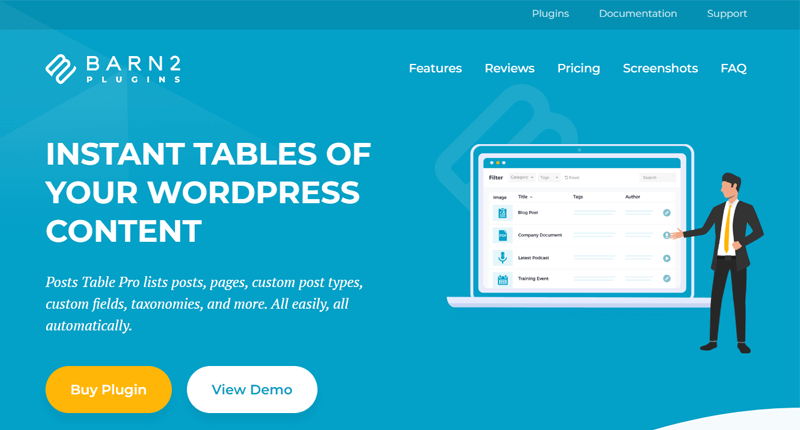
Posts Table Pro is one of the well-known WordPress archive plugins that allow you to sort the archive posts in a table. And, you’ll be able to locate those posts using a table filter, keyword, or sortable columns.
Moreover, this plugin is a great way to organize your previous content. Plus, arrange all of your archived blog posts, pages, custom post types, multimedia content, taxonomies, and other content into tables.
Key Features of Posts Table Pro:
- Quickly list your table content by category, tag, ID, author name, or other custom fields.
- Comes with shortcode options to create multiple tables, each with different archive content and settings.
- Offers 50+ options to insert your table anywhere in WordPress.
- Allow AJAX lazy loading to list huge amounts of content without sacrificing performance.
Pricing:
Posts Table Pro is a premium plugin that comes with 2 pricing plans:
- Post Table Plan: Costs $69 for 1 site. Includes features like dynamic tables, search, sort, filters, and so on.
- Posts Table + Protected Categories Plan: Costs $99 for 1 site. Includes dynamic tables, search, sort, filter, most importantly restrict access, and much more.
4. Smart Archive Page Remove
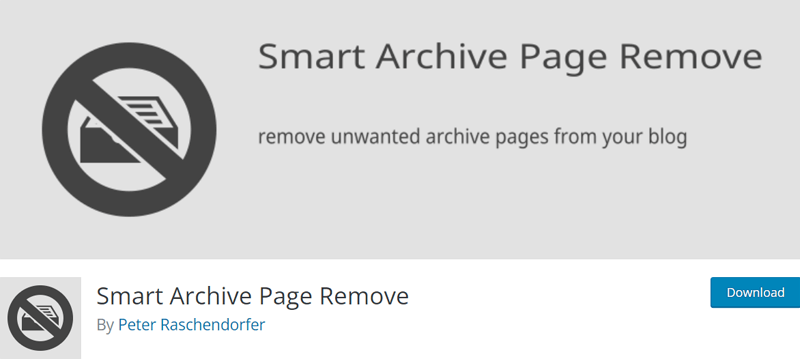
The Smart Archive Page Remove plugin is a very useful free plugin that allows you to manage your archive posts. It’s perfect if you need to sort through your old content and decide what to keep and what to discard. As a result, unlike the majority of the customizable archive plugins on this list, it’s more of an archive cleaning plugin.
Rather than adding extra archive pages or widgets or completely redesigning them, this plugin’s approach is far more harsh yet effective. Users can delete any default archive pages.
Furthermore, you can maintain the normal WordPress archive structure and category while also helping to enhance your website and avoid burying old material.
Features:
- Allows you to automatically delete archive pages.
- Adds a new item called ‘Archive Pages’ in the ‘Settings’ section.
- You can also restore the removed archive pages.
- It fixes the 404 errors automatically.
Pricing:
If you want to use this plugin, then go ahead right away. Because Smart Archive Page Remove is totally free to use. Just download it from WordPress.org and install it on your WordPress dashboard.
5. Collapsing Archives

Collapsing Archives is a basic WordPress archive plugin. It works by compressing a lengthy archive list into a clean and simple interface, and collapsing their links in the sidebar by year and/or month.
Additionally, there are other options available in this plugin. That includes whether or not you want to connect to the archive pages and whether or not you want to display individual entries.
You’ll have a lot of possibilities with the Collapsing Archives widget (which is why we like it). You can enable the option for a user to be sent to a view of whichever year’s monthly archive they’re looking for. People can also click on archives to just see the post titles.
Features:
- Comes with numerous built-in style choices so you can make your archive as you want.
- It can make the monthly archives collapsible.
- Supports custom post types as well.
- It is a multilingual plugin that makes your archive support multiple languages.
Pricing:
Collapsing Archives is yet another completely free WordPress plugin. So, you can instantly find and download it from the plugin repository of WordPress.org.
6. Custom Archive Titles
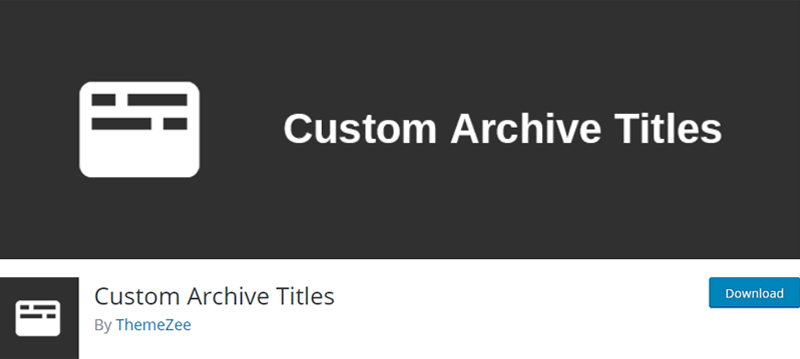
Custom Archive Titles is one of the most sophisticated and best WordPress plugins. It allows you to change the default content of your website’s archive titles. You can customize the names of different archives with it. Such as Category Archives, Tag Archives, Author Archives, Yearly Archives, etc.
For example, in WordPress default archive pages you will have a title like Category: Name, So, to customize the text, this plugin is suitable for you.
Features:
- Very simple and easy-to-use plugin.
- Easy setting interface to customize the archive title.
- Lightweight plugin so your site won’t be affected by adding this plugin.
- Able to reset the names into default values.
Pricing:
Custom Archive Titles is also a free plugin to use. Like any other free plugin, you can download it from the WordPress.org plugin directory. Also, installation right on the dashboard is possible.
7. JS Archive List Widget

JS Archive List Widget is yet another incredible plugin that provides a widget to display your archive list. Along with that, it also comes with a filter to showcase a collapsible archive list in your sidebar or posts.
Further, this plugin allows you to categorize your published posts based on the year or month. Thus, you can choose to show the number of posts published in a specific year or month.
Moreover, while expanding or reducing, you can add animation effects or use a simple bullet when clicking on the symbol.
Key Features of JS Archive List Widget:
- Enables you to exclude certain categories while displaying your archives.
- Allows you to choose any custom post types to create a list of archives.
- Fully compatible with the most known JS cache and minify plugins.
- Quickly use shortcodes to apply designs and styles.
- Able to automatically expand from current or selected years of the posts.
Pricing:
JS Archive List Widget is completely free to use. And you download it from WordPress.org.
8. Compact Archives
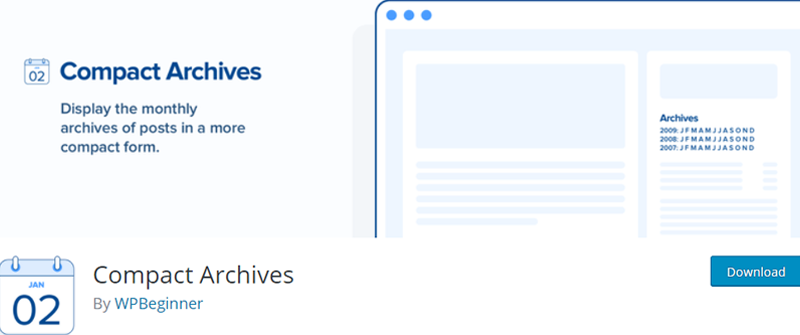
Compact Archives plugin works great for fresh sites and is ideal for managing all of your data on older pages. You can use it if you don’t require your WordPress monthly archives to be shown in a big list. This plugin is great for blogs since it makes it easier to arrange content from previous years.
Moreover, it’s an excellent choice if you like to keep your archive articles small. As you create more articles and posts, your archive list will expand, therefore it’s critical to keep track of it. This record module is perfect for online journals since it much more effectively supports long-term blog writing.
Features:
- Very simple and easy to use for beginners.
- Allows you to show archives in a compact table-like format using a new template tag called compact archive.
- Improves email deliverability.
- Monthly blog categories are shown in a more ordered and simplified manner.
Pricing:
Compact Archives is one of the top WordPress archive plugins by WPBeginner. It’s totally free to use. So, go ahead and download it from WordPress.org. You can also install it directly on your website.
9. LH Archived Post Status
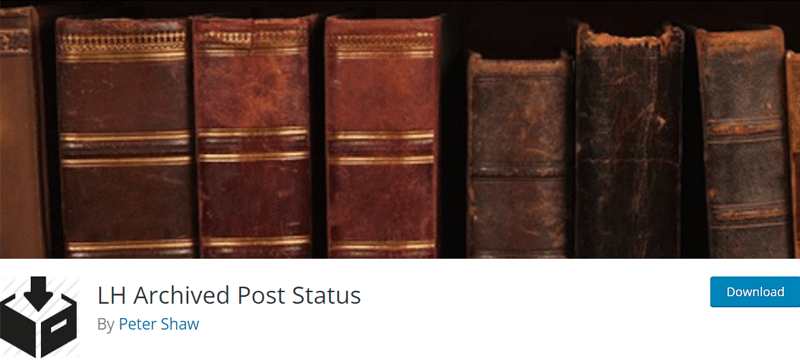
Yet another remarkable plugin we would like to recommend to our readers is LH Archived Post Status. This plugin lets you archive your content similar to the way you archive your email.
Moreover, you’ll be able to hide your post or content without having to trash them. This way, your content will simply be hidden from public view. Or, also from the main loop, feed, and pages of your website.
However, if you choose to trash your content that you don’t need anymore, then it’ll be hidden from non-logged-in viewers. And, the plugin will automatically delete trashed posts every 7 days by default. Thus, content can be unpublished without needing to be permanently deleted.
Key Features of LH Archived Post Status:
- Allows you to create a new post status option named Archived in the drop-down menu.
- Enables you to add a label to the title of archived posts, pages, etc.
- Lets you include a notification that the content is out of date at the top of the post, page, etc.
- Gives you the option to specify a date after which content automatically changes to an archived status.
- Fully compatible to work with pages, posts, and custom post types.
Pricing:
LH Archived Post Status is a free plugin to use that you can download from the official WordPress plugins directory. Then, you can install it on your WordPress dashboard.
10. Post Type Archive Descriptions
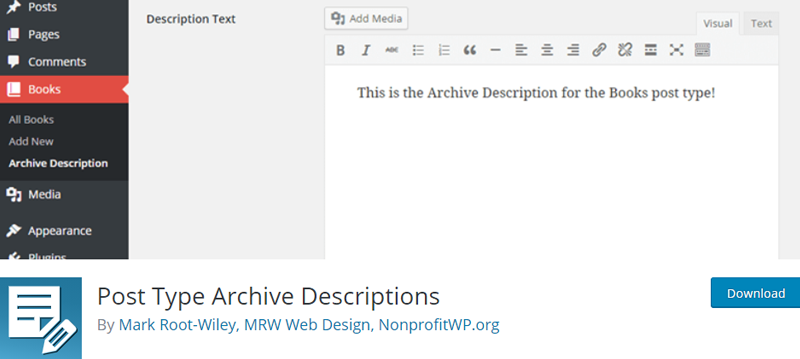
The Post Type Archive Descriptions plugin is one of the most useful WordPress archive plugins. It allows you to build an editable post type description that may be shown at the top of your post type archive page. Plus, it might be beneficial to consumers who want a lot of control over their website.
In addition, it makes use of the default archive description function, so it’ll work with any of your themes. Many themes, including most default WordPress themes, will function automatically.
Additionally, when utilizing the newest templates from The Events Calendar, the archive description is automatically inserted above the Events Bar.
Features:
- Allows you to add an editable description to a post type that will appear at the top of the archive page for that post type.
- Supports multilingual WordPress plugins like Polylang, WPML, etc.
- Able to display editable descriptions on archive pages for post types.
- Use WordPress’s archive description function to display the description, which also displays taxonomy term descriptions.
Pricing:
Post Type Archive Descriptions is free to use. It means you can download the plugin from the WordPress.org plugin repository. Another easier way is to install it right on the WordPress dashboard from the Plugins menu.
Conclusion
That’s about it. These are some lists of the best WordPress archive plugins for 2022. We hope that you’ll agree with our list of the best WordPress archive plugins.
Lastly, we would like to recommend Simple Yearly Archive as our favorite archive plugin for WordPress. Because it allows you to build extensive archive pages without touching any code.
If you’ve any further queries about the best WordPress archive plugins for the website, then please leave a comment below. We’ll try to get back to you as soon as possible.
Make sure to also check out some of our articles on the best WordPress multisite plugins and the best Google reviews WordPress plugins.
If you like this article, then please share it with your friends and colleagues. Also, don’t forget to follow us on Twitter and Facebook.