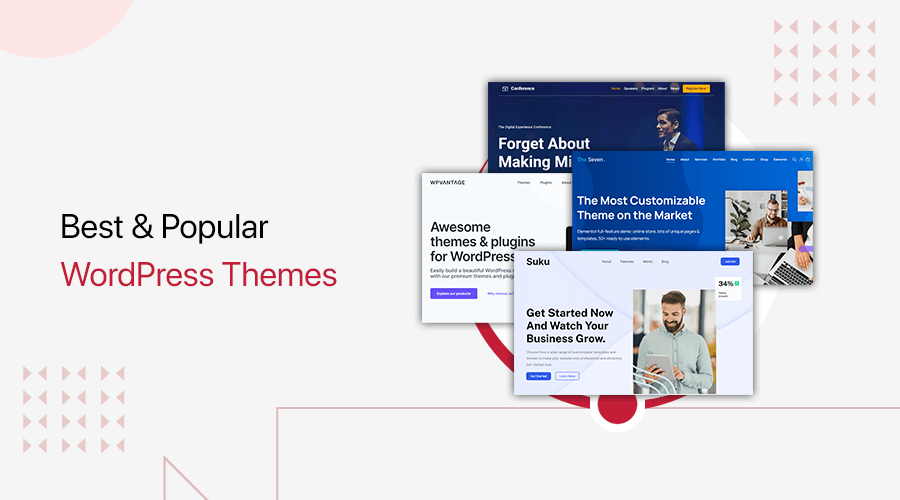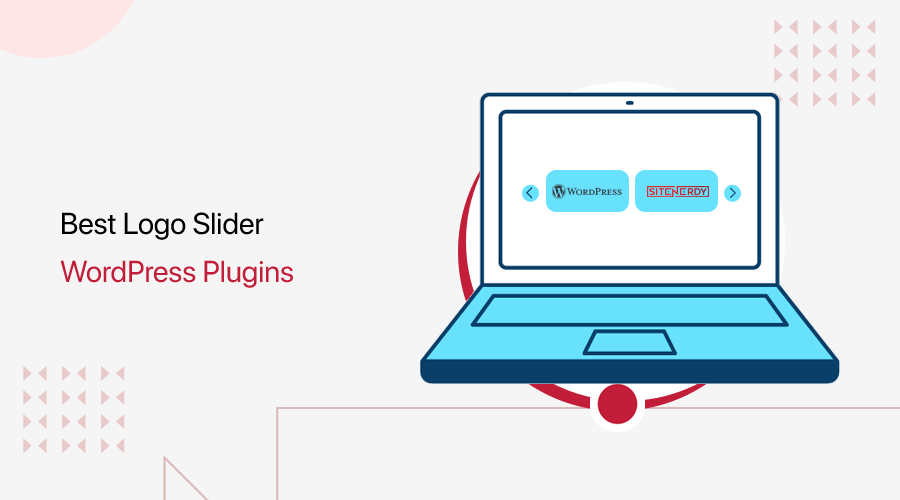
Are you looking for the best logo slider WordPress plugins? Do you want to create a successful logo carousel via a WordPress plugin? If yes, then you’ve landed at the right place.
Adding logos of your clients, partners, sponsors, etc. to your WordPress site makes your visitor have more trust in you. At the same time, it shows which companies or clients you work with. Consequently, this increases your brand value too.
And the best way to showcase those logos on your site is by using a logo slider. As sliders look visually appealing and entice visitors. Thankfully, you can easily create a logo slider with a WordPress plugin.
There are plenty of logo slider plugins but only a few can meet your needs. So, we’ve hand-picked some of the best WordPress logo slider plugins for you with the best design and layout.
So, let’s get into it.
Criteria for Choosing the Best WordPress Logo Slider Plugins
There are a few things to consider while selecting the best WordPress logo slider. So, make sure your plugin includes the following things:
- Responsive Design: Select the responsive plugin, and lets you personalize the appearance of logo sliders across any device.
- Ease of Use: Choose a plugin that’s easy to use and quickly lets you design your logo along with inserting it into your site.
- Customization: Logo slider must be customizable. Such as being able to customize the size of the slider to fit your site, control auto-scroll speed, and so on.
- Number of Logos: Ensure that the selected plugin can handle the number of logos you want to include in your slider.
- Price: The most important factor is your budget to afford the plugins. Some of the plugins are free to use while others charge you to unlock premium features.
To know more, have a look at our article on how to choose the best WordPress plugins for your website. With that, let’s jump into the list of the 17 best logo slider WordPress plugins for 2023.
17 Best Logo Slider WordPress Plugins for 2023
We’ve listed the best WordPress logo slider plugins with detailed descriptions, features, and pricing. Go through each plugin to determine which one is the best logo slider as per your need.
1. SmartSlider3
Smart Slider 3 is one of the most sophisticated yet simple-to-use WordPress plugins for making beautiful logo sliders. Without writing a single line of code, you can quickly and effortlessly create beautiful logo sliders.
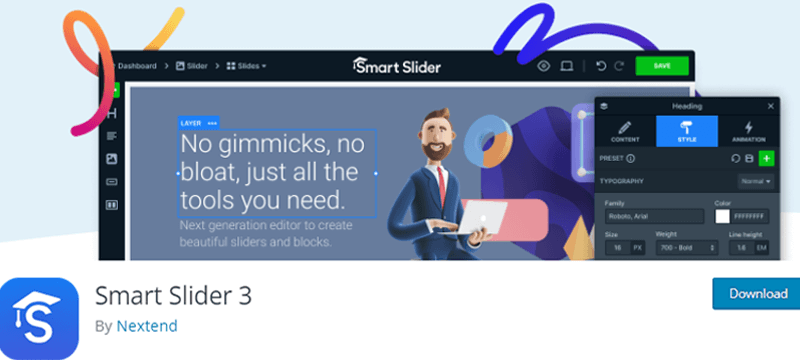
It specifically has a Carousel slider type, the finest option for making a logo slider. Then, to make your custom logo slide, just select a slider template or one from a number of gorgeous layouts.
There are also many design alternatives available. You can choose from a variety of design elements and style choices. For instance, you can tweak the typeface, background color, gradient, positioning, column width, spacing, and other features.
Key Features of SmartSlider3:
- Provides automated logo positioning and cropping for optimum fit in your slides.
- Enables you to insert a logo image, link, or button that opens a full-screen popup image or video lightbox for visitors to click.
- Copy the entire styling or animation with a single click, then paste it into a different layer or container.
- Give your logo presentations more visual impact. You can use moving triangles, polygons, lines, dots, and other geometric objects.
- Use its rulers to position logo elements quickly and easily.
- Additionally, you can add custom guidelines to quickly snap things into the desired position for your logo branding.
Pricing:
Smart Slider3 is a freemium plugin. Meaning, it comes with both free and paid versions.
You can download the free version of SmartSlider from WordPress.org. Or, you can also directly install it from the WordPress dashboard. Alternatively, you can also get the zip file from its official website.
Meanwhile, its premium version comes with 3 pricing plans:
- Standard Plan: Costs $49, one-time payment. Includes 1 website, lifetime update, and support, 4 slider types, 26 layers, 120+ slider templates, animation, effects, etc.
- Premium Plan: Costs $99, one-time payment. Includes 3 websites, 4 slider types, 26 layers, premium priority support, and more.
2. Slider, Gallery, and Carousel by MetaSlider
Slider, Gallery, and Carousel by MetaSlider is a powerful plugin to create a beautiful slider, slideshow, carousel, or gallery on your WordPress site. It offers the most simple and intuitive interface of any WordPress image, photo, and video plugin.
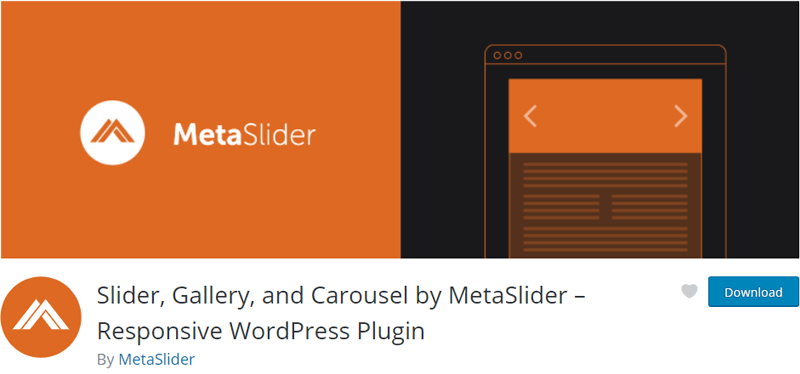
So, you’ll have to simply select logo images from the WordPress media library first. Then, drag & drop them into the place. After that, you’ll be able to set the slide captions, links, and SEO (Search Engine Optimization) fields all from one page.
Furthermore, this plugin has 4 types of slideshow with transition effects. They are flex slider, Nivo slider, responsive slides, and coin slider. These sliders support logo images, photos, videos, layers, HTML products, and post-feed slides.
Key Features of Slider, Gallery, and Carousel by MetaSlider:
- Export your slider, slideshow, or carousel with one click. And import it to another WordPress suite for easy reuse.
- Includes logo reordering, intelligent image cropping (smart crop functionality, ensures your slides are perfectly resized), set image crop position, etc.
- Slider configuration helps you to configure transition effects, speed, timing, plus many more.
- The full-width slider and gallery support help to match your site design when using any theme.
- Create external URL slides to load logo images for your slider directly from non-WordPress sources.
- Slide scheduling and slide visibility help the site owners to schedule sliders to appear only within specific dates.
- Automatically show your current blog posts, events, or WooCommerce products in your slideshow with dynamic post feed/featured image slides.
Pricing:
Like any other free WordPress plugin, you can download the free version of this plugin from WordPress.org.
Also, there’s a premium version of this plugin with advanced features. Such as theme editor, animated layer slides, etc. So, to purchase the pro version of the Slider, Gallery, and Carousel by MetaSlider, you’ve to choose the pricing plans from below:
- 1 Site License: $39.5/year and 1 year of premium support.
- 5 Site Licenses: $49.5/year and 1 year of premium support.
- Unlimited Sites Licenses: $99.5/year and 1 year of premium support.
3. WP Logo Showcase Responsive Slider
WP Logo Showcase Responsive Slider is one of the leading and most popular logo slider WordPress plugins with 50K+ active installations. It has 4 outstanding features to showcase logos. They are logo sliders for client logos, logo galleries for business partners’ logos, logo carousels for brands & affiliate logos, and logo tickers for sponsors’ logos.
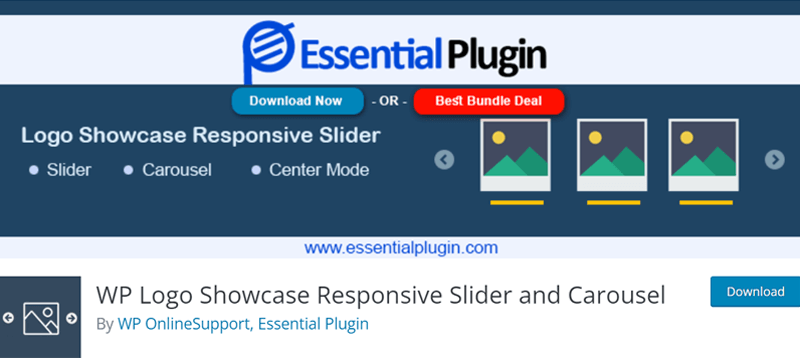
Moreover, this plugin is easy to use. It’s highly customizable, responsive, and flexible. Also, it uses basic dynamic shortcodes to exhibit logo slideshow wherever you want on your pages. Hence, no requirement for coding skills makes it absolutely user-friendly for beginners.
Key Features of WP Logo Showcase Responsive Slider:
- Contains options to display the logo with or without the title.
- Possibility to showcase an unlimited number of client logos by category.
- Lazy loading features to your images can improve your site speed by only loading your images when they are required.
- Able to personalize sliding speed, autoplay interval, navigation, pagination, slide columns, number of logos slides at a time, etc.
- Offers 6 layouts (grid, slider, center mode, filter, ticker, and list), 15+ predefined design templates, and 2 widgets (slider & grid).
- Compatible with all popular WordPress themes & templates.
- Supports all the major page builder plugins such as Visual Composer, Elementor, Beaver Builder, Divi, and more.
Pricing:
WP Logo Showcase Responsive Slider plugin is free to use. You can download it from WordPress.org or its original website.
You can also get the premium version of the plugin with features like support for page builders, shortcode generators, etc. And that’s available in 3 different plans, they are:
- $49/year for 1 website license.
- $79/year for up to 5 site usage.
- $99/year to use on unlimited websites.
There’s also an Essential Bundle Deal that comes with all the plugins of Essential Plugin at $139/year for unlimited sites.
4. GS Logo Slider
Another robust logo slider WordPress plugin is GS Logo Slider for showcasing your client’s logo on your site. It’s a simple yet flexible plugin that doesn’t slow down your site, unlike many other slider plugins. Additionally, this plugin is extremely lightweight and works with all WordPress themes.
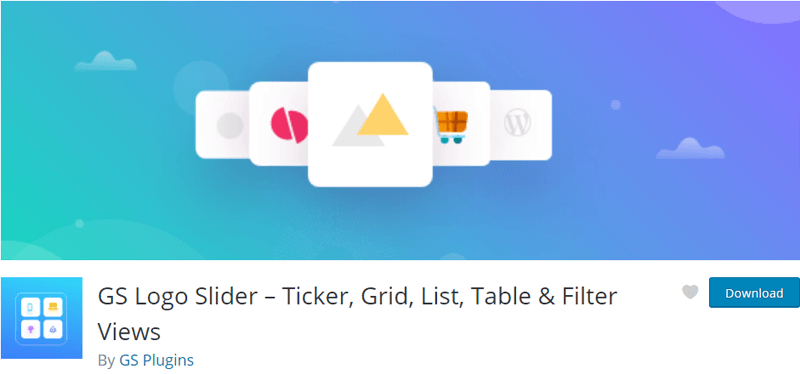
Also, its user-friendly interface allows you to manage, update, create, and delete logos. That too without having to learn anything new.
Furthermore, the logo image can be displayed with or without a clickable caption in the slider having a ticker style flow. Also, this plugin helps to create a custom post type. This enables you to add a client’s logos carousel to display anywhere on your site.
Key Features of GS Logo Slider:
- Control over sliding speed of slider, navigation, color settings, autoplay pause, and pagination.
- You can display multiple logo sliders on the same page from different categories.
- The moving direction of the logo is right to left which is default or left to right for the slider & ticker theme.
- Build a logo slider using drag and drop and arrange it according to your specified order or custom order as your need.
- Includes logo grayscale feature and on hover, it displays the original color of the logo.
- Enable/disable the infinite loop and include/exclude the title while displaying the logo.
Pricing:
GS Logo Slider is free to download from the plugin directory of WordPress.org.
Moreover, you can also upgrade to its premium version to receive exclusive features like the advanced settings panel, logo grayscale feature, etc. Following are its pricing plans:
- Starter: $30/year or $99 for lifetime use, 1 site license, 1 year of update and support, & email support.
- Business: $35/year or $149 for lifetime use, use for up to 5 sites, & gives priority support.
- Agency: $79/year or $199 for lifetime usage, use in unlimited sites, & priority/chat support.
5. Carousel Slider
Are you looking for a touch-enabled logo slider WordPress plugin? If yes, then Carousel Slider is a way to go.
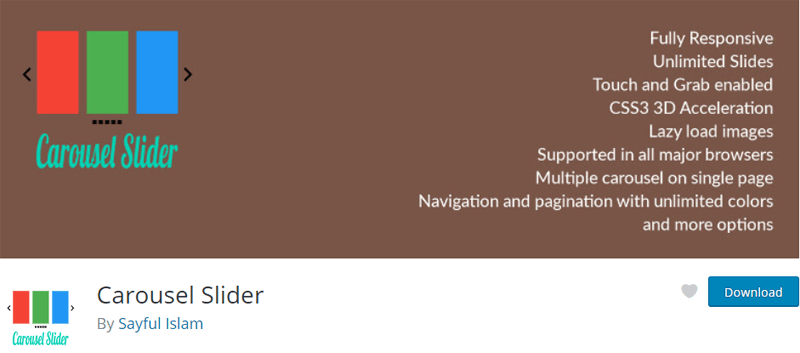
Carousel Slider is a lightweight plugin that loads stuff when a carousel is used. It’s responsive and you can also configure the number of items to display for desktop, tablet, and mobile devices. Therefore, it also works great on touch devices.
Additionally, you can use it to create SEO-friendly sliders of images, logos, videos, posts, or WooCommerce products. Also, you get to easily create logo carousels using a media gallery or custom URL. And you’ll be able to add titles, captions, and URL links in the logo images you’ve created for your logo slider.
Key Features of Carousel Slider:
- Hero slider includes background picture, title, description, call to action buttons, and more.
- Options to hide/show the product title, rating, price, cart button, etc. Also, use color options for the title, button background, and button text.
- Choose the style of navigation to display for your carousel with unlimited color options.
- Arrange the ordering category of logos and select randomly from any category to display in the slider.
- WooCommerce product carousel supports product categories, product tags, specific products, featured products, recent products, and more.
Pricing:
The Carousel Slider is a 100% free WordPress plugin to use. That’s why you can start using the plugin by downloading it from WordPress.org right away.
6. Logo Carousel
Logo Carousel is yet another free WordPress multi-use logo showcase and client logo gallery plugin. It can display the logos in a grid or carousel with title descriptions, tooltips, links, and popups using a shortcode generator. You can save, edit, copy, and paste shortcodes wherever you want.
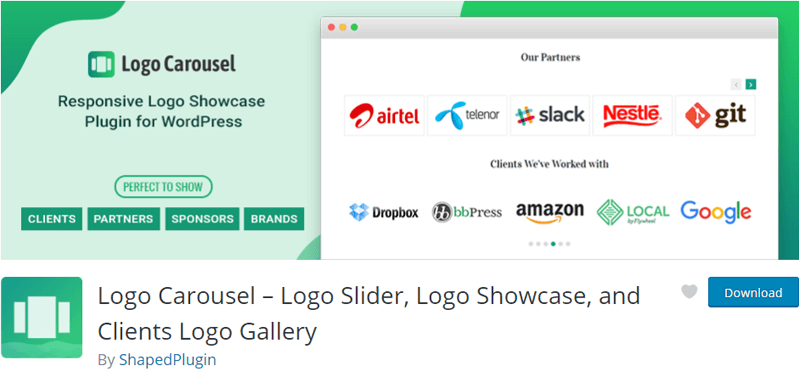
Additionally, you get to customize the slider endlessly with stunning styling options like color, font family, size, etc. Also, it offers 5 beautiful and customizable layouts: carousel slider, grid, list, filter, and inline. For typography, it offers 840+ Google Fonts with letter spacing, line height, size, etc. for each logo showcase.
Moreover, the drag & drop logo ordering is one of the amazing features where you can order your logos by date, title, random, etc. You can also organize them by categorizing them on your demand. So, create an endless category for logos and show them from specific or selected categories.
Key Features of Logo Carousel:
- Assign custom URLs (Uniform Resource Locator) to the logos. And they can have links that open on the same or a new page.
- You can also include a live category filter in the grid layouts. With that, visitors can select which logos to see.
- Contains 3 carousel modes: Standard, ticker (smooth looping with no pause), and center. Adjust the carousel mode as per your preferences or needs.
- Offers edgy and appealing logo image hover effects such as grayscale, zoom in, zoom out, blur, and others.
- Comes with advanced settings to disable and enable scripts and CSS files. This assists you in avoiding conflicts and loading problems.
- Able to add a slide in an endless number of rows in a carousel layout. So, determine the number of rows based on your preferences.
Pricing:
To download the free version of this plugin, go to the WordPress.org plugins directory.
However, if you want exclusive features, then buy Logo Carousel Pro. Some such features include the Isotope filter, multisite support, and more. And it’s available in 3 pricing plans:
- Personal: $20/year or $90 for lifetime use, 1 site license.
- Business: $69/year or $160 for lifetime usage, use for up to 5 sites.
- Agency: $139/year or $279 for a one-time payment, for unlimited websites.
7. Logo Slider WP
Yet another efficient WordPress logo plugin is Logo Slider WP which we want to recommend to our users. This plugin allows you to display a list of logos from clients, supporters, partners, or sponsors on your website.
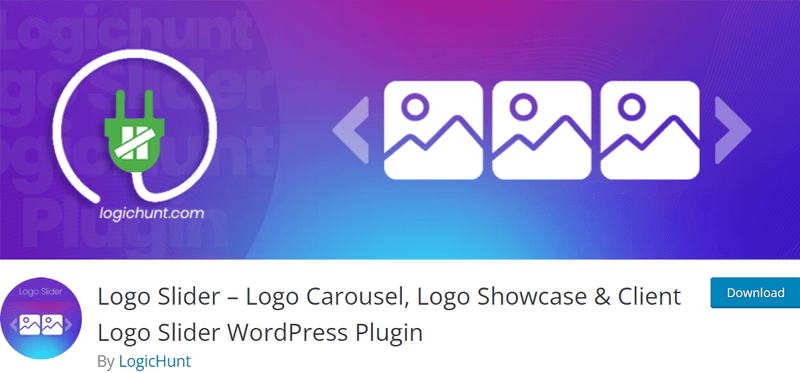
The plugin can display an unlimited logo with an infinite slide loop. You can make an image grid with appropriate linkages. Also, you get to arrange your custom logo by drag & drop such as in descending or ascending order. Or arrange them by specific categories such as by date, ID, title, etc.
Furthermore, the plugin is responsive and works great on mobile and tablets. It also supports touch-swipe navigation because of its responsiveness.
Key Features of Logo Slider WP:
- Able to add custom background color for the slider area.
- Control the number of displayable slide items based on the width of the device’s viewport.
- Ability to add shortcodes on any post, page, widget, or theme.
- Insert custom names, brand descriptions, and images on the logo slider.
- Includes different scrolling options and animation effects on the slider.
- Supports Joomla extensions such as Joomla logo slider and other WordPress plugins like WordPress Portfolio Gallery, etc.
Pricing:
Logo Slider WP is a freemium plugin. That means it’s available in both free and premium pricing plans or versions. For the free plan, you can easily download it from WordPress.org.
And to get the premium version, you’ve to choose and purchase one of the following plans:
- Basic: $19.99 for 1 site license, lifetime usage, 1-year update, and support. Lifetime support and update cost $29.99.
- Plus: $79.99 for 5 sites license, lifetime use, 1-year update, and support. Lifetime support and update cost $119.99.
- Agency: $129.99 for 10 sites license, lifetime use, 1-year update, and support. Lifetime support and update cost $199.99.
8. Logo Slider and Showcase
Logo Slider and Showcase is a fully responsive plugin to display logos of your clients, partner, brands, etc. With this plugin, you can easily customize the size of the logo with a hard crop and the size as per your need. Also, it has a ready-made WordPress widget that can be easily customized.
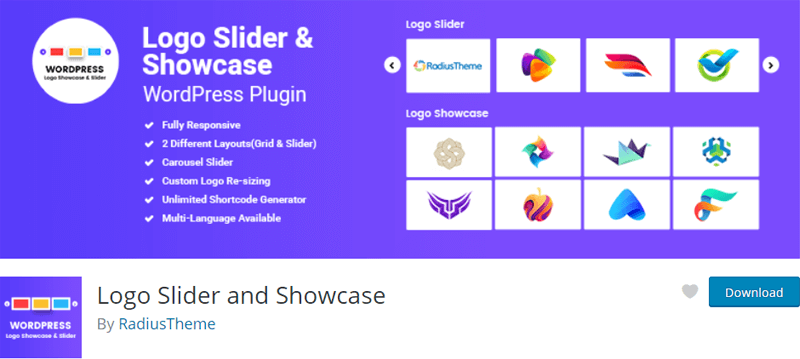
Additionally, you can also select 3 different ways to display the logo images. They are responsive grid view, carousel slider view, and carousel slider in center mode.
Here, the responsive grid view displays the images with the number of columns you set. The carousel slider view displays the images with the total number of items and how many items per slide. While the carousel slider in center mode displays the images with one logo in the center.
Key Features of Logo Slider and Showcase:
- Add internal or external links for logo images.
- Able to easily build a logo by simply dragging and dropping layout builder.
- Allows you to arrange the logo in your preferential order by drag and drop logo orders.
- Control over left-right padding.
- The multilingual and translation-ready plugin along with RTL (Right to Left) support.
- Display the logo with grayscale and on hover, it shows the original logo color.
- Tooltip (display a title in the title box next to the element, when you hover the element) enable/disable option.
Pricing:
The Logo Slider and Showcase plugin is absolutely free to use. So, you get to download it from the plugin repository of WordPress.org.
But you can also upgrade it to a premium version to unlock pro features.
The paid version is available at the CodeCanyon marketplace that costs $18 for the regular license. This comes with future updates and 6 months of support. You can further extend the support for additional 6 months at $4.88.
9. Slider Revolution
Slider Revolution is one of the most-liked WordPress slider plugins that are excellent for making logo slides for your website. It includes a visual editor that has been optimized for creating and customizing logo slides. Even more, it has a lot of slider templates and an aesthetically pleasing user interface.
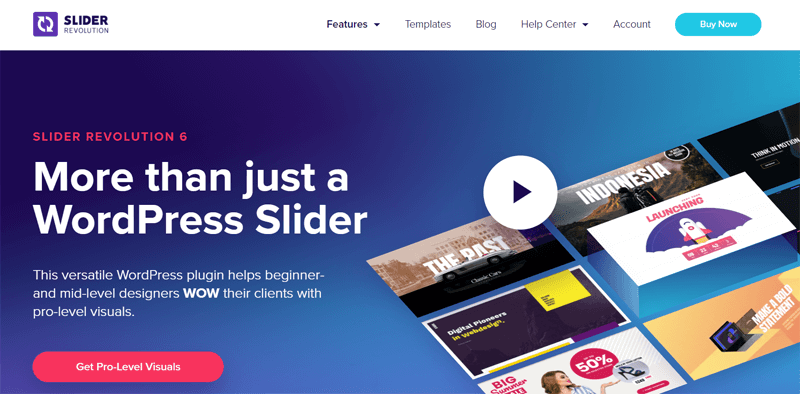
It offers the majority of what you need in its library. To be precise in numbers, it has more than 2000 royalty-free media assets. Such as different video formats, typeface symbols, and background graphics. Thus, due to its excellent graphic components, anyone can easily make amazing responsive logo sliders.
Key Features of Slider Revolution:
- Simply pick one of more than 200 layouts and ready-made layer groups to get your logo slider built quickly.
- Provides 20+ strong add-ons with unmatched capabilities, stunning effects, and other features.
- You can adjust your logo sliders with its live editor and observe changes immediately.
- Offers a variety of animation options to enhance the attractiveness of your logo slider.
- Enable you to design hero sections that seize your customer’s attention right away.
- Full control over autoplay, transition duration, the number of logo sliders, and many other factors.
Pricing:
Slider Revolution is a premium WordPress plugin available on the CodeCanyon marketplace. It costs you $109 for a regular license and comes with future updates and 6 months of support. Further, you can have additional 6 months of support at $39.
10. Soliloquy
Soliloquy is another finest WordPress logo slider plugin to quickly craft visually appealing logo slides via drag-and-drop. It comes with beautiful slider templates that you can use to showcase your logos. Simply choose your favorite and start tailoring it exactly the way you want.
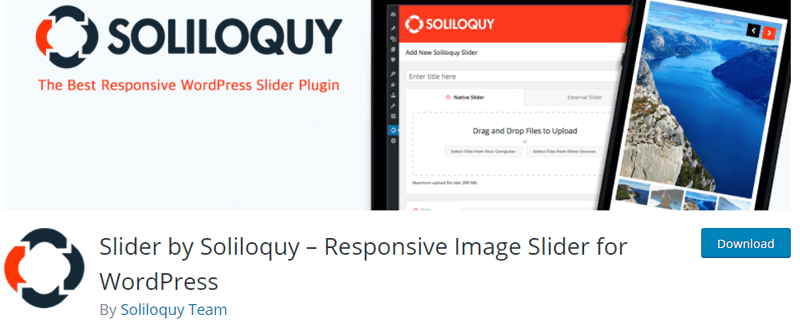
At the same time, this plugin is optimized for speed as well as equally SEO-friendly. Therefore, you can enjoy unrivaled performance on your website even after adding logo slides. Not to forget, it’s a responsive plugin making sure your logo slides showcase beautifully on all devices.
Key Features of Soliloquy:
- Offers 100+ configurable hooks and filters. As a result, you can design any kind of WordPress logo slider you like.
- For a better user experience, enable logo slideshow showing in fullscreen lightbox mode.
- Using the CSS plugin, you can insert your own unique CSS into each separate logo slider. This provides you with countless options for your log slider style.
- You can easily specify default parameters for all custom WordPress logo sliders that you create with Soliloquy.
- Develop custom sliders from testimonials, Instagram photos, featured blog pieces, and more.
Pricing:
The Soliloquy plugin is available for free download from WordPress.org.
However, if you want more features, then you can purchase the paid version, which has 4 distinct pricing tiers:
- Personal Plan: Costs $17/year for 1 site. Offers unlimited sliders, custom CSS, 1 year of support and updates, etc.
- Multi Plan: Costs $44/year for 3 websites. All features of the Personal Plan plus slider templates, image protection, schedule slides, etc.
- Developer Plan: Costs $89/year for 25 websites. All features of the Multi Plan including carousel, lightbox, featured content, dynamic sliders, etc.
- Lifetime Plan: Costs $269, one-time payment. Offers you unlimited sites, premium support, client management, and more.
11. Master Slider
Master Slider is precisely one of the best WordPress touch slider plugins that you can use to build logo slides. This fantastic plugin has everything you could ever desire in an animated content and image logo slider.

It specifically comes with a drag-and-drop editor. You can quickly add and remove layers, alter the durations and transitions of the logo slide, and apply other amazing effects. All without the need for animation coding at all.
Not to mention, it’s developed using front and back-end WordPress best practices. As a result, the plugin is effective, reliable, and user-friendly. It’s compatible with any theme including WordPress default themes. So, you can begin your work right away.
Key Features of Master Slider:
- Comes with 60+ premade templates. Simply, choose your favorite one for your logo slides and start customizing it right away.
- Provides a visual transition editor where you can quickly design new logo transitions and save existing ones for later use.
- Apply contemporary parallax effects to present your logos in a captivating manner.
- You can observe your slide’s animations in real-time right from the admin. Simply drag the timeline marker back and forth.
- With movie-like editing tools, you can fully control your logo slider animations.
Pricing:
Master Slider is also a freemium plugin. You can directly install the free version of Master Slider right from your WordPress dashboard.
Meanwhile, the premium version of Master Slider WordPress editions is available to you at $39 for a regular license. You get features like touch swipe navigation, unlimited slides, parallax effect, and so much more.
12. Smart Logo Showcase Lite
Smart Logo Showcase Lite is another awesome WordPress logo slider plugin that’s packed with a variety of beautiful pre-designed templates. You can easily build using different available layouts and display logo images. However, most things should be configured to personalize on your own.
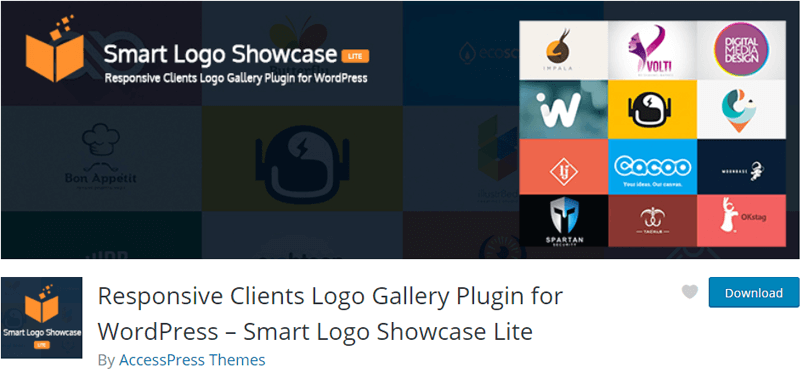
Moreover, you’ll be able to add unlimited logo showcases on a single page, post, or template. Also, it gives access to manage grid layout columns on a desktop, mobile, or tablet. In addition to that, you get to customize slider settings like autoplay, speed, controls, pager, and arrow.
Key Features of Smart Logo Showcase Lite:
- Able to change the background color and active color of dot pager navigation on the carousel slider logo.
- Tooltip effect to show title and manage tooltip position (top, bottom, left, and right).
- Group your logo images with a filter layout. And then have control over on delay mode, animation duration, and other settings to enhance the logo filter with blur effects.
- Make your logo showcase more informative and visually appealing using inline and popup full-view templates for each layout.
- Add extra fields such as social links, website, email, phone, and short or full descriptions.
- View logo images in lightbox, and add links to images. Also, you can change the order of logo position using the drag & drop feature.
Pricing:
Easily create the logo slider and add it to your website by downloading the free version of this plugin. You can also download it from the original site of the plugin.
If the features are not enough, then upgrade to the premium version that costs $24. It comes with features like 30 pre-designed templates, extra fields, and more.
13. Logo Showcase Ultimate
Logo Showcase Ultimate is also one of the best plugins to display the logos of your clients, sponsors, affiliates, etc. This plugin has unique settings for each logo. Such as displaying logos with or without borders, adding titles or removing them, and so on.
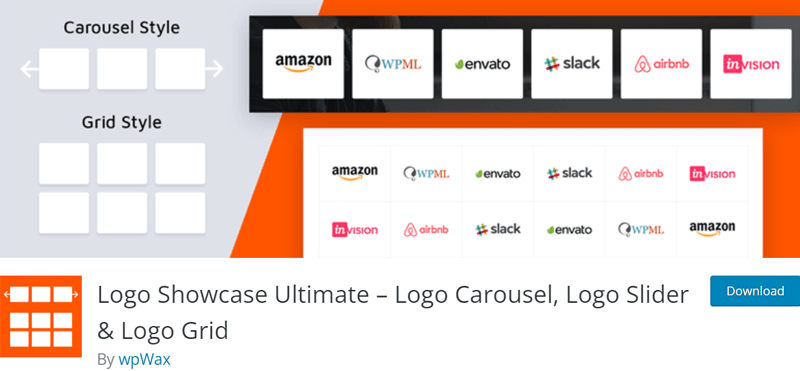
Also, you can showcase unlimited logos throughout the slider. Moreover, you’ll be able to exhibit logos by category, logo id, randomly, alphabetical order title (A to Z) (Z to A), month, year, the latest, and older published. Not to mention, logo images can be auto-resized, cropped, and upscaled.
Key Features of Logo Showcase Ultimate:
- Change the color of the navigation arrows, background, and hover color with unlimited color options.
- Supports pagination in the grid and Ajax loads more pagination in the grid.
- Display as many logos as you want in the slider.
- Allows you to enable/disable hover effects on logos.
- Simple shortcode generator and via TinyMCE button, easily insert generated shortcode.
- Options for changing the tooltip’s position, font size, content, and background color.
Pricing:
As a freemium plugin, you can easily download the free version of this plugin from WordPress.org.
Some of its exclusive features are scroll direction, pagination color change option, etc. And to get these pro features, you’ve to purchase one of the following pricing plans for the premium version:
- 1 Site: $27/year or $83 for a one-time payment, 1 site license, 1 year of updates, priority support, etc.
- 5 Sites: $59/year or $131 for lifetime use, 5 sites license, and all previous features.
- Unlimited Sites: $89/year or $174 for lifetime usage, use on unlimited websites.
14. Logo Showcase with Slick Slider
Logo Showcase with Slick Slider uses a slider, carousel, or grid to swiftly and easily display the logos on your WordPress site. You can create a carousel slider of logos using a logo gallery. And then, drag & drop to change the order, and lastly edit the user-friendly settings.

Moreover, it allows you to display unlimited logos whether it be 2 or 20 logos within a logo slider. In addition, it also offers multiple sliders that can be displayed anywhere you want.
In addition to that, you can also add a link for the logo image. So that, users can check the official site of the company’s logo that’s being displayed. Besides, including or excluding the title of the logo in the slider is your choice. Also, you can add descriptions to your logos and display them in sliders.
Key Features of Logo Showcase with Slick Slider:
- Center mode helps to highlight the active logo in the center with a beautiful design.
- Using a logo carousel and logo grid you can keep your logos organized. Also, it ensures that your design looks amazing on every device.
- You can have your logo display scroll automatically or allow your visitors to manually navigate through the logos using arrows, dots, or swipes.
- Multiple logos showcase each with separate settings in a single, page, post, or template.
- Compatible with any WordPress theme.
- Supports RTL so global customers can reach out without language constraints.
Pricing:
Logo Showcase with Slick Slider is a completely free logo slider WordPress plugin to use for your WordPress site. So, download it from the WordPress.org plugin directory right away.
Suppose, you want to have exclusive features like infinite scroll pagination, Elementor page builder support, etc. In that case, you’ve to purchase the premium version of the plugin. So, its plans are:
- Single Site License: $19/year and $39 for lifetime use.
- 5 Site Licenses: $39/year and $69 for a one-time payment.
- Unlimited Sites License: $69/year and $89 for lifetime usage.
15. Yoo Slider
Yoo Slider is an all-in-one WordPress slider plugin that can slide anything, whether it’s images, videos, or HTML. So, you can use it to make a team slider, catalog slider, and also logo slider.
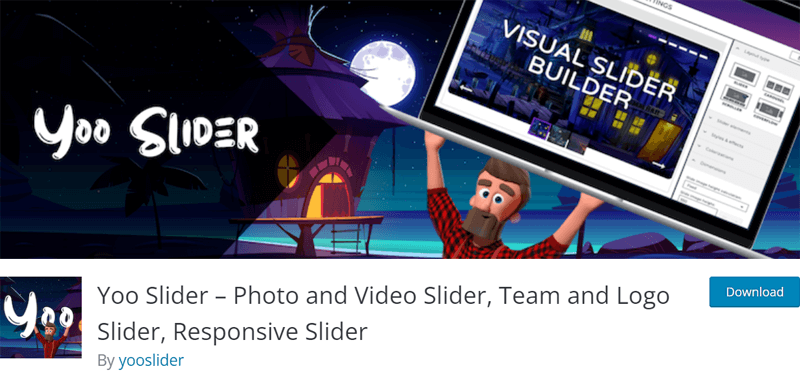
This plugin offers 4 different layouts that you can choose from. They are standard, full-width, carousel, cover flow, and slider with thumbnails. Moreover, you can also select the layout to be either one column slider or a multicolumn carousel.
Furthermore, it contains 2 different slider control options i.e. arrow and pagination controls. And you can even style the controls of your logo slider. For that, you’ll get to select from multiple arrow and pagination bullet control styles.
Key Features of Yoo Slider:
- Your logo slides can automatically slide after the timeout.
- Able to add an unlimited number of sliders on your WordPress site.
- Ability to highlight the slides using attractive borders and shadows.
- Choose from 20+ slider animations and 20+ slider hover animations for more impact.
- Use Google Fonts in your logo slider to match your brand.
- You can add the slide details like the title and description.
Pricing:
Yoo Slider is a freemium WordPress plugin. It means there are both free and premium versions of the plugin that you can choose from.
For the free version, you can simply download it from the plugin directory of WordPress.org. Or, directly install the plugin from your WordPress dashboard.
Some of its premium features are control styles, animations, borders, shadows, etc. So, to get the exclusive features, purchase one of the following pricing plans:
- Starter: $29, 1 site license, 1 year of updates and support.
- Standard: $49, 5 website licenses, 1 year of updates and support.
- Developer: $99, 100 sites license, 1 year of updates and support.
16. Responsive Client Logo Carousel Slider
Yet another WordPress plugin best to showcase your client logo professionally is Responsive Client Logo Carousel Slider. Using this plugin, you can create unlimited carousels. And it can support any type of image you want to add to your slider.
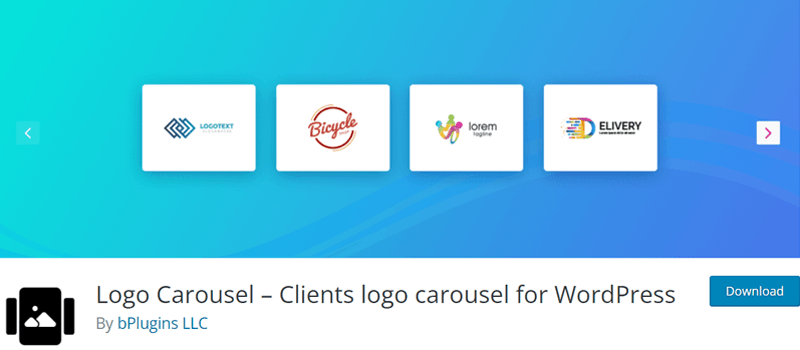
The best part is that it’s lightweight and super fast. Also, the user interface is quite friendly. So, you can make a logo slider in no time.
Key Features of Responsive Client Logo Carousel Slider:
- Use the shortcode to add your logo slider anywhere on your WordPress site. Whether it’s a post, page, template, or widget.
- Ability to control the direction with the mouse pointer.
- Able to set the speed, width, height, border, background, and more of the slider.
- Supports all major browsers i.e. Chrome, Safari, Firefox, etc.
- Choose the mouseover behavior of the slider to be cursor-driven or pause.
- Easily manage and arrange the logos of the slider as you want.
Pricing:
This plugin is completely free to use. So, you can download it from the plugin repository on WordPress.org. Another way is to install and activate this logo slider plugin right from your dashboard.
17. Best Logo Slider
Best Logo Slider is another stunning addition to the WordPress logo slider plugin listing. Using it, you can create a carousel slider of logos like clients, partners, associates, and so on. And this plugin completely supports the title, logo images, and website URL.
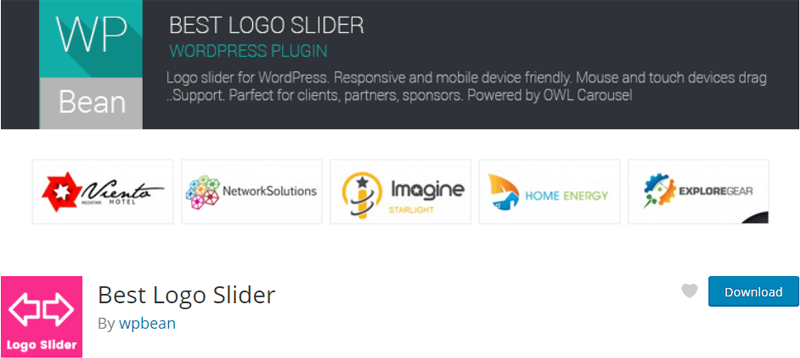
Moreover, it depends on you to hide or display the title of the logo in the sliders. Also, the link in logo images can be internal or external. In addition, you can also adjust the size of logo images. Hence, the slider is fully customizable according to the user’s needs.
Not to mention, this plugin is lightweight. Its interface is easy to use. Moreover, the plugin works great with all WordPress themes. Also, supports the WPBakery page builder addon.
Key Features of Best Logo Slider:
- There are advanced setting panels with all the necessary settings.
- Enables arranging the logo in specific order or categories. With that, you can easily select logos and display in the slider from any category.
- Configure the slider auto-play, speed, navigation, pagination, and color settings.
- 100% responsive settings. Able to control logo items to show on tablet & mobile devices.
- Show the logo title in a tooltip popup.
- Provides custom post type for logo posting.
- Shortcode-ready so shows your logo slider anywhere on the site like a page, post, or custom template.
Pricing:
Go to the plugin directory of WordPress.org and easily download the free version of this plugin there.
Its premium version is called Best Logo Slider WordPress Plugin Pro. So, the pricing plans are:
- Single Site: Costs $15 as a one-time payment.
- 2 Site License: Costs $29 as a one-time payment.
- 5 Site License: Costs $49 as a one-time payment.
- Unlimited Sites: Costs $129 as a one-time payment.
All the above-mentioned schemes include premium features like custom post type for logo posting, responsive settings, image size control, and more.
Conclusion
So, we’ve arrived at the end of this article. Here, we’ve come to the end of our article on the best logo slider WordPress plugins for 2023 along with their features and pricing.
We hope this article helped you to find the best logo slider WordPress plugins for your site. We recommend you use SmartSlider3 or WP Logo Showcase Responsive Slider because of their great features, good ratings, and support.
If you’re using any of these plugins for your website, then please share your experience below in the comment section.
And in case you’ve any more queries, then feel free to ask us. We’ll get back to you as soon as possible. Also, share this article with your friends and colleagues.
For your reference, have a look at our article on how to add a logo slider in WordPress.
You may also like our article about the best MLS WordPress plugins and the best property management WordPress plugins.
Don’t forget to follow us on Facebook and Twitter for more helpful articles.