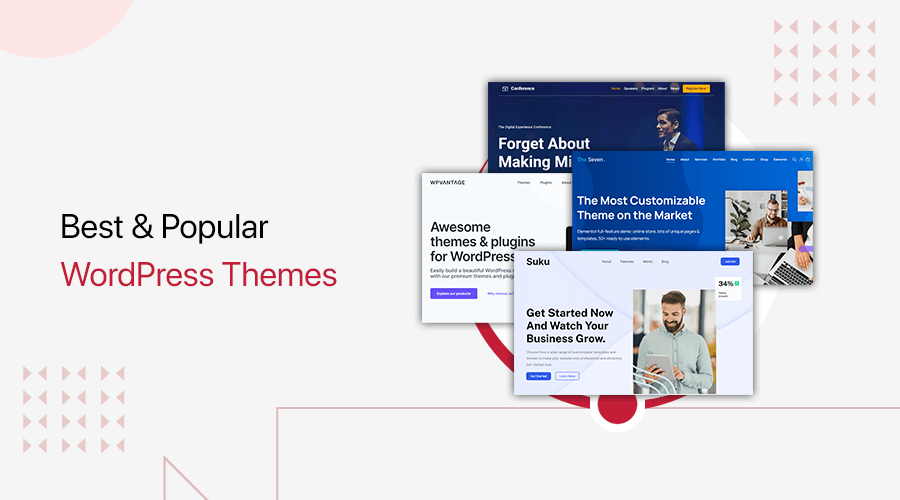Are you looking for the best MLS WordPress plugins? Or intending to create decent listings and directory websites? If yes, then here we go.
MLS (Multiple Listing Service) plugins are a powerful tool for real estate agents to manage and display property listings. It allows you to easily import, organize, and display property listings from MLS providers. Whether a real estate agent, broker, or developer, these plugins will help you create a professional and user-friendly real estate website.
Luckily, several WordPress MLS plugins are available that help you build a proper listing and directory website. So, in this article, we present you with the handpicked list of the best MLS WordPress plugins for your real estate website.
So, let’s begin!
Benefits of MLS WordPress Plugin
By using an MLS WordPress plugin, real estate professionals can easily display information on their websites. This makes it easier for potential buyers to find and browse available properties.
Besides, there are several benefits to using an MLS WordPress plugin on your website:
- Increased visibility: By displaying real estate listings on your website, you can increase the visibility of your business and attract more visitors to your site. This helps real estate agents and brokers to showcase their listings and attract potential buyers or renters.
- Convenience: A MLS WordPress plugin allows you to easily import and display listings from Multiple Listing Services on your website. This saves you the time and effort that you would spend if you manually added and updated the listings.
- Customization: Many MLS WordPress plugins offer a range of customization options, such as the ability to filter listings by specific criteria or display listings on a map. This helps you to tailor the listings on your website to the needs of your target audience.
- Improved user experience: By providing visitors to your website with access to a wide range of real estate listings. You can improve their user experience and make it easier for them to find the properties they are interested in.
- Increased credibility: By displaying listings from a trusted Multiple Listing Service on your website, you can increase the credibility of your business and build trust with potential clients.
With that, let’s move on to our list of best MLS plugins for WordPress.
14 Best MLS WordPress Plugins 2023
Below is the list of the best MLS WordPress plugins. The list includes both free and paid plugins. Check them out below and choose the best one that meets your needs:
1. Estatik
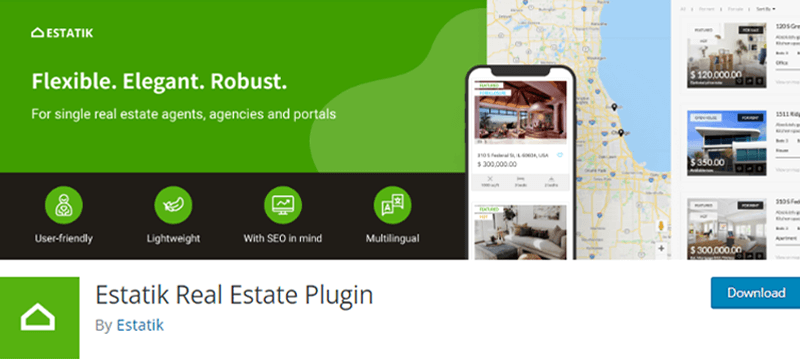
Estatik is a real estate WordPress plugin that allows you to manage and display listings on your website. Using this MLS plugin, you can create custom property listings with photos and information about each property.
Besides, you’ll have tons of robust features to create listings on your website. For example, you can add, edit, and delete property listings. The plugin also offers a search function that allows users to filter properties by location, price, etc.
Key Features:
- You’ll be able to create an unlimited number of custom fields of any type, like text, numbers, area, attachments, files, etc.
- You can also allow users to log in via Facebook or Google accounts.
- Easily display listings on your site with unlimited currency options to attract customers worldwide.
- Allow your costumes to subscribe to plans or make a one-time payment with PayPal.
- Also, import organic MLS via RETS and RESO Web API.
Pricing:
Estatik is free to download from the official plugin repository of WordPress.org. You can also directly install this plugin from your WordPress dashboard.
However, to use some of its features, you need to get the premium version, which is available on its official website. There are 2 pricing plans.
- Estatik PRO: Costs $89 to use on unlimited domains and sites. It also includes map search, CVS import, fields builder, etc.
- Estatik Premium: Costs $649 to use on unlimited domains and sites. It also includes leads management, agent support data manager, and more.
2. Essential Real Estate

Essential Real Estate plugin is a tool for creating and managing a Multiple Listing Service (MLS) on a WordPress website. It allows users to list and promote properties and access listings from other agents and brokers.
Moreover, agents and brokers can upload and manage their property listings using this plugin. Also, you can use its search function to browse available properties. Besides, it includes a customizable contact form to allow potential buyers or renters to reach out to the listing agent.
Key Features:
- Users will be able to submit listings via the back-end and front-end.
- It also comes with features like a search function, listing multiple properties, etc.
- You can add submission types like free, pay per package, and listing.
- It also supports multiple listing layouts.
- Plus, users can save their property searches for future reference.
Pricing:
This plugin is entirely free to use. You can easily download this plugin from the official plugin directory of WordPress.org.
3. Realtyna

Realtyna is a plugin that allows you to integrate a property search function into your website. This plugin will enable you to display listings from participating MLSs on your website. Therefore, providing a comprehensive and up-to-date database of available properties for buyers and renters to browse.
In addition, its customizable search function helps you to filter properties based on location, price, number of bedrooms, etc. It also includes integration with Google Maps, allowing users to see the location of properties on a map.
Key Features:
- Comes with a Property Manager tool that helps to update, delete, restore, or remove listings.
- Able to modify the ownership of properties easily.
- You can create your MLS website in multiple languages as it fully supports various languages.
- You’ll have complete control over your user’s level of system access.
- Additionally, set desired search parameters from the administration panel.
Pricing:
Realtyna is available in both free and paid versions. From the WordPress.org repository, you can download the free version.
Meanwhile, you can purchase the pro version for $199 with a hybrid license on the website’s official store.
4. AgentPress Listings
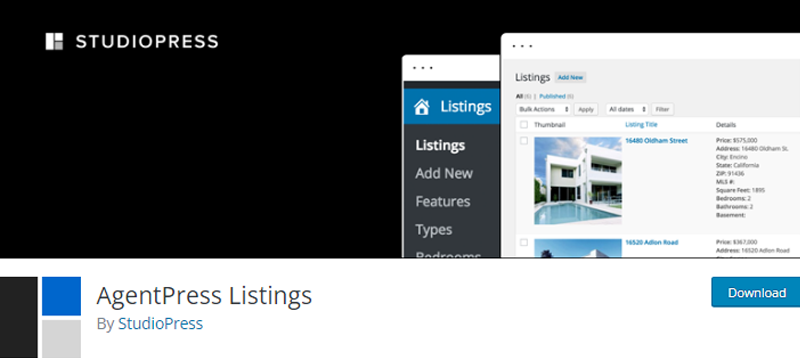
Another on our list of MLS WordPress plugins is AgentPress Listings. This plugin allows real estate agents to easily manage property listings on their websites.
Moreover, this plugin’s custom post type feature allows you to create a separate post type for property listings. This means every listing will have a designated area different from other types of content, like blog posts or pages.
Key Features:
- Easily create and manage their property listings within the WordPress admin dashboard.
- Add detailed property information, such as square footage, number of bedrooms and bathrooms, and amenities.
- Also, it allows uploading photos and videos of the property.
- In addition, you can create and manage custom categories for their property listings.
Pricing:
This is an entirely free WordPress MLS plugin that is available on WordPress.org’s official plugin directory.
5. Easy Property Listings
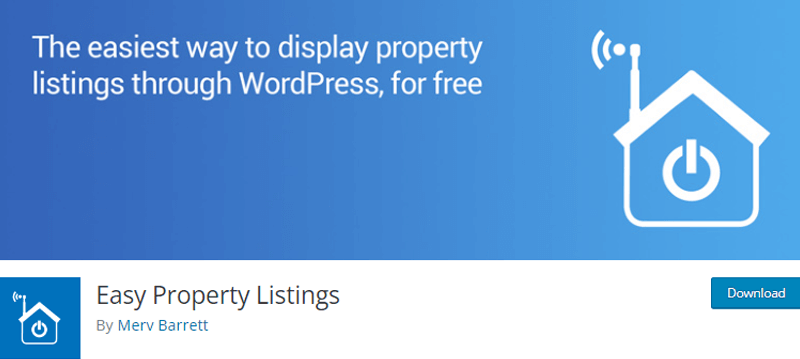
If you want to display property listings easily, then Easy Property Listing is the one for you. It’s one of the most dynamic and feature-rich real estate plugins, easily integrating into any WordPress website.
Moreover, it includes over 140 custom fields that help you to add detailed information about your properties. For example, square footage, number of bedrooms and bathrooms, and amenities. Therefore, you can make listings more attractive for potential buyers or renters without technical experience.
Key Features:
- This plugin completely supports REAXML, JUPIX, and worldwide MLS systems.
- You can create a beautiful map displaying hundreds of your listings on the map.
- It also offers hundreds of ready-to-use theme templates for free.
- Able to schedule email alerts to subscribers with HTML email support and customizable messages.
- Besides, it works well with major page builders like Elementor, Visual Composer, Divi, etc.
Pricing:
Easy Property Listing is a freemium plugin. However, the core plugin is free, and you can easily install this plugin from the WordPress.org directory.
Its free version is enough to create a simple real estate website. Nevertheless, you might want to buy its addons package for utmost functionality from its official website. The paid plans are:
- Personal Plan: $297 with 45 days of access for 1 site. Includes one-on-one email support, theme-template setup, add-on hours, etc.
- Developer Plan: $397 with 1 year of access for 10 sites. Includes everything in Personal along with the log-into WordPress/FTP feature.
- 30 Sites Plan: $497 with 1 year of access. Includes everything in the Business plan that you can use for up to 30 sites.
6. Ultimate IDX
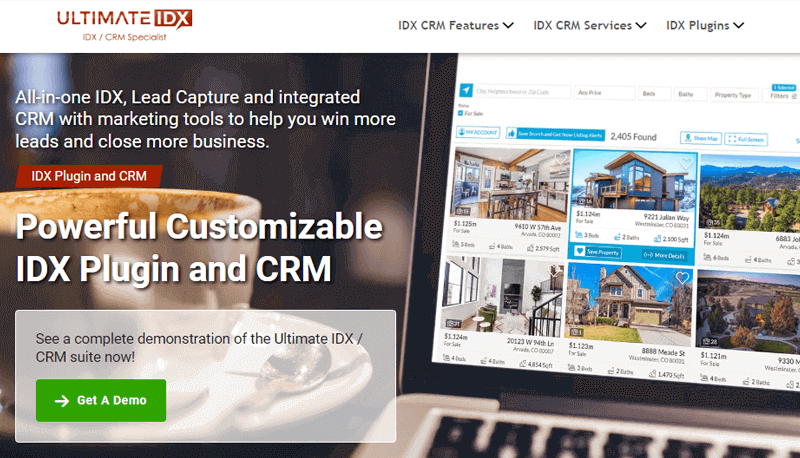
Ultimate IDX is an all-in-one IDX lead capture MLS plugin for your WordPress website. This plugin offers everything you need, like property search widgets, interactive IDX map search, customer login, etc. Whether you’re a small or large team, this plugin helps you to stay efficient and organized.
Moreover, it seamlessly adds MLS search and property display to your Squarespace website. You can easily add the Squarespace IDX plugin that offers responsive IDX search, property display, and lead capture on your site. Therefore, you can present your active and sold listings, display properties on maps for specific subdivisions, etc.
Key Features:
- It helps you to take data from your local MLS board and capture real estate leads.
- Also, it regularly updates your MLS with all the latest information and new listing from your local board.
- Furthermore, the plugin supports multiple websites or MLS feeds from a single account.
- You’ll be able to view all agents and agent activities on the team leader dashboard.
- Moreover, it auto-updates listings every 15 minutes.
Pricing:
Ultimate IDX is available in 3 premium pricing plans on its official website.
- Agent Solution Plan: Costs $49 with flexible IDX plugin, interactive mapping, automated follow-up, and CRM built-in.
- Team Solution Plan: Costs $77 monthly support for multiple users. It includes round-robin and agent territory assignments.
- Office Solution Plan: Costs $77 monthly for multi-users, and you can add it to any website. Plus, it includes agent and office indexes, agent pages with the listing, and shared documents and video library options.
7. BirchPress
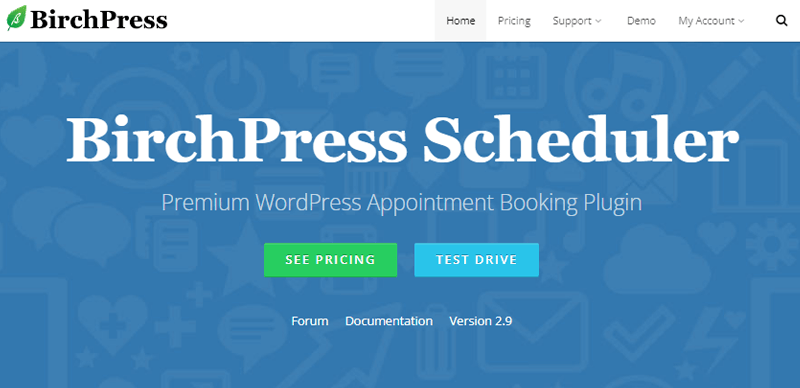
Another on our list is BirchPress, and it’s not a complete real estate plugin but an appointment scheduler. However, it’ll perfectly work with one of the real estate plugins to provide you with a set of tools to create a listing and directory website.
Moreover, it allows you to add booking and appointment scheduling functionality to your website. Therefore, with BirchPress, you can create and manage appointments, handle multiple locations and staff members, and accept online payments.
Key Features:
- You can choose the fields to include, set availability and pricing, and customize the look and feel of the form.
- Manage appointments for multiple staff members and locations.
- It sends automated email and SMS notifications to customers and staff members to confirm appointments and upcoming appointments.
- BirchPress integrates with popular payment gateways such as PayPal and Stripe.
- You can synchronize your BirchPress calendar with Google Calendar, allowing you to manage your appointments in one place.
Pricing:
BirchPress is available in 3 pricing plans from its official website.
- Personal Plan: It costs $99 for a single site and includes all free edition features, automated email notifications to staff and clients, etc.
- Business Plan: It costs $199 for a single site, including custom email messages, block holidays, cancel/reschedule appointments, etc.
- Business Plan: It costs $249 for a single site usage. It also includes displaying staff appointments in different colors, returning user bookings with email and password, and so on.
8. IMPress for IDX Broker

IMPress for IDX Broker is a powerful MLS WordPress plugin. Using this plugin, you’ll have access to the MLS data stream through your IDX Broker account. Therefore, you can easily include IDX Broker features in your WordPress website.
Additionally, your properties no longer require manual entry. Import your IDX properties into WordPress without wasting time on tiresome data entry. Further, you can directly update them from your IDX Broker feed when the MLS changes.
Key Features:
- It automatically creates individual listing pages for your imported properties that you can manage in your WordPress dashboard.
- Its lead capture system allows you to track and manage leads from your website.
- Easily use this plugin to create custom contact forms and manage leads in the integrated CRM (Customer Relationship Management) system.
- Create custom searches and listings pages, allowing visitors to browse and search for properties on your website.
Pricing:
IMPRess for IDX Broker is a freemium WordPress property management plugin. You can download the free version from WordPress.org’s official repository.
Meanwhile, you can purchase the pro version at the following purchase plans:
- Lite Plan: Costs $55 monthly. It’s perfect for real estate agents who want to begin with the fundamentals of an IDX property search.
- Platinum Plan: Costs $90 monthly. It’s perfect for real estate professionals who want to improve their internet visibility and SEO.
9. PropertyHive
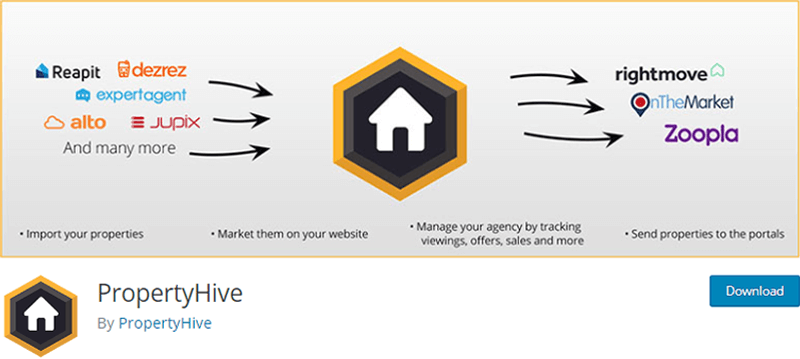
PropertyHive is a popular WordPress plugin that brings all the real estate features to your website. It handles everything, from tracking applications and connecting them with suitable properties to managing residential and commercial properties, owners, and landlords.
Furthermore, you can import property listings from CSV files, allowing you to quickly and easily add many properties. Also, it supports integration with third-party property management software, such as Rightmove, Zoopla, and other property portals.
Key Features:
- It includes a customizable property search form, allowing visitors to search for properties by location, price, and other criteria.
- Also, it allows you to create custom property pages, including details, photos, and maps, to showcase your listings.
- Offers a lead management system that allows you to track and manage leads from your website.
- You can create owner records for each property, including contact information, notes, and custom fields.
- Also, assign properties to owners and view a list of properties owned by each owner.
Pricing:
The core plugin of Property Hive is free of cost. You can directly get it on your dashboard. Or you can download it from its official website and upload it.
Additionally, if you want more functionality, then you can purchase its premium add-ons. Its add-ons start at just £14.99 each, so you only pay for what you actually use.
10. MLS Import
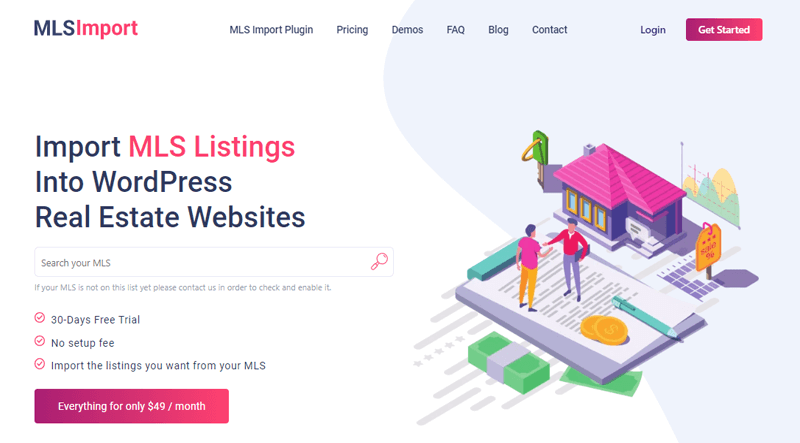
MLS Import is a WordPress plugin that helps to import MLS listings into your real estate website. With MLS Import, your published properties are updated hourly with the MLS listings. Therefore, it autosaves all the changes on your real estate website happening in MLS.
On top of that, it has several unique features for your real estate website. For example, it automatically imports listings from the MLS regularly. Therefore, keeping your website up to date with the latest listings.
Key Features:
- The plugin supports a range of MLS platforms, including IDX Broker, dsIDXpress, and RETS/IDX Feeds.
- It’s translation ready, allowing you to easily translate the plugin and your property listings into different languages.
- It offers a variety of shortcodes that help you to display properties, search forms, and other property-related content on your website.
- Also, choose which fields to import and what field text name to display, which are private and public.
- Allows you to sync property on the MLS websites automatically.
Pricing:
This premium plugin costs $49 per month, available on its official website. It includes all features and functionalities with no setup fee. Moreover, you can try out a 30-day free trial before purchasing one.
11. dsIDXpress
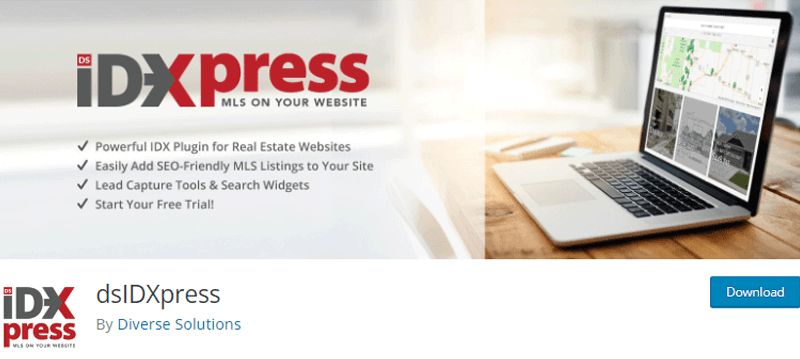
dsIDXpress is one of the best real estate plugins for your WordPress website. Using this plugin, you can easily add SEO friendly MLS listings to your real estate website and get more visitors. Also, you can turn your website visitors into leads with powerful lead capture tools.
Besides, you can get detailed up-to-date MLS listings on your website. It retrieves data from the MLS in real time, ensuring that the listings on your website are always accurate. In addition to property details, you can display photos, maps, and other information about the listings.
Key Features:
- This plugin allows you to host multiple MLS feeds on one website.
- Easily customize the display of the result page using CSS.
- It has a built-in CRM that stores, organizes, and tracks your leads.
- You’ll be able to access your leads’ saved searches, favorite listings, and listing search history.
- You’ll get the best MLS coverage, with over 700 MLSs across the US and Canada.
Pricing:
dSIDXpress is a premium plugin available on its official website. However, before buying it, you can always try out its free trial of 30 days to explore the plugin better. Essentially, it’s available at the following costs:
- Basic Plan: $49.95 per month. Includes live listing shortcodes, interactive IDX widget, indexable city pages, and more.
- Pro Plan: $74.95 per month. Offers everything in Basic plus full IDX search interface, CRM with lead behavior insights, additional listings search widgets, etc.
- Traffic Workx Plan: Costs $299 per month. You can get More Buyer & Seller Website Visitors, the guaranteed number of unique visitors every month, etc.
Remember, Basic and Pro pricing plans charge you $99.95 for the setup charge. And $199.95 setup fee for Traffic Workx Plan.
12. Showcase IDX

Showcase IDX is a popular real estate search plugin for WordPress websites. It’s one of the leading real estate search and customer engagement platforms. This plugin helps agents, teams, and broker agents to generate leads and improve websites.
Besides, it comes with a portal-quality property search feature to help consumers search, organize, and collaborate. You can set a maximum number of search results visitors can see before registering.
Key Features:
- With an automated content creation feature, sent emails to clients with new listings, updated host sheets, and detail listing pages.
- You can control the amount of content your users see on a listing.
- Plus, it automatically checks for MLS updates every 15 minutes.
- It’s fully mobile responsive, allowing visitors to view and search for properties on their mobile devices.
- The social media sharing option lets you and your visitors share your content and improve social media marketing.
Pricing:
This is a freemium plugin that is available on both free and premium plans. You can easily download the free version from the official plugin repository of WordPress.org.
Whereas the pro version is available on its official website with 2 pricing plans.
- Essential Plan: It costs $59.95 per month with 10 days of a free trial. It allows 2 agents and admin users, personalized onboarding support, etc.
- Premium Plan: It costs $99.95 per month with 10 days of the free trial. It has 5 agents and admin users, live MLS search and listings, advanced round-robin lead routing, etc.
13. Toolset
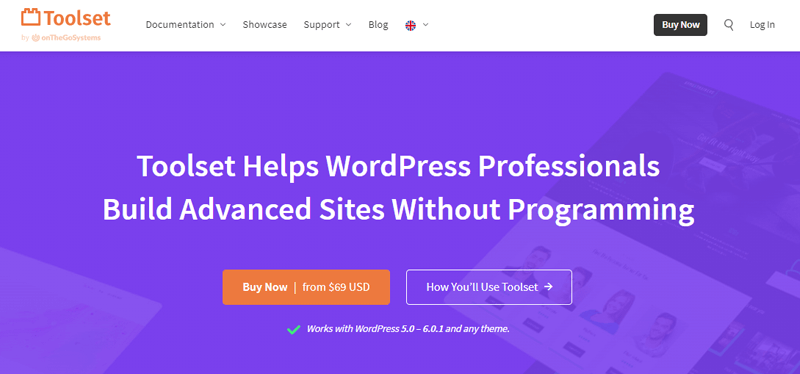
Another powerful WordPress plugin is Toolset. This plugin comes with a collection of the tools you’ll need to build a successful real estate website. You can also use this plugin to create amazing directories, online stores, and other types of websites.
Additionally, it comes with several useful tools that help to maintain your property listing website. For example, post types, classifieds, custom fields, and more. Also, your website visitors can use advanced search filters like pricing, locations, etc., to find the right property.
Key Features:
- You’ll be able to display your property listing on a grid, map, or any other form.
- Easily control the access to your WordPress admin screen and action on your property listings.
- Able to display property images with an image slider feature.
- Supports WPML (WordPress Multilingual Plugins) to translate it into your local language.
- It also has advanced map features, personalized patterns, geolocation functionality, etc.
Pricing:
You can purchase this premium plugin from the official website. It’s available at $69 for one site with a year of support, $149 for 3 sites with a year of support, and unlimited sites for $299.
14. WPCasa

WPCasa is a flexible WordPress framework that helps to create professional real estate websites and manage property listings. Also, this plugin fully integrates with WordPress and its easy-to-use interface.
On top of that, It comes with an advanced property search feature. Therefore, your potential clients can easily find what they are looking for. Also, visitors can filter your listings by keywords, taxonomies, and property details.
Key Features:
- Administrators can manage many listings in the backend with well-organized property lists with advanced filters and bulk actions.
- Able to add property descriptions, location maps, image galleries, etc., to your listings.
- It comes with flexible add-ons like WPCasa Listing PDF to display links in WPCasa to create lodging PDFs on the fly.
- Also, allow users to save their favorite listings and compare themes on a single page.
- You can define the expiry date of listings manually or automatically.
Pricing:
The WPCasa real estate plugin for WordPress is free and straightforward to get from its official website. However, the themes and add-ons start at $19.
How to Integrate MLS Listing into WordPress Website
If you already have a real estate website, then follow these steps to integrate MLS listings. Or you can create a website by finding the right hosting provider like Bluehost. Then secure your domain name with the same hosting provider or an external domain registrar.
Next, select a theme supporting real estate property listings like Astra. Once done, your website is ready to go.
Let’s start!
Choose MLS Plugin and Install
The first thing to do is to choose an MLS WordPress plugin. Here we’ll use the Estatik Real Estate plugin. You can install the free version from your WordPress dashboard or get the pro version from its official website.
To install the plugin, go to Plugins>Add New from your WordPress dashboard. Then search for the Estatik plugin on the search bar.
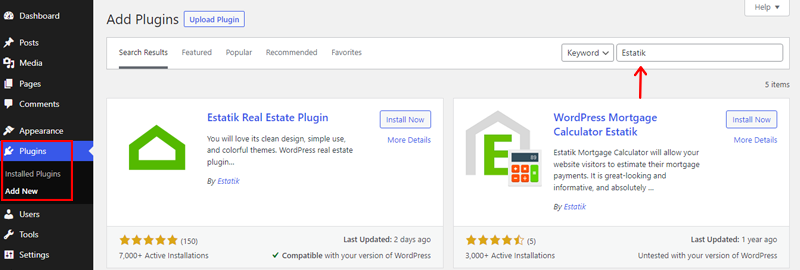
After that, click install and activate the plugin.
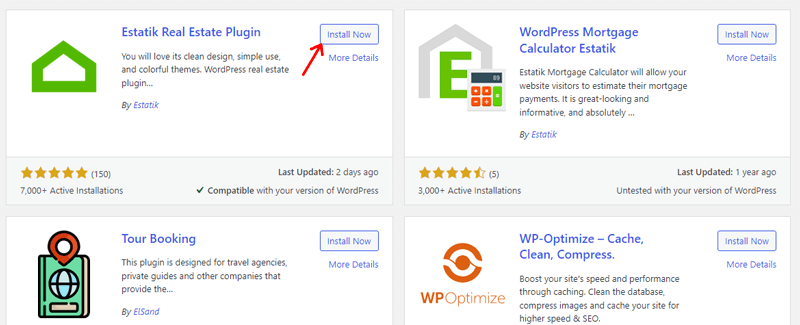
That’s it, now that plugin is fully installed and ready to use.
Configure the Plugin
This plugin comes with a quick demo setup. It’s the best tool to get pages with demo listings in a minute. All you need to do is just follow the steps described.
Here, we’ll show you how to set up an MLS listing.
Step 1. Choose if your website is for a single agent or an agency. It’ll activate the required features, so you will not spend time doing this later.
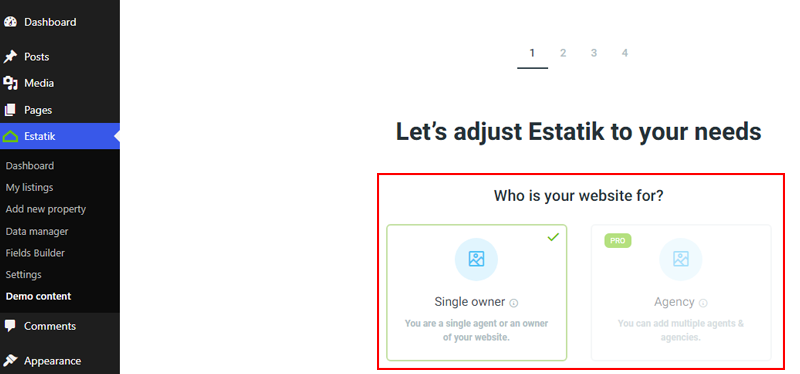
If you scroll further, then you can choose the country you’re setting up your website. After that, it’ll pick up the language, currency, area dimensions, etc., per your county selection. Now, click the Continue button, to move further.
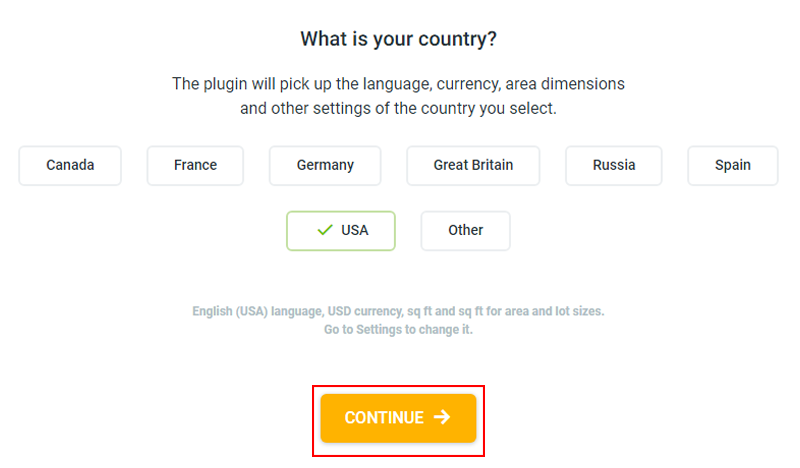
Step 2. After that, set up the Google Maps API key. It’s required to add the key here or later in the plugin Settings. Then click the Continue button to go to the next page.
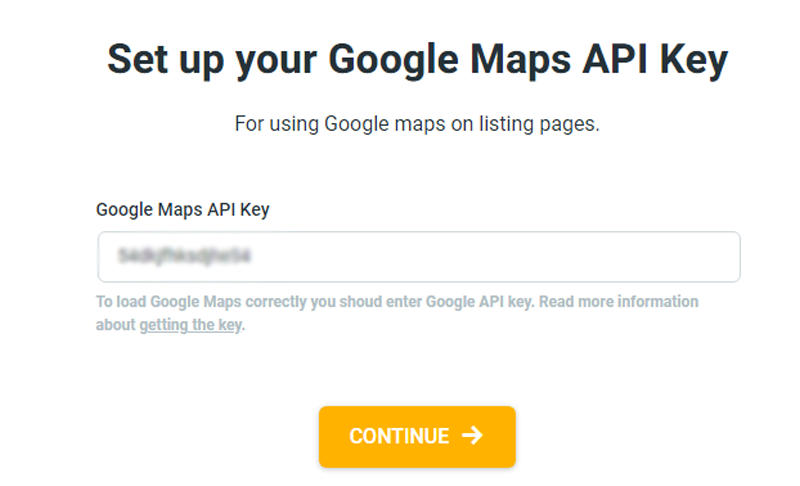
Step 3. The next thing you need to do is add recommended pages. For example, list layout, grid layout, map view, log in, sign up, etc. Once done, click the Continue button to move on to the next page.
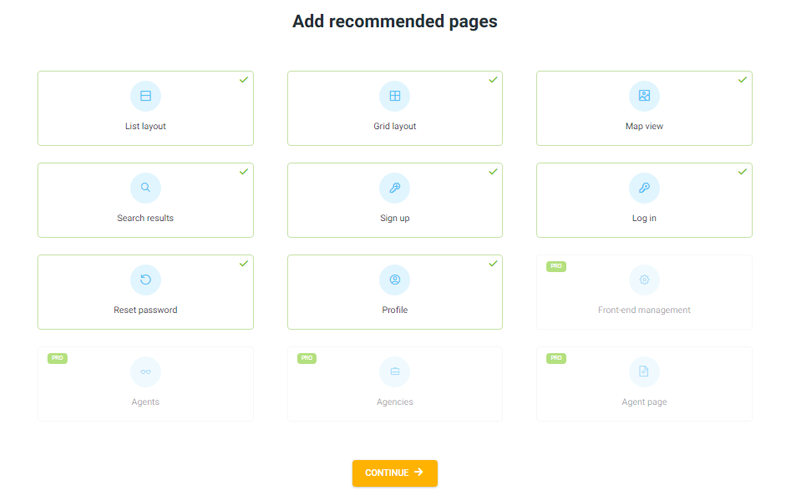
Step 4. Now you need to import the listings and see how the pages look on the front end. Or you can add the demo listing to see how it looks before going live.
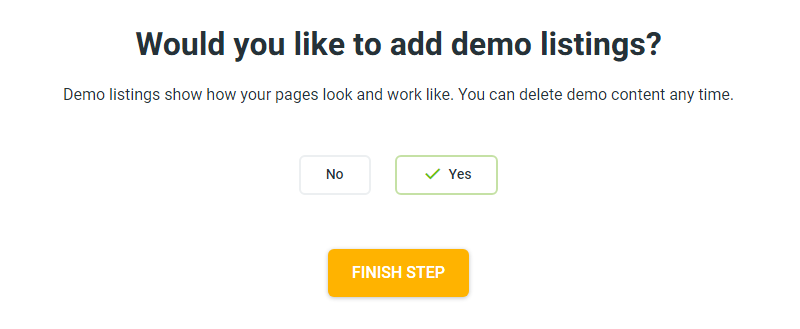
You’ll see the list of available properties with addresses, prices, and statuses. Also, you can add a new property listing by filling out the form.
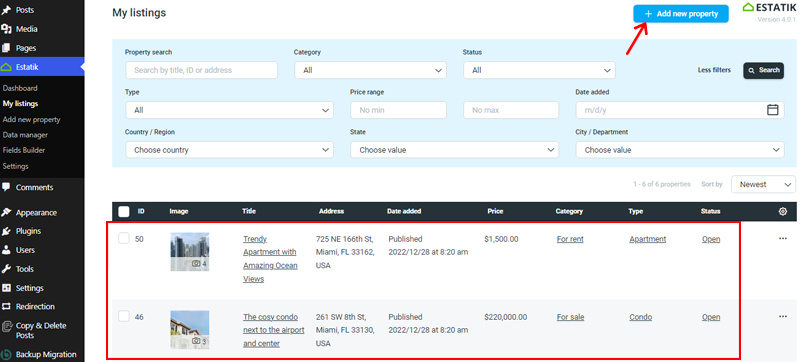
Customize Plugin Settings
After that, you can start customizing the plugins from their settings. First, go to the Estatick menu on the left menu bar, and click on the Settings option.
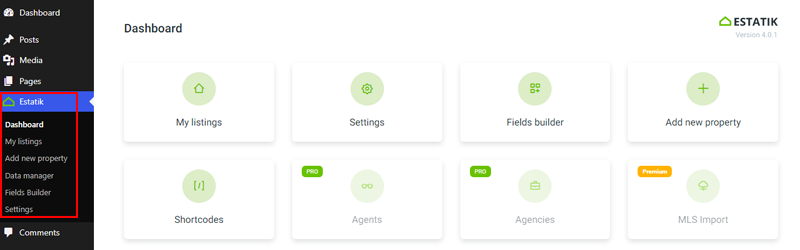
You’ll see a range of settings like General, Map, Google reCAPTCHA, Listings, Listing Search, and more.
The first is General Setting, where you can choose the language, area, lot size, and currency for your property listings. You can also select the date and time format. Plus, enable the REST support option to use Gutenberg or pull your listing via WP API.
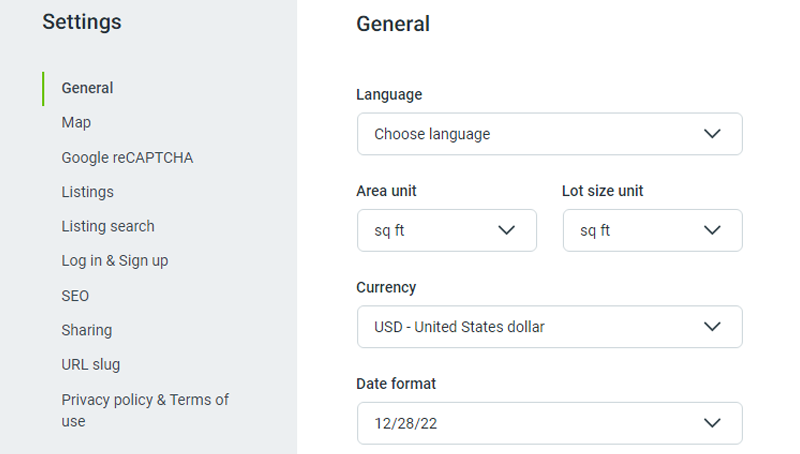
Next is to customize the Listings setting. There you can name your listings like property, apartment, etc. It also allows you to upload a property image in JPG, PNG, and GIF format.
Other options include disabling the lightbox on a single page, hiding the request info button, fonts, etc. Once done, click on the Save Changes button.
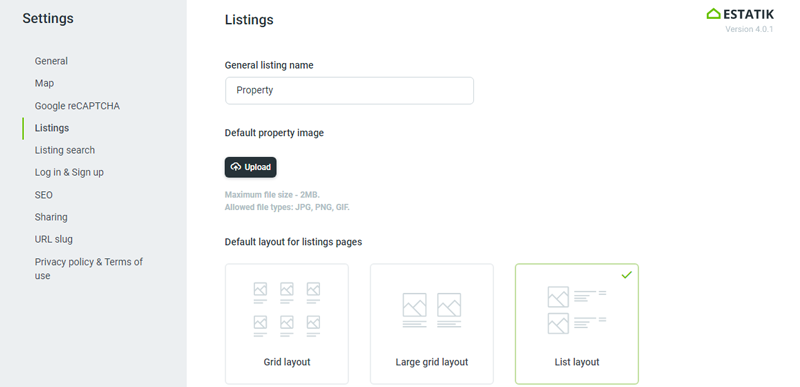
Another option is to customize the Listing Search option. Choose where your visitors can search listings by address, city, or ZIP code. You can select how the search result will appear on the page, like a list view, a map view, etc.
Plus, customize filter options like price, categories, types, rental periods, etc., and click on the Save Changes option, once you’re done.
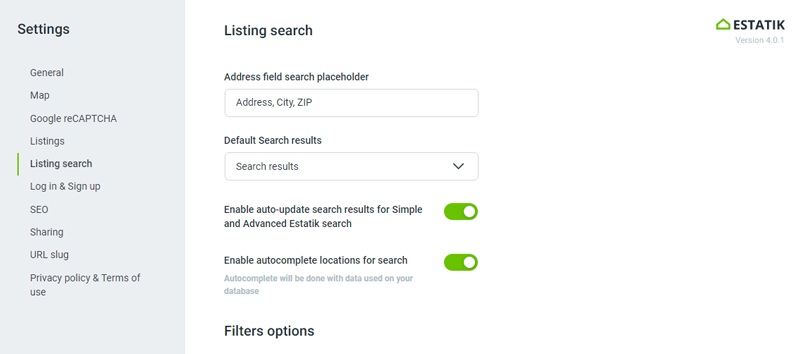
Test and Publish Listings
Once you’re done customizing your listing, you can see how it looks and publish once satisfied.
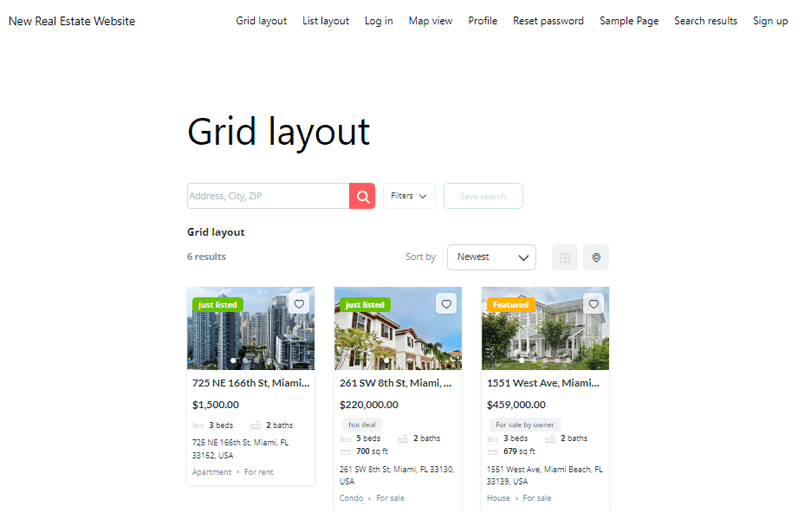
Following the above-mentioned steps, you can easily integrate an MLS listing on your WordPress website.
Conclusion
That’s it, folks! We’ve reached the end of our article on the 14 best MLS WordPress plugins.
We hope this article on the best MLS WordPress plugin was fruitful and you can pick the ideal one that meets your needs. If we had to suggest, then we’d go for Estatik. As it’s a feature-rich plugin, you can always try out its free version before upgrading to premium.
Nevertheless, you can choose any plugins from our WordPress property management list. Please feel free to comment if you’ve any queries or suggestions. We are more than happy to assist.
Also, you might be interested in our other recently published articles, such as the best WordPress property management plugins and best WordPress table plugins.
Lastly, remember to give us a like on Facebook and follow us on Twitter to stay updated with our articles.