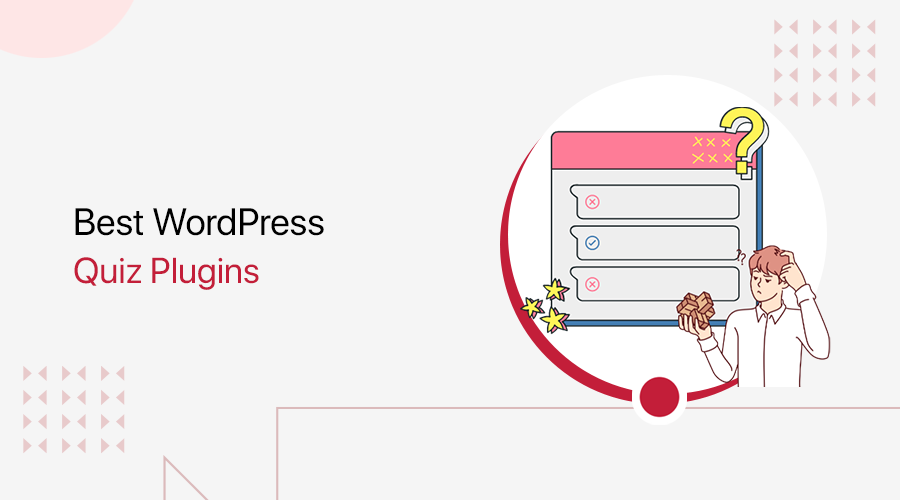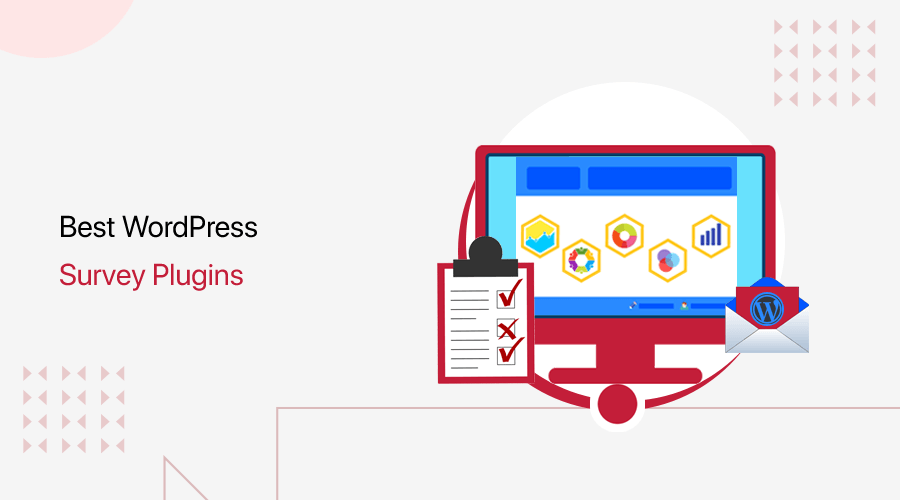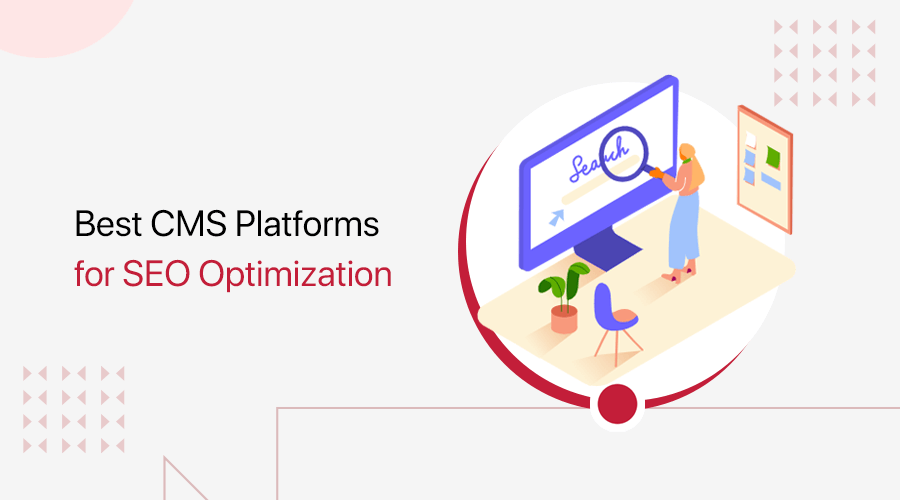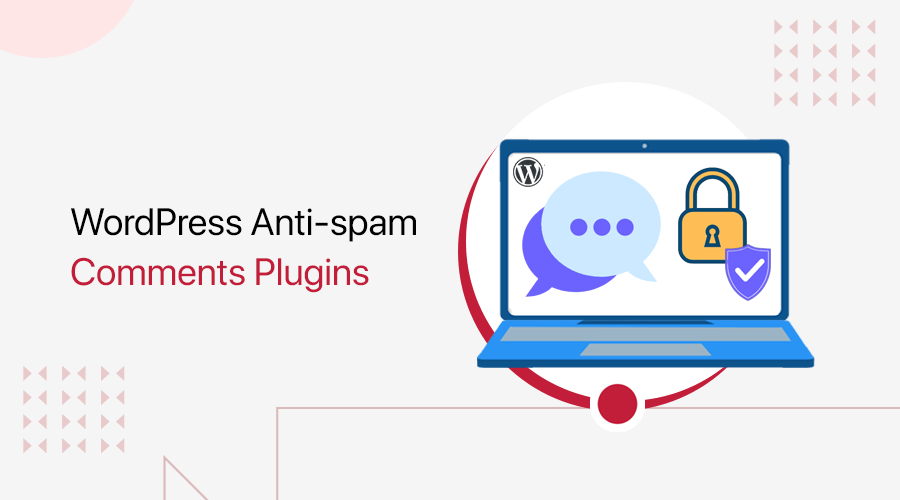
Are you looking for the best WordPress anti-spam comments plugins in 2023? If so, then you’ve landed on the right page.
If you have a site, then you know one of the biggest challenges is dealing with spam comments. These are annoying, and at the same time, it also harms your site’s reputation and SEO. Also, it can clutter up your website with irrelevant content and is used to spread spam or malicious content.
However, removing all the spam comments manually can be tiresome. This is where anti-spam plugins come in handy. As it helps to automatically filter out spam comments and keep your website clean and free of unwanted content.
Therefore, we’ll introduce you to some of the best WordPress anti-spam comments plugins available on the market. We’ll discuss the features and benefits of each plugin, as well as their prices. So you can choose the best one for your website.
Let’s get rolling!
What are Anti-spam Comments Plugins?
Before going through the list, let’s see what WordPress anti-spam comments plugins are. These tools help website administrators and moderators filter out and block unwanted or spam comments.
Besides, anti-spam comments plugins use various techniques to identify and block comments that are likely to be spam. Some plugins use techniques like blocking comments with specific keywords or phrases or from certain IP addresses.
It also helps users go through your website quickly without going through various reCAPTCHA and popup quizzes.

Do you want to secure your website from all sides? Then, read our full guide on how to secure a website.
Below we’ve listed the 13 best WordPress anti-spam comments plugins. Whether you’re a beginner or an experienced WordPress user, one of these plugins is sure to meet your needs.
Let’s take a quick peek!
What are the Benefits of WordPress Anti Spam Comments Plugins?
Before moving ahead, let’s take a quick look at the benefits of anti-spam comments WordPress plugins.
An anti-spam comments plugin can help keep your websites free of spam and unwanted comments. There are several benefits of using the WordPress anti-spam plugin. Such as:
- Enhance user experience: Helps to improve the user experience by ensuring that only relevant and genuine comments are displayed on your website.
- Better security: Spam comments can sometimes spread malware or phishing attacks. An anti-spam comment plugin will protect your website and users from these attacks.
- Enhanced SEO: Removes spam comments that can negatively impact your website’s search engine ranking. This improves your website’s SEO (Search Engine Optimization) and makes it more visible to search engines.
- Time-saving: Moderating and deleting spam comments can be time-consuming, especially that are in high volume. Therefore, an anti-spam comment plugin helps to automate this process, freeing up time for you to focus on other tasks.
- Improves website performance: With an anti-spam plugin, you can reduce the number of spam comments on your website. This improves your website’s speed and performance.
Now, let’s move on to the best WordPress anti-spam comments plugins list.
13 Best WordPress Anti-Spam Comments Plugins
Following are the top 13 WordPress anti-spam comments plugins. So, look into its description, pricing, and features carefully to select the one that can be of your use.
1. Akismet Spam Protection
Akismet Spam Protection is a plugin that helps protect WordPress sites from spam content. It uses advanced algorithms to identify and filter out spam comments.

When a user submits a comment on your website, Akismet checks the comment against a database of known spam comments. If the comment matches any patterns in the database, it marks it as spam and is sent to the spam folder.
Key Features:
- Auto checks all comments and filters out the spam ones.
- You’ll see spam and unspam comments through the comment status history.
- It includes a URL in the comment body to show hidden or misleading links.
- Also, moderators can see the number of approved comets for each user.
- It blocks the worst spam instantly and saves disk space with a discard feature.
Pricing:
This WordPress anti-spam comment plugin is freemium. It means it comes in both free and premium plans. For the free plugin, you can download it from the WordPress.org official plugin repository. Or install this plugin directly from your WordPress dashboard.
In case you’re looking for advanced features, then there are the following paid plans available:
- Personal Plan: Get this spam protection for your blog or site by paying as much as possible.
- Plus Plan: Costs $8.33 per month billed yearly, use on unlimited sites, priority support, 10K to 40K API calls per month, etc.
- Enterprise Plan: Costs $41.67 per month billed yearly, everything on the Plus plan, and 60K API calls/mo.
- Enterprise Plus Plan: Costs $208.33 per month billed yearly and comes with Enterprise features, custom API limit, and dedicated support.
2. Antispam Bee
Antispam Bee is another best WordPress anti-spam comments plugin that helps protect sites from spam comments. This plugin uses several methods to identify and filter out spam comments. For example, checking for common spam patterns and verifying the authenticity of comments with captcha verification.

In addition, Antispam Bee is highly configurable, allowing you to customize its behavior to fit your specific needs. It also provides detailed reports and statistics on the number of spam comments blocked and the overall effectiveness of the plugin.
Key Features:
- It displays statistics on the dashboard, including daily updates on spam detection rates.
- You can limit the approval of comments or pings on your website.
- It also notifies the admin by email about incoming spam.
- Able to treat BBCode links as spam.
- You’ll be able to add spam-check comment forms on archive pages.
Pricing:
Antispam Bee is entirely free to use. So download this plugin from the WordPress.org plugin directory. Or, install the plugin on your WordPress dashboard right away.
3. Disable Comments
Disable Comments plugin allows you to disable comments on your website or specific pages and posts. Also, it helps website administrators to prevent spam comments from being submitted or simply disable comments on specific pages or posts.
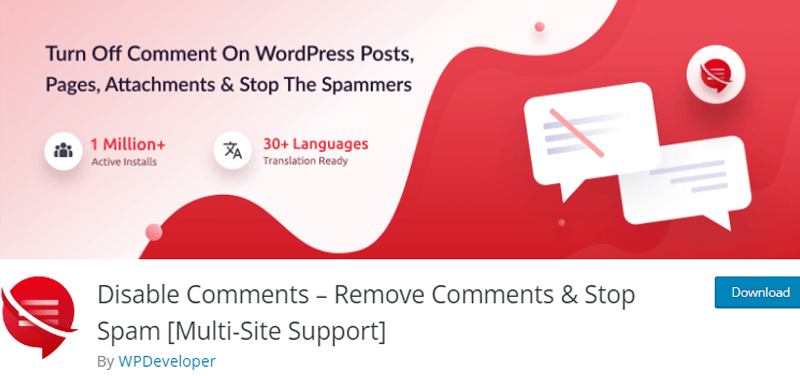
Another notable feature of this plugin is its flexibility. It allows you to override all comments-related settings on your entire website. Also, you can manage your comments the way you want.
Key Features:
- Able to manage multiple websites networks, specific subsites, or entire network’s comments in advance.
- It hides all comments links from the admin menu and admin bar.
- You’ll be able to delete comments by their type.
- Also, disable comments via XML-RPC and REST-API.
- Ability to exclude or disable comments settings based on the user roles.
Pricing:
This plugin is also available free of cost. All you need to do is download it from the WordPress.org official plugin directory. Or, get it from its official website.
4. CleanTalk
CleanTalk is a suite of tools that helps to protect WordPress sites from spam comments and other forms of spam. It uses advanced algorithms, captcha verification, and IP blocking to identify and filter out spam comments and other unwanted content.
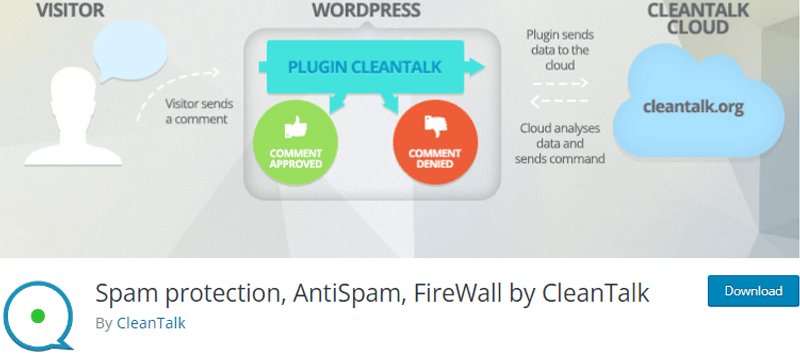
Moreover, this plugin helps to extend the functionality of the contact form plugins to provide spam protection. It helps WordPress sites from spam comments and other forms of spam that may submit through the contact form.
Key Features:
- This plugin provides real-time email validation.
- It helps to check and remove the existing spam comments and spam users.
- Also, it’s compatible with the General Data Protection Regulation (GDPR).
- Allows blocking disposable and temporary emails.
- You can also block messages by languages, countries, networks, and stop words.
Pricing:
Clean Talk is also available in free and premium plans. For the free version, download it from the WordPress.org plugin directory.
However, you must purchase the premium plan to use its paid anti-spam features.
- 1 Website Plan: $12 per year
- 3 Websites Plan: $24 per year
- 5 Websites Plan: $36 per year and $4.50 per month.
Besides, there are other various plans available on its official website as per the number of websites you want this plugin for. So, check them out now!
5. Titan Anti-Spam & Security
Another on our list of the best WordPress anti-spam comments plugins is Titan Anti-Spam & Security. This plugin offers a variety of other features to help protect WordPress sites from spam. Also, it allows you to add customizable rules for filtering comments, handling spam comments, and detailed reporting and statistics.

In addition, this plugin checks your comments through a global spam database. Also, the background check marks spam comments as spam and hides them from your site. Besides, it also checks existing comments and users for spam.
Key Features:
- This plugin provides logs of all the process requests, allowing you to check the spam filter results.
- Also, find new spam behavior patterns with regular analysis.
- It also checks the system files, WordPress themes, and plugins for malware, invalid URLs, SEO spam, etc.
- You can recover modified files by overwriting them with the original version.
- Also, it offers two-factor authentication to help protect user accounts and prevent unauthorized access.
Pricing:
This anti-spam plugin is available in the free version. Therefore, easily download it from WordPress.org.
However, some of the features mentioned above are from the pro version, which is available in 3 pricing plans.
- 1 Site Plan: Costs $55 per year with WordPress security scanner, Antispam, Firewall, etc.
- 3 Sites Plan: Costs $159 per year with Malware Scanner, real-time IP blacklists, site checker, and more.
- 6 Sites Plan: Costs $319 per year, including detecting malicious code in themes and plugins, premium support, and more.
6. Stop Spammer Security
Stop Spammer Security is a WordPress plugin that blocks spam users and comments. This plugin helps to protect your websites from spam and malicious activity. It also allows you to customize blocking rules based on specific criteria like the use of certain keywords.
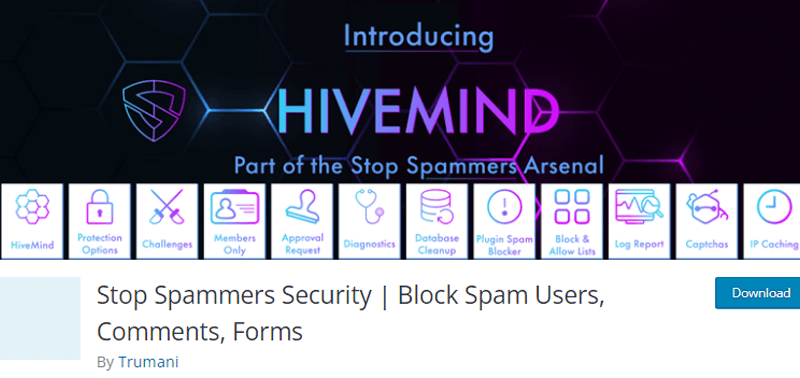
One of the features of this plugin is its ability to block spammers by checking IP addresses against a database of known spammers. This helps to prevent spam comments, user registrations, and other forms of spam from reaching the site.
Key Features:
- You’ll be able to block bad bots before they even load a web page.
- Specify the number of login attempts to lock the user account over a set period.
- Easily export configurations and import them to another website where this plugin is installed.
- Allows users to request access and send emails when the list request is approved.
- Also, hide admin notices permanently.
Pricing:
This plugin is available in both free and premium pricing plans. Like any other free plugin, easily download this plugin from the WordPress.org plugin directory.
And, for the premium features, it’s available with 3 premium plans:
- Personal Pass Plan: It costs $24.5, 1 website, firewall, Honeypot, import/export settings/data, etc.
- Professional Pass Plan: It costs $45, has usability for up to 5 sites, and has all the Personal Pass features.
- Lifetime Pass Plan: It costs $125, has usability for unlimited sites, lifetime license, styleable contact forms, etc.
7. All-In-One Security
All-in-one Security plugin is a top-rated WordPress security and firewall plugin. It helps to protect against many security threats, like malware, brute force attacks, and malicious traffic.

Additionally, it comes with a range of features, including Content Protection Features that eliminate comment spam. As well as it prevents other websites from stealing your content. With features like iFrame prevention and copywriting protection.
Key Features:
- It protects against fake crawlers that can steal your content and leave spam comments.
- Also, auto block snappers’ IP addresses permanently.
- You can also use reCAPTCHA to reduce comment spam and block malicious users with a click.
- You’ll be able to disable RSS and Atom Feeds from your website.
- It includes a malware scanner that helps identify and remove any malicious code on your site.
Pricing:
All-in-One Security is an entirely free plugin for WordPress websites. Hence, protect your website by downloading it freely from WordPress.org’s official plugin directory.
Moreover, there’s an All-in-One Security Premium plugin with the following price options:
- Personal: $70/year and for up to 2 sites.
- Business: $95/year and for up to 10 sites.
- Agency: $145/year and for up to 35 sites.
- Enterprise: $195/year and for unlimited websites.
8. Jetpack
Jetpack is a popular WordPress plugin that offers a wide range of features and tools, including an anti-spam comment feature. Jetpack’s anti-spam comment feature uses advanced algorithms and techniques to identify and block spam comments. Therefore, ensures that only genuine and relevant comments are displayed on your website.

Moreover, it offers a range of other security and performance features, such as brute force attack protection, malware scanning, and website backups. In addition, it’s regularly updated and maintained, ensuring that it stays effective at blocking spam comments and protecting your website.
Key Features:
- Able to block spam comments and form responses with anti-spam features.
- It blocks spam comments for Jetpack forms, Contacts Form 7, Ninja Forms, etc.
- Comes with Brute force attack protection to protect your WordPress page from attacks.
- Also monitors your website’s uptime/downtime and provides an instant alert of changes via email.
- Automatically performs malware and security scans for other code threats.
Pricing:
Jetpack is available for free in the WordPress.org plugin directory. You can download this plugin and then use it for anti-spam comments instantly.
Besides, it offers premium anti-spam comment features with premium plans and products.
- Security Plan: Costs $20 per month, billed yearly. It comes with comprehensive WordPress site security including backups, spam protection, etc.
- Complete Plan: Costs $50 per month, billed yearly. It comes with a full Jetpack suite with real-time security tools, site performance, and more.
9. Zero Spam for WordPress
Zero Spam for WordPress is one of the popular WordPress anti-spam plugins. It helps to protect websites against spam, malicious users, port scan, and more. It also uses various methods to detect and stop threats, including an advanced behavior detection engine that integrates with Project Honeypot.

Additionally, it uses splorp’s Comment Blacklist, a simple solution for WordPress comment spam. This helps to quickly identify, compile and optimize phrases, patterns, and keywords used by spammers and comment bots. Simply copy and paste the keywords into the Comment Blacklist field of your WordPress discussion settings panel, and you’re done.
Key Features:
- Allows admins to block IPs temporarily or permanently.
- You can block known disposable and malicious email domains.
- It integrates well with Stop Forum Spam service, which helps to check visitors’ IPs if they’ve been reported.
- It helps to protect Gravity Forms, Contact Form 7, WPForms, and Give WP, and prevents testing stolen credit cards.
- Also, it tracks where the threats are coming from using geolocation integration.
Pricing:
Zero Spam for WordPress is an entirely free plugin. So easily download this from the WordPress.org plugin repository. Or install it directly from your WordPress dashboard.
10. reCaptcha
reCaptcha is an effective anti-spam comment plugin for WordPress. This plugin adds the Google reCaptcha service to your websites to protect against spam comments, user registrations, and more.
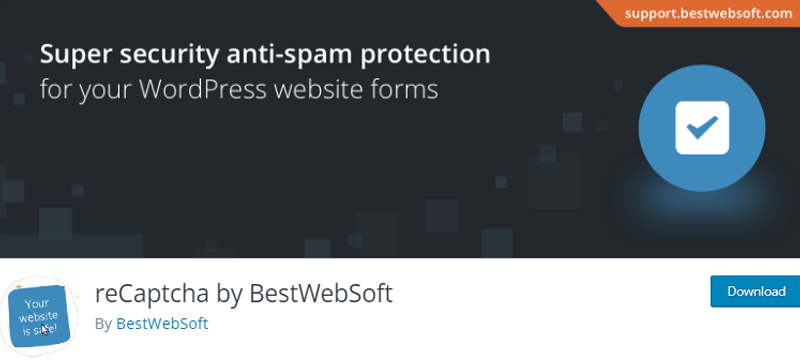
Furthermore, this plugin is compatible with the Limit Attempt plugin, which protects websites against brute-force attacks. Therefore, you can limit the number of failed login attempts per user and block user IPs for a certain period.
Key Features:
- Easily add reCaptcha to various forms like registration, login, comment, contact forms, etc.
- Ability to hide reCaptcha in your forms for specific user roles.
- Also, this plugin is available in 16 languages, including Arabic, Czech, etc.
- It’s compatible with other WordPress plugins like bbPress, BuddyPress, and Ultimate Member.
Pricing:
This is a free plugin available on the WordPress.org plugin directory.
Additionally, you can get more features from its premium plan available on its website.
- Annual Plan: It costs $24 per year per domain, all pro features, yearly updates, and top priority support.
- Lifetime Plan: It costs $210 for lifetime use per domain, all pro features, lifetime updates, and premium personal support.
- Membership Plan: It costs $250 per year per domain, all pro features, all updates, and premium personal support.
11. WP Armour
WP Armour is a Honeypot anti-spam WordPress plugin that protects websites from spam comments and other forms of spam. It uses several techniques to identify and block spam comments. Such as checking comments against a database of known spam words and phrases.

Besides, you can add an extra level of anti-spam filter based on IP addresses. So that it quickly stops spam bots from using unwanted bandwidth and saves valuable server resources. Also, you’ll be able to view what spam bots are trying to submit.
Key Features:
- This plugin works for most of the forms, including registration and comments.
- Able to enable 2 level spam check feature.
- It generates unique honeypot field names with each installation, making it harder for bots to bypass honeypot anti-spam tests.
- Also, it’s GDPR compliant, so you don’t need to worry about information tracking, cookie storage, or external service calls.
Pricing:
WP Armour is a freemium WordPress plugin. So, you can download the free plan easily from WordPress.org.
Also, it has a WP Armour Extended version with 3 premium pricing plans:
- Personal Plan: It Costs $19.99, 1 site, premium support, lifetime use, and all the features.
- Business Plan: It Costs $49.99, 5 sites, and all the Personal features.
- Corporate Plan: It Costs $99.99, for unlimited sites, and all the Business features
12. Stop Bots
Stop Bots is a comprehensive anti-spam protection tool for WordPress. This plugin helps to block bad bots and stop bad bots crawlers without DNS Cloud or API. Therefore, you don’t need to worry about slowing down your website.

Besides, its anti-spam feature protects comments from bad bots. It also scans all pages, posts, and comments against malware. Plus, it makes a list of bad bots to protect your website from future spam comments.
Key Features:
- Able to prevent unauthorized access to your account by protecting your login pages.
- It also protects against hacker attacks with a free Anti-Hacker plugin extension.
- Blocks bad bots by IP using fake or blank user agents.
- You’ll be able to turn on login alerts and failed logins with just a single click.
Pricing:
This is a freemium WordPress plugin, which is easy to download from WordPress.org for free.
Further, there’s also a premium version of the plugin that offers more features. And the plans are:
- Silver Plan: It costs $12, 1-site license, 1-year license included, and automatic table updates.
- Gold Plan: It costs $18, 2-site license, and all the Silver plan features.
- Platinium Plan: It costs $24, has unlimited site usage, and has all Gold plan features.
13. Spam Destroyer
Last but not least, Spam Destroyer is one of the best WordPress anti-spam comments plugins for spam-free sites. This plugin auto-stops spam while remaining as unobtrusive as possible to regular commenters.
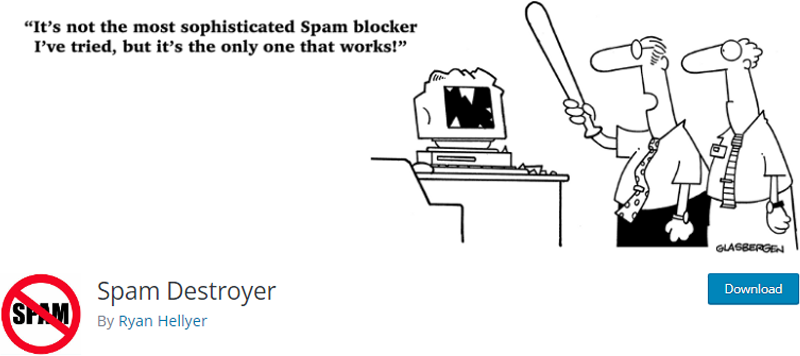
Besides, it comes with 2 anti-spam payloads, a cookie, and a hidden input field that Javascript verifies. Therefore, any bots trying to bypass this plugin must process booth cookies and Javascript, keeping your website safe.
Key Features:
- You’ll be able to see any spam comments in your spam queue.
- This plugin works well with Gravity Forms, Grunion, and Contact Form 7.
- You’ll also get a notification when your CAPTCHA is not working.
- This plugin is lightweight and runs smoothly on every WordPress website.
Pricing:
This is a totally free WordPress plugin. Simply download the plugin from the WordPress.org plugin directory. And use it on your website instantly!
Are you a beginner trying to build your first dream website? Then, check out our complete guide on how to create a website from scratch!
Conclusion
There you have it, a handpicked list of the best WordPress anti-spam comments plugins. We hope it helps you to find the one for your website.
If we had to recommend one to protect a WordPress site from spam comments, it’d be Akismet and Antispam Bee. Both are widely used and highly effective plugins that help to identify and block spam comments.
And if you still have any queries, then please leave a comment below. We’ll try to get back to you as soon as we can.
Also, check out our articles on the best user registration plugins and best SEO tools and software.
Don’t forget to follow us on Facebook and Twitter for new updates from our blog.