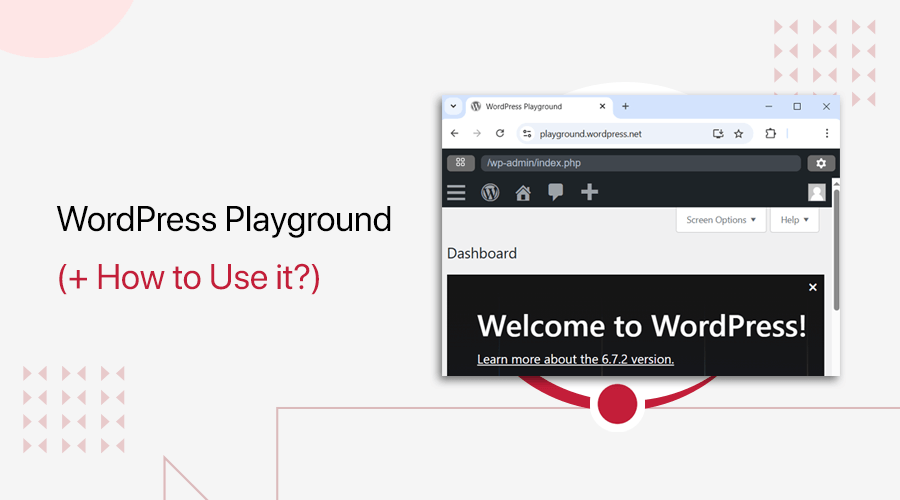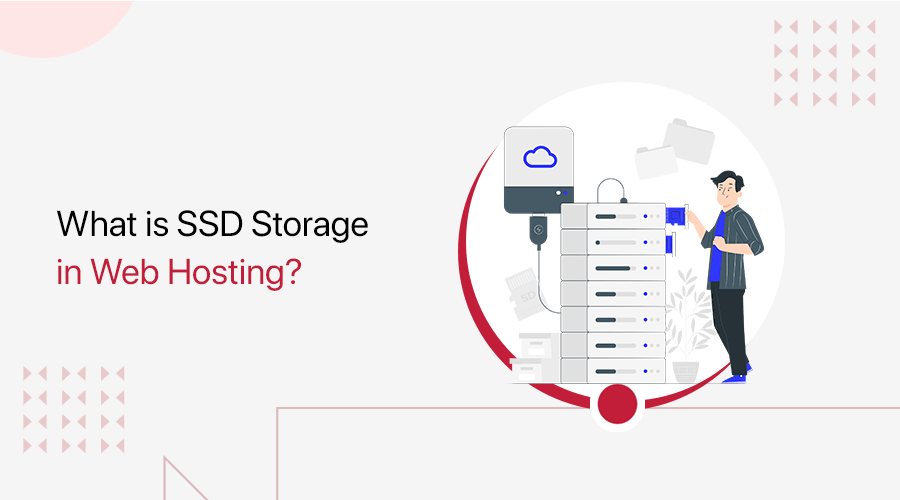Do you want to know about common WordPress mistakes? Or, merely having basic conversations about WordPress mistakes? If yes, then here we go!
WordPress is a dynamic and versatile platform that has revolutionized the way we create and manage websites. It offers boundless opportunities for individuals and businesses alike to establish a strong online presence.
However, amidst the excitement and possibilities, there are possible common WordPress mistakes that can hinder your website. These missteps, if left unchecked, can hamper your site’s performance, frustrate visitors, and hinder your online goals.
But fear not! In this article, we’ll uncover the most common WordPress mistakes and equip you with the best ways to avoid them.
Let’s dive in!
How Common WordPress Mistakes Impact Your Website’s Performance?
In the vast digital landscape, the impact of simple WordPress mistakes on your website’s performance can be profound. From neglected backups to weak passwords, these missteps can disrupt your online presence and hinder your success.
Let’s explore how these blunders unfold and discover the key to unlocking your website’s true potential.
- Neglected backups can lead to irreversible data loss and website downtime.
- Ignoring software updates exposes your website to security vulnerabilities and compatibility issues.
- Weak passwords make it easier for hackers to breach your website’s defenses.
- Slow loading times frustrate visitors and negatively affect user experience.
- Overlooking SEO (Search Engine Optimization) best practices hampers your website’s visibility in search engine results.
- Non-responsive themes result in a poor mobile user experience.
- Installing too many plugins can slow down your website and compromise its security.
- Inadequate security measures put your website at risk of cyber-attacks and data breaches.
- Also, unoptimized permalinks can negatively impact your website’s SEO and user-friendliness.
- Plus neglected website maintenance leads to broken links, clutter, and decreased performance.
The digital realm demands meticulous attention to detail. By shunning these common WordPress mistakes, you become the master of your website’s destiny.
16 Common WordPress Mistakes
As we move on this journey, let us shed light on these pitfalls. Weaving together a tapestry of insights and guidance to help you navigate the WordPress landscape with finesse.
Let’s unravel the mysteries behind these 16 common WordPress mistakes.
1. Choosing the Wrong Hosting Provider
When it comes to your WordPress website, the choice of a hosting provider sets the foundation for its success. It’s like selecting the perfect home for your online masterpiece.
However, beware of making common WordPress mistakes of choosing the wrong hosting provider. As it can cast a dark shadow over your site’s performance and leave your visitors feeling stranded.
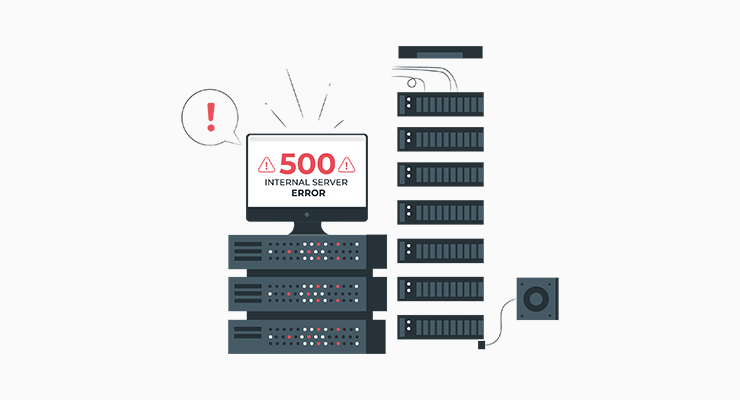
Let’s explore the WordPress mistakes to avoid and the best ways to navigate this crucial decision.
i) Falling for Unlimited Promises
While budget considerations are important, don’t let them be the sole compass guiding your decision. Beware of “too good to be true” offers that may sacrifice crucial features, support, or reliability.
Unlimited storage, bandwidth, and resources may sound tempting, but read the fine print. Some providers impose hidden limitations or restrict certain activities that could hinder your website’s growth.
ii) Neglecting Speed and Performance
In today’s fast-paced digital world, slow loading times can sink your chances of success. Choose a hosting provider with a robust infrastructure and advanced caching techniques to ensure swift sailing for your visitors.
iii) Overlooking Support and Scalability
When storms brew, you’ll need a hosting provider with responsive and knowledgeable customer support. Don’t settle for a provider that leaves you stranded when you encounter technical challenges or urgent issues.
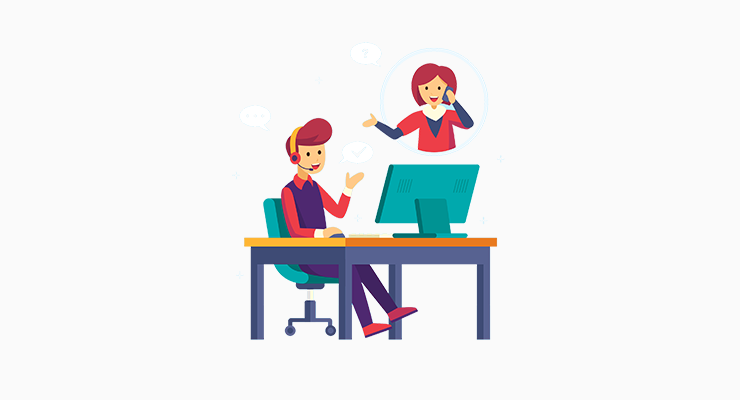
Additionally, your WordPress journey is bound to include growth and expansion. Select a hosting provider that can accommodate your future needs, whether it’s increased traffic, additional websites, or enhanced resources.
iv) Ignoring Security Measures and Server Uptime
Another WordPress mistake is ignoring security measures.
Protecting your digital fortress is paramount. Therefore, choose a hosting provider that employs advanced security features like SSL (Secure Socket Layer)certificates, firewalls, etc. to safeguard your precious data.
Furthermore, a reliable hosting provider should ensure minimal downtime for your website. Therefore, look for guarantees of maximum uptime and investigate their infrastructure, server redundancy, and backup power systems.
vi) Disregarding User Reviews and Reputation
Finally, set sail with confidence by researching and reading user reviews about different hosting providers. Also, pay attention to their reputation, reliability, and overall customer satisfaction to make an informed choice.
Best Practices for Selecting the Right Hosting Provider
When choosing a hosting provider for your WordPress website, it’s crucial to consider several factors to ensure you make the right decision.
Here are the key factors you should keep in mind:
- Take the time to research and compare different hosting providers.
- Look for reviews, ratings, and customer testimonials to gauge their reputation and reliability.
- Assess your website’s requirements in terms of traffic, storage, performance, and scalability.
- Look for hosting providers that offer strong performance and uptime guarantees.
- Also, look for hosting providers that offer 24/7 support through multiple channels like live chat, email, or phone.
- Ensure the hosting provider has robust security measures, like firewalls, malware scanning, SSL certificates, and backups.
- Additionally, inquire about their data protection policies and protocols.
- Check if the hosting provider offers easy scalability options, like upgrading plans, adding CPU and RAM resources, or accommodating traffic spikes.
- While price is an important factor, don’t solely focus on finding the cheapest hosting provider.
- Compare the features, performance, and support provided by different hosts to make an informed decision.
By following these best practices, you can select a hosting provider that aligns with your website’s requirements. Plus, you’ll get reliable support, robust security, and scalability options, all while providing good value for your investment.
Make sure to go through our article on how to choose the best web hosting company for detailed insights.
Recommendation – Cloudways, Kinsta, Nexcess, Bluehost, DreamHost, Pressable, InMotion Hosting, and WPEngine.
2. Using Weak or Outdated Themes and Plugins
Your WordPress site is a canvas waiting to be painted with captivating designs and enhanced functionality. However, walk carefully when it comes to selecting WordPress themes and plugins. Because it holds the power to make or break your website’s performance and security.
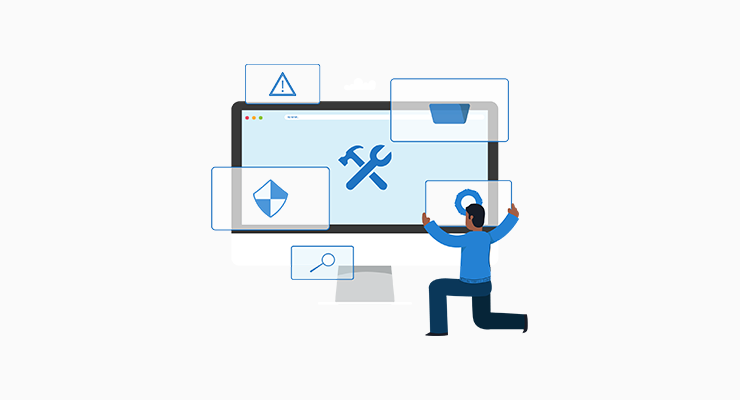
Here, we’ll explore another WordPress mistake, which is using weak or outdated themes and plugins.
i) Vulnerability to Security Breaches
Using weak or outdated themes and plugins can leave your WordPress site vulnerable to security breaches. Hackers are constantly searching for vulnerabilities to exploit, and outdated code often contains known security loopholes.
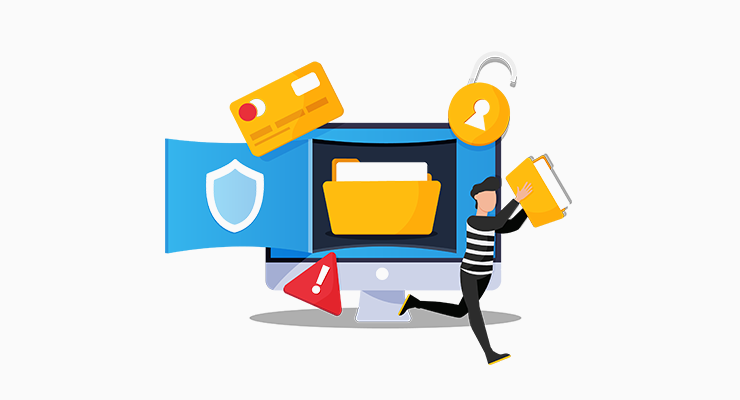
Hence by neglecting updates and using outdated themes and plugins, you’re essentially leaving the door wide open for potential attacks, jeopardizing your website’s integrity and the sensitive data of your users.
ii) Compatibility Issues
Outdated themes and plugins may not be compatible with the latest version of WordPress. As WordPress evolves and introduces new features and functionalities, older themes and plugins may struggle to keep up.
Besides, this can result in compatibility issues, causing your site to break or function improperly. Inconsistent layouts, broken functionalities, or even complete crashes are common consequences of using outdated elements that aren’t optimized for the latest WordPress updates.
iii) Lack of Performance Optimization:
Weak or outdated themes and plugins often lack performance optimization, leading to sluggish loading times and poor user experience. These elements may contain excessive code, bloated scripts, or outdated optimization techniques that slow down your site’s performance.

In today’s fast-paced digital world, visitors have little patience for slow-loading websites. A sluggish site can drive away potential customers, negatively impact your search engine rankings, and harm your overall online presence.
iv) Limited Features and Functionality:
Technology advances rapidly, and new themes and plugins offer innovative features and enhanced functionality. By sticking with weak or outdated options, you miss out on opportunities to provide a seamless and engaging user experience.
Outdated elements may lack modern design elements, mobile responsiveness, or integrations with popular tools and platforms. Embracing updated themes and plugins opens up a world of possibilities to enhance your site’s aesthetics, functionality, and user satisfaction.
v) Lack of Support and Updates
Developers of weak or outdated themes and plugins may no longer provide active support or regular updates. This lack of support leaves you in a vulnerable position when encountering issues or needing assistance.
Without ongoing updates, you won’t benefit from bug fixes, security patches, or compatibility improvements. Which can lead to a stagnant and potentially problematic website in the long run.
By prioritizing reliable and up-to-date options, you can safeguard your site’s security, provide an exceptional user experience, and unlock the full potential of your WordPress-powered website.
Go through our article on how to choose a WordPress theme for more information.
Tips for Choosing the Best Themes and Plugins
- Take the time to thoroughly research and explore various themes and plugins available. Consider their ratings, reviews, and popularity among users.
- Ensure that the themes and plugins you choose are compatible with the latest version of WordPress.
- Look for themes and plugins developed by reputable and trusted developers.
- Check their track record, support history, and user feedback to gauge their reliability.
- Verify that the themes and plugins you select receive regular updates and ongoing support from their developers.
- Pay attention to user ratings and reviews for themes and plugins. It can provide valuable insights into their quality, functionality, and user experience.
- Choose themes and plugins that have an active community of users. Because it indicates better support, resources, and opportunities for troubleshooting and learning.
By following these tips, you’ll be equipped to choose the best themes and plugins that align with your website’s needs, providing a solid foundation for a successful and well-functioning WordPress site.
3. Neglecting Regular Backups
You’ve poured countless hours into crafting your perfect WordPress website. It’s a work of art, a digital masterpiece. But what if one day, all your hard work vanished into thin air? Disastrous, right?
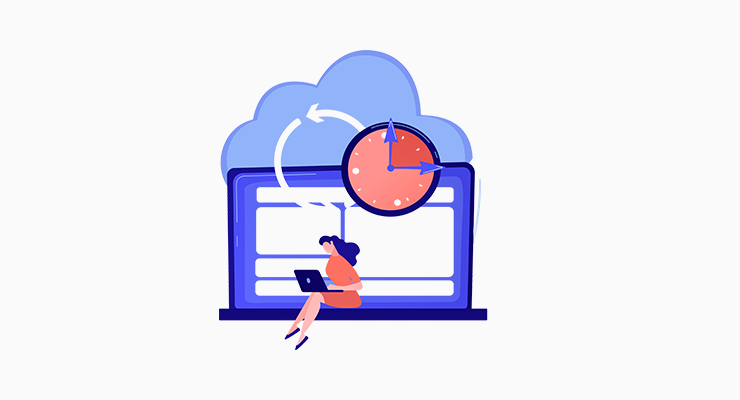
That’s why neglecting regular backups is a cardinal sin in the world of WordPress. It’s like riding a roller coaster without a safety harness. We’ve got your back with the best ways to avoid this devastating mistake.
First, let’s check the importance of backing up your WordPress site regularly
i) Protection Against Data Loss
Your website’s data is a treasure trove of valuable information, from captivating content to customer databases and configuration settings. Regular backups act as a safety net, ensuring that even if the worst-case scenario unfolds a hacking incident.
ii) Recovery from Human Errors
We’re all human, and we make WordPress mistakes. So, if you’re making tweaks to your website’s code, and, whoops! Something goes awry, and your site crashes into chaos.
Without a recent backup, you’d be left with a digital nightmare. However, with regular backups at your disposal, you can swiftly restore your website to its former glory.
iii) Security Breach Remediation
The online realm can be a battlefield, with hackers and malicious actors attempting to breach your website’s defenses. So, having a recent backup allows you to revert to a clean version of your site.

This eliminates the need to pay hefty ransoms or spend countless hours unraveling the mess. Plus enables you to regain control and restore trust among your visitors.
iv) Seamless Website Migration:
Change is inevitable, and there may come a time when you decide to alter your website’s structure. Regular backups make this transition smoother than a well-oiled machine.
Moreover, with a backup in hand, you can migrate your website’s data to a new environment effortlessly. Hence, avoiding the risk of data loss or disruptions to your online presence.
v) Peace of Mind:
Regular backups provide you with the peace of mind that comes from knowing your hard work and investment are protected. It’s like having a digital insurance policy against unforeseen circumstances. It also allows you to focus on what you do best: creating remarkable online experiences.
Tips for Backing Up Website Regularly
In the vast and ever-evolving digital landscape, your WordPress website is not immune to potential risks and hazards. Let’s explore tips for backing up a non-negotiable necessity:
- Use reliable backup plugins or hosting providers that offer automated backup functionality.
- Set up regular backup schedules to ensure your website is backed up consistently without manual intervention.
- Opt for offsite storage solutions like cloud services, remote servers, or external hard drives to store your backups.
- Consider using incremental backup methods that only save changes made since the last backup.
- In addition to automated backups, manually perform backups of your website files and databases at strategic intervals.
- Regularly test the restoration process by restoring backups to a staging environment.
- Keep multiple versions of your backups, ideally storing different backups for specific timeframes (e.g. daily, weekly, monthly).
Remember, regular website backups are your safety net in the unpredictable digital realm. By following these tips, you can protect your website from data loss, mitigate risks, and gain peace of mind.
4. Poor Website Security
Your WordPress website is not just a digital storefront but also a fortress that requires vigilant protection. Failing to fortify it with robust security measures can leave you vulnerable to malicious attacks and potential disasters.

Let’s explore the common pitfalls in website security.
i) Compromised User Data
Without robust security measures in place, hackers can gain unauthorized access to sensitive user information. This breach of trust can have severe consequences, damaging your reputation and your relationship with your audience.
ii) Downtime and Loss of Revenue
A compromised website often leads to downtime as you scramble to recover and restore your online presence. Besides, your website may become inaccessible to visitors, resulting in a loss of potential customers, sales, and revenue.
iii) Damage to SEO Ranking
Search engines prioritize user safety and security, so poor website security can adversely affect your search engine rankings. This decrease in visibility can lead to a decline in organic traffic, limiting your website’s reach and potential growth.

iv) Negative User Experience
Website security issues can significantly impact user experience, making visitors wary of interacting with your site. In addition, slow loading times and frequent error messages can frustrate users. Hence, causing them to abandon your website in favor of safer alternatives.
v) Legal Consequences
Inadequate website security can expose you to legal liabilities and regulatory penalties. Also, a data breach or failure to protect user information could result in legal action and hefty fines. Furthermore exacerbating the financial impact of poor security practices.
Best practices for securing a WordPress website
- Keep WordPress core, themes, and plugins updated to patch security vulnerabilities and ensure compatibility.
- Use strong and unique passwords for all user accounts and consider implementing two-factor authentication.
- Install a reputable security plugin to monitor and block suspicious activities, such as malware scanning and firewall protection.
- Regularly back up your website’s files and database to a secure offsite location or utilize a trusted backup plugin.
- Limit login attempts and protect against brute force attacks by implementing measures like CAPTCHA and login lockdown.
- Utilize SSL encryption by obtaining and installing an SSL certificate to secure data transmission and earn visitors’ trust.
- Remove or disable unused themes and plugins to reduce potential attack vectors and minimize security risks.
In the ever-evolving landscape of cybersecurity, securing your WordPress website is of utmost importance. By following these best practices, you can build a solid foundation of protection for your website users.
5. Not Regularly Backing Up Your Website
In the realm of website management, unforeseen mishaps can strike at any moment. From malicious attacks to accidental data loss, the perils that threaten your website’s existence are ever-present.
Another common WordPress mistake is irregular backups. So, let us embark on this quest to safeguard your website.
i) Increased Vulnerability
Your website contains valuable data, including content, customer information, and settings. Without regular backups, you run the risk of losing this data due to various factors like server failures, hacking attempts, or human errors.
Additionally, websites are prime targets for hackers seeking to exploit vulnerabilities. Without backups, you lack a safety net to restore your website in the event of a successful attack. Neglecting regular backups increases the risk of data breaches and defacement.
iii) Prolonged Downtime
Accidents happen, and technical glitches can occur unexpectedly. Without backups, recovering from such incidents becomes a time-consuming and challenging process.
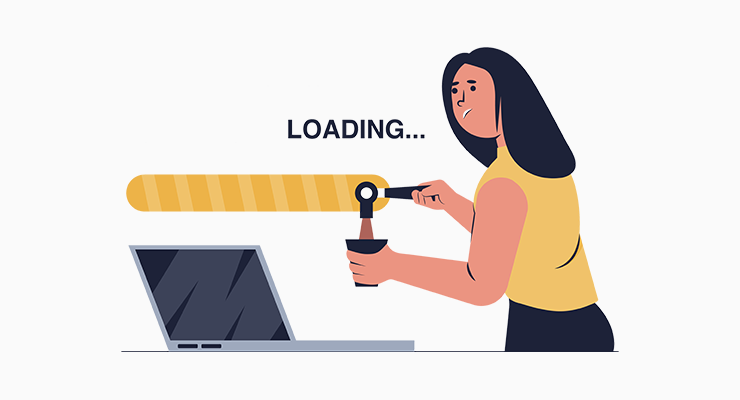
Besides, your website may experience prolonged downtime. Hence impacting your online presence, user experience, and potential revenue generation.
iv) Hindered Disaster Recovery
Natural disasters or server failures can strike without warning. If you haven’t backed up your website, then the recovery process becomes exponentially more difficult.
Therefore, regular backups provide a foundation for efficient disaster recovery. Hence, allowing you to restore your website quickly and minimize downtime.
v) Rebuilding Efforts and Costs

In the absence of backups, rebuilding your website from scratch becomes the only option. This entails recreating your content, reconfiguring settings, and rebuilding your user base. The process can be laborious, time-consuming, and costly, potentially setting you back significantly.
vi) Damaged Reputation and Trust
Your website serves as a reflection of your brand and credibility. If your website experiences prolonged downtime due to the lack of backups, then your reputation may suffer. Visitors may lose trust in your ability to protect their information or provide a reliable online experience.
Therefore, it’s crucial to prioritize regular website backups to mitigate the potential risks. Now let’s see some of the backup solutions you can use.
Recommended Backup Solutions and Plugins
Now let’s get through some of the backup website solutions.
i) Manual backups
If you prefer a hands-on approach to safeguarding your website, then manual backups are your knightly companions. With a few extra steps and a touch of bravery, you can ensure the safety of your website data. Here’s how:
File and Database Backup
Begin by manually downloading all your website files and folders, including the WordPress core, themes, plugins, and media uploads. Next, export your website’s database using tools like phpMyAdmin or through your hosting provider’s control panel. Remember, attention to detail is key as you gather all the necessary files and databases.
Secure Storage
Once you’ve collected the backup files, it’s time to store them securely. Consider using cloud storage services like Dropbox, Google Drive, or an encrypted external hard drive. By keeping your backups in separate physical or virtual locations, you enhance their resilience against any unforeseen calamities.
Regular Backup Schedule
Establish a routine for your manual backups, choosing a frequency that suits your website’s update frequency and content changes. It could be weekly, bi-weekly, or even daily if your website experiences frequent updates. Consistency is the key to ensuring your backups are up-to-date and reliable.
ii) Automated Backup Plugins
For those seeking a more automated and effortless backup process, dedicated plugins come to your rescue. These brave knights of the WordPress realm carry out backups on your behalf, freeing you from the burden of manual intervention.
Let’s explore some popular backup plugins and their heroic features:
UpdraftPlus
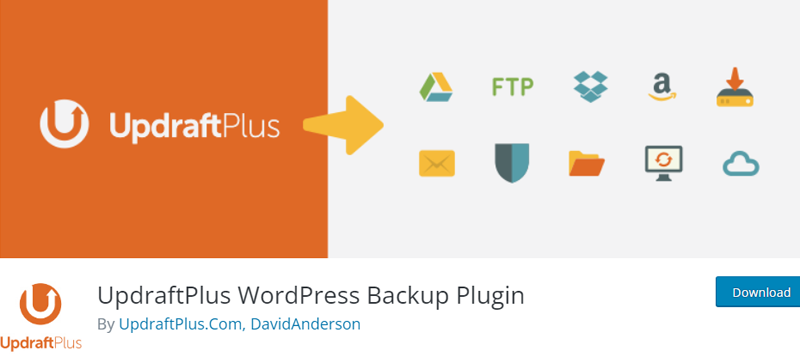
UpdraftPlus is a venerable champion that offers a comprehensive backup solution with a plethora of options. It allows you to schedule automatic backups, store them in multiple remote locations, and even restore your website. With support for cloud storage services, including Dropbox and Google Drive, your backups are in safe hands.
Jetpack Backup
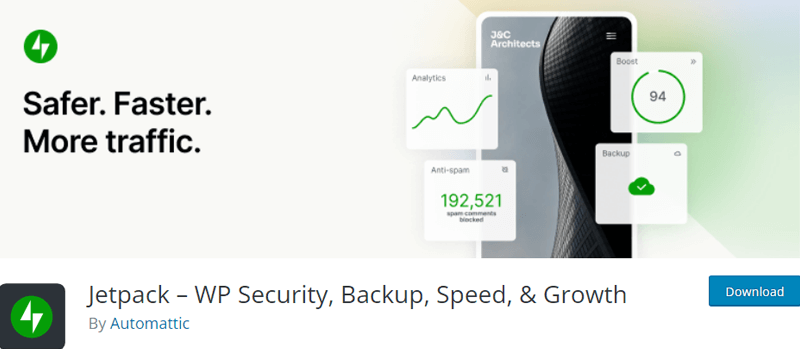
Powered by Automattic, the creators of WordPress, Jetpack Backup offers an intuitive backup solution. It seamlessly integrates with your existing Jetpack subscription and allows you to automate backups in real time. With easy restoration options and unlimited storage, Jetpack stands as a formidable ally against data loss.
BackupBuddy

As its name implies, BackupBuddy stands ready to protect your website with its robust backup features. This plugin provides scheduled backups, remote storage options, and even migration tools. With its easy setup and reliable performance, your website is prepared for any adversity.
And that’s all! By embracing either backup solution, you empower your website with an army of protectors. Remember, your website’s data is a treasure worth preserving.
6. Ignoring WordPress Core Updates
Next in line with common WordPress mistakes is ignoring core updates. Staying up to date with WordPress core updates is not merely a chore, it’s an essential responsibility. This keeps your website at the forefront of performance, security, and innovation.
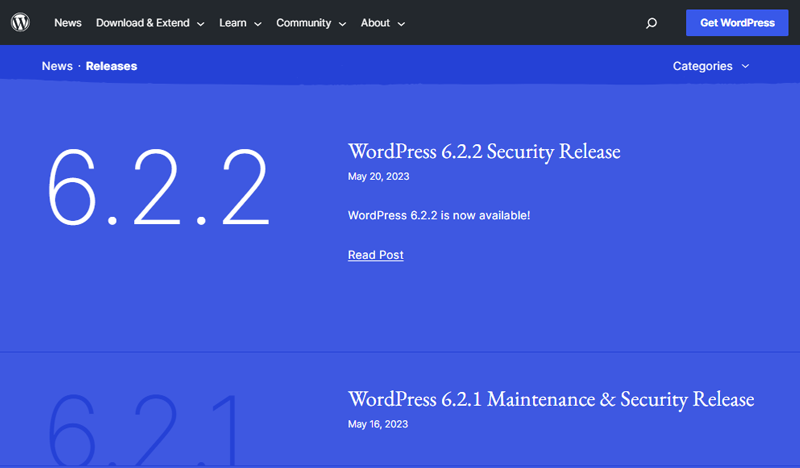
Let’s delve into the remarkable benefits of embracing WordPress core updates.
i) Vulnerability to Security Breaches
Each WordPress core update brings with it essential security enhancements. This helps to fortify your website’s defenses against evolving cyber threats.
By ignoring these updates, you’re essentially leaving open doors through which hackers can infiltrate your website. And potentially compromising sensitive data and undermining the trust of your visitors.
ii) Compatibility Issues with Themes and Plugins
As WordPress evolves, so do themes and plugins developed to complement its functionalities. So, ignoring core updates can lead to compatibility issues between your website’s current versions.
Moreover, this incompatibility can cause glitches, broken features, and even crashes. Consequently, leaving your website in disarray and frustrating both you and your users.
iii) Performance Bottlenecks
WordPress core updates often come bundled with performance optimizations. Whereas these updates can significantly enhance your website’s speed.
Ignoring these updates leaves your site running on outdated code and slowing down its performance. This leads to longer load times, decreased user satisfaction, and search engine rankings.
iv) Missed New Features and Functionality
The WordPress community is continually innovating, introducing new features and functionality with each core update. By disregarding these updates, you’re denying the opportunity to leverage these advancements. Potentially missing out on valuable tools that enhance your website’s user experience.
v) Difficulty in Troubleshooting
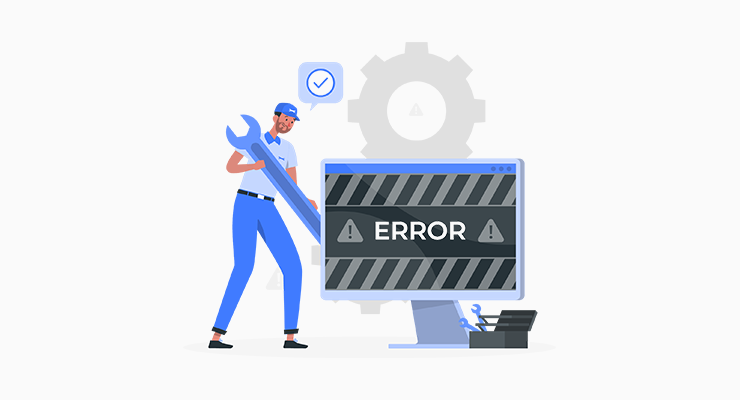
Developers and support communities primarily focus on assisting users with the latest versions. Making it more challenging to find guidance and solutions for older versions. This can leave you stranded with unresolved problems and a website in disrepair.
vi) Limited Support
As WordPress progresses, support for older versions gradually diminishes. So if you encounter issues or require assistance, it’ll be challenging to receive timely support.
Therefore, staying updated ensures that you can access the latest support resources. And tap into the collective wisdom of the vibrant WordPress community.
Moreover, WordPress core updates are not just a responsibility, it’s an opportunity to elevate your website to new heights. And each update fortifies your website’s security and unlocks exciting features.
Best practices for managing WordPress Core Updates
Keeping your WordPress website up to date is paramount to its security, performance, and compatibility. Besides, WordPress core updates bring valuable enhancements, bug fixes, and security patches.
To navigate this crucial aspect of website management, here are seven best practices to guide you on your journey
- Enable automatic updates or regularly check for updates manually to stay current with the latest version.
- Test updates on a staging site before applying them to your live website to ensure compatibility.
- Create a backup of your website before updating the WordPress core to have a restore point if needed.
- Check plugin and theme compatibility with the updated version of WordPress before performing the update.
- Keep an eye on WordPress release notes and security announcements to stay informed about important updates.
- Consider using a maintenance mode plugin to display a maintenance page during the update process.
- If you’ve got a highly customized website, then consult with a developer before updating the WordPress core.
With these practices, your website will sail smoothly through the tempestuous sea of updates. Hence reaching new heights of performance, security, and success.
7. Poorly Optimized Website Performance
In the competitive digital landscape, where user expectations are high, the impact of poorly optimized website performance cannot be underestimated. So, let’s understand the impact of poor website performance on user experience and SEO.
i) Negative User Experience
In today’s fast-paced digital world, users expect instant gratification. A poorly optimized website that takes ages to load frustrates visitors.
Also, users are likely to abandon a slow website and seek alternatives. Resulting in lost opportunities for engagement, conversions, and customer retention.
ii) Decreased Search Engine Rankings

Search engines consider website performance as a crucial ranking factor. And slow-loading pages and poor optimization can lead to lower search engine rankings. Hence, pushing your website further down the search results.
iii) Higher Bounce Rates
A slow and unresponsive website is a surefire way to increase bounce rates. Besides, visitors will quickly abandon a website that fails to meet their expectations.
Moreover, high bounce rates signal to search engines that your website may not be providing valuable content. Further negatively impacting your search rankings.
iv) Reduced Conversion Rates
A poorly optimized website can be a conversion killer. When visitors face sluggish performance, they are less likely to engage with your content, complete forms, or make purchases.
Whereas, the lack of optimization can erode trust, and hamper the user journey. Ultimately leading to diminished conversion rates and revenue loss.
v) Damaged Brand Reputation
A slow and poorly optimized site sends a message of incompetence and neglect, damaging your brand reputation. Users may perceive your business as outdated, unprofessional, or unreliable.
Moreover, negative word-of-mouth and online reviews can spread. Furthermore, tarnishing your reputation and affecting customer perception.
vi) Mobile User Dissatisfaction
With the exponential growth of mobile device usage, mobile optimization is no longer an option; it’s a necessity. A poorly optimized website can be especially frustrating for mobile users.
Besides, mobile users expect quick access to information and seamless browsing experiences. Failure to deliver can alienate a significant portion of your audience and hinder mobile conversions.
By prioritizing optimization, you can create a seamless user experience. As well as improve search engine visibility, enhance conversions, and bolster your brand reputation. Therefore, invest in performance optimization to unlock the full potential of your website.
Strategies for Optimizing WordPress website performance
Users demand lightning-fast websites, so optimizing the performance of your WordPress site is paramount. By implementing effective strategies, you can enhance loading speed, and improve user experience.
So, get ready to unleash the full potential of your WordPress website.
i) Image Compression and Optimization
Firstly, when it comes to optimizing your WordPress website performance, tackling image compression and optimization is paramount. Images play a significant role in enhancing the visual appeal of your website.
However, large and uncompressed images can significantly slow down your site. So, to combat this, employ image optimization techniques. Utilize plugins like Smush or Imagify to automatically compress images without compromising their quality.
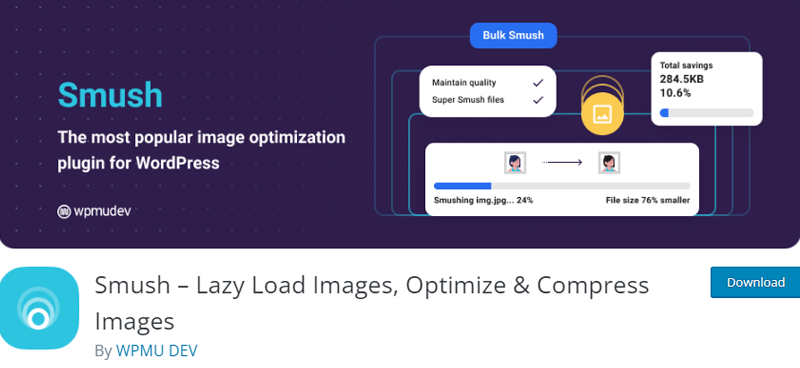
By reducing file sizes, you can improve loading speed and create a more seamless user experience. Additionally, consider specifying image dimensions, utilizing lazy loading, and leveraging modern image formats.
ii) Plugin Optimization and Cleanup
Plugins offer powerful functionality and extend the capabilities of your WordPress site. However, an excessive number of plugins or poorly coded ones can drag down performance.
Furthermore, audit your plugins and identify those that are no longer necessary or actively maintained. Also, remove unused plugins to streamline your website’s resource usage.
Additionally, update plugins regularly to ensure compatibility with the latest WordPress version. And opt for lightweight alternatives or code custom functionalities whenever possible to minimize plugin reliance and boost performance.
iii) Database Optimization Techniques
Your WordPress database stores all of your website’s content, including posts, pages, comments, and settings. Over time, it can accumulate unnecessary data, leading to bloated database sizes and slower performance.
Employ database optimization techniques to improve efficiency. Consider using plugins like WP-Optimize or WP-Sweep to clean up redundant data.
Regularly optimize your database tables to ensure streamlined and organized data storage. Furthermore, consider implementing database caching techniques to reduce server load and enhance response times.
8. Not Utilizing SEO Best Practices
SEO plays a crucial role in driving organic traffic to a WordPress site. It improves search engine visibility, increases website credibility, and attracts targeted visitors, resulting in higher conversions and business growth.

Let’s delve into the consequences of neglecting SEO and understand why it’s crucial to embrace best practices:
i) Decreased Search Engine Visibility
By not implementing SEO techniques, your website may struggle to rank high in Search Engine Results Pages (SERPs). This can lead to lower organic traffic, reduced brand exposure, and limited opportunities to connect with your target audience.
Also, without optimization, your site may not appear prominently in relevant search queries. Consequently resulting in missed opportunities to attract qualified leads and potential customers.
ii) Lost Competitive Edge
Nowadays competition is fierce, and businesses that invest in SEO tools gain a competitive edge by improving their online visibility. Therefore, neglecting SEO best practices can place you at a disadvantage, allowing competitors to capture the attention of your target audience.
iii) Inefficient Website Structure
Similarly, SEO best practices emphasize the importance of organizing and structuring your website. Therefore, ignoring these practices may result in poor website architecture. Making it difficult for search engines to index and rank your pages accurately.
iv) Poor User Experience
SEO and user experience go hand in hand. While neglecting SEO can lead to suboptimal website performance, slow loading times, and unresponsive design.
Therefore, visitors may become frustrated and abandon your site. Hence, resulting in lost opportunities for engagement and conversions.
v) Ineffective Keyword Targeting
Keywords are the foundation of SEO. Failure to conduct proper keyword research can make it challenging for search engines to understand the focus of your pages.
Additionally, this can negatively impact your rankings for targeted search queries. As well as limit your ability to attract the right audience.
Best practices for WordPress SEO optimization
When it comes to optimizing your WordPress for SEO, implementing best practices can significantly improve search engine visibility. Let’s explore some essential strategies to enhance your WordPress SEO optimization.
i) Utilizing SEO Plugins
One of the greatest advantages of using WordPress is the availability of powerful SEO plugins. Plugins like Yoast SEO or Rank Math provide valuable tools and features to optimize your website.
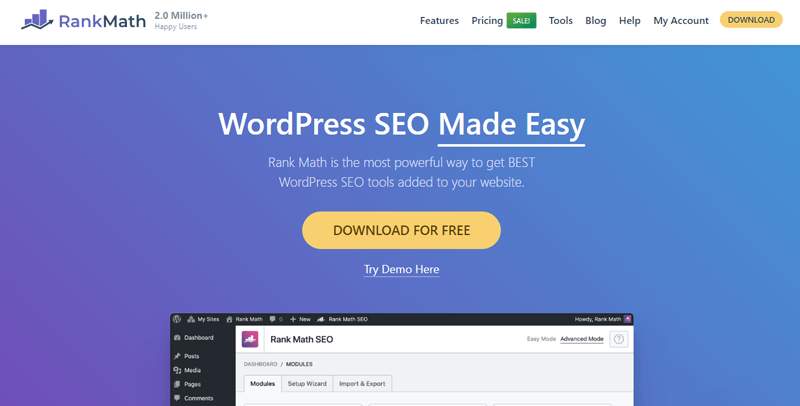
They also offer insights on keyword usage, readability analysis, XML sitemap generation, and more. So, you can streamline your SEO efforts and ensure your website adheres to the best optimization practices.
ii) Optimizing Meta Tags, Descriptions, and Headings
Meta tags, descriptions, and headings play a crucial role in conveying relevant information to search engines and users. Optimize your meta title tags and descriptions by including targeted keywords and creating compelling, click-worthy snippets.
Additionally, optimize your headings (H1, H2, H3, etc.) by using descriptive and keyword-rich headings that represent your content. This practice also helps search engines understand the context and relevance of your pages.
iii) Conducting Keyword Research and Optimizing Content
Keyword research is the foundation of effective SEO. So, identify relevant keywords and phrases that align with your target audience’s search intent.
Also, you can use keyword research tools like Google Keyword Planner, SEMrush, or Ahrefs. These tools can help you discover high-volume and low-competition keywords.
Integrate keywords naturally into your content, including page titles, headings, body text, and image alt tags. However, avoid keyword stuffing, as it can harm user experience and search rankings.
Do you want to learn about this plugin in detail? Then, here’s our complete review of Rank Math and Yoast SEO.
9. Not Paying Attention to Website Accessibility
Another common WordPress is neglecting website accessibility. This can hinder user experience by excluding individuals with disabilities from accessing your content.
Let’s delve into the impact of overlooking website accessibility.
i) Exclusion of Disabled Users
By disregarding accessibility, you unintentionally exclude individuals with disabilities from accessing and navigating your website. This lack of inclusivity deprives them of vital information, services, and opportunities available to others.
Furthermore, ignoring accessibility guidelines can result in legal ramifications. Many countries have regulations, like the Americans with Disabilities Act (ADA). And noncompliance can lead to legal actions, penalties, and damage to your brand reputation.
ii) Decreased User Engagement
When a website is not accessible, users with disabilities face barriers that hinder their engagement. Difficulties in navigating, reading content, or using interactive features discourage users from spending time on your site.

Moreover, inaccessible websites frustrate users with disabilities, leading to a negative experience. Elements like poor color contrast, lack of alternative text for images, and non-intuitive navigation make it challenging for users to interact.
iii) Reduced Search Engine Visibility
Search engines consider accessibility as a ranking factor. Inaccessible websites may struggle to meet the criteria for search engine optimization. Hence, resulting in lower visibility in search results.
Moreover, inaccessible websites miss out on valuable business opportunities. People with disabilities represent a significant market segment with purchasing power. By not catering to their needs, you exclude potential customers and limit your business growth potential.
iv) Damage to Brand Reputation
In today’s socially conscious landscape, an inaccessible website can damage your brand reputation. It sends a message of exclusion, which leads to negative public perception, loss of trust, and even boycott publicity.
Tips for improving website accessibility in WordPress
Creating a website in WordPress requires attention to detail and a commitment to inclusivity. By following best practices and incorporating accessibility features, you can make your website more user-friendly.
- Use accessible themes and templates that comply with WCAG 2.1 guidelines for color contrast and font sizes.
- Provide alternative text for images to ensure screen readers can accurately convey their content.
- Implement proper heading structure to assist users in navigating and understanding the content hierarchy.
- Add closed captions or transcripts for videos to make them accessible to individuals with hearing impairments.
- Ensure keyboard navigation functionality throughout the website, allowing users to navigate without a mouse.
- Use descriptive link text instead of generic phrases like “click here” to provide context and improve accessibility.
- Conduct regular accessibility audits using tools like WAVE to identify and address any potential accessibility issues.
By implementing these tips in your WordPress site, you can break down barriers and create an inclusive online environment for users.
Remember, accessibility is an ongoing process, so continuously review and update your website to ensure it remains accessible to everyone.
10. Overloading the Website with Unnecessary Plugins
Your WordPress website is like a finely tuned machine, and each plugin plays a vital role in its performance. However, there is a fine line between useful plugins and an overloaded plugin repository.
Overloading your website with unnecessary plugins is another common WordPress mistake. And this can have detrimental effects on its speed, security, and overall user experience.
Therefore, it’s crucial to be mindful of the plugins you install and ensure they genuinely serve a purpose.
i) Decreased Website Performance
Plugins consume server resources, and having too many active plugins can bog down your website’s performance. Also, each additional plugin adds extra code, scripts, and database queries. Resulting in increased page load times and slower website responsiveness.
Consequently, your visitors may become frustrated and abandon your site. Leading to missed opportunities for engagement and conversions.
ii) Increased Vulnerability to Security Breaches
The more plugins you’ve, the more potential entry points there are for hackers to exploit. Because some plugins may have vulnerabilities or outdated code, making your website susceptible to security breaches.
Additionally, incompatible or poorly coded plugins can conflict with each other, further compromising your website’s security. Moreover, outdated plugins may not receive regular updates and patches. Hence leaving your site exposed to emerging threats.
iii) Compatibility Issues and Technical Glitches
Mixing multiple plugins from different developers increases the risk of compatibility issues. And, conflicts may arise between plugins, resulting in technical glitches, broken functionality, or even crashes.
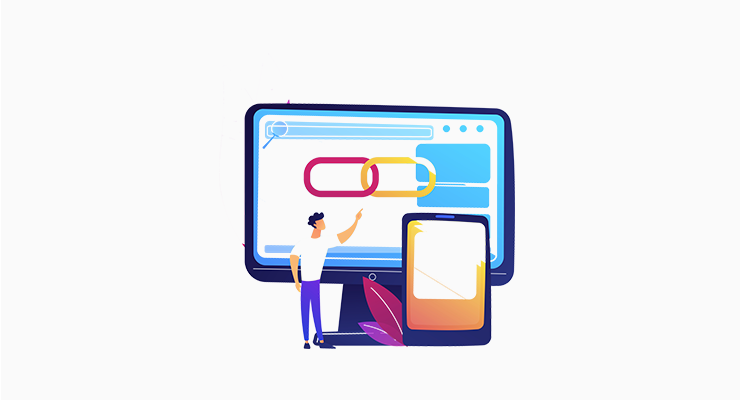
Whereas, troubleshooting such conflicts can be time-consuming and may require technical expertise. Furthermore, updates to WordPress or themes can render certain plugins incompatible. Forcing you to find alternatives or make significant adjustments.
iv) Poor User Experience
Unnecessary plugins can negatively impact the user experience on your website. They may clutter the interface, slow down navigation, or create confusing or redundant features.
Whereas, too many plugins can overwhelm visitors, making it difficult to find the information or complete desired actions. Hence, a cluttered and confusing user experience can drive users away and damage your brand reputation.
v) Difficulties in Website Maintenance
Managing numerous plugins can be a daunting task. While regularly updating, maintaining, and troubleshooting multiple plugins can be time-consuming and increase the risk of errors.
Therefore, it can become challenging to keep track of plugin updates, compatibility issues, and conflicts. As a result, website maintenance becomes complex, diverting your attention from other critical aspects of your online presence.
Best Practices for Plugin Management and Optimization
Efficient plugin management is vital for maintaining a high-performing and secure WordPress website. By optimizing your plugin, you can streamline your website’s functionality and enhance the overall user experience.
- Firstly, regularly review and update plugins to ensure compatibility with the latest WordPress version and avoid security risks.
- Deactivate and delete unused plugins to reduce the risk of conflicts and improve website performance.
- Additionally, choose lightweight plugins that have a good reputation, positive reviews, and regular updates.
- Regularly back up your website before installing or updating plugins to mitigate any potential risks or conflicts.
- Avoid overlapping functionalities by selecting multipurpose plugins that offer multiple features in a single package.
- In addition, use a plugin performance profiler to identify resource-intensive plugins.
- Lastly, regularly monitor your website’s performance and conduct thorough testing.
Optimizing your plugin management practices is key to maintaining a well-optimized and secure WordPress website. By adopting these best practices, you can ensure that your website remains efficient, fast, and user-friendly.
11. Neglecting Regular Website Maintenance
Your website is the face of your online presence. And neglecting regular website maintenance can have dire consequences.
While it may seem tempting to put off those updates and ignore those pesky error messages. But doing so can lead to a host of issues that can harm your website’s performance.
Therefore, it’s crucial to understand the negative impact of neglecting regular website maintenance.
i) Vulnerability to Security Breaches
When you neglect regular website maintenance, you’re leaving your website vulnerable to security breaches. Whereas, outdated software, themes, and plugins are often targeted by hackers seeking vulnerabilities to exploit.
Additionally, failing to apply security patches promptly can leave your website exposed to potential attacks. Consequently, neglecting regular maintenance can compromise the integrity of your website and the sensitive information of your users.
ii) Decline in Performance
Your website’s performance is directly linked to user experience. However, neglecting regular maintenance can result in a decline in performance. Also, outdated plugins or excessive code clutter can slow down page loading times.
Moreover, broken links, unoptimized databases, and cache buildup can further contribute to sluggish performance. As a result, users are likely to abandon your website in favor of faster and more efficient alternatives.
iii) Negative Impact on SEO
Search engine optimization is vital for driving organic traffic to your website. Also, Search engines prioritize websites that provide a positive user experience. So, neglecting regular website maintenance can harm your SEO efforts.
Besides, factors like slow loading times, broken links, and outdated content can negatively impact your search engine rankings. Furthermore, neglecting website updates may cause compatibility issues with the latest search engine algorithms.
iv) Loss of Data and Content
Neglecting regular backups and updates puts your valuable data and content at risk. A website crash, server failure, or malware attack can result in the permanent loss of important files. Additionally, without regular backups, recovering your website and its content becomes significantly more challenging.
v) Damaged Reputation and Trust
Your website is a reflection of your brand and business. Neglecting regular maintenance can lead to a negative user experience. And leaving visitors with a poor impression of your professionalism and reliability.
Moreover, slow loading times, broken links, or outdated content can erode trust and damage your reputation. Consequently, visitors may perceive your brand as outdated, leading to a loss of credibility and potential customers.
vi) Increased Downtime and Lost Revenue
Similarly, neglecting regular maintenance increases unexpected downtime. Plus server crashes, software conflicts, or security breaches can bring your website to a screeching halt.
While every minute of downtime translates to lost opportunities for engagement, conversions, and revenue. Plus, the cost of fixing major issues can be significantly higher than investing in regular updates and backups.
Tips for Creating a WordPress Maintenance Checklist
To ensure the smooth operation and longevity of your WordPress site, it’s essential to establish a comprehensive maintenance checklist.
- Stay up to date with the latest releases to enhance security and access new features.
- Back up your website regularly to protect against data loss and facilitate easy restoration if needed.
- Monitor loading times and optimize your site to deliver a fast and seamless user experience.
- Use security plugins to scan for malware, suspicious activities, and vulnerabilities that can compromise your website’s integrity.
- Regularly audit and update your content for accuracy, relevance, and improved search engine visibility.
- Engage with your audience by responding to comments, inquiries, and feedback promptly and professionally.
- Also, regularly conduct thorough testing of forms, links, navigation, and responsive design to ensure optimal functionality.
By implementing a comprehensive WordPress maintenance checklist, you can proactively address potential issues. And enhance performance while providing a positive user experience.
Recommendations – Codeable, Toptal, Upwork, Fiverr, and WP Buffs.
12. Not Utilizing Analytics and Tracking
Not utilizing analytics and tracking tools is another common WordPress mistake. This can have significant consequences for your website’s performance and overall business success.
Let’s explore the profound impact of neglecting these essential resources.
i) Limited Insight
Without analytics and tracking, you’re left in the dark, unaware of how visitors interact with your website. The lack of data prevents you from gaining valuable insights into user behavior, preferences, and conversion patterns.
Additionally, you’ll miss out on understanding what’s working and what needs improvement. Hence limiting your ability to make informed decisions.
ii) Ineffective Marketing Strategies
Without tracking tools, you’re unable to accurately measure the effectiveness of your marketing efforts. You can’t identify which channels, campaigns, or keywords are driving the most traffic, and conversions.
As a result, you may continue investing in strategies that yield poor results. While missing out on opportunities to optimize and reallocate resources.
iii) Missed Optimization Opportunities
Analytics and tracking provide actionable data to optimize your website. Without this data, you’re unable to identify bottlenecks, high-performing pages, or areas for improvement. Moreover, you’ll miss the chance to enhance user experience, and increase conversion.
iv) Poor User Experience
With analytics, you can understand user behavior, including bounce rates, time spent on site, and navigation patterns. Without this information, you’re unable to identify and address usability issues. This can result in higher bounce rates and lower engagement.
v) Wasted Resources
Operating without analytics and tracking is akin to sailing without a compass. You’re left guessing and relying on assumptions rather than data-driven insights.
Also, this can lead to inefficient resource allocation and wasted time and effort. As well as missed opportunities for growth and optimization.
vi) Inability to Measure Goals
Without tracking tools, it becomes challenging to set and measure goals effectively.0 You lack the means to track conversions, sign-ups, downloads, or any other Key Performance Indicators (KPIs).
Consequently, you’re unable to gauge your progress and make data-informed decisions. As well as you’ll lack effective measures for the success of your website and marketing initiatives.
Best Practices for Implementing Analytics in WordPress
Accurate website analytics provide invaluable insights into visitor behavior, content performance, and marketing effectiveness. To ensure you make the most of your analytics implementation in WordPress, follow these best practices:
- Begin by choosing a robust analytics platform, like Google Analytics.
- Define clear goals and key performance indicators to track relevant metrics that align with your business objectives.
- Set up conversion tracking to monitor specific actions, like form submissions, purchases, or newsletter sign-ups.
- Utilize event tracking to capture user interactions, like clicks on buttons, downloads, video plays, or scroll depth.
- Implement advanced tracking features, like enhanced eCommerce tracking.
- Create custom dashboards and reports to visualize your data effectively.
- Regularly analyze and interpret your analytics data to identify trends, opportunities, and areas for improvement.
- Use the insights gained to refine your website, content strategy, and marketing efforts.
By following these best practices, you can harness the power of analytics to understand your audience better. Also, improve user experiences, and drive meaningful results for your business.
13. Lack of Optimized Permalinks
A lack of optimized permalinks can have a significant impact on your website’s performance and user experience. Let’s explore the consequences of neglecting this crucial aspect of website optimization.
i) Poor Search Engine Visibility
Non-optimized permalinks hinder search engines from understanding and indexing your content effectively. This can lead to decreased visibility in search results and missed opportunities to attract organic traffic.
ii) Reduced Click-Through Rate
Non-descriptive permalinks can discourage users from clicking on your links in search results or on other websites. Clear and relevant permalinks entice users to click, driving higher click-through rates and increased organic traffic.
iii) Ineffective Keyword Targeting
Optimized permalinks allow you to strategically incorporate relevant keywords into your URLs. Hence signaling to search engines the focus of your content.
Also, non-optimized permalinks miss out on the opportunity to target keywords effectively. Consequently impacting your search engine rankings.
iv) User-Friendly Navigation
Well-optimized permalinks provide a clear structure and organization to your website’s URLs. Making it easier for users to navigate your site.
Similarly, logical and descriptive permalinks contribute to a positive user experience. Therefore, helping visitors understand the site structure and find desired content quickly.
v) Social Media Sharing
When users share your content on social media platforms, the URL structure becomes part of the shared information. Whereas, non-optimized permalinks with cryptic or irrelevant elements may discourage users from sharing your content.
vi) Future Content Management
As your website grows, the lack of optimized permalinks can become a challenge when updating your content. Besides, clear, structured permalinks make it easier to organize and maintain your site as it expands. Ensuring consistency and ease of management.
Ways to Optimize Permalinks for Search Engines
Optimizing permalinks is essential for improving search engine visibility and user experience. Here are some effective strategies:
- Use relevant keywords in permalinks to signal content focus.
- Keep permalinks concise, avoiding excessive words or unnecessary characters.
- Ensure permalinks are descriptive, reflecting the content of the page accurately.
- Use hyphens to separate words in permalinks for better readability and search engine recognition.
- Avoid using numbers or dates in permalinks unless essential for the content’s context.
- Customize permalinks for each page, rather than relying on default settings.
- Regularly review and update permalinks when content or page titles change to maintain relevance.
Remember, well-optimized permalinks contribute to higher click-through rates, enhanced search engine rankings, and an overall positive user experience.
So, take a moment to assess your current permalink structure and make the necessary adjustments to unlock its full potential.
14. Not Optimizing Website Speed
Not optimizing your website speed can have far-reaching consequences, negatively impacting your overall website’s success. Let’s delve into the detrimental effects of neglecting website speed optimization.
i) Poor User Experience
Slow-loading websites frustrate visitors and lead to a poor user experience. Users have limited patience and expect instant access to information. A sluggish website with long loading times will drive them away. Therefore, resulting in high bounce rates and lost potential conversions.
ii) Decreased Search Engine Rankings
Search engines consider website speed as a crucial ranking factor. Whereas, slow websites are likely to be ranked lower in search results. Without optimization, your website struggles to reach its target audience and compete effectively in search engine rankings.
iii) Lost Revenue Opportunities
Every second counts in the online world and a delay in website speed can directly impact your bottom line. Besides, a one-second delay in page load time can lead to decreased conversions. Whereas, customers are likely to abandon slow websites and turn to faster alternatives.
iv) Negative Brand Perception
A slow website reflects poorly on your brand. It conveys a lack of professionalism, competence, and attention to detail. Also, visitors may perceive your brand as outdated or unreliable. Eventually damaging the brand’s reputation and credibility.
v) Limited Mobile Experience
With the increasing use of mobile for browsing, not optimizing website speed can severely hinder the mobile user experience. Besides, mobile users have limited bandwidth and smaller screens.
By addressing speed optimization, you’ll create a fast and efficient website that keeps visitors engaged. Hence it’ll encourage conversions and strengthen your brand’s online presence.
Best Practice for Optimizing Website Speed
In the quest for a lightning-fast website, implementing the right strategies and best practices is crucial. Let’s explore seven key practices that can help optimize your website speed.
- Enable browser caching to store static files locally, reducing the need for repeated downloads and improving loading times.
- Minify CSS and JavaScript files by removing unnecessary characters and whitespace to reduce file sizes and enhance loading speed.
- Utilize a content delivery network (CDN) to distribute your website’s content across multiple servers worldwide.
- Optimize your website’s code by reducing excessive HTML, CSS, and JavaScript.
- Streamlining the structure for faster rendering and improved performance.
- Prioritize above-the-fold content loading to ensure that the essential elements of your website appear quickly.
- Regularly monitor and optimize your website’s performance by analyzing metrics and conducting speed tests.
Always remember, speed optimization is an ongoing process. Regularly monitor your website’s performance and stay updated with the latest optimization techniques.
15. Ignoring Mobile Responsiveness
In today’s mobile-driven world, ignoring mobile responsiveness is akin to sailing against a powerful current. The consequences can be dire, ranging from lost opportunities to a damaged brand reputation.
Let’s explore the profound impact of neglecting mobile responsiveness and understand why it should be a top priority.
i) Decreased User Engagement
Firstly, ignoring mobile responsiveness leads to decreased user engagement. With a significant portion of traffic from mobile devices, users expect seamless experiences.
And websites that are not optimized for mobile viewing will result in frustration. As well as difficulty navigating, and a higher bounce rate.
ii) Poor User Experience
Moreover, a lack of mobile responsiveness leads to a poor user experience. Users will encounter issues like distorted layouts, unreadable text, and unclickable buttons on smaller screens. This creates a negative impression of your brand and users to seek alternatives.
iii) Reduced Search Engine Rankings
Additionally, search engines prioritize mobile-friendly websites in their search results. As search algorithms evolve, mobile responsiveness has become a crucial ranking factor. So, ignoring mobile responsiveness can result in lower search engine rankings.
iv) Missed Conversion Opportunities
Visitors who cannot easily navigate or interact with your website on their mobile devices are unlikely to complete desired actions. For example, making purchases, filling out forms, or subscribing to your services. This can directly impact your business growth.
v) Damaged Brand Reputation
In the age of social media and online reviews, dissatisfied mobile users are quick to share their negative experiences. This can result in negative word-of-mouth, tarnished brand image, and a loss of trust among potential customers.
So, by prioritizing mobile optimization, you can provide a seamless user experience and improve search engine visibility. Eventually, cultivating a positive brand image that resonates with your target audience.
Tips for Ensuring Website’s Mobile Responsiveness
Mobile responsiveness is no longer an option but a necessity in today’s mobile-driven world. To ensure your website delivers a seamless experience, consider implementing the following tips:
- Use a responsive design that automatically adapts to different screen sizes and resolutions.
- Optimize images and media for mobile by compressing files, reducing their dimensions, and using appropriate formats.
- Simplify navigation by utilizing a clean and intuitive menu structure.
- Ensure text readability by using legible fonts, font sizes, and ample spacing.
- Design for touch interaction, with easily tappable buttons and links that eliminate the need for precise mouse movements.
- Test your website across various mobile devices and screen sizes to identify and resolve any display or functionality issues.
- Monitor mobile performance regularly, analyzing metrics like load times and user behavior to identify areas for improvement.
By following these tips, you can create a mobile-responsive website that engages users and improves accessibility. Embrace mobile optimization, and watch your website thrive in the mobile era!
16. Inadequate Content Formatting
Content is king, however, even the most valuable and informative content can lose its popularity. Also, inadequate content formatting can diminish the impact of your message, deter readers, and undermine the overall user experience.
Let’s explore the consequences that can arise from neglecting content formatting.
i) Poor Readability
When your content lacks proper formatting, it becomes an uncharted maze that readers struggle to navigate. Also, long, unbroken paragraphs, and lack of headings and subheadings, can overwhelm readers.
Hence making it challenging for them to extract the desired information. As a result, they may abandon your content, leading to high bounce rates and decreased engagement.
ii) Cluttered Appearance
Just as a cluttered site can be visually unappealing. Also cluttered content can turn readers away. Besides, walls of text without adequate spacing, and inconsistent font styles, and sizes create a disorganized experience.
iii) Lack of Focus and Structure
Proper content formatting serves as a roadmap for readers. Guiding them through the information and helping them grasp the key points.
Moreover, without clear headings, subheadings, and bullets, your content lacks structure and fails to convey a proper message. Whereas, readers may struggle to identify the main ideas, causing them to lose interest or feel overwhelmed.
iv) Reduced Accessibility
Accessibility is a crucial aspect of content presentation. So, inadequate formatting can pose barriers for individuals with visual impairments or cognitive difficulties.
As well as lack of proper headings and alternative text for images can make it challenging for screen readers to navigate. Hence you may inadvertently exclude a portion of your audience from accessing your valuable information.
v) Missed SEO Opportunities
Search engines rely on various signals to understand and rank content. And inadequate formatting can hinder SEO efforts by obscuring important keywords. Hence, making it difficult for search engines to index and understand your content.
vi) Diminished Brand Perception
Your content is not only a source of information but also a reflection of your brand’s image and professionalism. And, inadequate formatting can tarnish that image, conveying a lack of attention to detail and a disregard for user experience.
So isn’t it clear that neglecting this aspect can have far-reaching negative aspects? So, do your formatting and conquer the challenges of content presentation.
Strategies for Well-formatted Content
When it comes to creating compelling content, the way it’s presented plays a significant role in engaging your audience. A well-formatted piece can capture attention, enhance readability, and convey your message effectively.
Here are a few strategies to ensure your content shines:
- Hook readers from the outset with a captivating opening sentence or intriguing question.
- Utilize subheadings to break up content and guide readers through your article.
- Incorporate bullet points or numbered lists to present information concisely.
- Include relevant images, infographics, or videos to complement your text.
- Use transition words and phrases to create a seamless flow between sentences and paragraphs.
- Emphasize important information with bold or italicized text.
- End with a compelling conclusion that summarizes the main points and leaves readers with a call to action.
By implementing these strategies, you can transform your content into a well-structured and visually appealing masterpiece. Take the time to format your content thoughtfully, and watch as your audience engages and connects with your words.
Frequently Asked Questions
1. How do I fix bugs in WordPress?
To fix bugs in WordPress, identify the specific issue and check for conflicts with themes or plugins. You can also update WordPress and its components, consult the WordPress support community or hire a developer if needed.
2. What are the best ways to improve WordPress website security?
You can use strong passwords, keep themes and plugins updated, and utilize a reliable security plugin. As well as enable two-factor authentication, regularly back up your website, and limit login attempts.
3. How do I find errors in WordPress?
Start by enabling WordPress debugging, reviewing error logs, and using a plugin like WP Debugging or Query Monitor. Also, consult relevant support forums or seek assistance from a developer if necessary.
4. Why is it important to regularly update WordPress and its plugins?
Regularly updating WordPress and its plugins helps fixing bugs, improving performance, and accessing new features. Also, updates often address vulnerabilities and provide enhanced functionality, contributing to a stable and secure website.
5. Is WordPress difficult to use?
WordPress is designed to be user-friendly, even for beginners. Its intuitive interface, extensive documentation, and vast community support make it accessible to every user. So with a little learning and practice, you can confidently manage and customize your WordPress website.
Conclusion
And that’s all folks! We’ve come to the end of our article on the 16 common WordPress mistakes.
Overall, navigating the world of WordPress can be a thrilling and rewarding experience. However, it’s essential to be aware of common WordPress mistakes and equip yourself with the best practices to avoid them.
If you’ve got any kind of say this article about WordPress mistakes, then please don’t hesitate to put forward your thoughts. We’re happy to hear you out.
You might like exploring our other articles. Such as how to secure a website and best ways to secure your eCommerce website.
Do share this article with your friends and family if you find it useful. So, your loved ones can also avoid those common WordPress mistakes.
Remember to like and follow us on our social media handles Facebook and Twitter for more content like this.