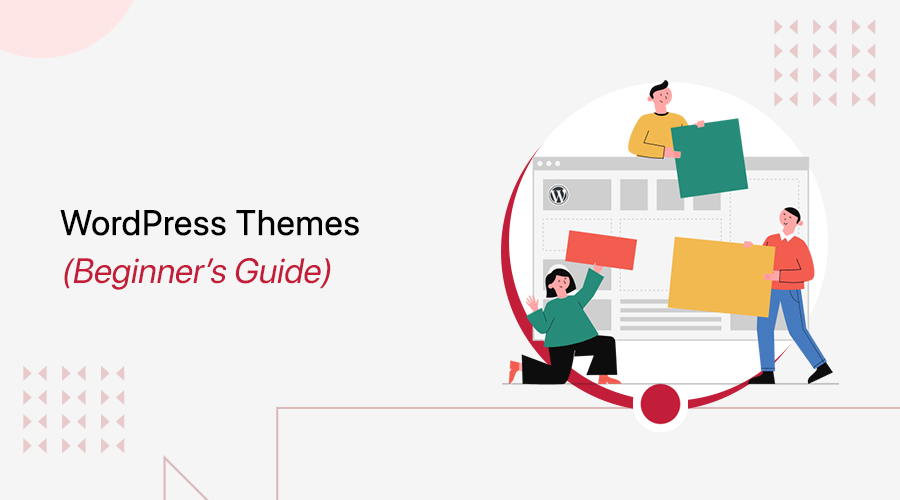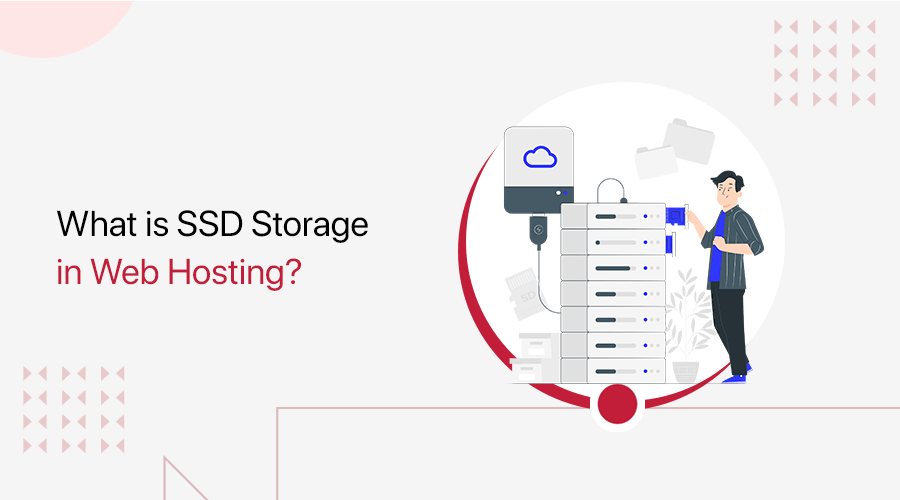
Do you want to know what is SSD storage in web hosting? Or looking for the best SSD web hosting for your website? If so, then you’ve come to the right place.
Going with the wrong web hosting can result in slow load times and downtime. Therefore, one must always go with the best web host for their website. And, when it comes to hosting providers’ performance, it usually depends on the type of storage they use.
The two most popular storage drives are Solid State Drives (SSD) and Hard Disk Drives (HDD). These two are the most commonly used storage options when looking at hosting packages. Among these, SSDs are a faster, more reliable, and more competent web hosting option than mechanical drives.
We’ve prepared this article to help you understand what SSD storage is, how it works and how SSD storage impacts web hosting.
Also, we’ll look into how SSD differs from HDD, who uses it, and so much more. So, let’s dive in.
A. What is a Solid State Drive (SSD) in Web Hosting? – Overview
SSD (Solid State Drive) is a storage device developed by SanDisk in 1991. It uses memory chips to record data. SSDs perform like a hard drive but don’t encompass moving parts and are much faster in performance.
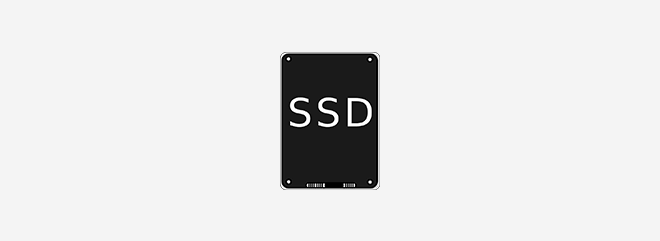
Similar to USB flash drives, minus the USB connection, they’re designed for installation inside the computer. It’s one of the latest kinds of computer storage devices commonly found in high-end laptops, desktops, and servers.
As mentioned earlier, SSDs store information in flash memory and not in a magnetic system. Therefore, it doesn’t depend on spinning disks or moving parts – hence the name solid state is derived from it.
Indeed, data can be found stored in a cluster of memory banks. In basic, SSDs are simply larger versions of a flash drive located inside of the server or computer.
Likewise, SSD uses non-volatile memory to save data. This ensures that it doesn’t lose any information when there is disruption due to power loss and other issues. Besides that, it is faster, more silent, robust, and more energy-efficient than traditional hard drives.
How Does an SSD Work?
Just like a hard drive, an SSD is used for storing large volumes of data. Unlike HDD, which doesn’t spin platters for reading and writing data. Instead, SSDs use flash memory chips (sometimes known as NAND flash memory) to store the data.
Likewise, an SSD also contains a controller chip. This chip is what helps to keep track of where the data is located on the device. Indeed, it also helps to find the requested data within nanoseconds. Hence, it makes SSDs the fastest storage drives indeed.
Types of SSDs
If you are still using a hard drive, then you might consider upgrading to an SSD. With an SSD, you’ll notice the difference in your computer’s responsive time with less power to operate.
Generally, there are two different types of SSDs: SATA and NVMe.
i. Serial Advanced Technology Attachment (SATA)
SATA is the older SSD type that tends to be slower since it uses the same interface as hard drives. Although it is slower, it’ll still speed your computer up five times more than a hard drive would. People still today use SATA because they’ve been around for quite some time and are compatible with a wide range of devices.
ii. Non-Volatile Memory Express (NVMe)
In comparison to SATA, NVMe is faster and delivers the best performance with the highest response times. It’s a next-generation SSD that works well with PCIe SSDs to transfer data rapidly to and from your computer and storage card.
Along with that, NVMe drives connect to a computer through the PCIe (Peripheral Component Interconnect Express) interface rather than SATA. As PCIe sockets transfer more than 25 times more data than the SATA equivalent. You can transfer a 30 GB file to your computer in about 15 seconds or less.
B. What is the Difference Between SSD Hosting and HDD Hosting?
No doubt, both SSD and HDD are great choices for storage options. However, there are certain variations in terms of reliability, data security, storage, power consumption, and cost.
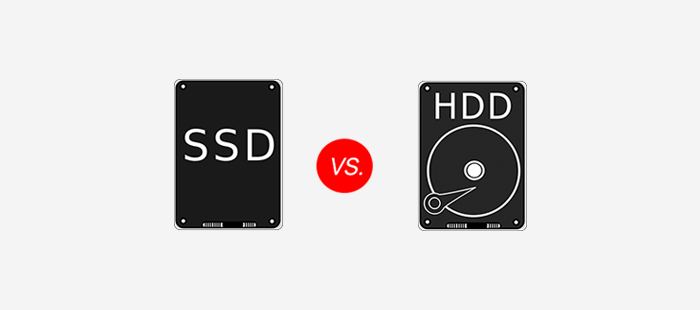
Hence, let’s look at some of the advantages and disadvantages of the two solutions. And find out the difference between them:
i. Reliability
Unlike hard disk drives, solid-state drives don’t have any problem with moving parts. Similarly, another reason that makes SSDs perform better than HDDs is that SSDs respond to requests faster. For instance, SSDs are up to 20 times faster.
Hence, SSDs are less likely to be overloaded by requests. Also, HHDs are frequently strained, eventually leading to mechanical failure.
Having said that, SSDs also come with their own challenges. Sometimes SSD can deliver missed writes and bit errors when the specific sector of an SSD is read into frequently.
Nevertheless, you can reduce it by the firmware on an SSD. And now over the period, SSDs have slowly been eliminating SSD-specific issues with the firmware.
ii. Power Consumption
With time, cloud storage and data requirements increase, it’s important that we responsibly make decisions to efficiently use that power as possible.
When it comes to efficiently using power, SSDs provide lower power consumption than hard disk drives. To be precise, an SSD generally consumes only around 20% more energy than spinning hard disk drives.
However, if we look at the individual server level, then it may not make a huge impact. But compared to the scale of entire data centers, there are real environmental savings to be made.
Therefore, the lower power demand is given by the use of an SSD instead of traditional HDD results in greater battery savings. SSDs are significantly more silent than HDDs.
iii. Speed
Nearly, about 40% of people have said they’d abandon a website that takes more than three seconds to load. As a result, choosing an SSD over an HDD in the hosting scenario is speed.
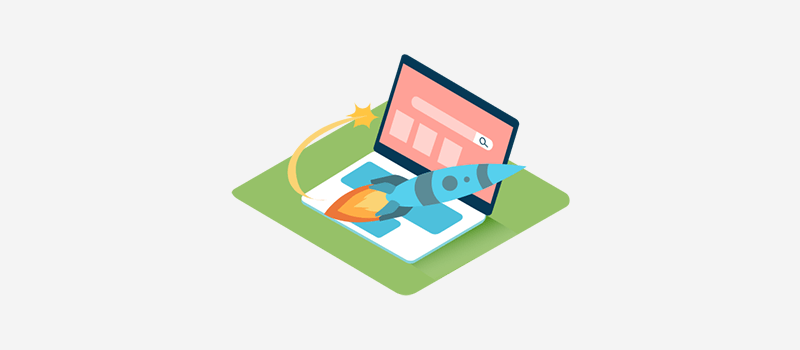
Each HDD consists of a physical metal disc that rotates at some speed to read and fetch data to its users. This generally tends to be a slower process to conduct. As reading and speed of HDD hosting are approximately 128 and MB per second respectively.
Similarly, an SSD doesn’t come with any disc that rotates around to fetch data. As in SSD, data is usually stored in microchips making it significantly faster to find data than an HDD. With SSD Hosting, you can read and write data of approximately 500 MB per second.
So, it’s very clear that HDD is much slower in comparison to SSD. So, if you’re now looking for hosting with high speed, then you should go for the best SSD hosting.
iv. Data Security
As we all know that HDDs are quite vulnerable to mechanical malfunction in comparison to SSDs. It’s because HDD mostly depends on the physical movement or rotational speed of the platter for data transfer. As a result, there is a higher chance of losing data if a disc dies.
Many hosting companies have addressed this problem with HDDs by employing a RAID tape backup (Redundant Array of Inexpensive Disks). Even with that danger still remains to exist.
When it comes to vulnerability, SSD seems to be more resistant to mechanical damage like bumps and drops. Therefore, SSD is likely to have longer lifespans with a lesser chance of losing data.
v. Pricing
Lastly, if we talk about their pricing, then HDDs tend to be more affordable than SSDs. When comparing their cost, SSDs generally have higher expenses than HDDs for the same amount of storage space.
Having to pay extra costs can be justified for high-performance server environments that promise twenty times faster server performance. It’s massively beneficial for web hosting and mobile apps that need to scale to serve large audiences.
Nonetheless, for web hosting with low-demand server scenarios, the SSD may not be their first choice. If you’re thinking of buying an HDD to save money, then you may find the HDD best for some time. However, after some time, you’ll experience different drawbacks.
C. Why Do You Need SSD Hosting for Your Website?
Now that we’ve looked at how SSD works and how SSD differs from HDD. We’ll now describe below the reasons to build an SSD-hosted website.
1. Performance
The improved disk read speed of an SSD makes it easier for users to access their data on a daily basis. And this makes it a win-win situation in the field of web hosting.

Since SSDs can read data over five times quicker than HDDs. So, a website owner with a plan based on HDD technology may find themselves switching over to SSD web hosting.
2. Durability
Problems don’t knock at your doors and come to you. Therefore, there isn’t any perfect time for your drive to glitch or fail, resulting in data loss. Not to worry, SSD won’t disappoint you in terms of durability.
Unlike hard drives, SSD doesn’t have any physical mechanism which reduces the chance of device failure. As SSD uses flash memory, it prevents failures that can cause the permanent loss of important data
3. Uptime
Uptime usually means the time the website is up online. With SSD hosting, they’ve perfectly optimized their servers to make it easier to access information for users. Even more, SSD has a higher data reading rate making it perfect for websites with high traffic.
4. Ecofriendliness
It’s very important for hosting companies to consider their impact on the environment. Therefore, customers are more likely to appreciate those brands that value protecting the world’s resources.
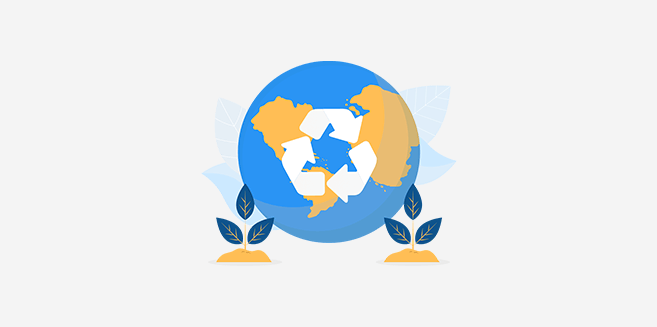
Having said that, SSDs have lower power consumption, giving them an upper hand regarding eco-friendliness.
Nowadays, users are migrating to the best SSD for storage, Hence, web hosting companies must try their best to reduce their carbon footprint and become successful in greener practices.
5. Improved User Experience
With all that mentioned above quality, SSD hosting would definitely improve the experience for their users.
When it comes to experience, the amazing speed and performance in itself are going to influence the results of search engines and brand visibility. Not just that, it’ll improve the company’s credibility among its users and its SEO (Search Engine Optimization) strategy,
Never forget, a website that takes too long to load will be automatically discarded by its users. As a result, it’ll ultimately impact the ranking of the page in search engines.
D. What are the Downsides of Using SSD Hosting?
Now that you know how important it is to host your website in an SSD hosting provider. As it is more reliable, reduces power consumption, improves performance, and is eco-friendly.
With that, you should also know about its cons, so let’s talk about the downside.
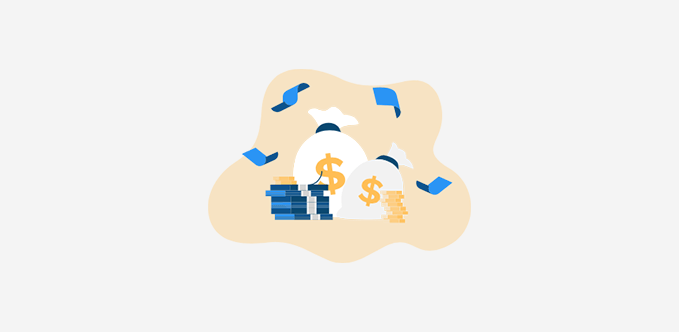
The only significant drawback with SSD hosting is that it falls under the costlier side. Although SSD tends to reduce operating costs by saving power, website hosting companies come with premium pricing when it comes to SSD.
Even though this HDD may have a slight advantage with cost-effective pricing. It somehow becomes a headache and troublemaker in the longer term. Yet, undeniably worth considering HDDs as a reasonable cost-friendly alternative.
With that, the cost of hosting SSDs may slightly be expensive, but it’s still worth the cost of data security and reliability for your website.
E. How Does SSD Affect Your Web Development?
No doubt, SSDs are becoming a great deal in today’s day of time. With that, many hosting companies have started including SSD storage in their plans.
We know that solid-state storage provides a much-needed boost to your server. Having said that, its constant communication with smaller devices like mobile has shifted the balance of resources on the web. As such devices tend to have slower processor and data rates which affects the future of web development.
- SSD does not solve all problems – The speed of SSD should not be the reason to deliver bloated pages with several huge image files. As they still have to travel at internet speeds to the device. SSD web hosting flourishes much more with better server-side performance. With that web applications will loaf much faster and database access becomes quicker. Nevertheless, a website with SSD storage and a dedicated server will be able to process huge amounts of data.
- SSDs are better at reading than writing – In terms of speed and drive operation, SSD has been found to be better at reading than at writing. Therefore, application developers have to come up with a way to take the best advantage of SSD performance. Now this will lead to fierce competition to develop faster, denser, and more durable solid-state technologies
- With the arrival of SSD, HDD won’t be out of date – To be honest, for a few more years, probably SSD won’t make HDD obsolete. As hard drives have been found to be better for archival purposes. Whereas, the inactiveness of SSD for years will lead to gradual data decay. Nonetheless, once SSD experiences price equality with HDD, spinning drives will become even less popular.
F. 5 Best SSD Hosting Providers
With that let’s check out some of the best SSD hosting services that are available in the market.
1. SiteGround
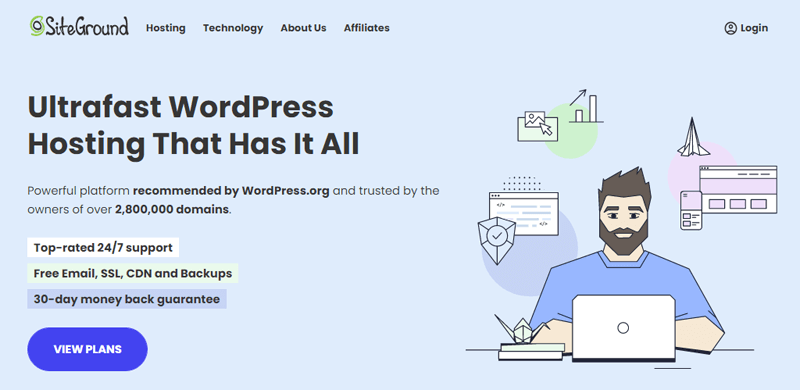
SiteGround is a fast and reliable WordPress hosting platform founded in 2004. It runs its services on Google Cloud which guarantees premium availability and reliability. Alongside that, it uses distributed SSD storage for multiple redundancies.
Moreover, it’s an ultrafast WordPress hosting platform recommended by WordPress.org and trusted by over 2,800,000 domains. With this, you’ll get a free Cloudflare CDN (Content Delivery Network) that speeds up your load time for visitors from different geographical locations.
Key Features:
- Allows you to seamlessly migrate your online store to SiteGround with just a few clicks using the SiteGround Migrator plugin.
- You can automatically save daily backups and keep 30 copies of your account.
- It comes with an easy-to-use staging tool to create a copy of your website and test changes before pushing them live.
- Includes an AI anti-bot system that effectively blocks millions of security threats every day.
- Also, all of its hosting plans include Let’s Encrypt Standard and Wildcard SSL (Secure Sockets Layer) certificates for free.
Pricing:
SiteGround had 3 premium plans to purchase for hosting your website.
| Plan | StartUp | GrowBig | GoGeek |
| Special price for 1st-year | $3.99/mo | $6.69/mo | $10.69/mo |
| Renewal Price | $14.99/mo. | $24.99/mo. | $39.99/mo. |
| No. of websites | 1 | Unlimited | Unlimited |
| Web Space | 10 GB | 20 GB | 40 GB |
| Visits Monthly | ~10K | ~100K | ~400K |
| WordPress Installation | Yes | Yes | Yes |
2. InMotion Hosting
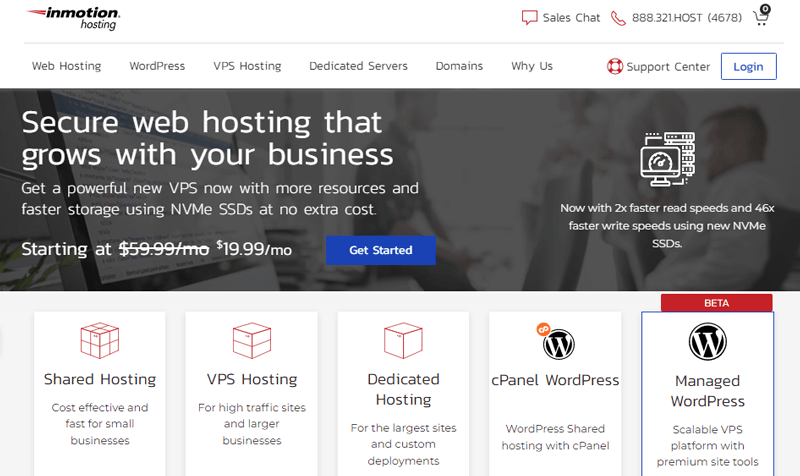
Next, we’ve InMotion Hosting which is one of the oldest hosting services providers available on the market. It offers NVMe SSDs storage for each hosting plan for storing your website files and data.
Additionally, it also offers free migration tools to move your website with no downtime. You can easily manage multiple separate websites from a single host account. Also, with this, it offers free WordPress themes which will save time and money building your website.
Key Features:
- With all of its hosting plans, you’ll get a Jetpack license, Speed Coach, Total Upkeep, and more.
- It does provide workspace tools like Gmail, Meet, Google Drive, and more to enhance the productivity of your website.
- InMotion integrates with PHP-FPM which reduces the consumption of system resources to make it easier to load your site.
- Offers remote SSH access and allows you to code in the languages you know best.
- Also, includes eCommerce tools to begin selling your products from your own website.
Pricing:
When it comes to shared hosting, InMotion offers 4 pricing plans – Core, Launch, Power, and Pro.
| Plans | Core | Launch | Power | Pro |
| Pricing (3 Years) | $2.29 | $4.99 | $4.99 | $12.99 |
| Websites Supported | 2 | Unlimited | Unlimited | Unlimited |
| Disk Space | 100 GB SSD | Unlimited NVMe SSDs | Unlimited NVMe SSDs | Unlimited NVMe SSDs |
| Speed and Performance | 2X | 6X UltraStack | 12X UltraStack | 20X UltraStack |
| Bandwidth | Unlimited | Unlimited | Unlimited | Unlimited |
| Extra Features | Free SSL | Free Domain and SSL | Free Domain and SSL | Free Domain and SSL |
3. Cloudways
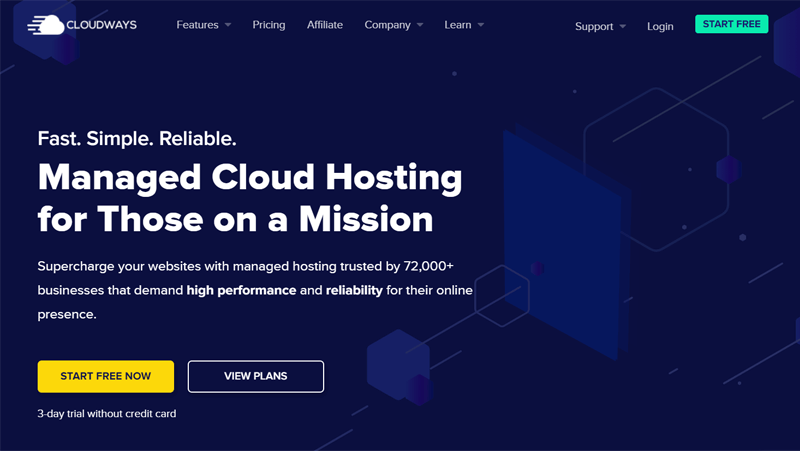
Cloudways is a popular managed cloud-based hosting platform for WordPress sites. It’s an SSD-based hosting that is 3 times faster with breathtaking performance and reduced page load times for your dynamic websites.
Similarly, it lets you choose from the 5 top cloud hosting providers. And they’re DigitalOcean, Vultr, Linode, AWS, and Google Cloud. Furthermore, it includes built-in auto-healing servers that can take automatic backups.
Key Features:
- Comes with built-in advanced caches that provide an optimized stack with ready-to-use caches.
- It helps you secure your website with a built-in security system to prevent any unauthorized access to the website.
- Provides dedicated firewalls to your WordPress website to remain secure from potential threats.
- Seamlessly integrates with Cloudflare Enterprise CDN to improve performances and deliver your content faster globally.
- Also, it offers developer-friendly tools and features like SSH, Git, app or server cloning, staging areas, etc.
Pricing:
Let’s look at the table below for the Standard pricing plan of the DigitalOcean cloud service.
| Plan | Plan 1 | Plan 2 | Plan 3 | Plan 4 |
| Price Per Month | $10 | $22 | $42 | $80 |
| Memory | 1 GB | 2 GB | 4 GB | 8 GB |
| Processor | 1 core | 1 core | 2 core | 4 core |
| Storage | 25 GB | 50 GB | 80 GB | 160 GB |
| Bandwidth | 1 TB | 2 TB | 4 TB | 5 TB |
| Free Migration | Yes | Yes | Yes | Yes |
4. A2 Hosting
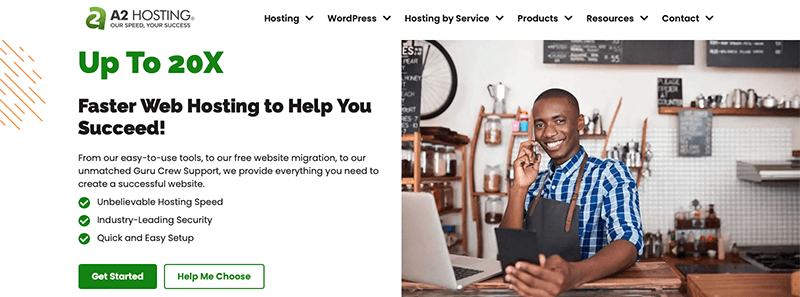
A2 Hosting is a highly optimized web hosting platform that provides everything you need to create a successful website. It offers RAID-1o SSD storage along with 20X faster Turbo for better SEO rankings, lower bounce rates & higher conversion rates.
Likewise, it allows you to create a custom page informing site visitors that your site is currently under construction. Nevertheless, it is seamlessly compatible with popular CMS (Content Management System) platforms like WordPress, Drupal, Magento, and OpenCart.
Key Features:
- It comes with A2 SiteBuilder which helps you quickly launch a professional-looking website.
- You can store all your data in multiple hard drives to ensure zero loss in case one hard drive fails with RAID-10 storage.
- Includes LiteSpeed Cache that accurately caches both logged-in and logged-out users to improve the performance of your site.
- It carries out 24/7 server monitoring and malware scanning without slowing down the server and your website.
- Also, it offers free automatic backups for your websites, their files, and your MySQL databases.
Pricing:
Looking at the hosting price for A2 shared web hosting, it comes with four plans – Startup, Drive, Turbo Boost, and Turbo Max.
| Plan | StartUp | Drive | Turbo Boost | Turbo Max |
| Offered Price (when paid triennially) | $2.99/mo | $5.99/mo. | $6.99/mo. | $14.99/mo. |
| Regular Price/Month | $10.99/mo. | $12.99/mo. | $20.99/mo. | $25.99/mo. |
| Websites | 1 | Unlimited | Unlimited | Unlimited |
| Storage | 100 GB | Unlimited SSD | Unlimited NVMe Storage | Unlimited NVMe Storage |
| Turbo Server | No | No | Turbo ( Up To 20x Faster) | Turbo ( Up To 20x Faster) |
5. Hostinger
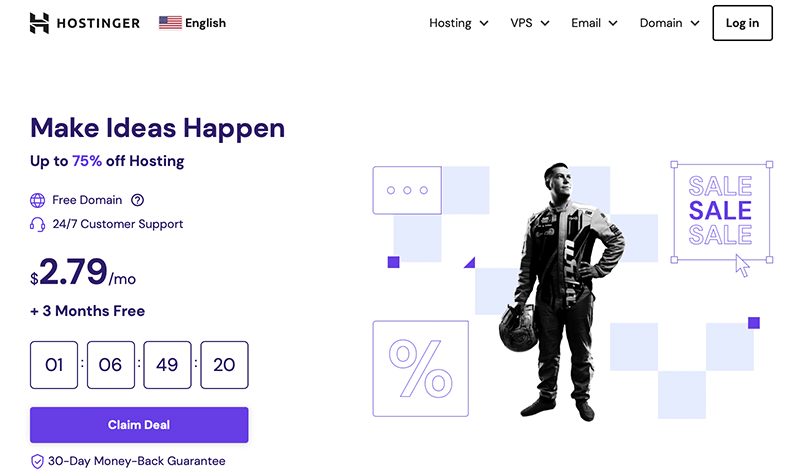
Hostinger is another popular hosting service that has been trusted by over 29 million users. It offers solid service with a 99.9% uptime and free weekly/daily backups. Indeed, if your website is built on WordPress, then the good news is it is optimized for WordPress.
In addition, you get top-notch security measures with a web application firewall, free SSL certificates, and anti-DDoS protection. Also, it provides 24/7/365 WordPress support via live chat managed by its in-house WordPress experts.
Key Features:
- It’s a fully managed hosting that comes with ready-to-use features, so you can start building your website immediately.
- You can create and run multiple websites using the same WordPress installation on your server.
- It has in-house developed WAF with premium and business web hosting plans to keep your website safe.
- Offers SSH access that provides secure encrypted connections on your account to manage large files and databases easily.
- Also, you can create up to 100 domain-based email addresses and forwarders at no cost.
Pricing:
Hostinger comes with three pricing plans – Single, Premium, and Business
| Plan | Single | Premium | Business |
| Initial Price | $1.99/mo. | $2.79/mo. | $4.99/mo. |
| Renew Price/Month | $3.99/mo. | $6.99/mo. | $8.99/mo. |
| SSD Storage | 50 GB | 100 GB | 200 GB |
| No. of Websites | 1 | 100 | 100 |
| Bandwidth | 100 GB | Unlimited | Unlimited |
| Free Domain | No | Yes | Yes |
G. SSD Hosting Recommendation
Now we just looked at some of the best web hosting services that offer SSD hosting. It’s time to look at what type of website would rather be fitted to use SSD hosting.
No doubt, SSD hosting is greatly known for its speed, reliability, and durability. Any type of website can go with web hosting that includes SSD storage.
However, the best-fitted website that demands a high volume of requests to the server must choose the SSD model. For instance:
- eCommerce website and online stores
- Applications with databases.
- Gaming platforms
- Digital service platforms.
- High-traffic websites.
Nowadays with time, users have started demanding a high volume of information and agility in access. Having a website with improved performance is always a PLUS point!
That’s why one should go with SSD hosting to maintain the website’s availability. Indeed, it helps you to earn the trust of your users and the credibility of your brand.
H. FAQs on SSD Storage
1. Are SSDs better for web servers?
With time, many hosting companies have started utilizing solid-state technology for hosting a website. SSDs are considered more efficient than HDDs with lower access times, power efficiency, and lesser overheating.
2. What are the downsides of SSDs?
The only recurring downside of SSDs is that they are quite expensive and cost more than two times more per gigabyte than HDDs.
3. How much SSD storage space does a website need?
There isn’t any exact number to that. But depending on the website’s size and the number of visitors expected, you should choose the right SSD storage space for your website.
4. Is an SSD better than an HDD?
In comparison, SSDs are far better than HDDs. They not only are faster and last longer but also offer greater reliability overall. Having said that, SSDs are more expensive than HDDs. Even with that, it’s understandable when one considers the complexity of SSDs.
Conclusion
Hence, we’re at the end of the article for what is SSD storage in web hosting.
We hope that now you have some basic knowledge of SSD storage for web hosting. In this blog, we have covered everything from the definition, pros and cons, types, and FAQs on SSD storage.
If you have any queries or suggestions regarding this article, then please feel free to comment down below. We’ll get back to you as soon as possible.
Also, let us know if you are using any one of the SSD hostings. You can share your pick in the comments section below.
Also, check out our article on the best web hosting for higher traffic. And also check out our detailed guide on how to optimize your WordPress speed. Be sure to go through it once.
If you like this article, then please share it with your friends and colleagues. Also, do not forget to follow us on Twitter and Facebook.