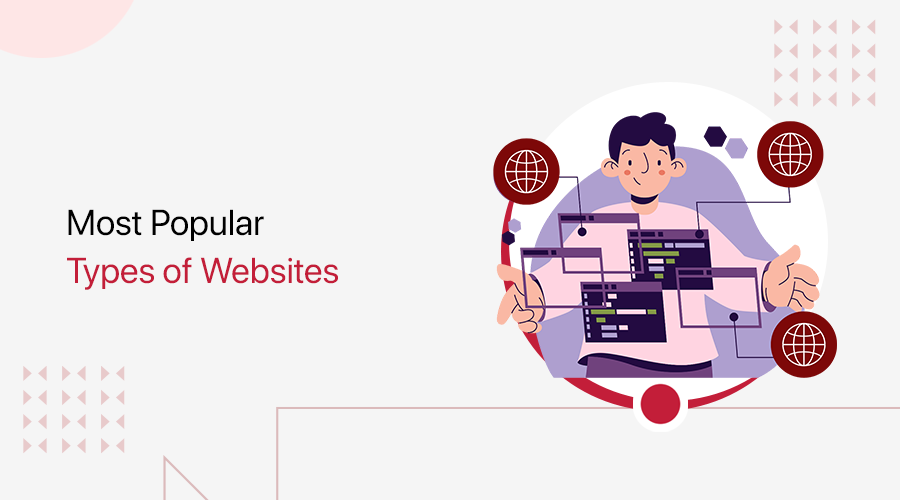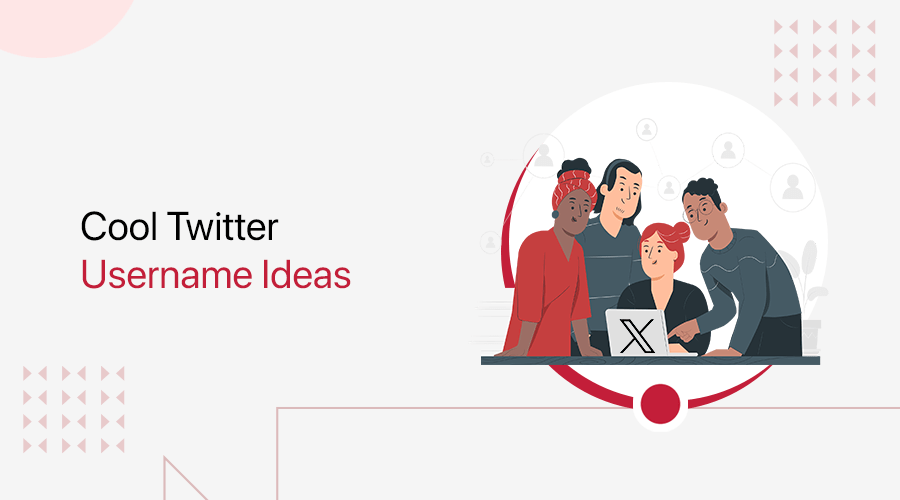Do you want to know what is WooCommerce? And, are you wondering what it’s used for? Then, you’ll get your answer here.
WooCommerce is a free eCommerce platform perfect for the online presence of any eCommerce solution. If you’re thinking of building an online store, then this might be the platform you should use. So, you should at least know about it.
So, in this article, we’ve talked about what is WooCommerce, its eCommerce features, pros, cons, competitors. Also, you’ll see how you can create a working online store using it.
Let’s start by understanding what WooCommerce is.
A) What is WooCommerce – Definition?
Simply, WooCommerce is a free, open-source platform you can use for creating online stores. It’s the most popular tool that powers over millions of eCommerce websites worldwide.
Actually, WooCommerce is available in the form of a WordPress plugin. It means that WooCommerce is an extension plugin that you can install on the WordPress website to achieve eCommerce functionalities.
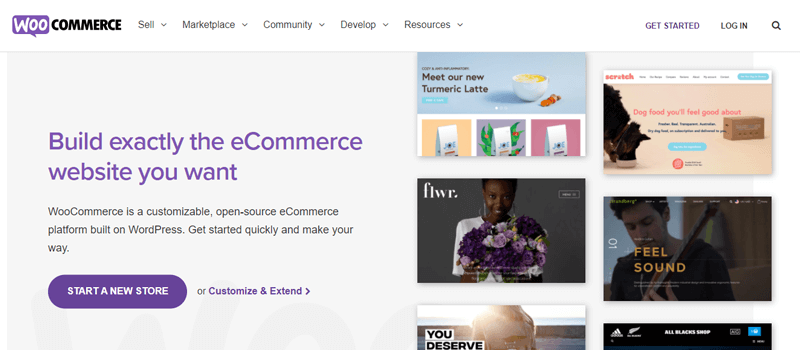
Now, if you’re new, then chances are you might be encountering 2 new terms here – ‘WordPress’ and ‘WordPress plugins’. So, let’s talk about them a little.
What is WordPress and WordPress Plugin?
WordPress is a free software platform that you can use to create any kind of website. It’s the most beginner-friendly, flexible, and powerful option for creating websites. Also, it’s the most popular platform that powers over 40% of the total existing sites. To know more, you can check our detailed guide on WordPress.
And, WordPress plugin is an app that adds functionalities to a WordPress site. More clearly, you install a plugin in a WordPress site to extend the site’s features. You can check our WordPress plugins article for more information.
So, WooCommerce is a powerful plugin for WordPress that can turn your WordPress site into a fully-fledged eCommerce store where you can sell anything. You can just install the plugin in just a few clicks and design your store as you want.
Since your WooCommerce store runs on WordPress, you get tons of benefits by default. Firstly, WordPress lets you manage your website content easily being a CMS (Content Management System).

And, you’ll have a flexible and fully-customizable website with WordPress themes. Besides, you can add and enhance various functions like website speed, security, SEO, social integration, gallery, contact forms, membership, etc.
Remember, WordPress is a self-hosted platform, so you’ll have to manage the domain and hosting for your store on your own for your WooCommerce store.
With WooCommerce, you can add features like adding products, payment, shipping, customer login, search, filter, order processing, etc. to your site. You’ll have tons of other eCommerce features, which we’ll discuss below.
B) WooCommerce Background – The History
WooCommerce plugin currently belongs to the company Automattic, the main contributor behind WordPress itself. However, it was previously launched and owned by a company named WooThemes.
Actually, WooThemes initially wanted to acquire a pre-existing eCommerce plugin named Jigoshop. After failing to purchase that plugin, WooThemes hired 2 developers Mike Jolley and James Koster to create a new eCommerce plugin ‘WooCommerce’.
Mike and James used the same primary idea of Jigoshop for creating the plugin. In September 2011, WooThemes released the WooCommerce plugin.
Later in May 2015, Automattic purchased both WooCommerce and WooThemes. It’s now the owner and chief contributor for WooCommerce development.
C) Why is WooCommerce so Popular?
We’ve already mentioned that WooCommerce is the most popular platform for building online stores. Its popularity can be figured and understood from the stats.
Stats show that WooCommerce powers over 29% of eCommerce websites worldwide. And, it has 5 million+ (and counting) active installations as seen in the WordPress.org plugin directory. It means that more than 5 million eCommerce websites are built using the WooCommerce plugin.
Let’s see some of the best websites built with WooCommerce.
i. Hashtag Bay
A custom t-shirt making and printing service, Hashtag Bay uses WooCommerce to sell their products.
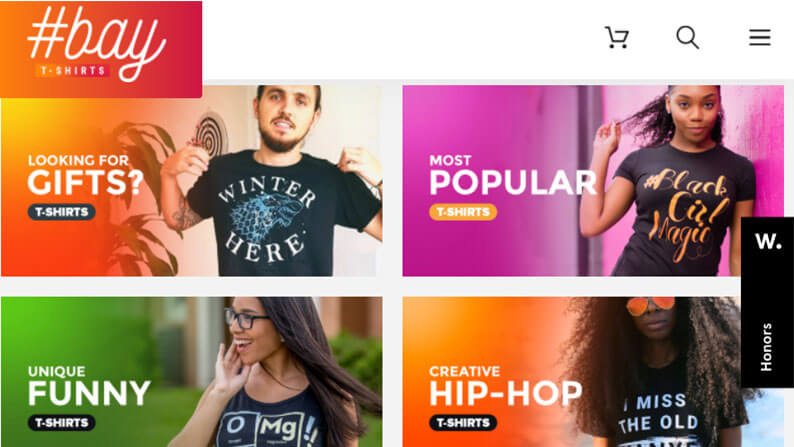
ii. Stems Brooklyn
It’s a business that supplies flowers for weddings, events and well as sells retail. It can let you order flowers and book for events through their WooCommerce site.

iii.FitLife Food
A popular restaurant named Fitlife Food uses WooCommerce to create an online menu of meals through which people can order the food.
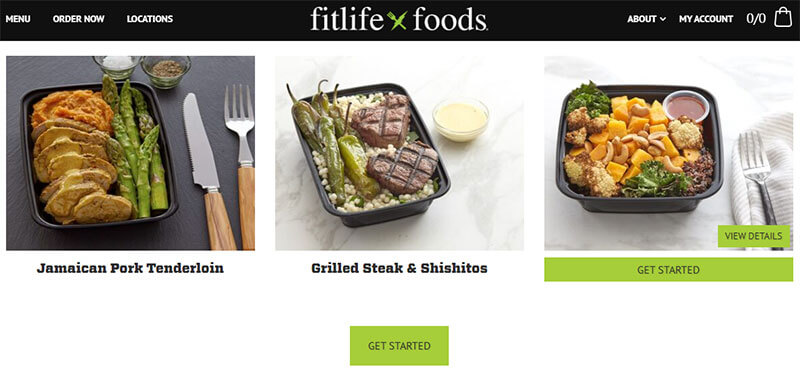
These are just some examples of websites built on WooCommerce. There are millions of websites like these operating with the help of WooCommerce.
Reasons Why WooCommerce is Popular
Now, there’re a lot of reasons why WooCommerce is popular. Being open-source, free, flexible, and customizable are the few reasons why the majority of users prefer WooCommerce.
Here’re a few things that have made WooCommerce this popular.
- WooCommerce is open-source: Being open-source means that its source code can be modified or changed according to your need. With that, it provides high flexibility in customizing your store.
- Easy to use: WooCommerce lets you create and manage your online store easily without any technical knowledge. It provides a user-friendly interface to add products, manage inventory, select payment and shipping options, etc.
- WooCommerce themes: There’re 1000s of fully customizable WordPress themes in the WordPress.org theme directory suitable for WooCommerce. With that, you can design your site and decide how to display products to your customers.
- WooCommerce Extensions: There’re tons of plugins that go with WooCommerce to add more WooCommerce features. Examples: Advanced Coupons, WooCommerce Tax, Stripe, Product Filter, etc. Besides, since built with WordPress, your WooCommerce site can have unlimited features with the plugins.
- Sell anything: With WooCommerce, selling products is easy. You can showcase and sell any type of product like physical, virtual, digital, or other services. You can also charge for reservations, appointments, rental, bookings, etc.
- No sale commission: Unlike platforms like Shopify, WooCommrce doesn’t charge you with the commission for every sale you make. It means that you get to keep all the money you’ve earned.
- WooCommerce uses WordPress: Having your store built with WordPress is a plus point by itself. Obviously, you’ll have tons of features and flexibility. Plus, you’ll get help and support from communities of developers, enthusiasts, and professionals.
D) eCommerce Features of WooCommerce
Having an eCommerce store requires various features for selling products easily and systematically. Thankfully, WooCommerce has tons of features for every type of eCommerce store.
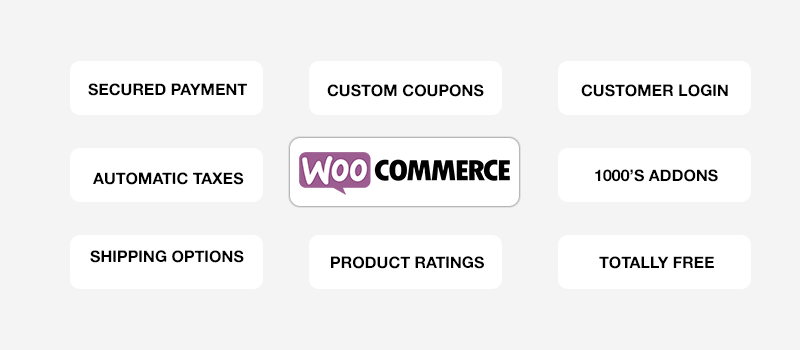
WooCommerce, by default, has a lot of eCommerce features while some features can be achieved by using WooCommerce extensions.
Here are some of the important eCommerce features provided by WooCommerce.
Major Highlighted WooCommerce Features
- Inventory Management: It lets you add products and keep track of the available number of stocks. The increment or decrement of products is automatically calculated. On order cancellation, the stock gets on hold. Moreover, you’ll get the notification for low and out of stock products.
- Ease in Managing Order: You can manage everything from product orders to fulfilling those orders. In addition, you can also automate coupon discounts, tax collection, and rates.
- Secure Payment: WooCommerce allows secure in-built payment. It lets you decide modes of payment like credit cards, bank transfers, or cash on delivery.
- Product Search and Filtering: Your customers can search and filter products based on price, date, popularity, ratings, and other attributes. You’ll need to install a plugin for this feature.
- Automatic Taxes: WooCommerce can automatically allocate tax based on customers’ locations or billing addresses.
- Product Rating and Review: Your customers can give feedback on the products with ratings and reviews. With that, you can know how they feel about your services and work on improvement.
- Setting Location and Currency: You can set your address and allocate the delivery location. Similarly, you can also set local currencies according to your location.
- Payment Options: You can let your customers pick the shipping or delivery methods. You can also set a minimum delivery charge and charge extra based on product weight.
- Shipping Options: The customers can select payment methods among Stripe, PayPal, cards, checks, or cash on delivery. To add more payment methods, you’ll have to add extensions.
- Customer Login: You can let people register as customers with a username and password. And, the customers can log in with the credentials for ordering, payment proceeding, review, and rate products.
- Coupons: You can offer users coupons for discounts or special offers. Or, provide coupons for regular customers.
E) WooCommerce Pros and Cons
Now, let’s summarize the benefits of WooCommerce and see some limitations as well.
Pros:
- Being an open-source plugin, WooCommerce is free to install, use, and modify.
- WooCommerce sites are fully customizable.
- You’ll have flexibility in creating your store
- WooCommerce has a huge community of users
- WooCommerce is secure itself as a plugin. Also, it enforces applying security measures like SSL to your site.
Cons:
- You’ll have to keep up with the updates.
- You might need to install additional extensions
- You’ll have to get the domain and hosting by yourself.
F) Best WooCommerce Add-ons
WooCommerce is itself a WordPress plugin that helps to create an eCommerce website. However, it needs to combine with the other plugins to bring out the best of WooCommerce. So, you can add features and extend the functionalities of your WooCommerce store, and thus, your business grows.
Here are some of the most useful WooCommerce plugins.
1. WooCommerce Bookings
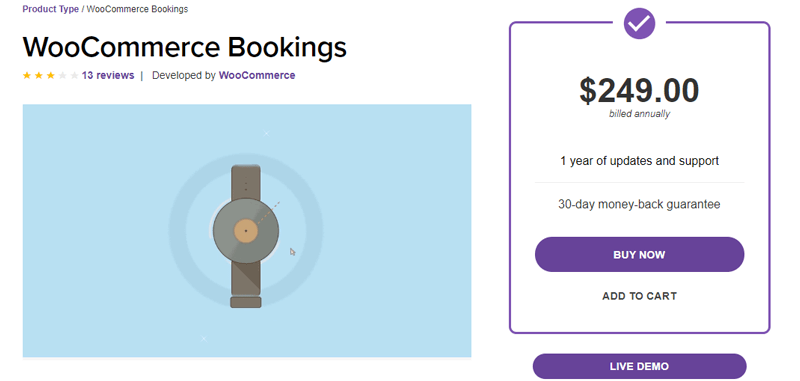
WooCommmerce Bookings add-on is useful if you want to add reservation and appointment features in your site. With that, customers can set the date and time of the booking.
You can set the available booking hours and manage the time schedules. Also, you can set up confirmation, offer cancellation, send booking confirmation mails, etc.
2. Mailchimp for WooCommerce

Mailchimp is an email marketing platform used for sending automated emails and running email campaigns.
You can take advantage of this plugin in your WooCommerce store for various things. For example, you can send campaign emails to your customers and subscribers. Also, you can notify users about abandoned carts, expiration dates of services, etc.
3. Dokan
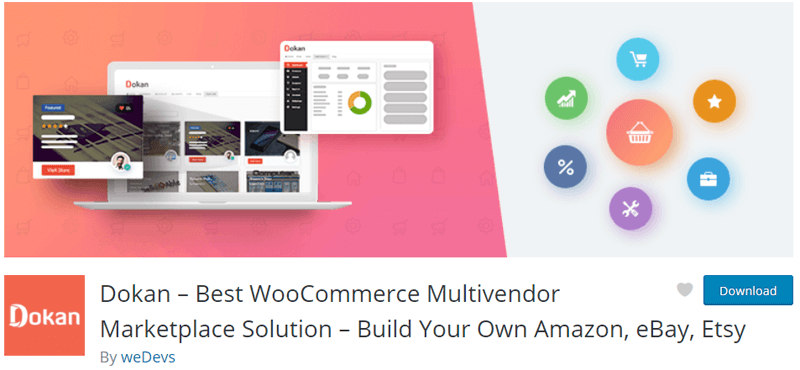
A multivendor marketplace plugin Dokan is the best plugin for converting your simple store into a multi-vendor store. It lets multiple sellers use your platform to sell their products.
You can set commission fees for all the products and earn commission for each sale the vendor makes.
4. WooCommerce Multilingual
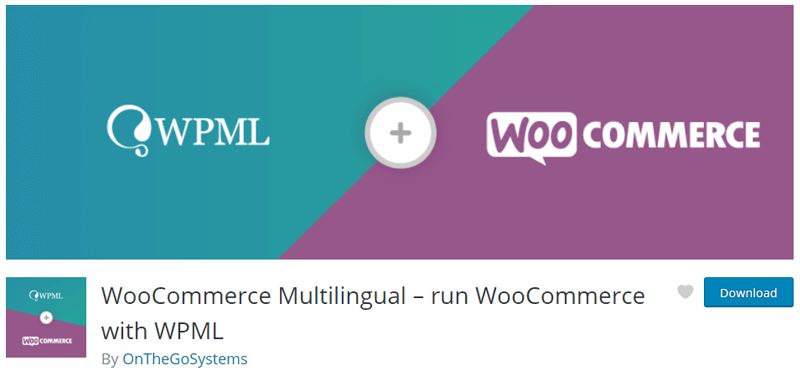
If you have a store with potential customers all around the world, then you should need a multilingual website. With that, your customers can view your site in their desired languages.
WooCommerce Multilingual is a plugin helping you with making your site multilingual. It translates the WooCommerce products, categories, attributes, and pages into multiple languages. Visitors can choose the language in which they want to browse your site.
Looking for alternative plugins of translation? Check our guide on the best multilingual plugins for WordPress.
5. Pdf Invoices
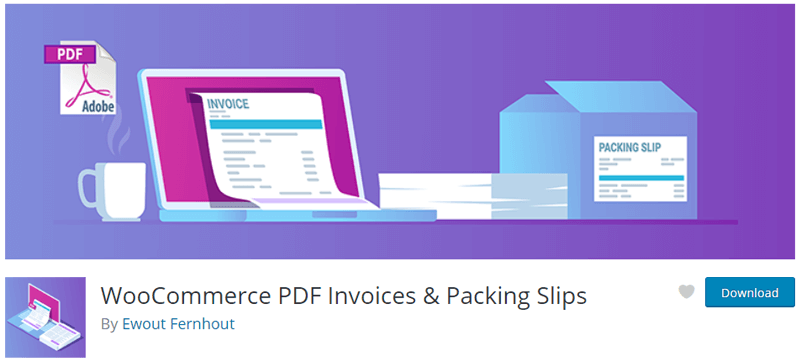
It’s the plugin that automatically creates a pdf of the statements/invoices of the ordered goods. Also, it attaches it in the order confirmation mail.
You can customize the template of the invoice like you can add serial number, tax number, logo, etc. Also, customers can see the invoices of previous transactions.
6. PickPlugin Product Slider for WooCommerce
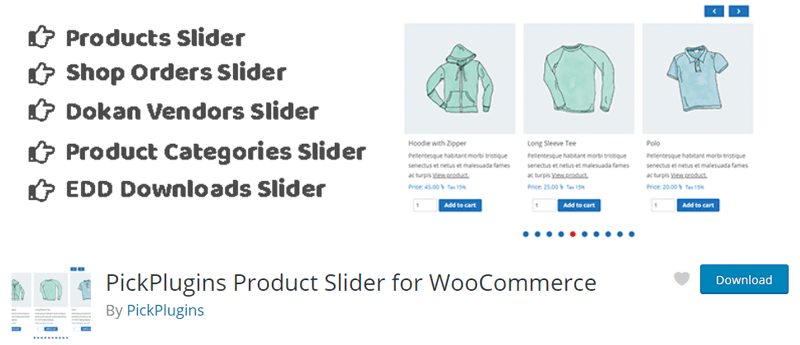
This plugin lets you display the products gracefully in sliders and carousels. You can create customized product sliders by picking products and place them anywhere on the web page.
You can set things like product column number, autoplay time, hover effect, navigation, etc. on your slider.
7. Custom Product Tabs for WooCommerce
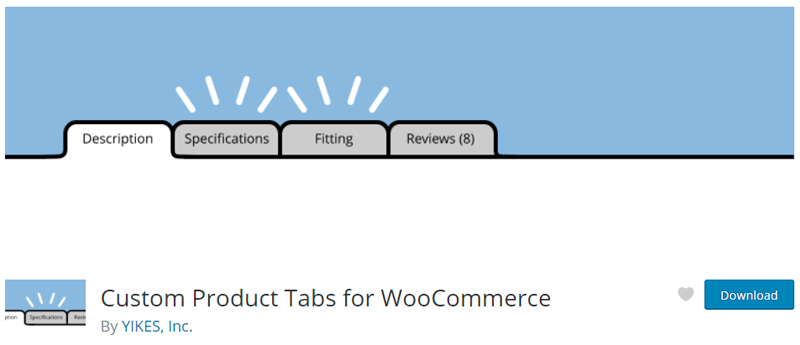
Custom Product Tabs is a WooCommerce plugin that helps you to add more information about products. It lets you separate the product details in different switchable tabs.
The ‘Custom Tab’ section will be added to the product adding page after you install the plugin. After that, you can add as many custom tabs as you want.
G) Top WooCommerce Competitors
As already mentioned, WooCommerce is the most popular eCommerce platform with over 29% market share.
Besides WooCommerce, there’re lots of other platforms capable of creating eCommerce sites. Maybe not at the same price or features available, but lots of other platforms provide satisfactory results with the online shopping website.
Their stats also say a lot about their popularity. Click here to see the market share of some popular eCommerce platforms:
So, here’re some of the best competitors and alternatives to WooCommerce.
1. Squarespace
Squarespace is a fully hosted website builder appropriate for building all kinds of websites. People have also used this platform for building eCommerce websites.
About 20.5% of eCommerce websites are hosted with Squarespace.
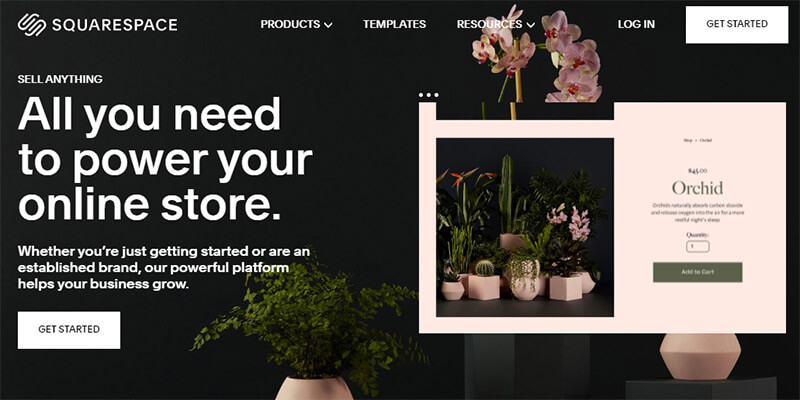
Pros:
- Beautiful themes and templates
- Good Customer Support
- Free SSL
Cons:
- No third-party extensions
- No free plan
- Maintenance is costly
2. Shopify
Shopify is a fully-hosted platform that provides an easy eCommerce solution. It’s an online store builder brought out as a paid plan.
Its market share is around 12%.
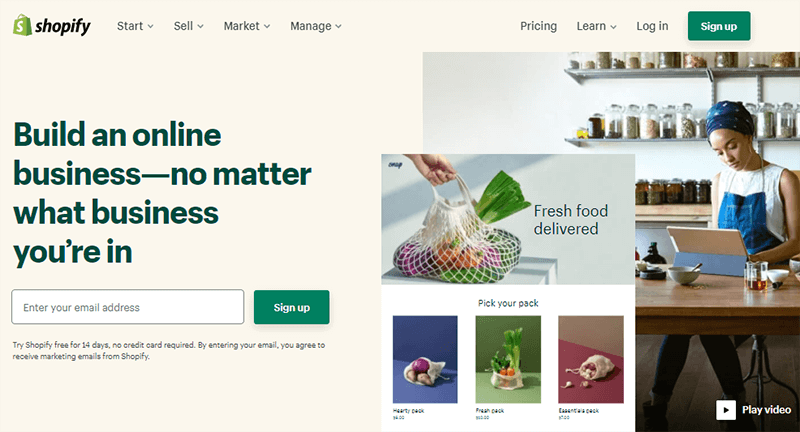
Pros:
- Manages hosting, backup, and security.
- Easy customization with drag-and-drop tools
- Responsive Design
Cons:
- Expensive plans
- Charges commission for each sale
- Limited customization
3. Wix eCommerce
Wix is another fully-hosted website builder that can be efficiently used for creating online stores. It’s one of the easiest and beginner-friendly platforms.
It has about 4.5% market share of eCommerce websites.
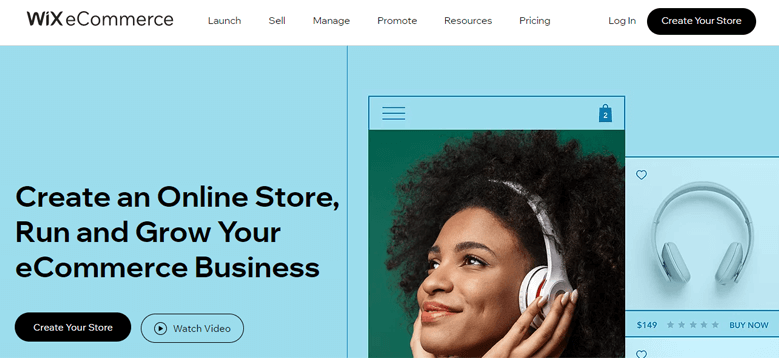
Pros
- Customization with drag-and-drop method
- Beginner-friendly platform
- Lots of app extensions available
Cons
- Not suitable for large online stores
- Can’t switch templates once your site goes live
- Displays ads on the free version
4. Magento
Magento has 2 models of creating eCommerce platforms – ‘Magento Open Source’ and ‘Magento Commerce’. The open-source version provides free software whereas the commerce version is available as a product premium product.
Magento market share is 3.3%.
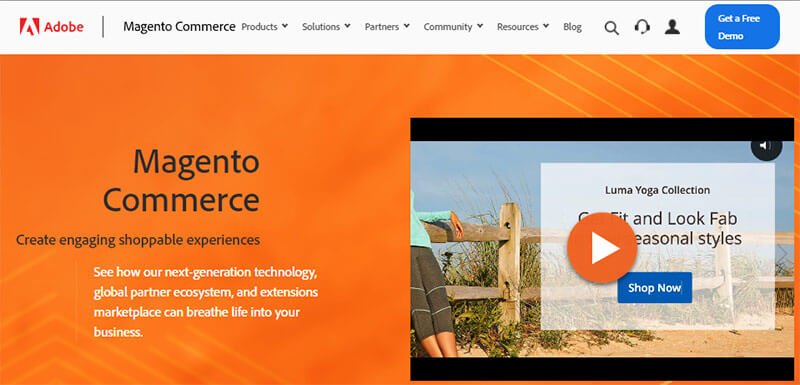
Pros
- Flexible Platform
- Large Community
- Scalable
Cons
- You should manage the hosting services yourself.
- Complex for non-techy users
- Very expensive plans
5. BigCommerce
It’s one of the popular fully-hosted eCommerce builders and suitable for large online stores. It comes with a lot of customizable templates for designing your store.
BigCommerce has powered about 1.43% eCommerce sites.
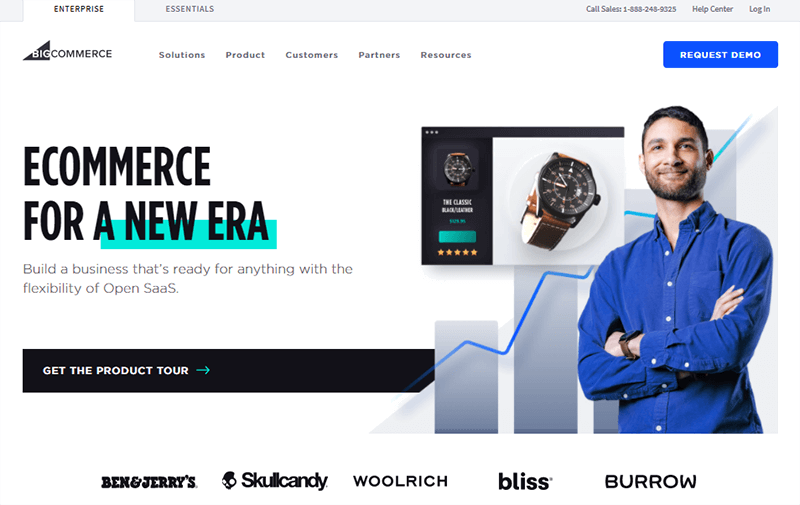
Pros
- Scalable requirements
- Integration with lots of payment gateways
- Doesn’t charge transaction commission
Cons:
- Changing BigCommerce to other platforms can be a hassle.
- Lacks some important features like multiple languages, abandoned carts, etc.
- You’ll have to move to a higher plan if you exceed a certain number of sales.
6. Weebly
Weebly is yet another website builder popularly used for building online stores. It’s also a simple and beginner-friendly builder suitable mainly for small and medium-sized online stores.
It shares around 2% of online stores worldwide.
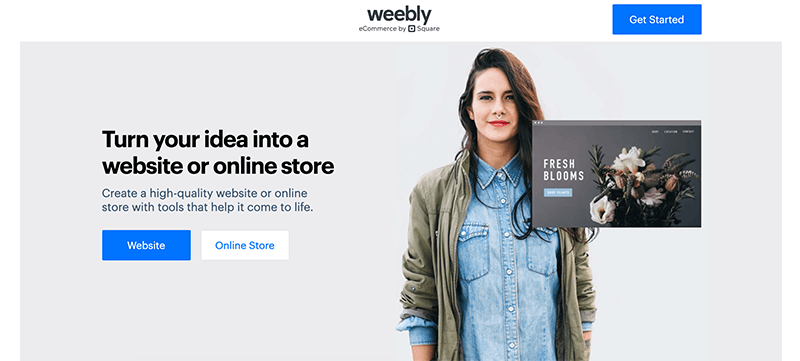
Pros
- Easy to use
- Tons of customizable themes
- Good Support
Cons
- Charges heavy transaction fees
- No integration with third parties
7. PrestaShop
PrestaShop is an open-source eCommerce platform with a freemium model (free and premium). It’s an easy and user-friendly platform having tons of extensive features.
It has 1.5% of the market share.
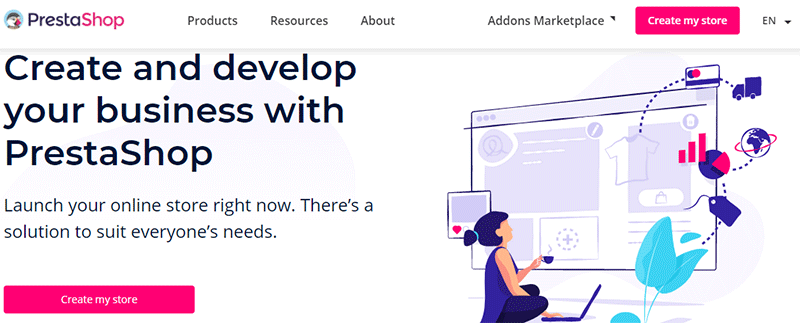
Pros:
- Easy installation
- Easy customization
- Supports multiple languages
Cons:
- Limited Scalability
- Lack of Support
- Expensive add-on modules
H) Creating an Online Store Using WooCommerce
Now, we’ll see how we can create an online store with WooCommerce. As you know, WooCommerce runs on WordPress. So first, you’ll need to set up WordPress.
And since WordPress is a self-hosted software, you’ll have to purchase a web hosting plan and your business domain name. After that, you’ll have to install WooCommerce in your WordPress site.
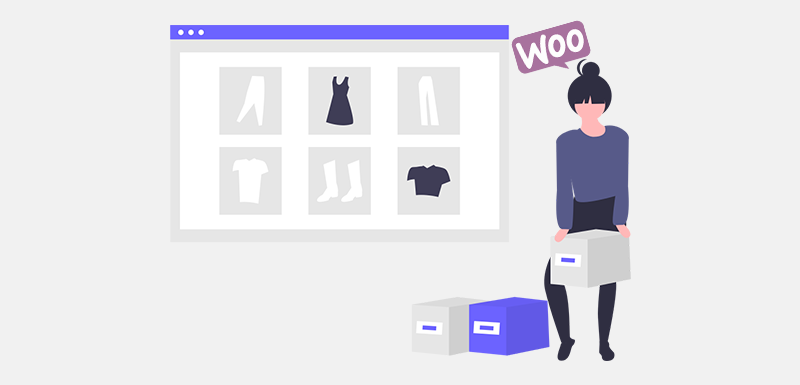
It may seem like a lot of work. Don’t worry, we already have a detailed guide on ‘How to make a website?’. It has the step-by-step process of creating a website with WordPress. You’ll find it very much useful for creating an online store as well.
For now, we’ll see briefly how you can create an online store with WooCommerce.
Step 1: Purchase Domain Name and Hosting
The first thing you’ll need for your website is a domain name and hosting service. A domain name is the name/address of your website which your customers use to locate you. Whereas, web hosting is the service that makes your website live and available 24/7.
You can check out our detailed guide on domain name and web hosting to know more.
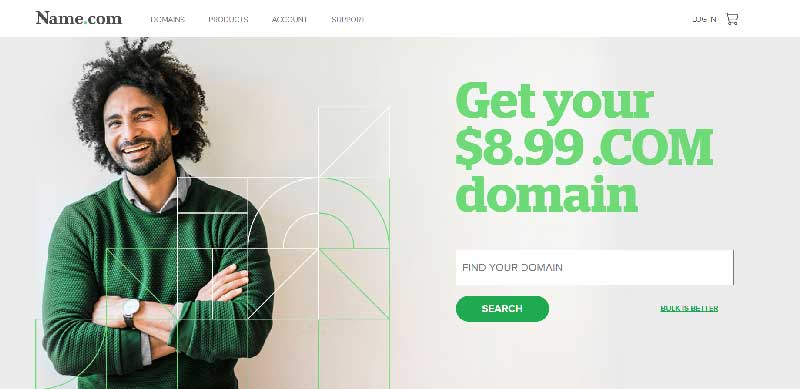
For your ease, you can buy both of the services from one provider. Some of the services that provide both domain and hosting are Bluehost, DreamHost, GoDaddy, NameCheap, etc. Always buy your domain name from trusted domain name registrars. Also, it is recommended to buy hosting from the best web hosting providers like SiteGround, Kinsta, WPEngine, etc.
Some of the services like DreamHost, Bluehost, even offer you to register the domain name for free. We recommend doing the same.
Some web hosting companies offer WordPress hosting services specialized to nurture the needs of a WordPress site. You can choose it too.
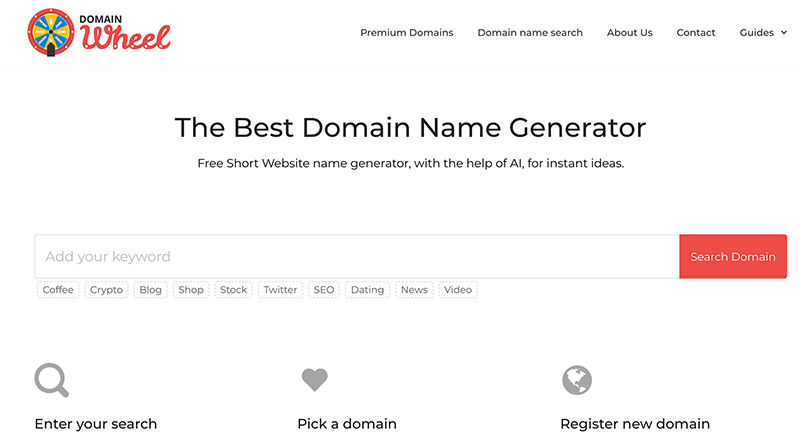
If you are looking for the best domain name, then we recommend you to generate domain name from domain name generators. They suggest you the best name for your site.
Step 2: Install WordPress on your Webhost
After that, you should install WordPress on your web. Conventionally, you’d have to download the free WordPress software from WordPress.org. And then, you’d have to upload it to your web hosting account.
However, most of the web hosting services provide a one-click WordPress installation option. With that, you can easily install WordPress directly from your web hosting dashboard.
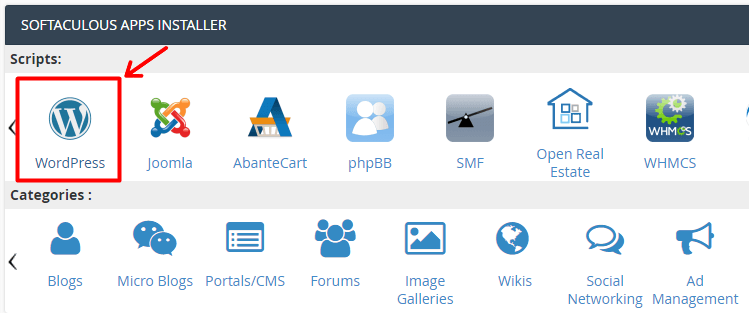
After installing, your WordPress site is ready for customization. You can log in to your WordPress site to go to the WordPress dashboard/admin area. The dashboard is from where you can manage your entire site’s features, looks, and functionalities.
Step 3: Install and activate the WooCommerce Plugin
You can install the WooCommerce plugin from the dashboard.
To install the plugin, go to ‘Dashboard > Plugins > Add New’.
Then, search the plugin by its name ‘WooCommerce’. Install the plugin and then activate it.
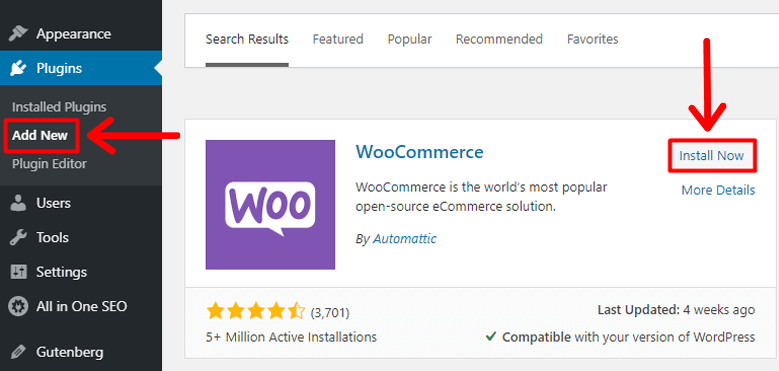
Here, it’ll ask you to go through the setup Wizard. We recommend you go through it.
It’ll ask you to fill out some information like location, business type, product type, etc. It’ll also recommend some plugin integration. However, it’s up to you to install them.
Check the detailed guide here on how to install a WordPress plugin. You will get a detailed idea about it.
Step 4: Choose a Suitable Theme and Customize
In this step, you can move on to designing your site. For that, you can pick and install a suitable theme.
There’re tons of free and premium themes available from tons of third-party vendors. As you might know, there’re more than 7,700 themes in the WordPress.org theme directory only. So, choosing a theme might be a hassle for you.
For your help, we’ve made a list of the best WooCommerce themes.
After choosing a theme, you can install it on your site. For that, go to ‘Dashboard > Appearance > Themes > Add New’.
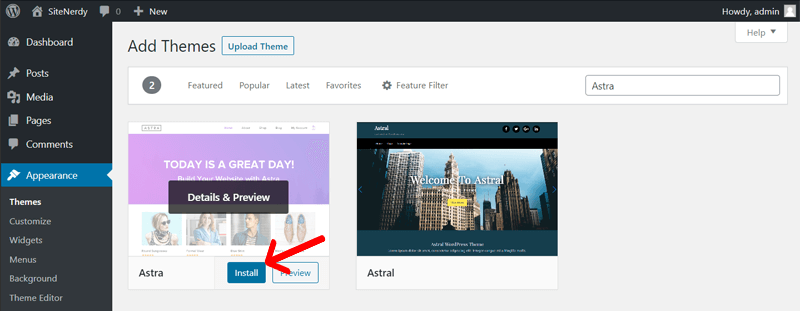
After that, you can search for a theme, then install and activate it. Or, you can upload a theme by clicking on the ‘Upload Theme‘ button.
Next, you can customize your theme to give your store a desired look. You can go to
Appearance > Customize to see what things you can customize. The theme you choose decides the level of customization your site can have.
Step 5: Add Products
You can then add products that you want to sell with your store. After the successful installation of WooCommerce, you’d see the ‘Products’ menu in the WordPress dashboard. You can add products from there, by going to
Products > Add New.
Then, fill in the product name, description, price, attributes, and other fields.
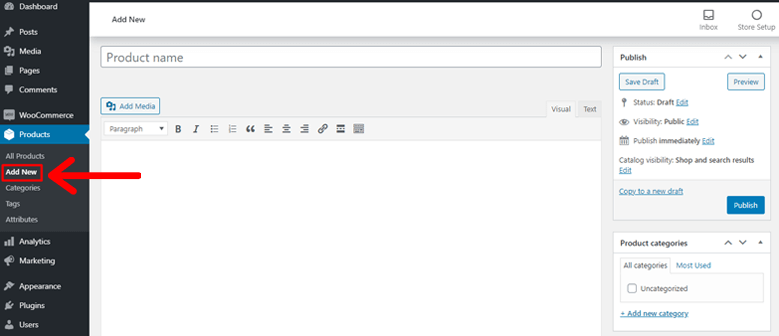
Also, you can add product categories and select the appropriate category for each product.
To customize how your products and store look, you can go to ‘Appearance > Customize > WooCommerce’.
You can tweak the product display page, categories, the number of products to display, image dimension, check out options, and so on.
Conclusion
We hope you understand about WooCommerce, why it’s popular, its features, benefits, and competitors. Also, you might’ve got some idea of creating your own online store with WooCommerce.
If you already have a WooCommerce store, then please share your experience with us. Also, if you’ve anything to ask or inquire about, then please comment below. We’re open to feedback and suggestions as well.
You can read our article on ‘20 most popular WordPress Plugins’ for choosing the best plugins for your WordPress site.