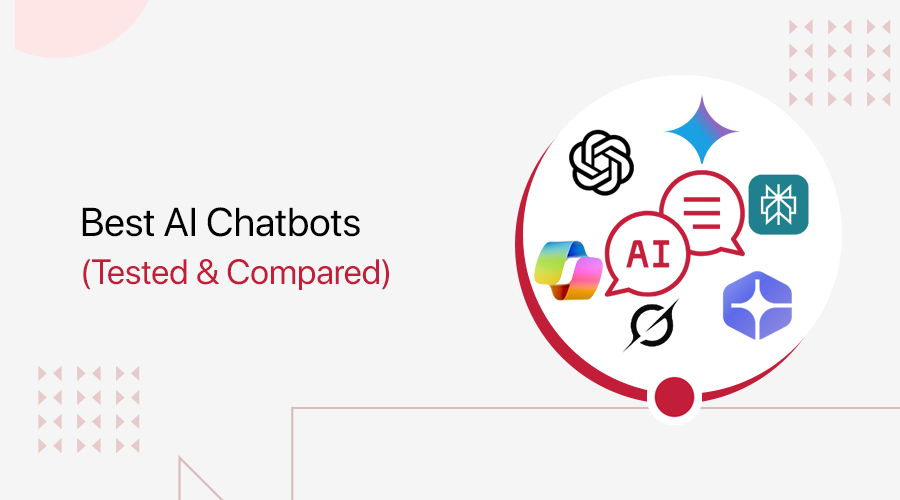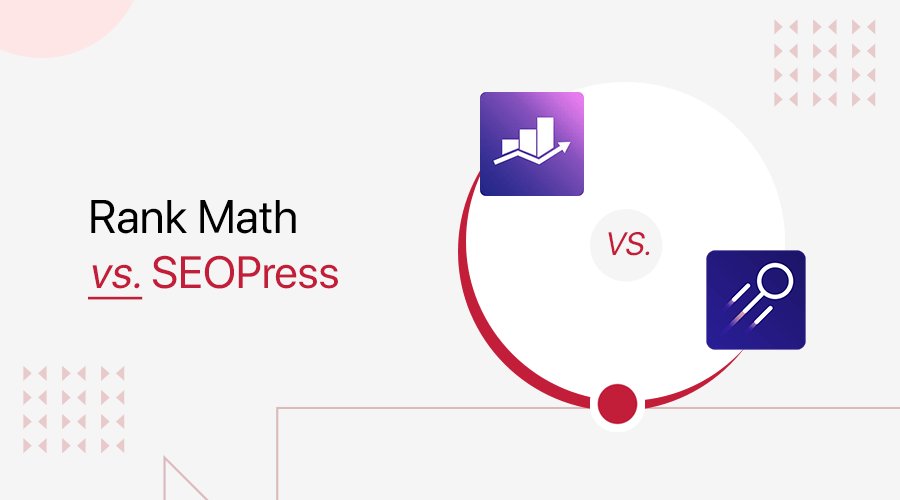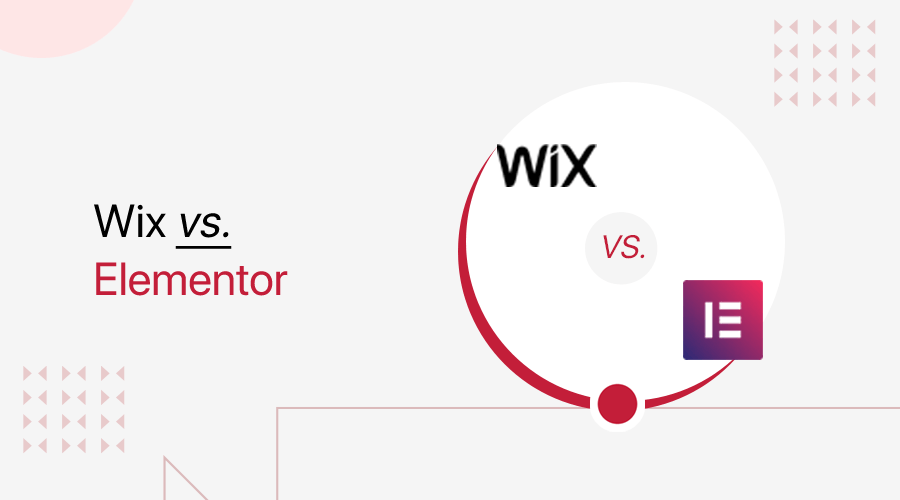
Are you confused about Wix vs Elementor as a better website builder? Or, are you curious to learn more about these website builders? If so, then this article is exactly for you.
Today, the development of website builders has drastically transformed how we make websites. They provide you with all the tools necessary to launch a professional site quickly.
In fact, you don’t even need to hire a professional developer or acquire the necessary technical expertise for it. There are a number of platforms for creating websites that are just as powerful.
Particularly, Wix and Elementor are receiving a lot of attention recently in the website builder sector.
Here, we’ll be comparing these 2 website builders in various aspects. Such as ease of use, key features, cost, functionality, and so much more. Now, let’s begin the battle of Wix vs Elementor!
A. Overview: Wix vs Elementor
Let’s begin with a brief overview of both platforms, i.e. Wix vs Elementor.
Overview of Wix
Wix is a renowned website builder with extensive features designed to provide you with complete control over how you create your website. It’s one of the best options to go for if you don’t have any prior tech skills.
Anyone can easily design innovative websites in a flash with Wix’s drag-and-drop building tools. Statistically speaking, Wix currently powers over 3 million websites. In fact, it’s now ranked as the third most popular Content Management System (CMS) worldwide by W3Techs.
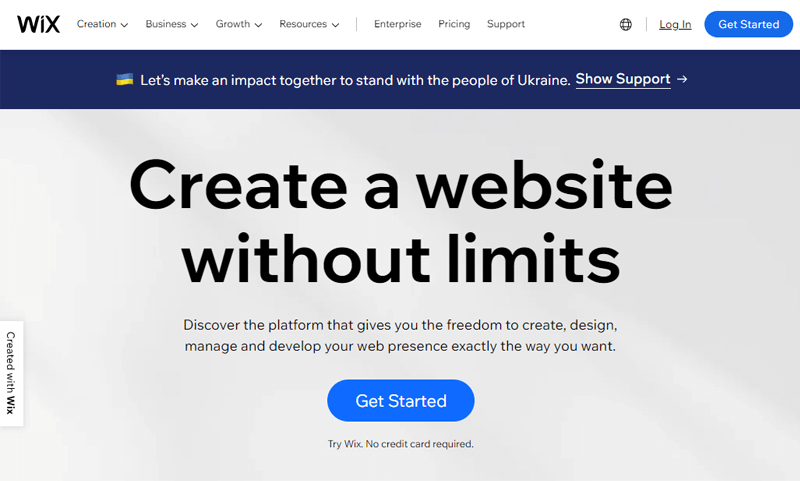
One of Wix’s significant highlights is its template architecture. It offers hundreds of carefully crafted and totally editable templates. With that, you can create any type of website you can think of.
Moreover, it provides 2 ways to build websites; Wix ADI (Artificial Digital Intelligence) and Wix Editor. To be specific, Wix ADI automatically creates a website for you on the basis of your response to its questions.
Meanwhile, Wix Editor offers drag-and-drop capabilities. This implies you can simply pick up an element and drop it as you like.
And just like any other fully hosted platform, Wix includes a web hosting service of its own.
Overview of Elementor
Introduced in 2016, Elementor is one of the top WordPress page builder plugins available today. It offers countless design options and cutting-edge features rarely found on any other website builder tool.
Moreover, it’s recognized as a user-friendly drag-and-drop editor. Due to the fact that you can easily drag and drop the accessible elements onto your website.
Furthermore, you can engage in live editing to visually personalize your pages. This indicates that customizing doesn’t require writing a single line of code.
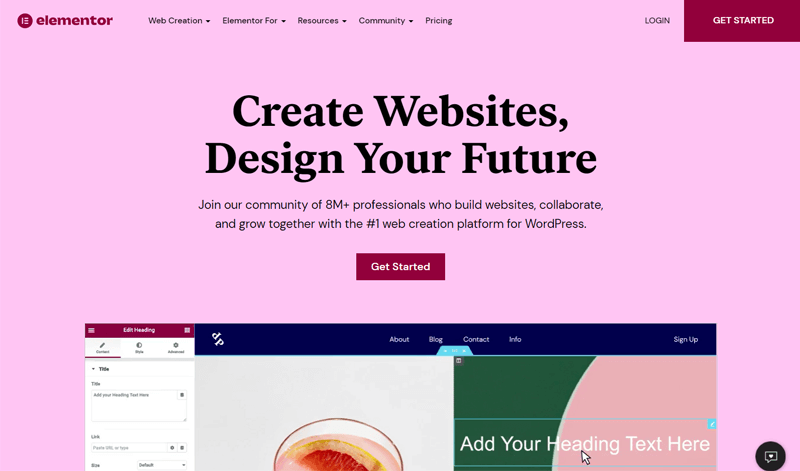
Along with that, you receive a user-friendly interface and robust functionality to quickly and easily design your website. Consequently, you can have a pixel-perfect and responsive designed website effortlessly.
Delightfully, Elementor is more than just a page builder today as its functions now go beyond merely website design. With the recent development of its own hosting, Elementor Cloud now provides a whole website package.
Now, let’s compare Wix and Elementor side by side in the following section.
B. Ease of Use: Wix vs Elementor
Ease of Use is the #1 aspect that users look for in a website builder. As not everyone will possess the same level of technical expertise. Thus, choosing a website builder that is user-friendly for beginners is crucial.
In light of this, let’s compare Wix vs Elementor on the basis of ease of use.
Is Wix Easy to Use?
Wix is arguably one of the simplest website-building platforms available. To get started, you don’t need to put in a lot of effort or have any special knowledge. You can simply sign up on Wix.com to get started.
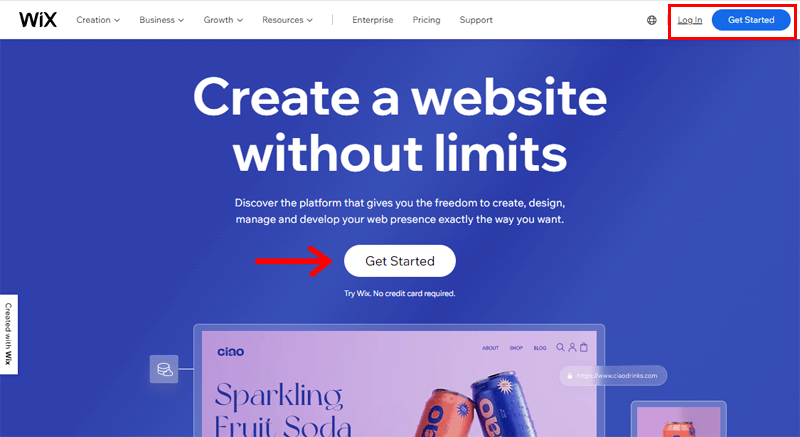
If you already have a Wix account, then sign in there or you can also make a new one with your email address. Then, enter all the necessary information required. Further, simply click the signup button to complete the account creation process.
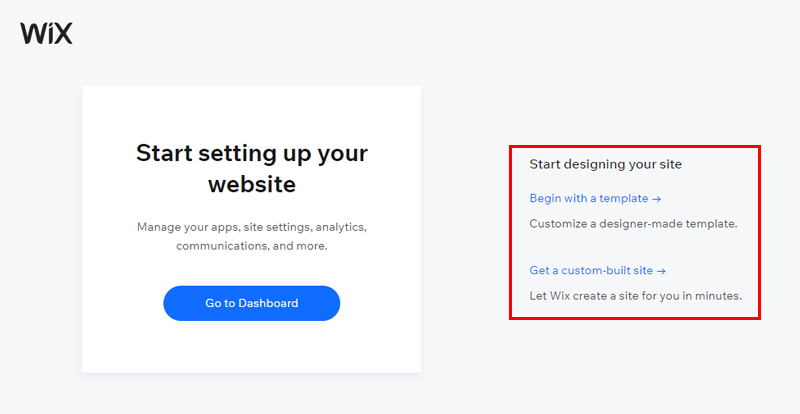
Following that, you need to answer a few questions that are specific to you. Then, choose between the ‘Begin with a template’ or ‘Get a custom-built site’ option. Further, you can customize your website by selecting a template from the template library.
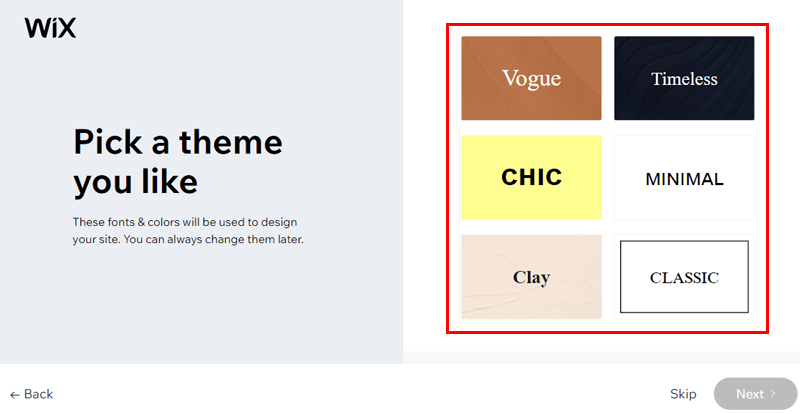
Once you do that, register a new domain name or link it to an existing one provided by Wix. For advanced features and functionality, you can easily upgrade to Wix’s premium version.
Is Elementor Easy to Use?
Similarly, Elementor is an equally user-specific website builder to create an effective website. Getting started with the free version of the Elementor website builder is quite simple.
Just to let you know, Elementor is a WordPress plugin that makes the website-building process easy. So, if you already have a WordPress website, then simply go to the ‘Plugins’ section. Then, ‘Install’ and ‘Activate’ the Elementor plugin.
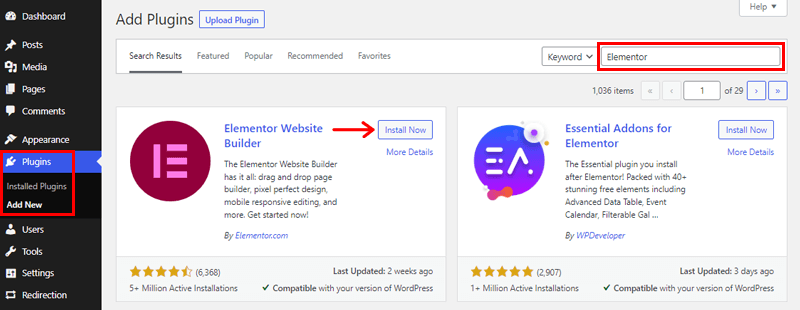
After the installation is completed, you can see the ‘Templates’ menu in the navigation along with Elementor. Click on it and go to the ‘Landing Pages’ option.
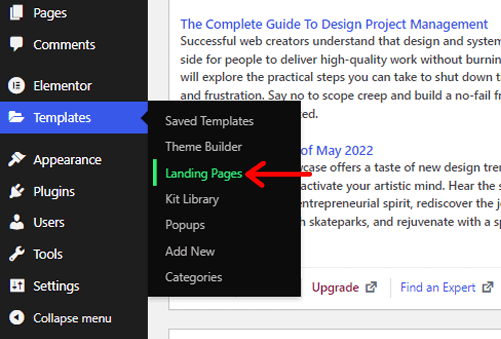
With that, you can view a variety of possibilities for landing pages. Click the ‘Insert’ button after exploring them to select the best one for you. And begin customizing right away.
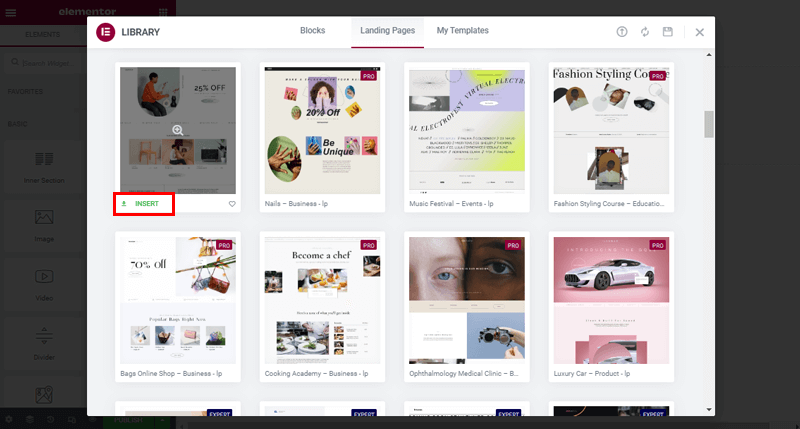
Meanwhile, you can also sign in to your Elementor account. Or, if you don’t have one, then you can easily create one too. And, to get started with the Elementor Cloud website, you need to go to the official Elementor website. Then, purchase the package from the pricing page.
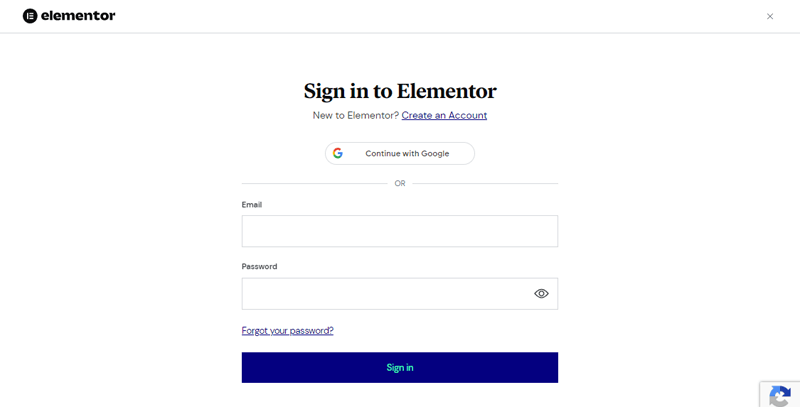
Not to mention, you’ll also receive Google Cloud Hosting. Plus, WordPress is automatically set up on your website with the package.
Winner? – Wix
While Elementor is an extremely user-friendly tool for building websites, it’s a little more sophisticated than Wix. There’s a high possibility that you’ll need to follow some tutorials or need some technical know-how along the road.
As a result, Wix is the clear winner when comparing Elementor and Wix side by side on the aspect of ease of use.
C. Builder: Wix vs Elementor
You need a website builder with a wealth of features and functionalities if you want to stand out from the crowd. For this reason, you must equally value website builder functions.
With that being said, let’s compare Wix vs Elementor on the aspect of builder features.
Wix Builder
As mentioned earlier, it provides 2 different Wix editors to craft your website. They are; Wix ADI and Wix Classic Editor.
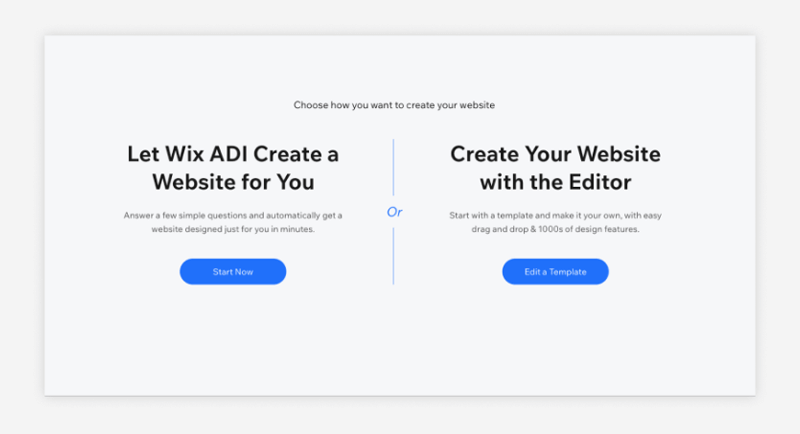
Wix ADI is designed for beginners with little to no coding experience.
All you have to do is respond to a few queries regarding the purpose of your website.
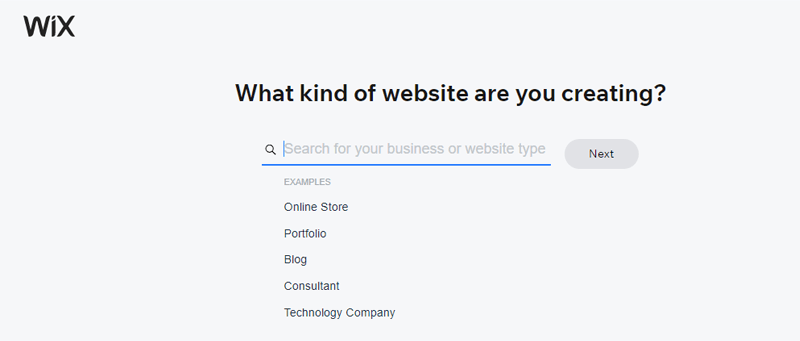
Following that, you need to decide on a theme, typeface, color scheme, and homepage design for your website.
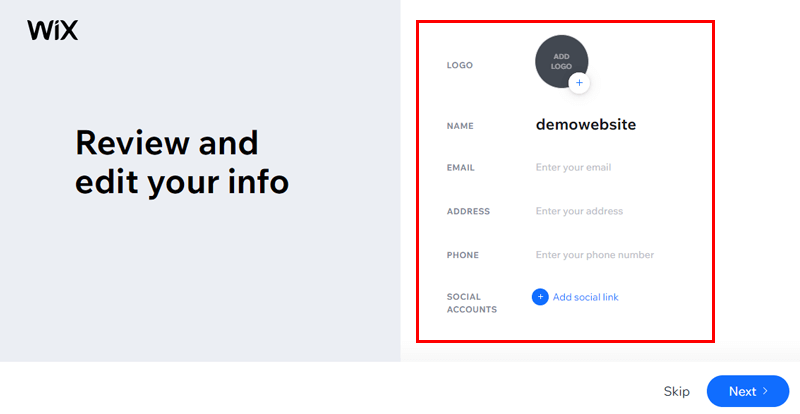
Finally, after adding a few pages, the system will create a website for you. Then, you can further modify other various settings available to meet your needs.
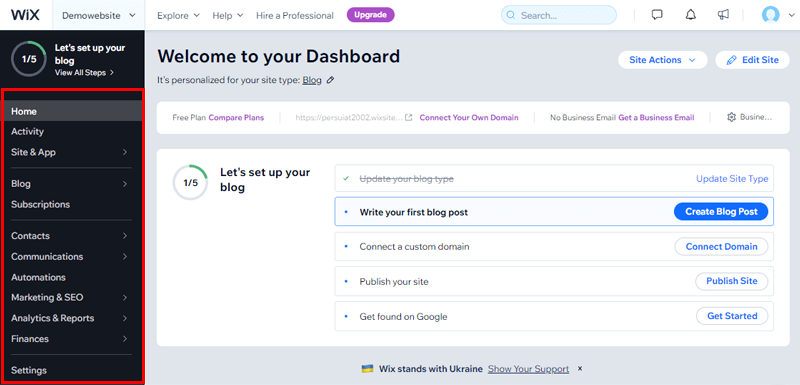
Similarly, you can also go for the Wix Classic Editor option. With that, you’ll see various templates that can suit the requirements of your site. Then, simply hover over the template and click on the ‘Edit’ option.
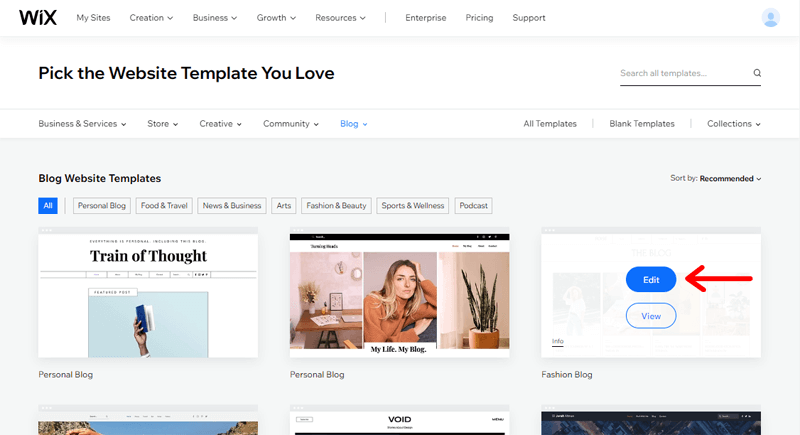
Before choosing, you can also have a sneak peek at them. However, once you choose a template for your website, you cannot change it.
Additionally, there are a lot more things you can do with this editor (better than Wix ADI). To put it simply, you can have countless additions of features and elements to your webpage.
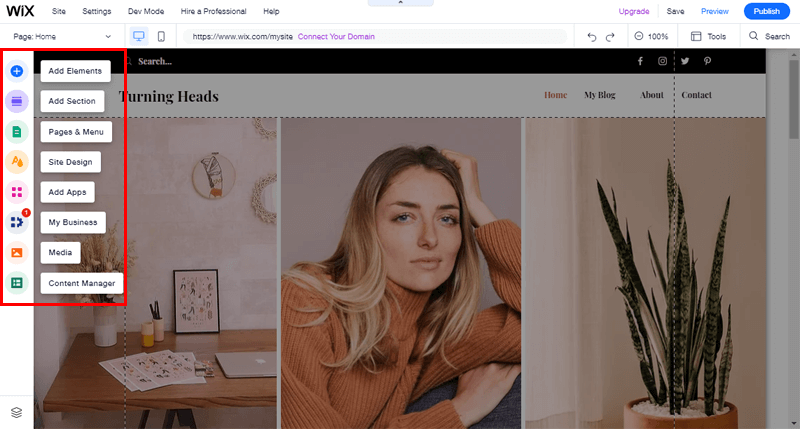
Furthermore, you can tailor the site’s theme, page backdrop, and transitions as well. Most significantly, editing your website only requires dragging and dropping. There is no need to create code for that.
Elementor Page Builder
Elementor is a well-known drag-and-drop page builder. With more than 100 widgets, you can develop, tweak, and evaluate every aspect of your website. Without creating a single line of code, too. You can precisely situate every component of the site and create intricate layouts.
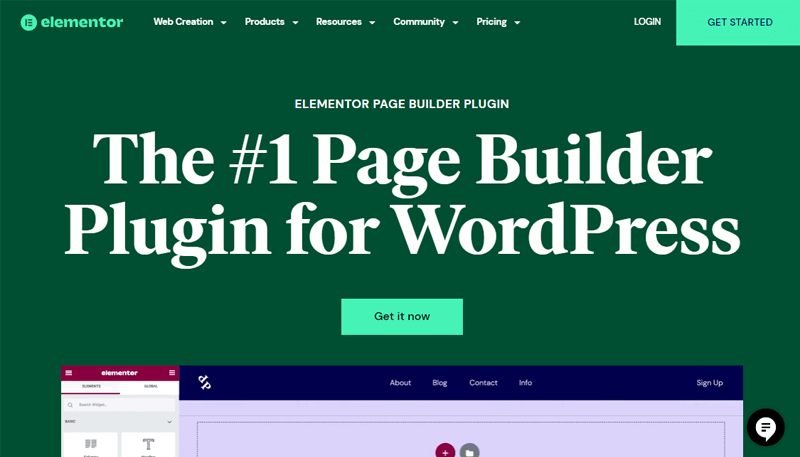
So, once you select your preferred template, you’re taken to the chosen template’s editing interface. You can view 2 sides of the interface there.
On the left-hand side interface, you can access many different elements. That includes headings, inner sections, images, buttons, and more.
You can easily drag and drop those components into any part of your website to add them. In addition, you can choose particular aspects, such as the “text” on the right side.
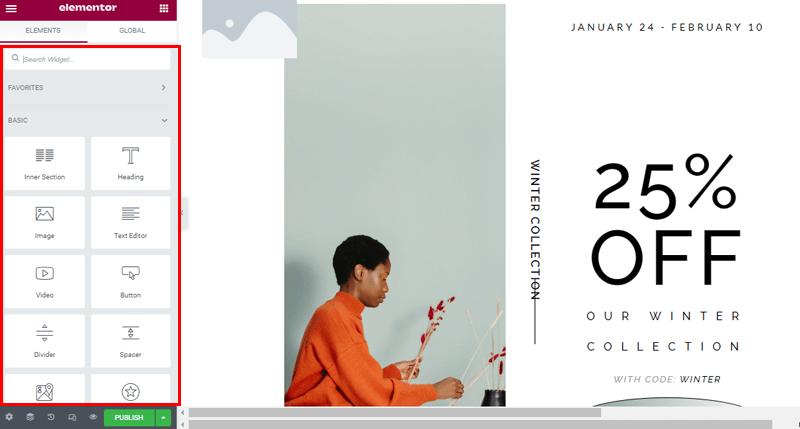
Meanwhile, there is an editor with a real-time preview of your page on the right-hand side of the user interface. You can therefore view the result in real-time while modifying. Furthermore, you can view the styling options, such as size, alignment, bold, etc.
So, if you have to change or add something to the right side of the screen, then drag a widget from the left side of the screen.
Besides, Elementor page builder has a separate theme builder too that’s available only in its premium version.
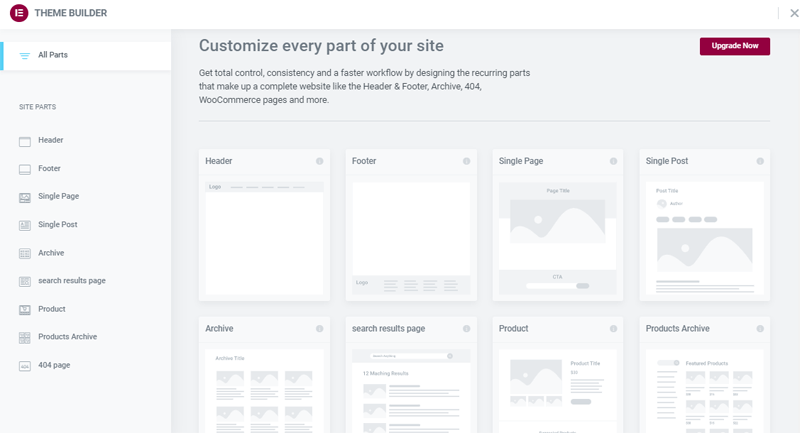
That’ll provide you with a ton of new opportunities to design or modify theme templates. Specifically, you can design layouts for Header, Footer, Post, Page, Archive, Error 404, and other sections.
Winner? – Elementor
You cannot ignore the fact that Wix has a lot of customization options using Wix’s editors (Wix ADI and Wix Classic Editor). However, there are tons of features on its editing interface that can be confusing for beginners.
Meanwhile, the sophisticated tools of Elementor are unquestionably revolutionary. In fact, Elementor’s Theme Builder offers a far larger and greater variety of functionality with user-friendliness. Thus, making Elementor a clear winner of this round.
D. Design Flexibility and Templates: Wix vs Elementor
It’s challenging to create websites from scratch. And it’s not the best choice for everyone either. Fortunately, website builders provide pre-made templates that simplify the website creation process.
Let’s check out which platform performs best in this domain now.
Design Flexibility and Templates in Wix
Wix offers a sizable library of templates, numbering more than 550. These templates are completely editable and mobile-friendly.
Moreover, the templates are grouped into a number of categories (blogs, shops, businesses, etc.). This helps you easily access your preferred template.
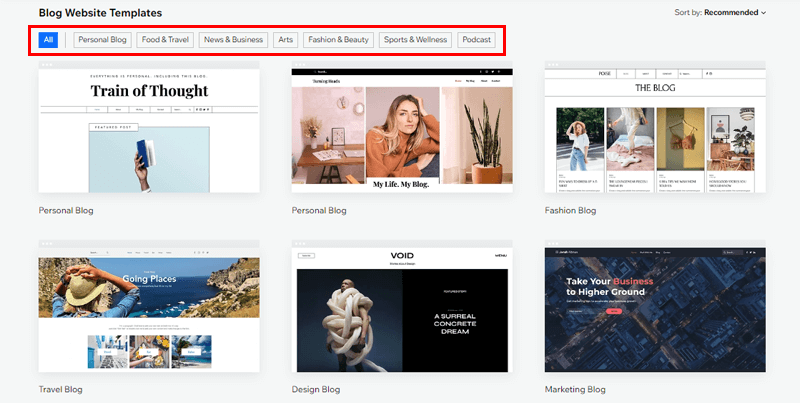
You may also use the search bar to hunt for templates. Further to the starter templates, it offers blank themes. This is the best choice for you if you prefer to design everything from scratch.
The fact that you cannot switch or alter templates is the sole drawback. You must therefore be extremely cautious when picking the template.
Design Flexibility and Templates in Elementor
Elementor offers a ton of design options and lovely themes, just like Wix. Precisely, it provides 40-page templates in its free version and the premium version includes 300+ premade templates and blocks.
Along with that, you can pick from more than 100 responsive website kits and get started on customizing them right away.
Furthermore, its sizable library has a ton of preset blocks and pages. Additionally, via the My Templates page, you can retrieve any design you save and utilize it later.
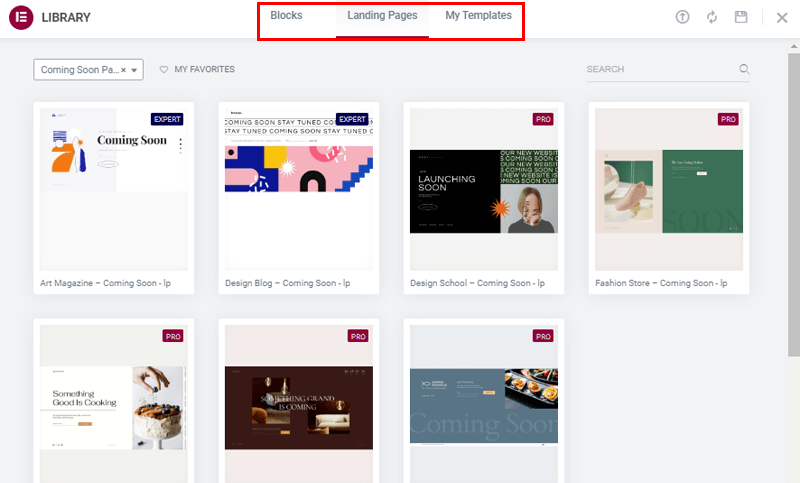
One thing to keep in mind is that Elementor has two types of templates: Blocks and Pages.
The block sections include specific page elements such as a call to action, a FAQ, an about page, an archive, etc. Meanwhile, page templates help you develop particular pages, such as landing pages, gallery pages, menu pages, etc.
Additionally, you can export or download the templates you create and store them as templates.
Winner? – Elementor
As you can see, Wix offers more templates than Elementor. Consequently, you can certainly create any kind of website you want. However, it doesn’t let you switch between the templates. Meanwhile, Elementor doesn’t have such restrictions.
Also, speaking of design flexibility, then Elementor has definitely more to offer than Wix does. This means you’ll have total creative freedom. And this is exactly what you need if you want your site to stand out from the crowd.
Thus, we can declare that Elementor has the edge over Wix in this battle.
E. Key Features: Wix vs Elementor
As of now, you might have figured out that both Wix and Elementor are equally capable and fiercely competitive.
Now, we’ll look forward to some of the crucial key features and options required for building a website in this aspect. So, let’s explore what each has to offer and contrast Wix and Elementor to get a conclusion.
Key Features in Wix
Here’s a quick rundown of the key features that Wix website builder offers to you for creating a website.
- Comes with its own Content Management System designed particularly for newbies to create and manage the site on their own.
- Offers you exclusive Business and eCommerce plans. Basically, you get every feature you require for creating eCommerce websites with ease.
- Features integrated SEO tools. It allows you to change the information, page titles, and descriptions of the pages on your website.
- Automatically develops a mobile-friendly version of your website. Further, it connects with other CDN providers to speed up site loading.
- Wix team itself handles a sizable portion of your site’s security and handles all server-level maintenance.
Key Features in Elementor
Here is a quick rundown of the key features that Elementor website builder offers to you for creating a website.
- Uses WordPress as its Content Management System. And WordPress is a fantastic CMS platform with tons of possibilities than any other CMSs.
- Built-in tools for building an eCommerce site. Easily add products, product information, menu carts, shopping carts, checkouts, and more.
- You can integrate with the popular WooCommerce. Simply design and manage web stores while using the Elementor website builder.
- Despite not having any built-in SEO functionality, Elementor allows for the integration of third-party WordPress SEO plugins.
- Choose from a wide variety of security plugins. Consequently, you can protect your site from assaults like brute force, malware, spam, etc.
Winner? – Tie
When using Elementor compared to Wix, it may definitely feel like more work. But, you get greater control and a wider range of options for your website. Thus, you have the freedom to design your website as extensively as you want.
Meanwhile, Wix is prebuilt with an outstanding collection of capabilities right out of the box. As a result, you can build your website without having to spend much time and effort.
Therefore, we can say it’s a tie between Wix vs Elementor in this department.
F. Integrations and Extensions: Wix vs Elementor
Typically, integrations and extensions bring new features and functionalities to your website. Consequently, it’s a crucial issue to take into account when choosing the platform.
So, let’s get down to our business of comparing it to this battle of Wix vs Elementor.
Integrations and Extensions of Wix
With Wix, you can use apps to add a ton of extra features to your website. Precisely, there’s an App Market where you can find more than 250 amazing web apps. You’ll have access to several paid and free apps to improve your website.
To name a few, you’ll get functions like contact forms, social media icons, automatic advertising, etc. And, to be quite honest, these apps have everything you could possibly need for your website.
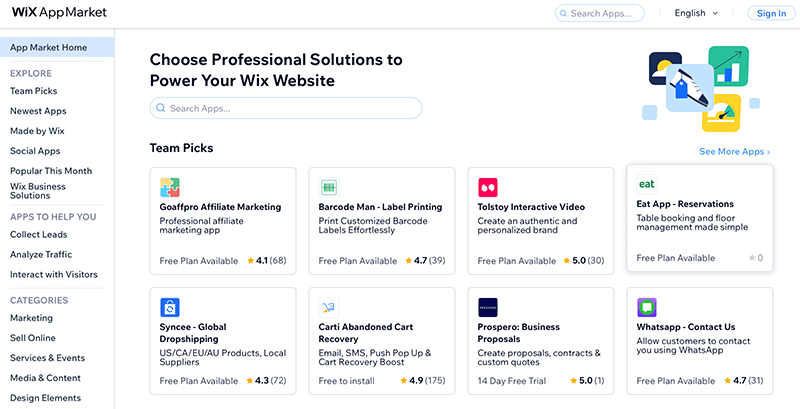
Also, Google Analytics lets you monitor the effectiveness of your website. You can choose from more than 100 fonts, a business mailbox, and marketing, business, and social tools.
Other than that, you can incorporate APIs and JavaScript into your website. Additionally, it has a built-in Wix Turbo function. In turn, this will cause your website to load rapidly.
Integrations and Extensions of Elementor
Delightfully, Elementor website builder has every feature needed to create an effective website. Users do, however, want access to a few specific functions. And for that purpose, it provides add-ons and integrations.
You can incorporate a number of integrations into your website using the marketplace for Elementor. Also, you may easily link with your preferred CRM and marketing solutions.
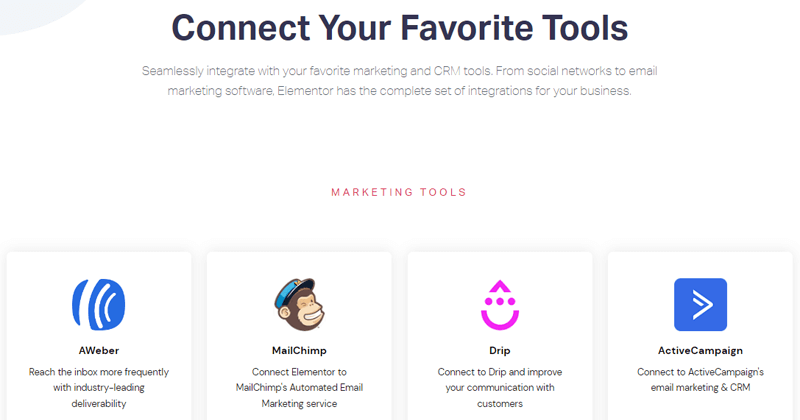
Additionally, there are integrations of WordPress plugins and various other categories, such as reCAPTCHA, Adobe Fonts, Google Fonts, etc. Also, if you’re a developer, you can even bring your own integrations into the play.
Furthermore, you can discover third-party Elementor add-ons. There are 25 add-ons, each of which adds features for various factors. For instance, developing effective material, intriguing models & widgets, and interactive features.
Winner? – Elementor
There are countless web apps available in the Wix App Market. Additionally, this provides your website with sufficient efficacy. Also, the majority of the apps are free to use, and adding them requires only a few clicks.
Meanwhile, Elementor, which uses WordPress as its CMS, has plugins for practically any need. You can select from a variety of possibilities thanks to its enormous library.
Therefore, when it comes to adding integrations and extensions, Elementor is the undeniable winner.
G. Hosting: Wix vs Elementor
After considering the most crucial elements, you need to consider whether your website builder provides a hosting service. Simply, you can understand hosting as a service that makes your website visible online.
So, let’s discuss each platform’s hosting capabilities in this round of Wix vs Elementor.
Hosting in Wix
As mentioned earlier, Wix is a fully hosted platform that includes a web hosting service of its own. Meaning, after your website has been launched, your website hosting will be configured immediately. Installation is unnecessary.
Precisely, Wix offers free website hosting with 500MB of cloud storage and 500MB of bandwidth when you create a free website. You can get up to 50GB of cloud storage and limitless website bandwidth with a Premium Plan.
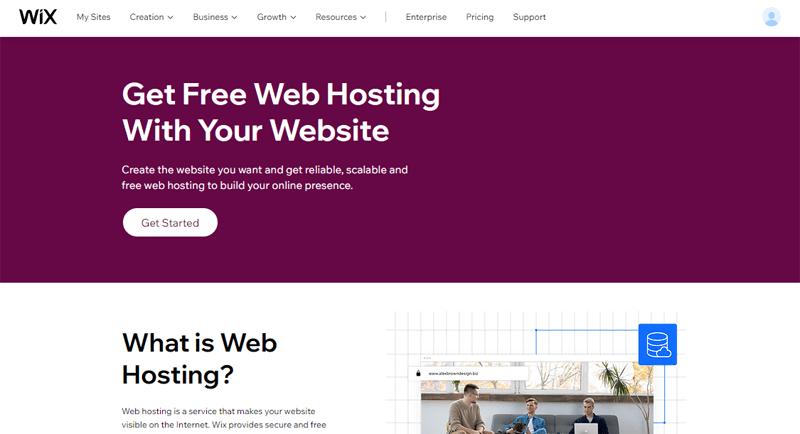
Moreover, your website is hosted by Wix on a global Content Delivery Network (CDN). Consequently, your site loads quickly for everyone, everywhere. All thanks to the automatic redirection of your visitors to the closest server.
Furthermore, you also get enterprise-grade dependability with a 99.9% uptime rate. As a result, your website is constantly accessible on our reliable and secure networks.
Also, its DDoS (Distributed Denial of Service) protection and comprehensive hacker testing ensure that your site runs on secure servers. Not to forget, all of the data on your website is safe and complies with the strictest international regulations.
Hosting in Elementor
As previously mentioned, Elementor has recently launched its own hosting i.e. Elementor Cloud. Within this scheme, you get a whole website-building package that includes the theme, editor, and a cloud-based hosting service.
And, cloud hosting service is quite scalable and versatile for growth. Unlike conventional hosting, cloud solutions don’t rely on a single server to function. Instead, it utilizes a resilient network of connected servers that is scalable.
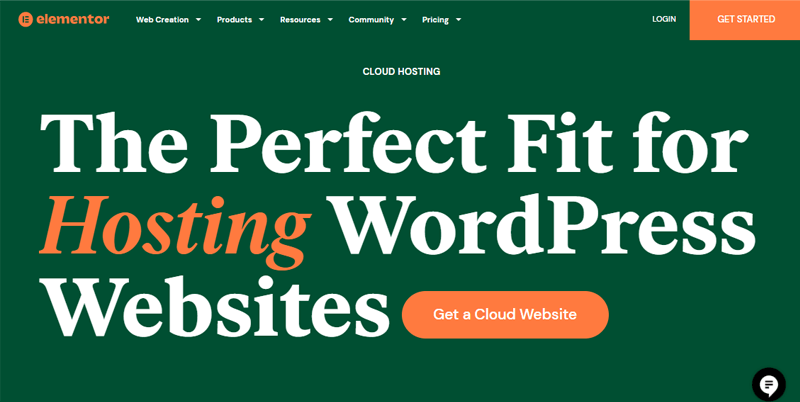
Along with that, it offers additional security levels. There are specialized security teams, tier-1 service providers, end-to-end encryptions, and continuous real-time monitoring. Furthermore, it’s dependable and offers excellent performance, complete control, and flexibility.
Nevertheless, you can use an alternative hosting option too just in case you don’t want to use this one. As you’re aware Elementor builder runs on WordPress as its CMS platform. So, there are various web hosting service providers built precisely for WordPress.
Winner? – Tie
So, when you create a website on Wix or subscribe to any of its plans, your site gets hosted automatically. As a result, you can concentrate on more important things. Like creating the design, content, and other stuff for your site.
Meanwhile, you can get a cloud hosting solution on Elementor which is way too vast and sophisticated. Also, you get alternative hosting options for WordPress if you’re not quite satisfied with the provided solution.
Thus, we can consider this round as a tie on this round of Wix vs Elementor battle.
H. Customer Support: Wix vs Elementor
When building a website on a brand-new platform, even experts could run into problems. In fact, the support team’s function plays great significance in such situations. So, that you can get rescued whenever you face any sort of issue in no time.
Therefore, you should check whether your chosen website builder offers top-class customer service or not.
Let’s compare Wix vs Elementor to determine which offers the best customer service.
Customer Support in Wix
If you run into any sort of problem, then the first stop to go to is Wix Help Center. You can find hundreds of tutorials and how-to articles in this knowledge base. Further, this allows you to find the solutions on your own.
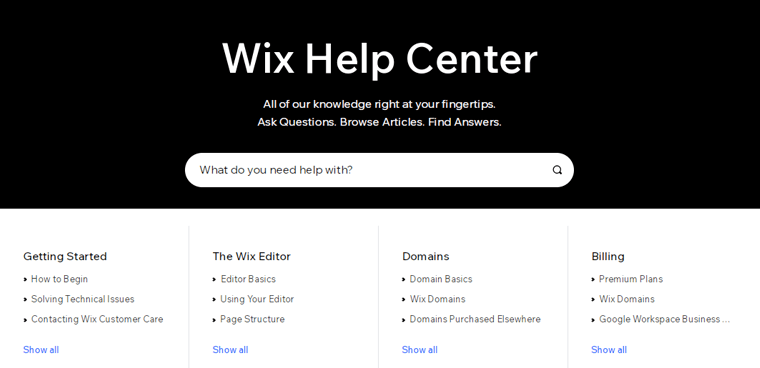
You’ll find everything you need right here, including instructions on how to use Wix and a thorough breakdown of its capabilities. There is also a Getting Started guide that offers educational articles and videos. Consequently, this helps you create, maintain, and expand your website.
Similarly, another intriguing aspect is that it has a Wix Learn area. From there, you can use online classes to refine your website design and development abilities.
In addition, Wix offers telephone and live chat assistance for paying users. They offer a support network that will respond to you right away.
Customer Support in Elementor
Elementor provides customer support in multiple ways. You can go to the WordPress.org Support Forum if you’re using the free version of the Elementor plugin. There, you can put your queries and concerns.
Furthermore, you can go to the official website of Elementor. There you can find the Resources section in the navigation menu. You can check out all of the different support options that Elementor offers to all of its users here.
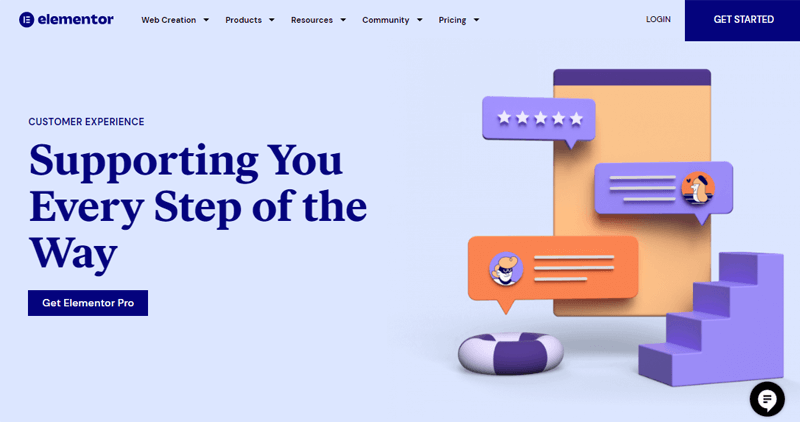
Elementor’s documentation is the best resource for learning more about it. A thorough and detailed guide for the plugin is available in the Help Center.
You can find other additional choices on the help menu. Simply, look through the FAQs, Ask the Community, video guides, etc.
Not to forget, there is a separate section called developer tools. It comprises descriptions of the many Elementor tools for writing better code.
Winner? – Tie
Both Wix and Elementor have a vibrant community, a ton of online tools, and active forums to assist you. Consequently, this round of Wix vs Elementor is a tie.
I. Pricing Plans: Wix vs Elementor
As a site owner, you’re constantly searching for cheaper solutions on the market. And the possibility of selecting a website builder, quite simply, depends on its cost. This implies that you’ll go for a website builder when the pricing is under your radar. Otherwise, not.
So let’s compare the prices of Wix and Elementor to discover which is more affordable.
Pricing Plans of Wix
First and foremost, you can create a website with Wix using either free or premium solutions. The free plan comes with hundreds of designs, an infinite number of pages, and first-rate hosting.
Nevertheless, if you don’t want to miss out on any cutting-edge features, then you can upgrade to its premium version. Precisely, you can choose between two different plan types on Wix. Let’s explore it in detail.
Website Plans
It’s the ideal choice if you want to build and present a website that looks professional. The pricing plans are as follows:
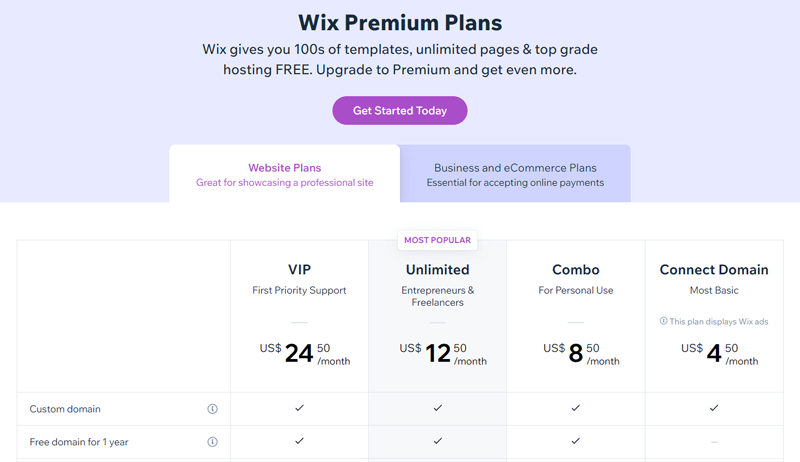
- Connect Domain: Costs $4.50/per month. Includes custom domain, free SSL certificate, 1 GB bandwidth, 500 MB storage space, Wix ads, and 24/7 customer care.
- Combo: Costs $8.50/month. Includes free domain for 1 year, 3 GB storage space, 2 GB bandwidth, and 24/7 customer care.
- Unlimited: Costs $12.50/month. Includes no Wix ads, unlimited bandwidth, 10 GB storage space, and more.
- VIP: Costs $24.50/month. Includes 35 GB storage space, 5 video hours, and priority customer care.
Business and eCommerce Plans
This plan, as its name implies, is appropriate if you wish to start, grow, and expand your business. The pricing plans are as follows:
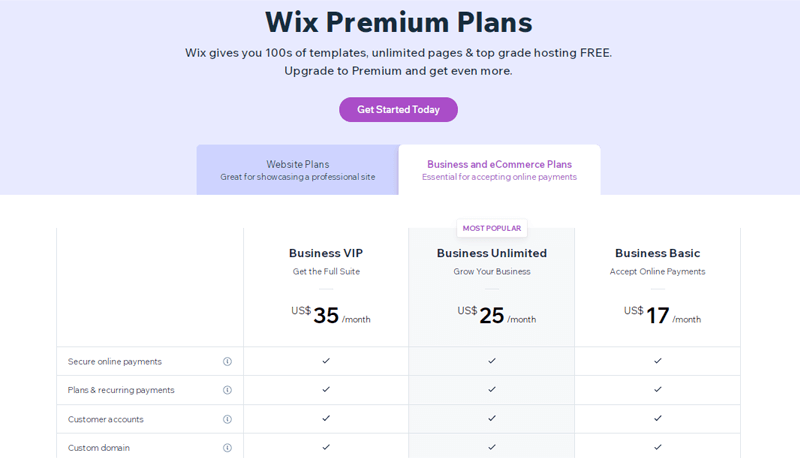
- Business Basic: Costs $17/month. Offers a free domain for 1 year, secure online payments, a custom domain, and no Wix ads.
- Unlimited: Costs $25/month. Offers you a custom domain, unlimited bandwidth, a free domain for 1 year, and 35 GB of storage space.
- VIP: Costs $35/month. Offers you unlimited bandwidth, 50 GB storage space, unlimited video hours, and priority customer care.
Having used Wix, are you still unhappy with it? Gladly, it provides a 14-day money-back guarantee.
Pricing Plans of Elementor
There are free and paid versions of the freemium plugin Elementor website builder. You can download its free version of Elementor from WordPress.org. Or directly install it from the WordPress dashboard.
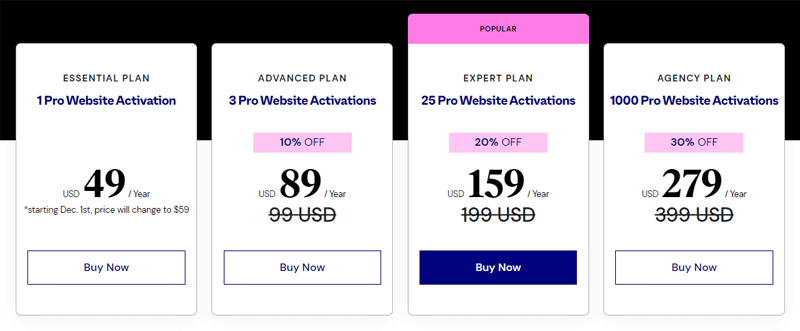
The premium version of the Elementor plugin has 4 different pricing tiers, as follows:
- Essential Plan: Costs $49/year for 1 pro website activation. Includes 100+ basic & pro widgets, theme builder, 300+ basic & pro templates, etc.
- Advanced Plan: Costs $89/year for 3 pro website activations. Includes WooCommerce store builder, landing page builder, etc.
- Expert Plan: Costs $159/year for 25 pro website activations. Includes pop-up builder, form builder, premium support, etc.
- Agency Plan: Costs $279/year for 1000 pro website activations. Includes form builder, marketing tools, landing page builder, etc.
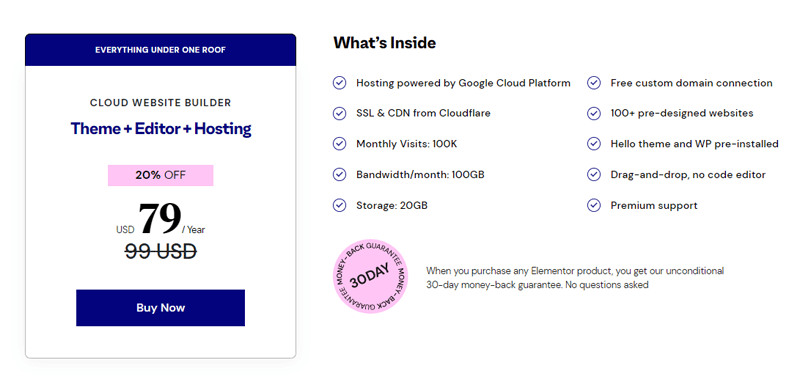
Meanwhile, you can get the Elementor Cloud Website Builder package at $79/year. That includes theme + editor + hosting. Precisely, under this package, you receive hosting powered by the Google Cloud platform, SSL & CDN from Cloudflare, 100 GB bandwidth/month, and so much more.
Winner? – Wix
Frankly speaking, Wix is less expensive because its Basic plans cost as little as $4.50 per month. Meanwhile, Elementor’s plan starts from $49 per month. Nevertheless, you can stick with Elementor so as to build sophisticated websites effortlessly.
So from a financial standpoint, designing websites using Wix is more affordable. Therefore, Wix wins this round as Wix has a slight upper hand over the competition from a cost perspective.
J. Pros and Cons: Wix vs Elementor
Here, we’ll be looking at the strengths and weaknesses of Wix vs Elementor.
Pros and Cons of Wix
Pros of Wix:
- Massive collection of templates.
- Really simple drag-and-drop interface.
- Offers integrated email marketing resources with your Wix account.
- Simple to create a multilingual website.
- Ability to add various features and functions using the Wix App Market.
- Cost-effective.
Cons of Wix:
- Does not permit changing templates after a site has been created.
- The free plan doesn’t include site analytics.
- For new users, Wix Classic Editor can be a little intimidating.
- Sadly, Wix ads are displayed on the website when using the free plan.
Pros and Cons of Elementor
Pros of Elementor:
- User-friendly for beginners, with a simple drag-and-drop interface.
- Make unique page designs and layouts without using any code.
- Large number of premium template sets and ready-made page designs.
- Several useful and handy widgets.
- Strong compatibility and integrations are offered.
- Flawlessly integrates with all existing WordPress themes.
Cons of Elementor:
- Includes advanced options and features in premium plans.
- Restricted to only WordPress websites.
- Not-so-good customer support.
- Costly plans.
K. Verdict: Which is a Better Website Builder?
Evidently, the above comparison clearly demonstrates which is better website building among these 2 platforms. Nevertheless, we suggest not blindly choosing a website builder just on the basis of this article.
Comparing features and functionalities, no doubt Elementor beats Wix. Meanwhile, when it comes to easiness and comfort, Wix has the upper hand.
Therefore, the choice of the right website builder should be based on your needs and requirements. No doubt, both Wix and Elementor offer tons of tools and functionality to create your desired website.
At the same time, both of these platforms have their own strengths and drawbacks. Thus, the choice is ultimately up to you. We kindly request you thoroughly test out the two web platforms to determine which best suits your requirements.
We have no more comments!
Conclusion
And that’s a wrap! So, in this article, we’ve covered Wix vs Elementor – Which is Better Website Builder? We hope you enjoyed it!
We believe you can differentiate between Wix and Elementor through this article. And hope this article serves as a guide for you to choose between these two popular site platforms.
Do let us know which site builder you’ll pick and why in the comments below. If you’ve any further questions, then please don’t hesitate to put forward your confusion. We’re happy to guide you.
You might like our other related comparison articles such as WooCommerce vs Wix eCommerce and LMS vs CMS.
Kindly spread the word with your friends and family if you find this article fruitful.
Lastly, remember to follow us on Facebook and Twitter for similar types of content.