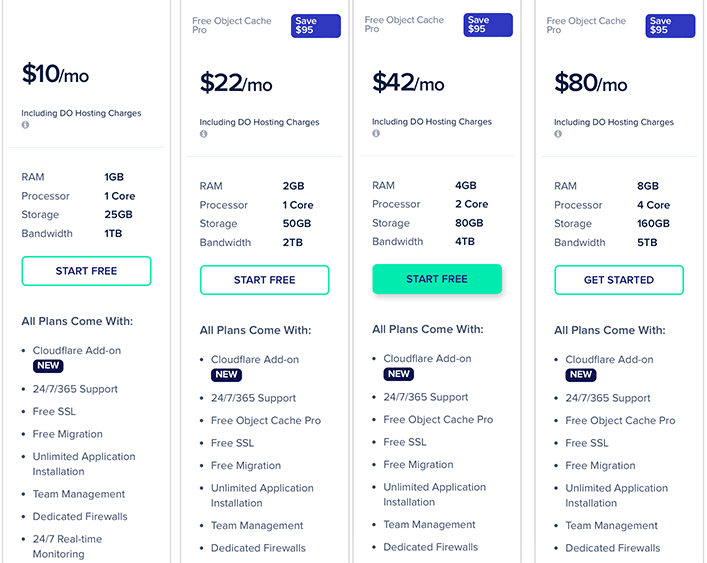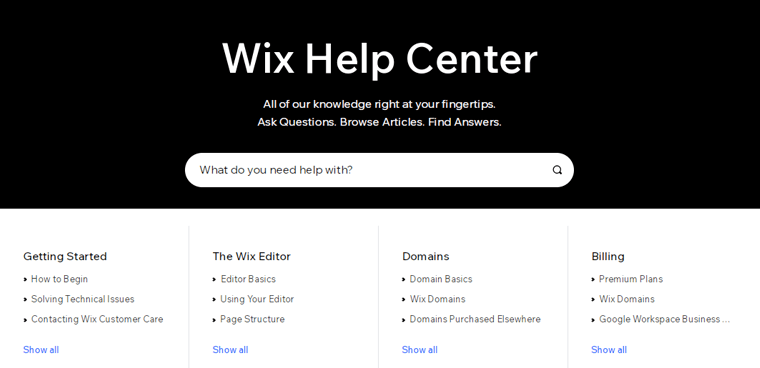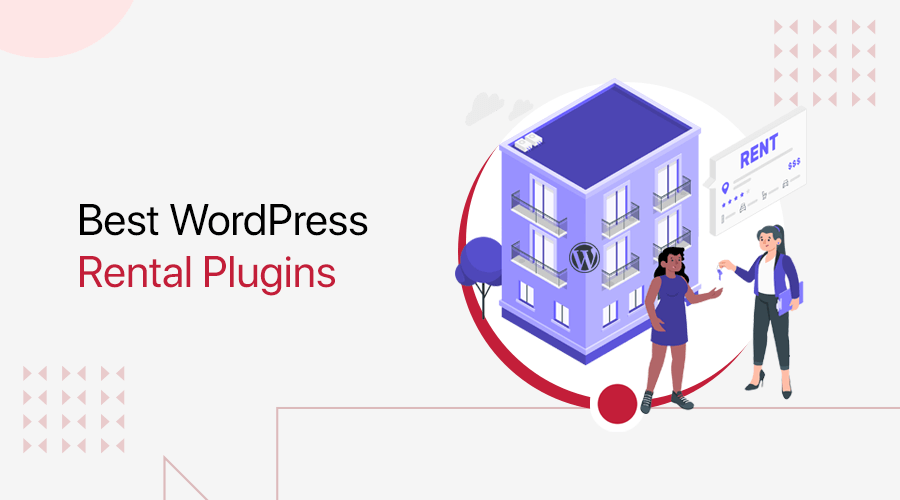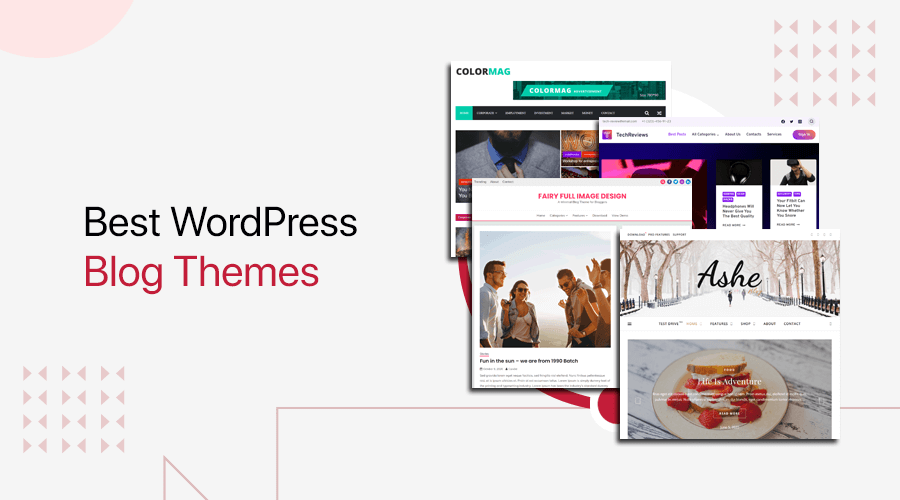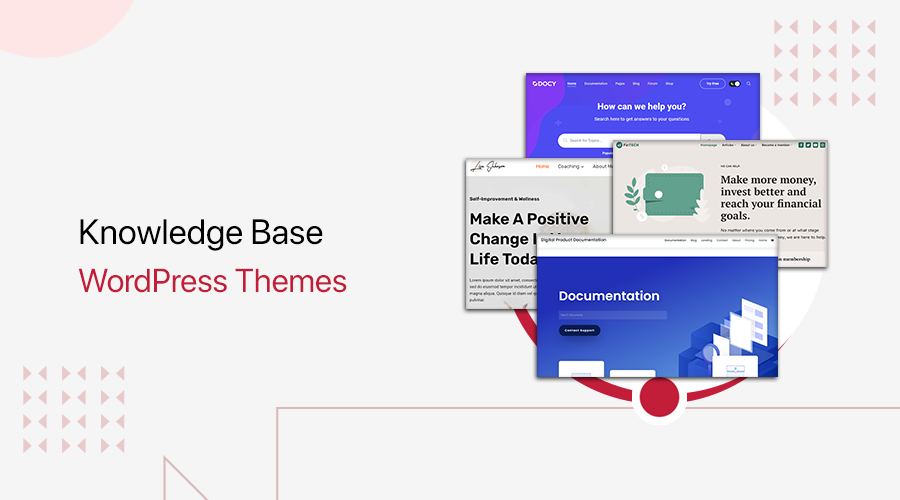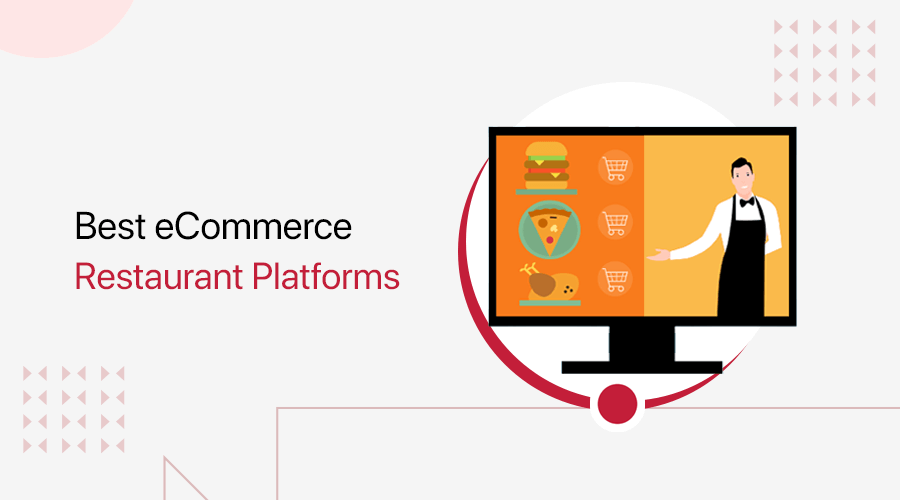
Are you searching for the best eCommerce platforms for restaurants? If yes, then this is the right spot to find them out.
Nowadays, many people order their food online. They look up the restaurant’s menu on their site, and based on the reviews, they decide to order. If you want to create such a website for your restaurant, then you must use a suitable eCommerce platform.
Great news! There are lots of eCommerce platforms that let you manage and function your restaurant business online. However, selecting the best one among a bunch may be difficult.
No worries! We came up with the top 5 eCommerce platforms best for restaurants. So, learn about them to make a perfect choice for your restaurant. Now, let’s start!
How to Choose the Best eCommerce Platform for Restaurants?
Before moving towards the list, you’ve to know what things you must look for in a platform. To help you out, here are the crucial things for choosing the best eCommerce platforms for restaurants.
So, let’s go!
- Easy to Use: First and foremost, the eCommerce builder should have a simple interface. Moreover, it must come with drag-and-drop functionality that lets you easily make a site.
- Customizable Templates: Make sure your platform contains highly customizable and professional templates. Further, check if there are template designs to build restaurant sites.
- Analytics: To know how well your eCommerce site is performing, the platform you select should have built-in analytics. If not, then it must be compatible with analytical tools.
- Attractive Menu and Photo Gallery: The most important part of an online restaurant site is its menu and food images. So, choose a builder that lets you display them beautifully.
- Order, Delivery, Reservations, and Payment: As an online restaurant store, your platform should give you all the features necessary for customers to take orders and reservations. Also, they must be able to choose the delivery/pickup location and make payments online.
- Mobile-friendly: The platform should be mobile-friendly to create responsive eCommerce sites. It’s crucial to rank your site well on search engines plus give a better user experience.
- Pricing: Lastly, select an eCommerce platform with plans that fits your budget. The builder must have all your required features yet come at an affordable price for your business.
Apart from them, other things to consider may include support options, reviews, and more.
With that, let’s look into the summary of the best eCommerce platforms for restaurants.
Summary of the Best eCommerce Platforms for Restaurants
| eCommerce Platforms for Restaurants | Starting Price | Free Trial | Online Delivery | Trustpilot TrustScore | G2 Reviews Rating |
| WooCommerce | Free platform with free and premium add-ons | No trial on premium add-ons | Yes | 2.4/5 | 4.4/5 |
| Wix Restaurant Website Platform | $17/mo | 12 days trial | Yes | 4.5/5 | 4.2/5 |
| Shopify Restaurant Online Ordering | $19/mo | 3 days trial | No | 1.7/5 | 4.4/5 |
| Squarespace Restaurant Website Builder | $23/mo | 14 days trial | Yes | 1.5/5 | 4.4/5 |
| Square Online for Restaurants | Freemium platform with premium plan starting at $29/mo | 30 days trial | Yes | 4.1/5 | 4.6/5 |
5 Best eCommerce Platforms for Restaurants
Now, let’s check out the best eCommerce platforms for restaurants. Here, we provide features, cons, pricing, support, and reviews of the top 5 platforms.
So, go through them and select the perfect eCommerce platform for your online restaurant site. Here we go!
1. WooCommerce
WooCommerce is the most flexible and customizable eCommerce WordPress platform. It lets you build any kind of site, including online restaurants. For your ease, you’ll find many customizable restaurant WordPress themes with mobile-friendly templates to quickly build your restaurant site.
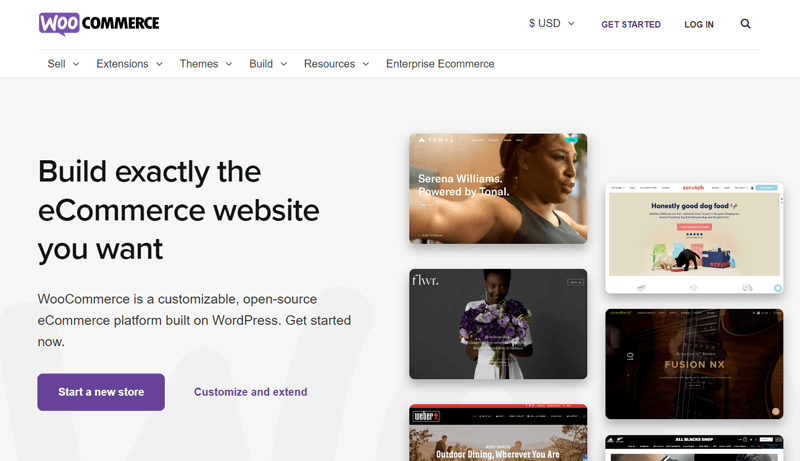
In addition, it contains multiple built-in marketing tools and features. It’s SEO-optimized (Search Engine Optimization) to drive more traffic and rank higher on search engines. Furthermore, you can connect it with eCommerce advertising channels, like Google Ads, Facebook, etc.
Key Features and Advantages of WooCommerce
- Accepts online and in-person payments. Also, you can track your revenue and manage payment activities from your dashboard.
- Comes with free blocks for cart and checkout. Using them, you get to create a customized cart-to-checkout experience on your site.
- WooCommerce mobile app lets you manage your restaurant business from anywhere.
- Able to build a premium newsletter subscription for earning recurring revenue.
- Integration with Jetpack to get more speed, security, and performance features on your business.
Cons
- You’ve to use several add-ons to get the functionality you want in your online business.
- It’s a WordPress-specific plugin. So, you’ve to use it on your WordPress site.
- You must purchase a web hosting plan and domain name for your site.
Pricing
WooCommerce is a free WordPress eCommerce plugin with limited features to add basic functions to WordPress sites. So, you’ll also find free WooCommerce extensions for more features.
To use it, you must have WordPress installed on your hosting plan. Then, you can install the plugin on your dashboard. Downloading it from the WordPress.org plugin directory is also possible.
This also means you must get a domain and web host for your website yourself that comes at different prices. Go through our blogs on the top domain registrars and best web hosting platforms.
For example, Cloudways is a cloud hosting platform with managed WooCommerce hosting plans. The Standard Cloudways pricing plans for DigitalOcean cloud hosting provider are:
- $10/mo, 1 GB RAM, 25 GB storage, and 1 TB bandwidth.
- $22/mo, 2 GB RAM, 50 GB storage, and 2 TB bandwidth.
- $42/mo, 4 GB RAM, 80 GB storage, and 4 TB bandwidth.
- $80/mo, 8 GB RAM, 160 GB storage, and 5 TB bandwidth.
While for advanced features, you can get paid WooCommerce extensions. Such as WooCommerce Tax, Product Vendors, WooCommerce Payments, etc.
Further, it includes add-ons like Restaurant for WooCommerce. Using them, you can easily make an online menu and ordering system for your restaurant business.
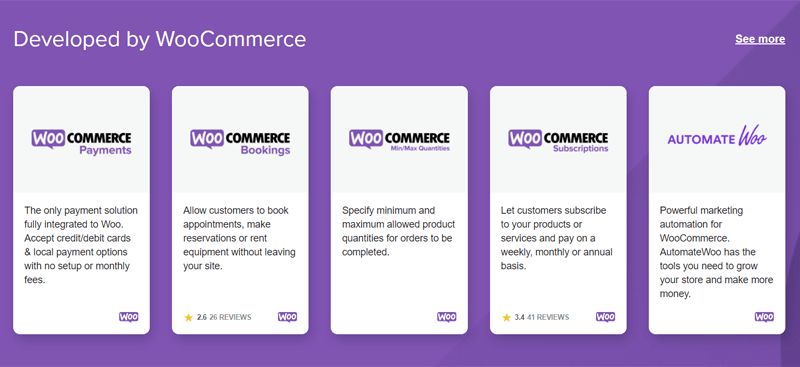
Customer Support
WooCommerce is a free WordPress eCommerce plugin of the WordPress.org directory. So, you can go to its Support page on the plugin directory.
There, you’ll see discussions of its users related to their confusion or issue. Also, you can get support from other users and the WooCommerce team from there.
Other than that, its website also offers support options for its users. One is its full documentation on categories like getting started, featured, and developer documentation. Another is the guide on WooCommerce hosting, email marketing, and more.
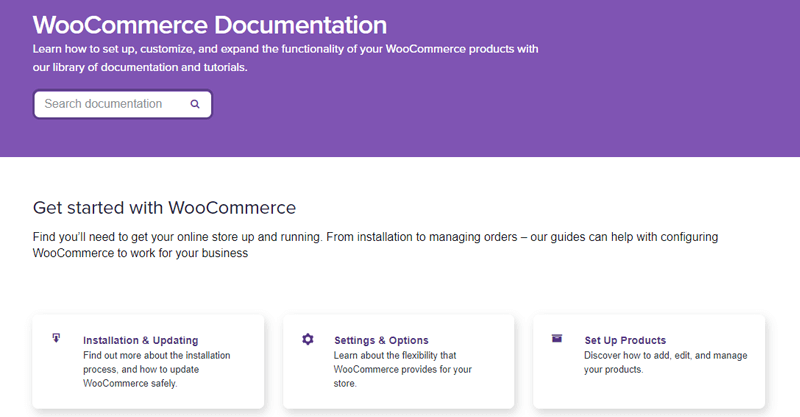
Additionally, if you buy a paid WooCommerce extension, then you may get more support options. Such as emails, chats, etc.
User Reviews and Ratings
Bottom Line
Overall, WooCommerce is a trustable eCommerce platform for building any kind of site. It contains customizable templates to easily create your food and drinks restaurant website.
In addition, you get to start building your site for free in WooCommerce. After that, you can use only the add-ons you require. With that, you can let your consumers order and buy the dishes. This makes it a great choice for your online restaurant business.
Learn more about this platform in our complete guide on what WooCommerce is and what it is used for.
2. Wix Restaurant Website Builder
Wix Restaurant Website Builder is an all-in-one eCommerce platform that can create full-service restaurant websites by Wix. It lets you choose from 60+ professional templates for your online restaurant. Moreover, you can customize the entire design to match your preference.
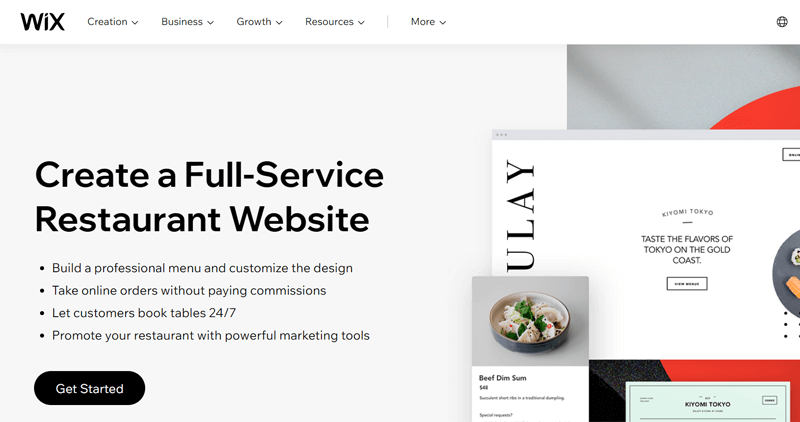
On top of that, this platform offers 2 apps, one for you and one for your customers. The Wix Owner app lets you manage menu items, orders, users, and reservations via mobile devices. While with the Dine by Wix app, your customers can place orders, reserve tables, and much more.
Key Features and Advantages of Wix Restaurant Website Builder
- Add your customized menus under categories, like Breakfast or Late Night. Also, add labels to its dishes, like vegetarian or gluten-free.
- Customers can select to pick up or get delivery of ordered dishes.
- Choose to get paid online with secure credit card payments or offline in cash. Plus, it integrates with 50+ payment gateways, like PayPal, Stripe, etc.
- Your staff can enter phone order details into the ordering system.
- Email and text confirmation notifications can be sent to users about their reservations.
- Marketing features include built-in SEO tools, site analytics, social media integration, etc.
Cons
- Once you start using a template, you can’t go back to choose another.
- The starting plans have limited storage space and video hours.
- Improvements can be there in terms of speed and customization options.
Pricing
Wix includes premium Business and eCommerce plans with a 14-day free trial. Using these plans, you can build your restaurant ordering site with online payment functionality. The plans are:
- Basic: $17/mo, 20 GB storage space, video for 5 hours, custom domain, and more.
- Unlimited: $25/mo, 35 GB storage space, video for 10 hours, and Basic features.
- VIP: $35/mo, 50 GB storage space, unlimited video hours, priority support, and Unlimited plan features.
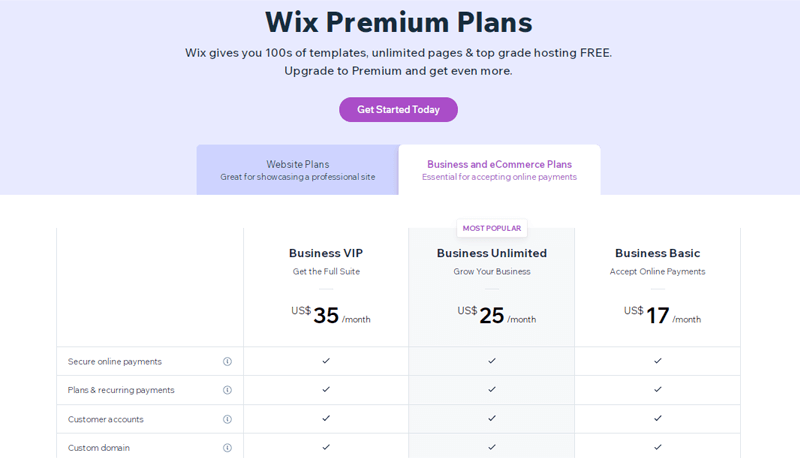
Customer Support
Wix offers 24/7 support to its users. On the Contact page, you’ll find various options to get support from the team. Like the Help Center containing its guides, tutorials, and documentation.
As a premium user, you can log in to Wix and get the phone and email customer support. Not to mention, you get to report system problems with Wix.
In addition, you can report abuse, phishing, and rights infringements to get support from Wix.
User Reviews and Ratings
Bottom Line
In conclusion, Wix is a great eCommerce solution for full-service restaurant websites. It lets you add professional menus, take online orders, lets customers book tables, and includes marketing tools for better marketing and promotion.
In contrast to WooCommerce, Wix consists of custom domains, SSL (Secure Socket Layer), and web hosting services. Thus, Wix can be your top pick for an all-rounder restaurant site.
Are you confused between WooCommerce and Wix? Then, check out our side-by-side comparison article between WooCommerce vs Wix.
3. Shopify Restaurant Online Ordering
Another one of the most powerful platforms to build eCommerce websites for restaurants is Shopify Restaurant Online Ordering from Shopify. It has 40+ free and premium themes to quickly create your restaurant site. And they are highly customizable to make it look how your customers expect.
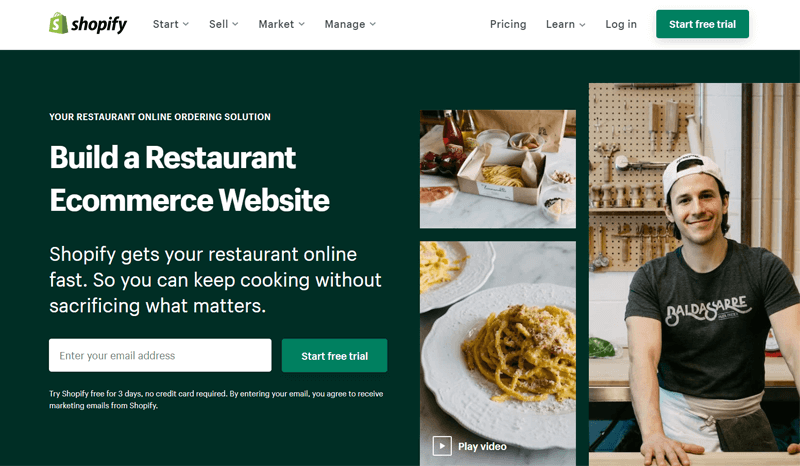
Furthermore, the Shopify App Store contains flexible apps for your restaurant business. With Instafeed, you can add Instagram posts to your restaurant eCommerce site with a few clicks.
Using Shopify Email lets you send custom emails to your customers. And Google Shopping helps you find new local customers by adding a dish listing to the Google search engine.
Key Features and Advantages of Shopify Restaurant Online Ordering
- Customers can pick up their ordered dishes from your retail location. Here, customers can pay in advance.
- You can simply deliver your menu items to the local customers safely.
- With the tipping function, your customers can add a tip to their order during checkout.
- Easily add and manage your menus with images and details. Also, you can bulk import the dishes.
- Able to check the detailed information about who placed an order and track the order status.
Cons
- Limited free trial period than some popular platforms.
- Includes a few free restaurant templates, while others are premium.
- The blogging functionality needs improvements.
Pricing
Shopify is also a premium eCommerce platform having a 3-day trial for free. There are 3 price options present in Shopify, they are:
- Basic: $19/mo, basic reports, 2 staff accounts, and up to 4 inventory locations.
- Shopify: $49/mo, professional report, 5 staff accounts, and up to 5 inventory locations.
- Advanced: $299/mo, lowest transaction fee, custom report builder, 15 staff accounts, and up to 8 inventory locations.
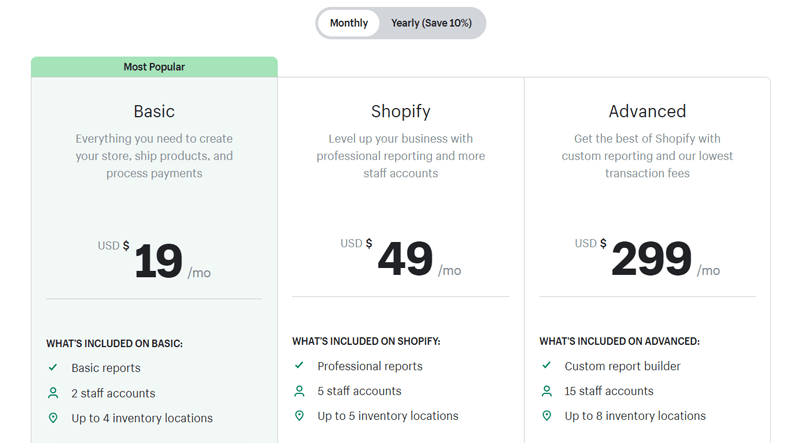
Customer Support
Now, let’s check out the customer support options in Shopify. This platform overall provides top-notch support to its users.
First, you can visit the Shopify Help Center to read its complete documentation. The guides are under categories like online store, Point of Sale, sales channels, checkout, and more.
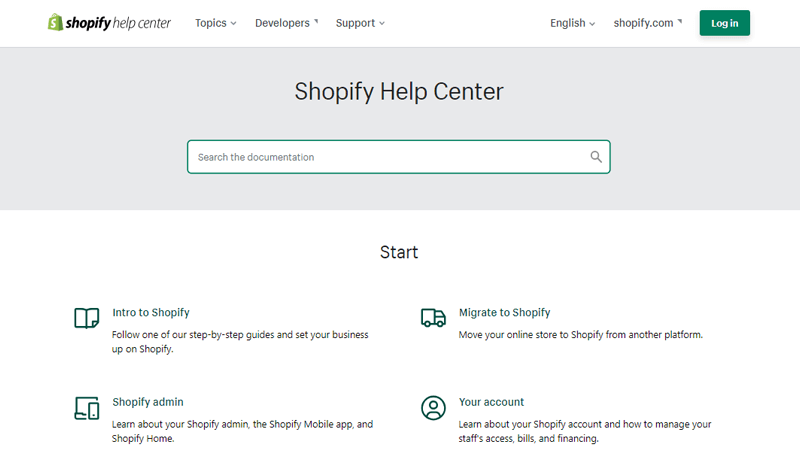
Moreover, it also includes a Community to join conversations with its members. There, you can join discussions, events, groups, etc., to gain support.
Other than that, you can log into the Shopify site and gain dedicated customer support via chat and email.
User Reviews and Ratings
Bottom Line
Shopify includes several apps, themes, and customer support options. With these features, you can create a fully-fledged restaurant eCommerce site.
However, most themes and apps are premium. In addition, it includes pickup and local delivery options but not complete online delivery for all customers. So, if this eCommerce platform suits your restaurant site requirements and fits your budget, then you can go ahead.
If you want to be sure about using Shopify, here are some comparison articles to read. Go through Wix vs Shopify and WooCommerce vs Shopify.
4. Squarespace Restaurant Website Builder
Do you want the best design for your restaurant site? Then, Squarespace offers you Squarespace Restaurant Website Builder.
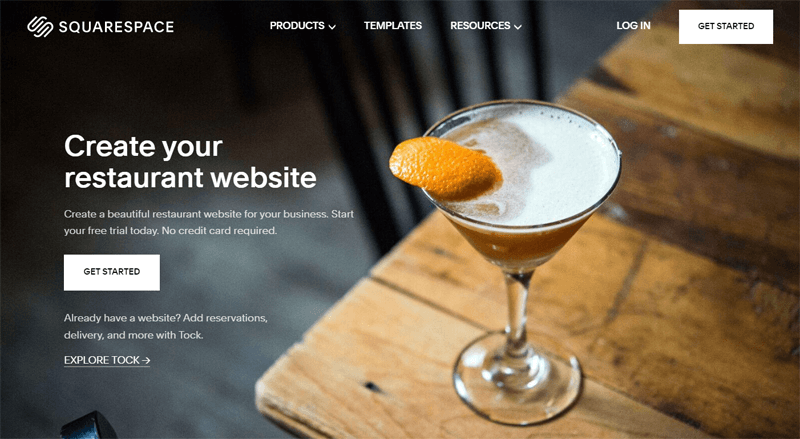
This eCommerce platform provides award-winning web design templates for restaurants. Choosing one from 35+ templates, you can present your menus and dishes beautifully on your restaurant site.
Moreover, it lets you add a complete online store to your restaurant site to sell anything. This means along with delivering dishes to customers, it also lets you sell merchandise and gift cards.
Key Features and Advantages of Squarespace Restaurant Website Builder
- Connect with your customers on social media, like Facebook, Instagram, and Twitter.
- Built-in SEO functions let consumers find your website easily on search engines.
- Gives real-time analytics to learn more about your customers and help you grow.
- Use OpenTable blocks on your page to add reservation functions for your restaurant site.
- ChowNow integration gives an online ordering function for delivery and pickup.
- Tock’s ticketing system lets you manage events with timed entries.
Cons
- A slight learning curve in navigating the website builder for beginners.
- Relatively, it’s costlier than other eCommerce platforms.
- Speed for websites built with Squarespace can be improved.
Pricing
Squarespace is a premium site builder. For the eCommerce functionality, it contains the following price options:
- Business: $23/mo, free custom domain, 3% transaction fee, unlimited products, gift cards, etc.
- Basic Commerce: $27/mo, all Business features, Point of Sale, 0% transaction fee, product reviews, powerful analytics, customer accounts, etc.
- Advanced Commerce: $49/mo, all Basic Commerce features, sell subscriptions, advanced shipping, advanced discounts, and more.
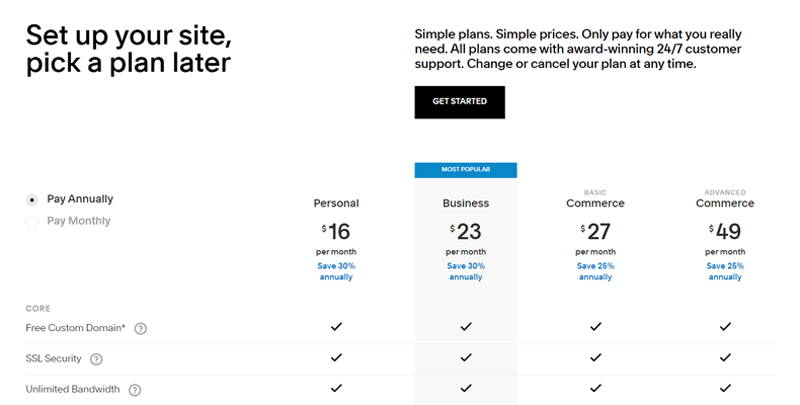
Customer Support
Squarespace gives award-winning expert customer support. It has trained customer care advisors that provide support via email and live chat.
You can get in touch with the team from the Contact Us page. Whether to get support on queries, technical issues, or security services.
Furthermore, Squarespace Help Center includes various resources to find answers to your queries. Some categories are commerce, domains, templates and design, and more.
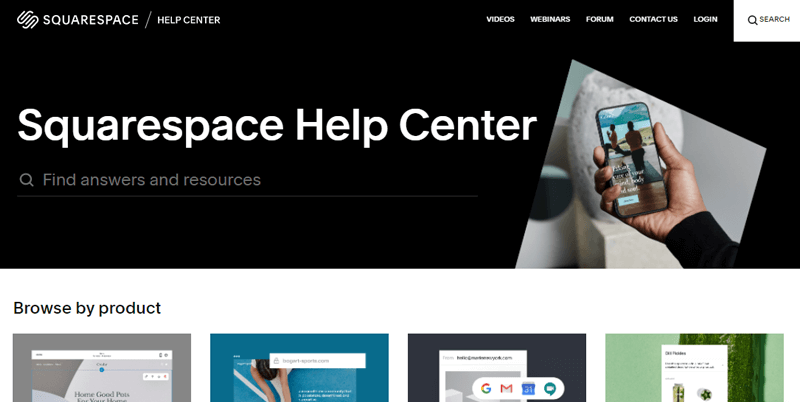
User Reviews and Ratings
Bottom Line
This eCommerce platform offers several unique template designs best for restaurants. Moreover, you can add beautiful menus, reservations, and event calendars to your site.
The prices of its plans may be costly. However, there are various advanced functionalities to add to sites. Ultimately, Squarespace makes it to the list of the best eCommerce restaurant platforms.
Do you want to know which eCommerce platform is better between WooCommerce and Squarespace? Then, here’s our comparison article on WooCommerce vs Squarespace.
5. Square Online for Restaurants
Square is a popular eCommerce platform with a simplified solution for restaurant ordering, Square Online for Restaurants. It lets you accept and manage orders, both online and in-person. That too when customers are ordering from your website or social media.
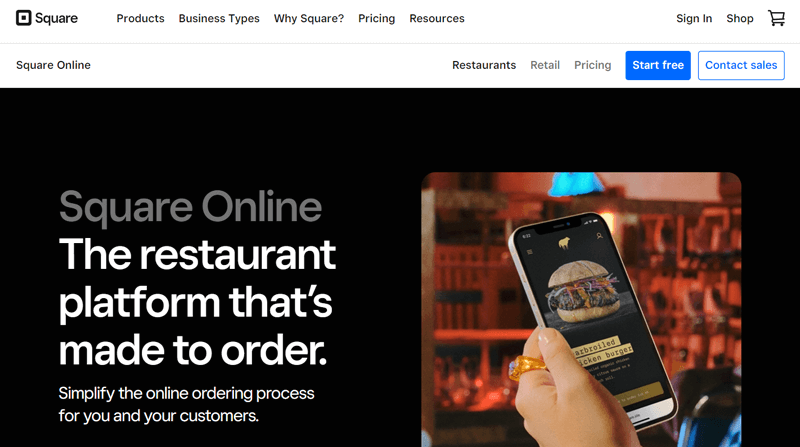
On top of that, you can set up your ordering page and make it mobile-ready in minutes. Customers can open that mobile ordering page from an icon on their phone to place an order. This gives them the feel of ordering dishes from an app on mobile.
Key Features and Advantages of Square Online for Restaurants
- Customers can view recent orders and personal recommendations to quickly reorder.
- Returning customers can reorder their latest ordered items with saved payment information.
- Supports integration with payment solutions, like Square Pay, Apple Pay, Google Pay, etc.
- Let customers choose to pick up orders or deliver them. You can deliver dishes using your staff or from delivery services, like Uber couriers.
- Customers can order and pay from their phones using QR codes when they decide to dine in at your restaurant table.
Cons
- Beginners can feel a slight learning curve.
- Comparatively, it has limitations in customization options.
- Takes an additional fee for every transaction.
- Relatively, you may find less integration to third-party channels.
Pricing
Square is a freemium eCommerce site builder with both free and premium price options. For restaurants, the free plan comes with SEO tools, sync with Square POS, and features like pickup and local delivery. However, you need to pay around a 2.9% transaction fee per transaction.
For more features, you can choose from the following paid plans. Here, it offers a 30-day free trial.
- Plus: $29/mo, 2.9% transaction fee, customer accounts, personalized ordering, free domain for 1 year, advanced item settings, and more.
- Premium: $79/mo, 2.6% transaction fee, all Plus plan features, real-time delivery, and shipment.
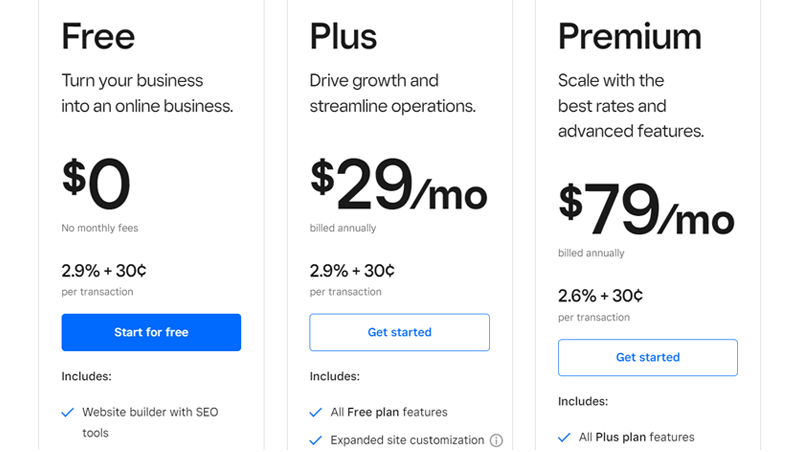
Customer Support
For customer support, you can visit the Contact page of Square. There, you get to ask for help from the sales team.
In addition, the Square Support page has guides and articles on various topics for Squarespace eCommerce. So, you can search for your questions and get answers from there easily.
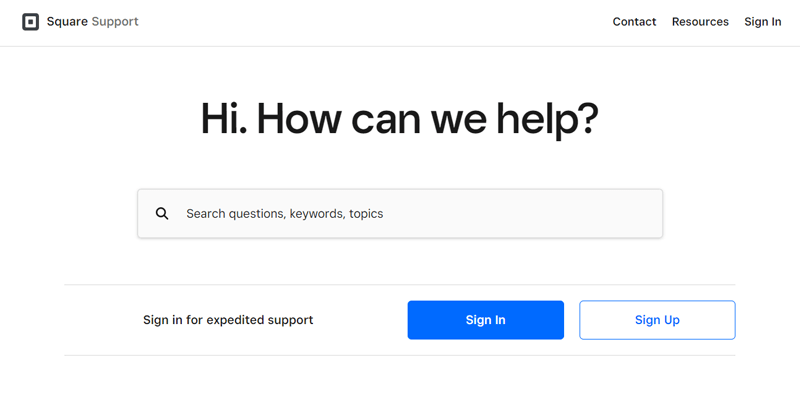
For more expert support, log in to your Square account. Then, you’ll get support options like chat, phone calls, email, and more. Great!
User Reviews and Ratings
Bottom Line
Square Online gives several powerful apps, like Square POS, Square Marketing, Square Loyalty, etc. Moreover, it offers a great 30-day free trial to try using Square Online for Restaurants.
However, you may not find complete integration to channels like Amazon, Walmart, etc. Other than that, it’s a decent eCommerce platform for your restaurants. So, you can consider using it!
Conclusion
That’s a wrap! Here we shortlisted the top 5 eCommerce platforms best for restaurants. Hopefully, you agreed to our list and were able to select the one for your website.
If you’re in a dilemma, then we recommend using WooCommerce. WordPress is the most popular site builder for making every kind of site. And its widely-used eCommerce solution is none other than WooCommerce. Moreover, it has lots of features and extensions for many functionalities.
However, you can select any other eCommerce platform from our list. If we missed any of your liked eCommerce platforms, then comment below. Also, state your queries in the comment section.
Moreover, you must check out some of our similar articles on the best restaurant menu WordPress plugins and the best website builder for churches.
Lastly, follow us on Facebook and Twitter. With that, you’ll get updates on our helpful posts.