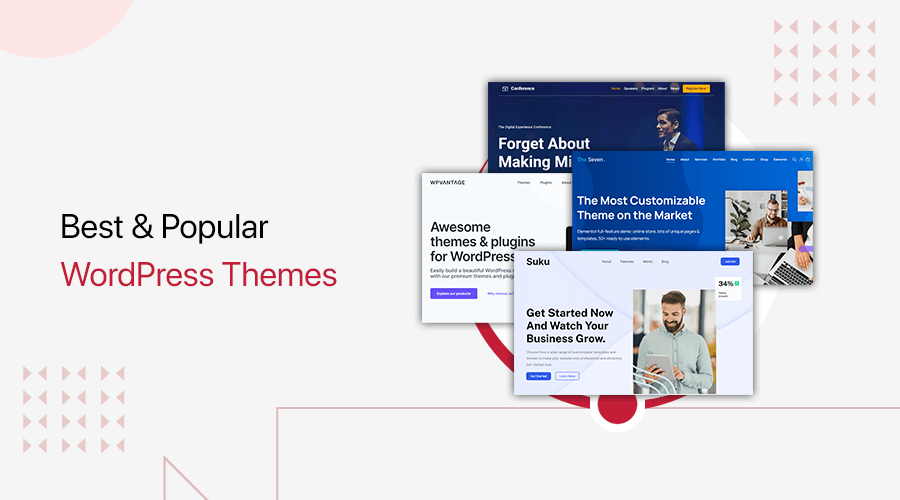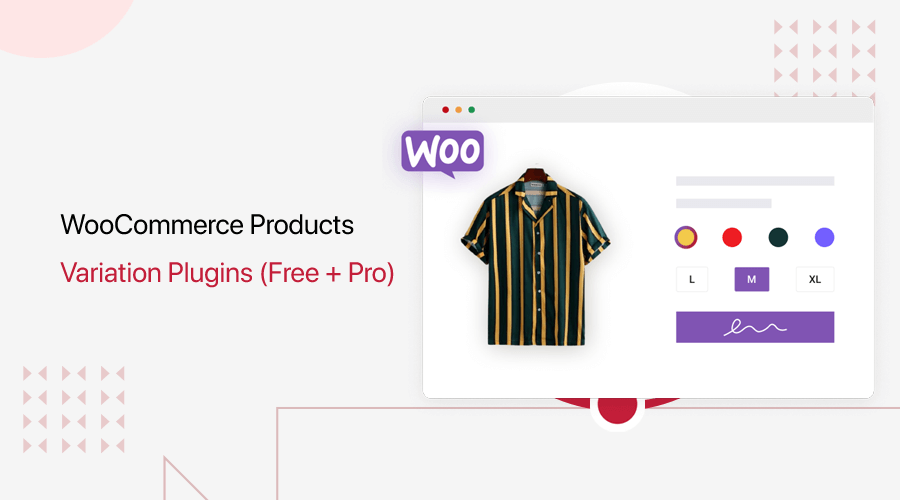
Are you in search of the best WooCommerce variations plugin? If yes, then stick till the end.
If you own a WooCommerce store, you need to make sure that pennies keep coming from it. But the irony is that WooCommerce alone isn’t sufficient to showcase your products attractively. Thereby, you require a WooCommerce product variation plugin to make the most out of your store.
There are tons of WooCommerce product variation plugins out there in the market, so choosing one is a real struggle. To ease things for you, we’ve compiled some of the best free WooCommerce variation plugins for you.
So, let’s get into it!
What is WooCommerce Product Variation?
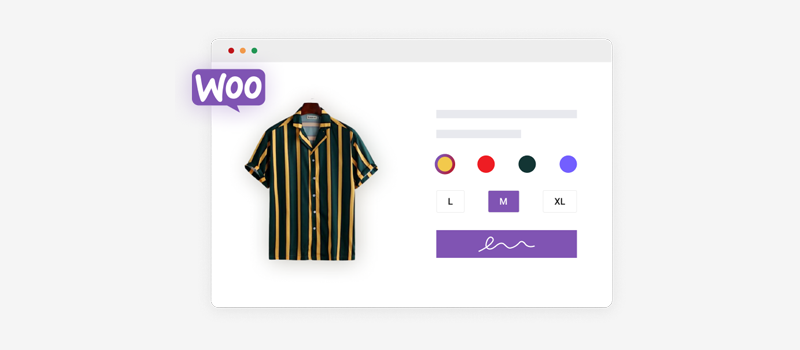
To enhance user experience and boost sales, you’ve to offer product variations, like varieties of colors and sizes for pants. To be more specific, product variations mean a single product in multiple colors, sizes, and other attributes. With the variation, your customers can have more options for a product to choose from.
By default, WooCommerce allows you to set up product variations with ease. But the problem is that it’s quite plain to grab that much attention. Thankfully with the WooCommerce Product variation plugin, you can take your shopping game to another level.
Adding variations makes your product pages look much more detailed, and that’s what customers love. You can add this feature to your store with the installation of a plugin from our list.
Best WooCommerce Product Variation Plugins for 2022
Here, we like to mention that all the mentioned plugins below are shortlisted based on popularity, ratings, etc. And all of them are recently updated to work well with the latest WordPress version.
Have a look at a brief explanation of how to choose the best WordPress plugins.
1. Variation Swatches for WooCommerce
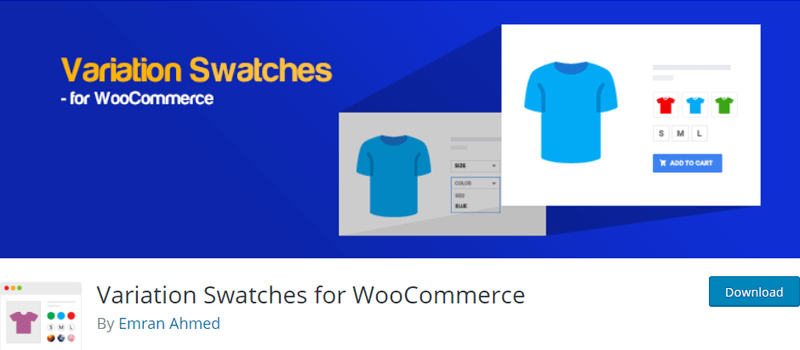
Variation Swatches for WooCommerce is one of the best and easy-to-use swatches plugins available. It converts product variation select options fields to radio images, colors, and labels.
To put it simply, you can rely on it to display product variation items in images, colors, and labels. Not only does it provide those attributes in a single product, but it allows them in a product quick view. With it, you can create different variation swatches and put them in rounded or circle shape styles.
Features:
- With it, you can turn button swatches to dropdown with ease.
- It offers you outstanding tooltip features so, you can display additional information about the swatches.
- It provides you the option to control the size of the product page swatches.
- Besides labels, it allows you to showcase selected variation names for enhanced user experience.
- You can show a cross sign for out-of-stock variation swatches to save time.
Pricing:
Free. Its premium license is available in different pricing plans:
- Starter: $49(Yearly), Single Domain/Site.
- Business: $149(Yearly), Five Domains/Sites.
- Developer: $299(Yearly), Unlimited Domains/Sites.
2. Variation Swatches and Photos
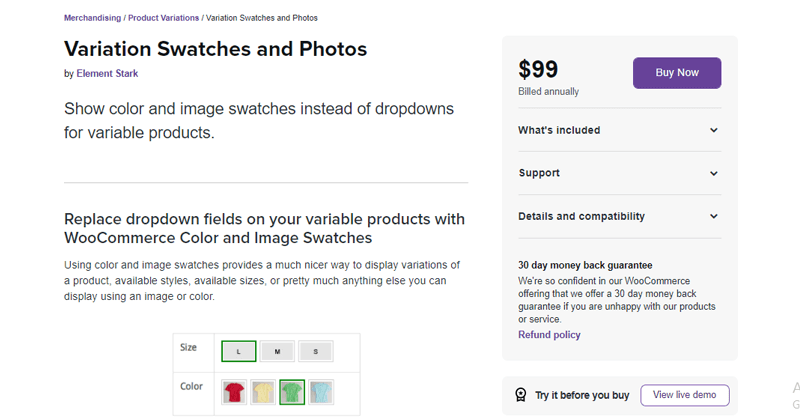
Forget the old conventional dropdowns for variable products and use Variation Swatches and Photos. With it, you can showcase any variations of a product in an enticing way using an image or color.
Customers adore visual representations of product attributes, and it allows you to achieve that eye-catching look. Moreover, the admin interface of this plugin helps you to use colors and images. And that too at the attribute and product level.
Pricing:
$99/year (1-year extension updates, 1-year support, 30-day money-back guarantee)
3. Product Variations Swatches for WooCommerce
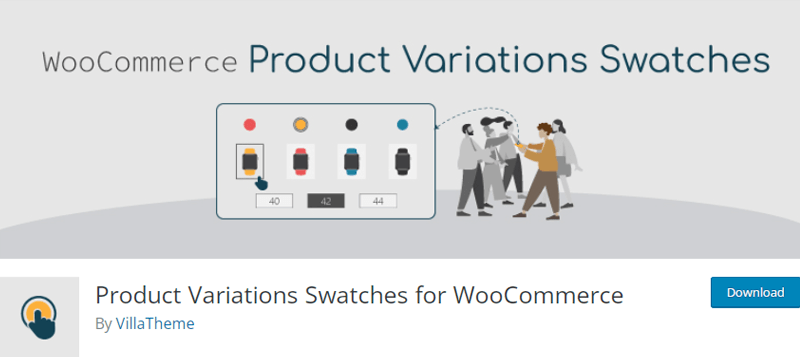
Product Variations Swatches for WooCommerce is a highly rated plugin that’ll give your shop a much-needed boost. This plugin converts variation products from dropdown types to stunning button swatches. And that too automatically right after activating the plugin!
The most important thing is, that it has a user-friendly interface and is easy to use. On top of that, WooCommerce product variations swatches work seamlessly on all devices. You can customize all the global attributes from the swatches settings.
Features:
- With a click, you can turn any variations dropdown type into swatches.
- It lets you customize all existing global attributes through the plugin settings.
- You can design and style your swatches profile with the help of this plugin.
- It works seamlessly on mobile devices.
- The plugin has a beginner-friendly interface and is extremely easy to use.
Pricing:
It’s free. The Pro version will cost you $22 from the CodeCanyon marketplace.
4. WooSwatches
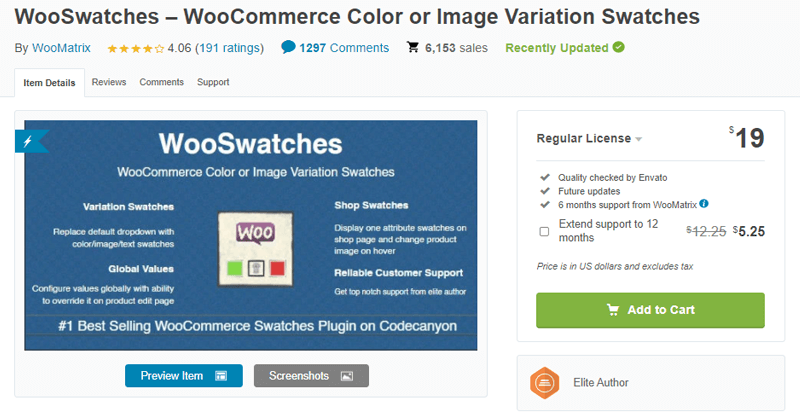
WooSwatches is one of the best-selling WooCommerce extensions on the CodeCanyon marketplace. It changes your default dropdown select variation products into amazing-looking colors or image select. Also, you’re free to showcase them in round or square shapes.
You can display these swatches of product attributes on any desired page of yours. Once done, your product images will turn into a swatch hover image. And it can be triggered, when a customer puts a cursor on any swatch.
Features:
- Includes inbuilt color/image product filter.
- Has various sizes of swatches from small to big.
- It lets you present the option name below the swatch.
- Supports both the square and round swatch.
- The plugin works perfectly on mobile devices.
Pricing:
To get your hands on it you’ve to pay $19 from the CodeCanyon marketplace.
5. YITH Color and Label Variations for WooCommerce

YITH Color and Label Variations for WooCommerce allow you to present your product variations in the best possible way. With this plugin, you can upload a custom image to each swatch, so customers won’t get confused.
Also, you can provide an overview of all the options your store features to your shoppers. YITH Color and Label Variations is very flexible and adjusts well to any kind of product. Plus, it’s available in languages like English, Italian, Spanish and Dutch.
Pricing:
Free. The Premium version is available at $79.99/year (1 year of support and updates + 30-day money-back guarantee).
6. WooCommerce Better Variations
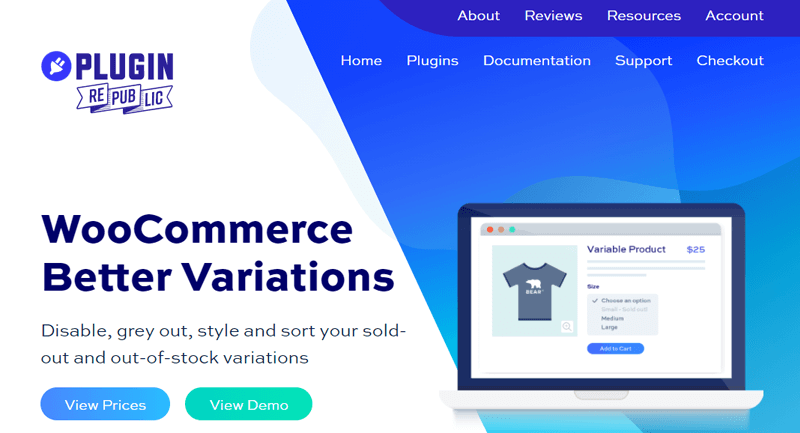
WooCommerce Better Variations is yet another fine plugin that manages out-of-stock variations excellently. With it, you can grey out all the out-of-stock variations and disable them. It also allows you to change the styling of the variations, so all the out-of-stock options appear at the bottom.
The beauty of this plugin is, that it helps shoppers to get an idea of what’s in stock and what isn’t. This way, customers can quickly buy their desired products, hence it saves a lot of time. Moreover, it offers a 14-day money-back guarantee if it doesn’t meet up your expectations.
Features:
- You can add text like ‘Sold out’ for out-of-stock variants.
- With it, you can highlight the stock variants this way your customers won’t get confused.
- To differentiate easily, you can present in-stock items and out-of-stock items in different colors.
- It allows you to showcase your variations in a grid to make their job easy.
- Most importantly, it works with multiple attributes.
Pricing:
It comes up in various pricing plans:
- Basic: $49.00 + VAT/Yearly(For a single site).
- Pro: $89.00 + VAT/Yearly(For unlimited sites).
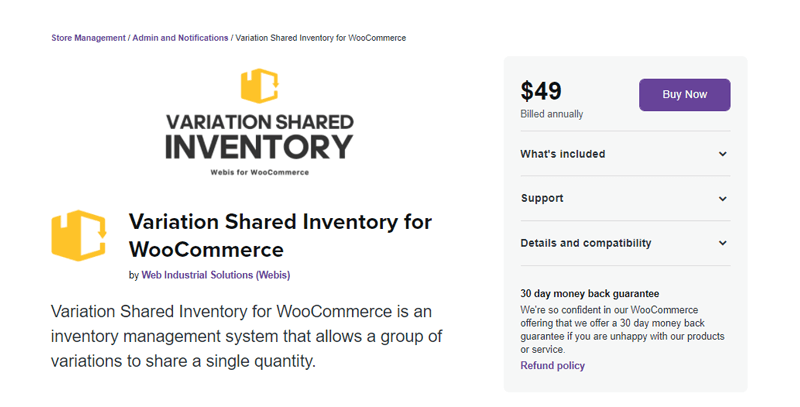
Created by Web Industrial Solutions(Webis), Variation Shared Inventory for WooCommerce handles your stock effectively. What it does is ease the tracking of inventory when it comes to selling various quantities of products.
As a result, your customers will have a great shopping experience, and they might land in the future as well. Also, you can simply sell your products in any amount and track them in the total inventory with it.
Features:
- With it, every single variation will have its own “Inventory reduction per item sold”.
- Upon the completion of sharing the variation with variations, the quantity gets disabled to remove errors.
- It allows you to manage the stock values without any worries.
- Has a specific stock manager for the overall stock management.
- It prevents your products from overselling.
Pricing:
Variation Shared Inventory for WooCommerce costs you $49. And you’ll get 1-year extension updates, 1-year support, 30-day money-back guarantee.
8. WooCommerce Additional Variation Images
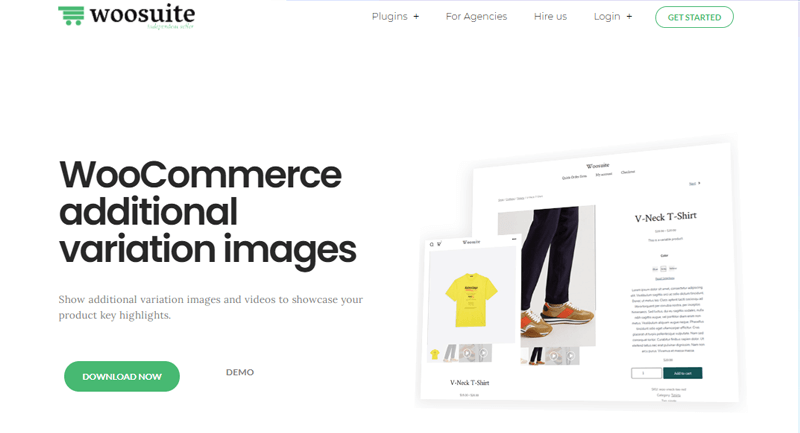
Want to add multiple variation images in WooCommerce? This is now possible with WooCommerce Additional Variation Images. Not only that, it supports some of the well-known services like YouTube, Vimeo, etc. Or you can even upload a self-hosted video.
Thereby you can even delightfully present your products with the addition of videos. This way, your products get the much-needed limelight to please them to go all the way. Also, you can choose from the predefined product gallery layout that it offers.
Pricing:
This plugin comes up in three different pricing plans:
- Basic: $49/yr, 1 site, 1 year of support and updates.
- Professional: $119/yr, WooCommerce Quick View, Show variations on shop page.
- All Access: $349/yr, Every above-mentioned feature, Priority Support.
9. Swatchly
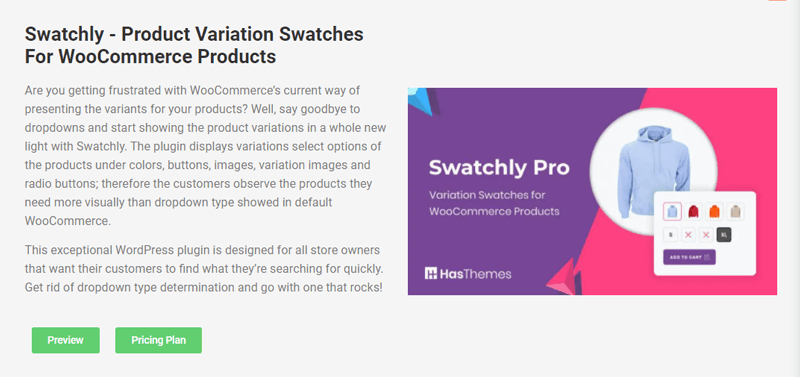
Boring dropdown variation swatches no longer excite shoppers these days. And if you’re to pile up your sales, then you need Swatchly. With the help of this plugin, you can noticeably display product variations.
Swatchly offers you different product variations options on colors, buttons, images, radio buttons, etc. Besides that, you can disable out-of-stock variations, making the job much easier for shoppers. Furthermore, it looks good on mobile devices.
Features:
- It offers you squared, rounded, and circle-shaped swatch styles.
- With it, you’ll get swatches alignment like left, center, and right.
- You can easily adjust the swatch width, height, and font size.
- It comes up with two different tooltip types such as text and image.
- It lets you customize global settings for both the single product and the product list page.
Pricing:
Swatchly is free. The Premium license is available in different price ranges:
- Personal: $82(Yearly), 1 website, 1 year of support and updates.
- Developer: $149(Yearly), 5 websites, 1 year of support and updates.
- Agency: $249(Yearly), Unlimited websites, 1 year of support and updates.
How to Add Product Variations in WooCommerce?
In this section, we’ll be guiding you on how to add product variations in WooCommerce. Here, we’ll be showing you an example of the plugin from our list ‘Variation Swatches for WooCommerce’. So, follow along with us!
Step 1: Installing the Plugin
First and foremost, you’ve to log in to your WordPress dashboard.
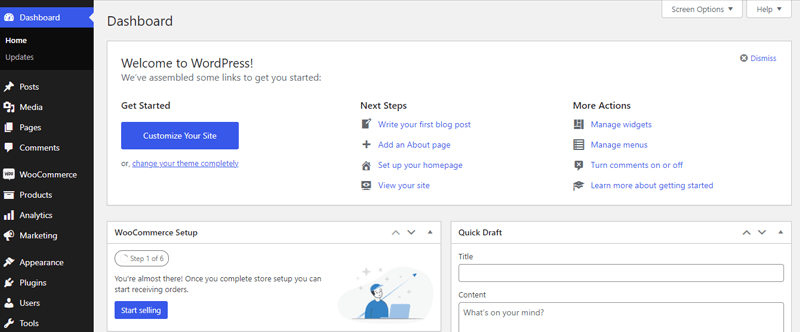
Once you’ve landed on the admin panel. Navigate to ‘Plugins>Add New’.
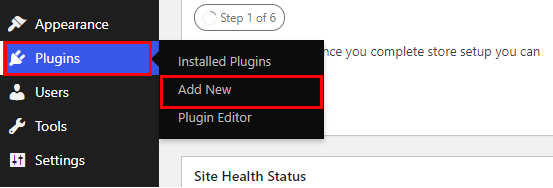
From there, search for ‘Variation Swatches for WooCommerce’. Once it appears, install it.
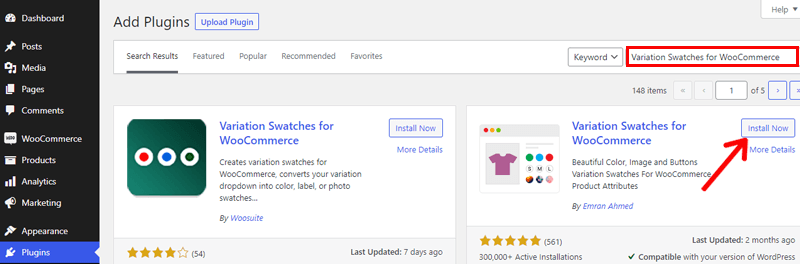
After installing the plugin, click on the Activate button.
Check out our detailed guide on how to install the WordPress plugins for more ideas.
Step 2 Adding the attributes
Now, is the time to add the attributes. For that, you’ve to navigate towards ‘Products>Attributes’.
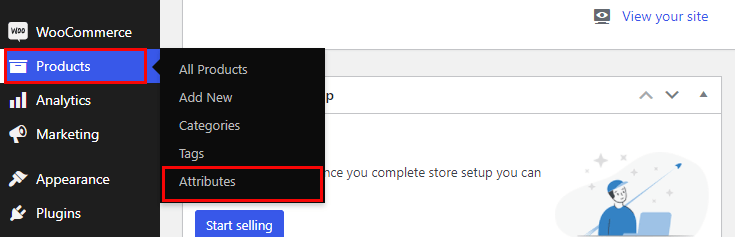
From there, you’ve to Name the attribute, Select type image, and lastly click on ‘Add attribute’.
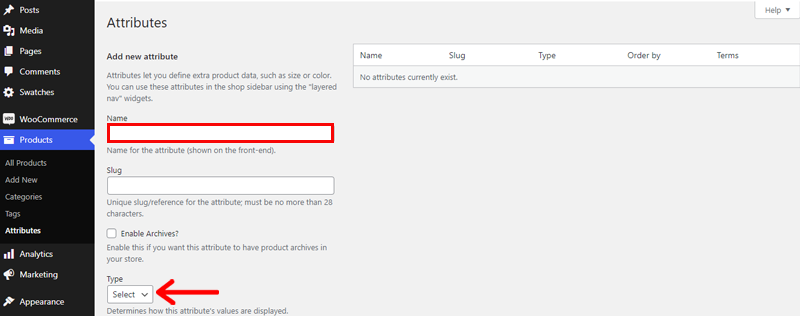
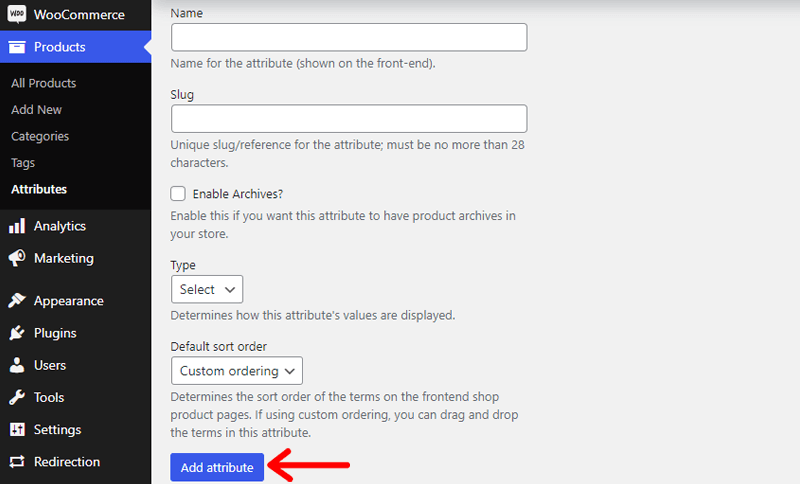
Once you do that, you’ve successfully added the attributes.
Step 3 Creating Product Variations
Moving forward, click on ‘Configure terms’ to create product variations.
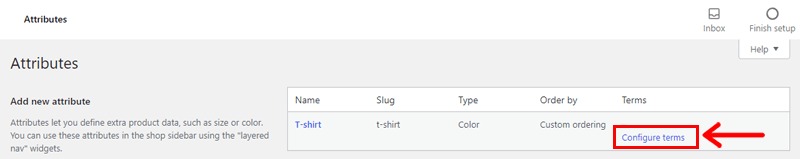
After that, you can add, edit or delete the attributes.
Once you complete adding then, you need to create a variable product. To do that, you’ve to navigate to ‘Products>Add New’.
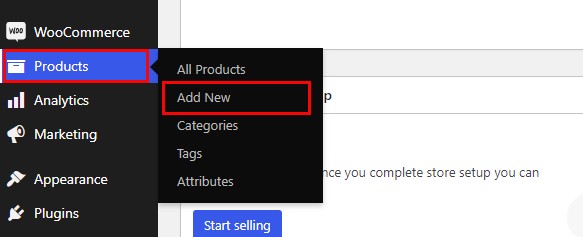
Now, add the necessary fields like product name, its description. And what you’ve to do is change the product data to ‘Variable Product’.
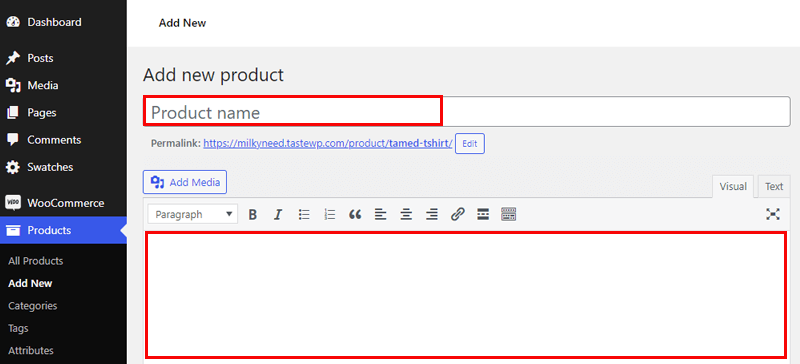
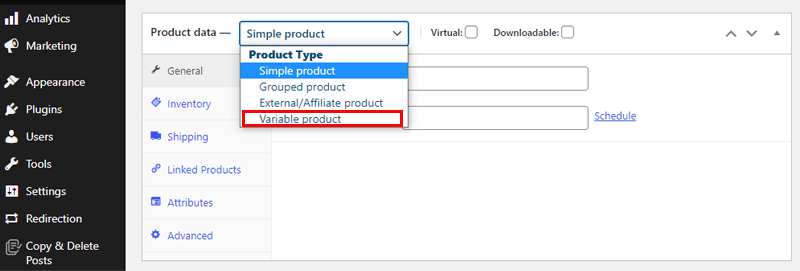
Afterward, click on ‘Attributes’ and then you’ve to select a ‘Size’.
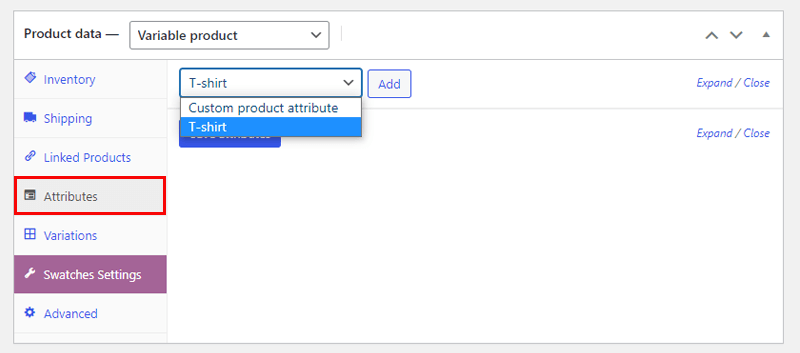
Now, click on the ‘Add’ button.
From there, you’ve to select the size for the item, and check ‘Used for Variations’. Then click on ‘Save Attributes’.
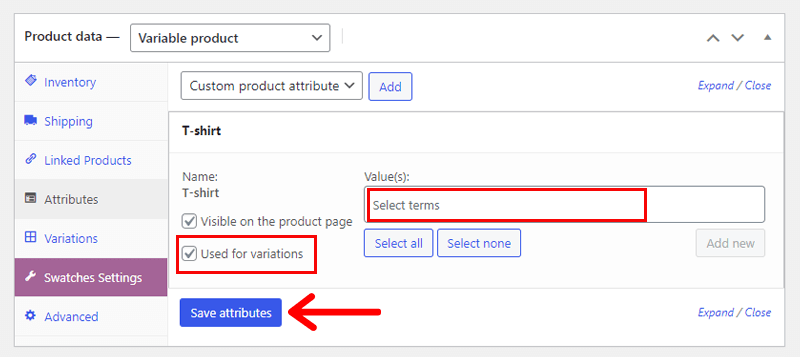
In the next step, you’ve to click on ‘Variations’ and select ‘Create Variations from all attributes’. Now, click on the ‘Go’ button.
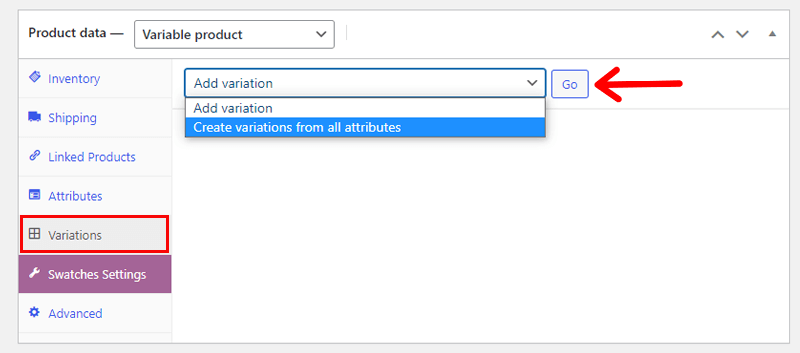
There you go, you’ve successfully added the variation. Wait, it isn’t done yet! You’ve to add the price as well for each product variation. To do that, you’ve to click on the expand icon.
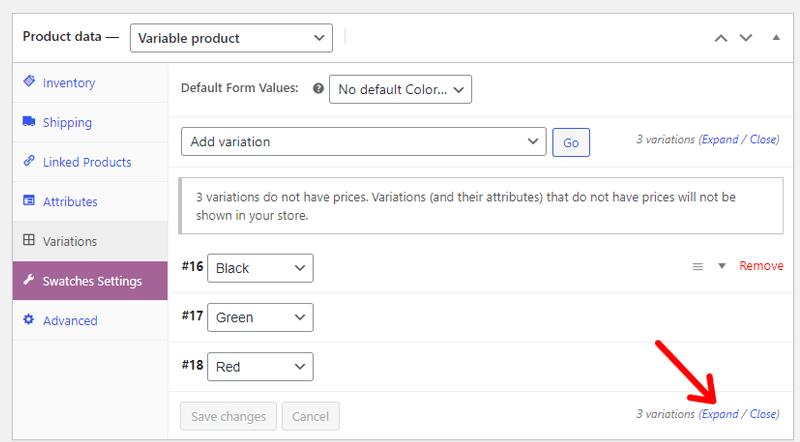
Now, you can add the price for that variation. Follow the same procedure for the other variations. Once you add all the variations and prices, lastly what you’ve to do is click on the ‘Save Changes’ button. Job done!
Conclusion
And that’s a wrap! So, in this article, we’ve covered the 9 best WooCommerce product variations plugins for 2022. We hope you liked it!
All the plugins listed here are equally rich in features so, which to hunt?
Let us make that easy for you! Go for Variation Swatches for WooCommerce as it features impressive ratings and user reviews. No doubt, you’ll love it too, and you don’t have to spend money either.
If you’ve got a bucket full of money, then please consider looking at the WooSwatches extension.
Check out our article on the best WordPress live streaming plugins. Also, you might want to have a look at the best WordPress job application plugins.
If you liked it, then follow us on Facebook and Twitter for similar types of content.
Still, do you’ve any questions? Then leave a comment below.