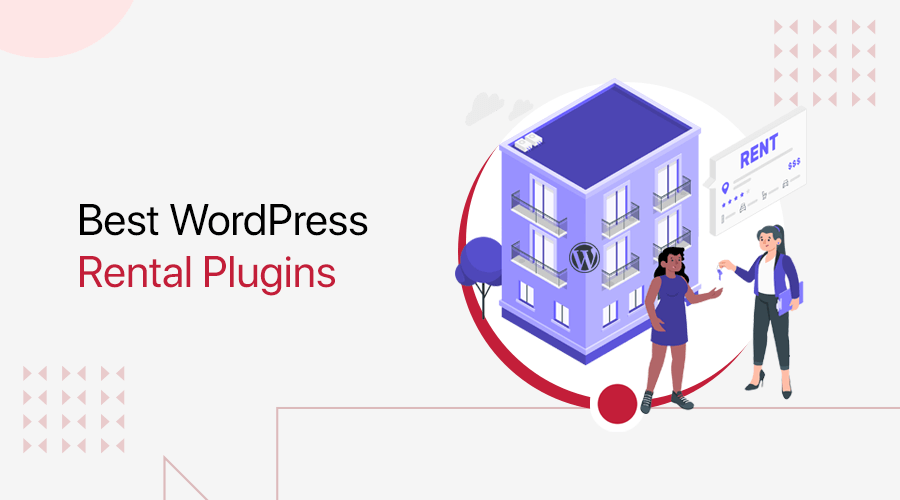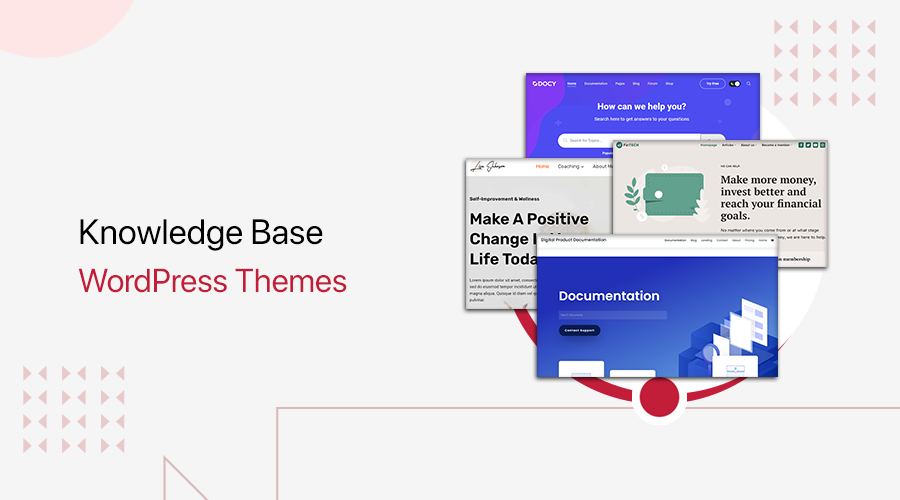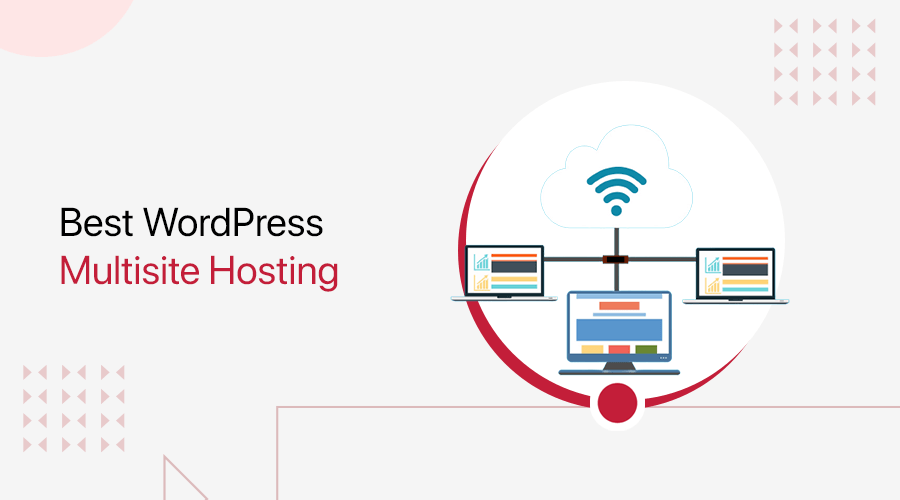
Are you looking for the best WordPress multisite hosting in 2022? In that case, get ready to know them.
If you’re someone who is trying to set up a network of WordPress sites then WordPress Multisite can save you a lot of time and money. However, for that choice, the right host that supports the multisite options is also a must.
Although many web hosts may offer support for multisite configurations, some of them fail to deliver adequate performance. Hence, you’d also look for a WordPress-specific hosting plan, if you’re choosing to run multiple WordPress sites.
To help you find the best web hosting for WordPress multisite, we’ve listed 7 of them in this article. Make sure that you go through them and choose the best hosting that suits your website requirements. Let’s start!
What is WordPress Multisite?
In simpler terms, WordPress multisite is a process of creating and managing multiple sites under a single WordPress installation.
In this, you’ll find multiple networks of sites that will share the same WordPress installation core files. This feature was first introduced back in WordPress 3.0. Likewise, it’s quite easy to activate the multisite feature by adding a few lines of code to your WordPress installation. After that, you can easily create new sites, as well as allow other users to do so.
To learn more about creating and managing multiple WordPress sites simultaneously, check out our complete guide on what is WordPress multisite option.
What Do We Look For in the Best Multisite Hosting?
With that let’s look into some of the things to consider for choosing the best WordPress multisite hosting.
- Reliability – In multisite, if any of your servers go down, every single site in your network will become unavailable. Therefore, pick the most reliable host that guarantees near-perfect uptime.
- Advanced Security – Another concerning thing with multisite is website security. As if one site is hacked, then the chances of the entire network being compromised. Hence, you’d consider the hosts that take security seriously.
- Optimized WordPress – Any best WordPress multisite hosting must offer an optimized WordPress solution. So, it can provide impressively fast loading times with advanced caching, file compression, and the best quality server hardware.
- Data Centers – Any best hosting companies must have their servers located in a different part of the world. It decreases the high chance of your site experiencing delays in performance.
- Generous Resource Availability – No doubt, WordPress multisite can take a large sum of resources. Therefore, you’d choose the host that provides plenty of storage and bandwidth at affordable prices.
Now that we’ve known the things to consider while choosing the best WordPress multisite hosting. So, let’s move on to the list of the 7 best WordPress multisite hosting for 2022.
Summary of the Best WordPress Multisite Hosting Providers
| Web Hosts | Starting Price | Number of Sites | Storage Space | Free SSL | Trustpilot TrustScore |
| Kinsta | $35/mo. | 1 | 10 GB | Yes | 4.4/5 |
| Cloudways | $10/mo. | 1 | 25 GB | Yes | 4.6/5 |
| A2 Hosting | $11.99/mo. | 1 | 50GB | Yes | 4.5/5 |
| SiteGround | $3.99/mo. | 1 | 10 GB | Yes | 4.6/5 |
| WP Engine | $20/mo. | 1 | 10 GB | Yes | 3.1/5 |
7 Best WordPress Multisite Hosting in 2022
Here, we’ve hand-picked some of the best WordPress multisite hosting for 2022. Now, look through the description and features of each hosting to find the best one for your WordPress multisite.
1. Kinsta
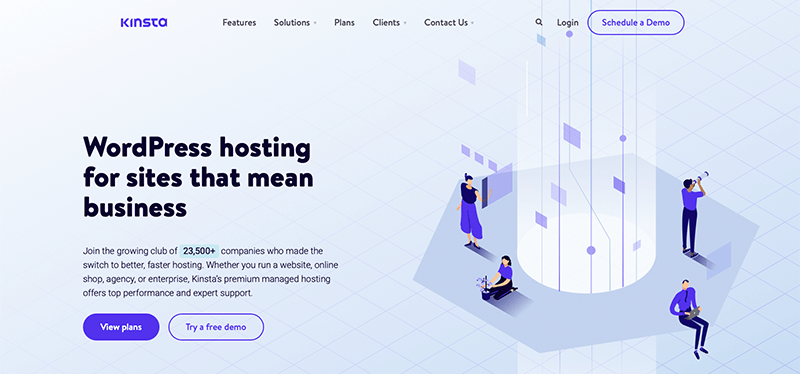
If you’re looking for the best WordPress multisite hosting solution, then you’ve come to the right place! Kinsta is one of the best WordPress multisite hosting services to host any kind of website.
Likewise, it’s powered exclusively by the Google Cloud Platform and provides 35 data centers to choose from across the globe. Kinsta offers innovative solutions for setting up and managing a WordPress Multisite network as simply as possible.
Key Features:
- It comes with unique powerful infrastructures like Nginx, PHP 8.1, and LXD for incredible site performance.
- Kinsta checks the site’s status every 2 minutes for uptime. Indeed, it also takes full backups daily.
- It uses Bytecode, Query cache, Page, and CDN cache to reduce server load and accelerate response times.
- Provides built-in Kinsta Application Performance Monitoring (APM) tool that helps to track and identify performance issues.
- You’ll get a staging environment where you can make a quick clone of your site and test new features and plugins.
Pricing Plans:
| Plan Features | Starter | Pro | Business 1 | Business 2 | Enterprise 1 | Enterprise 2 |
| Price Per Month | $35 | $70 | $115 | $225 | $675 | $1000 |
| WordPress Installs | 1 | 2 | 5 | 10 | 60 | 80 |
| Monthly Visits | 25K | 50K | 100K | 250K | 1M | 1.5M |
| SSD Storage | 10 GB | 20 GB | 30 GB | 40 GB | 100 GB | 150 GB |
| Free Premium Migrations | 1 | 2 | 3 | 3 | 5 | 5 |
Pros:
- You can scale up and down your hosting resources or plans.
- It has a user-friendly MyKinsta custom dashboard.
Cons:
- Comparatively expensive WordPress hosting platforms.
- It doesn’t provide any email hosting services.
User Reviews and Ratings:
- Trustpilot TrustScore of Kinsta.com: 4.3/5 (523 Reviews)
- Check more recent reviews.
Bottom Line:
In comparison to other hosting platforms, the pricing of Kinsta seems to start a little high. It’s because its service mostly caters to business and enterprise-level entities. Hence, if its plans fall under your requirement, then it’s a great option for your WordPress multisite.
2. Cloudways
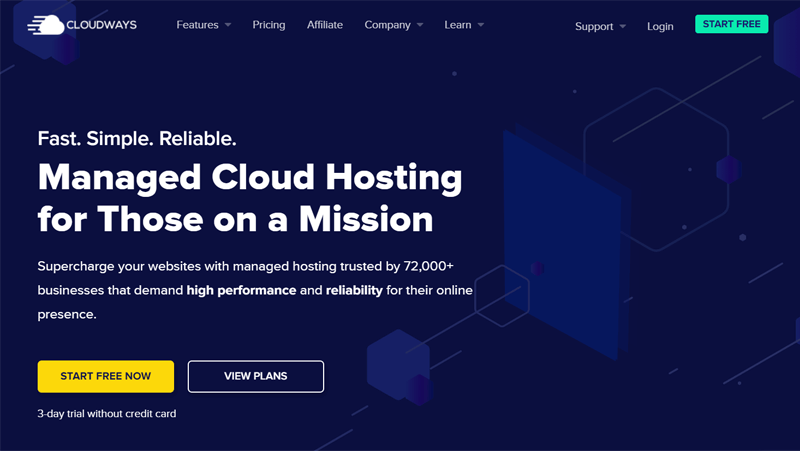
Do you want the best cloud hosting service for your WordPress multisite? If yes, then Cloudways is an ideal choice for you. It provides managed hosting solutions with 5 top cloud platforms to choose from. That includes Google Cloud, Linode, DigitalOcean, AWS, and Vultr.
Similarly, it enables HTTP/2 to improve the speed of communication between web servers and users. You’ll get a user-friendly dashboard that allows you to manage your server and tools. Indeed, it contains dedicated firewalls to protect your site from harmful traffic and outsiders.
Key Features:
- It has built-in auto-healing servers that can take automatic backups.
- Includes free Cloudways WordPress Migrator plugin that allows you to migrate your site yourself.
- Additionally, it comes with a pre-installed Breeze WordPress cache plugin to improve WordPress performance.
- Cloudways allows you to install unlimited applications to host multiple sites using platforms like WordPress, Laravel, PHP, and more.
- Also, you can whitelist IP addresses and gain unregistered access across several networks using SSH and SFTP.
Pricing Plans:
The pricing plans for the Standard pricing plan of the DigitalOcean cloud service.
| Plan | Plan 1 | Plan 2 | Plan 3 | Plan 4 |
| Price Per Month | $10 | $22 | $42 | $80 |
| Memory | 1 GB | 2 GB | 4 GB | 8 GB |
| Processor | 1 core | 1 core | 2 core | 4 core |
| Storage | 25 GB | 50 GB | 80 GB | 160 GB |
| Bandwidth | 1 TB | 2 TB | 4 TB | 5 TB |
| Free Migration | Yes | Yes | Yes | Yes |
| Free SSL | Yes | Yes | Yes | Yes |
Pros:
- It follows the pay-as-you-go policy and charges you only for the resources you use.
- It has got an intuitive and easy-to-use dashboard to manage the tools and features.
Cons:
- It doesn’t provide a domain registration service.
- Comes with a slight learning curve for beginners.
User Reviews and Ratings:
- Trustpilot TrustScore of Cloudways.com: 4.5/5 (1,501 Reviews)
- Check more recent reviews.
Bottom Line:
Cloudways is a faster and more secure managed cloud hosting that has the right mix of capabilities. As it lets you choose from 5 cloud platforms – DigitalOcean, AWS, Vultr, Linode, or Google Cloud Platform. And makes it one of the cheapest managed hosting platforms included in this list.
Hence, this makes Cloudways one of the best WordPress multisite hosting solutions.
For more information, you can have a look at our blog post on the best Cloudways competitors and alternatives.
3. A2 Hosting
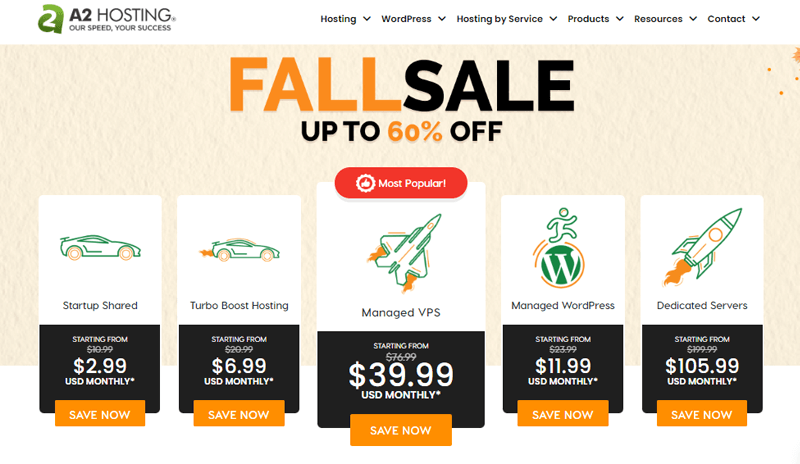
A2 Hosting is a popular hosting provider with different solutions to build and host a WordPress multisite. It’s a quick and dependable hosting that provides a number of options to customize your website as you see fit.
Moreover, it guarantees 99.9% uptime with improved SEO rankings, higher conversion, lower bounce rates, and so on. Furthermore, it includes completely customizable site builder templates that you can simply choose and start building your website.
Key Features:
- With zero cost, you can migrate your website from current hosting to A2 hosting.
- It performs 24/7 server monitoring and malware scanning without slowing down the server and your website.
- You get brute force attack defense to protect your website by preventing unauthorized login attempts.
- Additionally, it has got servers across the globe so you can host your website close to your targeted users.
- Also, it includes the simple yet sophisticated cPanel that lets you easily manage your files, webpages, emails, databases, and more.
Pricing Plans:
| Plan Features | Run | Jump | Fly | Sell |
| Initial Cost | $11.99/month | $18.99/month | $28.99/month | $41.99/month |
| No of Website | 1 | 5 | Unlimited | Unlimited |
| Storage | 50 GB | 250 GB | Unlimited | Unlimited |
| WordPress Multisite Option | No | Yes | Yes | Yes |
| Total Databases | 1 | 5 | Unlimited | Unlimited |
| Server Memory | 4 GB | 4 GB | 8 GB | 16 GB |
Pros:
- Comes with a friendly and knowledgeable support team.
- You get a strong uptime that makes the hosting service more dependable.
Cons:
- WordPress multisite option is only available for higher subscription plans. (Not available in Run Plan)
User Reviews and Ratings:
- Trustpilot TrustScore of A2Hosting.com: 4.5/5 (1,766 Reviews)
- Check more recent user reviews.
Bottom Line:
A2 Hosting is likely the ideal option for WordPress multisite. It’s for those who value the convenience of having a handful of features at their fingertips. It guarantees to improve SEO rankings, lower bounce rates & higher conversion rates.
4. SiteGround
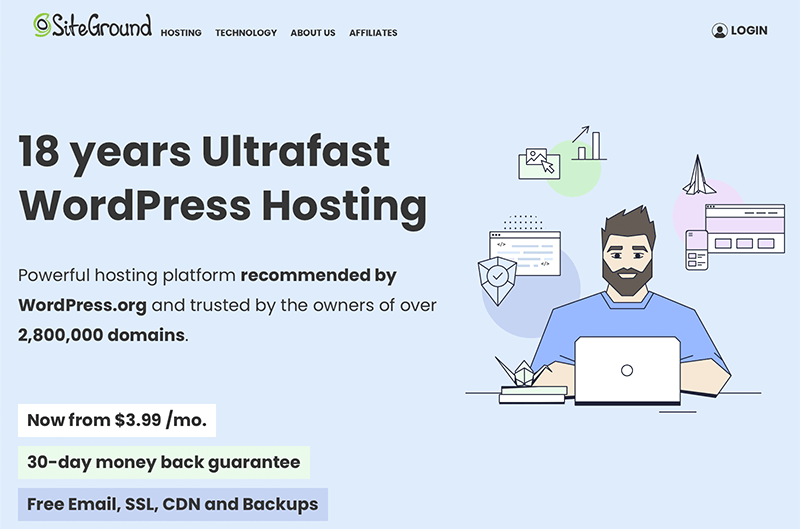
SiteGround is a #1 WordPress recommended hosting platform best for WordPress multisite. It’s a powerful yet simple-to-use managed WordPress hosting that contains an automated WordPress installation for easily launching WordPress.
Nevertheless, it is integrated with the free SiteGround Migrator plugin that aids in seamless WordPress migration with only a few clicks. In fact, it also contains a development toolkit with tools like WP-CLI, SSH, PHP version control, etc.
Key Features:
- It includes a SiteGround Security plugin that protects your site from hacks, data leaks, and brute-force attacks.
- SiteGround comes with an intuitive interface that enables you to manage all of your sites under one roof.
- You can create instant on-demand backups with the click of a button.
- Furthermore, it allows you to create as many websites as you want and host them under one account.
- Also, SiteGround’s customer care team includes WordPress experts who are eager to help you 24/7.
Pricing Plans:
| Plan | StartUp | GrowBig | GoGeek |
| Special price for 1st-year | $3.99/mo | $6.69/mo | $10.69/mo |
| Renewal Price | $14.99/mo. | $24.99/mo. | $39.99/mo. |
| Data | 10 GB | 20 GB | 40 GB |
| No. of websites | 1 | Unlimited | Unlimited |
| Visits Monthly | ~10K | ~100K | ~400K |
| Support | Yes | Yes | Priority support |
Pros:
- Provides free Let’s Encrypt Standard and Wildcard SSL certificates with each plan.
- It offers a 30-day money-back guarantee.
Cons:
- It comes with a more expensive renewal fee.
- No domain registration service.
User Reviews and Ratings:
- Trustpilot TrustScore of SiteGround.com: 4.6/5 (10,680 Reviews)
- Check more recent reviews.
Bottom Line:
One of the cheapest and finest managed solutions for WordPress multisite is provided by SiteGround. However, its renewal pricing gets expensive in the next year. But still, it offers impressive uptime levels, strong security features, and the best customer service.
For more in-depth insight on SiteGround, check out our article on the SiteGround hosting review.
5. Nexcess
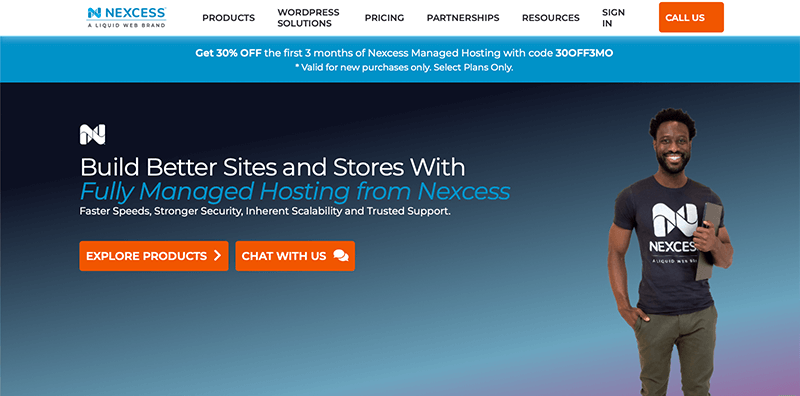
Another leading platform that provides a great WordPress multisite hosting solution is Nexcess. It’s the best-managed hosting best known for its speed, security, and scalability features.
Furthermore, it offers hosting solutions for different CMS platforms like WordPress and Magento. Indeed, it also comes with its own page builder called Nexcess StoreBuilder. This allows you to easily create an online store with WordPress.
Key Features:
- You’ll get built-in smart monitoring tools to assist you in maintaining the status of your website.
- Comes with a development and staging environment that allows you to test the results before making changes to the live site.
- It has a built-in Performance Monitor tool that shows the changes in the site before and after using a plugin/theme.
- Indeed, it uses the most up-to-date and latest technologies like PHP8+ Redis, Elasticsearch, and auto-scaling technologies.
- Also, it offers several premium features like image compression, built-in CDN, and advanced caching.
Pricing Plans:
| Plan Features | Spark | Marker | Designer | Builder | Producer | Executive | Enterprise |
| Annual Price | $190 | $790 | $1,090 | $1,490 | $2,990 | $5,490 | $9,990 |
| Monthly Price | $4.75for 3 months | $19.75for 3 months | $27.25for 3 months | $37.25for 3 months | $74.75for 3 months | $137.25for 3 months | $249.75for 3 months |
| No. of Sites | 1 | 5 | 10 | 25 | 50 | 100 | 250 |
| Storage | 15GB | 40GB | 60GB | 100GB | 300GB | 500GB | 800GB |
| Bandwidth | 2TB | 3TB | 4TB | 5TB | 5TB | 10TB | 10TB |
| Multi-Site Management | Yes | Yes | Yes | Yes | Yes | Yes | Yes |
Pros:
- Provides a 30-day money-back guarantee.
- You can get a 14-day free trial without asking for credit card information.
- There are no additional fees, traffic restrictions, or pageview restrictions.
Cons:
- It has a slight learning curve for beginners.
- Many users will find this expensive hosting service.
User Reviews and Ratings:
- Trustpilot TrustScore of Nexcess.com: 4.6/5 (416 Reviews)
- Check more recent user reviews.
Bottom Line:
Nexcess has got many many features, tools, plugins, and add-ons that are compatible with your WordPress multisite. Also, you can find multiple pricing plans to meet various user needs.
Not just that, you can easily scale as per your changing need and it won’t ask for overage fees or set traffic limits. Nevertheless, it’s still one of the best WordPress multisite hosting solutions. Try it yourself and know the difference!
6. WP Engine
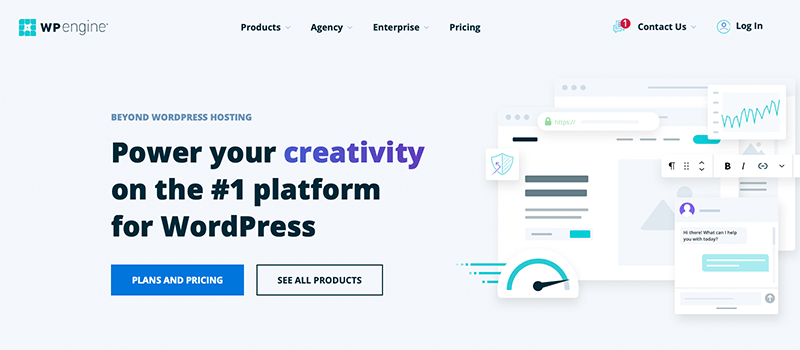
Introducing WP Engine, perhaps the most WordPress-oriented multisite hosting provider out there. It’s a fully-managed WordPress hosting platform that allows you to build, test, and deploy faster.
With its partnership with Google Cloud Platform, you’ll find several servers across North America, Europe, and Asia. Additionally, it also includes ten premium StudioPress themes as well as Genesis block-building tools with each plan.
Key Features:
- It comes with a smart plugin manager that checks and ensures the plugin updates for your site.
- Includes local WordPress development tools to build, test, and deploy websites faster.
- WP Engine seamlessly integrates with WooCommerce to build an online store to boost sales and empower visitors.
- Further, provides a GeoTarget option to serve your content to the site visitors based on their geographical location.
- Also, it comes with a free WP Engine Automated Migration plugin for seamless migration.
Pricing Plans:
| Plan | Startup | Professional | Growth | Scale |
| Price Per Month | $20 | $39 | $77 | $193 |
| Number of Sites | 1 | 3 | 10 | 30+ |
| Local Storage | 10 GB | 15 GB | 20 GB | 50 GB |
| Bandwidth | 50 GB | 125 GB | 200 GB | 500 GB |
| Monthly Visits | 25K | 75K | 100K | 400K |
| Free Migration | Yes | Yes | Yes | Yes |
| WordPress Multisite | No | Yes | Yes | Yes |
Pros:
- Comes with a 60-day money-back guarantee for each plan.
- You can get customer service via live chat and phone calls.
- It provides enterprise-grade performance that can survive high traffic.
Cons:
- It’s a WordPress-oriented hosting service so it’s useful only for WordPress users.
- WordPress multisite option is not available in the Startup plan.
User Reviews and Ratings:
- Trustpilot TrustScore of WPEngine.com: 4.6/5 (277 Reviews)
- Check more recent reviews.
Bottom Line:
Overall, we suggest you choose the WP Engine platform if the plans meet your needs and budget. Especially perfect for those who love WordPress and want WordPress-specific functionality for their website.
However, the cost seems to be expensive because of the presence of some great tools and features for speed and performance. Hence, if the budget isn’t an issue, WP Engine is a go-to platform. And it makes it one of the best WordPress multisite hosting.
7. Flywheel
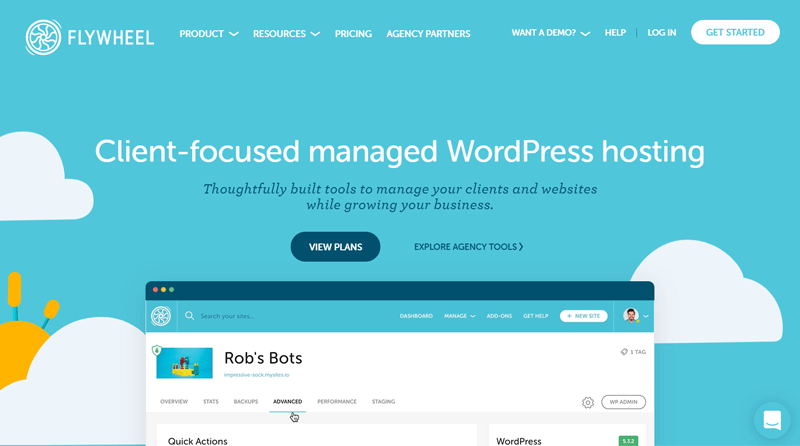
Flywheel is another one of the best WordPress multisite hosting services. It’s a well-managed WordPress hosting option that comes with a well-designed dashboard from where you can easily manage your websites.
Additionally, you’ll get a well-designed dashboard from where you can easily manage your websites. Indeed, it’s powered by the Google Cloud Platform so, you’ll get everything your site needs like uptime service and fast page load. Also, it uses auto-healing technology that fixes any failure on its own if any service failure occurs.
Key Features:
- It allows you to conduct automatic nightly backups of your site. And, can store them in a separate server for about 30 days.
- Flywheel includes a Performance Insights tool that provides monthly statistics on the performance of your site and other information.
- For developers, you can collaborate with anyone in every step of website development.
- With its Plugin Security Alerts, you’ll get notified/alarmed whenever a dangerous plugin puts your site at risk.
- Also, it includes 10 premium StudioPress themes that are dynamic and easy to use.
Pricing Plans:
| Plan Features | Tiny | Starter | Freelance | Agency |
| Initial Cost (1-year term) | $13/month | $25/month | $96/month | $242/month |
| No. of Website | 1 | 1 | 10 | 30 |
| Monthly Visits | 5,000 | 25,000 | 100,000 | 400,000 |
| Storage | 5 GB | 10 GB | 20 GB | 50 GB |
| Bandwidth | 20 GB | 50 GB | 200 GB | 500 GB |
| Multisite | No | No | Yes | Yes |
Pros:
- For growing companies, it has introduced a separate Growth Suite that focuses on agencies.
- Flywheel’s support team can migrate all of your sites to Flywheel for free.
Cons:
- There is no provision for email accounts.
- Multisite support is not available in Tiny and Starter plans.
- Limited customer support.
User Reviews and Ratings:
- Trustpilot TrustScore of FlyWheel.com: 2.4/5 (36 Reviews)
- Check more recent reviews.
Bottom Line:
To conclude, Flywheel is a good choice for WordPress multisite hosting. It has multiple yet powerful tools that help you not just with site management but also make hosting your website a breeze In contrast, there are no multisite options in the Tiny and Starter plans.
Conclusion
That’s all. Here, we enlisted the best WordPress multisite hosting services in 2022. So, we hope that you get to select a suitable hosting platform that is compatible with WordPress multisite.
All of these web hosting platforms are great for WordPress multisite. However, if you want us to recommend it, then we’ll say Kinsta. Since it contains lots of different products, add-ons, features, and plugins.
Please feel free to comment below if you have any further queries about the best WordPress multisite hosting. We’ll do our best to respond as soon as we can.
Also, let us know which best WordPress multisite hosting are you going to choose from the list. In fact, you can share your top favorite pick in the comments section below
You may also like our article on the best web hosting for high traffic and the best cloud hosting service for WordPress. Also, you can check out the article on the most popular types of websites. Be sure to go through it once.
Lastly, don’t forget to follow us on Facebook and Twitter for more updates.