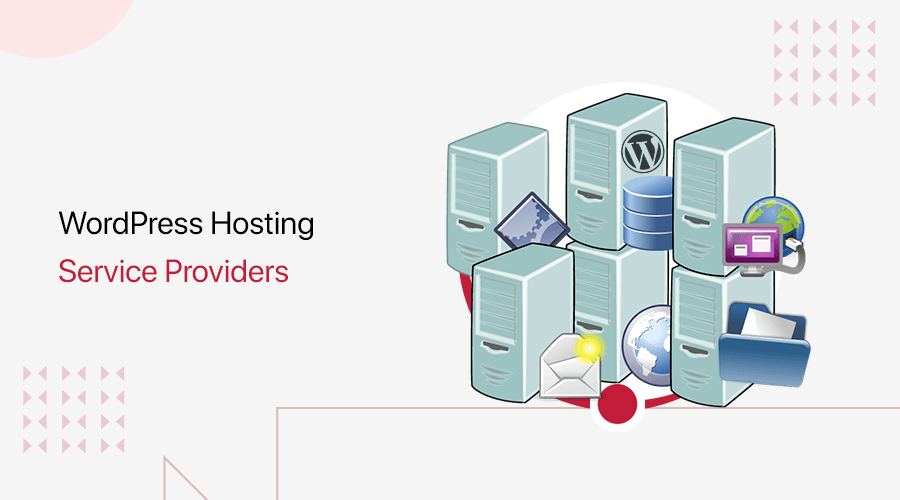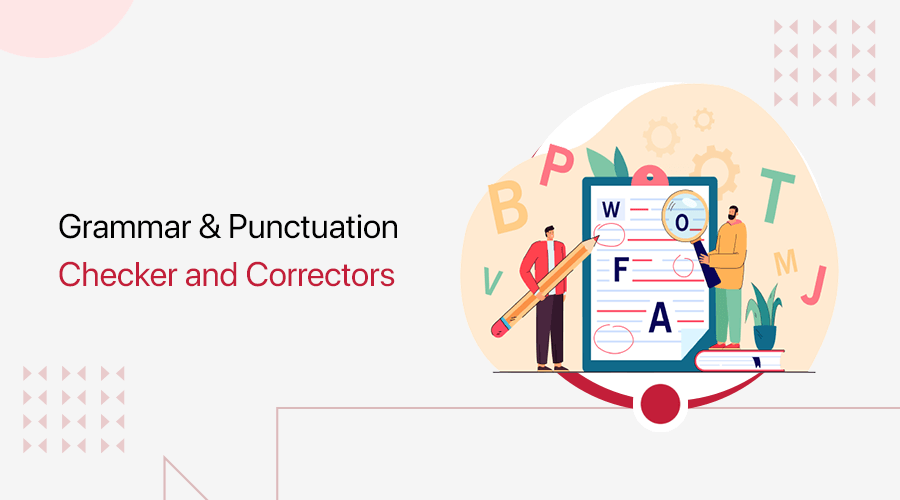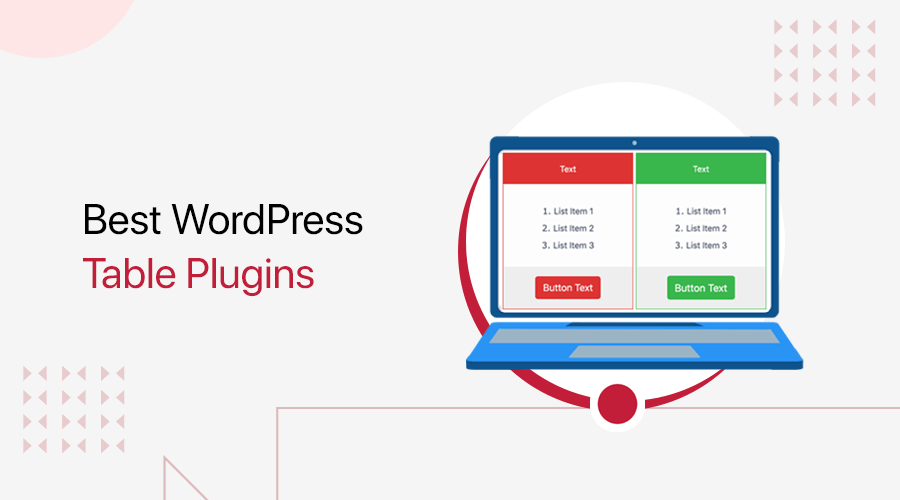
Are you looking for the best WordPress table plugins? If yes, then you’ve landed in the right place.
Many people are not fond of numbers or long paragraphs. So, tables are an ideal way to showcase posts and data for easy reading. WordPress has a default feature to add tables to your post and pages. But it comes with limited styling options.
Therefore, you can get a WordPress table plugin that’ll allow you to add more features like color, typography, sorting options, etc. However, there are tons of WordPress table plugins in the market. And searching and going through each plugin is a real hassle.
So, we’ve made the list of some of the best WordPress table plugins for 2022. Without any delay, let’s get started.
Why Do You Need WordPress Table Plugins?
There are many uses of WordPress table plugins. The most widespread use of the plugin is to show the price and specifications of products in an online store.
Moreover, some plugins are specifically working to create pricing tables. Here’s the list of the best WordPress price comparison plugins.
However, there are other uses of table plugins, which are mentioned below.
- Pricing: You can find a price table selling products or services on any website. The tables contain product names, quantity, features, warranty, and other policies. Also, you can customize the tables to blend in with your WordPress theme.
- Specifications: A device or a product specification can have a lot of data and technical terms. A WordPress table plugin comes in handy to organize these specs in order to reduce the complexity for a visitor.
- Vs/comparison: With the table plugin, you can create a comparison table for the product or prices in a grid manner. This will save your customer from going through long paragraphs, or tedious scrolling.
- Visualizing statistical data: Data is important and presenting data is another task. In addition, the WordPress table plugins help you represent these data in visual form for user convenience.
Now, let’s check the list of the best WordPress table plugins.
15 Best Word WordPress Table Plugins for 2022.
Here, we’ve created a list of the best WordPress table plugins for 2022. So, go through their description and features to choose the best plugin for your website.
Also, you can check our article on how to choose the best WordPress plugin for more detailed insights.
Now, let’s begin!
1. wpDataTables
wpDataTables is a popular WordPress table plugin that allows you to create and publish tables on your WordPress website. You can import data from various sources like Excel, JSON, PHP, and more.

In addition, you don’t need any coding experience or knowledge to use this plugin. Furthermore, the tables are fully responsive, supporting any screen size.
Key Features:
- Gives an Excel-like editor for user convenience, making the learning curve easy.
- You can add custom hyperlinks to the contents of the table.
- Ability to easily edit the existing data in the table with ease.
- In addition, you get to create 14 different charts supported by Google Charts.
- You can customize each table’s fonts, background, colors, and more.
Pricing:
You can download the plugin for free from the official plugin repository of WordPress.org. Or, you can simply install the plugin right on your WordPress dashboard.
However, a premium version of the plugin is available if you want to upgrade. They offer three annual pricing packages of the plugin, that are:
- Basic: For $69, you can enjoy the plugin with 1-year premium support and updates for a single domain.
- Pro: For $109, you can enjoy the plugin with 1-year premium support and updates for 3 domains.
- Developer: For $249, you can enjoy the plugin with 1-year premium support and updates for unlimited domains.
2. WP Table Builder
WP Table Builder is another popular WordPress table plugin that simply adds tables to a WordPress website. Also, you can use different elements like text, images, custom HTML, buttons, and more in the tables with the help of this plugin.

In addition, you can easily import and export tables to and from popular formats like CSV and XML files.
Key Features:
- You can manage the cells by adding new rows, columns, split cells, merge cells, and many more.
- Choose from multiple pre-built demos to save valuable time.
- Furthermore, you can fully customize the table to match your branding.
- Able to embed and create tables from the Gutenberg editor.
- In addition, you can quickly sort vertical/horizontal with complex tables.
Pricing:
This is a freemium plugin you can download the free version from the official theme repository from WordPress.org.
However, a premium version is available for download, and it comes with three annual pricing options.
- Starter: For $39 yearly, you can use the plugin on a single site for a year.
- Pro: For $99 yearly, you can use the plugin for a year on 1000 websites.
- Lifetime: For $299, you can use the plugin for a lifetime with an unlimited number of websites.
3. TablePress
TablePress allows you to create and publish astonishing tables on your website. Also, this plugin lets you embed the tables into different contents with simplified shortcodes. Allowing you to insert tables anywhere on the website.

Furthermore, you can take advantage of features such as sorting, searching, pagination, and more. These features help you manage the tables on the website and present them in a user-friendly way.
Key Features:
- You can easily import and export data in bulk in formats like CSV, HTML, etc.
- Able to perform advanced customization without any knowledge of HTML or CSS.
- In addition, you get to add Excel-like formulas to the tables.
- Ability to show tables anywhere in your WordPress theme with the help of the Template Tag function.
- Furthermore, you can print the table name and description over or under the table.
Pricing:
TablePress is a free and open-source WordPress plugin. You can download this plugin from the official plugin repository of WordPress.org.
4. Ninja Tables
Ninja Tables is a WordPress table plugin that lets you create and publish functional and elegant tables on your website. Also, you can edit the table with unlimited color options and customizations.
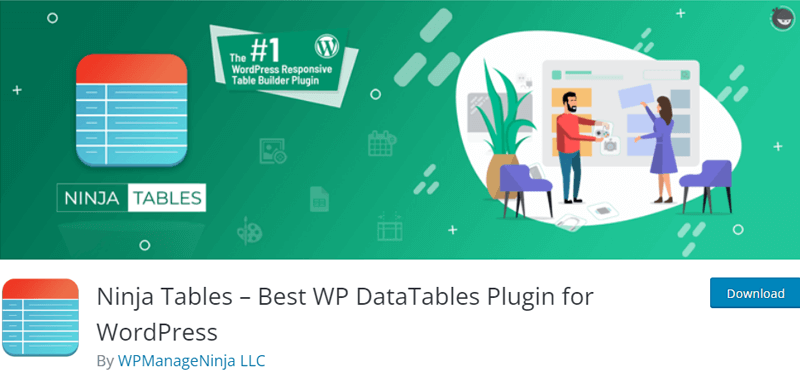
Furthermore, you can create tables with RTL support with the help of this plugin. Moreover, you can add images and multimedia files to make the tables engaging.
Key Features:
- The plugin comes with WooCommerce integration to enhance the online store experience.
- You can style the tables with additional CSS classes for aesthetic purposes.
- Able to import and export CSV tables in no time.
- In addition, you can present the website contents in a searchable and sortable format to enhance the user experience.
- Furthermore, you get to drag and drop data to sort them, avoiding hassle.
Pricing:
The free version of the plugin is available in the plugin repository of WordPress.org.
However, you can get the premium version of the plugin. Some of the paid features are the ability to connect Google Sheets, export/import CSV, etc. The plugin comes in 2 pricing packages.
The Annual plan comes with 3 tiers:
- Single Site Annual License: $49.
- Agency Annual License: $99 for 20 websites
- Unlimited Sites Annual License: $199
The Lifetime plan also comes in 3 tiers:
- Single Site Annual License: $199
- Agency Annual License: $399 for 20 websites
- Unlimited Sites Annual License: $599
5. Data Tables Generator
Data Tables Generator is an awesome WordPress table plugin that lets you create tables in multiple languages. Also, you can create responsive tables that fully integrate with WooCommerce.
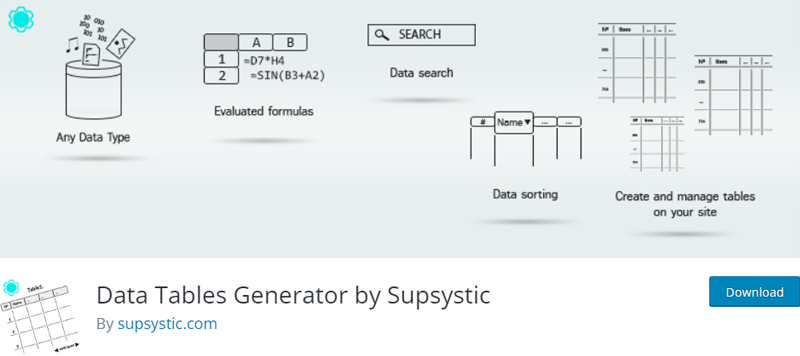
In addition, the tables made from this plugin are SEO friendly. Furthermore, the plugin is quite easy to use with a drag-and-drop user interface.
Key Features:
- You can add tables easily anywhere on the website with the help of shortcodes.
- Able to visualize and present the data with responsive Google Charts and diagrams.
- In addition, you can sort the data in any way you desire with a few clicks.
- The responsive mode of the plugin adjusts the table’s layout for different screen sizes.
- Moreover, the plugin follows the WordPress coding standard for security.
- The pagination feature allows the user to navigate the website easily.
Pricing:
You can download the free-to-use version of the plugin from the official plugin repository of WordPress.org.
Also, you can buy the premium version of the plugin. There are 3 annual purchase plans for the plugin, as given below.
- Personal: $46 for one year on a single site.
- Developer: $69 for one year for up to 5 websites.
- Enterprise: $149 for one year to be used on more than 5 websites.
6. Pricing Tables WordPress Plugin
Pricing Tables WordPress Plugins is one of the popular and easy-to-use plugins for adding pricing tables. This plugin helps you create beautiful pricing and comparison tables for your WordPress websites.
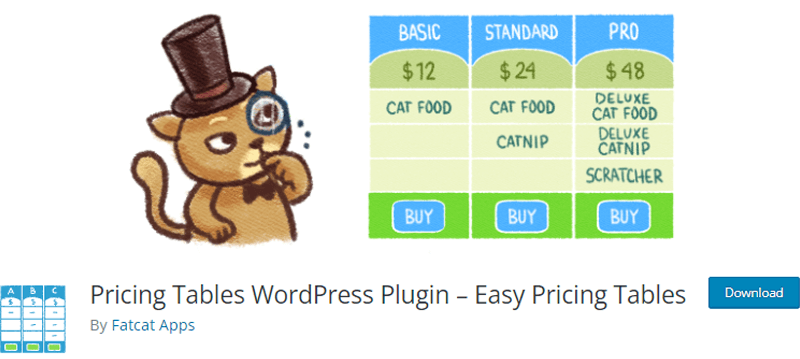
This is the first WordPress pricing tables plugin specifically built for the block editor. With this plugin, you can build, customize and post pricing tables straight from the post editor in a minute.
Key Features:
- This plugin uses conversion rate optimization (CRO).
- Also, it’s fully compatible with Gutenberg.
- You can easily reorder the pricing table with a single click.
- It’s a responsive WordPress pricing table that fits any screen size.
- This plugin works with any WordPress theme.
Pricing:
This is a free pricing table plugin available on the official plugin directory of WordPress.
7. Pricing Table by PickPlugins
Pricing Table by PickPlugins is a WordPress pricing table that helps to showcase your pricing on a grid. Also, this plugin comes with many support styles, themes, and table items to showcase as you like.
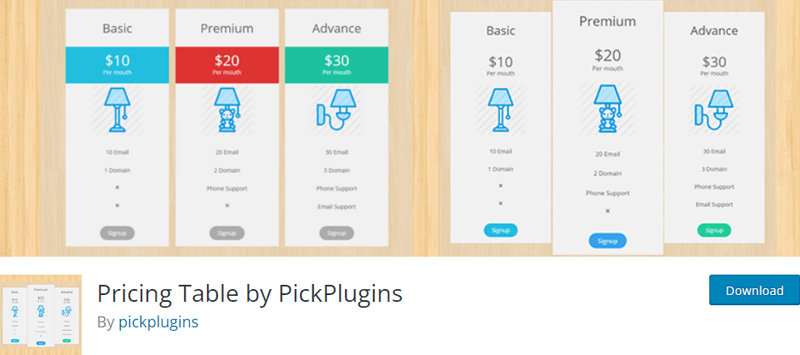
Moreover, you can create CSS3 tables with unlimited rows. Also, you get to rearrange rows via drag and drop sorting. Plus, you can add various colors to your rows that attract your website visitors.
Key Features:
- You can display unlimited pricing tables anywhere on your website.
- Also, it allows you to create unlimited columns and rows.
- It allows you to display YouTube and Vimeo videos on each column.
- Easily add header or pricing description text.
- Change the color of the column header and pricing backgrounds.
Pricing:
This is a freemium plugin, where you can download the free version from the WordPress.org official plugin repository.
However, if you want to use the premium feature, then you can buy it from the PickPlugins official website. It’s available in 2 pricing plans:
The Yearly plan comes with 3 tiers:
- Single Site: $9 with 1 domain and free auto updates and support for 1 year.
- Up to 10 Sites: $49 with 10 domains.
- Unlimited Sites: $99 with 100 domains.
The Lifetime plan also comes with 3 tiers.
- Single Site: $49 with 1 domain, free auto-updates, and support for a lifetime.
- Up to 10 Sites: $99 with 10 domains.
- Unlimited Sites: $149 with 100 domains.
8. Master Addons for Elementor
Master Addons for Elementor is a collection of amazing Elementor addon packs. It comes with tons of elements that’ll make your website look interactive and visually appealing. However, in order to use this plugin, you need to download Elementor on your WordPress website.
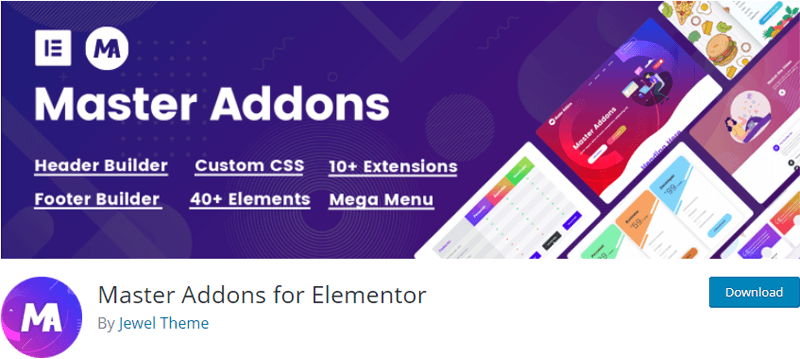
Additionally, this plugin comes with 45+ elements, including a Dynamic table. These tables help to display your business data quickly. It also includes comparison tables where you can easily compare pricing, products, etc., and post them on your website.
Key Features:
- With this plugin, you can create any type of pricing table.
- Able to build a table with a dynamic row or column.
- It also allows you to control images, icons, backgrounds, topography, and more.
- You’ll also have a responsive table for your website.
- Also, you can easily add a table of content to your post for easy navigation.
Pricing:
You can quickly get this plugin for free from the WordPress.org official plugin directory. Or you can download it easily from your WordPress dashboard.
9. Visualizer
Visualizer is one of the popular table and chart managers for WordPress. It’s a powerful and easy-to-use plugin. Using this plugin, you can create, manage, and embed interactive charts and tables in your posts and pages.

In addition, you can customize the tables as you like. You can easily add sorting capabilities, pagination, search, and much more effortlessly. Also, it allows you to use Google Chart Tool with its basic setting, and you are ready to publish.
Key Features:
- This plugin is cross-browser compatible.
- You can easily import the data from Excel, CSV, Google Sheets, etc.
- It allows you to import data from other tables.
- Also, allow your visitors to edit charts and tables.
- Plus, this plugin works well with all the free and premium WordPress themes.
Pricing:
This plugin is available on the WordPress.org official plugin directory for free.
However, you need to upgrade to its premium version in order to get access to some features. And it’s available in 3 pricing plans on its official website.
- Personal: $99 per year with support and updates for a single site.
- Developer: $199 per year with 15 chart types, import data from any external database.
- Agency: $399 paid yearly, with data import from CSV URL, external API, etc.
10. Tablesome
Tablesome is an all-in-one WordPress plugin that helps to build tables and databases for contact forms. With this plugin, you can import and export data from CSV and XLSX files easily. It also lets you export your data to Mailchimp, Notion, and more.
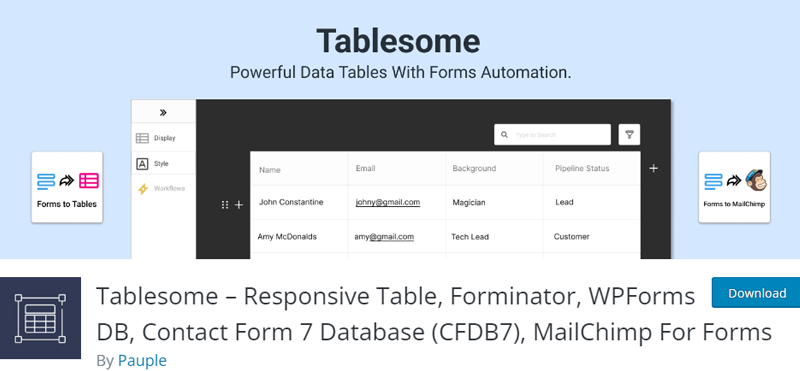
Moreover, with this plugin, you can create responsive data tables with many rows and columns quickly. Also, you can easily embed this table in your pages and posts.
Key Features:
- It lets you customize display options and layouts for each table.
- You can build searchable, filterable, and sortable data tables.
- Able to create a table with pagination.
- Ability to adjust the minimum and maximum width of the column.
- It allows you to build a responsive table with a horizontal scroll bar.
- Easily create a table with text, number, rich text, image, date and time, URL, email, and more.
Pricing:
You’ll get free access to the feature mentioned above of Tablesome for free. The free version is available on the official plugin repository of WordPress.org.
Also, if you want to upgrade to the premium version, then it’ll cost you $38 per year with a 7-day free trial.
11. Essential Blocks for Gutenberg
Essential Blocks for Gutenberg is a WordPress plugin that comes with various easy-to-use blocks. Also, each block comes with tons of customization options, and you don’t need to use a single line of code. Therefore, you can control each block directly from your Gutenberg editing panel.

Moreover, you can enhance your experience of Gutenberg with more than 30 creative blocks, including a pricing table. With this pricing table block, you can easily showcase your product and service pricing.
Key Features:
- This plugin is lightweight and doesn’t include messy codes to slow down your website.
- Comes with a block control option, where you can enable or disable each block.
- You’ll have access to advanced animation features to design every block with a unique animated appearance.
- It also comes with a table of the content block, which helps in navigating through your pages and posts quickly.
Pricing:
The Essential Blocks for Gutenberg is available for free on the WordPress.org official plugin repository.
12. Posts Table Pro
Post Table Pro is a WordPress table plugin that helps to build instant tables for your content. Using this plugin, you can create tables for posts, pages, custom fields, taxonomies, and more.
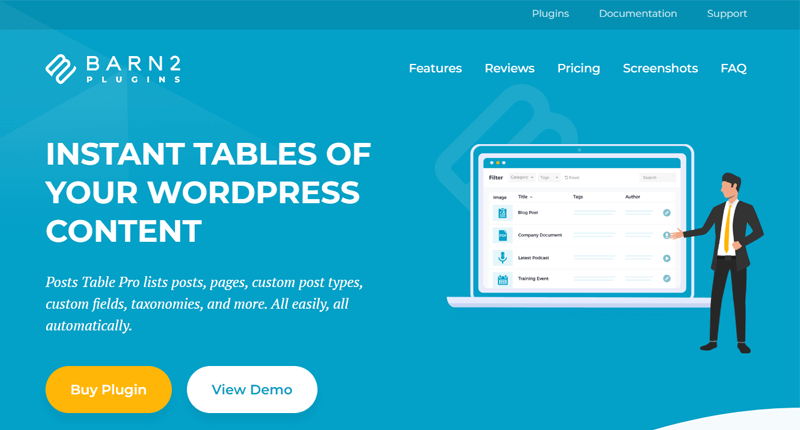
Moreover, this plugin comes with instant search, sort, and filter options. You can easily create tables listing products or any custom post types. Also, easily search posts by keywords, sortable columns, or filters.
Key Features:
- Display your audio, video, and documents with completely customizable tables.
- You can list the table of content by category, tag, ID, post type, author, etc.
- It also allows you to create a document library, member directory, or event list using this plugin.
- Also, your table will auto-update when new content is added.
- Enable AJAX lazy loading to effortlessly list a large amount of content.
Pricing:
This premium plugin is available at different prices depending on the number of site access. Also, every plan comes with a 30-day money-back guarantee. The plans are:
- 1 site plan: $99
- 5 sites plan: $179
- 20 sites plan: $399
- Lifetime 1 site plan: $299
- Up to 5 sites plan for lifetime: $599
- 20 sites plan for lifetime: $999
13. League Table
It has robust features like a spreadsheet editor. With this feature, you can copy your data directly from your OS or online spreadsheet editor to League Table.
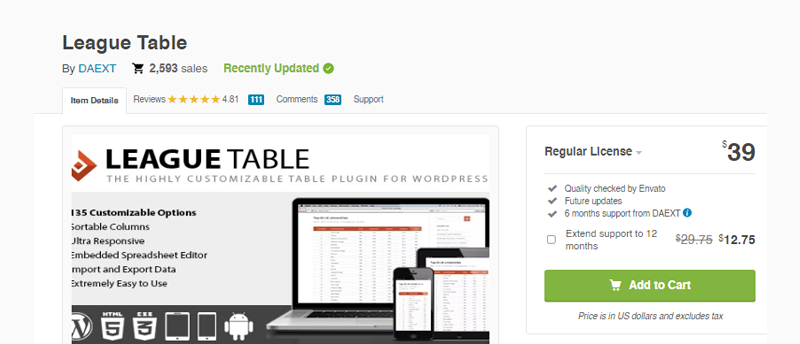
If you’re looking for a versatile WordPress table plugin, then the League Table plugin is the one for you. Using this table, you can create a unique responsive table inside your post, pages, etc.
Also, it comes with sortable columns to sort your tables based on criteria applied to multiple columns. You can also enable or disable the manually sort tables etc.
Key Features:
- It comes with 105 customizable options with each table you build, including color, typography, size, etc.
- The ultra-responsive menu allows you to set various font sizes as per the devices.
- You can also hide or display columns based on the user’s devices.
- Offers the cell properties feature, where you can highlight specific cells, rows, or columns with different colors.
- Also, this plugin is multisite-ready. So feel free to install this plugin on single or multiple WordPress websites.
- Able to translate this plugin into any language by creating a translation file or manually translating it with multilingual plugins.
Pricing:
League Table is a premium plugin available at CodeCanyon.net for $39 with 6 months of support. You can also extend the support to 12 months with an extra $12.75.
14. Dynamic Tables Builder
Dynamic Tables Builder is a WordPress table builder plugin. This plugin helps you create a dynamic data table to display posts, products, users, etc. You can also add filters to your tables for more precise results.
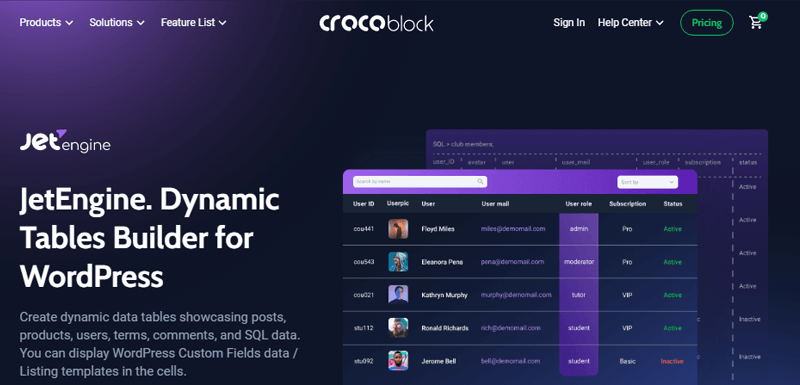
Additionally, you’ll have access to more powerful features. For instance, you can select the needed front-end or geocoding provider to showcase your map listings. Also, you’ll have access to create a set of metadata and use it as a source for options in any CPT, forms, and filter.
Key Features:
- You can display the ACF, PODs, CPT UI, and any other third-party plugin date.
- Also, it seamlessly integrates with JetReviews and JetSmartFilters.
- It allows you to create the database tables storing CCT metadata.
- Comes with 18 custom fields like text, date, time, checkbox, etc.
- With the data store module, you can allow your visitors to store their favorite services and add liked posts to bookmarks.
Pricing:
The Dynamic Table Builder is a premium plugin available on its official website for $43 paid yearly. This plan includes 17 widgets, a JetEngine plugin, and one year of product updates and support.
15. Product Table for WooCommerce
Product Table for Woocommerce helps you to showcase your WooCommerce products in a table with filters. You can add this table on a single page or post using a shortcode.
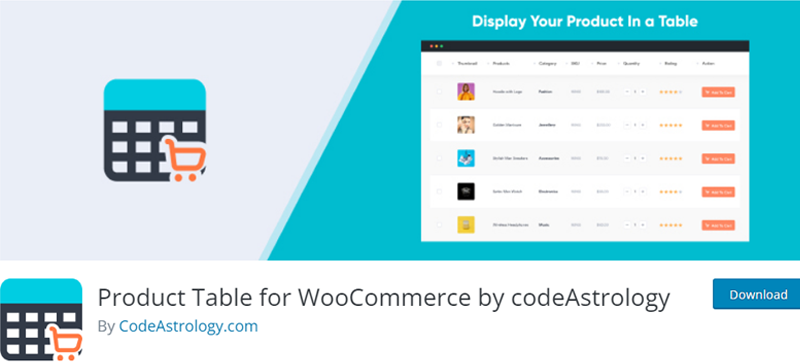
Moreover, this plugin offers prebuilt designs so that you can change between the table designs. So, if you want to, then you can build every section of the table. For instance, table header, footer, body, etc.
Key Features:
- You can create an unlimited number of tables.
- With the override archive page feature, you can display your table on every archive page.
- This plugin offers a quick cart update feature that helps to add products to a cart without using a button.
- Ability to show or hide columns on the table.
- Additionally, this plugin integrates with third-party plugins like YITH WooCommerce wishlist, etc.
Pricing:
You can get this plugin for free from the official plugin repository of WordPress.org.
Conclusion
Finally, we’ve reached the end of this article. We hope that you enjoyed reading this and were able to choose the best WordPress table plugins for your website. Also, we assure you that these plugins will help you to display your website posts, pages, content, and data in a stunning table.
Among the above WordPress table plugins, we highly recommend you to use wpDataTables. It’s not only a popular table plugin for WordPress but also comes with tons of robust features that’ll make your website stand out. However, you can still choose to use other plugins of your choice from the list.
Also, if you’re already using any of these plugins, then don’t forget to share your experience with us in the comment section. Also, feel free to share your thoughts and queries regarding this article. We’ll try to get back to you soon as possible.
If you like this article, then you can also check some of our other articles. Like the best WooCommerce product category grid plugin and how to create a table in WordPress without using a plugin.
Also, don’t forget to keep in touch with us by following our social media handles on Facebook and Twitter.