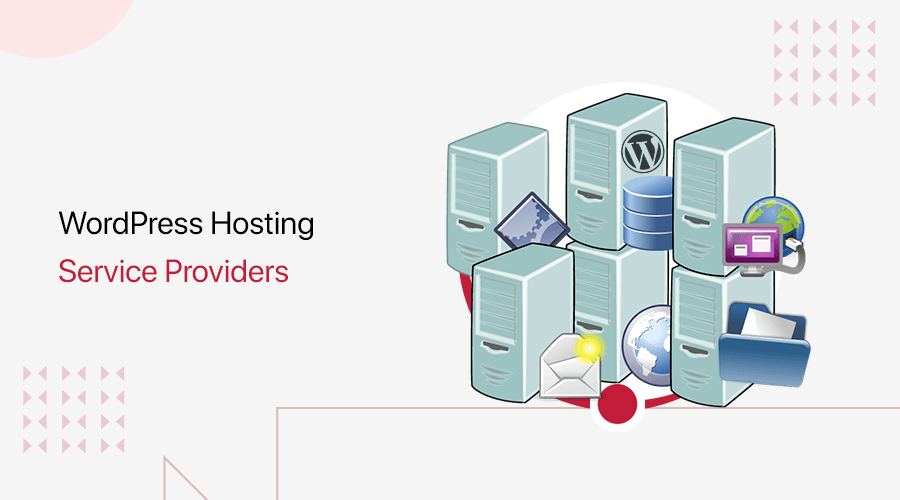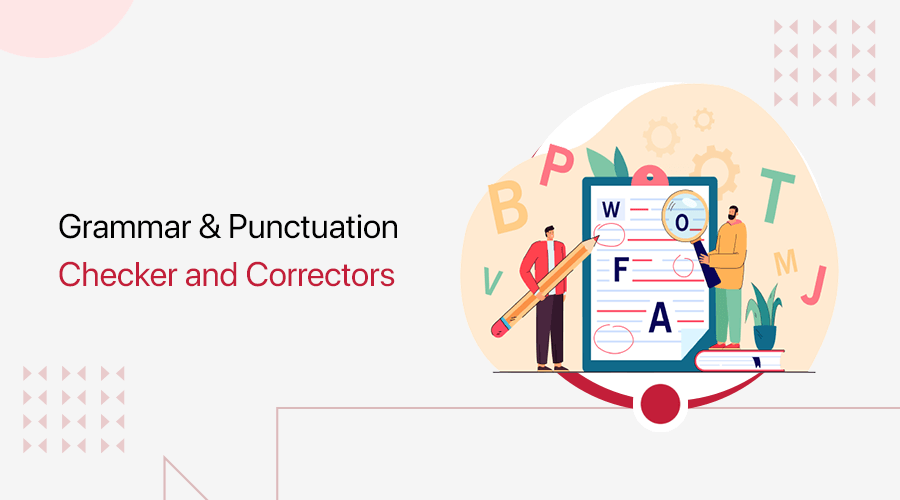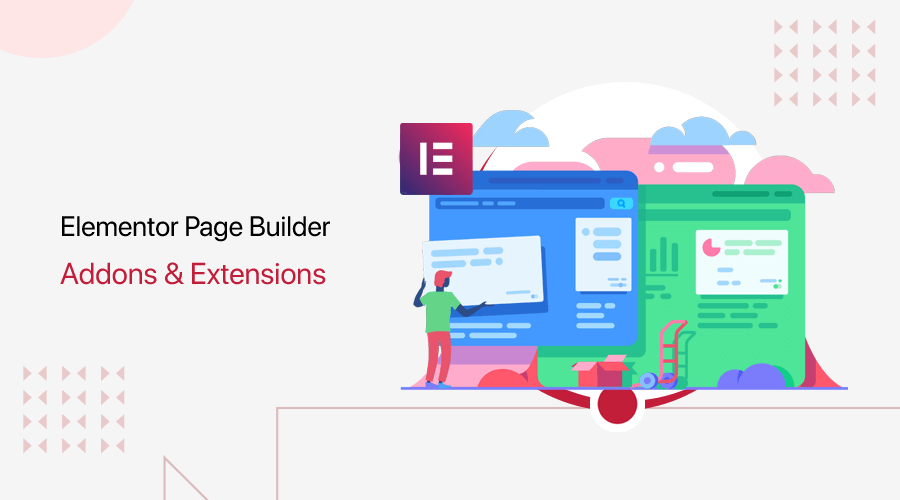
Are you looking for the best Elementor addons? Then, you’ve come to the right place.
Elementor plugin is the most popular page builder that comes with lots of features and almost everything you require to build pages. However, you can build your pages with more enriched designs using 3rd party Elementor add-ons. They offer an abundance of new features, design options, layouts for different elements, widgets, and so on.
There’re many Elementor add-ons for WordPress available in the market. Therefore, you need to choose the best according to your requirements and budget. So, to help you with that, we’ve enlisted some of the best Elementor add-ons for 2021 and most of them are free.
Let’s start with this.
Criteria to choose Elementor Addons for WordPress?
There’re few things to consider while selecting Elementor addons. So, make sure your addon includes the following things:
- Ease of use: Select an addon that’s easy to use to help you quickly add functions in your page.
- Customization possibilities: Addons provides a wide variety of layouts, widgets, designs and many more. Ensure that those functionalities are customizable according to your need.
- Price: One of the most important factors is the cost of addons. Most of the addons are free whereas some need to be purchased to access pro features of premium addons.
- Active Installations: You must look into the stats of addons to make sure it’s trusted by enough users.
- Updates: Choose an addon that’s updated regularly. Updates fix its bugs and issues and guarantees the addon isn’t abandoned.
With that, let’s get into the list of the best 25 Elementor Addons for WordPress in 2021.
25 Best Elementor Addons for WordPress 2021 (Mostly Free)
1. Essential Addons for Elementor
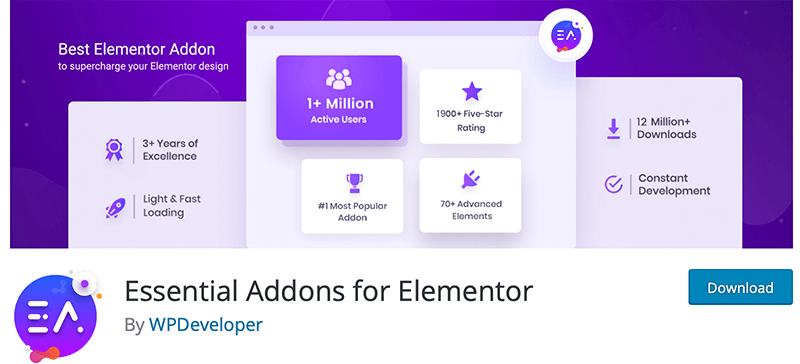
Essential Addons for Elementor is the most popular Elementor addons with 1 million+ user. With 70+ creative elements and extensions, you can make your Elementor page-building experience even better. Also, customize each element exactly how you want. Each element comes with a plethora of options for controlling everything possible and creating design with your imagination.
Furthermore, it’s lightweight and your website loads instantly with no additional resources or clumsy code. It’s optimized for lightning-fast loading and real-time editing. Also, to make your page load faster and smoother, enable and disable individual elements with elements control option. You can deactivate unnecessary WordPress widgets to keep your site light.
Key Features of Essential Addons for Elementor:
- Display your blog posts in 4 distinct styles and create stunning timeline for posts, pages or any custom post.
- Design your page with animated text that has options of 8 impressive effects.
- Filterable gallery allows you to display your images in high quality and organize in an outstanding layout.
- Include countdown time to boost your click-through rates with a visually appealing effect on the website attracting attention of customers.
- Add advanced accordions in your pages, posts and anywhere also include image accordions with amazing hover effects.
- Use a content ticker to show trending news with animation effects. Also, add ticker type as custom or dynamic for a stunning look.
Pricing:
Essential Addons for Elementor is a free add-on to use but it also offers a premium version that unlocks more features. The 1 Website Plan costs $39.97 and the price range of other plans increases accordingly.
Read our detailed review of Essential Addons for Elemenor with features, pricing and pros and cons.
2. Elementor Pro
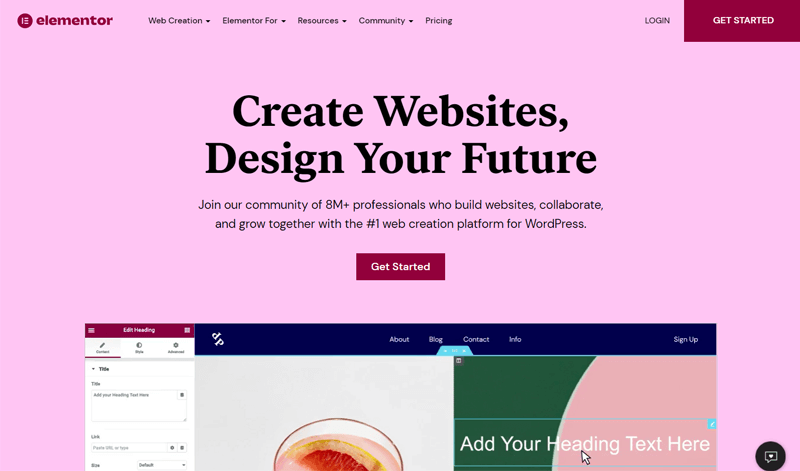
Elementor Pro addon helps you to build and customize every part of your website intuitively with Elementor’s visual builder. It’s simply drag and drop live editor. This add-on allows you to create flawless websites with custom positions, padding, margins, and many more. Also, it offers more than 90 incredible widgets and 300+ templates with full customization freedom.
Moreover, you can build templates that determine the layout of your website’s static pages and blog posts. You’ll be able to define the main page for your category pages and create unique search pages. Furthermore, get creative with your 404 pages and offer a better experience when visitors get lost.
Key Features of Elementor Pro:
- Using Scrolling Effects and Mouse Effects, add interactions and animations to your website.
- Create a multi-steps form which allows you to split your form into steps for better user interaction, experience, and greater conversion rates.
- Redo and undo any mistakes using shortcut keys. Auto save and backup your work continuously.
- Easily connect with your audience through WhatsApp, Waze, Google Calendar and more apps.
- Add sticky header to any page, or across your website, with a click of button without any additional plugin.
- Allows to mix up backgrounds and background overlays to create spectacular blend mode effects.
Pricing:
Elementor Pro Addon allows you to try the free version for which you need to create an account. To purchase the premium version, the Essential Plan costs $49/year, offering other plans as well. Also, gives you a 30-day money-back guarantee on all plans.
Do you want to learn more about Elementor? Read our detailed guide including features. Elementor page builder is the ultimate solution for building WordPress website using drag and drop elements.
3. Happy Addons for Elementor
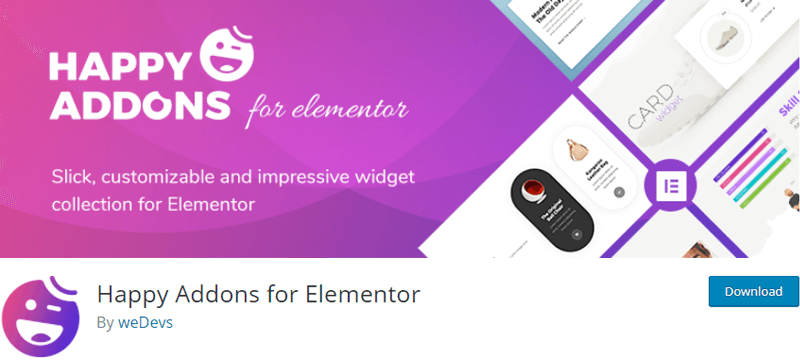
Happy Addons for Elementor is one of the best Elementor Addons with problem-solving features. It comes with 400+ section blocks along with 70+ full-page Elementor templates to kick start your designing work.
With the advanced tooltip feature of Happy Addons Elementor, you can add tooltips to every element. Such as add images, GIFs (Graphics Interchange Format), and background images. Also, add icons for which you’ve to select a widget supporting happy-icons with around 500 icon options.
Key Features of Happy Addons for Elementor:
- Duplicate pages or posts from the Elementor finder using the Happy clone feature.
- Control over column width with percentage parameters and also adjust the column width according to your need.
- Grid layer ensures that your page’s elements are properly aligned with control over color, width, and position of your grid layout.
- Wrapper link allows you to add links in specific places. This feature helps to insert links to any column, section or other area.
- Logo carousel to showcase and promote your partners and products in either vertical or horizontal motion.
Pricing:
Happy Addons for Elementor gives you a free version to use. However, to unlock more features, upgrade it to the premium version with a Starter plan costing $39.
4. Ultimate Addons for Elementor
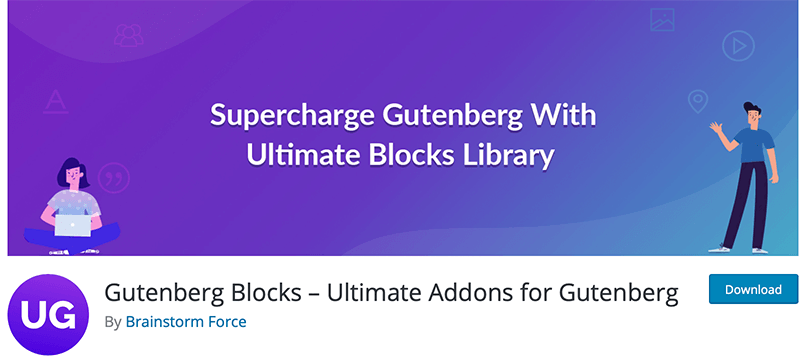
Ultimate Addons for Elementor is a complete Elementor Toolkit for new design possibilities. It offers 100+ website templates that are highly customizable and visually stunning. Also, includes pre-built section blocks that can be simply dragged, dropped, and personalized to create a unique style for your page.
With display settings, you can trigger an off-canvas panel or fly out through any content or element on the page. You’ll be able to sneak peek into your off-canvas content with the preview option to see how it appears. Furthermore, you can decide to position your off-canvas content (left/right) depending on the existing page design.
Key Features of Ultimate Addons for Elementor:
- Well Designed mega menu to display diverse set of products or services improving user engagement.
- Video and video gallery widget allows you to insert YouTube and Vimeo video.
- Hotspot section helps you to add hotspots on image to create virtual tours for users to go through tooltips.
- Particle animation adds an appealing and dynamic appearance to your website. Design animated backgrounds that interact on mouse movements and clicks.
- Rebrand the Ultimate Addons and claim it as your own using White-labeling option to showcase your work under your name.
- With Google Map widgets, add multiple locations in a single map with localization support, custom markers, map layouts, and many more.
Pricing:
To purchase the premium plan of Ultimate Addons for Elementor, the Ultimate Plan costs $55, Essential Plan costs $169, and the Growth Bundle Plan costs $249. These plans are paid annually, you can also check the Lifetime Plan.
5. Premium Addons for Elementor
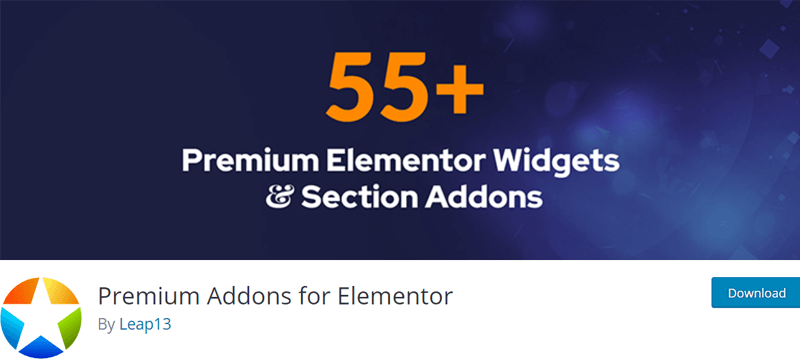
The Premium Addons for Elementor is a stunning addon that is simple, easy-to-use, widgetized, and most reliable. It provides you with 55+ highly customizable Elementor essential addons and 330+ premade Elementor templates. You can browse, preview, and insert the templates in your post and pages and personalize its elements.
Besides, the content switcher for Elementor allows you to show numerous content selections smartly. It’s perfect for pricing tables, etc. Also, you can use simple text editors or templates for content by adding content labels.
Key Features of Premium Addons for Elementor:
- Subtle animated gradient effect makes your background attractive and is highly recommended for sections with call-to-action.
- Tab widget allows you to create both vertical and horizontal tabs inside Elementor with a variety of design options. You can also use Elementor templates as tab content.
- Integrate with social media such as displaying your Facebook, Twitter, Instagram feed on your website.
- Showcase your progress bar with multiple labels option.
- Include contact forms in your “contact us” page using Contact Form 7 widget for Elementor.
- Duplicate any post, page or template on your website.
Pricing:
You can download the free version of the Premium Addons for Elementor from WordPress.org. The Single-Use License Plan of the premium version costs $39 and offers other plans as well.
6. Elements kit Elementor addons
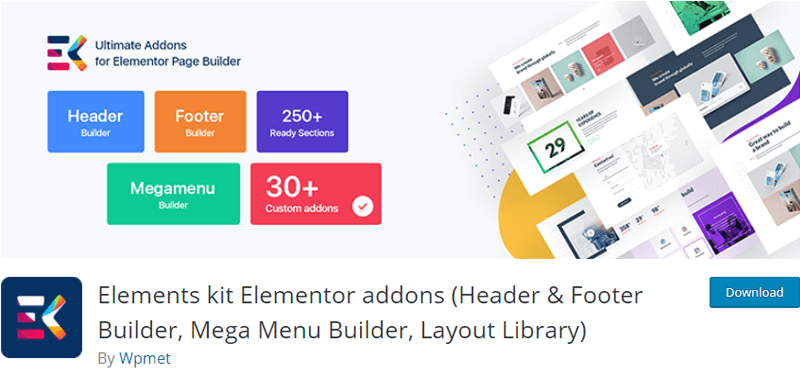
Elements kit Elementor addons is a comprehensive all-in-one Elementor page builder plugin that provides you with a plethora of features. Such as, it has 250+ readymade blocks from the exclusive layout kit library. Additionally, it also has 35+ ready pages, 500+ preset sections, a one-page scroll option, sticky content, WooCommerce widgets, and so on.
Besides, the Elements kit header and footer builder allows you to create header and footer templates with logos and menus. Select from 3 types of conditions as Entire site, Singular, and Archive. So, choose the page on which you want to insert the header and footer. There’s also an activation choice such as active or inactive the header and footer wherever you want.
Key Features of Elements kit Elementor addons:
- Display your recent images, company surroundings, events, and more to your visitors. Content, layout, thumbnail, overlay, filter, sequence, alignment, filter label, etc are all available.
- Show nested elements like text boxes, images, icons, contact forms, Mailchimp Subscription forms, blogs, and more within the tabs.
- Use the Elementor timeline widget to create a timeline chart that displays your timeline and roadmap horizontally and vertically. Get advanced styles in timeline, content, background, border, positioning and more.
- Allows you to show a list of your posts in a well-formatted list.
- Select 2 images to be compared and provide an attractive before and after slider effect using image comparison Elementor widget.
- Enables to share the blog posts, latest update and news in social platforms such as Facebook, Twitter, Pinterest etc.
Pricing:
Elements kit Elementor addons is a free addon to use for your website.
7. Master Addons for Elementor
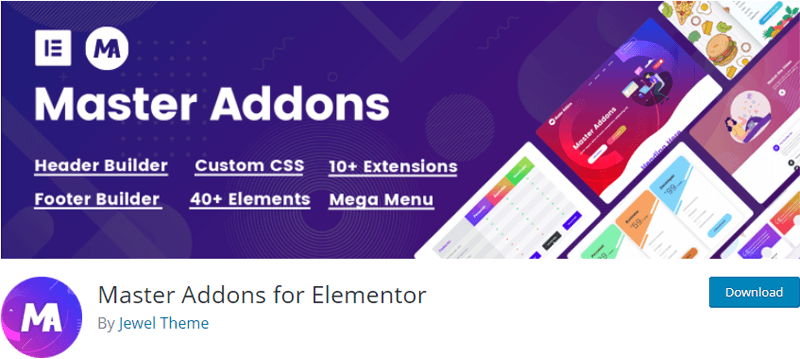
Are you looking for an Elementor addon to make a creative-looking website? If yes, then here we bring you Master Addons for Elementor.
Master Addons is a collection of features that turn your ordinary-looking website into something interactive and visually beautiful. It includes many useful widgets. For example, use dual heading widgets to spotlight specific words with a different thickness than the rest of the heading. Another example can create a filterable portfolio image gallery using a simple image popup, saved section, or page template popup system.
Key Features of Master Addons for Elementor:
- Helps to arrange any element’s position with different types of selector available.
- Highlight text links with unique effects on hover with the help of creative links.
- Protect your pages and content from unwanted visitors. Lock your web page content via user-based, password, age-restriction, math captcha systems.
- News ticker allows you to show your blogs or news sorting by date of publishing, author, type, id, last update or random.
- Include important information using colorful infobox to display important features.
- Display before and after version of image with image image comparison by customizing its label, color, typography.
- Different types of navigation menu like one-page, burger and multi-page menu, also animated headlines to showcase important topics.
Pricing:
The free version of Master Addons for Elementor can be downloaded from WordPress.org. To purchase the premium version, the cost of a Personal Plan is $29, Business Plan is $49 and a Developer Plan is $149, paid yearly. There’re other Lifetime Plans as well.
8. PowerPack Addons for Elementor
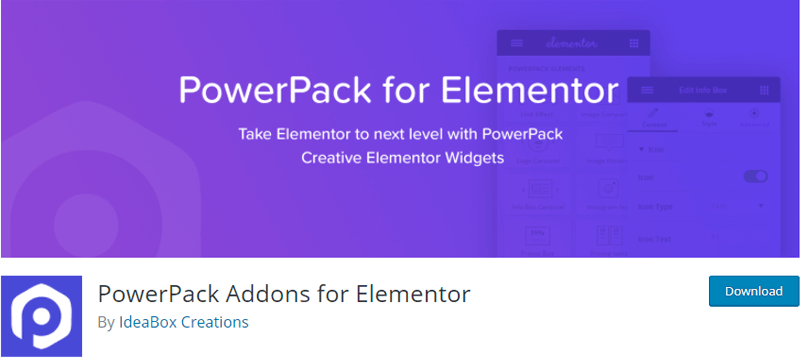
PowerPack Addons for Elementor is the fastest-growing addon that includes a set of powerful Elementor widgets that expand Elementor’s design. It’s highly customizable to alter settings and styles with 60+ creative Elementor widgets as per your requirements.
The content reveals widgets assists you organize your page layout by displaying page content as needed. You can fold or unfold the part of the content that should be revealed or hidden on the page. It helps you to fit enormous chunks of content onto a single page and gives you the freedom to reveal vital information.
Key Features of PowerPack Addons for Elementor:
- Showcase price of product and styling options to list your packages to display the menus and services of your company.
- Flexibility to toggle between displaying and hiding a large amount of content and also between image panels.
- Create a grid of logo and logo sliders to display your partners and clients.
- Display opening and closing hours of your business with various styling options.
- Promo boxes allow you to create eye-catching promotion boxes and discounts boxes for your website.
- Card slider helps to display featured posts, announcements, new posts, custom content and so on.
Pricing:
Although PowerPack Addons for Elementor is free to use, you can purchase the premium plan to unlock more features. The Starter Plan costs $39, Professional Plan costs $89 and the Lifetime Plan costs $209.
9. Envato Element
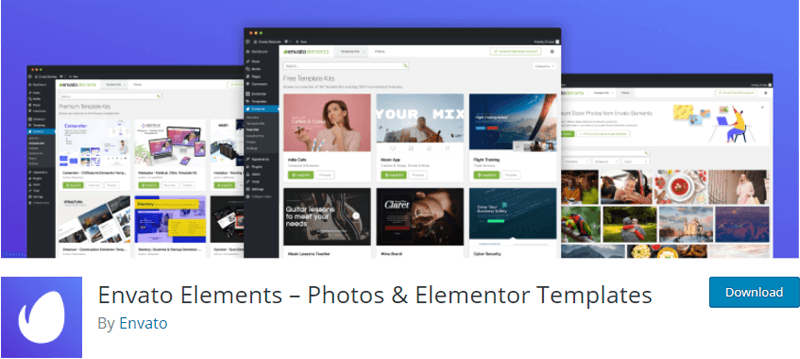
Envato Element provides you with the ultimate elements to create professional websites faster. It allows you to browse and import Elementor templates and configure any elements to customize your website.
Moreover, its template kits are professionally created, code-free, and completely flexible. Envato Elements subscribers can get a full page or block templates. For any industry, cohesive packages of page and block templates are available. Individual blocks can be used to make your own pages.
Key Features of Envato Element:
- Browse, license and import royalty-free stock photos that are available for Envato Elements directly into your website.
- Updates its elements such as images, fonts, effects regularly so you can have new elements as well.
- Seamlessly works with any premium and free WordPress themes.
- Start from scratch or add new layouts to existing websites with unlimited downloads.
- You can add other elements like video templates, music, sound effects, graphics, fonts, and other more categories.
Pricing:
Envato Element is a free add-on to use directly from WordPress.org.
10. Exclusive Addons for Elementor
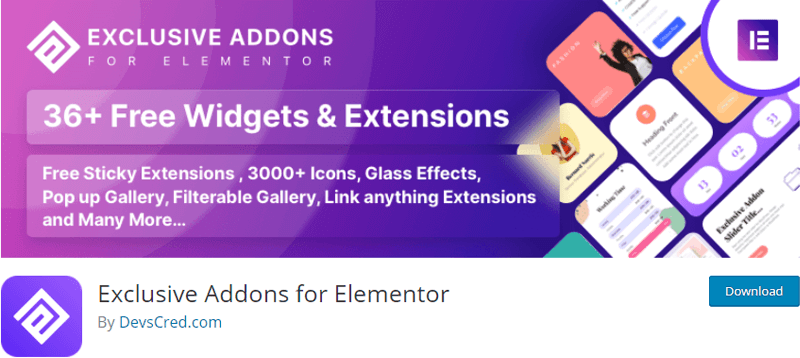
Exclusive Addons for Elementor gives you the most up-to-date and fashionable design for your Elementor page-building experience. You can make your page and post designs unique with an easy interface and several customizations using 85+ highly adjustable widgets. A library of 700+ readymade blocks and 20+ ready-to-use templates can let you create websites in less time.
Furthermore, you can have inline editing with live preview for most of the elements. So, you can edit your element and see changes without delay. In addition, a demo previewer also offers you an opportunity to show a demo or short preview of your product.
Key Features of Exclusive Addons for Elementor:
- With Exclusive Modal Popup, showcase videos, photographs, gallery, and any other material in a popup.
- Allows to zoom in on photo and image masking features to create and show unusual image shapes.
- Integrate Google Maps into your website and customize the look with a variety of essential settings and styles.
- Display your team members with trendy and stylish sliding carousels.
- Cookie consent ensures that users are aware of the use of cookies on your website and that you can collect their personal information legally.
- Present your milestones and vital stats with Exclusive Addons counter widget.
Pricing:
Exclusive Addons for Elementor are free to use. To unlock more features upgrade it to the pro version. The cost of the Starter Plan is $29/year and offers other plans as well.
11. Livemesh Addons for Elementor
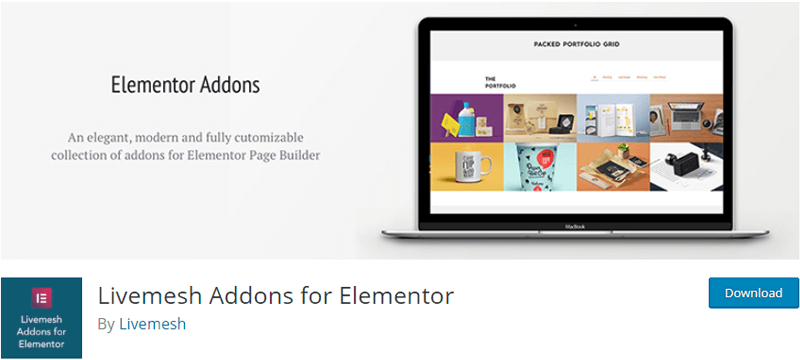
Livemesh Addons for Elementor is a collection of amazing, simple-to-use, and extremely effective Elementor page builder extensions. This add-on includes widgets for everything you need to build a website by simple drag and drop.
You can use a posts block to display your blog posts, events, news items, or portfolio in a variety of ways. Ajax filtering, pagination, and other features allow visitors to browse your articles or custom post types without reloading the page. This is Elementor’s most powerful post widget for WordPress blogs, magazines, and news sites.
Key Features of Livemesh Addons for Elementor:
- Show the percentage stats of some important data via animated pie charts and bar graphs.
- Create a grid of images with alternatives for masonry or fit rows and also display a carousel of images.
- Lightbox for thumbnails, full screen, direct linking to photos, social sharing, touch controls, and other features are supported.
- Add accordion to help you capture collapsible content panels when there’s limited space.
- Icon list allows you to design custom social icon lists, payment choices, and more by using either images or icon fonts.
- Integrates with WooCommerce that comes with the “Quick View” option for WooCommerce products.
Pricing:
Although Livemesh Addons for Elementor is a free add-on to use, it also offers a premium plan. The most recommended plan is the Business Plan costing $69. But there’re other plans with lower and higher price ranges so choose accordingly.
12. Element Pack
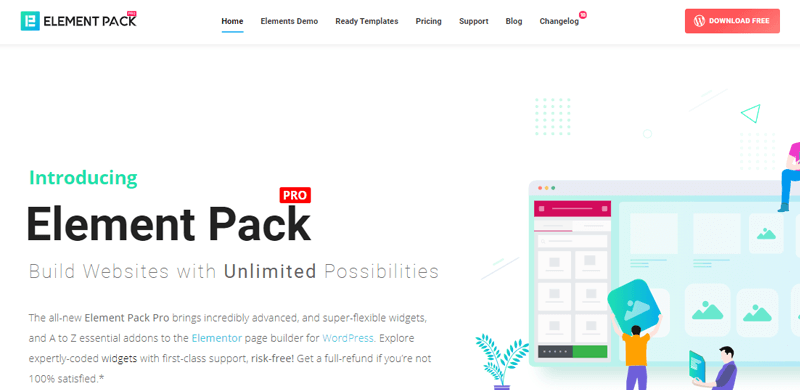
Are you looking for an all-in-one addon instead of many others? Then, the Element Pack add-on is the best for you.
Element Pack is a collection of Elementor widgets that includes everything you’ll ever need. This addon offers 1800+ premade designs and ready blocks. It offers ready-made templates for pages, header, footer, and blocks. Besides, display your customer’s reviews with a testimonial grid layout (To Avatar, Reverse, or Default).
Key Features of Element Pack:
- Add breadcrumbs to easy access to navigation so that users don’t get lost in your website and are able to navigate to reach their desired page.
- Advanced counter lets you design fully adjustable counters that display a variety of stats and numbers in both static and dynamic configurations.
- Use backdrop filters for extra graphical features like blur, saturation, and more.
- Create an image gallery with accordion-style, hidden information, and a hidden call-to-action button by dragging and dropping an image accordion widget.
- Create a password-protected WordPress form and change the styles from your dashboard for a stylish and secure method to protect your content.
- Display your content in a more interactive way with the help of switcher by adding 2 different content to show.
Pricing:
The premium version of Element Pack costs $29 for Personal Package, $69 for Business Package, and $179 for Developer Package, paid yearly.
13. Stratum
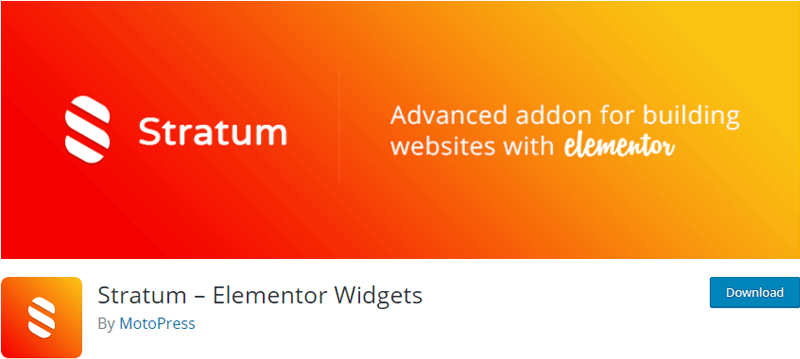
Stratum is a free collection of 20+ Elementor plugins that focus on improving your preferred page builder’s widget capabilities. It gives you highly adjustable features and also alters the design of your current theme. Also, the ability of any widget to inherit the styling of the current Elementor theme distinguishes Stratum from other third-party extensions.
Additionally, you can display multiple images with accordion by creating compact-style image galleries and banners. Showcase your images with outstanding hover and click effects. Also, create animated points with tooltips, set them over images, and alter the styling of the pointers and tooltips.
Key Features of Stratum:
- Exhibit your events in vertical timeline graph with smooth animations or in chronological order using horizontal timeline framework.
- Create an animated countdown timer in a circle or box-style and set the real-time countdown up to seconds.
- With a masonry gallery, use a variety of animation effects to build a magnificent gallery display.
- Make a wonderful and well-structured approach to present food menus or other listings with pricing.
- Add a real-time Instagram feed to your WordPress website; display any number of posts and vary the number of columns.
- Make animated flip boxes with fully adjustable front and back portions; pick from 6 different flip effects.
Pricing:
You can easily download the Stratum addons from WordPress.org to use its free version.
14. Crocoblock
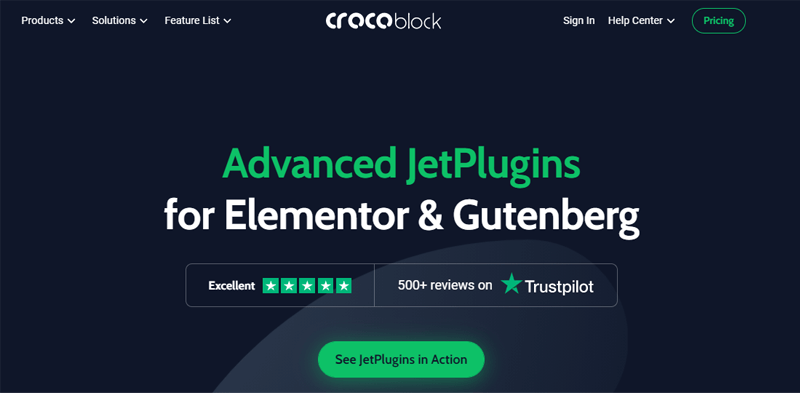
Crocoblock is yet another powerful addon that allows you to install premade templates and customize every detail. You can fill your templates with essential theme sections like about us, blog, pricing tables, etc. Also, create custom footers and headers, style them up, and set the target location to display.
Moreover, its other features are applying a parallax effect to any elements on the page. It also gives you a scrolling effect or vertical scroll. This scrolling effect allows you to switch from section to section within a page by adding vertical pagination along existing sections.
Key Features of Crocoblock:
- Able to display the recent post titles with continuous animation to make it look like a news ticker.
- Allows folding and unfolding the section between the buttons to show less or more content.
- Create the effect of in-series content addition with a click on a button on any page type.
- You can decide whether to allow all users or only registered users to post reviews on your product or services.
- Add an action button to a popup so that the user may choose whether or not to proceed to the next page.
- Sync the calendar to schedule your events by integration with Google calendar, Zapier, Integromat.
Pricing:
You can purchase the subscription plan of the Crocoblock addon at $130 for All-Inclusive Plan with a 30-day money-back guarantee. For other plans, you can check its official site.
15. Mighty Addons for Elementor

Mighty Addons for Elementor is a comprehensive addon to use that comes with full features of free elements. It has pre-designed template kits with all the required pages such as home, about, services, details, etc, for your business. Simply, import them and then replace the dummy content with your real content.
It offers you ready-to-use blocks or sections that can be added anywhere on the page. You can place different blocks in different categories. Such as if you’re searching the hero section, get multiple designs for the hero section and other sections as well. Most importantly, these block designs are available in both dark and light shades.
Key Features of Mighty Addons for Elementor:
- Integration with Pixabay allows you to search images for your web page without leaving Elementor.
- Works with any WordPress theme supporting Elementor page builder.
- In-built FAQ (Frequently Asked Questions) section with accordion on your pages.
- Gradient Heading helps you to create an eye-catching gradient heading. Use multiple gradient colors, angles, styles, and positions.
- Highlight your key stats by adding animated number counters with text and icons.
- Display your working hour on your website and customize the section to meet the theme design.
Pricing:
Although the Mighty Addons for Elementor is free to use, you can still go for the Pro version. The Starter Plan costs $29, VIP Plan costs $49, and Elite Plan costs $99.
16. Qi Addons For Elementor
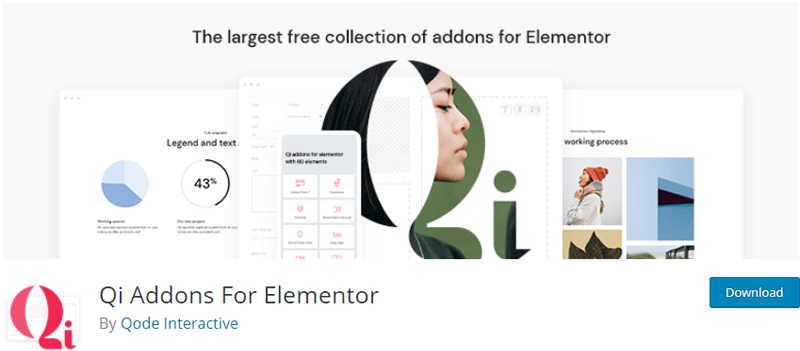
Qi Addons For Elementor is a completely free addon that is designed with ease of use and customizability in mind. It gives you a library of 60+ custom and fully flexible widgets so adding and building your web page becomes easier.
It has lots of button options and layouts that can be easily customized. You can create more elaborate versions of buttons with more information called info buttons. In addition, you can also create a call-to-action button to encourage your visitors to interact and respond.
Key Features of Qi Addons For Elementor:
- Displays double-image slider presentations using predefined or custom picture frames using the slider switch.
- Interactive link gives you a custom interactive element for displaying photos with text and links.
- With dual images with content to display sections with 2 images, one on top of the other, and some more content in between.
- Insert banners for promotions, important announcements and all other messages.
- Use animated text to create visually appealing sections with animated textual content.
- Divide your section contents with separator lines.
Pricing:
Qi Addons for Elementor is a completely free add-on to use from WordPress.org.
17. Visibility Logic for Elementor
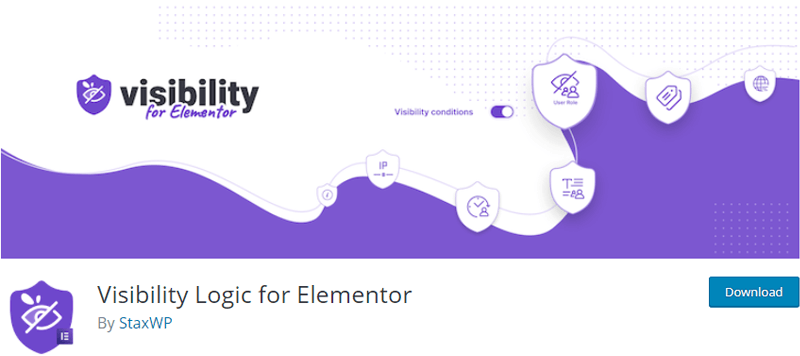
Do you want to apply limitations to your content visibility? Here we bring you Visibility Logic for Elementor.
Visibility Logic for Elementor allows you to apply content visibility restrictions to the Elementor widgets. You can easily control hiding or showing Elementor widgets based on your needs or showing them to a specific user. Additionally, settings as “Visible for” where you get options like guests, logged-in users, administrator, editor, author, and so on. Similarly, hide your content from those available options so any specific user roles won’t be able to see your content.
Key Features of Visibility Logic for Elementor:
- Select to show content for custom post types, specific post or page, taxonomy, based on post meta or parameters.
- Select which content should be hidden based on the current logged-in user’s meta. You can specify whether a meta value is empty, not empty, or specific value.
- Show material based on an IP address or if a visitor came from a specific website.
- Visibility is triggered depending on the browser used by the visitor to your site.
- Define a specific date to show particular content at a later date. You can choose a date interval so that content is displayed at a specified date.
Pricing:
You can download the free version of Visibility Logic for Elementor from WordPress.org. For the premium version, it costs $29 for 1 Site Plan, $39 for 3 Sites Plan, and $79 for 100 Sites Plan, paid annually.

Elementor Header & Footer Builder is a simple but effective plugin that allows you to use Elementor to design a layout. Then, set it as a header or footer. A custom header template can be displayed on only the homepage, archive pages, or the full site. On the other hand, it also allows you to choose a specific target area for the header and footer to appear.
Not only header and footer, but it also allows you to create custom templates. Moreover, it provides an additional place above the footer for you to attach your custom template along with the main footer. This gives the flexibility to design your footer.
Key Features of Elementor Header & Footer Builder:
- Displays the title of your current post or page, as well as options for prefix, suffix, icon, link, and alignment.
- Provides you with a list of menus that have already been generated for your website. It has four menu layouts: horizontal, vertical, enlarged, and flyout.
- For high-definition screens, you can upload the retina image.
- Insert a search form with a variety of layout and style possibilities for your website.
- Show the current number of items in your cart as well as the total price.
- Use a custom image as a logo, complete with its own link and caption.
Pricing:
Elementor Header and Footer Builder is a free addon to use from WordPress.org.
19. WooLentor
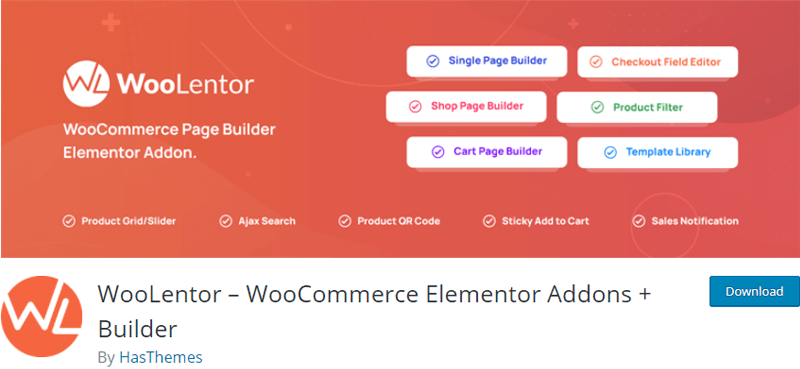
WooLentor is a WooCommerce addon that is built for Elementor page builder. This includes WooCommerce builder which allows you to create custom product pages and archive pages. You can use these templates for the entire website or just one page.
Moreover, it offers a plethora of design options with 42 product layouts, best-selling products, on-sale products, featured products, and category products. Also, build custom shops, carts, checkout, and other WooCommerce pages using this Intuitive WooCommerce page builder.
Key Features of WooLentor:
- Show several product filtering choices horizontally/vertically and have complete control over the filter styles and layouts.
- Display real/custom orders on your website with a beautiful live sales notification or popup.
- Create a visually appealing banner to advertise available deals or discounts for any particular occasion, such as Black Friday, Christmas, or Halloween. It will undoubtedly increase your store’s revenues.
- Add a countdown timer to alert clients to the remaining time before the sales offer expires.
- Showcase the number of ordered and available products with a progress bar.
Pricing:
Although the WooLentor addon is free to use, you can also purchase the premium version for more features. The Personal Plan of the pro version costs $25, the Developer Plan costs $45, and Agency Plan costs $75.
20. AnyWhere Elementor
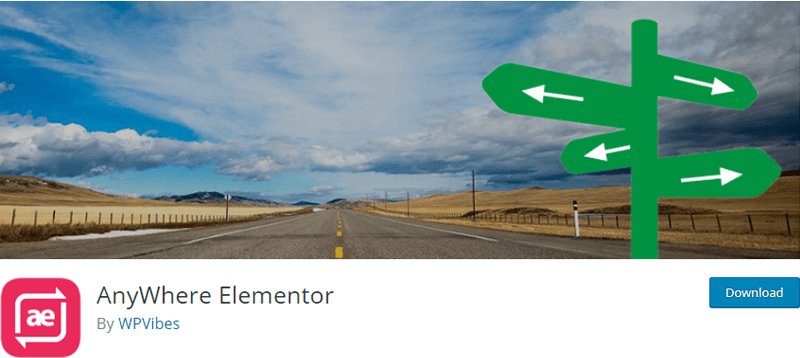
AnyWhere Elementor is another awesome addon that helps you to insert Elementor pages, library templates, and global templates easily. These templates are highly customizable and if you change a global element, then the change is updated everywhere.
You can also get the most versatile and flexible post blocks to create your archive layout and widget. It has multiple layout modes: grid, list, carousel, slider, and smart grids are all available. Moreover, it also supports custom post types and custom fields.
Key Features of AnyWhere Elementor:
- Add a “read more” button to make users stay on your website and surf your other contents or related posts.
- Complete control over taxonomy to make your textual aspect visually appealing.
- Supports WooCommerce completely to create your online store and sell products easily.
- Allow users to post comments on your articles and posts.
- Display a 404 page to let your users know about your broken links.
- Important information about your website can be shown with an info box widget.
Pricing:
You can use the free version of the AnyWhere Elementor addon. If you want to upgrade to the premium version, you can purchase it at $25 for a Personal Plan.
21. Move Addons for Elementor
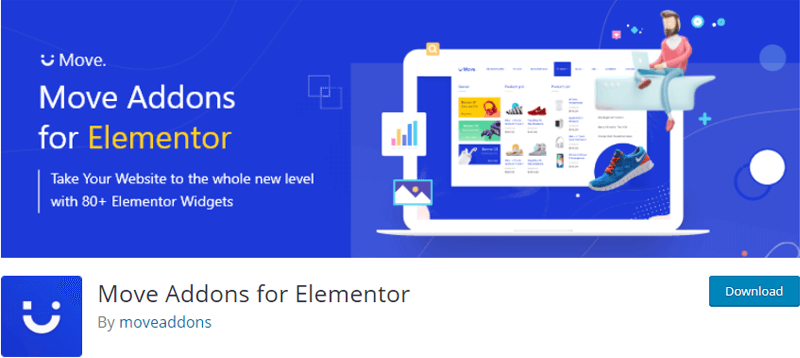
Move Addons for Elementor is a powerful addon that allows you to build your website smoothly and in practically every way possible. You get 40+ free widgets which makes it easier to customize and insert new features in your site. With this addon, enable-disable, check-uncheck, drag and drop, activate-deactivate to make any changes or additions to your site.
You can also arrange your posts, products, and services with different category lists to showcase in an organized way. You’ll get different styling options to arrange them so visitors find them attractive and easily navigate your category lists.
Key Features of Move Addons for Elementor:
- Use drop caps (Initial big letters of passage) to draw the reader’s attention. Also, create and modify beautiful first letters including font, label, color, size and more.
- Block quote allows you to show some elements in your web page from other sources and style it with 9 different options.
- Show page lists to allow your visitors to navigate important pages easily.
- Make your readers visit your most recent post with post titles, thumbnails, excerpts, authors, categories, dates and more.
- Display your brand logo and other brands and businesses that’re partners, sponsors, supporters, or affiliates.
- Apply banners in different places available to display any message, promotional offer, or call-to-action button.
Pricing:
You can use Move Addons for Elementor from WordPress.org for free.
22. The Plus Addons for Elementor Page Builder
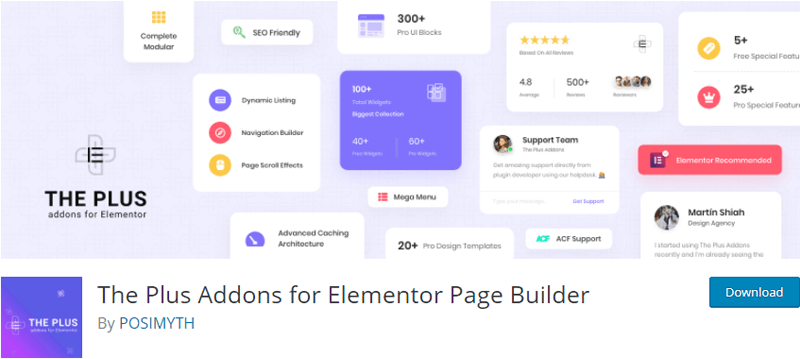
The Plus Addons include over 100+ dynamic widgets, 300+ UI blocks, and 18+ ready-to-use templates with the most complex functions. It also has a collection of widgets that covers all demands related to navigation and the entire header section. You’ll be able to create a search bar, mini cart for WooCommerce, music bar, login section, mega menu, etc.
Besides, it gives you lots of scrolling animation options. Such as on scroll animation to set up one-time scroll animation or dual scroll animation in Elementor widgets. There’re about 30 animation styles for scroll animation. Also, the row section scroll animation has options like row animation on a scroll, reveal animation, special content visibility option, and other effects.
Key Features of The Plus Addons for Elementor Page Builder:
- Wrapper link allows you to add a link to your entire section/row, column, or any widget.
- Make all your pages searchable with a plethora of design possibilities using post search.
- Hide your website’s content from visitors using simple or multiple passwords, or user roles. Use coupon code options, for client panel and various usages on your website.
- With the unfold feature, you can hide your content and expand on click to show more information.
- Use highlights to your points or create hotspots for your images with 6+ designed hotspot styles, as well advanced tooltips.
- Fill your website using a timeline for organization’s history, startup storyline, event/program, step-by-step tutorial lifetime achievement and so on.
Pricing:
Although The Plus Addons for Elementor Page Builder is free to use, you can upgrade to the premium version. The Starter Plan costs $39, Professional Plan $109, and Studio Plan $169.
23. Elementor Addon Elements
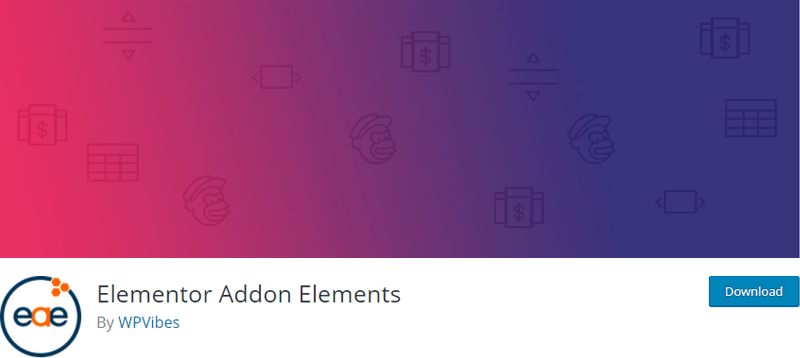
Elementor Addon Elements is one of the best Elementor addons with an easy-to-use interface. It has a lot of options for customization and control over each element. You can apply a variety of styles, color schemes, or a combination of them to make your content more appealing.
This addon includes 24+ widgets and extensions to enhance your Elementor page-building experience. You can add many features to your website with the help of widgets easily. Such as gradient animated backgrounds to captivate your visitors with dazzling backgrounds. Also, build eye-catching sliders to sections and column backgrounds.
Key Features of Elementor Addon Elements:
- Create a gorgeous horizontal timeline for your articles, pages, custom post kinds, or any static text with the Timeline feature.
- With info circle, use predefined styles to present your content in an attractive circle arrangement.
- Add a decorative comparison table to compare items and services.
- Insert a Progress Bar with four predefined layouts that can be customized.
- Using the Modal Popup feature, create a Read More button on the post archive that opens the content in a popup.
Pricing:
The Elementor Addon Elements is a free add-on to use for your WordPress website where you’re using Elementor page builder.
24. HT Mega – Absolute Addons for Elementor Page Builder
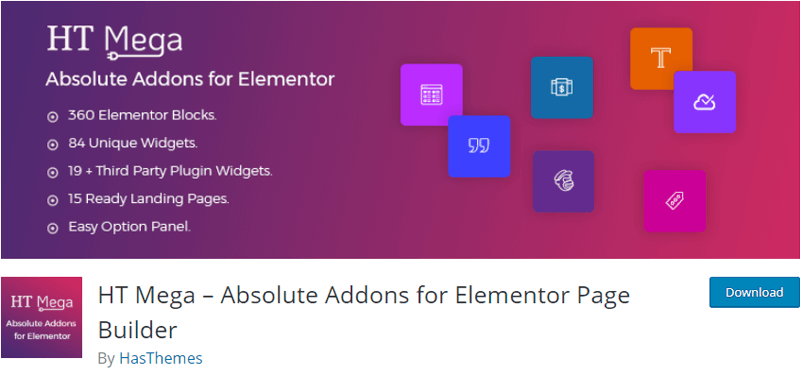
Yet another incredible Elementor add-on is HT Mega. It’s a powerful addon that offers 80+ elements and 360 blocks with infinite variations. This addon allows you to create different templates, designs, and layouts for single, archive, tag, category, search, etc.
Moreover, you can show sales notifications or popups to display the orders that users have made. It offers you 4 different styles to display your sales notifications. This feature can be easily managed using your dashboard settings.
Key Features of HT Mega:
- Unlimited typography options with 877 Google font choices available.
- Share your posts and articles in social media in a stylish way via 9 styles for social sharing.
- Introduce your team members to your viewers using various design options.
- Add a progress bar for any specific feature that you’re adding or showcase of how much your work has progressed.
- Easily insert pricing tables, pricing lists and details of your services or products.
- With banner box widget, you can add promotional images, affiliates, advertisements and so on.
Pricing:
HT Mega addon is free to use. To purchase the premium version, the starting cost is $59 for Personal Plan.
25. Unlimited Elements For Elementor
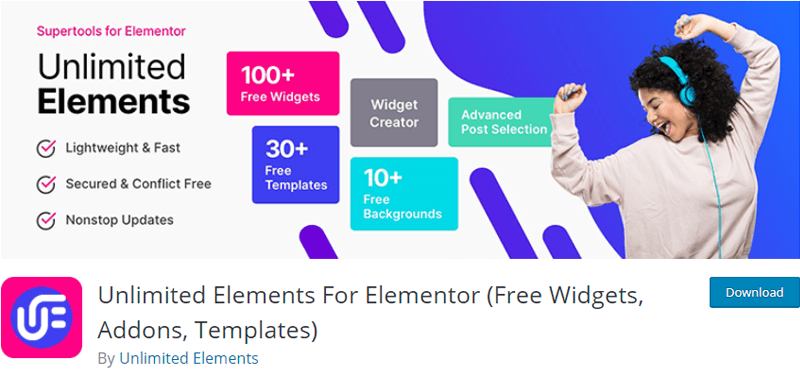
Unlimited Elements For Elementor is the clutter-free addon if you’ve limited space. It allows you to install only widgets you intend to use, freeing up space on your server. Unlike most of the 3rd party, Elementor extensions clutter your server causing it to exceed its memory limit.
Besides, you can use any free widgets and have access to 200+ unique Elementor widgets. Also, with its loop widgets, you can now create powerful dynamic layouts. You’re able to create grids, carousels, tabs, accordions, and even sliders by lopping your custom templates. You can drag and drop a loop item to make it look like a single template.
Key Features of Unlimited Elements For Elementor:
- Blob shapes with animated morphing effects to turn your images into random, unique and organic looking.
- To make it easy for users to read the vital information, list your features or services using bullet points in a timeline layout.
- With the Elementor Flip Box widget, you can make your material more entertaining. Use the animated Flip Boxes to add a flip effect to any content on your page.
- The Elementor Number Box widget allows you to show material for step-by-step diagrams and instructions.
- You can create attractive content boxes with the background switcher addon. When you hover over a box, the background for the entire area changes.
Pricing:
You can use the free version of Unlimited Elements for Elementor from WordPress.org. You can unlock more features by purchasing the premium version. The Starter Plan costs $39, Professional Plan costs $99 and Business Plan costs $149.
Conclusion
That’s it! We’ve arrived at the end of this article.
We’ve discussed the 25 best Elementor addons for WordPress along with their features and pricing.
We hope this article helped you to find the best Elementor addons in 2021. If you’re using any of these addons for your website, then please share your experience below in the comment section.
If you have any more queries, then feel free to ask us. We’ll get back to you as soon as possible. Also, share this article with your friends and colleagues.
You may also like our article on Essential Addons for Elementor Review 2021 & All in One SEO Review 2021.
Don’t forget to follow us on Facebook and Twitter for more helpful articles.