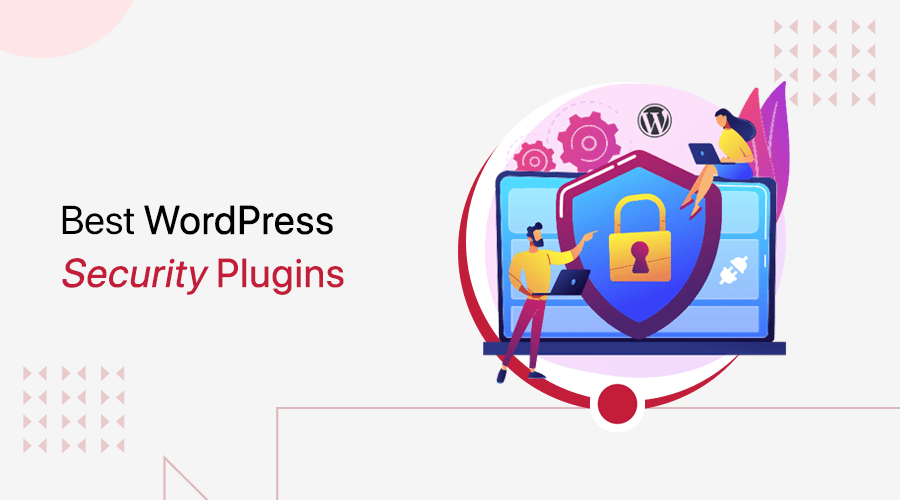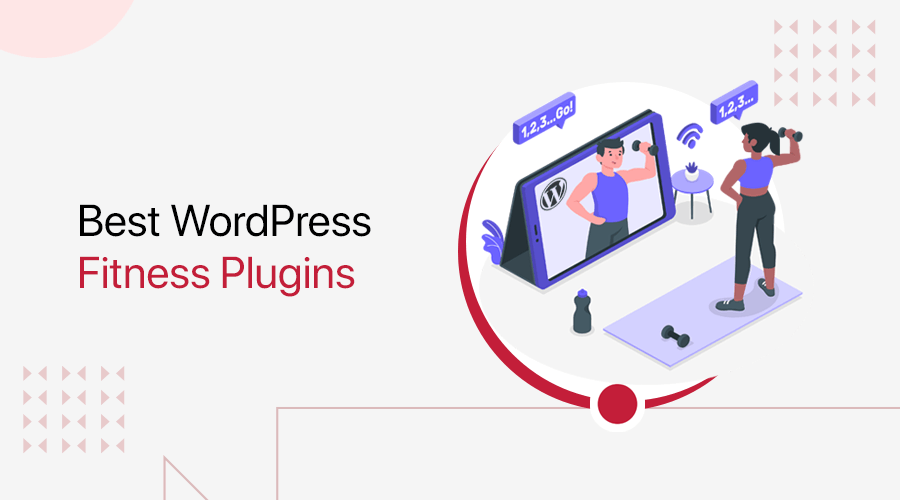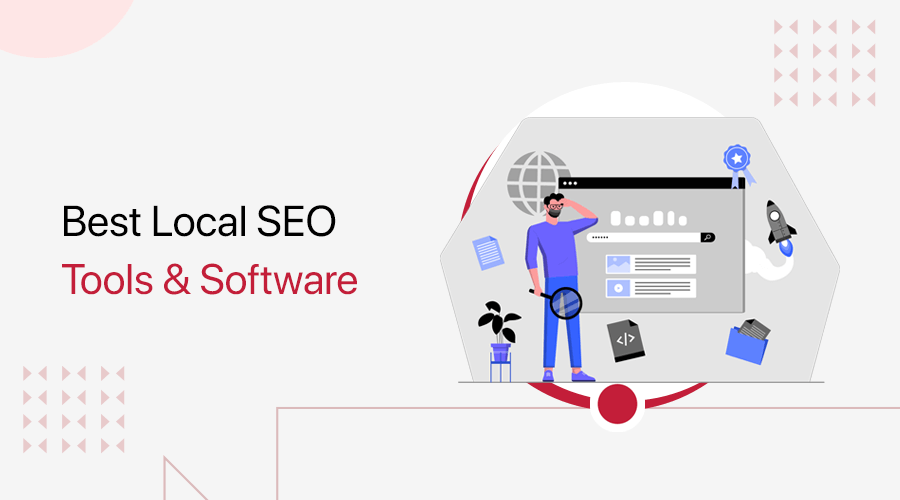
Do you want to know about the best local SEO tools and software for a better ranking of your website? Then, you’ve come to the right place.
Ranking your website in local search engines helps to get more local customers. The best way to do this is to improve local Search Engine Optimization (SEO). Also, local SEO determines how well your website ranks on the Google search engine.
Luckily, there are tons of local SEO tools on the market. At the same time, choosing one can be a real hassle. Therefore, we’re here to introduce you to the 13 best local SEO tools and software that’ll do the job for you.
So, sit back as we review the ins and outs of all the local SEO tools on this list. Now, let’s start!
What is Local SEO?
Local SEO is an SEO strategy that’ll assist your business become more visible in local search results. Also, local SEO benefits any company with a physical location or serving in a specific region.
For example, local SEO in Google means to assist in listing your business and ranking higher in the Local Pack or Local Map. This can also result from increasing relevant searches within the area.
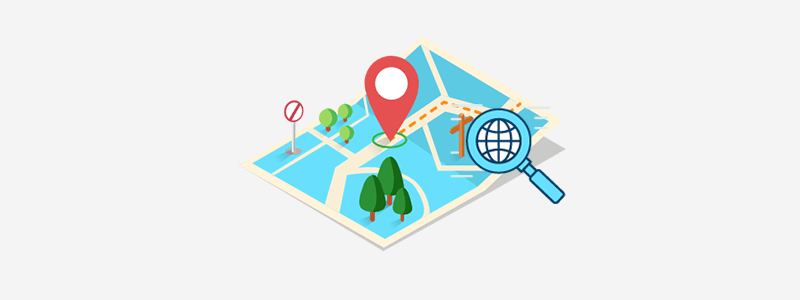
As a result, if you search for any business with a city name, then it’ll display the results from that area. Also, the search engines will display the results based on the location of your device.
An example of a local search phrase can be “restaurants near me.” So, to optimize for these local searches, you must use local SEO techniques like optimizing for Google My Business, etc. Proper local SEO optimization will improve your business visibility and ranking on local searches.
Now that you know about local SEO let’s check its benefits.
Why Do You Need Local SEO Tools and Software?
Whether you’re a restaurant owner, store owner, or service provider, your online presence helps customers to do business with you. Besides, you can find what keywords people search to find your business. Get insights on calls, reviews, and bookings to connect your business with your customers.
Some of the benefits of using local SEO tools and software are:
- Gain maximum benefit from the localized area.
- Local SEO helps to get website traffic as it focuses on improving the visibility of your business in the local market.
- Also, it helps to keep your business up to date so that it’s trustworthy for your customers.
- It tells you where and how your customers are looking for your business.
- Also, it informs you how far your customers are when they check the directions to your place.
- Lastly, when your business profile pops up on the SERP (Search Engine Result Page), your customers will most likely click on your profile and learn more.
To get more detailed insights, check our complete guide article on what SEO is.
Let’s look at the best local SEO tools and software in 2024.
13 Best Local SEO Tools & Software 2024 (Free + Paid)
Here, we’ve listed the best local SEO tools and software for your business. We’ve also mentioned their key features, pricing, and descriptions.
So, ensure you review each list on the local SEO tool and decide which is best for you.
1. Google Business Profile
Google Business Profile helps you manage how your local business will appear in different Google products, like maps. It assists you in connecting with customers. So, you can provide updates to customers via posts and offers.
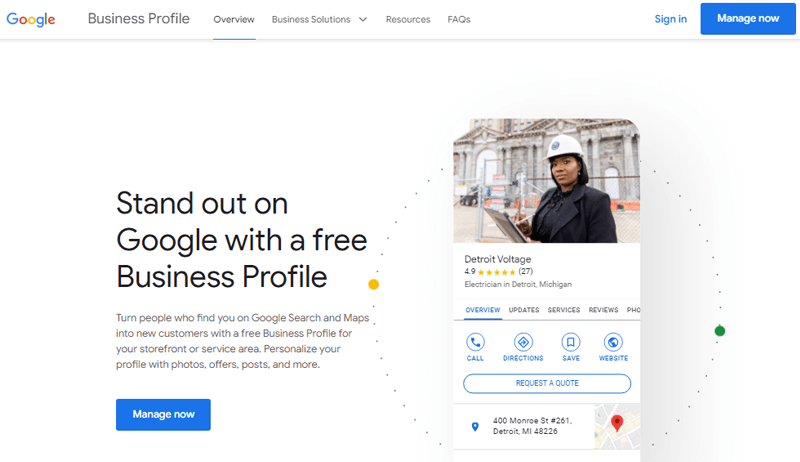
Additionally, it allows you to share your business photos, cover images, logos, etc. Therefore, you can highlight important information and show what makes your business unique.
Key Features:
- Create a business profile for free.
- Easily manage your profile from Google Search and Maps.
- You can add opening and closing hours to your business profile.
- Able to reply to public customer reviews.
- Lets you post answers to frequently asked questions and then customers can answer.
Pricing:
It’s free to create a business profile on Google.
2. Rank Math
Rank Math is one of the most powerful WordPress SEO tools to add to your website. Also, it comes with a local SEO module that offers all the settings related to local businesses. To use this feature, you need to claim your website in Google My Business.

This tool allows you to use multiple local SEO schema markups on the website. You can add your business locations into different custom post types with multiple location options. As a result, you can improve your local SERP for a variety of areas that your business serves.
Key Features:
- Able to choose a business type to help Google categorize your website correctly when ranking you locally.
- You can choose a maximum number of locations to display in the local SEO Schema.
- Also, choose the main base for your business operation.
- It allows you to choose hybrid, satellite, roadmap, or terrain map styles.
- Enhanced search features that include all business locations in the site-wide search results.
Pricing:
This is a freemium WordPress plugin. The free version is available for download in the plugin repository of WordPress.org. Or you can install the plugin on your dashboard.
However, Local SEO is not available on the free version. So, you need to buy the premium version to get the Local SEO feature. Which comes in 3 annual Rank Math pricing plans. They are given below:
- Pro Plan: Costs $4.92/mo billed annually, and you can use the tool on unlimited personal websites, track 1000 keywords, and more.
- Business Plan: Costs $20.99/mo billed annually, and you can use the tool on 200 client websites, track 20,000 keywords, and more.
- Agency Plan: Costs $49.99/mo billed annually, and you can use the tool on 750 client websites, track 75,000 keywords, and more.
Do you want to learn about this plugin in detail? Then, here’s our complete review of Rank Math.
3. BrightLocal
BrightLocal offers you the tools to rank higher and improve your business reputation locally. So, you will have more ways to monitor, improve, and report on local ranking. This tool can help you generate more traffic and leads from local searches.
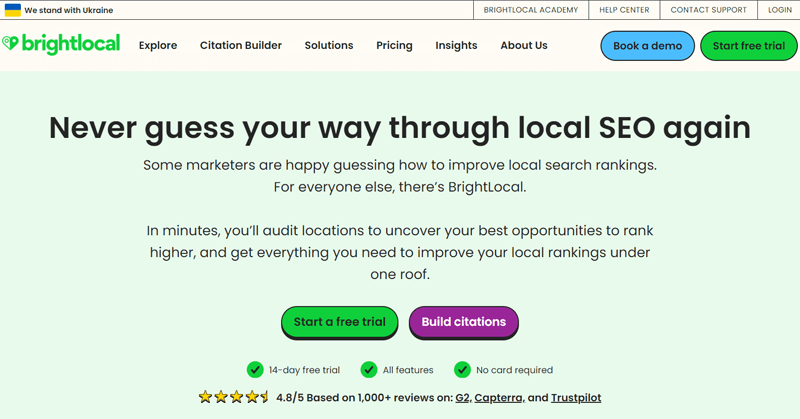
For example, the Local Search Grid tool helps to put your rankings on the map. With its location, the rank tracker allows you a bird’s-eye view of where you rank when a local customer searches.
Key Features:
- With Locat Rank Tracker, track rankings in the Local Pack, Organic, and Map result in both Google and Bing.
- Also, prioritize keywords by search volume and opportunities in the local pack.
- It helps to discover SEO issues that need fixing with an automated auditing tool.
- Their customizable white-label reports help to cut the time on compiling reports.
- Citation tracking and local citation-building services help uncover issues and start scaling your local search visibility.
Pricing:
BrightLocal is a premium tool but offers a 14-day free trial. You will also get 2 months free with annual billing on all the pricing plans.
- Track: Costs $39 per month, ideal for small businesses and marketing agencies managing up to 3 locations.
- Manage: Costs $49 per month, ideal for mid-sized businesses and growing agencies managing up to 6 locations.
- Grow: Costs $59 per month, ideal for businesses and marketing agencies managing up to 100 locations.
4. Bing Places
Bing Places helps to get your business online for free. With Bing, there are chances it already has a listing for your business. So, claim an existing listing or add a new one.
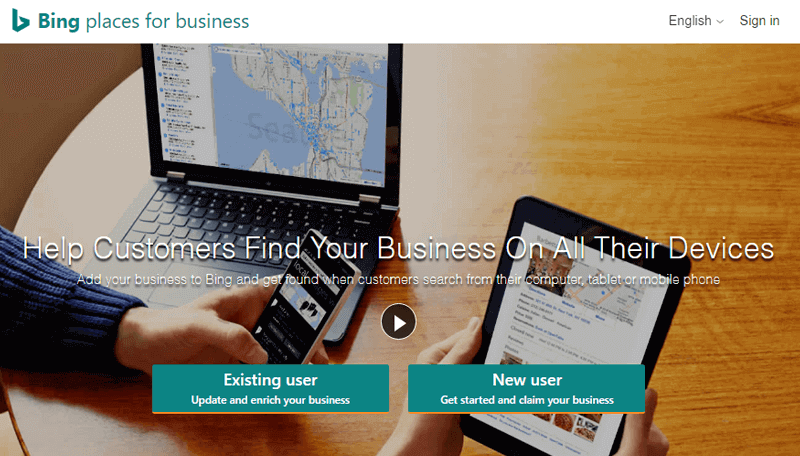
Additionally, complete your listing with a profile with your business information. You can add photos of your business and services. Also, add hours of operation and service offers, and list the various ways your customers can reach your business.
Key Features:
- If your business has multiple locations, then you can add them in one go using the bulk upload tool.
- You can also hide your address in the search results.
- Also, choose to show which areas your business offers services within.
- Allows using Store Code to assign unique store ID identifiers for ease of bulk management.
- Review and correct your location on Bing map to help your customer locate your business easily.
Pricing:
Bing Places is a free SEO software.
5. Semrush Listing Management
Semrush is an SEO tool that helps to boost your website’s reach. It also comes with Semrush Listing Management, which helps to grow your business and stay visible with business listings locally.
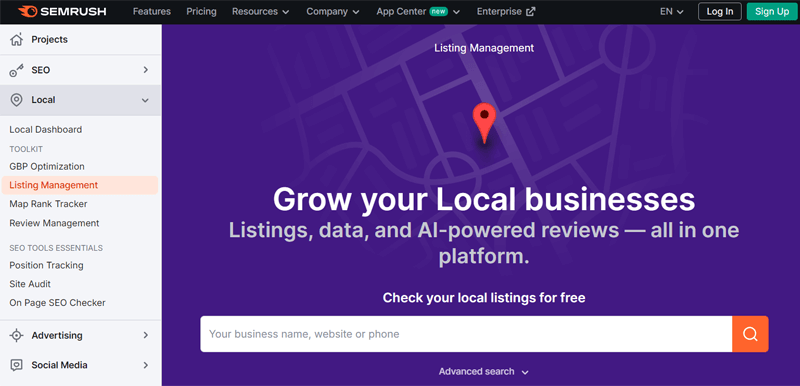
Besides, you can track your reviews across multiple platforms and analyze your star rating progress. Also, interact directly with clients by responding to Google Business Profile and Facebook reviews in one spot.
Key Features:
- Able to list your business in 70+ top directories in the United States and 40+ worldwide.
- Also, check your voice search and keyword optimization.
- It allows you to track keywords for any zip code.
- You’ll be able to investigate your local competitors in Google Maps.
- And update your business name, address, and phone number across all listings from one place.
Pricing:
Semrush Listing Management is a premium SEO tool that has 2 pricing plans. You can also check your local listings for free.
- Basic location plan: Starters from $20 per month per individual location. This plan includes features like suppressing duplicates, distributing business information, tracking local rankings, etc.
- Premium location plan: Starts $40 per month per individual location. Includes everything from the basic location plan, local heatmap, and response to review.
6. Localo
Localo SEO tool is the ultimate solution to get new customers and grow your business instantly. It’s one of the most comprehensive local business listing management tools that manage Google business profiles.
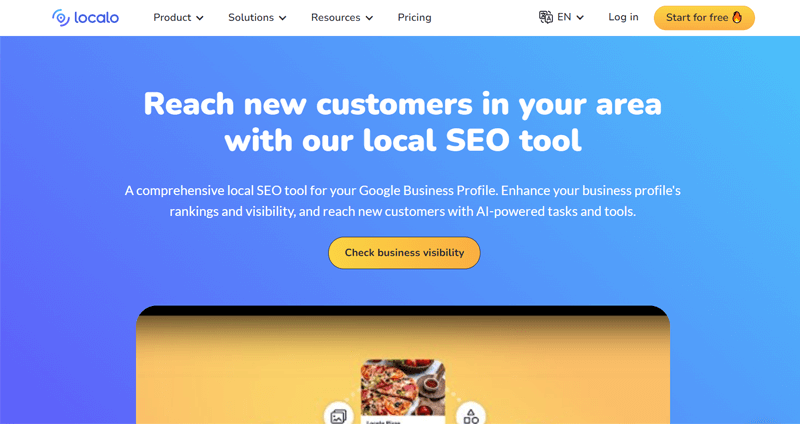
Moreover, you can check your business visibility with the Local Rank Checker. Simply type your business name, and you’ll find the keyword your potential customers are looking for. After choosing the keyword, it shows your keyword’s position in Google across the local area.
Key Features:
- Business Local SEO Citation feature helps you to get listed in the right business directories to get more customers.
- Get easy optimization guidelines designed exclusively for your business.
- Also, get detailed reports when your business position changes in any local area.
- You’ll also get a list of business directories and websites that list your main competitors.
- Enable automatic local results monitoring and track local ranking every week.
Pricing:
Localo is a freemium local SEO tool. The free plan lets you monitor and protect your site. The premium version offers 2 pricing plans. They are:
- Growth: Costs $69 per month per active location.
- Agency: Costs $24.17 per month per first 4 active location. And costs $41.58/mo per location if billed yearly.
7. Moz Local
Moz Local helps to maximize your online visibility and reach more potential customers. It also helps you to create and manage your local business listings on Google, Facebook, and other sites. Eventually, this helps your customers to find and choose your business.

Additionally, with its Ongoing Listing Sync feature, you can keep your listings actively updated across search engines. As well as throughout other online directories, apps, and data aggregators.
Key Features:
- Easily identify, confirm, and delete duplicate listings with an Automated Duplicate Deletion.
- Quickly understand the data and photos needed to complete your listing and profiles with the Profile Optimization feature.
- The Reputation Management feature allows you to monitor, read, and respond to reviews on multiple sites from a single dashboard.
- You can enhance your local listings and improve conversion rates by adding special offers, store hours, etc.
- Also, measure and track how users found you online, including driving directions and phone searches.
Pricing:
Moz Local has 3 premium pricing plans. They are:
- Lite plan: Costs $14 per month per location. It includes listing management, automated location data distribution, data cleansing process, etc.
- Prepared plan: Costs $20 per month per location. It includes everything from the lite plan, to reputation management and social posting.
- Elite plan: Costs $33 per month per location. It includes everything from the prepared plan and additional directories submission.
8. GeoRanker
GeoRanker provides all the data you need for your business. You’ll get unlimited paid and organic in real-time via its high-volume API for any search engine in any location. For example, it offers Google’s, Bing’s, and Baidu’s SERPs, YouTube, and other search engines on both mobile and desktop.
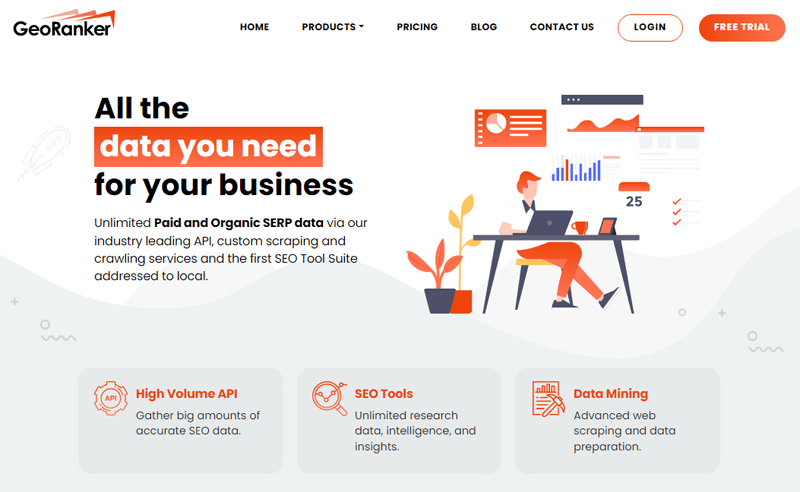
In addition, with the Data Mining feature, get customized data services from tailor-made data solutions with specific requirements. This helps in advanced data clearing, parsing, or building machine learning algorithms.
Key Features:
- You can check your keyword ranking via its real-time Local Rank Tracker
- Obtain SERP data with maps, snippets, local packs, etc., with real-time REST API to scrape rich Google search engine results.
- Easily find map results for your keyword in any location.
- Get unlimited expert tech support ranging from advice to coding.
Pricing:
GeoRanker is a premium local SEO tool. It comes with 3 pricing plans.
- Pro plan: Costs $99 per month with 10,000 monthly credits. It also includes 100 results, 50 projects, 100keywords tracked, 50 locations per the report, and more.
- Agencies plan: Costs $249 per month with 50,000 monthly credits. It also includes everything front the pro plan with 3 training sessions, advertisers’ competition analysis, etc.
- Enterprises plan: Costs $490 per month with 120,000 monthly credits. It includes everything from the Agencies plan, website ranking tool, keyword density, and more.
9. SE Ranking
SE Ranking provides a local SEO tool to enhance the local search presence and drive more traffic to your site. It simplifies the process of tracking performance and adjusting strategies to gain better visibility.
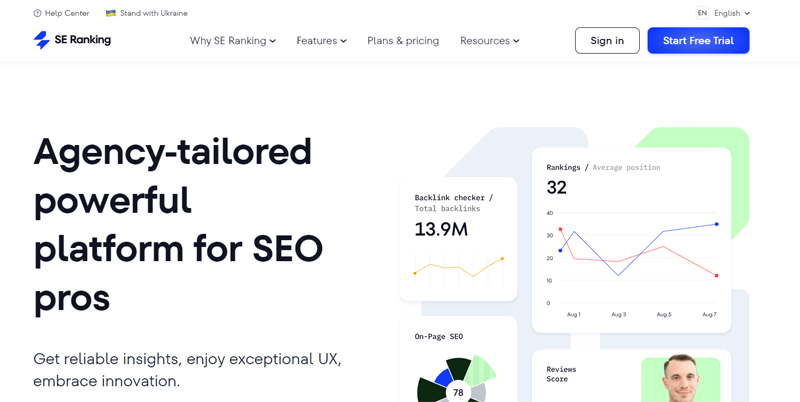
Moreover, it offers a user-friendly dashboard displaying understandable data reports. With that, your business can make data-driven decisions. Plus, take actionable insights to adjust campaigns, target the right audience, and enhance customer engagement.
Key Features:
- You can monitor keyword rankings in specific geographic areas, including local pack and Google Maps results.
- Lets you track and optimize your Google Business Profile to increase visibility in local search results.
- Ability to manage and monitor business listings across multiple online directories to improve local search presence.
- Analyze local competitors’ SEO strategies and rankings to identify opportunities and stay ahead.
- Track how your business ranks on Google Maps and adjust strategies for better local performance.
Pricing:
SE Ranking has 3 premium pricing plans, however only the following 2 of them has local SEO features:
- Pro: $95.2/mo billed annually, 3 managers, 30 projects, content and local marketing toolkits, etc.
- Business: $207.2/mo billed annually, 5 managers, unlimited projects, Business features, and more.
10. Yext
Yext is a comprehensive platform that lets businesses improve their digital presence. Its local SEO tool enables this across search engines, directories, and social media platforms.
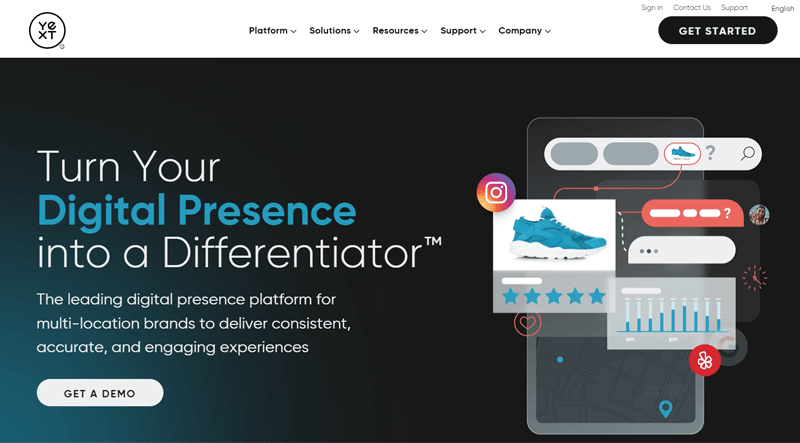
By providing a centralized platform to manage business information, Yext ensures that your business details are consistent and accurate everywhere. This consistency helps improve local search rankings and boosts your business’s visibility so that customers find you in their local searches.
Moreover, it provides valuable insights and analytics, allowing businesses to monitor how their listings perform in local search results and make data-driven decisions to optimize their online presence.
Key Features:
- Centralize and manage your business information across search engines, maps, directories, and social platforms.
- Monitor customer reviews and respond to feedback directly from the platform to improve online reputation.
- Its Knowledge Graph can store and organize business data, ensuring consistent and accurate information across the web.
- Automatically update business information across all listings in real time, reducing inaccuracies and saving time.
- Access detailed analytics to track your business listings perform in local search and make informed optimizations.
Pricing:
This premium platform doesn’t disclose its price to its users. So, if you want to use it, then you must schedule a demo by entering your details and submitting the form.
11. BiQ
BiQ is an SEO toolkit with 4 major tools, including keyword intelligence, content intelligence, rank intelligence, and rank tracking. Its rank-tracking tool lets you monitor and analyze the search engine rankings of your business. So, track the performance of the keywords across various locations.
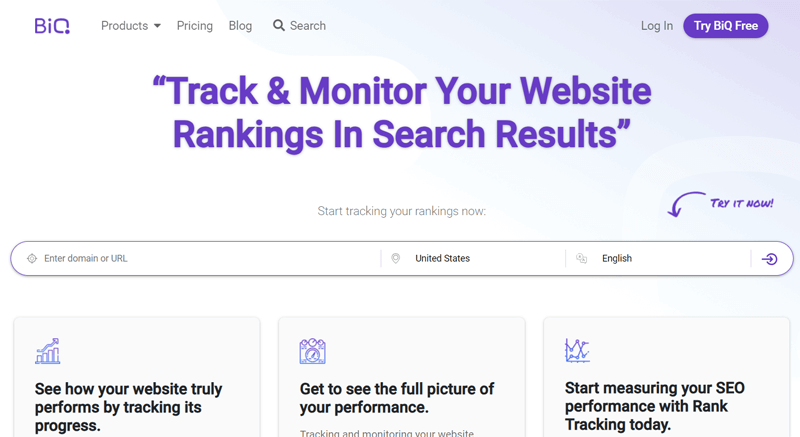
In addition, it provides an intuitive interface and customizable tracking options to set up and monitor SEO campaigns based on geographic areas. Ultimately, this lets you improve rankings and enhance visibility across local and global search results.
Key Features:
- Monitor keyword performance with up-to-date ranking data from multiple search engines.
- Track keyword rankings across different locations to analyze your website performance in specific regions.
- Analyze and compare your rankings with competitors to identify opportunities for improvement.
- Organize and group keywords into different categories for easier tracking and strategy.
- Set up custom alerts for ranking changes to stay informed about fluctuations and take timely action.
Pricing:
This exclusive tool has the following 3 premium plans to choose from:
- Growth: $55/mo billed monthly, $46/mo billed yearly, 2 users, 500 items, 200 keywords tracking, etc.
- Advanced: $85/mo billed monthly, $71/mo billed yearly, Growth features, 800 items, 400 keywords tracking, etc.
- Professional: $115/mo billed monthly, $96/mo billed yearly, 5 users, 1500 items, 800 keywords tracking, Advanced features, etc.
12. GrowthBar
GrowthBar is a cost-effective and AI-powered local SEO tool you can use as a standalone web app and a Chrome extension. So, it lets you easily monitor your site’s top keywords and domain authority. It’s mostly useful for local keyword research and competitor analysis.
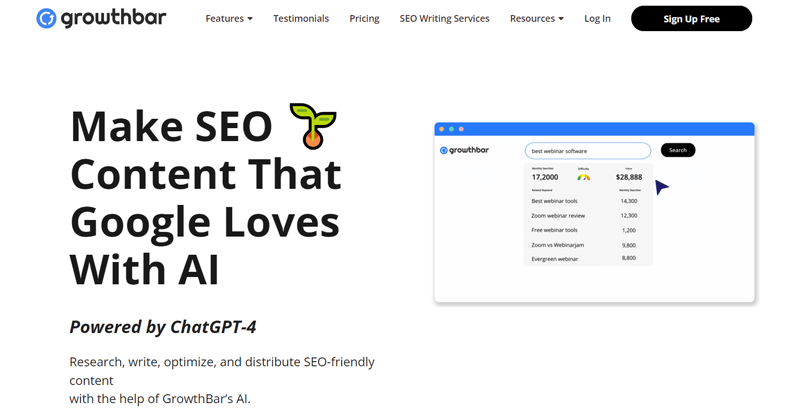
Moreover, it has a built-in rank tracker to monitor which domains frequently rank for specific keywords and queries. So, GrowthBar provides the insights needed to improve rankings and expand into new SEO categories. It’s a user-friendly tool for marketers looking to stay competitive.
Key Features:
- Track the position of top keywords on your website and competitors’ sites for valuable insights.
- Analyze and track the competitors’ domain authority of competitors to stay ahead in the local SEO landscape.
- Monitor which domains rank for certain keywords and queries, providing insight into competitor performance.
- Use GrowthBar seamlessly as a Chrome extension for quick access to keyword tracking and analysis tools.
- Stay on top of SEO efforts with tools for continuous tracking, maintenance, and strategy optimization.
Pricing:
Here are the premium pricing plans for GrowthBar SEO. Each of them has a free trial of 7 days.
- Standard: $36/mo billed monthly, $20.3/mo billed yearly, 2 users, unlimited keyword research, etc.
- Pro: $74.24/mo billed monthly, $55.3/mo billed yearly, 5 users, Standard features, etc.
- Agency: $149.25/mo billed monthly, $90.3/mo billed yearly, 10 users, Pro plan features, etc.
13. PlacesScout
PlacesScout is an all-rounder local SEO tool with deep analytic intelligence capabilities to improve local search results. It offers 400+ data points for your business to give insights into its local SEO performance. Accordingly, you can optimize, refine, and finally track your strategies.
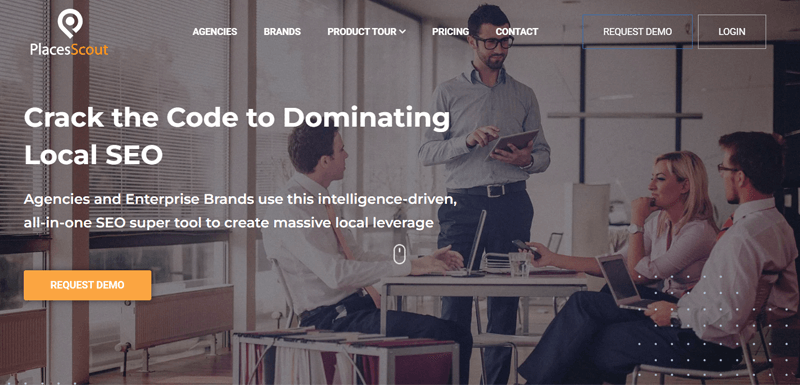
Moreover, it offers advanced features like rank tracking, citation monitoring, reputation management, and in-depth brand audits. All of them can be used and managed through its user-friendly interface and customizable reporting.
Key Features:
- Find out where your business is listed online and ensure accurate citations for better local visibility.
- Get a snapshot of your business’s digital health and GMB profile accuracy.
- Identify potential new business opportunities by discovering untapped markets and tracking local competitors’ rankings.
- Generate detailed SEO health reports to assess your business’s performance in local search, ensuring your strategies are on the right track.
- Ensure your Google Business Profile information is accurate and optimized for local search by automatically scanning for inconsistencies or errors.
Pricing:
It’s a premium platform, so you must pay for your local SEO requirements to get this service. Since the cost isn’t disclosed, you must fill out the form to request a package based on your needs.
Don’t know how to get started with a website? Then, go through our step-by-step guide on how to create a website from scratch. Recommended for beginners!
Conclusion
That’s all! These are some list of the best local SEO tools and software. We hope it was fruitful for you.
Also, consider using fewer SEO tools appropriate for your business needs. Because using a lot of tools simultaneously can make your website perform slowly.
Besides, if we’ve to recommend it, then we’ll go with Rank Math because of its composition of several tools. Also, with its Rank Math Local SEO module, you can easily grow and list your business locally.
If you have any further queries about the best local SEO tools and software, then please leave a comment below. We’ll try to get back to you as soon as possible.
Look at our article on the best AI SEO software tools, the best WordPress SEO plugins, and the best SEO reporting software tools.
Also, if you like this article, then please share this article with your friends and colleagues.
Lastly, don’t forget to follow us on Facebook and Twitter for the more helpful content.