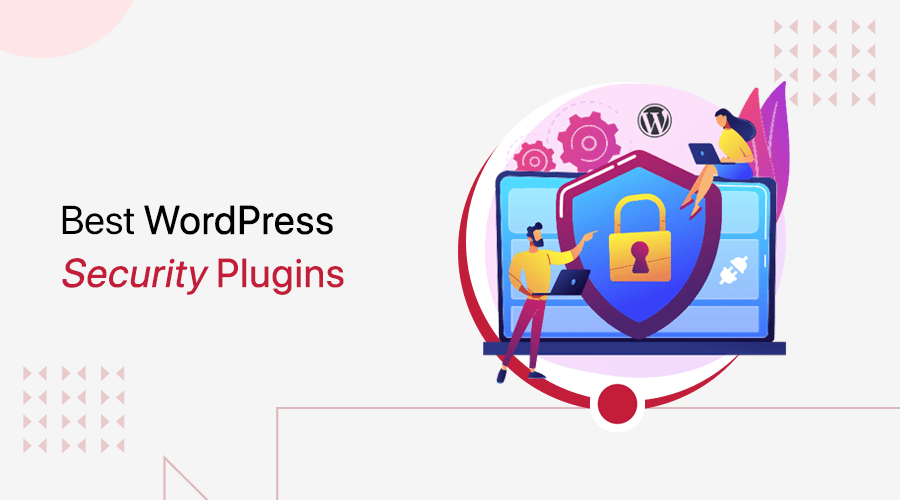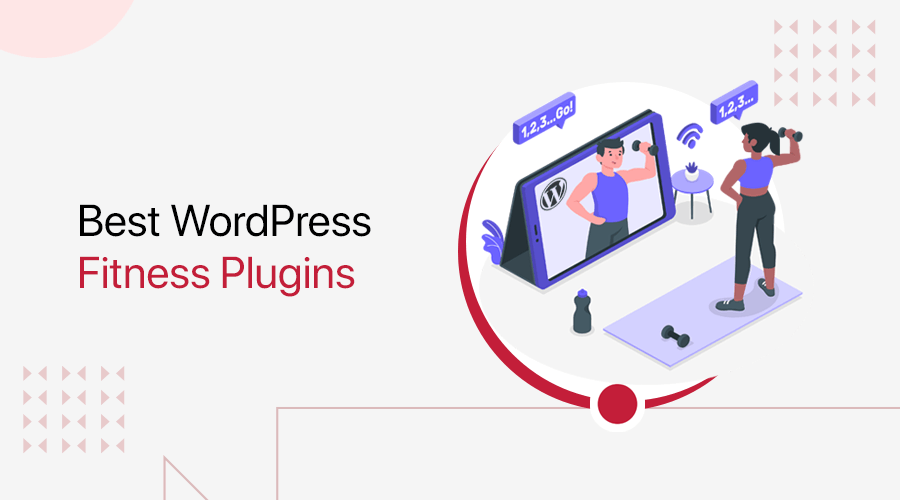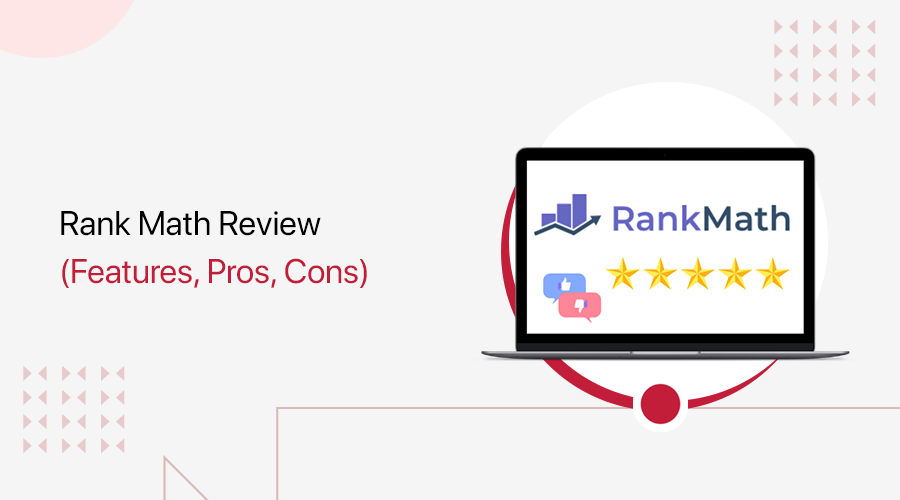
If you have a website, you want people to find it on Google, right?
This Rank Math review will help you decide if it’s the best tool to improve your website’s ranking in 2025.
Rank Math is a popular SEO plugin for WordPress. It helps websites show up higher in search results by giving smart tips, fixing SEO problems, and making things easy to manage.
But is it really the best choice?
In this review, we’ll look at what Rank Math does, how easy it is to use, and if it’s better than other SEO plugins.
By the end, you’ll know if Rank Math is the right tool to help your website grow.
So, here we go!
Rank Math Review – Video Review
Would you prefer to watch a video review instead? We have a complete video review attached below. Watch it now!
Overall Rating
Rank Math is a powerful and feature-rich WordPress SEO (Search Engine Optimization) plugin designed to help you improve your website’s search rankings effortlessly. With a wide range of features and AI-driven optimization, it’s a favorite among bloggers, businesses, and developers.
Looking at its ratings, Rank Math shines with an impressive 4.9 out of 5 stars on the WordPress plugin directory, based on 6,978 reviews. A whopping 6,615 users have rated it 5 stars, showing how much people love this plugin!
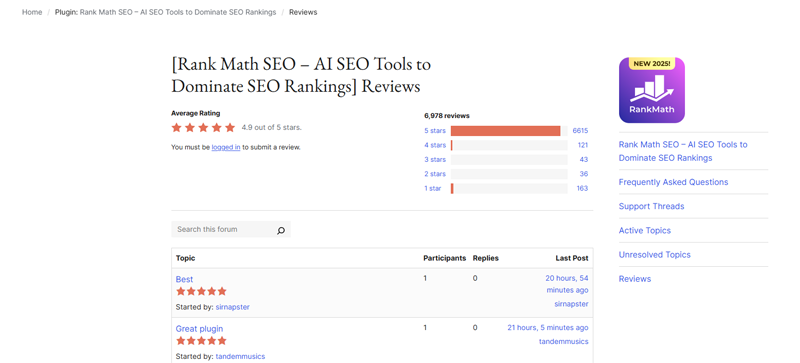
However, some beginners might find it a bit overwhelming due to its extensive features. Additionally, there can be minor compatibility issues with other SEO plugins. But these downsides don’t take away from its excellence.
So, do we recommend Rank Math?
Absolutely! It’s a fantastic choice if you want to optimize your content effectively. Before going for the premium version, we suggest testing the free version to see if it fits your needs.
Plus, Rank Math offers a 30-day money-back guarantee, so you can try it risk-free.
Pros and Cons of Rank Math
Are you short of time? If yes, then let’s quickly look at some of the pros and cons of Rank Math.
First, let’s start with the pros:
Pros
- Experience a lightweight and fast WordPress plugin with premium-like features for free.
- Set up quickly and easily, even if you’re a beginner.
- Enjoy a clean, user-friendly interface for seamless navigation.
- Optimize your content efficiently with up to five keywords at once.
- Get excellent customer support whenever you need help.
- Ensure full compatibility with all popular WordPress themes
Cons
- Beginners may find it overwhelming and complicated to get started.
- Many features often go unnoticed or remain unused.
- May have compatibility issues with other WordPress SEO plugins
A) What is Rank Math SEO?
Before start reading the Rank Math review, we recommend you learn what is SEO and how it works. If you are familiar with the term SEO, then you can keep reading this article.
Rank Math is one of the best and fast-growing WordPress SEO plugins that help your website in improving its SEO and attract more traffic. It’s considered a game-changer in the world of SEO plugins as it provides you with a comprehensive set of features.

Rank Math makes it easier for anyone to optimize their content with its built-in suggestion based on widely-accepted practices. Besides that, within a small period, it has become popular among a wide range of users.
The best part is that most of the features that you get with it can be found within its free version. Hence, it’s a perfect SEO plugin for you if you also wish to do more on the SEO part of your website.
It comes with intelligent features that give the power of entire SEO capabilities with just a few clicks. In fact, it has the power of multiple plugins so you won’t need to download any other plugins.
Therefore, Rank Math is also marketed as the “Swiss army knife of WordPress SEO”.
B) Key Features of Rank Math
Rank Math provides you with a plethora of features that are very powerful and useful.
Now in this section of the Rank Math review, let’s look at some of its top features:
1. Keyword Optimization & Content Analysis
Rank Math makes SEO super easy by helping you optimize your content for the right keywords.
So, basically what it does is it allows you to choose focus keywords that match what people are searching for. Then, helps you use them naturally throughout your content.
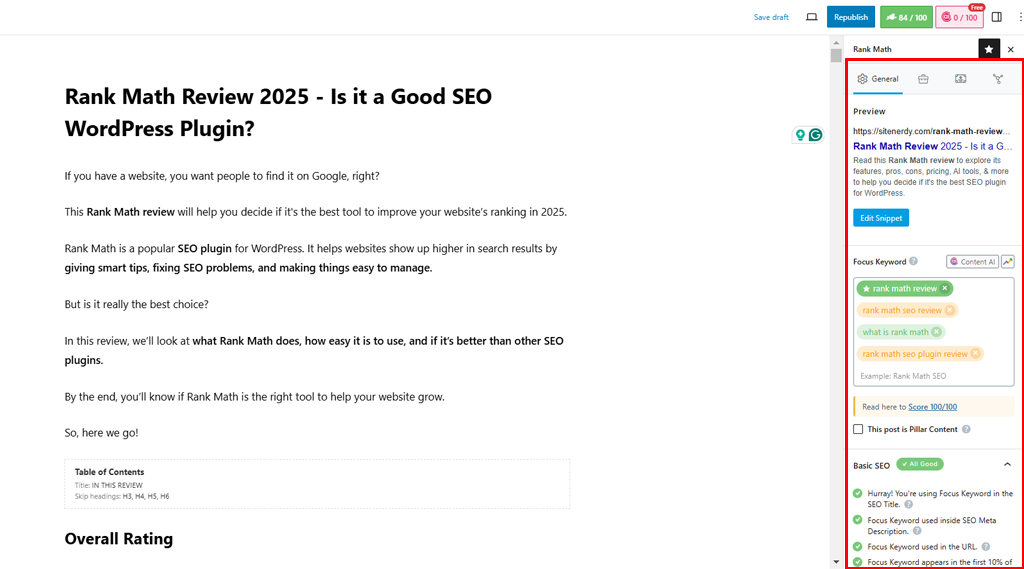
On top, with built-in content analysis, Rank Math gives real-time suggestions to improve keyword placement, readability, and on-page SEO. It even checks aspeckts like keyword density, image SEO, and meta tags to ensure your content is fully optimized.
Furthermore, you can also find the Edit Snippet feature. Using it, you can customize how your post appears in search results. As a result, this makes it more attractive to users and increasing clicks.
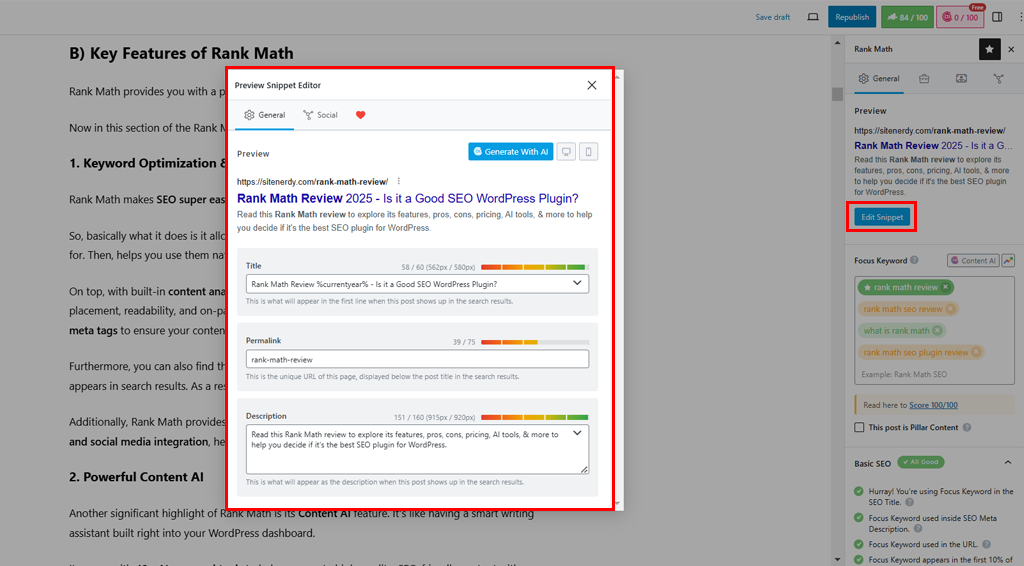
Additionally, Rank Math provides title and content readability tips, schema markup for rich snippets, and social media integration, helping your content rank better and stand out across different platforms.
2. Powerful Content AI
Another significant highlight of Rank Math is its Content AI feature. It’s like having a smart writing assistant built right into your WordPress dashboard.
It comes with 40+ AI-powered tools to help you create high-quality, SEO-friendly content with ease.
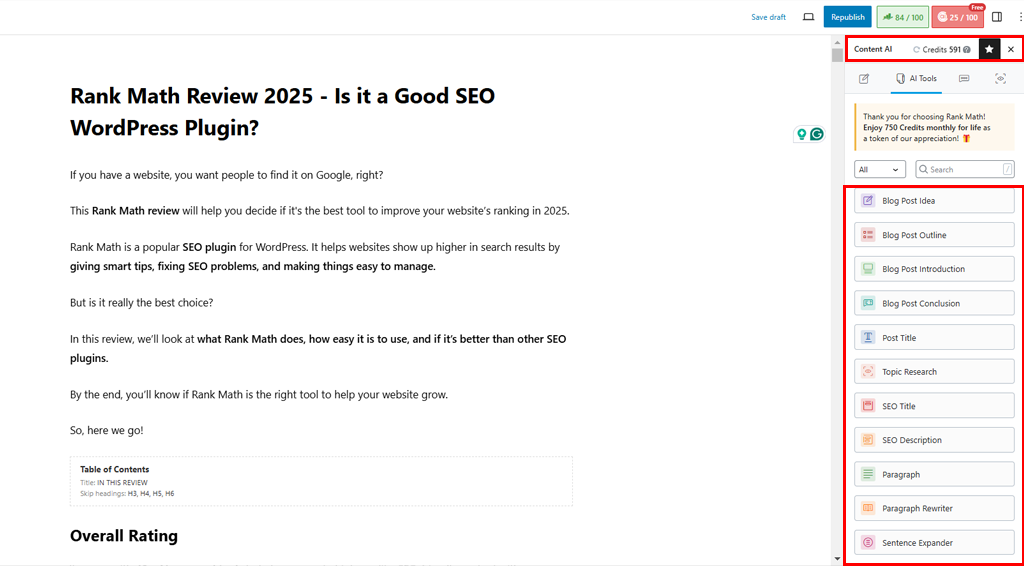
Here’s how Content AI can enhance your content creation process:
- Suggests customized content ideas based on your target audience.
- Provides insights on meta tags, open graphs, and other SEO elements to boost rankings.
- Allows you to write in 28 different languages, which makes it easy to reach a global audience.
- Features RankBot, an AI assistant with 125+ pre-set prompts to help with content creation.
- Manages all AI tools in one place with the AI Command Center for an organized workflow.
- Works seamlessly with Block Editor, Classic Editor, Elementor, and Divi for smooth content editing.
- Lets you revisit and reuse previous content with the AI History function.
- Supports Grammarly integration, that ensures error-free and high-quality writing.
With Content AI, you don’t just write – you create well-optimized, engaging content that ranks higher and attracts more visitors effortlessly.
3. 404 Monitor & Redirections
Generally, a 404 error occurs when a page is missing or deleted, which can frustrate visitors and hurt your SEO.
Likewise, another major feature of Rank Math is its 404 Monitor & Redirections feature. It helps you track and fix broken links on your website effortlessly.
And, setting up 404 Monitor & Redirections in Rank Math is quick and easy, and you can do it right during the setup process.
Here’s how:
After completing the basic setup, you’ll reach the Advanced Options tab in Rank Math’s setup wizard.
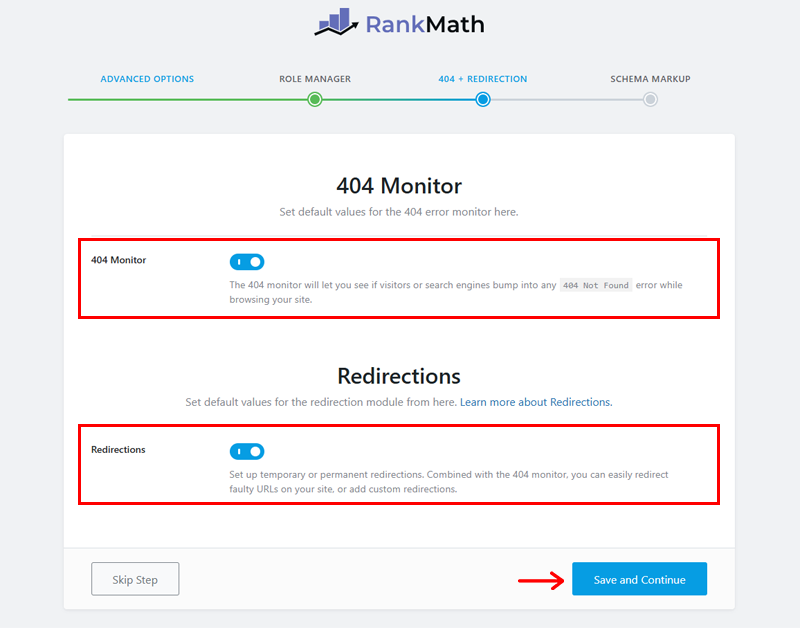
Now, all you’ve to do is toggle the switch to turn on the 404 Monitor. This will help you track pages that visitors or search engines can’t find (404 errors) on your website.
In the same way, toggle the switch to activate Redirections. This allows you to redirect broken URLs to another working page on your site, preventing visitors from landing on dead links.
And finally, hit “Save and Continue” to apply the changes and move to the next setup step.
With these settings enabled, Rank Math will automatically monitor missing pages and let you redirect faulty URLs, improving user experience and SEO.
Amazing, right?
4. Advanced Analytics Module
Rank Math’s Advanced Analytics Module provides a comprehensive overview of your website’s SEO performance right inside your WordPress dashboard.
It helps you track key SEO metrics, that makes it easier to understand how your content is performing.
To be precise, here’s what you can do:
- Get a score breakdown of how well your posts are optimized, categorized as Good, Fair, Poor, or No Data.
- Monitor how many visitors are finding your site through search engines.
- Track your total keywords, their average position, and see your top winning and losing keywords.
- Keep an eye on how many keywords rank in top 3, top 4-10, and top 10-50 positions in search results.
- Easily track keyword rankings and performance over time to adjust your SEO strategy.
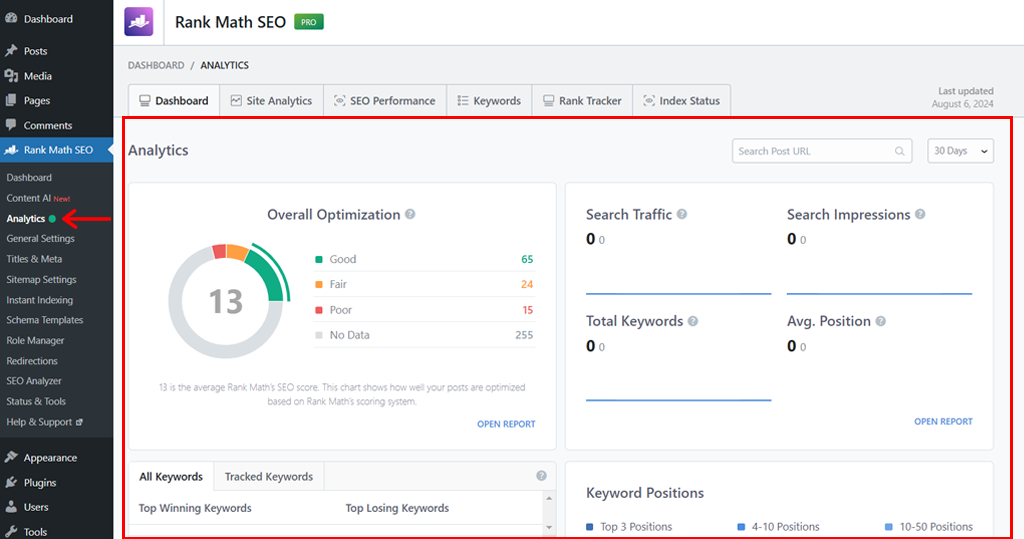
Needless to say, with Rank Math’s Advanced Analytics Module, you can make data-driven SEO decisions and improve your website’s visibility without leaving WordPress.
5. Enhanced Schema Generator
Schema markup helps search engines and users understand your content better. As a result, this boosts your chances of ranking in multiple search result sections.
With Rank Math’s Schema Generator, adding structured data to your posts is effortless.
All you’ve to do is open Rank Math settings in your WordPress post or page editor. Then, click on the Schema tab. You’ll see the “Schema in Use” section, where you can manage existing schema.
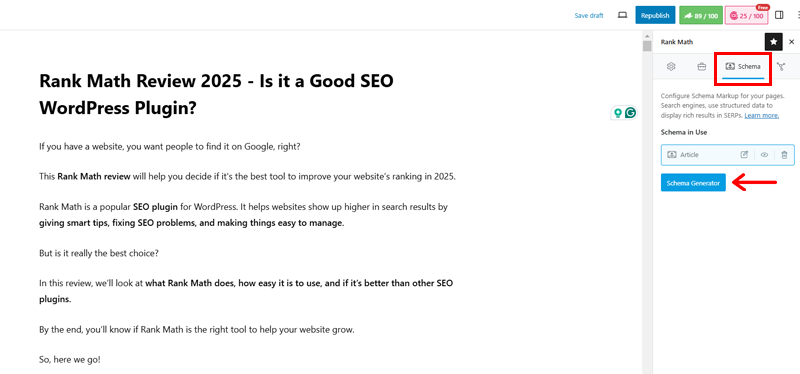
Next, click on “Schema Generator.” You’ll be presented with multiple pre-built schema types, including Article, FAQ, How-To, Product, Job Posting, Event, and so forth.
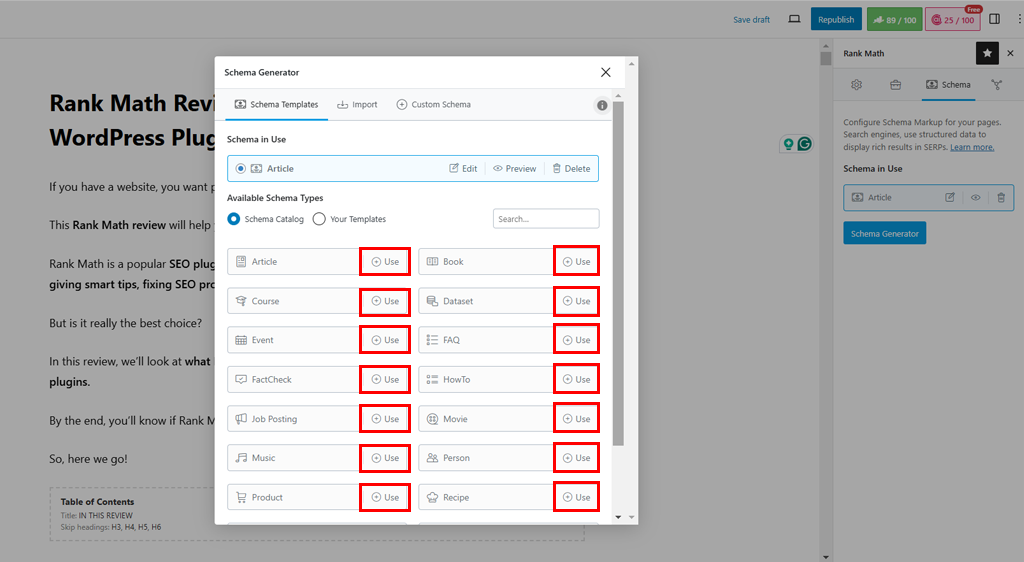
Then, click “Use” next to the schema type you want to apply.
Once added, you can edit or preview the schema details. Then, fill in the necessary fields like headline, description, keywords, and other structured data elements.
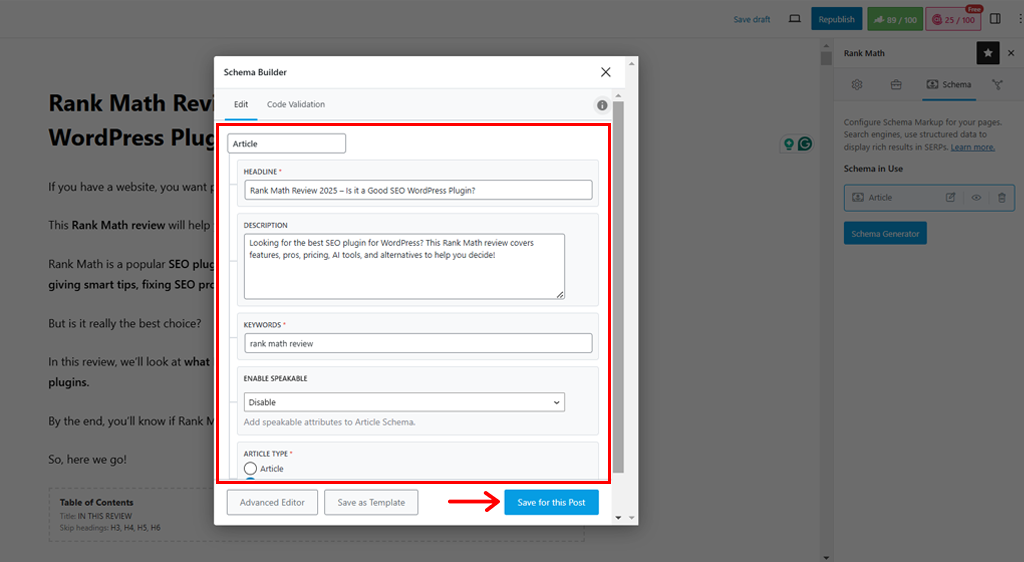
After finalizing your schema, click ‘Save for this post’ to apply it to your post/page. Now, Rank Math will automatically add the structured data in the background.
By using Rank Math’s Enhanced Schema Generator, you make your content more search engine-friendly, increasing its chances of appearing in rich snippets and attracting more traffic!
6. Other Additional Modules
Rank Math isn’t just an SEO plugin—it’s a complete toolkit packed with powerful modules to enhance your website’s performance.
Here are some additional features that make Rank Math stand out:
- ACF (Advanced Custom Fields) Support: Allows Rank Math to read and analyze content written in Advanced Custom Fields (ACF). If your theme uses ACF, enabling this option ensures better SEO analysis.
- Link Counter: Tracks the total number of internal and external links inside your posts. Also, helps in maintaining a proper link structure to boost SEO rankings.
- News Sitemap: Creates a Google News Sitemap, ensuring that news-related content is indexed quickly. Essential for sites that publish time-sensitive or news articles.
- Podcast Module: Makes podcasts discoverable on platforms like Google Podcasts and Apple Podcasts. Generates Podcast RSS feeds with structured Schema Markup for better SEO.
- SEO Analyzer: Provides in-depth website analysis with over 28+ SEO tests. Helps identify areas that need improvement for better rankings.
- Image SEO: Automatically adds ALT text and title attributes to images, so that it helps them rank in Google Images.
- Role Manager: Assign different SEO roles to team members, giving them controlled access to Rank Math’s settings.
- WooCommerce SEO: Improve the SEO of your online store, optimizing product pages, descriptions, and structured data for eCommerce.
- Instant Indexing: Submit new or updated content to Google and Bing instantly, helping pages get indexed faster.
And a lot more! With these additional modules, Rank Math ensures your website is fully optimized for SEO, social media, and local search visibility, all in one place!
C) How to Install and Configure the Rank Math SEO Plugin?
Just like any other WordPress plugin, Rank Math is also quite easy to install and configure. The process is so easy that even beginners can install and set up the plugin without any hassle.
Now let’s look stepwise at how you can install and set up the Rank Math SEO plugin in this review:
Step 1: Installing and Activating the Plugin
To install and activate the Rank Math, you have to log in to your WordPress dashboard and then go to Plugins > Add New.
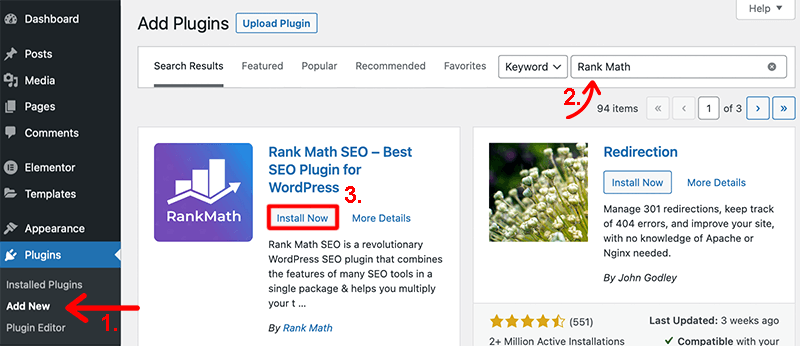
After that at the very top, on the right-hand side, you would see the search field. There type in Rank Math and find the plugin.
Once you found your plugin click on the Install Now button. After installing it, click on the Activate button. This is how you fully install Rank Math on your website.
Step 2: Creating a Rank Math Account
Once you have installed and activated the plugin, you now need to start the setup wizard. But before that, it would be a good idea if you create your Rank Math Account and then connect it to your website. And after that, you can proceed with your setup process.
To create a Rank Math Account you need either go to their official website. From there, you can register yourself.
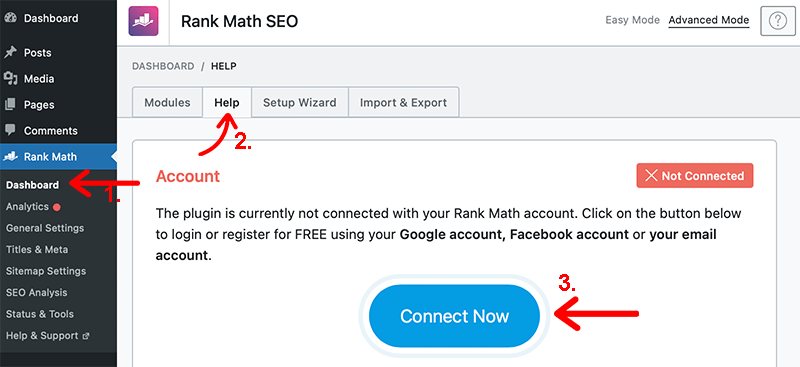
Another way would be to go to your WordPress Dashboard > Rank Math > Dashboard > Help and click the Connect Now button. Once you have clicked the button, it’ll redirect you to their login site and there you can create a new Rank Math account.
Step 3: Selecting User Mode
At first, it’ll ask you to select the user modes. As you can see Rank Math has 3 modes currently – Easy, Advanced, and Custom Mode (Pro only). You can select any one of them but Custom Mode is only available for Rank Math Pro users.
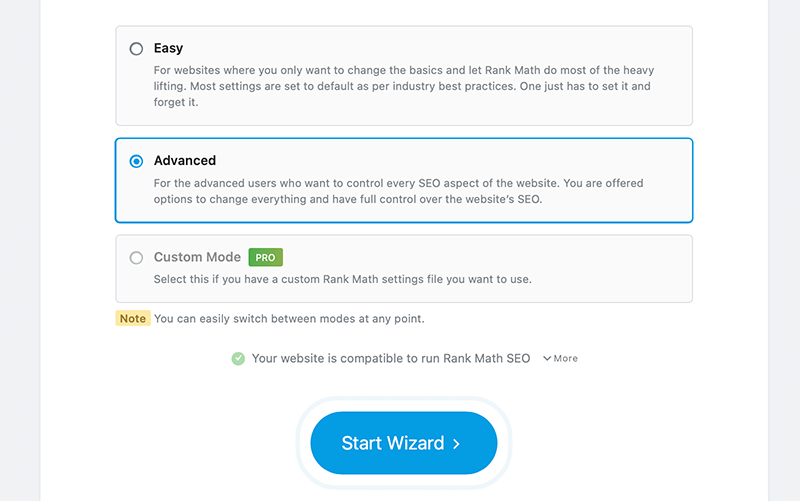
Next, you’ll see the Start Wizard button that you’ve to click on to start the setup wizard. From here you’ll officially begin the process of setting up the wizard.
Step 4: Setting up Wizard

After that, it’ll take you to this option called Your Website. There you’ll be able to add basic information about your website. Like, what type of website you’re running, logo for Google, default social share image, etc.
Following that, you’ll also be able to configure:
- Connecting to Google Services.
- Sitemap configuration.
- Tweaking some SEO settings like making external links nofollow, redirecting, etc.
Once you’re ready, click on the Save and Continue button to complete the setup wizard.
Step 5: Advanced Options
After completing the setup wizard, you can either Setup Advanced Options or Return to the Dashboard. In the advanced option, you’ll be able to take care of Role Manager, 404/Redirection, and Schema Markup.
Hence, this is how you install and set up Rank Math from scratch. It’s extremely easy and simple to configure. If you still find it hard, then go with Easy Mode in the setup process.
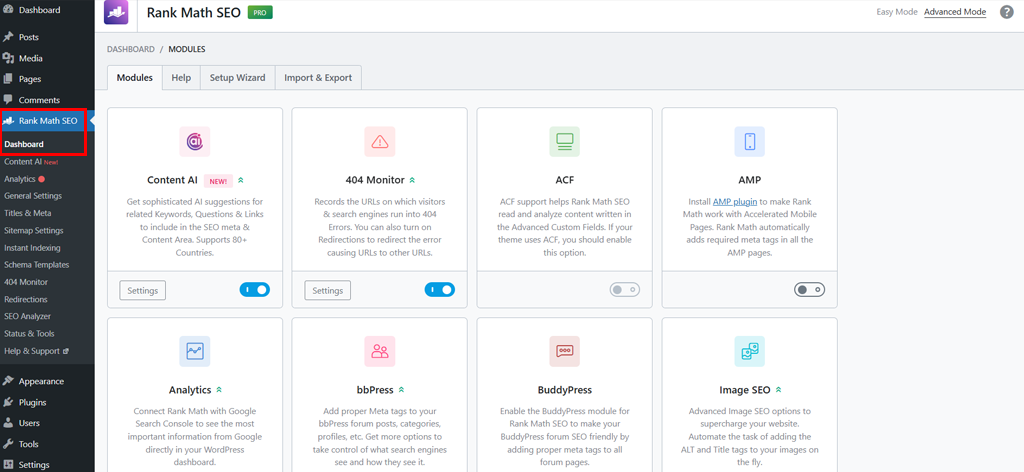
In the Rank Math dashboard, you’ll get everything that you need for providing a better user experience and creating an SEO-friendly website. There you’ll find modules such as 404 monitor, AMP, sitemap, Image SEO, role manager, etc.
D) Using Rank Math – How to Optimize Your Posts/ Page for SEO?
In this section of the review, we’ll talk about different features of Rank Math that help you optimize your website for better ranking in search engines. Let’s see the use of these features separately and try to understand their importance in optimizing your post for SEO.
i) How user-friendly is Rank Math’s user interface?
Rank Math comes with a pretty clean and simple to use yet quite powerful user interface. Its visually attractive interface makes it easier to distinguish all the features that are present in this plugin.

While creating or editing posts, Rank Math will allow you to see the SEO information in two different places on the editor. The Gutenberg block editor will allow you to see the information in the editor sidebar.
Likewise, if you’re using classic editors, then you can find out the SEO analytic section only at the bottom of the page.
Now let’s look at how you can analyze your website and how Rank Math can help you improve it.
ii) How does Rank Math analyze your website and improve its SEO?
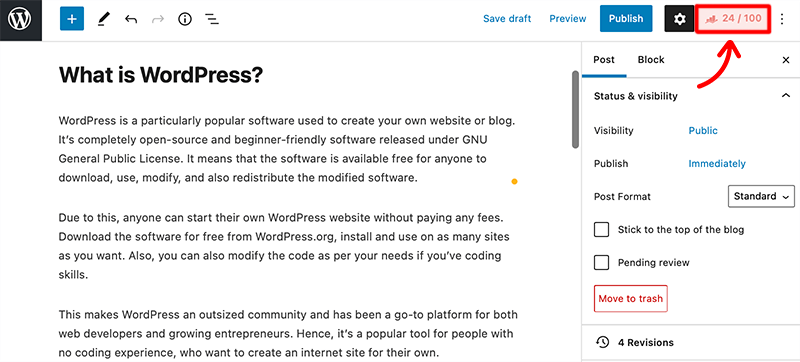
If you go to your WordPress editor, then you could see the score at the top right of the editor. Right now the score is 24 of 100 which is not good.
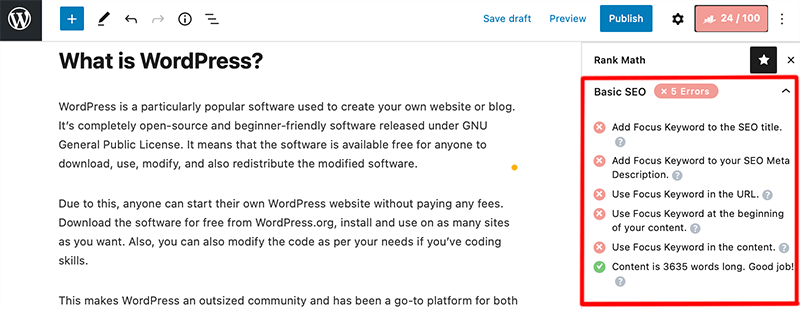
But once you click the score box it’ll open up a single-post analysis which will show you some tips on how to SEO for your page. Before that, don’t forget to insert the focus keyword that you want to rank for.

As you could see, we’ve used 2 focus keywords for this article i.e. ‘what is WordPress’ and ‘what is WordPress used for.’ Also, if you look at the score again, then it has changed to 79/100 which is considered to be good.
Likewise, you can also check each keyword to see how well is your content SEO-optimized for that keyword. Rank Math allows you to optimize your content with up to 5 keywords in its free version.
If you again look back at those tips, then you’ll see that the number of suggestions that were there has also reduced.
iii) How good are content analysis and readability analysis of Rank Math?
You could see that your results are in 4 groups of categories – Basic SEO, Additional, Title Readability, and Content Readability. Based on that, Rank Math will provide you with different suggestions on how you can improve it.
Rank Math reviews your content and gives scoring using some color-coding. If your score is given with a “Green” indicator then it’s good and if “Red” then you need to improve.
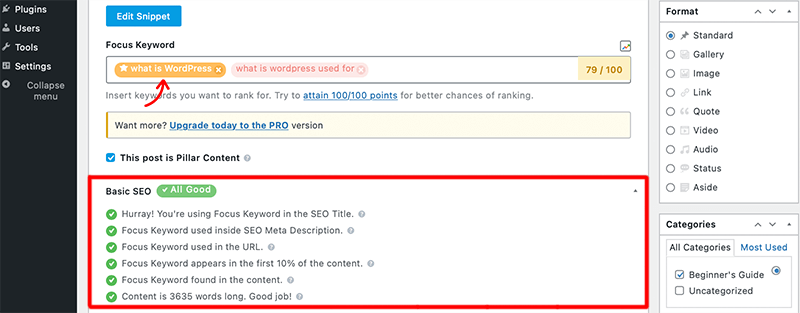
For the focus keyword – what is WordPress, you could see that everything in the basic SEO section is indicated with Green color. This means that there isn’t an issue that can affect your SEO.
Similarly, if you look at the Additional and Title section, then there are three errors each. And we could also see that each error is dedicated to red colors. These are the issues that we’ve to resolve if we wish to improve the overall SEO score of the content.
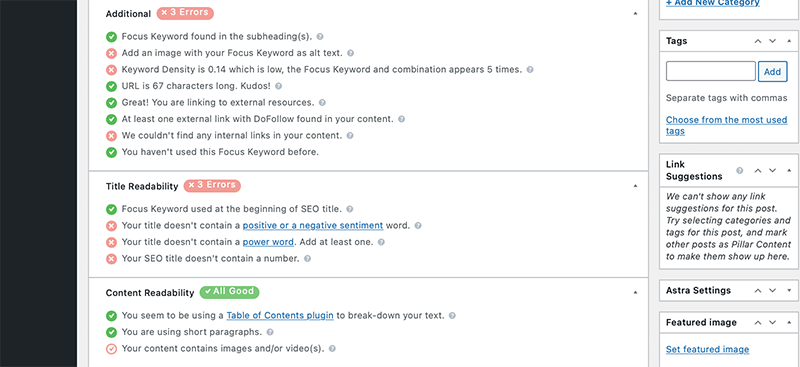
Likewise, if you look at the Content Readability section, then it’s green and has said All Good. However, there is one small issue in “Your content contains images and/or videos(s)”. You could see that it’s slightly toward red coloring. This indicates that you don’t have enough images/videos on your content and adding some more can improve your overall SEO score.
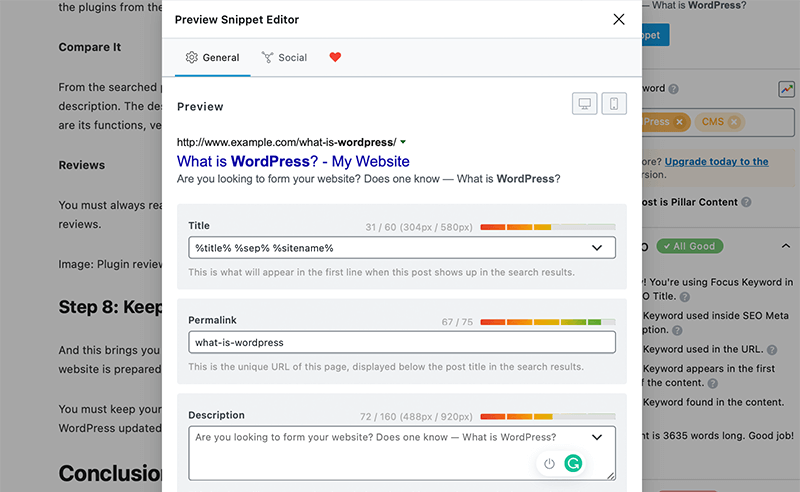
Besides that, it also comes with a preview snippet editor that allows you to edit the title, permalink, and description of your post. At the same time, you can also live preview your snippet for both desktop and mobile devices.
Hence, we could say that Rank Math does a pretty good job when it comes to optimizing your post for SEO. It indicates and suggests to you some tips that you can clearly and easily follow for better results.
E) How to Rank Higher on Search Engines Using Rank Math Content AI?
Recently, Rank Math has come up with an update including the Content AI. It’s an Artificial Intelligence-based content wizard that provides sophisticated suggestions. And that’s for related keywords, links, and questions.
So, you’re able to use them for improving your content, headings, or meta tags. That’s also from right inside your WordPress editor. Ultimately, this optimizes your content and also helps you to increase your site traffic.
Some remarkable features of Rank Math Content AI are:
- Shows a new AI score to understand how well your post is optimized on a scale of 100.
- Suggests you on how many words to write, what media to add, what headings to use, etc.
- Uses the functionality of a credit system. By that, Rank Math displays the number of credits remaining. It means the number of times the analysis can repeat.
- Displays recommendations based on the language of the focus keyword and your target country.
Now, let’s have a look at the steps on using the Rank Math Content AI in this review. So, follow the steps sequentially.
Step 1: Enable Rank Math Content AI
First of all, you must enable the Content AI module on your WordPress dashboard. For that, navigate to Rank Math > Dashboard > Modules.
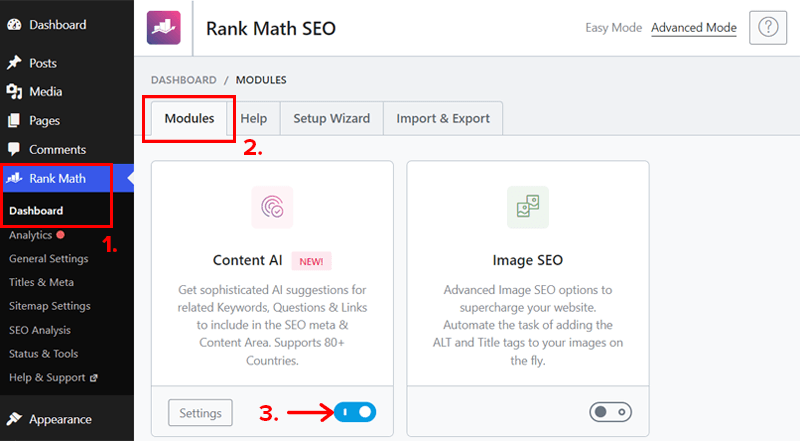
There, search for the Content AI section. And then, enable the option of this module as shown in the screenshot above.
Step 2: Configure Rank Math Content AI
To configure the module, you need to click on the Settings button present at the module. Or you can navigate to Rank Math > General Settings > Content AI for a site-wide configuration.

Here, there are 2 options for you to configure the Content AI. So, let’s have a quick look.
- Default Country: You can choose your default country among 80+ countries that Rank Math supports. There’s also a Worldwide option for a global audience. According to what you select as the target country, you get suggestions from the keyword research.
- Post Type: After that, you get to choose the post types where you want to use the Content AI. It can be either post, pages, or both.
As mentioned before, Rank Math offers you credits depending on the membership you hold. So, the number of credits you have left is also displayed here. You can click on the refresh button to know your current credits left.
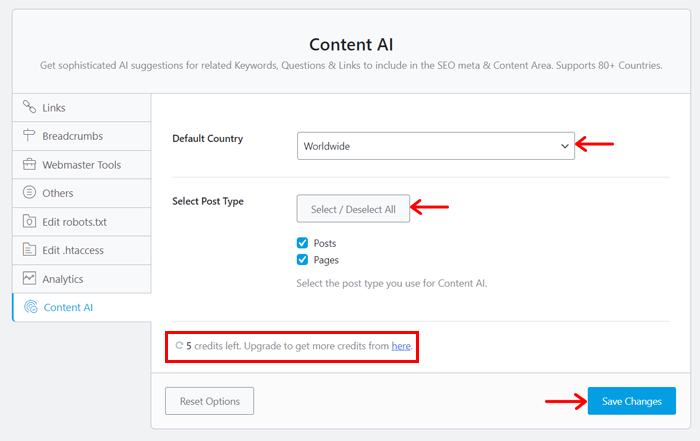
After you make the changes, click on the Save Changes button present on the bottom-right side.
Step 3: Research Keywords With Content AI
With the above steps, the configuration is completed on your WordPress dashboard. Now, follow the steps below to use Content AI for researching keywords.
Step I) Edit Post/Page
First, you need to click on the Edit option on the post/page where you want to optimize the content. Let’s say it’s a post, so go to Post > All Posts, and then click the Edit option of the post.

Step II) Open the Rank Math Metabox
Once your Gutenberg Editor opens, click on the Rank Math SEO icon present at the top-right corner. Or you can also click on the 3 vertical dots. Then, choose the Rank Math option from the Plugins section.
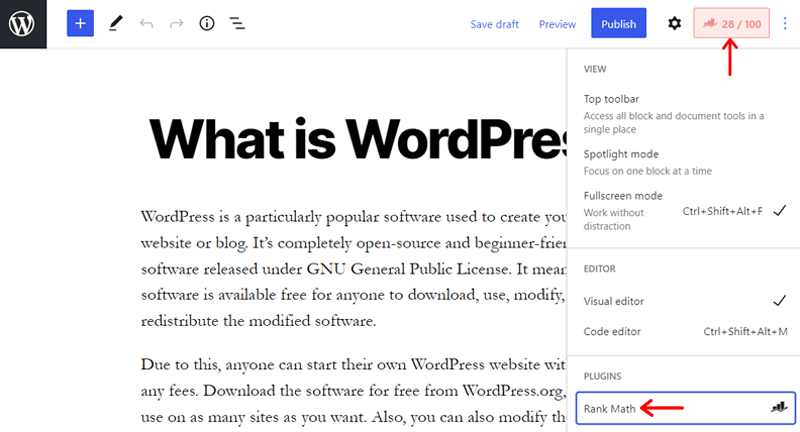
This opens the Rank Math Metabox.
Step III) Select Content AI
Now, on the Rank Math Metabox, go to the Focus Keywords section in the General tab. There, write your focus keyword on the text box. Then, select the Content AI option as shown in the screenshot below.
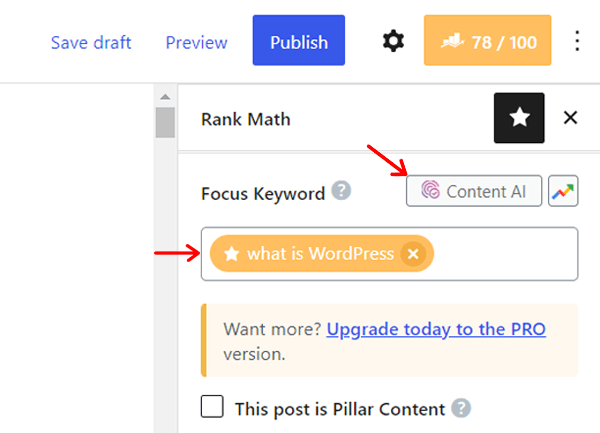
Step IV) Research and Explore the Focus Keyword
With that, you can now research the focus keyword. Or you’re able to enter a new keyword that you want to research. Also, you can see your number of remaining credits and choose the target country again.
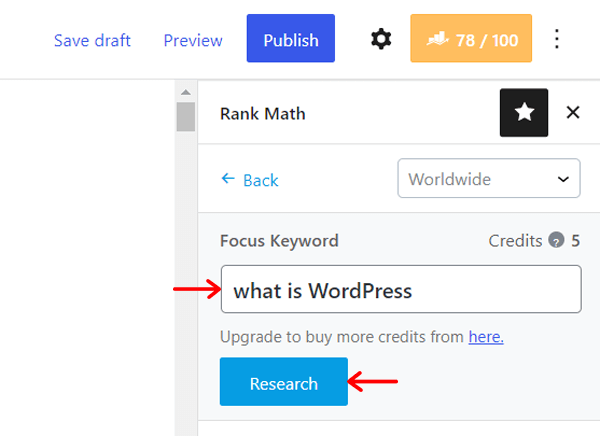
If no changes are required, then all you need to do is check the focus keyword you kept. Lastly, click on the Research button.
Step V) Overview of the Content AI Results
Once you click on the Research button, you’ll get an overview section. Here, it gives how well your content is optimized for the focus keyword. And it’s based on the Rank Math Content AI.
So, you’ll get a Content AI score on a scale of 100. Also, you receive color code scores on multiple things like word count, link count, media count, heading count, and more.
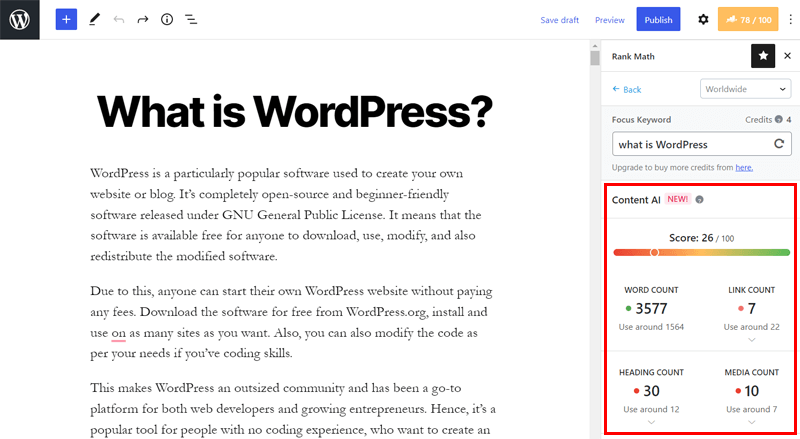
Each color you get represents the result of your keyword usage. So, they mean:
- Green: Passed
- Orange: Partially passed
- Red: Failed
- Dark Red: Overused
Moreover, below them, you can also see 3 sections namely Keywords, Questions, and Links. From here, you can receive suggestions for your keywords, questions, and links, respectively.
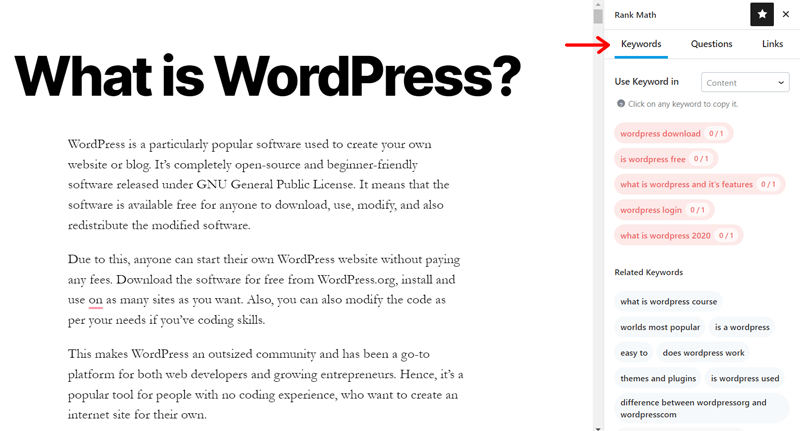
For a more detailed explanation, you can check the documentation of Rank Math.
F) Podcast SEO using Rank Math
A podcast is an audio program where people talk about certain topics. You can compare podcasts to classic radio programs. Also, it’s one of the most popular forms of content nowadays. There are many popular podcast streaming platforms, including Spotify and Google Podcast, where you can find interesting podcasts to listen to.
Like any other content, a podcast also requires good SEO practice to rank in search engines. Also, Google has a dedicated podcast section in the search results. A good podcast SEO consists of metadata, relevant keywords, transcript, optimized website, etc.
Moreover, recently, Rank Math has introduced an update including Podcast SEO. It’s a premium feature that allows you to create podcasts on a WordPress website. Additionally, you can perform SEO of the podcasts and publish them on multiple platforms automatically.
Some of the awesome features you can enjoy in Rank Math Podcast SEO are:
- Automatically submits the RSS feed to Google Podcasts.
- You can use third-party tracking prefixes like Chartable, Podsights, and more.
- Podcast schema builder to add episodes to your podcasts.
- Also, you can use the shortcodes to add podcasts anywhere within the WordPress website.
- The toggle option, helps you to choose if the episode is family-friendly or not.
Now, let’s look at how to use the Rank Math podcast SEO. Follow the steps carefully for better results.
Step I) Enable Podcast SEO
Firstly, you need Rank Math PRO installed and activated in your WordPress dashboard. Afterward, go to Rank Math > Dashboard > Modules and search and enable the Podcast module.
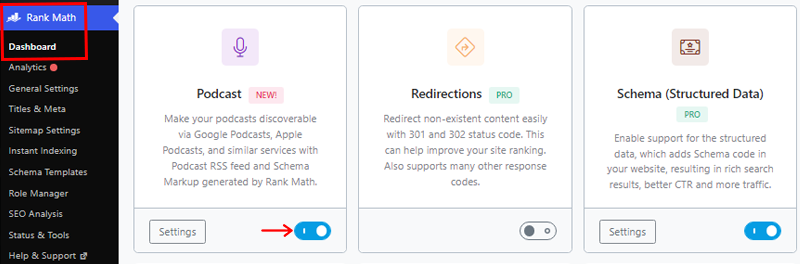
However, to enable Podcast, you first need to enable Schema (Structured Data) module.
After this, you need to configure your Podcast. To do so, go to Rank Math > General Settings > Podcast from the WordPress dashboard. You can add properties like name, description, category, and image in the podcast configuration. Press Save Changes to save all your configurations.
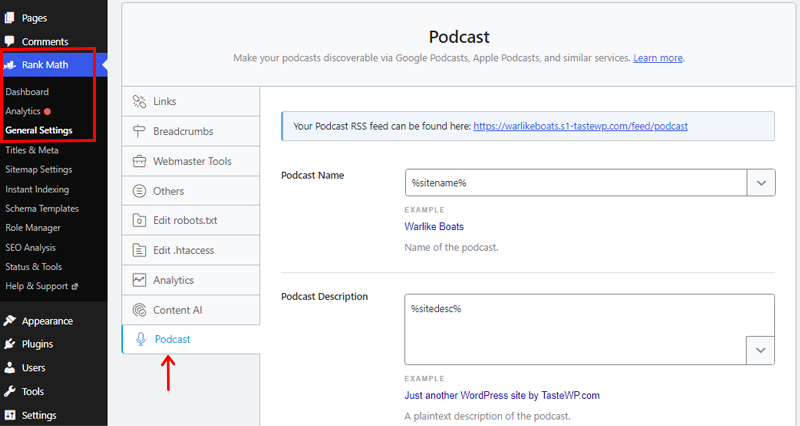
Step II) Use Podcast Episode Schema
After you complete the podcast configuration, you can add episodes with the help of schema. First, you have to add a create post to your WordPress dashboard via Posts>Add New.
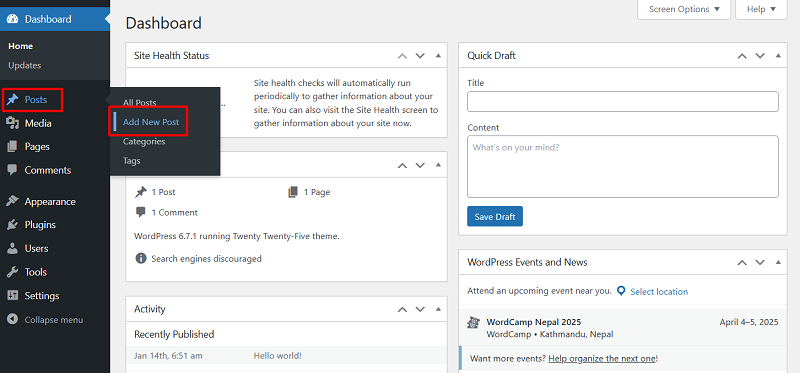
Provide an appropriate title for the podcast episode and press the Rank Math tab on the top right corner. Press the Schema followed by the Schema Generator button.
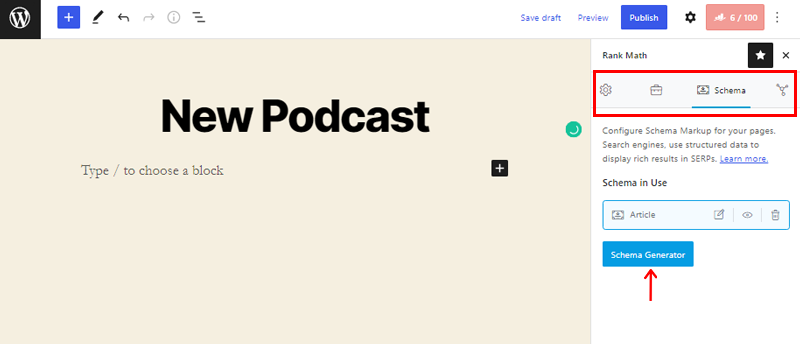
Now, you can browse through the schema generator and click on the Podcast Episode tab.

Now, you need to provide information about the episode, like name, description, author, duration, upload audio, and more.

Congratulations, you’ve successfully configured and published a podcast episode on your website.
Also, you don’t have to worry if you’re not running WordPress block editor. You can copy and paste the shortcode into your desired editor, and the episode will be added to the front end of the website.
Step III) Submit to Podcast Distribution Platforms
You can submit the podcast episodes to different platforms with the help of the podcast RSS feed. Firstly, you need to submit the RSS feed URL after verifying that you’re the podcast owner. In this section, we’ll show you how to submit podcasts to popular platforms like Google Podcasts, Apple Podcasts, and Spotify.
Go to Rank Math > General Settings > Podcast to access the RSS feed URL. The RSS feed URL is shown on the top, like in the image below.
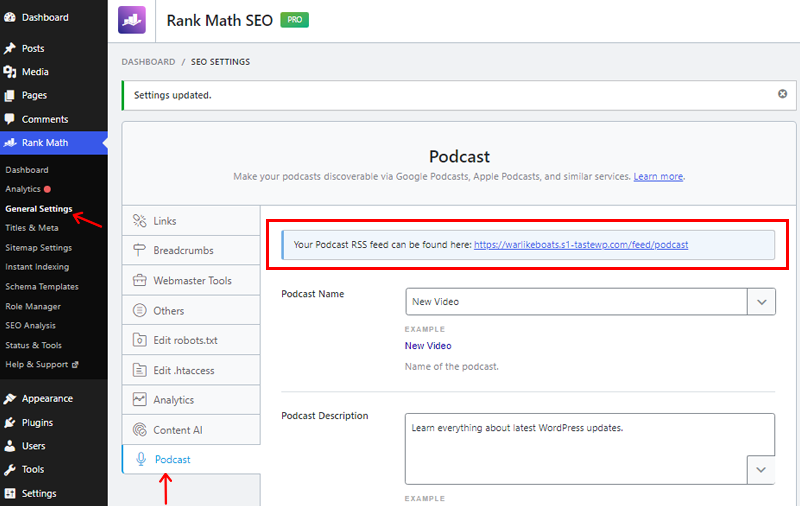
a) Submitting Podcast to Google Podcasts
Submitting the podcast to Google Podcasts is an inbuilt feature you can enjoy with Rank Math PRO. Every podcast episode you upload on the website is automatically added to Google Podcasts. You can manually edit and manage the podcast via Google Podcast Manager.
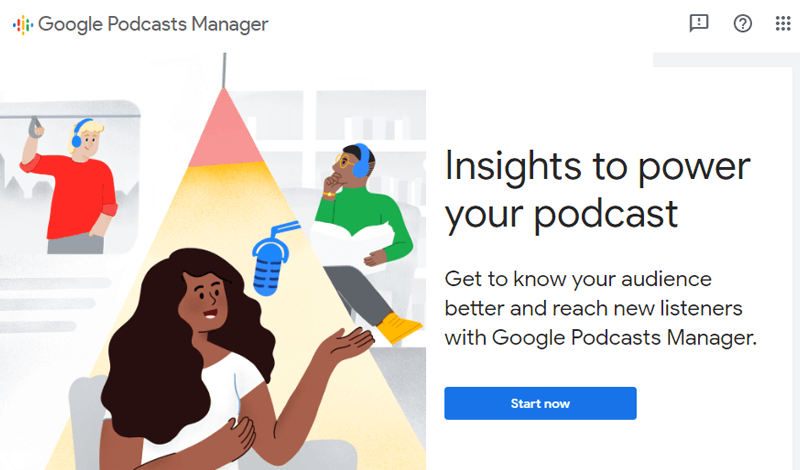
b) Submitting Podcast to Apple Podcasts
Go to Apple Podcasts Connect and log in with your Apple ID. Press the Get Started button.

If you’re submitting for the first time, you have to create a podcast account. After that, click on Add Show.
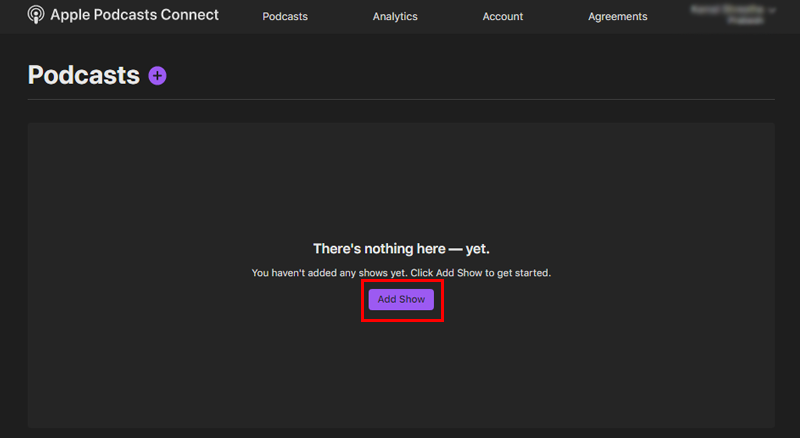
A pop-up screen will appear asking you to Choose Show Type. Select Add a show with RSS feed and click Next.
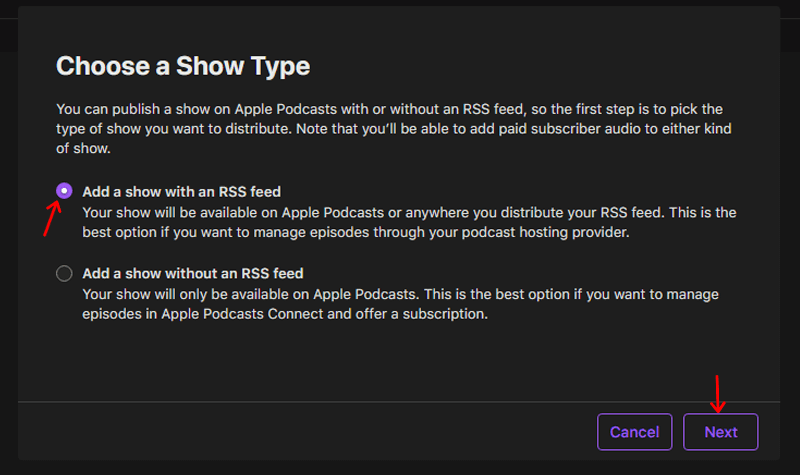
Following this step, now paste the RSS feed URL and then press Add.

After a while, Apple Podcasts will fetch all the necessary information. Review the data and press Publish once you’re ok with the results.
That’s all, now, you can share your podcast with your listeners via Apple Podcasts.
c) Submitting Podcast to Spotify
Head to Spotify for Podcasters and log in with your Spotify account. Click on the Log Inbutton to proceed.
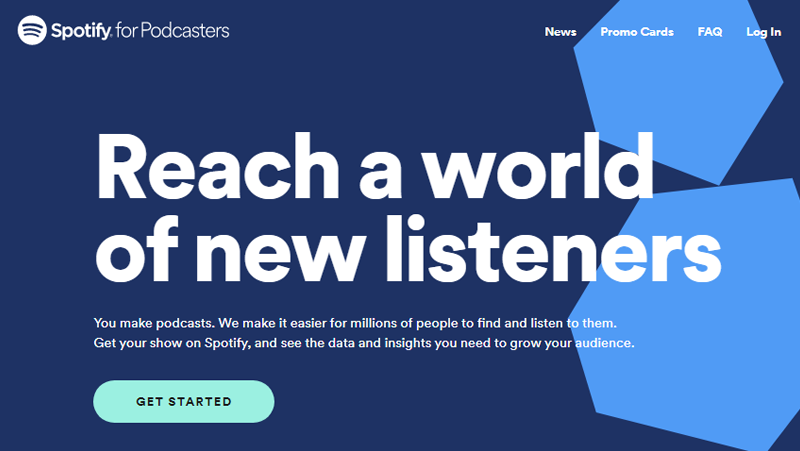
Following this, you’ll be directed to a new page like in the image below. Again, press the Get Started button.
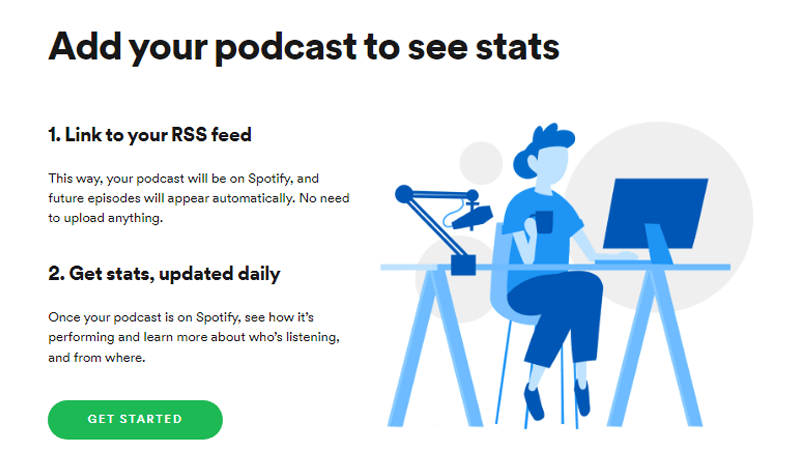
Now, you have to enter your RSS feed URL and click on Next.
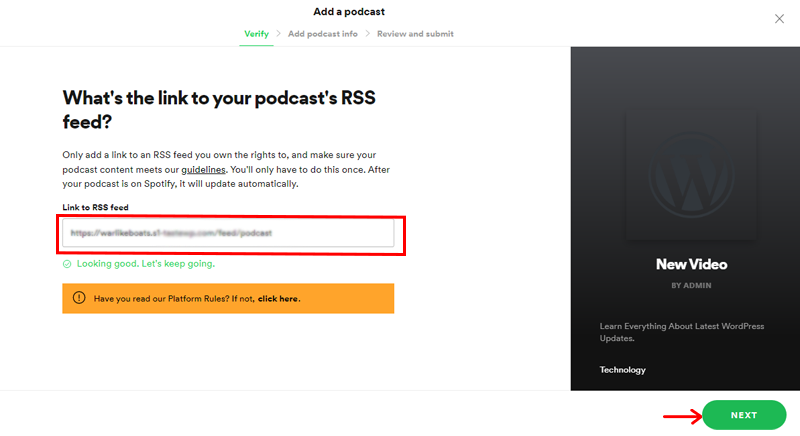
After some time, Spotify will send an 8-digit code to your Rank Math email for verification purposes. Add the code and proceed. Now, enter all the details about your podcast and press Next.
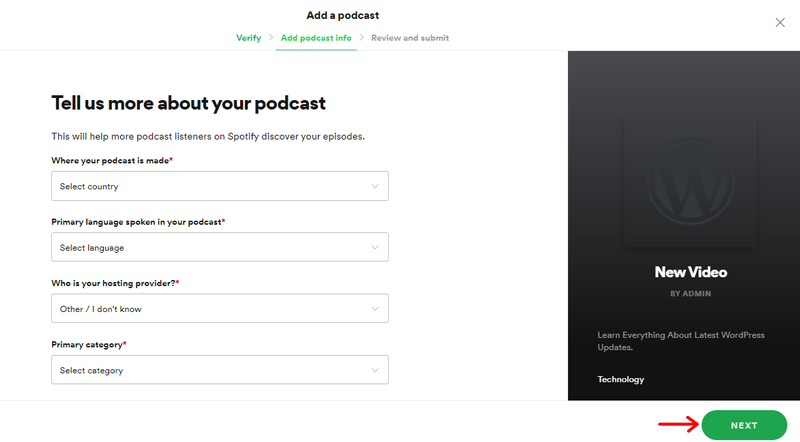
Here, you can review all the details and press Submit.
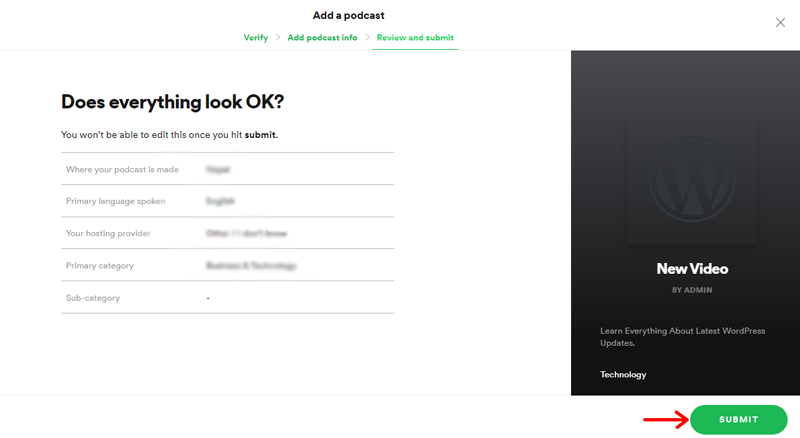
Congratulations, you’ve successfully submitted your podcast to Spotify. And, after a couple of hours, the podcast will be ready for your listeners.
G) Sitemap Configuration in Rank Math
Similarly, if we look at sitemap configuration in Rank Math, then it’s an extremely easy process to carry out. Unlike other SEO plugins, Rank Math allows you to configure this setting at the very start of the setup wizard only.
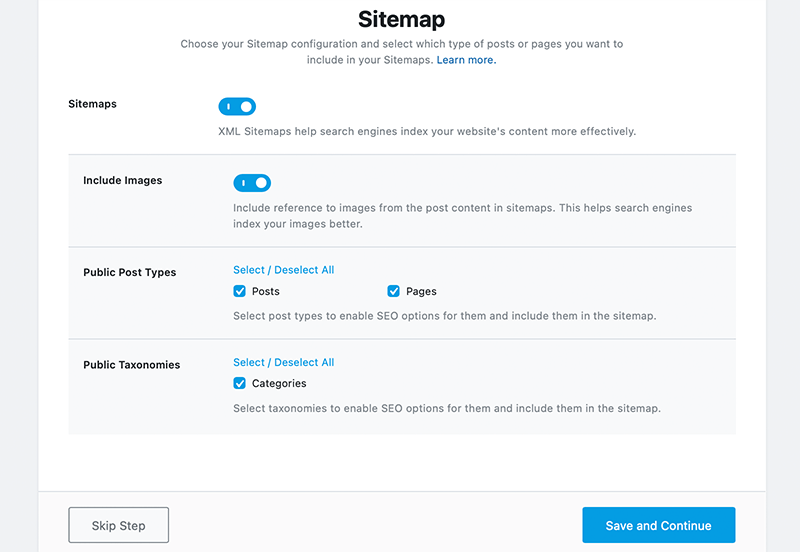
In that very process, it allows you to enable sitemaps for your website. Along with that, you also enable sitemaps for images too. This feature allowing you to configure at the beginning only shows how important it is to create a sitemap for your website.
Whatsoever, if you missed it at the beginning, then, you can configure it now. Go to Rank Math > Sitemap Settings in your Rank Math menu. This will take you to the General section which provides you with all the Global Sitemap settings.
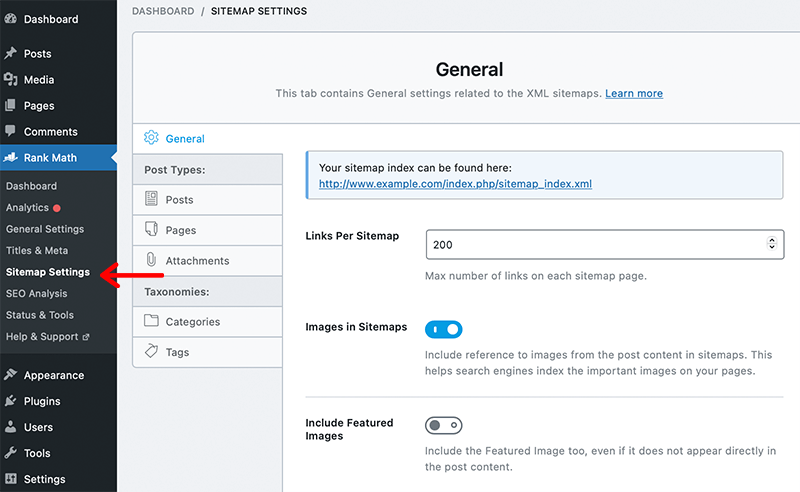
From there, you can set the maximum number of sitemaps per page, option for including featured images, exclude entire taxonomies, and more. Likewise, you can change sitemap settings for single posts, pages, and attachments separately also.
Hence, generating the sitemaps for your website is easy and anyone can learn how to use them without any technical support.
H) Rank Math Pricing
Now in this section of the review, let’s talk about the pricing and the cost involved in downloading Rank Math.
Rank Math is a freemium WordPress plugin which means that you get this plugin for both free and premium plans.
If you want a free version of this plugin, then you can download it from the official WordPress plugin directory. Alternatively, you can directly install it from your WordPress dashboard.
However, if you think that you or your business has a budget, then you can go with the premium plans. When it comes to premium plans, Rank Math seems to offer you two different plans.
You can check out the pricing details from the Rank Math Pricing page on its official website that comes in 3 pricing plans.
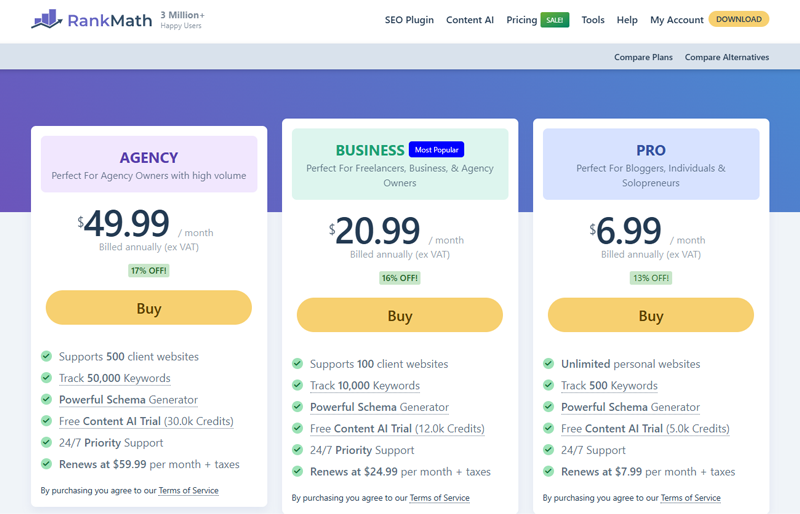
- Pro Plan: Costs $4.92 per month billed annually with 7.5K AI credits. It also includes a powerful schema generator, 1,000 keywords to track, and more.
- Business Plan: Costs $20.99 per month billed annually with support for 200 client websites. It also provides free 18K AI credits, 20,000 keywords to track, and more.
- Agency Plan: Costs $49.99 per month billed annually with support for 750 client websites. It also includes 75,000 keywords to track, a powerful schema generator, and more.
However, after purchasing this plugin if you feel that this isn’t the one for you then they guarantee you money back within 30 days.
I) Customer Support Options
Rank Math provides you with lots of awesome features within its free version that sometimes become extremely overwhelming for lots of users. Because of that, you might get stuck in the middle of using those features on your own.
The best thing you could do when you need help is to go to their official website and opt for 2 options – Support and Knowledge Base.
If you click on the Knowledge Base option, then you’ll find all the pre-written information that you might need starting from Plugin Requirements to Fixing 404 Errors. Also, you can type in the queries and search for your answer.
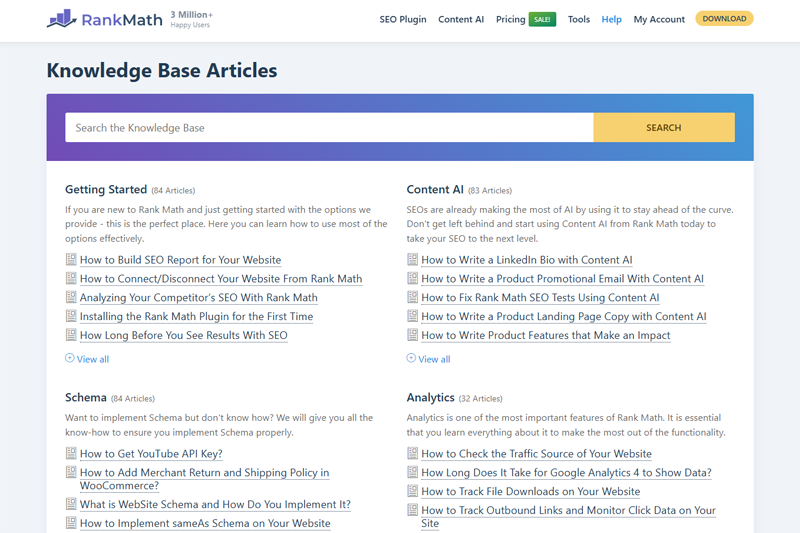
Likewise, the Support page allows you to talk with Rank Bot where you can search for your queries. Then, it’ll provide you with a suitable solution from its Knowledge Base or Blog.
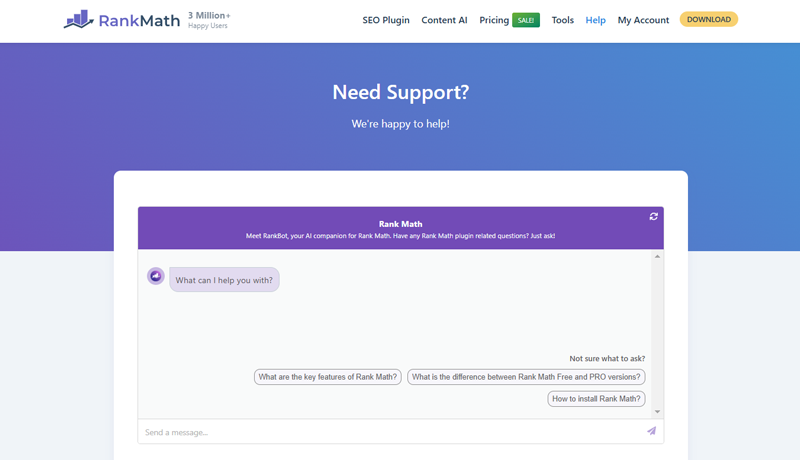
In fact, if you still need help, then you can issue a ticket as well. There you’ll be able to address your issue and then the team of experts will contact you and provide you with the solution. However, you have to first create a Rank Math account to be able to issue a ticket.
But if you want support from experts only, then you’ll have to purchase one of their premium plans. In case you go with the Business plan, then only you’ll get 24/7 priority support. Or else, you’ll get 24/7 standard customer support only.
Needless to say, you can also check its support forum on WordPress.org. This is a really good place for free users who are looking for some help.
J) Rank Math Alternatives
There is no doubt that Rank Math is the best SEO plugin for WordPress. It’s quite beginner-friendly as well as comes with a plethora of useful features.
But there are other SEO plugins too in the market which come with their unique features and functionalities. So, you must carefully choose the plugin that suits your needs.
Now, let’s look at some of those alternatives to Rank Math in this review:
1. Yoast SEO
Yoast SEO is a widely popular SEO plugin that comes with a complete set of website optimization tools. It’s extremely easy to use and comes with everything that you need for improving your SEO.

In fact, Yoast SEO only lets you optimize your content with one keyword, and if you wish more than to have to purchase its premium plan. However, Rank Math allows you to optimize your content with up to 5 keywords.
Yoast SEO vs Rank Math
For a detailed comparison, check our article on Yoast SEO vs Rank Math and choose the suitable SEO plugin according to your need.
2. All in One SEO
AIOSEO is another popular SEO alternative to Yoast SEO and Rank Math that provides you with powerful and easy-to-use features. As the name suggests, it provides a comprehensive set of tools for improving your website’s SEO rankings.
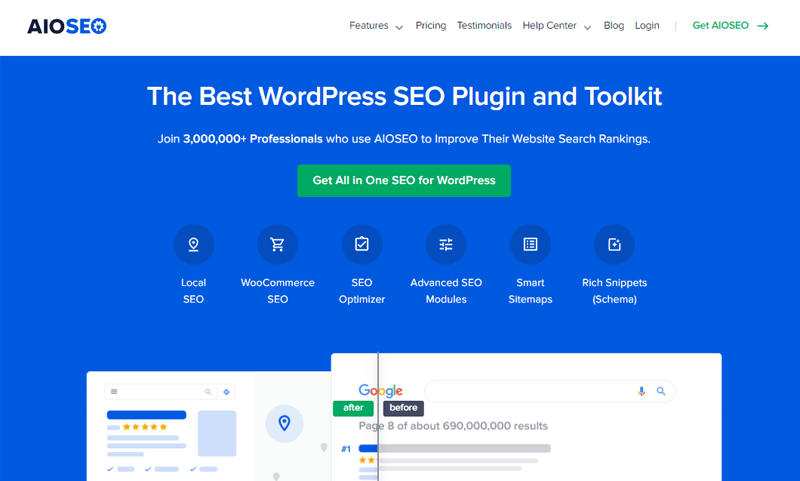
AIOSEO is a really good alternative to other SEO plugins if you’re looking for something simple yet powerful enough to do your work. Also, it comes with TruSEO Score On-page Analysis that can provide you with an in-depth analysis of your on-page SEO.
Check our detailed review of the AIOSEO plugin if you want to know more about this plugin.
You can also check the comparison guide on Rank Math vs All in One SEO.
3. SEOPress
SEOPress is yet another simple yet fast and powerful SEO plugin for WordPress. This plugin comes with all the features that you need for optimizing your WordPress website. It has more than 100,000+ active installations and is perfect for boosting your traffic and improving your social sharing.
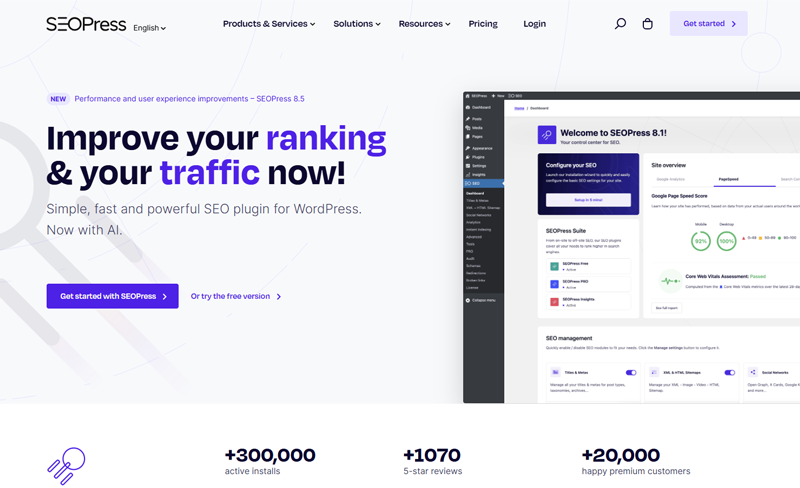
Unlike Rank Math, SEOPress is fully white-labeled and ad-free. It means there is no advertising and footprints in both the backend and front. Also, it’s really easy to import or switch from one SEO plugin without losing any data.
K) Our Final Verdict on Rank Math – Is it a Good SEO WordPress Plugin?
After thoroughly testing Rank Math, we can confidently say that Rank Math is a powerful, all-in-one SEO plugin that can replace multiple other tools.
It simplifies SEO tasks while offering advanced features like AI-powered optimization, rich schema support, and automated SEO suggestions—all in a user-friendly interface.
Whether you’re a beginner or an SEO expert, Rank Math makes it easier to optimize your content, improve rankings, and drive more traffic to your WordPress website.
Its feature-rich free version already outperforms many paid SEO plugins. This makes it it a great choice for those looking for value and efficiency.
That said, the best way to determine if Rank Math is right for you is to install it, explore its features, and see how it fits into your workflow.
We hope this Rank Math review 2025 has helped you understand the plugin better. Now, it’s your turn to put it to the test and boost your website’s SEO game!
Conclusion
That’s about it. This is a brief review of the Rank Math WordPress SEO plugin. We hope that you’ll agree with our review.
If you’ve any further queries about Rank Math WordPress SEO plugin, then please leave a comment below. We’ll try to get back to you as soon as possible.
Also, check out our article on the best WordPress SEO plugins and tools also check out the best keyword research tools for better SEO. If you are new to the term SEO, we have a detailed guide on what is SEO as well. Be sure to go through it once.
If you like this article, then please share it with your friends and colleagues. Also, don’t forget to follow us on X(Formerly Twitter) and Facebook.