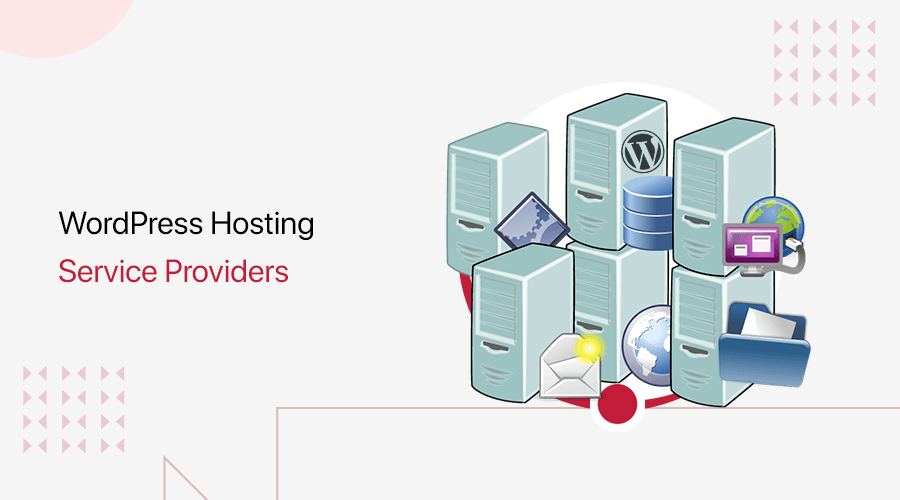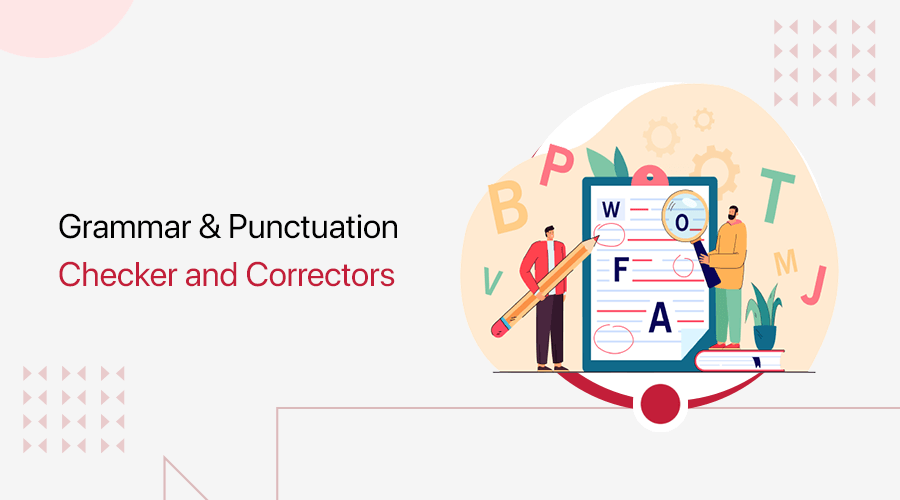Are you wondering what the best WordPress contact form plugins will be in 2025? If yes, then you’ve come to the right place!
We’re sure you might have used a form to submit your feedback or booked an appointment for a product or service you’ve used. That very form is a contact form.
These forms help get feedback or messages from customers or visitors. Customers also use a form to take advantage of the different services available on your site. These include user registration, booking appointments, buying products, and much more.
Every website must have a contact form to contact visitors and collect information.
So here’s a list of the best WordPress contact form plugins so that you can make an informed decision about which one to use for your website.
Keep reading.
Quick View of the Best WordPress Contact Form Plugins
| Plugins | Price | Free Version | User Ratings |
|---|---|---|---|
| WPForms | $49.50/year | Yes | 4.8/5 |
| Gravity Forms | $59/year | Not Available | 4.5/5 |
| Ninja Forms | $59/year | Yes | 3.7/5 |
| Contact Form 7 | Free | Yes | 4/5 |
| Formidable Forms | $39.50/year | Yes | 4.7/5 |
What to Look for in a Contact Form Plugin?
Choosing the right contact form plugin is key to creating forms that are easy to fill out and easy for you to manage. Here are some must-have features to look for:
- Easy to Use: The form plugin you choose must be simple and beginner-friendly to use. It must also be easy to install and set up for beginners and easy to fill out for users.
- Drag and Drop Builder: Make sure to select the plugin with drag and drop editor to create a form. This is because you simply can build form by dragging and dropping the available elements with no code requirements.
- Multi-page Form: This feature helps to divide your form sections into different pages instead of one long-form.
- Spam Protection: Choose the form plugin with built-in spam protection to fight against unwanted or unrequested emails.
- Mobile responsive: Most of the plugins are responsive by default. It helps to show form on all devices, including big and small.
- Conditional Logic: This feature hides or shows different form elements like buttons, checkboxes, form fields based on the user’s response. It also redirects users to other form pages.
- Integration: Select a plugin that is integrated with email marketing services, payment services, email subscriptions, etc. Because of that, you don’t need to install any third-party plugin for such features.
Now let’s have an in-depth look for the best contact form WordPress plugins available with top features along with price details.
With the help of the below-listed plugins, you can easily add a contact form to your WordPress website.
11 Best WordPress Contact Form Plugins
1. WPForms
With over 6 million installations, WPForms is probably the most popular contact form plugin on the market. It’s a complete drag-and-drop form builder that can create a simple form, an online survey form, or any other form without knowing a line of code.
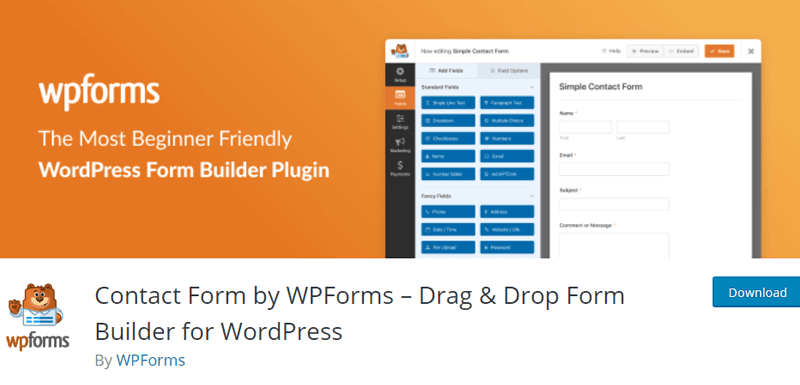
Giving priority to user experience, its 2000+ pre-built form templates make WPForms the most beginner-friendly contact form plugin. You don’t have to hire a developer. Create a form in less than 5 minutes.
Features of WPForms
- It has an in-built smart captcha and anti-spam protection to prevent automatic spam form submission.
- The Multi-page form feature lets you split long forms into multiple pages to improve the user experience.
- Along with the form, users can upload files, documents, and media with a simple click.
- Surveys and Polls add-ons can be created to gather customers’ feedback. You don’t need to pay for a third-party survey subscription.
- Easy collection of payments, donations, online orders, etc., from Stripe, PayPal, and Authorize.Net with payments form.
Pricing
WPForms is available in both free and premium versions. The free version is available to download from the official plugin directory of Wordress.org.
For the premium version, it comes in 4 pricing plans.
- Basic: Costs $49.50 with use on 1 site.
- Plus: Costs $99.50 with use on 3 sites.
- Pro: Costs $199.50 with use on 5 sites.
- Elite: Costs $299.50 with use on unlimited sites.
2. Gravity Forms
Another on the list of contact form plugins for WordPress is the Gravity Forms. From registrations to subscriptions, donations to product sales, you can manage transactions with the same tool you use to create contact forms on your site.
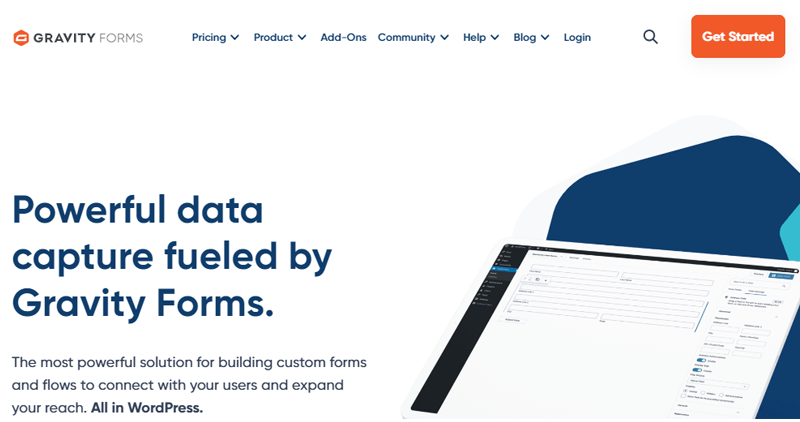
With the drag-and-drop form builder, it offers dozens of add-ons that help you build forms like subscription forms, customer order forms, survey forms, etc. The condition logic feature of the Gravity Form makes it one of the most powerful WordPress form plugins.
Features of Gravity Forms
- Support email notification, responsive design, and spam protection
- Third-party add-ons can be used from which PDFs of contacts, invoices, or any other documents can be created.
- Ability to create multiple form entry notifications and options to upload files and media.
- Gravity Forms supports add-ons and integration for Mailchimp, PayPal Pro, Stripe, Dropbox, etc.
- You can display or hide fields, sections, or entire pages based on user inputs.
Pricing
It’s the premium contact form plugin available on its official website with 3 pricing plans.
- Basic License: Costs $59/year for 1 site license.
- Pro License: Costs $159/year for 3 site licenses.
- Elite License: Costs $259/year for an unlimited site license.
3. Ninja Forms
This beginner-friendly Ninja Form is one of the popular WordPress form plugins, with over 50,000,000 downloads. It also has drag-and-drop features, so you can easily create any form, from simple to complex.
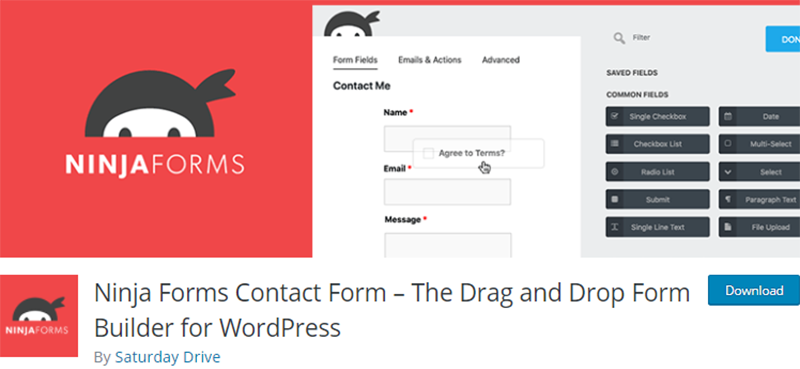
Once the form is created, you can easily add it to the site using shortcuts, widgets, or template functions. Moreover, with Ninja Forms, there are no limitations on forms, fields, emails, or submissions.
Features of Ninja Forms
- Easy row and column layout styles with Multi-page form.
- Integration with Zapier, PayPal, Mailchimp, Salesforce, and other services.
- Fully responsive, SEO, and mobile-friendly.
- Send or export submissions as PDFs, Excel files, or even Google Sheets.
- Ninja Forms collects, exports, and analyzes all the data submitted via the forms.
Pricing
For the Basic feature, Ninja Form is free to download from the official plugin repository of WordPress.org.
If you want an advanced option, switch to the premium version that’s available with 3 pricing plans.
- Plus: Costs $59.40/year with usage on 3 sites.
- Pro: Costs $199.40/year with usage on 20 sites.
- Elite: Costs $299.40/year with usage on unlimited sites.
4. Contact Form 7
One of the oldest, with 10+ million downloads, Contact Form 7 is a reliable WordPress plugin. Moreover, it’s completely free with no premium plans. You’ll get all the features required to create forms for your site.

With this plugin, you can build multiple contact forms for your site and use them for as many sites as you want. But you’ll need some basic HTML knowledge to create and edit the contact form for your WordPress Site. This is the best contact form plugin if you want a simple contact form for your site.
Features of Contact Form 7
- Customization options for the forms like radio buttons, textbox, checkbox, and the dropdown menu are available.
- Additional functionality can be added using Third-party plugins.
- Spam protection using Akismet spam filtering, Captcha.
- Supports customization of the content of the form with simple markup and AJAX.
- The form can be inserted on any page of your site using shortcodes.
Pricing
It’s a completely free plugin that is available to download from the official plugin directory of WordPress.org.
5. Formidable Forms
With its advanced features, Formidable Forms is trusted by more than 300,000 businesses. It allows you to create different forms, such as calculator, payment, registration, and contact forms.
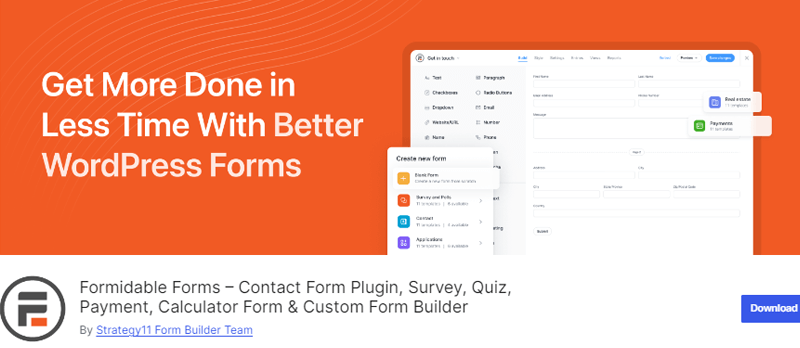
This contact form is designed for advanced users and developers, as it offers a great visual form stylizer for customization. With this styler, you can change the look and style of your form to fit your needs. The drag-and-drop feature lets you create a simple form and a complex one with built-in templates.
Features of Formidable Forms
- It is GDPR (General Data Protection Regulation) compliant.
- With the built-in views option, user-submitted data can be displayed, managed, and searched on your site’s front end.
- Transform entries into listings, directories, calendars, and powerful front-end content.
- This plugin supports WooCommerce integration that helps to create product forms, product configurator forms, etc.
- Customizations are easy to add, with 125+ hooks and customizable HTML.
Pricing
It also has a free version that is available to download from the official plugin directory of WordPress.org.
For more advanced features, it’s better to get the premium version, which is available at its official website with 4 pricing plans.
- Basic: Costs $39.50/year and comes with 100+ form templates.
- Plus: Costs $99.50/year and has 145+ form templates.
- Business: Costs $199.50/year and comes with 320+ form templates.
- Elite: Costs $299.50/year and has 325+ form templates.
6. Everest Forms
Everest Forms is a flexible and lightweight contact form plugin for WordPress. The plugin is easy and simple to use, with a clean design that makes it easy for beginners to get started.
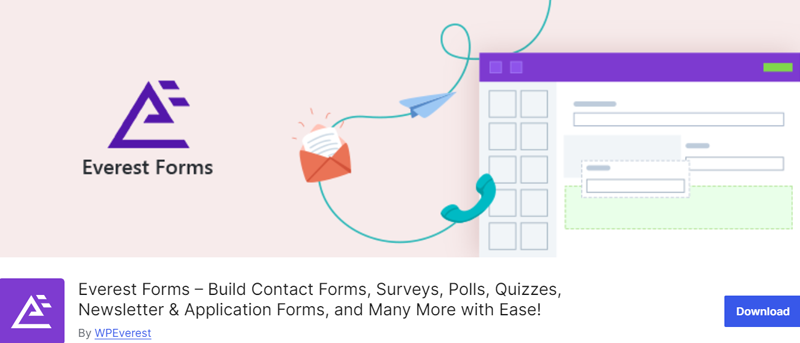
It provides an easy way to create beautiful forms you want for your website with a drag-and-drop interface, including a contact form. Moreover, it has multiple column features like simple, two-column, and advanced form. Also, the plugin comes with pre-built templates and layouts.
Features of Everest Forms
- Forms created by the Everest Forms plugin can be easily inserted into a WordPress site using the Gutenberg Editor block.
- It supports form fields such as radio, dropdown, checkboxes, date, and more.
- It offers Google re-captcha for spam protection, successful email message submission, and support for multiple email recipients.
- Advanced features include Image upload, file upload, Custom HTML, Signature, etc.
- It lets you download form details as PDFs and collect geolocation data, such as IP, country, postal code, etc., via form submission.
Pricing
It comes with a free plan that is available to download from the official plugin repository of WordPress.org.
You can also switch to premium plans for more advanced features, which come in 2 pricing plans on its official website.
- Personal: Costs $48.30/year and $199 for a lifetime.
- Agency: Costs $99/year and $599 for a lifetime.
7. Kali Forms
Kali Forms is a beginner-friendly and powerful WordPress contact form plugin. Its features are easy to use, and it can create forms like Employee information, payment, customer feedback, and more.
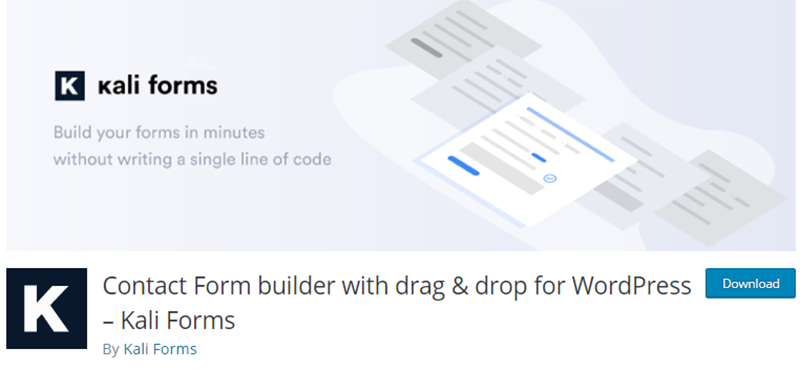
It gives you many pre-designed templates with many fields for creating simple to complex forms. The available input fields can easily be dragged and dropped and added to the form. Moreover, with Kali Form, you can create GDPR-friendly forms that allow you to accept your website’s terms and conditions.
Features of Kali Forms
- It comes with built-in form templates, which you can use if you don’t want to start from scratch.
- You’ll have straightforward options to create a quick form, and the onboarding process is also quick and straightforward.
- Multiple page forms can be created, which helps to improve better user experiences.
- It supports email notifications and file uploads and generates output based on data given by users.
- It enables you to create an advanced WordPress form using Kali Forms smart conditional logic.
Pricing
The basic plan is free to download from the official plugin repository of WordPress.org.
For more advanced options, download the premium version from its official website, which offers 4 pricing plans.
- Starter: Costs $39/year with use on 1 site.
- Freelancer: Costs $49/year with use on the 3 sites.
- Small Business: Costs $79/year with use on 15 sites.
- Agency: Costs $99/year with use on 9999 sites.
8. Fluent Forms
Fluent Forms, powering 500,000+ businesses worldwide, be assured to create custom advanced forms. And collect customer data and payments and automate everything for your small business.
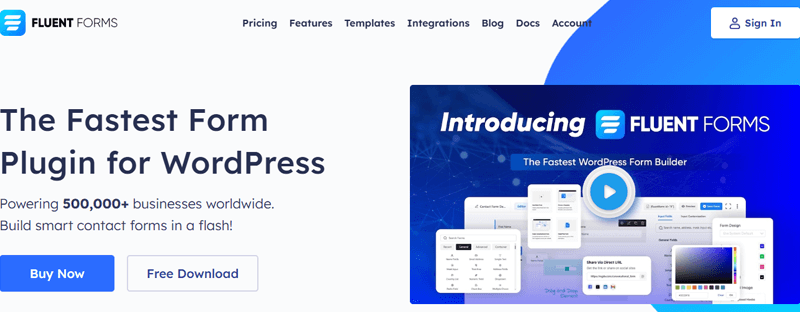
Moreover, it has 60+ customizable input fields and lets you set up your web forms within minutes. So, you can customize at will with no code needed. Also, you can schedule a form when you want to show it in action and send users a message after form submission.
Features of Visual Form Builder
- Has a robust solution for payment with Stripe, PayPal, Coupon, and dynamic calculation.
- Select a template and build a form in no time from the dozens of templates that are ready to use.
- Allow users to upload files and images using a form. Handy for advanced situations.
- The multiple-step form feature can cut long forms into multi-page forms.
- Advanced post creation allows you to automatically submit data and generate posts or pages.
Pricing
It’s a premium contact form for WordPress that’s available in 3 pricing plans from its official website.
- Single Site License: Costs $63/year with usage on 1 domain.
- Agency License: Costs $127/year with usage on 5 domains.
- Unlimited License: Costs $239/year with usage on unlimited domains.
9. User Feedback
User Feedback WordPress plugin will help you increase website engagement and traffic by collecting user feedback from your website visitors—that, too, in real time! Once you install this plugin, the user feedback survey widget will auto-show up on your website.
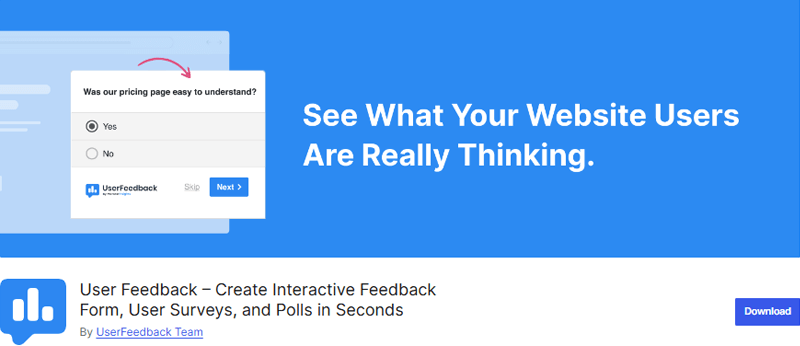
Moreover, you can create an unlimited number of surveys. This allows you to gather user feedback for specific types of products, certain blog posts, or even target users who have already made a purchase.
Features of Visual Form Builder
- Easily add your own logo, fonts, and icons to match your brand.
- Ask an unlimited number of visitors an unlimited number of questions.
- Answer any question and randomize answers.
- Automatically works with MonsterInsights and Google Analytics.
- Ask a multiple-choice or free-form question, or even ask for a star rating.
Pricing
A free version of this plugin is available to download from the official plugin repository of wordpress.org.
For the premium version, you can get it from its official website with 3 pricing plans.
- Plus: Costs $49.50/year for usage on 1 site.
- Pro: Costs $99.50/year for usage on 5 sites.
- Elite: Costs $149.50/year for usage on 25 sites.
10. Happy Forms
Happy Form plugin provides a unique approach to creating forms. This friendly drag-and-drop form builder is optimized to increase conversations with your website visitors. So you can rest assured that messages to and from are delivered without the hassle of spam.
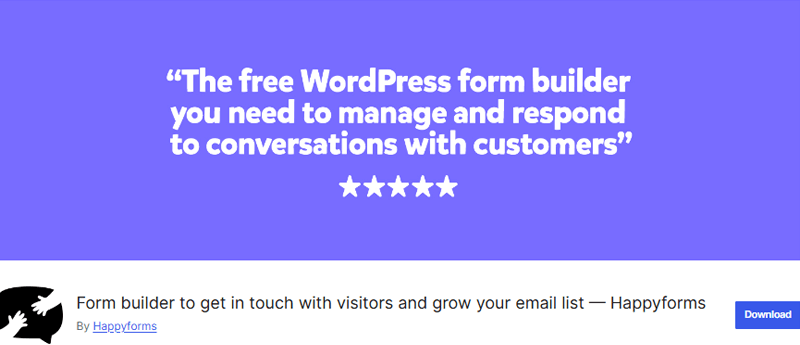
This form plugin is developed and maintained by The Theme Foundry. You can create forms like contact forms, quote forms, survey forms, feedback forms, etc. Creating a form through a drag-and-drop form builder allows you to add forms anywhere to your page or post on your website.
Features of Happy Forms
- It lets you see the live preview of the form as you create it.
- This plugin allows you to create a password protection form that can only be accessed by the people with whom you shared the password.
- The analytics dashboard provides the conversion rate report and the number of submissions.
- You can schedule forms to display and hide at certain times and dates.
Pricing
Most of the features are available in the free version, which can be downloaded from the official plugin directory of WordPress.org.
You can get a premium plan from its official website with 3 pricing plans.
- Starter: Costs $89 with usage on 1 site.
- Pro: Costs $159 with usage on 3 sites.
- Unlimited: Costs $399 with usage on unlimited sites.
11. weForms
If you’re looking for a modern WordPress form builder that is amazingly fast and has advanced features, weForms is the right choice. It uses a drag-and-drop editor with an instant live preview. Designed especially for beginners, anyone can create a quick form with predefined and customizable templates.
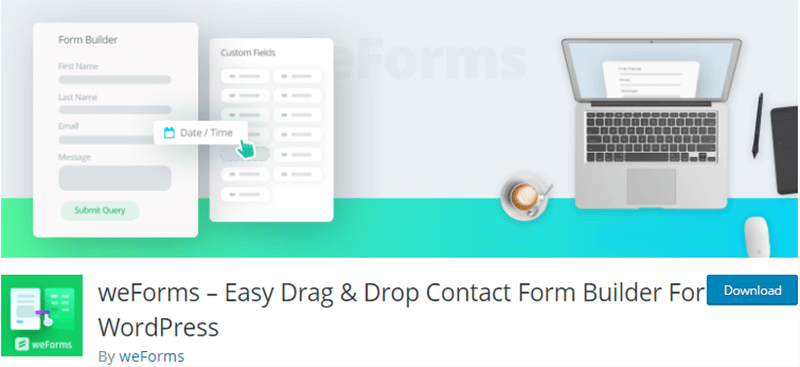
You can create forms like user registration and contact forms with 20 available custom fields. It provides basic features such as unlimited form creation and email notification. Developers can add custom CSS and API (Application Programming Interface) keys for a more advanced look.
Features of weForms
- Using AJAX, users can submit the form without refreshing the page.
- You can limit the number of users’ entries, control user excess, and even add the expiry date of forms.
- It allows easy import and export of form data. You can import data from a JSON (JavaScript Object Notation) type file or other popular form builders.
- It exports form data and entries as CSV (comma-separated values) files.
- It’s integrated with popular services for email marketing, payment, and productivity tools like Slack, Google Analytics, Zapier, PayPal, etc.
Pricing
It has a free and premium version. The free version is easy to download from the official plugin repository of WordPress.org.
Also, if you want more advanced features, you might want to upgrade to its premium version from its official website with 4 pricing plans.
- Personal: Costs $49 with usage on 1 site.
- Professional: Costs $49 with usage on 3 sites.
- Business: Costs 79 with usage on 10 sites.
- Developer: Costs $249 with usage on unlimited sites.
Which Plugin should you choose?
All of the WordPress Contact Form plugins discussed above set unique features and functionality. With all these plugins, you can create a simple contact form and more than that, like a payment form, user registration form, payment form, etc.
However, depending on your website’s needs, you can select the best one for your site.
If you’re looking for a free plugin, go with Everest Forms. For beautifully built-in templates, choose Gravity Form. If you’re a beginner and starting out by creating a blog, choose WPForms.
Similarly, if you know basic HTML coding, go with Contact Form 7. Most of the plugins are free with basic features, but premium plans are available in different ranges if you need more advanced features. You can easily install these plugins from the WordPress Directory.
Conclusion
With this, it’s an end!
We hope that this article helped you learn about the best WordPress contact form plugins for your site in 2025. The plugin discussed above will help you make wise decisions.
As we covered in the list of best WordPress contact form plugins, each with unique features and a pricing range, you can select the one that fulfills your website’s requirements.
If you wish, you can tell us which one you prefer and why in the comments below. If we miss anything important, please let us know.
Also, check our guide on what a WordPress plugin is and how to choose the best WordPress plugin to select the required plugin for your site.