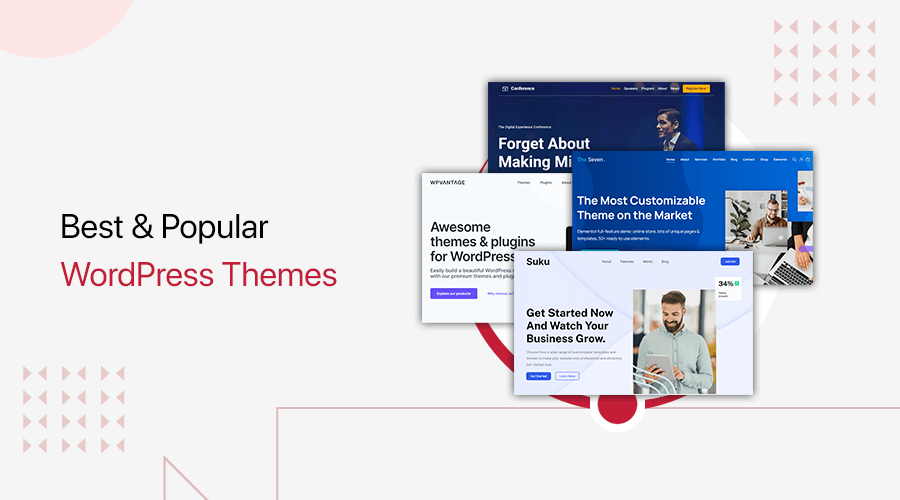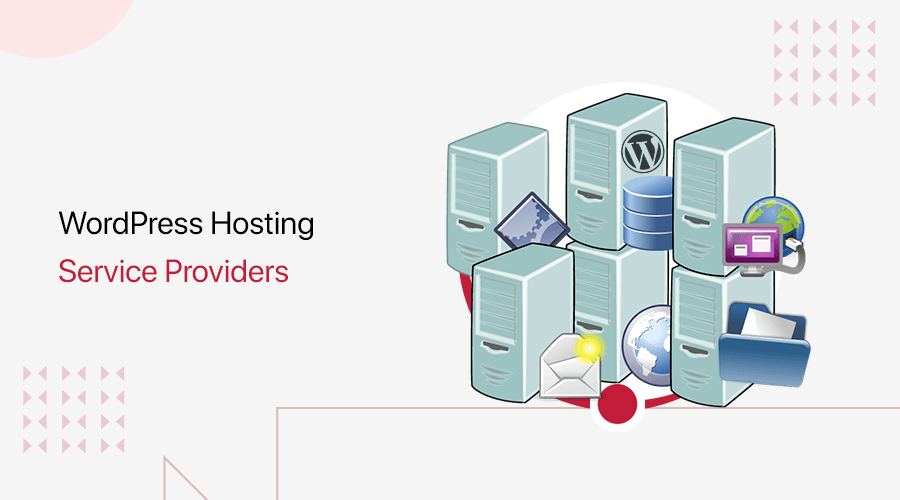
Are you planning to use one of the best WordPress hosting service providers? If yes, then stay here!
Web hosting is a service that allows you to publish your website on the internet for visibility to the entire world. A decent web hosting service will help you get your WordPress website up and running.
Indeed, your chosen web hosting must be optimized for your WordPress website to secure and boost the speed. However, beginners might find it hard to pick the right and best hosting service.
But don’t worry anymore! We’ve put up a list of the best WordPress hosting service providers. It involves their features, pricing, and whatnot. So, let’s get started!
Comparison Table on the Best WordPress Hosting
Find a quick comparison table of the top 5 best WordPress hosting services.
| WP Hosting | Initial Cost (1st Month) | No. of Sites | Storage | Our Rating |
| Hostinger | $1.99/month | 3 | 20 GB | 4.8/5 |
| Cloudways | $14/month | Unlimited | 25 GB | 4.7/5 |
| Bluehost | $3.79/month | 10 | 10 GB | 4.6/5 |
| Kinsta | $0/month | 1 | 20 GB | 4.6/5 |
| WordPress.com | $4/month | 1 | 6 GB | 4.5/5 |
Keep reading to check out the details!
Things to Consider while Choosing WordPress Hosting
Before diving into the list, some key factors that you should consider while choosing a hosting service for your WordPress site. Let’s go over each one individually.
- Website Uptime: A decent hosting service should always have excellent uptime. If you don’t, then your website will collapse and you’ll gradually lose your visitors and customers.
- Secured Hosting: Choose the hosting server with the best security measures followed. This includes CDN, backup, firewall, and so on.
- Server Speed: Server speed has a direct impact on the loading time of your site. With a fast server, your site loads quickly drawing more people to visit your website.
- WordPress-friendly: Check if it offers a one-click WordPress installation. They also offer free plugins, themes, and website builders to make your job easier.
- Hardware Maintenance: A good service provider won’t bother you about hardware maintenance. It’ll address even if any hardware issues occur, and reduce the data loss of your site.
- Good Support: You’ll need to seek help and support in circumstances like issues or server failure. So, you should choose a hosting service that provides good support.
Having said that, let’s check out the best WordPress hosting service providers for 2026.
20 Best WordPress Hosting Service Providers (Compared)
We’ve compiled a list of the best WordPress hosting service providers with descriptions, pricing, pros and cons, and more. You can browse through each one to see which one best fits your needs.
1. Hostinger
Hostinger is a popular hosting provider that offers WordPress-specific hosting at an affordable price. Importantly, you can get up to a 99.9% uptime guarantee for your WordPress website. Consequently, you can be assured that your WordPress website keeps running all the time.
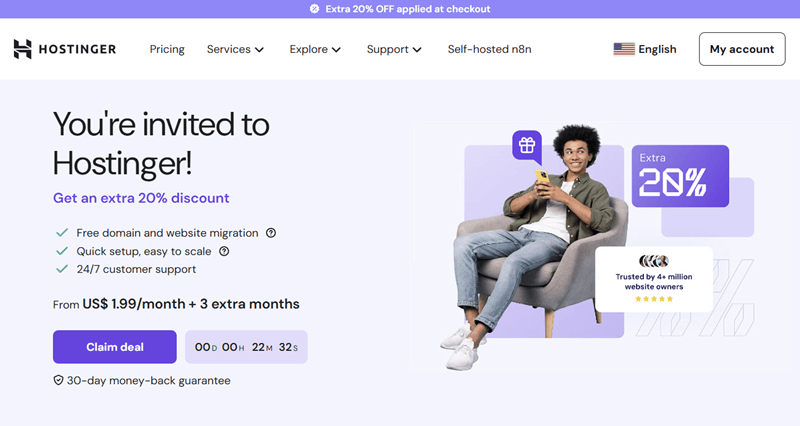
With this hosting service, you can have a compilation of developer-friendly tools. These tools are simple enough for even beginners to use. It comes with a quick WordPress installation, the WP Starter site-building wizard, controlled auto-updates, core software, and plugins.
Key Features:
- It uses LiteSpeed that’s one of the fastest web servers. So, you get a WordPress site with extensive functionality, scalability, and amazing speed.
- Offers SSL (Secure Socket Layers) certificate to increase your website’s security and SEO results.
- Comes with caching plugins and other security features pre-installed. This enables you to launch your site more quickly.
- Provides you with FTP (File Transfer Protocol) accounts. This makes it simple to transfer and store data.
- Integrated with LSCWP cache plugin to ensure that your WordPress website loads 4X faster.
- Allows you to track any changes in your site’s files using GIT (Global Information Tracker).
Pricing:
Hostinger offers the following 3 plans for WordPress hosting to choose from.
| Plan Features | Premium | Business | Cloud Startup |
| Initial Cost | $1.99/month | $2.99/month | $6.99/month |
| Renewal Cost | $12.99/month | $18.99/month | $27.99/month |
| No of Websites | 3 | 50 | 100 |
| Free Domain | Yes | Yes | Yes |
| Mailboxes | 2 | 5 | 10 |
| SSD Storage | 20 GB | 50 GB | 100 GB |
Pros:
- Hostinger’s WordPress hosting packages are incredibly low and cost-effective.
- You can get a free domain with this hosting service.
- Includes a plethora of plugins to make your website more functional.
- It provides complete support regardless of which package you choose.
- Comes with a 30-day money-back guarantee in case you’re unsatisfied with the service.
Cons:
- You can only host a single WordPress website with the basic plan.
- The basic plan doesn’t integrate with the Jetpack plugin.
- It doesn’t provide daily backups in its Single WordPress and WordPress Starter packages.
Bottom Line:
Hostinger outperforms the competition in every category, from speed to data management. It comes with a comprehensive database of WordPress tutorials, helpful support, and more. This makes it great for individuals and small businesses looking to establish a website.
Find the best Hostinger alternatives if you want a better platform.
2. Cloudways
Cloudways is one of the best-managed hosting service providers that focuses on performance. From server and application setup to regular server maintenance, it takes care of everything. So that you can focus more on expanding and growing your website rather than worrying about the hosting.
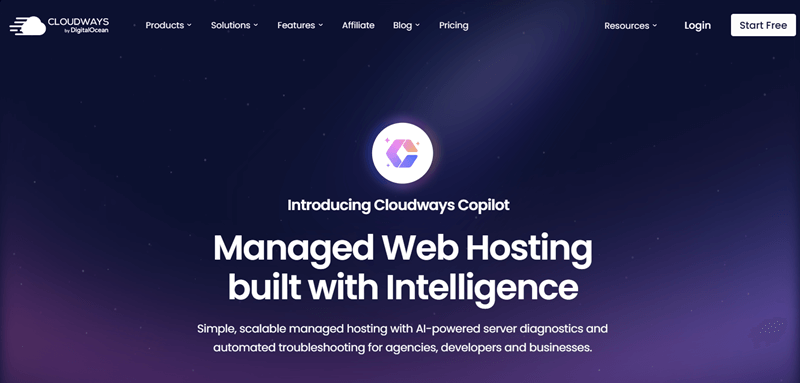
Moreover, this hosting service enables HTTP/2 in its hosting. This improves the speed of communication between web servers and users. As a result, this helps your website load more quickly providing an enhanced user experience. No doubt, it’s worth the monetary value paid.
Key Features:
- You won’t have to worry about your site crumbling. It has an auto-healing restarts feature to resolve the majority of server problems.
- Includes SSDs that provide 3 times the performance of regular hard drives. As a result, your site will perform better.
- Comes with a built-in Full Page Cache to provide you with one of the quickest hosting setups.
- Integrated with Cloudways cache and CloudwaysCDN for a seamless site hosting experience.
- The Cloud Migration plugin will let you easily transfer your site to Cloudways.
- Includes a Breeze caching plugin for additional configurations.
Pricing:
Cloudways provides the following pricing plans under its Basic package of the Digital Ocean service:
| Plan Features | Micro | Small | Medium | Large |
| Initial Cost | $14/month | $28/month | $54/month | $99/month |
| RAM | 1 GB | 2 GB | 4 GB | 8 GB |
| Bandwidth | 1 TB | 2 TB | 4 TB | 5 TB |
| Processor | 1 Core | 1 Core | 2 Core | 4 Core |
| Free Object Cache Pro | No | Yes | Yes | Yes |
| Storage | 25 GB | 50 GB | 80 GB | 160 GB |
Pros:
- It’s a cost-effective cloud hosting solution for your website.
- Provides excellent uptime to make your site more reliable.
- Any package allows you to host an infinite number of websites.
- Give you exceptional performance and long-term durability.
- Migrate your website to Cloudways for free.
Cons:
- This hosting service is not suitable for newbies as it’s more technical.
- You’ve to pay an extra charge for a domain name and email.
Bottom Line:
Cloudways has the right mix of capabilities to help you get the most out of your managed hosting service. You don’t need to be concerned about security, backups, upgrades, or any other technical difficulties. All you need to concentrate is on growing your business.
Check out the best Cloudways alternatives for more cloud hosting options.
3. Bluehost
Bluehost is a top-rated web hosting provider that makes it simple to start and expand a WordPress website. Plus, it’s a one-stop shop for everything you need for your website, from launch to success. That includes hosting, domain registration, CMS integration, and more.
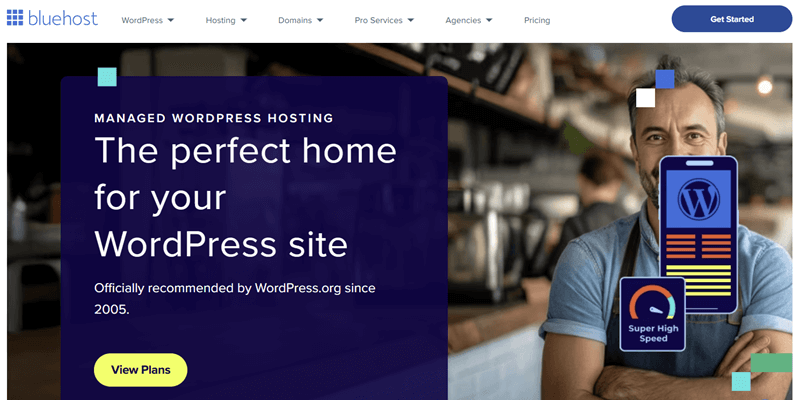
Moreover, it has specialized caching technology. This helps to optimize your site for optimal speed and efficiency when loading content. Further, you can match high-traffic demands with built-in scalability. No doubt, it’s a “WordPress.org” approved hosting provider to build a WordPress site.
Key Features:
- Includes a site staging area that adopts innovative designs without affecting your present website.
- Compatible with the powerful plugin Jetpack. This aids in better web search and the opportunity to finance your site with a one-click ad setup.
- Integrated with PayPal to manage online payments in over 60 countries around the world.
- Provide multi-tiered security for your site with Web Application Firewall (WAF), DDoS, brute force attack security, and malware filtering.
- Contains a domain manager to manage, update, exchange, and purchase all of your domains from a single spot.
- Offers AI-powered tools for easy and quick website creation.
Pricing:
Bluehost provides 3 different plans under managed WordPress hosting for your website. They are:
| Plan | Starter | Business | eCommerce Essentials |
| Price Per Month | $3.79 | $6.79 | $14.79 |
| Renewal Price Per Month | $9.99 | $13.99 | $21.99 |
| No. of Websites | 10 | 50 | 100 |
| Website Space SSD Storage | 10 GB | 50 GB | 100 GB |
| Ideal Visits | 40K/mo | 200K/mo | 400K/mo |
| Custom Themes | Yes | Yes | Yes |
| Support | Chat | Chat/Phone | Chat/Phone |
Pros:
- Fully featured WordPress hosting service at an affordable price.
- Automated updates and instant WordPress installation.
- Provides an SSL certificate to keep your data safe and secured.
- Easily migrate your existing WordPress website to the platform.
- It has spam protection to keep harmful and undesirable stuff out of your comment section.
Cons:
- This managed WordPress hosting service is only suitable for a single website.
- Sometimes, the support service is delayed.
Bottom Line:
Bluehost is a reputable web hosting company that you can use right away to build your WordPress site. It also has a slew of useful tools to facilitate the growth of your website. Plus, its reasonable and worthwhile costs make it suitable for both beginners and experienced entrepreneurs.
Want a similar but better platform? Check the Bluehost alternatives.
4. Kinsta
Kinsta is a web hosting service that’s specifically designed for WordPress. It’s a managed WordPress hosting company that looks after all of your website’s needs. Essentially, it comes with a centralized administrative panel with a robust and purpose-built WordPress hosting tool.
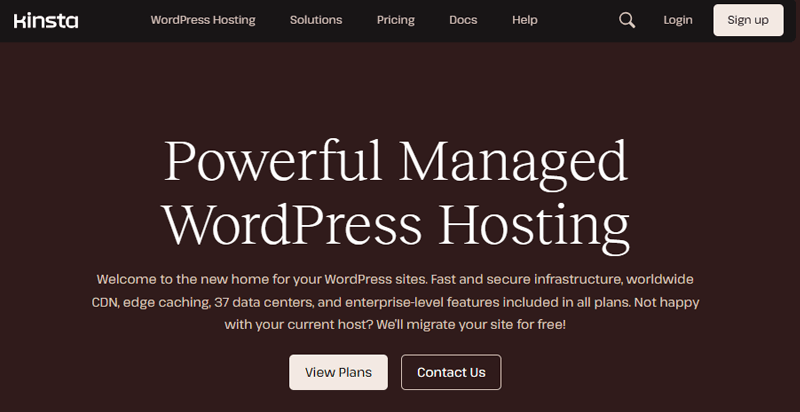
Moreover, the Google Cloud Platform is at the heart of this hosting which is linked via their premium tier network. As a result, your data is transmitted quickly and securely. In addition, it includes free Cloudflare SSL certificates to provide advanced security to your website.
Key Features:
- Includes HTTP/3 to provide you with quicker, more secure, and more dependable connections.
- It fine-tunes your MySQL database settings once a week depending on the needs of your site. This provides improved performance on your website.
- Provides a staging area where you can make a quick clone of your site and test new features and plugins.
- Contains Nginx, LXD containers, PHP 8.0, and MariaDB for lightning-fast performance.
- You can choose from one of Google Cloud Platform’s 29 regional data centers for your website.
Pricing:
Kinsta offers different plans under managed WordPress hosting for your website. Some of them are:
| Plan Features | For Single Sites | For Multiple Sites | For Agencies |
| Initial Cost | $0/month | $0/month | $284/month |
| Renewal Cost | $350 | $700 | $3400 |
| WordPress Installs | 1 | 2 | 2+ |
| CDN Bandwidth | 125 GB | 250 GB | 250 GB + |
| SSD Storage | 10 GB | 20 GB | 20 GB + |
| Bandwidth | 20 GB | 40 GB | 40 GB + |
Pros:
- It’s simple to use, but it’s also really powerful.
- Provides free migration of your website.
- Checks for uptime regularly for your website.
- Offers automatic daily backups for your WordPress site.
- You can get support from WordPress experts if required.
Cons:
- In its starter package, it only offers 1 free premium migration.
- This web hosting is slightly more expensive.
Bottom Line:
Kinsta is the right hosting provider for WordPress users to provide a fast and secure home for their website. Undoubtedly, go for it to host your website in a WordPress-friendly environment. This feature-rich hosting service also helps you to manage your WordPress website hassle-free.
Here’s our complete guide on Kinsta WordPress hosting platform.
5. WordPress.com
WordPress.com is another best hosting service, that provides managed WordPress hosting to launch your site. It provides you with increased speed so that your site loads quickly and has less lag. This way, your customers will be more engaged and also have a high user experience.
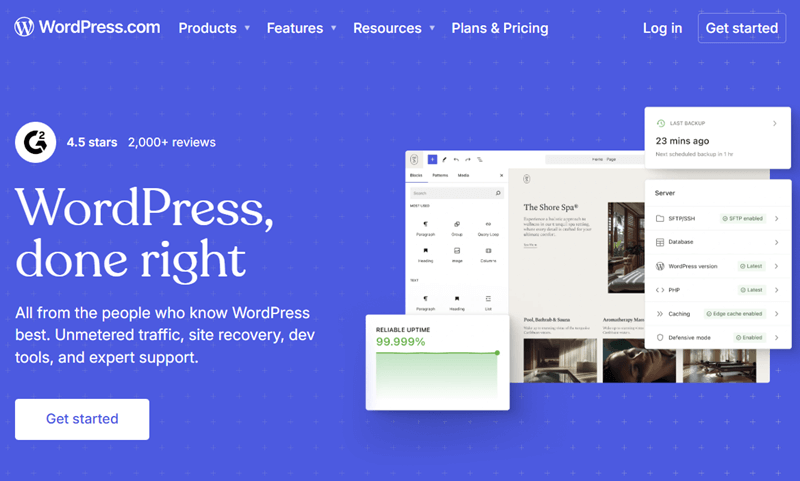
In addition, you don’t have to get worried about your website’s security. This hosting service got you covered with enterprise-level protection. Consequently, this helps to keep your WordPress site’s security assurance intact consistently.
Further, it even offers a free version with limited functionality. This way, you can get an insight into its hosting platform before spending your money on it.
Key Features:
- Provides unlimited bandwidth for your site. There is no limit to the amount of capacity that can be used to help your website grow.
- Offers a storage capacity of up to 200 GB. You’ll get plenty of file storage for the graphics, movies, and photographs.
- Comes with an all-in-one design that combines the style, performance, and utility of your website.
- Includes powerful SEO tools that make it easier for customers to locate your site quickly and easily.
- It has a CDN to make your site load visual pages in a blink.
Pricing:
WordPress.com provides 4 different plans for hosting that are:
| Plan Features | Personal | Premium | Business | eCommerce |
| Initial Cost | $4/month | $8/month | $25/month | $45/month |
| Renewal Cost | $5/month | $9/month | $28/month | $50/month |
| Storage | 6 GB | 13 GB | 50 GB + | 50 GB + |
| Jetpack Essential Features | Yes | Yes | Yes | Yes |
| SEO Tools | No | No | Yes | Yes |
| Basic Live Chat Support | No | Yes | Yes | Yes |
Pros:
- For the first year, you can enjoy a free domain name.
- It has WordPress pre-installed. As a result, creating a site becomes a piece of cake.
- WordPress hosting is built-in from the start, making it a one-stop shop for your website.
- Includes complimentary training sessions by WordPress specialists to get your site started quickly.
- Provides regular backups if you ever need to go back to the previous situation of your site.
- Join the popular WordAds ad network to make money from your website hassle-free.
Cons:
- It doesn’t provide basic live chat support and SEO functions in the Personal plan.
- You’ve to pay for the domain after the first year.
Bottom Line:
WordPress.com features a variety of affordable site design, hosting, and blogging choices. It began as a blogging platform and still has blog network capabilities. But it also handles most website development needs, including eCommerce, social networking, etc.
Find the differences between WordPress.com vs WordPress.org.
6. 10Web
10Web offers WordPress hosting services for any business type. It involves next-generation infrastructure for perfect web performance. Some of that include Google Cloud’s servers, Nginx, FastCGI caching, SSDs, LXD containers, and whatnot.
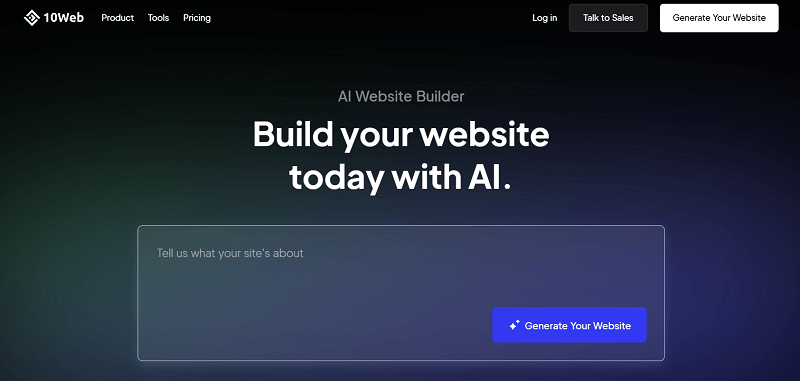
Moreover, it contains completely automated optimization features. This enables your website to have PageSpeed Score above 90. The features are image optimization, JS and CSS minification, smart hosting configuration, lazy loading, and more.
Key Features:
- Lets you schedule backups in daily, weekly, monthly, or perform it in real-time.
- Your WordPress website’s core, plugins, and themes gets automatically updated on the dashboard.
- Contains 1-click automated migration to simply move your website to 10Web.
- Security features include DDoS protection, brute force mitigation, malware removal, etc.
- Includes easy stage website creation option to simply test new versions, plugins, etc.
- Involves AI builder and AI tools to build, optimize, and launch websites instantly.
Pricing:
10Web contains 3 plans with AI features for WordPress website hosting and development.
| Plan/Features | AI Starter | AI Premium | AI Ultimate |
| Starting Price Per Month | $10 | $15 | $23 |
| Monthly Visitors | 10K | 50K | 100K |
| Storage | 10 GB | 15 GB | 20 GB |
| AI Assistant | 5K | 50K | 100K |
Pros:
- Powered by Google Cloud which is high in performance.
- Offers 99.9% uptime guarantee.
- Free SSL certificate is available in all plans.
- Unlimited AI image creation in all plans.
- Presence of automated 1-click migration.
Cons:
- Free custom domain but only worth $30.
- Cloudflare Enterprise CDN costs an additional fee of $4 in starter plans.
- It doesn’t offer email service.
Bottom Line:
If you don’t want to do technical configurations for your WordPress website, then it’s best to get an automated hosting service. 10Web is what you want. It offers AI website builder, AI tools, and one-click options for website migration and launch. Hence, you’ll get every web hosting feature.
7. DreamHost
DreamHost is an unquestionably dependable and lightning-fast WordPress-friendly hosting service. It provides you with the simplest method for creating a stunning WordPress website. For that, it comes with an easy site construction wizard, free professional layouts, and a drag-and-drop editor.
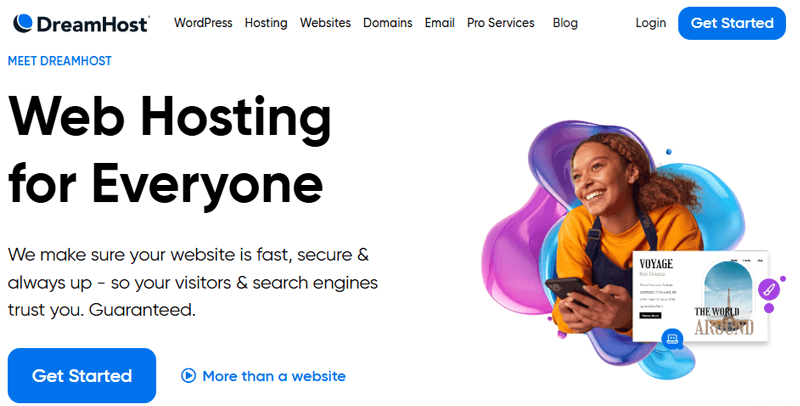
In addition, this hosting service is quite quick and easy to maintain. It offers a slew of tools to make the process simple for inexperienced webmasters. Further, it has a user-friendly control panel. As a result, you can change domain information, email settings, promotions, and more with ease.
Key Features:
- Provides a high-performance cloud server environment to host your WordPress website.
- Includes free DreamHost Automated Migration plugin to easily move your current WordPress site to DreamHost.
- You can create a staging site to safely test new plugins, themes, and code before releasing them.
- Comes with built-in caching to boost the speed and performance of your WordPress site substantially.
- Bundled with JetPack plan to provide you premium WordPress themes, one-click backup and restore, etc.
Pricing:
DreamHost has 3 managed WordPress hosting options to choose from. They are as follows:
| Plan Features | Launch | Growth | Scale |
| Price per month | $2.89 | $3.99 | $9.99 |
| Website | 25 | 50 | 100 |
| Visits | 40K | 200K | 400K |
| NVMe SSD Storage | 25 GB | 50 GB | 100 GB |
| Free SSL Certificate | Available | Available | Available |
| WordPress Pre-installed | Yes | Yes |
Pros:
- It has pre-installed WordPress.
- You get a free domain for your WordPress website.
- Comes with pre-installed free SSL certificates.
- Provides automatic WordPress updates.
- Offers automated daily backups as well as on-demand backups.
Cons:
- It doesn’t provide unlimited CDN in its DreamPress plan.
- It’s only suitable for a single website.
Bottom Line:
DreamHost provides fantastic functionality at reasonable prices. It undoubtedly outperforms the competition in terms of value for money. Whether you want a WordPress website for a blog, a small business, or an eCommerce store, it makes it easier to create as well as administer your website.
Find the best DreamHost alternatives to get more affordable options.
8. Elementor Hosting
Elementor Hosting is an all-in-one managed WordPress hosting solution for site builders, designers, and businesses that rely on Elementor for their sites. It offers a smooth, high-speed experience tailored for Elementor users to launch and manage WordPress websites efficiently.
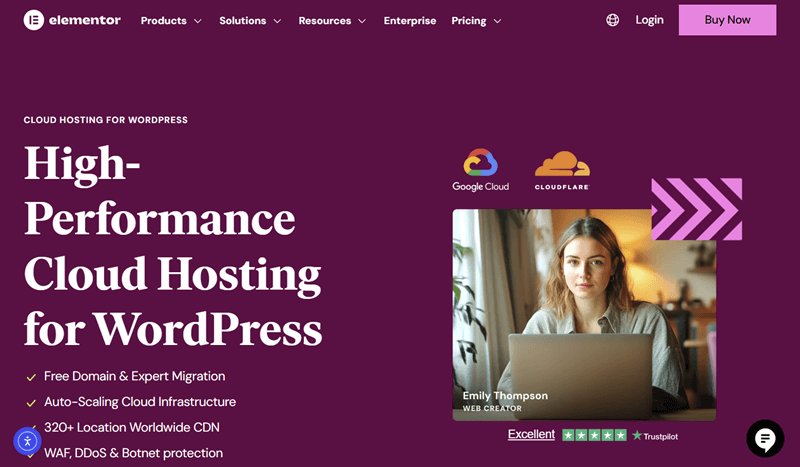
Moreover, Elementor Hosting is crafted specifically for those using the Elementor page builder, ensuring full compatibility and optimal performance. It includes pre-installed WordPress and Elementor Pro, along with cloud-based hosting that guarantees high uptime and reliability.
Key Features:
- Offers 1-Click staging environment to test changes in a separate environment before going live.
- Ensures a 99.9% uptime guarantee for high reliability and availability without interruptions.
- Takes daily automated backups that keep your data safe.
- Security features like WAF and DDoS protection, multi-factor authentication, 24/7 monitoring, etc.
- Uses Enterprise CDN by Cloudflare along with advanced caching options.
- Zero Handshake TLS encrypts your data for secure transmission.
Pricing:
These are the 3 plans available on Elementor Hosting:
| Plan Features | Host Cloud | Host Cloud+ | Host Cloud X3 |
| Initial Cost | $14.99/month | $24.99/month | $34.99/month |
| Monthly Traffic | 10K | 25K | 50K |
| No of Websites | 1 | 1 | 3 |
| Site Storage | 10 GB | 20 GB | 40 GB |
| Bandwidth | 10 GB/mo | 20 GB/mo | 30 GB/mo |
| Daily Backups | 7 | 14 | 30 |
Pros:
- Specifically designed to provide the best experience for Elementor users.
- Google Cloud infrastructure ensures high performance and top-tier security.
- Pre-installed WordPress and Elementor Pro minimize the setup time.
- No need to manage external hosting providers.
Cons:
- Not ideal for those who don’t use Elementor as their page builder.
- Fewer hosting customization options compared to other hosting platforms.
Bottom Line:
Elementor Hosting is an excellent choice for anyone building websites with Elementor. It offers an optimized and hassle-free hosting experience. However, if you need a more flexible hosting solution or don’t use Elementor, then other providers may be a better fit.
Read our complete guide on Elementor Hosting. Once you pick this host, you’ll get many options for Elementor themes, one of which is its own Hello Elementor.
9. WP Engine
WP Engine is one of the most popular managed WordPress hosting providers. It’s a WordPress-only hosting solution that caters to the unique requirements of a WordPress site, unlike other hostings. This aids in the automatic optimization of your site for the platform.
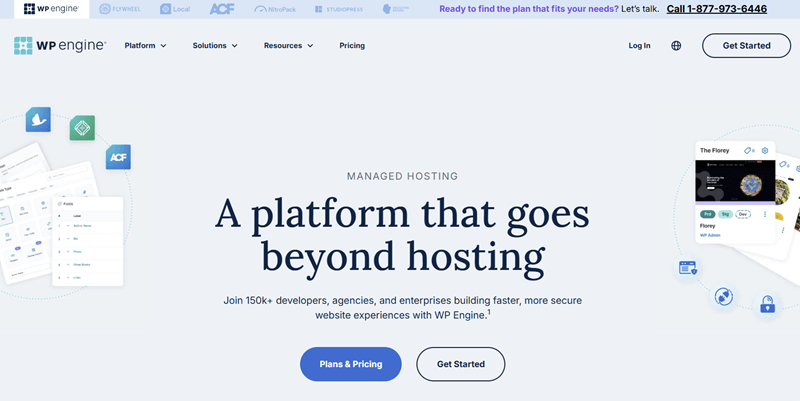
Moreover, it has a built-in Content Delivery Network (CDN) that globally distributes networks of computers to stores and provides your site’s static content. So, this hosting service offers faster loading of your WordPress site to more organic traffic to your website.
Key Features:
- Offers 10 premium themes to help you develop websites for clients as well as yourself more quickly.
- Comes with a firewall, daily updates, and real-time threat detection, among other advanced security features.
- Secures your website with SSL (Secure Socket Layer). It also gives developers access to SSH (Secure Shell).
- It has a page performance monitoring feature that allows you to test the speed of your web pages.
- You can also set up a speedy development cycle to make modifications before launching your site.
- Provides a GeoTarget option to serve your content to the site visitors based on their geographical location.
Pricing:
WPEngine provides 4 plans for its managed hosting that are:
| Plan Features | Startup | Professional | Growth | Scale |
| Initial Cost | $25/month | $50/month | $96/month | $242/month |
| No of Website | 1 | 3 | 10 | 30 |
| Bandwidth | 75 GB | 150 GB | 240 GB | 550 GB |
| Monthly Visits | 25000 | 75000 | 100000 | 400000 |
| Storage | 10 GB | 15 GB | 20 GB | 50 GB |
| Support | Chat | Phone & Chat | Phone & Chat | Phone & Chat |
Also, if the plans supplied are insufficient for your needs, then it can create a Custom web hosting plan.
Pros:
- Offers 99% uptime to your website.
- Provides a safer environment to develop and test your website.
- It allows you to easily relocate your website.
- Boost the performance of your website significantly.
- Customer service is available by live chat and phone call.
Cons:
- You need to purchase your site’s domain individually.
- The hosting service is a little on the pricey side.
- It’s useful only for WordPress users.
Bottom Line:
WPEngine is the finest hosting platform for high-traffic WordPress websites. It has WordPress-specific functionality, like backups, updates, performance, and other aspects of your website. Undoubtedly, it’s a highly fast, stable, and secure hosting service that you can trust.
Here’s our WP Engine review and comparison between Kinsta vs WP Engine.
10. HostGator
HostGator is another easy way to host your WordPress website hassle-free. The servers are generally always online and available. Also, it has the quickest server maintenance. This makes this hosting solution incredibly reliable.
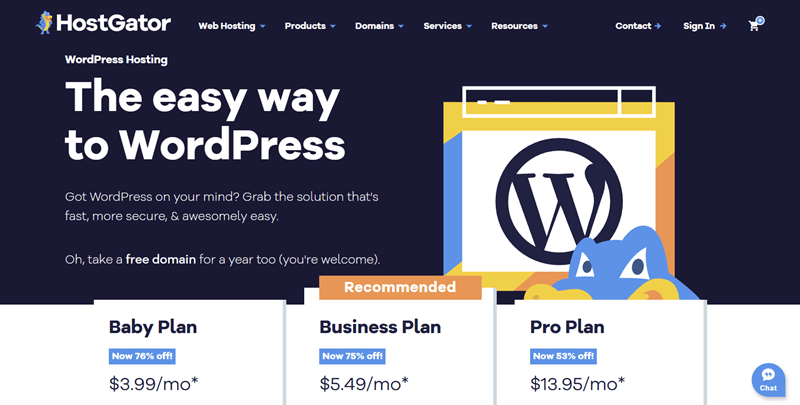
Moreover, this hosting service includes a free SSL certificate that protects communications between the server and visitors to your website. It does so by displaying a padlock icon in your address bar. As a result, you can be sure that your WordPress website is fully secured.
Key Features:
- You can install WordPress with a single click and get your site up and running in no time.
- Gives an offer worth $150 in Google Ads to help your concerned website get more visitors.
- Integrated with SpamAssassin to prevent and protect your website from unwanted spam.
- Easily acquire comprehensive facts and insights that can help you improve your search ranking and attract more traffic.
- Your website will be available at all times thanks to a 99.9% uptime guarantee.
Pricing:
HostGator provides 3 pricing plans for managed WordPress hosting. They’re:
| Plan Features | Baby Plan | Business Plan | Pro Plan |
| Initial Cost | $3.99/month | $5.49/month | $13.95/month |
| No of Websites | 20 | 50 | 100 |
| Storage | 20 GB | 50 GB | 100 GB |
| Free Domain & Email | Yes | Yes | Yes |
| Bandwidth | Unlimited | Unlimited | Unlimited |
Pros:
- Includes hundreds of elegant themes to kickstart your WordPress site easily.
- It provides free website migration from WordPress to cPanel.
- Offers free emails and unlimited bandwidth.
- Provide you with a free domain for your WordPress website.
- If you’re not happy with the hosting service, then you can get a 45-day refund.
Cons:
- The renewal of this hosting package will cost you a significant chunk of money.
- However, it’s not WordPress’s recommended hosting solution.
Bottom Line:
HostGator provides the most up-to-date cPanel web hosting management panel. Plus, it provides ready-to-use hosting packages. This makes it a lot faster and easier to host your WordPress site. With its eCommerce capabilities, you can quickly set up an online business.
11. Namecheap
Namecheap is a managed WordPress hosting service that’s equally cost-effective at the same time. In other words, managed WordPress hosting means WordPress-specific hosting.
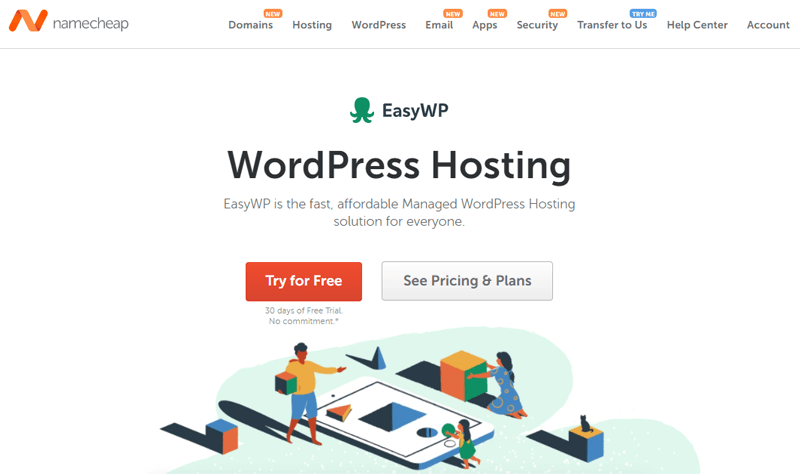
Moreover, it’s built incredibly swiftly to deliver your website as fast as possible. As a result, your website takes just 0.7 seconds to load. This helps to improve SEO ranking as well as user experience.
In addition, it uses its own custom cloud technology to manage your WordPress websites. Not to mention, it takes care of all the technical parts of creating a successful WordPress site.
Key Features:
- Offers Maintenance Mode to choose when you want to make the big announcement of your website.
- Provides CDN service so that your web content is instantly delivered from servers all over the world.
- Includes SFTP Files Access with time limit. This way, you can safely share the credentials of your site with concerned people.
- You can easily link any domain to your WordPress website from its dashboard.
- It also provides one central location to manage your WordPress website on your own.
Pricing:
Namecheap offers the following 3 managed WordPress hosting plans, that are:
| Plan Features | EasyWP Starter | EasyWP Turbo | EasyWP Supersonic |
| Initial Cost | $9.88/month | $4/month | $5/month |
| Renewal Cost | $9.88/month | $18.88/month | $26.88/month |
| No of Websites | 1 | 1 | 1 |
| Monthly Visits | Unlimited | Unlimited | Unlimited |
| SSD Storage | 10 GB | 50 GB | 100 GB |
Pros:
- A decent hosting solution that is both inexpensive and reliable.
- Comes with an SSL certificate to make your WordPress website more secure.
- It provides easy backups as well as a domain for your website.
- Your website is always live as it provides a 99.9% uptime guarantee.
- Review your site for security updates regularly.
Cons:
- You can only host a single website from this platform.
- It doesn’t include CDN and SSL in its Starter pricing scheme.
Bottom Line:
Namecheap provides an exceptional hosting experience with an impressive performance of your site. This hosting solution makes building a WordPress website a breeze while staying on your budget. No doubt, it’s ideal hosting to kickstart your personal and business WordPress websites.
12. Pressable
Pressable is one of the industry-leading managed WordPress hosting that’s quite professionally managed. Essentially, it comes with an extremely user-friendly and straightforward hosting control panel. This makes managing your WordPress website effortless and hassle-free.
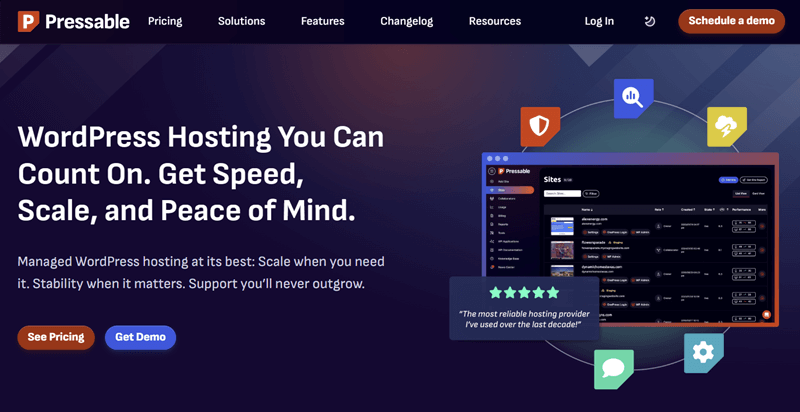
Moreover, it uses a combination of nightly malware scans, deletions, and IDS integrity checks. This helps to keep your website safe from hackers. In addition, it includes a free Secure Socket Layer (SSL) certificate. This protects data transmission between your website and your visitors.
Key Features:
- Based on Non-volatile Memory Express (NVMe) servers for faster response times, better queuing, and tighter security.
- Integrated with Automated Migration WordPress plugin to migrate several websites to this hosting platform.
- Provides a backup server in case your chosen server experiences any problems. This makes sure that your site is running all the time.
- Includes global CDN to help your websites load faster and get higher SEO rankings.
- You get 99.9% uptime assurance, peak performance, 24/7 expert support, and more.
Pricing:
Pressable offers 4 plans for its managed WordPress hosting that are:
| Plan Features | Signature 1 | Signature 3 | Signature 5 | Signature 8 |
| Initial Cost Billed Yearly | $20.83/month | $50/month | $129.87/month | $562.5/month |
| No of WordPress Installs | 1 | 5 | 20 | 100 |
| Monthly Visits | 30000 | 75000 | 400000 | 2000000 |
| Storage | 20 GB | 35 GB | 80 GB | 325 GB |
Pros:
- Each package comes with a free SSL certificate and CDN.
- Jetpack’s security tool is fantastic.
- Offers onboarding that is tailored to your needs.
- Daily backups are performed automatically.
- There are no limits on monthly data transfers.
- Malware detection and removal for providing your secured website.
Cons:
- You’ve to get a domain separately.
- It doesn’t provide you with email facilities.
- Jetpack security daily is not included in the entry plan.
Bottom Line:
If you need a managed WordPress hosting platform, then Pressable is the one. You don’t need to worry about your site’s maintenance letting you focus on growing your business. It’s evident that Pressable places a high priority on giving excellent customer service.
13. A2 Hosting
A2 Hosting is another quick and dependable WordPress hosting provider. It provides many options that allow you to customize your website as you see fit. It also offers a very stable web hosting environment. As a result, it’s suitable for both beginners and specialists.
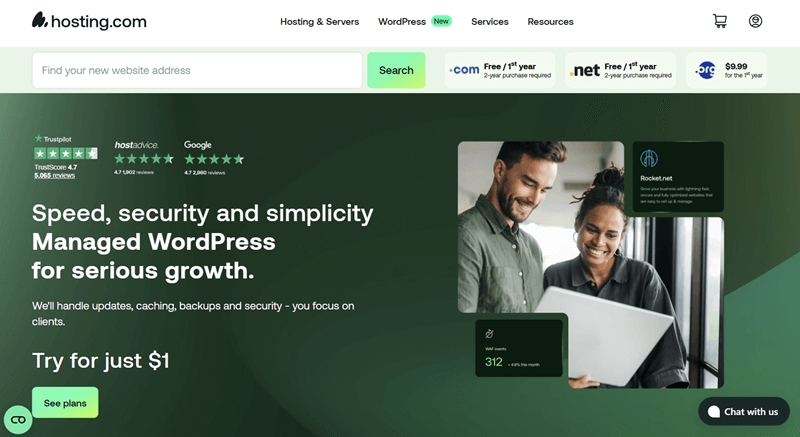
Moreover, it’s been fine-tuned for an ultra-reliable WordPress web hosting experience. Plus, it’s backed up by a 99.9% uptime guarantee. This helps you to improve the SEO rankings, higher conversion, lower bounce rates, and so on of your site.
Key Features:
- Includes an Auto-Setup feature. That means WordPress has already been set up for you.
- Comes with built-in Turbo servers that make hosting your WordPress website 20x faster.
- Bundled with A2 optimized plugin for optimum speed and security of your website.
- Offers SEO tools to tailor your website’s meta titles and descriptions for improved search engine traffic.
- It has servers across the globe so that you can host your website close to your targeted users.
Pricing:
A2 Hosting provides 4 plans for its managed WordPress hosting that are:
| Plan Features | Lite | Starter | Pro | Business |
| Initial Cost | $1/month | $1/month | $1/month | $1/month |
| Initial Cost | $14.99/month | $29.99/month | $59.99/month | $99.99/month |
| No of Website | 1 | 1 | 3 | 10 |
| Storage | 5 GB | 10 GB | 20 GB | 40 GB |
| Backup Retention | 30 days | 14 days | 14 days | 14 days |
Pros:
- Site migration is simple and free.
- It’s geared for speed and performance.
- Even when you’re offline, you get regular and frequent backups.
- Your site will receive a free SSL encrypted certificate.
- Allows you to establish a multisite WordPress website.
- If you’re not satisfied, then you can get your money back.
Cons:
- It doesn’t provide a free domain name, unlike most other hosting providers.
- With a basic subscription, you’ll receive hosting for only one website.
- It’s WooCommerce-optimized and pre-installed only in its Sell package.
Bottom Line:
A2 Hosting is likely the ideal option for individuals who value the convenience of having a handful of features at their fingertips. In fact, it’s one of the few web hosting services that is built for blazing speed and SEO. As a result, it’ll be incredibly handy for anyone wanting to build a fast site.
13. Rocket.net
Rocket.net is a managed WordPress hosting platform designed for speed, security, and ease of use. Powered by an enterprise-grade Cloudflare Enterprise integration, Rocket.net offers automatic CDN, caching, and security features out of the box.
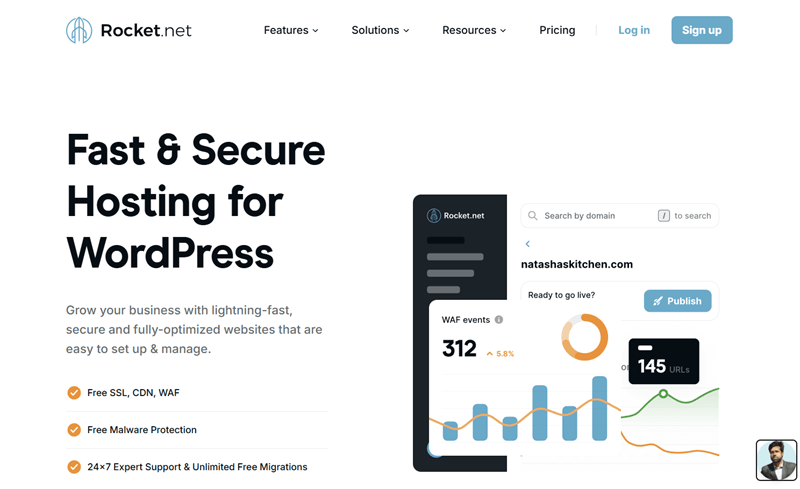
Further, it includes several security features to strengthen your website from harm. This includes automatic malware protection, bot mitigation, and daily backups. 1-Click malware removal detects and eliminates threats instantly without extra security plugins.
Key Features:
- Global Cloudflare Enterprise CDN with 275+ Edge locations for ultra-fast loading speeds.
- Automatic Web Application Firewall (WAF) to block malicious traffic and enhance security.
- PHP 8.3 & LiteSpeed optimizations for superior site performance.
- Unlimited free migrations to move your site to Rocket.net without downtime or extra costs.
- The user-friendly dashboard offers usage and performance analytics, collaboration tools, etc.
Pricing:
These are the pricing schemes available on Rocket.net:
| Plan Features | Starter | Pro | Business |
| Initial Cost (1st Month) | $30/month | $60/month | $100/month |
| No of Website | 1 | 3 | 10 |
| Storage | 10 GB | 20 GB | 40 GB |
| Bandwidth | 50 GB | 100 GB | 300 GB |
Pros:
- Cloudflare Enterprise CDN ensures industry-leading site speed.
- Built-in WAF, bot protection, and malware scanning provide top-tier security.
- Fully managed WordPress hosting with zero manual optimization or setup.
- No hidden fees for free SSL, migrations, and backups without extra costs.
Cons:
- No support for other CMS platforms.
- Lacks built-in email hosting, requiring third-party solutions.
Bottom Line:
Rocket.net is an excellent choice for those prioritizing speed, security, and hassle-free WordPress hosting. However, if you’re on a budget or need hosting for non-WordPress sites, other providers may be a better fit.
15. InMotion Hosting
Another best-managed WordPress hosting service is InMotion Hosting, to host your website. Essentially, it’s developed from the bottom-up level for the WordPress CMS. So, it uses specialized technology such as UltraStack to offer you the finest hosting experience.
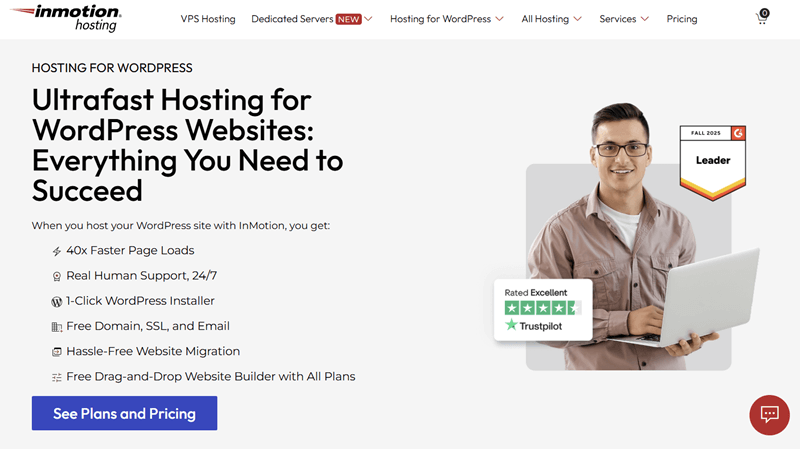
Moreover, it features custom themes and page designs. Not only that, but it also includes premium WordPress plugins like Jetpack and Total Upkeep. Additionally, it offers free WordPress website migration tools to make the process of transferring your site as seamless as possible.
Key Features:
- Comes with a pre-installed WordPress for easy onboarding of your site. You can start working on your WordPress website right away.
- Supports WP-CLI, Image magick, managed updates, and more. This provides you optimized WordPress website.
- Includes enterprise solid-state drives that provide up to 20x higher speed and performance.
- Integrated with PHP-FPM i.e. FastCGI Process Manager. This reduces the consumption of system resources making it even easier to load your site.
- Enables a Google workspace with productivity-enhancing applications such as Gmail, Meet, Google Drive, and more.
Pricing:
InMotion provides 4 pricing plans for managed WordPress hosting. They are:
| Plan Features | WP Core | WP Launch | WP Power | WP Pro |
| Initial Cost (3-year term) | $3.29/month | $5.09/month | $5.05/month | $11.09/month |
| Renew Cost | $12.49/month | $15.49/month | $19.49/month | $26.49/month |
| No of Websites | 1 | 2 | 10 | 40 |
| SSD Storage | 100 GB | 100 GB | 200 GB | 300 GB |
| Performance | 10x | 20x | 30x | 40x |
| PHP Workers | 2 | 3 | 4 | 6 |
Pros:
- Reasonably priced web hosting with cutting-edge technologies.
- For extra protection, it offers DDoS protection as well as malware prevention.
- It provides amazing customizability with over 400 apps.
- Offers a unique and dedicated IP address.
- There’s a 90-day money-back guarantee on this hosting in case you’re not satisfied.
Cons:
- Server response time is comparatively slower than other hosting services.
- The base plan allows you to construct only 1 website.
- It might be a little technical for non-techies.
Bottom Line:
InMotion is certainly excellent for you if you want to develop an extremely specialized website with a lot of tools. It provides managed WordPress hosting that’s optimized to support WordPress sites at a faster and more efficient rate. But it requires a little more technical knowledge.
Check out the best InMotion alternatives to get more options.
16. Liquid Web
Liquid Web is a strongly managed hosting provider built for hosting WordPress websites. It’s WordPress-optimized to ensure that your content is delivered as quickly, reliably, and easily as possible. Further, it fully maintains and takes care of WordPress updates for you, so you don’t have to.
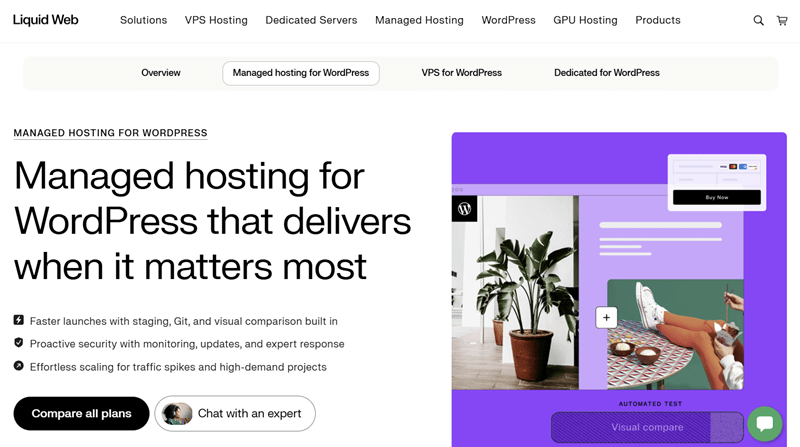
In addition, this hosting service doesn’t restrict the use of the server, unlike other hosting platforms. You can get full access and control over the entire server and database. Moreover, it facilitates providing database servers as well as custom applications if needed.
Key Features:
- Developed using the most up-to-date technology such as PHP7, SSL, and Nginx to boost WordPress speed.
- Enables staging areas for any testing that you need to do before any live changes are made.
- Every site you host from this platform comes with a free SSL certificate. There’s no need to set anything up.
- Offers tools such as SSH, Git, and WP-CLI built specifically for developers.
- There are no pageview or traffic limits. You don’t have to pay for pageview counts and overage fees.
- It also provides free WordPress plugin upgrades with visual comparison.
Pricing:
Liquid Web offers various pricing packages for managed WordPress hosting. They are:
| Plan/Features | Launch | Thrive | Elevate |
| Starting Price Per Month | $5 | $10 | $20 |
| No. of Sites | 1 | 1 | 1 |
| Bandwidth | 2 TB | 2 TB | 2 TB |
| Storage | 15 GB | 15 GB | 10 GB |
| PHP Workers Per Site | 10 | 10 | 20 |
Pros:
- Provides SSL security for better security.
- Site migration is completely free.
- It has a fast website load time.
- Additionally, it offers free email addresses.
- Live chat assistance is available 24/7.
Cons:
- Its prices are high and costly.
- There are no free domains provided.
- There is also no shared hosting.
Bottom Line:
No doubt, Liquid Web is indeed a fully managed WordPress hosting platform. It acts as a one-stop shop for all of your WordPress needs. However, it’s fairly pricey in comparison to other hosting service providers. So if you’re just starting a website, it might not be for you.
17. GoDaddy
GoDaddy is known for domain names, but it also offers a decent hosting service. It’s reasonably priced and dependable. So, it’s ideal for those who are brand new to the field of website development. Not to mention, it’s appropriate for both small and large company websites.
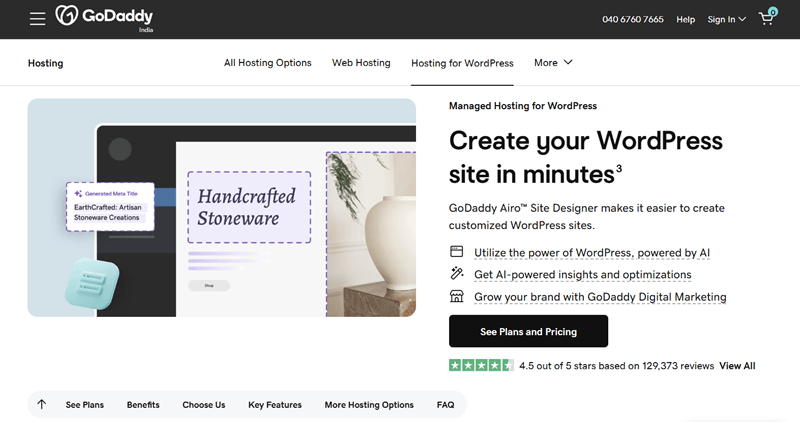
In addition, WordPress is pre-installed and ready on your hosting plan. It uses servers that have been configured and updated to ensure that your WordPress websites perform properly. Thus, you can enjoy the power and simplicity of WordPress without worrying about technical details.
Key Features:
- Built-in security to protect your website as well as your website users’ personal information.
- Includes SSL certificates that are installed, certified, and renewed automatically, saving your time and effort.
- It also handles annoying software and security upgrades for you so you don’t have to.
- Provides full control over every aspect of your store. From payments and shipping to product displays and category names, everything is taken care of.
- Comes with CDN Boost that accelerates your website’s loading speeds by up to 50%.
Pricing:
GoDaddy offers 4 plans for its WordPress hosting that are:
| Plan Features | Basic | Deluxe | Ultimate |
| Initial Cost Billed Annually | $6.99/month | $10.99/month | $14.99/month |
| Renew Cost | $155.88 | $203.88 | $275.88 |
| No. of Sites | 1 | 1 | 1 |
| Storage | 10 GB | 20 GB | 30 GB |
Pros:
- Easy setup with pre-made, custom themes and quick onboarding.
- Offers an uptime guarantee of 99.9% for the smooth running of your site.
- Comes with 1-click migration tools for easy migration of your website.
- It offers a free domain and free professional email for the first year.
- SEO-optimized to increase the number of visitors to your website.
- A basic, low-cost plan offers good value.
Cons:
- It doesn’t provide automatic backups.
- The free email and domain are valid for only 1 year.
Bottom Line:
If you’re a complete novice who wants to build a website but is put off by the costs associated with doing so. In either case, you’ll enjoy GoDaddy. As it offers one of the most cost-effective hosting plans to host your WordPress website.
18. GreenGeeks
GreenGeeks is another best WordPress hosting to host your website hassle-free. It’s optimized for WordPress, resulting in a 99.9% uptime guarantee. Essentially, everything is aligned from servers to all the functions to provide the greatest WordPress hosting experience possible.
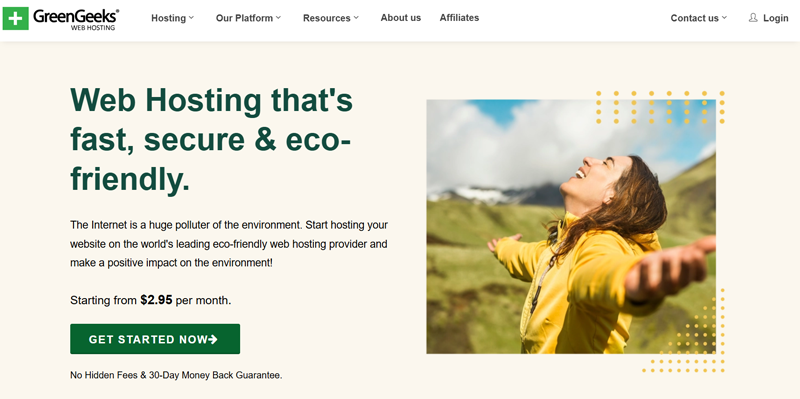
Moreover, one of the distinguishing characteristics of this hosting service is that it’s environmentally friendly. This platform was created with energy efficiency in mind. It’s suitable for a wide range of websites, but especially for those with significant traffic.
Key Features:
- You can test your WordPress site before moving it to GreenGeeks with staging features.
- It has a built-in cache. As a result, your site’s data will be stored in a high-speed data storage layer.
- Comes with DDoS protection, SSL certificates, Immunify360, and other advanced security solutions.
- Bundled with plugins such as LiteSpeed Cache to load your WordPress site 4x faster.
- It makes use of SSD and HTTP/3, as well as the most latest version of PHP. As a result, you have access to data centers all over the world.
Pricing:
GreenGeeks has the following 3 pricing plans for WordPress hosting. They’re:
| Plan Features | Lite | Pro | Premium |
| Initial Cost | $1.95/month | $3.95/month | $5.95/month |
| Regular Cost | $13.95/month | $18.95/month | $30.95/month |
| No of Websites | 1 | Unlimited | Unlimited |
| Web Space | 25 GB | 50 GB | 100 GB |
| Performance | Standard | Better | Best |
| Domain Name | Yes | Yes | Yes |
| Email Accounts | 50 | Unlimited | Unlimited |
Pros:
- It’s incredibly quick and dependable, with a loading speed that’s consistently above average.
- Includes free WordPress install with migration facility.
- Provides free backup services regularly on all of its plans.
- You’ll get a free domain name and email address as well.
- Facilitates automatic update of WordPress core and plugin saving you a lot of time.
- 24/7 support via chat, ticket, and even phone calls for emergencies.
Cons:
- In the Lite plan, you can only host one website.
- Lite and Premium plans do not feature dedicated IP.
- You’ll have to buy Pro or Premium packages to get on-demand backups.
Bottom Line:
GreenGeeks is just another excellent WordPress site hosting option that’s both fast and secure while also being eco-friendly. Moreover, it plants a tree for every hosting account created on this platform. That’s somehow like getting your website hosted with one beautiful contribution to the environment.
19. SiteGround
Another best web hosting service is SiteGround to host your WordPress website. It has established itself as a reliable and trustworthy hosting service provider among the leading web hosting platforms. Moreover, it provides economical and sophisticated WordPress-managed hosting.

It’s well renowned for its website speed, uptime, security, and support, among other things. This makes it an ideal option for any prospective WordPress site. Plus, it’s integrated with the free SiteGround Migrator plugin. This aids in seamless WordPress migration with only a few clicks.
Key Features:
- Comes with a free WPMigrator to easily move your website to the hosting platform.
- Provides incredible staging tools to easily make updates to your website as per the requirement.
- Integration with the Cloudflare CDN service. This helps to drastically reduce your site loading time.
- It includes a free SSL (Secure Sockets Layer) certificate that secures your internet data transmission.
- Bundled with SiteGround Optimizer plugin for strong caching, front-end and image optimizations, and more.
Pricing:
SiteGround offers 3 different plans under managed WordPress hosting for your website. They are:
| Plan Features | StartUp | GrowBig | GoGeek |
| Initial Cost | $3.99/month | $6.69/month | $10.69/month |
| No of Websites | 1 | Unlimited | Unlimited |
| Monthly Visits | 10000 | 100000 | 400000 |
| Storage | 10 GB | 20 GB | 40 GB |
| eCommerce Enabled | Yes | Yes | Yes |
Pros:
- It has a simple and easy-to-use dashboard.
- Provides free emails and daily backup on all plans.
- Update your WordPress application and plugins automatically.
- All SiteGround plans include enhanced security capabilities.
- Offers a 30-day money-back policy in case you’re not satisfied with the hosting service.
Cons:
- You can use the StartUp plan for only 1 website.
- It doesn’t provide a domain registration service.
Bottom Line:
SiteGround is a popular WordPress web hosting service to host your WordPress website. SiteGround, like Bluehost, is officially recommended by WordPress.org. If you are looking for a feature-rich hosting service that has its money value, then SiteGround is the one.
Learn about this host in our SiteGround review.
20. DigitalOcean
DigitalOcean is a full-featured cloud platform to host your WordPress website. It’s a low-cost, straightforward, and powerful computing platform. Further, it has a simple User Interface as well as 1-click apps to instantly create your WordPress website.
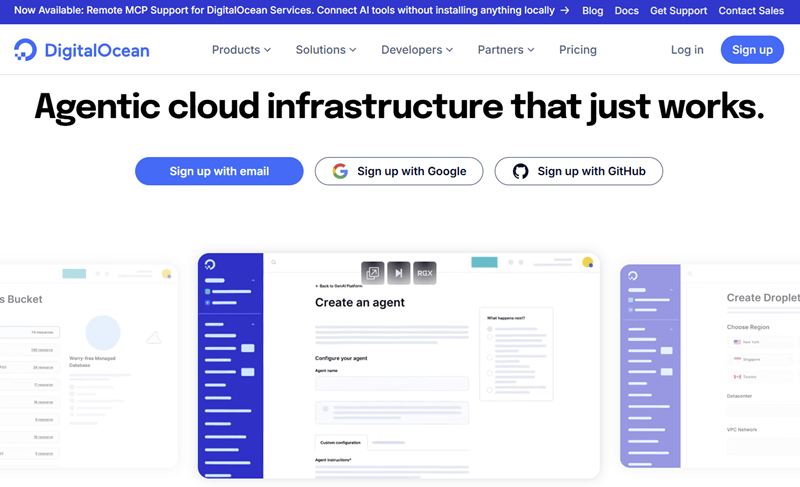
This feature-rich hosting service is ideal for everyone. From developers to high-growth firms, it has all of the systems and solutions that are required. It offers Droplets i.e. Digital Ocean’s virtual machines. This quickly hosts your WordPress site with a customizable cloud hosting solution.
Key Features:
- Offers 14 geographically spread server centers for all-time active and accessibility of your website.
- Contains Floating IPs to effortlessly transfer incoming traffic between your server infrastructure.
- Integrated highly scalable MongoDB, MySQL, PostgreSQL, and Redis databases to provide an excellent hosting experience.
- Comes with various kinds of storage capability to quickly store any volume of data in the cloud.
- It has a large collection of documentation and tutorials for your assistance and support.
Pricing:
Digital Ocean provides the following pricing schemes under its Droplets package:
| Plan Features | Basic Droplets | Basic Droplets | Basic Droplets | Basic Droplets | Basic Droplets | Basic Droplets | Basic Droplets |
| Initial Cost | $4/month | $6/month | $12/month | $18/month | $24/month | $48/month | $96/month |
| Memory | 512 MiB | 1 GiB | 2 GiB | 2 GB | 4 GB | 8 GB | 16 GB |
| vCPUs | 1 Intel CPU | 1 Intel CPU | 1 Intel CPU | 2 Intel CPU | 2 Intel CPU | 4 Intel CPU | 8 Intel CPU |
| SSD Storage | 10 GiB | 25 GiB | 50 GiB | 60 GiB | 80 GiB | 160 GiB | 320 GiB |
| Transfer | 500 GiB | 1000 GiB | 2000 GiB | 3000 GiB | 4000 GiB | 5000 GiB | 6000 GiB |
Pros:
- Offers fantastic uptime for your WordPress website.
- Contains a developer-friendly admin panel.
- The server is of excellent quality.
- The level of dependability is outstanding.
- Provides daily backups.
- The price is reasonable.
Cons:
- It’s not a beginner-friendly hosting service due to lots of technicalities.
- Comes with a complicated pricing plan.
- Provides limited customer support.
Bottom Line:
DigitalOcean is one of the reliable cloud hosting services to host your WordPress website. When you choose DigitalOcean’s cloud website hosting, you can get up and running in minutes. However, its technical features and functionalities can make non-techies confused.
Conclusion
That’s all there is to it. These are some of the best WordPress website hosting services. We hope you find our list of the best WordPress hosting useful.
If you’re still undecided, then we can suggest it. Hostinger, Cloudways, and Bluehost are the three best options for the finest WordPress site hosting experience. However, please try the trial of these platforms first before choosing the one for your WordPress site.
Please leave a comment below if you have any additional questions concerning the best web hosting services for WordPress. We’ll do our best to respond as soon as possible.
You might want to check our article on the best web hosting companies and the best cheap WP services.
Kindly share this post with your friends on social media if you enjoyed it. Also, do follow us on Facebook and X (Twitter) to stay up to date with our articles.