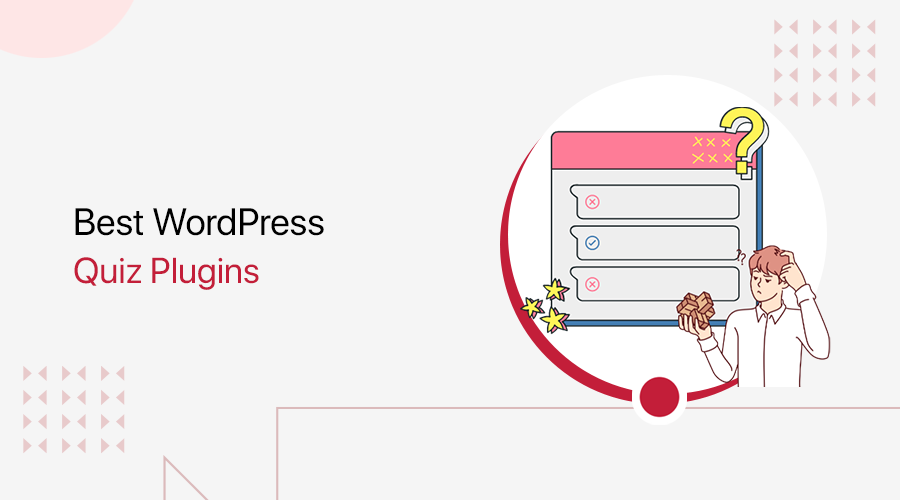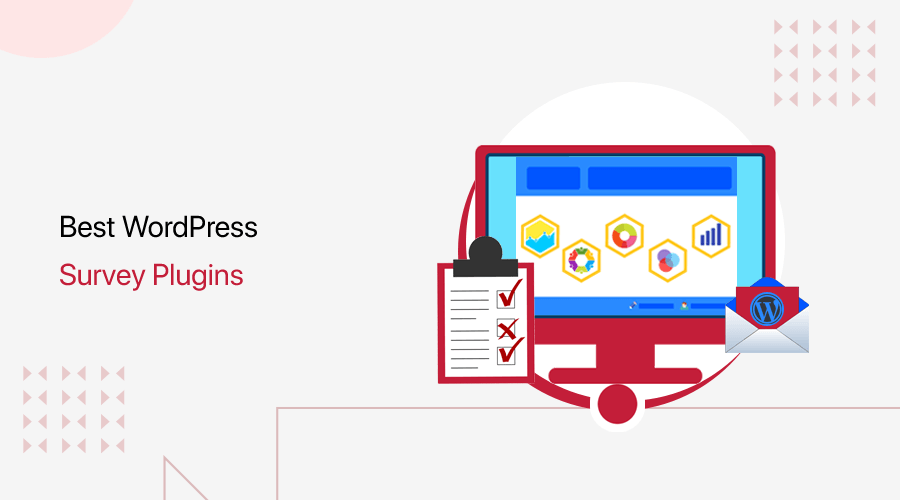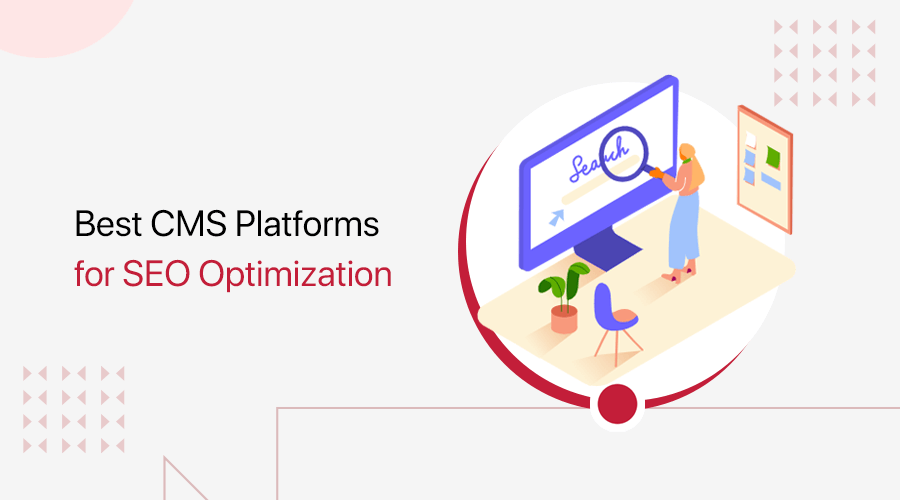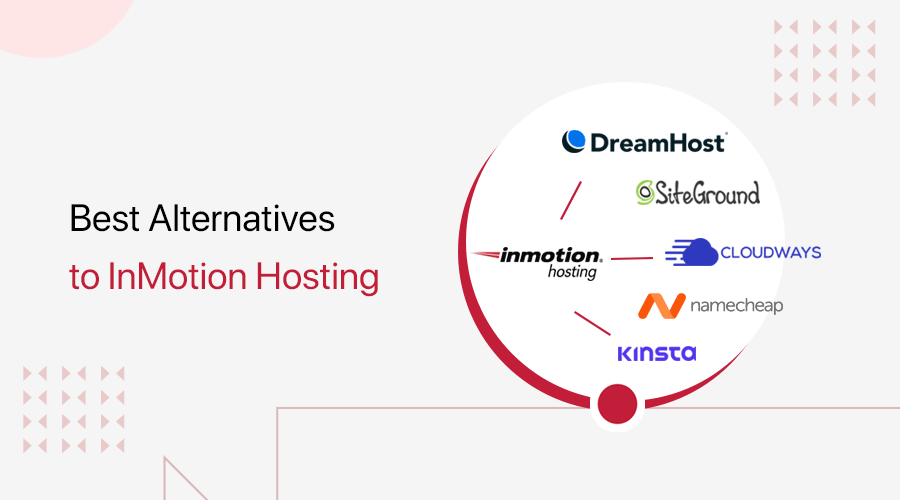
Are you looking for the best InMotion Hosting alternatives for 2022? Or searching for another hosting service aside from InMotion Hosting to host your site? If yes, then you’re in the right place.
InMotion Hosting is one of the best-rated premium web hosting service providers that host millions of websites as of today. Moreover, it provides you with hosting services, domain registration, and many other services. It’s pretty much everything that you’ll need while starting your website.
However, before you look for an alternative, you must know on what basis you’re going to commit to a hosting provider. You should also do extensive research on many InMotion Hosting alternatives. As you don’t want to change your hosting service frequently, which can be hard on your budget.
Therefore, in this article, we’ll explore Inmotion Hosting alternatives, and compare them in terms of features, prices, etc.
Let’s get started!
What is InMotion Hosting?
Founded in 2001, InMotion Hosting is a leading web hosting company that helps you start and grow your website effortlessly. Also, do you know it’s one of the oldest hosting service providers available on the market?
Moreover, with InMotion Hosting, you’ll receive adequate scalability, security, and speed functions. Also, it comes with tons of affordable hosting services which ranges from start-up to huge businesses. Further, making it an ideal hosting solution for both entry-level and enterprise-level websites.
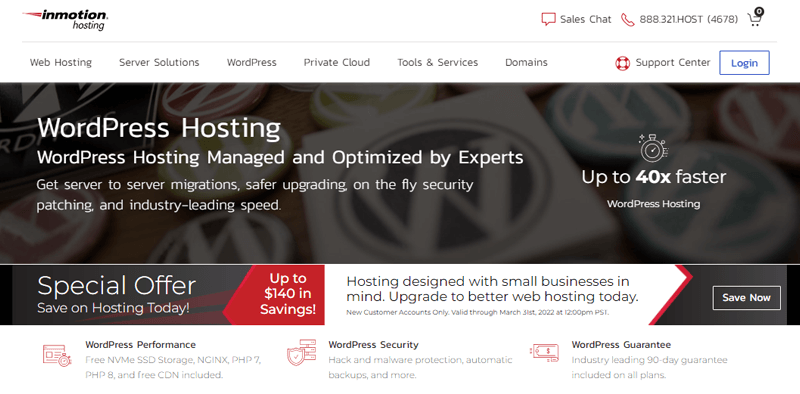
Furthermore, if you want to use WordPress to build a website, then InMotion Hosting is quite user-friendly. As you’ll get server migration, safer upgrading, on-the-fly security patching, along with industry-leading speed.
Also, it includes a Virtual Private Server to get more control, flexibility, and security. That’s perfect for eCommerce and larger WordPress installations.
Additionally, you can transfer to a faster eCommerce experience using WordPress and WooCommerce. That also gives you the ability to fully customize your online store. You can also easily track cash flow and stay on top of disputes with an integrated payments dashboard.
Moreover, InMotion Hosting is an SSL-certified company that protects your confidential info, eCommerce activities, and other data. Also, you’ll have hosting and domain registration in one package with a free domain name.
Other Features of the InMotion Hosting Service:
- All hosting plans include a Jetpack license, Speed Coach, Total Upkeep, and more.
- It also offers an industry-leading 90-day money-back guarantee.
- InMotion Hosting offers free NVMe SSD storage on all WordPress hosting plans.
- You’ll also have free migration tools to move your website with no downtime.
- Gives your website up to 40x increased performance with WP CLI, Imagemagick, PHP 8, managed updates, and more.
- Also, InMotion Hosting provides free WordPress themes. That’ll save time and money building your website with free WordPress custom themes and templates.
- In addition, easily secure data and transactions with a free SSL certificate.
- You can also choose from hundreds of WooCommerce themes and storefronts to build your WooCommerce store.
Doesn’t InMotion Hosting seem like a perfect hosting service provider? However, this may not be the same for everyone. Let’s explore why!
Why Do You Need an InMotion Hosting Alternative?
Obviously, InMotion Hosting is one of the best hosting service providers available out there in the market. However, there are plenty of other hosting services that are also as good and can fit better than you can imagine.
As per ReviewSignal’s report, InMotion Hosting didn’t perform so well across the board. Overall, InMotion Hosting received a 47% rating, with a total of 236 evaluations, 113 of which were positive and the rest were negative. Meanwhile, the majority of other solutions performed admirably.
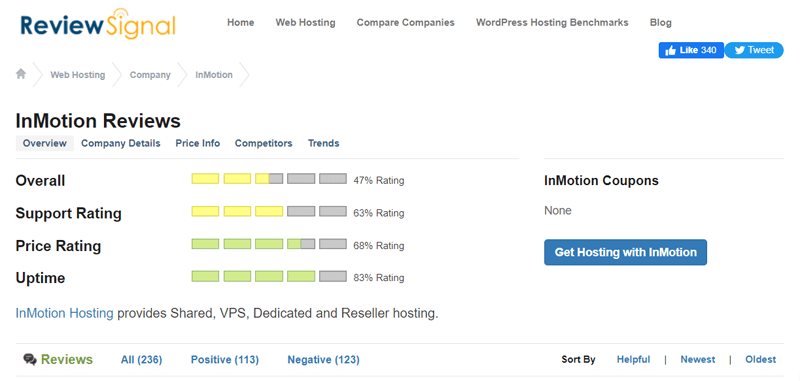
Although, you can host your website at a very reasonable price from InMotion Hosting. However, you won’t get a free domain name with the cheapest plan. In order to get a free domain name, you need to purchase their other expensive plans.
Not to mention, the basic plan of InMotion Hosting comes with the most affordable price of $3.49 per month. But you need to sign up for 3 years. And, that is quite a long period of time.
According to Trustpilot’s TrustScore of InMotion Hosting, it scores 4.5-stars out of 5. Likewise, if you check the rating from the G2 review, then it scores 4.2-stars out of 5. That’s comparatively less than the other major hosting service provider in the market.
However, you don’t need to worry! There’re various other best-hosting providers that meet your specific hosting requirements. And, we’ll go through all of the InMotion Hosting alternatives and see how they compare against InMotion Hosting.
Let’s check them below!
11 Best InMotion Hosting Alternatives for 2022
Here, we’ll look at some of the top InMotion Hosting alternatives, as well as the features that make them best. You can go through all the details of these hosting services and choose the one that meets your requirements.
1. SiteGround
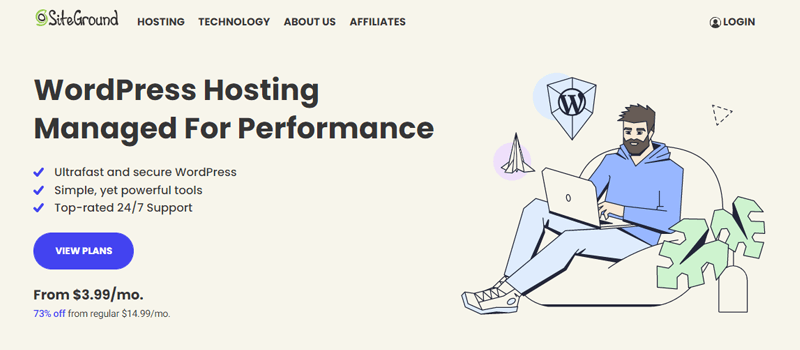
SiteGround is one of the most popular hosting service providers and best InMotion Hosting alternatives. Moreover, they host more than 2.8 million domains currently.
In addition, they provide a wide selection of hosting plans at various pricing ranges. Whether you’re a small blog, medium-sized business, or a major online store, SiteGround is an ideal option for you.
Furthermore, if you want to build a website using WordPress, then a tool that powers 43% of the web today. With SiteGround, it auto installs WordPress for you and offers a special WordPress starter wizard. That’ll help you launch a fully functional website in a minute.
Also, the WordPress starter tool allows you to choose from an organized collection of professional site designs. It also allows you to add key functionalities like contact forms, online stores, portfolios, and more.
SiteGround Key Features & Advantages over InMotion Hosting
- SiteGround partners with Cloudflare to provide enhanced security and speed.
- Comes with a free site migration to transfer your existing site to SiteGround easily.
- Also, uses NGINX to improve the loading speed of the website.
- It offers a gallery of 40+ professional themes for free.
- Moreover, features an AI anti-bot system that effectively blocks millions of security threats every day.
- It’s flexible and optimized, that supports a large number of PHP and MYSQL-based applications.
- Additionally, maintains a WAF (Web Application Firewall) to ensure security on application network traffic.
- Furthermore, multiple server-level software solutions included HTTP/2, Memcached, and extra PHP optimization via POCache extensions, etc.
SiteGround Cons
- SiteGround has a higher renewal price.
- Low amount of storage space on shared hosting plans.
SiteGround Pricing
SiteGround offers 3 pricing plans for WordPress hosting. We have listed the plans below, along with plan features.
| WordPress Hosting Plans | StartUp | GrowBig | GoGeek |
| Starting Price Per Month | $3.99 | $6.69 | $10.69 |
| Storage | 10 GB | 20 GB | 40 GB |
| Number of Websites | 1 | Unlimited | Unlimited |
| Monthly Website Visits | 10,000 | 100,000 | 400,000 |
| Bandwidth | Unmetered | Unmetered | Unmetered |
| Free WP Migrator | Yes | Yes | Yes |
| Free Email | Yes | Yes | Yes |
| Free SSL and CDN | Yes | Yes | Yes |
| Daily Backups | Yes | Yes | Yes |
| eCommerce Enabled | Yes | Yes | Yes |
SiteGround Support and User Reviews
WordPress.org recommends SiteGround as one of the best hosting providers. Not to mention, SiteGround also receives high client satisfaction ratings.
In addition, SiteGround’s professional customer service team is available 24/7. You’ll get the reply within 15 mins on average. They provide a team of WordPress experts to help you at any moment. Also, they have a track record of answering most of the customer questions on the first call.
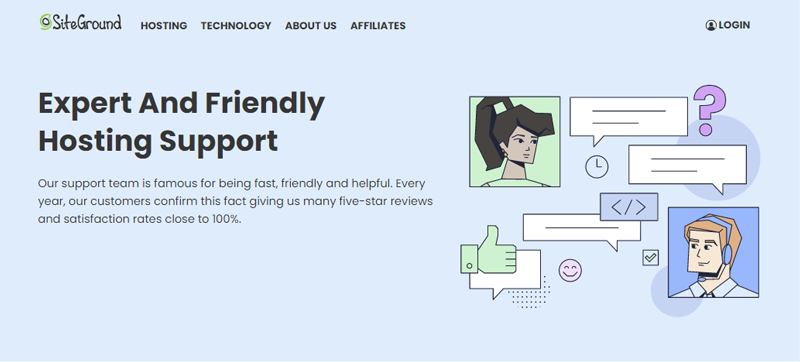
Here’s the link to its comprehensive knowledge base.
Trustpilot
SiteGround has an excellent Trustpilot rating of 4.7-star out of 5. Also, this score is based on over 10,000 registered users. Over 90% of users have rated the hosting provider as Excellent.
G2 Reviews
Likewise, SiteGrounds receives 4 stars out of 5 in G2 reviews, which is given by 150 users. You can check the recent reviews here.
Final Verdict
SiteGround is one of the best hosting service providers. It’s trusted by 2.8 million domain owners. It also provides the best service and is trusted by many users worldwide.
Also, SiteGround’s team got you covered in all aspects, from social media support to creating your site. Or increasing your website’s visibility and optimizing it for growth.
Moreover, Cloudflare support is built-in in SiteGround, so you don’t need to install it manually. However, with InMotion Hosting, you’ll need a manual installation for Cloudflare CDN support.
Additionally, SiteGround replaces the Static Cache with a new NGINX Direct Delivery. That helps to optimize content delivery, speed of sites, etc.
Also, SiteGround no longer serves images, CSS JS files, and other static content from the server memory. Instead, they use NGINX for direct loading of these files from the SSD. Which is lacking in InMotion Hosting.
Therefore, this proves that SiteGround is one of the perfect alternatives to InMotion Hosting for your WordPress website.
For more details, check our complete review on SiteGround.
2. DreamHost
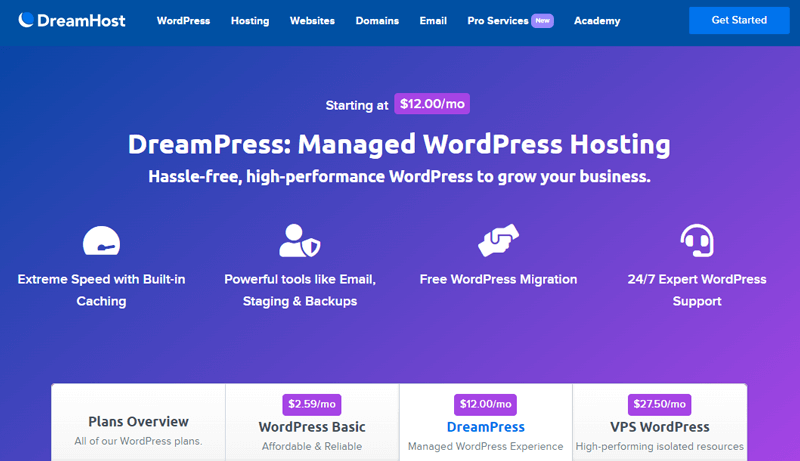
DreamHost is one of the leading hosting service providers and ideal InMotion Hosting alternatives. This hosting service lets you host your website on a high-performance cloud server.
Moreover, DreamHost offers unbeatable WordPress hosting with a reliable, lightning-fast hosting solution optimized for WordPress. You’ll also get in-house WordPress experts which are trusted by 1.5 million websites. Best of all, it’s recommended by WordPress.org itself.
Furthermore, it offers a managed WordPress hosting service called DreamPress. That offers tons of features like the extreme speed with built-in caching, free WordPress migration, etc.
DreamHost Features and Advantages Over InMotion Hosting
- Features a staging area in the managed WordPress hosting plan. This helps you test new plugins, themes, and ad code before pushing your changes live.
- Also offers free automated WordPress migration. That’ll help you migrate your existing WordPress website over to DreamHost for free.
- DreamHost’s managed server can be based on Linux BSD or even MS Windows.
- You can also change the tour server automatically with OpenStack-compatible API request cis command-line tools and common programming libraries.
- Their servers are ready for SSH in less than 30 seconds. Thanks to its SSD disks, accelerated networks, and next-gen processors.
- It also comes with a built-in Ceph. It’s fully scalable object storage designed for web and cloud-scale by DreamHost.
DreamHost Cons
- You’ll not get free CDN service in the basic DreamPress plan.
- Lets you host only 1 website in any of its hosting plans.
DreamHost Pricing
DreamHost offers you 3 managed WordPress hosting options to choose from.
| Monthly Plan Features | DreamPress | DreamPress Plus | DreamPress Pro |
| Initial Cost | $16.95/month | $24.95/month | $71.95/month |
| Monthly Traffic | 100K | 300K | 1M+ |
| Free Domain | Yes | Yes | Yes |
| Site Storage | 30 GB | 60 GB | 120 GB |
| WP Website Builder | Yes | Yes | Yes |
| Bandwidth | Unmetered | Unmetered | Unmetered |
| Daily Backups | Yes | Yes | Yes |
| Unlimited | Unlimited | Unlimited | |
| 24/7 Support | Yes | Yes | Yes |
DreamHost Support and Customer Review
When talking about DreamHost’s support, it offers a good level of service to its customers. You’ll also get WordPress-specific 24/7 tickets and live chat support which is included in all its plans. Along with phone support, callbacks with up to 3 and 5 callbacks in Plus and Pro plans respectively.
Moreover, the knowledge base team is always looking for any threats to your website. Also, provide a fast response to resolve any issue that emerges. As a result, you can totally rely on DreamHost’s excellent customer support.
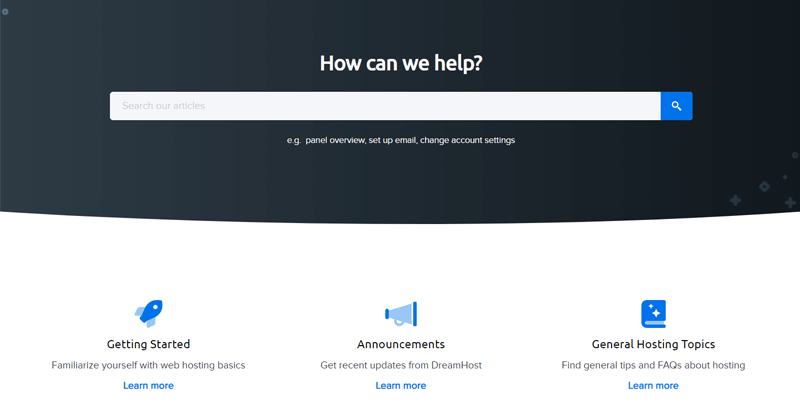
For more detailed customer service confirmation, let’s check its reviews.
Trustpilot
While checking the Trustpilots Trust Score, DreamHost scores 4.8-stars out of 5. Which is an excellent review by its 2705 real users. You can check the recent rating here.
G2 Reviews
Similarly, as per the G2 Reviews, DreamHost has a 3.7-star overall rating out of 5 based on the feedback of 75 consumers. You can check the recent reviews here.
Final Verdict
Summing up, DreamHost offers an amazing hosting service to host and manage your WordPress website. You’ll receive excellent resources from this platform to host your website. That’ll make sure your website will have high uptime and quick loading time.
Although DreamHost managed WordPress hosting is quite more expensive than InMotion Hosting. But it offers a lot more features for you to host a fully-functional WordPress website easily. So, if budget is not an issue for you, then you can go with Dreamhost.
Moreover, it also comes with WP Website Builder. It’ll help you create a beautiful WordPress website with an easy creation wizard and free professional templates. As well as, comes with a drag-and-drop editor. While you’ll not get this feature in InMotion Hosting.
As DreamHost comes with cloud computing, it’s ideal for developers needing object storage to extend or replace existing S3 Functionality via API. Also, you can secure your file with cloud backups using QNAP, next cloud/OwnCloud, CloudBerry, DropShare, etc. Which is completely lacking in InMotion hosting.
So, with its excellent customer reviews and hosting features, Dreamhost is also one of the ideal InMotion Hosting alternatives.
3. Namecheap
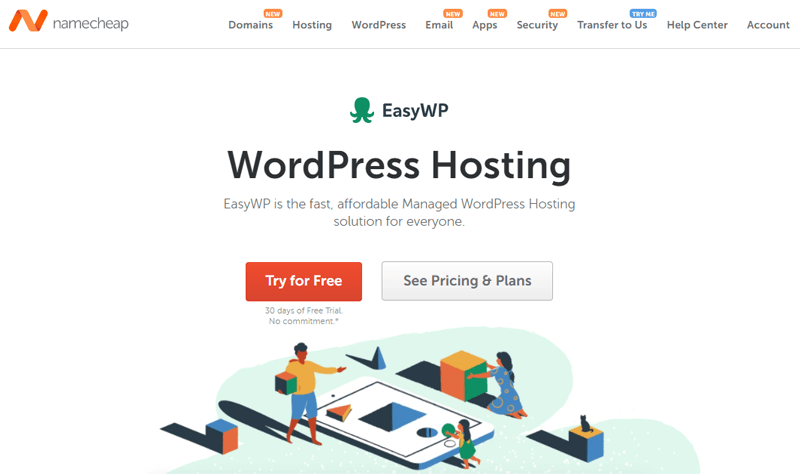
Namecheap is not only the hosting service provider but also one of the best domain service providers in the market. Founded in 2000, it’s been in the market for over 2 decades.
Further, your online privacy is secure with Namecheap. It includes your WHOIS data, your customer account information, and other information about your services. And, Namecheap will keep it safe from advertisers, spammers, etc.
Additionally, if you’re building a website with WordPress, then you’ll find Namecheap quite reasonable. Also, it comes with a 30-day free trial and flexible prices. You’ll also have guaranteed 99.9% uptime. With EasyWP WordPress hosting plans, you’ll have your WordPress website going live in minutes.
Namecheap Features and Advantages Over InMotion Hosting
- Features a next-generation cloud platform, that’ll support the heaviest of visitor traffics.
- You’ll have a blazing fast website at optimal speed as it claims to offer 3-times faster than standard WordPress on traditional shared hosting.
- With EasyWP, you can manage all your WordPress websites from one single dashboard.
- Also, easily connect any domain to your WordPress website inside the EasyWP dashboard.
- Get access to files via SFTP, and let you have time box access. So that you can share your credential with your friends safely.
- Free access to Namecheap’s Content Delivery Network. That’ll help cache and deliver your website content in record time from servers worldwide.
Namecheap Cons
- No free SSL certificate in the EasyWP Starter plan.
Namecheap Pricing
Namecheap offers 3 pricing plans for shared hosting. They are as follows:
| Monthly Plan Features | Stellar | Stellar Pro | Stellar Business |
| Monthly Initial Cost | $1.88 | $2.98 | $4.98 |
| Free CDN | Yes | Yes | Yes |
| SSD Storage | 20GB | Unmetered | Unmetered |
| Website Builder | Free | Free | Free |
| Bandwidth | Unmetered | Unmetered | Unmetered |
| AutpBackups | – | Yes | Yes |
Namecheap Support and Customer Support
Namecheap offers a 24/7 WordPress dedicated team with proper knowledge of troubleshooting, server management, etc. You can also use Namecheap’s dashboard to contact customer service and chat with the support team.
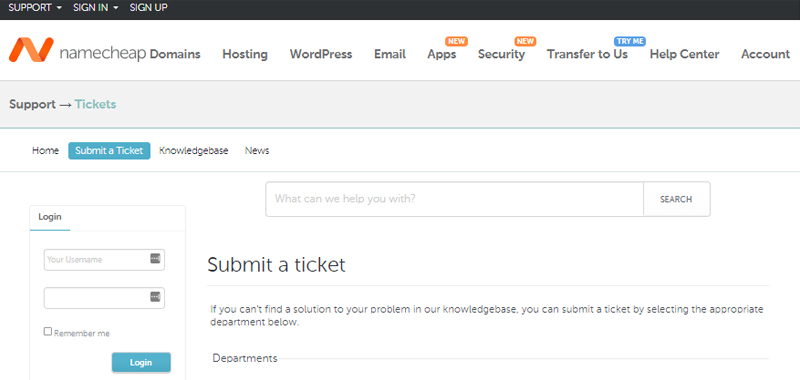
Additionally, it offers a Namecheap help center and knowledge base section, where you can find answers to most common issues, FAQs, etc. In addition, you’ll also find many helpful articles regarding hosting, domain, security, apps, etc.
Trustpilot
Namecheap has an excellent review in Trustpilot scoring 4.4 out of 5. If you want to read the reviews from 11,171 users then click here.
G2 Reviews
Similarly, Namecheap hosting has a great review of 4.3 out of 5 in G2 reviews. This review is based on 58 registered users. You can read the complete reviews here.
Final Verdict
Namecheap comes with the perfect mix of tools to help you get the most out of your hosting plans. Therefore, you can only focus on growing your website rather than worrying about hosting.
You’ll also have PositiveSSL from Sectigo adds encryption, validation, and trustworthiness to your EasyWP website. And with the Turbo and Supersonic plans, it’s included for free. Whereas, the PositiveSSL certificate is not available in InMotion Hosting.
When it comes to pricing, Namecheap offers a much more affordable price in comparison to InMotion Hosting for shared hosting packages. Also, comes with fully-featured packages to start your website.
Also, Namecheap takes care of everything, whether it’s security, backups, updates, domain, or any other issues. Therefore, it fits right on the list of best alternatives to InMotion Hosting.
4. Cloudways
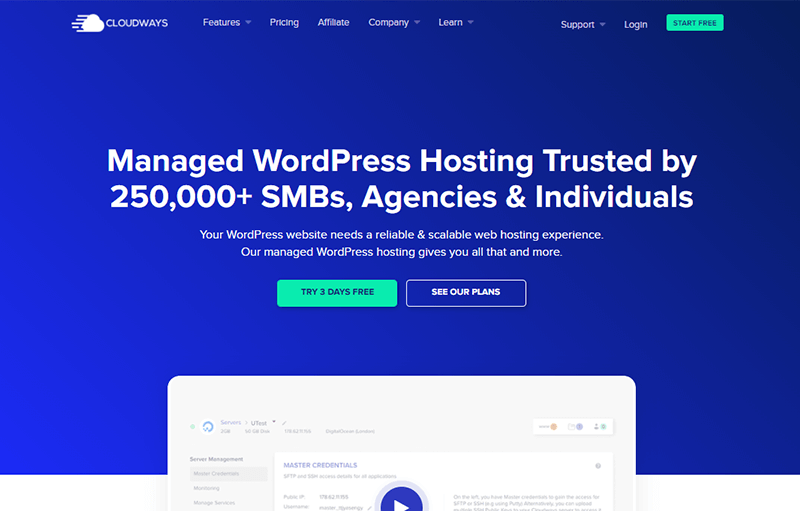
Cloudways is also one of the best InMotion Hosting alternatives available in the market. It’s one of the managed WordPress hosting service providers trusted by more than 250,000 agencies and individuals.
It gives you the option to select the best IaaS (Infrastructure as a Service) provider. And that’s to host on one of the 5 industry-leading IaaS providers i.e. DigitalOcean, Amazon, Google, Linode, and Vultr. Thus, you’ll make the most out of your server as it provides specialized resources for each Cloudways server.
Moreover, it comes with some other features like block storage. This feature offers you additional storage capacity that you can replace with your existing server storage. This is also without altering other server parameters.
Cloudways Features and Advantages Over InMotion Hosting
- Comes with dedicated firewalls to your WordPress website to remain secure from potential threats.
- It has 60+ worldwide data centers. You can choose the one closest to your target location for optimal latency and page load times.
- You’ll also get 2-factor authentication, detect suspicious login attempts, and send notifications to keep your account and server secure.
- Features IP Whitelisting features. So, you can create a list of whitelisted IPs to block or allow IP addresses for SSH/SFTP access to your account.
- Also, provides application isolation features. So, multiple websites hosted on a single server are isolated to prevent them from getting affected by the other website.
- It has a built-in database security system. That prevents unauthorized access to your data and protects it from vulnerabilities.
- It provides a free WordPress Migration Plugin. That’ll help you smoothly migrate your WordPress website to Cloudways.
Cloudways Cons
- You’ll not have a free domain and email.
- Comes with only a 3 days trial period.
Cloudways Pricing
Cloudways offers the following pricing plans to access its hosting service in standard packages:
| Plan Features | 1st Plan | 2nd Plan | 3rd Plan | 4th Plan |
| Initial Cost | $10/month | $22/month | $42/month | $80/month |
| No of Websites | Unlimited | Unlimited | Unlimited | Unlimited |
| RAM | 1 GB | 2 GB | 4 GB | 8 GB |
| Bandwidth | 1 TB | 2 TB | 4 TB | 5 TB |
| Processor | 1 Core | 1 Core | 2 Core | 4 Core |
| Free Migration | Yes | Yes | Yes | Yes |
| CDN Add-on | Yes | Yes | Yes | Yes |
| Free SSL | Yes | Yes | Yes | Yes |
| Storage | 25 GB | 50 GB | 80 GB | 160 GB |
Cloudways Support and Customer Reviews
When it comes to customer service, Cloudways is excellent and provides 24/7/365 support. Cloudways support is divided into 3 levels: Standard, Advanced, and Premium.
Even the Standard support is more than enough for Cloudways customers. It offers live chat guidance through any operation on the Cloudways platform.
However, Advanced support speeds up the response time and opens up a wider range of Cloudways expertise. You’ll get expert answers, deeper application troubleshooting, customization support, proactive monitoring, etc.
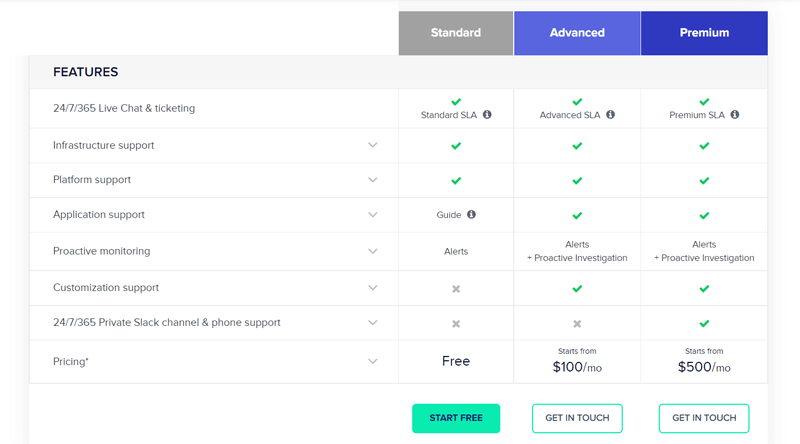
Whereas, if your business runs a critical website where every minute matters, then a Premium support add-on is the answer. Apart from the above options, it gives several other advantages.
Thus, it offers an even closer partnership with Cloudways, getting advanced support with even quicker response times. Also, provides a dedicated manager, a private Slack channel, and direct phone support.
Trustpilot
The Trustpilot score of Cloudways falls under the excellent category. The hosting provider scores 4.7 out of 5 from 1275 registered users. You can read the complete reviews here.
G2 Reviews
Furthermore, they have an extremely satisfying score of 4.8 out of 5. This is the aggregate score from 288 verified users. You can read the complete reviews here.
Final Verdict
Cloudways hosting services take care of everything from setup to maintenance, so you can rest assured. You’ll have everything under the hands of experts be it security, backups, upgrades, or any other issues. This also makes Cloudways one of the most suitable InMotion Hosting alternatives.
Even though it’s a little expensive compared to InMotion Hosting, the service it provides is unbeatable. You can always upgrade your hosting plans if it’s not enough for you. The best part is, that you only pay for the services that you actually use.
Moreover, Cloudways does not restrict hosting websites using any of its plans. Whether you’re a small business or a large enterprise, Cloudways is an excellent choice.
Therefore, Cloudways hosting is worth the money spent, which is a profitable investment on your website.
5. Bluehost
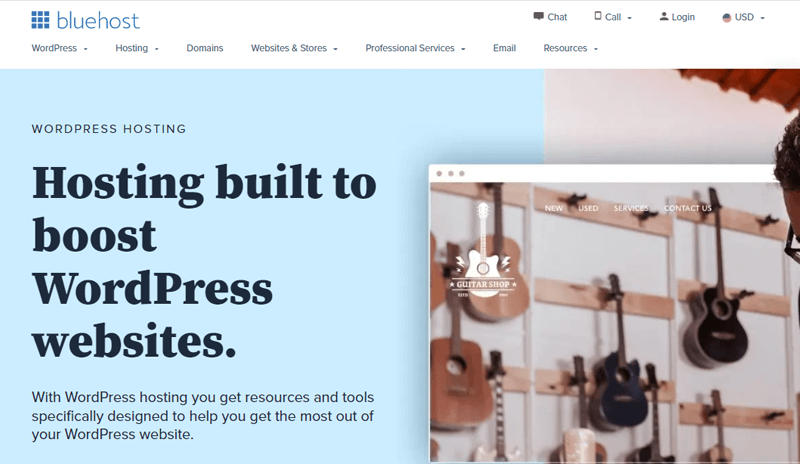
Bluehost is another one of the best alternatives to InMotion Hosting that’s a top recommendation by WordPress.org itself. In addition, Bluehost was picked as the 2021 PC Magazine Editors’ Choice for Web Hosting.
In addition, Bluehost provides marketing tools that boost customers and followers. They provide built-in SEO tools, Google My Business profile, and Google Ad Services. Furthermore, these tools are perfect for new business owners.
Furthermore, you’ll get an awesome experience hosting a WordPress website. You can get features like single-click WordPress install, automatic updates, and many more. In addition, they have dedicated WordPress hosting support.
Bluehost features and Advantages Over InMotion Hosting
- Each hosting bundle comes with 200+ edge servers located in different parts of the world.
- A website builder is available on all the shared hosting plans.
- You’ll also get a free domain for 1 year.
- Comes with a Google Ads match credit for up to $150.
- You can also list your local business online, including its location and hours of operation.
- It provides a domain manager, to help you easily update, transfer, purchase, and manage your domain in one place.
- Offers VPS service for greater control and flexibility.
Bluehost Cons
- Although it includes free SSL in its all plan. You need to upgrade to premium SSL to get extra security, that’ll cost extra.
- No monthly billing options are available for the hosting service.
Bluehost Pricing
Bluehost offers 3 pricing plans for shared hosting. Let’s check them below:
| Plan Features | Basic | Plus | Choice Plus | Pro |
| Initial Cost monthly | $2.95 | $5.45 | $5.45 | $13.95 |
| Websites | 1 | Unlimited | Unlimited | Unlimited |
| Websites Space | 50GB | Unmetered | Unmetered | Unmetered |
| Bandwidth | Unmetered | Unmetered | Unmetered | Unmetered |
| MySQL Databases | 20 | Unlimited | Unlimited | Unlimited |
| Free SSL | Yes | Yes | Yes | Yes |
| Parked Domain | 5 | Unlimited | Unlimited | Unlimited |
| Sub Domains | 25 | Unlimited | Unlimited | Unlimited |
| Email Storage | 100MB | Unlimited | Unlimited | Unlimited |
Bluehost Support and Customer Reviews
Bluehost offers 24/7 customer support to solve any of your issues. From the Bluehost support resources, it maintains a vast knowledge base full of articles, guides, how-tos, instructions, and answers to the most frequently asked questions. Also, all of its plans include tickets support.
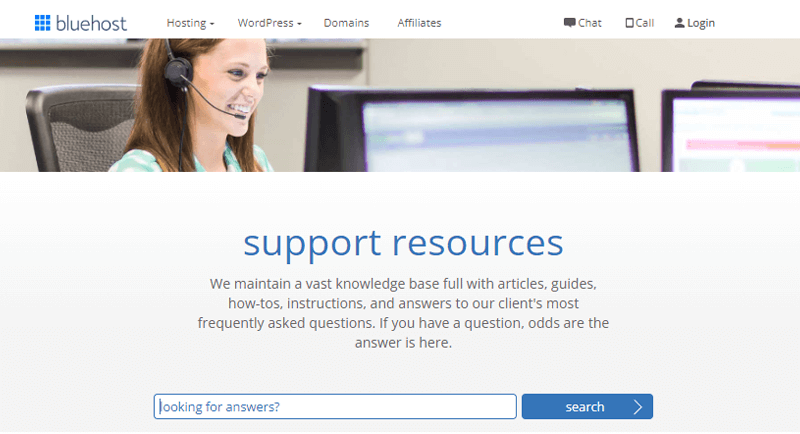
The Bluehost team is always on the lookout for any potential threat to your websites. They also respond fast to any problems that emerge. Therefore, it offers satisfactory customer service.
Trustpilot
Bluehost scores an average rating in Trustpilot. They score a 3 out of 5 from 2238 user reviews. You can read the complete reviews here.
G2 Reviews
Furthermore, the hosting service provider scores 3.6 out of 5 from 2187 reviews. You can read the complete reviews here.
Final Verdict
Summing up, Bluehost offers an affordable shared hosting service for your website. This platform’s functionality and resources are pretty impressive. That’ll ensure your website has a high uptime and loads quickly.
However, it limits the hosting up to a single website in its basic plan. But provides lots of functionalities and features. So, if you’re looking to host a single website, then Bluehost is the one for you.
Furthermore, with InMotion Hosting basic shared hosting, you don’t get a free domain. This can be a good reason to switch to Bluehost if you’re a small business. Bluehost’s basic plan gives you a free domain including 5 parked domains and 25 subdomains.
To know better alternatives or competitors of Bluehost, here’s the link to our full guide.
6. Kinsta
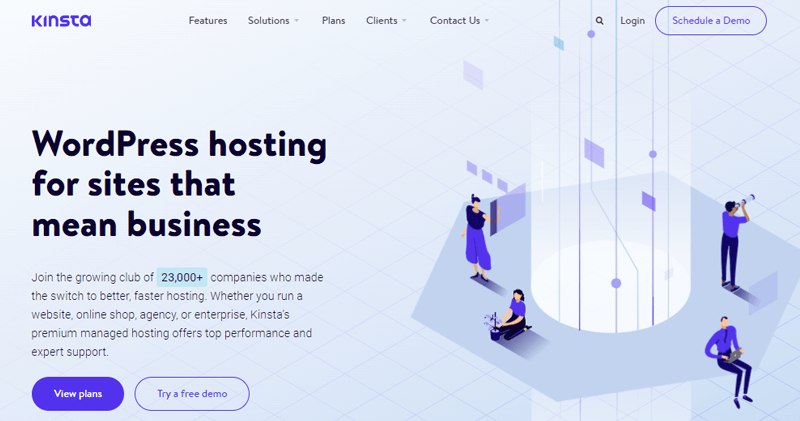
Kinsta is another excellent InMotion Hosting alternative that offers managed WordPress hosting. This includes a centralized management panel, a sophisticated and specifically designed WordPress hosting tool.
Moreover, it’s built on Google Cloud Platform’s premium tier network and the fastest C2 virtual machines. Also, it’s designed to minimize distance and hops, resulting in fast and secure transport of your data.
Additionally, you don’t need to spend hours debugging performance issues or spend money on a developer to assist. Kinsta offers an in-house application monitoring tool, Kinsta APM to monitor issues in a minute. Moreover, it’s easy to understand and free with every plan.
Kinsta features and Advantages Over InMotion
- Comes with custom plans with dedicated virtual machines, additional PHP workers, and a reserve proxy.
- Also, provides unlimited free migrations.
- It also comes with server-level caching and HTTP/3-enabled CDN.
- Protect your store and reputation with firewall and DDoS protection from Cloudflare.
- It offers automated and on-demand backup for your website.
- Comes with a fast CDN with a presence in 200+ cities.
- Isolated software containers help to isolate each site with all the resources required to run your website.
- You can scale your website visitors, disk space, and CDN based on needs right from your MyKinsta dashboard.
Kinsta Cons
- Access to a limited number of visitors to your website. So, if you go over the limit, then it’ll charge you extra.
- The domain hosting package is available on a monthly basis.
- Also pay extra for storage and CDN, if you go over the limit.
Kinsta Pricing
Kinsta offers 5 pricing plans. They’re given below:
| Hosting Plan Features | Starter | Pro | Business 1 | Business 2 | Business 3 |
| Monthly Initial Cost | $30 | $60 | $100 | $200 | $300 |
| WordPress Installs | 1 | 2 | 5 | 10 | 20 |
| Monthly Visitors | 25,000 | 50,000 | 100,000 | 250,000 | 400,000 |
| SSD Storage | 10GB | 20GB | 30GB | 40GB | 50GB |
| Free SSL | Yes | Yes | Yes | Yes | Yes |
| Free CDN | 50GB | 100GB | 200GB | 300GB | 500GB |
| Free Premium Migrations | 1 | 2 | 3 | 3 | 3 |
| Multisite Support | No | Yes | Yes | Yes | Yes |
| Site Cloning | No | Yes | Yes | Yes | Yes |
Kinsta Support and Customer Reviews
Talking about the customer service of Kinsta, it offers best-in-class assistance 24/7/365. Regardless of your technical background, the Kinsta expert team of professionals, developers, and engineers will assist you.
Moreover, you don’t need to worry about the support language, as they assist in different languages including Spanish, French, etc. So, in order to contact customer service, simply use the Kinsta dashboard to chat with the support team. And they’ll forward you queries through email.
Kinsta resource center also includes a knowledge base and a help center. Where you can get answers to the most common questions, FAQs, and many more. Therefore, Kinsta is an excellent platform to host your WordPress website.
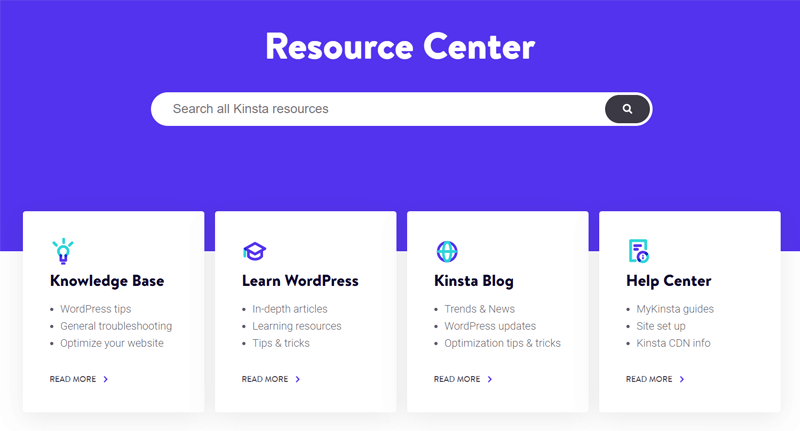
Trustpilot
Kinsta receives 4.4-star ratings out of 5 evaluated by 484 real users. Also, Kinsta is popular for its decent support and speed, as per user reviews. You can check the recent reviews here.
G2 Reviews
Likewise, as per the G2 search report, Kinsta receives 4.7 stars out of 5 as per the evaluation of 330 Kinsta users. Check the recent Kinsta review here.
Final Verdict
Summing up, Kinsta is one of the most well-managed WordPress hosting services available in the market. Whether you run a small blog, online store, agency, or a fully functioning business website, Kinsta provides excellent performance.
To begin with, the price of Kinsta appears to be a little high when compared to other hosting platforms. This is because the service is focused on business and enterprises. Also, it’s one of the great InMotion Hosting alternatives if the plans appear to match your requirements.
Without a doubt, Kinsta has a few limitations, its vast array of features far overcomes its drawbacks. The Google Cloud Platform is the sole source of power for this hosting platform. As a result, it provides a one-of-a-kind solution to managed WordPress hosting.
Therefore, if you’re looking for a feature-rich InMotion Hosting alternative, then Kinsta is the one for you.
7. HostGator
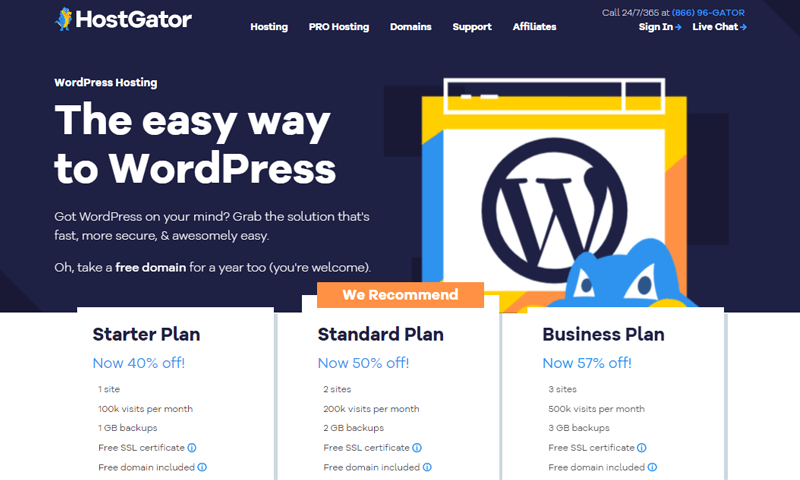
HostGator is one of the most popular hosting service providers in the market for more than a decade. This hosting service provides the best tools like malware protection, site backups, free site migrations, etc.
Besides, if you want to build a website using WordPress, then HostGator is the one for you. It offers managed WordPress hosting with WordPress already installed on your hosting account.
In addition, it comes with the latest version of cPanel to host your website. You can easily set up auto backups, access 1-click restores, and handle a wide range of other account administration activities.
HostGator Key Features & Advantages over InMotion Hosting
- On 12, 24, or 36-month packages it offers a free domain name.
- It provides you with $150 Google Ads to get more traffic to your website.
- You can upgrade to Positive SSL which secures a domain and subdomain and is backed by a $10K warranty.
- Free WordPress as well as cPanel website migration service.
- Comes with eCommerce functionality that allows you to set up an online store quickly.
- Offers you tons of stunning themes to help you start with a WordPress website quickly.
- You’ll have unlimited email aliases and up to 25 mailing lists included in all of its hosting packages.
HostGator Cons
- HostGator has high hosting renewal charges.
- You’ll not have in-built SEO tools in the cheaper pricing plans.
HostGator Pricing
HostGator offers 3 pricing plans for shared hosting. They’re as follows:
| Plan Features | Hatchling Plan | Baby Plan | Business Plan |
| Initial Cost | $2.75/month | $3.50/month | $5.25/month |
| No of Websites | Single | Unlimited | Unlimited |
| Free WordPress/cPanel website transfer | Yes | Yes | Yes |
| Free SSL | Yes | Yes | Yes |
| Free Domain | Yes | Yes | Yes |
| Free Upgrade To Positive SSL | – | – | Included |
| Free SEO Tool | – | – | Included |
| Bandwidth | Unmetered | Unmetered | Unmetered |
HostGator Support and Customer Reviews
HostGator has a dedicated section called Knowledge Base that provides guides with blogs on various topics like optimization, cPanel, security, and many more. In addition, the customer portal directly addresses simple questions like How do I cancel my account? Why was my card declined? and more.
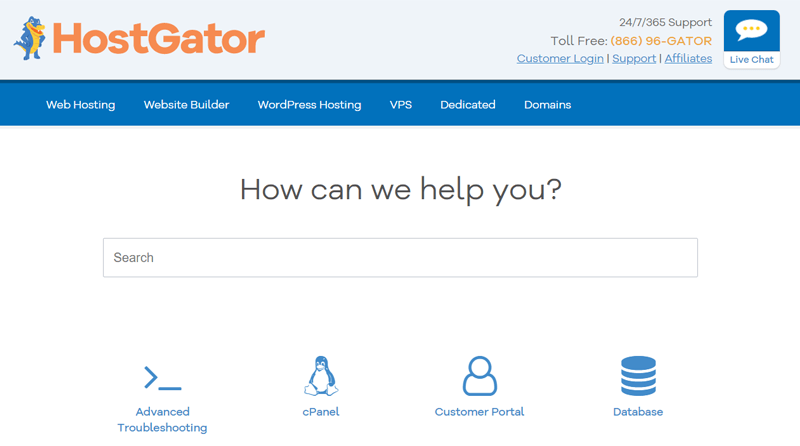
Furthermore, you’ll get 24/7/365 support on its hosting plans. You have various mediums to keep in touch like chat, phone calls, or email. Also, they have a video tutorial library with step-by-step instructions.
Trustpilot
HostGator has a 3.7 out of 5 rating from 1770 real users. You can also check the complete reviews here.
G2 Reviews
In addition, you can find 3.5 out of 5 for HostGator in G2 Reviews. Which is evaluated by 144 users. Check the recent reviews here.
Final Verdict
Summing up, HostGator is a reliable WordPress hosting service provider that comes with reasonable pricing plans. It’s a good choice for a managed WordPress hosting solution to start a small website.
Additionally, it has Windows hosting options for both personal and enterprise websites. Window hosting offers power and flexibility for ASP.NET developers with Plesk Panel, IIS (Internet Information Service), Microsoft SQL server 2016, etc. Which is lacking in InMotion Hosting.
Moreover, it provides other services like cloud hosting, application hosting, and Windows hosting. Also, it offers Google Adwords, Bing Credits worth $100 for free, etc. That makes it one of the ideal InMotion Hosting alternatives available in the market.
8. Hostinger
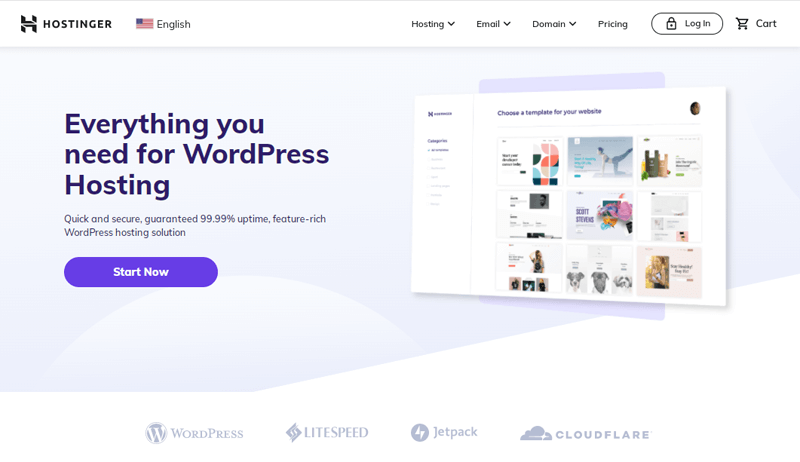
Hostinger is an all-in-one web hosting solution to help you host a website. With Hostinger, you’ll be able to adjust plans as you go, and its custom-built algorithm will provide suggestions based on your usage.
Furthermore, your WordPress website will be fast and stable. Thanks to LiteSpeed caching, HTTP/2, HTTP/3. And IPv6, PHP8, GZIP compression, threat detection, and the latest infrastructure updates.
It also offers a WHOIS search tool that helps you to check whether your chosen domain name is available or not. If your chosen domain name is taken, then you can use the WHOIS lookup tool to find all publicly available information about the current domain registrar and owner.
Hostinger Features and Advantages over InMotion Hosting
- Comes with an automated migration tool for WordPress. Also, provides a migration team to do the job.
- You can choose from multiple data centers globally including the USA, Brazil, India, Singapore, Netherlands, United Kingdom, etc.
- You’ll also have SSH access to protect your communication with the remote server.
- In order to speed up the delivery of a page, it uses CDN.
- With WordPress multisite, you can create and run multiple websites using the same WordPress installation on your server.
- Also, you can create up to 100 domain-based email addresses and forwarders at no cost.
Hostinger Cons
- Their shared hosting plans come with limited storage.
- You’ll not get daily backups in lower-tier hosting plans.
Hostinger Pricing
The shared hosting plans offered by Hostinger are given below.
| Plan | Single | Premium | Business |
| Monthly Price | $1.99 | $2.99 | $4.99 |
| Number of Websites | 1 | 100 | 100 |
| SSD Storage | 30GB | 100GB | 200GB |
| Bandwidth | 100GB | Unlimited | Unlimited |
| Free SSL | Yes | Yes | Yes |
| Emails | 1 | 100 | 100 |
| Daily Backups | No | No | Yes |
| Free Domain | No | Yes | Yes |
| Subdomains Per Account | 2 | 100 | 100 |
Hostinger Support and Customer Reviews
Hostinger has an interactive support portal where you can search for the issues. The search option will guide you to articles based on keywords. You can also find the Hostinger tutorials and the video tutorials that provide step-by-step instructions for users.
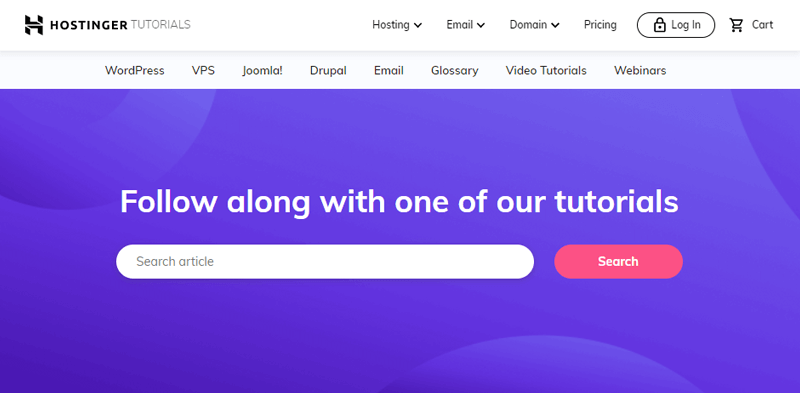
Furthermore, you can get one-on-one interaction with the support team via several mediums. They guarantee a 24-hour response to your email regarding any queries.
Trustpilot
Hostinger has an excellent review in Trustpilot. They have an impressive score of 4.3 out of 5 stars from 3196 users. You can read some recent reviews here.
G2 Reviews
Additionally, they have a 4.1 out of 5 stars score in G2 reviews. Also, this score is from 141 registered users. You can read some recent reviews here.
Final Verdict
Hostinger is for both professionals and beginners as all the WordPress web hosting plans are intuitive and conveniently simple to use. Also, with LiteSpeed cache-engine, Cloudflare’s protection, and SSL certificate, your WordPress website is secure.
Moreover, you’ll also have full control over your game server with a PS pre-configured for Minecraft hosting. That is lacking in InMotion Hosting.
Besides, Hostinger comes with unbelievably low monthly pricing in comparison to InMotion Hosting. Also, Hostiger offers you a monthly billing cycle, whereas InMotion Hosting’s monthly billing is available for the highest pricing plans only. Even the renewal cost is less than the InMotion Hosting’s WP Core pricing plan in 1 year.
Additionally, with pricing as low as $1.99 per month, Hostinger comes with tons of features including WordPress installation, site-building wizard, core software and plugins, etc. This makes it one of the best InMotion Hosting alternatives.
9. A2 Hosting

A2 Hosting is the leader in optimized hosting for any need. It’s been around since 2001 and is known best for its best page loading speed. Also, provides strong uptime that makes the hosting service more reliable.
In addition, it comes with an exclusive WordPress hosting feature i.e, A2 Optimized. It’s an A2 Hosting exclusive WordPress plugin providing auto-configuration for your websites. With auto optimizations like compression, caching, site security hardening, and more.
Moreover, it provides a Softaculous 1-click application installer. Simply click the Softaculous icon in your cPanel control panel to install the most popular software to your account with a single click. Also, you’ll be auto notified when a new version of your software is available.
A2 Hosting features and Advantages Over InMotion Hosting
- Comes with a WordPress toolkit that makes editing and updating your websites’ plugin, themes, WordPress core, and security settings easy.
- Moreover, access your WordPress database’s within PHPMyAdmin intuitive interface. Use phpMyAdmin to create, update, drag, edit, delete, import, and export your databases.
- Features LiteMage, that’ll help you get the fastest Magento page load speed.
- Also, come with Drupal LiteSpeed Cache that accurately caches both logged-in and logged-out users to dramatically increase the performance of your Drupal site.
- You can also create a custom, temporary page informing site visitors that your site is currently being worked on and is currently unavailable.
- Search Engine Indexing feature to help you hide your website from search engines with a 1-click.
- Cloning features to create an exact copy of your current WordPress website. This feature is perfect for backing up your site as well as for site development and testing.
- WP-CLI common-line tool to help you manage your WordPress installations, plugin updates, set up multisite WordPress installs, etc.
A2 Hosting Cons
- The shared hosting plans are expensive with limited features.
- You’ll have to purchase the domain separately.
A2 Hosting Pricing
The shared hosting plans offered by A2 Hosting are given below.
| Plans | Startup | Drive | Turbo Boost | Turbo Max |
| Price/Month | $2.99 | $5.99 | $6.99 | $12.99 |
| Websites | 1 | Unlimited | Unlimited | Unlimited |
| Storage | 100GB | Unlimited | Unlimited | Unlimited |
| Storage Type | SSD | SSD | NVMe SSD | NVMe SSD |
| Free Migration | Yes | Yes | Yes | Yes |
| Money-Back Guarantee | Yes | Yes | Yes | Yes |
A2 Hosting Support and Customer Reviews
A2 Hosting has a sales team available for 24 hours to answer all the queries. You have also the option to live chat, have a phone call, or submit a support ticket. They have 20+ contact numbers all around the world for customer convenience.
In addition, they have a dedicated FAQ section that addresses questions about shared hosting, VPS, managed WordPress hosting, and many more. Also, the knowledge base of A2 Hosting guides you through WebHost Manager, A2 Products, and more.
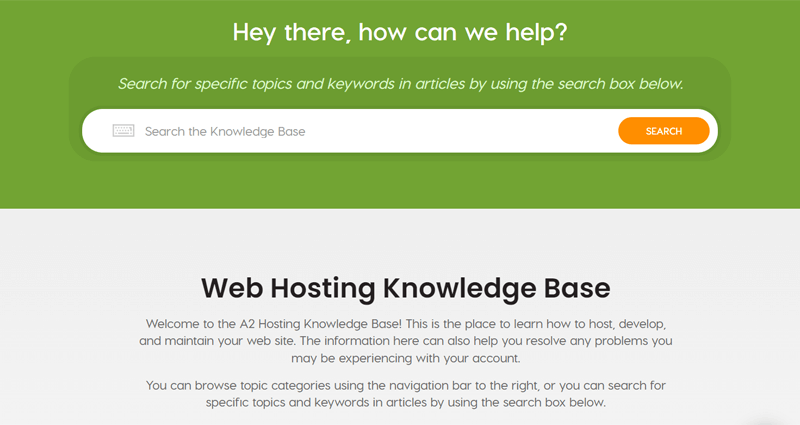
Trustpilot
A2 Hosting has an excellent user rating in Trustpilot with a score of 4.5 out of 5 stars. This rating is based upon 1499 registered users. You can read the recent reviews here.
G2 Reviews
In addition, they have a score of 4.4 out of 5 stars from 158 verified users. You can also check some of the recent reviews here.
Final Verdict
While A2 Hosting provides 1-month billing in all the shared hosting plans. Whereas, InMotion only has monthly shared hosting billing available in the Pro package, comparatively more expensive than A2 Hosting.
Additionally, A2 Hosting features a Plesk web-based control panel. That’ll enable you to build and manage multiple sites from a single dashboard. It also offers many configurable features to support email like spam filter, enabling auto-replies, etc. Where Plesk control panel is not available in InMotion Hosting.
With A2 Hosting, you’ll get a free CDN in all the plans. And InMotion provides free Image CDN with WordPress Hosting.
Even though most pricing plans are comparatively higher than InMotion, it’s also worth purchasing with all its unique features. This makes it to the list of the top InMotion Hosting alternatives.
10. Liquid Web
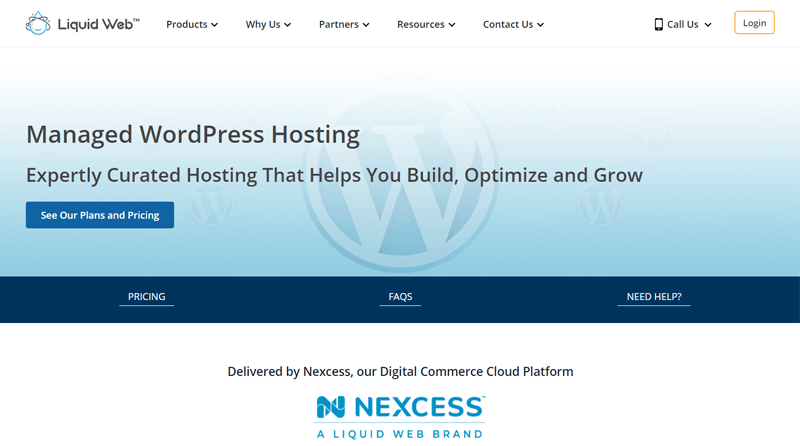
Liquid Web is another better alternative to InMotion Hosting services that provides a fast, secure, and hassle-free hosting experience. You get various services like dedicated servers, VPS, Managed WooCommerce, and more.
In addition, you can enjoy a custom setup process of the servers. You also have the option between Windows or Linux environments. Furthermore, you can choose from managed or unmanaged hosting experiences.
Liquid Web features and Advantages Over InMotion Hosting
- You’ll get automatic WordPress and plugin updates with managed WordPress hosting.
- An extra layer of security features such as iThemes Security Pro, iThemes Sync, etc.
- A staging website to test all the essential changes before going live.
- Also, you’ll have access to developer-friendly tools like SSH, WP-CLI, and Git.
- Liquid Web offers multiple server environments with file replication that ensures server uptime.
- Also, they satisfy HIPAA/PCI requirements with their servers.
Liquid Web Cons
- No data centers in the Asian regions.
- A limited number of websites in the hosting plans.
LiquidWeb Pricing
Liquid Web offers a wide pricing solution for WordPress managed to host. The pricing plans are given below.
| Plans | Spark | Maker | Designer | Builder | Producer | Executive | Enterprise |
| Monthly Initial Cost | $13.30 | $55.30 | $76.30 | $104.30 | $209.30 | $384.30 | $699.30 |
| Websites | 1 | 5 | 10 | 25 | 50 | 100 | 250 |
| Storage | 15GB | 40GB | 60GB | 100GB | 300GB | 500GB | 800GB |
| Bandwidth | 2TB | 3TB | 4TB | 5TB | 5TB | 10TB | 10TB |
| iThemes Security Pro & iThemes Sync | Yes | Yes | Yes | Yes | Yes | Yes | Yes |
Liquid Web Support and Customer Reviews
The hosting service provider has a 59-second response guarantee on phone calls, chat replies, and help desks. Their team of tech helps you manage hardware and servers. In addition, you can choose your hosting control panels among Interworx, Plesk, or cPanel.
Furthermore, the support team in Liquid Web serves over 30,00 customers from 300+ hours of trained employees. Also, the support team includes more than 250 Windows, Cisco, and Red Hat Linux Certified individuals.
You can check out the LiquidWeb knowledge base to search for answers to your queries.
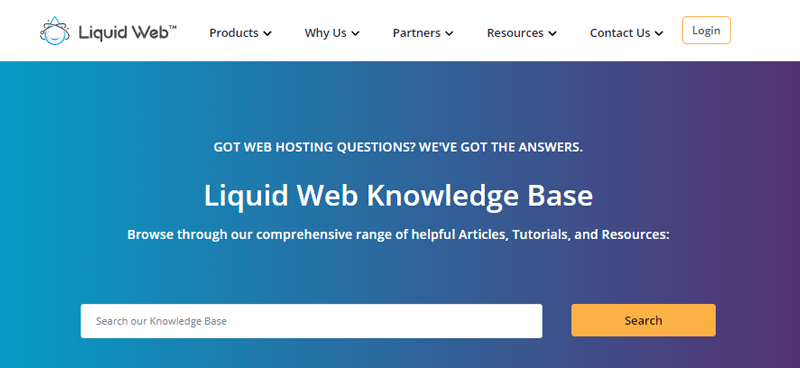
Trustpilot
LiquidWeb has a 4.6 out of 5-star rating, which falls in the excellent category of the review platform. This rating is aggregated from 656 authentic users. You can check recent reviews here.
G2 Reviews
In addition, you can check out the review on G2 reviews; it gets a 4.4 out of the 5-star ratings. It’s based on 83 registered users. Also, check recent reviews here.
Final Verdict
Liquid Web offers Acronis Cyber Backups for Dedicated servers, Cloud Dedicated, Cloud Servers, or VMware Private Cloud. Also, they provide an off-server backup option with encryptions, 2X faster recovery, near-zero impact on servers, and more. InMotion Hosting does not provide this level of features in their remote backup plans.
In addition, Liquid Web uses InterWorx as their hosting management system, which is cPanel in the case of InMotion. InterWorx provides extra features such as multiple admin accounts, multiple user accounts, server clustering, and more.
Even though the price of the hosting plans is higher in Liquid Web in comparison to InMotion. Liquid Web offers extra features in comparison to InMotion Hosting, which can be the strong reason behind switching to Liquid Web.
11. HostPapa
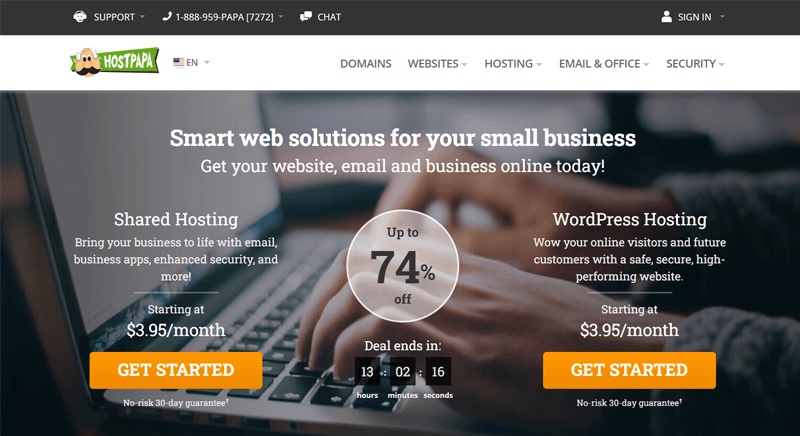
HostPapa is another better alternative to hosting services provided by InMotion Hosting. They provide superior website performance by combining SuperMicro servers with Cloudflare’s content delivery network.
Furthermore, for enhancing security, HostPapa has Protection Power. It continuously looks out for malware, SQL injections, cross-site scripting, etc. In addition, their Web Application Firewall (WAF) shields your website from potential threats before they infect the site.
Aside from that, you’ll also have a world-class WordPress hosting experience. With zero-click WordPress installation, you can start to build a site. Moreover, you’ll get automatic WordPress updates and backups via Jetpack.
HostPapa Key Features & Advantages over InMotion Hosting
- HostPapa has diverse server locations worldwide. You can find their data centers in Central Asia, Africa, South America, and more.
- Also, HostPapa provides phone support among all the options. However, InMotion Hosting lacks this support feature.
- In addition, HostPapa provides protection against DDoS attacks. Therefore, your website is safe from unwanted high traffic.
- Furthermore, all the documentation is available in multiple languages.
- HostPapa also provides dedicated eCommerce hosting, which is cheaper than the plans offered by InMotion Hosting.
HostPapa Cons
- You can only host a single website in the starter plan.
- InMotion has no data center in the Asia continent.
HostPapa Pricing
HostPapa comes with 3 pricing plans for web hosting. They are as follows:
| Plan Features | Starter | Business | Business Pro |
| Monthly Starting Price | $2.96 | $3.95 | $9.71 |
| Storage | 100 GB | Unlimited | Unlimited |
| Number of Websites | 1 | Unlimited | Unlimited |
| Bandwidth | Unmetered | Unmetered | Unmetered |
| Email Address | 100 | Unlimited | Unlimited |
| Free SSL | Yes | Yes | Yes |
| Domain Registration | Free | Free | Free |
HostPapa Support and User Reviews
HostPapa’s support team PapaSquad is an award-winning team available 24/7/365. They have call representatives from over 15 countries for seamless call support. In addition, you can live chat with the support team regarding your queries.
Furthermore, they also provide in-depth HostPapa documentation covering various topics. The topics also include web hosting, website maintenance tips, starting guides, and more. Aside from that, all the documents are available in English, French, Spanish, and German.
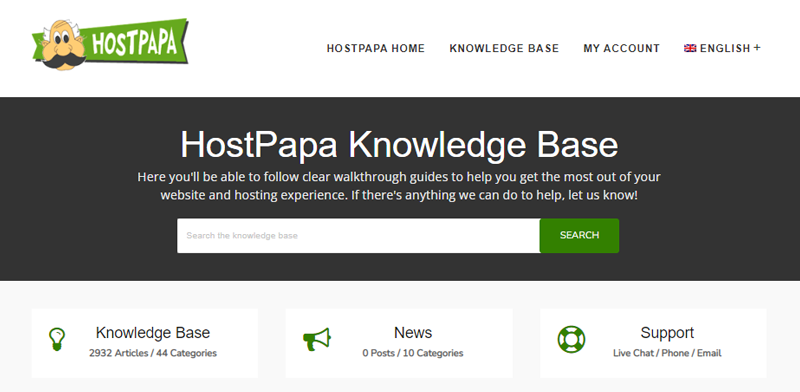
Trustpilot
HostPapa scores a 3.8-star out of 5 in Trustpilot from 526 verified users. The hosting provider falls under the outstanding category of the platform. Also, you can check out the latest reviews here.
G2 Reviews
Similarly, the platform scored 3.2-star out of 5 in G2 reviews. You can check out the latest review of the service provider here.
Final Verdict
In a nutshell, HostPapa is a great choice if you want to create a highly specialized website with lots of tools.
Moreover, it comes with the latest technology with many hosting possibilities. For instance, online store, VPS hosting, reseller hosting, etc. Also, with managed WordPress hosting from HostPapa, you’ll receive world-class site speed, enterprise-grade security, and ease of use right out of the box.
Moreover, it has useful features that InMotion lacks, making it one of the ideal alternatives. To be precise, HostPapa provides Green Web Hosting. That also means it places a high level of importance on being eco-friendly. And try to address environmental issues by investing in the form of an offsetting carbon scheme.
Additionally, InMotion has server locations only within the US. The servers are in California on the West Coast and Virginia on the East Coast. Whereas, HostPapa extends its server location to the Middle East, North Africa, Sub-Saharan Africa, and more including North America and Europe.
Our Recommendation
InMotion is probably the best hosting solution for every type of website. You can also build pretty much everything with its extensive features. However, there are many situations where one of the InMotion Hosting alternatives might suit you better.
So, if you’re still confused about which one is the best alternative among them, then let us help you.
Here’s the fact, there’s no claim that one platform is 100% better than another one. It depends on what type of solution you’re looking for while building a website.
We’ve also listed the advantages of some InMotion Hosting alternatives along with their cons.
However, if you’re looking for budget-friendly InMotion Hosting alternatives, then we’d recommend SiteGround. Whereas, if you’re pocket full, then you can go with Kinsta.
Basically, you need to make sure that your needs are met while choosing a hosting service. If you don’t find any importance in choosing anything besides InMotion, then you better stick with it.
Conclusion
That’s all, folks. These are some of the best InMotion Hosting alternatives to host your website. We hope you agree with our list and help find the right hosting platform for your website.
Let’s know about your experience if you’re using any of these hosting services. Also, feel free to comment with your suggestions and queries regarding this article. We’ll get back to you as soon as possible.
Also, you may like our article on the best cheap WordPress hosting service and the best cloud hosting service for WordPress.
Similar to this InMotion Hosting alternatives blog, check out our other articles on Sendinblue alternatives and WP Engine alternatives.
If you like this article, then feel free to share it with your friends and colleagues. Also, do follow us on Facebook and Twitter for more useful articles.