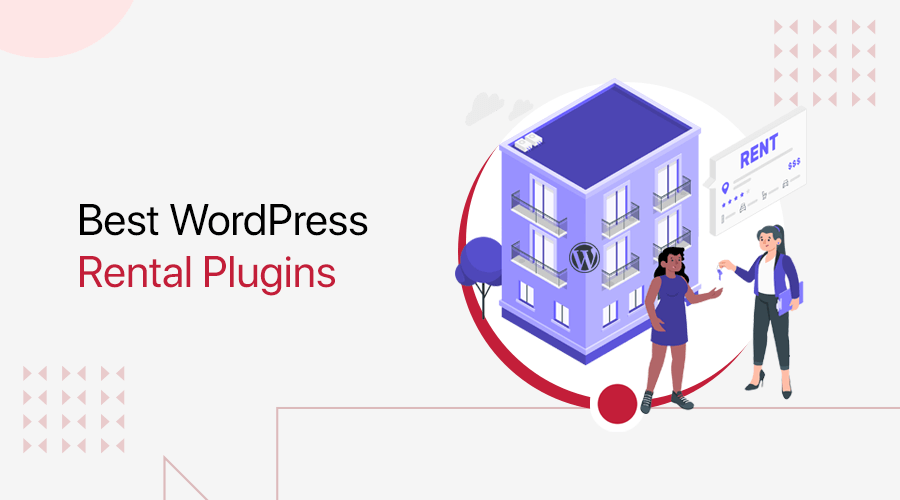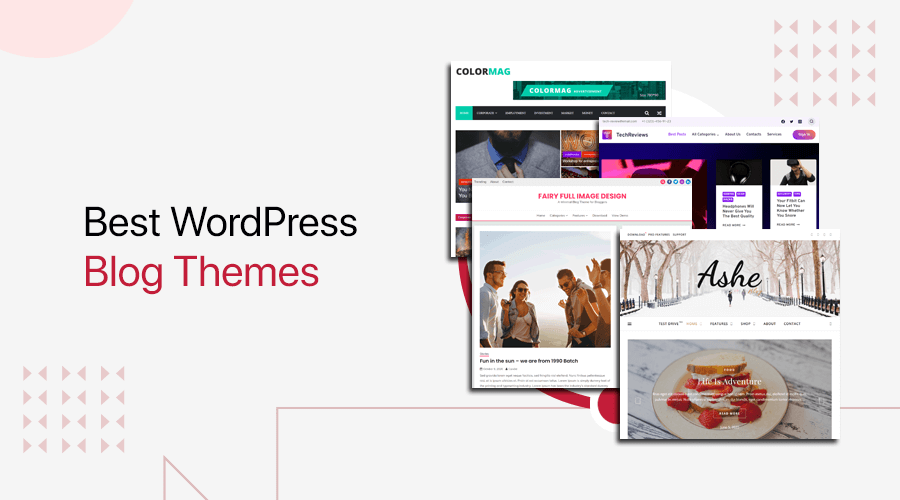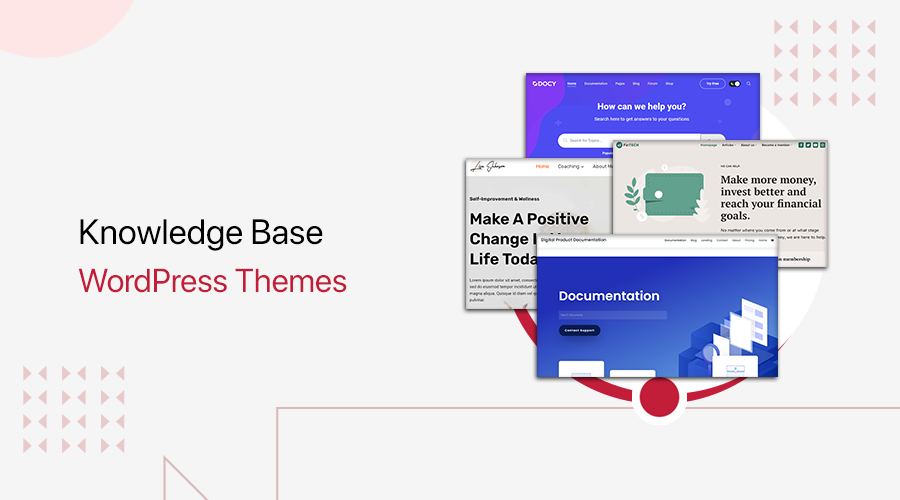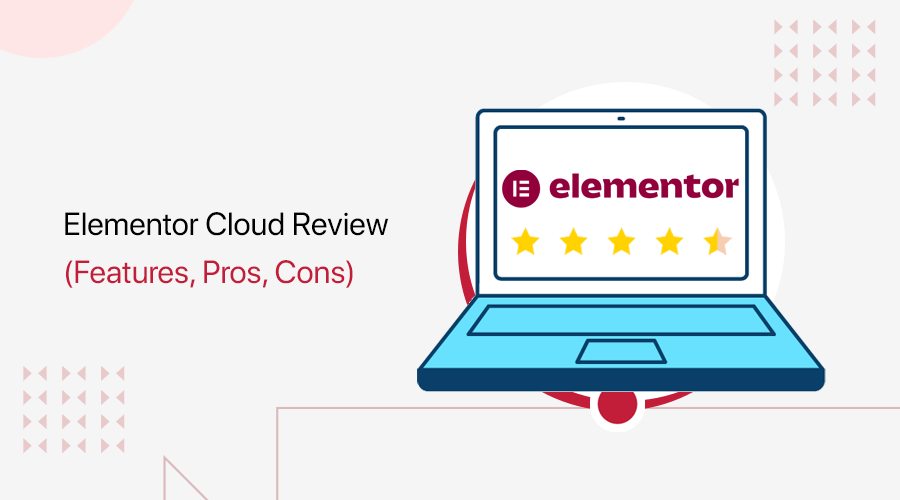
In search of a complete Elementor Cloud review? Do you want to know whether Elementor Cloud is worth hosting your website? If yes, then here we go!
Managed WordPress hosting makes it simple to oversee and enhance your WordPress site. That too without the need for technological know-how. Thankfully, one such service out there is Elementor Cloud.
To be precise, Elementor unveiled a fresh new cloud-based website builder called Elementor Cloud. It offers all website-building tools in a single package. Further, allowing anyone to create and launch the website effortlessly and hassle-free.
We provide you with a thorough review of Elementor Cloud in this article so you can decide whether it makes a decent host or not. It contains key features, setup processes, pricing, support, and so much more.
So, without further ado, let’s dig in!
Overall Rating
Elementor Cloud is a complete cloud-based WordPress website-building solution. This makes it a fantastic place to start whether you’re an agency or just crafting your site.
Meanwhile, if you check out the review, then it scores 4.6 out of 5 stars in G2 Reviews based on 263 user reviews. Similarly, it has an average rating of 3.9 out of 5 stars in Trustpilot, according to 555 user reviews. That’s amazing!
We would likewise offer Elementor Cloud 4.7 out of 5 stars because we firmly believe that ranking. We removed 0.3 ratings as it has a limit of hosting only a single website per subscription.
Pros and Cons of Elementor Cloud
Before we move forward, let’s have a glance at the pros and cons of using Elementor Cloud hosting.
Pros of Elementor Cloud
- All-in-one package plan with everything that you need in a single solution.
- Affordable and free of any additional fees or hidden costs.
- The perfect go-to solution for startups and complete newbies to WordPress.
- Performance-optimized hosting service with free Content Delivery Network (CDN) to accelerate the content’s loading time.
- Complete access to the Elementor Pro’s features and built-in Hello Elementor theme.
- Choose from your favorite Elementor Kit to kick-start your website.
- Manual and automatic backups along with quick import and export migration service.
- Free Security Socket Layer (SSL) certificate to protect your website from any attacks and threats.
- Live chat help and decent support for any kind of emergency.
Cons of Elementor Cloud
- You can host only a single website per subscription.
- Doesn’t allow the installation of any other WordPress page builders.
- Comes with capped bandwidth, storage, and monthly visits.
- Only websites made with Elementor are eligible for migration.
With that, let’s officially start the Elementor Cloud hosting review. With a quick overview of Elementor Cloud. So, let’s dig in!
A. What is Elementor Cloud? – An Introduction
In essence, Elementor Cloud combines website-building service with web hosting. It’s brought to you by Elementor, our very own well-liked page builder.
Meaning, you can use the Elementor Pro plugin to design your website, and Elementor hosting to host it. And further, control everything from an uncomplicated dashboard.
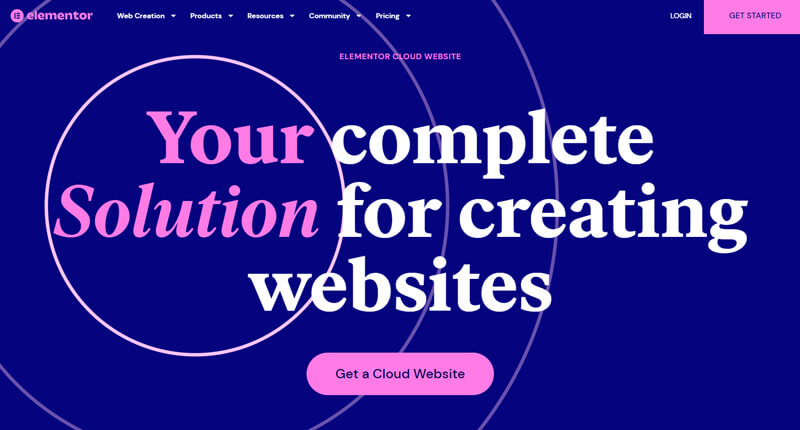
So, it’s more like having a superhero who can build websites and a reliable companion (web hosting) in one package.
You won’t experience any of the hassles associated with conventional web hosting when you use Elementor Cloud. As a result, you can craft beautiful websites effortlessly and peacefully.
Likewise, its hosting infrastructure is built on the Google Cloud Platform. This is what it makes different from other hosting services. This elevates it to the status of a reputable and genuine emerging hosting provider.
The best part, it’s available to you for just $99 a year with all of these features included!
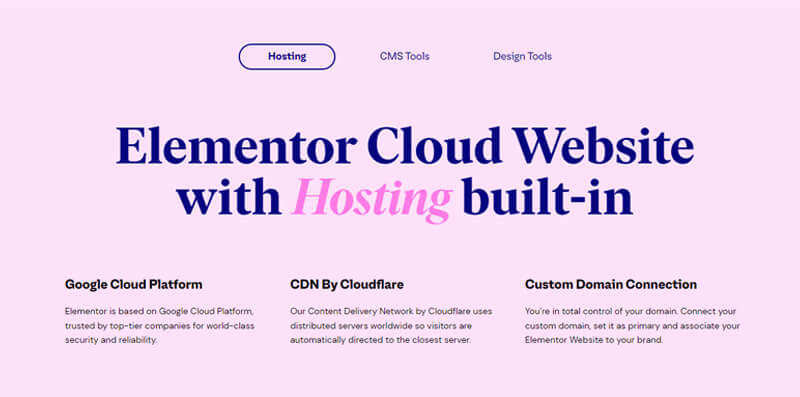
Indeed, Elementor Cloud becomes your one-stop shop. Unlike other hosting companies that have a variety of hidden costs for SSL, CDN, and other services.
Not to forget, you can count on their efficient and dependable real-time live chat help for customer service.
Who Should Use the Elementor Cloud for their Website?
All of us must be quite aware that everything comes with a significant purpose. Though it’s suitable for any type of website, Elementor Cloud particularly benefits:
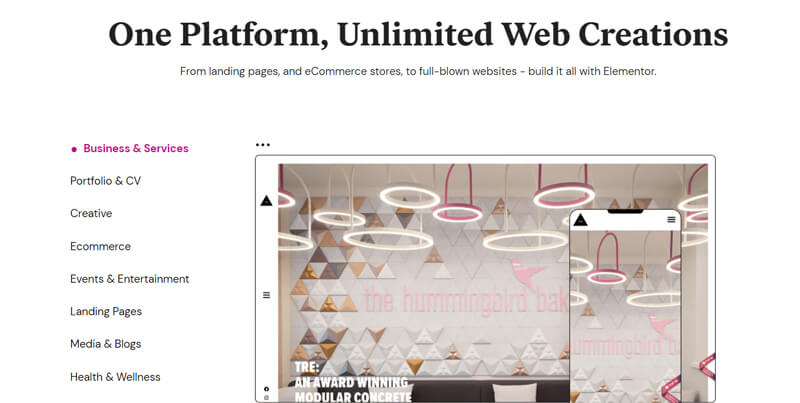
- Individually wanting to create personal websites like personal blogs, portfolios, online CVs, resumes, and so forth.
- For business professionals and enthusiasts to build websites that resemble business brochures.
- Service providers to describe respective services online. Including architects, plumbers, agents, and lawyers.
- Even more, you can make some static pages that feature relevant content and promote your company and services.
Having said that, let’s move forward to this review to explore the significant features of the Elementor Cloud.
B. Major Features of Elementor Cloud
Before choosing a web hosting company, you must perform extensive research. The selected web hosting service ought to include all the capabilities that are necessary to develop your website.
We’ll explore each of Elementor Cloud’s salient features in this review section. Check them out to see if they meet your needs.
1. All-in-one Package
Elementor Cloud serves you quite well in your quest to build websites. It’s, in fact, the ideal solution that provides you with everything you need in one package.
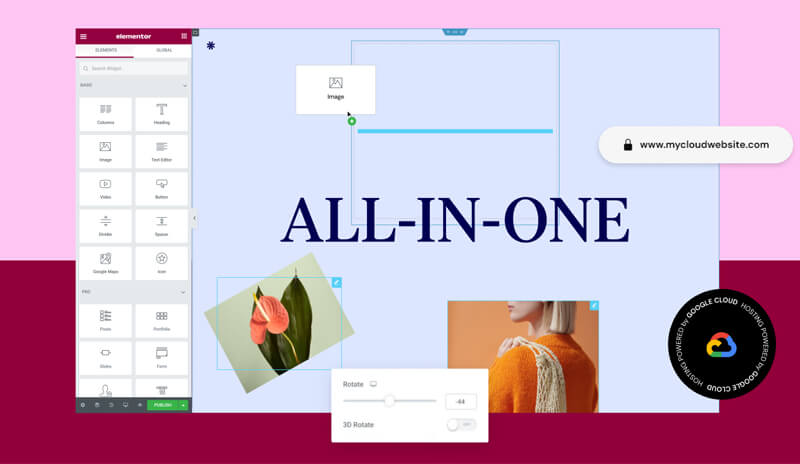
To be specific, you can take the advantage of:
- Powered by the Google Cloud Platform for hosting that’s as fast, secure, and dependable as possible.
- Once you’ve registered for an Elementor account, WordPress is pre-installed on your Elementor Cloud Website automatically.
- There are more than 100 ready-to-use website designs that come with the “Hello” theme pre-integrated.
- Get hold of Elementor Pro, a premium WordPress page builder. This page builder is also pre-installed on your hosting account.
- Utilize the drag-and-drop visual editor’s no-code features to completely customize your website.
- Enjoy worry-free upkeep. It offers premium support, daily backups, and updates for the Elementor plugin.
Consequently, all of these help you easily create websites with a professional appearance hassle-free. You get all the required features under a single roof. Thereby, you can divert your concentration to other important aspects.
2. Easy-to-manage Elementor Cloud Dashboard
Elementor Cloud comes with an easy-to-manage Elementor Cloud dashboard. It’s built beginner-friendly, as a result, it’s quite simple to use even for absolute beginners.
On the left, you can find various menus like websites, subscriptions, teams, and so forth. Meanwhile, on the right part, you’ll see the relevant statistics and choices you choose on the left.
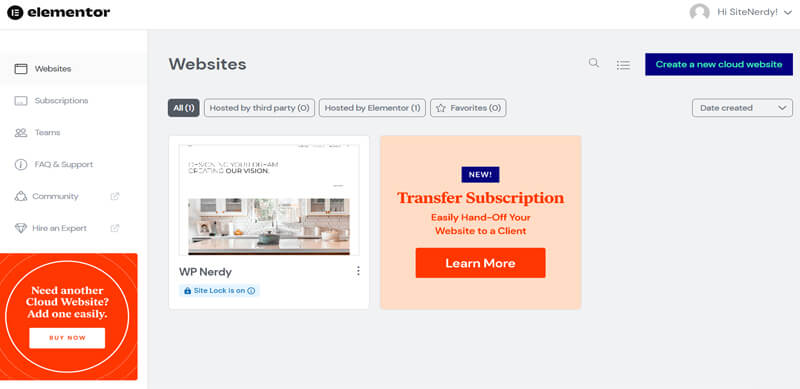
You can complete various amazing things in your dashboard, as shown in the list below.
- You can keep tabs on your hosting resources, site stats, and plan consumption.
- Adjust the access settings, add/remove the number of users, as well as personalize the development workflow.
- Access directly to a variety of FAQs and the support section. So that you can seek assistance right away in case of an emergency.
- Quick links to join the Global Elementor Community. As a result, you can connect with other Elementor users who share your interests.
3. Instant Setup
Do you worry about having to deal with the complex hosting setup procedure? Then, be absolutely at ease!
Elementor Cloud offers you instant hosting setup capabilities. After you’ve purchased the plan, all you need to do is add a few essential bits of information.
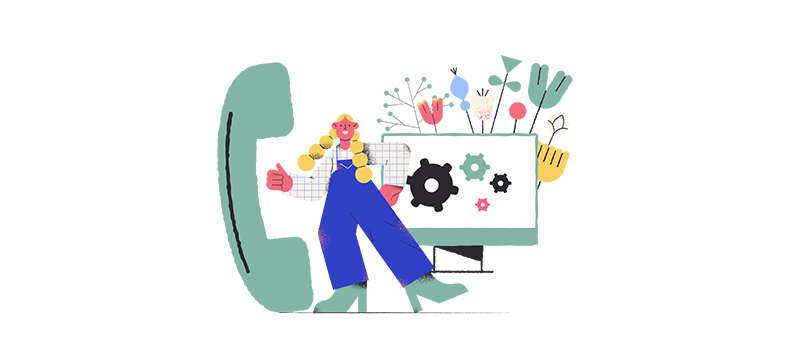
With your choices made, the system automatically sets up a website for you. Also, you’ll get access to several plugins, templates, and other features of Elementor.
Thus, Elementor Cloud makes it quite simple and quick to set up as opposed to other hosting providers. That makes you wait for quite a time.
4. Outstanding Security Options
Elementor Cloud promises to offer top-notch security perks and approaches to secure your WordPress website.
Importantly, it’s backed up by Google Cloud. This implies that you’ll receive all the cutting-edge security infrastructure necessary to safeguard your website’s data.

Following are a few of the security possibilities you have with its subscription package:
- Let’s encrypt a free SSL certificate. This assists in protecting the data of your users with 256-bit SSL encryption.
- DDoS (Distributed Denial of Service) defense using Cloudflare CDN to guarantee a quick-loading website free of security risks.
- Offers automatic backups along with manual backups. This ensures the best protection of all your website’s files and information.
- Get a firewall that combines the best features of the Cloudflare and Google Cloud Platform firewalls. This prevents unauthorized access to your site.
- Provides a Site-Lock feature that makes your website inaccessible to outsiders. And necessitates a passcode to access the content.
5. Custom Domain Support
When you purchase an Elementor Cloud package, your website is initially given a name. Somewhat like examplesite.elementor.cloud.com’. Nevertheless, you might want to give a memorable custom name like ‘examplesite.com’.
Delightfully, Elementor Clouds lets you do exactly that. As it supports adding a custom domain right from its dashboard.
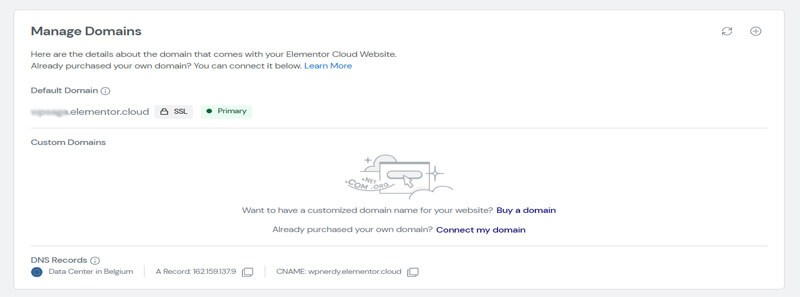
For that, all you’ve to do is hover your website on the ‘Websites’ Section. And click on the ‘Manage this website’ option. With that, you can easily have the option to connect your custom domain with the ‘Connect my domain’ option.
Just in case, you don’t have a custom domain, it also provides you with a direct link to buy the domain you want.
For more detailed guide reference, check out the article on how to add a domain name to your Elementor Cloud website.
6. Powerful Cloudflare CDN
There’s no denying that users enjoy browsing websites that make it easy for them to get the content. Nobody wished to stay on a website that takes an eternity to load the content.
Thus, another major feature is that Elementor Cloud is a performance-built hosting service. As it offers outstanding CDN support, you won’t need to worry about it at all.
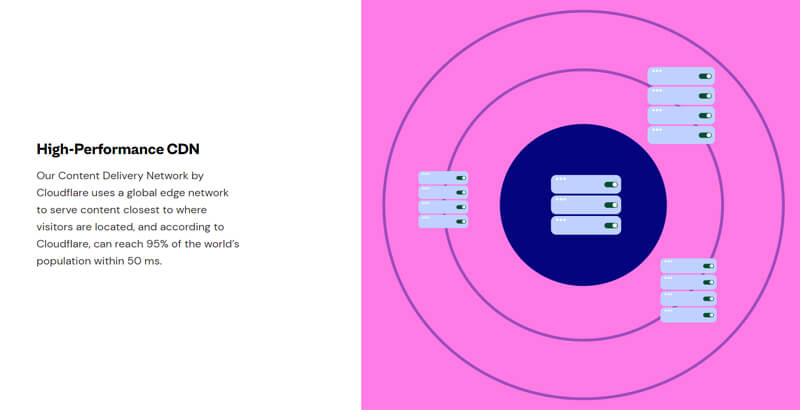
It’s backed up by the powerful Cloudflare CDN. This means it employs a global edge network to provide material nearest to the location of users.
And, by doing so, your website can reach 95% of the world’s population in 50 milliseconds or less. This means that your website visitors have a more enhanced and smooth website experience.
7. Migration Support
Have you already created your website using some other web hosting platforms? Or say, thinking of migrating your current website to Elementor Cloud hosting? Then, be at ease!
Elementor has created a variety of import and export solutions. Especially to aid you in moving your website in just a few easy steps.

Although there are third-party plugins available, they are not supported by Elementor. And could cause your site to malfunction.
Likewise, you can move your Elementor Cloud website to another hosting as well. However, you should be aware that migration only functions if you’ve used Elementor to create your website.
Looking for detailed guidance on switching your existing site to the Elementor Cloud? Then, explore the article on migrating an existing site to Elementor Cloud.
8. Strong Specification Features
The following list includes the other strong specification features of the Elementor Cloud hosting platform. So, have a glance at them!
- Elementor Cloud offers 100GB of bandwidth to ensure a wonderful experience for its viewers.
- Permits 100K monthly visits to your website. Consequently, you can continuously expand the horizon of your site’s commercial revenue.
- Comes with 20GB of storage space for all the files and material on your websites.
- Enjoy complete peace of mind knowing that your data is secure. Thanks to the SSL certificate.
Each of these features focuses on providing a wonderful experience for you as well as your visitor. As a result, you can now easily refocus on other crucial matters.
Thus, the above-mentioned key features of Elementor Cloud hosting are something that you shouldn’t miss out on in the review.
Now, let’s jump into the coming portion of the review to explore how to get started with Elementor Cloud.
C. How to Get Started with Elementor Cloud?
Here, we’ll walk you through the step-wise guide to start hosting your WordPress site with Elementor Cloud in this section of the review.
First, you need to purchase an Elementor Cloud plan package. Then, explore MyElementor and take a tour of the WordPress dashboard. You’ll then have set up your website without difficulty over time.
So, let’s dig in!
Step 1: Purchase an Elementor Cloud Plan
The steps for buying an Elementor Cloud hosting plan are listed below. So, let’s check it out.
i) Choose a Plan
Go to the Elementor official website and hover over the ‘Pricing’ menu. With that, you’ll see various options of which, click on the ‘Cloud Website Builder’ in the navigation.
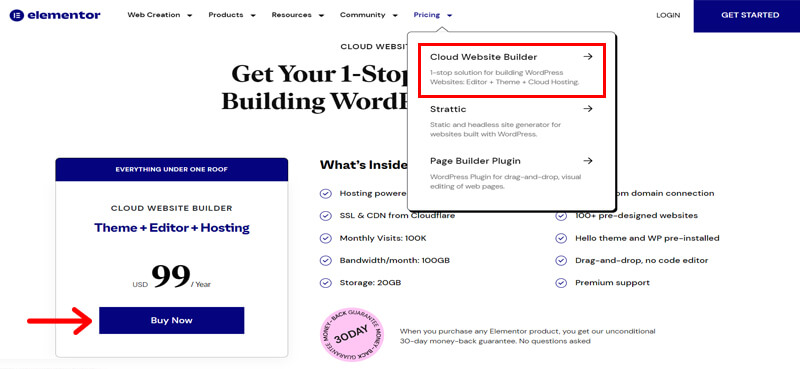
On doing so, you’ll find a precise plan box of ‘Everything Under One Roof’ for Cloud Website Builder. Now, you need to click on the blue ‘Buy Now’ button to purchase it.
ii) Create an Account
After you’ve confirmed your plan, you’re prompted to create an account. Now, all you’ve to do is enter your account details here, including your username and password.
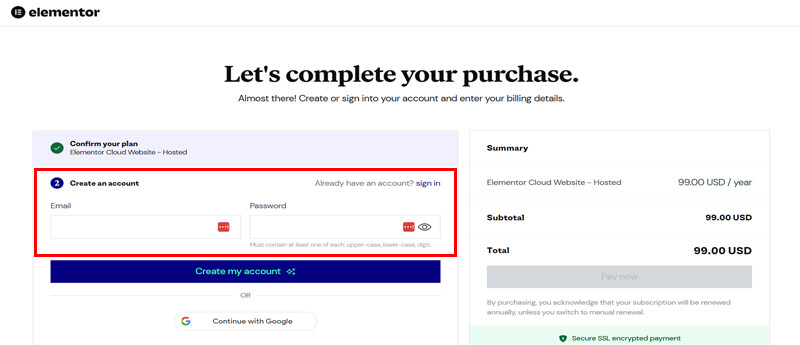
iii) Fill in Your Payment Information
Next up, you need to fill in your payment details. In this step, you’re asked to enter the details like your full name, email address, nationality, and so forth.
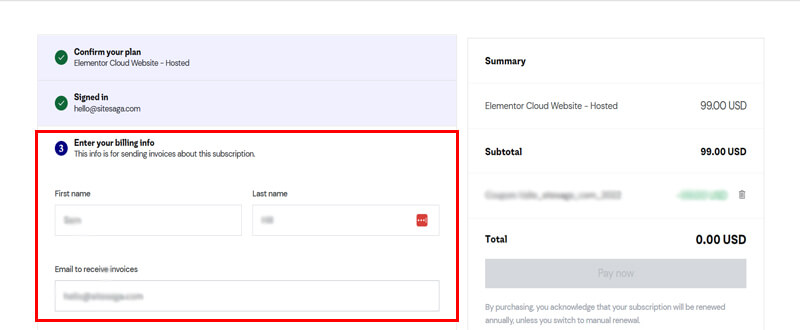
iv) Purchase the Plan
Also, if you have a discount code, then be sure to apply it before you buy your plan. You can click on the ‘Discount Code’ option to enter it. Once done, simply click on the ‘Pay Now’ button.
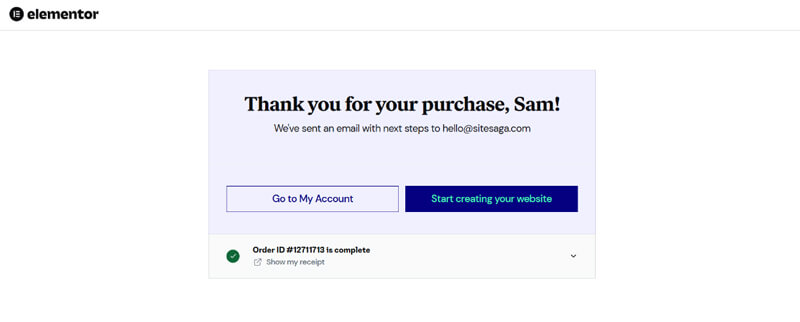
Once the transaction is complete, a thank you message will appear on the screen, and you can now begin building your website.
With that, your purchase process is completed!
Step 2: Insight into Elementor Cloud Dashboard
Now, let’s take a quick tour of the Elementor Cloud dashboard in this section of the review. So, you can have the required insight on how to use the platform to set up your WordPress website.
Remember, you can either directly go to your dashboard via the ‘Go to My Account’ option from the purchase completion page.
Alternatively, you’ll also get the login credentials in your email account. Using that, you can quickly log in to your dashboard account whenever you want.
So, let’s walk through the various menus available on the Elementor Cloud Dashboard.
i) Websites
The first menu that you can find on the dashboard is ‘Websites’. Here you can find your website(s) in a grid format from this panel.
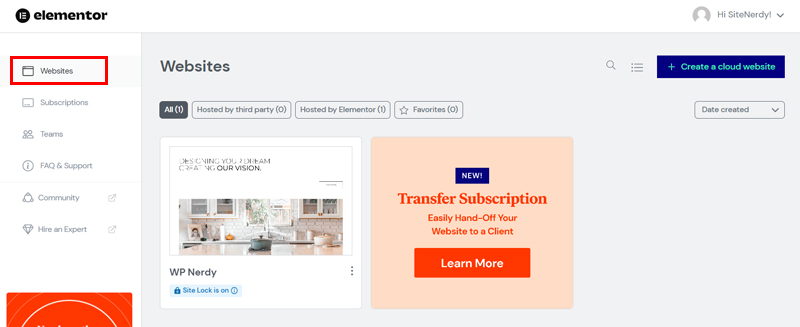
Basically, hovering over each website respectively, you’ll be able to:
- Open WP dashboard: Here, you’ll get immediate access to the WordPress dashboard. With that, you can explore various WordPress themes to choose the ideal layout for your website. Also, install various WordPress plugins for enhanced capabilities.
- Edit with Elementor: As stated earlier, the Elementor Cloud hosting package comes with a built-in Elementor Pro plugin. From here, you can tailor your website using the advanced and sophisticated features of Elementor Pro.
- Manage this website: Here, you can quickly manage your existing website. It includes sub-features like Site Lock, Backups, Manage your domains, and so forth. Thus, if you want to access these capabilities, then you can quickly do so from here.
ii) Subscriptions
Next up, you can find the ‘Subscriptions’ in the menu list. From there, you can access your renewal and billing information. Also, you can review previous invoices and modify your credit card and billing information here.
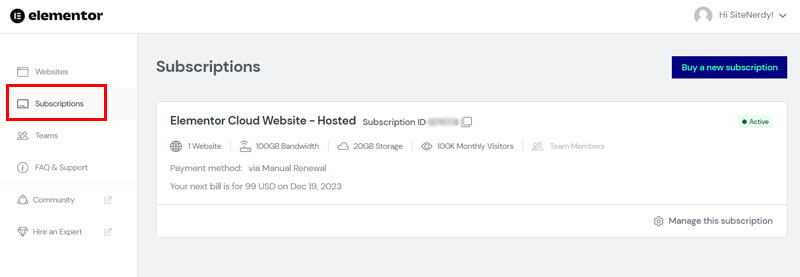
iii) Teams
You can find ‘Teams’ in the third menu. Basically, with this option, all team members in your subscription get access to Premium assistance.
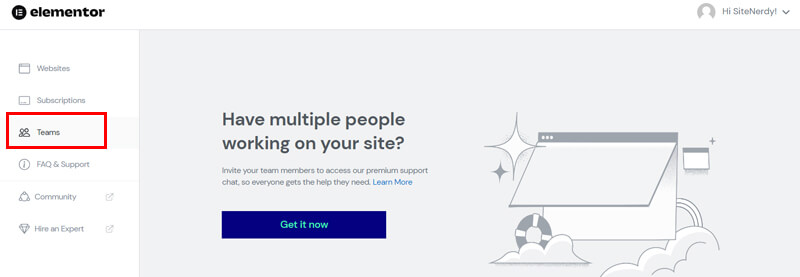
Sadly, Teams are only available for expert and agency tier plans right now. Currently, they are not included in the Elementor Cloud Plans.
Besides the aforementioned menus, you can also find other menus. Like FAQ and Support, Community, and Hire An Expert. All these menus provide a quick link for any kind of emergency that you face during the website-building process.
Having said that, let’s move forward to the following step in our journey on Elementor Cloud review.
Step 3: Set Up a New Website with Elementor Cloud
Now, you’ve got an insight into the Elementor Cloud dashboard.
So, let’s check out how to set up a new website with Elementor Cloud in this portion of the review.
i) Create a New Cloud Website
From your Elementor Cloud dashboard, you can see the option ‘Create a New Cloud Website’ in the blue box in the top right corner. Simply, click on it to proceed ahead.
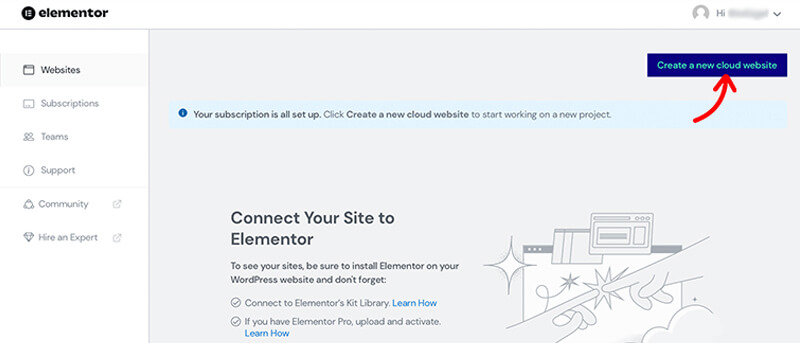
It will then prompt you to choose between buying a new plan or using an existing subscription to build your website. Simply choose ‘Existing Subscription’.
Following that, you’re prompted to ‘type your preferred website name’ that you want for your website. Once you’ve completed that, simply click the ‘Next’ option.
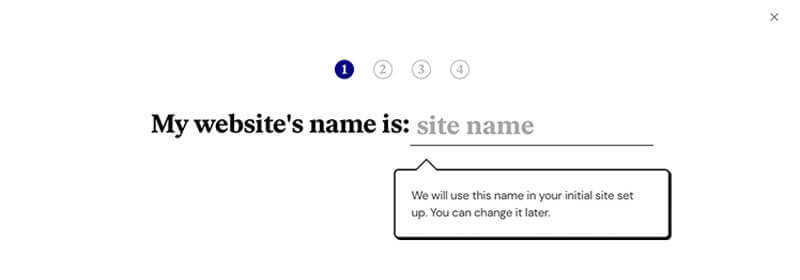
Then, the website domain is set up for you depending on your website name. You can, however, alter and tweak it as you choose. Additionally, it can serve as your temporary domain name since you might later buy and use one.
Next up, you need to ‘select the kind of website’ you’re building. You can pick between four options. Namely, Portfolio, Blog, Online Store, and Business or Corporate website.
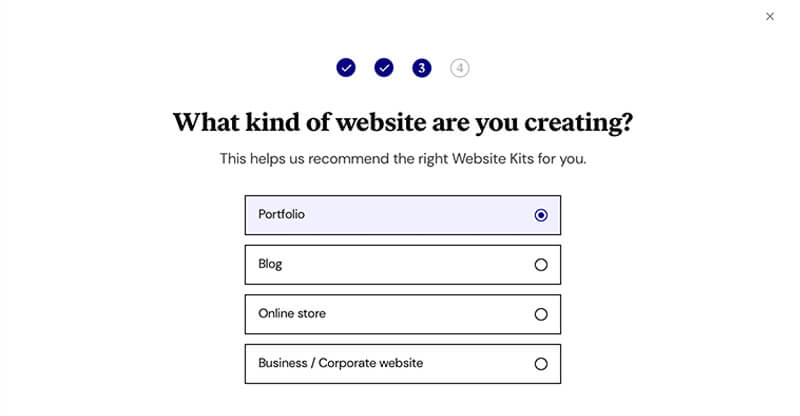
Once you’re done, simply click on the ‘Next’ button. Following that, you’re asked to pick your website kit. As previously mentioned, Elementor’s website kit is a collection of more than 80 pre-made, fully-designed website kits.
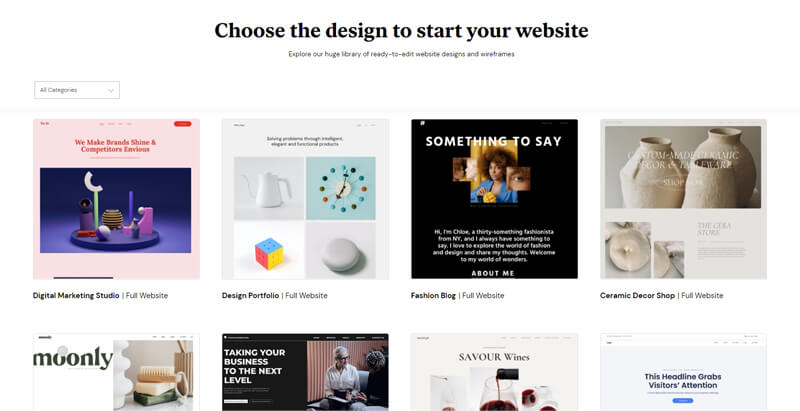
After you’ve picked your favorite template, you can simply hover over your chosen kit. And click on the ‘Start with this kit’ option.
Elementor Dashboard
Shortly, you’re also sent to the Elementor Dashboard where you can further proceed with the upcoming process.
So, once you’ve returned to your Elementor Dashboard, you’ll discover one new website. Particularly under the ‘Hosted by Elementor’ option.
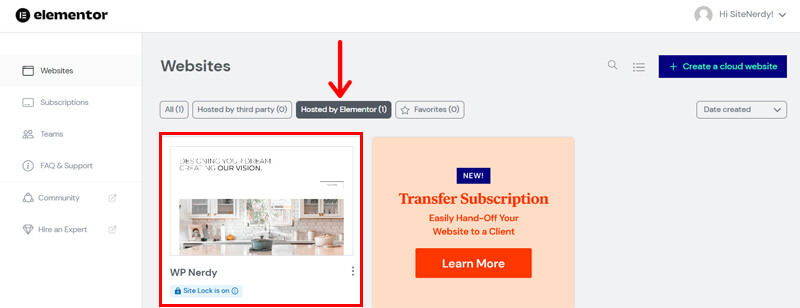
Much like we previously said in the dashboard insight section. You’ll see a few options to work with when you hover over your new website.
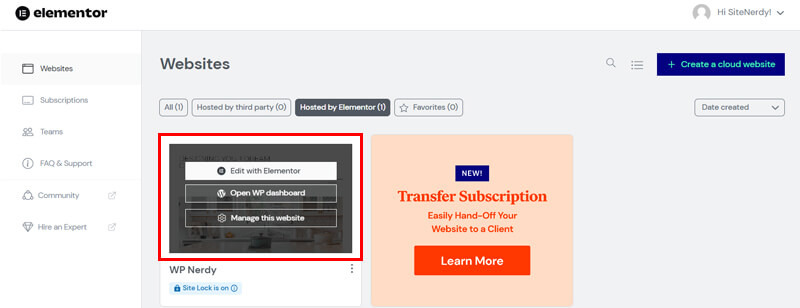
Such as:
- Open WP Dashboard
- Edit With Elementor
- Manage This Website
Not to mention, there is also a symbol that indicates your site is now locked. This makes your website private while you’re still working on it. You can disable the site lock feature once your site has been finished and is prepared for launch.
So, let’s explore the Open WordPress Dashboard and Edit with Elementor options of Elementor Cloud Dashboard in the coming portion of the review.
ii) WordPress Dashboard Walkthrough
Once you’ve clicked on the ‘Open WordPress Dashboard’ link, you’ll access your WordPress dashboard in a new tab.
Although this dashboard resembles your regular WordPress dashboard in appearance, it slightly differs. As Elementor has created and included a few of its features in this new interface.
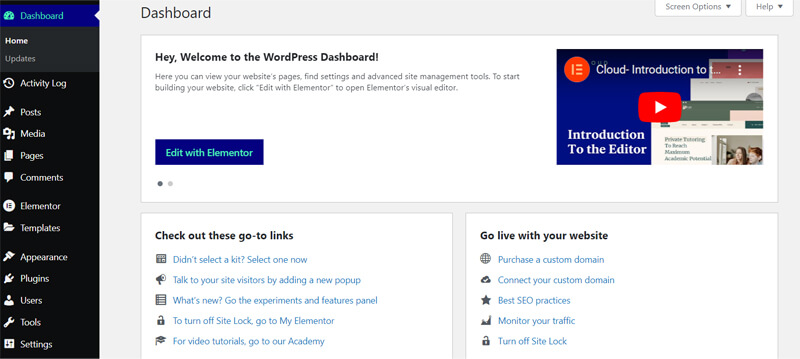
Precisely speaking of the features, you can find that Elementor Pro has been pre-installed on your website in this WordPress dashboard. Furthermore, you’ll discover all of the content on the pages and posts you’ve specified from the website kit.
Similarly, in the left navigation sidebar, you can find a new menu named ‘Activity Log’. This menu provides you with a comprehensive list of all activities taking place on your website.
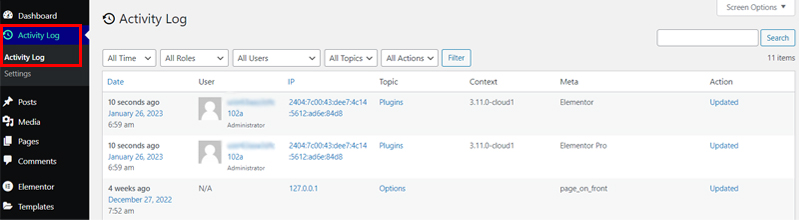
Likewise, at the bottom right corner, you can find the ‘Live Chat Support’.
You can simply click on the ‘New Conversation’ button if you run into a problem while developing your website. And immediately start a live chat with a member of the Elementor support team.
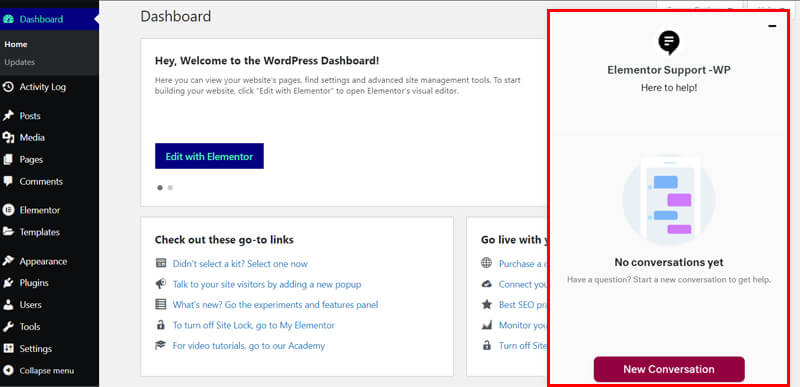
Meanwhile, if you want to add a new post or page, then you can also do it right from the WordPress dashboard. For that, simply click on the Posts or Pages > Add New.
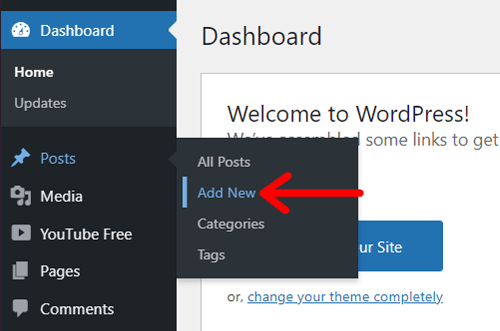
With that, you’re taken to the WordPress editor page where you can make further progress.
iii) Edit with Elementor Overview
Once you click on the ‘Edit With Elementor’ link on your Elementor dashboard, a new tab will open with a window.
That takes you to the Elementor visual editor. Here, you can find Elementor widget panels and other configuration choices. As a result, you can fully customize and build complex design layouts visually. That too without having to switch between the editor and preview modes.
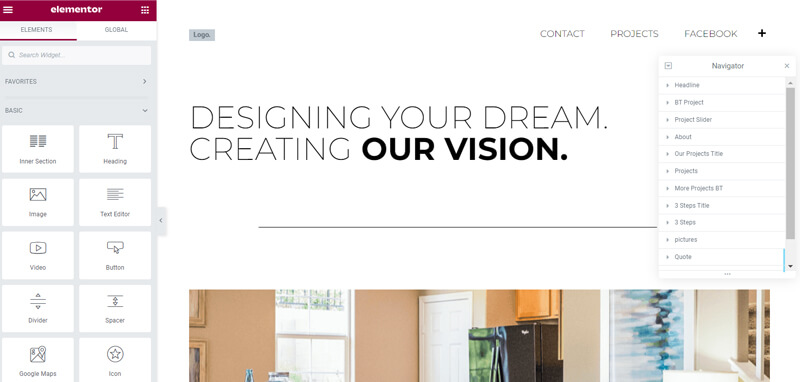
Now with that, you can click on any particular element of the template to edit it. Once you do that, the editor panel will open up with all the settings for that specific block.
For instance, let’s click on the ‘Heading’ element to configure. With that, you’ll see an editor panel with heading element customization options. Now, you can precisely tailor the heading exactly how you want it.
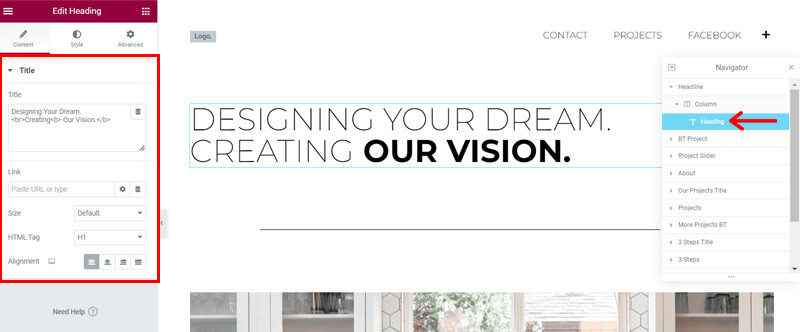
Similarly, you can also configure other elements of the template following the same process.
All you’ve to do is click on the element that you want to change on the template. That open ups the editor panel with configuration choices. Then, make the changes you like and you’re done in no time.
Delightfully, there is also a ‘Navigator Tool’ that quickly browses between all of those elements and edits them.
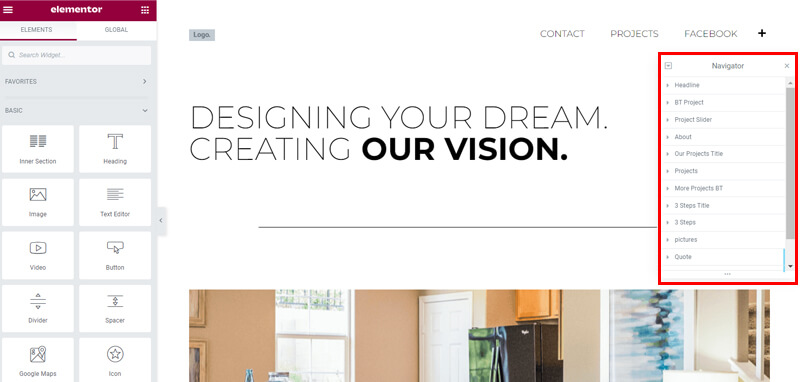
Now, the final step is to preview your website thoroughly before publishing it. Once you think everything is perfect, then you can quickly Publish it to make it live.
Step 4: Manage your Existing Website
Coming back to your Elementor Cloud dashboard, you need to go to the ‘Website’ menu. And hover over your website. Consequently, click on the ‘Manage this Website link’ option.
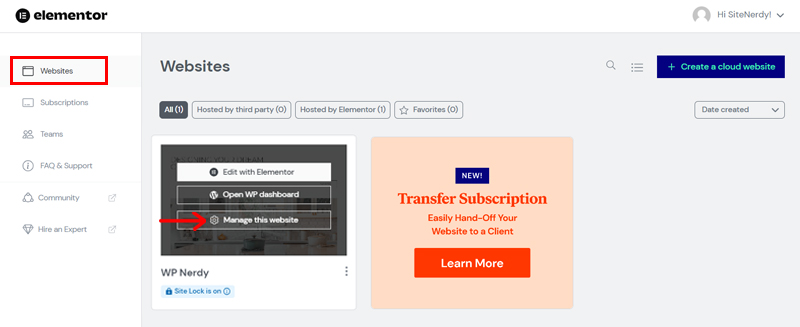
Following that, you’re taken to a new screen that provides you with the details about your website. Even more, you get access to a variety of management tools for your website.
Let’s set up a few of the options listed under this option to manage your existing website.
i) Manage Domains
You can discover all the information regarding the domain that is included with your Elementor Cloud Website here. Additionally, it leads to a guide on how to link a domain you’ve already bought to your website.
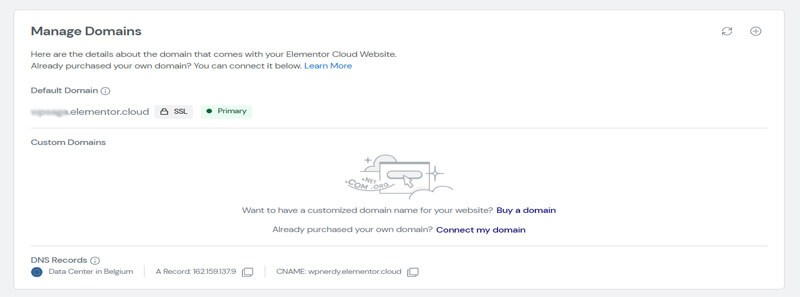
Check out this post for additional details on adding custom domains.
ii) Site Lock
You can turn on Site Lock from here. As a means of keeping visitors and search engines off your website while you are at work. Nevertheless, you can find site lock pre-enabled by default.
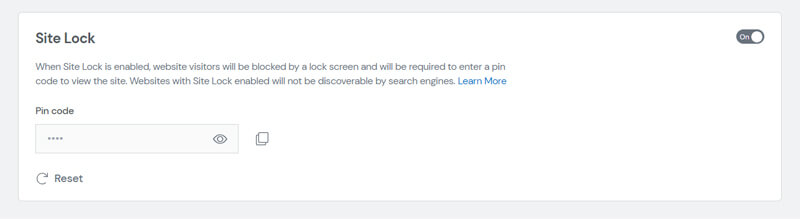
Thus, on this page, you can also get access to a 4-digit pin code. That you can provide your team. As a result, they can visit your website while it is being built after entering this code.
However, you need to ensure this functionality is disabled before making your site live.
Browse this article for additional information about site lock.
iii) Backups
You can manually generate a backup in Elementor Cloud by clicking the ‘Create new backup’ link option.
In fact, a backup of the default installation is made when you start using Elementor Hosted websites. Consequently, you can easily retrieve your website as an exported file or quickly roll it back to a prior version. And with the restoration point, you can start fresh with your website.
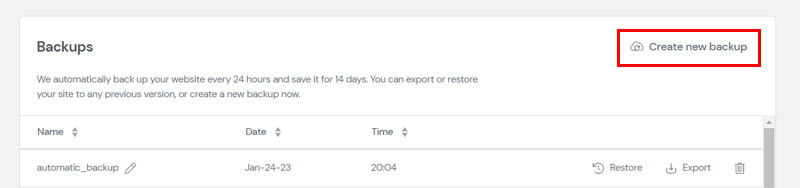
Even more, your website’s automated backups are conveniently listed in the table. If anything goes wrong and you need to wind back, then you can quickly restore that backup.
Check out this article for additional details regarding backups.
iv) Debugging and Troubleshooting
As mentioned earlier, your Elementor Cloud website has security components. If a user (or you) tries to log in but is unsuccessful more than five times, then they’ll indeed be locked out. You can reset your website password here if you’ve locked yourself out.
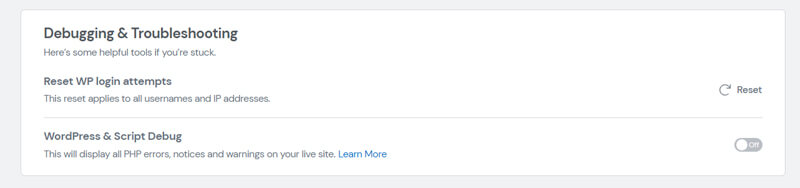
Check out this article for more details on debugging and troubleshooting.
With that being said, let’s move forward to the next portion of this Elementor Cloud review.
D. Cost of Creating a Website with Elementor Cloud
Now, speaking about the cost, Elementor Cloud comes with a fixed annual price of $99 for its offerings.
Precisely, you get EVERYTHING! Including the capabilities of Elementor Pro and built-in hosting, in its subscription package.
Best of all, once you’ve bought a package, you don’t need to buy the Elementor Pro license separately. Indeed, this saves you money.
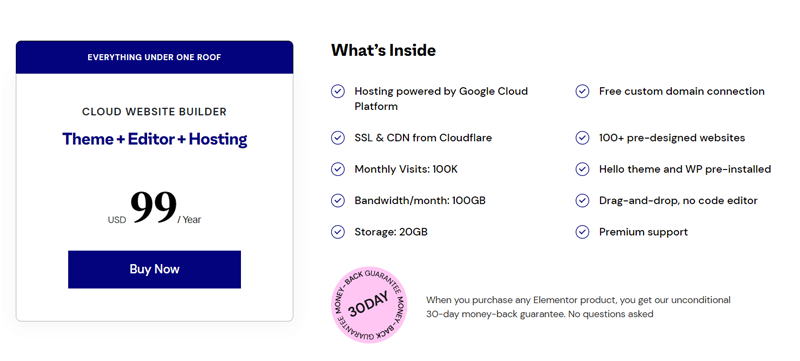
On top of that, you’ll receive 100,000 monthly visits, 100 GB of monthly bandwidth, and 20 GB of storage with this hosting package.
Simultaneously, you get complete access to the custom themes and a drag-and-drop editor with the CMS (Content Management System) tools. As a result, Elementor Cloud is the ideal value hosting option for a single website.
Nevertheless, each Elementor Cloud subscription, however, only supports one website. As a result, you must buy Elementor Cloud separately for each website if you want to have more than one.
Also, you don’t get a free trial option to manually test out the Elementor Cloud features. However, it includes a 30-day money-back guarantee. So, you may quickly seek a refund if you ever have problems using it.
E. Customer Support Options in Elementor Cloud
Customer Support Service is one of the crucial aspects to explore before you settle on any hosting service provider. As you never know, when you might run into an emergency.
Well, speaking of customer support service in Elementor Cloud, then you can totally be assured and relaxed.
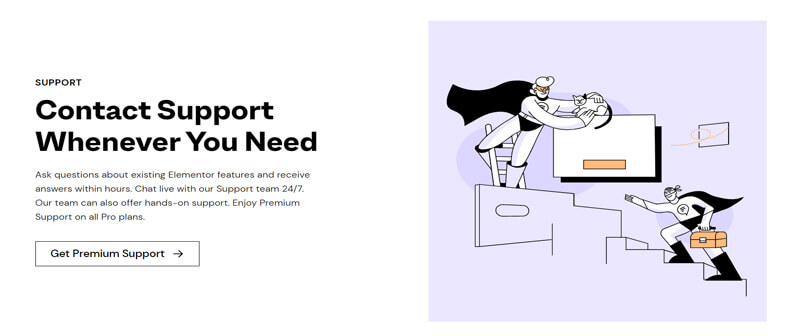
As it has award-winning support team members for customer support. With that, you get a range of customer support service options.
- Easily access the support service via live chat or email. Anyway, you find it most convenient.
- Visit the Resources section on its official website. There are several articles, videos, and other resources available.
- Support Center with extensive documentation. You can easily access guides to set up your accounts, troubleshoot, and explore other topics.
- Provides tools for importing and exporting your current website to Elementor Cloud.
Even more, you’ll be delighted to know that their support staff is dispersed all over the globe. As a result, it guarantees that they are always accessible to you regardless of time zone.
Elementor Cloud provides all of its clients with excellent, round-the-clock service. Furthermore, they have a highly technical support staff that is familiar with most issues.
No doubt, most users claim that their support service is quite comparatively quick, dependable, and accurate.
That’s all for here!
F. Customer Reviews on Elementor
Going forward, you must evaluate the customer testimonials and hosting platform ratings. This reflects dependability and the perks and pitfalls users have encountered.
With such information, you can decide whether or not this host is worthwhile for your website. As a result, we’ve compiled customer reviews for Elementor from 2 reliable sources. So let’s check them out in this section of the Elementor Cloud review!
User Reviews and Ratings on Trustpilot
On the Trustpilot reviews platform, Elementor Cloud has a 3.9 out of 5 stars TrustScore. Based on the 555 user evaluations up to this point. Given that 89% of those individuals gave it a 5-star rating, this reflects it’s quite decent.
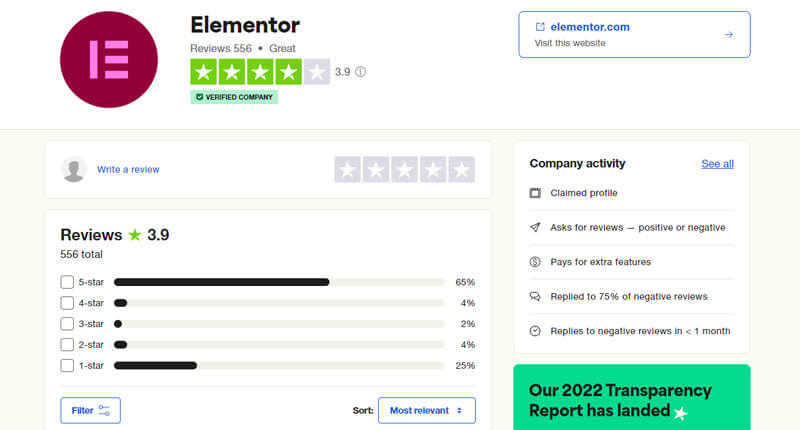
Fortunately, a lot of users believe that Elementor Cloud is quick and has excellent customer service. However, some people have issues with its capacity to host just one website.
The ratings and reviews for Elementor Cloud appear to be accurate overall. Check out the most recent ones by clicking this link.
User Reviews and Ratings on G2 Reviews
On the other hand, G2 Reviews has significantly better reviews than Trustpilot. According to 263 customer ratings, Elementor Cloud receives 4.6 out of 5 stars. Plus, 80% of them have awarded all five stars. Fantastic!
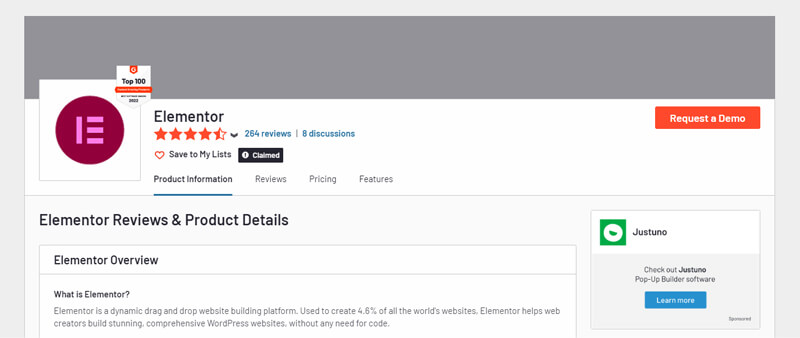
Additionally, it adds that the all-in-one package scheme and security tools are Elementor Cloud’s top-rated features. Meanwhile, some users claim it lacks resources for highly scaling websites.
Meanwhile, you can also check out the ratings under several categories. Like:
- Ease of Use: 9/10
- Quality of Support: 8/10
- Ease of Setup: 9/10
Explore the latest reviews of Elementor Cloud from this link.
G. Best Alternatives to Elementor Cloud
By now, we hope you’ve learned a great deal about the Elementor Cloud hosting service in this review.
Nevertheless, it won’t cost you anything to explore some of the other hosting options available. In fact, you can find several other hosting service platforms that offer superior schemes. So, why not take a peek at them?
Some of the top alternatives and competitors to Elementor Cloud are listed below in this portion of the review.
1. Kinsta
Kinsta is one of the top Google Cloud Platform-powered cloud hosting services for high-speed performance. Precisely, it offers managed hosting services for WordPress and WooCommerce.
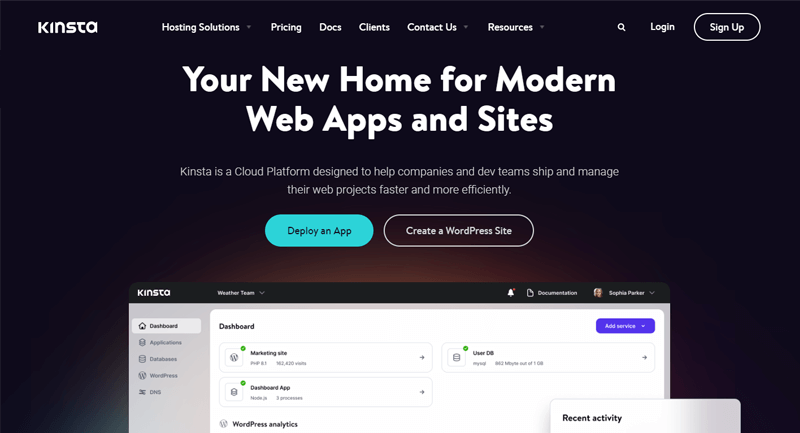
Moreover, Kinsta has 35 data centers spread out over 5 continents. Additionally, it provides enterprise-level Cloudflare integration with Kinsta CDN for quicker and safer WordPress sites. This creates a worldwide network spanning 200 cities.
Other than that, it handles most of the technical parts, like caching, security, and backups. So, you can fully concentrate on expanding your website. As a result, Kinsta is a reliable option to Elementor Cloud for hosting managed WordPress sites.
Pricing:
Kinsta provides you with the following pricing options for the managed WordPress hosting service.
- Starter: You can purchase it at $35/month. Allows 1 WordPress install, 25K monthly visits, 10GB SSD storage, and more.
- Pro: Costs you $70/month. Offers 2 WordPress installs, 50K monthly visits, 20 GB SSD storage, and more.
- Business 1: You can purchase it at $115/month. Allows 5 WordPress installs, 100 K monthly visits, 30 GB SSD storage, and more.
- Business 2: Costs you $225/month. Offers 10 WordPress installs, 250K monthly visits, 40GB SSD storage, and more.
- Enterprise 1: You can purchase it at $675/month. Allows 60 WordPress installs, 1M monthly visits, 100GB SSD storage, and more.
- Enterprise 2: Costs you $1000/month. Offers 80 WordPress installs, 1.5M monthly visits, 150GB SSD storage, and more.
2. Cloudways
Looking for managed WordPress hosting precisely housed in the cloud for your websites? Cloudways is a remarkable platform, with managed solutions for 5 cloud hosting providers. To name, they are Google Cloud, DigitalOcean, Linode, AWS, and Vultr.
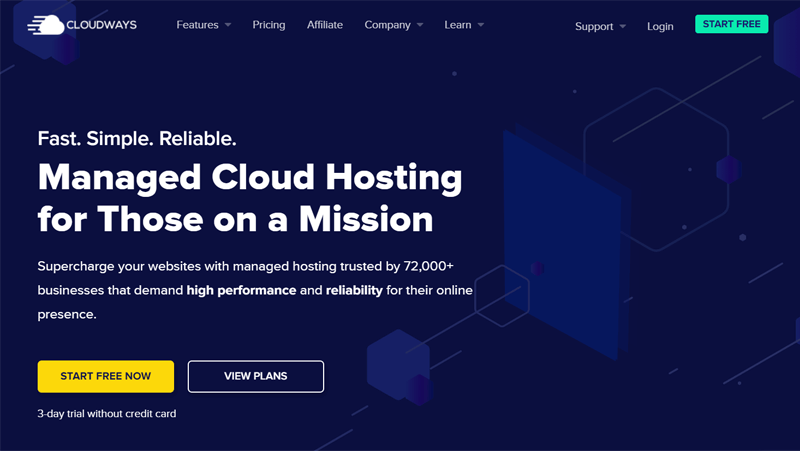
Moreover, Cloudways provide support for multiple platforms in addition to WordPress, unlike Elementor Cloud. That includes Drupal, Laravel, Magento, and more. As a result, you are free to choose any CMS platform for your website without any limitations.
In addition, it ensures that you receive unrivaled performance, dependability, and options along with 24/7 support. Plus, it provides affordable pay-as-you-go plans. Thus, as your website gets bigger, you can scale up your hosting services.
Pricing:
Unlike Elementor Cloud, the best part about Cloudways hosting service is that you can use the subscription to unlimited websites.
Also, depending on the cloud service provider you choose, Cloudways offers different pricing choices. The Standard pricing tiers for using the DigitalOcean cloud host are listed below.
- 1st Plan: Costs $10 per month. Comes with 25 GB SSD storage, 1 TB bandwidth, 1 core processor, 1 GB memory, and more.
- 2nd Plan: Costs $22 per month. Comes with 50 GB SSD storage, 2 TB bandwidth, 1 core processor, 2 GB memory, and more.
- 3rd Plan: Costs $42 per month. Comes with 80 GB SSD storage, 4 TB bandwidth, 2 core processors, 4 GB memory, and more.
- 4th Plan: Costs $80 per month. Comes with 160 GB SSD storage, 5 TB bandwidth, 4 core processors, 8 GB memory, and more.
Wondering if there are more similar platforms like Cloudways? Then, do check out our article on the best Cloudways alternatives to know more about it.
3. StoreBuilder by Nexcess
Nexcess StoreBuilder combines its expertise in eCommerce with its managed WooCommerce hosting in an ideal way. It’s unquestionably one of the capable competitors to and substitutes for Elementor Cloud.
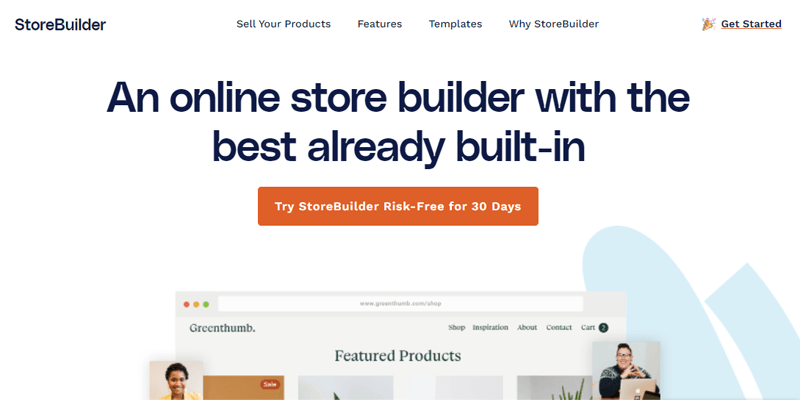
In essence, it’s an eCommerce builder with AI. Thus, creating an online store is made easier and effortless. All you’ve to do is answer a series of questions. To learn more about the kind of eCommerce site you’d like to have. Further, it offers themes and design choices that are suited to your demands for an online store.
Even more, it does not impose transaction fees or pressure you to purchase pricey add-ons. Elementor Cloud, however, is lacking in these areas. Thus, StoreBuilder by Nexcess is the best hosting alternative to start an online store.
Pricing:
You can test out Nexcess StoreBuilder for 30 days risk-free before committing. Afterward, purchase it using the following pricing structures:
- Monthly Plan: For a single site, you can purchase this plan for $19 per month. It includes a 30-day free trial period, 30 GB of storage, and 3 TB of bandwidth.
- Annual Plan: This plan has a two-month free trial period and costs $190 per year for a single website. It comes with all the attributes of the monthly plan’s features.
H. Final Verdict – Is Elementor Cloud Worth it?
Ultimately, the main goal of this review is to decide whether Elementor Cloud hosting is worth using for your website.
We completely support Elementor Cloud for its outstanding cloud-managed WordPress hosting services. Hence, it’s worth a try!
To summarize a little, this all-in-one hosting platform is quite effective and ideal, especially for start-ups. Along with newbies who’re just getting started with website creation.
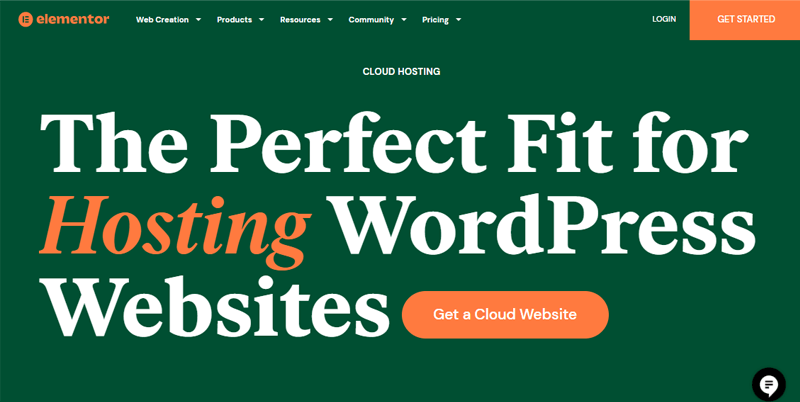
And the fact that it comes with flat and open pricing, provides fantastic value to you. Also, the support you receive with each subscription at no additional cost is wonderful.
Nevertheless, it does have restrictions on storage and bandwidth. As a result, it can be challenging to create intricate and substantial websites with Elementor Cloud.
Also, you’ll have to buy a new subscription every single time you want to create a new website.
Regardless, we strongly advise you to test Elementor Cloud independently. As it comes with a 30-day money-back guarantee. So, you can easily stop using the service if you didn’t enjoy it.
I. Frequently Asked Questions (FAQs) on Elementor Cloud
1. What exactly is Elementor Cloud Website?
Elementor Cloud Websites receive all the functionality of the Elementor Pro website builder plus a spot to host the websites. With that, hosting a WordPress site is quicker and simpler than ever.
2. Who could use the Elementor Cloud Website Builder the most?
It’s ideal for web designers who wish to concentrate on hassle-free website development. This all-inclusive solution is incredibly cost-effective and provides everything you require in one location.
3. What does the subscription include?
Each subscription includes access to Elementor Pro’s drag-and-drop editor and all of its Pro widgets, features, kits, and templates. Additionally, you receive support for everything, including the Editor and Hosting, in one spot.
4. How to transfer a website from another hosting server to the Elementor Cloud?
Elementor precisely provides Export and Import kits for this purpose. You can use the Export Kit to export all or a portion of your Elementor content from one website. And import it into a different one using the Import Kit.
5. Do other WordPress plugins function with Elementor Cloud?
6. Is there a free trial period to use Elementor Cloud’s hosting service?
Unfortunately, Elementor Cloud doesn’t provide any free trial period. It does, however, include a 30-day, no-questions-asked money-back guarantee.
For more FAQs on the Elementor Cloud website, you can check out this article.
Conclusion
And that’s it, folks! We’ve come to the end of our article on the Elementor Cloud review.
Hopefully, we believe you enjoyed reading our evaluation. Also, you’re able to determine whether Elementor Cloud is really worth it to use for your website from this review.
To sum up, Elementor Cloud is an all-inclusive managed cloud hosting service. It enables you to host, design, and administer your WordPress website from a single location.
Please leave a comment below if you’ve any queries regarding Elementor Cloud and how it works. Also, do let us know your experience if you use it. We’ll do our best to respond to you as quickly as we can.
Similarly, do check our other managed WordPress hosting review article on WP Engine. Plus, you might like browsing articles like the best WordPress multisite hosting and the best SSD WordPress hosting providers.
Don’t hesitate to share this review with your friends and family who’re planning to switch to Elementor Cloud.
Lastly, remember to follow us on our social media handles Facebook and Twitter to stay updated with our content.