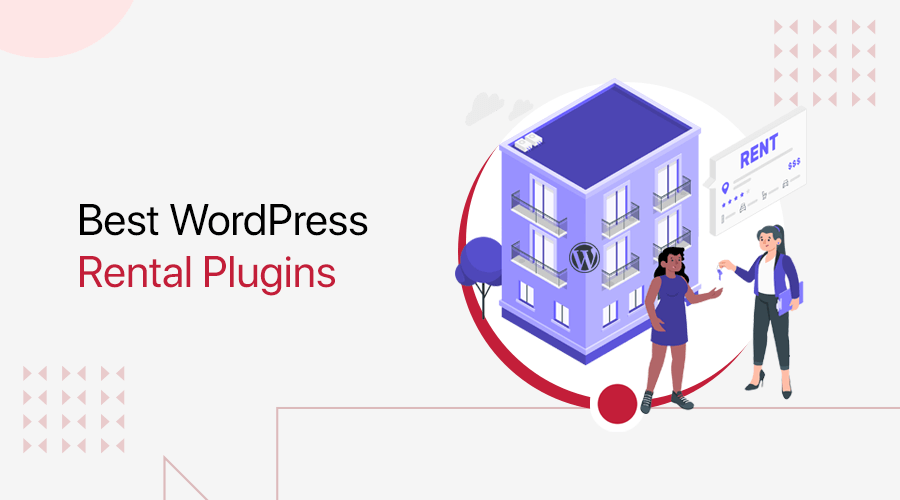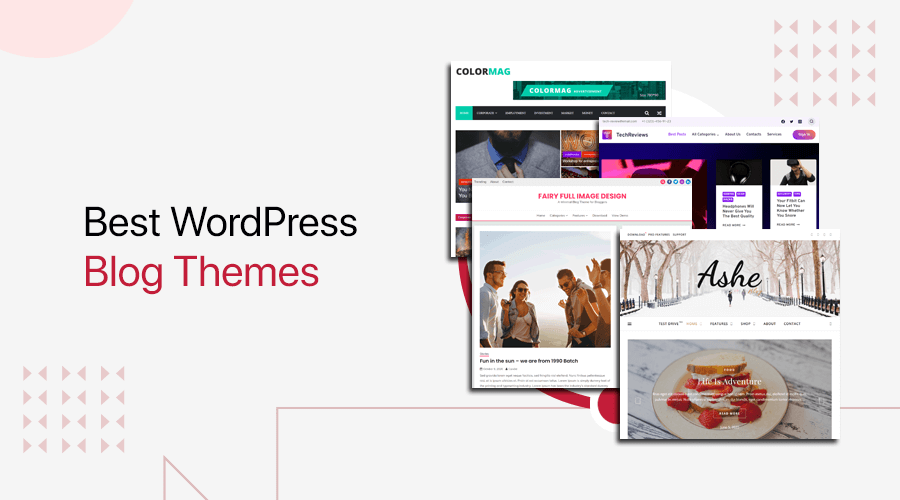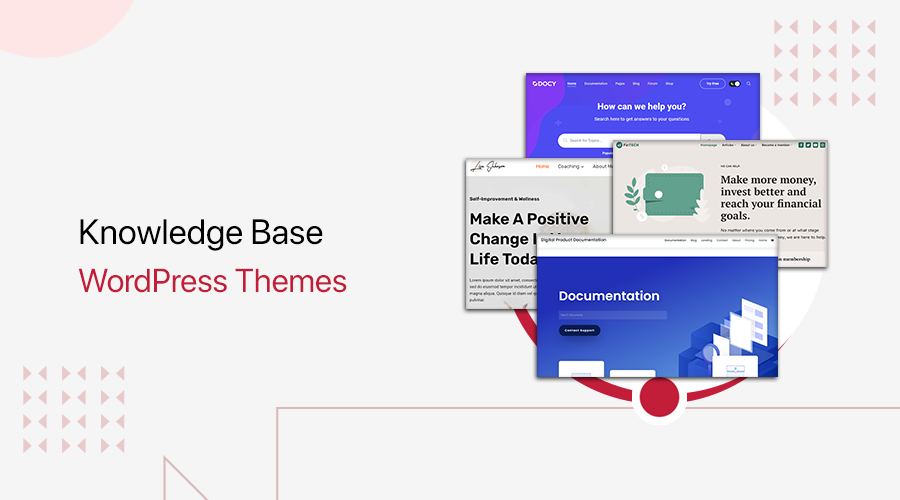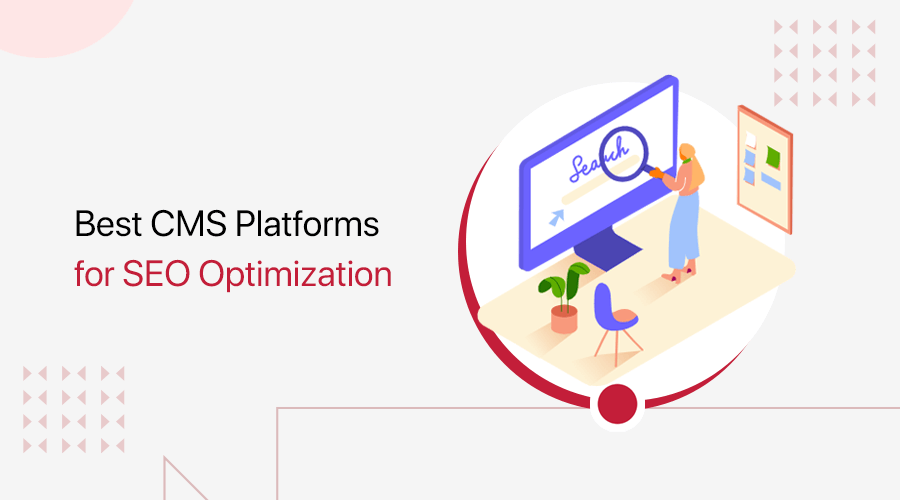
Are you looking for the best CMS for SEO? If yes, then you’re in the right place to find out.
If you want to grow your business online, then you’ve to use the right tools. And to create a fine-tuned site, you can use a CMS (Content Management System). A good CMS platform has all the relevant SEO (Search Engine Optimization) features to help your site rank higher on search results.
However, there are several CMS that you can find with SEO features. So, choosing the best one for your needs can be difficult.
No worries! In this article, we’ve come up with a list of the 5 best CMS platforms for SEO. Thus, all you’ve to do is go through them and quickly pick the one that best suits your needs.
Now, let’s move forward!
How to Select the Best CMS for SEO?
For beginners, CMS is an online website-building platform that lets you create, edit, manage, and publish content on your website. That too without having to write a single line of code.
Moreover, a CMS is important for carrying out your SEO strategy. That’s because it lets you update your website continuously based on the key metrics of the search engine. Further, you can monitor your site’s progress over time.
Before going into the list, make sure you consider these factors on the CMS platforms for SEO:
- Speed: Search engines like fast sites. So, the chances increase for your site to rank higher when your site loads fast. Thus, you should select a CMS that builds faster websites.
- Responsive Templates: You must choose a CMS that offers responsive and mobile-friendly templates to build sites. Having a responsive website is a plus point to improving its SEO.
- Built-in SEO Features: Your CMS platform must have the required SEO features. Such as customizable URLs, meta titles, tag options, image alt-text, link structure, etc.
- SEO Plugins and Tools: There are many plugins and tools to add SEO features to sites. So, your preferred CMS platform should support those SEO tools and plugins you may use.
- Support: Finally, check if the CMS platform comes with on-demand technical SEO support or not. It’s important to solve any issue while optimizing your site’s SEO.
With that, let’s move into the next section to know the best CMS platforms for SEO.
Summary of the Best CMS Platforms for SEO
| Best CMS for SEO | Free or Trial Version | Starting Price | SEO Features & Functionality | Ease of Use | Trustpilot TrustScore |
| WordPress.org | Open-Source Software | Free | Yes | 4.5 | 3.8/5 |
| Wix | Includes Free Version | $4.50/month | Yes | 4.4 | 4.4/5 |
| Shopify | Includes 3-day Free Trial | $19/month | Yes | 4.5 | 1.7/5 |
| Weebly | Includes Free Version | $5/month | Yes | 4.2 | 1.8/5 |
| Squarespace | Includes 14-day Free Trial | $16/month | Yes | 4.2 | 1.5/5 |
Top 5 Best CMS Platforms for SEO 2022
Now, let’s check out the top 5 CMS platforms best for SEO. Here, we’ve given the features, pricing plans, cons, etc. of each of them. With that, you’ll be at ease selecting a suitable one.
1. WordPress.org
WordPress.org is a well-known CMS platform used by over 43% of the sites on the internet. It lets you build SEO-friendly sites since it’s highly optimized for search engines. This means it contains many built-in SEO functions to help you structure your site for ranking higher on search engines.
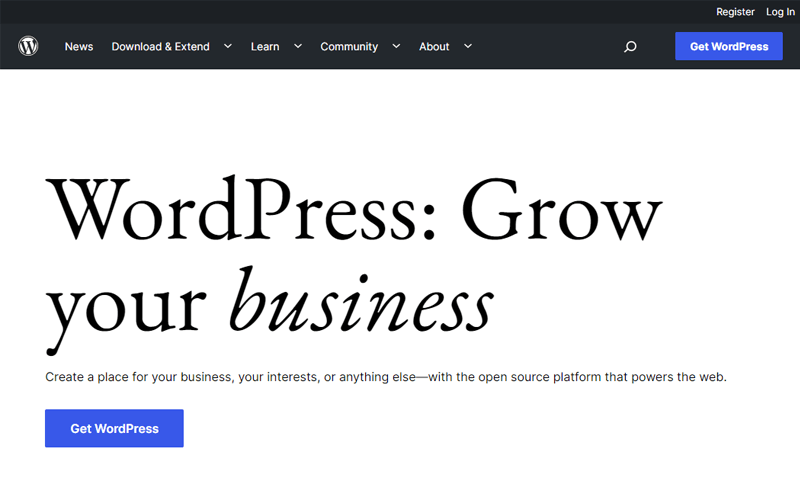
Now, let’s check some notable built-in SEO features that WordPress offers. They are: changing the permalink, adding titles, headings, URL slugs, post categories, meta descriptions, etc. Using all of them, helps you create a well-optimized website right away.
Moreover, if you want more functionality, then it contains a large set of all-in-one WordPress SEO plugins. Such as Yoast SEO, Rank Math, All in One SEO, and more.
Key Features and Advantages:
- Easily upload and add images with their alt text and caption on your web pages. Further, you can use image optimization plugins for good site speed.
- Offers several free and premium WordPress themes that are responsive and customizable.
- Contains eCommerce plugins like WooCommerce to sell your products online. It’s great for improving your business online.
- Also contains WordPress plugins specifically for creating sitemaps, redirections, and many others.
- Allows customization of your pages on different devices like mobile, laptops, and tablets.
- Lets you connect with analytics tools to find the progress of your site’s SEO.
Cons:
- It’s a self-hosting platform, which means you need to take care of the domain and hosting yourself.
- You must look after the security, maintenance, performance, and backups of your website.
- Comes with frequent updates, so you need to be aware and in sync with them.
- A slight learning curve can be there for beginners at the start.
Pricing Plans:
WordPress is a free open-source CMS platform. Nevertheless, keeping your site updated does come at a cost. That’s to say, WordPress is a self-hosted site builder. So, you should purchase your own hosting package and domain.
Many hosting companies, like DreamHost, Bluehost, and others, offer web hosting services for affordable pricing. For example, if you check out the basic shared hosting plan of DreamHost, then you can find it at as low as $2.95/month. Quite amazing, right?
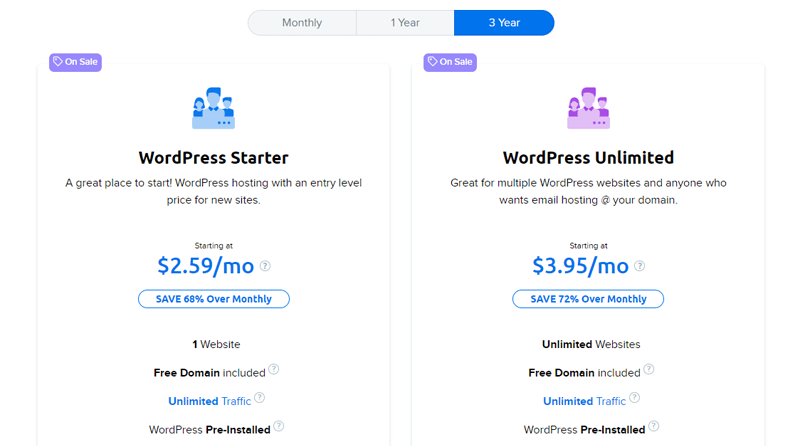
However, as you create your website, there are additional expenses to consider. For instance, you might require premium plugins and themes. As a result, the pricing range may change based on your website needs.
User Reviews and Rating:
- Trustpilot TrustScore of WordPress.org: 3.8/5 (Based on 185 user reviews)
- Check more recent user reviews.
Bottom Line:
Overall, WordPress is one of the best CMS platforms when it comes to optimizing your site content. It contains many built-in SEO features ideal for any type of website to perform well on search engines. Whether it’s for images, titles, URLs, and whatnot.
Additionally, you can find many easy-to-use SEO plugins that add up more features for your use. Not to mention, you get to connect with third-party tools for creating a highly optimized website.
So, if you want to know in detail about WordPress as a CMS platform, then we have a guide just for you. Check out our blog on what WordPress is now!
2. Wix
Another top CMS platform with a complete suite of SEO tools is Wix. It’s a fully managed CMS with a CDN (Content Delivery Network) service plus integration with external CDN providers. As a result, your website will load equally fast to all of your visitors, regardless of the location.
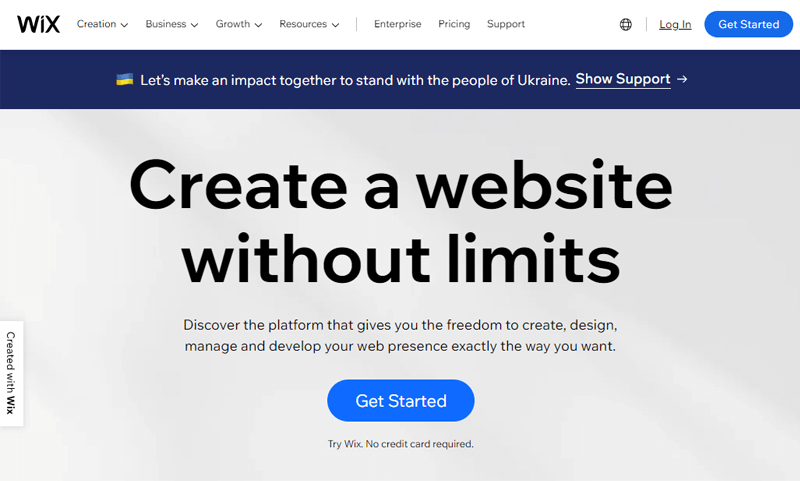
Additionally, it comes with multiple SEO-rich features like URL customization, custom meta tags, and more. Further, it automatically generates robots.txt files, sitemaps, etc., for search engines to easily and quickly index your web pages.
Key Features and Advantages:
- The social sharing optimization function lets you customize how your pages look on social platforms like Facebook, Twitter, etc.
- Automatically optimizes your images for better quality, search, and faster downloads.
- AMP-optimized (Accelerated Mobile Pages) platform that results in faster speed of your site on every mobile device.
- Seamless integration to Google Business Profile, Google Search Console, Deepcrawl, etc.
- Built-in Wix analytics show how your visitors are interacting with your site.
- Lets you optimize your site’s SEO settings for every language you target.
Cons:
- Once you select your site template, you can’t change it later.
- The free plan lacks basic features like site analytics. Also, it displays annoying ads on your site.
Pricing Plans:
On Wix, there are both free and premium plans. By just creating an account, you can start utilizing the free plan.
You can see the following price tiers on its website plans:
- Custom Domain Plan: $4.50/month. A custom domain, built-in SEO tools, 500 MB storage space, a free SSL certificate, and more.
- Combo Plan: $8.50/month. A free domain for 1 year, built-in SEO tools, 3 GB storage space, remove Wix ads, and more.
- Unlimited Plan: $12.50/month. Unlimited bandwidth, built-in SEO tools, 10 GB storage space, site booster app free for 1 year, and more.
- VIP Plan: $24.50/month, Built-in SEO tools, professional logo, social media logo files, visitor analytics app, priority support, and more.
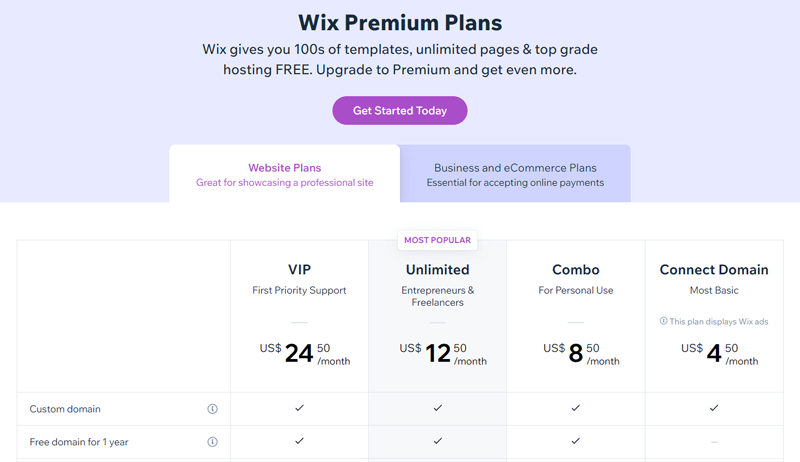
User Reviews and Rating:
- Trustpilot TrustScore of Wix.com: 4.4/5 (Based on 6144 user reviews)
- Check more recent user reviews.
Bottom Line:
Wix gives you complete freedom and flexibility to maximize how your site performs on search engines. And that’s true because it comes with all the necessary SEO features without the need to add a separate tool or add-on. That’s a great feature of Wix in comparison to other CMSs.
In addition, it’s a great choice for everyone, whether a beginner without any technical knowledge or an expert developer. Thus, if you want to have a good web presence, then Wix can be a good option!
Do you want a full side-by-side comparison between Wix and WordPress? Then, you have it! Here’s the link to our blog on WordPress vs Wix you were looking for.
3. Shopify
Shopify is another best CMS website builder designed particularly for creating SEO-friendly eCommerce websites. In fact, it comes with a wide range of flexible, mobile-friendly themes. Additionally, your store will run smoothly on all devices and improve SEO simultaneously.
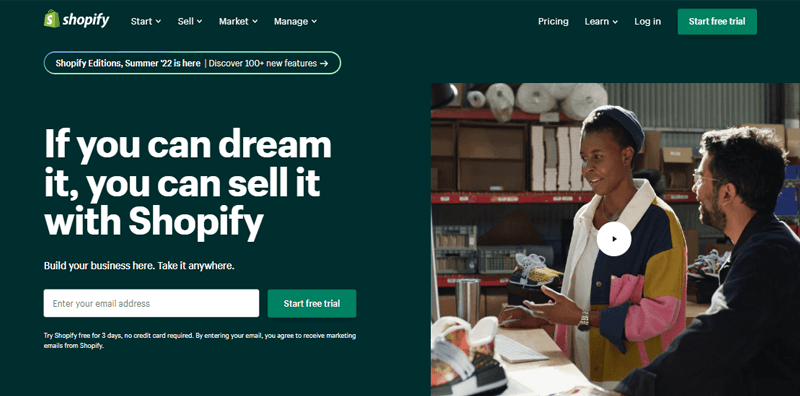
Speaking of its SEO features, Shopify by default generates a robots.txt file. On account of this, inexperienced users won’t have to be concerned. Search engines are therefore aware of which pages to crawl and which ones to ignore.
Not to say, Shopify is a fully hosted independent CMS platform. This means it offers all you require to start an online selling enterprise. As a result, you will get hosting, a name, and tools that you can use right immediately.
Key Features and Advantages:
- The majority of on-page SEO implementations are fairly simple to complete due to their simple backends.
- Easily alter SEO components including a page’s title, meta description, and URL slug.
- Offers you outstanding speed and uptime service to improve your search engine ranking.
- It helps search engines better understand the organizational structure of your online store with an XML.
- Shopify App Store has many SEO plugins. You can find plugins for image optimization, Google snippet management, meta tag analyzers, etc.
Cons:
- It’s a bit costly CMS platform to create an SEO-friendly website compared to other platforms.
- Necessitates you to buy SEO plugins for a price when you can get various SEO plugins for free on open-source platforms like WordPress.
- You cannot edit the strings that Shopify adds to certain URLs. For instance, the URL of a product page must include the string “/products/”.
Pricing Plans:
Shopify is a premium platform that is available to you at the following pricing tiers:
- Basic: $19/month. Contains unlimited products, 2 staff accounts, 4 inventory locations, basic reports, etc.
- Shopify: $49/month. All Basic features, plus you receive 5 staff accounts, standard reports, and much more.
- Advanced: $299/month. With every Shopify feature, you receive 15 staff accounts, advanced reports, etc.
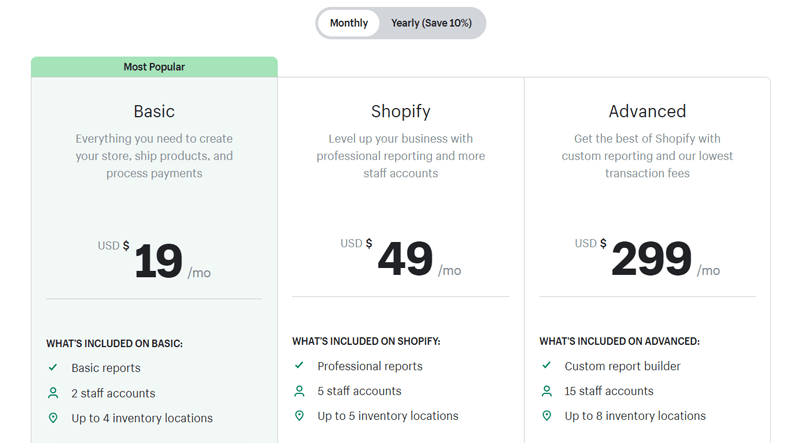
User Reviews and Rating:
- Trustpilot TrustScore of Shopify.com: 1.7/5 (Based on 1312 user reviews)
- Check more recent user reviews.
Bottom Line:
In a nutshell, Shopify offers all the essential SEO features that the majority of store owners require. For instance, canonical instructions, custom URLs, 301 redirects, editable robots.txt files, and automatic sitemap development.
All these features help you create a highly search-engine optimized eCommerce website in no time. Consequently, your website’s search engine ranking is improved which further results in more organic traffic and prospects.
Confused between Shopify and Wix? Then, here’s our comparison article on Wix vs Shopify for help. Further, you can also look into the best Shopify alternatives to make your choice.
4. Weebly
Weebly is yet another best CMS and website-building platform for SEO. This is mainly because the platform already includes the majority of the SEO features. In fact, the websites made with Weebly don’t include any unauthorized scripts or redundant code blocks. As a result, your website loads more quickly further helping your site to rank higher in search engines.
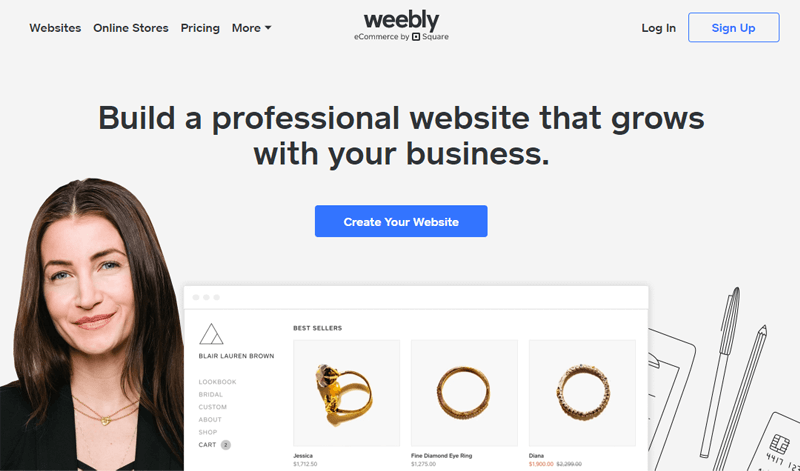
Other than that, it comes with extremely strong blogging tools. So, if you’re planning to create a blog website, then you can quickly submit quality content to support your SEO efforts. Not to say, you don’t require any kind of coding knowledge to use this CMS.
Key Features and Advantages:
- You can easily do the majority of SEO tasks from the page tab. Like page titles, meta keywords, page descriptions, and so forth.
- Effortlessly change the URLs to reflect the content of the page or to include keywords.
- You can add alt tags to photos and descriptions to videos to make them search engine-friendly.
- Creates an XML file containing all of your website’s indexable pages in it automatically.
- A checklist for SEO on Weebly can definitely help newbie SEOs get the finest outcomes.
Cons:
- It might not be suitable to create highly sophisticated websites. For that, you might consider other CMS platforms on this list.
- Weebly charges a 3% transaction fee for the online store created on this platform. Meanwhile, CMS platforms like Wix lets you do that for free.
Pricing Plans:
Weebly offers both free and paid plans for its services. You can start using the free version right away.
Essentially, it has four pricing options for its premium subscriptions. They are:
- Connect Plan: $5/month. Contains SEO features, connects a custom domain, free SSL security, lead capture and contact forms, etc.
- Pro Plan: $12/month. Contains unlimited storage, advanced site stats, removes Weebly ads, site search, etc.
- Business Plan: $25/month. Contains item options, advanced eCommerce stats, inventory management, pop-up notifications, etc.
- Business Plus Plan: $38/month. Contains all the SEO tools, abandoned cart emails, real-time shipping, automatic tax calculator, etc.
Remember that all of these plans are paid for annually.
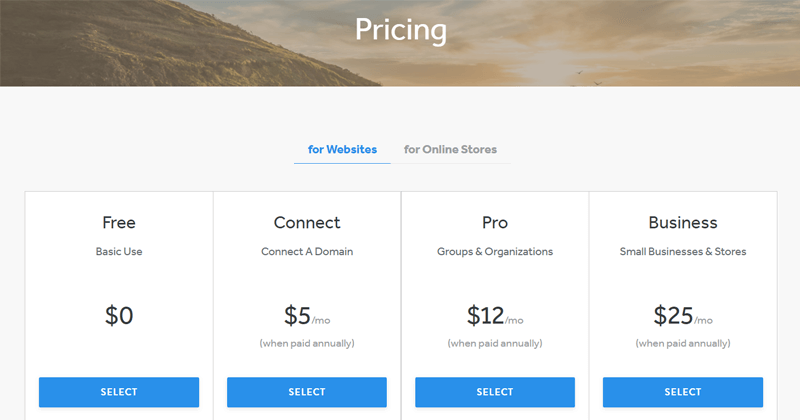
User Reviews and Rating:
- Trustpilot TrustScore of Weebly.com: 1.8/5 (Based on 607 user reviews)
- Check more recent user reviews.
Bottom Line:
Precisely, Weebly is best renowned for its adaptable themes, cost-effective plans, and simplicity of use. Not to mention, it contains all the needed SEO capabilities. Such as 301 redirects, canonical tags, and more.
All these features on the platform optimize everything on your website. Further, helping you create a totally SEO-optimized website in no time.
Check out our detailed comparison article on WordPress vs Weebly and know which one is better for your SEO needs.
5. Squarespace
Last but not least, we’ve got Squarespace as one of the best CMS website-building platforms for SEO. It gives you access to a comprehensive range of tools that provide you with everything you need to build a website. Such as font styles, color schemes, template designs, and so much more.
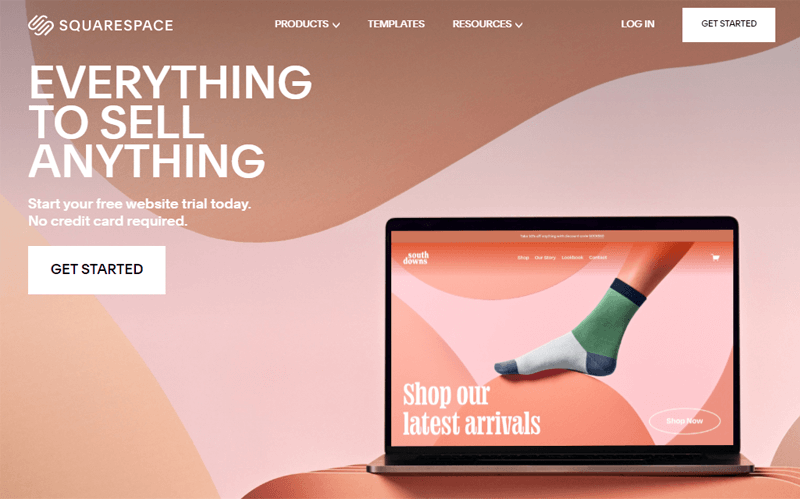
Moreover, you’ll be delighted to know that it has integrated SEO tools for all the websites made on this platform. You can easily manage your sitemap, HTML markup, meta tags, clean URLs, and other highly technical SEO features. As a result, all these features help you create SEO-optimized websites in no time.
Not to mention, it’s also the SaaS (Software as a Service) platform. This means you should pay a certain amount of fee to fully utilize this platform to build and manage your SEO-friendly website.
Key Features and Advantages:
- Develops and links a sitemap.xml file that contains every URL and image and is optimized for indexing.
- Creates search engine-friendly HTML pages that are quick to index. You only need to choose the header styles to generate tags.
- It’s quite simple to update the URL of your pages. As a result, you can immediately direct your viewers to different pages when needed.
- To properly optimize your photos for SEO, you can add images with the appropriate alt and title tags.
- Other SEO features include location management, structured data, built-in keyword analytics, and mobile optimization.
Cons:
- Lacks a free plan, which is a significant disadvantage.
- It limits the integration of third-party services, which may hinder your business from growing.
Pricing Plans:
Squarespace offers the following 4 different premium pricing options. They are:
- Personal Plan: $16/month. Comes with a free custom domain, unlimited bandwidth, SSL security, Squarespace extensions, and more.
- Business Plan: $23/month. Comes with advanced SEO features, unlimited products, eCommerce integration, advanced analytics, and more.
- Basic Commerce Plan: $27/month. Comes with a professional email from Google, eCommerce analytics, limited availability labels, point of sale, and more.
- Advanced Commerce Plan: $49/month. Comes with abandoned cart recovery, sell subscriptions, discounts, commerce APIs, advanced shipping, and more.
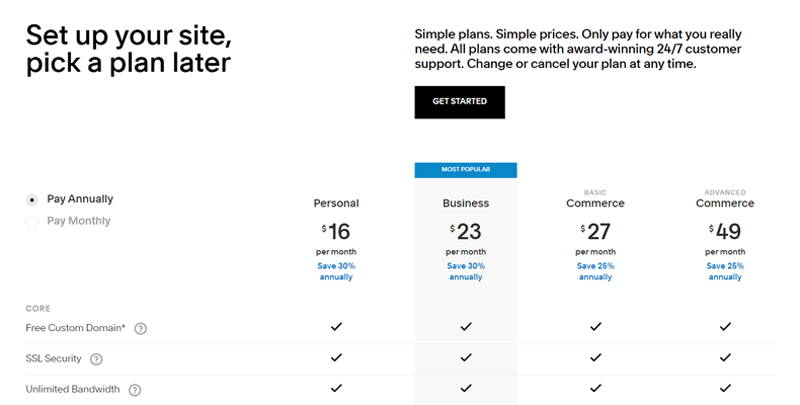
Do remember that all the above-mentioned plans are paid annually. Also, a 14-day free trial is available. All you have to do is create an account with Squarespace to receive that.
User Reviews and Rating:
- Trustpilot TrustScore of Squarespace.com: 1.5/5 (Based on 694 user reviews)
- Check more recent user reviews.
Bottom Line:
Without a doubt, compared to the majority of CMS, Squarespace offers a much more sophisticated set of SEO tools. The fact that it provides useful SEO checklists is its best feature. This guarantees that you are making every effort to raise the ranking of your website.
Therefore, if you’re a newcomer who typically needs additional guidance benefits, then Squarespace is the way to go. Since you can get this kind of support to create a highly SEO-optimized website.
Squarespace is best known for making online stores. So, if you’re confused between Squarespace and WooCommerce, then here’s a guide. Check our blog on Squarespace vs WooCommerce.
Conclusion
That’s a wrap! We’re at the end of this blog on the best CMS platforms for SEO.
We hope that you find this article helpful for selecting the best CMS for your site with lots of SEO features. To be honest, you can choose any of these platforms for improving your business online.
But if you want us to recommend it, then we’ll definitely go for WordPress.org. Because it’s the most widely used open-source CMS that gives you many built-in SEO features plus integration to additional tools.
If you’re stuck on anything or want to share your views, then comment down. We’ll be glad to help you out.
Further, we suggest reading some helpful blogs on the best keyword research tools for better SEO and the best WordPress speed optimization plugins and tools.
Finally, follow us on Facebook and Twitter to stay connected with our blogs.