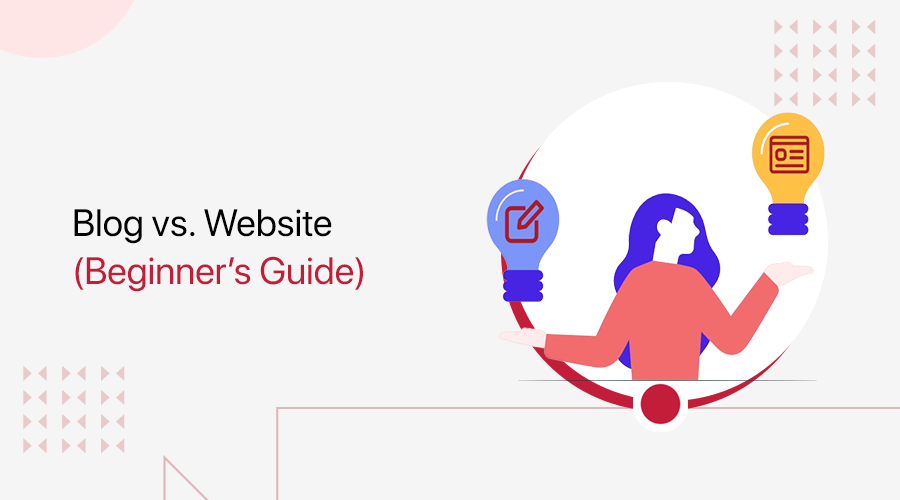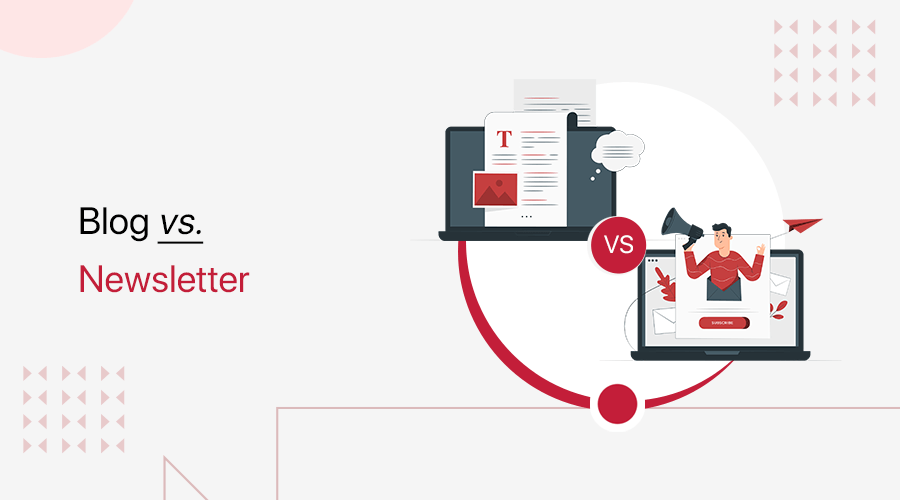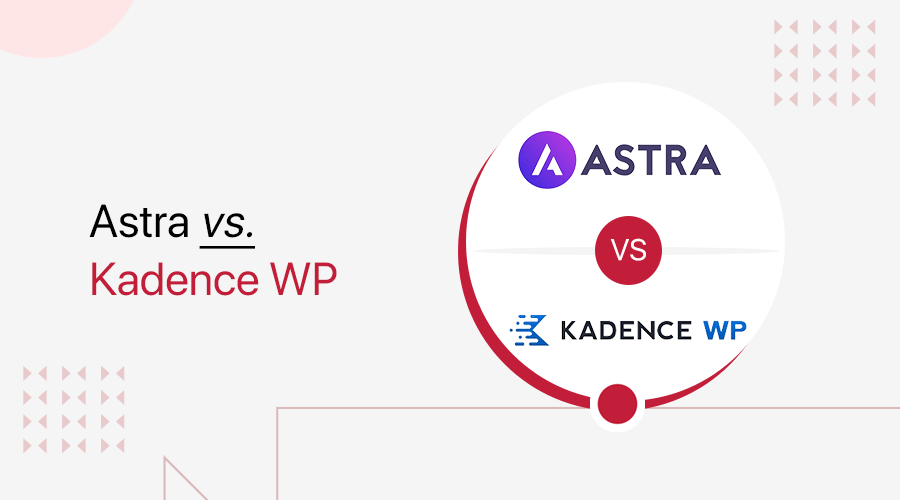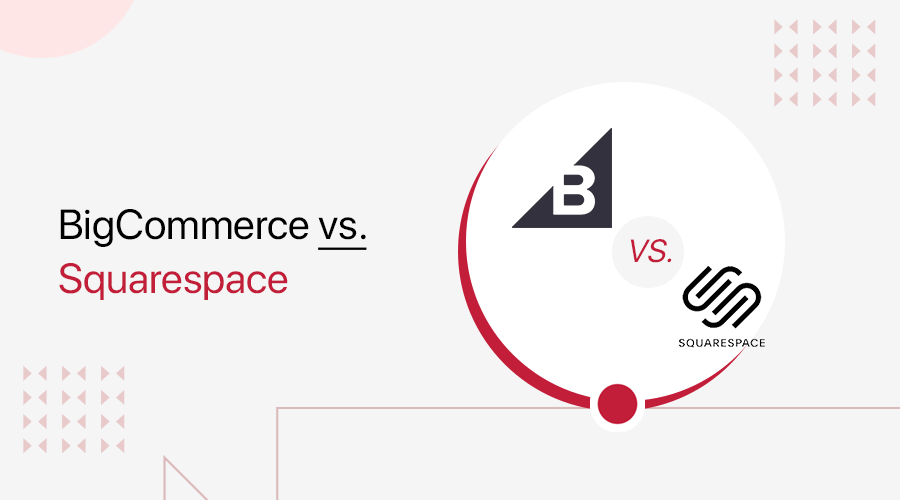
Are you wondering which is the better online shop platform, BigCommerce vs Squarespace? If you’re in a dilemma between these two platforms, then you’ve landed on the right page.
Both BigCommerce and Squarespace offer all the necessary functionality to build your online store. So, you can easily create an amazing online store using any of the platforms.
However, each of these platforms comes with unique features as well as its limitations. So, you might be confused about which one is the better option. Well, it completely depends on your needs.
So, in this article, we’ll compare BigCommerce vs Squarespace from every angle. Here, we’ll go through its features, pricing, supports, pros, cons, and many more.
Let’s get started!
A. Overview: BigCommerce vs Squarespace
To get started, let’s go with a brief overview of both platforms.
Overview of BigCommerce
BigCommerce was founded in 2009 as a complete eCommerce platform. The company opened its headquarters in Sydney, Australia. Following that, in the same year, they opened their US branch in Austin, Texas.
BigCommerce is recognized in the IT industry for powerful performance, workplace culture, and growth. Also, they offer powerful inbuilt tools to build awesome online stores like SEO strategies, page builders, inventory management, and more.

The company raised 15 million dollars in 2011 from General Catalyst Partners. Following that, in 2016, they partnered with Amazon and went public on August 5, 2020.
They have some awesome reviews in the platform G2 reviews. Also, they are named as one of the best eCommerce in the platform by the reviewers. In addition, BigCommerce received The Expert’s Choice Award in 2019, presented by the Finance Online team.
Overview of Squarespace
Squarespace was founded in 2003 with all the features required for an eCommerce store. There are millions of online stores, as well as other types of websites, that use this platform.
It comes with tools that offer every feature that meets the requirement of an online store. For example, it provides unique design templates, fonts, colors, etc. Therefore, this platform will help to grow your online business, even if you’re just starting a business or creating a brand.
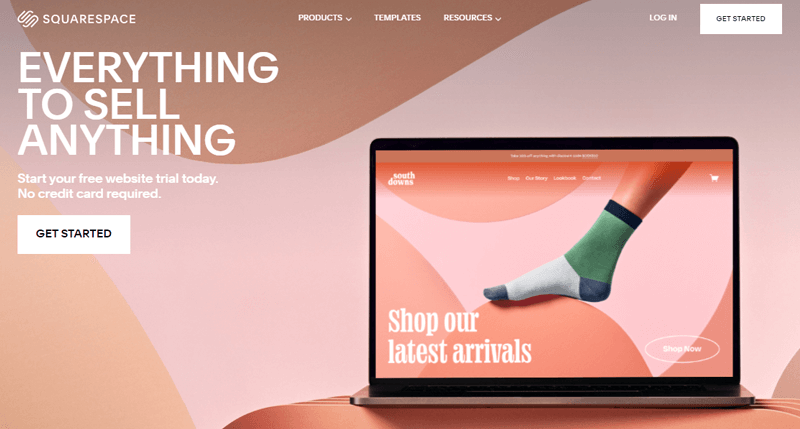
So, if you get any eCommerce plans from this platform, then you’ll get all the required features for your online store. For example, you’ll get billing, shipping, delivery, social media sharing, and more.
Besides, it’s a very simple and easy-to-use platform and doesn’t need any coding skills. Therefore, even a beginner can create an online store easily.
B. Ease of Use: BigCommerce vs Squarespace
Both of the platforms provide a user-friendly environment for building an online store. Still, let’s discuss which one is easier to use.
Is BigCommerce Easy to Use?
The platform is easy to use and set up. You don’t have to go through the hassle of setting up a domain and hosting like web hosting services. In addition, you can test the platform for 15 days without a credit card.
Simply start by going into the Start Your Free Trial. Here, enter the necessary details like business name, contact info, size of business, etc.
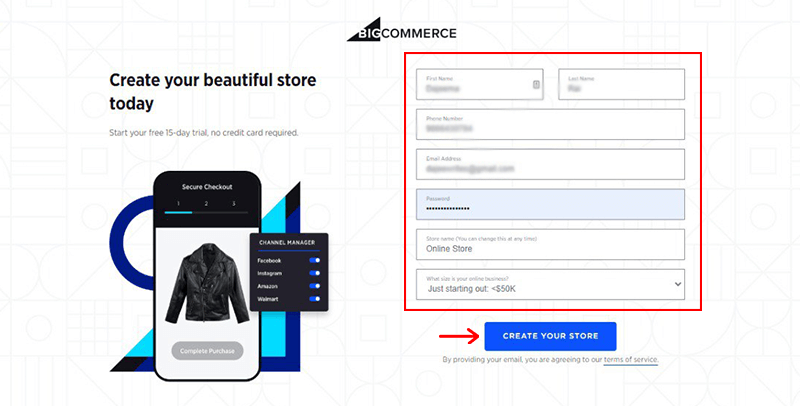
After a few minutes, you’ll be asked for additional information about your store. Provide the information and click Finish, or skip by pressing Ask me later.
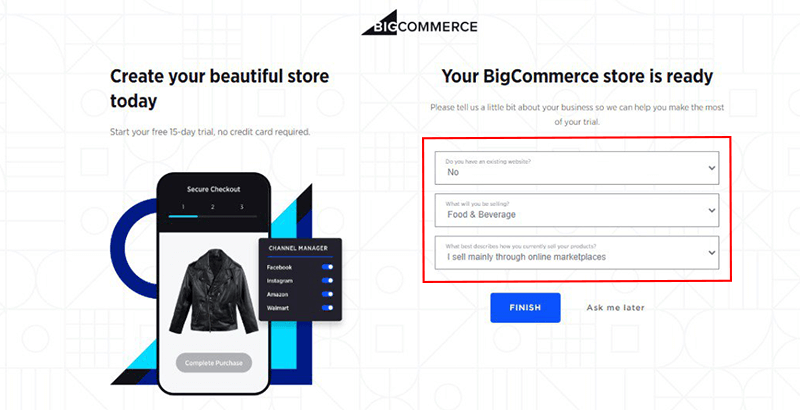
Now, you’ll see the dashboard where you can start modifying your store. Here, you’ll be able to manage orders, add products, overview analytics, and more about your store.
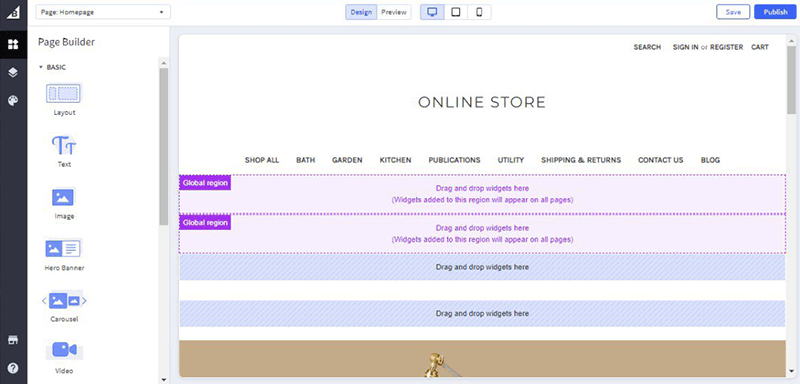
Similarly, edit the front end of the store using a page builder. To do so, simply start editing using drag and drop.
Is Squarespace Easy to Use?
Squarespace is indeed a simple platform for building an online store. Because you don’t require any technical skills to use it.
Besides, it’s a fully hosted platform, so you don’t need to get any web hosting. Also, you can easily use its drag-and-drop feature to build an eCommerce website.
So, to start, simply go to its official website and log into your account from the Login button. Also, create an account if you don’t have one, then start by clicking the Create Account button.
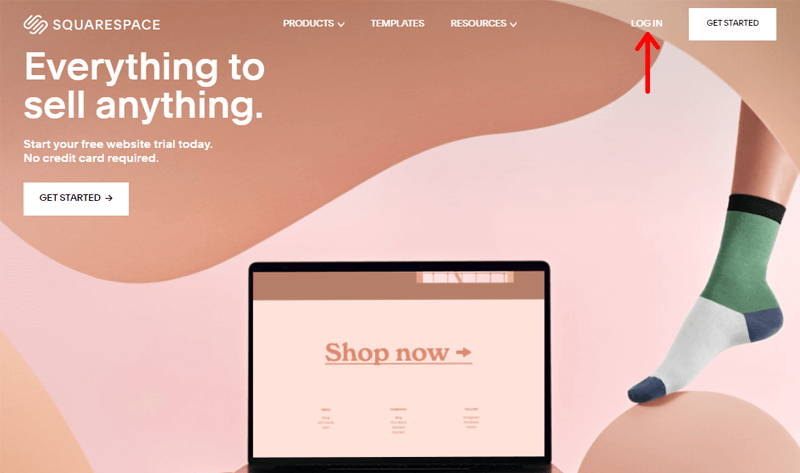
Once logged in, click on the Create Website button, then select the type of website, Online Store. There you’ll find many templates you can choose from for your online shop. Start by selecting one and click on Start With option.
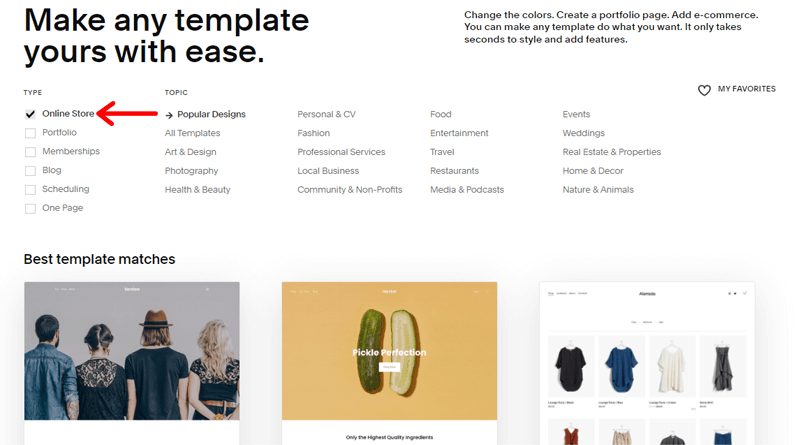
Here, you need to fill in the details about your online store, like the site title. You can also edit and change the style and design here. Then, configure every element like pages, design, marketing, etc.
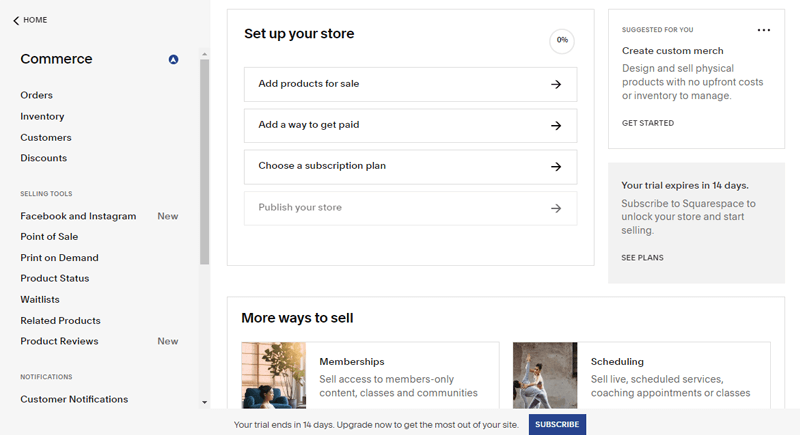
Following that, you’ll see that setting and configuring your eCommerce website is effortless with Squarespace.
Winner? – Tie
As we can see, both of the platforms don’t need advanced technical skills set to create an online store. Hence, it depends on your requirement and basic knowledge of the platforms.
So, this round is a tie!
C. eCommerce Features: BigCommerce vs Squarespace
Now, let’s see the difference between the eCommerce features BigCommerce and Squarespace. One of them obviously comes with an in-depth list of features, and the other has basic features.
Let’s look into the crucial eCommerce features that an eCommerce platform requires. And, in the end, we’ll come up with a conclusion.
1. Inventory Management
Inventory management refers to ordering, storing, using, and selling products inside the company. Whereas selling products is the main goal of online shops. So look for a platform that can completely handle your products.
BigCommerce
You can manage the store’s inventory efficiently with the help of BigCommerce. Simply go to the Products tab. There you can easily track inventory and manage the stocks from the Inventory option. Also, it allows you to add a threshold value for Low stock.
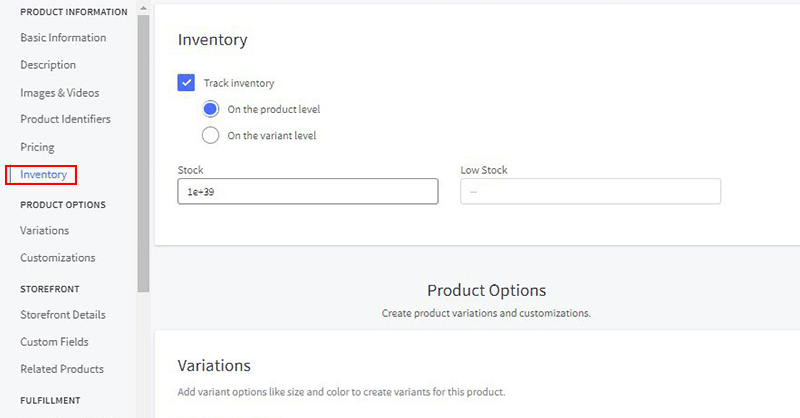
Here, you can find information about product descriptions, images, videos, pricing, and more. Also, you’ll be able to track the number of products available in the inventory.
Squarespace
With Squarespace, you’ll be able to add an unlimited number of products and features for product variations. So, you can easily showcase your products in different colors and sizes, which is also a basic requirement if you want to sell clothes.
Moreover, your customers can easily view products on a single page as it displays the products with small thumbnails on your website.

Plus, it offers a content manager feature, using which you can showcase an unlimited number of products and different variations for each of them. This comes in handy when you want to arrange your products and stock levels in one spot.
2. Product Type
Selling a physical product is a basic feature of an online store. But, you also need to look for a platform that allows you to sell digital goods and subscriptions.
Let’s compare these features in BigCommerce vs Squarespace.
BigCommerce
You can sell both physical and digital goods with the help of BigCommerce. It allows you to configure the product type in the Basic Information section in the Product tab.
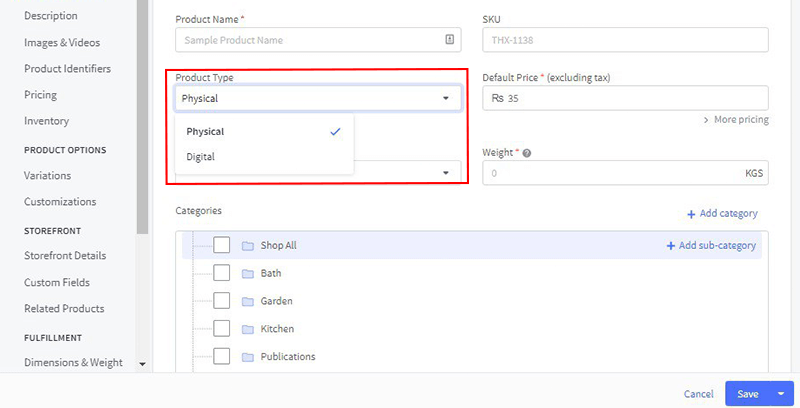
Squarespace
Similarly, you’ll get access to every feature you need to sell your digital and physical goods with Squarespace. Moreover, you can easily sell services if you’re a consultant or service provider.
Therefore, easily build an eCommerce website with Squarespace and configure any products effortlessly. Henceforth, start to sell any type of product without any hassle.
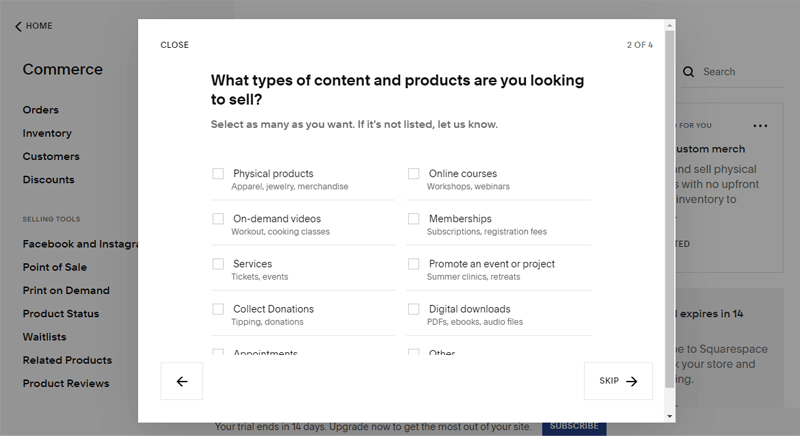
3. Notify Cart Abandonment
Cart abandonment notification is a necessary feature that an eCommerce platform should offer. This helps your client to follow up with their purchase or shipping information.
BigCommerce
BigCommerce offers an in-built cart notifier called Abandoned Cart Saver. The tool automatically sends emails to customers with abandoned carts. Also, you can customize the email along with coupons and discounts.
Squarespace
When it comes to cart abandonment notification features, the Advanced Commerce Plan of Squarespace has it. This means you can easily send reminders to your customers regarding the incomplete checkout process.
Therefore, sending emails to the customer for every step of making a purchase helps to attract them to your online store.
4. Apps and Integrations
Both of the platforms, BigCommerce and Squarespace, come with many in-built apps and extensions. So, you can use any of them to boost the features of your online shop.
BigCommerce
You can enhance the functionality of your online store easily with the help of third-party integrations. Also, easily browse the apps offered by BigCommerce based on categories. They offer app categories like sales, analytics, CMS, financing, and more.
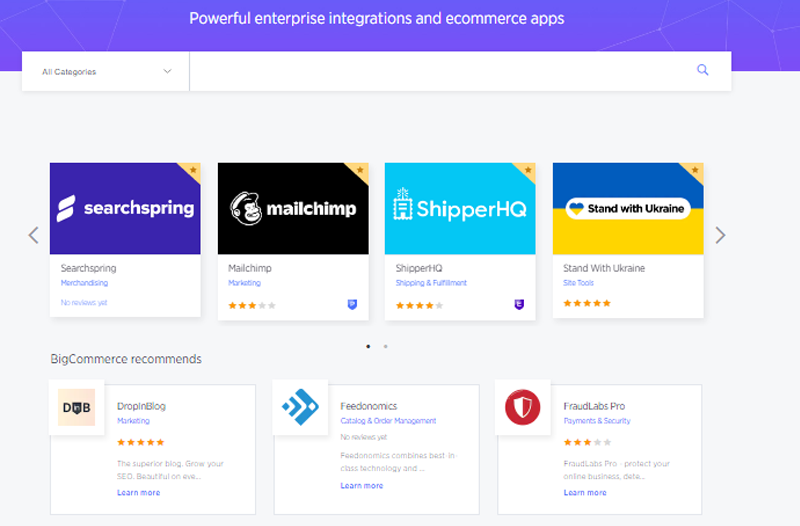
Squarespace
Although Squarespace offers many apps and extensions, it doesn’t rely on them like other platforms. However, you can easily get access to the apps and extensions of Squarespace to enhance the features of your eCommerce website.
Furthermore, you’ll find various categories of extensions that are easy to choose from. Some of the categories are shipping and fulfillment, finance, sales and marketing, and so on.
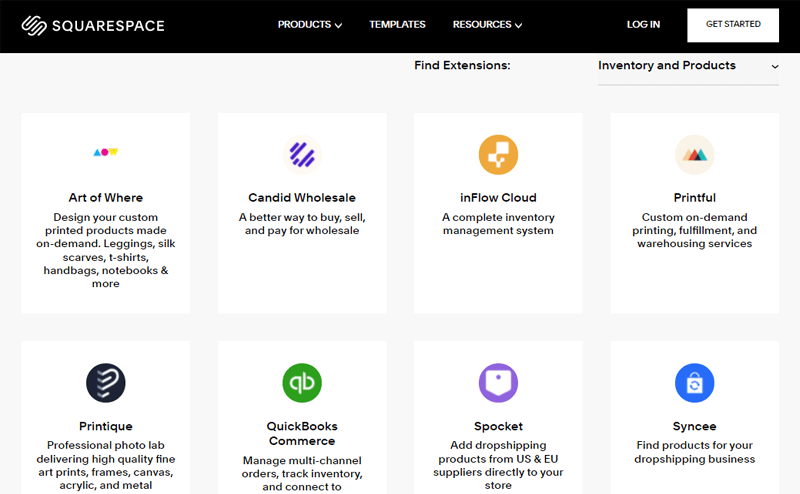
However, some apps and extensions can cost you monthly, while others are free to use.
5. Social Media Integration
The best part is that both the eCommerce platforms BigComemrce and Squarespace integrate with social media platforms. This helps you to connect your online store across different social platforms.
Therefore, you can easily share your products and services on social networks like Instagram, Facebook, Pinterest, etc. This eventually helps you to get more visitors and helps to promote your online store brand.
6. Taxes
When selling products online, you’ll always be surrounded by taxes. However, both platforms will support you when it comes to taxes effortlessly.
BigCommerce
Governments require the collection of taxes from merchants in online sales as in offline sales. You can easily set up tax configuration manually or rely on the help of third-party integration.
Go to Tax from Settings in the dashboard. Here, either uses the recommended addon or set up one. Now, easily manage tax classes for products based on time zones.

Squarespace
Likewise, with Squarespace, you can follow the tax rules and regulations of every area you ship the products to. This means you’ll be able to create different tax rules for every location with Squarespace.
In addition, it offers TaxJar extensions to help you with taxes. Also, it’s free to use and get started instantly. With this extension, you can easily calculate taxes for your online store. It also does tax reporting, automated sales, and filing.
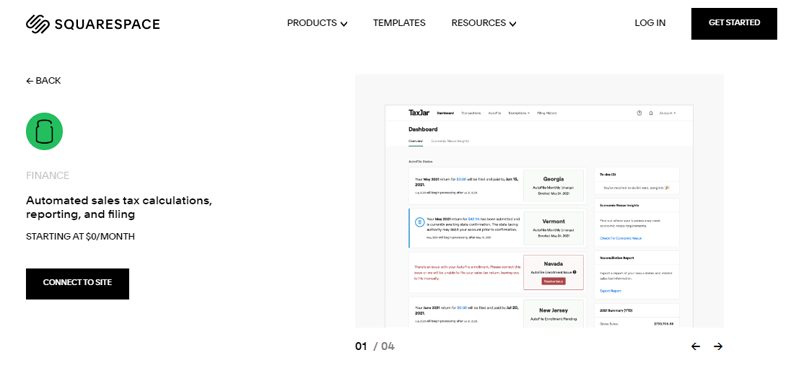
Winner? – Squarespace
While evaluating all of the features, Squarespace provides more advanced eCommerce features. For example, Squarespace provides a password-protected members area, whereas BigCommerce lacks this feature.
Also, there is no free domain with any pricing plan of BigCommere. So, the winner of this round is Squarespace!
D. Payment Gateways: BigCommerce vs Squarespace
When it comes to the online store, the payment gateway is the most crucial feature. So, let’s compare the payment gateway of BigCommerce vs Squarespace.
Payment Gateways of BigCommerce
You can collect payment using 65+ payment gateways while using this platform. Some popular payments it supports are Apple Pay, Amazon Pay, Venmo, and more. BigCommerce supports payment gateways in over 100 countries.
In addition, the platform automatically sets up payment gateways based on location. Or, you can use digital wallets via the Embedded Checkout.
Payment Gateways of Squarespace
Similarly, with Squarespace, you’ll have access to Stripe, PayPal, Apple Pay, Afterpay, Square, and more payment gateways. As well as it provides an easy checkout process to your customers.

Moreover, you don’t need to pay a transaction cost on the specific pricing plans of Squarespace. However, choosing a Business Plan will include a 3% transaction fee that offers basic eCommerce features. Also, with Squarespace, you don’t need to leave the website while using a third-party payment gateway.
Winner?
BigCommerce is clearly the winner of this round as it has more payment gateway options than Squarespace. Additionally, it includes third-party tools to add more payment options for your convenience.
E. Security: BigCommerce vs Squarespace
Security is the main concern for every eCommerce website. As your customer provides all the personal information to make the purchase, the site owner needs to keep the data safe.
Now, let’s compare the security features of BigCommerce vs Squarespace.
Security in BigCommerce
As security is a vital aspect of an eCommerce website. A secured website without any incident helps your online store grow with the customers’ trust. Some security features you’ll get with the platforms are DNS filtering, cyber insurance, email protection, data security, etc.

BigCommerce is one of the reputed organizations in security standards. For example, they comply with GDPR, CCPA, ISO 2700, and more. Also, you can find various security reports on the platform.
Security in Squarespace
When it comes to security, Squarespace provides robust security features. This platform has a security team that looks after the standard, protocols, and practices relating to website security.

You’ll get DDoS (Distributed Denial of Service) protection when building a website with Squarespace. This helps in reducing website downtime and eventually increases your sales.
Additionally, you’ll get a free SSL (Secure Sockets Layer) certificate and PCI DSS (Payment Card Industry Data Security Standard) compliance. Therefore, Squarespace follows all the standards that manage payment details and credit card details.
Winner? – BigCommerce
After comparing the security details of each platform, you can say that BigCommerce wins over Squarespace.
Because BigCommerce comes with advanced security as it has many securities for different purposes. So, you won’t have to worry about having a secure site and focus on sales.
F. Pricing Plans: BigCommerce vs Squarespace
When building a website, pricing is the most important factor to consider. Let’s compare the pricing of BigCommerce vs Squarespace.
Pricing Plan of BigCommerce
The pricing options of BigCommerce are simple and affordable without hidden fees. It comes with 3 premium pricing plans. Let’s take a look at them.
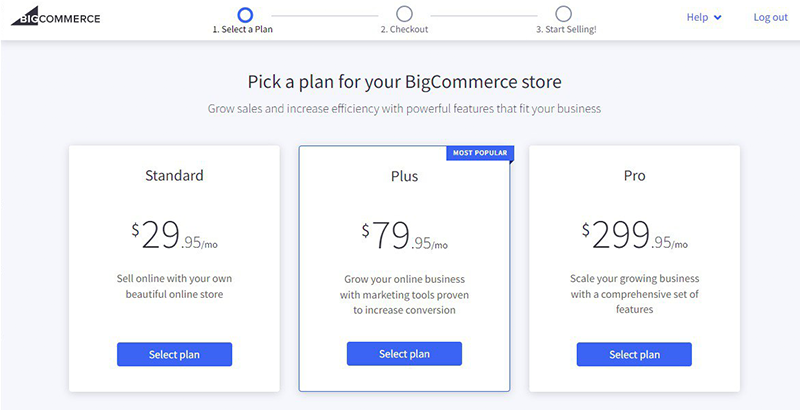
- Standard: Costs $29.95 per month with no transaction fee. It includes SiteWide HTTPS and Dedicated SSL, real-time shipping quotes, coupons, discounts, gift cards, etc.
- Plus: It costs $79.95 per month and comes with marketing tools proven to increase conversion. It also includes Abandoned cart savers, customer groups and segmentation, etc.
- Pro: Costs $299.95 per month with custom SSL, Google customer reviews, faceted search (product filtering), and more.
Pricing Plan of Squarespace
Squarespace does not have any free plan, but you’ll get 2 weeks of the free trial. Therefore, you can change or cancel the plan anytime without paying a transaction fee.
There are 2 premium pricing plans for Squarespace. Let’s check them below!

- Basic Commerce Plan: Costs $27 per month, paid annually. It includes no transaction fee, selling unlimited products, point of sale, sell unlimited products, customer accounts, etc.
- Advanced Commerce Plan: Costs $49 per month, paid annually. It includes abandoned cart recovery, advanced shipping, limited availability labels, sell subscriptions, etc.
Winner? – Squarespace
Squarespace is the winner of this round as it offers affordable costs with no transaction fee. Whereas BigCommerce offers an affordable Standard plan, it has limited features.
Hence, with Squarespace, you can start your online store immediately and within your budget.
G. Customer Support: BigCommerce vs Squarespace
It’s common to have an occasional issue while running a website. That’s when you’ll need the help of an expert from the platform.
Here, let’s compare the customer support service of BigCommerce vs Squarespace.
Customer Support in BigCommerce
To get support from BigCommerce, go to the Help Center on its official website. You’ll find the Knowledge Base category, where you can get in-depth eCommerce guides. You’ll also get video tutorials on getting started with BigCommerce, themes, products, categories, etc.
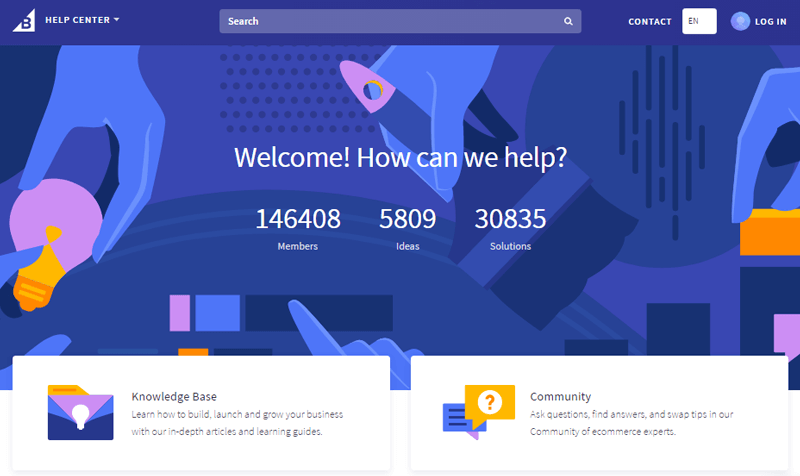
Moreover, you can also go to the community and browse topics for solutions. Plus, share your knowledge with fellow users. Additionally, if you have any queries, then type your question on the search bar and find the related articles.
Besides, you’ll get 24/7 live chat support. Along with phone and email support whenever needed.
Customer Support in Squarespace
Likewise, Squarespace provides great customer support. So go to the official website of Squarespace and visit the Help Center from the footer of the website.
There, you’ll find guidelines for each product, including domain, website, etc. Also, you can search for a particular topic on the search bar and find related articles.
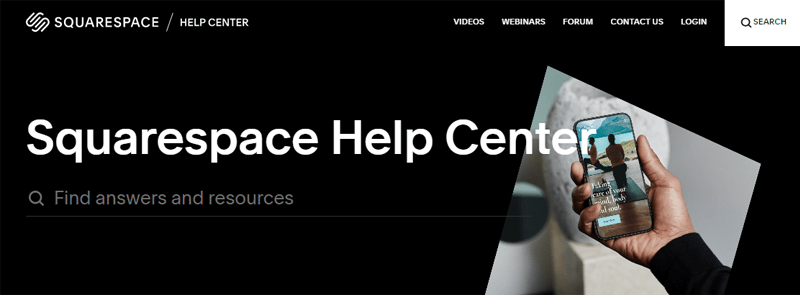
Moreover, you’ll find many video tutorials on different topics like billing, analytics, account, etc. you can also check the forum for more information.
The best part is that it comes with 24/7 social media support. Along with the live chat and email support available on working days.
Winner? – Tie
It’s a tie between BigCommerce and Squarespace in this round. Both of the platforms offer a variety of support options with their comprehensive knowledge base, video tutorials, etc.
H. Comparison Table: BigCommerce vs Squarespace
| Features | BigCommere | Squarespace |
| Overview | It’s a dedicated eCommerce website development platform. | Able to create any website with eCommerce features from scratch. |
| Ease of Use | Easy to set up but can be tricky for beginners. | Comes with an easy setup process and easy-to-use interface |
| Payment Gateways | It has 65+ payment gateway integrations and supports more. | Popular payment gateways like PayPal, Stripe, Apple Pay, and more. |
| Mobile App | Available | Available |
| Transaction Fees | No | No |
| Apps and Integrations | Contains 1000+ apps of a wide variety. | Limited apps and integrations. |
| Free Trial | 15 days free trial. | 2 weeks of a free trial. |
| Customer Support | Email, phone, live chat, community forum, knowledge base, video tutorial, etc. | Email, live chat, FAQs, video tutorials, articles, and more. |
| Ratings | 4.2/5 G2 Reviews 1.8/5 Trustpilot TrustScore | 4.4/5 G2 Reviews 1.5/5 Trustpilot TrustScore |
I. Pros and Cons: BigCommerce vs Squarespace
Although both platforms have their importance, there can still be some limitations. So, let’s find out!
Pros and Cons of BigCommerce
Pros of BigCommerce
- You can add an unlimited number of products.
- No transaction fee on any of its pricing plans.
- It integrates well with AMP (Accelerated Mobile Pages).
- This platform also supports multi-currency selling.
Cons of BigCommerce
- No free pricing plans.
- It can be tricky to use as a beginner.
Pros and Cons of Squarespace
Pros of Squarespace
- You don’t need to pay for its eCommerce plan.
- You’ll have access to robust eCommerce features that boost your online store, like analytical tools.
- It offers the most user-friendly design and content management system.
- Comes with tons of amazing templates with a stunning storefront.
Cons of Squarespace
- It lacks a free plan.
- You’ll get a basic theme design with fewer customization options.
J. Recommendation
BigCommerce and Squarespace both are great platforms for building an online store. However, both of these platforms come with their bundle of unique features for eCommerce websites.
Squarespace is best for growing small to medium businesses. Also, this platform is suitable for you if you want a visually appealing website. With this platform, you’ll get high-resolution images that highlight the product.
Similarly, Bigcommerce is a dedicated eCommerce platform with tons of features. However, the pricing plans are high, targeting the big and scalable online stores. Also, working with the BigCommerce dashboard can be overwhelming for beginners.
Although the decision is entirely yours, we would like to recommend you go with Squarespace. Because it provides advanced features to build any type of website with additional eCommerce functionality on a low budget.
Conclusion
That’s it, folks! We’ve arrived at the end of this article.
We hope this article helped you to get an idea about the difference between BigCommerce vs Squarespace.
Enjoy creating your eCommerce website using one of these platforms. Also, leave us a comment on which platform you chose and why so.
If you’ve any queries, then feel free to ask us. We’ll get back to you as soon as possible. Also, share this article with your friends and colleagues.
You may also like our article on BigCartel vs Squarespace and the best eCommerce platforms to make an online shop.
Do follow us on Facebook and Twitter for more helpful articles.