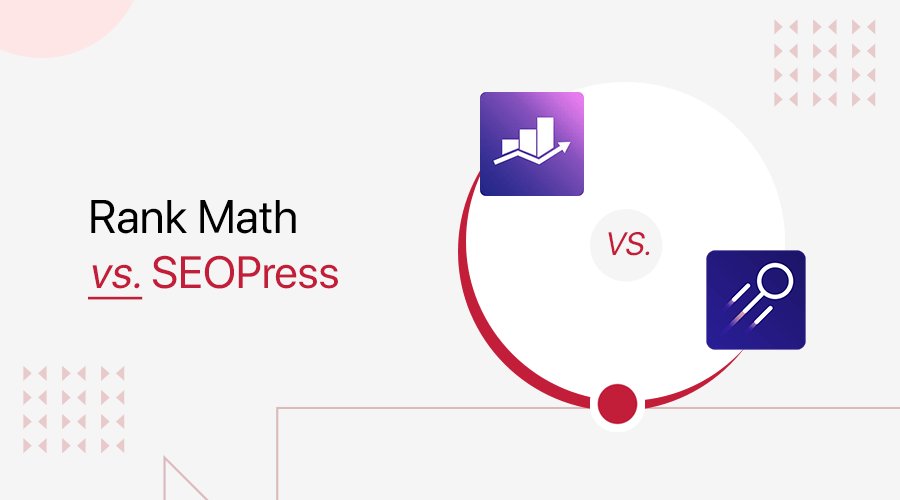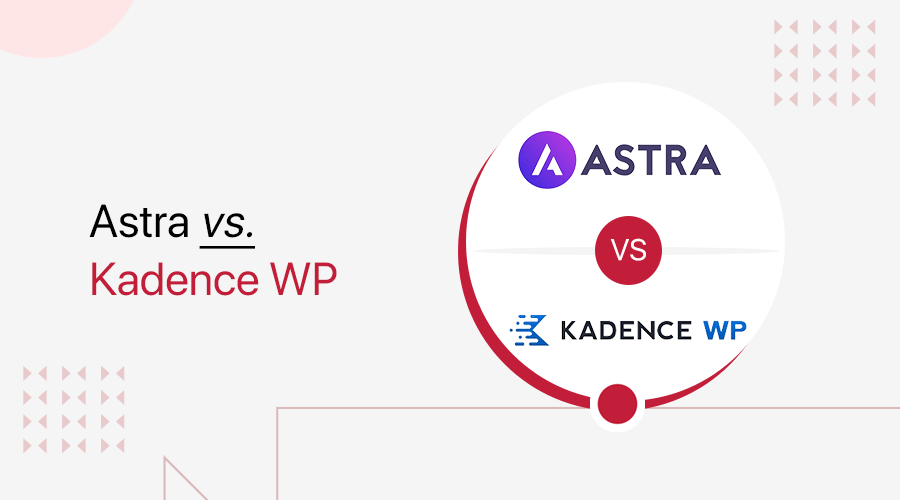
Are you comparing Astra vs Kadence and caught in the dilemma of choosing the perfect WordPress theme? If so, then you’re in the right place.
Choosing the ideal theme is the first step in establishing a visually appealing and functional website. In the vast landscape of WordPress themes, two names have emerged as front-runners – Astra and Kadence.
This article takes you on a comprehensive exploration of the Astra vs Kadence face-off. Here, we’ll delve into their features, strengths, and unique offerings, so you can get the needed insights to make the right deal.
So, buckle up as we navigate the Astra and Kadence theme from a close angle, guiding you toward a theme that best suits your site’s aspirations.
Now, let’s dig in!
A. Comparison Table: Astra vs Kadence
Short of time? Here’s a quick comparison table of Astra vs Kadence.
| Features | Astra | Kadence |
| Ease of Set Up | Quick and easy setup with 250+ ready-to-import demos. | Streamlined set-up with 80+ pre-designed templates. |
| Customization Options | Extensive customization possibilities. | Easy customization with a focus on user-friendliness. |
| Speed and Performance | Feather-light structure for rapid loading. | Emphasis on speed and optimal performance. |
| Integration with Page Builders | Seamless integration with popular page builders. | Brilliant support for page builder tools, enhancing the editing experience. |
| Focus on User Experience | User-centric design and functionality. | Prioritizes an enjoyable user experience with user-friendly features. |
| Versatility | Multipurpose theme with wide usability. | Adaptable for various website types with a focus on user needs. |
| User Rating (G2) | 4.6/5 stars | 4/5 stars |
| Starting Cost | $49 per year | $79 per year |
| Support & Community | Strong support and a thriving community. | Active community engagement and reliable support. |
B. Brief Overview: Astra vs Kadence
Choosing the right WordPress theme is like selecting the perfect outfit for your website. It needs to be stylish, comfortable, and adaptable to various occasions.
In the digital realm, Astra and Kadence emerge as fashion-forward choices, each with its unique flair.
Let’s take off on our journey with a quick introduction.
Introducing Astra
In the bustling world of WordPress themes, Astra stands tall as a performance-driven champion.
Crafted by Brainstorm Force, Astra has captivated website builders worldwide with simplicity, efficiency, and performance. Further, it earns a reputation as one of the most lightweight, versatile, and beginner-friendly themes available.
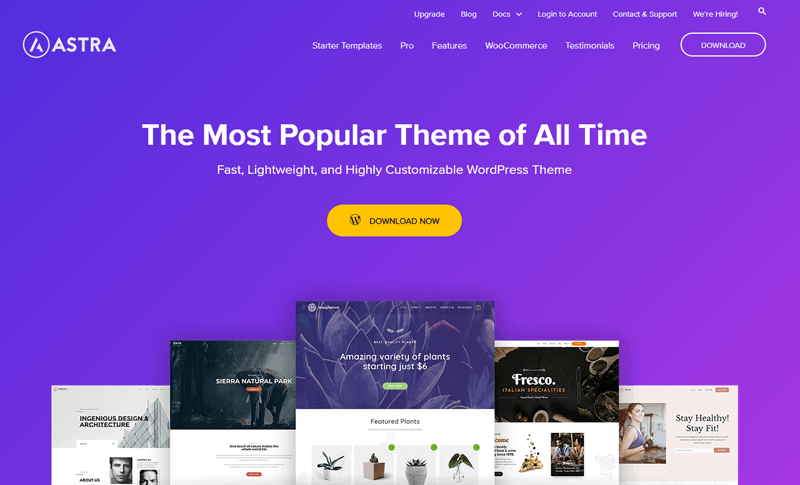
Imagine a theme that not only looks good but also runs at lightning speed – Astra makes it happen. With its feather-light structure, Astra ensures your website loads in a blink, keeping your audience captivated.
But don’t let its speed fool you – Astra is a playground for customization. It comes with a user-friendly design and extensive documentation that makes it easy to navigate. Further, it empowers you to create any type of stunning website without coding expertise.
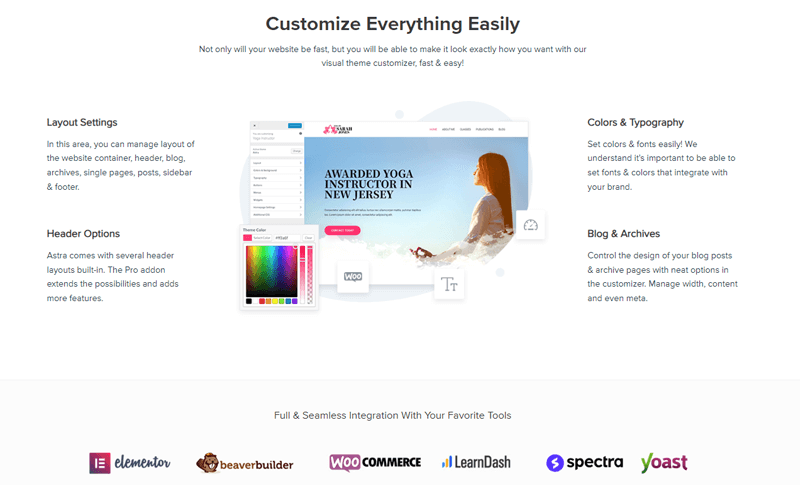
Its comprehensive customization options allow you to personalize your website to perfectly match your brand and vision. Indeed, it’s like having a high-speed sports car with endless paint job options. Fast, sleek, and uniquely yours.
Moreover, it’s compatible with a plethora of WordPress page builders, including Beaver Builder, Elementor, etc expanding your creative potential.
So, whether you’re a seasoned WordPress developer or a complete beginner, Astra emerges as a compelling choice. Ultimately, offering a harmonious blend of speed, user-friendliness, and customization capabilities.
Here are some quick Astra statistics that you might want to be aware of:
- As of now, 1,653,898+ websites trust Astra.
- 5000+ users have given it an amazing 5 out of 5 stars for the free theme in WordPress.org.
- Learn all the facts about this theme in our Astra review!
Introducing Kadence
Now, let’s turn our attention to Kadence, a WordPress theme that goes beyond aesthetics, aiming to provide an entire user experience.
Kadence is your digital architect, offering a user-friendly interface that invites customization without the headache. Picture it as your design-savvy friend who hands you a beautifully crafted blueprint for your site.
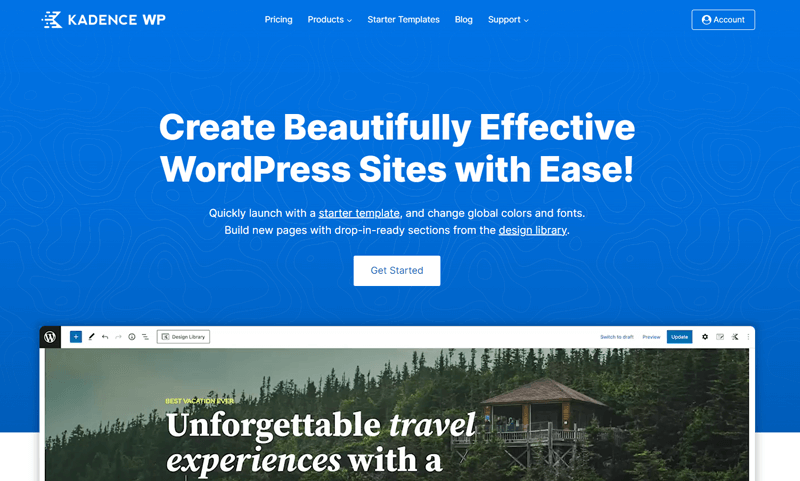
It comes with a simple user interface and layout making your website-building process a breeze. Plus, its thorough documentation offers precise direction at every stage, guaranteeing a seamless and joyful website development process.
What’s more, it offers the Kadence Blocks plugin – an extensive collection of pre-designed blocks. Whether you’re crafting eye-catching hero sections, embedding interactive maps, or showcasing captivating galleries. Kadence Blocks provides the tools to bring your creative vision to life.
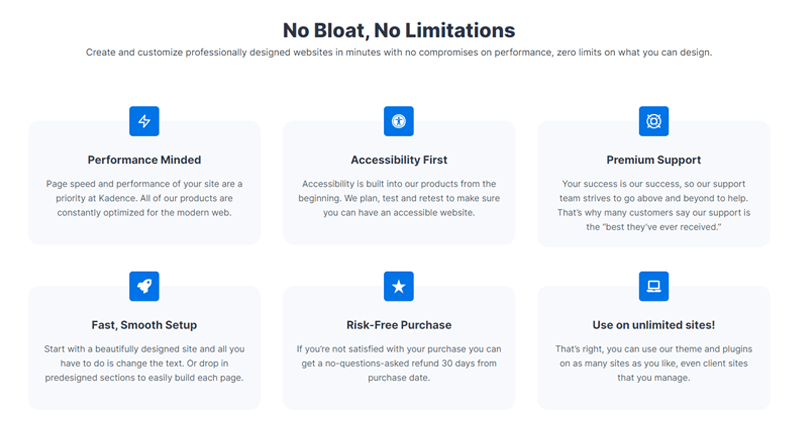
Beyond just being visually stunning, Kadence is a performance artist. Its carefully tuned code makes sure your page loads quickly, ensuring a consistent user experience across several platforms.
With a focus on speed, visual appeal, and seamless functionality, Kadence doesn’t just meet expectations – it exceeds them. It’s the theme that effortlessly combines style and substance for a website that not only looks good but performs exceptionally well.
Here are some quick Kadence statistics that you might want to be aware of:
- As of now, 300,000+ companies trust Kadence for their websites.
- 285+ users have given it an amazing 5 out of 5 stars for the free theme in WordPress.org.
Having said that, let’s move forward to the next portion of this comparison article.
C. Pricing Options: Astra vs Kadence
Now, let’s delve into the pricing structures of Astra and Kadence. Exploring the value they offer and the investment required for an enhanced web development journey.
So, let’s dig in to dissect the pricing structure to see which theme aligns seamlessly with your budget and project requirements.
What’s the Cost of Astra Theme?
Astra offers both free and premium versions. Even its free version is packed with features sufficient to create a professional and visually appealing website. You can quickly install it right from your WordPress dashboard.
Further, you can opt for the premium version to unlock additional features. The premium version is reasonably priced, offering enhanced functionalities. It’s available in the following pricing schemes:
- Astra Pro: Priced at $49 per year, includes features like a mega menu, global color palettes, sticky header, and advanced blog layouts.
- Essential Bundle: Priced at $79 per year, encompasses all Astra Pro features alongside 180+ premium templates, WP Portfolio Plugin, and more.
- Growth Bundle: Priced at $149 per year, includes all Essential Bundle features and additional offerings like Convert Pro, Schema plugin, etc.
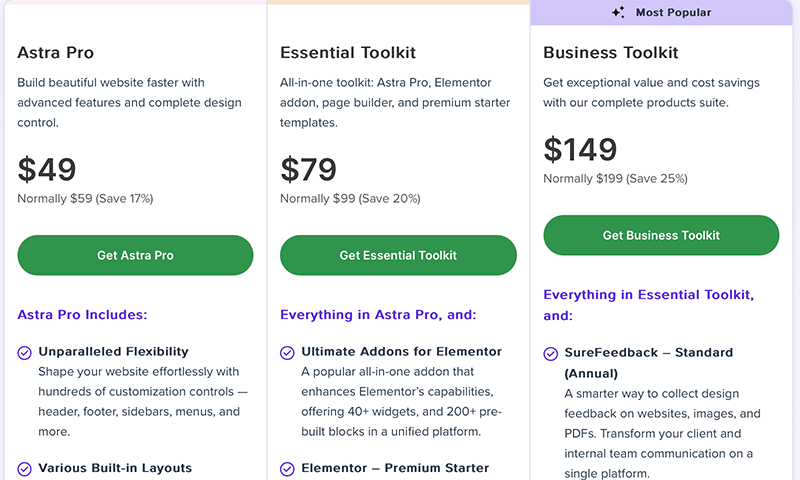
Furthermore, all premium packages come with a 14-day money-back guarantee just in case you decide to discontinue the service.
What’s the Cost of Kadence Theme?
Kadence is also a freemium WordPress theme available in both free and premium versions. You can easily get the free version from the official WordPress theme directory or install it directly from the WordPress dashboard.
Again, to unlock additional features, consider opting for the premium version. It comes in 3 distinct pricing plans:
- Kadence Theme Pro Plan: Priced at $79 per year. Includes custom fonts, header addons, etc.
- Essential Bundle Plan: Priced at $149 per year. Includes Kadence Theme Pro, Kadence Blocks Pro, etc.
- Full Bundle Plan: Available for $219 per year. It includes Kadence Cloud, Kadence Conversion, Essential Bundle features, etc.
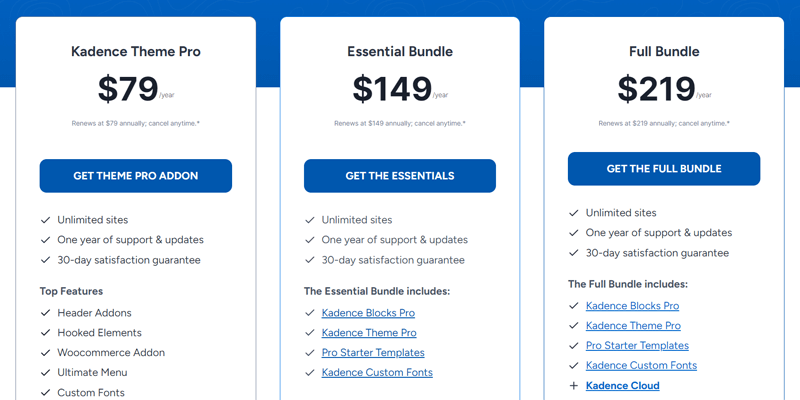
Additionally, if you find the plan unsatisfactory, Kadence offers a 30-day refund policy from the purchase date.
Winner? – Astra
Both Astra and Kadence offer comprehensive free and premium versions and a money-back guarantee.
Yet, Astra’s pricing structure starts at $49 per year for Astra Pro, providing a cost-effective entry point with essential features. Meanwhile, Kadence presents a slightly higher starting point with its Essential Bundle Plan at $79 for one year.
Hence, Astra takes the lead in pricing flexibility and affordability. This makes it a winner of this round.
D. Ease of Use: Astra vs Kadence
Embarking on the journey of creating a website should be smooth and easy. User experience is a top priority for both Astra and Kadence, guaranteeing that building websites is still a simple and joyful process.
Nevertheless, which theme wins out? Come along as we explore the realm of user-friendliness to find the champion of simplicity and ease of use.
Is Astra Easy to Use?
Astra is widely recognized for its exceptional ease of use, making it an ideal choice for WordPress users of all skill levels.
Its simple design and comprehensive documentation provide a seamless user experience. So, you can navigate the theme’s settings and customization options with ease.
Moreover, its user-friendly interface eliminates the need for extensive coding knowledge.
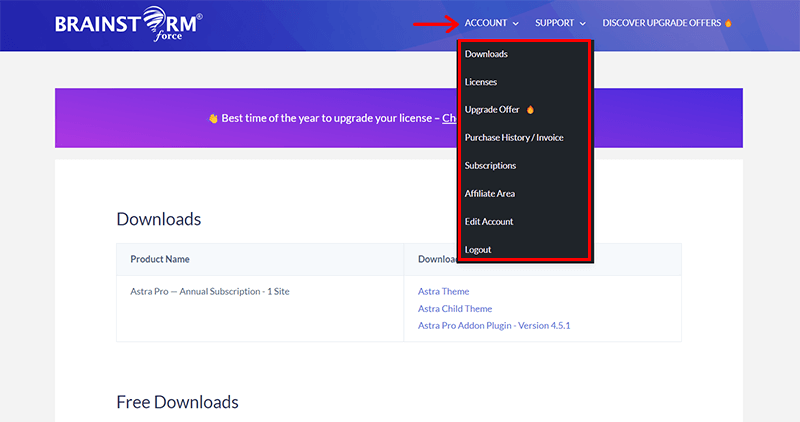
In case, you’ve got the premium person, you can quickly download the pro version file from the ‘Accounts > Downloads’ section. Also, copy the license key from the ‘Licenses’ section.
What’s more, its extensive collection of pre-designed starter templates further simplifies the process. Ultimately, providing you with a solid foundation for your website and eliminating the need to start from scratch.
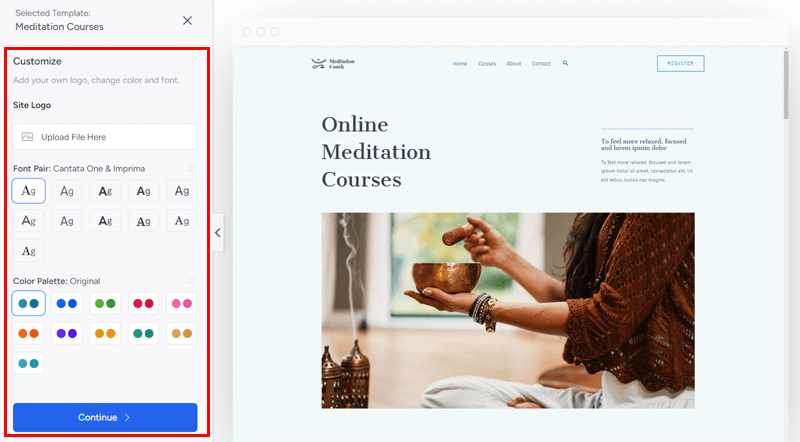
Further, its commitment to user-friendliness extends to its integration with popular WordPress page builders, such as Elementor, Beaver Builder, etc. These page builders provide a drag-and-drop interface for creating custom layouts and designs.
No doubt, Astra is built for ease, ensuring you can effortlessly navigate and shape your website according to your vision.
Is Kadence Easy to Use?
Now, coming to Kadence, it equally stands out as a remarkably user-friendly theme. Further, it offers a streamlined experience for both beginners and experienced WordPress users.
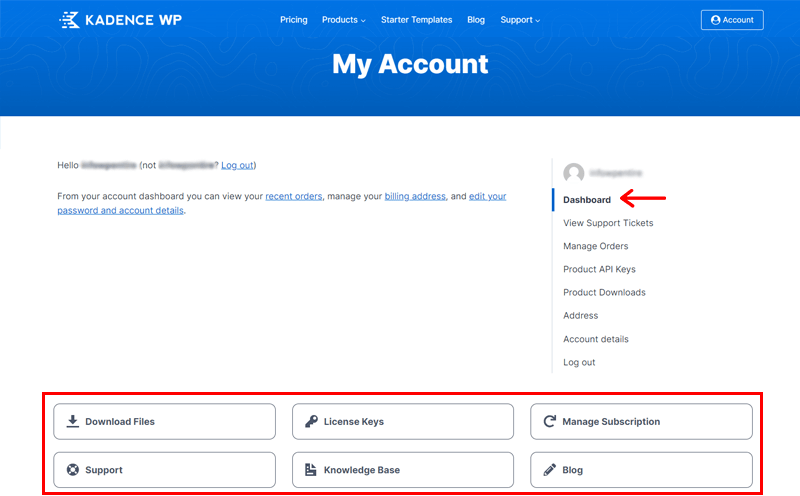
Similar to Astra, if you’ve purchased the pro version, then you can download the zip file right from the ‘Dashboard > Downloads’ area. And get the license key from the ‘License Keys’ option.
With a variety of pre-built starter templates, Kadence facilitates a quick and hassle-free setup. All you’ve to do is import the template of your choice and begin tailoring it to your choice right away.
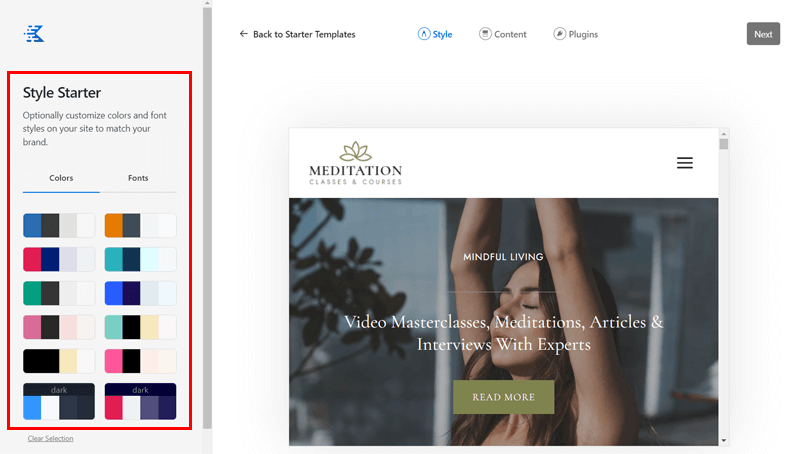
On top of that, its intuitive design and well-organized settings make it easy to navigate and customize your website without the need for extensive coding.
As mentioned earlier, its native Kadence Blocks plugin plays a pivotal role in enhancing user-friendliness.
This plugin provides a collection of pre-designed blocks. You can use these blocks to your pages and posts, to create visually appealing content without coding knowledge. And create a website that aligns with your vision.
Winner? – Tie.
Both Astra and Kadence showcase outstanding user-friendliness, making it challenging to declare a clear winner. The choice between the two would likely depend on your individual preferences and specific requirements.
Whether you prefer Astra’s extensive customization options or Kadence’s streamlined setup. Both themes ensure a user-friendly journey for creating impressive WordPress websites. So, we declare this round as a tie.
E. Major Features Comparison: Astra vs Kadence
Now, let’s dive into the heart of the matter – a head-to-head comparison of the major features that define Astra and Kadence.
From prebuilt starter templates to popular plugin integration, let’s explore the key attributes that set Astra and Kadence apart from each other. Particularly, in terms of functionalities, strengths, and unique offerings so that you gain a comprehensive understanding.
So, buckle up for a detailed journey through the major features of Astra and Kadence.
I) Prebuilt Starter Templates
One of the most attractive features of both Astra and Kadence is their pre-built starter templates.
These are ready-made website designs that you can import with one click and customize to suit your needs. They cover various niches and categories, such as business, blog, eCommerce, education, health, portfolio, etc.
Prebuilt Starter Templates on Astra
Astra offers a huge collection of over 250+ starter templates that you can access right from your WordPress dashboard.
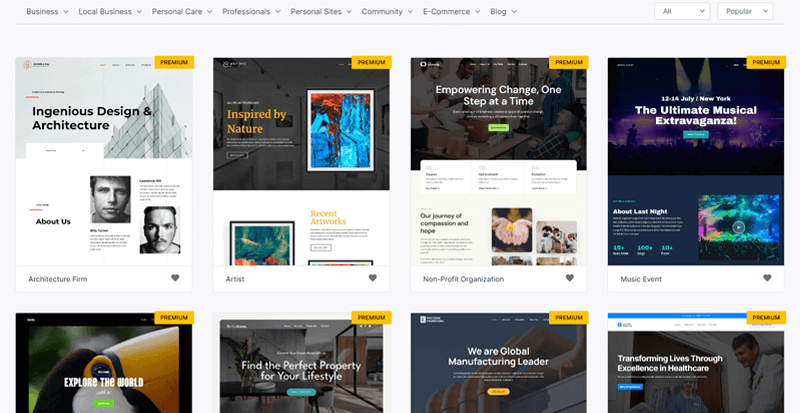
On top of that, its starter templates are divided into two groups: free and premium. The free templates are available for anyone who uses the Astra theme. While the premium templates require the Astra Pro plugin or one of the Astra Agency bundles.
The premium templates have more advanced features and functionality, such as WooCommerce integration, custom headers, footers, mega menus, etc.
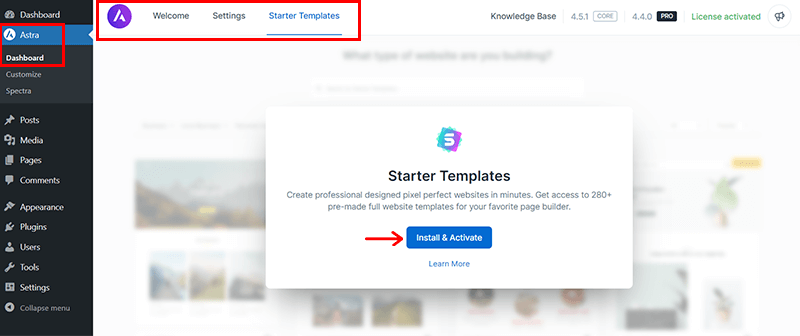
Right after you install the Astra theme, you can go to ‘Astra > Dashboard > Starter Templates’. And click on the ‘Install & Activate Install Starter Templates’. With that, you just need to follow the given instructions. This will make your import process easier.
Not to mention, you can filter the templates by page builder, category, and tags. Astra supports three popular page builders: Elementor, Beaver Builder, and Gutenberg.
You can preview each template before importing it and choose to import the entire site or just a single page.
Prebuilt Starter Templates on Kadence
Meanwhile, Kadence also offers a decent number of starter templates that you can browse and import right from the WordPress dashboard.
Kadence currently has over 80 starter templates, which is less than Astra, but still more than enough to cover most common use cases.
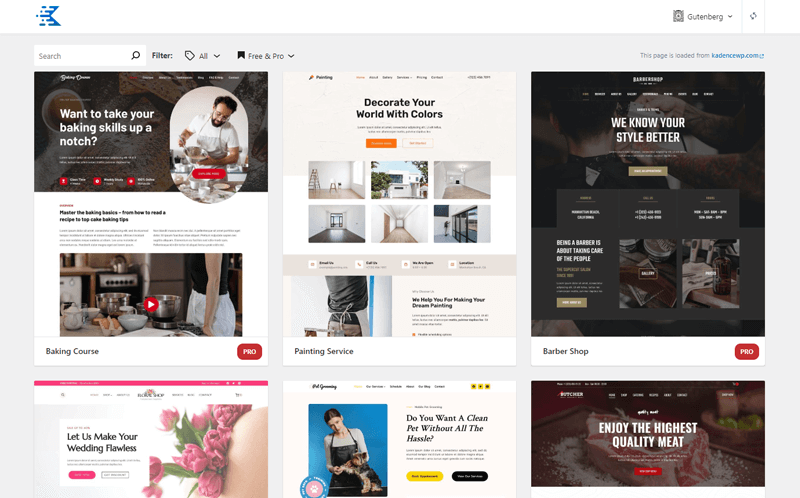
The starter templates are majorly split into two groups: free and pro. The free templates are available for anyone who uses the Kadence theme. While the pro templates require the Kadence premium plugin.
The pro templates have more design options and features, such as WooCommerce integration, custom headers, footers, hooks, etc.
Similar to Astra, Kadence also has a similar import process. All you’ve to do is go to the ‘Appearance > Kadence > Starter Templates’ tab. And click on the ‘Install Kadence Starter Templates’ option.
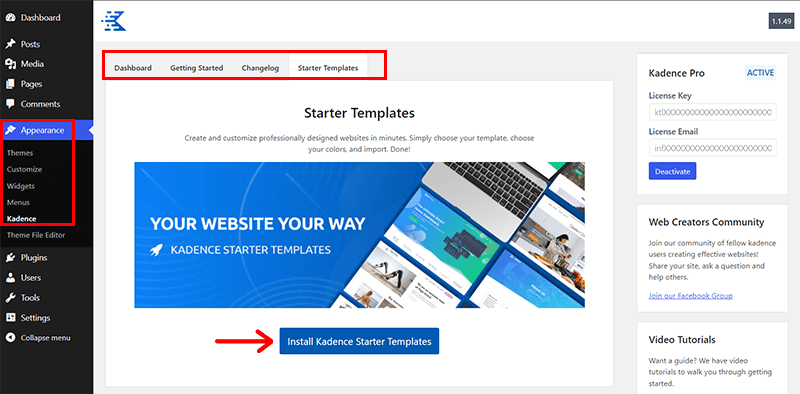
Also, it supports 2 page builders: Elementor and Gutenberg. You can also preview each template before importing it and choose to import the whole site or just a single page.
Winner? – Astra
Both Astra and Kadence have high-quality starter templates that can help you create a professional-looking website in minutes. However, Astra has a clear advantage when it comes to the quantity and variety of templates. Therefore, Astra is the winner in this category.
II) Customization Capabilities
When it comes to creating a website that reflects your brand identity and personality, customization is key. You want to have the ability to change every aspect of your website’s design and functionality. From the colors and fonts to the headers and footers.
That’s why you need a theme that offers you a lot of customization options and flexibility. Now, let’s see who has more to offer.
Customization Capabilities on Astra
Astra is one of the most customizable themes on the market, offering you a plethora of options to customize every part of your website.
You can access these options from the WordPress Customizer. Where you can find different tabs and sections for global settings, layout settings, header and footer builder, and more.
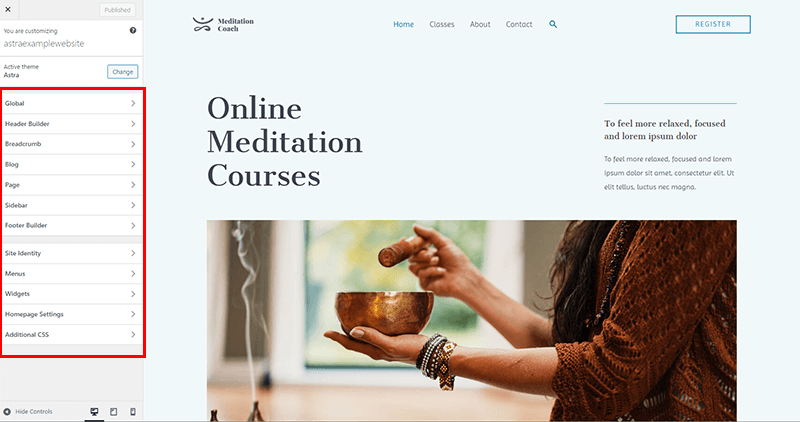
To be precise, here are some of the features that Astra offers you to customize your website.
- Global: Set consistent design elements across your entire website for a cohesive look.
- Header Builder: Design and customize your website’s header to match your specific branding and navigation requirements.
- Blog: Tailor the layout and design of your blog posts and archive pages to align with your site’s aesthetic and audience preferences.
- Page: Customize individual pages for unique layouts, styles, and content arrangements based on specific page needs.
- Footer Builder: Design a visually appealing and functional footer for your site using Astra’s Footer Builder.
- Site Identity: Personalize your site’s branding, including the logo, title, and tagline, to establish a distinctive online presence.
- Menus: Create and modify navigation menus for better user accessibility and improved site organization.
Besides, you’ll find several other customization options such as breadcrumb, sidebar, widgets, homepage settings, additional CSS, etc.
Customization Capabilities on Kadence
Kadence too emerges as a customization powerhouse, providing a plethora of options to craft a website that perfectly embodies your brand and vision.
Here, its native Kadence Blocks plugin takes center stage, offering a vast collection of pre-designed blocks. You can use it effortlessly to add it to your pages and posts.
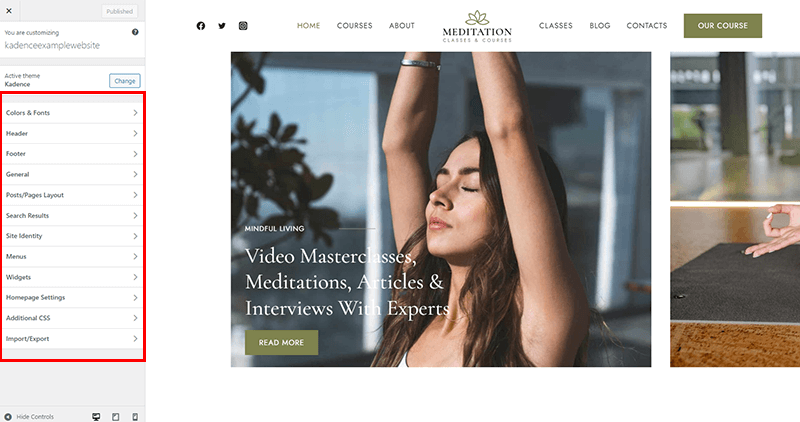
Nevertheless, some of the features that you can find in the Kadence live customizer interface are:
- Colors & Fonts: Effortlessly tailor the colors and fonts across your website for a cohesive and visually appealing design.
- Header: Customize your website’s header layout and content to align with your branding and navigation preferences.
- Footer: Personalize the footer, designing a functional and stylish bottom section to complement your overall site appearance.
- General: Access versatile settings to control various aspects of your website’s layout and design.
- Posts/Pages Layout: Tailor the layout of your posts and pages for improved readability and visual appeal.
- Search Results: Customize the appearance of search results, ensuring a seamless and user-friendly search experience.
- Site Identity: Brand your site effectively by incorporating elements like logos and taglines for a distinctive online presence.
Other than that, you’ll find other customization options too. Such as for menus, widgets, homepage settings, import/export, etc.
Winner? – Tie.
Both Astra and Kadence are highly customizable themes that allow you to create a unique and attractive website with ease. Both of them use the WordPress Customizer to let you tweak various settings and see the changes live. Hence, we consider this round of Astra vs Kadence as a tie.
III) Speed & Performance
One of the most important factors to consider when choosing a WordPress theme is speed and performance.
A fast-loading and well-optimized website can improve user experience, SEO (Search Engine Optimization), conversions, and revenue. While, a slow-loading and poorly-optimized website can have the opposite effect, driving away visitors and lowering rankings.
So, let’s see which theme performs better in the domain of speed and performance.
Speed & Performance of Astra-Themed Website
Astra is one of the fastest and most optimized themes on the market, offering you a blazing-fast website that can load in less than half a second. It requires less than 50 KB of resources to run, which means it adds very little bloat to your pages.
It has a built-in performance module that lets you enable or disable features such as query string, CSS delivery, disable emojis, etc.
Well, let’s not limit ourselves to just words!
Rather, here we’ve conducted a thorough assessment of the speed and performance of a website built with the Astra theme. Utilizing the InstaWP portal and Google PageSpeed Insights. Here are the results:
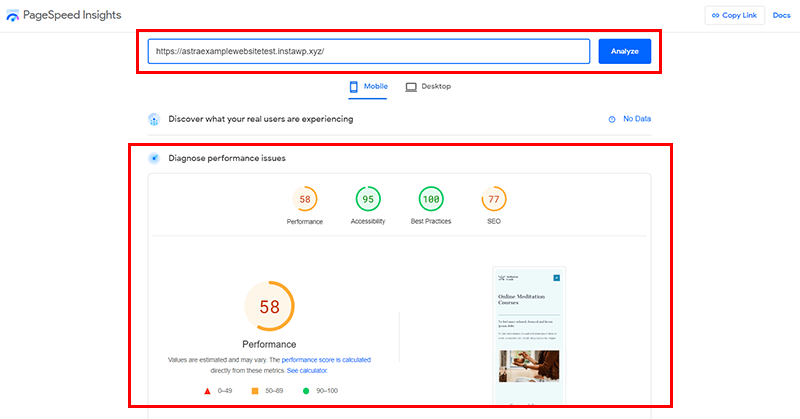
- Performance: The performance score of 58 suggests moderate efficiency in terms of website loading speed and user experience.
- Accessibility: With a commendable score of 95, it shows a strong commitment to inclusive design practices, ensuring effective navigation for all users.
- Best Practices: A perfect score of 100 indicates that the website is built following the industry standards and recommended practices.
- SEO: A score of 77 showcases effective SEO practices with room for improvement.
In summary, the Astra-themed website has a strong dedication to accessibility and adherence to best practices. Along with moderate efficiency in performance and SEO standards.
Speed & Performance of Kadence-Themed Website
Kadence is also a fast and lightweight theme that can help you create a high-performance website that can load in less than a second. It requires approximately 40 KB of resources to run, which puts it on par with Astra.
Similarly, it also has a performance panel that lets you enable or disable features such as optimizing Google fonts, loading JavaScript in the footer, and more.
Again, let’s not confine ourselves to just words! Rather,
Let’s again evaluate the speed and performance of a Kadence theme website. Created through the Instawp portal, using Google PageSpeed Insights. Here’s the breakdown of the results:
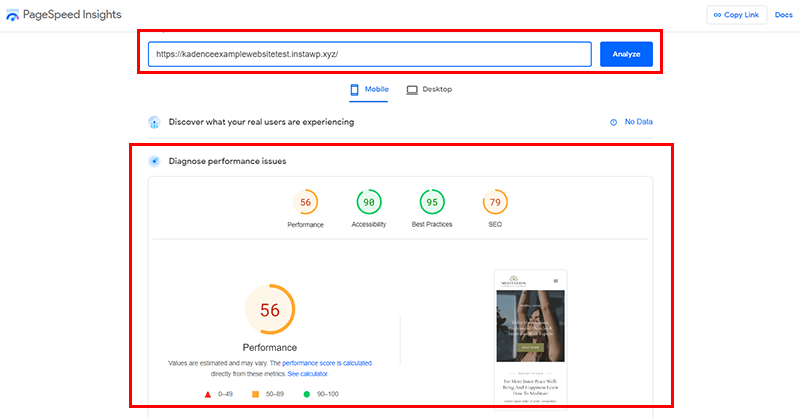
- Performance: A score of 56 indicates moderate efficiency in website loading speed and user experience, suggesting room for improvement.
- Accessibility: Achieving a score of 90 in accessibility reflects a strong commitment to inclusive design practices, ensuring effective navigation.
- Best Practices: With a score of 95 in best practices, the website follows industry standards, security measures, and overall alignment.
- SEO: The SEO score of 79 signifies effective SEO, with room for further optimization to enhance visibility in search engine results.
In summary, the Kadence-themed website exhibits a solid foundation in terms of accessibility, best practices, and SEO. However, there is an opportunity to refine its overall performance for a faster and more optimized user experience.
Winner? – Tie.
Both Astra and Kadence are known for fast and lightweight themes that can help you create a high-performance website.
They both use optimized code, self-hosted fonts, and minimal resources to run. So, you have features such as lazy loading, preload, and minify to further improve speed and performance. Hence, we can consider this round as a tie.
IV) Integration with Popular Plugins
Another factor to consider when choosing a WordPress theme is how well it integrates with popular plugins. So, you can extend the functionality and features of your website.
Plugins can also help you add various elements to your website, such as contact forms, social media icons, sliders, galleries, etc. With that, you can create specific types of websites, such as eCommerce, membership, learning, etc.
So, let’s check which one performs better in this round of Astra vs Kadence.
Popular Plugin Integration: Astra vs Kadence
Here’s a table depicting the integration of Astra and Kadence with some of the most popular WordPress plugins:
| Plugin | Astra’s Integration | Kadence’s Integration |
| Elementor | Dedicated integration with Elementor. Plus, it offers over 150 starter templates that are built with Elementor. | Strong integration with Elementor. Also, offers over 20 starter templates that are built with Elementor. |
| Gutenberg | Basic integration with Gutenberg. Comes with over 30 starter templates that are built with Gutenberg. | Better integration with Gutenberg than Astra. Provides more block options and a dedicated block editor with 25+ starter templates that are built with Gutenberg. |
| WooCommerce | Along with integration, it has features such as an off-canvas sidebar, quick view, infinite scroll, etc. Also, 40+ WooCommerce starter templates. | Along with integration, it lets you customize the product catalog, single product, cart, and more. Also, includes over 15 starter templates that are built with WooCommerce. |
| LearnDash | Deep integration with LearnDash, one of the most popular LMS plugins for WordPress. Includes over 10 starter templates that are built with LearnDash. | Does not offer a dedicated integration with LearnDash, but it’s compatible with the plugin. You can customize the global settings, layout settings, header, footer builder, and more. |
| LifterLMS | Robust integration with LifterLMS, another popular LMS plugin for WordPress. Offers more than 10 starter templates that are built with LifterLMS. | Compatible with LifterLMS, another popular LMS plugin for WordPress. |
Winner? – Astra
Both Astra and Kadence are compatible with most WordPress plugins, as they follow the WordPress coding standards and best practices. So, which theme is best ultimately depends on the specific plugins you prioritize for your website needs.
However, Astra integrates more deeply with several plugins, offering more options and features to enhance the user experience and design. So, we consider Astra as a winner for this round.
V) Add-ons and Extensions
Both Astra and Kadence offer a range of add-ons and extensions to enhance their functionality. These add-ons cater to various user needs, from eCommerce to blogging and business websites.
Astra’s Add-ons and Extensions
- Astra Pro Addon: Astra Pro provides premium features, including advanced typography, color options, header sections, etc.
- Ultimate Addons for Elementor or Beaver Builder: It adds more widgets, modules, and templates to Elementor or Beaver Builder.
- Astra Starter Templates: It offers a library of pre-designed website templates to import and customize.
- WooCommerce Addon: It gives specific features and optimizations for WooCommerce, like product grid settings, off-canvas sidebar, and quick view options.
- Schema Pro: This provides advanced schema markup for SEO.
- Convert Pro: It is a lead generation and conversion optimization plugin that supports Astra.
Kadence’s Add-ons and Extensions
- Kadence Pro: It provides additional header, footer, and hook elements, advanced menu options, and more layout controls.
- Kadence Blocks Pro: It extends the capabilities of Gutenberg with advanced blocks, including forms, sliders, galleries, and more.
- Kadence Starter Templates: You’ll get a collection of pre-built website templates that are easily customizable and compatible with Gutenberg and other page builders.
- Kadence WooCommerce Shop Kit: This provides advanced WooCommerce features like custom shop page designs, product galleries, and checkout optimizations.
- Kadence Cloud: It lets you host your design library in the cloud and access it across different websites.
- Kadence Conversions: Another add-on for conversion optimization with tools to create popups, banners, and forms, designed to increase engagement and sales.
Winner? – Kadence
Kadence takes the round due to its deeper integration with Gutenberg through Kadence Blocks Pro. Also, it offers the unique Kadence Cloud, which offers more flexibility and design control directly within the WordPress block editor.
This makes it more versatile, especially for users who prefer using Gutenberg over other page builders.
F. AI-Powered Website Builder: Astra vs Kadence
With the growing number of AI tools, Astra and Kadence have also provided their AI-powered website builders. Using these tools, it becomes easy to design, generate content, and add intelligent suggestions to your website.
Therefore, we’ve compared Astra’s ZipWP AI Website Builder and Kadence AI Website Builder. Each of these has its features and benefits. So, choose the one that meets your requirements.
Astra’s ZipWP AI Website Builder
ZipWP is a tool integrated into the Astra theme. It’s designed to ease the website-building process. Literally, it just takes 60 seconds to generate an AI-built WordPress site.
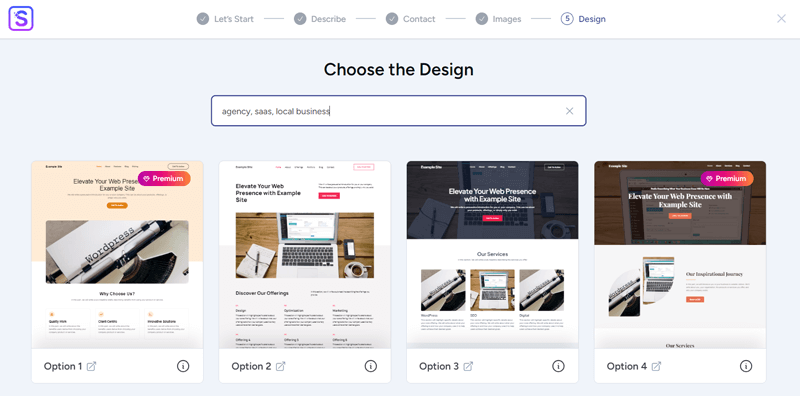
The list below includes the features of ZipWP:
- It generates compelling copy for your business to engage your visitors and stay on the site.
- It also provides layout suggestions based on your inputs for quick site creation.
- Offers pre-designed templates that you can use for your website.
- The AI Assistant helps you in customizing your website as per your needs.
- You can insert any WordPress plugin or write custom code. ZipWP supports them.
The starting cost of ZipWP is $79 for its premium plan. Moreover, you can also use the free version.
Kadence AI
Kadence AI provides a website builder with its brand called Kadence AI. Hence, it powers all the Kadence products to let you create your dream website instantly.
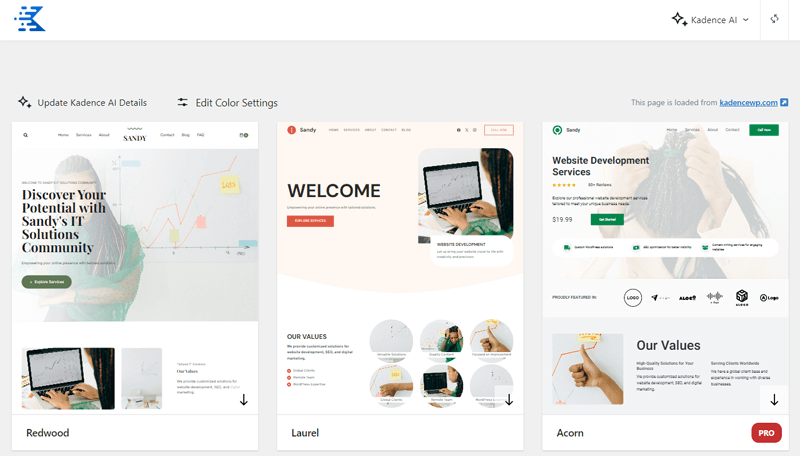
The following are the features of Kadence AI that you should not miss out on!
- Generates AI-designed templates based on your website specifications and details.
- Provides built-in content generation that creates patterns for your content to add to the website.
- Offers AI-powered blocks on the block editor with suggestions to insert various sections.
- Gives suggestions on design elements and layouts based on your website niche.
- Improve grammar and update the tone of your website content.
Kadence AI costs $149 per year for its premium plan. In addition, you can also go with its free version.
Winner? – Tie
This round is a tie! Thinking why? That’s because Astra’s ZipWP is ideal if you value a fast and user-friendly experience for creating a website with minimal effort.
On the other hand, Kadence AI provides more control and customization. Also, it focuses on performance and a robust AI-enhanced design process.
G. User Reviews: Astra vs Kadence
Let’s turn to the real experts – the users.
User reviews provide an honest, first-hand viewpoint on functionality, features, and general satisfaction.
Below, we delve into what users are saying about Astra and Kadence to provide valuable insights into their experiences.
User Reviews of Astra
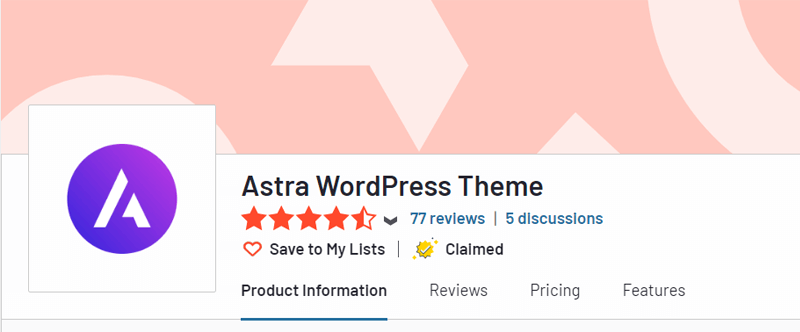
- As per the G2 Review, Astra scores 4.6/5 stars given by 77 real users. Check more recent reviews here.
- Similarly, according to Trustpilot, Astra scores 4.6/5 stars given by 1900+ real users. Check more recent reviews here.
User Reviews of Kadence
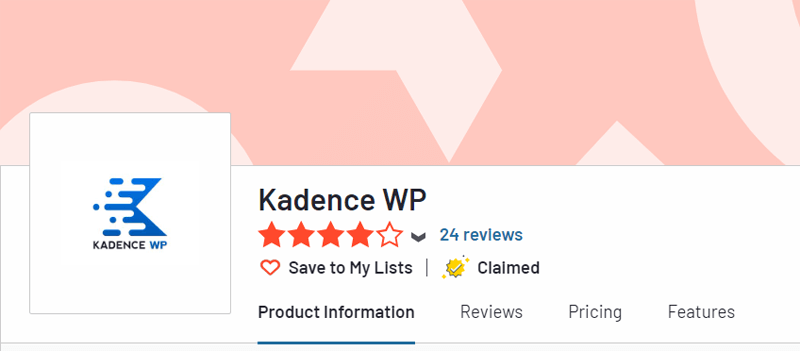
- As per the G2 Review, Kadence scores 4/5 stars given by 24 users. Check more recent reviews here.
- Similarly, according to Trustpilot, Kadence scores 4.8/5 stars given by 110 real users. Check more recent reviews here.
Winner? – Astra
Based on the user reviews, Astra emerges as the winner, scoring consistently high ratings across different platforms. This demonstrates a strong and widespread satisfaction among its user base.
Kadence also receives positive reviews. However, Astra’s higher ratings and more user reviews on both platforms make it the preferred choice.
H. Customer Support: Astra vs Kadence
In the dynamic landscape of website development, robust customer support is essential.
We compare Astra and Kadence to determine which theme provides better customer service. So, you can feel encouraged and in control of your digital endeavors.
Let’s uncover which theme stands out as a reliable companion on your web development journey.
Available Customer Support Options in Astra
Astra offers various customer support options for its users, depending on whether they use the free or the paid version of the theme. It has a dedicated support team that is available to answer questions and provide assistance via different channels.
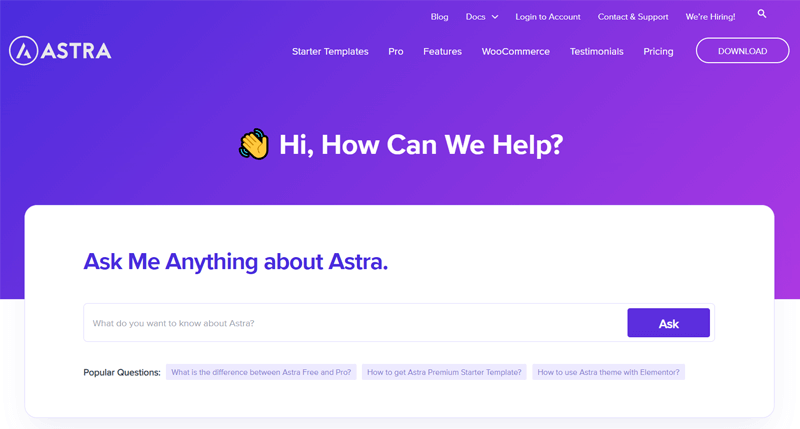
Here are some of the customer support options that Astra provides:
- Documentation: You can find the comprehensive documentation on Astra’s official website. It covers installation, configuration, customization, troubleshooting, and other crucial topics.
- Premium Support: If you’re a paid user, then you also receive priority responses through support tickets.
- Free Support: Meanwhile, free users can access support through WordPress.org forums or the support page. Where issues are resolved as best with response times based on the volume of questions.
- Email Support: You can also contact Astra’s support team via email (info@wpastra.com). Or, the website’s contact form for pre-sales queries, feedback, suggestions, or issues.
Available Customer Support Options in Kadence
Kadence also offers various customer support options for its users, based on whether they use the free or the paid version. It has a friendly support team that’s available to answer questions and provide assistance via different channels.
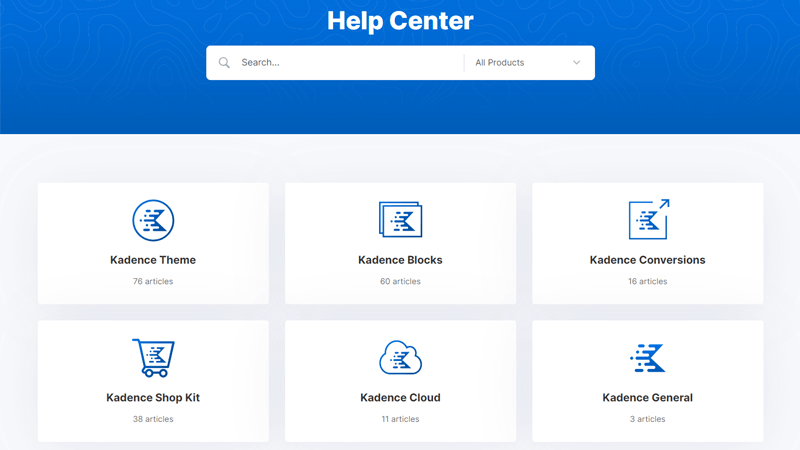
Here are some of the customer support options that Kadence provides:
- Help Center: Kadence also offers a comprehensive help center with handy documentation. That covers installation, configuration, troubleshooting, etc.
- Premium Support: As a paid user, you get premium support for fast responses via support tickets.
- Free Support: It extends free support via free support tickets for its free users.
- Email Support: Provides email support for users. You can contact the support team at support@kadencewp.com.
Winner? – Kadence
Both Astra and Kadence offer robust customer support options for users of both free and paid versions. However, Kadence demonstrates a slightly more focused approach with its help center, covering specific topics like Gutenberg.
Additionally, Kadence’s support system seems slightly more straightforward in its approach with free support tickets. Further, this makes it a reliable choice for users seeking assistance across various themes and versions. So, this makes Kadence the winner of this round.
I. Pros & Cons: Astra vs Kadence
Now, let’s quickly sum up the pros and cons of both themes Astra and Kadence in the round of Astra vs Kadence.
Pros & Cons of Astra
Pros of Astra:
- Astra is one of the fastest WordPress themes available, making it a great choice for websites that need to load quickly.
- Easy to use, even for beginners as it has a user-friendly interface and comprehensive documentation.
- It’s highly customizable, allowing you to create a website that perfectly matches your brand and vision.
- Compatible with popular page builders, such as Elementor, Beaver Builder, etc.
- Compatible with a wide range of plugins, including WooCommerce, Yoast SEO, and more.
Cons of Astra:
- It has limited features on the free version, restricting advanced customization options.
- No chat support on the free plan, limiting immediate assistance.
Pros & Cons of Kadence
Pros of Kadence:
- Kadence has powerful customization capabilities, allowing you to create a truly unique website.
- Comes with a native Kadence Blocks plugin that offers a wide range of pre-designed blocks.
- Very performant theme, ensuring that your website loads quickly and efficiently.
- Integrates with advanced page builders, such as Oxygen for smooth site building.
- It has some unique features that Astra does not have, such as Kadence Cloud, Kadence Conversions, Kadence Recaptcha, etc.
Cons of Kadence:
- No white labeling feature, limiting customization options for removing branding.
- Limited customization options in the free version compared to the premium versions.
- It has a limited number of starter sites available as compared to Astra.
J. Final Verdict: Astra vs Kadence
And now it’s time to answer the ultimate question ‘Which theme is better for your site?’ of this comparison ‘Astra vs Kadence’.
Well, Astra and Kadence are both excellent WordPress themes that can help you create stunning and functional websites. However, depending on your needs and preferences, you may find one theme more suitable than the other.
Here are some of the factors that may influence your decision:
Astra is better:
- If you are looking for a cheaper option for the annual plans, then Astra offers lower prices than Kadence.
- If you are looking for more ready-to-use website templates, Astra may be a better choice, as it has more starter sites than Kadence.
- If you are looking for more page builder add-ons, Astra may be a better choice, as it has more integrations with Elementor and Beaver Builder than Kadence.
Kadence is better:
- If you are looking for a lifetime license, then Kadence may offer more value, as it includes more features and products than Astra.
- If you are looking for more header and footer elements, Kadence has more options than Astra.
- If you are looking for some unique feature with some exclusive products that Astra does not have. Such as Kadence Blocks, Kadence Cloud, etc.
Ultimately, the best theme for you is the one that meets your requirements and expectations. You can try both themes for free and see which one suits you better.
Conclusion
And that’s all, folks! We’ve come to the end of our comparison article on Astra vs Kadence.
We believe this guide has provided valuable insights to aid you in making an informed decision. Keep in mind that each website is unique, and the optimal choice hinges on your specific requirements and goals.
Take time to explore the features, evaluate the pros and cons, envision your website’s future success, and seal the deal that aligns with your vision.
If you find yourself with any questions, then feel free to share your thoughts in the comments section below – we’re here to assist you.
You might be interested to check our theme review articles too such as OceanWP theme review and Hello Elementor theme review.
Lastly, stay connected with us on Facebook and Twitter to stay close to our latest content and updates.