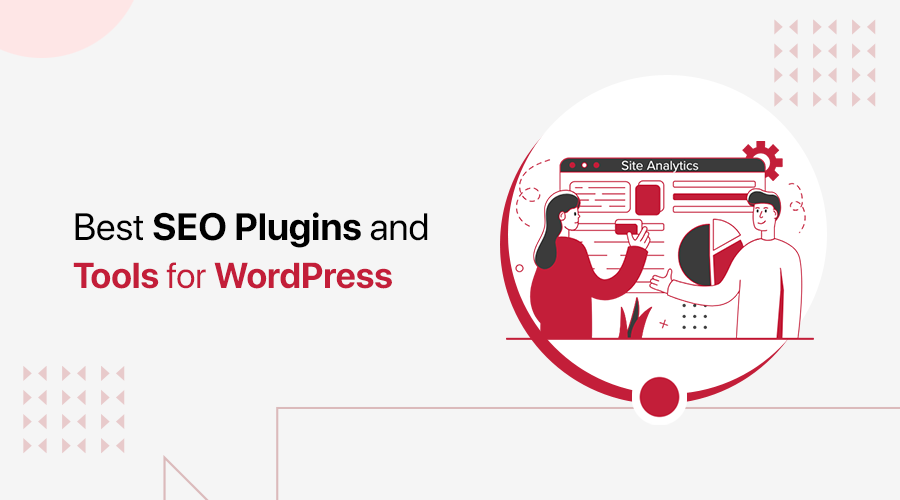Are you searching for ways to make your website stand out on Google? Or wondering, “What is SEO, and how can it help me get more traffic?“
If yes, then you’re in the right place.
SEO, or Search Engine Optimization, is your ticket to making your website more visible on search engines like Google.
Imagine your website being the first thing people see when they search for what you offer—SEO helps you get there.
In fact, it’s not just about traffic; it’s about the right traffic—people looking for what you provide.
In this article, we’ll explore the concept of SEO in detail and provide you with an easy-to-follow guide to improve your website’s SEO in 2026.
Here, we’ll cover several topics like what is SEO, its importance, workings, types, emerging trends, and a lot more.
So, let’s go!
A) What is SEO(Search Engine Optimization)?
As mentioned earlier, SEO stands for Search Engine Optimization. It’s the process of optimizing your website to make it visible to people with search engines like Google.

In other words, SEO is also about increasing both the quality and quantity of website traffic. As you rank higher in search engines, you’re likely to get more visitors to your site, who may be really interested in your website, its products, or its content.
To make it clear, let’s take a real example. For example, if you search the word, ‘best blogging platforms’ on Google.
Then you’ll see a list of different web pages with the content about the term that you’ve searched. It’s most likely that the users would only click those pages that are ranked at the top of SERPs. So, such websites get more visitors to their site.
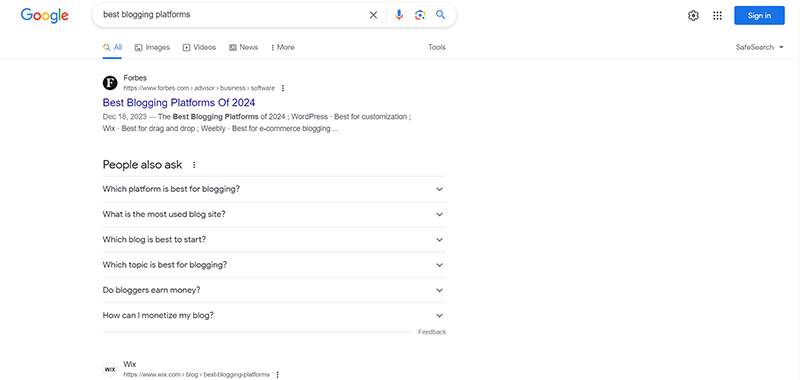
In the above example, the search term used ‘best blogging platforms’ is the keyword. The results that appear are called organic results, which means they are shown by Google for free. And the number of visitors that your site gets through such organic ranking is called ‘organic traffic’.
In short, Search Engine Optimization (SEO) is a marketing technique by which website owners try to maximize their organic traffic from search engines.
But SEO extends beyond search engines; it’s primarily about understanding what users are looking for online. By knowing people’s online interests, you can optimize your website to meet their needs.
And, that will ultimately help you enhance your content for both your users and search engines. As a result, your site will get a better ranking on search results, and you gain more traffic and sales.
B) Why is SEO Important?
SEO is more than just a cost, it’s an investment that leads to a big return in the long run. One thing to remember is that you simply cannot expect a miracle to happen on a very day — because it takes months or maybe years to succeed at the top of the search engine.
However, with the combination of several methods, you’ll achieve a better ranking in a very organic way.

That’s why here we’ve got a variety of advantages for performing SEO on your website. Such as:
i. Catering to a Huge Audience
SEO helps your site rank higher on search engines and get more traffic. Users tend to click on the top results when they search for something online. SEO also boosts your site’s reputation and referrals, which attracts more users and increases your revenue.
ii. Low Cost of Implementation
Pay-per-click ads can boost your site’s ranking temporarily, but SEO can do it permanently without any cost. SEO is a low-cost and high-return way to maintain your site’s visibility and popularity on search engines.
iii. Staying Ahead of the Competition
SEO gives you an edge over your competitors. A better-optimized website can get more customers and sales than a similar one that is not optimized. Also, it’s better to use long-tail keywords that bring more traffic to your site.
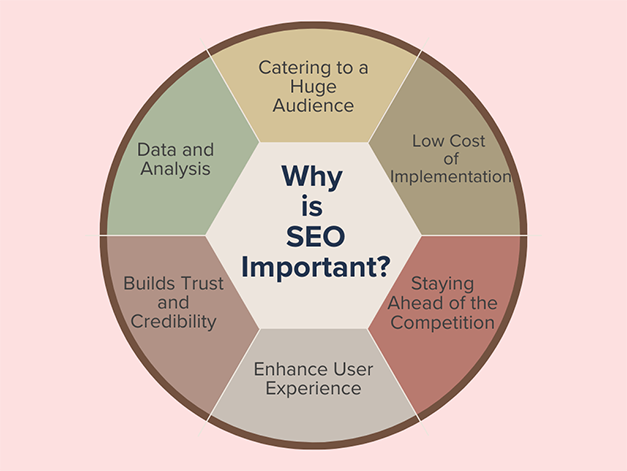
iv. Enhance User Experience
SEO and user experience are interrelated as SEO aims to improve the user experience. For example, internal links help both search engines and users navigate your site.
SEO also considers the user’s needs and intent. You need to attract users with engaging content and design. Mobile responsiveness is another factor that affects SEO and user experience. Google prefers and ranks mobile-friendly sites higher since mobile is the dominant platform for business.
v. Builds Trust and Credibility
People use Google and other search engines to browse the web. And they prefer websites that rank higher on search results. A high-ranking page shows trust and credibility since more traffic means more credibility for your website. This improves your product branding and sales.
vi. Data and Analysis
SEO tools can give you insights into customer preferences, marketing trends, and more. For example, Google Analytics and Google Search Console can help you analyze your site’s visibility, conversions, and bounce rates. Further, you can use this data to improve your business and website performance.
C) How Does Search Engine Work?
A search engine is a web-based tool that helps internet users find the information they need. It takes the user’s query, which can be a word, a phrase, or a question, and returns the most relevant web pages from its database.

The user can enter their query in the search box and click on the Search button. The search engine will then show a list of matching web pages on the SERPs.
There are many search engines available, such as Google, Bing, Yahoo!, Baidu, Yandex, and MSN Search. Google is the most popular one, with over 90% of all search engine users. Bing is the second most preferred one, with less than 6% users.
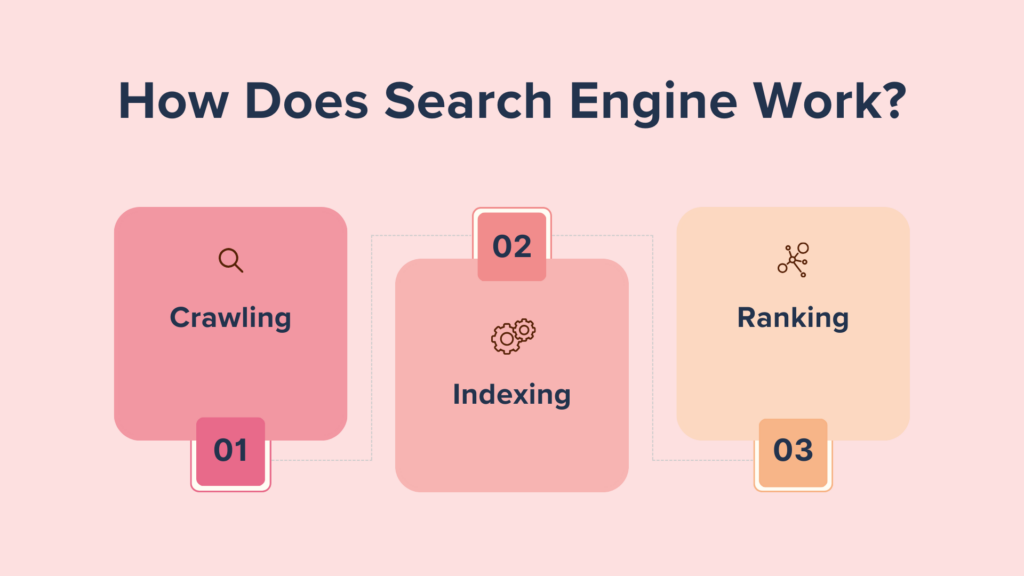
Most search engines work in a similar way. They have 3 main functions:
- Crawling: Search the Internet for content, looking over the content on each URL they find.
- Indexing: Stores and organizes all the web page content found during the crawling process. Once a page is in the index, it’s ready to be displayed as a result when relevant queries come up.
- Ranking: Provides a list of content that may best answer a search query. That means search engines rank the results from the most relevant to the least.
1. What is Search Engine Crawling?
Crawling is the process during which search engines send active crawling components often referred to as ‘crawlers’, ‘bots’, or ‘spiders’ to seek out new and updated content.
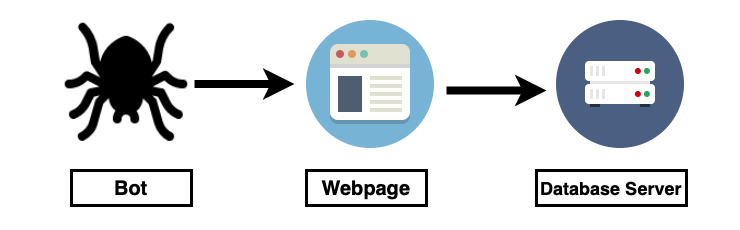
You can consider a crawler as a little, curious explorer who goes around the internet 24/7. They constantly crawl billions of sites, hyperlinks, and page URLs.
When it comes to content, they’ll vary because it might be a web page, an image, a video, a PDF, etc. but no matter the format, content is discovered by links. If the bots encounter new hyperlinks during the scan, then they visit them too.
2. What is Search Engine Indexing?
After a search engine bot finds a page, it saves the HTML version of a page in a database, called the index. This index is usually updated whenever the search engine spiders find new or revised pages on the web.
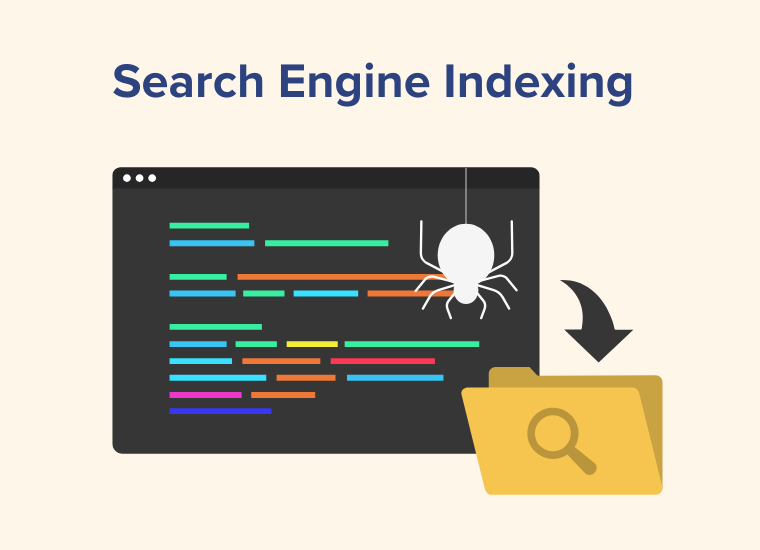
Each of the web pages that you simply see on search engine results is crawled and added to the index by the web crawlers. So, for your website to appear in the search result pages, a search engine should store it in its index first.
Google likes to explain its index as a huge logbook that contains a copy of every website found by the crawler. If any web page changes, then the crawler updates the book with new content.
3. What is Search Engine Ranking?

Now, the third and final step is ranking. It’s the process of search engines showing results based on their relevancy. It means the search engines decide which and in what order to display the relevant results when someone types a query.
To make this decision, search engines use a specific set of rules called the ‘algorithm’. The rules include various ranking factors and specific values associated with them.
When someone performs a search, search engines check out their index for highly relevant content. Then, they arrange that content according to the algorithm.
As the goal of search engines is to help users find the best answer to their queries, quality content tends to rank at the top. This ordering of search results by relevance is understood as ranking.
How Do Search Engines Find Your Pages?
As we all know the bots crawl on the previously known hyperlinks, and also the links found on websites. So now you would possibly be wondering how the search engines will find your new site, right?
In the old days, you’ll submit your website to a search engine. Today, that isn’t possible anymore. Search engines nowadays follow all the links on the web.
As mentioned earlier, Google also offers you a service called Google Search Console.
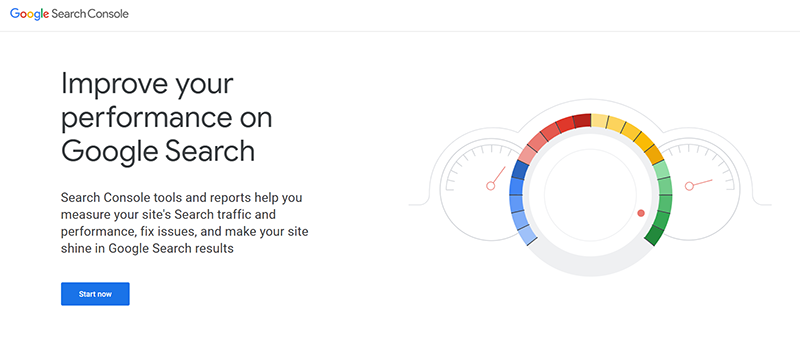
This tool helps you to send a request to Google to crawl on your website. Plus, you can submit sitemaps for your site and monitor what numbers of submitted pages are added to Google’s index and other details.
Why Sites Don’t Show up in Search Results?
Here are a few possible reasons why you’re not showing up anywhere in the search results:
- Too new for Google to index your site yet.
- Your site isn’t linked to other sites.
- Your keyword’s market is very competitive.
- You have a Google penalty for spam tactics.
- Your site isn’t optimized for search engine crawling.
What is the Search Engine Algorithm?
The formula that a search engine uses to rank the web pages is called the Search Engine Algorithm. It’s the strategy of search engines that decides in what order the results appear based on various factors.
We all use different search engines and every search engine has its own set of algorithms and ranking factors to take into account. They all are different from one another. Hence, they won’t give a similar result for the same query you enter.
Google algorithm consists of several hundreds of factors to assign a rank to a page for a given search query. The primary step to calculate a relevancy score for a page is completed by analyzing the content and popularity of the page. The popularity relies upon the volume, structure, and quality of backlinks.
Some of the types of Google algorithm are as follow:
- Page-Rank Algorithm
- Penguin Algorithm
- Panda Algorithm
- Humming-Bird Algorithm
To make it easier to understand, here we have present a simplified process of how search engines ranking factors work:
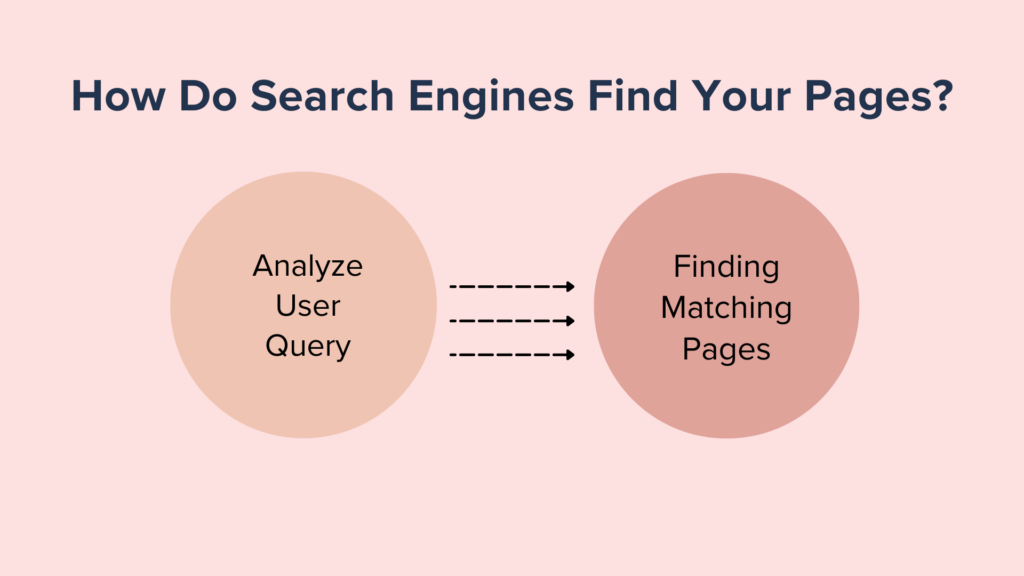
i. Analyze User Query
The very first step to it would be to know what kind of information the user is trying to find.
To that, they might analyze the user’s query by breaking it down into a variety of meaningful keywords.
For example, once you type keyword, “How to make a rice pudding,” the search engine would know that you simply are trying to find instructions on how to make a rice pudding based on the words how-to. Then it’ll return the results which can contain cooking websites with recipes.
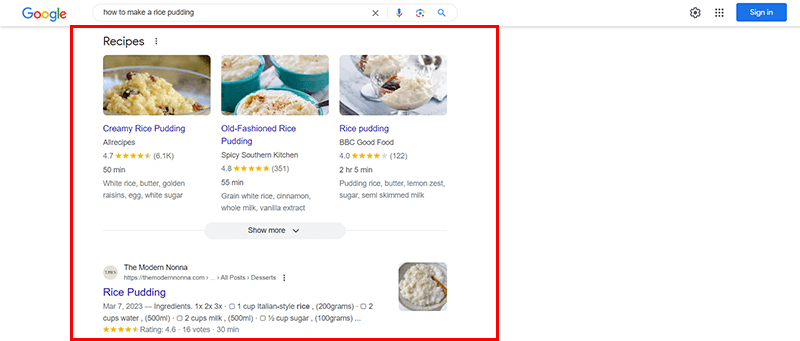
They are very smart and clever as machine learning helps them associate related keywords together. For example, they know that the meaning of this query, “how to create a cake” is the same as this “how to bake a cake.”
ii. Finding Matching Pages
Now the second step would be to look for the searched query in their index and choose which pages can provide the most effective answer.
This is a really important stage within the whole process for both search engines and web owners.
Then the search engines try to return the most effective relevant results in the fastest possible way so that they keep their users happy. It also makes the web owners want their websites to be picked up for them to get more traffic and visits.
This is also the stage where good SEO techniques can influence the choice of algorithms.
Why Search Engines Sometimes Display Faulty/No Results?
As we have already mentioned above, there are times when we don’t get the query we are searching for, which can make us mad and disappointed. The main thing behind this is that there may be a lack of clarity in your search keyword.
Now, you might be wondering how to deal with that. Don’t worry. There’s a solution to that. We will talk about it in a minute.
D) How SEO Works?
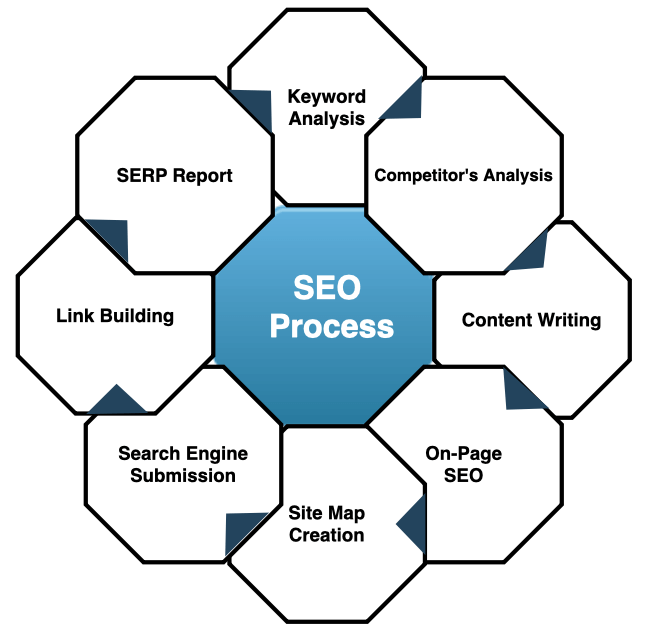
In simple words, SEO works when you optimize your website the way both users and search engines like it.
Optimizing means improving your site’s content and other technical parts. So as to make it easy for users to use and search engine bots to crawl. If you’re getting to learn and work in SEO, then consider search engines and SEO tactics as 2 sides of the same coin. i.e.
- It’s the search engine’s job to provide the precise query that their users are searching for.
- On the other hand, SEO’s job is to know what their users are searching for. Then deliver that with awesome, relevant, quality content via the search engine.
Hence, this suggests that one is incomplete without the other. Both the search engine and SEO are two separate topics, but they work for each other.
Along with this, search engines need to understand what the most popular content is and then show those at the top.
What do you show at the top for your users?
If we get the solution to at least one or both of those questions:
- What’s best for your users?
- What’s best for your business?
This is something that everybody must keep in mind when doing SEO.
This is how you become helpful and useful to your users and at the same time helpful and useful for your business.
If you’re ready to do both of those, then you’re about to do very, very well in Search Engine Optimization.
E) What are the Major Types of SEO?
Now, that you workings of the SEO, let’s understand the major types of SEO from a close angle. Basically, there are 3 major types of SEO. They are On-Page SEO, Technical SEO, and Off-Page SEO. Let’s look into these rigorously as we move forward.
1. On-Page SEO
On-page optimization is related to all the steps you should take within your website to enhance its position for search rankings. It mainly focuses on website content, keyword usage in titles, headings, and site structures alongside outbound, and internal links.
Why is On-Page SEO Important?
- On-page SEO is very important because it provides search engines with several hints to help them understand what your content is about.
- During the indexing and ranking processes, search engines attempt to relate web pages with keywords and search terms that the users type within the search box.
- It’s through on-page SEO you can guide search engine bots to index and rank your content for certain keywords. In addition, on-page aims at optimization made to a webpage that contributes to raising user experience.
What are the Most Important On-Page Ranking Factors?
There are many characteristics of a web page that search engines consider when ranking. These characteristics directly impact the search engine’s experience of crawling your page and therefore the visitor’s experience of viewing it.
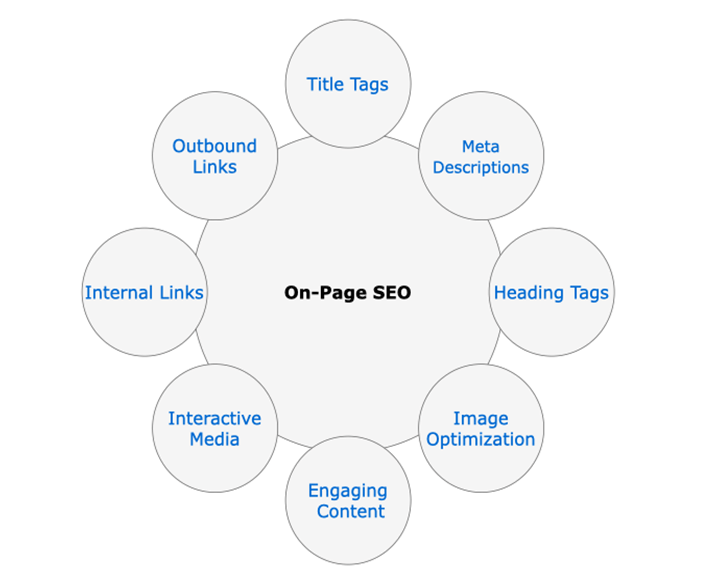
Hence, in on-page SEO, you handle all the elements of SEO that you simply can control. For instance, if you’re an owner of a website, then you’ll control the meta tags, multimedia, and quality of the content of the site.
i) Title Tag Optimization
The title tag is an HTML element that specifies the title of a web page. It’s displayed on the title bar of your browser window.
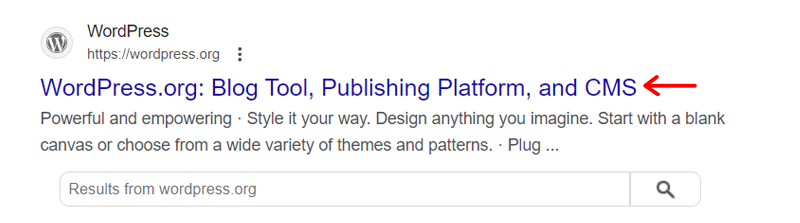
They assist search engines to know what your page is about, and also give the first impression of your site towards the users. You can use it in 3 places – SERPs, web browsers, and social networks.
- Page titles should be informative and relevant to the content, with each page having a unique title.
- Avoid forcefully inserting keywords, as it may lead to an unnatural appearance and potential Google penalties.
- The best practice would be using phrases that contain relevant words with most characters – for instance, 8-12 words and 50-60 characters.
- Make titles clear and precise, using a mix of uppercase and lowercase characters. Opt for unique titles to enhance visibility and attractiveness among competitors.
Nevertheless, the great thing to try would be to know and consider user intent instead of looking at titles from a search engine point of view.
ii) Meta Keywords and Meta Descriptions
Google has said that it doesn’t consider meta keywords and descriptions as ranking factors. However, proper meta tags make your webpage descriptive. So, it might not be the best practice to ignore them. Although they don’t help your web page in ranking, they are a superb way of encouraging visitors for clicks.
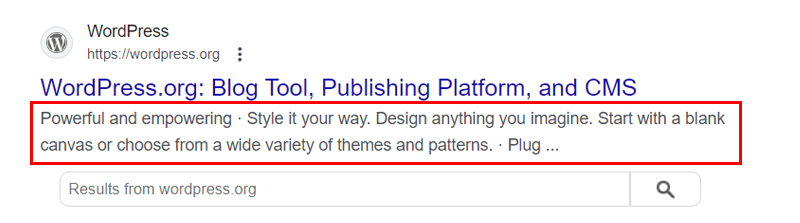
- Meta descriptions offer a concise overview of page content, serving as a summary. We recommend you keep them between 145 to 160 characters.
- Similar to page titles, each page’s meta description should be unique. Include the target keyword a few times but avoid excessive keyword stuffing.
iii) Heading Tags
Heading tags refer to the headings of various paragraphs or sections of a page. It’s used to differentiate a specific section or paragraph from the rest of the pages and make it more readable and arranged. There’s a maximum of six heading tags, which range from H1 to H6 and form a top-down hierarchy.
- Maintain the proper sequence of heading tags to avoid breaking the structure; follow H1 with H2, not H3 or other tags.
- Heading tags guide users on-page content and expectations, aiding navigation if users get lost.
- Each heading should focus on a specific topic, incorporating relevant keywords to enhance user and search engine understanding of the page’s content.
If not satisfied with the formatting or styling of the heading then, you can use CSS styling to change it.
iv) Image Optimization and Interactive Media
Images are very important for presentation purposes. They make a page more interesting and easier to understand.
In earlier times, SEO was all text-based, but with time this has also changed significantly. It’s considered a good practice to use interactive media like audio, video, images, and infographics to connect together with your users.
- You must also use captions, and alternate text for media, and build relevant content around these media.
- Optimize images with minimal file size for faster page loading; prefer PNG or JPEG formats for robust visual properties.
- Use thumbnails to represent large images, saving space, and consider them for videos and products on eCommerce sites.
- Incorporate videos to explain products or for marketing appeal. Plus, infographics are an excellent way to present information or create timelines with relevant content.
v) Engaging Content
The use of meaningful and appropriate content on your web pages is extremely important. As we all know that ‘Content is King‘. And there’s no doubt that good content is automatically ranked higher.
- We all know that the content should be informative, relevant, and unbiased. Additionally, it must be engaging, ensuring readability to prevent reader distractions.
- To make content engaging, use simple language and adopt the tone of your target audience.
- Format content effectively with suitable fonts, headings, pictures, lining, and spacing. Always check spelling, grammar, and proofread for a polished result.
vi) Internal & External Links
Those links on sites that point to another page within the site or domain are called internal links. These links are key features of SEO.
Having a good link structure makes it easy for search engines to crawl your entire website, and simple accessibility also results in an awesome user experience.
- When you link your page internally, then the Google bots crawl to the page along with links. And, makes a copy of the page and adds its URL to the index. Afterward, it regularly visits the sites to look for updates or changes.
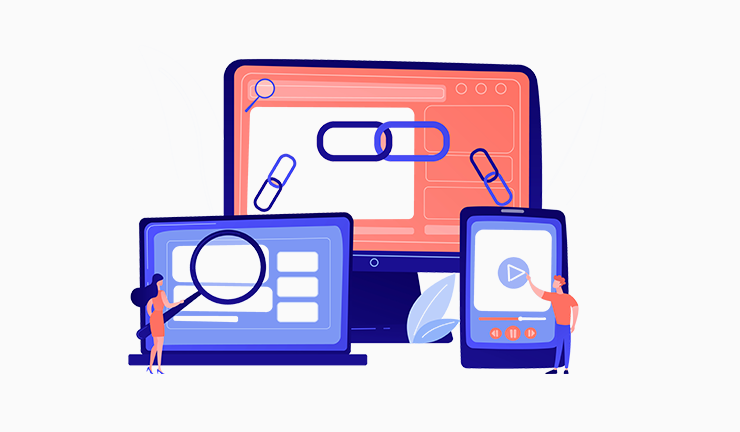
Outbound/external links are URLs or anchor text that point to another domain or site. Using it, you can direct users to external domains when your page contains technical terms or jargon. This approach avoids unnecessary elaboration on the page and guides users to in-depth information.
- With the proper use of outbound links, you can gain an explicit amount of trust and credibility for your site. Plus, you can also use it on social media sites or blogs to help reach out to a larger audience.
vii) Handle Duplicate Content
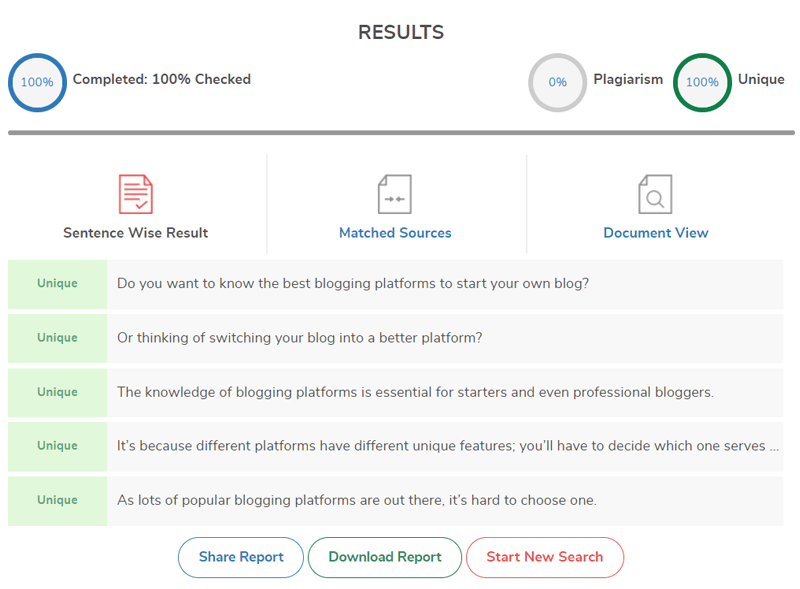
The term ‘duplicate content‘ may mean 2 things on your website. The first one is content copied from other websites, also called plagiarized content. The second one is having the same content on multiple pages of your website.
- Plagiarizing content harms SEO efforts as it involves claiming others’ work as your own. Further, leading to Google penalizing your website by deindexing it.
- Due to the growth of Artificial Intelligence, there’s a rise in AI-generated content. Ensure you verify facts, add human values like experience, and expertise to maintain content quality.
- Search engines favor genuine and original content. To avoid plagiarism, write your own content, and consider using tools like Small SEO Tools to check for it before publishing.
Similarly, you may need to have the same content under several pages on your website. This is mostly seen in eCommerce sites. This means there can be products with similar attributes and thus, similar descriptions of those products.
When search engines visit those pages and encounter similar content, the following search engine issues arise:
- Which web pages to index.
- Which web page to rank for relevant queries.
You can resolve this issue by using a canonical tag in HTML codes. You can just give the URL of the main web page in the HTML code of the duplicate page using a canonical tag.
This informs search engines that the web page is using the content from the main page. This makes search engines clear for ignoring the duplicate page, and indexing and ranking the main web page for search queries.
2. Technical SEO
Technical SEO refers to website and server optimizations that make crawling and indexing your site much easier to help improve organic ranking. The main goal of it is to optimize the infrastructure of a website.
In simple terms, it covers technical enhancements on your site to enhance crawling and indexing.
Search engines’ requirements are constantly changing and becoming more complex with the motive to rank the best results higher and provide a better user experience.
So, we’ll say that technical SEO is a process of constant refinement on your site relating to technical aspects like speed, security, responsiveness, etc.
Why is Technical SEO Important?
Technical SEO is managed by website owners to improve their website’s structure. It’ll eventually help the search engine crawler/indexer bots to find your website easily and crawl for indexing and ranking its various sites rapidly.
The technical SEO focus lies on having a structurally sound, well-planned, and cleverly laid out website.
- Firstly, such activities are going to help build a superb reputation for the website.
- Secondly, it ends in Google picking up on ranking signals like feedback, reviews, time spent on the site, etc. to give it a high-quality search ranking.
Technical SEO Best Practices
Now that it’s clear what’s technical SEO, let’s see what are the most effective practices to follow.
i) Website Speed
If your site takes more than 3 seconds to load any of your pages then people will be annoyed and leave your site for another one. Hence, such behavior sends negative signals to search engines about your site quality, making it harder for it to be ranked on results pages.
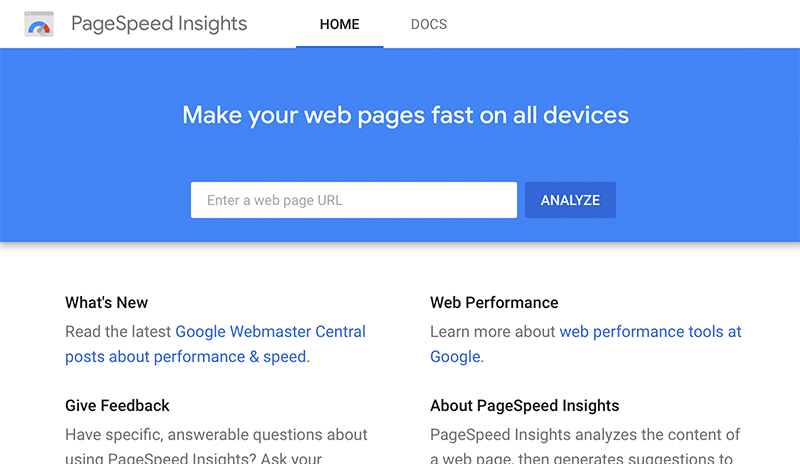
A good SEO practice also suggests that no page on your website should be over three clicks from the home page. It means that each page on your website should be easily accessible.
So to tackle website speed issues, you would like to create changes to your website and infrastructure to get good results.
There are several ways you’ll speed up your site:
- Try to limit the components of your website and make your templates minimalist.
- Select plugins, widgets, code wisely while creating websites as they need additional time to load.
- Try to limit the size of the image to the required minimum.
- Make sure to cut back on the number of redirects. Try to have no redirects if possible.
- Minimize and combine JavaScript, HTML, and CSS files. Also, eliminate unnecessary code.
- Upgrade WordPress, themes, and plugins to the newest versions.
ii) Mobile-Friendliness

Mobile-friendliness is another element of technical SEO, and it’s just as important as website speed.
Nowadays, every website should have a responsive website design. It means they can adjust themselves automatically in order that they can be navigated and browsed on any device.
Having a mobile-friendly website isn’t optional nowadays. Most likely, the majority of the users are on mobile. With the introduction of the mobile-first index by Google, if you don’t have a quick, mobile-friendly website your rankings will suffer.
To make your design responsive successful:
- Your mobile website should have similar content as your desktop site.
- For videos, use YouTube as their embed code is responsive.
- Implement the correct kind of navigation menu.
- Make sure that each clickable element is placed in a very clear distance from one another. This avoids unwanted actions, referred to as fat-finger syndrome.
- Avoid custom fonts and keep sizes consistent because they’ll not always display correctly on mobile screens and might take longer to load.
- Don’t use the auto-zoom feature for images, because it’s going to annoy your users and interrupt their journey.
iii) Site Architecture
Site architecture means how the information is structured on the website. It deals with things like how pages are organized into categories or the pathways used to navigate between sections of the site.
Let us assume that you own an eCommerce website that’s well-designed and includes a well-placed ad section that brings a crowd to your site.

But they’ll turn and leave your site immediately if your space is disorganized, impossible to seek out anything worth buying. Hence, this proves that having an honest website architecture is extremely important.
Here are a couple of effective recommendations on the way to have an efficient architecture:
- Use the robots.txt file to guide search engines to crawl your site and block Google from indexing your private, members-only page.
- If your site has many pages and even more layers, then it’s better to use breadcrumbs because it help users navigate from one page or category to a different page or category.
- Make your URL structure descriptive and as brief as possible.
- You should categorize similar website content and always link to the pages within one category.
- Use the canonical URL to inform search engines of which one is the original post. Because it’s a technical solution for duplicate content.
- Design your website for a worldwide audience by making your website multilingual.
iv) Security
Nowadays, Google has made it mandatory for all sites to possess secure software to make a safe and secure platform that might get higher organic search rankings on SERPs.
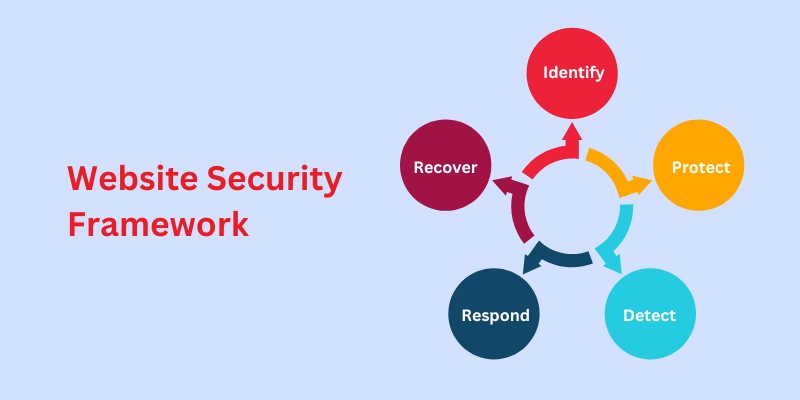
The main reason behind this is often to protect users’ data from cyber-attacks which are considered third-party malware.
Back then servers used to run on Hypertext Transfer Protocol (HTTP). They were fast on sending data, but it wasn’t secure. This can also be an explanation of why Google chooses HTTPS websites in comparison to HTTP websites.
- If you are still using HTTP then, change it to HTTPS as soon as possible. For that, you’ll have to enable the SSL (Secure Sockets Layer) certificate on your site.
- And also, set up 301 redirects from the HTTP pages to the new secure pages. That way, the users get automatically redirected from your old site to the secure version.
v) Structured Data Markup
Structured data is information about your site or specific pages given to search crawlers. Examples: whether your page includes a recipe, a product, or a user review. In simple terms, it’s a way to describe your information to search engines in a very language they will understand.
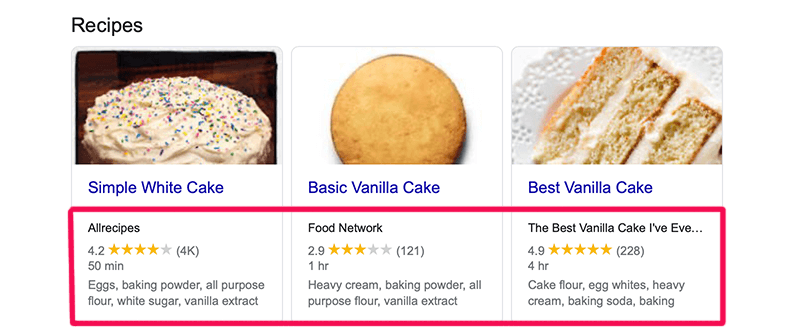
Structured data helps you with improving the probabilities of ranking in SERP either through rich snippets, and increases your Click-Through Rate (CTR).
You can use a free tool like Google’s Structured Data Markup Helper which can help you select the type of data you would like to identify.
For example, you would possibly want to feature Article markup to your blog posts, or Recipe markup if you’ve got a cooking site. After finishing marking up your page, then check your work with Google’s Structured Data Testing Tool.
vi) Create an XML Sitemap
An XML sitemap acts as a road map that helps search engines to know your website while crawling it. It’s a list of all your web page’s URLs.
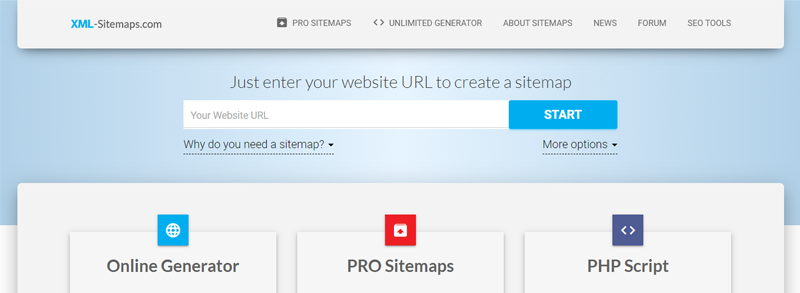
It also contains other useful information about each page on your site, such as:
- When was your page last modified?
- What priority does it have on your site?
- How frequently is your site updated?
If you’ve installed WordPress SEO plugins like Rank Math, Yoast SEO, etc then it’ll automatically generate an XML file for your website. Else, you’ll have to install a Google XML sitemap plugin.
3. Off-Page SEO
Off-page SEO factors are all the SEO practices that are taken outside your own website to impact your rankings in SERPs.
Unlike on-page SEO, it doesn’t affect the optimization of your site or content itself. But, it focuses on improving your site’s traffic based on popularity, site authority, engagement, and relevance.

Many people relate off-page SEO to backlink building only. Backlinks are the links that direct users to your site from other domains.
Of course, backlinking is the most important off-page factor for ranking that Google has openly announced. It’s because they indicate the quality and worth of a website which Google tends to rank higher.
But, there’s more to it. It’s to be noted that off-page SEO is not only associated with getting to rank your site higher by gaining backlinks. But, it also includes other promotional strategies that help your site get more traffic.
For example, some of the important off-page SEO besides backlinking are social media marketing, email marketing, content marketing, guest blogging, etc. We’ll explain them below in detail.
Why is Off-Page SEO Important?
Off-page optimization is as important as On-Page optimization. Your website must apply off-page factors to promote your site and rank it higher for gaining more traffic.
- Off-page SEO tells search engines that your website is valuable for users. Backlinks can be taken as other websites vouching for the quality of your content and website. Understanding that, Google ranks your site higher.
- Search engines’ ranking algorithms are always evolving, making it uncertain which factors and their weights affect rankings. Thus, maintaining site relevance, genuineness, and authority is key to a positive image.
Not to mention that good works on the web are self-promoted through shares, inbound links, and word of mouths too.
Off-page Optimization Techniques
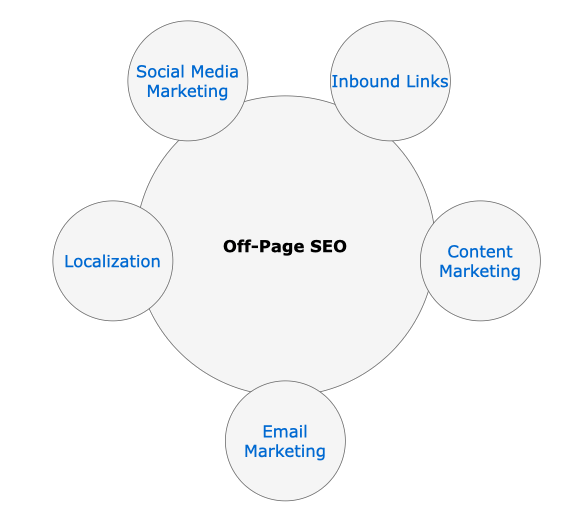
i) Quality Inbound Links
Inbound links or backlinks are incoming links from other sites pointing toward your website. The number of websites that link to your website is often an important factor.
There’re tons of ways you can get backlinks to your site. Such as:
- Firstly, if you have quality content, then people will link to your site naturally. Besides, you can get backlinks by guest posting, submitting websites to web directories, etc.
- Prioritize links from high-authority and high-page-rank sites for increased credibility; avoid link farming or buying to prevent penalties.
- While multiple site links boost SEO, avoid excessive links from one site to prevent spam signals. Google recommends acquiring links from high-quality content sites.
- You can have referral links from blogs, social media sites, and news aggregators that are handy, and appear relevant and contextual.
- Backlinks from social bookmarking sites (such as Pocket, Pinterest, Reddit) and web directories (such as DMOZ, Yelp, Foursquare) can affect visibility positively.
ii) Social Media Marketing
Social media marketing is an element of off-site SEO. It’s the process of sharing your website or web page on social media platforms like Facebook, Instagram, Twitter, etc. So, we could say it’s a sort of link-building on social media.
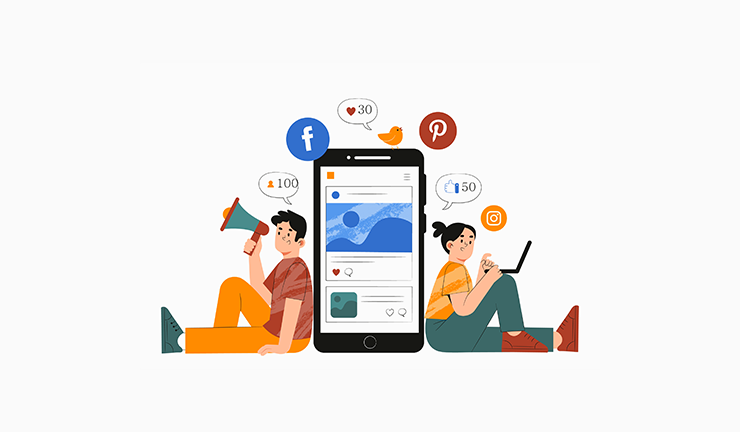
Social media is an incredible medium with an ever-increasing scope. Using social media, you’ll reach out to the modern target audience which is useful users that share and promote your website.
For instance, you can use social platforms like Facebook, Pinterest, and LinkedIn to expand your business significantly. You can use Twitter to share updates and keep your users within the loop with engaging content.
Take advantage of those social media sites for branding and advertising for a fraction of the value of traditional marketing methods like television advertising, and press releases.
Hence, you can expand your reach through social media optimization and marketing, keeping your audience engaged with regular updates.
iii) Content Marketing
Content marketing acts as supplementary information about your products or services. So, the users are going to be more interested in your products or services.
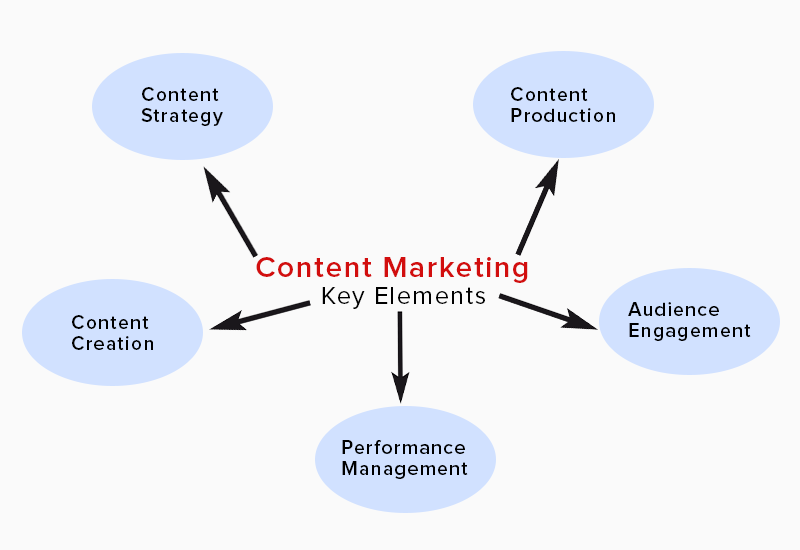
You can make use of blogging for content marketing. It is an excellent tool for achieving user engagement. You’ll be able to keep users aware of the latest trends and technologies in your niche.
In your blog, you can add troubleshooting steps, product-relevant content, and meaningful information to gravitate the larger the audience toward you and your brand.
There are a plethora of blogging domains that will assist you to reach out to your audience. You can use inbound and relevant links from your blog to your site to boost your SEO implementation significantly.
iv) Localization and Citations
Localization or local SEO is a crucial off-page factor because it serves the user’s region. It’s considerably popular among small-size and medium-size enterprises because it helps them connect with users in their neighborhood.
The tool called Google My Business allows you to list your business, and gain prominence in SERPs. You’ll place your products or services and categorize them in order that they’re going to show up when an inquiry query is employed for that category or niche within the region.
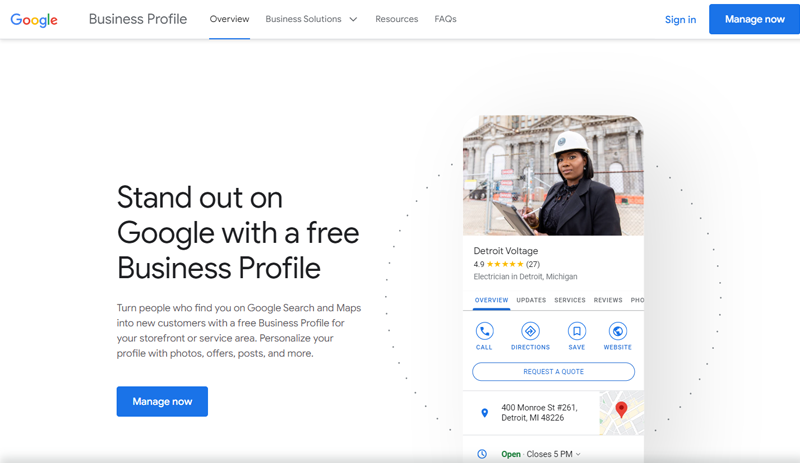
Local citations are brand mentions or reviews that help to teach users about product robustness, or attributes. Google is very fond of brands and prefers to rank branded websites on top of the results.
Local SEO utilities like Yelp and Foursquare are extremely helpful for understanding the pros, and cons of your products or services, courtesy of user feedback, or input.
Reviews and ratings assist you to establish a reference to users and understand their viewpoints and concerns associated with your business. Increasing interaction together with your users will help streamline your business for a long time.
v) Email Marketing
Email marketing involves sending promotional messages via internet-based email. It’s a traditional digital marketing strategy. But, it’s the most effective way for gaining traffic, conversion, and sales.

Nowadays, most companies with an online presence have begun to utilize email marketing and see it as a crucial part of their mix. It’s that one-to-one communication that makes email marketing so effective.
- Email marketing is crucial as it has a higher open and click rate than other strategies. Also, the return on investment is an astonishing 4000% i.e. it returns $40 for every dollar spent.
- It’s effective mainly due to the personal one-to-one communication with the customers. Plus, you can add call-to-actions to encourage users to use your service.
- Remember that legitimate email marketing requires the permission of the recipient. Emails sent without permission are viewed as spam.
Email marketing could be a very effective way of gaining a huge audience with personalized messages, newsletters, and promotional emails. So, you should opt for email marketing as an off-page SEO tactic.
F) How to Do Keyword Research for SEO?
Now, let’s get into one of the important concerns i.e. how to do keyword research for SEO.
A keyword is any word or phrase that a user types into the search engine to seek out certain information on the web. They’re also known as SEO keywords.
For example, if you have to search for information about the hotels in a city, you will probably use the word “Best hotels in the city” in search engines. This phrase is an example of a keyword.
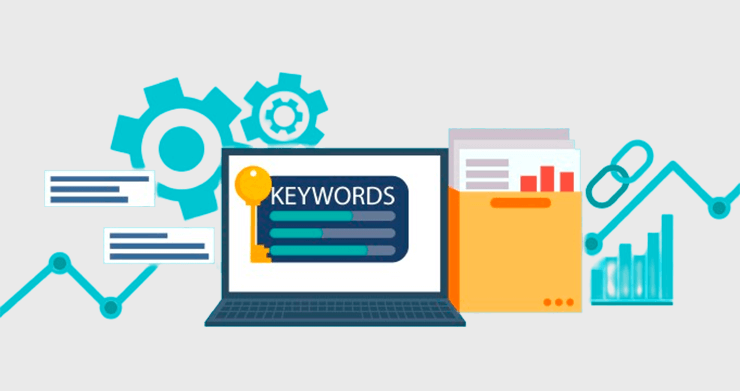
Keyword research and analysis is a crucial part of SEO. Keyword research means finding, analyzing, and using the words/phrases that users possibly search in the search engines.
And, using related keywords on your web page content can get you a position in the search engine when users hit the keywords in the search engine. While irrelevant keywords can increase the gap between users and your website.
1. Why is Keyword Research Important for SEO?
Keyword research is extremely important because it’s the only way to determine what people are typing into search engines. Without it, you may be in an infinite loop of making content about topics that no one is checking out.
Keyword research can assist you to search out the answer to those questions:
- What are people searching for?
- How many people are looking for this keyword?
- How much traffic will you get for this keyword?
- In what format do the people want their information?
- How likely that the people looking for this keyword are willing to be your customer?
Your webpage needs to compete with many web pages to achieve a higher ranking. So, optimizing your content by incorporating the proper keywords within the pages is a necessary SEO practice.
If you’re not using the proper keywords on your website, then you might never get on the front page of search results.
2. Brainstorming for Keyword
After having an idea about what your user and your business want, then you’ve got an honest place to begin for your keyword brainstorming session.
Brainstorming is an appropriate first step for selecting good keywords. At this time, there’s no such thing as bad keywords; you only want to compile a big list of possibilities. Here are some possible viewpoints to think about any questions you’ll ask yourself:
- What would we search to find for our product?
- How do other people talk about the products or services we offer?
- What do the experts call our products or services?
While answering this question, write down whatever you think would be the main keywords that you simply are going to be used afterward. Ask this same question to your friends, associates, employees, and coworkers too.
After you’ve got an oversized list of keywords that you simply might want to use, your next step is to make an overview using those keywords. To do so start with the broadest ones at the highest level and break the list into categories and subcategories, getting more specific as you go deeper.
3. How to Find a Suitable Keyword?
If you have a long list of keywords for your website, remember you can’t use them all at once, unless your site has many pages. Even with a large site, it’s better to narrow down the keyword list.
So, focus on keywords that enhance your site rather than dilute it. Avoid relying solely on broad, high-traffic terms, as this may not lead to a high search engine ranking or good conversion.
People typically use broad terms for information gathering and more specific terms when ready to make a purchase. Hence, make sure to include specific keywords alongside broad ones.
Here are some things to remember when you’re choosing keywords:
- Clarity: Are the keywords clear and crisp?
- Relevance: Do the keywords relate to what you’re offering to your users?
- Categories: Can the keywords be grouped into understandable keyword phrases?
- Target Keyword: Are the keywords focusing on your products or services?
- Audience View: Do the keywords provide a good mixture of both industry standards, and what your users used in their searches?
Competitors Keywords Analysis
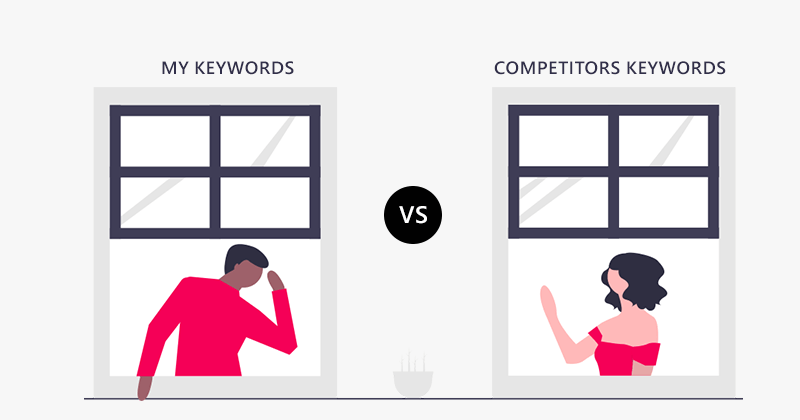
Competitor analysis is a process of identifying your competitors and evaluating their strategies. That is to see their strengths and weaknesses relative to your business, product, and service.
Now, competitors’ keywords analysis means identifying the keywords your competitors are using. The analysis gives you knowledge of which keywords they’re ranking for, and for which keywords they’re lagging behind.
Now, you can use the competitor data to plan SEO strategies. And with the right tool, you can identify their keywords and incorporate them into your web pages for a higher ranking.
Tools like Semrush, Ahrefs, etc are some of the popular tools for analyzing your competitors’ keywords. Normally, these tools require you enter the competitors’ web page URL. After that, they’ll come up with a list of keywords that they’re using on that web page.
4. How to Choose the Best Keyword?
Relevant keywords and phrases help increase profitable traffic to your website. So, keep the following points in mind if you’re trying to find the best keywords and phrases.
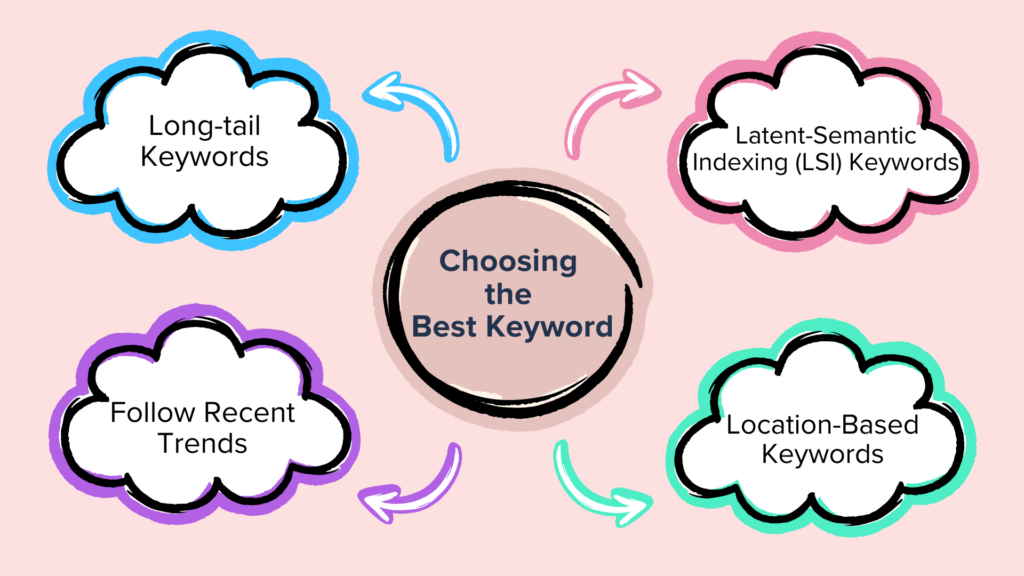
i) Long-tail Keywords:
Unlike short-tail keywords, long-tail keywords contain more than 3 words. They focus on more specifically on a single niche. They have low competition and high chances of conversion. So, focusing on long-tail keywords is important, especially for small businesses and new websites.
For example:
- Short-tail keyword – Blue T-Shirt
- Long-tail keyword – Blue American Apparel T-Shirt
ii) Latent-Semantic Indexing (LSI) Keywords:
Latent Semantic Indexing (LSI) keywords are the terms that are conceptually associated with the main keyword. In simple terms, they are the words that search engines will use to better understand the main keyword and content.
For example, if your page contains information about computers then search engines tend to see related terms like models, processors, memory, computer parts, etc.
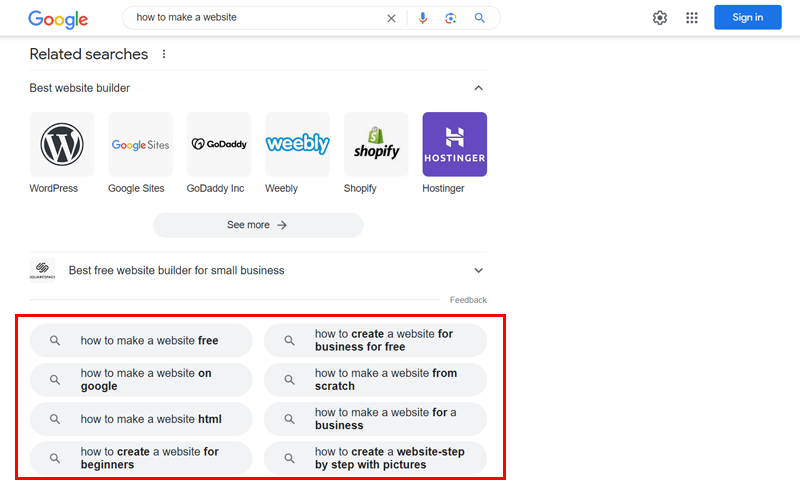
Hence, if the search engines find plenty of semantic words on your page, then they’ll understand what your content is about and rank your site for the main keyword.
iii) Follow Recent Trends:
If you actually want to use high-traffic keywords, then you want to keep an eye fixed on recent popular trends. By doing so, you’ll get a chance to understand what’s really trending on search engines.
And if you discover any such catchy and trending search query associated with your business, then you can also use it to extend traffic to your site.
iv) Location-Based Keywords:
For instance, if you’ve got a local business site for a particular location, then it’s a good practice to include country or city name on your main keyword. This will help you achieve a better ranking in local search results and stand out from your competitors.
5. Keyword Research Tools
There are a number of tools available for keyword research. Some of the popular tools are described below:
i) Google Trends
Google Trends is a free tool of Google that you can use to check the traffic for a group of keywords. It helps you compare the flow, trends, and popularity of terms and phrases. You’ll also smooth your keyword research by using its results alongside the Google Ads Keyword Planner utility.
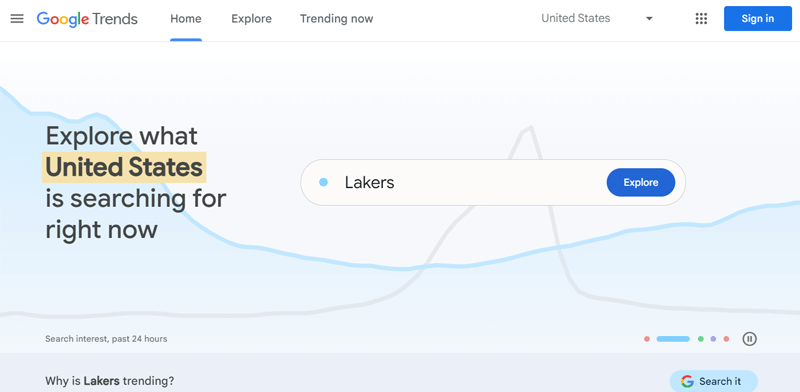
You’ll be able to even filter search trends by sorting terms geographically or consistent with time span and categories. For instance, you’ll determine the recognition of terms during a particular country, region, or city.
ii) Google Keyword Planner
Google Keyword Planner is also a free keyword research tool by Google. It helps you select multiple terms, LSI keywords, long-tail terms, etc. You’ll also find alternate terms for your products or services that have low competition and should require less effort to rank well in SERPs.
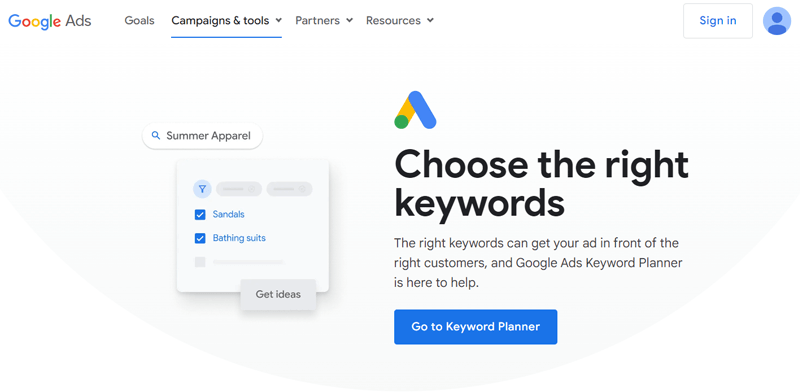
Monthly global and local monthly searches are handy because you’ll determine the keywords your competitors are using to promote their products and services.
iii) Semrush
Semrush offers you more than just the keyword search. It does keyword research, competitor’s keyword tracking looks for backlinking opportunities, and much more. It’s such a solid SEO tool that gives you all the key data you’ll need for a successful SEO project.

iv) Soovle
Soovle is a good tool to use if you want to get ideas from multiple channels. It allows you to explore the most typed in keywords on multiple search engines based on the keyword that you simply have given. it’s a free tool to use.

v) Ubersuggest
Ubersuggest is a free SEO tool that takes any keyword you provide and immediately gives you an almost unlimited list of keyword variations of your original keyword.

It gives insight into the strategies that are working for others in your market, so you’ll be able to adopt them, improve them, and gain a position.
G) Other SEO Fundamentals
Now, let’s dive into other SEO fundamentals to get more insight into the SEO.
1. White Hat vs Black Hat SEO
SEO can be a tricky path, with forks in the road leading towards different approaches. One crucial choice you’ll face is between White Hat and Black Hat SEO. These two strategies differ greatly in their methods and consequences, so choosing the right one is essential for your website’s success.
Here’s a table to help you understand the key differences between White Hat and Black Hat SEO:
| Basis of Difference | White Hat SEO | Black Hat SEO |
| Definition | Focuses on providing high-quality content and following search engine guidelines. | Focuses on manipulating search engines to rank websites higher, often violating guidelines. |
| Goal | Long-term, sustainable success with genuine user experience. | Short-term gains and quick rankings, often at the expense of user experience. |
| Methods | Creating quality content, internal linking, external linking, keyword research, social media marketing, link building, and optimizing code. | Keyword stuffing, link farming, page swapping, duplicate content, buying links, unrelated keywords, reporting competitors, cloaking, and comment spamming. |
| Outcomes | Higher rankings in the long run, improved user engagement, reduced risk of penalties, strong website reputation. | Higher rankings in the long run, improved user engagement, reduced risk of penalties, and strong website reputation. |
| Risk of Penalties | Low risk of penalties or de-indexing as it aligns with search engine guidelines. | High risk of penalties, de-indexing, or even bans as it violates guidelines. |
| Credibility | Builds long-term credibility and trust with users and search engines. | Can destroy long-term credibility and trust. |
| Content Quality | Prioritizes providing quality and relevant content for users. | Often neglects content quality in favor of manipulating search algorithms. |
| Investment | Suitable for those seeking long-term, sustainable website growth. | Often used for quick, short-term gains, but with potential long-term risks. |
| Ethics | Considered ethical SEO practices. | Considered unethical SEO practices. |
Choosing White Hat SEO is like investing in a sturdy, well-built house that will weather any storm. Black Hat SEO might offer a quick shack. But it’s only a matter of time before it crumbles under the weight of penalties and algorithm updates.
Hence, choose wisely and build your website’s success on a foundation of genuine value and ethical practices.
2. Role of Content in SEO
Content isn’t just about filling pages; it’s the MVP (Most Valuable Player) of your SEO game. Imagine a search engine as a library and your content as the books on the shelves. Now, the librarian wants to direct people to the most relevant, informative books, and that’s where your content comes in.
Here’s how content plays a crucial role in SEO:
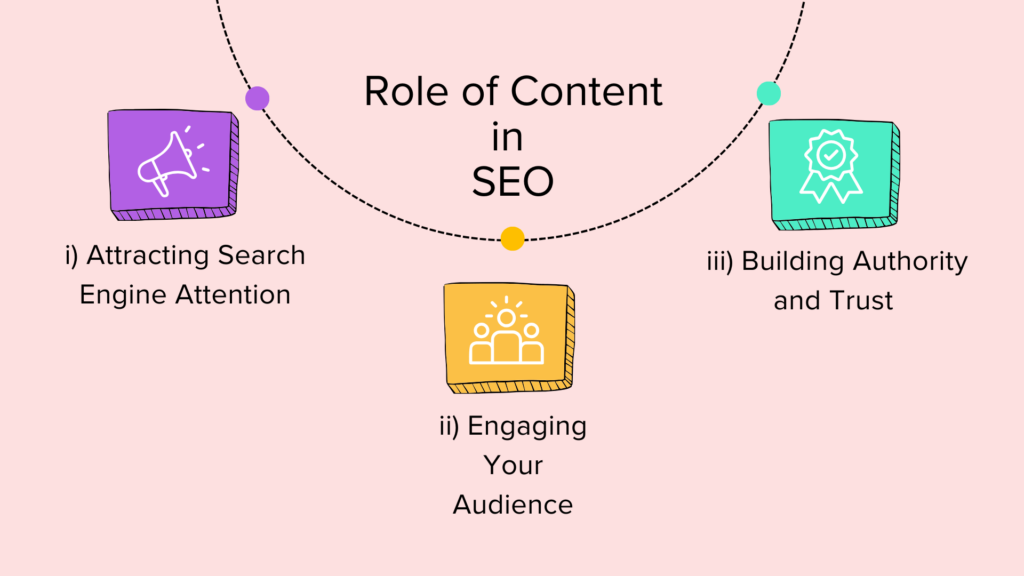
i) Attracting Search Engine Attention:
Think of search engines as curious shoppers drawn to the most relevant, informative stalls. Here’s how content helps you catch their eye:
- Keywords: Like store signs, strategically placed keywords tell search engines what your content is all about.
- Relevance is King: Just as visitors wouldn’t go to a shoe store for groceries, you need content that precisely answers the needs of search queries.
- Freshness Matters: Regularly updating your content with new information keeps it fresh and appealing, just like new seasonal merchandise in a shop.
ii) Engaging Your Audience:
Once you’ve attracted those search engine shoppers, you must keep them engaged and browsing. Content is your secret weapon here:
- Quality Counts: High-quality, informative content acts like a knowledgeable sales assistant, explaining your products and keeping users interested.
- Variety is the Spice: Offering different content formats like blog posts, videos, and infographics expands your appeal. Just like diverse product offerings in a market.
- Shareability is a Superpower: Create content so good people can’t resist sharing it with their friends. And spreading the word about your website like enthusiastic market buzz.
iii) Building Authority and Trust:
Finally, you want to establish yourself as a trusted marketplace, a go-to destination for specific needs. Content helps you achieve this by:
- Expertise: Show off your knowledge via well-researched content, becoming the expert in your field. Similar to a seasoned merchant known for their quality goods.
- Internal Linking: Connect related content within your website to create a strong information network, improving user navigation and SEO.
- User Interaction matters: Encourage comments, discussions, and feedback on your content. This interaction builds trust and loyalty.
Remember, content is like a conversation with your audience and search engines. Make it valuable, relevant, and engaging, and watch your website climb the SEO ladder in 2026!
H) Emerging Trends in SEO in 2026
The world of SEO is a dynamic ecosystem, constantly evolving as search engines refine their algorithms and user behavior shifts. Staying ahead of the curve in 2026 will require embracing some exciting new trends that promise to reshape the way we optimize our websites.
1. Artificial Intelligence in SEO
Artificial intelligence (AI) is a technology that enables machines to learn from data and perform tasks that normally require human intelligence. AI has a significant impact on SEO, as it can help optimize websites and content for search engines and users.
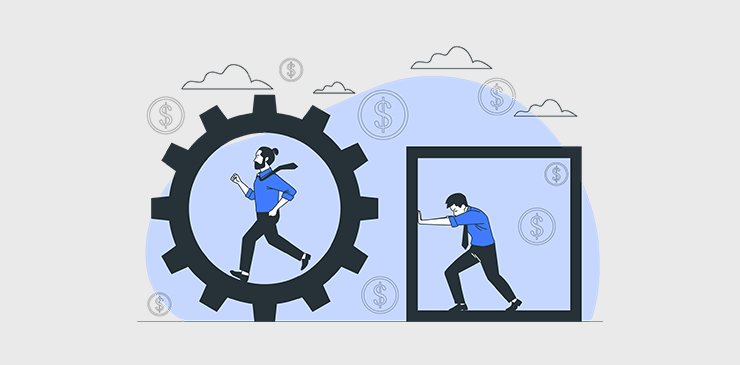
Some of the ways AI can benefit SEO are:
- Content Whisperer: AI analyzes user data to predict what they want to see, helping you craft content that grabs and keeps their attention.
- Keyword Wizzard: Forget keyword stuffing, AI generates headlines, meta descriptions, and structured data. That speaks like humans and please search engines.
- UX Guru: AI boosts website speed, design, and navigation. Further, ensuring users stay longer, browse deeper, and convert like magic.
- Future-Proofed: AI stays ahead of ever-changing search engine algorithms, constantly tweaking your strategy for peak performance.
Therefore, AI is a powerful tool that can help SEO professionals and marketers achieve their online goals and stay ahead of the competition. However, AI is not a replacement for human creativity and expertise. It is a complement that can help automate and enhance the SEO process.
Find if AI can replace human SEO experts here.
2. Google’s EEAT Factors
In 2026, Google’s emphasis on Expertise, Experience, Authoritativeness, and Trustworthiness (EEAT) factors reshape search dynamics. Basically, EEAT is the set of factors that Google uses to assess the quality of web pages.
As Google wants to show users the best, most reliable content, these factors take center stage. So, if your content has a high EEAT, it’s more likely to rank higher in search results.
Here, we’ve tried our best to make you understand the EEAT factors in as simple terms as possible in the following table.
| EEAT Factors | Meaning | Implementation | Importance |
| Experience | It’s the knowledge and skills that you have gained through education, training, and work experience. | You can implement it by showcasing awards, publications, and testimonials. | Shows that you have the knowledge and skills to write trustworthy content. And, you’re committed to your field and up-to-date on the latest trends. |
| Expertise | Ability to apply your knowledge and skills to solve problems or answer questions. | Demonstrated through your writing, your research, and your ability to cite sources. | Shows that you are an expert in your field and that you can provide accurate and reliable information. |
| Authoritativeness | It’s the perceived credibility of a source of information. | Shown via the quality of backlinks, social media engagement, number of citations, and more. | Shows that your website is a trusted source of information. And, your content is relevant and valuable to users. |
| Trustworthiness | Perception that a source of information is honest, unbiased, and reliable. | Demonstrated via factors like transparency, accuracy, and neutrality. | Portrays that your website is a reliable source of information. Also, shows that your content is accurate and unbiased. |
Therefore, when you optimize your website to align with these criteria, you’ll find yourself securing elevated rankings in search results.
3. Core Web Vitals for Enhanced Ranking
Core Web Vitals (CWV) have become more critical than ever as Google continues to prioritize user experience in search rankings.
Introduced in May 2020, these metrics aim to measure real-world user experience by focusing on 3 key aspects of website performance:
- Loading Speed (LCP – Largest Contentful Paint): Evaluates how fast the most significant content loads. The ideal score is LCP value is ≤ 2.5 seconds.
- Interactivity (INP – Interaction to Next Paint): Measures how responsive a website is to user interactions. The ideal INP value is ≤ 200 milliseconds.
- Visual Stability (CLS – Cumulative Layout Shift): Checks if page elements move unexpectedly during loading. The ideal CLS value is ≤ 0.1.
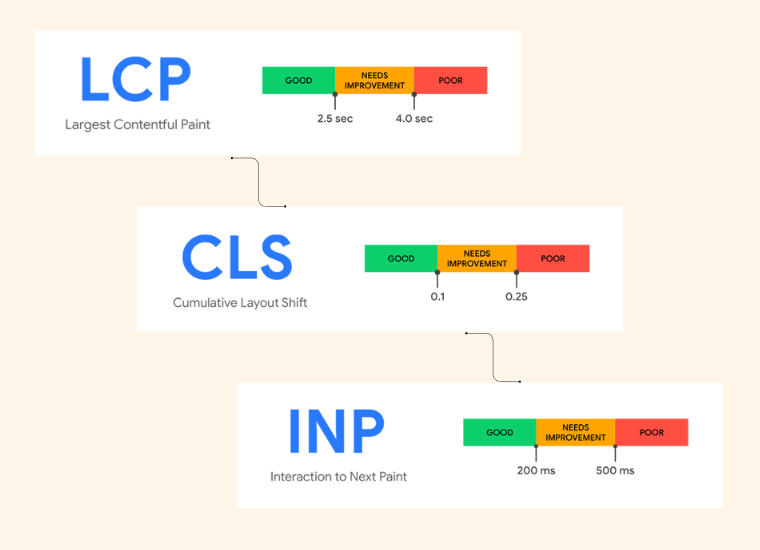
These metrics form the backbone of Google’s Page Experience Signals, and websites that perform well on CWV are rewarded with better rankings.
Now, are you wondering how to measure it? You can either use Google PageSpeed Insights or Web Vitals extensions on Chrome to measure whether your website passes the Core Web Vitals metrics or not.
For instance, here we’ve installed the Web Vitals extension in Chrome and checked the Core Web Vitals of our own website SiteNerdy. And we’ve successfully passed the CWV results.
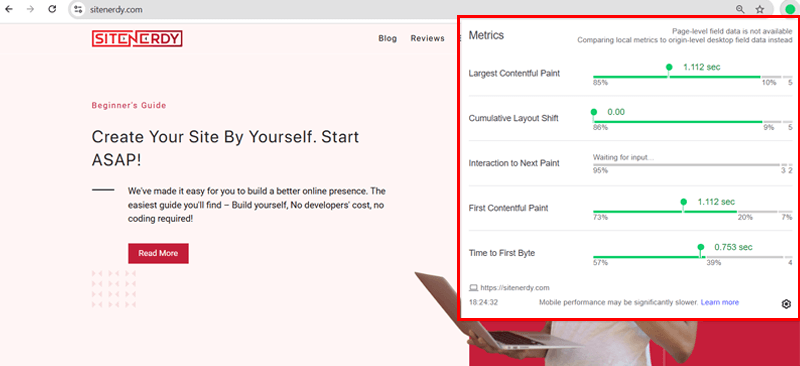
Now, you can also check your CWV scores. In case, it didn’t pass! Don’t worry.
Quick Tips to Improve Core Web Vitals
We provide you with a few tips that you can adopt to improve your CWV scores.
- Use tools like TinyPNG or ImageOptim to reduce file size without sacrificing quality.
- Load JavaScript and CSS files asynchronously or after the initial page load.
- Leverage browser caching to store static assets locally.
- Render pages on the server and deliver pre-rendered HTML to the browser, to improve initial load times.
- Use CDN (Content Delivery Network) to distribute your content across multiple servers worldwide, reducing latency for users.
- Identify and load the most important resources first by prioritizing critical resources.
- Use web fonts efficiently, avoiding unnecessary font downloads.
- Regularly test your website performance and continuously optimize based on the data you gather.
You can use the plugin like WP Rocket that help you improve your Core Web Vitals with the minimum effort. With that, you can improve your SEO ultimately that results into more conversions.
I) Practical Guide to Improving Your Website’s SEO
SEO is not a one-time thing, but a continuous process that requires constant monitoring and improvement. SEO trends and best practices change over time, as search engines evolve and users’ needs and preferences change.
In this section, we’ll provide you with some practical tips and tools to improve your website’s SEO.
1. Using AI for SEO
Using AI for SEO is a smart way to optimize your website for search engines and users. AI can help you with various aspects of SEO, such as keyword research, content creation, technical optimization, link building, and user experience.
Here are some steps you can take to use AI for SEO:
i) AI-Powered Keyword Research
Keyword research is crucial for SEO, helping you understand the terms your target audience uses when searching online. AI-powered SEO tools, like Semrush, Ahrefs, or Moz Keyword Explorer, use algorithms and machine learning to analyze vast data sources.
They identify relevant keywords related to your topic or niche by recognizing patterns, trends, and relationships within the data. These tools provide valuable insights and suggestions for effective and sustainable keyword targeting, improving your site’s visibility on search engines.
So, let’s take a demo of using Semrush AI feature i.e. Keyword Magic Tool for keyword research.
First thing first, sign up and log in to your Semrush account. Open the ‘Keyword Magic Tool’ and enter a keyword related to your niche.
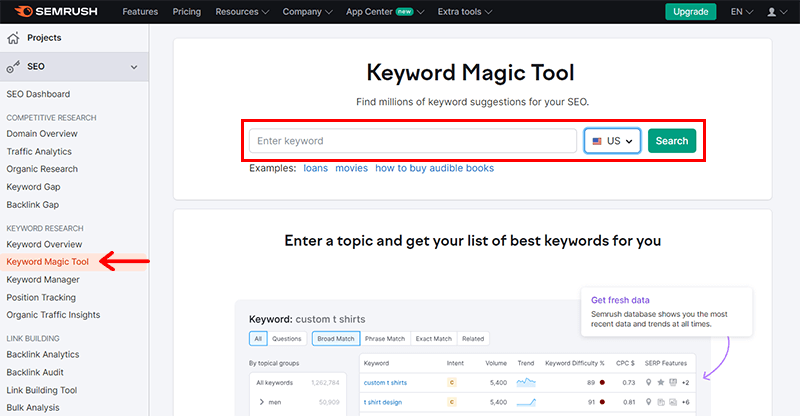
Now, Semrush generates relevant keyword suggestions, including related keywords and long-tail variations. This automated process helps uncover keywords that manual searches might miss.
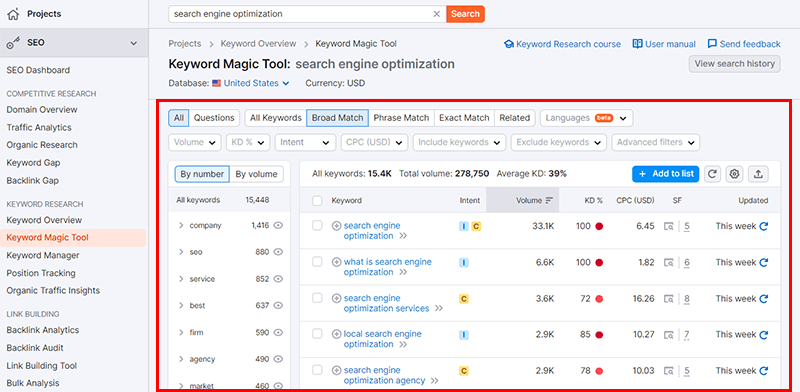
Also, you can access additional insights for each keyword, such as search volume, competitive density, and knowledge density.
ii) Understanding Search Intent with AI
Search intent, or what a user aims to achieve with their search query, falls into four common types:
- Informational: When a user seeks answers to a specific question.
- Navigational: If a user intends to visit a particular website.
- Commercial: When a user looks for information about a product or service with the intent to make a purchase.
- Transactional: If a user aims to buy a product or service.
This understanding is crucial for SEO, ensuring your content ranks for relevant keywords and enhances user experience.
For instance, during keyword research using Semrush’s Keyword Magic Tool, the search intent for each keyword is conveniently displayed in the ‘Intent’ column. For more reference, check the image below.
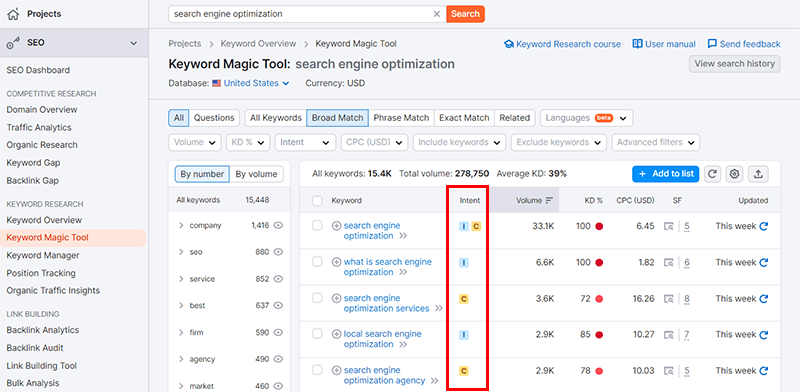
Once you know the search intent, you can match your content’s needs with the audience’s needs based on the search intent.
iii) On-page Optimization with AI
As we’ve early discussed earlier about on-page optimization, let’s check how to do it with the help of an AI. To let you know, there are several content optimizer tools like Rank Math, Surfer SEO, and more.
Here, let’s see how you can do on-page optimization with Rank Math’s Content AI tool.
First thing first, install, activate, and configure Rank Math in your WordPress dashboard.
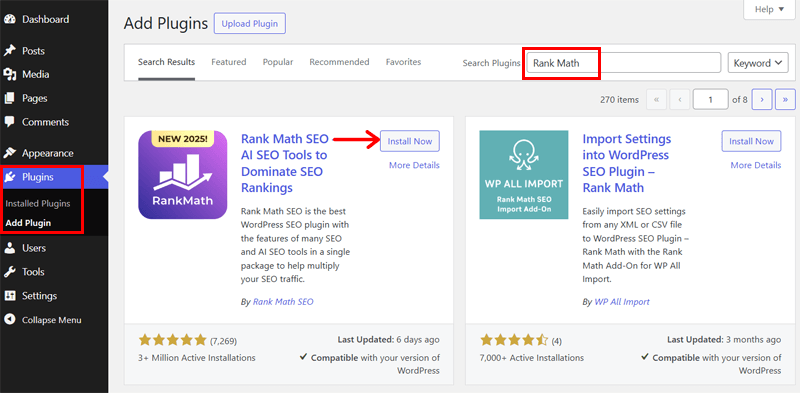
Next, enable the ‘Content AI’ module in Rank Math > Dashboard > Modules.
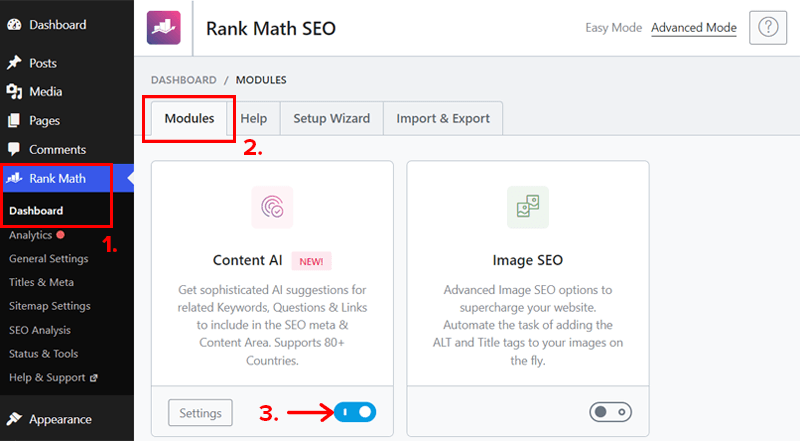
Now, open your post or page, click on the Rank Math SEO icon, add your keyword, and hit ‘Content AI’.
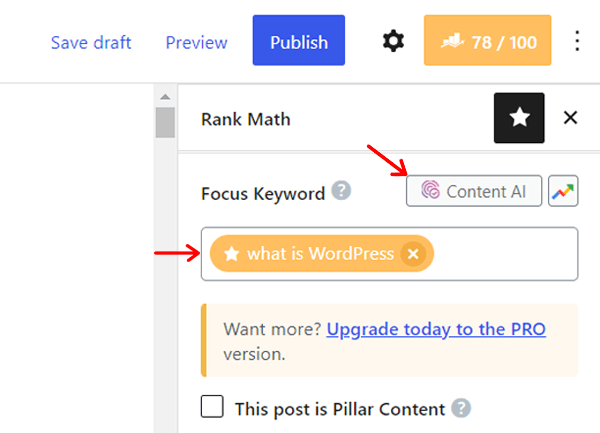
Once you click on ‘Research’, you’ll see the color-coded scores on factors like word count, link count, and heading count.
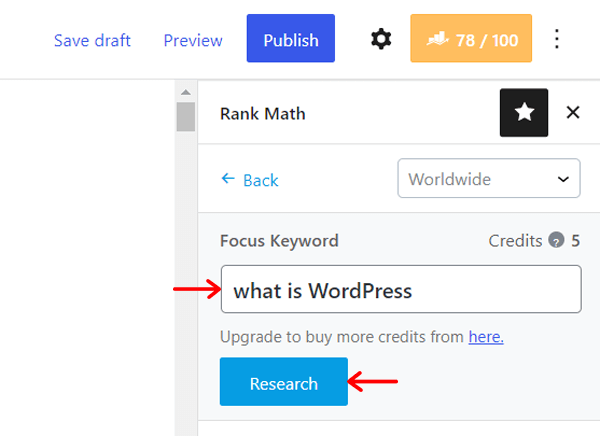
Following that, you can follow the AI-driven recommendations to optimize content and on-page elements for improved SEO performance.
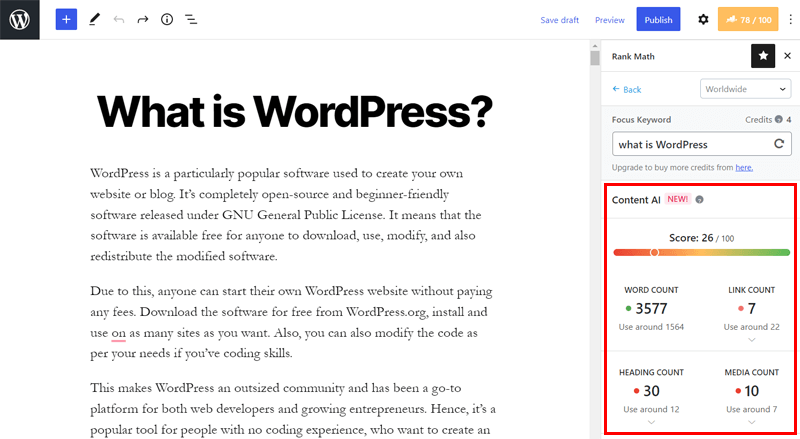
iv) Competitive Analysis
Did you know that AI SEO tools leverage techniques to actively crawl and gather competitor data from websites, social media, and marketing strategies? What’s more, analyzing this data provides insights into competitors’ site content, social media presence, and overall online activities.
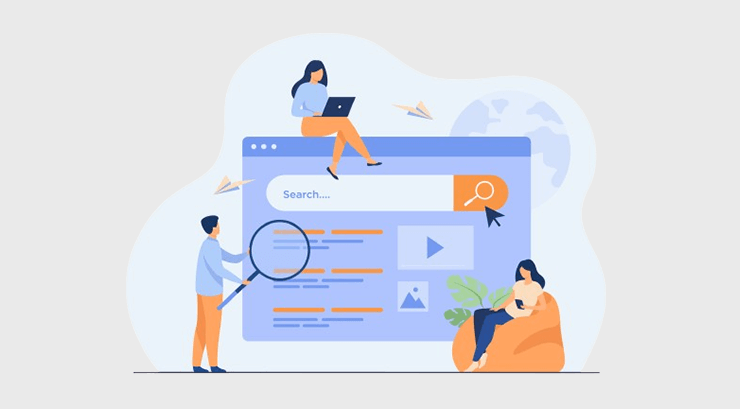
With AI SEO tools, you can identify and analyze keywords targeted by competitors. Along with insights into their backlink profile, content performance, and social media engagement.
Again, let’ see it practically using Semrush.
For that, you need to go to ‘Domain Overview’ and click on the ‘Compare Domains’ tab.
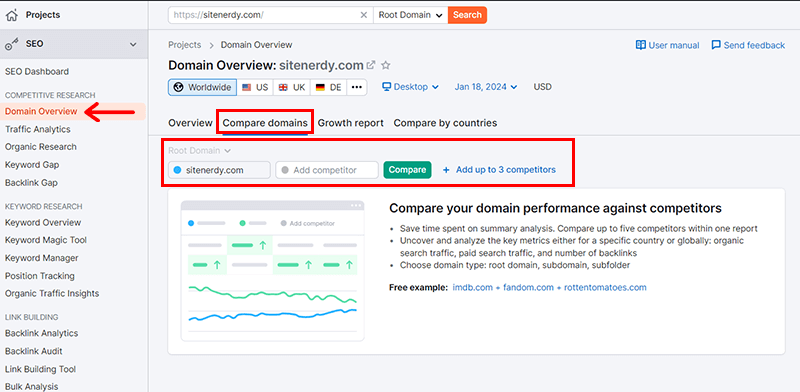
Next, add your competitor’s website in the ‘Add Competitor’ option and click on ‘Compare’.
With that, you get a performance overview of your and your competitors. That’ll further help you refine your SEO strategy for a competitive edge in the digital landscape.
v) Facilitating Content Creation
Last but not least, you can use AI tools to simplify content creation by automatically generating high-quality website content quickly. This approach allows for personalized content tailored to individual users, considering their interests, demographics, or location.
Several AI content writer tools such as ChatGPT, Jasper.ai, etc can help you facilitate content creation that is equally SEO-friendly.
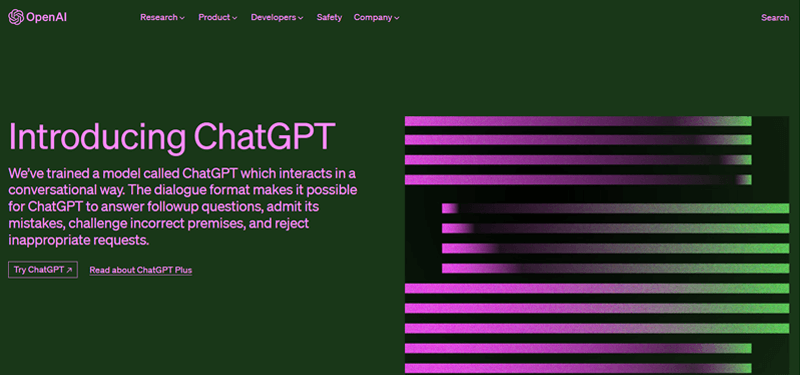
For instance, you can easily sign up and open your ChatGPT account. With that, you’ll see a chat-like interface where you can provide a prompt for desired content.
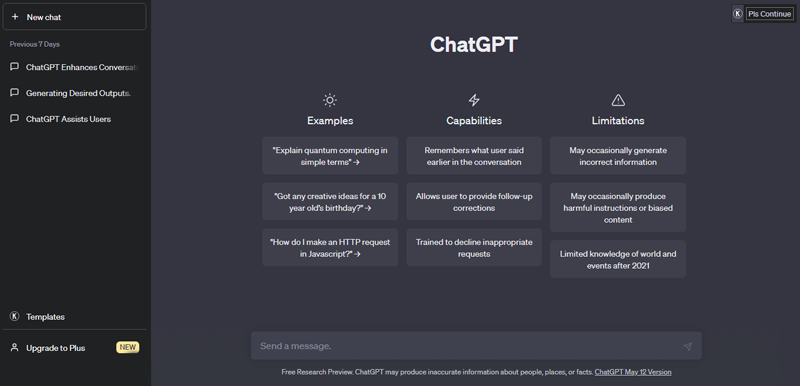
However, make sure to rewrite the content in your own words, verify facts, and ensure originality to minimize plagiarism risks.
Hence, by using AI for SEO, you can save time, improve your website’s ranking, and drive more organic traffic to your website.
Check out the differences between Content AI vs ChatGPT!
But wait, there’s more! What if we tell you, you can do SEO yourself too? Well, for that let’s dive into our last section of this article.
2. Doing SEO Yourself
SEO may seem complicated and intimidating, but it’s not impossible to do it yourself. You do not need to hire an SEO agency or expert to improve your website’s SEO. You can learn the basics and best practices of SEO and apply them to your website.

Here are a few SEO checklists that you simply can implement for a better ranking of your website.
i) Domain Name: Choose a brief domain name that reflects the field of expertise of your website. Try to keep it shorter – ideally no more than 15 characters.
ii) Maintain Page Loading Speed: Use lightweight code and optimize your media to enhance the loading speed of your page. It also helps with customer engagement and conversions.
iii) Check for Mobile-Friendliness: Confirm that your website loads easily on mobiles and other devices. You can use Google mobile-friendly Test to check the responsiveness of your site.
iv) Enable Security: Enable an SSL certificate on your website to create a secure connection between your server and the user’s browser. If you use WordPress, you can use security plugins like Wordfence, Sucuri, etc. to maintain your website security.
v) Choose the Best Keywords: You must choose the keywords that are associated with your products or services. Do proper research and use the keywords appropriately. Remember, not to use the keywords too densely.

vi) Maintain Content Quality: When you write content for your site it must be original and unique. Plus, you should make your content readable with proper grammar and punctuation. Consider using engaging images, infographics, and useful information to make it more engaging.
vii) Optimize Images: You should reduce the size of the image you’re using on your site without losing the quality. Also, make use of proper alt tags, titles, and captions on images to inform search engines what the images are about.
viii) Optimize URL structure: The URL should contain the keywords so that it makes clear about the web page content. Also, it should reflect the particular structure of a website.
ix) Relevant Linking: You should link various other relevant pages to your blog or article. Make sure you provide adequate internal links and also external links if required.
x) Proofreading: Always remember to proofread your content carefully a minimum of twice before publishing. It’ll help you eliminate all the mistakes in your content.
Doing SEO yourself can save you money, time, and hassle. You can also have more control and flexibility over your website and SEO strategy. However, doing SEO yourself also requires patience, dedication, and experimentation.
Most importantly, remember, that you also need to keep up with the latest developments and innovations in SEO and adapt to them accordingly.
Conclusion
And that’s it, folks! We’ve come to the end of our article on what is SEO along with an easy guide to improve your website’s SEO.
We believe this article has equipped you with essential insights and actionable steps to optimize your website effectively.
If you like this article, then please share it with your friends and colleagues. You can also post your feedback and suggestions for this guide.
Explore our other articles like proven ways to make money online and how to start a WordPress blog.
For more guides, keep exploring our blog. Also, follow us on X(Formerly Twitter) and Facebook.