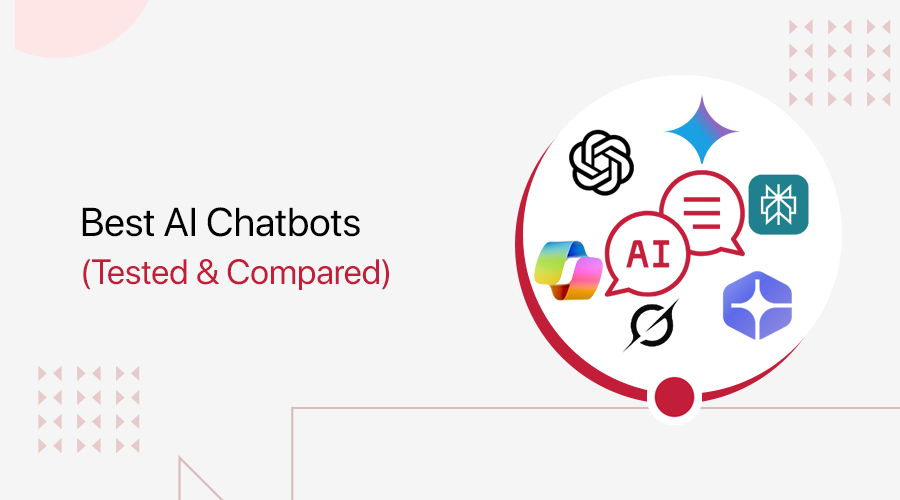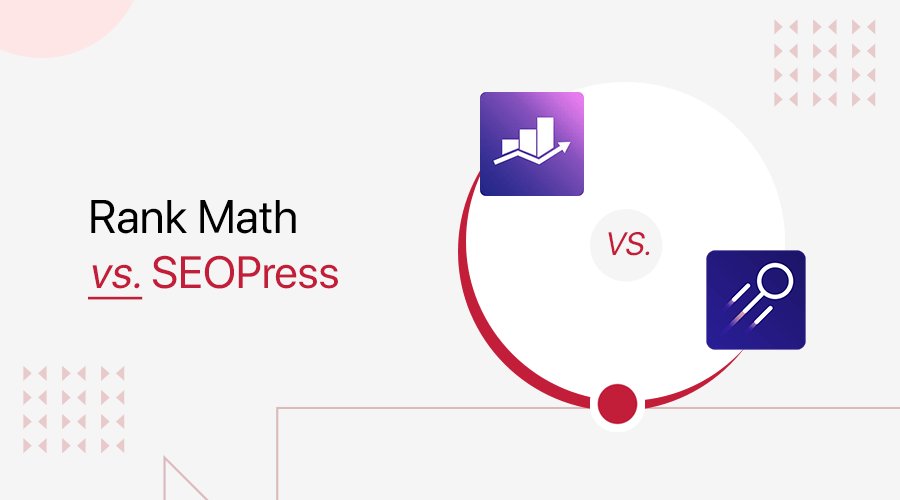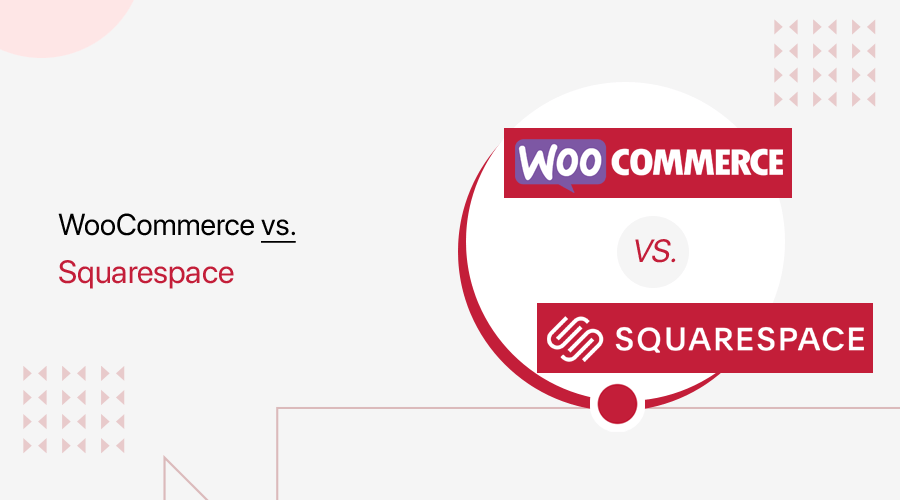
Wondering which platform to choose between WooCommerce vs Squarespace for building an online store? If that’s so, then you’ve landed on the right page to know that.
Both WooCommerce and Squarespace are popular platforms available in the market. You can easily create a stunning website for an online store with any of these platforms.
Even so, both platforms have similarities and differences in a certain way. Now, you might be wondering which one is the better option for you. Well, that obviously depends on what you’re looking for!
So, in this article, we’ll compare WooCommerce vs Squarespace side by side. We’ll go through its support, security, pros, cons, etc. to help you figure out which will be suitable for you.
Let’s start the comparison.
A). WooCommerce vs Squarespace – Overview
Let’s begin with a brief overview of each eCommerce platform.
Overview of WooCommerce
WooCommerce is the popular eCommerce platform that allows you to create a stunning eCommerce site. It’s widely used by around 30% of online stores worldwide. And, its popularity is constantly expanding as more businesses are using websites to grow their sales.
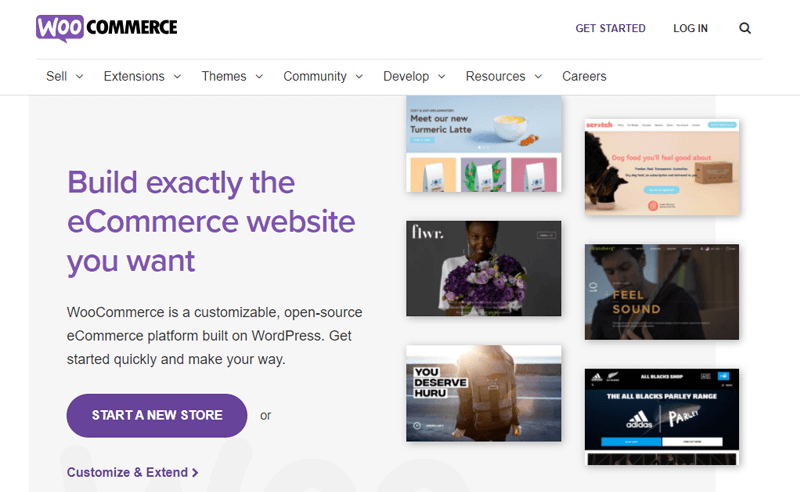
Actually, WooCommerce is WordPress’s official plugin that allows users to establish an eCommerce site using the WordPress platform. For your information, WordPress is a powerful Content Management System(CMS) for creating websites and blogs and is open-source. This platform uses plugins to add functionality to the websites.
Among various plugins, WooCommerce is the most popular WordPress plugin that allows you to add eCommerce functionalities to WordPress websites.
Also, being an open-source platform, you can access the complete code, modify and customize it the way you want. This helps you to quickly transfer any WordPress website to the WooCommerce online store.
Furthermore, WooCommerce is a self-hosted platform so, you’ll need to purchase your own web hosting and set up your eCommerce.
Overview of Squarespace
Squarespace platform was founded in 2003. It has helped millions to launch eCommerce websites and other types of websites also. This platform helps you grow your business whether you’re getting started at it or an established brand.
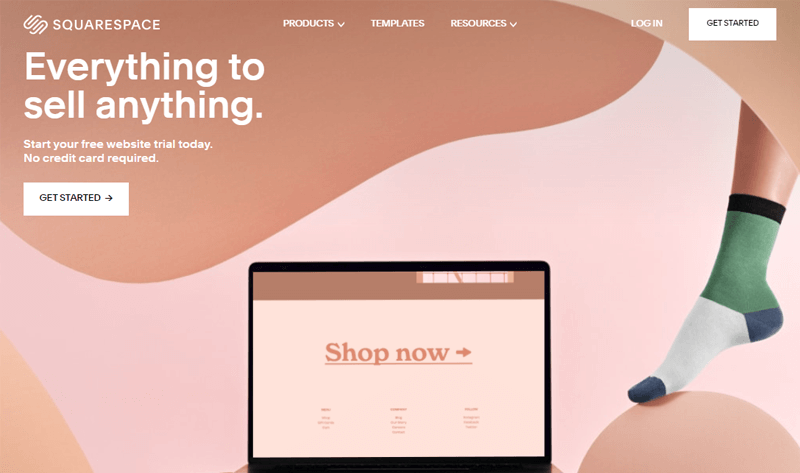
It provides you with an all-in-one set of tools that gives you everything you need to build creative online stores. It offers you from template designs, fonts, color options, styles, and so on to hosting services.
Its main goal is to allow anyone to create a website without having to use code. Hence you don’t need to have the technical knowledge or coding skills that make creating a website without any hassle.
Moreover, it’s a SaaS (Software as a Service) platform. It means you should pay a monthly charge and use everything it provides to build and maintain your site. For example: if you purchase this software that includes an eCommerce plan, then it gives you all the elements. Such as billing, shipping, delivery information, etc. are required for the eCommerce website.
Additionally, you can effortlessly market your website and business. With on-brand email campaigns and social media platforms, it’s also easier to keep customers and create audiences.
B). WooCommerce vs Squarespace – Ease of Use
Undoubtedly, both platforms provide a beginner-friendly environment to set up your online stores.
However, let’s compare WooCommerce vs Squarespace to see which is easier to use.
Is WooCommerce Easy to Use?
You need to have WordPress installed on your website to use the WooCommerce plugin. For that, you’ve to buy a domain name, hosting service, and SSL certificate. There’re companies like Bluehost, Siteground, etc. that provide all the services in their package.
For more information check our article on how to create a website.
Simply, install WordPress and log in to your dashboard.
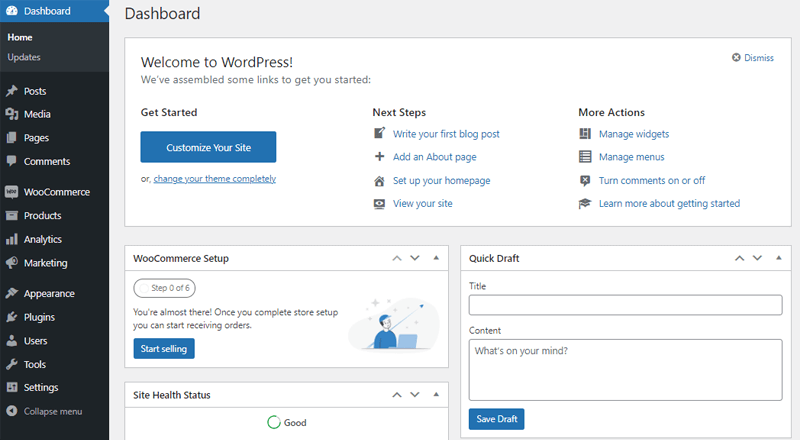
After that, go to the Plugins section on the left side and click on Add New. Then, you’ll see a search bar at the top-right where you need to type WooCommerce. Once, you’ve found the plugin; simply install and activate it.
Check our detailed guide on how to install the WordPress plugin for easiness.
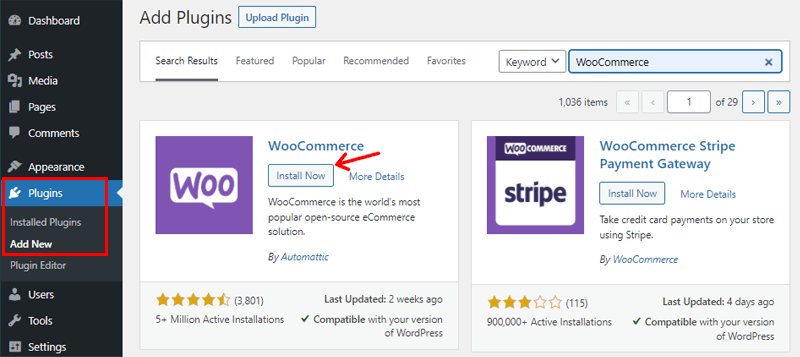
Now, you can see the WooCommerce option in the dashboards with 3 more options: Products, Analytics, and Marketing. You need to choose WooCommerce options and select the Home menu.
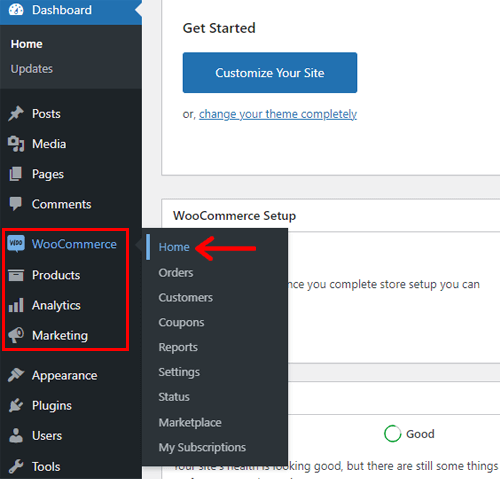
Following that, you need to go through a few setup wizards. Simply fill in the details about your online store and you’re all set. Now, you can begin with adding products to your site by navigating Products>Add New from the dashboard.
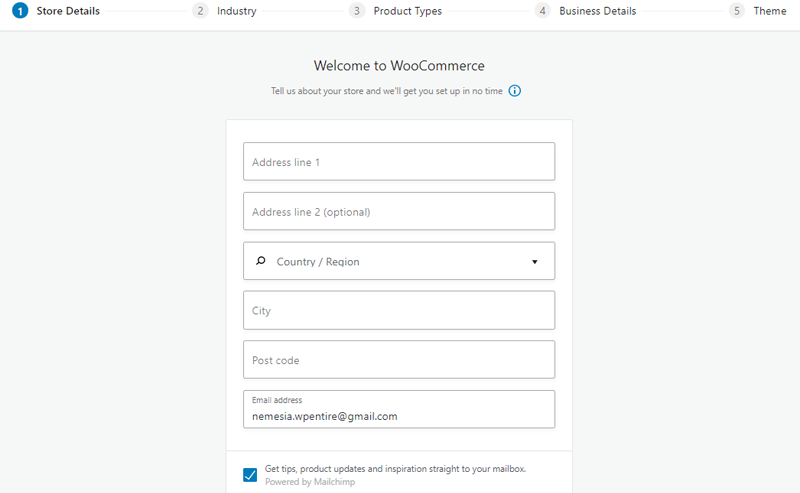
Also, the marketing options allow you to add marketing plugins and extensions to expand your WooCommerce store. The Analytics provides information about your store.
Additionally, customization is easier by changing the theme in your store. As it gives you a list of the best WooCommerce themes. Also, adding additional plugins and extensions is easier for more features.
Is Squarespace Easy to Use?
Squarespace is one of the easiest platforms to build an eCommerce site as it requires no expertise and also saves time.
It’s also an easy-to-use builder with a drag and drop builder. You don’t have to buy and configure any web hosting or additional application as it’s a fully hosted platform.
All you need to do is log in to your Squarespace account at Squarespace.com. If you already have an account, go to the log-in page and click Create Account. Then, you can go to the dashboard, click on Create Website, and select the eCommerce website.
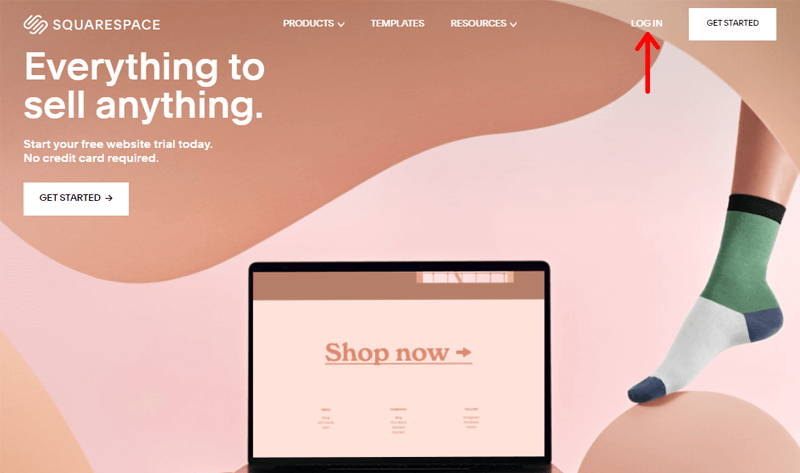
Below the selection of types of websites, you can see lots of templates for your online store.
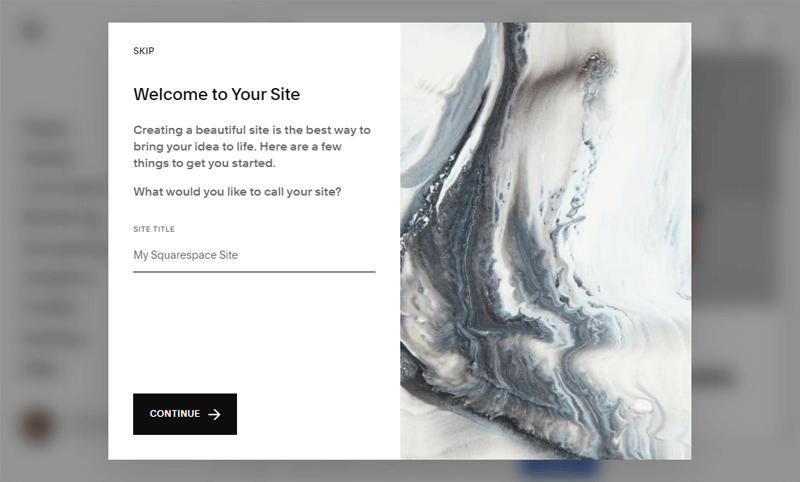
After that, Squarespace allows you to build your eCommerce site using the selected template. You need to fill in details such as site title, and edit to change style and design as you want. You can go through each option like pages, design, commerce, marketing, and much more.
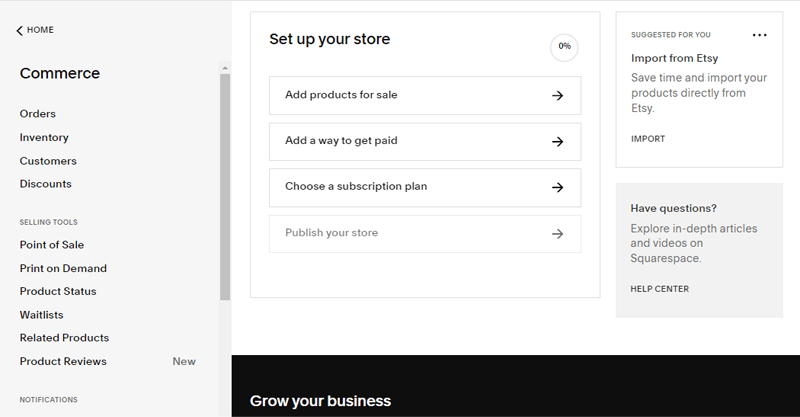
For example, its “commerce” menu has other sub-menus that allow you to set up your online store as shown above. You just need to fill in all the details it asks about your stores. Such as what products you’ll sell, ways to get paid, ship your products, and so on.
Also, you can view orders, inventory, a list of customers, offering discounts, etc. Plus, it gives you selling tools and analytics for improvement.
Hence, you can easily set up your online store simply by its menu effortlessly.
Winner?
This round is a tie!
WooCommerce requires some technical knowledge to start with your online store. But it gives you complete freedom to add or remove any functionality and also with customization. Whereas, Squarespace can be used by anyone with zero technical knowledge. However, you’ll be limited to whatever is provided.
Hence, it depends upon your requirement and the knowledge you’ve in these techy things.
C). WooCommerce vs Squarespace – Themes
Good design is as important as having great features and services to attract, and convert the targeted audience into customers.
Therefore, a theme is the most crucial factor when it comes to the appearance of your website. So, let’s discover which eCommerce platform has great theme options.
Themes Option in WooCommerce
Being one of the popular platforms for building an online store, it offers various theme options for stunning looks and tons of functionality.
You can find thousands of theme options on its official site. Among them, some of the themes are free themes available in its theme store. Meanwhile, there’re also premium themes you can purchase where there’s variation in price according to the theme.
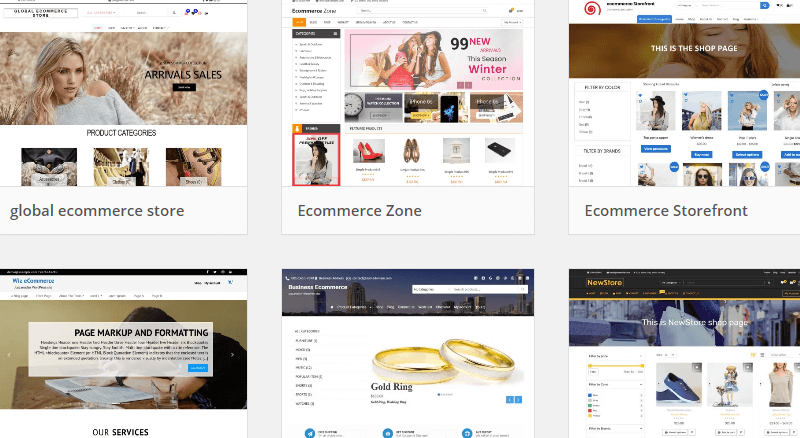
There are both free and premium WooCommerce themes. You can use based on your need. Cornerstone Light, Cornerstone Bold, etc. are free and Zakra, Flatsome, and more are premium ones.
You can also find WooCommerce ready themes on WordPress.org, ThemeForest, and others. Hence, most of the WordPress themes are compatible with WooCommerce.
Themes Option in Squarespace
Unlike WooCommerce, Squarespace doesn’t have tons of options in themes and templates. They are limited but the designs and functions are awesome.
Since the themes and templates are in-built, you won’t require to install or download themes from a 3rd party.
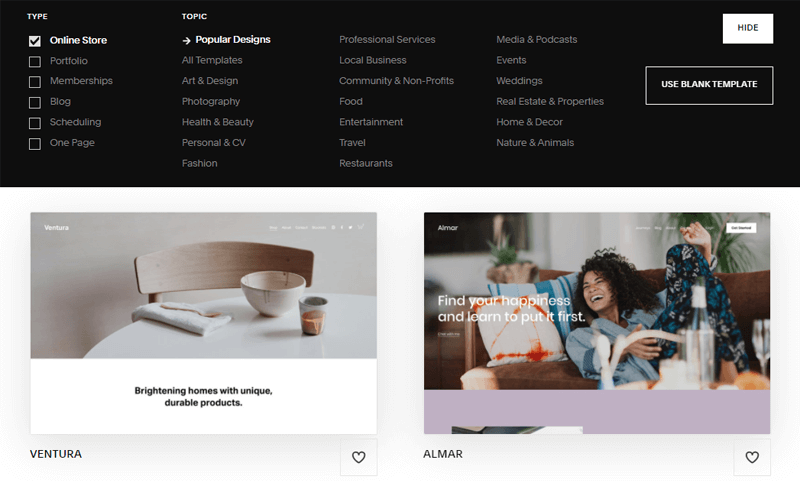
Some of its eCommerce templates are Crosby, Ventura, Vandam, etc. But you need to ensure yourself that the theme meets all of your requirements and functionality before purchasing plans. You can also check the themes using the free trial plan.
Besides, customizing the theme or template requires little familiarization. Once, users are familiar with its usage, customization options are limitless.
Winner?
WooCommerce is the winner in terms of themes and templates.
Because WooCommerce has its own themes and also supports themes from WordPress and other marketplaces. So, there’s a huge option. Whereas, Squarespace has limited themes and templates because it doesn’t offer themes from a 3rd party.
D). WooCommerce vs Squarespace – Plugins and Extensions
We know, plugins and extensions add functionality to your eCommerce site. So, let’s take a look at WooCommerce vs Squarespace and compare which of these platforms offers plugins and extensions options.
Plugins and Extensions of WooCommerce
WooCommerce offers a complete set of eCommerce features and functionalities that are adequate for an online store. However, you might need more features. For that, you’ll need to use additional plugins or extensions.
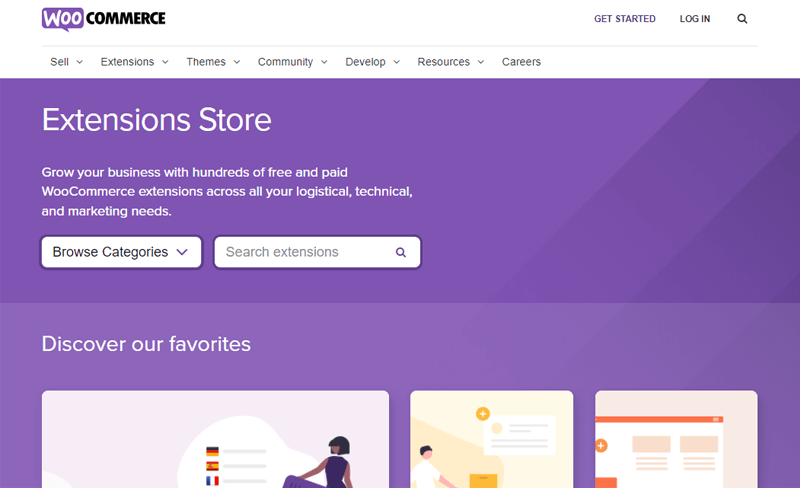
Fortunately, WooCommerce has a plethora of plugins, extensions, and apps to begin with. It has its own Extension Store on its official site, i.e., woocommerce.com. There, it has 250+ free and premium extensions for online stores. The cost of premium ranges from $30 to $250/year which is developed by WooCommerce and 3rd party developers.
Hence, you can browse extensions based on categories like merchandising, payments, marketing, shipping, etc. Or, simply search for an extension by its name.
Moreover, WordPress.org also offers tons of free WooCommerce plugins in its official plugin directory. In addition, there’re also many marketplaces for plugins and extensions of WooCommerce like CodeCanyon.
Furthermore, you can also develop customized extensions or hire a developer. Therefore, the plugins and extensions are limitless.
Plugins and Extensions of Squarespace
Squarespace provides built-in features, which means your site has pre-installed apps. So, all the features are completely associated with its plans; the higher plan has a wider range of features available. Hence, if the basic features aren’t enough for you, then you need to upgrade to a higher plan.
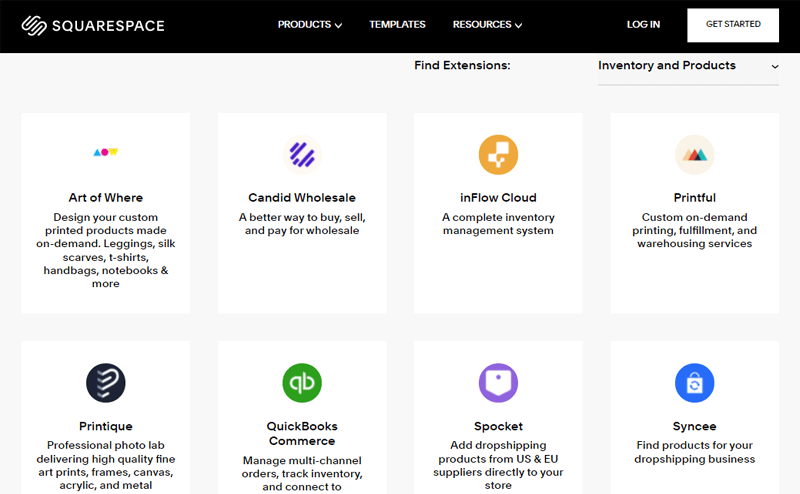
So, there’s not any plugin or extension designed specifically for an eCommerce site. However, they’ve got a few countable extensions for inventory, product, marketing your site, analytics, shipping, etc.
In case, if you’re not satisfied with their functionalities, then you can’t add any additional features to your website. But you can customize an app and submit it if you’re a developer though it may take time for approval.
Winner?
WooCommerce is clearly the winner of this round.
WooCommerce has huge options to choose from when it comes to plugins and extensions that are both free and paid. Squarespace doesn’t have specific plugins or extensions for eCommerce, and users are bound to use what they provide.
E). WooCommerce vs Squarespace – Monetization
Earning money is the major intention of opening an online store by selling products over the internet.
Since both WooCommerce and Squarespace are provided eCommerce platforms, let’s check out which one is better in terms of monetization.
Monetization Options in WooCommerce
We know WooCommerce allows you to create online stores where the primary source of revenue is selling your product.
On top of that, you can also create an affiliate store to sell external products. For your information, an affiliate store is a great method to make money from your personal blog, website, or online business. Read more about affiliate marketing here.
Besides, you can use the WooCommerce platform to start a drop-shipping business. If you don’t know, the drop shipping business is a lucrative business where you don’t own the products. Rather the store buys the product from a 3rd party and ships it to the customer. Hence, this way you can earn money by receiving commission by selling 3rd party’s product.
Monetization Options in Squarespace
As previously said, setting up an online store is straightforward and quick. Even if you don’t know how to code, you can rapidly develop and launch your online shop.
Therefore, similar to WooCommerce; Squarespace also lets you earn money by selling the product on your eCommerce site.
Besides selling products, you can also earn money through affiliate programs and dropshipping businesses similar to WooCommerce.
Other than that, you can include paid ads with Google AdSense, sponsored blog content, create online membership programs, subscriptions, etc.
Winner?
Both WooCommerce and Squarespace are the best options for monetization. Also, most of the things depend on the type and quality of products you sell including services you provide.
F). WooCommerce vs Squarespace – Security
For every eCommerce website, security is the key priority. Customers that shop on your site are trusting you with their personal information. So, it’s the responsibility of site owners to protect their information.
Now, let’s get into the comparison of WooCommerce vs Squarespace in terms of security.
Security in WooCommerce
The security in WooCommerce is directly dependent on the quality and type of hosting service because it’s a self-hosted platform.
However, most WooCommerce hosting packages are PCI (Payment Card Industry) compliant. It also includes free SSL certificates and CDNs (Content Delivery Network) for your online store.
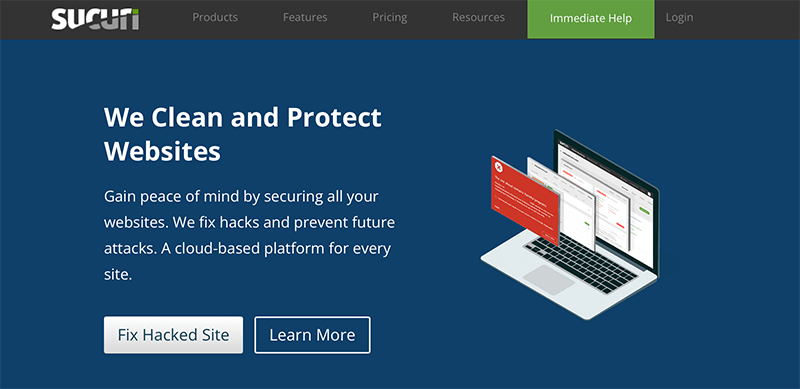
Because WooCommerce is used in WordPress sites, there’re WordPress security plugins like Sucuri Security, Wordfence, etc. This assists you to protect your WooCommerce site from various types of hackers and attacks.
Moreover, you need to make sure your WordPress is updated to the latest version. And keep multiple backups of your site’s data.
In summary, WooCommerce doesn’t include and handle security features, the site owner is responsible. So, ensure that you’ve included the best security while selecting the hosting service.
Security Options in Squarespace
Unlike WooCommerce, you won’t need to look anywhere for security measures in Squarespace. They use technical and organizational security measures to safeguard the company’s and customers’ information. They also have a security team that oversees the security controls, protocols, procedures.
You’re offered SSL certificates and PCI (Payment Card Industry) compliant and basic features with their service.
Furthermore, it also has HSTS (HTTP Strict Transport Security) feature. This helps to encrypt the content served during sessions and only allows access to your site’s customers.
Other features are 2-factor authentication, detecting and blocking incoming attacks, recovery plans, and much more.
Winner?
WooCommerce has lots of security options to add to your site. Whereas, Squarespace provides proper security facilities in their service without seeking anywhere to secure your site. Hence, you can choose any of them according to your need.
Therefore, there’s a tie between WooCommerce and Squarespace.
G). WooCommerce vs Squarespace – SEO
For all websites, SEO (Search Engine Optimization) is a must-have feature. Especially, when it comes to eCommerce; your website should have a better ranking in search results for more customers. Even if your website doesn’t rank higher, you can use SEO features to analyze and enhance your rankings.
Therefore, it’s crucial to select a platform that includes SEO features. So, let’s compare WooCommerce vs Squarespace in the factor of SEO.
SEO in WooCommerce
WooCommerce is also excellent for SEO though it doesn’t have many built-in features like Squarespace. However, it runs on WordPress which is outstanding for SEO.
WooCommerce has numerous SEO plugins and apps available that can help you enhance your site’s ranking. Such as Yoast SEO, All in One SEO, Rank Math, SEOPress, and so on. Among them, Yoast SEO is the most popular SEO plugin for WooCommerce users. You can also check our article on Yoast SEO alternatives.

Yoast SEO comes with all the features you need to optimize your SEO and content readability. As a result, your content will reach a larger audience.
Customizable meta titles, meta descriptions, slug, sitemap, and more are its major features related to SEO. It also allows you to add focus keywords, which will help you optimize your content even more. It also checks the keyphrase density, subheading distribution, images, keyphrase in the image alt text, outbound, and internal links, etc.
After checking all of these factors in your content, it gives suggestions if any improvement is required.
On top of that, it checks sentence length, transition words, passive sentences, consecutive sentences, etc. for the readability factor.
SEO in Squarespace
Squarespace has built-in SEO features that will help your site rank higher in search engine results. So, let’s have a look at some of its SEO features.
Squarespace has very important sitemap features. A sitemap is a list of websites’ various pages that search engines use to determine how they’re all related. As a result, Squarespace generates and links a sitemap.xml file that includes and optimizes each URL and image for optimal indexing.
Likewise, it generates pages with clean HTML that are easy to index by search engines. So, all you’ve to do is now select the heading styles, and tags will be created. The same goes for the images as images with proper alt and title tags are better for search engines.
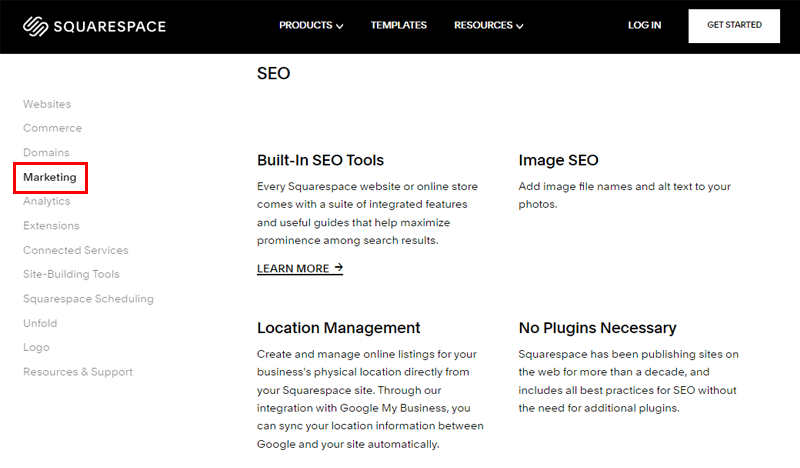
Additionally, the meta titles and descriptions can be changed. It represents the title and paragraph describing a page in Google search. Hence, you can easily modify them.
You’ll also need to have a clean URL, allowing you to customize your own URL. Simply, make the URLs more readable by search engines. For example, “example.com/ecommerce-website”.
Moreover, you can quickly redirect your users to other pages. So, you can easily update the URL of pages. When users visit the older page, they’ll be automatically redirected to the updated URL.
Some of the other features are built-in mobile optimization, keyword analytics, structured data, location management, and more.
Therefore, we conclude that Squarespace has a lot of SEO features without the need for additional plugins or extensions.
Winner?
Squarespace comes with SEO features without the use of additional plugins or extensions. However, it provides a good set of SEO features and tools.
Meanwhile, WooCommerce doesn’t have its own SEO features, but running on WordPress allows you to add tons of SEO. Thus, you can have unlimited SEO features for your WooCommerce site as well.
Hence, this round is a tie between WooCommerce vs Squarespace.
H). WooCommerce vs Squarespace – Pricing Plans
In this section, we’ll be discussing the cost factor which should be planned ahead before selecting the platform.
Pricing Plans of WooCommerce
The WordPress WooCommerce plugin is completely free to download and install on your WordPress site. Also, you can quickly start selling your online products for free. You’ll however need to pay for other necessary things to create the store. Such as domain name, hosting, and an SSL (Socket Secure Layer) certificate.
The cost of a domain name is $10/year which is the estimated cost. An inexpensive hosting service costs around $2.75/month, but a managed hosting service can cost up to $100/month. Likewise, an SSL certificate can cost around $69.99/year.
Because you’ve to purchase everything from 3rd parties; creating a website can be expensive and difficult to manage from different companies. Luckily, there’re some web hosting companies that offer cheap hosting, and domain options are Bluehost, SiteGround.
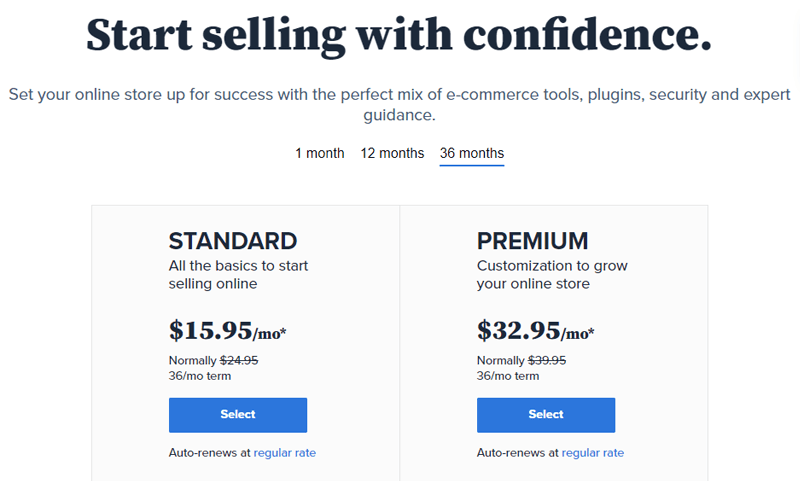
For example, Bluehost’s Basic WooCommerce hosting plan costs $15.95/month including free domain name and SSL. This allows you to launch an eCommerce website for as little as possible.
Pricing Plans of Squarespace
The pricing plan of Squarespace is a lot more straightforward. Because it has a set of features that contains everything you’ll need with fixed prices. It offers 2 plans specifically for eCommerce sites.
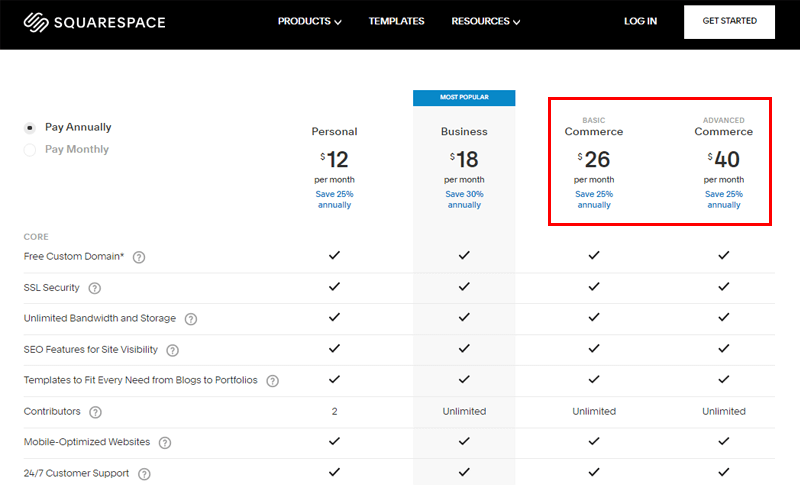
The first plan is Basic Commerce Plan which costs $26/month, billed annually. It provides features like selling unlimited products, transaction fees, point of sale, analytics, merchandising tools, customer accounts, and more.
The other plan is Advanced Commerce Plan which costs $40/month, billed annually. It offers you all the features provided by Basic Commerce Plan and includes other additional features of the eCommerce site. Such as abandoned cart recovery, sell subscriptions, advanced shipping, discounts, APIs, limited availability labels, and so on.
Although the plans of Squarespace include all the features for building an eCommerce site, you’re restricted to what they offer. So, you need to think before purchasing any plan according to the size of your business.
Winner?
WooCommerce is the clear winner when it comes to pricing. Because working with WooCommerce can save your money per month depending on what you’re searching for and your expertise. Whereas Squarespace simply provides you with the convenience of having everything you require within a single platform.
Hence, you can build a proper website with cheap expenses with WooCommerce as compared to Squarespace.
I). WooCommerce vs Squarespace – Support and Maintenance
Every eCommerce site can encounter some issues occasionally or once a while and can get stuck. That’s why you’ll need assistance and support from the platform.
Support and Maintenance in WooCommerce
Being a free plugin, WooCommerce is generally managed and supported by an open-source community. It’s a global community with experts, developers, and users who are constantly working hard to enhance the software. Hence, you can always seek assistance from the community.
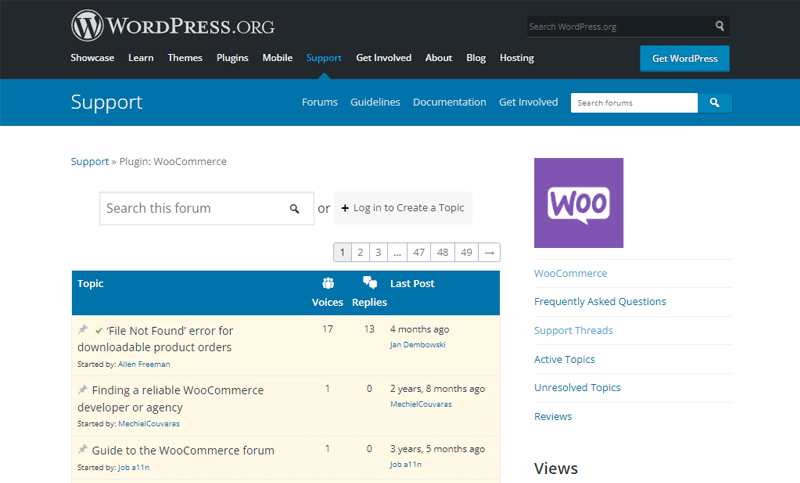
Also, there’s a forum at WordPress.org where you can ask queries and get support for the official WordPress plugin. You can find documentation and useful guides that help you tackle some issues. In addition, check upon the FAQ where common problems of most people are solved.
You might be using other paid WooCommerce plugins and extensions. For that, you can get instant and better support via emails, chat, and other means.
Support and Maintenance in Squarespace
Squarespace offers the Help Center on its official website for customer support. There’re guidelines for each of their products, including website, domain, and specifically eCommerce guidelines, etc. Also, there’s a search box where you can enter any topic to find the related guidelines.
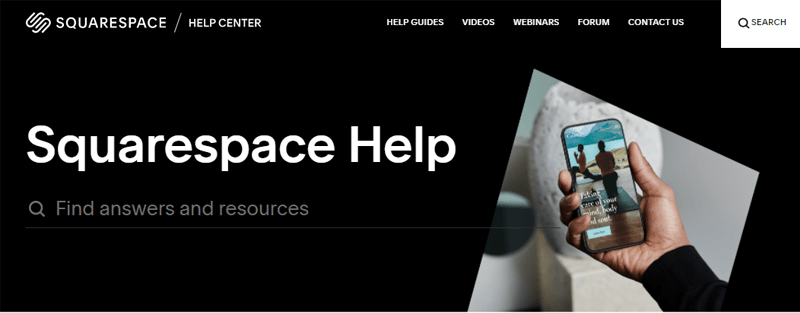
Furthermore, it offers a Help Guide option where you can explore popular guides where most people can face issues. You can also find tutorials, videos on a variety of topics such as getting started, accounts, billing, analytics, and so on.
Other than that, it has a forum community that keeps you updated about Squarespace and its related topics. They’ve many posts on each of the topics that will assist you in resolving queries.
Besides, it provides live chat assistance during working hours and email and Twitter support 24/7 is available.
Winner?
WooCommerce provides customer support with a large community with documentation, guides, tutorials, active forums, etc. This allows you to find solutions to your queries, though it might take some time. But the paid plugins of WooCommerce have better support than the free ones. On the other hand, Squarespace offers a dedicated support team to their paid users.
Hence, it’s a tie.
J). WooCommerce vs Squarespace – Pros and Cons
Let’s take a look at the pros and cons of WooCommerce vs Squarespace.
Pros and Cons of WooCommerce
Pros of WooCommerce:
- Free plugin with a variety of free and paid themes and unlimited customization options. This allows you to make a website representing your brand.
- Comparatively less expensive as the installation is free and depending on the hosting companies, the cost is cheaper.
- Complete control and ownership of your eCommerce store.
- Being the WordPress plugin, WooCommerce is compatible with most of the plugins that you can use for your site.
Cons of WooCommerce:
- It’s a little complex in comparison to Squarespace as you need to know some techy stuff or are willing to learn.
- You need to manage your one hosting service, domain name, an SSL certificate.
- Familiarity with using WordPress is a must to get started with WooCommerce.
Pros and Cons of Squarespace
Pros of Squarespace:
- Quickly set up your eCommerce website without any hassle.
- Easily used by people who have no prior coding knowledge or experience.
- Allows you to sell unlimited products.
- Provides instant customer support with their dedicated support team, available 24/7.
Cons of Squarespace:
- Only the top plan of the Squarespace has promotional features.
- A limited number of themes and templates as compared to WordPress.
- Piercing plans are pretty expensive.
K). Recommendation
WooCommerce and Squarespace both are powerful platforms for building an eCommerce website. However, when it comes to online stores, everyone has their unique set of criteria, needs, and demands.
WooCommerce is best suited for smaller to larger eCommerce sites. If you’re not good at technical areas, you could need the help of experts. But that’s not a problem. Because it has an infinite number of features for an online store. It can easily meet your needs and requirements without sacrificing any functionality if you’ll use it appropriately.
Meanwhile, Squarespace is the simplest method to build an eCommerce site without having to hire a professional. However, don’t forget that it’s best suited for smaller businesses. From the discussion, we know that it provides plenty of functionality, monetization option, themes, etc. without additional plugins and extensions. This is a great option for beginners as it doesn’t require any technical skills.
In the end, the decision is completely yours! However, we recommend you go with the WooCommerce platform. It’s a specific platform for eCommerce stores so you can easily add or delete any feature. Also, self-hosting provides better scalability and function due to the varieties of plugins and themes.
Conclusion
That’s it! We’ve arrived at the end of this article.
Hopefully, you’ve understood the differences between WooCommerce vs Squarespace after reading this article.
We expect this article to serve as a guide and help you make a better decision. We wish you all the best in creating your eCommerce website. Also, leave us a comment on which platform you chose and why so, that can be helpful to our other viewers as well.
If you’ve any more queries, then feel free to ask us. We’ll get back to you as soon as possible. Also, share this article with your friends and colleagues.
You may also like our article about the best eCommerce plugins for WordPress & the best eCommerce platforms to make an online shop.
Do follow us on Facebook and Twitter for more helpful articles.