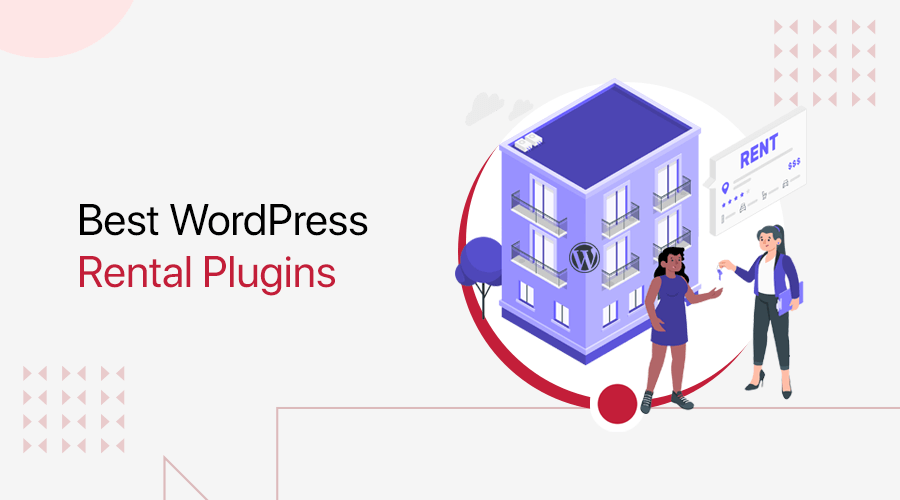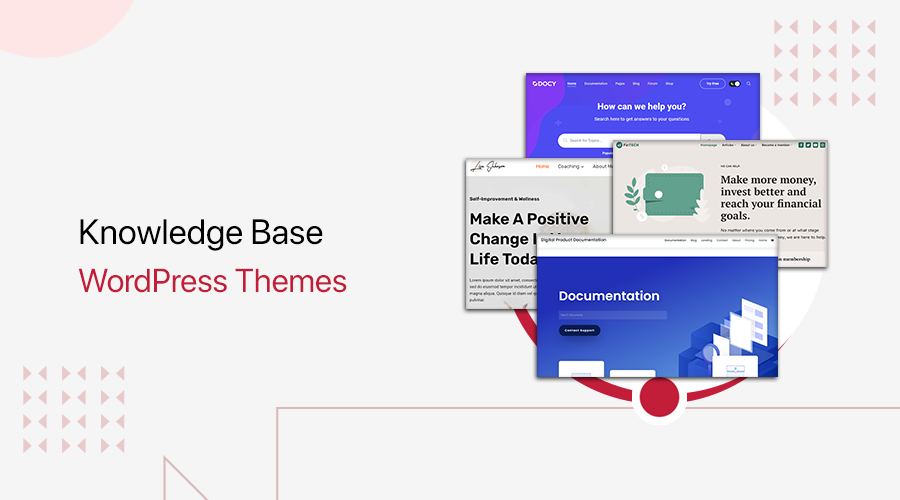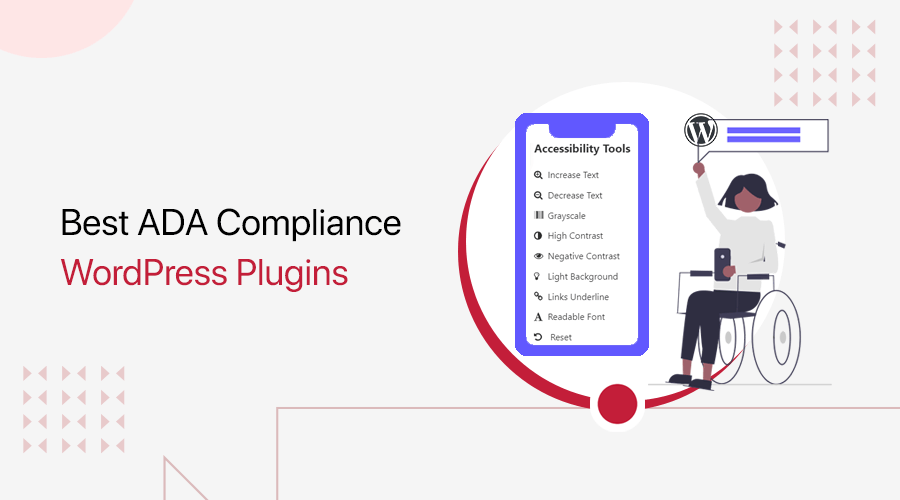
Are you looking for the best WordPress ADA compliance plugins? Do you want your site to be highly accessible to everyone? If yes, then this is the correct spot to find your answers.
You must provide a good user experience to your visitors for the success of your site. For that, your site should comply with all the necessary accessibility standards. That includes ADA (Americans with Disabilities Act) compliance.
In simpler terms, your site should be easy to navigate, use, and read for everyone. And there are multiple accessibility plugins that you can rely on in WordPress. But it’s a real hassle to choose the best one among a bunch.
Not to be concerned! In this article, we have listed the best WordPress ADA compliance plugins to help you out. Let’s get to know them!
What is ADA Compliance? Why Is It Important for a Website?
ADA (Americans with Disabilities Act) compliance is an accessibility standard. This law states that all electronic and information technology must be accessible to people with disabilities. This means the site you build should be accessible to everyone, including those with disabilities.
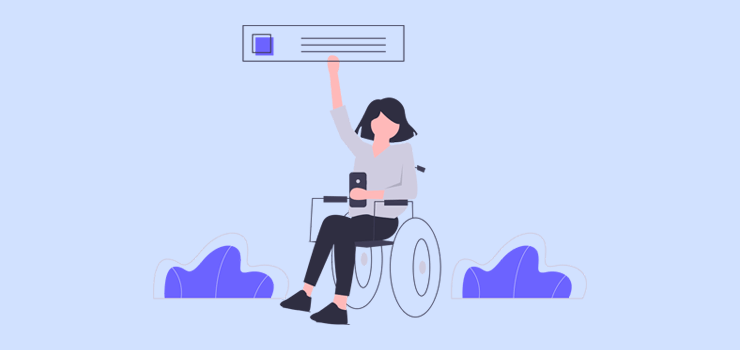
Suppose your site can’t be accessed or used by people with disabilities when it should have. Then, a lawsuit can be filed against your business. Therefore, a website needs to comply with such accessibility standards.
Not to mention, the U.S. Department of Justice has given some recommendations for compliance. Following them, you can create a website for a better user experience for everyone.
If you’re making a WordPress site, then you can use an accessibility plugin with ADA compliance. And we’re here to help you to select an ideal ADA compliance plugin for your WordPress site.
How to Choose the Best WordPress ADA Compliance Plugins?
Before selecting a WordPress ADA compliance plugin, you need to keep certain things in mind. The following is a list of things you should consider while choosing an ideal plugin for your site.
- Compliance with Accessibility Standards: Check if the plugin complies with other standards like WCAG (Web Consortium’s Web Content Accessibility Guidelines).
- Multiple Accessibility Features/Options: The plugin you choose should have features and options to assist all forms of disability. So that visitors can comfortably access your site.
- Easy to Use: Make sure the plugin is easy for you to work with. Select a plugin that allows you to make the changes and adjustments you want.
- Adaptable: The plugin should monitor your site and fix potential issues. This reduces new accessibility issues that may occur when adding new content or updating the existing ones.
- User Reviews and Ratings: You can check the user reviews and ratings of the accessibility plugins. After that, select an ideal plugin that has gained more trust from other users.
To know more, check our blog on how to choose a WordPress plugin for your site. With that, let’s get into our main topic of interest.
11 Best WordPress ADA Compliance Plugins for 2022
Here are the top WordPress ADA compliance plugins you were looking for. Our list contains the best plugins you can find. So, go through all of them and select the best suitable one!
1. One Click Accessibility
One Click Accessibility is one of the most popular WordPress ADA compliance plugins with over 100K active installations. It’s a fast plugin that makes your site easily accessible. Moreover, it has a handful of accessibility features that require minimal effort to set up on your site.
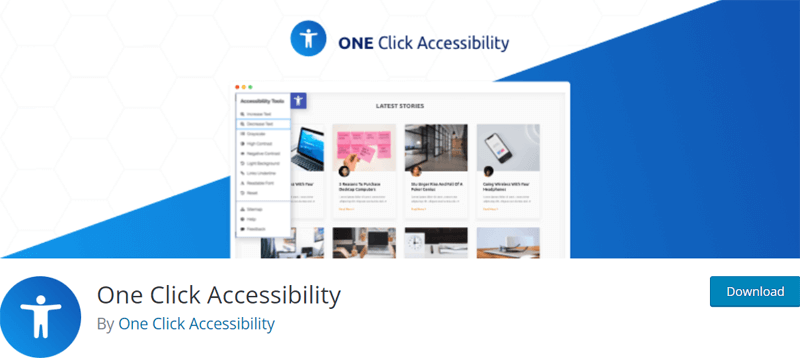
In addition, you get to turn on the accessibility on your entire website. Also, it adds a tab on the pages of your site. There, you get to insert various focusable elements for better accessibility.
Further, this plugin allows you to prioritize the accessibility features by customizing your toolbar. Not to mention, you can save your accessibility preferences automatically.
Key Features:
- Able to use ARIA landmarks to distinguish the regions of the page.
- Makes sure that your SVG icons are also accessible and scalable.
- For accessible fonts, it comes with a smart resizing tool to make the text more readable. Further, you can ensure your text is visible on every device/screen with a click.
- Ability to highlight any link with an anchor text for improving user experience.
- Gives dark text on a light background to make the content clearer for people with low vision. Whereas negative contrast gives light text on a darker background.
- Also, you get to provide sufficient contrast on your site by reducing the colors to grayscale.
Pricing:
One Click Accessibility is a completely free WordPress ADA compliance plugin. You can install this plugin on your dashboard directly. Another way is to download it from the WordPress.org plugin repository or its official website.
2. WP Accessibility
If you’re looking for a plugin that solves common accessibility issues in WordPress themes, then here’s WP Accessibility. This plugin offers several options for people with disabilities. And you can disable the options based on your theme’s needs.

Now, here are some of the accessibility features that this plugin offers. With this plugin, you can add a long description to images, labels to standard WordPress form fields, etc. Also, you get to add skip links with user-defined targets, post titles to ‘read more’ links and more.
Key Features:
- Also corrects WordPress core accessibility issues. Such as it forces to show a search page error when visitors search with an empty text string.
- Even solves content-specific problems like removing the target attribute from links, etc.
- Able to test the color contrast between 2 given hexadecimal color values.
- By enabling the diagnostic CSS, it shows the CSS-detectable issues in the visual editor.
- Ability to search your media library on content in alt text fields.
Pricing:
To your surprise, WP Accessibility is also a totally free WordPress plugin to use. All you need to do is download the plugin from WordPress.org. Or install the plugin directly to the dashboard.
3. WP Accessibility Helper
WP Accessibility Helper is another WordPress plugin compliant with WCAG, ADA, and EAA (European Accessibility Act). Moreover, this plugin contains multiple accessibility tools. Using them, you can also solve accessibility issues for font size, contrast, titles, images alt, etc.
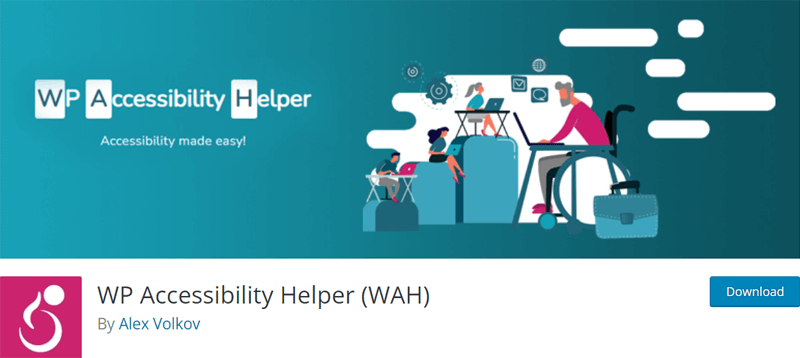
Additionally, it takes just 3 minutes for you to set up this plugin on your site. And right from the admin dashboard, you can manage all the accessibility settings. That includes adjusting font size, contrast & color variations, underline & highlight links, etc.
Key Features:
- Easily import/export the premium settings of the plugin to your multiple websites.
- Includes simple widgets control options. Such as drag-and-drop widgets to reorder items, add custom CSS, etc.
- With the Lights Off mode, visitors can focus on your site content.
- Supports multilingual WordPress plugins like WPML and Polylang.
- The sidebar layout manager offers 6 sidebar layouts. They are standard, wide, modern, mini, magic, and bottom full width.
- Comes with advanced features like the screen reader assistant, keyboard navigation, etc.
Pricing:
WP Accessibility Helper is a freemium plugin. It means it comes with both free and paid versions. You can download the free plugin from the WordPress.org directory.
If you want the paid version i.e. WAH Pro, then select one of the following paid plans.
- WAH Pro: $199/year, 1-year license for 1 website, and contains all features.
- WAH Pro 2: $392/year, 1-year license for 2 websites, and includes all features.
- WAH Pro 5: $959/year, 1-year license for 5 websites, and has every feature.
- WAH Pro 10: $1819/year, 1-year license for 10 websites, and consists of all features.
4. accessiBe
accessiBe is an AI-powered (Artificial Intelligence) SaaS (Software as a Service) solution to improve the accessibility and usability of sites. It offers a top-notch Web Accessibility WordPress plugin that connects websites to accessiBe AI service and gives WCAG and ADA compliance.
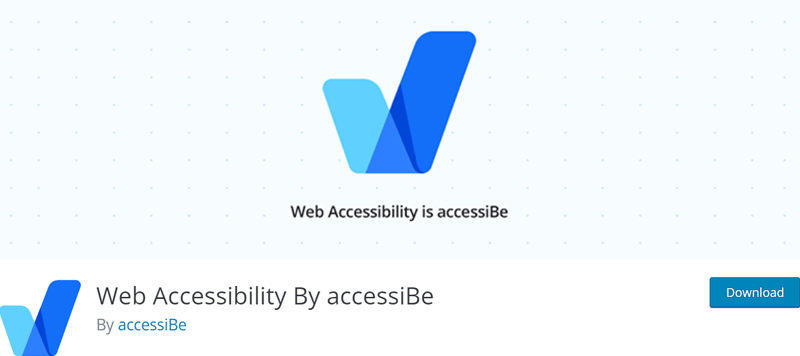
Once you install this plugin, you must register an account for the accessiBe service. After that, it’ll give you 24/7 protection. This means the service will scan and revise your content automatically every 24 hours.
Key Features:
- Scans and analyzes sites to learn their elements and functionality. For example, automatic screen-reader adjustments allow you to adjust alt tags, icons, buttons, forms, etc.
- Similarly, it learns the behavior of site elements for keyboard navigation adjustments. Such as menus, pop-ups, dropdowns, skip links, etc.
- Its accessibility interface includes multiple customization options for user interface and design adjustments. This shall fulfill every user’s needs.
- Gives accessibility statement, performance certificate, and litigation support package.
- Conducts accessibility compliance audits every month.
Pricing:
accessiBe offers the Web Accessibility plugin for free. So, you can download the plugin from the WordPress.org directory.
However, the accessiBe service is premium and comes with a 7-day free trial. And you must select one of the 3 products available here. For the accessWidget product, the plans present are:
- Standard: Costs $49/mo or $490/year and is best for sites with up to 100 pages.
- Large: At $149/mo or $1490/year, use this plan with sites under 1000 pages.
- Huge: For $199/mo or $1990/year, this plan is suitable for sites having 100K pages.
- Enterprise: Starts at $990/mo and without any page limit.
5. WP ADA Compliance Check Basic
WP ADA Compliance Check Basic is one of the most comprehensive accessibility WordPress plugins. Thousands of small business, government, and educational institution sites are using this plugin. Since it complies with WCAG, Section 508, and ADA accessibility standards.
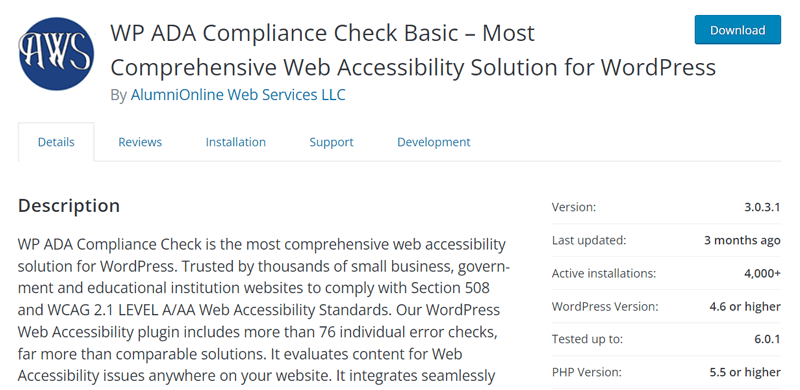
Furthermore, it contains 80 individual error checks. Impressive, isn’t it? This plugin scans your entire site, including posts, pages, theme files, etc. along with linked pages that are not in WordPress.
In addition, the website scan and issue fixation are all automatic. Also, you can schedule scans or perform an on-demand single-page scan whenever you want.
Key Features:
- Finds and shows the exact code or location. Also, gives links to edit the affected content.
- Provides an issue summary and simple reports. You can also print, email, and export the reports in Excel format.
- Comes with a web accessibility widget with a link to report problems, a toolbar with various options for improving the accessibility of the site, etc.
- The white label option allows you to add your company logo and links on the reports and accessibility widget.
- Integrates with the free HTML Validation plugin to identify HTML validation errors that may cause inaccessible webpages.
Pricing:
As a freemium plugin, you can first use the free plugin on your site. For that, you can download it on WordPress.org.
In case you want the paid features, select one of the following premium plans:
- 1 Site License: $179.99 one-time payment, one year of support, and updates.
- 1 Site License: $565.99 one-time payment, lifetime support, and updates.
- 5 Site License: $849.99 one-time payment, one year of support, and updates.
- 10 Site License: $139.99 one-time payment, one year of support, and updates.
6. AccessibleWP Toolbar
As the name says, AccessibleWP Toolbar is a free WordPress accessibility plugin with lots of toolbar options. All of them are to make your site accessible to its users, including those with disabilities.
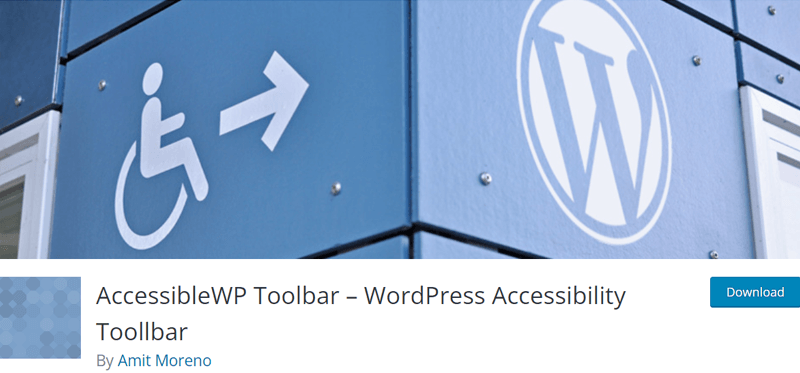
This plugin comes with the dark contrast option. Using it, users can change the site colors to colors with dark contrast. Such as darker texts on a lighter background. Moreover, it also contains the monochrome option that allows visitors to change the site colors to grayscale colors.
Key Features:
- Allows users to navigate through the keyboard and improve the keyboard functionality.
- Visitors can disable the CSS3 animations if they want.
- Users can increase or decrease the font size of the texts on your website.
- Also, people can alter the font family so that it’s more readable for them.
- Your visitors have the ability to mark titles and links on your site.
- Further, users can also mark all the links on your site with underlines.
Pricing:
All of these features are available for free. So, you can download it for free from the WordPress.org plugin repository.
7. WP Accessibility Tools & Missing Alt Text Finder
The next plugin on the list is the powerful WP Accessibility Tools & Missing Alt Text Finder. This free plugin displays all the images that miss an alternative text, description text, or caption text. That too from your media library, posts, or pages.

Not to mention, you can add the missing alternative text, description text, or caption text to your images. And you get to do that one at a time or on all of them with one click.
Key Features:
- Easily makes your site ADA Section 508 compliant. That’s because you can simply add alt text to all the images on your site.
- You can activate the automated A11Y audit function and carry out various accessibility tests. With that, you can find and fix issues on your site to be accessible.
- Includes a free contrast ratio checker that understands your site’s contrast ratios.
- Gives an interactive WCAG checklist to follow the guidelines and recommendations.
- Provides free accessibility resources in the form of links. This shall help your understanding of web accessibility.
Pricing:
This WordPress ADA compliance plugin is also totally free to use. It means you can download it from the WordPress.org plugin directory. Or just install it right on your dashboard. Simple, isn’t it?
8. Accessibility Widget
Do you want a simple yet effective WordPress plugin with ADA compliance? Then, here’s Accessibility Widget. It adds a sidebar widget to your site allowing users to change the text size.
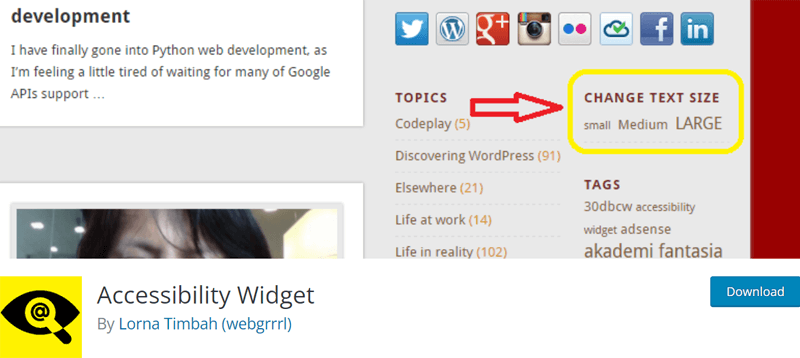
In simpler terms, you can set the font size you want to enable the users to use. The font-size groups you get to use are smaller, inherit, and larger. Note that the default size is set to 90%, 100%, 110%, and 120%.
Key Features:
- Works well on any screen size or mobile device.
- Very simple to install, set up, and use this plugin.
- Once there’s a version update, you must go to the Widget settings. There, you should save the new settings for your site.
- Able to specify all the HTML or CSS tags you want to resize from the widget.
- The widget shows the letter ‘T’ based on the number of font sizes you use for the controller and tooltip texts. Now, you can add meaningful words like small, normal, and large.
Pricing:
You can use Accessibility Widget free of cost. All you need to do is download the plugin from WordPress.org. Or, install it right on the dashboard and use it instantly.
9. Equalize Digital Accessibility Checker
Equalize Digital Accessibility Checker is one of the best WordPress ADA compliance plugins to check and fix accessibility errors. Using this plugin, you can scan unlimited posts and pages of your site. And even in bulk. Plus, it’s also possible to scan the custom post types on your site.
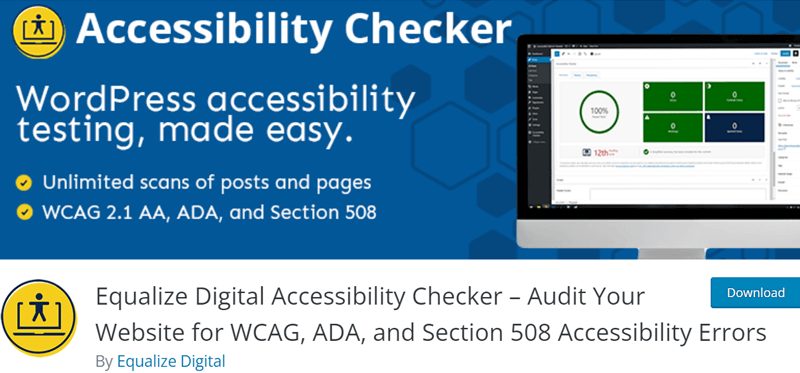
Furthermore, this plugin is ideal for any small business to large enterprise websites. Moreover, you can use it if you’re building any kind of website. It can be a small site or an online store to a multi-site network.
Key Features:
- Performs a readability analysis and allows you to keep the simplified summary on your site. This summary shows the errors, warnings, and 100% passed tests.
- The ignore feature allows you to close errors that are accessed manually and not relevant. Also, you can add a reason or note when you ignore them.
- Make an accessibility statement and add it to the footer to show your accessibility efforts.
- You can see a list of all of the existing issues in one place to easily solve them together.
- Add admin columns to quickly see the accessibility status of posts and pages.
- Admin can restrict certain user roles to ignore errors and warnings for better accessibility.
Pricing:
Equalize Digital Accessibility Checker is a freemium WordPress plugin. So, you can get the free plugin from WordPress.org. Also, you get this Personal plan (free) from its website.
Whereas for the premium options, you can select a pricing plan it offers. They are:
- Professional: $12/mo billed yearly, $15/mo billed monthly, 1-site license, full-site scanning including custom post types, etc.
- Small Business: $50/mo billed yearly, $60/mo billed monthly, 5-site license, all Professional features, 30-minutes onboarding call, and more.
- Agency: $150/mo billed yearly, $180/mo billed monthly, 25-site license, every Small Business feature, VIP email support, etc.
10. Readabler
Readabler is one of the best premium WordPress accessibility plugins. It’s a lightweight yet powerful plugin that makes site content accessible for people with special needs and difficulties.
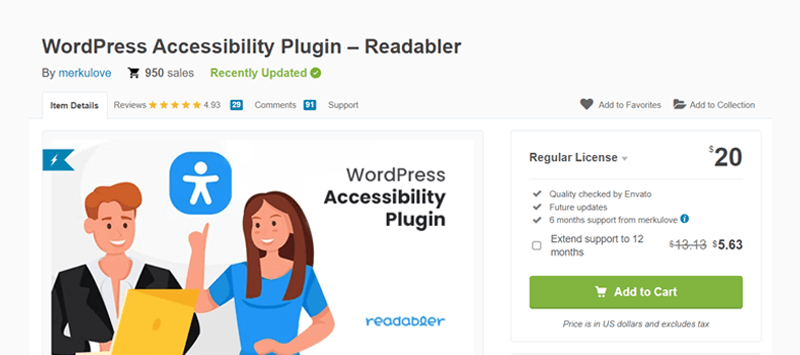
Moreover, there are lots of settings and options in this plugin. You can find 5 pre-installed profiles for better accessibility. And that’s for people with Epilepsy, visual impairment, cognitive disability, ADHC, and partially/completely blind.
Not to mention, this plugin is compatible with most WordPress plugins, extensions, and themes. Also, it works well in modern browsers plus any mobile, laptop, and desktop device.
Key Features:
- Contains text readability settings like letter spacing, line spacing, alt text alignment, etc.
- Includes multiple visual settings such as brightness, saturation, contrast control modes, etc.
- Allows users to turn off videos, CSS animations, and animated GIF images. It’s important for people having orientation disorders.
- Comes with a virtual on-screen keyboard to enter text with a mouse/touchpad for those who can’t use a keyboard.
- Its AI and machine learning technology can convert text into human-like speech. That too in 240 voices across 40+ languages.
- Offers Wikipedia, an online dictionary for users with memory difficulties. This helps them to know the definition and concepts.
Pricing:
As a premium plugin, you must purchase it from the CodeCanyon marketplace. It costs $20 for a regular license. Also, you’ll receive 6 months of support and future updates. An additional 6 months of support will cost you an extra $5.63.
11. Accessibility Lite
Accessibility Lite, as the name says, is a lightweight accessibility plugin best for developers who want SEO (Search Engine Optimization) features. It allows you to add a front-end panel on the left or right side of your site. Also, you can configure the icon and background color of the panel.
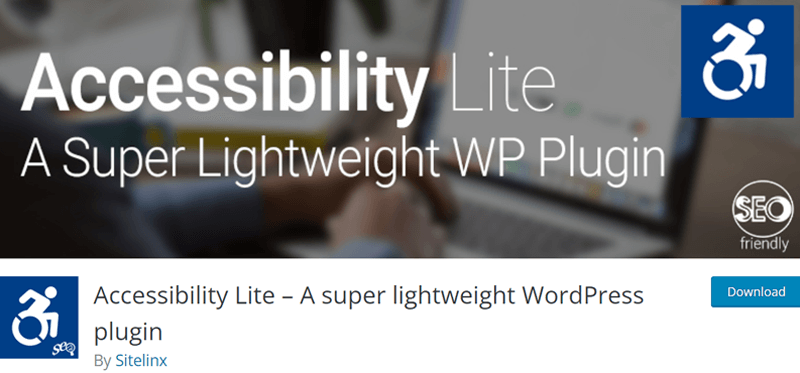
Furthermore, your visitors are able to highlight the titles, alter the background color, zoom in and out, etc, on your website. All of these are to make your site accessible for everyone.
Alongside the accessibility features, this plugin is well-optimized for SEO. Thus, it’ll help you improve the site speed and performance for better search engine rankings.
Key Features:
- Able to add/remove the effect to items on the focus mode. Also, you can select the type of effect to use for the focus mode.
- Helps you fix the missing alt attributes on image tags.
- Allows users to underline the links for better clarity.
- Users can select bright contrast or dark contrast as per their needs.
- Ability to customize the size, shape, and margins from the top and side of the icons.
- Options like font enlarge, font reduction, and legible font available for users.
Pricing:
Accessibility Lite is also a free WordPress ADA compliance plugin to use. So, go to the WordPress.org plugin directory and download it for your site right away.
Conclusion
Thanks for sticking with us till the end!
In this article, we listed the best WordPress ADA compliance plugins. So, we hope that you were able to select the ideal one for your site.
If we need to suggest, then we’ll go for One Click Accessibility. It’s a popular accessibility plugin that’s available totally for free. For exclusive features, you can go with WP Accessibility Helper. However, you can select any one plugin from our list.
In case there’s any confusion, feel free to comment. We’ll be happy to provide our guidance.
Moreover, make sure to check our articles on the best WordPress table of contents plugins and the best free minimalist WordPress themes.
Lastly, follow us on Facebook and Twitter to show us support and stay updated. Don’t forget to also like, comment, and share our articles.