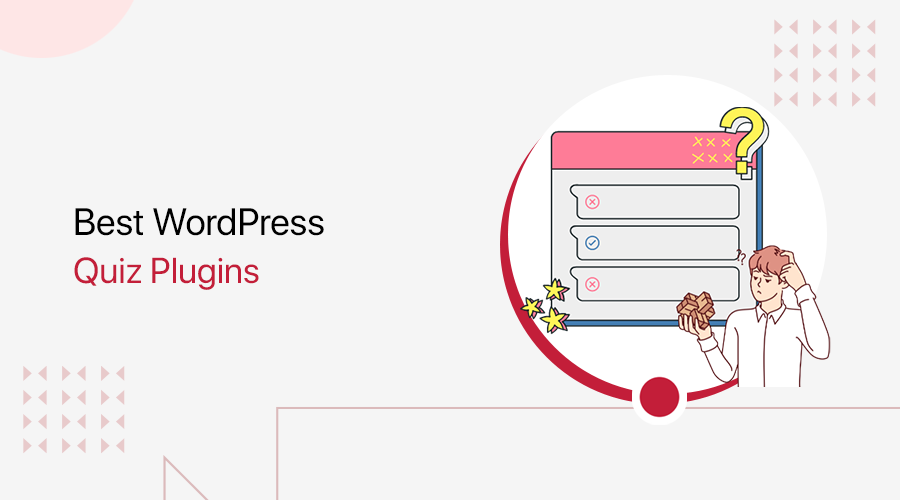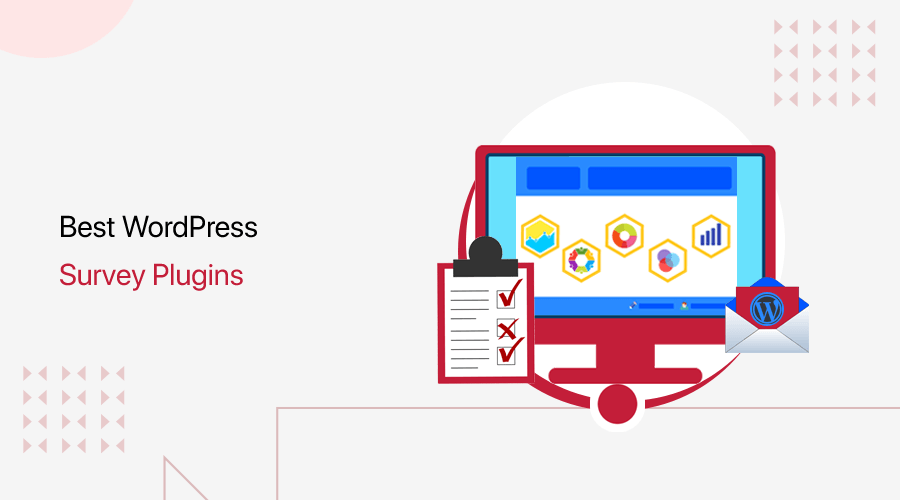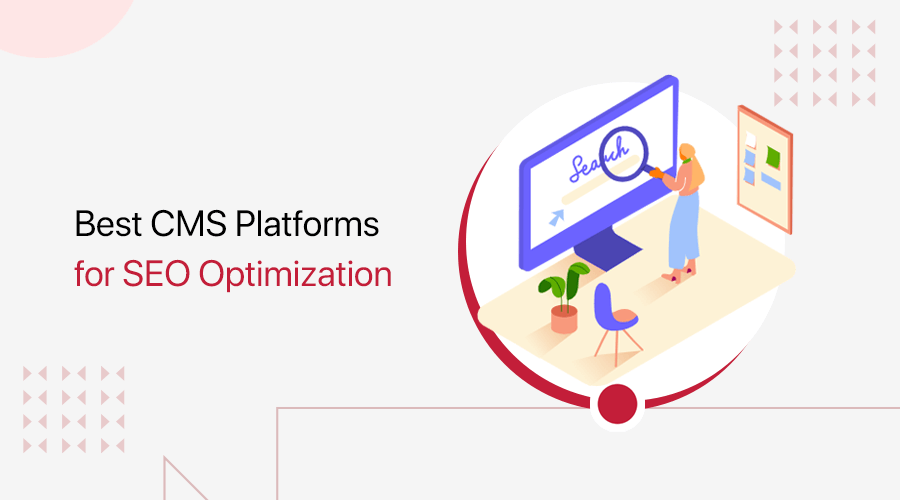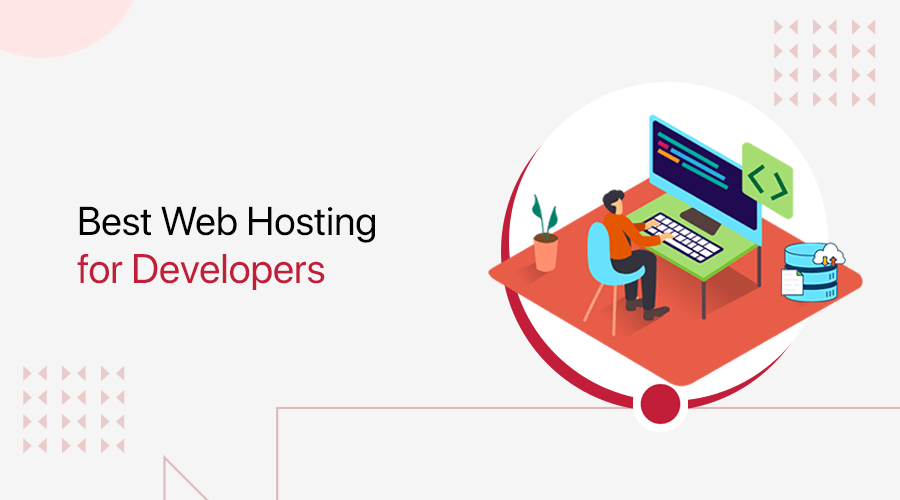
Do you want to know the best web hosting for developers? If yes, then you’re in the right spot to know that.
Nowadays, web hosting has made it much easier for people to find their needs with little to no coding experience. You can tune your hosting based on your specific needs like resources, prices, and supported languages/technologies.
However, developers often prefer a more complex environment and platform to host their websites. Since they want the hosting solutions to allow them to directly control all important aspects of their hosting packages.
In this article, we’re listing the 11 best web hosting services for developers. With that, you can choose the best hosting that suits your budget and website requirements. Let’s start!
What are the Things to Consider in the Best Web Hosting Services for Developers?
To help you choose the right web hosting service for developers, here is a list of things to consider. So, without any delay, let’s see them.
- Sufficient Resources – Any developer would want a hosting service that offers enough storage, RAM, CPU, or bandwidth to accommodate database-driven web apps.
- Scalability – An ideal web hosting for developers would let you scale up when you need more resources and scale down when you don’t. In fact, go for the pay-for-what-you-use model.
- Staging Environment – A web hosting solution should offer local development tools to build, test, and deploy websites faster. So that you can test them in a local environment offline or live on the internet.
- Developer Frameworks – You should be allowed to manually install the needed dependencies using SSH. However, having pre-configured PERL, PHP, Python, Ruby, or MySQL can save time.
- Security Features – Good web hosting must come with advanced security tools and secure virtualization architecture for better security.
- Reliability – Make sure to go with a reliable web host that is proactive in ensuring the highest possible uptime standards.
Having said this, let’s move to our list of the best web hosting services for developers.
To learn more on how to choose the perfect host for your site, we have a complete guide for you! Check out our blog on how to choose the best web hosting company!
Summary of the Best Web Hosting Services for Developers
| Web Hosts | Starting Price | Number of Sites | Storage Space | Free SSL | Trustpilot TrustScore |
| SiteGround | $3.99/mo. | 1 | 10 GB | Yes | 4.6/5 |
| Cloudways | $10/mo. | 1 | 25 GB | Yes | 4.6/5 |
| WP Engine | $20/mo. | 1 | 10 GB | Yes | 3.1/5 |
| Hostinger | $1.99/mo. | 1 | 50 GB | Yes | 4.5/5 |
| Bluehost | $2.95/mo. | 1 | 10 GB | Yes | 4.2/5 |
11 Best Web Hosting Services for Developers 2022
Here’s our list of the 11 best web hosting services for developers. So, let’s go through their features, pros, cons, and pricing to select the perfect one for your website.
1. SiteGround
SiteGround is a fast and reliable web hosting service founded in 2004. It’s a powerful hosting platform recommended by WordPress.org and trusted by over 2,800,000 domains.
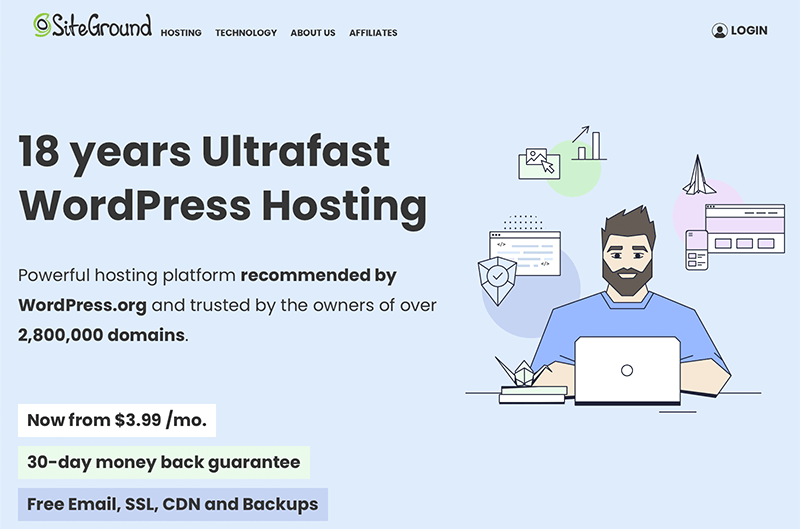
Moreover, SiteGround offers state-of-the-art SSD persistent storage from the Google Cloud Platform. It’s one of the fastest and most powerful networks that will result in high-speed service for your client’s website.
Besides, it offers a user-friendly Client Area and Site Tools that makes building and managing a website much easier. Also, it offers a development toolkit with tools like WP-CLI, SSH, PHP version control, and more.
For developers, with the GoGeek service, you’ll get Git pre-installed on your server. You can use it to create repositories of your website and use it for later access and editing on multiple local branches using Git.
Major Key Features of SiteGround:
- Offers free WPMigrator to easily move your website to the hosting platform.
- Provides an easy-to-use staging tool to create a copy of your website and test changes before pushing them live.
- Allows you to create as many websites as you want and host them under one account.
- Get a daily backup of your account and keep 30 copies of your backup. Actually, it can also create instant on-demand backups with the click of a button.
- Also, it offers a collaboration tool that lets you easily add developers as collaborators who work on a specific website.
Pros:
- Free CDN service with all plans for quick page load.
- Access to the unlimited database.
- Enhanced security features.
- Also, offers managed WordPress hosting on all plans.
Cons:
- No domain registration service.
- Let’s you create only one website on a basic plan.
Support Options for SiteGround Users
We already know that SiteGround hosting is one of the recommendations by WordPress. Hence, it’ll have good ratings on customer satisfaction.
SiteGround comes with an excellent customer care team and technical experts eager to help you 24/7. Not just that, they’re quicker in replying to your queries with an average of 15 minutes.
Alongside that, it has an extensive knowledge base where you can find answers by yourself. Plus, you get immediate auto-response for any recurring queries already solved before.
Other than that, you can directly communicate with the support team via live chat or phone call. Also, its support ticketing system lets you create tickets when you need help with complex queries.
SiteGround User Reviews & Ratings
- Trustpilot TrustScore of SiteGround.com: 4.6/5 (10,391 Reviews)
- Check more recent reviews.
SiteGround Pricing Plan
Let’s look at what pricing plan SiteGround has to offer. As it comes with 3 purchase plans for hosting your website.
| Plan | StartUp | GrowBig | GoGeek |
| Special price for 1st-year | $3.99/mo | $6.69/mo | $10.69/mo |
| Renewal Price | $14.99/mo. | $24.99/mo. | $39.99/mo. |
| Data | 10 GB | 20 GB | 40 GB |
| No. of websites | 1 | Unlimited | Unlimited |
| Visits Monthly | ~10K | ~100K | ~400K |
| Support | Yes | Yes | Priority support |
| Free Domain | No | No | No |
| WordPress Installation | Yes | Yes | Yes |
Final Verdict
SiteGround is a popular web hosting service that offers you a discounted price only for the 1-year term. Whereas its renewal pricing gets expensive in the next year.
Hence, you’d go with SiteGround if you’ve got the budget and require the extra resources it offers. Actually, it also offers impressive uptime levels, strong security features, and the best customer service.
Do you want to know in detail about the SiteGround hosting service? Then, check our full review on SiteGround right away!
2. Cloudways
Cloudways is a perfect choice for developers who want to build and deploy their amazing web applications. It guarantees to provide flawless performance and scalable resources for your applications.
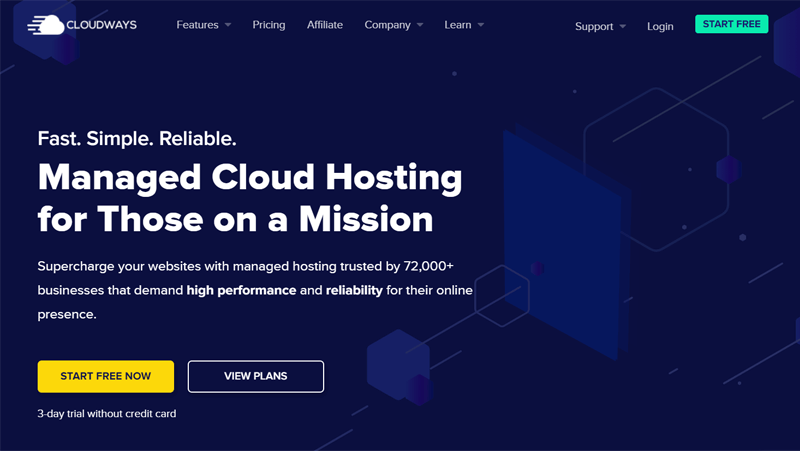
Similarly, it lets you create your solutions using Cloudways API. Indeed, you can develop and manage powerful apps using their REST API and see the high performance in action.
Cloudways helps developers to manage their projects on the go with hassle-free app management through CloudwaysBot. It’s their real-time application and server health reporting tool that helps them to manage their web applications effortlessly.
With that, it allows you to enjoy their managed WordPress hosting service by choosing one from the 5 top cloud hosting providers. And they’re DigitalOcean, Google Cloud, Linode, AWS, and Vultr.
Major Key Features of Cloudways:
- It supports popular versions of both MySQL and MariaDB without worrying about the best DBMS for your projects.
- Get a built-in Cron Job Manager that lets you simply schedule, set rules, and enable cron jobs for your apps.
- Offers developer-friendly tools and features like SSH, Git, app or server cloning, staging areas, etc.
- Also, comes with built-in auto-healing servers that can take automatic backups.
- All of its servers come with pre-configured PHP7 that lets developers enjoy all the benefits of PHP 7x speed and performance.
Pros:
- Follows the pay-as-you-go model and charges you only for the resources you use.
- Let its users migrate their website to Cloudways for free.
- You can take backups, restore them, or also revert to your website with one click.
- Offers a 3-day free trial to test their services.
Cons:
- Need to pay extra for most Cloudways addons.
- Comes with a learning curve and is not recommended for beginners.
- Cloudways charge you additionally for customer support outside of live chat.
Support Options for Cloudways Users
Great news for Cloudways users, since it offers three levels of support to choose from – Standard, Advanced, and Premium.
- Standard (Free) – Provides professionally-trained support team, initial response within 12 hours, or 3 hours for high priority tickets, infrastructure support, and platform support.
- Advanced ($100/mo) – Get access to senior support team members, and initial response within 6 hours, or 30 minutes for high-priority tickets, infrastructure support, application support, and platform support.
- Premium ($500/mo) – Offers access to senior Support Team members, unlimited chat duration, initial response within 2 hours, or 10 minutes for high-priority tickets, private slack channel support, and phone support.
Alongside that, you can also get access to its highly productive Knowledge Base and Blogs for free. There you’ll get everything starting from step-by-step guides to tips and best practices from experts.
Cloudways User Reviews & Rating
- Trustpilot TrustScore of Cloudways.com: 4.6/5 (1,401 Reviews)
- Check more recent reviews.
Cloudways Pricing Plans
Let’s look at the table below for the Standard pricing plan of the DigitalOcean cloud service.
| Plan | Plan 1 | Plan 2 | Plan 3 | Plan 4 |
| Price Per Month | $10 | $22 | $42 | $80 |
| Memory | 1 GB | 2 GB | 4 GB | 8 GB |
| Processor | 1 core | 1 core | 2 core | 4 core |
| Storage | 25 GB | 50 GB | 80 GB | 160 GB |
| Bandwidth | 1 TB | 2 TB | 4 TB | 5 TB |
| Free Migration | Yes | Yes | Yes | Yes |
| Free SSL | Yes | Yes | Yes | Yes |
Final Verdict
Cloudways is a faster and more secure managed cloud hosting that provides options for selecting a hosting provider for your website. You can choose from DigitalOcean, AWS, Vultr, Linode, or Google Cloud Platform.
Besides, it genuinely offers cheap managed cloud web hosting services designed for individuals and agencies to host their websites.
Here, have a look at our blog on the best Cloudways alternatives and competitors for more clarity.
3. DigitalOcean
DigitalOcean is an American-based company that helps developers to grow their businesses faster on simple and affordable cloud hosting.
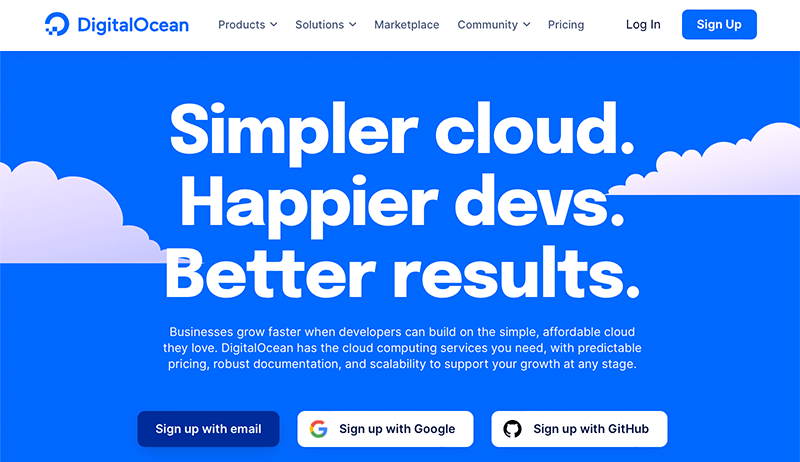
To your surprise, DigitalOcean has been developed keeping in view the needs and requirements of the developers. It comes with an on-demand Linux virtual machine called Droplets. It lets you spin up the machines to meet all of a business’s application needs.
Likewise, it comes with an S3-compatible object store with a built-in CDN that makes scaling easy, reliable, and affordable. Indeed, it allows developers to build, deploy, and scale their apps quickly using a fully-managed app platform.
Unlike most other hosting providers, all its packages are featured with a 99.9% uptime guarantee, extreme scalability, and SSH access. Also, it provides flexible server configurations, world-class support, and predictable pricing.
Major Key Features of DigitalOcean:
- You can easily scale up and deploy your apps in clusters with DigitalOcean Kubernetes. Also, you’ll get all the primary Kubernetes components for free.
- Load Balancers allow you to scale your applications and improve availability, security, and performance across your infrastructure.
- Let you choose your own database from MongoDB, PostgreSQL, MySQL, and Redis with easy setup and maintenance.
- With DigitalOcean API, you can programmatically manage your Droplets and other resources using conventional HTTP requests.
- Also, offers highly secure scalable NVMe- and SSD-based Volumes Block Storage to Droplets.
Pros:
- Highly scalable hosting platform.
- Offers improved cloud firewalls.
- Allows you to install what they need on your domain with SSH access.
Cons:
- Not recommended for beginners.
- Need to have some Linux hosting and sysadmin knowledge.
- Offers limited customer support.
Support Options for DigitalOcean Users
Although DigitalOcean is developer-friendly hosting, it still sometimes can be a hazard to use it by yourself. In that case, you’d definitely opt out of some customer support.
However, with customer support, DigitalOcean seems to lack a bit in providing top-notch support. As you can only find some basic support facilities like tutorials, blogs, FAQs, and others to improve the client’s experience.
Similarly, you need to rely on their open support ticket option for more extensive help and support. Therefore, unlike many other hosting companies, DigitalOcean doesn’t offer variation in customer support.
DigitalOcean User Reviews & Rating
- Trustpilot TrustScore of DigitalOcean: 2.2/5 (449 Reviews)
- Check more recent reviews.
DigitalOcean Pricing Plan
When it comes to pricing, DigitalOcean seems to follow a unique approach to pricing their plan. Instead of offering prem-made plans, it offers pricing based on different products and features that you choose for your hosting. As a result, it comes with 8 product pricing, which start from $0 to $15.
| Products | Price | Features |
| Droplets | $4/month | Deploy in second/Scale up on demand/Run any workload. |
| Kubernetes | $12/month | Free control pane/Scale automatically/High availability. |
| App Platform | $0/month | Build, deploy, and scale apps quickly/fully managed solutions. |
| Functions | $0/month | Pay for what you use/Scale automatically. |
| Databases | $15/month | Worry-free setup/Easy Migration/Free daily backup/Automated failover. |
| Spaces | $5/month | S3-compatible object storage/Built-in CDN. |
| Volumes | $10/month | Block storage/Easy scale block storage. |
| Load Balancers | $12/month | Let’s Encrypt and HTTP/2 support. |
| Container Registry | $0/month | Easily store and manage private container images. |
| Support Plan | $0/month | Find answers to common questions, and development guidelines, and get free email support. |
However, each product is further sub-categorized into different pricing based on bandwidth, space, servers, CPU, security options, etc.
Final Verdict
DigitalOcean is a great web hosting solution that mostly caters to developers and large-scale businesses. It’s highly recommended for those developers who need to access their server via SSH and install any needed tool on it.
4. WP Engine
WP Engine is another best web hosting for developers that comes with WordPress-specific functionality to host your WordPress website. It’s a managed hosting that lets you take a hands-off from your website so that you can spend more time on your business.
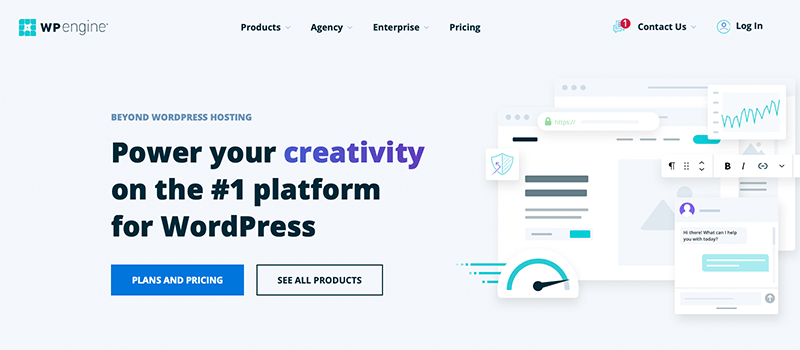
Likewise, developers can use their WP Engine accounts to build their websites. So that they don’t have to wait for the client to add you to their WordPress website.
Moreover, it offers a local WordPress development tool to build, test, and deploy websites faster. So, you can make changes in your local environment and test them offline or live on the internet.
Besides that, with the WP Engine plan, you’ll get a premium WordPress theme from StudioPress. These themes will be Gutenberg-ready and let you create beautiful websites faster and simplify the design.
Major Key Features of WP Engine:
- Offers a free WP Engine Automated Migration plugin that helps you to migrate your WordPress website to its hosting platform.
- Get a growing library of beautiful block-based designs with Genesis Pro for free.
- You can clone your website’s live version and make changes or test new plugins and themes.
- Comes with a smart plugin manager that checks and ensures the plugin updates for your site.
- Also, it allows you to view data on your website traffic and allocation usage through the WP Engine user portal dashboard.
Pros:
- Provides safer and modern environments to develop and test your website.
- Comes with a 60-day money-back guarantee for each plan.
- Offers a fully managed CDN partnership with MaxCDN to make your website faster and available everywhere.
Cons:
- Works only with WordPress-specific websites.
- Pricing plans are a bit expensive and budget-friendly.
- Needs to buy the domain for your site separately.
Support Options for WP Engine Users
WP Engine is packed with a dedicated support team of WordPress experts. Hence, it is definitely going to give excellent support and service to its customers.
You can find many documentation, tutorials, how-to guides, and blogs that come in handy if you want to fix things on your own. In those knowledge bases, you’ll get tutorials starting from the set up of a site to troubleshooting the issues.
Along with that, you’ll even get 24/7 support via live chat support, plus phone support except for the Startup plan.
Not just that, WP Engine has also got a team of dedicated staff called the Customer Experience Operations team. They’re working continually to improve the WPEngine customer experience.
WP Engine User Reviews & Rating
- Trustpilot TrustScore of WPEngine.com: 3.1/5 (196 Reviews)
- Check more recent reviews.
WP Engine Pricing Plan
WPEngine offers 4 pricing plans that are – Startup, Professional, Growth, and Scale.
| Plan | Startup | Professional | Growth | Scale |
| Price Per Month | $20 | $39 | $77 | $193 |
| Number of Sites | 1 | 3 | 10 | 30+ |
| Local Storage | 10 GB | 15 GB | 20 GB | 50 GB |
| Bandwidth | 50 GB | 125 GB | 200 GB | 500 GB |
| Monthly Visits | 25K | 75K | 100K | 400K |
| Free Migration | Yes | Yes | Yes | Yes |
| Free SSL | Yes | Yes | Yes | Yes |
Final Verdict
No doubt, WP Engine is one of the best web hosting services for developers. Especially for those developers who love WordPress and want WordPress-specific functionality for their website.
However, for many beginners, the pricing might be a concern. But with that pricing, you’ll definitely get excellent support, backups, updates, performance, and many other features.
5. Hostinger
Hostinger is one of the cheapest and best web hosting services for developers with pricing starting from $1.99/month.
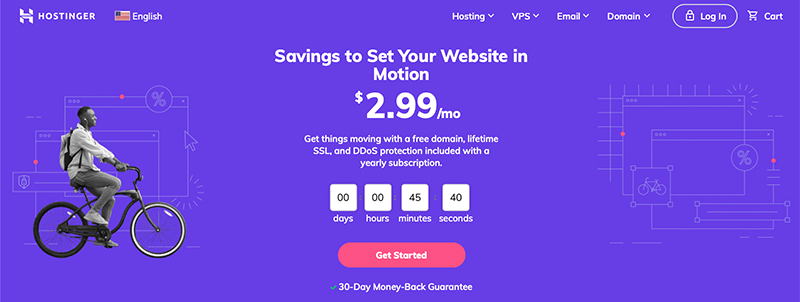
Although the pricing is cheaper yet it offers solid service with a 99.9% uptime and free weekly/daily backups. Besides, it provides advanced features to boost your WordPress website with the LiteSpeed Cache plugin.
Furthermore, it offers top-notch security measures with a web application firewall, free SSL certificates, and anti-DDoS protection. Plus, it’s a fully managed hosting that comes with ready-to-use features, so you can start building your website immediately.
Also, it provides 24/7/365 WordPress support via live chat managed by its in-house WordPress experts to help you succeed online. Indeed, it includes a one-click installer, great SSD storage, a user-friendly control panel, and automatic WordPress updates.
Major Key Features of Hostinger:
- Comes with a user-friendly staging tool to create duplicate websites and make any changes necessary without affecting the live site.
- Offers different development tools to improve productivity like WP-CLI, SSH access, Git integration, and MySQL database manager.
- Provides automated weekly or daily backups to keep all your WordPress site files safe.
- Get a free SSL (Security Socket Layers) certificate to improve the security of your website and its SEO rankings.
- Also, offers FTP (File Transfer Protocol) accounts to make it simple to transfer and store data.
Pros:
- Guarantees 99.9% uptime.
- Budget-friendly and cost-effective hosting.
- Provides a 30-day money-back guarantee in case you’re unsatisfied with the service.
Cons:
- Doesn’t offer a free domain in a single hosting plan.
- With its basic subscription, you can only host one website.
Support Options for Hostinger Users
Hostinger contains a global support team that is available round-the-clock, all year round.
Moreover, it comes with many helpful resources on its support page. You can find help docs that contain FAQs and WordPress guides. In its knowledge base, you’ll find all about billing, staging, database, domain names, email, and more.
Along with that, live chat support is also included in all of its plans. They’re quick, spontaneous, and resolve any issues efficiently.
Hostinger User Reviews & Rating
- Trustpilot TrustScore of Hostinger.com: 4.5/5 (9,102 Reviews)
- Check more recent reviews.
Hostinger Pricing Plan
| Plan | Single | Premium | Business |
| Initial Price | $1.99/mo. | $2.99/mo. | $4.99/mo. |
| Renew Price/Month | $3.99/mo. | $6.99/mo. | $8.99/mo. |
| SSD Storage | 50 GB | 100 GB | 200 GB |
| No. of Websites | 1 | 100 | 100 |
| Bandwidth | 100 GB | Unlimited | Unlimited |
| Support | Yes | Yes | Yes |
| Free SSL | Yes | Yes | Yes |
| Free Domain | No | Yes | Yes |
| Email Accounts | 1 | 1 | 1 |
Final Verdict
Hostinger is doubtlessly one of the most cost-effective hosting plans. Its user-friendly and budget-friendly plans make it perfect for both beginner and professional developers.
Besides, its comprehensive features from free SSL certificates to weekly backups make it better in every category. Also, it provides everything that you need for WordPress hosting.
6. Bluehost
Bluehost is a popular web hosting service that comes with plans that fit from blog websites to online stores. It’s one of the best web hosting services for developers. Since it supports many server-side programming languages such as PHP, Python, Ruby, and Perl.
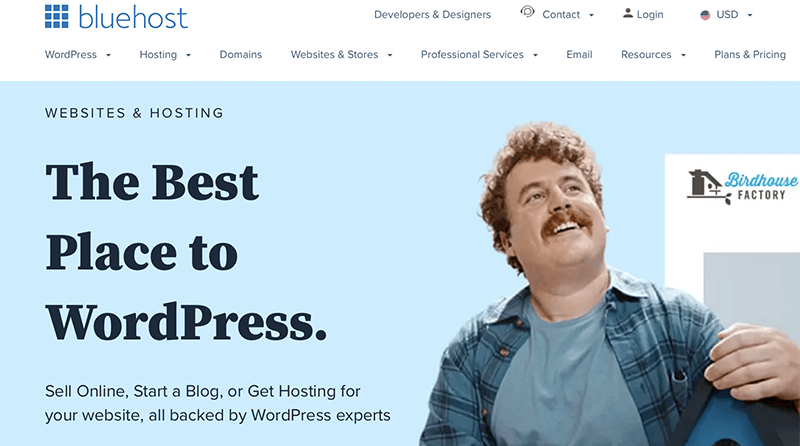
However, you’ll need a Bluehost VPS or a private server to install Node.js. With that said, Bluehost offers shared, VPS, and dedicated server hosting. Plans start at $2.95/mo. that includes a free domain name for the first year.
Moreover, it comes with a powerful drag-and-drop site builder that allows you to quickly set up your website. Indeed, it comes with custom WordPress themes that you can choose from and customize according to your requirement.
Some other notable features include a free domain, automatic WordPress install, Cloudflare CDN, a free SSL certificate, and 24/7 customer support.
Major Key Features of Bluehost:
- Allows you to easily update, transfer, purchase, and manage all your domains in one palace with its domain manager.
- Comes with multi-tiered security and WAF that helps to protect your website from bots, malware, DDoS attack, etc.
- Lets you integrate your business with Google My Business to list your local business online including its location and hours of operation.
- Well compatible with the powerful Jetpack plugin to enhance your website search and be able to set up ads for monetization.
- Also, conducts daily auto backups to help you restore lost data, corrupt files, or customer info.
Pros:
- Guarantees 99% uptime making your website highly available in search results.
- Budget-friendly and affordable pricing plans.
- Has a long-standing relationship with the WordPress community making it an official WordPress.org recommended web host.
Cons:
- Although it has cheaper plans yet comes with heavy restrictions.
- Not so great and a bit slow customer support.
- Also, automated backups are only available to high-end pricing plans.
Support Options for Bluehost Users
Bluehost comes with a huge library of articles, step-by-step guides, and video tutorials. In those articles, you can find the most common issues that can be quickly resolved by a simple search.
For personal one-on-one support, you can talk to their support team using live chat or phone support. It’s perfect if you need quick help from a technical support staff who’re just one click away.
Bluehost has introduced a new service called Blue Sky. In this, new users can learn how to build, grow, and maintain any WordPress website through individual training and guidance.
Bluehost User Reviews & Rating
- Trustpilot TrustScore of Bluehost.com: 4.2/5 (4,113 Reviews)
- Check more recent user reviews.
Bluehost Pricing Plan
Now, let’s check out the pricing plan for Bluehost’s shared hosting:
| Plan | Basic | Plus | Choice Plus | Pro |
| Starting Price for 12 Months term | $2.95/mo. | $5.45/mo. | $5.45/mo. | $13.95/mo. |
| Normal Price | $9.99/mo. | $14.99/mo. | $18.99/mo. | $28.99/mo. |
| Storage | 10 GB SSD | 20 GB SSD | 40 GB SSD | 100 GB SSD |
| No. of Websites | 1 | Unlimited | Unlimited | Unlimited |
| Free Domain | Yes | Yes | Yes | Yes |
| WordPress Installer | Yes | Yes | Yes | Yes |
Final Verdict
In a nutshell, Bluehost is reliable and extremely good for developers who want to make a professional website. It’s worth the money that comes with a wide range of hosting options and features.
In fact, Bluehost being an official WordPress.org recommended hosting platform makes it even a highly approachable web hosting among others. Plus, it includes expert 24/7 customer support as well as free SSL certification, website builder, domain name, and more. What else do you want?
Do you want a better and cheaper alternative to Bluehost? Then here’s our list of the top competitors of Bluehost. Make sure to have a look at it.
7. A2 Hosting
A2 Hosting is a fast and reliable WordPress web hosting platform best for developers. It offers 20X faster Turbo for better SEO rankings, lower bounce rates & higher conversion rates.
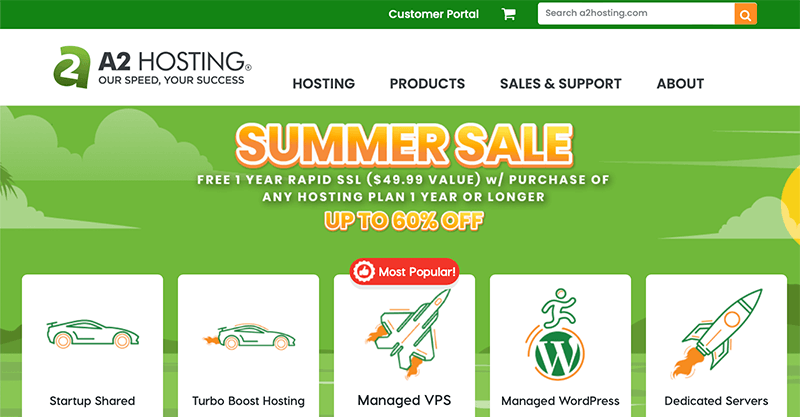
Furthermore, it comes with A2 SiteBuilder which helps you to quickly launch a professional-looking website. It even comes with completely customizable site builder templates. Now, just simply choose which template you want and start building your website.
Similarly, for a developer with an IT team, we’d recommend a Managed plan. As it provides extra levels of security coupled with maintenance and patches to keep you up-to-date and secure.
Major Key Features of A2 Hosting:
- Offers free site migration to move your website from current hosting to A2 Hosting for free.
- Seamlessly compatible with popular CMS platforms like WordPress, Drupal, Magento, and OpenCart.
- Performs 24/7 server monitoring and malware scanning without slowing down the server and your website.
- Stores all your data in multiple hard drives to ensure zero loss in case one hard drive fails with RAID-10 storage.
- Also, provides free automatic backups for your websites, their files, and your MySQL databases.
Pros:
- Free account migration to A2 Hosting.
- Lightning fast hosting.
- Allows you to create a WordPress multisite.
- Also, comes with a friendly and knowledgeable support team.
Cons:
- Need to pay separately for on-demand backups.
- Unlike most other hosting providers, it doesn’t provide a free domain name.
- Also, 20x Turbo fast service is only in the higher-end plans.
Support Options for A2 Hosting Users
A2 Hosting has one of the best customer hostings and definitely stands out among others. It not only offers live chat and ticket support but also includes support over the phone.
With that, you can also find a huge Knowledge Base to help you find yourself if you’re lost or want to learn something new. It contains everything that you need to resolve any problems you may be experiencing with your account.
Similarly, they’ve got a highly knowledgeable support team called “Guru Crew Support Team”. They’re available 24/7/365 days to help those who need help with WordPress and other website platforms.
A2 Hosting User Reviews & Rating
- Trustpilot TrustScore of A2Hosting.com: 4.5/5 (1,684 Reviews)
- Check more recent user reviews.
A2 Hosting Pricing Plan
Let’s look into the hosting price for A2 shared web hosting. As it comes with four plans – Startup, Drive, Turbo Boost, and Turbo Max.
| Plan | StartUp | Drive | Turbo Boost | Turbo Max |
| Offer price for new users (when paid triennially) | $2.99/mo | $5.99/mo. | $6.99/mo. | $12.99/mo. |
| Regular Price/Month | $10.99/mo. | $12.99/mo. | $20.99/mo. | $25.99/mo. |
| Websites | 1 | Unlimited | Unlimited | Unlimited |
| Storage | 100 GB | Unlimited SSD | Unlimited NVMe Storage | Unlimited NVMe Storage |
| Turbo Server | No | No | Turbo ( Up To 20x Faster) | Turbo ( Up To 20x Faster) |
Final Verdict
A2 Hosting is an excellent web hosting provider that is built for blazing speed and SEO. With its Turbo server, you can easily improve SEO rankings, lower bounce rates & higher conversion rates.
Among its wide range of hosting, its shared hosting offers interesting plans to host small, low-traffic websites. Hence, A2 Hosting is one of the best web hosting for developers that never fails to disappoint you with its services.
8. InMotion Hosting
InMotion Hosting is another one of the best web hosting providers for web developers. As it comes with a simple yet powerful drag-and-drop website builder with 200 starter sites.
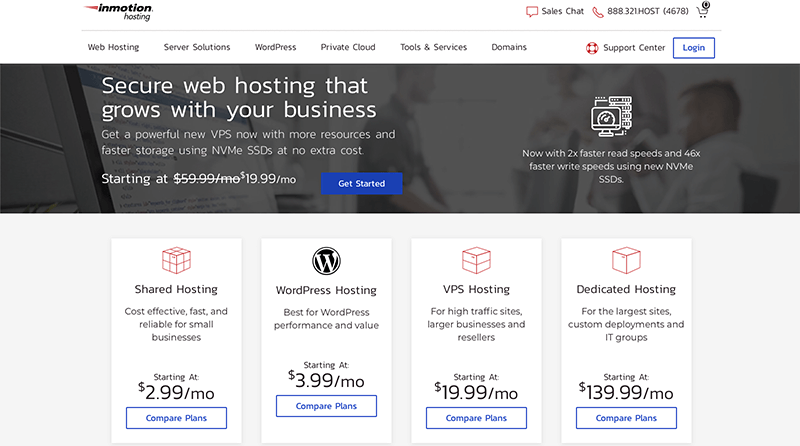
Moreover, it uses UltraStack technology to offer you the finest hosting experience when it comes to speed and reliability. Indeed, it gives you remote SSH access and allows you to code in the languages you know best.
Whether you’re a professional or beginner, you’ll get developer-friendly tools like cPanel, Softaculous application installer, and email creation and management.
Further, it includes NVMe storage which helps with higher data transfer speeds between storage devices and other hardware components. Also, it provides free WordPress website migration tools for easy transfer of your site.
Major Key Features of InMotion Hosting:
- Comes with enterprise solid-state drives that provide up to 20x higher speed and performance.
- Well integrated with PHP-FPM that reduces the consumption of system resources making it even easier to load your site.
- Provides workspace tools like Gmail, Meet, Google Drive, and more to enhance the productivity of your website.
- Allows you to easily manage multiple separate websites from a single host account.
- Also, includes eCommerce tools to begin selling your products from your own website.
Pros:
- Easy-to-use and manage your website with cPanel.
- Offers unlimited bandwidth.
- Provides free domain name registration.
- Also, includes a 90-day full money-back guarantee.
Cons:
- Doesn’t provide free backups.
- Comparatively slower server response time than other hosting services.
Support Options for InMotion Hosting Users
InMotion hosting has an excellent library of over 1000 articles and tutorials. And those articles are further divided into categories like product guides, website tutorials, DNS (Domain Names System) information, etc.
Besides these free documentation and guides, you can even get support via email, phone, or live chat with their support team. Indeed, the best part about their support team is that they’re available 24/7/365. You can also generate and submit your queries via a support ticket.
InMotion Hosting User Reviews & Rating
- Trustpilot TrustScore of InMotionHosting.com: 4.3/5 (649 Reviews)
- Check more recent user reviews.
InMotion Hosting Pricing Plan
Regarding shared hosting, InMotion offers 4 pricing plans – Core, Launch, Power, and Pro.
| Plans | Core | Launch | Power | Pro |
| Pricing Yearly | $3.49 | $6.99 | S6.99 | $14.99 |
| Websites Supported | 2 | Unlimited | Unlimited | Unlimited |
| Disk Space | 100 GB SSD | Unlimited NVMe SSDs | Unlimited NVMe SSDs | Unlimited NVMe SSDs |
| Bandwidth | Unlimited | Unlimited | Unlimited | Unlimited |
| Email Accounts | 10 | Unlimited | Unlimited | Unlimited |
Final Verdict
InMotion is an ideal web hosting provider for all types of businesses and agencies. The best part is that it allows you to host 2 websites in its starter plan.
Also, InMotion you get 10 free email addresses and 100 GB of free storage in its basic plan. Hence, InMotion is the best web hosting service for developers.
Are you looking for better alternatives to InMotion hosting? If yes, then here you go! We have a list of the top InMotion Hosting alternatives that are cheaper and better.
9. Kinsta
Kinsta is a popular and powerful WordPress-managed hosting solution. It’s powered by Google Cloud Platform which means it uses Google’s infrastructure making it more accessible and easier to use.
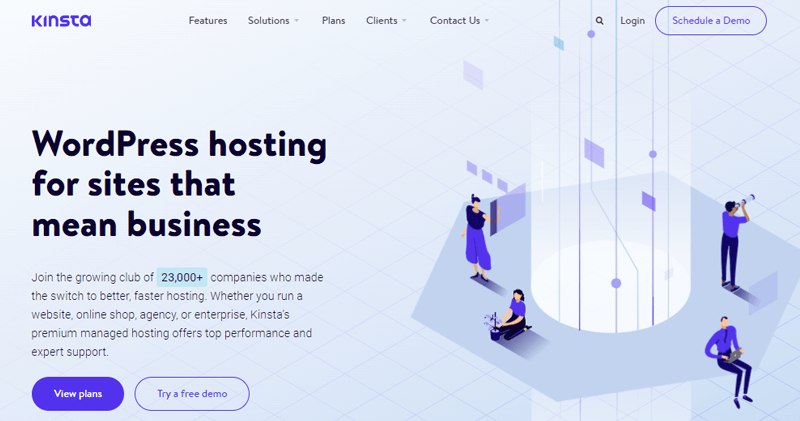
Indeed, it comes with a user-friendly MyKinsta dashboard that makes it easier to scale your resources. With the dashboard, you can tune your monthly visits, storage, CDN service, etc according to your need.
Kinsta offers a free local WordPress development suite called DevKinsta. For developers, it provides a local environment for developing WordPress themes, plugins, and more.
Likewise, backed up by Google Cloud, you can choose from 29 data centers across the world to host your website. Also, it comes with free Cloudflare integration that detects and stops DDoS attacks and other unwanted attacks.
Major Key Features of Kinsta:
- Powered by Docker, it makes your local WordPress sites isolated and secured through containerization.
- Conducts proactive site monitoring and checks the status of all the sites every 2 minutes to avoid problems in the first place.
- Comes with a staging environment where you can make a quick clone of your site and test new features and plugins.
- Allows you to fine-tune your MySQL database settings based on your site’s needs for improved and enhanced site performance.
- Also, includes sophisticated developer-friendly tools like Nginx, LXD containers, PHP 8.0, and MariaDB for lightning-quick performance.
Pros:
- Automatic daily backups for your WordPress site.
- Backed up by Google Cloud Platform with 29 data centers across the globe.
- Also, allows you to scale up and down your hosting resources or plans.
Cons:
- Competitively expensive pricing for beginners and small businesses.
- Cannot install any other CMS on this hosting platform except for WordPress.
- Also, no premium support options like tickets and phone support.
Support Options for Kinsta Users
Kinsta has best-in-class support staff that can get all your problems solved in minutes. You can find their support staff is full of experts, developers, and engineers to assist you in any condition.
Similarly, they’ve got a huge library of Knowledge Base and Help Center containing valuable guides, technical overviews, and troubleshooting materials. In fact, you can receive support in various languages like English, Spanish, French, Italian, and Portuguese.
To reach out to Kinsta’s customer support, you can use your dashboard to chat with the support team. And then there you can submit your queries and afterward they’ll forward your queries via email.
Kinsta User Reviews & Rating
- Trustpilot TrustScore of Kinsta.com: 4.4/5 (513 Reviews)
- Check more recent reviews.
Kinsta Pricing Plan
With Kinsta, you’ll get 5 pricing plans. Let’s have a look at it.
| Plan Features | Starter | Pro | Business 1 | Business 2 | Enterprise 1 | Enterprise 2 |
| Price Per Month | $35 | $70 | $115 | $225 | $675 | $1000 |
| WordPress Installs | 1 | 2 | 5 | 10 | 60 | 80 |
| Monthly Visits | 25K | 50K | 100K | 250K | 1M | 1.5M |
| SSD Storage | 10 GB | 20 GB | 30 GB | 40 GB | 100 GB | 150 GB |
| Free Premium Migrations | 1 | 2 | 3 | 3 | 5 | 5 |
Final Verdict
Kinsta is a well-managed WordPress hosting that makes it one of the best web hosting for developers and freelancers. It has impressive levels of uptime and the ability to handle multiple visitors at the same time.
Although it’s not cheap yet its extensive pricing plan with unlimited features can knock you out with surprises. Plus, it’s powered by Google Cloud Platform so it surely lets you discover unlimited possibilities.
10. InterServer
InterServer is another higher performance and more reliable web hosting for developers. Although it mostly targets well-experienced developers, it provides diverse options for any website’s objective.
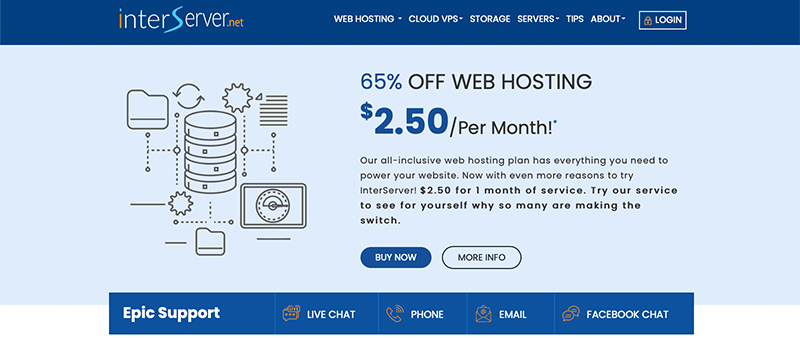
With InterServerIt, you can instantly get your work started on your virtual machine. Since it has an average provisioning time of 15 minutes from the moment your payment is approved.
Likewise, it follows a no-nonsense policy meaning you don’t pay for anything you don’t need. With each plan, you can get a bigger “slice” of server resources and their power according to your requirement.
Major Key Features of InterServer:
- Provides Linux-based cPanel with tools for admins and end-users to successfully manage and control their website all through a simple web browser.
- Offers free migration service with full backup ready for download.
- With only 50% of available resources utilized, you can easily function without experiencing performance issues.
- Compatible with quite a variety of coding languages. Not only does it support PHP but also languages like Python and Ruby on Rails.
- Also, provides a safe environment to test your themes, plugins, and updates without impacting the live site.
Pros:
- Simple yet powerful cPanel.
- Also, supports a variety of coding languages like Python, PHP, and Ruby on Rails.
Cons:
- Comes with a slight learning curve.
- Might need to deal with below-average response time.
Support Options for InterServer Users
InterServer tries to provide the industry’s best support. You’ll find technical support teams composed of different technical experts and certified engineers ready to help you out 24/7/365.
It also provides you with extensive online step-by-step tutorials, that are written by experts. You’ll find detailed tutorials for WordPress, email, Joomla, eCommerce, and MySQL. Not to mention that these solutions are always close at hand and free.
InterServer User Reviews & Rating
- Trustpilot TrustScore of InterServer.com: 3.2/5
- Check more recent reviews.
InterServer Pricing Plan
If we talk about the pricing, InterServer offers standard web hosting at $2.50 per month. The best part is this one-size plan fits all web hosting packages. Hence, it makes it the perfect place to start, isn’t it?
With this plan, you’ll get unlimited ULTRA SSD storage, unlimited email accounts, 450+ cloud apps, free SSL certificates, and more. Also, it includes global content caching, Intershield Protection, SitePad website builder, and 24/7 managed support.
Lastly, it also offers 30 days money-back guarantees with a full refund if you’re not satisfied with their service.
Final Verdict
In a nutshell, InterServer is a really good web hosting service for developers. As it’s packed with all the developer-friendly tools that you need to host your projects.
Although you might find yourself with a slight learning curve yet following their step-by-step tutorials you’ll find yourself on the right track. Also, it guarantees 99.9% uptime even with 50% server capacity utilized.
11. DreamHost
DreamHost is probably the most cost-effective web hosting provider available on the market. It’s extremely popular among users serving over one and half million websites all around the world.
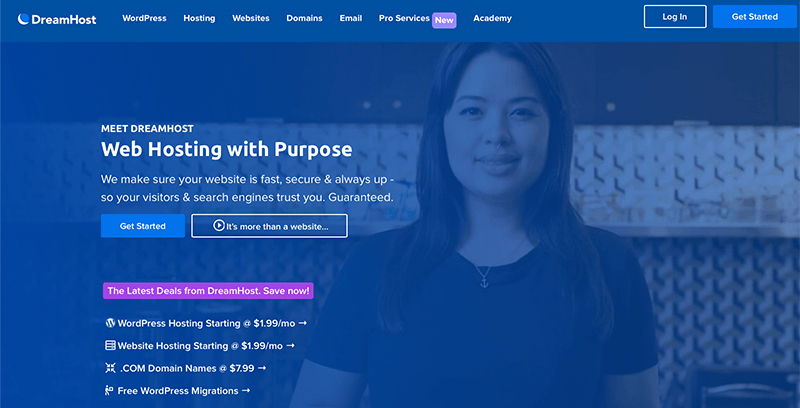
Likewise, it provides a high-performance cloud server environment to host your WordPress website. Indeed, it offers free Automated WordPress Migrations that make it 80% faster to migrate than using a plugin.
Some of the notable features of DreamHost include a custom dashboard, one-click WordPress installation, automatic updates, unlimited bandwidth, and free SSL certificates.
Major Key Features of DreamHost:
- Includes free Jetpack Professional that provides a great deal of assistance in terms of site design, growth, and security.
- Comes with developer-friendly features such as Shell Access, SFTP, WP-CLI, and more.
- Provides unlimited bandwidth for your website without any extra cost for any number of your site visitors.
- Allows you to create a staging environment to test new plugins, themes, or content with a single click,
- Also, a built-in cache system boosts the speed and performance of your website substantially.
Pros:
- Extremely affordable hosting service.
- Easy-to-use admin panels.
- Offers free domain for 1 year.
- Also, provides automatic WordPress updates.
Cons:
- Comes with limited live chat support.
- Also, its data centers are mostly available in the US only.
Support Options for DreamHost Users
DreamHost provides quite a decent support service to its customers. With all of its plans, you’ll get WordPress-specific 24/7 tickets and live chat support.
All of its plans feature phone support callbacks, whereas the Plus and Pro plans will receive 3 and 5 callbacks, respectively. Meanwhile, a priority support option is available to users of its Pro scheme.
They’ve got a team of expert crew who’s constantly on the lookout for potential threats to the sites. And will quickly resolve any issues that arise. You’ll also find a comprehensive Knowledge Base and a Forum section on their website where you can add your queries.
DreamHost User Reviews & Rating
- Trustpilot TrustScore of DreamHost.com: 4.7/5 (3,245 Reviews)
- Check more recent user reviews.
DreamHost Pricing Plan
Next, we’ve got a pricing plan for DreamHost, as its shared hosting comes with two hosting plans. And you can choose the one that fits your budget.
| Plan | Shared Starter | Shared Unlimited |
| Initial Cost (3 Years) | $2.59/month | $3.95/month |
| Traffic | Unlimited | Unlimited |
| No of Websites | 1 | Unlimited |
| Site Storage | 50 GB | Unlimited |
| WP Website Builder | Yes | Yes |
| MySQL Database | 6 | Unlimited |
| Free SSL Certificate | Available | Pre-installed |
| Free WordPress Migration | Yes | Yes |
Final Verdict
DreamHost is a pretty reliable web hosting provider at an affordable cost. Besides, it’s very developer-friendly and allows you to make changes to their website.
Likewise, DreamHost also provides multiple types of hosting solutions like DreamHost Shared, DreamHost VPS, and DreamHost Dedicated. Indeed, it offers you unlimited traffic and an outstanding 97-day money-back guarantee.
Hence, DreamHost deserves to be one of the best web hosting for developers.
Conclusion
That’s all folks. These are some of the best web hosting services for developers. We genuinely hope that you found our article helpful.
All of these web hosting services are great for developers. However, we’d like to recommend SiteGround since it comes with a good budget and extensive features.
Please feel free to comment below if you have any further queries about the best web hosting for developers. We’ll do our best to respond as soon as we can.
Also, let us know which best web hosting for developers are you going to choose from the list. In fact, you can share your top favorite pick in the comments section below.
You may also like our article on the best WordPress themes for coders and programmers. Also, you can check out the article on how much it costs to hire a WordPress developer. Be sure to go through it once.
Also, don’t forget to follow us on Facebook and Twitter for more updates.