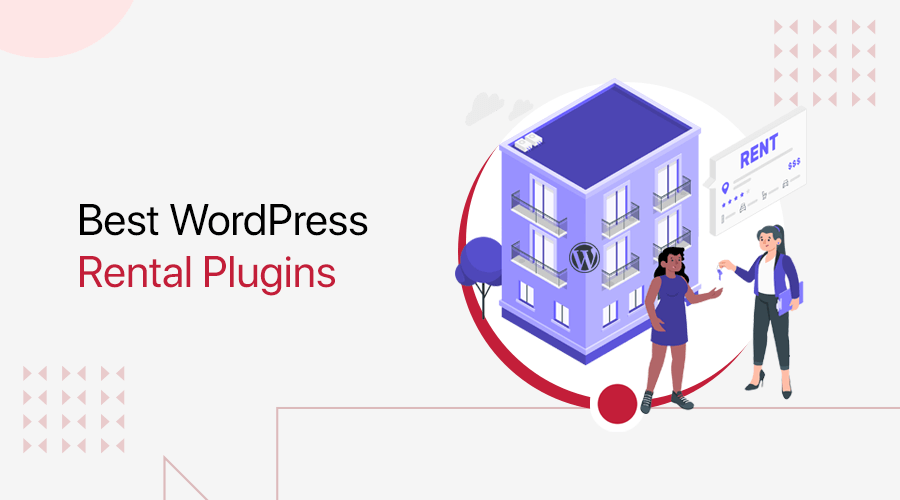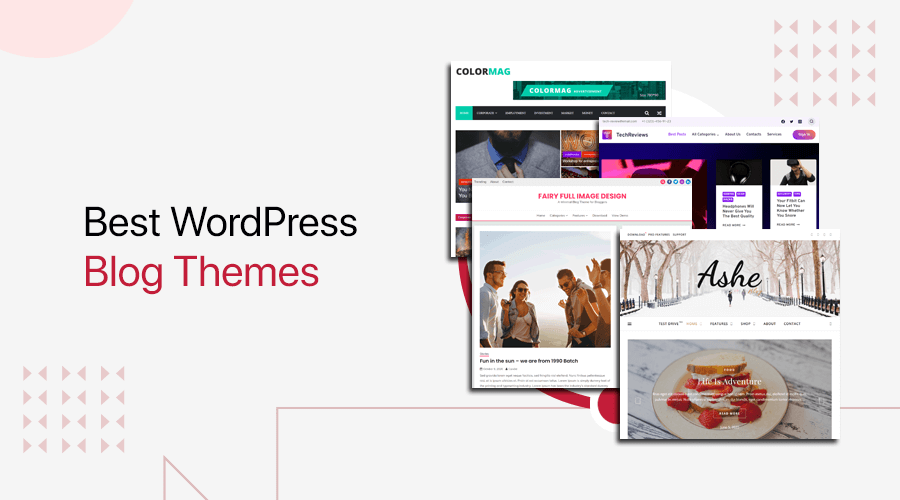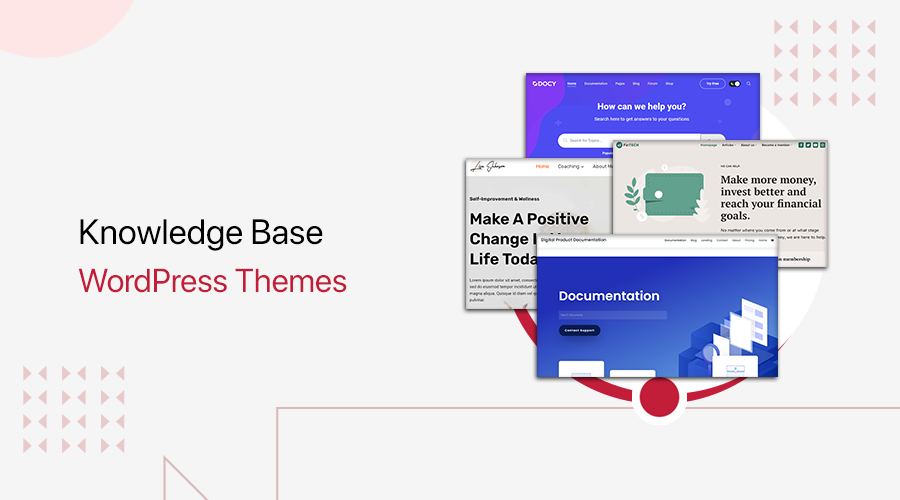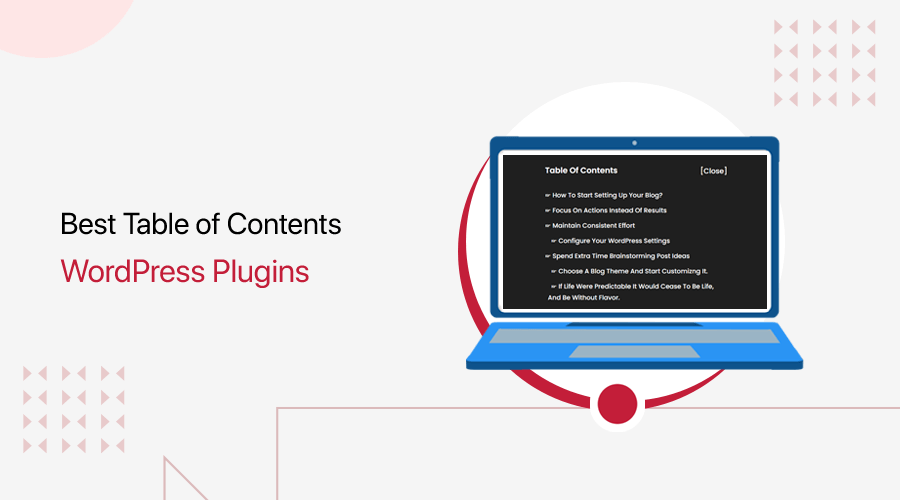
Are you looking for the best WordPress table of contents plugins? If so, then you’ve come to the right place to know that.
Everyone is aware that long posts frequently appear at the top of search results. But how can your readers navigate the vast amount of content?
And the solution is to add a Table of Contents to your blog posts. This will help your readers to skip right to their point of interest. As a result, both the user experience and your content’s search engine visibility are greatly improved.
Fortunately, there are several table of contents plugins for WordPress that have a ton of impressive features. Here, we’ve handpicked a list of the best WordPress table of contents plugins on the market. And good news: most are free!
Let’s get going!
Why Do You Need WordPress Table of Contents Plugins?
Before getting into the topic, let’s explore the key reasons behind the need for the WordPress table of contents plugins.
i) Easy and Effortless Navigation
A table of contents enables users to rapidly switch between topics. Additionally, it keeps your content tidy and structured. Ultimately, your readers will discover the content they seek more quickly and easily.
ii) Improves Search Engines Ranking
Structuring an article with a proper table of content framework and subheading distribution definitely helps improve search engine ranking. Additionally, such blogs are more likely to be indexed by search engines and found by web crawlers.
iii) Creates Reading Engaging
Engagement is mostly dependent on interaction. The table of contents makes it easier for readers to navigate your post without getting bored. Further, engaging articles increase website traffic and reading time.
iv) Sneak Peek at the Content
Readers can quickly learn what’s inside by looking at the table of contents. It may also influence readers’ decisions about whether to spend time reading the blog.
As a result, adding a table of contents plugin to your WordPress site encourages visits from users with similar interests.
Do you have no prior experience creating websites? We have you covered. Browse our beginner’s guide to creating a website from scratch.
13 Best WordPress Table of Contents Plugins for 2022
We’ve shortlisted some of the best WordPress table of contents plugins for 2022 with detailed descriptions, features, and costs. So, assess each plugin to determine which is best for you!
For much more thorough information, see our article on how to pick the best WordPress plugin.
So, let’s begin!
1. Easy Table of Contents
Easy Table of Contents is one of the best WordPress table of contents plugins on the market. Using this user-friendly, feature-focused plugin, you can easily include a table of contents in your posts, pages, and custom post kinds.
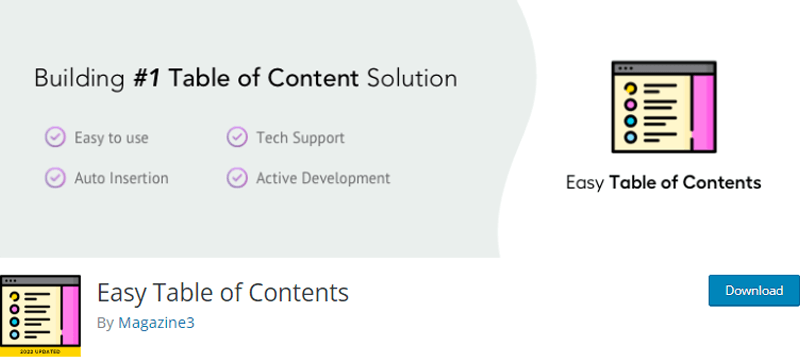
In fact, this plugin extracts the contents from headers and automatically for your table of contents. Also, you’ll find a number of configuration options for your table of contents. That includes seamless scrolling and a variety of counter bullet types. Even better, you can decide to conceal the table of contents for specific posts.
Furthermore, you can select whether or not to show the table of contents hierarchically. As a result, headings with lower priorities will be nested beneath those with higher priorities.
Key Features:
- You can add a table of contents to your pages or post types with just one click.
- On a post-by-post basis, you can manually enable or disable the table of contents (TOC).
- Use the widget to add the TOC to your theme’s sidebar if you’d prefer not to include it in the post’s body content.
- Also, supports SEO plugins like Rank Math to make your table of contents more SEO-friendly.
- It works with Gutenberg, the built-in block editor for WordPress. Also, it’s compatible with other page builders such as Elementor, Divi, etc.
- On the backend, there are several colors, width, and font size modification possibilities to personalize it to your choice.
Pricing:
You’ll be glad to know that the Easy Table of Contents is absolutely free. You can directly download it from the WordPress.org directory. Or, you can also get it from its official website. Further, you can even install the plugin right on the dashboard.
2. LuckyWP Table of Contents
LuckyWP Table of Contents is another best WordPress table of contents plugin that’s SEO-friendly and customizable. The plugin enables users to manually or automatically enter the TOC as desired. You can also design your TOC using a Gutenberg block or shortcode.
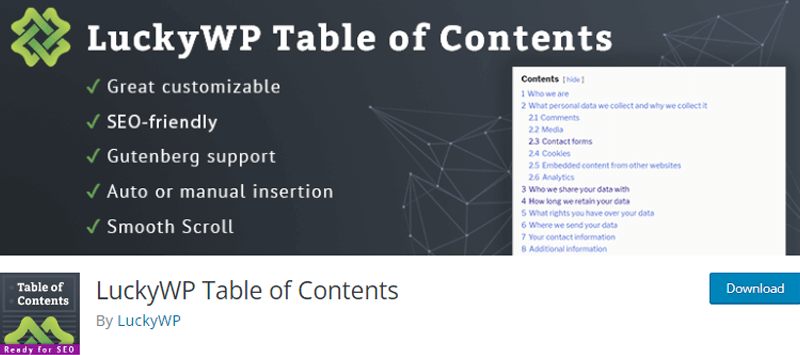
Additionally, this plugin perfectly integrates with well-known page builders. Such as Elementor, Beaver Builder, and WPBakery Page Builder. Furthermore, you can also combine this plugin with other well-known plugins like WP Rocket and Rank Math. This makes LuckyWP one of the top solutions to insert TOC in your content.
Key Features:
- Set the least number of topics to display in the TOC for the lengthier posts.
- Depending on your choices, you can choose to see the table in a linear or hierarchical manner.
- Easily change the float, title, font sizes, width, colors, item font size, etc. from the control panel.
- Pick one of four primary color schemes for your table of contents: dark, light, transparent, or white.
- Offers configurable labels, seamless scrolling, and the ability to choose between hiding and showing items.
- Adaptable with adding a TOC to any multilingual website using multilingual plugins like WPML.
Pricing:
LuckyWP Table of Contents is a free plugin. Consequently, you can directly download it from the WordPress.org directory and add it to your dashboard.
3. Master Addons
Are you designing your web pages using one of the page builders like Elementor? If it’s so, then look no further than Master Addons. Essentially, it’s a group of gorgeous and innovatively created Elementor add-ons. Among these, you get a Table of Contents widget to effortlessly insert TOC on your web contents.
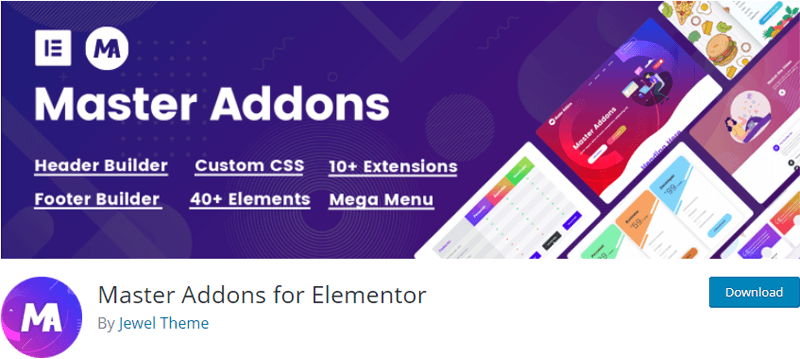
Furthermore, you can create TOC without requiring any further configuration. Simply drag and drop the Master Addons TOC element and choose the necessary headings for your TOC. And you’re done! Its process is quite automatic. Plus, you can omit some specific headings that are not necessary for your table of contents.
Key Features:
- From the style menu, you can change the typeface, color, margin, padding, hover color, etc.
- Provides you with a separator to highlight a distinction between each heading if you’d like.
- Effortlessly put the Table of Content wherever you want in your post within this element.
- Elegantly style your TOC however you want using custom formatting.
- You can easily collapse your content and have complete control over the scroll feature.
Pricing:
Master Addons is a freemium plugin. That’s to say, it’s available in both free and paid versions. The good news is that if you’re just looking for a TOC widget, then it’s available to you free of cost.
Meanwhile, you can also upgrade to its pro version to get various other pro widgets. Its pro version is available at:
- Personal: Costs $39 for 1 site.
- Business: Costs $49 for 3 sites.
- Agency: Costs $1999 for 1000 sites.
All these plans include 70+ widgets and growing, 50+ ready-made sections, 50+ header and footer blocks, and so much more.
4. Rich Table of Contents
Rich Table of Contents is another best WordPress table of contents plugin to embed TOC on your content pages. In fact, it has all the features of a standard table of contents plugin and is made with a focus on both aesthetics and use.
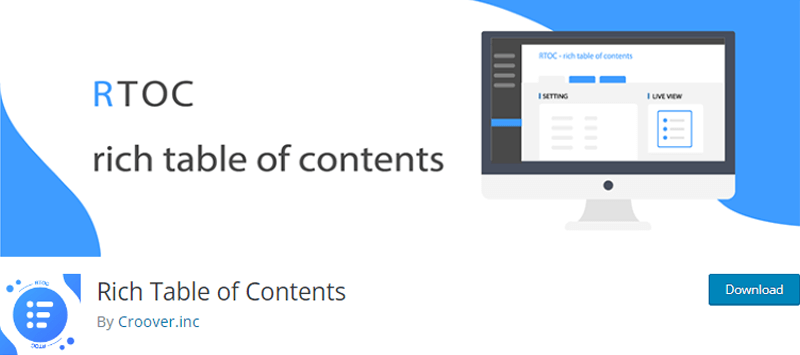
Moreover, this TOC plugin can be easily customized. For instance, you can choose to place the title on either the left or the middle. Additionally, you get to customize the H2 and H3 heading designs. Furthermore, you can customize your TOC’s frame, movement, and smooth scroll.
On top of all, it combines the real-time preview with an easy user interface. This helps to quickly and easily construct the perfect TOC in no time.
Key Features:
- Enables you to insert your table of contents wherever on the article using a shortcode.
- By inputting the page ID, you can also make the table of contents invisible on specific pages.
- Allows you to alter the color of the headings, background, border, title, text, and back button.
- Provides more sophisticated settings. Such as the ability to move the button, and exclude post or page ids, in your TOC.
- Choose whether the table of contents should scroll to the headline when you click or tap it.
- Offers you the choice to disable the loading of CSS in the post.
Pricing:
Rich Table of Contents is an absolutely free plugin. That’s to say, you can easily download it from the WordPress.org directory.
5. PostX
Developed by WPXPO, PostX is the #1 Gutenberg blocks plugin for creating awesome-looking WordPress sites. Essentially, it’s an all-purpose post block tool whose purpose is to make your blog pages more attractive. It upgrades the appearance of your blog by adding post blocks to the WordPress block editor.
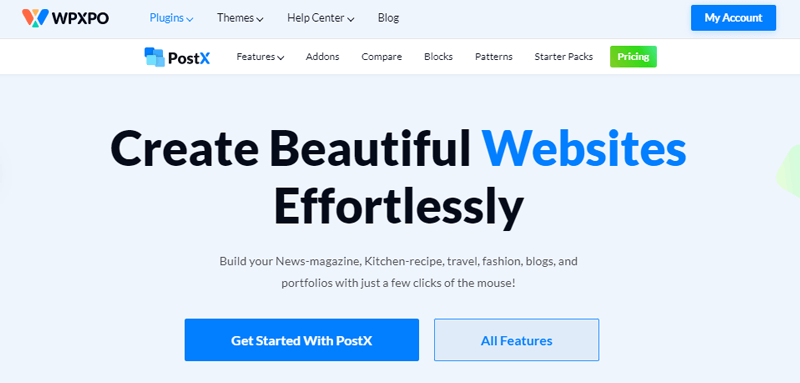
And much to your delight, a new ‘Table of Content’ block has been introduced in its premium version. It’s definitely a whole TOC solution with all the necessary features and customization possibilities. Using it, you can select from 8 various TOC layouts and customize them as you see fit.
Key Features:
- Quickly modify the WordPress TOC’s default design from the ready-made layout and design if you don’t like it.
- Its Heading Tag selection setting lets you choose which H tags should be listed.
- Offers collapsible features so that your site users can conceal or reveal the TOC as per their preference.
- It has sticky table features to enhance the value of your TOC. So, your readers can access your TOC anytime while they scroll your blogs.
- Provides complete customization possibilities for your TOC. You can experiment with the hover style, colors, text, spacing, and padding.
Pricing:
PostX is a freemium plugin. You can directly download the free version of the PostX from the WordPress.org repository. Meanwhile, you won’t have access to all of the layouts if you are using the free version of this plugin.
Nevertheless, you can upgrade to its premium version at the following prices:
- 1 Site License: $49/year. Comes with all pro features, 250+ design patterns, 11+ pro-add-ons, 1 year of support, and updates for 1 domain license.
- 5 Site License:$84/year. All the premium features and functionality for 5 domain licenses.
- Unlimited Site Licenses: $79/year. All the premium features and functionality for unlimited site licenses.
6. Essential Addons for Elementor
Are you already crafting your website with the help of the most popular page builder Elementor? Then, look no further than Essential Addons for Elementor.
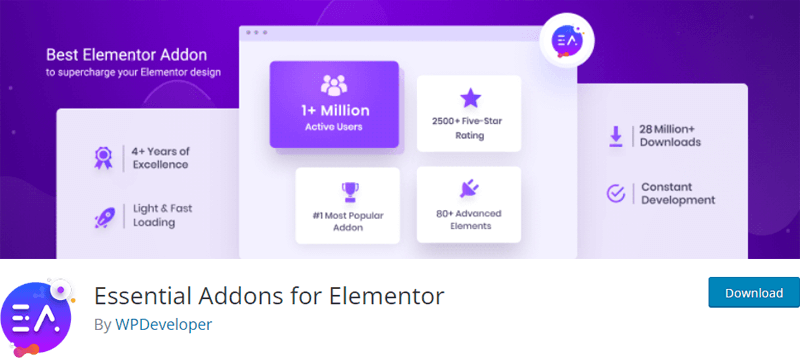
Essentially, it’s one of the Elementor extension plugins to strengthen your page-building experience with 80+ creative elements and extensions. And of which you get a Table of Contents extension free of cost. This helps you to easily display TOC anywhere on your website right from the Elementor.
Moreover, using EA Table of Contents, you can display all of your blog post headers in an ordered table format.
Key Features:
- This plugin allows you to show all of the content on your website pages in a table format globally.
- Automatically display the supported header kinds for blogs, such as H2, H3, H4, or others, in a table list format.
- Style your TOC elegantly in advance by altering the color, the location of the view, or by adding a number or icon to the list view.
- Additionally, you are free to add or remove specific heading tags like H1, H2, H3, and so forth.
- Improves user experience on your WordPress website with the TOC of your choice and keeps readers interested in your content.
Pricing:
As mentioned before, you can easily get a Table of Contents as a free extension to the Essential Addons for Elementor plugin.
Yet, you can upgrade to its premium version to explore this plugin to its full capability. The premium version is available to you at:
- 1 Website: $29.98/year. Activation on 1 site with 70+ widgets, 10+ extensions, 1 year of support and updates, and more.
- Unlimited Websites: $69.98/year. You get all the premium features that come with unlimited activation.
7. Yoast SEO
As a WordPress user, you might’ve heard about Yoast SEO before. Or, you might also have used it to optimize your web pages for SEO.

If so, then you don’t have to go anywhere else to add TOC to your web content. As the 15.0 premium version of Yoast SEO provides easy-to-use TOC blocks.Using it, adding TOC has never been simpler.
All you have to do is include the Yoast Table of Contents block. That’s all there is to it. Based on your headings and their hierarchy, the plugin will automatically build the table of contents.
Key Features:
- Straightforward block for the WordPress block editor that generates a TOC for your current page optimizing your headers.
- Its table of contents block is quite simple to use, and you can alter the output as necessary.
- When you make changes to your text, the table of contents blocks immediately updates.
- In addition, this block enables Google to insert jump links directly into the search results pages.
- This connects well to Google’s efforts to link to individual text chunks directly from the search results.
Pricing:
Yoast SEO is a freemium plugin. You can directly download the free version of Yoast SEO from the WordPress.org repository to check its convenience.
The TOC block, however, is only accessible in the premium version. Therefore, you’ll have to upgrade to its premium version to access its TOC block. Premium Yoast is available to you at $99 USD per year.
8. Ultimate Blocks – Gutenberg Blocks Plugin
Ultimate Blocks is one of the potent and robust Gutenberg plugins with more than 15 blocks. You can quickly add a table of contents to your WordPress posts or pages using one of these blocks. In fact, it creates a TOC on its own depending on the page headings.

Moreover, there are no additional configuration options with this block. Simply insert the ‘Table Of Contents’ block, and it will create a TOC based on the headings in your document. You can select the headers you want to list and provide users the ability to adjust the TOC’s appearance.
Key Features:
- If you’d prefer, then you can opt to have the table of contents without headings.
- Your users can simply click on any item in the TOC list to access specific heading content.
- You can divide the table of contents into 2 or 3 columns. This is particularly helpful when your TOC grows lengthy.
- Easily activate the user’s Show/Hide toggle. This way, you can decide if the TOC will initially be displayed or hidden.
- For the TOC list, you can select a list style. There are 3 options: numbered, bulleted, and plain style.
Pricing:
Guess what? Ultimate Blocks provides TOC blocks absolutely free of cost. You can directly download this plugin from the WordPress.org repository.
9. SimpleTOC
SimpleTOC is another best table of contents plugin to add elegant TOC to your blog posts and pages. Essentially, this plugin makes up a layered collection of links that lead to headings within paragraphs. Simply add a block and type ‘Simple TOC’ or ‘TOC’ into the search bar to install. It’s really that simple.
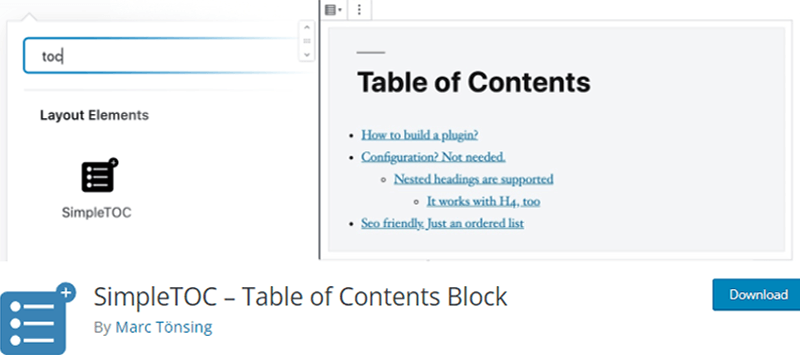
You can delete particular headings from the output table by tagging each heading block with the “simple TOC-hidden” CSS class. In the sidebar area of the blocks, you can also choose to hide the “Table of Contents” headline. And further, specify a maximum display depth of TOC.
Key Features:
- Transform the stylish group into a reusable block to create styled groups that you can use in subsequent postings.
- The design is Gutenberg-optimized, and column block layout support is offered.
- You can remove the TOC block’s h2 heading. And further substitute it with your own chosen heading for SEO purposes.
- Using the inherent group styling capabilities in Gutenberg, you can style SimpleTOC.
- Contains translations into English, Chinese (Taiwan), French, Spanish, German, Latvian, and Brazilian Portuguese.
Pricing:
SimpleTOC plugin is absolutely free to use. You can directly download SimpleTOC from the WordPress.org repository.
10. Heroic Table of Contents
Another best WordPress table of contents plugin is Heroic Table of Contents. It’s one of the simplest approaches to include TOC on any page on your WordPress site. This plugin recognizes page headings, offers 4 built-in styles, display choices, and more automatically.
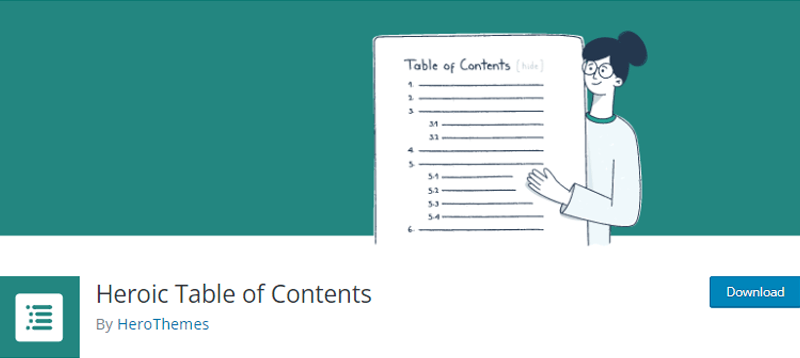
Additionally, there is no restriction on the number of tables you can build. You can add tables of contents as many times as you like to any given article. In fact, TOC at the conclusion of each section is a huge help for papers covering a broad range of topics.
Key Features:
- It’s simple to drag and drop a Heroic TOC into your article as it’s designed like a WordPress block.
- Easily conceal any unwanted header classes. So, you won’t have to manually create your TOC or update it each time an article is changed.
- You can rename headings to make them concise and simple to scan.
- Provides an option to choose from a numbered, bulleted, or plain list for your TOC.
- Effortlessly move and reposition the content section as well as extend and collapse it.
Pricing:
Heroic Table of Contents is also available to you free of cost. That’s to say, you can directly download it to your dashboard and start creating TOC in no time.
11. Fixed TOC
Another strong and well-coded WordPress TOC plugin is Fixed TOC. This plugin automatically generates the table of contents by scanning throughout your blog post. Moreover, it provides you with a sticky shortcut button. Consequently, this keeps your TOC static as you scroll down the page.
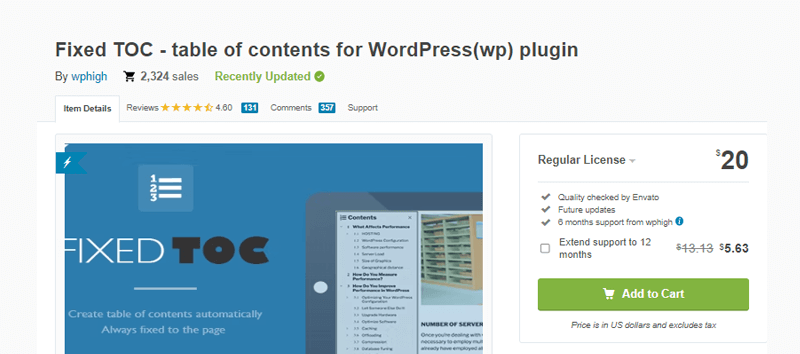
Additionally, you can use its numerous appealing designs to quickly get started. Further, you can always make changes to your TOC based on your preferences. Such as changing location, size, font, color, etc. This is particularly useful for experienced bloggers who don’t want to spend too much time on a single TOC.
Key Features:
- Offers 50+ animated effects, individual page meta boxes, a variety of customizability choices, and more.
- You can connect to subsections inside bigger sections by nesting items in the table of contents.
- Provides you with 2 major ways to present the TOC in your articles. Namely Fixed Sidebar and Smart Show.
- Translation-ready plugin that allows you to adapt your table of contents to whatever language you like.
- Contains a smooth scrolling feature. Through the TOC, they can scroll to any part of the content.
- Enables your visitors to toggle the subheadings to show or hide the additional points in accordance with their needs.
Pricing:
Fixed TOC is a premium plugin. You can purchase it from the Envato market for $20 as a one-time payment along with 6 months of support. Further, you can extend its support for additional 6 months at $5.63.
12. Kadence Blocks
Kadence Blocks is one of the popular WordPress plugins that provide additional custom blocks. Consequently, this extends Gutenberg’s editing capabilities further allowing you to create your website with ease.
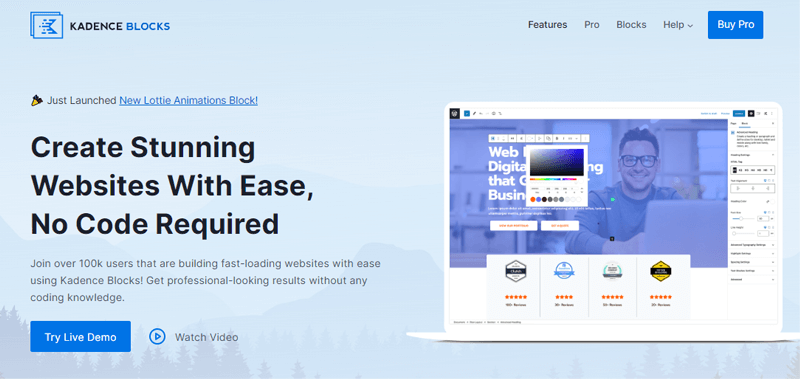
Precisely, it provides you with 15+ free beautiful custom blocks. Performance, usability, and extensibility are carefully considered in the design of each block. And one such block is its Table of Contents block. Using it, you can effortlessly link the TOC and provide navigation for your lengthy post’s content.
Key Features:
- Build stunning TOC with limitless design possibilities, not just one pre-styled object.
- Choose your own heading level that you want to include in your TOC.
- Features a scroll spy to easily show the heading your user is presently scrolling.
- Easily embed TOC to a sticky sidebar. This way, your site readers can quickly locate it when needed.
- You can choose to activate the optional smooth scroll to anchor when necessary.
Pricing:
The Table of Contents block is already available in the free version of Kadence Blocks. So, you won’t have to spend an extra buck on it.
Nevertheless, you can upgrade to its premium version if you can optimize it to its full capability. The premium version is available at:
- Kadence Blocks Pro: Costs $69/year. Includes custom pro blocks, pro-add-ons to Kadence blocks, premium design library, etc.
- Essential Bundle: Costs $129/year. Includes Kadence Blocks Pro, Kadence Themes Pro, and Pro Starter Templates.
13. Getwid
The free Gutenberg block plugin Getwid expands the library of available blocks in WordPress with 40+ new blocks. For the Block Editor, it comes with 35+ creative pre-made block layouts. Consequently, the library of current core WordPress blocks is hence significantly increased.

Therefore, if you are one of those users who already use Getwid, then there is no need for you to go elsewhere. The Table of Contents Block is included in Getwid itself. It’s a really helpful tool for showing the table of contents. With it, you can quickly and easily construct a TOC that is both responsive and elegant.
Key Features:
- Result-driven plugin that properly synchronizes with the fundamental components of Gutenberg.
- You can have your TOC either sorted or unordered depending on your page headings (H2, H3, H4, etc).
- Choose a standout backdrop color to smartly draw the attention of your content readers.
- Additionally, you can utilize bullet points to visually represent your table of contents.
- Put your TOC’s heading size, text, link designs, and color scheme exactly where you want them to be.
Pricing:
Getwid – Gutenberg Blocks is a free WordPress plugin. This plugin’s official website and the WordPress.org repository both provide direct downloads.
Conclusion
All right, folks! These are some of the best WordPress table of contents plugins for your website. We sincerely hope it was beneficial and that you agree with our list.
So, if you’ve already used any of these plugins, then kindly come forward to share your thoughts with us. Also, please feel free to submit any kind of queries related to this WordPress table of contents plugins article. We’re delighted to get back to you.
You can read some of our other articles if this one interests you. Such as best WordPress table plugins and best WordPress price comparison plugins.
Want to learn more about Search Engine Optimization? Then, check our complete guide article on what is SEO to know more about it.
Don’t forget to follow us on Facebook and Twitter to stay up-to-date with our recent articles.