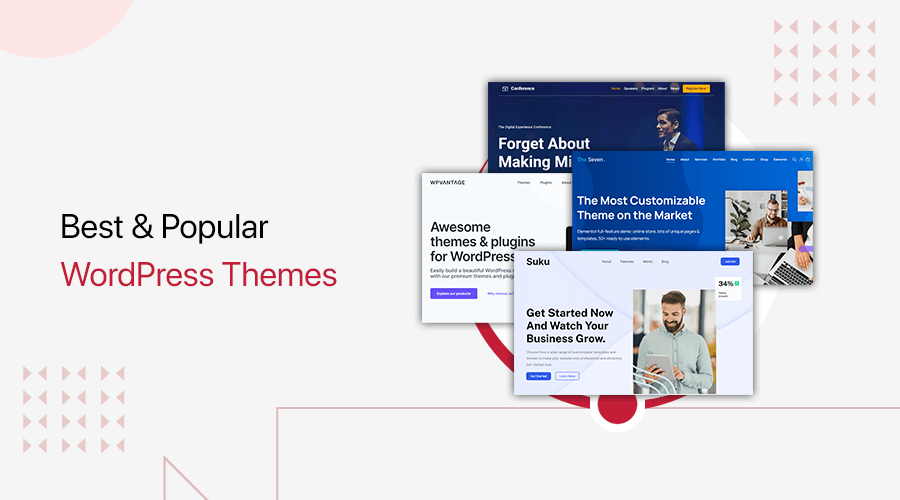Are you on a hunt to find the best WordPress Artificial Intelligence AI plugins? If yes, then stay right here.
Nowadays, many plugins have started using AI to provide smart features to users. These AI-based tools help you automate tasks, personalize content, and provide a more engaging experience for your website visitors.
As you need to implement AI in your web development for more innovative features. You can find several WordPress AI plugins that meet various business needs. But choosing one from a bunch can be rather overwhelming.
Don’t worry! In this article, we’ll share some of the best WordPress AI plugins. Here we’ve included both free and paid plugins, so select the ideal one for your website. Now, let’s get rolling!
What is Artificial Intelligence?
Artificial Intelligence (AI) is a branch of computer science that gives machines the ability to perform tasks associated with intelligence in human behavior.
In simple terms, you develop a human-like computer that mimics human behavior. Such as using logic, making decisions, understanding natural language, recognizing images, etc.
When it comes to AI, there’s the use of algorithms and statistical models to analyze and interpret data, identify patterns, and make decisions. Within AI, you’ll find many sub-categories such as machine learning, natural language processing, neural networks, and expert systems.

AI systems are designed in such a way that they can learn and improve from their experience and their surroundings. Further, this will allow them to adapt to new situations and make better decisions over time.
For instance, they can analyze large amounts of data, identify patterns, and make predictions based on that data. You can use AI to build a variety of applications. The applications range from virtual assistants and face recognition to self-driving cars and medical diagnosis.
Nowadays, AI technology has been increasingly applied in a variety of industries. Such as healthcare, finance, transportation, and manufacturing, to improve efficiency, productivity, and decision-making.
Lastly, AI is an exciting field and has been able to grab quite an attendance among developers, businesses, and more. It has been able to revolutionize many aspects of our lives.
How Has AI Been Adapted To WordPress?
We already know that AI has started being used in different industries. With that, many businesses have been able to boost their sales and improve the customer experience.
However, this powerful technology has also brought a game-changing scenario in building a website too. Even Content Management System (CMS) platforms like WordPress have started adopting AI-based tools and features for building next-generation websites.
With that, let’s look at how AI has been adapted to WordPress for building a website:
- You can add an AI-powered chatbot to your website to provide 24/7 customer support to your users. This will make it easier to answer FAQs, find information, and recommend products.
- Introduce your WordPress with content automation that can automate the creation of blog posts, articles, and other types of content. It can analyze the data and generate unique and engaging content based on that data.
- Use AI-powered design tools to create and analyze website designs for your website. It’ll provide feedback on how to improve the layout, color scheme, and overall aesthetics.
- Plugins such as Rank Math are the perfect example of AI-powered SEO tools. It can analyze website content, identify keywords, and recommend optimizing content for better search engine ranking.
- Website security is an alarming concern for many WordPress users. Therefore, advanced AI security tools can detect and prevent cyber threats. They can monitor website traffic, identify suspicious activity, block potential attacks, and more.
Hence, these are just a few examples of how WordPress is using AI for building a website. To know more, now let’s check out the list of best WordPress AI plugins.
15 Best WordPress AI Plugins for 2025
The list below includes the best free and premium WordPress AI plugins. So, you go through them all and choose the perfect plugin according to your requirement.
Now, let’s get rolling!
1. WordLift
WordLift is one of the best WordPress Artificial Intelligence AI plugins. It’s an AI-powered SEO tool that helps you grow an organic audience for your website.
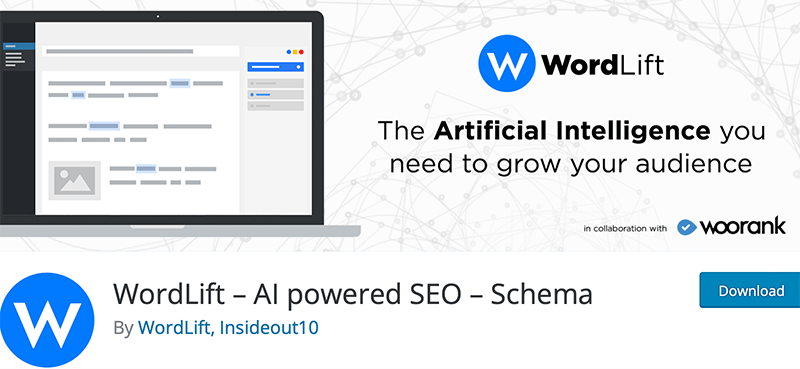
All you need is to install the WordLift plugin and connect it to your existing website. After that, it’ll read your content, find entities in it and create a representation of your content that search engines love.
In fact, it produces content compatible with schema.org markup. And this will allow search engines to best index and display your website.
Key Features:
- Helps you engage your readers with relevant content recommendations.
- Provides support for creating web content using contextually relevant information.
- In addition, it makes it easier to build datasets and full data ownership.
- You can publish metadata to share, sell and distribute content.
- Also, at the moment, it supports 32 global languages such as Chinese, Spanish, Turkish, English, Polish, Norwegian, and more.
Pricing:
WordLift is a freemium WordPress AI plugin. So, it comes in both free and paid versions. You can download its free version from the WordPress.org plugin repository. Or else, you can directly install the plugin on your WordPress dashboard.
If you want the premium version, then get one of the following plans:
- Agent – €160/mo, AI-powered content creation, performance and rank tracking, etc.
- Business+ – €799/mo, 2500 URLs, schema markup, all Agent plan features.
- Enterprise – Custom plan, custom knowledge graph, API integrations, etc.
2. Kadence Blocks
Kadence Blocks is a AI-driven Gutenberg blocks plugin by Kadence WP. It includes an inline AI content editor that generates improved text to tailor your content as per your style.
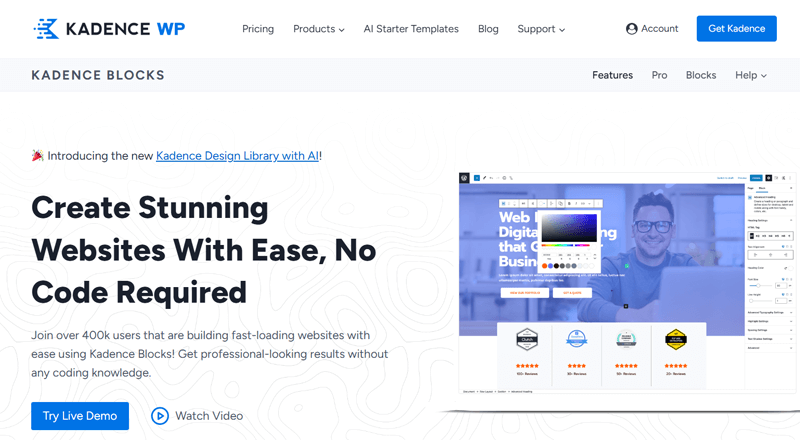
The growing AI-powered design library contains several creative blocks and pre-designed patterns. Using them will let you quickly create the pages of your website.
Some of the blocks it offers include accordion, countdown, info box, progress bar, section, table of content, testimonials, and more.
Key Features:
- You can tweak your design for each screen size while previewing in WordPress editor.
- Offers 900+ Google fonts to let you design your site with complete typography control.
- Ability to hide block settings from certain user roles so they can focus on content only.
- Its intelligent load capability ensures your website doesn’t slow down. That’s because it loads CSS or JavaScript that a page and blocks uses when that’s loaded.
- After configuring the default settings, all your new blocks will also use those options.
Pricing:
Kadence Blocks is a freemium WordPress plugin. You can grab the free plugin from WordPress.org.
These are it premium plan options:
- Blocks Pro: $119/year, 5 sites, 1250 AI credits, and more.
- Plus Plan: $169/year, 10 sites, 4000 AI credits, Blocks Pro features, and more.
- Ultimate: $299/year, 25 sites, 8000 AI credits, Plus Plan features, and more.
3. Rank Math
Do you want an AI-powered SEO plugin for your WordPress site? If yes, then here’s Rank Math SEO.
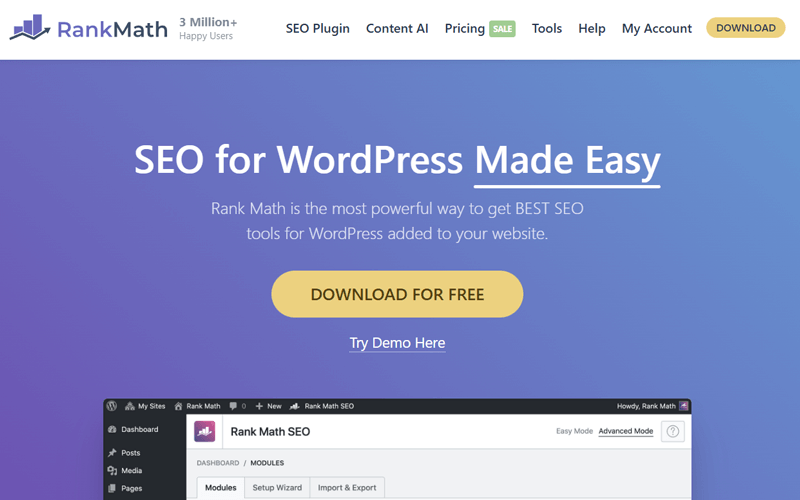
This plugin uses AI that helps every website owner get access to the SEO tools they need to improve their SEO. Its smart automation features give you the power of an entire SEO team with just a few clicks.
Additionally, it acts as your personal AI Assistant for creating SEO-friendly content. Therefore, it makes the content you write not only great for your visitors but also search engine friendly too.
Key Features:
- Optimize your posts for unlimited focus keywords per post (5 by default).
- With Rank Math Plugin, you can track your keyword rankings in Google.
- Its integrated LSI keyword tool gives you multiple keyword variations of your focus keyword.
- Helps you make social thumbnails and click magnets. As it gives you the option of overlaying a GIF or a video icon on the thumbnail.
- Also, it comes with a built-in 404 error monitor. It helps you find and resolve 404 errors for a better user experience.
Pricing:
Rank Math SEO is also a freemium plugin. The free plugin is downloadable from the WordPress.org plugin directory.
If you want the premium version, then get one of the following pricing plans:
- Pro – $5.75/mo, supports unlimited personal websites, tracks 1000 keywords, and all free and premium features.
- Business – $20.75/mo, supports 200 client websites, tracks 20,000 keywords, and all Pro plan features.
- Agency – $49.92/year, supports 750 client websites, tracks 75,000 keywords, and all Business plan features.
Read the comprehensive review of Rank Math here. Also, you can go through our Yoast vs Rank Math guide to clear your confusion.
4. Akismet
If you want an AI WordPress plugin that detects spam comments, then get Akismet Spam Protection. It checks your comments and contact form submissions to prevent your site from publishing malicious content.
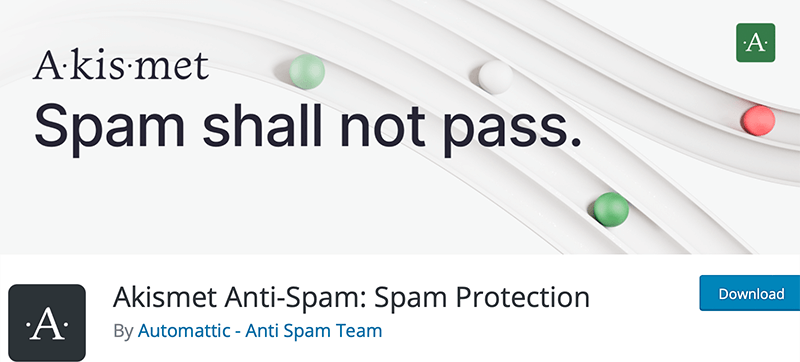
Furthermore, with time it has improved and can detect almost all spam submitted by bots. Indeed, it can also detect spam comments manually submitted by actual human users. As it’s learning from human mistakes and recognizing patterns across millions of websites.
Key Features:
- Automatically scans and checks all comments and filters out the ones that look like spam.
- URLs are shown in the comment body to reveal hidden or misleading links.
- Allows the moderators to see the number of approved comments for each user.
- Also, you can review the comment spam it catches on your blog’s “Comments” admin screen.
Pricing:
As a freemium WordPress plugin, there are both free and premium plans in Akismet. The free plan is present to download in the WordPress plugin repository.
If the free features aren’t enough, then you can purchase one of its premium price options. To begin with, if you’re using it for personal use, then it asks you to pay for what you can.
For instance, by default, it sets its pricing at $36 per year. However, you can decide the pricing by moving the slider under ‘What is Akismet worth to you’ to any price from 0 to $120 per year.
Or else for commercial use, it offers three pricing options:
- Plus – $8.33/year; 10K to 40K API calls per month, unlimited sites, and priority support.
- Enterprise – $41.67/year; 60K API calls per month, unlimited sites, and priority support.
- Enterprise Plus – Custom pricing, you can contact their sales team to customize the plan according to your requirement. Includes custom APU limit and dedicated support.
5. AI Engine
Another fully-fledged WordPress AI plugin is AI Engine. It easily generates content and images, quickly suggests titles and excerpts, tracks your OpenAI usage stats, and much more.

Additionally, it’s a lightweight and user-friendly tool that can be easily added to your site with this shortcode: [mwai_chat]. You can reuse your website’s content and train your AI to better cater to your target audience.
Key Features:
- Easily add a ChatGPT chatbot (or an image creation bot) to your website.
- You can create templates for everything you do, to save time and be more productive.
- In addition, it allows you to train your AI to make it better at specific tasks.
- Helps you to quickly write the WooCommerce product fields (description, short description, etc).
- Also, it helps you keep track of your OpenAI usage with built-in statistics.
Pricing:
AI Engine plugin is a freemium WordPress plugin. The free plugin is present in WordPress’s plugin directory. Or you can install it right in the WordPress dashboard.
In addition, it comes with 7 premium price options based on the number of websites. They are:
- Starter – For 1 website at $59/year.
- Standard – For 5 websites at $79/year.
- Professional – For 20 websites at $149/year.
- Standard LIFE – For 5 websites at $449 lifetime.
- Professional LIFE – For 20 websites at $599 lifetime.
- Developer LIFE – For 500 websites at $899 lifetime.
- Agency LIFE – For 2500 websites at $1499 lifetime.
Here, the paid features include everything from the free version, AI forms, statistics and limits, embeddings, and more.
6. ChatBot
Do you want to set up automated customer service for your website? Then, ChatBot is one of the best WordPress AI plugins. Using this plugin, you can easily build and launch conversational chatbots without coding.
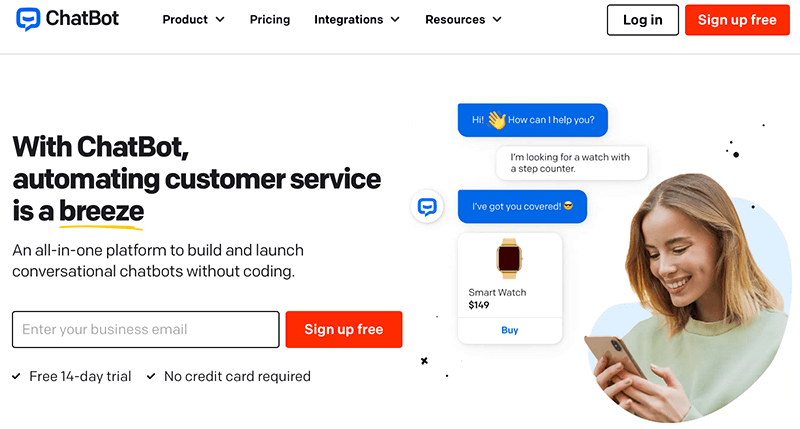
Moreover, it comes with a powerful no-code chatbot builder. Its intuitive drag-and-drop conversation blocks make it easier to build your stories. Also, you can choose from multiple bot response formats and actions to create engaging chatbot experiences.
In addition, it has a comprehensive chatbot testing tool. You can use it to test your story while you build it within the ChatBot web app.
Key Features:
- Lets you launch AI chatbots on your website in a couple of clicks by using its free Chat Widget.
- Allows you to customize its look and feel to match your brand’s style and website design.
- You can set up your chatbots using customizable ChatBot templates.
- It lets you add teammates to your ChatBot account with a few clicks and bring your team together.
- Also, it organizes your users into custom contact lists. So that, you can import new leads to your CRM to easily reconnect with them after the chat ends.
Pricing:
ChatBot is a premium software solution that offers 4 different pricing packages.
- Starter – $52/month billed annually. Features 1 active chatbot, 1,000 valid chats/mo., basic reporting, and more.
- Team – $142/month billed annually. Features 5 active chatbots, 5,000 valid chats/mo., advanced reporting, team collaboration, and more.
- Business – $424/month billed annually. Features unlimited active chatbots, 25,000 valid chats/mo., advanced reporting, button actions, and more.
- Enterprise – Custom pricing perfect for large-scale business. Contact their sales team for more details. Features unlimited active chatbots, custom chat packages, personal onboarding, security assistance, and more.
Find out the other best alternative plugins for ChatBot. For that, check out our detailed article on the best WordPress chatbot plugins.
7. All in One SEO
Yet another extensive WordPress AI plugin on our list is All in One SEO. It lets you easily add title tags, meta descriptions, keywords, and everything else you need for proper on-page SEO optimization.
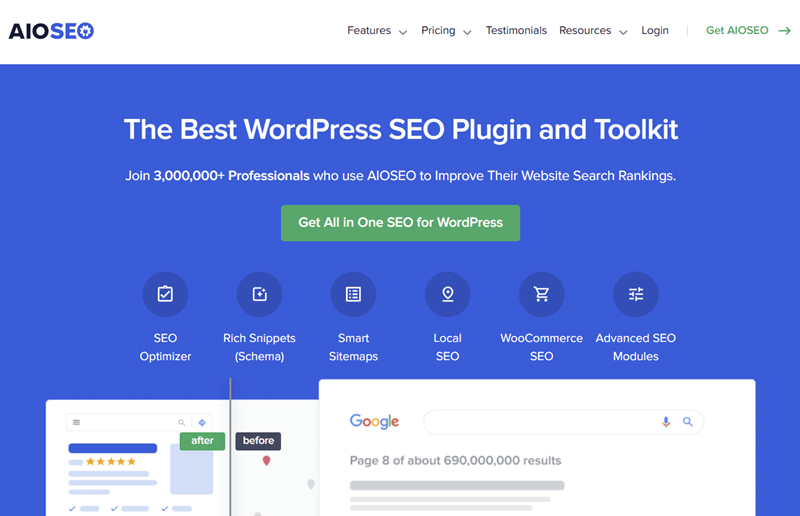
Furthermore, it uses cutting-edge AI technology called Link Assistant. It’s a powerful tool that helps businesses and website owners improve their website’s internal linking structure.
In addition, it provides complete support for Google Knowledge Graph and Schema.org markup for local businesses. It lets you add multiple business locations, opening hours, contact info, and more with its Local SEO module.
Key Features:
- It automatically generates a WordPress XML sitemap and notifies all search engines of any updates.
- You can easily control how your content and thumbnails look on Facebook, Twitter, and other social media networks.
- Allows you to easily add title tags, meta descriptions, keywords, and everything else you need for proper on-page SEO optimization.
- Provides advanced eCommerce SEO support for WooCommerce to optimize product pages, product categories, and more.
- Also, you can easily optimize your WooCommerce product pages, product categories, and more.
Pricing:
AIOSEO is a freemium WordPress plugin. The free version is present in WordPress’s plugin directory. Or you can install it right in the WordPress dashboard.
In addition, there are 4 premium price options based on the number of sites. They are:
- Basic – $49.50/year for 1 website.
- Plus – $99.50/year for 3 websites.
- Pro – $179.50/year for 10 websites.
- Elite – $239.60/year for 100 websites.
Here, the paid features include unlimited keywords, advanced SEO modules, WooCommerce SEO, TruSEO analysis, ChatGPT AI tools, etc.
Check out our side-by-side comparison article on All in One SEO vs Rank Math. After that, you’ll be clear about using an ideal SEO plugin.
8. Quttera Web Malware Scanner
Are you looking for an AI-based plugin that helps you scan your WordPress website? Then, go with the Quttera Web Malware Scanner. This plugin will scan your website for malware, trojans, worms, malicious code injection, malicious code obfuscation, and more.

On top of that, it can check whether your website is blacklisted by Google and other blacklisting authorities. Also, it uncovers traffic re-directs, malvertising, security weaknesses exploits, and other known and unknown online threats too.
Key Features:
- You can detect 0-day threats with non-signature-based technology.
- Allows you to block traffic from known malicious sources.
- Additionally, it can inform the hosting provider or webmaster earlier if the website has been compromised.
- It lets you manage rules to adjust to your security needs.
- Also, you can receive instant notifications and malware reports.
Pricing:
This WordPress AI plugin is available in both free and paid versions. You can start using the plugin for free by downloading it from the WordPress.org plugin directory.
Moreover, you can purchase its premium plan from the following price options:
- Essential Security – $20/month, 1 website, and initial response time within 12 hours.
- Premium Security – $299/year, 1 website, and initial response time within 8 hours.
- Emergency – $499/year, 1 website, and initial response time within 4 hours.
Some premium features include external malware scanning, file integrity checks, re-scan anytime, blacklist monitoring, etc.
9. Uncanny Automator
Uncanny Automator is a powerful WordPress AI plugin that uses an automation tool to automate your WordPress site with no code. It lets you build automation in minutes that connects to your WordPress plugins, sites, and apps together.
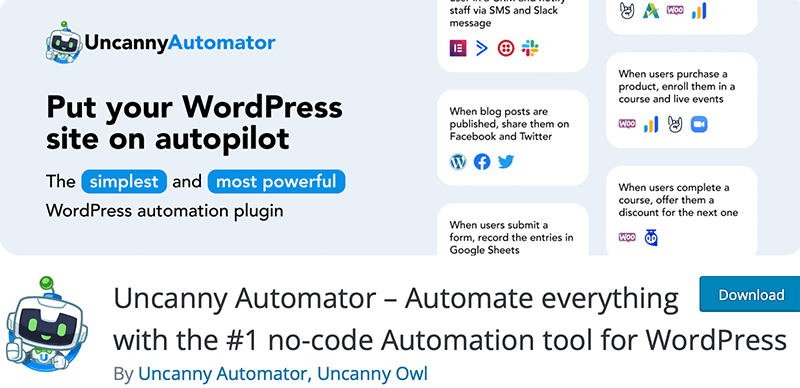
Moreover, it comes with built-in automation support for over 100+ different plugins and apps. Such as ActiveCampaign, Instagram, Drip, BuddyPress, Divi, LifterLMS, myCred, Ninja Forms, WPCode, Zaiper, and more.
Nonetheless, it lets you create advanced automation in minutes that connect to your favorite WordPress plugins and non-WordPress apps. You can connect your plugins, sites, and apps to automate tasks and workflows flawlessly.
Key Features:
- You can run actions on the users and posts you want, whether it’s a matching email address or a CRM tag.
- Allows you to use data from users, form submissions, courses, and anything else in your content.
- Comes with powerful webhook support for WordPress and allows security headers, arrays, and any format you can think of.
- Let’s create trials, course reminders, live events, and more with support for delaying and scheduling actions.
- Also, it can pull data from any user or post meta value, or even run calculations on existing values.
Pricing:
As a freemium plugin, you can find both free and premium plans. Its free version is present in the WordPress.org plugin repository. You can download and insert it on your site.
On top of that, there are 3 paid pricing plans for Uncanny Automator. They are:
- Pro – $149/year, 1 site, unlimited recipes, hundreds of triggers, no pre-transaction fees, etc.
- Business – $249/year, 10 sites, unlimited recipes, hundreds of triggers, multisite support, site-to-site recipes, etc.
- Agency – $399/year, 50 sites, unlimited recipes, site-to-site recipes, premium help desk support, etc.
10. Bertha AI
If you want a fast and efficient WordPress AI plugin, then choose Bertha AI. It’s an AI-based writing and image creation assistant for your WordPress site.
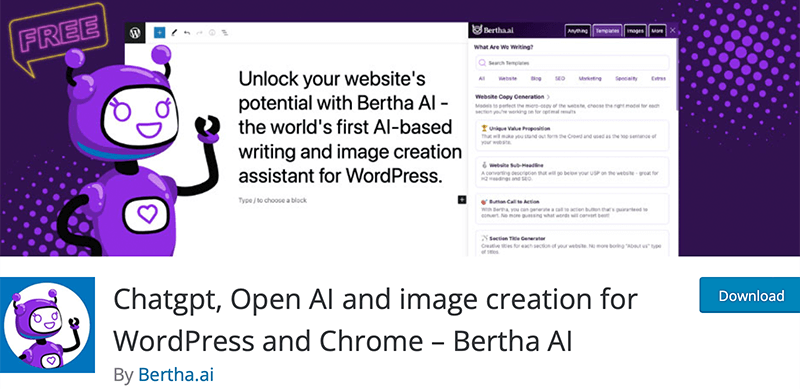
You can use it to write and produce unique content and images for your WordPress website. In fact, you’ll get 5,000 free words and more on a regular basis to try Bertha AI, absolutely free.
Further, it lets you create a summary of an article/website/blog post. Thus, it makes it great for SEO and sharing on social media.
Key Features:
- It can write emails, social media posts, and even short stories for your kids – literally anything.
- You can ask it to write a call to action so that you can get instant clicks.
- Use it to map your blog post’s outline by adding the title or topic of the blog post you want to create.
- Indeed, it can write a blog post conclusion paragraph to help your visitors stick around to read the rest of your content.
- Also, it helps you create a new business or product name from scratch based on a keyword or phrase.
Pricing:
This plugin is available in both free and premium versions. The free version is available on the official plugin library of WordPress.org.
Whereas the pro version is available on its official website with 3 pricing plans.
- Starter – Costs $20/month for unlimited users with 1 website access to Chrome extension.
- Pro – Costs $45/month for unlimited users with 3 websites access to Chrome extension.
- Pro Unlimited – Costs $150/month for unlimited users with unlimited website access to Chrome extension.
11. Image SEO
Image SEO is a WordPress AI plugin that optimizes images, alternative texts, and names with SEO-friendly content. You can optimize image HTML attributes on upload or bulk your library.
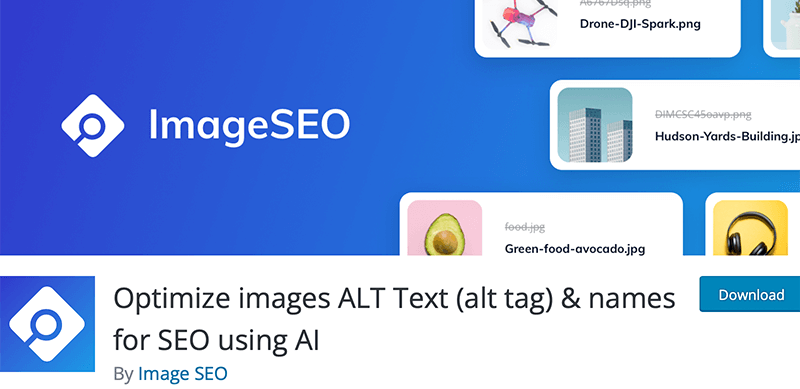
Here, besides alt tags, it also generates social media preview cards for your posts using the Open Graph protocol. Indeed, you can also manually edit image names and alt tags.
Key Features:
- Helps you analyze your images and fill out your alt tags with the best results.
- You can auto-write images, alternative texts, and names when you upload images in the library.
- Seamlessly compatible and supports WooCommerce, NextGEN, Photo Gallery, Yoast, SEOPress, and more.
- Also, it helps you see how many alternative texts (alt) are missing.
Pricing:
For the pricing plans, Image SEO is a freemium WordPress AI plugin. You can get the free version from the WordPress.org plugin directory.
If you’re thinking of getting a premium version, then it comes with the following price options:
- Personal – €4,99 for 10 images.
- Standard – €11,99 for 100 images.
- Business – €24,99 for 250 images.
- Enterprise – €59,99 for 1000 images.
12. WooCommerce Dynamic Pricing & Discounts with AI
Yet another flexible AI plugin for your WooCommerce store is WooCommerce Dynamic Pricing & Discounts with AI. It’s a highly functional comprehensive pricing and discount plugin for WooCommerce stores.

Moreover, it’s a quite simple yet easy-to-use discounts and pricing toolkit. You can create the conditions and rules for applying different discounts from the settings.
Overall, you can enable or disable any of the rules for the discount. Plus, the same will apply to the pricing of the chosen product or category that meets these preset rules and conditions.
Key Features:
- Helps you implement different types of discount-based prices and add coupons to any product or category.
- Setup attractive discounts for customers who buy large quantities. Also, you can set up clearance or flash sales.
- Allows WooCommerce store admin to instigate sales strategies to influence the purchase decision of the customer.
- You can set up discounts on the next order of the customer based on the current order details.
- Also, it lets the admin show upcoming sale offers on the offer page.
Pricing:
Another premium plugin on this list is WooCommerce Dynamic Pricing & Discounts with AI. Its regular license is present in the CodeCanyon marketplace at $49. It includes future updates and 6 months of support with it.
If that’s not enough, then extend the support up to 12 months by paying $16.5 extra.
To know more about WooCommerce, you can check our guide on what WooCommerce is. Also, go through the best WooCommerce alternatives article to make a perfect choice.
13. Voicer
Are you looking for a WordPress AI plugin designed to convert text into human-like speech? Then, select Voicer.
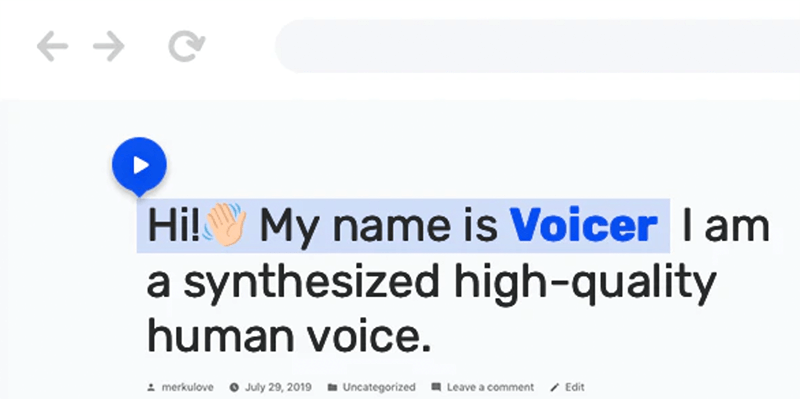
This powerful AI plugin uses the latest technology of machine learning and artificial intelligence to play a high-quality human voice. It’s powered by the Google Cloud Platform, which ensures the reliability and speed of the plugin anywhere in the world.
Nonetheless, you can create lifelike interactions with your users that transform customer service and device interaction.
Key Features:
- Suitable for all kinds of layouts and templates.
- Comes with a modern user interface. Also, it’s compatible with the Gutenberg editor.
- This lets you mute any piece of word or sentence from your content.
- You can add pauses of variable duration anywhere in the post.
- Also, it supports more than 310 voices across 45+ languages. Such as English, Spanish, Indian, Finnish, Korean, German, etc.
Pricing:
This premium WordPress AI plugin is also present in the CodeCanyon marketplace. The regular license price is $20, offering future updates and 6 months of support. For 12 months of support, you’ve to pay an additional $5.63.
14. Aiomatic
One of the best AI plugins that automatically create content for your blog, social media, and website is Aiomatic. It uses the GPT-3 model to write original creative content for the best SEO results.
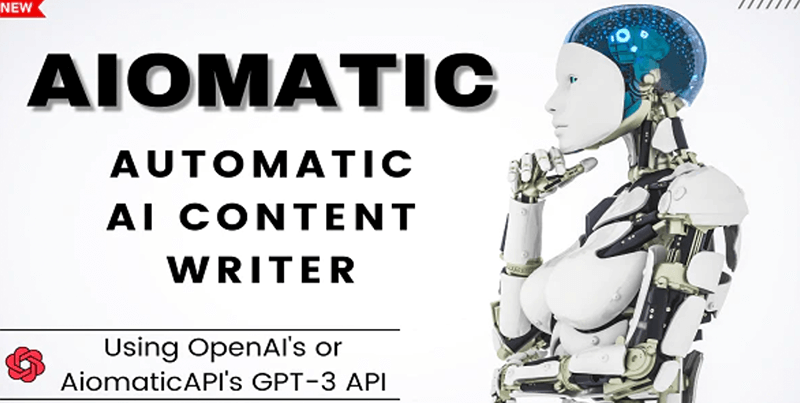
On top of that, you can use it to scale up your content marketing fast. For that, use RSS feeds to automatically gather content ideas and use the titles found in the RSS feeds as content seeds. And this will allow Aiomatic to create unique content.
Likewise, it automatically adds AI-generated content to the beginning or end of published posts on your website. Hence, the added content will be relevant to the original content of the published post
Key Features:
- Allows AI content writer access to the internet to make search queries on Google and Bing and to provide additional context.
- Add a chatbot to the front end of your site, which can be pre-trained with your data.
- Generate your own AI content based on prompts, edit your text using AI, or create your AI-generated images.
- It can automatically generate post categories or tags from titles or content.
- Also, you can manually add post categories or tags to items.
Pricing:
Aiomatic is a premium WordPress AI-based plugin. It’s present in the CodeCanyon marketplace at $59 for a regular license. This also contains future updates and 6 months of support. An additional 6 months of support costs $20.25 extra.
15. AIKit
AIKit is one of the best-selling premium AI-based WordPress plugins. It integrates with your WordPress website directly with OpenAI’s generative text AI models.

With that, you can instruct AI to generate content and images, summarize text, paraphrase, simplify the hard-to-comprehend text and much more. Also, it is fully integrated with the WordPress classic editor so you can use it to generate content directly from your favorite editor.
Key Features:
- Allows you to generate images that are matching to your posts using text-to-image DALL.E 2 API.
- It can write complete paragraphs on any topic you can imagine.
- Let’s quickly and easily generate summaries of any text, making information digestible and easy to understand.
- You can generate marching quotes that help you get your message across much easier.
- Also, it simplifies complex concepts for your audience with a click of a button.
Pricing:
AIKit is yet another premium WordPress AI plugin. Its regular license costs $59 in the CodeCanyon marketplace. Moreover, you’ll get future updates and 6 months of support. For extending it up to 12 months of support, the price becomes $20.25.
Conclusion
That’s all. Here, we enlisted the best WordPress Artificial Intelligence AI plugins in 2025. So, we hope that you get to select a suitable AI-based tool that can simplify your web development.
All of these AI plugins are great for WordPress sites. However, if you want us to recommend it, then we’ll say WordLift. Since it can help you generate SEO-friendly content that’s relevant to both your readers and search engines.
Besides that, Rank Math and Akismet are two other popular AI-based plugins that you must install to your WordPress. The first one includes a combination of SEO features that helps you optimize your website for search engines.
Meanwhile, the other one can automatically scan, detect, and block spam comments from your website.
Please feel free to comment below if you have any further queries about the best WordPress AI plugins. We’ll do our best to respond as soon as we can.
Also, let us know which best WordPress AI plugin are you going to choose from the list. In fact, you can share your top favorite pick in the comments section below
You may also like our article on the best WordPress support ticket system and the best WordPress lead generation plugins. Also, you can check out the article on the most popular types of websites. Be sure to go through it once.
If you found this article helpful, then please share it with your colleagues and friends. Best of all, follow us on Facebook and Twitter to get new updates.