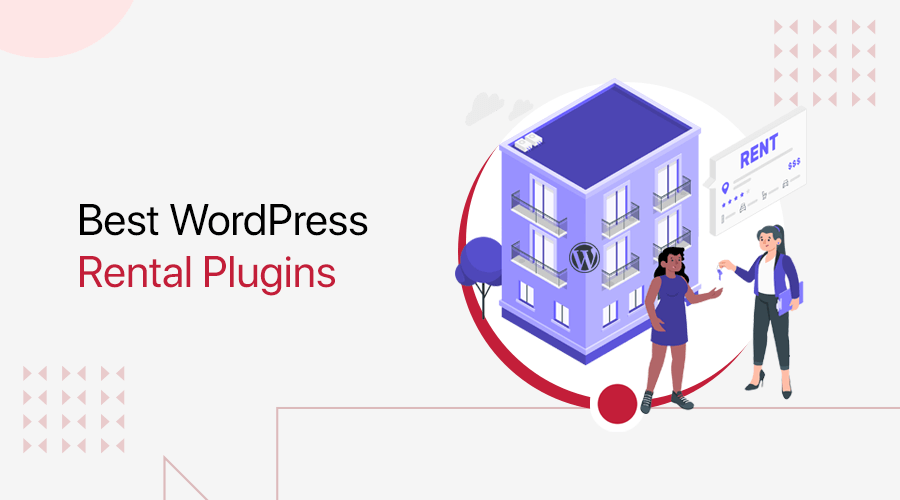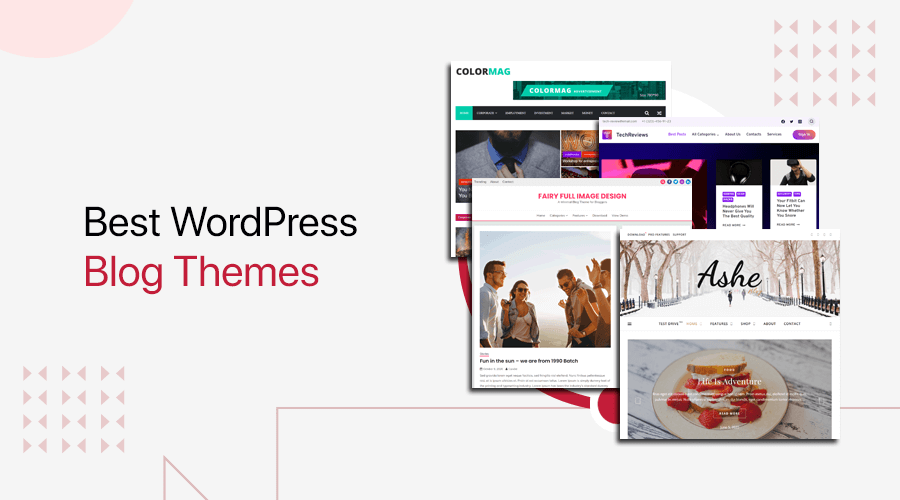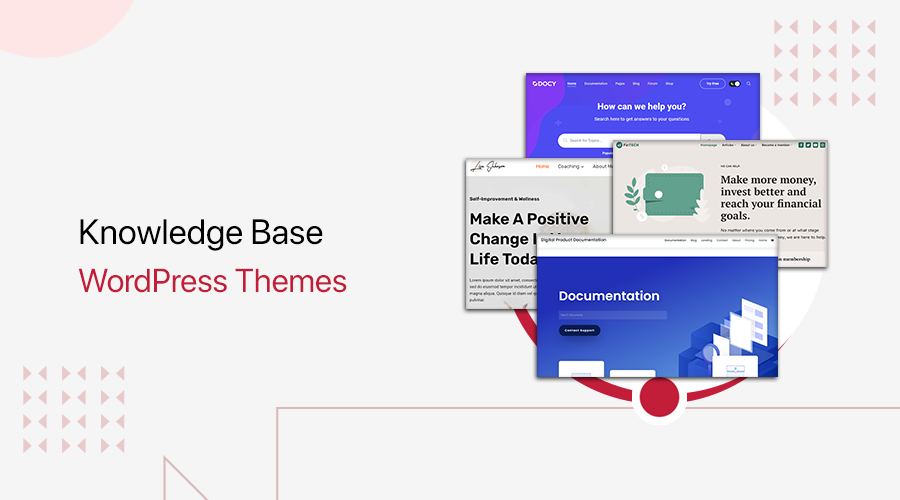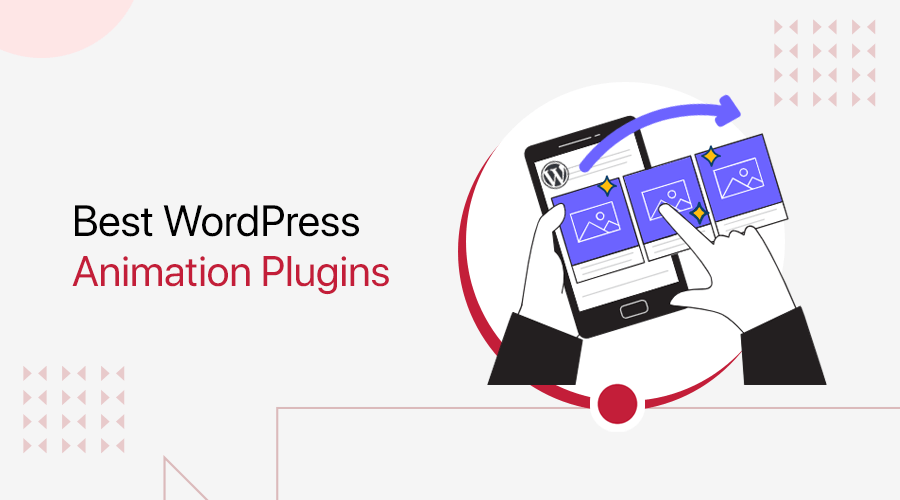
Are you in search of the best WordPress animation plugins? If yes, then here’s the list of the top WordPress animation plugins you’re looking for.
Adding animation to your site is an excellent way of engaging your users. Since animations are fun to watch, you can create interesting topics by adding a visual component.
If you’re not into programming, then you can add animations to your site using WordPress plugins. There are simple and quick WordPress animation plugins with lots of fascinating capabilities.
In this article, we’ll mention the best WordPress animation plugins. It includes features and pricing plans for each of them. So, let’s begin!
Why Add Animation to Your Site?
Before heading to the WordPress plugins list, let’s see how your site can benefit from adding animation. Following are the reasons why you should add animations to your site:
- User Engagement: Adding animation makes your site content interesting. So you can engage your visitors and encourage them to explore more content on the site.
- Stand Out from Competitors: Attractive animations give an edge to your site over other sites in your niche. This lets your site stand out from your competitors.
- Improve SEO: Engaging your users through animations can increase page views. A good user experience also improves your site’s SEO (Search Engine Optimization).
- Boost Conversions: The bounce rate also reduces on your site if you use animations. Plus, it can inspire users to take action on your site, boosting conversions.
With these many advantages, you may want to start using an animation plugin on your WordPress site. Isn’t it?
For that, you can read our guide on how to choose a WordPress plugin. Then, start using a plugin from our top list for adding creative animations. So, let’s get right into it!
15 Best WordPress Animation Plugins for 2023
These are the best WordPress animation plugins you can find. Each plugin contains features and pricing plans, so carefully select a plugin. Now, let’s move on!
1. Animate It!
Animate It! is one of the best WordPress animation plugins with cool CSS3 (Cascading Style Sheet) animations. It gives a button in your WordPress editor to add animation blocks to your posts or pages. And there are over 50 entry, exit, and attention-seeker animations.
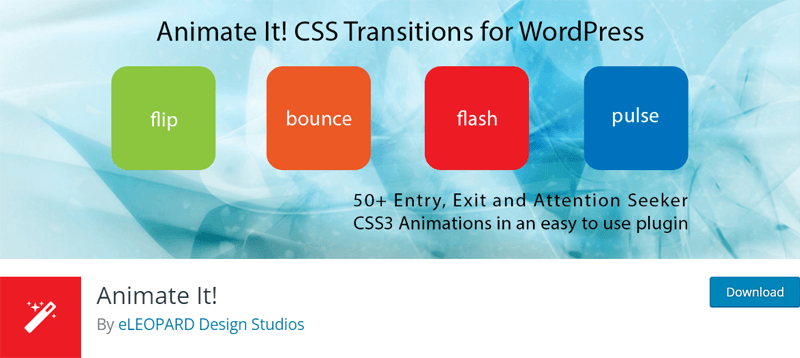
Moreover, you can add different scroll offset animations on an individual animation block. Also, you get to use custom CSS classes for those individual animation blocks.
On top of that, you can control the duration for more precise animation. Further, there’s also a delay function that lets you create a nice animation sequence.
Features of Animate It!:
- Ability to apply animation on a scroll, click, and hover.
- You can add animations infinitely or any fixed number of times on your site.
- Enable or disable your animations on different devices, like smartphones and tablets.
- Supports different languages, such as Spanish and German, to use the plugin.
- Lets you add animations on WordPress widgets to easily create attractive content.
- Gives custom blocks to apply animations on other Gutenberg blocks as well.
Pricing:
The Animate It! plugin is completely free. You can download it from the WordPress.org plugin directory and add it to your website. Or simply install the plugin on your dashboard.
2. Scrollsequence
Scrollsequence is a WordPress cinematic scroll image animation plugin. It lets you create stunning image sequence animations controlled with a mouse wheel or touch. And you can write and animate your site content that’s in sync with your media.
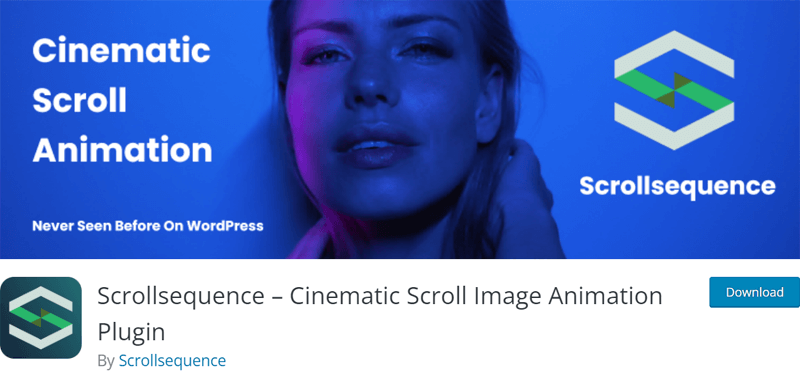
Additionally, it has a drag-and-drop function, so you can reorder images, scenes, and animations. While its WYSIWYG (What You See Is What You Get) editor supports shortcode and oEmbed capability.
Plus, Scrollsequence is also compatible with major page builder WordPress plugins. Like Elementor, Divi, Beaver Builder, and more.
Features of Scrollsequence:
- Add animation sequences on the homepage, individual posts, or individual pages.
- It’s SEO-friendly, which means your content will be visible to search engines.
- Includes mobile and desktop sizing and alignment options for responsive websites.
- The image preloading function lets your images preload in the background.
- Contains settings for image opacity, background color, speed, and more.
- Options to show or hide footer and sidebar animations.
Pricing:
Scrollsequence is a freemium WordPress plugin present in both free and premium price options. For the free plugin, you can install it on your site or download it from the WordPress.org plugin repository.
To get more exclusive features, you can buy a premium plan. And the paid plans are:
- Single: $5.83/mo (billed yearly), $7.99/mo (billed monthly), $199.99 (lifetime), 1 site, advanced content animation, smooth scroll display, etc.
- Pro: $11.66/mo (billed yearly), $15.99/mo (billed monthly), $399.99 (lifetime), up to 10 sites, all Single plan features, free staging licenses, etc.
- Business: $38.33/mo (billed yearly), $49.99/mo (billed monthly), $899.99 (lifetime), up to 100 sites, all Pro plan features, custom feature development, etc.
3. Slider Revolution
Slider Revolution is a premium WordPress plugin that lets you build sliders and carousels. Further, you can also create eye-catching content blocks, dynamic content, and all kinds of special animation effects for websites.

Other than animations, you can change text, colors, media, layers, and more with this plugin. Also, you get to adjust the size and background colors, add parallax images, etc.
In addition, it has a large library of 200+ starter templates. And there are templates from simple headers to entire sites. So, you can find the right template for every kind you want.
Features of Slider Revolution:
- Includes 2000+ elements, like HTML5 (Hypertext Markup Language) videos, font icons, object PNGs, SVGs, etc.
- Contains 20+ add-ons for extra features, like special effects, optional plugins, etc.
- Consists of a new visual editor with clear and easily accessible options.
- Offers different animation presets to help you create attractive sites instantly.
- Built mobile-ready so your content and sliders will be responsive.
- Lets you build hero sections to grab the user’s attention quickly.
Pricing:
Slider Revolution is a paid WordPress plugin available on the CodeCanyon marketplace. It costs $109 for a regular license and comes with future updates and 6 months of support. An addition of 6 months of support increases its price by $39.
Do you want to check out other top slider plugins? Then, here’s our article on the best WordPress slider plugins for beautiful sections.
4. Blocks Animation
As the name says, Blocks Animation is a WordPress animation plugin for Gutenberg blocks. Using this plugin, you can add CSS animations to your Gutenberg blocks in an elegant way.
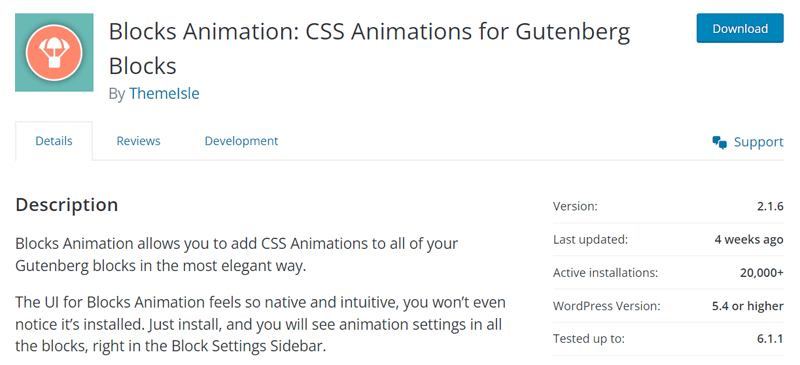
In addition, this plugin is very lightweight, so users won’t even notice. You can install it and see all its animation settings of the blocks on the right side Block Settings sidebar.
Features of Block Animation:
- Contains animation options like bounce, pulse, shake, wobble, and more.
- Able to delay the occurrence of animation to create an animation sequence.
- Ability to control the speed of the animation as you want.
- Moreover, it’s a completely free and open-source plugin.
- Comes with an intuitive user interface that’s easy to use for everyone.
Pricing:
Blocks Animation is another free WordPress plugin. So, you can simply install it right from your WordPress dashboard. Downloading it from the plugin directory of WordPress.org is also possible.
5. Greenshift
Another high-quality animation WordPress plugin on our list is Greenshift. It has advanced design options that let you easily make complex pages and animations. Some options are spacing, positioning, shadows, borders, headline effects, gradient background, and more.
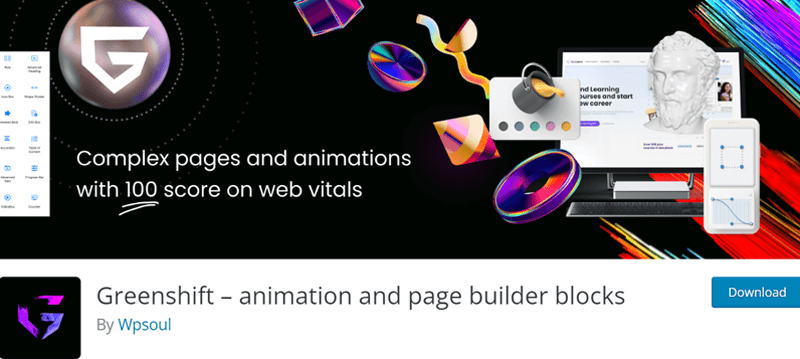
Furthermore, the core version lets you make custom animation. But using the Animation add-on gives you a lot more. That includes custom parallax options, different animation triggers (like a scroll, hover, click, etc.), mouse interactions, and more.
Features of Greenshift:
- Consists of various CSS scroll animations and hover transitions.
- Offers a library of sections and layouts that supports Full Site Editing (FSE).
- Includes mobile smart scroll option for sections. So, you can turn the regular columns and blocks into scrollable items.
- Contains advanced sliders and tabs to make a simple or an advanced 3D slider.
- Provides dynamic blocks like animated headlines, countdown, toggles, counters, etc.
- The SEO and marketing add-on offers helpful blocks like comparison tables, listings, etc., for different screen sizes.
Pricing:
Greenshift is another free WordPress animation plugin on our list. Hence, you can install it on your website right away. Or download it from the WordPress.org plugin directory.
For more options, it comes with add-ons that are available in the following pricing plans:
- Design Pack: $49.99/year for 5 sites, $69.99/year for unlimited sites, animation add-on, animated section library, etc.
- SEO Pack: $79.99/year for 5 sites, $89.99/year for unlimited sites, SEO and marketing add-on, and more.
- All in One: $89.99/year for 5 sites, $129.99/year for unlimited sites, chart add-on, all from Design Pack and SEO Pack, etc.
6. Page scroll to id
Page scroll to id is a fully-featured free WordPress plugin with smooth scrolling animations. The scrolling can be from/to different pages based on the target id set. Hence, it takes place when the links with the ‘href’ value having ‘#’ are clicked.
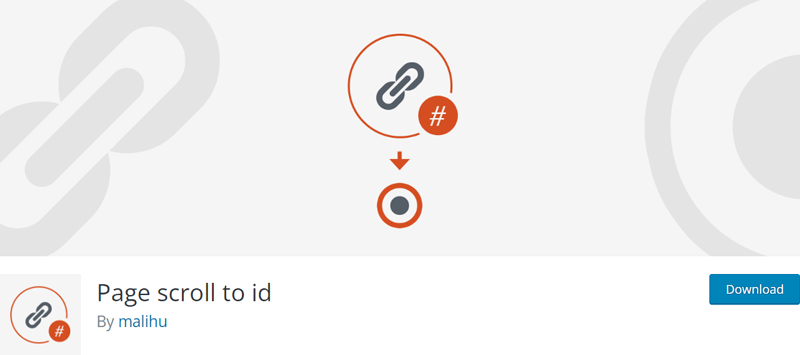
Moreover, this plugin provides basic tools plus advanced functionalities best for single-page sites. Such as, it lets you add back-to-top links that move the site to the top from anywhere.
Features of Page scroll to id:
- Lets you insert links and target id buttons from the post visual editor.
- Also, you can highlight your links and targets using the ready-to-use CSS classes.
- Offers customizable scrolling animation where you can adjust the duration.
- Able to add one or both vertical and horizontal scrolling to your site as per your need.
- Able to add offset scrolling by pixels or element selector.
Pricing:
Page scroll to id is free of cost. To use it, directly install the plugin on your WordPress site. Instead, you can also download it from WordPress.org and add it to your site.
7. Marvy
Do you want a WordPress animation plugin when using the Elementor page builder? Then, go with Marvy. It’s a background animation WordPress plugin that you can use when building your site with Elementor.
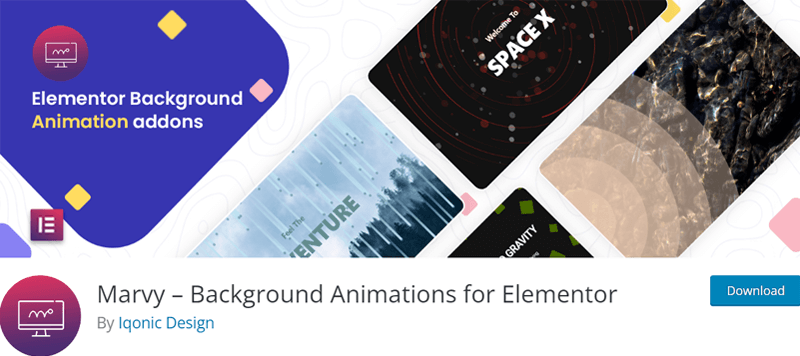
Moreover, it has a unique set of 10+ background effects to elevate the appearance of your WordPress site. They are ripple, rotate, drop, wave, rings, gradient, cloud, flying objects, topology, snow, birds, fancy rotate, and more.
Features of Marvy:
- It’s fully responsive, so your creation will look good on all devices.
- Works well with top WordPress themes that support the Elementor page builder.
- Lets you add multiple animations on a single web page.
- Able to add animations to all your designs when using Elementor.
- Also, it’s easy to customize and contains multiple editing and customization options.
Pricing:
Marvy is a freemium WordPress plugin with both free and paid versions. The free plugin is downloadable from the WordPress.org plugin repository and its original site.
For more options, you can buy the premium version ‘MarvyPro’. It costs $39 for a regular license and comes with all the free and paid features.
8. Responsive Menu
Are you looking forward to creating an animated yet responsive menu on your site? Then, choose the Responsive Menu plugin.
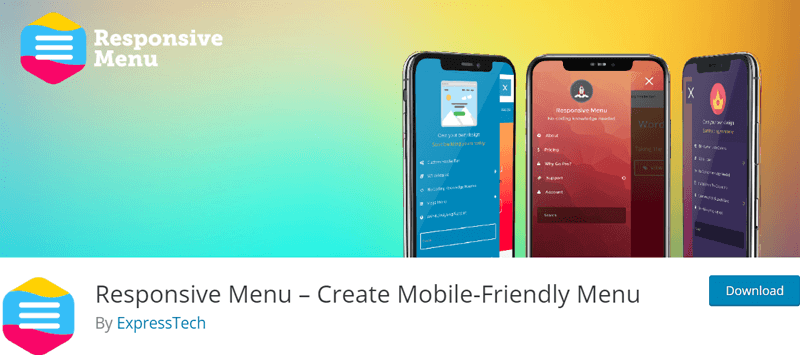
This plugin lets you build responsive navigation menus with custom icons and animations in a few clicks. It means you can add icons to each menu item with FontIcon support.
Moreover, it offers many animation options for your site menus and buttons. Specifically, you’ll get menu animations that slide over the top or push the content. Further, it includes 20+ animation effects for buttons.
Features of Responsive Menu:
- Lets you adjust the animation type and speed for your menus and buttons.
- Includes 150+ customization options for texts, backgrounds, borders, and more.
- Able to choose the side and position you want to place your menu and buttons.
- Also, you can make the menu/button always appear when you scroll the page.
- Supports WordPress multilingual plugins, like Polylang. Also, it supports RTL (Right to Left) languages.
- You can also animate the menu items when the menu is opened.
Pricing:
This freemium plugin contains free and premium plans to choose from. For free features, download the plugin from WordPress.org.
While for paid features, select one of the following price options available:
- Essential: $49/year, 1 site, 20+ button animations, desktop menu, mega menu, etc.
- Advanced: $79/year, use for 2-5 sites, and all the Essential plan features.
- Expert: $95/year, use for up to 100 sites, and all the Advanced plan features.
9. Image Hover Effects Ultimate
One of the best WordPress plugins with modern CSS hover effects and animation is Image Hover Effects Ultimate. This plugin gives lightweight yet responsive effects and animations for creating an image, lightbox, portfolio, comparison table, gallery, and magnifier.
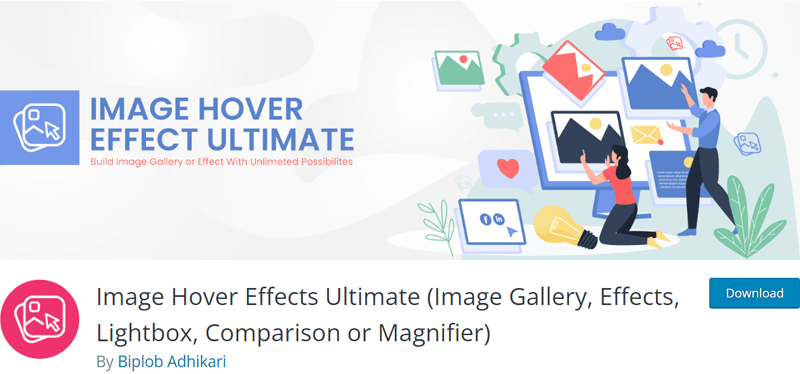
Further, it has a built-in Visual Composer extension. Ultimately, you’ll get an easy-to-use editor to add hover effects and animations to your site elements. On top of that, this plugin is also compatible with page builders like Elementor for a more user-friendly editor.
Features of Image Hover Effects Ultimate:
- Provides 500+ hover effects for buttons, captions, flip boxes, images, carousels, etc.
- The touch enable feature makes your animation designs work with any touch screen device.
- The clone image settings let you copy the styles from one image to many others with just a click.
- Gives a live preview interface to easily know the changes you make on the site.
- Includes many layouts, templates, and shortcodes to use.
- Able to make and add custom CSS for more customization.
Pricing:
Image Hover Effects Ultimate is a freemium WordPress plugin with free and paid options. So, if you want to start with the free features, then download it from WordPress.org.
However, suppose the free features aren’t enough for your site. Then, go with a pro plan among these pricing plans:
- Basic: $19.99/lifetime, 1 site license, 500+ effects, 1500+ awesome designs, etc.
- Standard: $49.99/lifetime, 5 sites license, and all the Basic plan features.
- Premium: $199.99/lifetime, unlimited sites, and all the Premium plan features.
10. Loading Page with Loading Screen
If you want to add a loading screen animation to your website, then here’s the Loading Page with Loading Screen plugin. It shows a screen with a loading percentage of the given page. This works best for heavy web pages to know when its appearance will be ready.
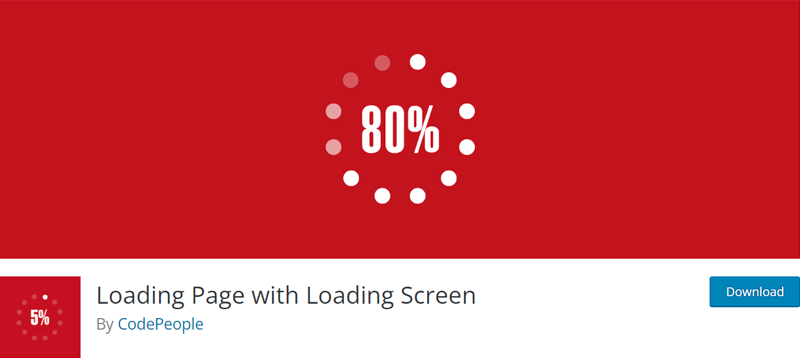
By default, the color of the loading screen is black. But you can adjust the look and feel of the screen as per your brand. So, you can select colors or add an image as the background.
Features of Loading Page with Loading Screen:
- Display this loading screen on your home page only or on all the site pages.
- Choose to show or hide the text displaying the loading percentage.
- Includes pre-built loading progress screen options to choose from for your site.
- Contains a logo screen option that lets you add your site logo on the loading page.
- Able to display many animations once your page loads and shows the page content.
- The lazy loading feature loads your page faster with reduced bandwidth consumption.
Pricing:
This is a freemium WordPress animation plugin with both free and premium price options. The free plugin is downloadable from the WordPress.org plugin directory and its website.
While the premium plugin (called the Professional Version) costs €19.99. It consists of pro features, like more animation effects, lazy loading, 60 days of technical support, and more.
11. Smart Slider 3
Another powerful WordPress plugin to create immersive sliders is Smart Slider 3. This plugin offers 9 free and 54+ premium background animations for sliders. Further, the slides can switch from one to another using horizontal, vertical, and fade animation options.
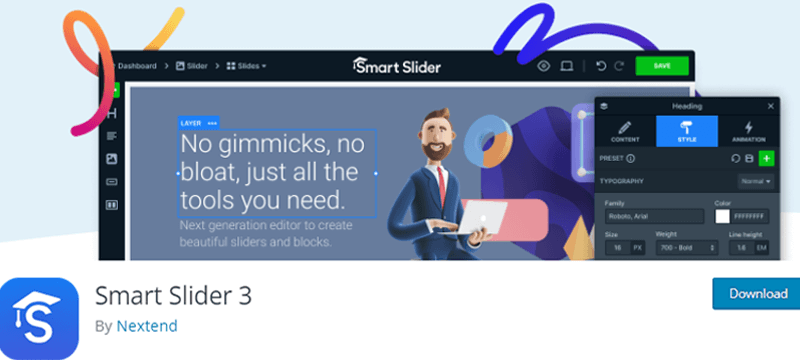
In addition, it contains a slide library with several pre-made attractive slide templates. Using them, you can kickstart your work. Or you can also start making sliders from scratch.
On top of that, you’ll get a slide editor to create and edit your slides similar to page builders. Plus, it supports major page builders like Elementor, Visual Composer, Divi, etc.
Features of Smart Slider 3:
- Add layers, like images, heading, text, buttons, Vimeo, and YouTube, to your sliders.
- Switch your slider to a different device mode and optimize your content accordingly.
- Choose from customizable controls, like arrows, bullets, autoplay, bar, shadows, etc.
- Let the slides move from touch swipe, scroll, or keyword navigation.
- The paid version has a layer animation builder to add animation to each layer.
- Able to make slides using posts, products, events, images, and more.
Pricing:
Smart Slider 3 is available in both free and premium plans. The free plugin is accessible from the WordPress.org plugin repository. Also, it’s present to download on its original site.
When it comes to the premium plans, there are 2 price options available. They are:
- Standard: $49, 1 site, lifetime update/support, and pro features for animation effects.
- Premium: $99 for 3 sites, $149 for 5 sites, $249 for 10 sites, and Standard features.
12. Master Slider
Master Slider is yet another WordPress slider plugin with animation capabilities. It contains a visual drag-and-drop style editor to add and style slide layers. Like HTML-formatted text, links, images, and videos. Plus, it allows you to animate each layer independently.

Furthermore, it also has a visual transition editor. There, you can create new transitions with cool animation effects and save them for future use. Also, you get to edit the given slide transitions. The 6 transitions available are fade, scale, mask, slide, wave, and flow.
Features of Master Slider:
- Gives a real-time preview of your slide animations while editing with the animation timeline tool.
- The touch swipe navigation function gives a uniform experience when swiping slides on the touch screen.
- The button editor has a variety of stunning button options. Also, you can create your own button and use it on your site.
- It has 3 types of parallax effects. They are parallax with a mouse, swipe, and scroll.
- Able to slide video background (using self-hosted, YouTube, or Vimeo videos).
- Also, you can add posts, WooCommerce/Flickr products, and Facebook images on slides.
Pricing:
Master Slider is another freemium plugin for WordPress site animations. The free plugin is present in the WordPress.org plugin repository. Or you can download it from its site.
In the case of the premium plugin, you can buy it from the CodeCanyon marketplace. It costs $39 with future updates and 6 months of support. For additional 6 months of support, you’ve to pay $12.75 extra.
Do you want a better video slider WordPress plugin? Then, here’s a list of the best video slider WordPress plugins.
13. Animator
Scroll Triggered Animations, or simply Animator is a highly customizable WordPress CSS animation plugin. With minimal coding knowledge, you can animate your site in minutes.
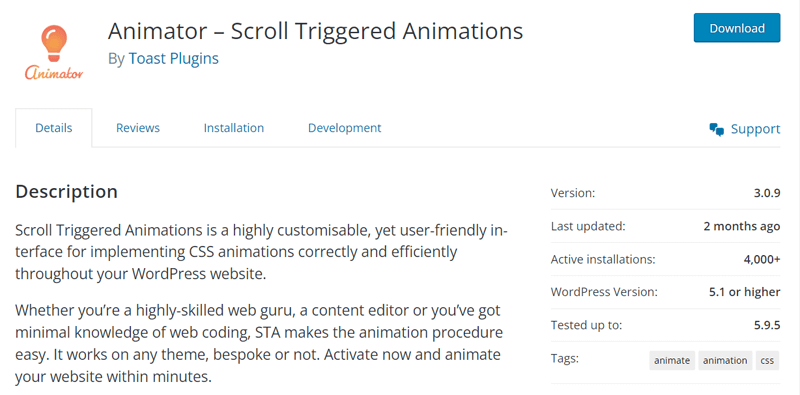
Along with that, it includes global control settings. Configuring these settings will apply to all the animations on your site. For example, you can disable, repeat, play, and adjust the positions of all animations.
Features of Animator:
- It has 25+ preset animations to use for easily making immersive sites. Like options for fade, flip, bounce, move, swing, and more.
- You can create your own CSS animations using the Custom Animation Builder.
- For more control options, you can use the Visual Animation Builder.
- It’s a lightweight plugin that’s built without using any framework.
- Lets you adjust the speed of animations and delay them for a sequence.
Pricing:
Animator is a freemium plugin for WordPress sites. You can install this plugin on your dashboard or download it from WordPress.org.
On its website, you can find the paid plans available with exciting features. They are:
- Personal: £19.99 or $25.79, 1 site, lifetime license, and all premium features.
- Developer: £39.99 or $51.59, unlimited sites, lifetime license, and all paid features.
14. Slider Hero
Do you want a WordPress animation plugin for building hero sections? Here’s Slider Hero, which lets you create animated hero sliders, banners, and landing pages. And that’s by using animated headers, text, call-to-action buttons, and more elements.
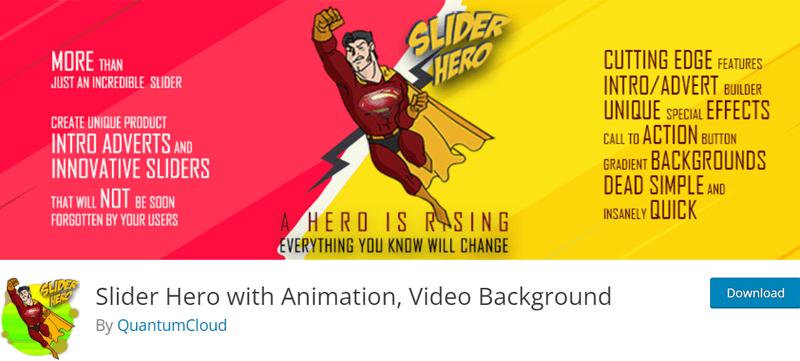
Moreover, this plugin contains a Gutenberg Slider block and an Elementor Slider widget. Using them, you can easily embed Slider Hero anywhere on your web page.
Along with that, the premium version also lets you create video backgrounds with animated effects for those hero sections. It can be using YouTube, Vimeo, or custom videos.
Features of Slider Hero:
- Offers 800+ Google Fonts to use on your site. Also, you’ll get a live font preview.
- Able to create unlimited cinematic intro sections with options like text animations, slide delay, etc.
- Once the intro finishes, you can redirect to a new page with a custom delay function.
- Includes 8 free and 80+ premium background animation effects to choose from.
- The free plugin contains colors, gradient colors, or images for slider backgrounds.
- Lets you add unique decoration patterns on the top and bottom parts of sliders. Such as slope, cloud, arrow, etc.
Pricing:
Slider Hero is a freemium WordPress plugin. The free plugin is available to download from the WordPress.org plugin repository.
While Slider Hero Pro is the paid version that contains the following price options:
- Personal: $29/year, 1 site license, 1 year of upgrades/support, and all paid features.
- Professional: $59/year, 5 sites license, all Personal features, and best for agencies.
- Master: $79, use for up to 100 sites, lifetime upgrades/support, and no renewal.
15. Page Animations and Transitions
Lastly, Page Animations and Transitions is one of the best free WordPress animation plugins for web pages. It includes various animation and CSS3 transition effects. Using this plugin, your page will load with effective animation styles.
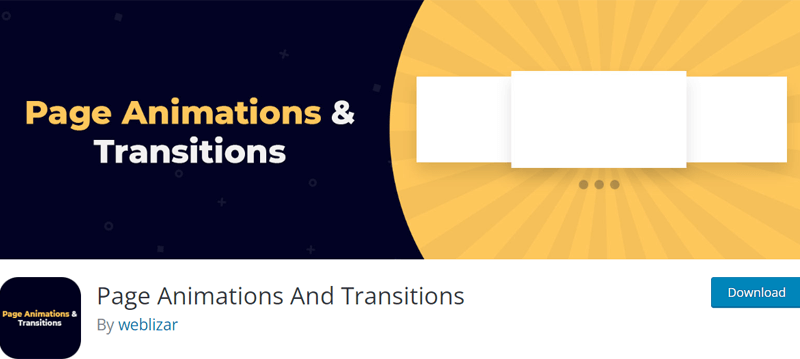
To be exact, there are 9 animation effects in this plugin. They are fade, fade down, fade up, fade left, fade right, rotate, flip X, flip Y, and zoom.
Features of Page Animations and Transitions:
- Able to add animation effects when there’s a page in and a page out.
- You can also set the speed and duration of the animations.
- Choose to add an overlay slider on the left or right side.
- Includes site preloader settings, such as color, text, background, delay time, icon, etc.
- Ability to exclude pages or posts where you don’t want any animation.
Pricing:
Page Animations and Transitions is a totally free WordPress plugin. So, you can download it from the WordPress.org plugin repository. Or simply install it right on your dashboard.
Are you a beginner just starting out to set up a website? Then, look no more! Here’s a complete guide on how to create a website from scratch.
Conclusion
That’s all! We’re at the last part of this article on the best WordPress animation plugins.
Hopefully, you agree with our list. Also, we hope you were able to find some suitable WordPress animation plugins for your WordPress site.
If you’re confused, then we recommend using Animate It! because it’s a free plugin with many CSS3 animations. However, all of the others are also top-notch.
Still in confusion? Then, you can comment on them. We’ll try to help you to solve your dilemma.
Moreover, it’ll be of great help if you check out some of our blogs. They are the best logo slider WordPress plugins and how to add a logo slider in WordPress.
Lastly, share our post on your social media platforms. Also, follow us on Facebook and Twitter for more posts like this.