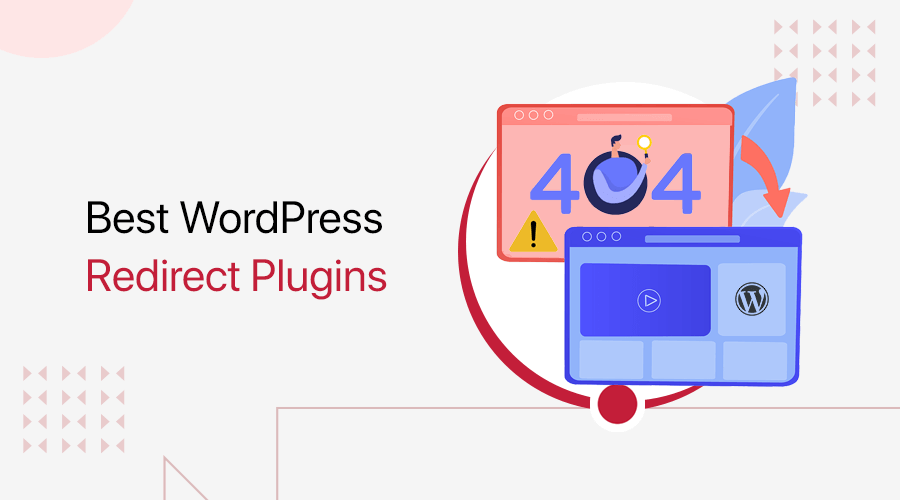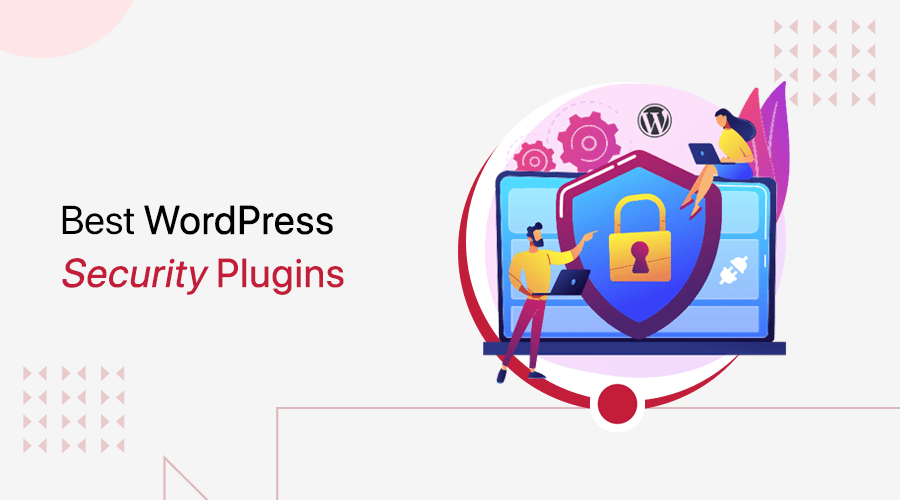Are you looking for the best free WordPress live chat plugins? Or in a dilemma about selecting a free chat support plugin? If yes, then you’ve landed on the right page.
Adding live chat on your site helps to increase your website’s customer support, and engagement & generate revenue. It allows your customers to ask for instant help and get support. Hence, growing user satisfaction and goodwill for your business.
However, it’s quite a hassle to select the best online chat plugin from plenty of plugins available. But no need to worry, we’ve listed the top WordPress live chat plugins free of cost.
Let’s get rolling!
How to Choose a WordPress Live Chat Plugin?
While browsing your site, website visitors may have some questions. To provide them with real-time support, live chat is a great option. Each live chat plugin offers its unique feature. So, it’s important to choose a live chat plugin that meets the needs of your business and customers.
Here are some of the factors you should consider before choosing the WordPress live chat plugin for free:
- Updates and Compatibility: Plugins are less secure if not updated regularly. The latest updated plugin ensures compatibility.
- Support and Documentation: Check documentation to ensure support for solving user issues.
- Testimonials and Ratings: Be attentive to reading reviews from users. Comments and ratings give more ideas about plugins.
- Important Features: Some must-have features are customizable chat widgets, stored conversation, proactive chat, multiple-user chat, audio and video chat, etc.
- Setup and Interface: Live chat plugins should be easier to set up and install. Interfaces for both admin and customer should be simple to use the plugin.
We’ve recommended some of the free WordPress live chat plugins that may meet your requirements.
Now, let’s dive in!
17 Best WordPress Live Chat Plugins Free in 2025
All the below-listed plugins are free to use. We have enlisted the popular free WordPress live chat plugins with features and download links. Go through the description and features before choosing a WordPress plugin for your site.
1. Tawk.To
Tawk.To is one of the most popular free WordPress live chat plugins actively used by over 100,000 websites online. You can use it to manage online customer engagement in real-time. It takes just a few minutes to set up and start using it on your site.
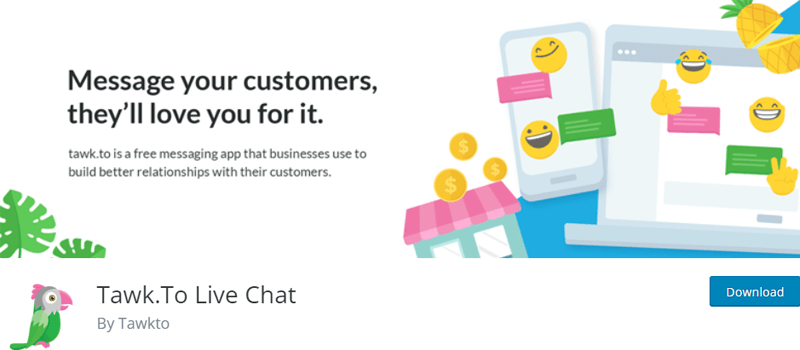
Further, you can chat with multiple visitors at the same time. For that, it lets you simply add people, make shortcuts, etc. Best of all, you can also use the system’s analytics function to see the overall stats of live chat on your site.
Key Features of Tawk.To:
- Notifications for alerts and messages.
- It offers customizable widget options with color schemes.
- It has a built-in ticketing system to manage customer interaction from different channels.
- There are 27 different languages, so you can select a language according to your region.
- Provides mobile apps for Android and IOS, so you can control chat from anywhere.
Pricing:
Tawk.To plugin is free forever. Therefore, you can download this plugin from WordPress.org or directly install it from the WordPress dashboard.
2. 3CX Live Chat
3CX Live Chat is yet another free WordPress chat plugin to add a live chat system to your site. You can add unlimited agents to respond to your customers, transfer any chat to any agent, view missed chats, and more with this plugin.

Moreover, it helps to increase conversions and boost customer’s satisfaction by communicating with website visitors in real-time. It is a reliable tool to increase sales and reduce customer support line costs. Like Tawk.To, 3CX is used in any mode such as desktop, iOS & Android, and web.
Key Features 3CX Live Chat:
- Easy-to-use interface for both admin and visitors.
- Create a custom offline message form.
- Apply animations to the chat window to engage visitors.
- Add surveys or polls to the chatbox to encourage the visitors to chat.
- Integration with multiple channels for communication, including voice and video.
Pricing:
3CX Live Chat plugin is completely free to use and can be downloaded from WordPress.org.
But it does have the following premium pricing schemes:
- 3CX Pro: $350 for the annual license and up to 25 users.
- 3CX ENT: $420 for annual license and up to 25 users.
3. HubSpot
HubSpot is the most powerful live chat plugin to engage your visitors and grow your business. Additionally, it offers CRM (Customer Relationship Management), email marketing, forms & analytics. So, it is an all-in-one growth platform to improve your business and site.
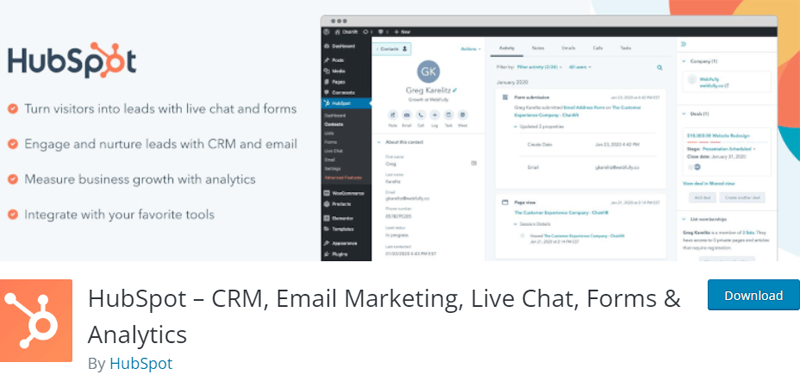
HubSpot live chat helps your site visitors 24/7 by adding chatbots to your website. Chatbots are useful to automate and scale your live chat conversation. It helps to convert visitors into customers, attract more customers, manage them, and provide live support.
Key Features of HubSpot:
- Customize your chat widgets easily.
- Unlike others, it offers free CRM and contact management, like email marketing, newsletters, etc.
- Create targeted welcome messages to connect with site visitors when they’re most engaged.
- Instantly save and store your conversation inbox to have a clear view of all interactions.
- Allows seamless integration with Slack, mobile app, etc.
Pricing:
The live chat of the HubSpot plugin is free to use. You can download this plugin from the official WordPress plugins directory.
4. Click to Chat
Click to Chat allows website visitors to connect with you through “WhatsApp Business” via a single click. Customers can reach your WhatsApp account directly from the website. Also, it is easier for them to ping in a specific number.

Therefore, this tool is a live chat service where you can embed a WhatsApp widget to your site for the improvement of communication with visitors. Among other live chat plugins, it is mainly WhatsApp-based live chat with a free trial and paid version as well.
It is much simpler to use. Once you install this plugin, add your WhatsApp contact, and you’re ready to connect with your customers.
Key Features of Click to Chat:
- You can set up multiple accounts to provide live chat support.
- Lets you set the support hours based on time and day.
- There are 8 predefined styles/designs.
- Predefined styles are customizable.
- Animations and shortcodes (shows the box according to the user’s scroll length and inactivity).
Pricing:
Click to Chat comes with both free and paid versions. You can download its free version from WordPress.org.
Whereas, the pro version comes with 3 different pricing plans:
- Single Plan: Costs $18/year for 1 website with 1 year of updates and support.
- Plus Plan: Costs $34/year for up to 3 websites with 1 year of updates and support.
- Unlimited Plan: Costs $69/year for unlimited websites with 1 year of updates and support.
5. Tidio
Tidio is a web-based live chat for businesses. It is fully responsive and one of the most expedient, user-friendly, and feature-enriched plugins.

Different background images, and welcome messages can be customized on chat pages. Users can add a custom pre-chat survey to collect visitor names, phone numbers, and email addresses. It allows users to create a variety of automation that takes action when a specific condition is fulfilled.
It mainly deals with all the customers’ messages at the same time regardless of the channel they come from. Besides, it keeps live chat, chatbots, Facebook messengers, and email in one place.
Key Features of Tidio:
- Notifications for incoming visitors to engage with them.
- Preview of live typing to prepare your answers.
- Get a list of viewed pages to see where your customer needs assistance.
- Integration with other plugins such as SalesForce, Mailchimp, Zendesk, and many more.
- The integrated widget supports multilingual and translation plugins.
Pricing:
You can download the free version of the Tidio plugin from WordPress.org and its official website as well.
However, if you want additional features, then you need to upgrade to the premium version where the pricing plans are:
- Starter: $29/month, 100 conversations, basic analytics, operating hours, etc.
- Growth: $59/month, 2000 conversations, advanced analytics, permissions, and more.
- Plus: $749/month, custom quota for conversations, multisite, departments, etc.
- Premium: $2999/month, unlimited conversations, priority support, and more.
6. LiveChat
LiveChat is another efficient WordPress plugin that provides immediate communication with on-site visitors, and customers. It enables prompt resolution of queries and concerns of customers. Also, you’ll find a proactive chat invites feature to deliver custom auto-messages.

Moreover, customer support is available 24/7 with a built-in ticketing system by LiveChat. Tickets can be collected with messages that customers leave while you are away.
Hence, you can respond to them when you’re back online. This ticketing system helps in tracking cases that take longer to resolve and require more than one conversation.
Key Features of LiveChat:
- Chat Transfer to other agents if necessary.
- Support and agent ratings for a better understanding of visitors. Enabling them to rate a chat.
- File upload support to send and receive files.
- Export data via comments of customers.
- Store, access, and export messages at any time.
- It is similar to Tidio, where multichannel communication is available.
Pricing:
LiveChat is a freemium plugin that comes with both free and paid versions. You can download the free version from WordPress.org.
Whereas, the paid version comes with 4 different pricing packages:
- Starter: $20/month, per agent, billed manually. Includes basic widget customization, ticketing system, data security, etc.
- Team: $41/month, per agent, billed manually. Includes unlimited chat history, full widget customization, basic reporting, agent groups, etc.
- Business: $59/month, per agent, billed manually. Includes multiple branding, staffing prediction, work scheduler, etc.
- Enterprise: You need to request a call for cost with annual billing. Includes dedicated ACC. manager, product training, security assistance, etc.
7. Chatway Live Chat
Chatway Live Chat is a user-friendly WordPress plugin that enables real-time communication between businesses and website visitors. With an intuitive interface and mobile-friendly design, Chatway makes live chatting seamless and efficient.

Whether you’re managing an online store or a service website, Chatway ensures smooth and professional communication. It allows lead generation, customer support, sales support, technical support, etc.
Key Features of Chatway Live Chat:
- Customizable chatbox to personalize chat appearance to match your brand.
- Multi-agent support to handle conversations efficiently with team collaboration.
- Mobile-optimized so that the chat works flawlessly across all devices.
- Automation and integrations to save time with smart auto-replies and tool connections.
- Chatbot icons for social platforms like WhatsApp, SMS, Instagram, etc.
Pricing:
This is a free WordPress live chat plugin. So, quickly install it on your website.
If you want some advanced features missing on the free plan, then the premium plan costs $9/agent/mo. Such features are unlimited chat history, email integration, etc.
8. Joinchat
Are you looking for a solution to connect your website with WhatsApp contact? If yes, then Joinchat is a way to go. It is a practical and easy-to-use tool that assists in completing your task in a short time.

Joinchat offers a live chat function that allows you to link the pages of your website with the WhatsApp profile similar to “Click to Chat”. It increases assistance and support to vendors and customers. Moreover, it’s aimed to convert your web visitors into loyal customers.
Key Features of Joinchat:
- Easy to use plugin that only requires insertion of WhatsApp button and connects it with the app.
- Integration with Analytical tools (Google Analytics, Google Tag Manager, and Facebook Pixel).
- Customizable conversation to starting messages.
- Customizable chat background, theme colors, and dark modes.
- Integration with WooCommerce to help you sell your product.
Pricing:
You can download the free version of the Joinchat plugin from the official WordPress plugins directory.
The premium version of the Joinchat plugin comes with 3 pricing packages:
- Personal: €8/mo, €96/year, all features, unlimited updates, premium support per year for 1 website, etc.
- Freelancer: €15/mo, €180/year, Personal features, premium support per year for 5 websites, etc.
- Agency: €30/mo, €360/year, Freelancer features, premium support per year for 1000 websites, etc.
9. Chaport
Chaport is a cutting-edge live chat and chatbot solution for your WordPress website. It’s designed to make your communication with customers easier and simpler. Along with that, you’ll be able to interact with your customers across multiple platforms with multi-channel live chat.
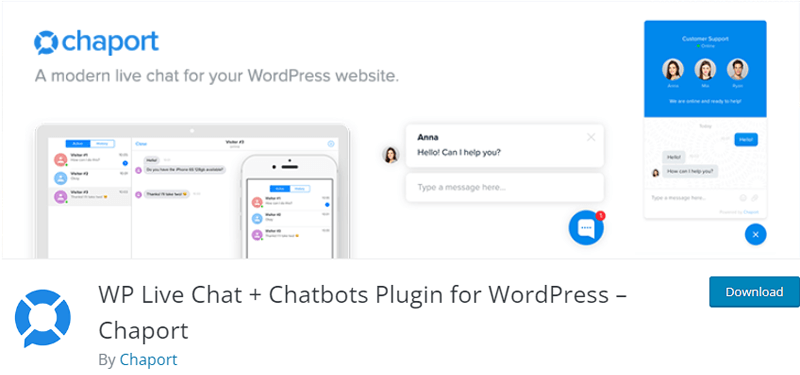
Further, it helps in lead generation. Just initiate more chats with auto-invitations based on specified rules. Once visitors show interest, start communication via live chat. Also, you can use a pre-chat form to gather information such as name, email, phone number, etc. before initiating a live chat.
Key Features of Chaport:
- Send an automated message to customers on the checkout page. So that you can reach out and help them complete their purchases via live chat.
- To make changes to the information given in a live chat, you can edit or remove the message.
- Prohibit a visitor if you don’t want to receive their messages.
- Typing insights allows you to see what your visitors are typing, read their messages even before they are sent, and respond quickly.
- Lets you send screenshots, documents, and other files to your visitors and also allows your visitors to share files with you.
Pricing:
Chaport comes with both free and paid versions. You can download its free version from WordPress.com or its official website as well.
Whereas the paid version has 2 different pricing plans:
- Pro: $29/month. It includes unlimited chat history, auto-invitations, saved replies, pre-chat forms, detailed reports, autoresponders, and more.
- Unlimited: $99/month. Includes chatbots, custom fields shared saved replies, chat ratings, advanced reports, etc. Also, all the features of the Pro Plan.
10. Live Chat by Formilla
Live Chat by Formilla is yet another remarkable live chat plugin for WordPress. This simple plugin can be installed instantly and the live chat button will appear on your site upon activation. Thus, it quickly allows your visitors to chat with you live if they’ve any questions or need assistance.

Further, you can enable proactive chat to trigger automatically after a specified period. Also, you can configure a chatbot to do the same with complete control. For example, a chatbot can proactively pop up to engage visitors before a visitor interacts with a live agent.
Key Features of Live Chat by Formilla:
- Monitors and tracks real-time visitors allowing you to see the number of active visitors on a website, and initiate live chat.
- Automatically displays custom messages to your website visitors in different scenarios with the help of the smart messages feature.
- Access saved replies via keyboard shortcuts and quickly respond to commonly asked questions.
- Informs visitors or agents whether either party is typing a message or not to make chatting more enjoyable.
- Transfer a chat message back and forth with other online chat agents who are available.
Pricing:
Live Chat by Formilla is a freemium plugin which means it has both free and paid versions. You can download its free version from WordPress.org.
Meanwhile, its premium version has 3 pricing options:
- Premium: $13.99/month, for 1 year. Includes 1 chat agent, unlimited live chats, custom bots, A.I. chatbots, 3rd party integrations, canned messages, etc.
- Professional: $39.99/month, for 1 year. Includes 2 chat agents, custom bots, file sharing, real-time visitor monitoring, etc.
- Growth: $59.99/month, for 1 year. Professional features, real-time visitor monitoring, unlimited email messages, etc.
11. Chaty
Want to connect with your potential customer via social media?
Chaty plugin is the most suitable if you want your customer to contact you via different social platforms, like WhatsApp, Messenger, Telegram, TikTok, Google Maps, etc. As your customers are already using different social apps, you can contact them via one of those chat applications.

Hence, the usage of Chaty allows your customers to contact you even after they leave your website. Similar to other plugins, it also includes a free plan and paid version.
Key Features of Chaty:
- Different chat channels for different pages.
- Add several chat buttons from 20+ options to connect on social media.
- Effects (bounce, waggle, sheen, spin, fade, shockwave, blink, pulse) to capture the attention of your visitors.
- Displays pending message icon.
- Fully customizable chat icons including color, text, and hover.
Pricing:
Chaty plugin comes with free and premium versions. You can download the free version from WordPress.org.
Whereas the premium version offers 3 different pricing plans:
- Basic: $49/year for 1 website, unlimited channels, widget customization, multiple widgets, custom location, page targeting, etc.
- Plus: $109/year for 5 websites, channel customization, Google Analytics, country targeting, widget analytics, etc.
- Agency: $179/year for 50 websites, traffic source targeting, send leads to email, date scheduling, and more.
12. Crisp Live Chat
If you want to improve your relationship with customers, then here we bring you the ultimate free plugin, i.e., Crisp Live Chat. Its main feature is live chat but additionally provides a customer messaging platform.
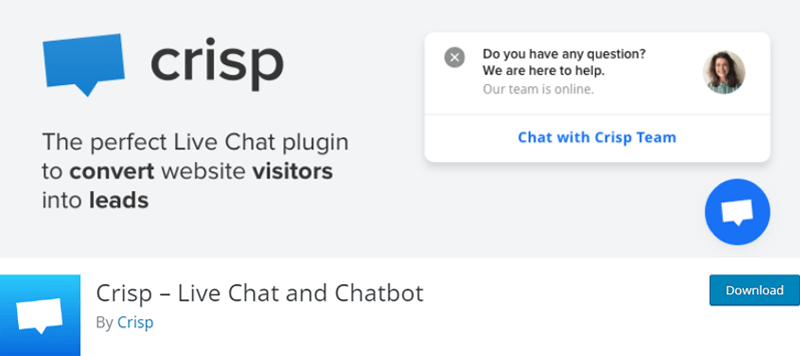
Plus, you’re able to add a free live chat module to your site and allow visitors to interact. It centralizes all your conversations across platforms to provide the finest customer support.
Key Features of Crisp Live Chat:
- Includes real-time notifications, desktop apps, mobile apps, and an availability schedule.
- See the typing preview of the customer and respond to them quickly.
- Enriched user profile; viewing visitor’s information such as email, name, and social networks.
- Enriched conversations; emoji, backgrounds, themes, chat systems.
- Wide range of integrations such as Slack, e-mails, and Messenger.
Pricing:
You can download the free version of the Crisp Live Chat plugin from the official WordPress plugins directory. Or, from its official website as well.
Whereas, there are 3 premium plans:
- Essentials: $95/month/workspace, 10 seats, omnichannel AI chatbot, writing tools, etc.
- Plus: $295/month/workspace, Essentials features, 20 seats, advanced AI, ticketing system, etc.
13. Better Messages
Better Messages is a powerful messaging plugin that enhances private communication within platforms like BuddyPress and BuddyBoss. It replaces the default messaging system with a real-time chat experience. So, you can offer a smoother and more interactive way for users to connect.

Whether you’re running a social network, membership site, or online community, Better Messages ensures fast, secure, and interactive communication.
Key Features of Better Messages:
- Group conversations let you chat with multiple users in a single thread.
- Supports voice and video calls as it has WebRTC integrated for direct calling.
- Media and file sharing to send images, videos, and documents with ease.
- Responsive and customizable so that it works on any device with flexible settings.
- Other features like message editing, deleting, pinning, and more.
Pricing
Better Messages is available free of cost. Hurry up and install it on your website.
It also has a premium version called ‘Websocket‘ that costs $143.88 per year for a website.
14. Social Chat
Social Chat allows your customer to start a conversation directly through WhatsApp phone number from your website, similar to the Joinchat plugin. But it is created by Quadlayers. It was formerly known as “WhatsApp Chat”.

WhatsApp has gained popularity for instant messaging these days. So, offering easy access to WhatsApp from your website assists visitors by converting them into customers.
WP Social Chat allows you to include a box to show some contact information and personalized messages. You can personalize the chatbox, chat button, and button placement. It also offers multiple languages so users can choose their preferred ones.
Key Features of Social Chat:
- Multiple WhatsApp agent Accounts.
- Customized chatbox for each support agent.
- Chat availability depends on the time zone of your agents.
- Add a custom icon to the WhatsApp button.
- Showcase dynamic content with the use of variables.
Pricing:
Being a freemium plugin, it has both free and paid versions. You can download the free version from WordPress.org or the official site.
Whereas, the paid version has 3 pricing plans:
- Personal: $49, one-time payment. Includes 1 site license, multiple agents, customize colors, custom icons, chatbox interface, etc.
- Agency: $99, one-time payment. Includes 5 sites license, custom agent message, custom user message, and more.
- Developer: $149, one-time payment. Includes unlimited sites license, lifetime updates, 6-month personalized support, type user, message, etc.
15. Smartsupp
Smartsupp is a free solution for all your live chatting needs on WordPress. It is a popular chat solution in European webshops and websites.

This live chat automatically initiates customer engagement and helps with your sales; saving your time. Simply, you can provide a personalized shopping experience.
It set up a responsive chat box for instant and consistent conversation with a customer. This plugin allows you to reply to messages even after the visitor is offline. It helps to track your website visitors.
Key Features of Smartsupp:
- Provides online support in multiple languages.
- Integrates live chat with an email inbox and Facebook Messenger.
- Customers can fill out offline forms.
- Initiates proactive chat.
- Upcoming AI shopping assistant to make your work even easier.
Pricing:
Smartsupp plugin is a freemium plugin with both free and paid versions. You can download its free version from WordPress.org and the official site as well.
For its premium version, you can select from 3 pricing plans:
- Standard: $14/month. 100 live communications, automation, lead generation, basic stats, etc.
- Pro: $24/month. Standard features, user roles, branding options, and more.
- Ultimate: $239/month. Pro features, AI engage chatbot, dedicated account manager, etc.
16. ActiveCampaign
The free ActiveCampaign live chat plugin helps to create a personalized customer experience across channels. It uses site tracking to track visitors to your website. You can automate welcome chats to initiate conversations with customers. Automation keeps the conversation going.
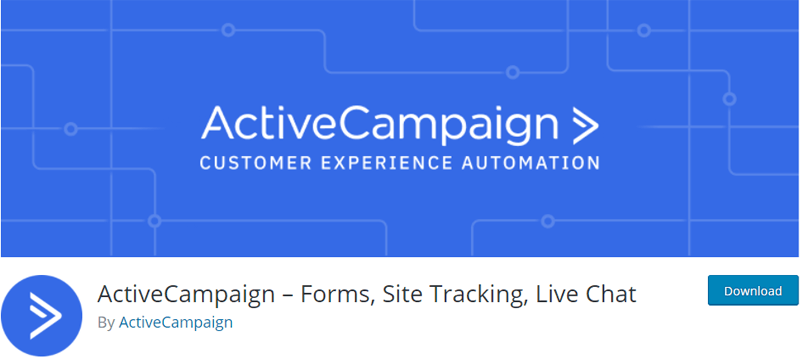
It offers email marketing services, marketing automation, and CRM other than live chat. This plugin helps to embed ActiveCampaign forms directly to any page or post. It helps to keep all sales and support data in one place.
Key Features of ActiveCampaign:
- Handle all the conversations in a single dashboard from multiple channels.
- Customize your messages and send targeted emails.
- Generates reports to understand customers’ needs.
- Integrations include Microsoft, Shopify, Square, Facebook, and Salesforce.
- Insert forms to identify customers who are ready to buy.
Pricing:
You’ll get both free and paid versions of the Activecampaign plugin. The free version is available from WordPress.org.
Meanwhile, the paid version comes with 4 pricing options:
- Lite: $29/month, paid yearly. Includes import leads, site & event tracking, automation reporting, chat support, etc.
- Plus: $49/month, paid yearly. Includes advanced reporting, lead scoring, task reporting, and more.
- Professional: $149/month, paid yearly. Includes predictive sending, predictive content, sales engagement automation, etc.
- Enterprise: This plan can be customized for you. It includes custom reporting, unlimited users, social data enrichment, and much more.
17. onWebChat
Wanna stop losing your hesitant customers? If yes, then we’ve got a perfect plugin for you!
onWebChat is an incredible WordPress plugin that provides an easy way to integrate your site with an innovative live chat. With only one click, you can start a live chat with a visitor to your website, track website traffic, and boost conversions.

On top of that, it comes with a real-time monitoring feature. Therefore, you’ll be able to see your visitor’s status, country, page, time, on your website, and more. Also, you can see whether or not a visitor has visited your website while you’re chatting with them.
Key Features of onWebChat:
- With live chat triggers, it automatically initiates chat with visitors.
- Decorate your live chat widget by setting animations.
- Include an offline live chat form when you’re not available to chat.
- Comes with a fully customizable live chat widget luke changing color, size, position, texts, etc.
- Quickly transfer the chats between live chat operators and even forward new chats to the right operator.
Pricing:
You can download the free version of the onWebChat plugin from the official WordPress plugins directory. Or, even from its official website.
Whereas, you can upgrade to the Pro AI version which costs $8/month/operator, billed yearly. It includes unlimited chats, unlimited chat history, AI-powered chatbots, AI-based tools, etc.
Which are the Best Live Chat Plugins Free in 2025?
There are many free WordPress live chat plugins available. However, we have hand-picked some of the most popular plugins.
Among the mentioned plugins, Tidio and Chaty are the best live chat plugins. They offer 24/7 availability via all social platforms using a built-in ticketing system.

Similarly, for WhatsApp connectivity, Click to Chat, Joinchat or Social Chat can be chosen. If the site owner focuses on CRM then HubSpot, Olark, or ActiveCampaign can be used.
Moreover, the sites for eCommerce businesses suggest Chatra Live Chat and Smartsupp to reduce cart abandonment. So, according to the needs of the WordPress site owner, the live chat plugins can be selected.
Hence, every plugin is unique and offers different features. It really depends on your requirements while selecting a plugin.
Frequently Asked Questions (FAQs)
1. Why should I use a live chat plugin on my WordPress site?
Live chat plugins help improve customer support, boost engagement, and increase conversions by allowing real-time communication with website visitors. They provide instant assistance, which enhances user experience and satisfaction.
2. Are free live chat plugins reliable for business websites?
Yes, many free live chat plugins offer essential features like real-time messaging and chat history. However, some may have limitations on customization, integrations, or the number of active chats compared to premium versions.
3. Can I integrate a live chat plugin with other tools like CRM or email marketing platforms?
Some free plugins offer basic integrations with CRM systems, email marketing tools, or helpdesk software, but more advanced integrations may require a premium upgrade.
4. Will using a live chat plugin slow down my website?
Lightweight and well-coded live chat plugins have minimal impact on website speed. However, using multiple plugins, excessive customizations, or third-party scripts can contribute to slower performance.
5. Do free live chat plugins support mobile users?
Most modern live chat plugins are mobile-friendly and responsive, ensuring smooth interactions for both website visitors and support agents on smartphones and tablets.
Conclusion
That’s all folks. We’ve arrived at the end of our article.
We’ve discussed the best free WordPress live chat plugins and their features. The listed above plugins are all free of cost.
We hope this article helped you find the best WordPress live chat plugin for your website. So, if you’re already using any of the plugins mentioned above, then please share your experience below in the comments section.
Also, you may like our article about the best WordPress survey plugins & the best free cache plugins for WordPress.
If you liked this article, then please follow us on Twitter (X) and Facebook for more helpful articles.