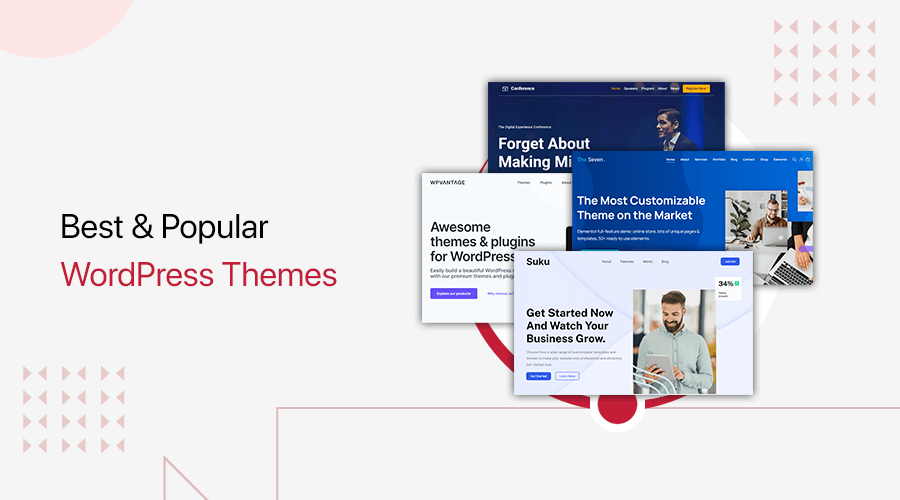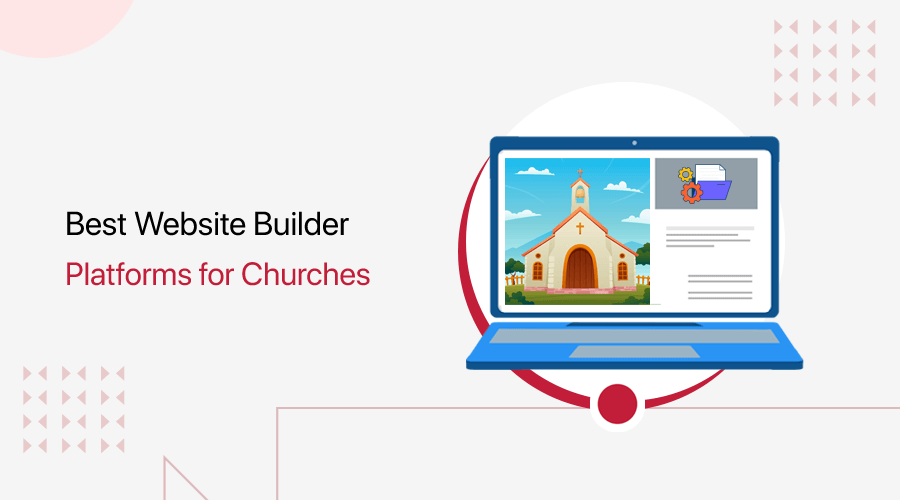
Are you looking for the best website builder platforms for churches? Or, are you in a dilemma in choosing the best church website builder? If that’s the case, then you’ve precisely landed on the right page.
Choosing a suitable website builder for churches is an effective strategy to unite your religious community and keep your members updated. Also, it could be extremely helpful for expanding your church’s following in addition to engaging members and driving traffic.
Fortunately, several platforms are readily available. And selecting one from a large number of options is difficult though.
Therefore, we urge you to check our list of the best website builder platforms for churches. So, you can determine which one meets your requirements.
Let’s get rolling!
What to Look for in a Website Builder for Churches?
There are several things to look for in the website builder platforms for churches while selecting your platform. As a result, we’ve sorted some of the key factors to take into account to build your church website.
- Create Events via Calendar: Your chosen platform should let you manage events with details like a list of people, services, programs, etc. Also, the guests should be able to preview the date and confirmation to attend the event via the calendar.
- Accept Donations: Ensure that the selected site builder offers you the option to accept donations. Because since it’s a non-profitable website, you might require donation or fundraising.
- Broadcast Sermons: Your platform should enable you to broadcast recorded sermons. This helps you to reach practitioners on a virtual level and also connect with worshippers across the world.
- Different Users and Permissions: Make sure that the platform allows you to provide different types of permission to different user roles. For example, the admin can access all the pages while volunteers or members might not get access to certain pages.
- Easy to Use: Getting a site builder with drag-and-drop functionality is essential and provides flexibility. So, you can focus on the important task rather than sticking to building your website.
Other additional criteria include reviews, documentation, pricing, themes and templates, customization, and more.
With that being said, let’s dive into the list of the 5 best website builder platforms for churches for 2022.
Summary of the Best Website Builder for Churches
| Website Builder for Churches | Starting Price | Free/Trial Version | Accept Donations | Sermons | Event Bookings | Ratings |
| WordPress | $0 (Free) | Free Version | With an App | Available | With an App | 3.8/5 – Trustpilot 4.4/5 – G2 Reviews Ease of Use – 4.4/5 |
| Squarespace | $16/month, paid annually | 14-day Free Trial | Built-in Upgrade Version | Available | Built-in Upgrade Version | 4.4/5 – G2 Reviews Ease of Use – 4.0/5 |
| Wix | $0 (Free)/ Paid users: 4.50/month | Free Version | With an App | Available | With an App | 4.4/5 – Trustpilot 4.2/5 – G2 Reviews Ease of Use – 4.4/5 |
| Weebly | $0 (Free)/ Paid users: $5/month, paid annually | Free Version | With an App | Available | With an App | 4.2/5 – G2 Reviews Ease of Use – 3.9/5 |
| Webflow | $0 (Free)/ Paid users: $14/month, billed annually | Free Version | Built-in Upgrade Version | Available | Built-in Upgrade Version | 4.4/5 – Trustpilot 4.6/5 – G2 Reviews Ease of Use – 3.8/5 |
Top 5 Best Website Builders for Churches
We’ve hand-picked some of the best website builder platforms for churches, with detailed descriptions, features, cons, pricing, and customer support. So, look over each platform to see which one is right for you!
1. WordPress
WordPress is one of the most popular website builders, accounting for 43% of all websites on the internet. This open-source platform is suitable for different types of websites, including for churches as well.
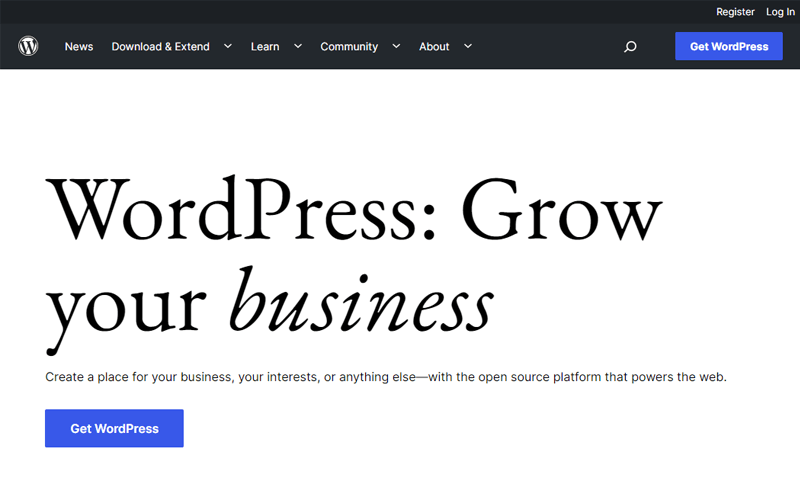
That being said, it offers plenty of free and paid church WordPress themes that have specific features for your church websites. Such as, you can find a donation button, upcoming church-related events, pastors list, location, and much more,
However, keep in mind that there are 2 types of WordPress: WordPress.org and WordPress.com, though we’re talking about WordPress.org. Also, because WordPress.org is a self-hosted platform, you need to buy a hosting plan and domain name, set up your site, and manage it.
Note: For more details, click on our article WordPress.com vs WordPress.org.
Key Features and Advantages of WordPress:
- The user-friendly interface makes it easier for beginners to start their website.
- Comes with 60,000+ free WordPress plugins that give you additional features like contact forms, gallery, sliders, page builders, etc.
- Highly customizable gives you complete control over the layout, appearance, functionality, and style of the website.
- Plugins that cover specific features for the church website are also available. For example, Sermon Manager to publish sermons, The Events Calendar to create events, Church Admin to manage users and websites, etc.
- Enables you to create unlimited user accounts and lets you set up various roles and permissions by the admin.
- Display the percentage of fundraising for specific causes or events, which can encourage more audiences to help with donations.
- Fully optimized for SEO (Search Engine Optimization) and offers a wide variety of SEO plugins for more precise SEO control.
Cons:
- Due to its open-source nature, it lacks specialized support; as a result, you must rely on community forums.
- Even if it’s free, you still have to pay for hosting and domain names. Because you have to buy them from hosting providers.
- Updates, backups, and security will be your responsibility. However, there are numerous WordPress plugins that can be useful here.
- Can be intimidating when you’re just getting started due to a bit of a learning curve.
Pricing Plans:
WordPress is a free website builder platform for churches that can be downloaded and used without a penny. However, to keep your site updated, there are some costs involved. Because it’s self-hosted, you need to purchase a hosting plan and domain.
We know numerous hosting companies exist, including Bluehost, DreamHost, SiteGround, and so on. For instance, DreamHost offers the following pricing plans:
- WordPress Starter Plan: Cost starts at $2.59/month for 1 website. Includes free domain, unlimited traffic, free SSL certificate, automated daily backups, etc.
- WordPress Unlimited Plan: Cost starts at $3.95/month for unlimited websites. It includes free domain privacy, WordPress migrations, unlimited email @ your domain, etc.
There are other expenses to take into account while building your website. Your costs will vary depending on your usage and requirement. For example, you can need premium plugins and themes.
WordPress Support and Ratings
WordPress lacks a dedicated customer support team. However, it has a pretty strong and helpful forum community for support. There, you can report bugs, post your queries, respond to other people’s questions, etc.
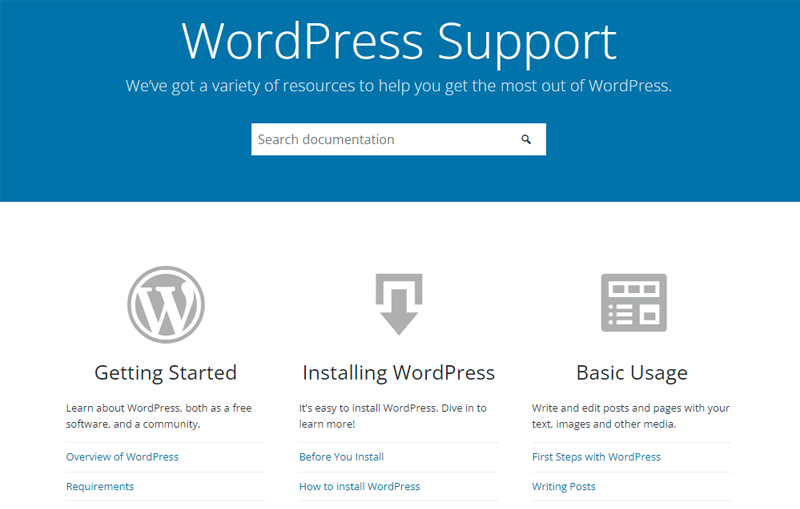
Alongside it, you can find documentation and guides on simple to complex areas and information on how to get help. Therefore, you get to simply configure different settings. Additionally, it offers solutions to the most typical problems in its FAQs section.
Now let’s talk about WordPress reviews!
WordPress has a decent rating of 3.8/5 stars from 184 real users, according to Trustpilot users.
Similarly, ratings of 4.4 stars out of 5 were given by G2 Reviews users based on 8446 genuine users.
Bottom Line:
WordPress is the perfect platform with a variety of design options and flexibility in customization. Along with that, you can effortlessly add all the specific features to your church website with the help of plugins made for churches.
If you’re not satisfied with WordPress, then do check out WordPress alternatives and competitors.
2. Squarespace
Squarespace is one of the remarkable website builder platforms for churches that is clean and minimalist yet modern. This platform comes with a comprehensive range of tools that is easy to create a website without coding.
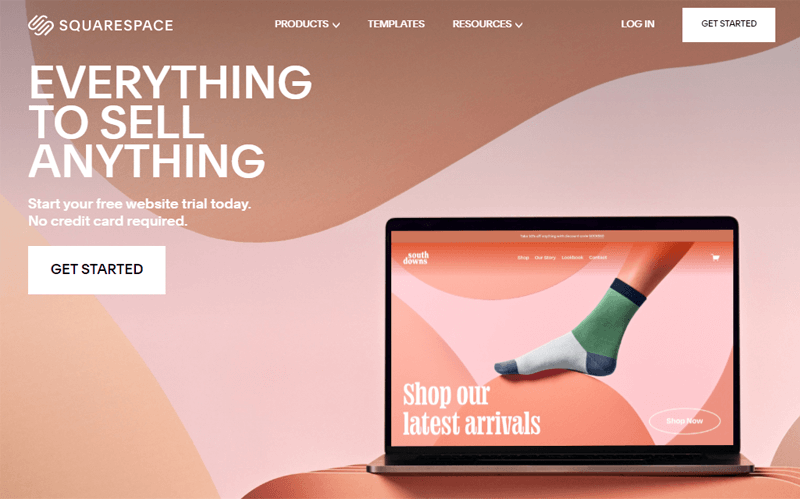
Moreover, while surfing through the template, just click on the community & non-profits category for your church website. Also, those templates basically contain all the major elements that are necessary for church sites, like buttons in the navbar, events, getting involved in events, and so on.
Further, it’s worth noting that it was developed initially as a tool for developing static brochure-style websites. But it has progressed from being limited to creating websites to providing integrated eCommerce and marketing functionality.
Key Features and Advantages of Squarespace:
- This SaaS (Software as a Service) platform provides a hosted solution.
- Simple to add images, videos, and audio which makes it handy to upload sermons to your website.
- Quickly set up an online store to sell stuff on your site like the bible, decorative cross, pendants, etc.
- Provides sophisticated marketing features like running email campaigns, newsletter signups, banners and promotions of your events, marketing analytics, etc.
- Easily collect donations for your events via payment gateways like Stripe, Paypal, and so on.
- View detailed analytics like tracking engagement, insights into traffic, sales, revenue, site search, and more.
- Admin is responsible to control the user’s accounts and their permissions on certain features.
Cons:
- Lacks a free plan which is a huge disadvantage.
- Charges a 3% fee on donations, in addition to the payment processor’s fee in the Business Plan.
- Limits the integration of 3rd party services, which can hinder your business from growing.
Pricing Plans:
Squarespace is a premium website builder, which means it doesn’t have a free plan. However, there is a 14-day free trial option for which you need to sign up for Squarespace. With this trial, you can test this platform and know its workflow.
Thus, it has 4 pricing plans:
- Personal Plan: Costs $16/month, paid annually. Includes free custom domain, SSL security, 2 contributors, extensions, templates, 30 minutes of video storage, etc.
- Business Plan: Costs $23/month, paid annually. Includes unlimited contributors, SEO features, accepting donations, eCommerce integrations, pop-ups, banners, etc.
- Basic Commerce Plan: Costs $27/month, paid annually. Includes professional email from Google, sell unlimited products, no transaction fees, eCommerce analytics, etc.
- Advanced Commerce Plan: Costs $49/month, paid annually. Includes abandoned cart recovery, sell subscriptions, product reviews, advanced shipping, commerce APIs, etc.
Squarespace Support and Ratings
For its users, Squarespace provides great customer support. It includes a help center and guides with many instructions and documentation. You can check out articles, videos, and tutorials on getting started, hosting domains, and more.
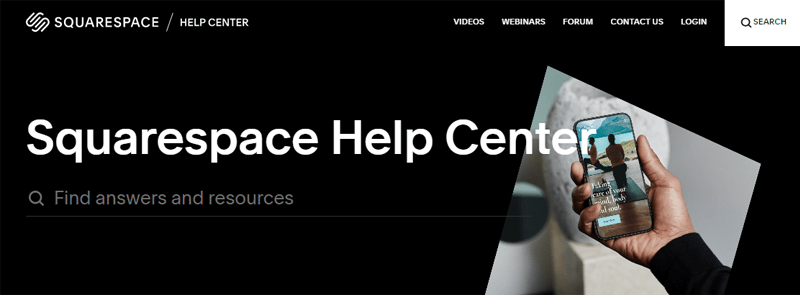
Additionally, you can attend its free online webinars, sessions, guidelines, etc. Along with that, some forums assist you to be updated and help resolve your problems. On top of it, its dedicated support team offers live chat on working days and 24/7 email and Twitter support.
Moving down!
According to the users of G2 Reviews, Squarespace receives a rating of 4.4 stars out of 5 stars. The evaluation of this review is based on feedback from 1004 genuine users.
Bottom Line:
Squarespace is best known for its elegant design and offering an all-in-one set of features. So, if you’re more focused on building stunning websites without compromising any features, then it’s the most suitable one.
Since Squarespace comes with built-in eCommerce features, so you take a sneak peek at the Big Carel vs Squarespace article.
3. Wix
Wix is one of the well-known platforms that make up the list of the best website builder platforms for churches. It allows you to create a website without limits, manage, and grow your online presence exactly the way you want.
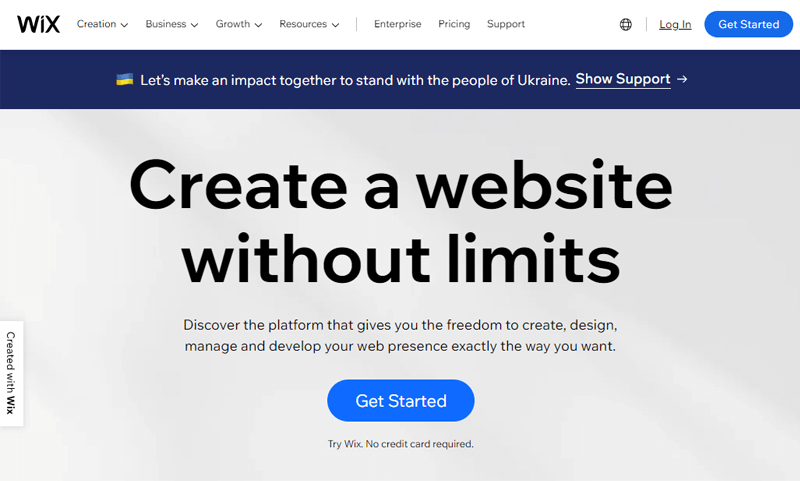
Additionally, you should be aware that Wix provides 2 options: Wix Editor and Wix ADI. Wix Editor lets you build a website with innovative drag and drop. While Wix ADI (Artificial Design Intelligence) designs your site based on your responses to a few questions.
Besides, it comes with excellent features required for a church website. Such as, you can get booking page templates, membership areas, event management, team management, donation buttons, and more.
Key Features and Advantages of Wix:
- Offers 15+church-centric templates that look completely refreshed and modern with mobile-friendly.
- Comes with interesting features like backup and restore, where you can quickly restore the previous state of your site.
- Provides an app market where you can find free and paid extensions. Within its app market, you can find accepting donation extensions as well.
- Able to get a custom domain that looks professional, or you can connect one of your own.
- Manage your users, contacts, and members and collect your subscriptions within one organized place.
- Get access to a great selection of thousands of free stock images and videos of excellent quality.
Cons:
- On its free plan, there are Wix ads on your website.
- Won’t be able to change the template. You can edit and customize the selected template but won’t be able to start from scratch.
- Might run out of storage or video minutes if you store a lot of long videos like long recorded sermons or masses.
Pricing Plans:
There are both free and paid plans on the Wix platform. You can quickly get started with the free plan by simply creating a Wix account.
Meanwhile, there are 2 sets of pricing plans for its premium version: Website Plans and Business and eCommerce Plans.
On the Website Plans, there are 4 pricing options:
- Custom Domain Plan: Costs $4.50/month. It includes a custom domain, free SSL certificate, 1 GB bandwidth, 500 MB storage space, 24/7 customer care, etc.
- Combo Plan: Costs $8.50/month. It includes a free domain for 1 year, remove Wix ads, a free SSL certificate, 30 minutes of video, 2 GB bandwidth, 3 GB storage space, etc.
- Unlimited Plan: Costs $12.50/month. It includes unlimited bandwidth, 10 GB storage space, 1 hour of video, site booster app, visitor analytics app, etc.
- VIP Plan: Costs $24.50/month. It includes 5 hours of video, 35 GB of storage space, a professional logo, social media logo files, priority support, etc.
Likewise, on the Business and eCommerce Plans, there are 3 pricing options:
- Business Basic Plan: Costs $17/month. It includes secure online payments, plans & recurring payments, customer accounts, 5 hours of video, selling on social channels, etc.
- Business Unlimited Plan: Costs $25/month. It includes customer accounts, unlimited bandwidth, 35 GB storage space, 10 hours of video, automated sales tax, etc.
- Business VIP Plan: Costs $35/month. It includes customized reports, unlimited video hours, subscriptions, multiple currencies, 3,000 product reviews, dropshipping, etc.
Wix Support and Ratings
Wix has excellent customer support. On its help center, you can find videos and guidelines that include solutions for frequent issues.
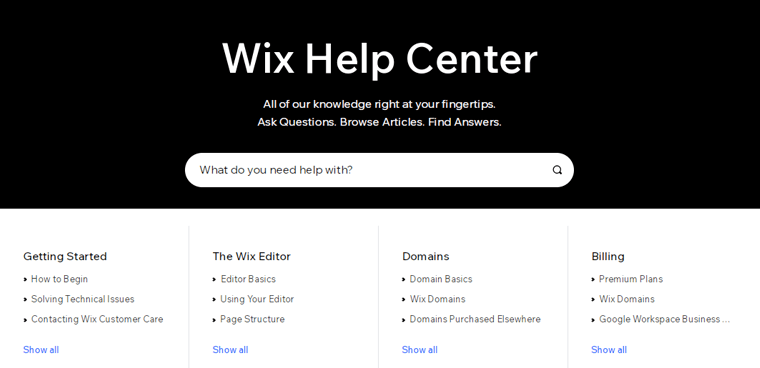
They also have a vibrant online community and forums where they assist one another. There, you can post your inquiries or respond to others’ answers.
Furthermore, it offers priority customer support to its premium users. So, if you’re a paid user, then you can get email and phone support options.
Getting to the Wix reviews!
Wix receives a terrific Trustpilot rating of 4.4 stars out of 5, based on the feedback of 6117 reviewers.
Similarly, from the users of G2 Reviews, Wix has a rating of 4.2 stars out of 5 stars. This rating is the average of 1517 real users.
Bottom Line:
Wix is definitely the best one for beginners to build a small website and personalize it yourself. Also, it offers all the important features for the church websites. Thus, if your church website doesn’t fall under the large websites, then this is the ideal one.
Now, you might be confused between WordPress and Wix platform. To clear your head, check our article on WordPress vs Wix.
4. Weebly
Weebly is an incredible platform that offers features for church websites. Its drag-and-drop editor option is perfect for creating a website easily with a full range of cutting design elements and interactions.
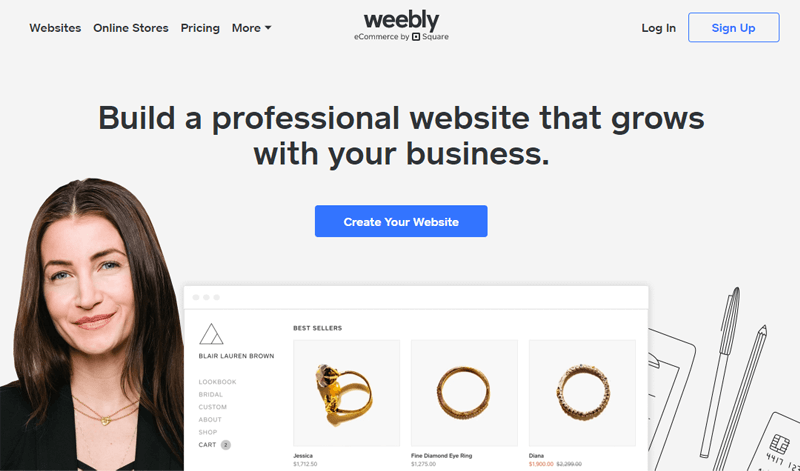
Besides, it might be a little tricky to select templates as they are not church-centric. However, there are professional-looking templates that can you can customize and turn into church websites. As it definitely has designs like membership, team management, add events and calendars, comprehensive elements, etc.
Furthermore, it’s also a great platform for inserting live videos or pre-recorded videos. Additionally, its app center comes with audio and video players that you could use to put sermons on your church site.
Key Features and Advantages of Weebly:
- Offers a free hosting service that ensures the reliability and speed of the website.
- Add an online store on your site with its built-in eCommerce features which can also be used to accept donations.
- Quickly create memberships on your site and provide exclusive content that the members of the church can only access.
- Numerous third-party connectors are available, ranging from calendar and menu integrations to shipping and marketing apps.
- Advanced blog management and customization give you complete control over the layout and
- Able to purchase a domain name and also select the suitable name using its domain name search tool.
Cons:
- Doesn’t have church-specific templates, yet you can get started with general business templates which can be easily customized.
- To engage your visitors and members, there is room to improve the blogging features on Weebly.
- Charges a 3% transaction fee for each sale you make through the Weebly store. To avoid charges, you need to upgrade your plan.
Pricing Plans:
Weebly comes with both free and paid versions. You can quickly get started with the free version to build your website.
Meanwhile, the paid plan has 4 different pricing plans:
- Connect Plan: $5/month paid annually. It includes free SSL security, 500 MB storage, connecting a custom domain, SEO, lead capture, etc.
- Pro Plan: $12/month, paid annually. It includes unlimited storage, removes Weebly ads, shopping carts, accepts payments via Square, etc.
- Business Plan: $25/month, paid annually. It includes site search, accepts payments via 3rd party, automatic tax calculator, advanced site stats, etc.
- Business Plus Plan: $38/month, paid annually. It includes abandoned cart emails, real-time shipping, popup notifications, advanced eCommerce stats, Square gift cards, etc.
Weebly Support and Ratings
Customers of Weebly receive outstanding support from a specialized team that is available round-the-clock. However, only its premium users get access to this service. It offers phone, email, and chat support.
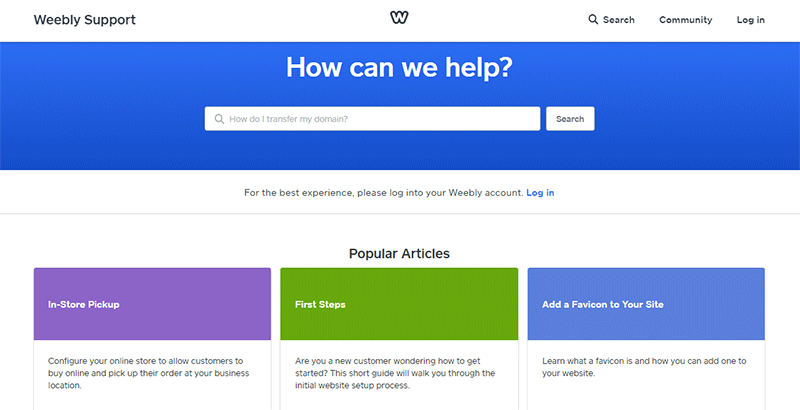
On the other hand, you don’t need to worry even if you are a free user. Because it includes forums for community support. Additionally, its knowledge base part has several useful articles and guides. So, check out the knowledge base’s resources for the typical query before contacting help.
We’ll now look at the Weebly reviews!
Weebly has a wonderful rating of 4.2/5 stars based on the 438 user reviews on G2 Reviews.
Bottom Line:
Overall, the Weebly website builder is the best to create your church website on a budget. Along with the affordable cost, it provides you with nothing less than a comprehensive set of features for your church website.
5. Webflow
Webflow is a popular website builder among designers, marketers, and developers, offering sophisticated features to create stunning sites. This platform is a hosted solution where you can select the plans and features to host your website.
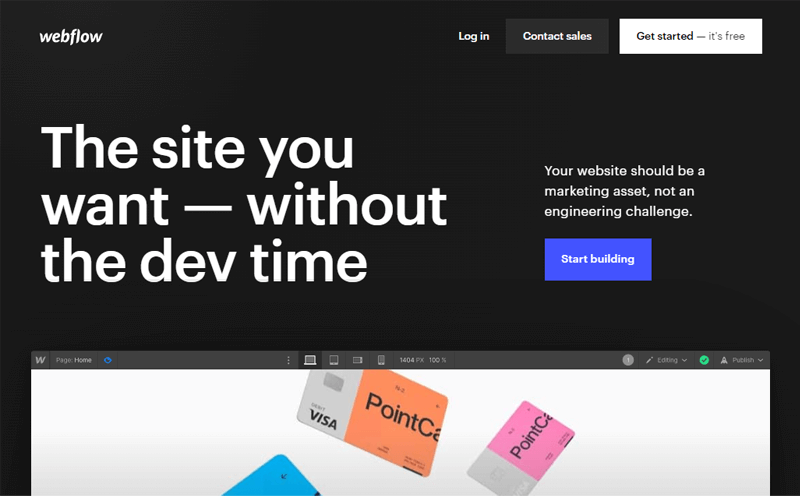
Further, it’s suitable for almost all types of websites which also includes churches. Also, it stands out from the crowd because of the designs of templates it offers. Plus, there is a 1000+ collection of website templates available for selection.
Having that said, there are about 18 templates that are specifically designed for the church websites. Within the templates, it comes with a built-in sermons section where you can simply replace your sermons. Along with that, you can know about baptism, the time to conduct it, or different locations with the details of pastors, etc.
Key Features and Advantages of Webflow:
- Include the list of events and details of upcoming events on your site.
- Create membership plans for your church members or new members.
- Accept donations via different ways like Apple Pay, Google Pay, PayPal, or other integrations.
- Enables you to customize your site the way you like. Such as changing color, font animations, layout, slider/carousel, CSS styling, lightbox, etc.
- With the help of interactive Google maps, you can insert a map and simply enter the address of your church.
- Offers clean, semantic code, lightning-fast loading pages, mobile friendliness, etc. because it is an SEO-optimized platform.
Cons:
- Not recommended for newcomers. The drawback of having such a robust and versatile tool is that it demands considerable technical skills.
- Comes with limited built-in features and integrations.
- Doesn’t include phone or live chat help.
Pricing Plans:
The Starter Plan of Webflow is the free plan. It comes with a webflow.io domain, 50 CMS items, 1 GB of bandwidth, 1000 monthly visits, 2 static pages, etc.
Whereas the premium version has 4 different pricing options:
- Basic Plan: $14/month, billed yearly. It includes a custom domain, 50 GB bandwidth, 25K monthly visits, regional CDN, 100 static pages, removes Webflow badge, etc.
- CMS Plan: $23/month, billed yearly. It includes 2K CMS items, page password protection, 100K monthly visits, site search, custom code, 301 redirects, etc.
- Business Plan: $39/month, billed yearly. It includes 10K CMS items, 10 guest editors, form file upload, unlimited backups, 2500/month form submissions, etc.
- Enterprise Plan: You need to contact the team for this plan. It includes a custom domain, 10K+ CMS items, custom monthly form submissions, custom guest editors, uptime SLAs, etc.
Webflow Support and Ratings
Webflow generally provides assistance to its customers via email support. They basically will respond to you within 2 working days.
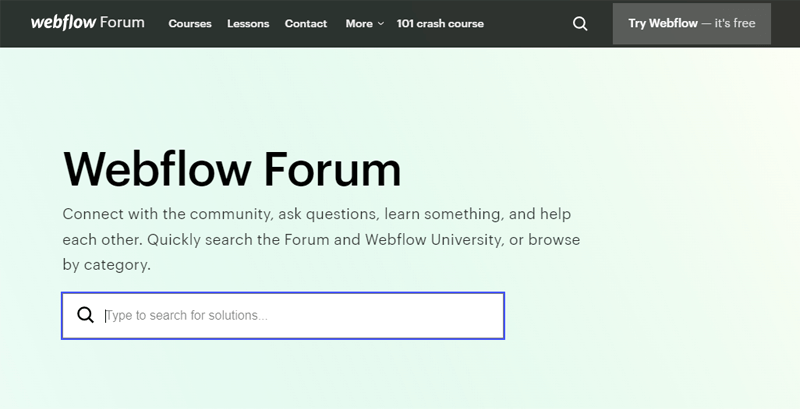
Along with that, there is an FAQ section where there are the most common answers to questions. Also, you can join their community and forum groups. There, you can find articles, guides, guidelines, documentation, configuration settings, etc. You’re also free to post your queries or report bugs.
Checking out the Webflow reviews!
According to the 375 real users of the Webflow has received 4.4 stars out of a possible 5 stars on G2 Reviews.
Bottom Line:
To sum up, if you want to build the most attractive and interactive church website, then undoubtedly, go for Webflow. In addition to many animation features, you won’t have to handle hosting for your website.
With that, are you planning to create a website of your own? Then, check out our article on how to make a website to get rigorous knowledge on it.
Conclusion
That’s all, folks! We’ve arrived at the end of the article.
We’ve discussed the 5 best website builder platforms for churches along with their details, features, cons, and pricing. Now, you can easily compare each platform and decide for yourself.
Among the listed website builders for churches, we would like to recommend WordPress. It’s because this platform is suitable for all types of websites. You can also get specific features required for church websites, including dozens of themes and plugins.
We hope that you’ll be able to choose one of the finest website builders for your churches. If you’re using any of these platforms, then please share your experience in the comment section below.
If you’ve any more queries, then feel free to ask us. We’ll get back to you as soon as possible. Also, share this article with your friends and colleagues.
You might want to check our article on the best WordPress church themes and templates & the best WordPress themes for nonprofits & charities.
Don’t forget to follow us on Facebook & Twitter for more handy articles.