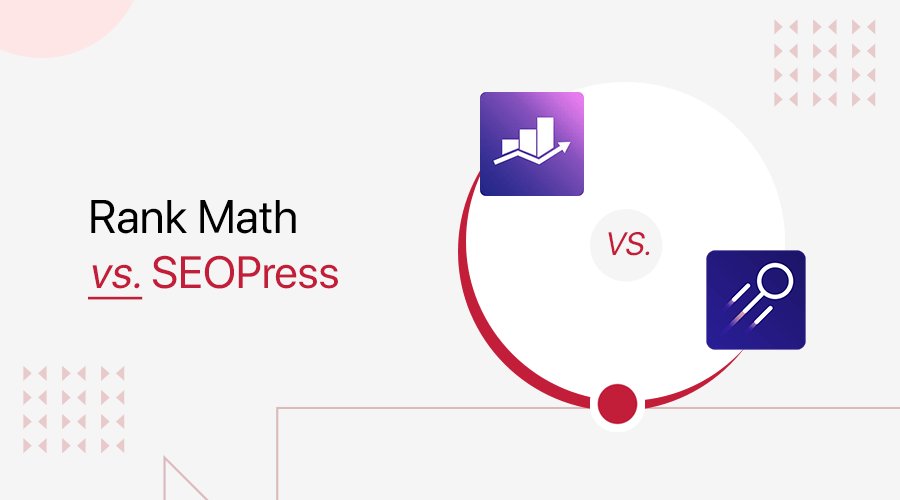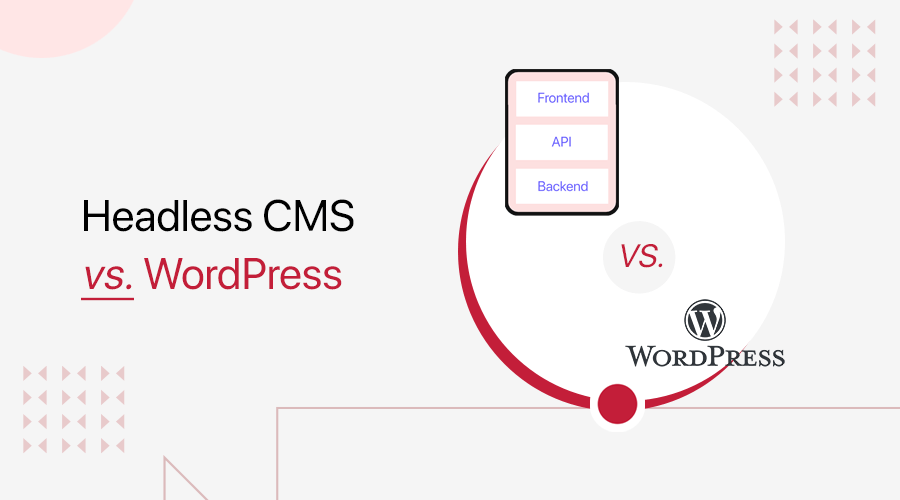
Do you want to know the differences between headless CMS vs WordPress? Or confused about which one you should select for building your website? If yes, then look no further.
Traditional CMSs (Content Management Systems) like WordPress may not meet everyone’s requirements. In such cases, an approach with a higher amount of flexibility is needed.
That’s when headless CMS comes into play. But did you know that you can convert the traditional WordPress platform into a headless CMS?
In this article, we’ll first let you know what headless CMS and WordPress are. Then, to help you select a suitable platform, we’ve compared headless CMS vs WordPress. Now, let’s start!
What is a Headless CMS?
A headless CMS is a back-end-only content management system. The term ‘headless’ is after the concept of removing the head (front end) from the body (back end). In simpler terms, headless means the content repository (body) is separated from the presentation layer (head).
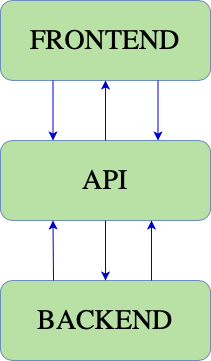
Moreover, such platforms let you create, edit, and manage your content in one place without connecting to the server. After that, you can deploy the content across any front end you select.
Thus, you can integrate the content into any system, software, or website via APIs (Application Programming Interface). And you can use any programming language that suits your needs.
Not to mention, most headless CMS platforms offer cloud-based hosting solutions. As a result, your site will be accessible from anywhere in the world through an internet connection.
Therefore, a headless CMS platform is widely used by companies with a large amount of data and complex sites. But anyone who wants to grow and scale their business online can use such CMS.
List of the Best Headless CMS Examples
Nowadays, there are many headless CMS platforms that you can find. Here’s the list of some of the notable headless CMS software you should know:
| Headless CMS Platform | Short Description | Pricing |
| Contentful | An easy and fast way to manage your content, integrate tools, and publish across multiple channels with its app framework. | Includes a free plan, premium plan ($489/mo), and custom plan. |
| Strapi | A highly customizable open-source platform with both self-hosted and cloud hosting options offering developer-friendly tools. | Contains a free plan, multiple paid options (starts at $9/mo), and a custom plan. |
| ButterCMS | A blazing-fast headless CMS with an easy-to-use marketing dashboard including features like content CDN (Content Delivery Network), multisite support, etc. | Comes with a free plan, premium plans (starts at $83/mo) with free trials, and a custom plan. |
| Storyblok | A highly extensible and popular headless CMS with audience enhancement features like personalization and localization. | Contains a free plan, several pro plans (start at €90.75), and a custom option. |
| Sanity | A flexible platform for data-driven content solutions and best known for team collaboration to work on any kind of site. | Consists of a free plan, some premium (starts at $99/mo) plans, and a custom plan. |
| dotCMS | A hybrid CMS software with both traditional and headless functionality that lets you manage content, images, and assets from a single place and deliver on multiple channels. | Comes with premium plans (starts at $1250/mo) and a custom plan. |
| Magnolia | A powerful enterprise headless CMS platform that comes with built-in personalization and analytics functions. | Doesn’t reveal its price options. So, you must schedule a demo first. |
Next, let’s get to know WordPress, which is a traditional CMS platform.
What is WordPress?
WordPress is one of the best examples of a traditional CMS. Because it consists of a front-end (website) and a back-end (dashboard) linked together.
On top of that, it comes with a back-end dashboard to add and manage your content. And you can see the changes live in its front-end. That’s different from how a headless CMS works.
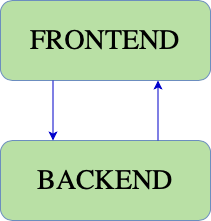
Furthermore, we can say it’s the most popular open-source CMS platform for building a website or blog site. Since it has been used by over 43% of overall websites on the web. Moreover, it’s so simple to use since you don’t need to have any coding knowledge to make a site.
For those who don’t know, there are 2 different WordPress platforms present. They are:
You can create a website for free when using WordPress.org. However, you need to manage the domain and web host your site yourself. And the cost depends on your choices and requirements.
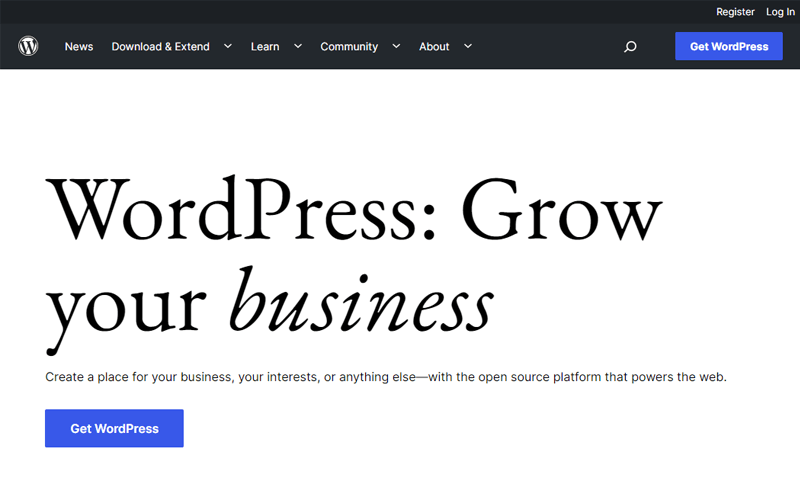
For example, Bluehost is a popular web hosting platform with a domain registration service and multiple hosting solutions. The starting price for a WordPress hosting solution is $2.95/mo.
Whereas WordPress.com is a hosted platform. This means everything is managed for you. You just need to create an account, select all the needed resources, and add the website content.
Additionally, it has a free plan but with limited features. Also, it includes some fixed paid options. The price starts at $4/mo billed yearly.
Learn more on the differences between WordPress.org and WordPress.com here.
So, with this introduction to both platforms, let’s compare them based on their features in the next section! Here, we’ll be specifically comparing headless CMS vs WordPress.org platform.
Major Features – Headless CMS vs WordPress
Now, we’ll check some of the major features of headless CMS platforms vs WordPress. And going through them shall help you compare the differences between them. So, let’s see!
Major Features of Headless CMS
First, here are the major features of headless CMS platforms. We’ve given some examples to help you understand them better!
1. Flexible Integrations
Both marketers and developers work with multiple other systems while using a CMS. For marketers, the CMS should integrate with marketing automation platforms, CRM (Customer Relationship Management), DAM (Digital Asset Management), etc.
While for developers, it’s the front-end framework choice to build the interface of sites and applications. Such as Angular, React, Vue, etc.
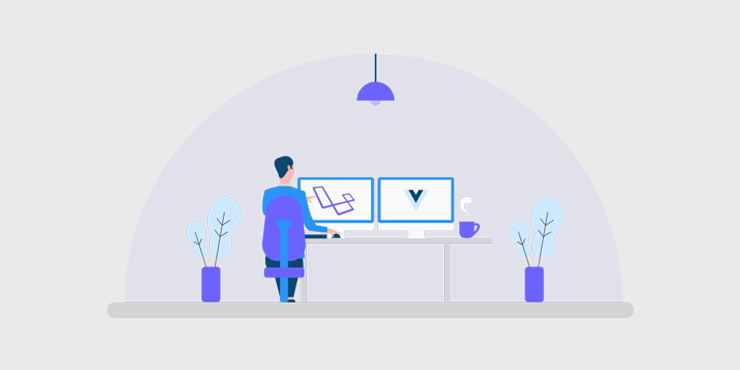
Thus, headless CMS gives all the flexible integrations to work with any technology or tool you want. Unlike traditional CMS platforms like WordPress, which don’t give this level of integration and flexibility to work with any technology or third-party tool you want.
Let’s take an example of the powerful Contentful headless platform. This platform gives an app framework that lets you integrate with in-house-built applications or third-party cloud directly.
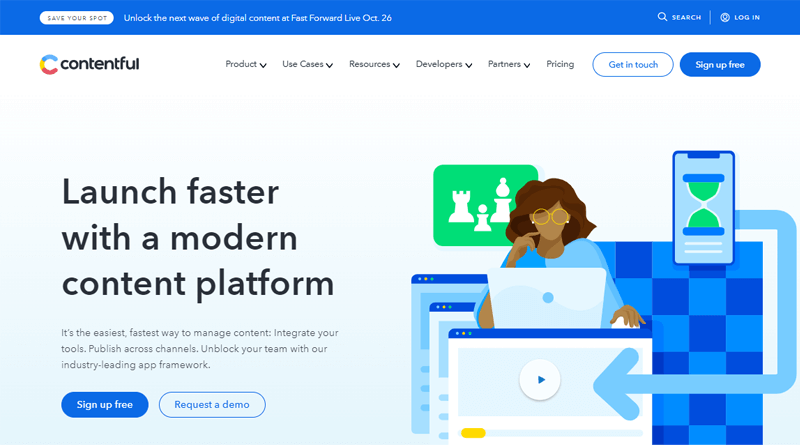
Overall, it can integrate with hundreds of tools for purposes like translation, eCommerce, etc. Some apps this CMS integrates with are commercetools, BigCommerce, Google Analytics, etc.
2. Multiple Customizable APIs
APIs are the means that lets headless CMS show its content on different platforms. It connects your back-end database to any front-end stack of your choice.
Different headless CMS platforms may use a variety of APIs. For example, Strapi is a headless CMS. It lets you use REST or GraphQL APIs to connect with any client (React, Vue, Angular), mobile apps, or IoT devices.
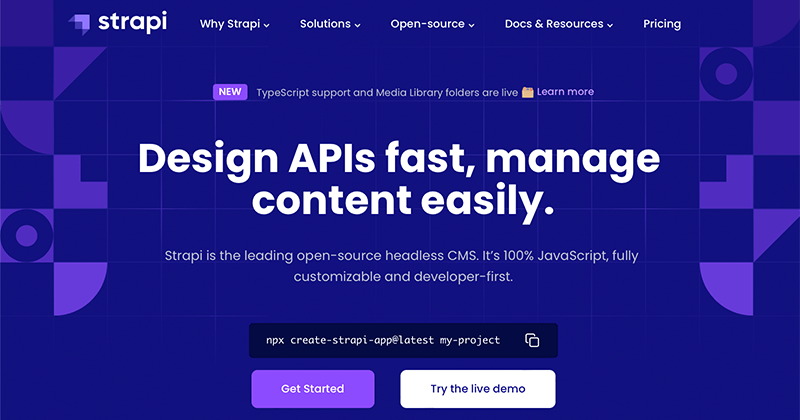
Moreover, it also allows you to create and customize APIs for managing different content structures. Plus, you can access and edit the API files manually at any time from the admin panel.
3. Page Builders and Editors
Headless CMS comes with WYSIWYG (What You See Is What You Get) editor and/or a drag-and-drop page builder. Using them, you can easily build the pages of your website.
For instance, in the Storyblok headless CMS, there’s an intuitive visual editor for content creation. It lets you create your content plus work in collaboration due to its collaboration suite.
4. Versioning
With the versioning function, you can preserve many versions of your pages. This helps marketers to smoothly create new material that works for different promotional campaigns.
Sanity comes with an advanced version control function along with a real-time collaboration system. Now, all your team members can work on the same page in real time with ease.
5. Multi-site and Multi-tenancy
Multi-tenancy is the ability to run multiple sites that can either operate independently or share content/assets with one another.
With a headless CMS, you can have a single source of your content, media assets, and templates. While supporting multiple brands, functions, and communication channels.
Thus, this standardizes the message across the board so that the brand becomes consistent. While also adapting to the requirements of every brand or local market.
The same goes for the headless CMS platform, dotCMS. It comes with a scalable and flexible enterprise content management function. This lets you work with its multi-tenant capabilities.
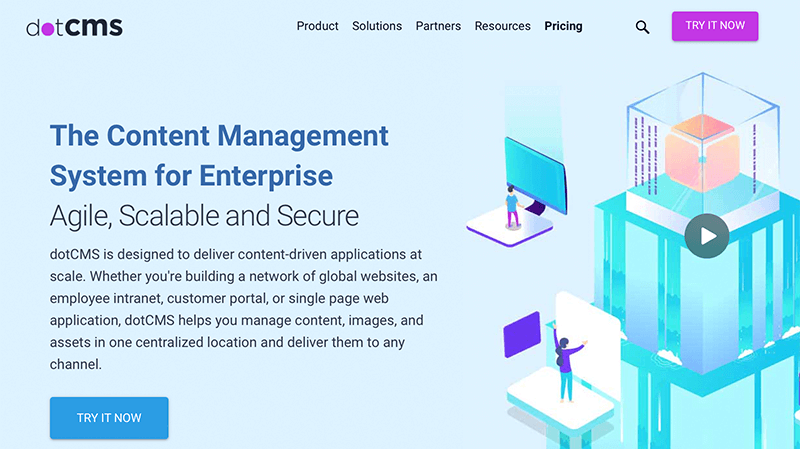
6. Content Localization
International enterprises require a localization feature that lets them manage multiple language variants of the same website. And that’s possible with a headless CMS platform.
Since it offers a localized authoring interface where every content creator can select their preferred working language.
Storyblok includes the personalization and localization functions. With this, you can create and serve unique content experiences for every market, language, and audience segment.
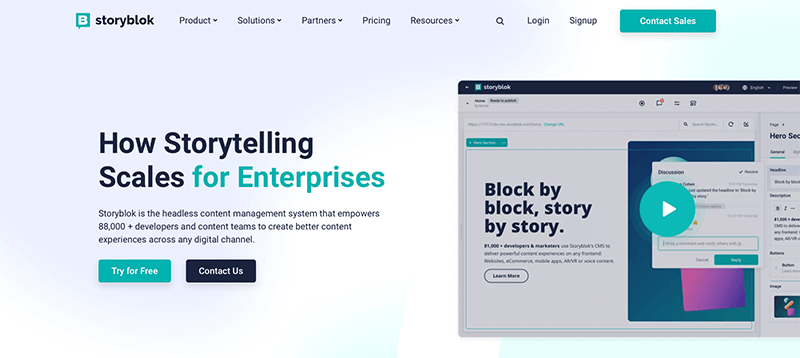
7. Omnichannel Campaigns
Headless CMS lets deploy your content over multiple different kinds of platforms. So, the front end can be your website, app, IoT, etc.
Along with this, it looks after the synchronization of your content and campaigns across different channels and markets. And that’s by the use of its built-in planning and scheduling tools.
For example, Magnolia is a headless CMS with a campaign manager. It allows you to structure your campaign element in a single place. Also, you get to pre-schedule campaigns and reuse small parts of the content for the entire campaign with ease.
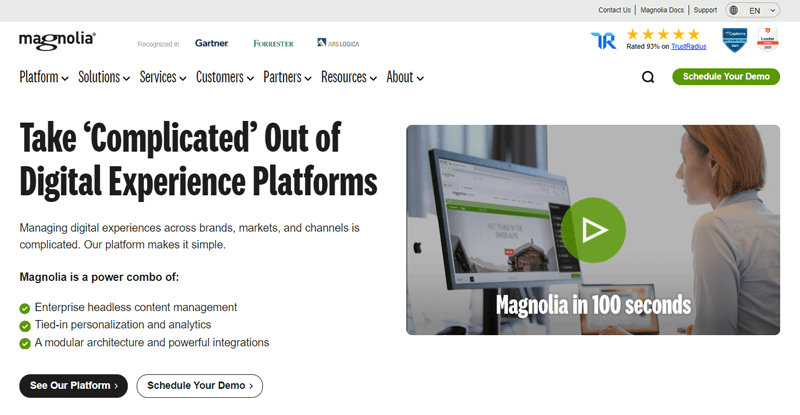
8. Analytics and Performance Dashboards
We know that headless CMSs connect with several tools. That also includes tools like Google Analytics. With such analytics and performance tools, you can make the necessary improvements to your websites. Such as optimizing the content, web accessibility, etc.
Moreover, some headless CMS platforms come with a dashboard for you to easily optimize your content. Magnolia is a great example that brings cross-channel metrics and insights straight to your interface for optimizing your content right away.
9. Different Types of Pages and Categories
A headless CMS lets you make a variety of pages for your website. This may include category pages, landing pages, home pages, or even product description pages.
For instance, ButterCMS comes with the page types function. This lets you make different pages like landing pages, customer case studies, events/webinar pages, company news, and more.
10. CDN and Media Library
Headless CMS platforms are generally hosted on the cloud. This makes your content available from everywhere. Plus, it results in your site being highly scalable and flexible.
Further, most headless CMSs come with a geographically distributed CDN service. This speeds up the content distribution to your users from every location.
On top of that, a headless CMS stores your content and all the digital assets in a centralized database. And it can host a variety of file formats.
For example, ButterCMS supports multiple media like video, audio, images, etc. And for all such assets, it offers a CDN service powered by Amazon CloudFront.
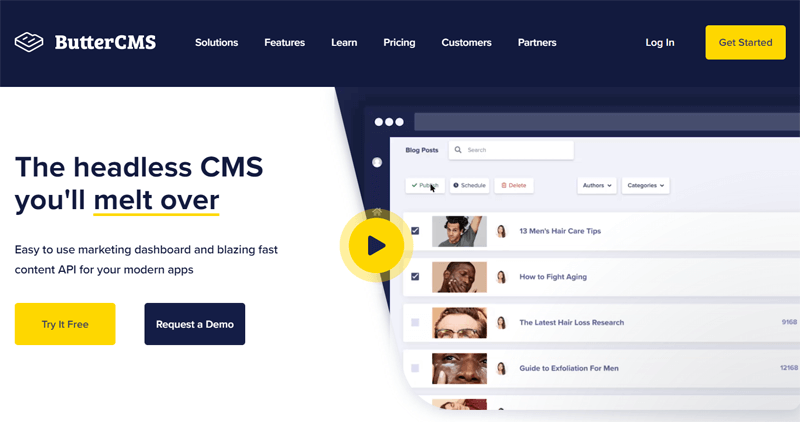
That’s not all! There’s so much more. But for now, let’s check the major features of WordPress.
Major Features of WordPress
Now, you can look into the major WordPress features below. Let’s go!
1. Publishing Tools
You can easily manage your content with WordPress. It lets you create drafts, schedule publication, and check post revisions. Moreover, it also allows you to keep your content public or private. Plus, secure the posts and pages with a password.
2. User Management
WordPress comes with user management features to not let everyone access your site content. The roles are:
- Administrators – manage the website
- Editors – work on the site content
- Authors and contributors – write the content
- Subscribers – manage and access what’s allowed to them from their profile
To let users register to your account easily, you can use a user registration WordPress plugin. Here’s the list of the best user registration WordPress plugins you can find.
3. Theme Repository
WordPress offers a bundle of default themes. However, you can find thousands of free themes in its theme repository. And there are popular themes with more advanced functionality for purchase.
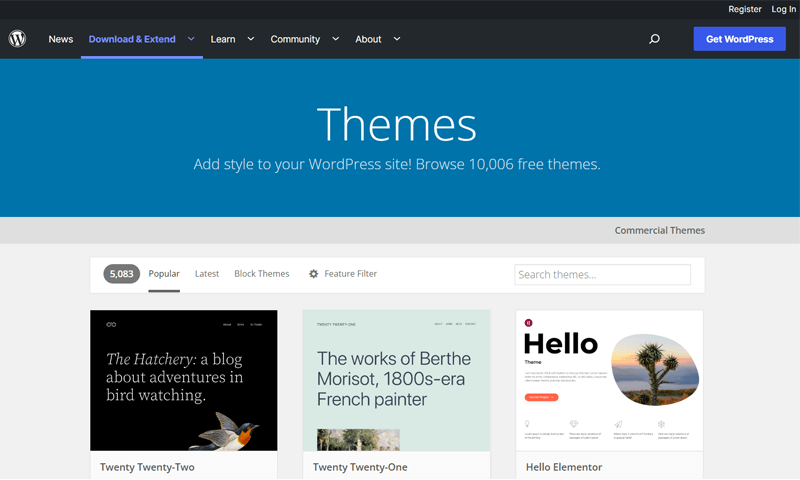
For instance, Astra is a multipurpose WordPress theme for building any kind of site. It comes with a free plan that you can install on your WordPress dashboard. While the paid plan starts at $47/mo.
Further, there are many theme marketplaces like ThemeForest where you can buy premium themes. Using a theme will make the front end of your website beautiful.
Additionally, you can also upload your own theme with just a few clicks.
While working with a headless CMS, you don’t get a front-end template. Using a framework, you need to build the site design. For that, you need to have coding knowledge or hire an expert.
4. Plugin Directory
Similar to themes, WordPress also comes with a massive plugin directory with lots of WordPress plugins. You can find the best plugins to add almost any feature to your website. Also, some may have premium versions for adding exclusive features to your site.
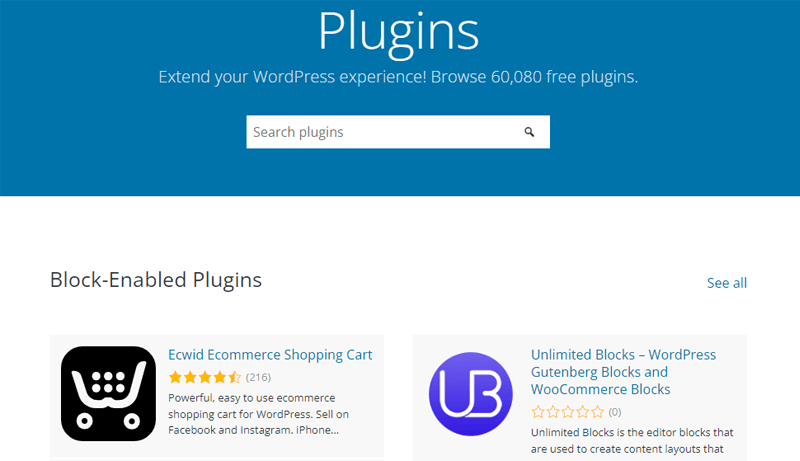
For example, you can find several SEO (Search Engine Optimization) plugins. And they may come in free and premium plans. Such as Rank Math is a popular WordPress SEO plugin. It has a free plan that you can install on your WordPress dashboard. While the paid plan starts at $59/mo.
Plugin marketplaces like CodeCanyon offer more premium plugins to use on WordPress.
5. Custom Post Types
WordPress consists of many default post types. But you can add codes to enhance your site. This means you get to create and add your own custom post types, taxonomies, and metadata for more flexibility. Amazing, isn’t it?
6. Media Management
Next, WordPress lets you upload the images into the media library. That too by just a simple drag and drop. Not to mention, you can add alt text and captions when inserting images and galleries to your content. This helps a lot in improving the SEO of your media as well.
Not to mention, there are a few image editing tools also available. Sounds fun, isn’t it?
7. Built-in Comments System
Further, this CMS comes with an in-built comment system. Now, your friends, followers, and visitors can post a comment on your posts and pages. This brightens the user experience, relationship, and engagement.
8. Editor
The earlier versions of WordPress have a classic editor. This has been switched with the block editor that allows you to edit your posts and pages with moving blocks.
Recently, Full Site Editing (FSE) was introduced which lets you customize your overall website from a single place. And that’s from the block editor. This editor gives a live preview of your site making it easy to know how your site will look once hosted.
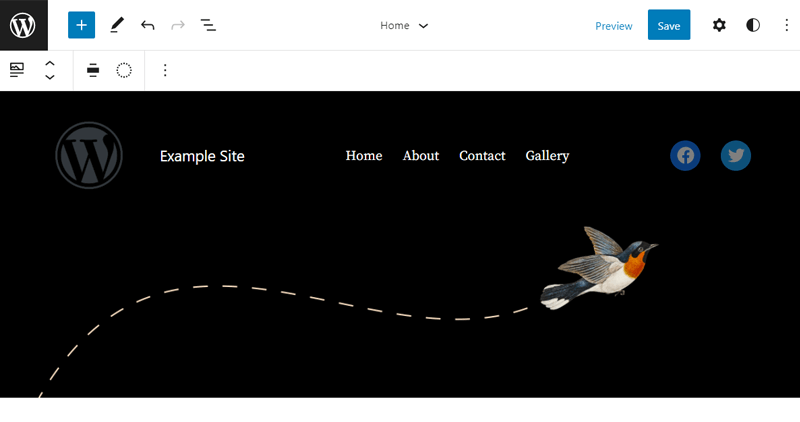
On the opposite side, headless CMS platforms may come with an editor. But you’ll rarely get to preview your site on how it looks.
With that, we know the features of both headless CMS and WordPress. So, let’s compare them briefly. For that, check the comparison table of headless vs WordPress.
Comparison Table Between Headless CMS vs WordPress
| CMS/Features | Headless CMS | WordPress |
| Hosting | Mostly cloud hosting | Self-hosting |
| Supported devices | Limitless | Limited |
| Back-end system | Modular | Monolithic |
| Scalability | Able to scale content easily | Difficult to scale |
| Performance | Fast and secure due to the absence of front-end connected | More vulnerable and comparatively slower |
| Price | Requires additional implementation cost | Fixed price (depends on the host and the plan you select) |
| Support | Expert support | Many resources and supporters |
| Ease of Use | Needs technical skills | Easier to use |
Is WordPress a Headless CMS? Can WordPress be Used as a Headless CMS?
WordPress doesn’t give enterprise-level functionality on your site that a headless CMS can. But unlike other traditional CMS platforms, WordPress is a bit different.
We know WordPress is a traditional CMS platform by default. However, you can run WordPress headless. This lets you have a familiar back-end dashboard while freeing you from its front end.
But how does WordPress work as a headless CMS?
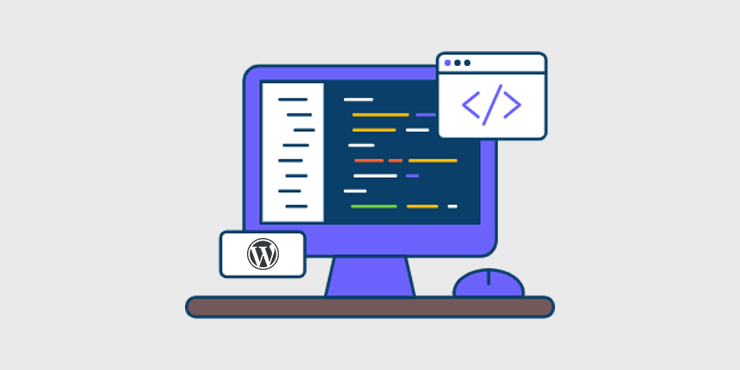
WordPress comes with its built-in REST (Representational State Transfer) API. That’s actually for writing your own theme, plugin, or external application as a client-side application or program. And using different programming languages like PHP, Java, JavaScript, Swift, and more.
Thus, the API part is sorted just like that! So, with just a few configurations, you can set up headless WordPress.
By doing that, WordPress will provide your content as data using the API. And you can access the information by sending a network request to WordPress’s API endpoint. Thus, you’ll get complete freedom to present this content in the custom front end.
Now, headless WordPress won’t restrict you from implementing the site’s front end using PHP. But you can use a different framework, like a JavaScript-based framework (Angular, React, Vue, etc.).
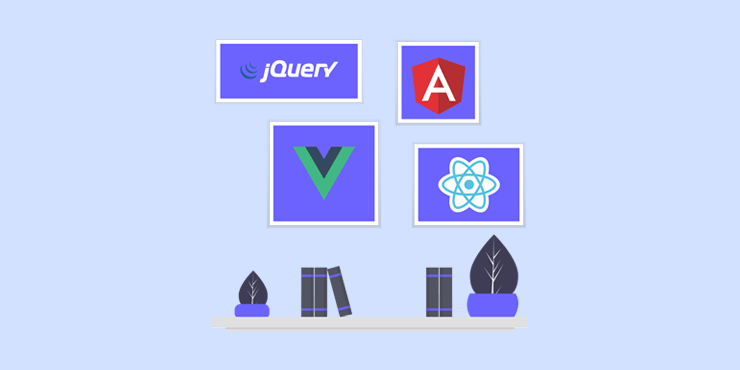
Best Plugins for Headless WordPress
For your ease, there are WordPress plugins to make WordPress work as a headless CMS. Some of them are:
- WP Gatsby – This plugin connects headless WordPress to Gatsby. Using it, you can use the Gatsby JS framework and make WordPress work as a data source.
- WPGraphQL – If you want an alternative to WordPress’s Rest API, then use this plugin. It builds the communication between your site’s front end and WordPress’s back end.
- Headless CMS – For more features for your WordPress headless API (WooCommerce or Gatsby), use this plugin. It adds custom Rest API endpoints, customization options, etc.
List of Headless WordPress Sites
For example, check out the list of inspirational websites built using headless WordPress:
With that, let’s move into the next section of this WordPress vs headless CMS article!
6 Benefits/Features of Using WordPress as Headless CMS
Now, we know about headless WordPress. With that, let’s check what features or benefits it offers over a traditional WordPress CMS platform. So, let’s see!
1. Front-end Flexibility
WordPress is a highly customizable CMS platform that gives multiple options for the front end of websites. But with the headless functionality, this feature multiplies. And that’s of great benefit!
If you know how to code or want to build your site from scratch with WordPress, then a headless WordPress CMS is what you need.
A headless WordPress CMS will give away complete front-end flexibility. This means you can use any of your favorite frameworks and/or programming languages to create the front end. While you or your content team can seamlessly work on the back-end from the same WordPress dashboard.
Not to mention, switching from one framework to another is also possible. Also, you get to use the latest tools to add advanced functionality to your site.
2. Integrations and Multi-channel Connection
A traditional WordPress CMS helps you build a website for desktop and mobile devices. But it must work on all the other platforms to grow your business.
Do you know what? That’s easily possible with headless WordPress. Since it lets you build a single website and publish it on all the channels. It can be social media sites, IoT devices, mobile apps, and more. Also, you can adapt the site for different devices like desktops, tablets, and mobile.

Moreover, you can manage your site’s content across all these channels and devices in one place. If you make changes to your CMS, then this will automatically be published on all the platforms.
3. More Focus on Content Management
A headless WordPress CMS helps you prioritize your site content based on user engagement, page views, and social media shares. This means your site visitor will only see the relevant information on their screen. As a result, they don’t have to scroll tons of pages to find what they want.
Thus, the WordPress headless function will give a consistent user experience on all devices and channels.
4. Increased Security
The security of your WordPress site depends on the hosting solution, plugins, themes, and other tools you select. Because only the reliable resources that come with frequent updates can determine that your site will be safe online.
Moreover, you also have to be cautious and put effort into maintaining the security of your WordPress site.
That’s not the same with headless CMS platforms. Because they come with security and maintenance features enabling you to focus on your content.

Additionally, the case is similar in terms of headless WordPress. The separation of the front-end and back-end will reduce the vulnerabilities.
In simpler terms, a standalone front end of a website makes it harder for hackers to access your valuable data. Since all your content is securely stored and managed at the back end separately.
As a result, your site will be safe from cyber threats like DDoS (Distributed Denial of Service) attacks. Therefore, increased security is one of the major benefits of headless WordPress.
5. Improved Speed and Performance
A traditional WordPress CMS comes with lots of caching and optimization plugins to improve the speed and performance of your site. However, it uses PHP, so every time a user sends a request, it hits the server to collect the data and display the page from the start. This slows down site speed.
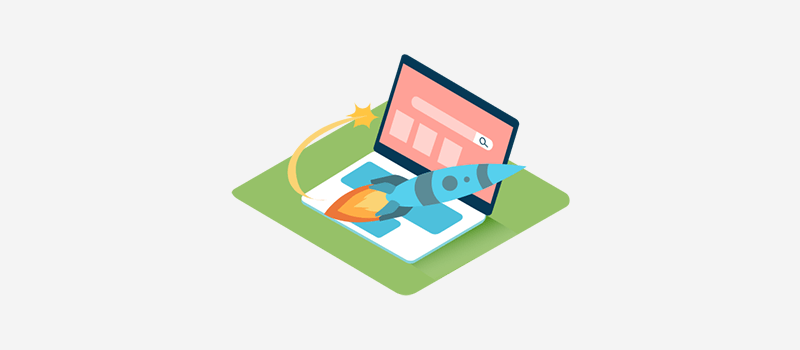
Whereas headless WordPress allows you to use a different framework for your website, such as the JavaScript framework. And they don’t build web pages every time a user sends a request.
Instead, the pages are built as static HTML and only the part that needs to be updated gets updated. In this way, your website will load fast, improving the performance and user experience.
6. Continuous Development and Scalability
Making WordPress a headless CMS makes it more scalable than a traditional CMS. Because the back-end and front-end systems of your WordPress site are separated. And you can upgrade and personalize your site without hampering the user experience or site performance.
On top of that, even if there’s any performance issue in the back-end platform, then you don’t have to deal with them while working on multiple site environments. This reduces errors and downtime.
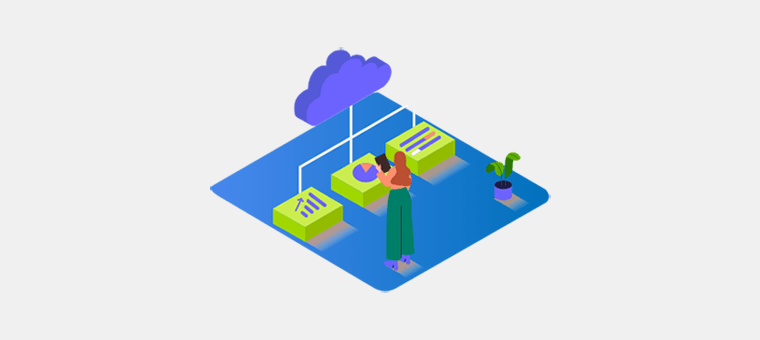
Not to forget, you can easily scale and deploy additional channels on your site easily and quickly. This is because of the API approach used on WordPress that streams your content.
Thus, these are the benefits of using WordPress as a headless CMS.
Which One is Better? Headless CMS vs WordPress
We went through the features of headless CMS and WordPress. Also, we gave away information about the WordPress headless. Now, it’s time for you to determine which CMS is better for you.
For that, first, have a quick look at the pros and cons of headless CMS and WordPress platforms. Then, we’ll recommend a suitable approach according to your needs. So, let’s see!
Headless CMS: Pros and Cons
| Pros | Cons |
| Lets you select any front-end technology or framework you want. | Costs more money for the implementation of the website. |
| Gives you full control over your content. It means you can manage them from one place. | Needs to take care of the maintenance in terms of updates and security. |
| Creates a great site experience on multiple platforms, like mobile, social platforms, etc. | Requires programming knowledge, or you must hire someone with the skills. |
| Gives expert support from the support team whenever you face an issue. | You’ll lose the ability to preview the front end of your site to check the changes. |
| Faster and more scalable platform that lets you integrate with multiple tools. | It may not recognize all the content types. So, you must work on its adaptation. |
WordPress: Pros and Cons
| Pros | Cons |
| Free to use and open-source platform. | You’ve to manage the domain and hosting by yourself. |
| Gives complete control and ownership of your website. | A slight learning curve for beginners. But once you get the gist, it becomes simpler. |
| Offers lots of free and premium themes and plugins to use. | Limited customization options and settings in the core version for free. So, you need to use lots of free or paid plugins. |
| Includes SEO features to rank your site higher on search results. | You must take care of the scalability and performance yourself. |
| Consists of a big community of experts and support members. | Be careful while using plugins or themes or integrating with 3rd party tools for security. |
Our Recommendation
After going through the pros and cons of these methods, you may have some idea about selecting a suitable one for your website. If not, then we’ll help you select the right CMS platform.
WordPress, as a traditional CMS, is a great option for small businesses with simple websites. For your ease, you can use a template that works along with your content.
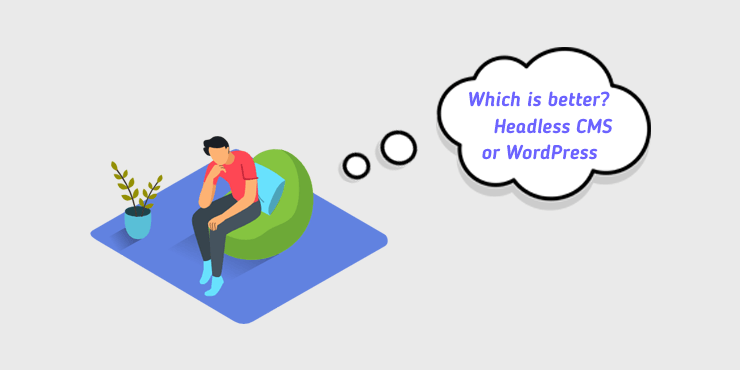
But if you don’t want to use a template for your website and need various advanced technologies, then you can go with a headless CMS platform. And this is best for large enterprises and growing business websites. Since it comes with enough features and resources for a powerful site interface.
However, we recommend using WordPress with headless capabilities by using an API. This combines the good features of both WordPress CMS and headless CMS functions.
Thus, a headless WordPress gives more flexibility, increased scalability, and outstanding security. As a result, we prefer going with a headless WordPress solution for you and your growing sites.
To learn about headless CMS and traditional CMS platforms, we have a full comparison blog between them. So, check out the article on headless CMS vs traditional CMS.
Conclusion
That’s all! In this article, we know the differences between headless CMS vs WordPress.
So, we hope that you were able to find the merits and demerits of both of them. Accordingly, you’re sure enough to select WordPress or a headless CMS platform for your needs.
As we’ve mentioned above, WordPress is the most powerful CMS platform. So, if you need more flexibility, then it’s better to convert it into a headless CMS. This multiplies the functionality of WordPress. However, the choice is all yours!
Also, you can look into some of our insightful blogs, like the best headless eCommerce platforms and the best cheap WordPress hosting services.
Lastly, follow us on Twitter and Facebook for updates on our latest blogs of your interest.