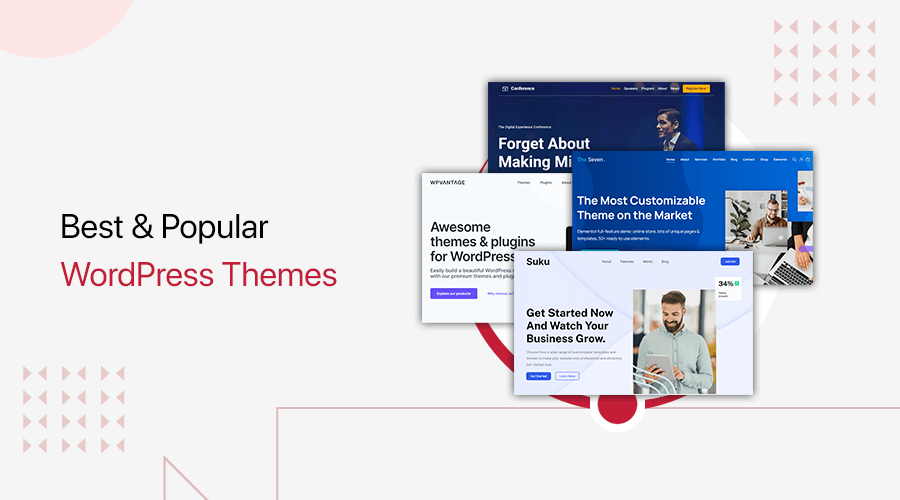Are you looking for the best WordPress alternatives? Or not sure which WordPress competitors to use for your new site? Stay here!
There are a lot of site-building platforms and people choose them based on their needs. Generally, WordPress is considered one of the most popular blogging platforms and it is simple to use.
But there may be a situation where WordPress may not be the ideal solution and you may need alternatives. As your website grows, you may want to change the website features. So, it’s necessary to choose a flexible blogging platform with room to grow.
If you’re searching for WordPress alternatives, then it’s the perfect article. Here, we’re exploring the 17 best alternatives to WordPress with their features, pros, and cons.
Quick Overview Table of WordPress Alternatives
In a hurry? Check out the table below to have a quick look at the top WordPress alternatives.
| Best WP Alternatives | Free or Premium | Starting Price of Paid Version | Our Rating |
| Wix | Freemium | $17/mo | 4.8/5 |
| Squarespace | Premium | $16/mo | 4.7/5 |
| Shopify | Premium | $19/mo | 4.7/5 |
| Joomla | Free | Based on web hosting and other tools to be used | 4.5/5 |
| Weebly | Freemium | $10/mo | 4.4/5 |
Why WordPress Alternatives for Your Website?
WordPress is the most popular CMS and site-making tool to create various types of websites. You can build everything from a simple blog to a fully-fledged eCommerce store. No coding is required!
Plus, it’s open-source software that is available for free. It offers an unbelievably wide range of free themes and plugins for designing and managing your site yourself.
There are 2 flavors of WordPress – WordPress.org, the self-hosted version, and WordPress.com, a fully-hosted platform. Here, we’re talking about fully hosted WordPress i.e. WordPress.org.
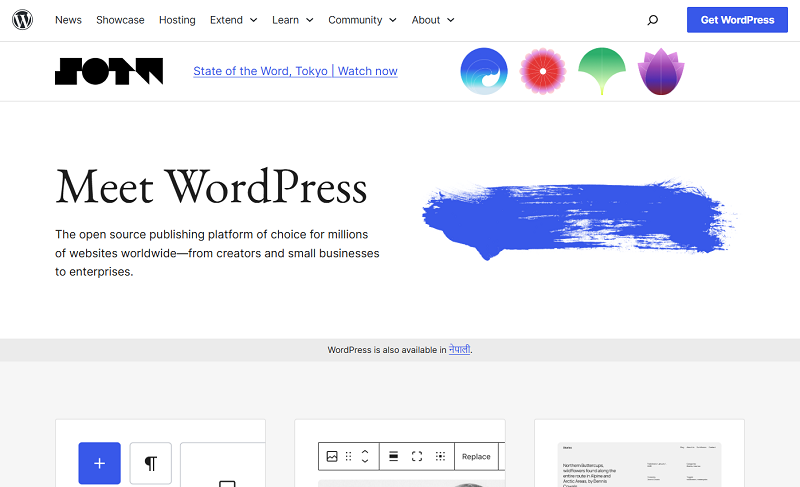
Check our detailed comparison of WordPress.Com vs WordPress.Org to know about them.
Although WordPress can meet all the major needs of your site, you may need different alternatives sometimes.
- For instance, you might need a fully hosted solution so that you can focus more on your business.
- Or, you may want your site to be ready fast and careless about the services provided.
To let you know, some platforms particularly focus on a certain type of website. For example, Shopify specializes in building professional online stores with dedicated features and support.
So, although WordPress can also provide all these facilities, people may lean towards other alternatives.
Now, we’ll discuss 17 website builders and platforms that can be useful WordPress Alternatives.
17 Popular WordPress Alternatives and Competitors
Here we are going to show you the most popular WordPress alternatives. If you want to make a website but not in WordPress, then this article is for you. Go with the description, pros and cons of other platforms, and decide for yourself.
1. Wix
Wix is an online website that allows you to build and manage your site in a web browser, via the Wix website. It is a completely hosted site builder.
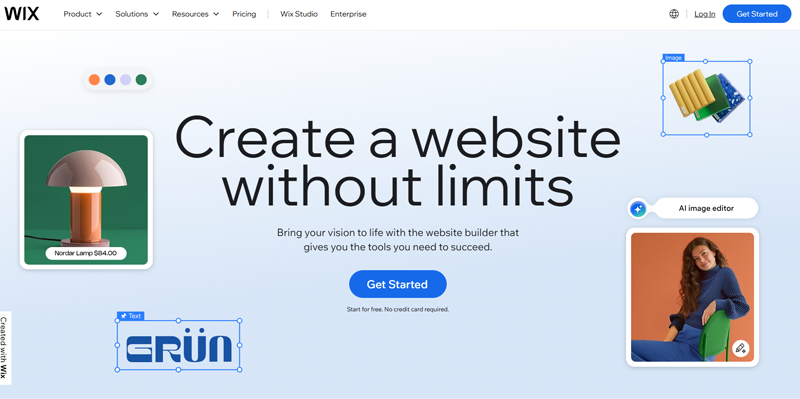
This platform has an excellent drag-and-drop builder to add images and content. Similarly, it gives a wide range of templates covering many subjects from an online store to a simple portfolio. You don’t have to deal with maintenance, upgrades, or security.
Now, let’s have a look at some pros and cons of Wix:
Pros:
- Easy to use.
- An app market with several apps that you can add to your site and take to the next level.
- Easier to manage your website all within Wix.com.
- No need to install any Wix software on your web server.
- 24/7 support system.
- Offers 500+ templates to choose from.
- Easy drag-and-drop editor.
Cons:
- Complex website features may be missing or limited.
- Templates can’t be changed once selected.
- The starter plan doesn’t remove ads from your site.
- Tracking and analytics require a paid plan.
Final Verdict
WordPress offers unmatched flexibility and customization, but it can feel a bit technical and time-consuming for beginners. While Wix is much easier to use and manage, making it ideal for newcomers. But you might need to sacrifice some level of flexibility compared to WordPress.
Check out the process to build a Wix website for free. Still unsure? Here are the Wix alternatives.
2. Squarespace
Squarespace is a website-building tool designed to help creative minds and website owners build incredible sites. It’s a hosted platform and a premium service.

Furthermore, it has a very stylish and responsive design that can be easily adjusted to the screen size of visitors. Not to mention that the design templates can be easily customized.
An interesting fact about Squarespace is that it’s a SaaS (software as a service) that provides an easy way to create and host eCommerce solutions and small websites.
Let’s discuss some pros and cons of Squarespace:
Pros:
- Squarespace is all in one platform. Domain, hosting, SEO, support, maintenance, and security are included.
- Lets you use the custom domain name for branding your websites.
- Customer service is available 24/7.
- Easy drag-and-drop interface
- eCommerce-friendly to create a smooth shopping experience on-site.
Cons:
- No free plans and prices are expensive.
- Limited apps and templates.
- No support for third-party apps, plugins, or extensions.
- Lack of advanced marketing tools.
Final Verdict
Squarespace is a hosted website builder that offers stunning templates, a user-friendly interface, automatic updates, and simplicity. On the other hand, WordPress provides greater flexibility with thousands of customizable themes, powerful plugins, and enhanced SEO capabilities.
3. Shopify
Shopify is an eCommerce website builder that allows anyone to build their own online and offline store and sell their products. Likewise, it’s a fully hosted platform with a custom domain and hosting. This platform offers 100+ premium themes, with plenty of customization possibilities.

To use this builder, you need to sign up and create an account at Shopify.com. Once done, you just need to go to a quick setup, and your eCommerce store is set up.
If you already have a WordPress website running, then it’s going to be quicker and cheaper. You just need to add an eCommerce component to that website. But if you don’t have a website yet then you can choose Shopify. This will help you launch an eCommerce store fast as compared to WordPress.
Here are some pros and cons of Shopify:
Pros:
- The drag-and-drop editor even makes it easier to customize the look of your online store.
- Adding products, managing settings, and handling orders with just a few clicks.
- Amazing marketing tools to boost your sales.
- Strong security for safe shopping experience.
- Integrated with Point Of Sale (POS) an easier payment transaction.
- Multiple themes and templates for different eCommerce sites.
Cons:
- Poor CMS so not ideal for blogging.
- Expensive eCommerce platform which isn’t for starters.
- No email hosting options are available.
- Additional transaction fees for using external gateways.
Final Verdict
Shopify is a dedicated eCommerce platform that simplifies creating any type of online store. It provides hosting and includes built-in tools needed to run your store efficiently. In contrast, with WordPress, you need to arrange your own hosting and install plugins to add eCommerce functions.
Here’s a guide on Shopify and if you want a similar platform find the Shopify alternatives.
4. Joomla
Joomla is free and open-source software that helps to create websites and powerful online applications. Also, it’s the most popular content management system (CMS) available to anyone with a desire to build dynamic and strong sites.

This builder provides strong tools for managing users and the community. So, it is utilized for education, media, government, and even personal blogs and websites. Generally, this runs on most of the hosting platforms.
Hence, This can be an excellent choice if you are a student just getting started in web design or anyone wanting to learn how to make a website. Also, you don’t need to know about Web development or programming to set up and customize your site.
Pros and cons of Joomla:
Pros:
- Open-source platform, similar to WordPress.
- It has better built-in multilingual support.
- Contains multiple SEO and security capabilities.
- eCommerce support to let you easily build online shops.
- It also allows using extensions and templates just like WordPress themes and plugins.
- Comparatively, it has more flexible content and structure permission settings.
Cons:
- Complex to use especially for beginners.
- Only a few additional modules.
- Issues in browsing and selecting extensions.
- Limited customization.
Final Verdict
Joomla can be a bit complex and is primarily used for building eCommerce and social networking sites. It’s a great option for tech-savvy users who don’t mind handling more advanced features. While WordPress is simple and best for creating blogs and small business websites.
Check out the differences between WordPress vs Joomla vs Drupal.
5. Weebly
Weebly is a freemium (free and premium) builder to create a website, blog, and online store. Similarly, it’s a hosted platform.

It helps to build a website using pre-designed templates and simple drag-drop builders. Likewise, you can create customized layouts using the available elements and templates. It also has a handful of blogging features for publishing posts.
This builder’s basic plan is free with limited features and customization. But if you want to upgrade your site, then a premium plan is also available. The premium plan is free of ads.
Pros and cons of Weebly:
Pros:
- The most desired feature of Weebly is the drag-and-drop builder.
- Adding, moving, placing, and customizing content like images and videos is very easy.
- Built-in SEO tools to help your website rank well.
- Anyone who is not familiar with online technology can also make a website easily.
- Suitable for small businesses or consultants looking to put up their first website.
Cons:
- Limited blogging tools compared to others.
- Not the greatest backup system.
- Customer support is expensive.
- The SEO functionality is limited.
Final Verdict
Weebly is an easy-to-use website builder perfect for creating both personal and professional websites. Compared to WordPress, it’s much simpler and beginner-friendly. However, WordPress provides complete freedom to customize your site to suit your needs.
Check out the comparison between Weebly and WordPress in-depth here!
6. BigCommerce
BigCommerce is a SaaS eCommerce platform that provides everything needed to start and grow an online store. Also, it’s a fully hosted website builder.
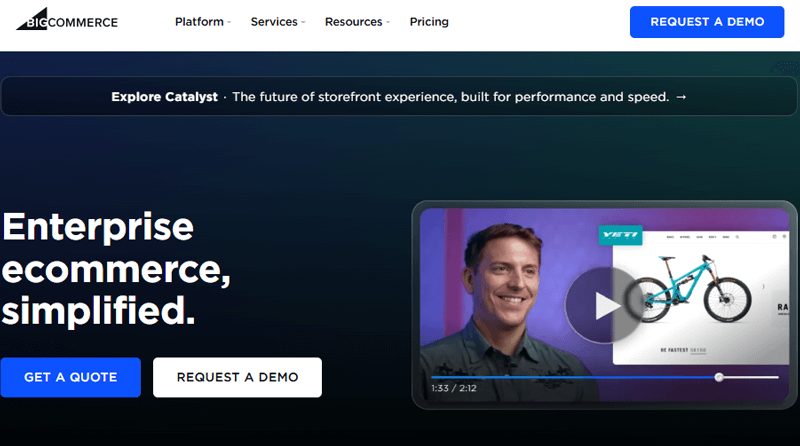
This platform lets you do everything yourself, including adding products, uploading photos, creating a page, discount coupons, and more. Moreover, it has an exciting feature known as Store Design through which you can see the effects of your edits in real-time.
With BigCommerce, everything needed to build an online store is already built-in and all are in one place. So, it’ll be quicker to design as compared to other competitors.
Pros and cons of BigCommerce:
Pros:
- Unlike Shopify, BigCommerce won’t charge a transaction fee for each sale that you process.
- Supports many payment gateways such as PayPal, Apple Pay, Stripe, and Pay with Amazon.
- Choose to use the no-code builder, headless, or both.
- Multiple sales channels to let you generate revenue and market your products on many ways.
- Streamline your operations in lower costs and security measures.
Cons:
- Includes expensive themes.
- No lite version.
- Disable multilingual features.
- Few add-ons are available.
Final Verdict
BigCommerce is a lightweight and easy-to-set-up platform for creating eCommerce stores. It’s ideal if you’re not focused on features like blogging or social sharing. While WordPress is ideal for incorporate blogs and social features but requires a bit more technical know-how.
Find the differences between BigCommerce and Squarespace plus BigCommerce and Shopify. Here are the top BigCommerce alternatives.
7. Jimdo
Jimdo is a website builder that enables users to build their own websites. It focuses on one key idea i.e. ease of use in every way.
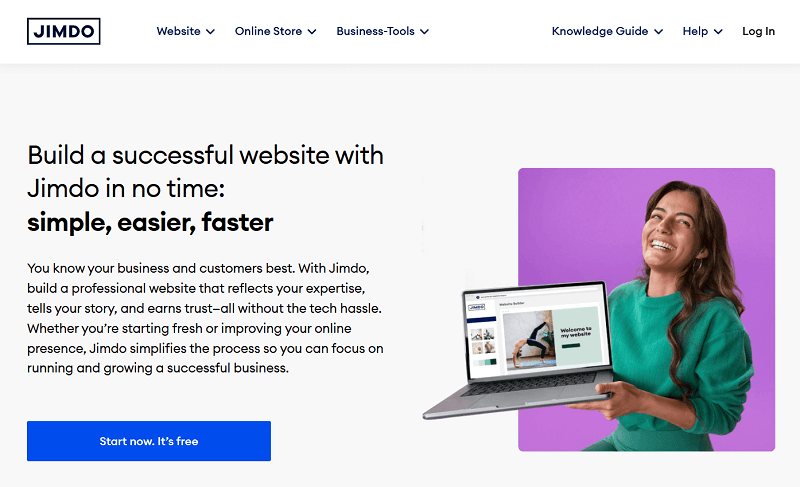
It has an AI approach that simplifies the web design process for everyone. They get to know the user, their business, and their goals. And then, it automatically generates a site design based on your options and requirements.
If you’re looking for an affordable platform this builder is the best. It has a free plan that provides all the tools necessary to create a functional website. However, they have paid plans for upgraded features.
Pros and cons of Jimdo:
Pros:
- The setup is fast and easy. Update and edit your website via Jimdo’s free app using your smartphone.
- This is a code-free platform that can be used by newcomers and web design pros alike.
- Plenty of responsive themes and templates can be used simply by drag and drop.
- Integrates with third-party apps which increases the performance and functionality of your website.
- AI-based website builder.
Cons:
- No credit card gateway.
- Limited templates available compared to others.
- No backup settings.
- Slow speed.
Final Verdict
Jimdo is a beginner-friendly website builder with a drag-and-drop feature that makes creating simple websites easy. In contrast, WordPress requires some technical skills, especially for beginners just starting out.
Find the best Jimdo alternatives in this list.
8. Site123
Site123 is a website builder that creates a website as easily as 1-2-3. As the name suggests, you can put together a website in three steps: choose design content, add content, and go live. In addition, provides domain name and hosting service combined.

It’s a free-to-use platform that requires no design and coding skills. Likewise, this builder is very user-friendly and comes with tons of features.
This editor is much more efficient than the traditional drag-and-drop editors. Also, It handles everything from website structures to design, to make sure you focus only on your content.
Pros and cons of Site123:
Pros:
- Extremely beginner-friendly with simple setup and design tools.
- Includes responsive, mobile-friendly templates.
- Offers built-in tools for SEO and eCommerce.
- Provides free hosting with all plans.
Cons:
- Visible ads.
- No better e-commerce tools.
- Cannot backup, restore or download website.
- Impossible to move, alter, delete anything in the template.
Final Verdict
Site123 is ideal for beginners who want a quick, easy-to-use platform for creating simple websites with minimal effort. However, WordPress is a better choice for those seeking advanced customization, scalability, and complete control over their site.
9. Medium
Medium is an online publishing platform designed for reading and writing stories, articles, and creating your own publications. It’s a hosted platform that provides users with a unique profile and takes care of hosting, so you don’t need to worry about technical setup.
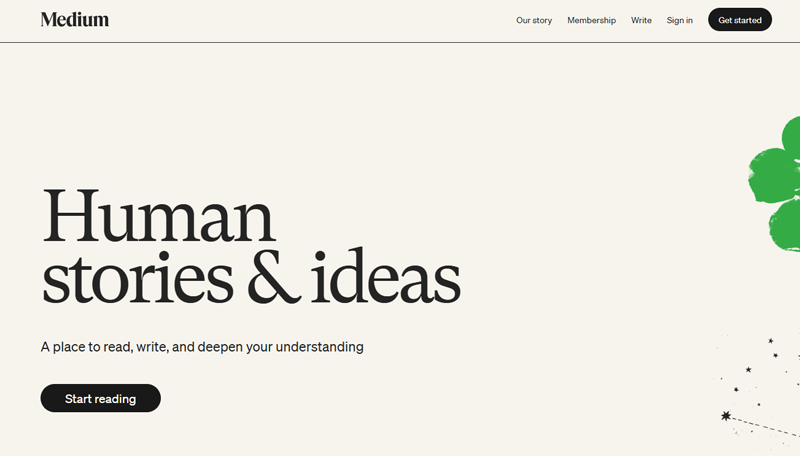
As a social publishing platform, Medium allows writers to share ideas, perspectives, and knowledge with a built-in audience. Some publications on Medium are accessible to everyone, while others require a membership to view.
Getting started is simple – you can create a free account, follow your favorite authors and publications, bookmark articles, and engage with content through likes and comments.
Unlike traditional blogging platforms, publishing on Medium happens through your profile rather than a dedicated domain. However, Medium makes it easy to import blog content from other platforms with just a single click.
Pros and cons of Medium:
Pros:
- Strong built-in audience and distribution network.
- Affordable, with a free option available.
- Built-in audience and distribution algorithm to boost content reach.
- Clean and distraction-free writing interface.
- Integrated analytics to track views, reads, and engagement.
- Mobile-friendly design with responsive layouts.
- Import feature to bring content from external sources effortlessly.
Cons:
- Limited design and customization options compared to WordPress.
- Lack of full control and ownership over your content.
- No option to use a custom domain for branding.
- Monetization options are restricted to Medium’s Partner Program.
Final Verdict
Medium is an excellent choice for writers looking for an easy way to start publishing content without worrying about technical aspects, making it a great alternative to WordPress for content-focused creators.
10. Ghost
Ghost is an open-source blogging platform to simplify online publishing for creators, writers, and businesses. It offers a clean, distraction-free writing experience ideal for blogs, magazines, and photography websites.
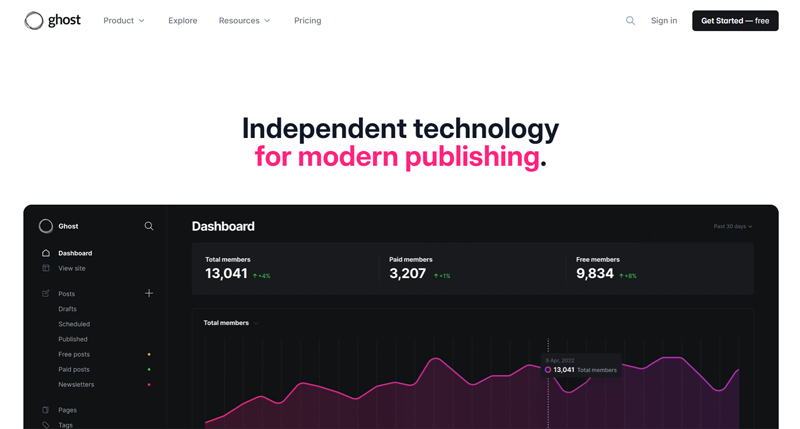
With built-in tools for content management, SEO optimization, and email newsletters, Ghost helps users grow their audience effortlessly. The platform supports both self-hosted and fully managed options, allowing users to choose the best setup based on their needs.
Pros and cons of Ghost
Pros:
- Provides a minimal and intuitive dashboard for beginners to get started easily.
- Offers powerful customization options for advanced users.
- Includes flexible content management features like post-scheduling, membership subscriptions, and role-based permissions for team collaboration.
- Monetize content through memberships or deliver email newsletters, it has such tools.
- Available as both self-hosted and fully-managed SaaS options.
Cons:
- Limited third-party plugins and extensions compared to WordPress.
- Requires some coding knowledge for advanced customization.
- Smaller community support compared to larger CMS platforms.
- Limited built-in design flexibility without custom themes.
Final Verdict
Ghost is a great choice for those who want a simple yet powerful blogging experience with essential features for content publishing and monetization. So, it’s a strong alternative to WordPress.
Check out the differences between WordPress vs Ghost.
11. Blogger
Blogger is a free and beginner-friendly blogging platform owned by Google, designed for individuals who want to create and share their thoughts online with ease. It offers a straightforward interface that allows users to quickly set up and publish blog posts without any technical knowledge.
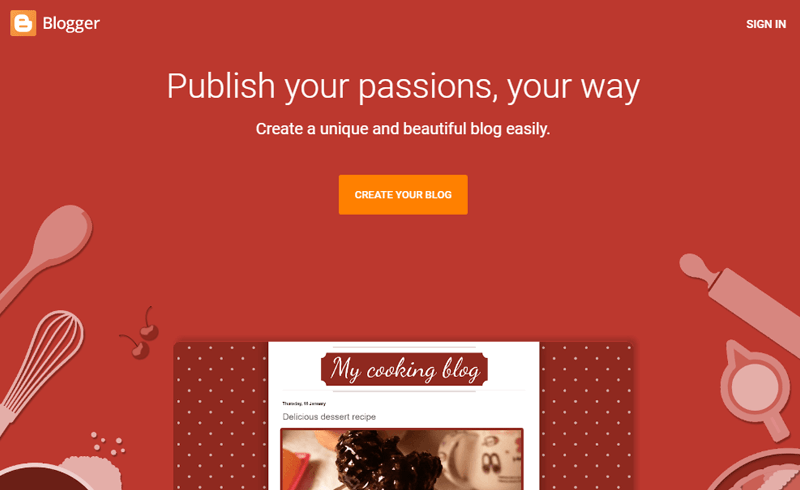
With seamless integration with Google services such as Google Analytics, AdSense, and Search Console, Blogger provides a hassle-free blogging experience while ensuring good visibility across search engines.
In addition, it’s an excellent choice for personal bloggers, hobbyists, and those looking to create simple blogs without worrying about hosting or maintenance.
Pros and cons of Blogger:
Pros:
- Completely free with hosting provided by Google.
- Simple and easy-to-use interface, perfect for beginners.
- Seamless integration with Google services like AdSense for monetization.
- Reliable security and uptime backed by Google.
- Mobile-friendly templates for responsive design.
Cons:
- Limited design customization compared to other platforms.
- Ownership and control remain with Google, with restrictions on flexibility.
- Fewer plugins and extensions are available for feature expansion.
- Not ideal for professional or large-scale blogging needs.
Final Verdict
Blogger is a great platform for those looking for a simple, no-cost blogging solution with essential features, making it a popular choice for beginners and casual bloggers.
Find the comparison between WordPress and Blogger. Also, check out the Blogger alternatives.
12. GoDaddy Website Builder
GoDaddy Website Builder is an easy-to-use platform designed to help individuals and small businesses create professional websites without technical expertise. It offers a drag-and-drop interface, customizable templates, and built-in marketing tools.
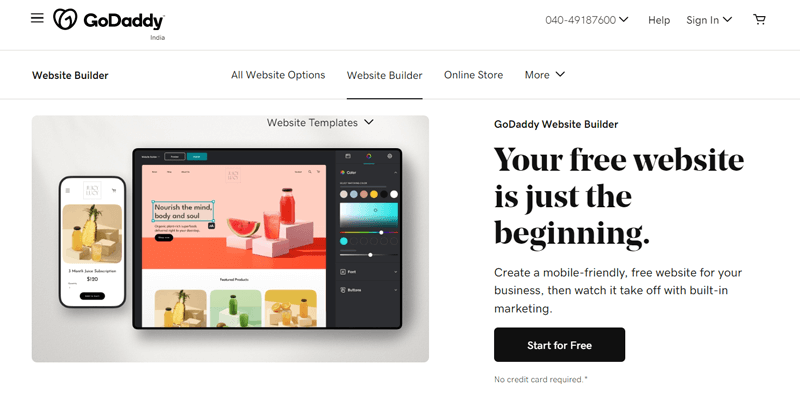
GoDaddy also offers integrated SEO tools, eCommerce features, and social media integration to help businesses grow their online presence effortlessly.
This platform is perfect for beginners and small business owners who need a fast and straightforward solution to establish their online presence without complex setup or coding knowledge.
Find the pros and cons of GoDaddy Website Builder:
Pros
- Simple drag-and-drop interface for quick website creation.
- Affordable pricing plans with hosting included.
- Built-in SEO and marketing tools for online visibility.
- Responsive templates that work on all devices.
- 24/7 customer support for assistance.
Cons
- Limited customization options compared to advanced platforms.
- Fewer third-party integrations than competitors.
- Migration to other platforms can be challenging.
- Limited scalability for growing businesses.
Final Verdict
GoDaddy Website Builder is a great option for those looking for an affordable and beginner-friendly solution to get their business online quickly.
13. Framer
Framer is a powerful website design tool that combines creative freedom with a no-code approach. It lets users design and publish highly responsive websites effortlessly.
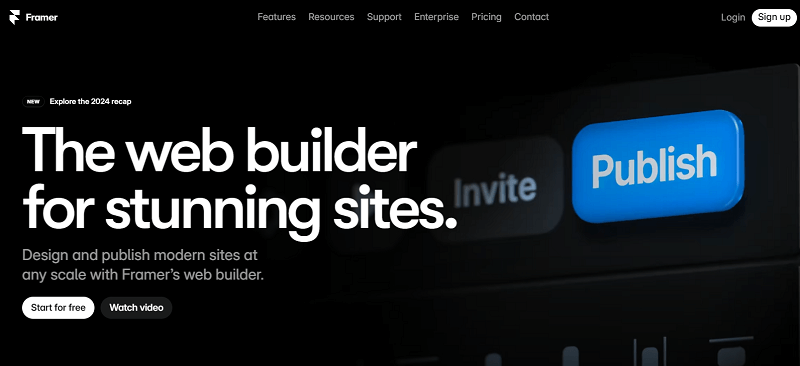
Moreover, it offers a variety of customizable templates, advanced animations, and integrations with popular tools. So, it’s ideal for designers, startups, and creative professionals.
Framer provides a seamless workflow from design to live site, offering intuitive collaboration features and performance optimization tools.
Here are the pros and cons of Framer:
Pros
- Highly customizable with advanced design capabilities.
- No-code solution with intuitive drag-and-drop functionality.
- Built-in animations and interactions for dynamic websites.
- Seamless integration with design tools like Figma.
- Fast-loading and responsive websites for all devices.
Cons
- Learning curve for beginners unfamiliar with design concepts.
- Limited eCommerce features compared to dedicated platforms.
- Higher pricing compared to basic website builders.
- Dependency on Framer’s hosting services.
Final Verdict
Framer is an excellent choice for designers and businesses looking for a high-end, design-centric website-building solution with modern aesthetics and smooth user experiences.
14. Drupal
Drupal is a free, open-source Content Management System (CMS) that enables you to create and publish your content easily. Being a self-hosted platform like WordPress, you’ll need a web hosting and domain name to launch its the site, just like WordPress.

Known for its robust customization capabilities, Drupal offers a wide range of modules and themes that help developers build complex and feature-rich websites.
Although Drupal powers around 2.3% of all websites globally, it is widely trusted by government agencies, large enterprises, and educational institutions for its strong security and scalability.
Pros and cons of Drupal;
Pros:
- Highly secure platform, trusted by government and enterprise-level websites.
- Excellent performance and speed optimization features.
- Highly flexible and customizable with numerous modules.
- Scalable, making it ideal for large and complex websites.
- Strong community support with regular updates and improvements.
Cons:
- Requires technical expertise to set up and maintain.
- Steep learning curve, making it challenging for beginners.
- Development and maintenance can be costly.
- More complex installation process compared to other CMS platforms.
Final Verdict
Drupal is an ideal choice for organizations that require a secure, scalable, and highly customizable website solution. But it may not be the best fit for beginners or small-scale projects.
Check out the Drupal vs WordPress if you want a better platform between them.
15. Magento
Magento is a leading open-source CMS designed to help businesses create and manage online stores with ease. As a self-hosted platform, it provides full control over store customization and functionality.
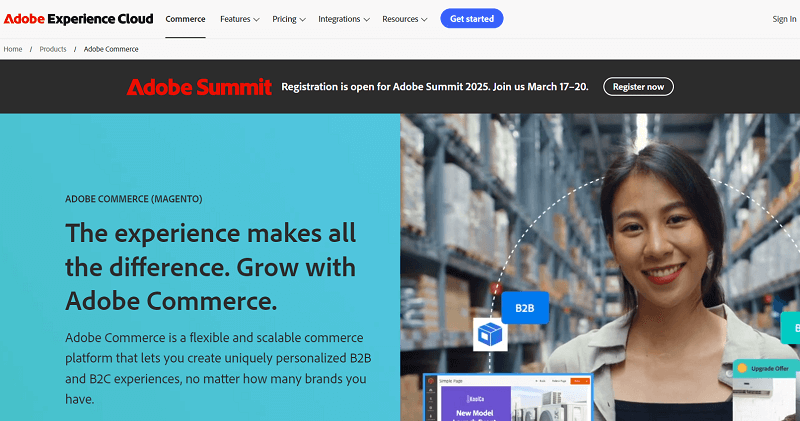
In addition, Magento comes with a feature-rich admin panel, advanced SEO capabilities, and professionally designed responsive templates. This allows businesses to create visually appealing and high-performing eCommerce websites.
Hence, you can manage products, payments, and shipping options. So, it’s best suited for businesses focusing primarily on product sales, offering a scalable solution to grow with your business needs.
Pros and cons of Magento:
Pros:
- SEO-friendly platform with built-in optimization features.
- Highly scalable and suitable for businesses of all sizes.
- Flexible customization with extensive themes and extensions.
- Mobile-friendly design to ensure seamless shopping experiences.
- Strong security features to protect customer data and transactions.
Cons:
- High development and maintenance costs.
- Requires technical expertise for customization and management.
- It can be time-consuming to set up and optimize fully.
- Limited availability of skilled Magento developers.
Final Verdict
Magento is an excellent choice for businesses to create a robust and scalable eCommerce store with advanced features and flexibility. However, it may require a higher investment of time and resources.
Find the best Magento hosting platforms.
16. Webflow
Webflow is a website-building platform that empowers users to design, build, and launch fully responsive websites without writing code. It’s a hosted platform, meaning you don’t have to worry about hosting or maintenance.
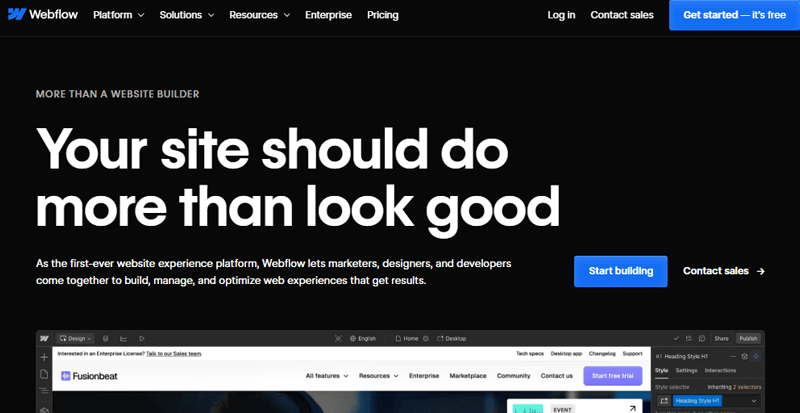
Webflow’s standout feature is its visual CMS. It allows designers to define the structure and style of their content with precision while maintaining full creative control.
Moroever, it offers hundreds of professionally designed templates that can be customized. With its advanced design capabilities, automatic updates, and easy deployment, Webflow is an excellent WordPress alternative for those seeking creative flexibility without coding.
Pros and Cons of Webflow:
Pros:
- Extensive collection of modern, professional templates.
- Drag-and-drop interface with powerful design flexibility.
- Fully responsive websites optimized for all devices.
- Built-in SEO tools to enhance online visibility.
- Secure and fast hosting with automatic updates.
Cons:
- A steep learning curve, especially for beginners.
- Higher pricing compared to basic website builders.
- Limited customer support, with no live chat or phone options.
- eCommerce features are not as comprehensive as dedicated platforms.
Final Verdict
Webflow is perfect for designers and businesses looking for a highly customizable and visually appealing website solution. It doesn’t require you to deal with complex coding.
Here’s our guide on how to build a website with Webflow.
17. Tumblr
Tumblr is a free microblogging platform to share multimedia content such as text, images, videos, and GIFs in a short-form blog format. It combines blogging with social media features. So, users follow other blogs, repost content, and engage with a community of like-minded individuals.
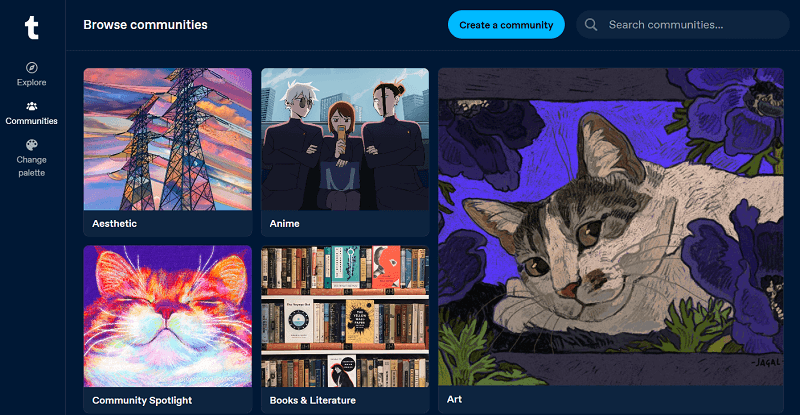
Signing up is quick, and users receive a free subdomain to start posting content immediately. It’s popular for visual content and casual blogging, so it’s an ideal choice for artists, photographers, and creatives.
While it offers basic blogging features such as post scheduling, blog management, and SEO tools, it lacks the advanced customization and monetization options provided by platforms like WordPress.
Pros:
- Ability to create and manage multiple blogs under one account.
- Extremely easy to use with a beginner-friendly interface.
- Built-in social sharing features that help boost visibility and engagement.
- No technical knowledge required to set up and manage.
- Free hosting with customizable themes.
Cons:
- Limited customization and functionality compared to other platforms.
- No support for eCommerce features or advanced monetization.
- Restricted ad options, limiting revenue generation.
- The mobile app experience can be inconsistent and unreliable.
Final Verdict
Tumblr is a great choice for those looking for a simple, community-driven platform for sharing creative content without the need for technical expertise.
Frequently Asked Questions (FAQs)
1. Why should I consider using a WordPress alternative?
You might consider a WordPress alternative if you’re looking for an easier-to-use platform, need built-in hosting, prefer simpler management, or require specific features that WordPress doesn’t offer.
2. Can I migrate my WordPress site to an alternative platform?
Yes, most website builders and CMS platforms offer migration tools or services to transfer your content from WordPress. However, some manual adjustments may be needed for design and functionality compatibility.
3. Is there a free alternative to WordPress?
Yes, platforms like Wix (free plan), Blogger, and Medium offer free alternatives with basic features, making them great for beginners and small-scale websites.
4. Are there any self-hosting WordPress alternatives?
Yes, self-hosted alternatives like Joomla, Drupal, and Ghost offer similar flexibility and control, requiring you to manage your own hosting and domain.
5. Which WordPress alternative is best for bloggers?
For blogging, platforms like Medium and Blogger are great choices for their simplicity, while Ghost is an excellent option for those seeking a professional publishing experience with built-in SEO and membership features.
Which One to Go For? – Your Choice
WordPress is probably the best solution for every type of website. With the extensive and open-source nature, you can build pretty much everything. However, there are many situations where one of the WordPress alternatives might suit you better.
So, which one is the best alternative among the mentioned?
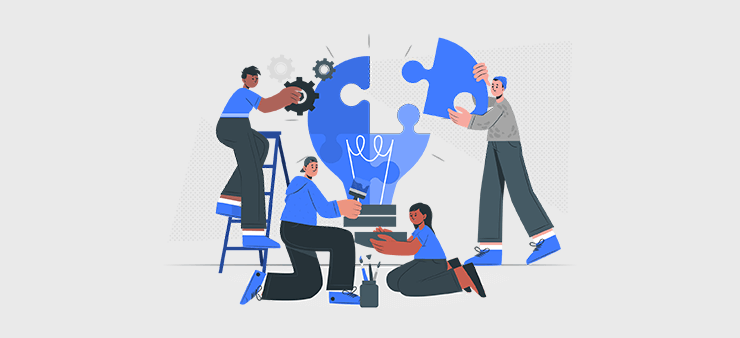
Here’s the fact! There’s no claim that one platform is better than the other. The platform depends on what kind of solution you need.
Similarly, we’ve mentioned the usefulness of some WordPress alternatives with their good and bad points. So, it’s up to you to figure out your needs and choose a fitting one.
For example, if you want to publish your content online, then we’ve mentioned a handful of blogging platforms you can choose from.
Now, if you just want to save some setup and maintenance time, but can sacrifice control over your blog, then go for Wix or Weebly. Similarly, go for Tumblr if you just want to publish your images and videos on a social media platform.
Generally, you should have a specific reason why you’re choosing something else. If you don’t see any importance or need in choosing anything apart from WordPress, then you should probably stick with the world’s most popular CMS.
Conclusion
We hope this article helped you learn about WordPress alternatives and competitors. Did this blog benefit you? So, which is your favorite? Please leave the comment below.
From the above list, we would like to recommend Wix. Because it is one of the popular website-building platforms and is easy to use as well.
However, you can also check our detailed article on the best blogging platforms to start your blog. Also, we recommend reading our guide on making money online.
Lastly, connect to us on Facebook and Twitter (X) for more helpful updates.