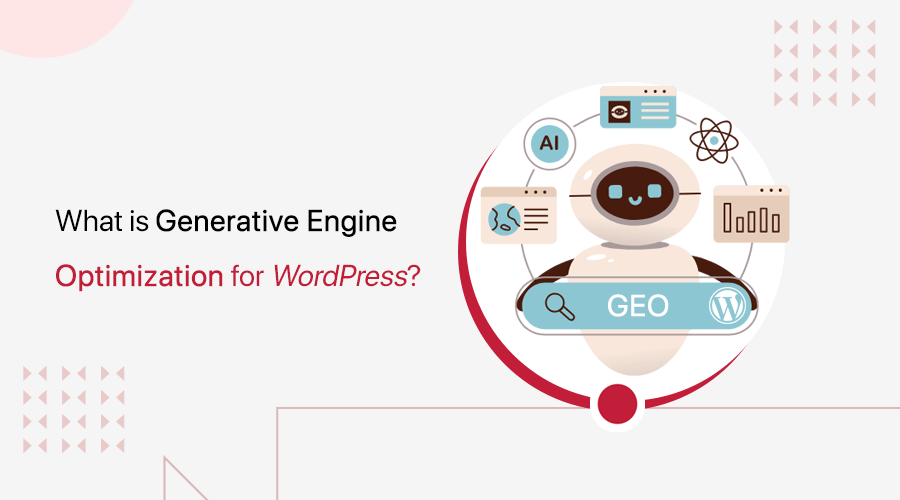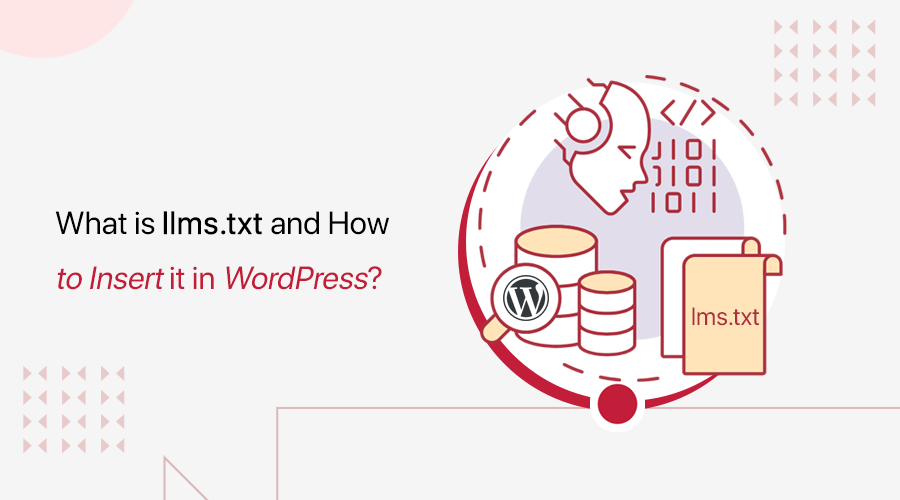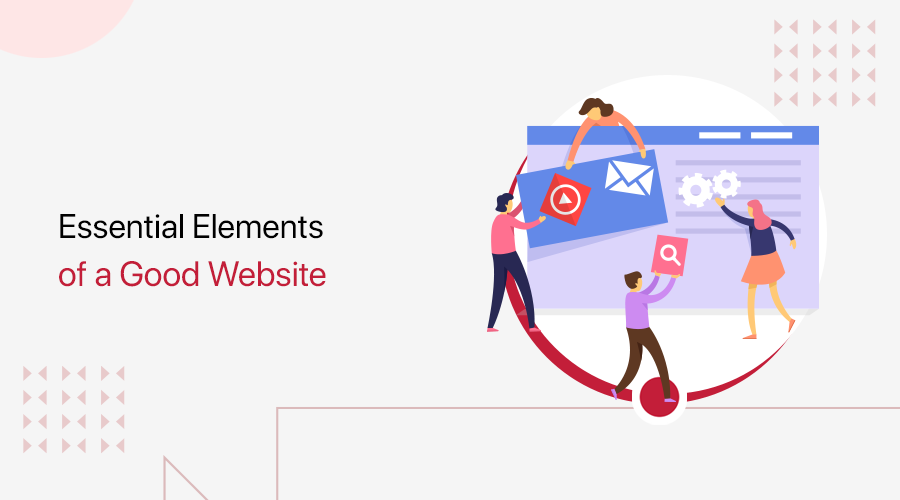
Ever wondered what are the elements of a good website? If yes, then you’ve landed in the right place.
A website is like a digital home where people learn and have fun. It also helps users easily find what they need and connects them with larger audiences worldwide.
Besides, certain elements make a good website. Like, clear navigation helps users find things easily. User-friendly design makes it easy to use, and engaging content keeps visitors interested. These elements are the building blocks of a successful website.
Therefore, this guide isn’t just a checklist, here we’ll learn from the alignment of design aesthetics to the user-friendly navigation.
Get ready, as we go through the key elements of a good website that everyone will enjoy!
Table of Contents
How Does Your Website Impact Your Brand?
Your website can have a significant impact on your brand in several ways. Also, it serves as the first point of contact between your business and potential customers. Hence, making it a crucial component of your brand identity.

Here’s how your website can influence your brand:
- First Look Online: When people visit your website, it’s like meeting your brand for the first time. A well-designed website can make people think your brand is cool.
- Always Look the Same: Your website should always look like it belongs to your brand. Use the same colors and fonts so your brand is easily recognizable.
- Trust: If your website is easy to use and safe, then people will trust your brand more. This helps them stick around and become loyal customers.
- Stand Out from Others: Your website can help your brand stand out. If it’s better and easier to use than others, then people will pick your brand.
- Talks to Everyone: Your website talks to people from all over the world. It helps your brand reach places you might not even know exist.
- Show Your Brand is Great: Keeping your website updated and helpful shows that your brand is awesome. It helps build a good reputation for your brand.
Think of your website as the storyteller of your brand. Each part of it is like a puzzle piece, making your brand look great to everyone who visits.
Did you arrive here unintentionally? Are you considering the creation of your own website? If so, then explore our comprehensive and user-friendly guide for building a website.
15 Essential Elements of a Good Website
Having said that, now let’s look into the essential elements of a good website.
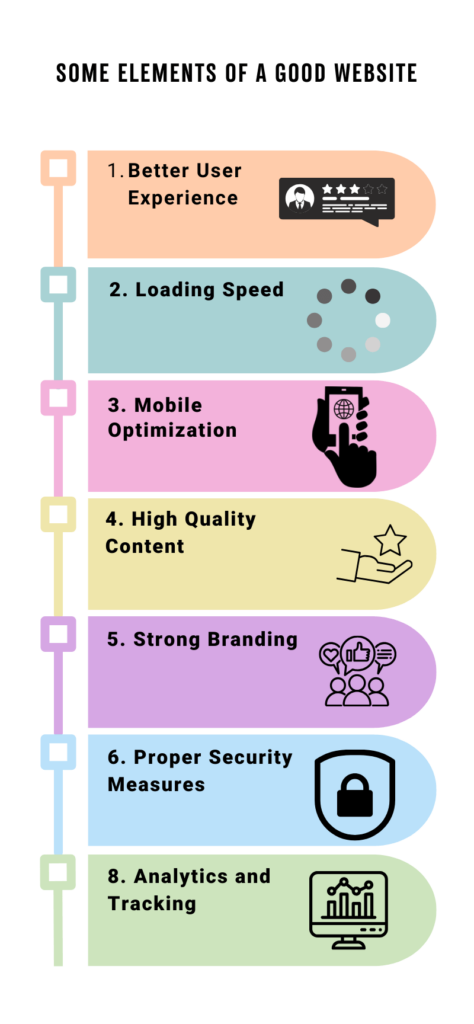
1. Great User Experience (UX) – User-friendly Navigation
Your website needs to be easy and fun for people to use, that’s where user experience (UX) comes in. Making sure people can find what they’re looking for easily is the first step.

User-friendly navigation ensures that users can effortlessly go through the website without losing their way. It involves creating an intuitive structure, where information is logically organized, and pathways are clear.
- You can utilize a clear menu structure with easily understandable labels.
- Add buttons and menus to guide users to their desired destinations with minimal effort.
- Use a minimalist design philosophy, where only essential elements are present on each page.
- Exclude the use of irrelevant elements that are distracting and may lead to a cluttered user experience.
- Follow responsive design rules to ensure your website is accessible and easy to navigate on various device sizes.
User-friendly navigation is not only a technical aspect, it’s an invitation to digital exploration. A well-crafted navigation system ensures that users can seamlessly journey through the website.
So, make your website easy to use and have a good User Experience. And make it the best place on the internet for everyone to enjoy.
2. Loading Speed and Performance
Another key element of a good website is loading speed and performance. These elements stand as the bedrock of user satisfaction.
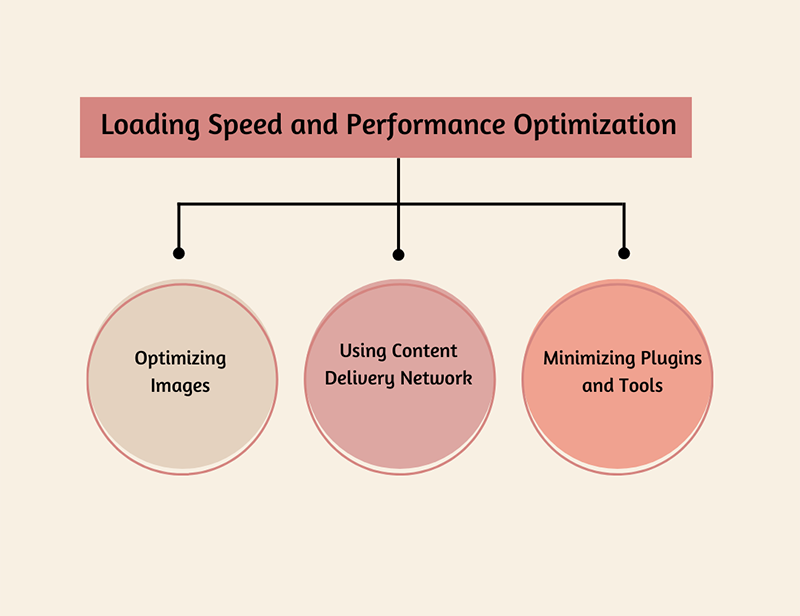
Here’s an exploration of the key factors within this crucial element:
- Optimizing Images and Multimedia: Compressing images and optimizing multimedia content is akin to trimming excess baggage, ensuring a nimble performance without sacrificing visual appeal.
- Content Delivery Networks (CDNs): Using CDNs is similar to deploying a network of messengers strategically. It delivers content across servers globally, reducing latency and increasing loading speeds.
- Minimizing Plugins and Third-Party Tools: Limiting plugins and third-party tools ensures a streamlined performance. Hence, preventing digital clutter that can harm your website’s speed.
A website’s loading speed and performance are the silent architects of user satisfaction, ensuring a seamless experience.
Learn everything about speed optimization in this complete guide!
3. Mobile Optimization
Having a website that caters to the dynamic needs of mobile users is not just a choice, it’s a necessity. Because mobile optimization is the secret that adds more value to your online presence.
Let’s delve into the crucial aspects that make your website a mobile-friendly marvel.
| Key Aspects | Description |
|---|---|
| Responsive Design | Your website should run seamlessly across different screen sizes, ensuring a better user experience from desktop to smartphone. |
| Touch-Friendly Navigation | Swipe left, swipe right and your website should move as per the touch. You can use touch-friendly navigation menus that make exploration a breeze. |
| Speed | Make your website super fast, and use smaller pictures and codes so it loads quickly. |
| Content Prioritization for Small Screens | Put the most important things at the top so people can find them easily. |
| Finger-Friendly Links | Make links easy to find and tap with your finger. |
| Easy Forms for Messages | If you have forms, then make them easy to fill. Fewer questions make it quick and fun. |
| Not Too Many Pictures and Videos | Too many pictures and videos make your website slow, use just the right amount. |
| Works on Different Phones | Phones come in many varieties. Make sure your website works on all of them. |
| Words That Are Easy to Read | Optimize text size and spacing for easy readability on smaller screens. Use a readable font along with proper white space. |
| Device Orientation Sensibility | Ensure your website adjusts seamlessly to both portrait and landscape orientations. |
Here’s an entire tutorial on making a mobile-friendly website.
4. Clear Purpose
A website with a clear purpose helps visitors navigate your site. There are some key aspects you need to consider. They are:
- The first page of a website should tell your visitors what your website is about.
- Moving around a website should be easy, you click on things, and they take you where you want to go.
- The pictures and words on the website should match what the website is about.
- Buttons on a website should be like signs that tell you what will happen when you click them. Like “Buy,” “Subscribe,” “Sign Up,” “Read More,” etc.
- The colors and fonts on a website should look the same everywhere.
- If there are quizzes or fun things to do, then they should be easy to find on the website.
- Also if your website has stories or information, it should be interesting and easy to read.
Having these things on a website makes it good and helps people understand what the website is all about. It’s like having a clear map so everyone knows where to go and what to do.
5. High-Quality Content
Creating a fantastic website involves more than just good looks, it’s about what’s inside. High-quality content is the heartbeat of a great website. It’s like having a treasure trove of knowledge and entertainment, waiting for you to explore.

Besides, when words, pictures, and videos come together in the right way, a website becomes a friendly guide. It’ll be ready to share, teach, and make your online experience better.
So, let’s explore the vital role of high-quality content in making a website stand out.
- Words that Speak Clearly: The words on a website should be easy to understand. Like having a friendly conversation with someone who explains things in a way you can follow.
- Information That Teaches: Content should not just be words, it should teach you something interesting. Like a friend telling you cool facts and stories.
- Pictures that Show the Story: Alongside the words, pictures should help tell the story. Each image adds to the excitement and helps you understand better.
- Keeping Things Updated: A good website doesn’t stay the same forever. So, regular updates ensure there’s always something fresh to explore.
- Videos That Explain: Sometimes, words and pictures may not be enough. Videos are like mini-movies that show you how things work or tell you a fun story.
- Grabs Attention: If there are stories on the website, then they should grab visitors’ attention. Like reading a book where you can’t wait to find what’s next.
- Giving Credit: Most websites use information or ideas from someone else, so give credit. Saying, “Hey, I got this cool idea from my friend, and here’s where you can learn more from them.”
- Being Respectful with Words: Words matter, and they should always be respectful. It’s like talking to your friends nicely, being polite and kind in what you say.
6. Clear Calls to Action (CTAs)
A well-crafted website is more than just pictures and words, it’s a digital journey waiting to be explored. One essential element that transforms this exploration into meaningful interaction is the presence of clear Calls to Action (CTAs).
CTAs are like friendly signposts, guiding visitors on what steps to take next. Whether it’s making a purchase, subscribing to a newsletter, or exploring more content. Besides, CTAs provide clear guidance, ensuring visitors don’t feel lost.
Moreover, these buttons are like invitations:
- Urging users to actively participate in the website experience.
- Prompting users to take that extra step, a simple click or a more involved interaction.
Also, each button signifies a potential destination or action, creating a seamless user journey. This enhances the overall user experience, making it both enjoyable and purposeful.
Popular Types of CTAs You Can Use:
| Call To Action Buttons | Description |
|---|---|
| Shop Now | Encourages visitors to explore and make a purchase. Directing them to your online store for a seamless shopping experience. |
| Subscribe Today | Invites users to subscribe to newsletters or updates. Maintaining a continuous connection and keeping them informed about your latest offerings. |
| Learn More | Prompts users to dive deeper into your content. Providing additional information or insights on a particular topic or product. |
| Get Started | Initiates user interaction with a specific service or feature. Guiding them to take the initial steps towards using your product or platform. |
| Contact Us | Encouraging visitors to reach out for inquiries, support, or any form of interaction with your business. |
When you put clear CTA buttons on your website, it becomes a fun place to click around. These buttons are like helpful friends, guiding you to do cool things on the websites.
7. Strong Branding
Having strong branding for your website is a must for building a good website. It’s about making your website not just a place to visit but a place to remember, appreciate and return to.

Consider a famous brand like Apple, the sleek logo, the consistent design, and the way they tell their story. It all contributes to strong branding that has left an indelible mark in the digital world.
Let’s explore why having strong branding is crucial for making your website stand out:
- Having a look and feel that is different from others. It’s like having special colors, fonts, and images that make your website easily recognizable.
- A website’s logo says a lot about your brand. It’s small but represents your website in the online world.
- Ensures that each page has the same style and design elements, creating a consistent visual experience.
- A unique tone of voice is like having a special way of talking to your visitors. It sets the mood and personality of your website.
- It also tells the story in a way that captivates your audience. Like sharing the exciting adventures that led to the creation of your website.
- Your brand should look and feel the same everywhere. Whether on social media or your website, consistency is key.
- Strong branding ensures that your face stands out, making it easily recognizable even among many others.
8. Security Measures
Ensuring the security of your website is paramount. It’s a proactive measure to safeguard your digital presence.
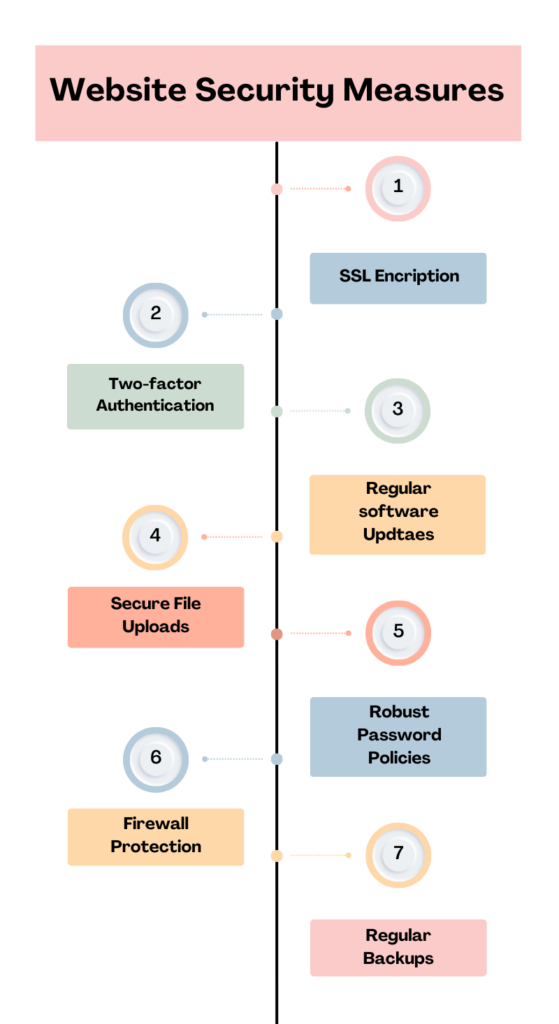
Let’s dive into the essential security measures that safeguard your online presence.
I) SSL Encryption: Adding SSL (Secure Socket Layer) encryption is like giving your website a secret code. It protects the data exchanged between the user and the site, ensuring a secure and confidential interaction.
How to Add SSL?
- Log in to your web hosting plan
- Choose your SSL certificate
- Activate and install your SSL certificate
- Redirect users to your HTTPS domain
For a more detailed guide, check our article on how to install an SSL certificate.
II) Two-Factor Authentication (2FA): Think of Two-Factor Authentication as having a double lock on your website’s door. It adds an extra layer of protection by requiring users to provide two forms of identification, enhancing overall security.
How to Add Two-factor Authentication?
There’s a simple way to do so by using the Authenticator app:
- First download and install the Authenticator app on your mobile device from the respective app store.
- Open the Google Authenticator app. Tap the menu then tap “Setup Account.”
- After that tap on “Scan a Barcode” and use the app to scan the QR code displayed on your website.
- To find the code on your website, go to the “Login Security” option on your website’s dashboard. There you’ll see a barcode that you can scan from your phone.
- Now enter the generated code from the Google Authenticator app into the service’s verification field.
- Following that, complete the setup process on the service. And save backup codes provided by the service in a secure location.
- After that, log out and attempt to log in again on your website. Now it should ask for the 2FA code.
- Lastly, enter the code generated by Google Authenticator to complete the 2FA setup. And you’re done!
III) Regular Software Updates: Regularly updating your website’s software is vital for your website’s security. These updates often contain security patches, fixing vulnerabilities that could be exploited by potential threats.
How to Update Your Website Regularly?
- Create a content calendar to plan and schedule updates in advance.
- Set regular intervals to review and update content, ensuring it stays relevant.
- Stay informed about industry trends and update your content accordingly.
- Use analytics tools to track website performance and identify pages that may need updates.
- Keep the website’s software, plugins, and themes up-to-date for security and performance.
You can check our article on how to update WordPress to the latest version for more information.
IV) Secure File Uploads: Secure file uploads are like carefully checking each item before allowing it into your digital space. It ensures that files entering the website are free from malicious content, preventing potential harm.
How to Secure File Uploads?
- Limit accepted file types.
- Regularly scan all files for malware.
- Use Content Disarm and Reconstruction (CDR) to eliminate threats in files.
- Mandate user authentication before file uploads.
- Establish maximum name length and file size.
- Alter uploaded file names, and stop potential access attempts.
- Keep the upload directory outside the web root folder.
- Examine software and firmware files before permitting uploads.
- Display concise error messages without revealing sensitive information.
V) Robust Password Policies: Implementing robust password policies is like having strong gates to your digital fortress. By establishing and enforcing strong password requirements, you create a more formidable defense against unauthorized access and potential security breaches.
How to Keep a Strong Password?
- The first thing is to create passwords of longer lengths.
- Mix uppercase and lowercase letters, numbers, and special characters.
- Avoid using common words, phrases, or easily guessable patterns.
- Do not use the same password across multiple accounts.
- Don’t add personal information such as names, birthdays, or addresses to the password.
- Also, change your password regularly.
- Conduct regular security audits to identify and address weak passwords.
- After a certain number of failed login attempts, set a lockout policy.
VI) Firewall Protection: Think of a firewall as a guard at the entrance of your website. It monitors and controls incoming and outgoing network traffic, preventing unauthorized access and potential attacks.
How Firewall Protects a Website?
- Monitors and blocks unauthorized access.
- Filters incoming and outgoing traffic.
- Controls access to your website.
- Defends against Distributed Denial of Service (DDoS) attacks.
- Blocks unused or unnecessary ports.
- Acts as a proxy, shielding the web server’s IP address.
- Inspects data packets to identify and block malicious content.
- Keeps detailed logs of network activity.
- Scans incoming and outgoing data for malware.
For more detailed information, you can check our article on how to secure a website.
VII) Regular Backups: Regularly backing up your website is like creating a safety net. It ensures that even if something goes wrong, you have a copy to restore and get your website back on its feet.
How to Backup Your Website?
Let’s see how to backup websites using Filezilla:
- Open Filezilla and fill in Host, Username, and Password with your site’s domain, IP, and control panel credentials.
- Click “Quickconnect” to access your website’s folders in Filezilla’s bottom-right section.
- Locate and right-click the “publichtml” folder.
- Choose “Download” to copy the publichtml folder to your computer.
- For WordPress sites, download the wp-content directory and the wp-config.php file alternatively.
This is just an example, besides there are many backup plugins that you can use. For more details check or article on the best WordPress backup plugins. Also, read WordPress backup to Google Drive.
Implementing these security measures helps protect your website from potential intruders. Ensuring a safe and secure online environment for both you and your visitors.
9. Search Engine Optimization (SEO)
A website’s success depends on the Search Engine Optimization (SEO). It’s the secret behind the visibility and recognition of your website on the search engine result page (SERP).
Besides, there are 2 pillars of SEO, On-page and Off-page strategies.
- On-page SEO: On-page SEO is about fine-tuning every element to captivate the search engine’s affection and, consequently, your audience’s attention.
- Off-page SEO: Off-page SEO is the external factors that talk about your website’s brilliance across the internet.
Let’s take a good look at them that can make or break your online presence.
| On-page SEO | Off-page SEO |
|---|---|
| Title tags elevates your content with magnetic title tags, the opening notes that beckon search engines and visitors alike. | Engage in the backlink, where quality links revolve across the internet, showcasing your website’s authority and trustworthiness. |
| Craft meta descriptions that dance with conciseness, providing a teaser that leaves users wanting more. | Conduct a social sharing and liking of your content across social platforms, boosting your digital presence. |
| Structure your content with header tags, creating a harmonious hierarchy that search engines adore. | Collaborating with digital influencers to create an image of credibility and reach in the vast online audiences. |
| Integrate keywords naturally, like a subtle refrain weaving through your content, guiding search engines to your digital masterpiece. | Implementing consistent branding across diverse platforms for instant recognition. |
Having a great website, On-page, and Off-page SEO are the important parts of the website. Include these things, and see your website boom, making people and search engine programs like it.
Master your SEO skills with these top SEO certification courses.
10. Privacy Policy and Legal Pages
This section on a website provides important information about how the site handles user data and legal matters. These pages are essential for transparency, compliance with regulations, and establishing the rules and responsibilities.
Here’s some detailed information on what you can find in the sections.
I) Privacy Policy
The Privacy Policy is a rulebook for how a website handles personal information. It explains what data is collected, how it’s used, and how it’s protected. This is important for building trust with users and ensuring compliance with data protection laws.
II) Terms of Service
Terms of Service (also known as Terms and Conditions) outline the rules and responsibilities for using the website. It covers issues like user behavior, content usage, and dispute resolution. These terms set expectations and help protect the website owner legally.
III) Disclaimer
A Disclaimer page clarifies that the information on the website is for general purposes and not legal or professional advice. It’s like a warning sign, ensuring users don’t misinterpret the content.
IV) Copyright Notice
This notice protects the website’s original content, indicating that it’s the intellectual property of the site owner. It’s like a “no trespassing” sign for your creative work.
V) Cookie Policy
A Cookie Policy explains how the website uses cookies to track user activity. It helps users understand and control their online privacy. Think of it as a menu that tells you what ingredients are in your online experience.
VI) Compliance with Regulations
These pages ensure that the website is in line with legal requirements and industry standards. They help protect the website owner from potential legal issues and show commitment to user rights and data protection.
11. Analytics and Tracking
In the world of website management, understanding user behavior and website performance is crucial. Analytics and tracking tools help you make informed decisions.
Here’s a closer look at some vital aspects:
- User Activity Insights: Think of analytics tools as your website’s eyes and ears. They monitor how visitors interact with your site, showing you which pages they explore and how long they stay.
- Visitor Count: Just like counting the number of friends, these tools keep track of how many people visit your website. This data is essential for evaluating your site’s popularity.
- Identifying Popular Content: Analytics helps you discover which parts of your website are performing well. This helps you to further plan your content to boost future reach.
- Understanding User Behavior: Analytics tools provide a window into how visitors engage with your website. They track actions like clicking on links, filling out forms, and making purchases.
- Traffic Sources: These tools reveal where your website visitors come from. Whether it’s through search engines, social media, or direct visits, knowing your traffic sources is important.
- Bounce Rate Analysis: The bounce rate indicates the percentage of visitors who leave your site after viewing just one page. It’s like noticing when kids leave your playground after playing on one swing and not exploring the rest.
- Conversion Tracking: Website owners can track specific actions they want visitors to take, such as signing up for a newsletter. These call-to-action data can help you predict sales or negotiate during any brand or ad deals.
- A/B Testing: This involves creating two versions of a webpage to see which one performs better. It’s like trying out different types of swings to see which one kids like more.
- Keyword Performance: Analytics can show which keywords are driving traffic to your site. This helps you further branch out into high-performing keywords, niches, or new categories.
- Real-time Monitoring: Some tools provide real-time data, so you can see what’s happening on your website at any given moment. It helps you run campaigns or ads to specific audiences at specific times.
Learn how to set up Google Analytics on your website here!
12. Accessible Design
Making an accessible website is like building a friendly and open online place for everyone. It’s about creating a site that works well for all visitors, no matter their abilities, so they can easily use your website.
Here are some key elements to understand about accessible design:
| Element | Description |
|---|---|
| User-Friendly Navigation | This involves organizing the website’s structure and menus in a way that provides clear, logical pathways for users. |
| Readable Content | This focuses on creating a comfortable reading experience for all users. It includes using legible fonts, appropriate text sizes, and high-contrast colors. |
| Alternative Text | Alternative text (alt text) provides a textual description of images. Ensuring that people with visual impairments can understand the content. |
| Compatibility | Websites should work seamlessly across various devices and different web browsers. This ensures that your website is accessible to all users, regardless of the technology they use. |
| Captioned Media | Captioning adds text to videos and audio content, making them accessible to individuals who are deaf or hard of hearing. |
| Keyboard Navigation | This feature allows users to navigate the website using only a keyboard. It’s essential for those who cannot use a mouse due to physical limitations. |
Here’s a list of the best accessible website examples!
13. Search Functionality
Search functionality is a vital component of a website that allows users to easily locate what they’re looking for. It’s like having a built-in compass on your website, helping visitors navigate and find information effortlessly.
You’ll typically find a search bar at the top of a web page, and it’s often marked with a magnifying glass icon. Also, users can simply enter a word or phrase related to what they want, and the website will give a list of relevant results.
Things to Consider While Adding a Search Bar:
- Always place the search bar in the header section for visual prominence.
- Make sure to add a predictive search function for autocomplete suggestions.
- Your search bar should function seamlessly on all devices.
- Lastly, don’t forget about filters and sorting options for better searches.
Remember, search functionality acts as a helpful guide, making your website more accessible and user-oriented.
14. User Interaction Focused
It refers to a design approach that keeps users at the center of the website development. This aim is to create an online experience where users can easily and effectively interact with the website.
Here’s a more detailed explanation:
I) Designed for User: User interaction-focused websites are designed with a deep understanding of the users’ needs and behaviors. This involves studying the target audience to ensure that the design aligns with their expectations.
II) Intuitive Navigation: These websites prioritize user-friendly navigation. They make it simple for users to find what they’re looking for by providing clear pathways and an organized structure.
III) Responsive and Inclusive: Such websites work seamlessly on different devices and ensure accessibility for users with disabilities. Therefore, making it possible for a diverse audience to engage with the site.
IV) Engagement and Feedback: User Interaction-focused websites incorporate interactive elements like feedback forms. Also, the chat support or comment sections engage users and facilitate direct communication.
V) Continuous Improvement: These websites continually evolve based on user feedback and data analysis. With regular updates and enhancements, you can enhance the overall user experience.
VI) Relevant Content: The content is organized logically, with a focus on relevance to user needs. Search functionality is typically available to help users quickly find the information or products they seek.
15. Contact Information – Online Form
Contacting a website is as simple as filling out an online contact form. Think of it like sending a virtual postcard, a modern way to communicate with the website’s team.
A good contact method in a website has the following features.
- The “Contact Us” or “Get in Touch” Page: The first step is the “Contact Us” or “Get in Touch” page on the website. This page is designed specifically for communication and is usually on the website’s main menu.
- Required Fields: Once you’re on the contact page, you’ll see the fields that users need to fill out. These typically include name, email address, and other info.
- Message Box: In the designated message box, you can express thoughts, questions, or requests. The more information you provide, the easier it will be for the website team to understand and address the inquiry.
- Send Message Button: After filling in all the required fields and crafting any messages, click the “Send” button. Your message is sent instantly to the website’s team.
Once your message is sent, you can expect a prompt response from the website’s team. This user-friendly method of contact ensures that you can easily connect with the visitors.
You can check or article on how to add contact form for a detailed guide. Also, go through the list of the best contact form plugins if you’re confused about choosing one for your website.
Frequently Asked Questions For Elements of a Good Website
1. What are the essential elements available on every website?
Essential elements on every website include clear navigation, user-friendly design, engaging content, responsive layout, and effective use of visuals.
2. What are the basic requirements of a good website?
A good website needs a user-friendly design, easy navigation, relevant content, and fast loading speed. Also, focus on compatibility with various devices for a positive user experience.
3. What is the most important aspect of a website?
The most important aspect of a website is user experience. A website should be easy to navigate, visually appealing, and provide valuable content to keep users engaged.
4. How can social proof boost website credibility?
Social proof, like customer reviews and testimonials, boosts website credibility by showing that others have had positive experiences. It builds trust and confidence in the website’s products or services.
Conclusion
We’re now at the end of this article. Here, we talked about 15 essential elements of a good website. So, we hope you get to know them and are willing to use them to improve your website.
From prioritizing user experience and optimizing performance to embracing strong branding each element plays a vital role. It’s not just about looks, it’s about creating a digital space that resonates with users worldwide.
In case you’ve any queries, then you can ask us by posting a comment down below. You can also suggest more if we miss any.
If you like our articles, then do read some of our other articles on the best practices for website navigation and common WordPress mistakes and how to avoid them.
Lastly, do follow us on our social media platforms on Facebook and Twitter.