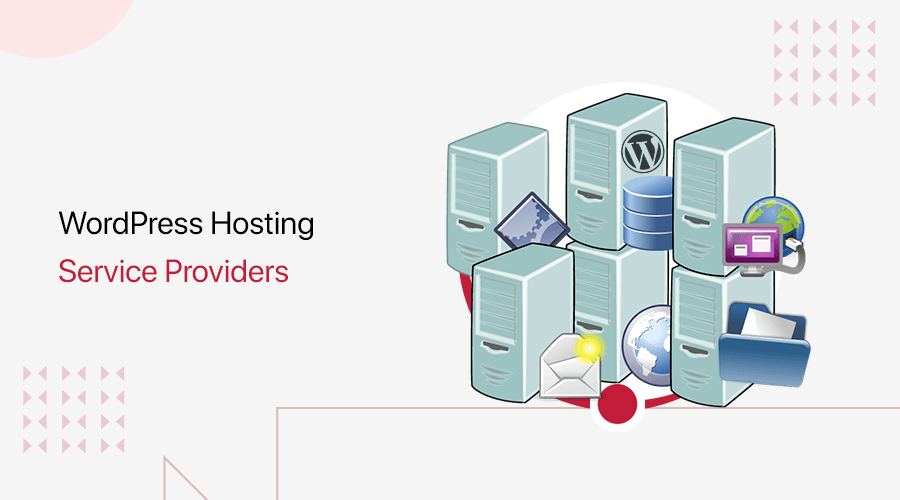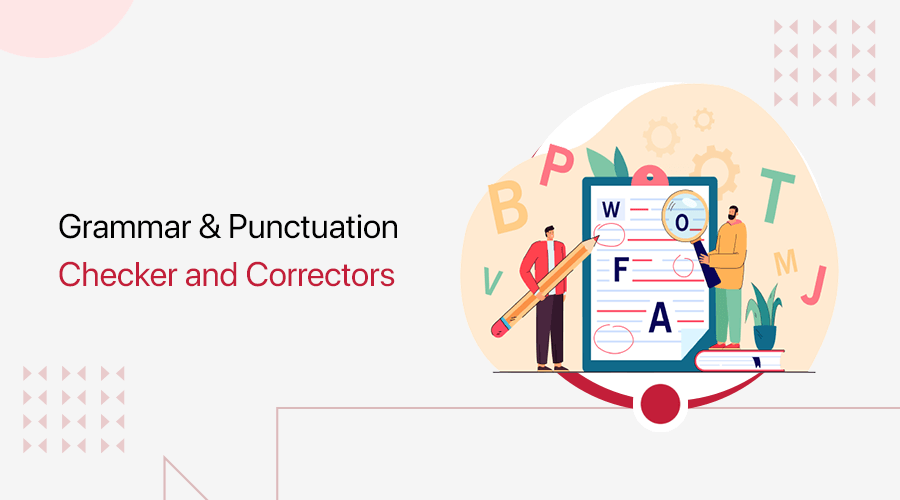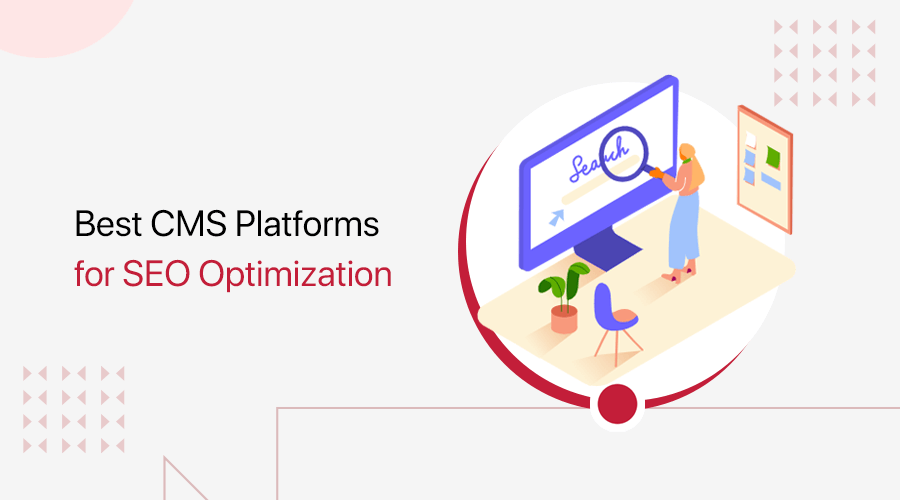
Are you looking for the best CMS for SEO? If yes, then you’re in the right place to find out.
If you want to grow your business online, then you’ve to use the right tools. And to create a fine-tuned site, you can use a CMS (Content Management System). A good CMS platform has all the relevant SEO (Search Engine Optimization) features to help your site rank higher on search results.
However, there are several CMS that you can find with SEO features. So, choosing the best one for your needs can be difficult.
No worries! In this article, we’ve come up with a list of the 5 best CMS platforms for SEO. Thus, all you’ve to do is go through them and quickly pick the one that best suits your needs.
Now, let’s move forward!
Is a CMS Important for SEO?
For beginners, CMS is an online website-building platform that lets you create, edit, manage, and publish content on your website. That too without having to write a single line of code.
Moreover, a CMS is important for carrying out your SEO strategy. That’s because it lets you update your website continuously based on the key metrics of the search engine. Further, you can monitor your site’s progress over time.
And, for your information, the total CMS market share is 62.5%.
So, yes, a CMS is very important for SEO (Search Engine Optimization). It affects how well your website performs in search engines like Google. Also helps to manage your website’s content.
To understand how important a CMS is, let’s look at the numbers.
As of 2024, WordPress powers around 43.5% of all websites on the internet. This makes it the most popular CMS by a huge margin. Other platforms like Shopify hold about 4.5%, while Wix has around 3.0%.
These stats show that most website owners trust a CMS to manage their sites efficiently and rank better in search engines.
Besides,
- A good CMS comes with SEO tools that are easy to use. For example, WordPress has popular plugins like Yoast SEO, which is used on over 10 million websites.
- CMS platforms like WordPress can be optimized for speed. And report says, 53% of mobile users leave a site that takes more than 3 seconds to load.
- With 54% of internet traffic coming from mobile devices, a good CMS ensures that your website works well on smartphones and tablets.
How to Select the Best CMS for SEO?
Before going into the list, make sure you consider these factors on the CMS platforms for SEO:
- Speed: Search engines like fast sites. So, the chances increase for your site to rank higher when your site loads fast. Thus, you should select a CMS that builds faster websites.
- Responsive Templates: You must choose a CMS that offers responsive and mobile-friendly templates to build sites. Having a responsive website is a plus point to improving its SEO.
- Built-in SEO Features: Your CMS platform must have the required SEO features. Such as customizable URLs, meta titles, tag options, image alt-text, link structure, etc.
- SEO Plugins and Tools: There are many plugins and tools to add SEO features to sites. So, your preferred CMS platform should support those SEO tools and plugins you may use.
- Support: Finally, check if the CMS platform comes with on-demand technical SEO support or not. It’s important to solve any issue while optimizing your site’s SEO.
With that, let’s move into the next section to know the best CMS platforms for SEO.
Summary of the 5 Best CMS for SEO
| Best CMS for SEO | Free or Trial Version | Starting Price | SEO Features & Functionality |
| WordPress.org | Open-Source Software | Free | Yes |
| Wix | Includes Free Version | $17/month | Yes |
| Shopify | Includes 3-day Free Trial | $19/month | Yes |
| Weebly | Includes Free Version | $10/month | Yes |
| Squarespace | Includes 14-day Free Trial | $16/month | Yes |
Top 9 Best CMS for SEO 2024
Now, let’s check out the top 5 CMS platforms best for SEO. Here, we’ve given the features, pricing plans, cons, etc. of each of them. With that, you’ll be at ease selecting a suitable one.
1. WordPress.org
WordPress.org is a well-known CMS platform used by over 43.5% of the sites on the internet. It lets you build SEO-friendly sites since it’s highly optimized for search engines. This means it contains many built-in SEO functions to help you structure your site for ranking higher on search engines.
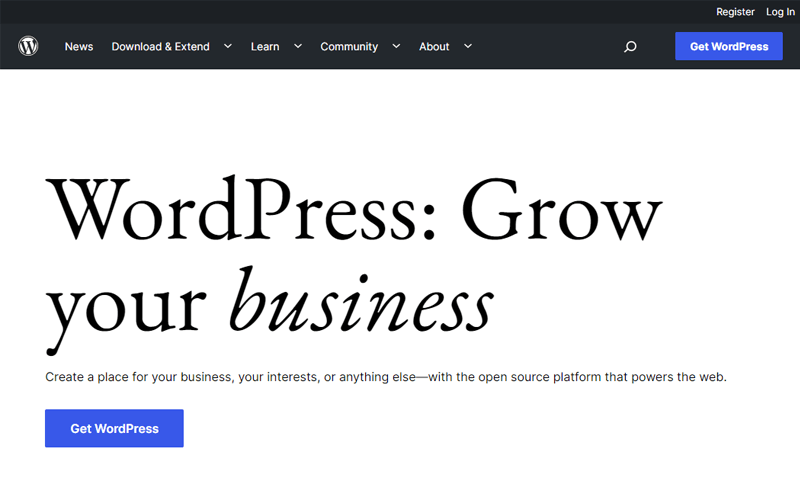
Now, let’s check some notable built-in SEO features that WordPress offers. They are:
- Changing the permalink
- Adding titles
- Headings
- URL slugs
- Post Categories
- Meta descriptions, etc.
Moreover, if you want more functionality, then it contains a large set of all-in-one WordPress SEO plugins. Such as Yoast SEO, Rank Math, All in One SEO, and more.
Key Features and Advantages:
- Easily upload and add images with their alt text and caption on your web pages.
- You can use image optimization plugins for good site speed.
- Offers several free and premium WordPress themes that are responsive and customizable.
- Contains eCommerce plugins like WooCommerce to sell your products online. It’s great for improving your business online.
- Also contains WordPress plugins specifically for creating sitemaps, redirections, and many others.
- Lets you connect with analytics tools to find the progress of your site’s SEO.
Utilizing WordPress CMS SEO
WordPress is popular for its SEO-friendly features and functionality, like plugins. You’ll find Both the premium and free versions like the Yoast SEO plugin.
Here’s what you can do!
After you’ve written your post, you get to add your focus keyphrase, meta description, and SEO title. To do this, make sure you’ve installed the Yoast SEO plugin in your WordPress dashboard.
Learn how to install WordPress plugins in detail if you’re new to this.

Below that, you’ll find an SEO analysis of what needs to be improved and what looks good. Just like an example video below.

Pricing Plans:
WordPress is a free open-source CMS platform. Nevertheless, keeping your site updated does come at a cost. That’s to say, WordPress is a self-hosted site builder. So, you should purchase your hosting package and domain.
Many hosting companies, like DreamHost, Bluehost, and others, offer web hosting services for affordable pricing. For example, if you check out the basic shared hosting plan of Bluehost, then you can find it at as low as $1.99/month. Quite amazing, right?
However, as you create your website, there are additional expenses to consider. For instance, you might require premium plugins and themes. As a result, the pricing range may change based on your website needs.
User Reviews and Rating:
- Trustpilot TrustScore of WordPress.org: 2.4/5 (Based on 223 user reviews)
- Check more recent user reviews.
Bottom Line:
Overall, WordPress is one of the best CMS platforms when it comes to optimizing your site content. It contains many built-in SEO features ideal for any type of website to perform well on search engines. Whether it’s for images, titles, URLs, and whatnot.
Additionally, you can find many easy-to-use SEO plugins that add up more features for your use. Not to mention, you get to connect with third-party tools for creating a highly optimized website.
So, if you want to know in detail about WordPress as a CMS platform, then we have a guide just for you. Check out our blog on what WordPress is now!
2. Wix
Another top CMS platform with a complete suite of SEO tools is Wix and 3.0% of the total website uses it. It’s a fully managed CMS with a CDN (Content Delivery Network) service plus integration with external CDN providers. As a result, your website will load equally fast to all of your visitors, regardless of the location.

Additionally, it comes with multiple SEO-rich features like URL customization, custom meta tags, and more. Further, it automatically generates robots.txt files, sitemaps, etc., for search engines to easily and quickly index your web pages.
Key Features and Advantages:
- The social sharing optimization function lets you customize how your pages look on social platforms like Facebook, Twitter, etc.
- Automatically optimizes your images for better quality, search, and faster downloads.
- AMP-optimized (Accelerated Mobile Pages) platform that results in faster speed of your site on every mobile device.
- Seamless integration to Google Business Profile, Google Search Console, Deepcrawl, etc.
- Built-in Wix analytics show how your visitors are interacting with your site.
- Lets you optimize your site’s SEO settings for every language you target.
Utilizing Wix CMS SEO
To start, after you’ve added your post, click on the SEO option from the left menu bar. There you can start with SEO assistant, which tells you how well your image, image alt text, and meta description look. If you got the green tick, then it means you’re good to go.

Next on to the Basic Settings, there you get to change the SEO title, focus keyword, and meta description of your post.

If you look further, the advanced settings come with structured data markup, robots meta tags, and additional tags.

Pricing Plans:
On Wix, there are both free and premium plans. By just creating an account, you can start utilizing the free plan.
You can see the following price tiers on its website plans:
- Lite: $17/month. A custom domain, built-in SEO tools, 2GB storage space, a free SSL certificate, and more.
- Core: $29/month. A free domain for 1 year, built-in SEO tools, 50 GB storage space, remove Wix ads, and more.
- Business: $36/month. Unlimited bandwidth, built-in SEO tools, 100 GB storage space, site booster app free for 1 year, and more.
- Business Elite: $159/month, Built-in SEO tools, professional logo, social media logo files, visitor analytics app, priority support, and more.
User Reviews and Rating:
- Trustpilot TrustScore of Wix.com: 4.6/5 (Based on 20,079 user reviews)
- Check more recent user reviews.
Bottom Line:
Wix gives you complete freedom and flexibility to maximize how your site performs on search engines. And that’s true because it comes with all the necessary SEO features without the need to add a separate tool or add-on. That’s a great feature of Wix in comparison to other CMSs.
In addition, it’s a great choice for everyone, whether a beginner without any technical knowledge or an expert developer. Thus, if you want to have a good web presence, then Wix can be a good option!
Do you want a full side-by-side comparison between Wix and WordPress? Then, you have it! Here’s the link to our blog on WordPress vs Wix you were looking for.
3. Shopify
Shopify is another best CMS website builders that covers 4.5% of websites. It’s designed particularly for creating SEO-friendly eCommerce websites. In fact, it comes with a wide range of flexible, mobile-friendly themes. Additionally, your store will run smoothly on all devices and improve SEO simultaneously.

Speaking of its SEO features, Shopify by default generates a robots.txt file. On account of this, inexperienced users won’t have to be concerned. Search engines are therefore aware of which pages to crawl and which ones to ignore.
Not to say, Shopify is a fully hosted independent CMS platform. This means it offers all you require to start an online selling enterprise. As a result, you will get hosting, a name, and tools that you can use right immediately.
Key Features and Advantages:
- The majority of on-page SEO implementations are fairly simple to complete due to their simple backends.
- Easily alter SEO components including a page’s title, meta description, and URL slug.
- Offers you outstanding speed and uptime service to improve your search engine ranking.
- It helps search engines better understand the organizational structure of your online store with an XML.
- Shopify App Store has many SEO plugins. You can find plugins for image optimization, Google snippet management, meta tag analyzers, etc.
Utilizing Shopify CMS SEO
When it comes to Shopify, it’s a premium CMS.
The default version lets you add meta tags and alt tags. It also allows to format of text with headings. You can also let you customize URLs, but the content type prefixes:
- Collection
- Products
- Pages or /blogs cannot be changed.
When you start editing the URL of an existing page, you can create a redirect. To do so, tick a simple checkbox.
As for canonical tags, Shopify will auto-generate them. However, the auto-generated tags won’t always point to the right URL.
Moreover, it auto-generates an XML sitemap and a robots.txt file for you. But, you’ll have issues with these two because Shopify gives you limited control over their content.
First, you cannot remove any rules from the robots.txt file, even if you add additional ones. Second, to edit an XML sitemap, you’ll have to find and install a plugin of your choice.
Pricing Plans:
Shopify is a premium platform that is available to you at the following pricing tiers:
- Basic: $19/month. Contains unlimited products, 2 staff accounts, 4 inventory locations, basic reports, etc.
- Shopify: $49/month. All Basic features, plus you receive 5 staff accounts, standard reports, and much more.
- Advanced: $299/month. With every Shopify feature, you receive 15 staff accounts, advanced reports, etc.
- Plus: $2300/month and comes with custom reports and analytics, 200 inventory locations, localized global selling (50 markets), etc.
User Reviews and Rating:
- Trustpilot TrustScore of Shopify.com: 1.4/5 (Based on 2542 user reviews)
- Check more recent user reviews.
Bottom Line:
In a nutshell, Shopify offers all the essential SEO features that the majority of store owners require. For instance, canonical instructions, custom URLs, 301 redirects, editable robots.txt files, and automatic sitemap development.
All these features help you create a highly search-engine optimized eCommerce website in no time. Consequently, your website’s search engine ranking is improved which further results in more organic traffic and prospects.
Confused between Shopify and Wix? Then, here’s our comparison article on Wix vs Shopify for help. Further, you can also look into the best Shopify alternatives to make your choice.
4. Weebly
Weebly is also a CMS and website-building platform for SEO. The websites made with Weebly don’t include any unauthorized scripts or redundant code blocks. As a result, your website loads more quickly further helping your site to rank higher in search engines.

Other than that, it comes with extremely strong blogging tools. So, if you’re planning to create a blog website, then you can quickly submit quality content to support your SEO efforts. Not to say, you don’t require any kind of coding knowledge to use this CMS.
Key Features and Advantages:
- You can easily do the majority of SEO tasks from the page tab. Like page titles, meta keywords, page descriptions, and so forth.
- Effortlessly change the URLs to reflect the content of the page or to include keywords.
- You can add alt tags to photos and descriptions to videos to make them search engine-friendly.
- Creates an XML file containing all of your website’s indexable pages in it automatically.
- A checklist for SEO on Weebly can definitely help newbie SEOs get the finest outcomes.
Utilizing Weebly CMS SEO
All Weebly sites feature a sitemap, SEO-friendly HTML formatting, meta descriptions, responsive design, and much more. Moreover, advanced search engine optimization settings are available as well, such as alt tags on images and page-specific descriptions.
If you go to the Settings>SEO, where you can add the Site Description, meta description, footer code, etc for your website.

Also, you can choose to hide or not from the search engine.
Pricing Plans:
Weebly offers both free and paid plans for its services. You can start using the free version right away.
Essentially, it has four pricing options for its premium subscriptions. They are:
- Personal: $10/month. Contains SEO features, connects a custom domain, free SSL security, lead capture, and contact forms, etc.
- Professional: $12/month. Contains unlimited storage, advanced site stats, removes Weebly ads, site search, etc.
- Performance: $26/month. Contains item options, advanced eCommerce stats, inventory management, pop-up notifications, etc.
Remember that all of these plans are paid for annually.
User Reviews and Rating:
- Trustpilot TrustScore of Weebly.com: 1.2/5 (Based on 705 user reviews)
- Check more recent user reviews.
Bottom Line:
Precisely, Weebly is best renowned for its adaptable themes, cost-effective plans, and simplicity of use. Not to mention, it contains all the needed SEO capabilities. Such as 301 redirects, canonical tags, and more.
All these features on the platform optimize everything on your website. Further, helping you create a totally SEO-optimized website in no time.
Check out our detailed comparison article on WordPress vs Weebly and know which one is better for your SEO needs.
5. Squarespace
Here, we’ve got Squarespace covering 2.2% of all websites on the internet. It gives you access to a comprehensive range of tools that provide you with everything you need to build a website. Such as font styles, color schemes, template designs, and so much more.

Moreover, it has integrated SEO tools for all the websites made on this platform. You can easily manage your sitemap, HTML markup, meta tags, clean URLs, and other highly technical SEO features. As a result, all these features help you create SEO-optimized websites in no time.
Not to mention, it’s also the SaaS (Software as a Service) platform. This means you should pay a certain amount of fee to fully utilize this platform to build and manage your SEO-friendly website.
Key Features and Advantages:
- Develops and links a sitemap.xml file that contains every URL and image and is optimized for indexing.
- Creates search engine-friendly HTML pages that are quick to index. You only need to choose the header styles to generate tags.
- It’s quite simple to update the URL of your pages. As a result, you can immediately direct your viewers to different pages when needed.
- To properly optimize your photos for SEO, you can add images with the appropriate alt and title tags.
- Other SEO features include location management, structured data, built-in keyword analytics, and mobile optimization.
Utilizing Squarespace CMS SEO
Squarespace is a premium CMS and comes with built-in SEO tools. So whether you have a website or online store, it comes with a suite of integrated features. And useful guides that help maximize prominence among search results.

Besides, SEO page titles and descriptions are set by default. But you can modify this content for search or social purposes without changing the page content seen by visitors.

Moreover, you can control the image appearing alongside your content when you (or anyone) share that content on social media.

Other than these, there are other SEO settings that you can check here.
Pricing Plans:
Squarespace offers the following 4 different premium pricing options. They are:
- Personal Plan: $16/month. Comes with a free custom domain, unlimited bandwidth, SSL security, Squarespace extensions, and more.
- Business Plan: $23/month. Comes with advanced SEO features, unlimited products, eCommerce integration, advanced analytics, and more.
- Basic Commerce Plan: $28/month. Comes with a professional email from Google, eCommerce analytics, limited availability labels, point of sale, and more.
- Advanced Commerce Plan: $52/month. Comes with abandoned cart recovery, sell subscriptions, discounts, commerce APIs, advanced shipping, and more.
Do remember that all the above-mentioned plans are paid annually. Also, a 14-day free trial is available. All you have to do is create an account with Squarespace to receive that.
User Reviews and Rating:
- Trustpilot TrustScore of Squarespace.com: 1.2/5 (Based on 1195 user reviews)
- Check more recent user reviews.
Bottom Line:
Without a doubt, compared to the majority of CMS, Squarespace offers a much more sophisticated set of SEO tools. The fact that it provides useful SEO checklists is its best feature. This guarantees that you are making every effort to raise the ranking of your website.
Therefore, if you’re a newcomer who typically needs additional guidance benefits, then Squarespace is the way to go. You can get this kind of support to create a highly SEO-optimized website.
Squarespace is best known for making online stores. So, if you’re confused between Squarespace and WooCommerce, then here’s a guide. Check our blog on Squarespace vs WooCommerce.
6. Drupal
Drupal is another CMS for SEO that offers advanced SEO features, which include customizable URLs and schema markup support. Recently it has an update, Drupal 11. This update brings a feature called, Recipes.

With this feature, you can add new capabilities to Drupal by applying a set of predefined configurations. For example, content types, user roles, and so on) to your site. Also, create your recipes to share reuse, or apply recipes created by others.
What makes Drupal a solid choice for SEO is its clean and organized code. Just like WordPress, Drupal provides various SEO tools and modules, including options similar to Yoast SEO. So you can optimize important on-page SEO elements easily.
Key Features and Advantages:
- It has a Workspace module that provides a powerful set of tools for managing content changes.
- Automatic Updates will allow you to update Drupal core directly through the Drupal administrative interface.
- It provides a search interface in the Drupal administrative interface for finding contributed modules and themes and researching their capabilities.
- Drupal’s structured content model and flexible web service APIs serve all your channels from one source.
- Advanced caching solutions make Drupal the perfect fit for some of the largest sites on the web.
Utilizing Drupal CMS SEO
Similar to WordPress, Drupal offers a variety of SEO tools and plugins, including Yoast SEO, to help optimize on-page elements. Its powerful taxonomy system enables site owners to organize and categorize content efficiently, making it easier for search engines to grasp content connections.
While Drupal is a highly SEO-friendly platform, it can be challenging to set up. So, you might need the expertise of a skilled professional or team.

Pricing Plans:
Drupal is also a free platform. So, you can download, install, and use the software without payment. You may also find free modules and themes to use on the site.
But you must pay for the domain name and web hosting. Also, the costs increase when you insert a premium theme and paid modules.
For the hosting solution, Drupal has a list of web host recommendations. You can find them here. Some notable providers are Scala Hosting, Hostinger, Pantheon, Acquia, etc.
User Reviews and Rating:
- Trustpilot TrustScore of Squarespace.com: 4.0/5 (Based on 3 user reviews)
- Check more recent user reviews.
Bottom Line:
Drupal is a robust CMS perfect if you need flexibility, advanced customization, and powerful SEO tools. With its features, Drupal is well-suited for large websites and enterprises.
Though it may have a steeper learning curve than other CMS platforms, the SEO benefits and scalability make it an excellent long-term choice for serious website owners.
7. Joomla
Covering 1.6% of websites on the internet, Joomla is also a fairly popular CMS available. And has over 6% of the CMS Market worldwide.

Joomla has powerful SEO tools built and ready right out of the box, metadata and keywords, and mod_rewrite support for SEF URLs. Also, has menu creation built with the thought of creating clear and consistent sitemaps.
Plus, every time you create an article or a menu item, it automatically creates an alias for its default PHP string so that the links to particular pages are both user and search-engine friendly.
Key Features and Advantages:
- It comes with 10,000+ extensions & templates.
- Each menu item can have its own meta description, keywords, and robost settings.
- It has built-in two-factor authentication and extensive access control levels out of the box.
- With the integrated ACL (Access Control List), you can define granular access rights for different types of users.
- You can also allow visitors to register and gain access to additional resources.
Utilizing Joomla CMS SEO
For SEO, setting proper headings and adding meta descriptions is a breeze with Joomla.

It only takes a click, but there are a few SEO challenges to keep in mind.
- Joomla often generates dynamic URLs that aren’t very user-friendly, and issues like duplicate content or images not being indexed can arise.
- By default, the robots.txt file blocks search engines from indexing your image folder, so you’ll need to manually update that file to resolve the issue.
- To add alt tags and create an XML sitemap, you’ll need to use additional extensions, which you can find in Joomla’s official store.
On the bright side, Joomla stands out for its speed and performance. You can enable caching right out of the box, without the need for extra extensions. Plus, optimizing for mobile is hassle-free since most Joomla templates are already mobile-responsive.
Pricing Plans:
Joomla’s core software is for free, so download and use it without spending any costs.
It also has a plethora of free templates and extensions to boost your websites without additional fees. However, there are also premium options so you can choose based on your project requirements.
Moreover, hosting costs for Joomla depend on the hosting provider and the service you require. Some of the best Joomla hosting services are Bluehost, SiteGround, InMotion Hosting, HostGator, etc. They are affordable starting just at $1.99/month.
User Reviews and Rating:
- Trustpilot TrustScore of Squarespace.com: 2.6/5 (Based on 20 user reviews)
- Check more recent user reviews.
Bottom Line:
Joomla is a feature-rich CMS that stands out for its built-in SEO capabilities and customization options. Its ability to create search-engine-friendly URLs, manage metadata for individual menu items, and offer strong security features makes it a great choice.
8. Webflow
Webflow is a visual-first and composable CMS that is made to start a website easily. You can write, edit, and update content directly in Webflow, then publish with a click.

Besides, you can optimize your website SEO with fine-tuned controls, high-performance hosting, and flexible content management tools. You can add schema markup so your content can be easily understood and represented in search engines.
Key Features and Advantages:
- Update or optimize your page titles and descriptions, then publish live to your site.
- Also, you can automatically define meta titles and descriptions using fields in your CMS Collections.
- Migrate and update your site URLs without fear by quickly creating and publishing 301 redirects.
- It has 100+ data centers worldwide means your site loads fast for every visitor.
- It comes with built-in SSL for all sites, and no need to manage or update risk-prone plugins.
Utilizing Webflow CMS SEO
Webflow gives you fine-level control over SEO markup, indexing rules, redirects, and more.
You can manage 2 SEO settings:
- Title text
- Meta description
You can view and manage the SEO settings for a page by going to Pages panel > Page settings > SEO settings. There you can add Title Tag and Meta Description.

Also, there is a Site Search Setting below it. There you can change the Search Title, Search Description, RSS feed settings, and more.

Besides these, you can go through other settings like Open Graph settings, Custom Code, etc.
Pricing Plans:
It does have a free version to get started. But it comes with limited features which include only 2 pages, 20 CMS collections, 50 CMS items, etc.
And with its premium version, you get more powerful features.
- Basic: $14/month. Comes with 150 pages, 500 form submissions, free localization, etc.
- CMS: $23/month. Comes with 150 pages, 20 CMS collections, 2000 CMS items, etc.
- CMS: $49/month. Comes with 300 pages, 40 CMS collections, 10,000 CMS items, and more.
- Enterprise: It’s a custom price and you need to contact the sales team of Webflow.
User Reviews and Rating:
- Trustpilot TrustScore of Squarespace.com: 2.1/5 (Based on 134 user reviews)
- Check more recent user reviews.
Bottom Line:
If you’re looking for a visual-first CMS with a focus on ease of use and flexibility, then Webflow can be an excellent choice. The built-in SEO tools ensure your site is optimized for search engines right from the start.
However, the free version is quite limited, you’ll need to upgrade to a premium plan, which can get costly as your site grows.
9. Content Hub
Content Hub is an all-in-one, AI-powered content marketing software that helps marketers create and manage content by HubSpot. There are 216,000+ customers in over 135 countries grow their business with HubSpot.

Boost your marketing strategy with content repurposing software that adapts assets across channels. Use it to effortlessly repurpose your content in a moment. Also, this software reworks your existing content for various channels like social media, blogs, images, and marketing emails.
By using content remix, you can easily create unified messaging across different platforms, expand your reach, attract more prospects, and drive customer acquisition.
Key Features and Advantages:
- With HubSpot’s SEO tools, you’ll get recommendations to optimize keywords on your site.
- Train the AI content assistant to adopt your brand’s voice, streamlining content creation and reducing editing time.
- You’ll get topic suggestions based on relevance, competition, and popularity.
- Choose canonical URLs and track important topics in one dashboard.
- generate detailed reports on what people are searching for, and how your content ranks for any given search result.
Utilizing Content Hub CMS SEO
To use the SEO features of Content Hub you need to upgrade to its premium Marketing Hub Professional plan. It gives you SEO with customized suggestions for improving your site’s rankings, keyword recommendations, and more.
It comes with HubSpot’s recommendation tools. You’ll get actionable recommendations on how to optimize your website’s speed, mobile performance, on-page SEO, accessibility, and more.

Additionally, HubSpot’s content strategy tool makes it easy to discover and rank the topics that matter to you and your readers.
It’ll give you topic suggestions based on relevance, competition, and popularity. As well as access to monthly search data and estimate how ranking for specific topics will translate to organic traffic.
Then, use HubSpot’s integrated content tools to create clusters of web pages and blog content around each of your core topics.

Not just these, you can explore more!
Pricing Plans:
Get started with content marketing and launch a website for free. The free version comes with marketing tools, SEO tools, service tools, content tools, operation tools, and commerce tools.
It also has various premium version that offers many robust features.
- Starter: $20/month. Comes with no HubSpot branding, additional website pages & blog posts, personalization tokens, etc.
- Professional: $500/month. Comes with a content mix, brand voice, podcast, dynamic personalization, etc.
- Enterprise: $1500/month. Comes with features like multisites, content approval, activity loggings, etc.
Bottom Line:
Looking for an all-in-one solution to streamline your content marketing efforts? Content Hub’s AI-powered tools make it easier to repurpose content across multiple channels. Ensuring consistent messaging and expanding your reach.
Ultimately, if you’re a marketer or a business looking for a scalable content solution with advanced SEO capabilities and AI-driven efficiency, Content Hub is worth the investment. But for smaller teams or those with simpler needs, a less expensive alternative may be more appropriate.
Frequently Asked Questions (FAQs)
1. Is it possible to integrate automated SEO into a CMS?
Yes, many CMS platforms offer plugins or built-in tools that automate SEO tasks, such as optimizing meta tags, generating sitemaps, and providing keyword suggestions.
2. Are heading a part of the content optimization using CMS?
Yes, headings (H1, H2, etc.) are essential for structuring content, improving readability, and signaling the importance of content to search engines, which most CMS platforms allow you to optimize easily.
3. Is mobile optimization important for SEO?
Absolutely, as 54% of traffic comes from mobile devices. Also, search engines prioritize mobile-friendly websites, so having a CMS that supports responsive design and mobile optimization is crucial for SEO success.
4. What is considered a disadvantage of using a CMS to build a website?
One potential drawback is that CMS platforms may require plugins or third-party integrations for certain advanced features. Which can slow down the site or increase security vulnerabilities if not maintained properly.
Conclusion
That’s a wrap! We’re at the end of this blog on the best CMS platforms for SEO.
We hope that you find this article helpful for selecting the best CMS for your site with lots of SEO features. To be honest, you can choose any of these platforms for improving your business online.
But if you want us to recommend it, then we’ll definitely go for WordPress.org. Because it’s the most widely used open-source CMS that gives you many built-in SEO features plus integration to additional tools.
If you’re stuck on anything or want to share your views, then comment down. We’ll be glad to help you out.
Further, we suggest reading some helpful blogs on the best keyword research tools for better SEO and the best WordPress speed optimization plugins and tools.
Finally, follow us on Facebook and Twitter to stay connected with our blogs.