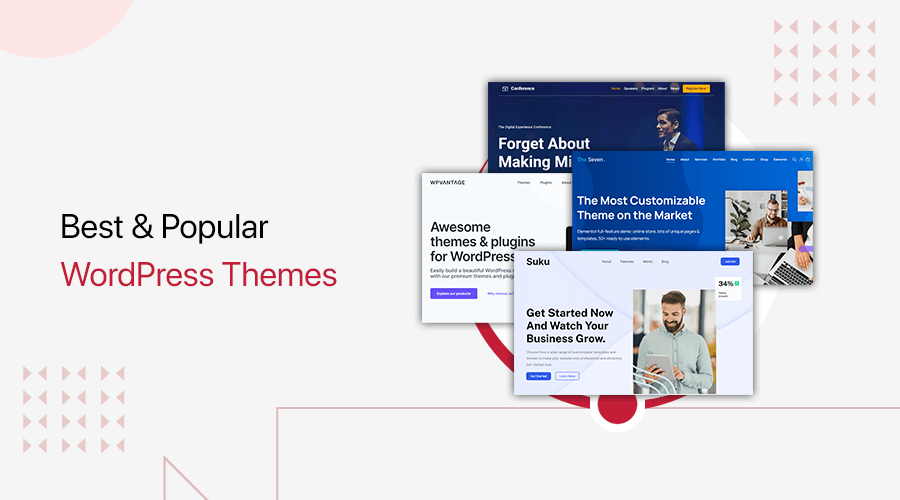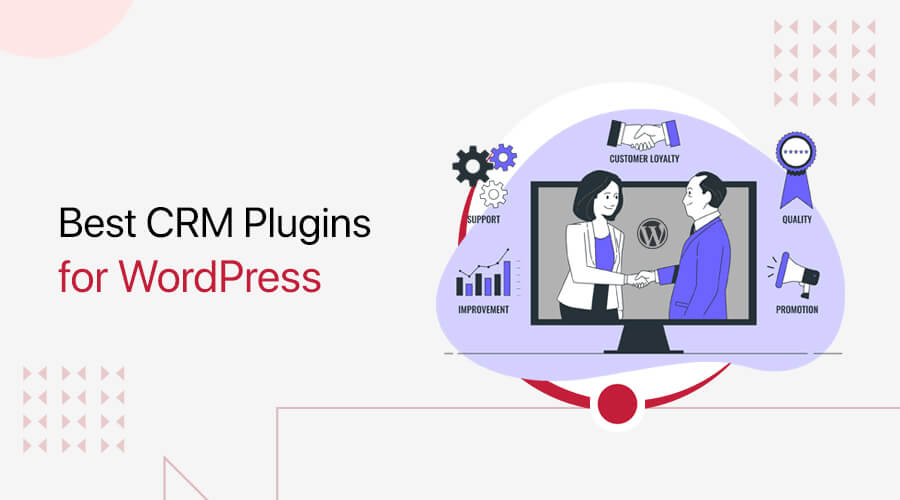
Are you in search of the best CRM plugins for WordPress sites? If yes, then don’t look anywhere else. You’re already in the best place to find them out!
A CRM (Customer Relationship Management) tool lets you manage leads and customer relationships on your site. Moreover, it helps you understand your customers and engage with them throughout the customer lifecycle.
If you want to add the power of CRM to your WordPress site, then you can use a dedicated WordPress CRM plugin. However, there are many WordPress CRM plugins to choose from.
This article includes the best free and premium WordPress CRM plugins to help you select the most suitable one. So, let’s begin!
What is a WordPress CRM Plugin?
First, let’s learn more about CRM tools and WordPress CRM plugins. Here we go!
CRM (Customer Relationship Management) tools allow you to store customer information in a database. Moreover, you can create unique accounts for your customers plus connect with them individually.
In addition, it can improve communication with your customers. That can be by integrating email, live chat, and social media channels. Overall, it’s a great opportunity to collect customer data and analyze them to make better business decisions to boost sales.

Hence, an ideal CRM tool lets you create bonds with your customers by interacting with them via a trackable system. Ultimately, it can help to boost your sales and profitability.
On top of that, WordPress is the #1 website builder for building a website. Meanwhile, you must use a plugin to integrate a CRM tool into a WordPress site.
Further, many free and paid tools and plugins are there for adding CRM to WordPress websites. A WordPress CRM plugin has features to improve the business’s relationships with customers.
After learning about WordPress CRM tools and plugins, let’s help you to select one!
How to Choose the Best CRM Plugins for WordPress?
These are the things you must consider while selecting the best WordPress CRM plugin. So, let’s check them out and keep them in mind moving ahead:
- Contact Management Tools: Select a plugin that lets you handle numerous contacts. Also, check if it offers tools for creating and managing your contacts.
- Activity Tracking and Task Management: Most CRM plugins can track your team members and client activities. It’s best if it also lets you manage the tasks effectively.
- Search and Filtering Options: Your WordPress CRM plugin should have various search and filtering options to find contacts easily.
- Analytics and Reporting Features: It must let you analyze customer behavior and monitor business performance. Also, it should give a custom reporting solution.
- Form Builder: Best of all, it’s ideal if the plugin has a form-building feature with drag-and-drop functionality. If not, then it must have integration with form plugins.
- Workflow Automation: Check if your CRM plugin has an automation feature to speed up processes. Such as creating spreadsheets and sorting emails.
- User-friendly Interface: Lastly, the plugin should be easy to use. Also, it must have a neat interface for customers. So that you and your customers can connect properly.
Other than that, there are various other factors you should consider. Such as compatibility with other plugins, multiple databases, messaging tools, and others.
For further help, you can read our guide on how to choose the best WordPress plugins.
With that, let’s dive right into our list of the best CRM plugins for WordPress.
Summary Table for the Best WP CRM Plugins
| Plugins | Free, Freemium, or Premium | Starting Price | Our Rating |
| Jetpack CRM | Freemium | $11/mo | 4.8/5 |
| HubSpot CRM | Freemium | $15/mo/seat | 4.7/5 |
| FluentCRM | Freemium | $103/mo | 4.6/5 |
| WP ERP | Freemium | $9.99/mo | 4.6/5 |
| CF7 Zoho | Freemium | $59 | 4.5/5 |
11+ Best CRM Plugins for WordPress in 2025
Here are the best free and premium CRM plugins for WordPress. You can find features and pricing plans for each of them. With that, you can select an ideal plugin for your website.
Now, let’s jump right into it!
1. Jetpack CRM
Jetpack CRM is one of the best all-in-one CRM plugins for WordPress. This plugin lets you manage all your contacts and client companies in one place, so you’ll never lose a lead. Hence, you can easily find new customers and serve better for the existing ones.
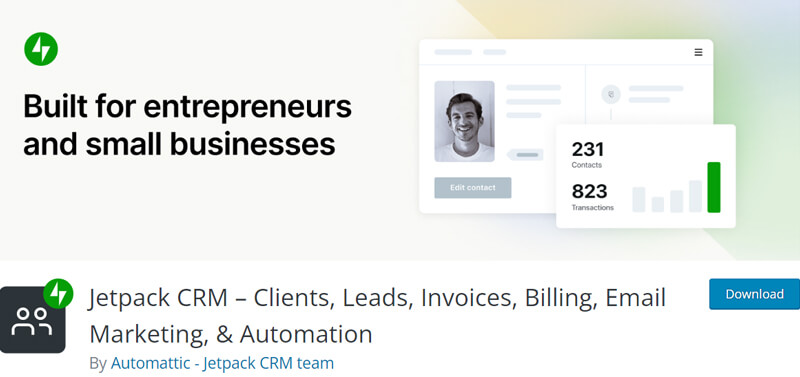
Further, the Jetpack CRM API (Application Programming Interface) lets you add new contacts. Similarly, you can add custom fields to the contacts, segment them into groups, and upload client files to attach them.
Moreover, it has built-in tools for quotes, invoices, and transactions. So, you can write and send proposals and invoices. Also, it can store transactions against your contact, like orders, donations, or anything. Plus, you can track transactions per contact or company.
Features:
- Offers Click2Call function that lets you click a phone number and directly call your contact.
- The Client Portal add-on can give a private portal on your site for your contacts.
- You can send emails from your CRM. For that, it supports integration with Gmail, MailPoet, and more.
- Includes easy-to-use forms to capture leads into your CRM.
- Ability to quickly filter your contact list. Also, you can add tags to your contacts to filter them by tags.
- You can add additional team members to your CRM. Plus, you can add tasks to perform for your contacts.
Pricing:
Jetpack CRM is a freemium WordPress plugin. It means it has both free and paid versions to add CRM features to your site. You can download the free plugin from the WordPress.org plugin directory or its site. Also, you can install the plugin from your WordPress dashboard.
The free plugin has all the core CRM features. However, you can always upgrade to a premium plan for more functions. The premium price options are:
- Freelancer: $11/mo billed yearly, Gravity Forms, PayPal Connect, Stripe Connect, etc.
- Entrepreneur: $17/mo billed yearly, 30+ CRM extensions, 12 months of priority support, updates, and more.
- Reseller: $5.4 per website billed yearly, 10 site license, and more.
2. HubSpot
HubSpot is another feature-packed CRM plugin for WordPress sites. It includes all the tools and integrations you need for marketing, sales, and customer service. Ultimately, you can create a healthy relationship with your audience and grow your business using HubSpot.
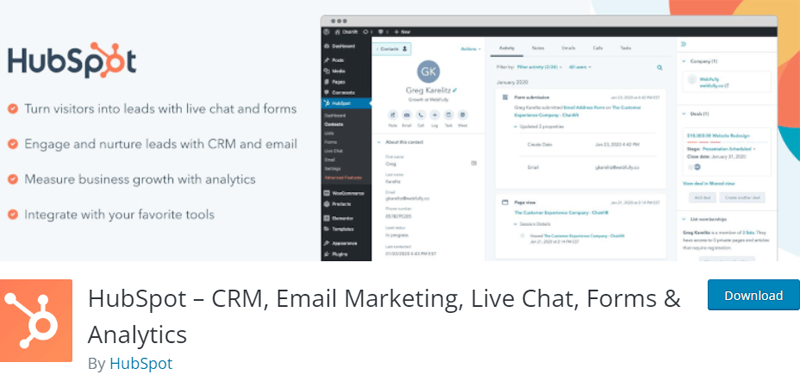
More simply, you can track each customer interaction and view a 360-degree view of your customers. All of that is from one place on your WordPress dashboard.
Further, you can build professional emails using 20+ email templates. Also, it lets you customize them using the drag-and-drop email builder. Then, you can send them to your entire contact database. Or automate the emails whenever a customer reaches out to you.
Features:
- View all the contact’s page views and past conversations with WordPress CRM.
- The form builder and popup builder plugins let you create and edit custom forms.
- Contains various live chat and chatbot options to engage with leads, improve customer experience, and give the support they need.
- Also, you can have real-time messaging via HubSpot’s mobile app.
- Includes built-in marketing analytics to get insights on chats, traffic, forms, etc.
- Able to view detailed reports from all the marketing channels like blogs, emails, etc.
- Integration with eCommerce, CRMs, social media, and 1000+ other platforms.
Pricing:
HubSpot is another freemium WordPress plugin with both free and premium plans. The free plugin is downloadable from the WordPress.org plugin repository or its website.
If you want more premium features, then buy one of the following plans of HubSpot CRM Suite:
- Starter: $15/mo/seat billed yearly, simple ticket, free tools, etc.
- Professional: $90/mo/seat billed yearly, knowledgebase, and all from Starter.
3. FluentCRM
Do you want to add CRM functions to your site with next-level email marketing features? Then, you can use FluentCRM.

FluentCRM can store all your contact information in one place. Also, you can auto-import your contacts from CSV or plugins like WooCommerce to view them in a single place. Further, it lets you segment your contacts by lists, tags, and filters to easily target.
Moreover, this plugin has a powerful visual automation builder for emails. So, you can also send email campaigns to targeted audiences or automate emails to new customers. Plus, send marketing emails to specific lists or tags, excluding some contacts.
Features:
- Gives detailed visual reports about your email campaigns and contacts.
- You can save and store the email copies to reuse them later.
- Lets you use the dynamic smart code like contact name or country for a personalized experience in emails.
- Create opt-in forms from FluentCRM or use free FluentForms for advanced forms.
- You can display subscription forms on your site and send email newsletters.
- Includes a powerful funnel builder to design your customer’s journey on your site.
- Integration with popular WordPress plugins, like LifterLMS, AffiliateWP, and more.
Pricing:
FluentCRM has both free and paid versions. The free plugin is present on WordPress.org and its official site. Also, you can install it on your WordPress dashboard directly.
On the other hand, its premium version contains the following price options:
- Single Site License: $103/year, annual license, 1 domain, 1 year of updates, and priority support.
- 5 Site License: $199, annual license, up to 5 domains, and all the previous features.
- 50 Site License: $399, annual license, up to 50 domains, and all premium features.
4. WP ERP
WP ERP is a complete HR (Human Resource) solution with CRM and accounting modules for business sites. With the CRM module, you can easily convert leads to customers. So, it lets you add contacts, contact groups, and company profiles.

Moreover, you can make notes for customers, view their activity logs, and schedule meetings and calls with them. On top of that, this plugin lets you filter contacts with keywords and attributes. Also, you can save search filters and conditions.
Moreover, it has a built-in WooCommerce CRM function. With that, you can sync the order details and customer data for tracking your sales.
Features:
- Creates CRM activity reports with customers and business growth insights.
- Integration with various CRM software and other plugins like Salesforce Contacts, Gravity Forms, HubSpot Contacts, etc.
- Manage and guide your CRM agents for a smooth sales process with the deals tool.
- Automates the key actions of your ERP system, including WooCommerce CRM.
- The HR module lets you manage employees, their profiles, leaves, attendance, designations, holidays, etc.
- The accounting module helps to track incomes, expenses, balances, etc. Also, you can create reports, accounts, quotations, and more.
Pricing:
WP ERP is a freemium WordPress plugin by weDevs. The free plugin is present in the WordPress.org plugin directory. Another way is to install it on your WordPress dashboard.
If the free features aren’t enough, then go with WP ERP Pro, which costs $9.99/mo. Further, the price differs based on the number of users your site will have and the extensions you’ll use.
For example, 1 user on the plugin costs you $12.99/mo without any extension. While 500 users make the cost to be $1509.99/mo without an extension. Adding an extension costs you $2.49 to $9.99/mo more. Hence, it all depends on your needs!
5. CF7 Zoho
Do you want to integrate your WordPress site with the popular SaaS (Software as a Service) software Zoho CRM? If yes, then use the CF7 Zoho WordPress plugin.
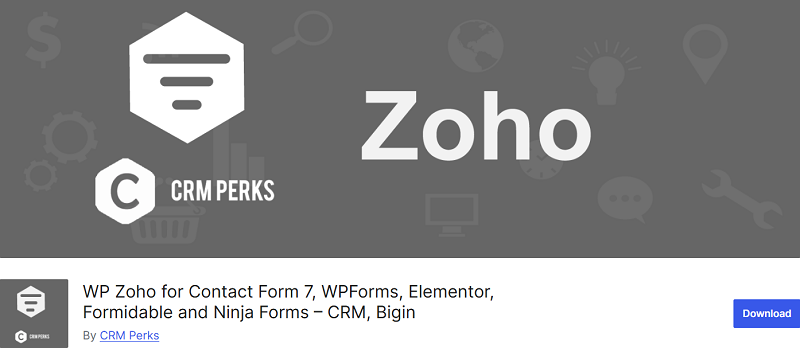
This plugin integrates your WordPress site with Contact Form 7 and Zoho CRM. Moreover, you can connect forms built with Contact Form 7 to your Zoho account using the Zoho API key. In this way, you can get the Zoho CRM functions to WordPress.
On top of that, you can sync your form fields to any Zoho object. Such as contacts, accounts, leads, orders, etc. Also, there’s no limitation on the number of fields.
Features:
- You can send all or filter the form submissions to capture on your Zoho CRM.
- Ability to view a detailed log of form submissions sent (or not sent) to Zoho CRM.
- If an entry already exists on your CRM, then the information will get updated as per the new entry.
- The paid version includes custom fields, modules, phone fields, and more.
- Able to set lead source and status in your Zoho CRM.
- Saves Google Analytics parameters and geolocation of visitors who submitted forms.
Pricing:
CF7 Zoho is a free Zoho CRM plugin for WordPress sites. Hence, you can install it right on your WordPress dashboard. Or download it from the WordPress.org plugin directory and add it to your website.
Additionally, it has a premium version called Contact Form Zoho. This includes the following price options to choose from:
- Personal: $59, 1 site, multiple feeds, error reporting, and more.
- Professional: $119, 5 sites, and all Personal features.
- Developer: $199, 25 sites, and all Personal features.
In addition, there’s also a separate plugin by CM Perks (same company) for WooCommerce stores with more features. It’s called WooCommerce Zoho Integration.
6. Groundhogg
Groundhogg is one of the best award-winning WordPress CRM and marketing automation plugins. It has a powerful contact management system that gives unlimited CRM custom fields. Moreover, you can store CRM notes and profile pictures on every contact.

Apart from them, it lets you segment your contacts with tags. Also, you can use advanced searching and filtering options to quickly find contact information.
Not to mention, this plugin also saves the activity and email history of contacts. Plus, it even discovers their location automatically and helps for better CRM.
Features:
- Ability to create simple to complex funnels for effective customer journeys.
- Gives a plain text editor and a drag-and-drop editor to create perfect emails, newsletters, and transactional notifications.
- Offers analytical reports on site performance, conversions, emails, funnels, and more.
- No limitation on the number of contacts, funnels, automation, and emails.
- Contains 24+ extensions like custom fields, lead scoring, social proof popups, etc.
- Includes 30+ integrations to LifterLMS, WooCommerce, Elementor, etc.
Pricing:
This freemium WordPress plugin is present in multiple free and premium price options. For basic features, download the free plugin from the WordPress.org plugin repository. And then upload it to your WordPress dashboard.
But you can purchase a premium version if you want additional features. The prices are:
- Basic: $20/mo billed annually, free features, 1 site, drag and drop email editor, etc.
- Plus: $40/mo billed annually, Basic features, 3 sites, content restriction, and more.
- Pro: $50/mo billed annually, Plus features, 5 sites, integration with AWS, GiveWP, LearnDash, LifterLMS, and more.
- Agency: $100/mo billed annually, Pro features, 25 sites, white-label, VIP support, etc.
7. WP-CRM System
WP-CRM System is the official CRM plugin by the premium WordPress support team. So, you’ll get a familiar WordPress interface to manage your customers, projects, and tasks.
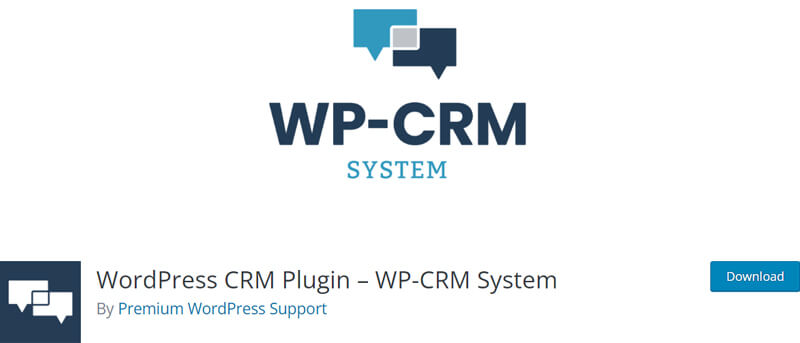
Moreover, you can create unlimited new contacts from your existing site users with one click. Hence, the plugin can take existing information from the user’s account and add it to your CRM system. Also, you can import contacts from your old CRM with a CSV uploader.
Features:
- Sends email updates when a project or task is created or edited.
- Also, you’ll get email notifications about upcoming tasks, projects, and opportunities.
- Ability to send invoices to customers and accept payments by credit card via Stripe.
- The Client Area extension lets you create a portal for your clients. There, they can see the status of their projects, tasks, campaigns, and invoices.
- Create custom fields to track the client data and get the most out of your business.
- Includes seamless integration with other tools like ZenDesk, Slack, etc.
Pricing:
It includes a free plan and various premium extensions. You can download the free plugin from the WordPress.org website. Or directly install it on your dashboard instead.
Moreover, you can purchase every extension you want for more features and integration with other software. Else choose one of the following paid bundles with those extensions.
- Plus: $99/year, 1 website, 3 premium extensions, 1 year of support, and updates.
- Enhanced: $199/year, 1 website, all extensions, 1 year of support, and updates.
- Professional: $249/year, unlimited sites, all extensions, 1 year of support, and updates.
8. WP Fusion
If you want to connect your WordPress website with top CRM platforms, then here’s WP Fusion. This plugin syncs your registered WordPress users with your connected CRM. So, you can keep user profiles in sync with CRM contact records.

Additionally, WP Fusion also connects with marketing automation systems. Ultimately, you can create highly targeted campaigns through email, SMS, and other marketing channels.
Features:
- Able to synchronize any WordPress user data using custom fields in your CRM.
- Lets you add tags whenever a user registers to your website.
- You can personalize your WordPress site experience by restricting content access based on tags and lists in your CRM.
- Using tags based on user activity, you can track engagement and perform automation.
- Ability to import contacts from your CRM as new WordPress users. Also, you can generate passwords for them.
- The CRM’s tracking scripts let you track the visitor activity on your website.
Pricing:
WP Fusion Lite is a free WordPress CRM plugin. It’s present in the WordPress.org plugin directory. So, you can download it or simply install it from your WordPress dashboard.
Furthermore, WP Fusion also has a premium version with the following price options:
- Personal: $297/year, one site, priority support, supports 50+ other CRMS, and more.
- Plus: $427/year, one site, 6 paid add-ons for Zapier integration, media tools, etc.
- Professional: $647/year, unlimited sites, all the 6 paid add-ons from the Plus plan.
9. MWB HubSpot for WooCommerce
MWB HubSpot for WooCommerce is one of the best free WordPress CRM plugins to connect WooCommerce stores with HubSpot. It helps you easily manage your customers and their orders because HubSpot lets you track them efficiently.
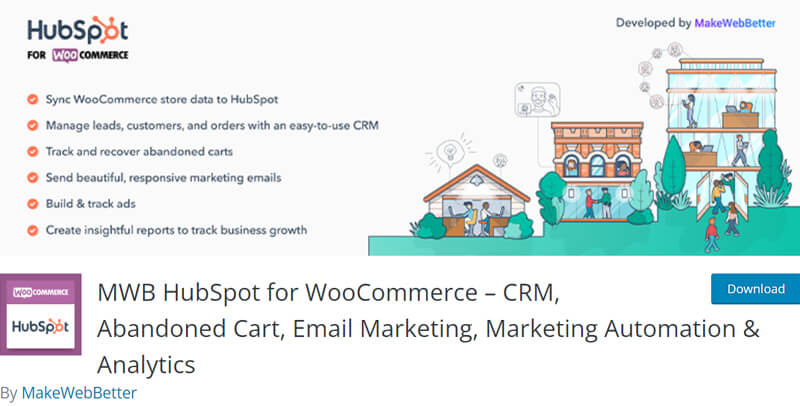
Moreover, this plugin syncs all data from WooCommerce to HubSpot CRM. Now, you’ll have comprehensive customer profiles. Also, you can view the contact management records in a tidy timeline showing the contact’s activities, orders, and transactional information.
Features:
- You can segment your contact lists to communicate differently and effectively.
- Lists contacts who added products to their carts but didn’t checkout. Also, you can see the abandoned products and send reminder emails.
- Ability to build and send responsive and custom emails for customers automatically.
- With the built-in eCommerce analytics, you can see how your store performs.
- The log section lets you track the team activities and find errors (if any error occurs).
- Also, you can create and track advertising campaigns on social media platforms. Like Facebook, LinkedIn, Google, and Instagram.
Pricing:
MWB HubSpot for WooCommerce is a 100% free plugin. So, you can download this plugin from the WordPress.org plugin repository and add it to your site. Else install it right into your dashboard and get started.
10. Gravity Forms – Salesforce CRM Integration
In search of a WordPress plugin to integrate Gravity Forms with Salesforce CRM? Then, go with Gravity Forms – Salesforce CRM Integration. This plugin can automatically add or update the Gravity Forms form submissions to your Salesforce CRM account.

Further, it can easily map your form fields to your Salesforce CRM Lead, Contact, or Case fields. The plugin supports all the custom fields, including phone, date, email, text, picklist, and more.
Features:
- Salesforce CRM gives various environment options like production and sandbox.
- Add unlimited forms on your site from Gravity Forms and connect with Salesforce.
- You can view the Salesforce CRM API error logs.
- Supports ‘File Attachments’ on forms to upload files on your Salesforce CRM.
- Also, it supports the Salesforce CRM Campaign to market for boosted leads or contacts.
- Works well with ‘Lookup Relationship’ fields. Such as lead owner, contact owner, account, and more.
Pricing:
Gravity Forms – Salesforce CRM Integration is a premium WordPress plugin in the CodeCanyon marketplace. It costs $49 for a regular license with future updates and 6 months of support. An additional 6 months of support makes the total price $65.5.
11. Contact Form 7 – Pipedrive CRM – Integration
A WordPress plugin that connects Contact Form 7 with Pipedrive CRM is Contact Form 7 – Pipedrive CRM – Integration. This plugin sends Contact Form 7 form submissions to your Pipedrive CRM account.

Furthermore, the integration leads the form to be automatically added as lead, deal, person, organization, or activity to your Pipedrive CRM account. Also, you can add extra data about them on your CRM.
Features:
- Both general and custom fields are used on your CRM to store contacts.
- You can create and add custom forms asking for specific information you want to get.
- Includes 2 modes: Immediately capture after form submission or a slight delay with the Action Scheduler function.
- If there’s already a contact on the CRM, then it connects it with the updated user information.
- Ability to insert uploaded file attachments from the forms to your CRM account.
- Compatible with multi-step forms from Contact Form 7. Also, you can use unlimited forms on your site to integrate with the CRM.
Pricing:
Another premium plugin on our list is Contact Form 7 – Pipedrive CRM – Integration. This plugin costs $39 for the regular license in the CodeCanyon marketplace having future updates and 6 months of support. Also, you can extend the support for up to 12 months by paying $12.75 extra.
12. Zoho CRM Lead Magnet
Zoho CRM Lead Magnet is a powerful lead capture plugin that seamlessly connects your WordPress site with Zoho CRM. You can create and embed web forms directly into their site, capturing visitor information and pushing it straight into Zoho CRM.

Moreover, it’s incredibly easy to set up, requiring just a few drag-and-drop actions and shortcode embeds. So, maximize your website traffic by converting visitors into CRM-ready leads with minimal effort and zero cost.
Key Features:
- Automatically syncs form data into custom modules in Zoho CRM.
- Ensures zero attenuation — data flows without loss or delay.
- Designed to be lightweight and code-free for easy use.
- Compatible with both Zoho CRM Webforms and Contact Form 7.
- Supports special mail tags for site title, description, and URL.
Pricing:
This is a free WordPress CRM plugin available on WordPress.org. You can also install it on your dashboard right away.
Frequently Asked Questions (FAQs)
1. Why should I use a CRM plugin on my WordPress site?
2. Can I integrate my existing CRM (like Zoho or HubSpot) with WordPress?
3. Are CRM plugins suitable for small businesses?
4. Will using a CRM plugin slow down my website?
5. Are there any free CRM plugins for WordPress?
Conclusion
That’s a wrap! This is the end of the best CRM plugins for WordPress sites.
Here, we came up with the top free and premium WordPress CRM plugins. So, you can go with any plugin you prefer.
However, we recommend using Jetpack CRM. Jetpack is a powerful plugin with several security, speed, performance, and growth features. That includes the freemium Jetpack CRM plugin with all the CRM tools to grow your business.
If you’re still confused, then post your queries in the comment. We’ll try to help you as much as possible.
Similarly, you can read more of our helpful articles. They are the best WordPress support ticket system plugins and the best WordPress auction plugins.
Lastly, share our article with your friends and colleagues if you liked it. Best of all, follow us on Facebook and Twitter to find us online.