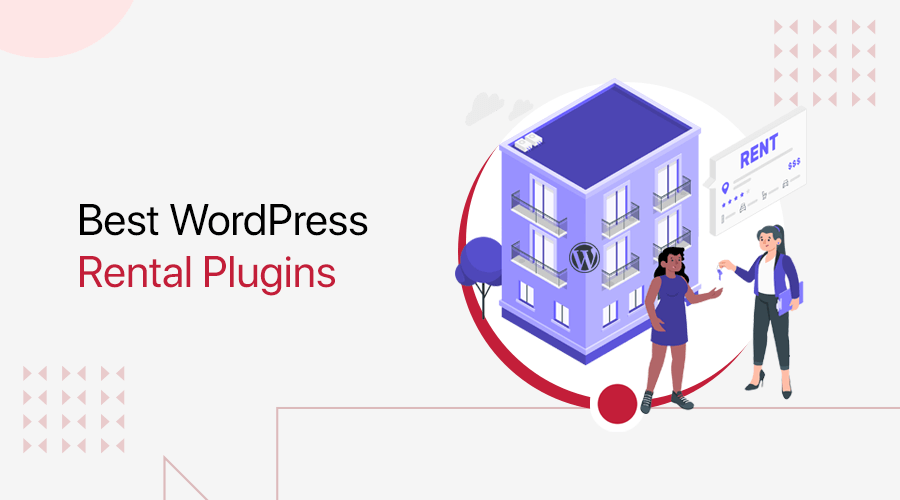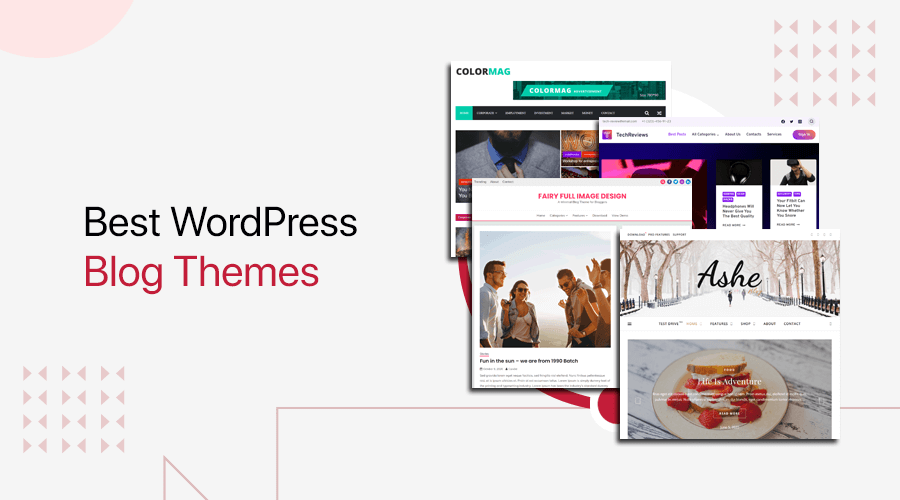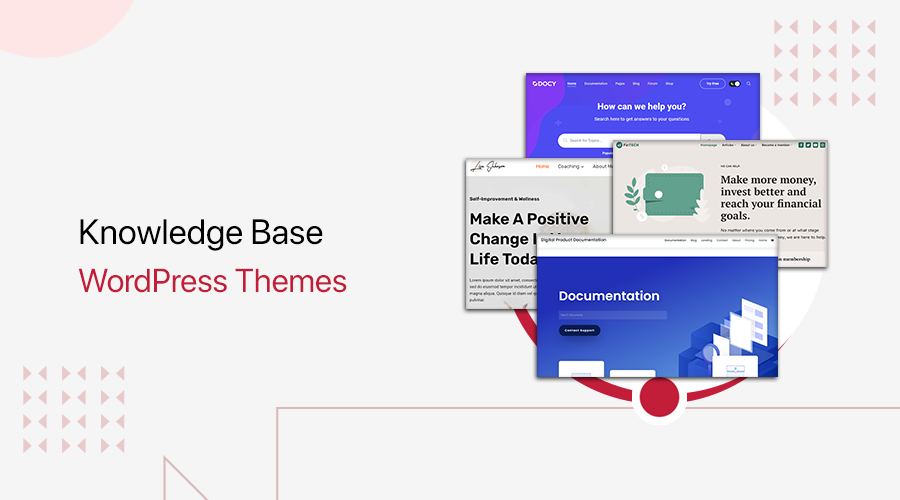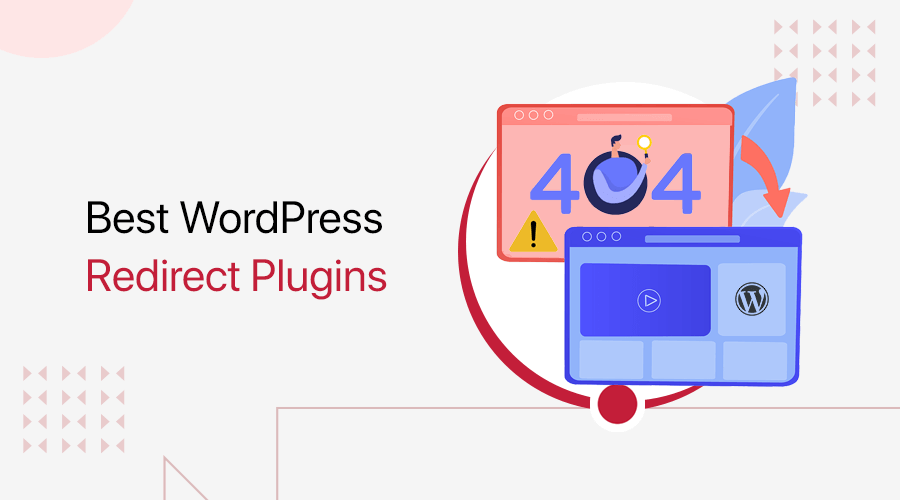
Are you looking for the best redirect plugins for WordPress? Do you want to avoid broken links and 404 errors on your website? If yes, then you’ve landed on the right page.
Broken links on a website lead to a page or resource that no longer exists or cannot be found. And this can negatively impact a website’s functionality, user experience, and search engine optimization.
Therefore, it’s crucial to identify and fix them as soon as possible. However, doing it manually is a real hassle. This is where the redirection plugin comes in handy.
But, with so many redirect plugins available, choosing one of them can be tiresome. In this article, we’ll introduce you to the best redirect plugins for WordPress.
Here we’ll discuss the features and benefits of each plugin, along with their prices. So you can make an informed decision. Let’s get started!
What are WordPress Redirect Plugins?
Before going through the list, let’s see what WordPress redirect plugins are. Here we go!
WordPress redirection plugins enable the management and creation of redirects on your website. Also, it can direct visitors from one URL to another. It can be on an existing page on the site or an external URL.
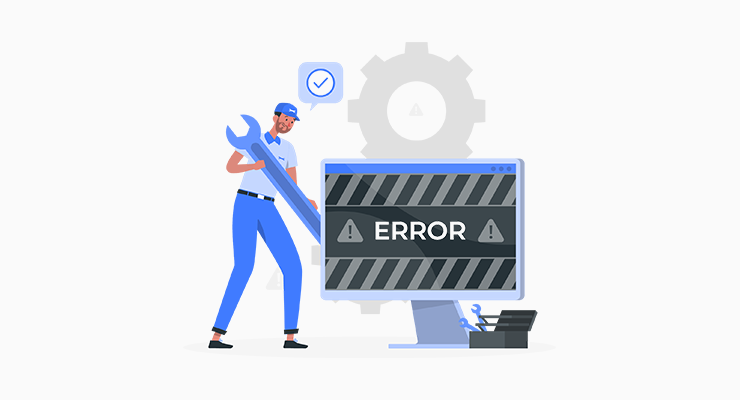
Furthermore, redirect plugins help to improve the user experience by redirecting visitors to the correct page. Thus, retaining your users and preventing broken links or 404 errors. Additionally, you’ll be able to keep track of 404 pages and redirects by viewing logs that include referrer data.
Moreover, some plugins also offer the option to display a list of page suggestions on a custom 404 page. This feature can help users quickly find the page they were looking for, even if they encounter a 404 error.
Overall, a redirect plugin can be a valuable addition to your WordPress website. Helping you to improve the user experience and prevent errors.
Do you want to keep your website secure from all sides? Then, go through our complete guide on how to secure a website.
Benefits of WordPress Redirect Plugins
WordPress redirect plugins keep your websites free of broken links and help guide your visitors to the correct URLs. There are several benefits of using the WordPress redirect plugin. Such as:
- Improve User Experience: By redirecting all 404 pages to existing pages, the plugin can help to retain visitors and improve the user experience.
- Better Search Engine Rankings: It can also help improve your website’s Search Engine Optimization (SEO). And prevent broken links, which can negatively impact search engine rankings.
- Update Post URLs: A 301 redirect helps to redirect visitors from the old URL to the new one when a post URL changes. This way, visitors and search engines know the page has permanently moved.
- Handle Additional Query Strings: Redirect plugins can handle URL parameters. This means that it’ll redirect URLs that have additional query strings in them to the correct page.
- Monitor 404s and Redirects: Also, these plugins provide the ability to keep track of 404 pages. And redirects by viewing logs with referrer data.
- Automatically Remove Redirects: When a new page or post matches the URL, it deletes redirects. This helps you keep your redirects list clean and organized.
With these many advantages, you may want to start using a redirection plugin on your WordPress site. Isn’t it?
For that, you can read our guide on how to choose a WordPress plugin. Then, start using a plugin from our top list. So, let’s get right into it!
15 Best Redirect Plugins for WordPress 2023
Following are the top 15 WordPress redirect plugins. So, look into its description, pricing, and features carefully to select the one that can be of your use.
1. Redirection
The Redirection plugin is a must-have for any WordPress website looking to improve SEO and user experience. It allows you to quickly and easily create and manage redirects without knowing Apache or Nginx.

Additionally, this plugin helps to handle a wide range of redirects, from a few to thousands. You can also set up 301 redirections, track 404 errors, and monitor and log all redirections.
Besides, it has an easy-to-use interface to import and export redirections in CSV format. This feature is great for managing large numbers of redirects.
Key Features:
- Ability to add HTTP headers to redirects to help reduce the impact of redirects or increase security.
- Query parameter matching enables you to match them exactly, ignore them, or pass them through to your target.
- The permalink migration feature lets you easily update old permalinks by entering the old permalink structure.
- Also, import and export redirections in CSV format for easy management of large numbers of redirects.
- Able to display geographic information about an IP address and complete user agent information.
Pricing:
You can get this plugin for free from the official plugin directory of WordPress.org. Also, easily install it from your WordPress dashboard.
2. Rank Math SEO
Rank Math SEO is a highly-rated WordPress plugin that offers a wide range of features to help improve a website’s ranking. Also, the plugin allows import and export redirections, making it easy to manage large numbers of redirects.
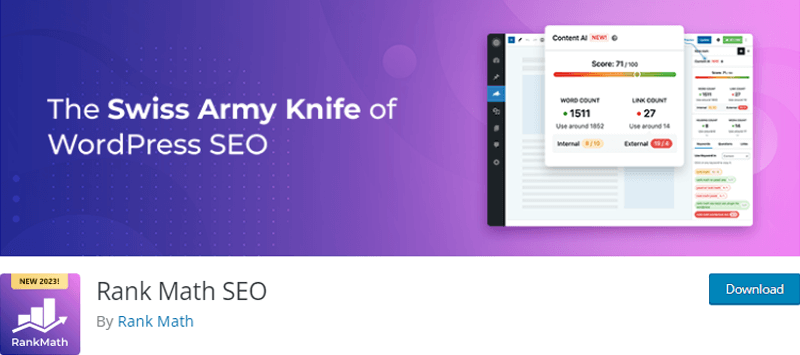
One of its key features is the built-in Smart Redirection Manager. Which allows you to easily create, manage, delete, enable, or disable redirects on a large scale. Hence, it’s useful for fixing broken links, consolidating multiple URLs, and more.
Key Features:
- Automatic post redirection features create redirects when a post URL changes.
- Easily import your existing redirects from another redirection plugin with a single click.
- Able to import a large number f redirects using a CSV file.
- Also, you can categorize redirections for grouping.
- It auto-generates an XML sitemap for search engines to crawl and index your website’s page.
Pricing:
Rank Math SEO is available for both free and premium versions. While you can get several free redirect features from its free version. Which is available in the plugin directory of WordPress.org.
You can also get the pro version from its official website. It’s available in 3 pricing plans.
- Pro Plan: Costs $59 per year for unlimited personal websites. It comes with 15 content AI credits, tracks 500 keywords, etc.
- Business Plan: Costs $199 per year and supports 100 client websites. It has 125 content AI credits, tracks 10,000 keywords, free SEO course, etc.
- Agency Plan: Costs $499 per year and supports 500 clients’ websites. It includes 600 content AI credits, tracks 50,000 keywords, and more.
Do you want to learn more about Rank Math SEO?
Here’s a link to our detailed guide on Rank Math. Use it for website redirection and its optimization for search engines.
3. Broken Link Checker
Broken Link Checker plugin is a popular WordPress plugin that monitors all internal and external links on your website. In addition, this plugin parses your posts, bookmarks, and other content on your site. Hence, looking for links that are no longer working or are returning errors.
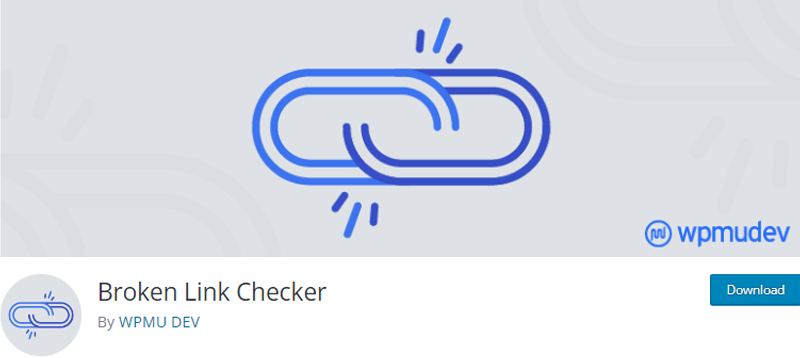
Once the plugin parses your site, it’ll display a list of broken links. Also, it provides information about each link’s location and the status code it returned. You can use this information to fix broken links or remove them if they are no longer needed.
Key Feature:
- You’ll be able to monitor the progress of the link-checking process.
- The plugin offers an Unlink feature to remove the link but leaves the link text intact.
- The Not Broken option lets you manually mark a broken link as working if the link is incorrectly detected as broken.
- Also, it notifies you about the link information via the Dashboard or email.
- This plugin helps to prevent search engines from following broken links.
Pricing:
Broken Link Checker is readily available from the official plugin repository of WordPress.org for free.
4. Yoast SEO
Yoast SEO is a widely-used WordPress plugin that aims to improve a website’s search engine rankings with various SEO tools. It also includes a Redirect Manager to create and manage redirects within the WordPress dashboard easily.

Besides, it can automatically create redirects when URLs are changed, or pages are removed. This ensures that your visitors are always directed to the right page. Which can enhance your website’s search engine visibility.
Key Features:
- It helps to avoid 404 errors and dead links on your site.
- Also, it manually redirects for every page.
- Automatically generates a sitemap of your website and submits it to the Google search engine.
- Plus, it allows you to import and export redirects using CSV files.
Pricing:
Yoast SEO is a free SEO plugin available on the official plugin directory of WordPress.rog.
However, you need to upgrade to its premium version to use its redirect manager features, available on its official website for $99 per year.
Confused between Rank Math and Yoast?
Both Yoast and Rank Math are popular SEO plugins with website redirection features. Read their comparison article below to find which is ideal for you!5. 301 Redirects
301 Redirects is a popular plugin for WordPress. It helps you to manage and create 301, 302, and 307 redirects on their website. This improves SEO and enhances the visitor experience.
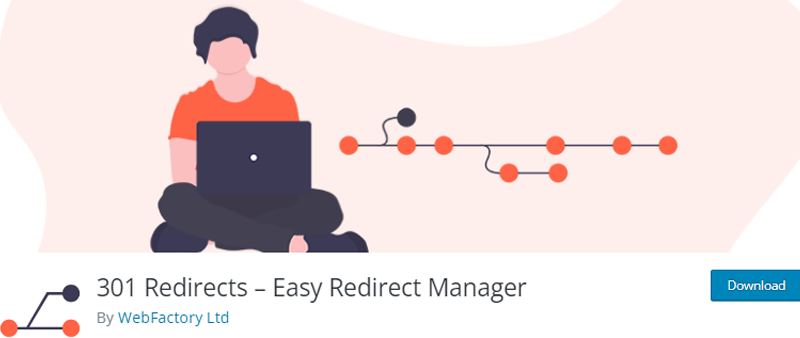
Furthermore, it offers useful features like wildcard and regular expression URL matching. This allows users to match URLs easily and quickly. The auto-typo fixing feature in URLs helps avoid incorrect links.
Key Features:
- This plugin has a link scanner that helps to scan the website for any broken links.
- It provides simple redirect stats, so you know how much a redirection is used.
- You’ll have an import/Export feature for bulk redirects management.
- It comes with a 404 error log widget.
- Choose from pages, posts, custom post types, etc., from the dropdown menu to create redirection.
Pricing:
This plugin is available in both free and premium versions. The free version is easily available on WordPress.org’s official plugin library.
Whereas you need to buy the premium version from its official website. It comes in 3 pricing plans:
- Personal Plan: Costs $49 with lifetime license for 1 site. It includes 30 site scans, priority support, all plugin features, etc.
- Team Plan: Costs $59 with lifetime access for 5 sites. It includes 70 site scans, licenses, and sites manager, and more.
- Agency Plan: Costs $99 with lifetime access. It includes access to 100 sites, 200 sites scan, Whitelabel mode, etc.
6. Simple 301 Redirects by BetterLinks
One of the best redirect plugins for WordPress is the Simple 301 Redirects Solution. This plugin helps improve the user experience by redirecting requests to another page. This is particularly useful when migrating a site to WordPress and cannot preserve the URL structure.
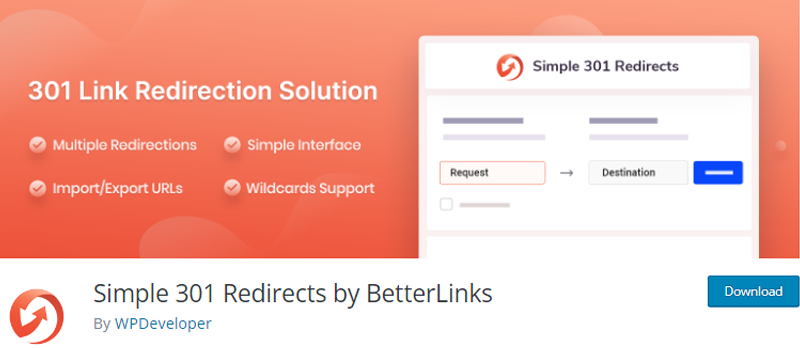
In addition, it uses 301 redirects that pass along any incoming links and their page rank to the new location. Ensuring that users are directed to the correct page and search engines can correctly index the site.
Key Features:
- This plugin quickly checks and redirects old URLs to new ones with just a few simple steps.
- It works great for various websites, including eCommerce, blogs, magazines, small businesses, and more.
- Moreover, you can import redirects in bulk from your device and manage them easily.
- Also, export your 301 redirect links in a .csv format for future use.
- Its Wildcards feature enables you to redirect all files within a directory to the same filename in the redirected directory.
Pricing:
This plugin is available for free from the official plugin directory of WordPress.org.
7. Quick Page/Post Redirect Plugin
Quick Page/Post Redirect Plugin is a popular choice for WordPress users. This plugin can set a redirect page or menu item to open in a new window.
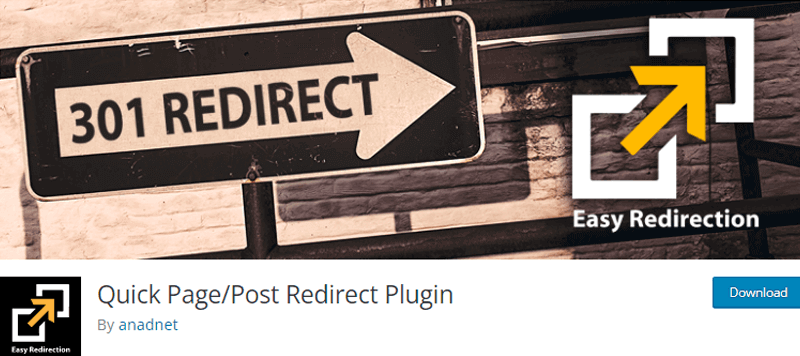
Besides, its Quick Redirects feature is easy to use and doesn’t need an existing page or post to create a redirect. All you need to do is enter the old and new URLs, and the plugin will automatically create the redirect.
Likewise, Individual Redirects features allow existing pages and posts to add an option meta box to the edit screen. There you can specify the redirect location and type (301, 302, or meta). This allows you to easily redirect individual pages or posts to new URLs without affecting the rest of your site.
Key Features:
- This plugin helps to rewrite the URL for the redirect, replacing the original.
- You can add the rel=”nofollow” attribute to the redirect page or menu item link.
- Easily open a redirected page or menu item in a new window.
- Able to view a summary of all current redirects, including pages/posts, custom post types, and quick redirects.
- It also removes all plugin data upon uninstall with the Clean up function.
Pricing:
It’s an entirely free plugin available on the WordPress.org plugin directory.
8. Easy HTTPS Redirection
Easy HTTPS Redirection is one of the most popular redirect plugins for WordPress. It helps you set up a redirection to the HTTPS version from the non-HTTPS version of an URL. However, it’s important to note that you need an SSL certificate to use this plugin.

One of the key features is that it allows you to force the entire domain to redirect to the HTTPS URL automatically. This means that all pages on your website will redirect to the secure version. Whether they were accessed via the non-HTTPS version or not.
Key Features:
- You can also selectively redirect only a few pages to the HTTPS URL.
- It has an option that will allow you to dynamically force load those static files using HTTPS URL.
- This plugin works well with the latest version of WordPress.
- You can use the Troubleshooting Force Deactivate Plugin feature to force deactivate any plugin.
Pricing:
Easily get this redirect plugin for free from the official plugin repository of WordPress.org.
9. WP Force SSL & HTTP SSL Redirects
WP Force SSL & HTTPS SSL Redirects plugin is a popular choice to enhance the website’s security. One of its key features is its ability to redirect insecure HTTP traffic to secure HTTPS. This helps to fix SSL errors without the need to touch any code.
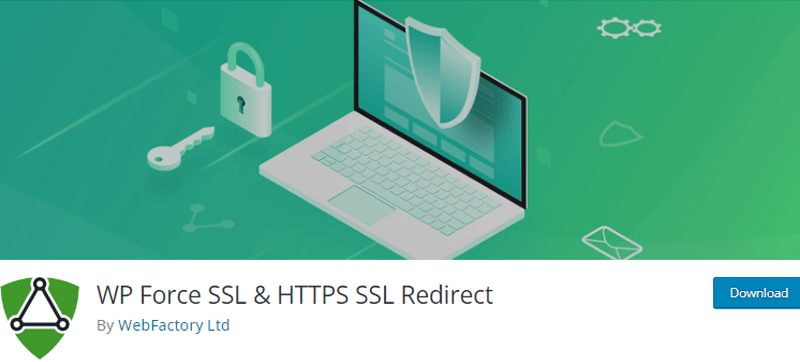
Additionally, the plugin offers a Force SSL feature. Which automatically sets and enables SSL across the entire site. This feature is helpful for websites that handle sensitive information, such as online stores or personal blogs.
Key Features:
- This plugin works with any SSL certificate, regardless of the provider.
- You’ll be able to verify the expiration date of the SSL certificate.
- It checks the availability and writes permissions of the htaccess file.
- Also, it helps to determine if 404 redirections are enabled on your website.
Pricing:
WP Force SSL & HTTPS SSL Redirects plugin or free on the official WordPress.org plugin library.
10. 404 to 301 Redirect
One of the best redirect plugins for WordPress is the 404 to 301 Redirect. This plugin helps to log and notify 404 Errors on your website. Consequently, this allows you to identify and fix any broken links on your site quickly.
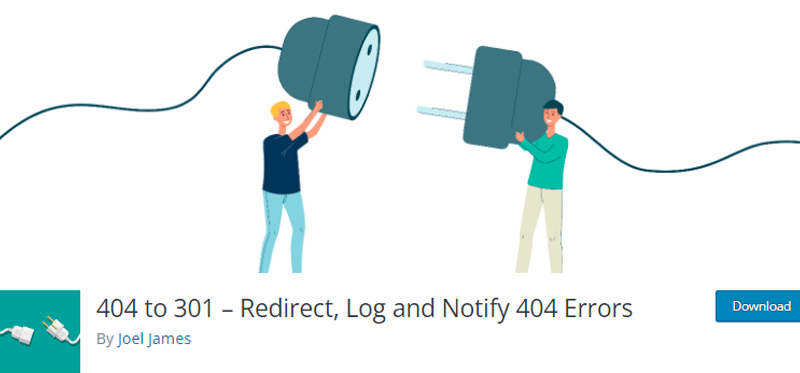
Also, it automatically redirects all 404 errors to any page that you set, using a 301 redirect status. This means it’ll redirect any broken links or wrong URLs on your website to a working page. As a result, it improves the user experience and prevents lost traffic.
Key Features:
- With this plugin, you’ll not see any 404 error reports in your webmaster tool dashboard.
- Get custom email alerts about the redirect.
- You can limit the number of emails sent based on the error logs count.
- It provides automatic error log-clearing features.
- You can choose which redirect method to use (301, 302, 301).
Pricing:
This is also a free WordPress redirect plugin, available at the official plugin library of WordPress.org.
11. LoginWP
When it comes to redirecting users to a WordPress website, a popular plugin option is LoginWP. This plugin allows you to set specific rules for redirecting different types of users. You can redirect users based on their roles or capabilities.
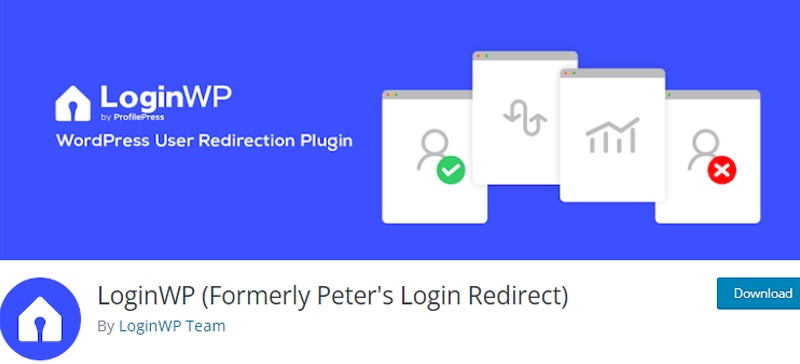
In addition, it allows you to set a redirect URL for post-registration. Also, it helps direct new users to a specific page or section of the website after the completion of the registration process.
Key Features:
- Redirect users to the current page they are logging in to or back to the previous page.
- Able to add your code logic before and between any of the plugin’s normal redirect checks.
- It integrates well with many form and membership plugins like Memberpress, WPForms, etc.
- Pulse, this plugin uses WordPress’s standard login_redirect hook.
Pricing:
LoginWP is available for both free and premium versions. You can easily download the free version from the official plugin library of WordPress.org.
To get the pro version, you need to purchase it from its official website. It comes in 2 pricing plans:
- Standard Plan: costs $49 per year for 1 site. It includes login redirect, logout credited, etc.
- Agency Plan: costs $99 per year for unlimited sites. It includes everything from the standard plan, plus post-registration redirect.
12. Safe Redirect Manager
Safe Redirect Manager is a highly regarded redirect plugin for WordPress. This plugin allows you to make redirects based on the HTTP status codes. As a result, this ensures that you can create redirects for pages that are not found, moved permanently or temporarily.

One of the best features of this plugin is that it’s built to handle enterprise-level traffic. This means it can handle a high traffic volume without any issues. Therefore, making it a great option for large websites or e-commerce sites.
Key Features:
- This plugin store redirects as custom post types, which makes your data portable and allows for scalability.
- Better control over redirects, beneficial for you to make specific redirects for different pages, posts, or sections of their website.
- Also, the redirects are cached using the Transients API.
- It only allows, at most, 1000 redirects to prevent performance issues.
Pricing:
Easily download the Safe Redirect Manager plugin from the official plugin directory of WordPress.org for free.
13. SEO Redirection Plugin
SEO Redirection Plugin is a powerful tool for managing redirects on your WordPress website. This plugin allows you to build and manage 301 redirects easily. Thus making it useful to migrate pages from an old website.

Additionally, this plugin is an excellent tool for maintaining your website’s search engine rankings. Because it ensures that users are directed to the correct page, even when the original page is no longer available.
Key Features:
- It can manually add 301, 302, and 307 redirects for a WordPress post or page.
- Helps to fix crawl errors (404 & soft 404) in Google Search Console.
- It also displays changes to all links when you move your site or change the domain name.
- Statistics tell you times a redirect has occurred, who tried to do it, and where they found your URL.
Pricing:
This is a freemium plugin available on both free and pro versions. The free version is easily available at WordPress.org.
Whereas the pro version is available on its official website with 3 pricing plans.
- Single License Plan: Costs $59, includes Wildcard redirects, advanced 404 managers, etc.
- Extended License Plan: Costs $99 and includes everything from the single license plan.
- Professional License Plan: It costs $140 and includes WPML integration, history details, etc.
14. Maintenance Redirect
Another on our list is Maintenance Redirect plugin for WordPress. This plugin is primarily for designers and developers to allow clients to preview a site before it’s live to the public.
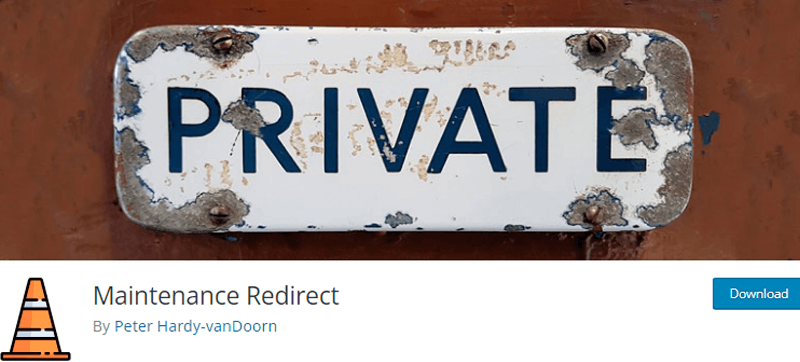
In addition, the plugin redirect feature sends 2 different header types, 200 OK and 503 Service Temporarily Unavailable. The 200 OK feature is best when your site is under development. At the same time, 503 Service Temporarily Unavailable is best when your site is temporarily offline for small amendments.
Key Features:
- You can enable and disable this plugin anytime without losing any configured settings.
- Easily bypass the maintenance mode completely by setting up a list of IP addresses.
- Inform users about the site’s maintenance by displaying a custom HTML page.
- Able to use any URL to redirect back to the current site, it doesn’t have to be on the same server.
Pricing:
Maintenance Redirect is available for free for the WordPress.org plugin repository.
15. 404 Solution
A popular redirect plugin for WordPress that handles 404 errors is 404 Solution. This plugin redirects page not found errors (404s) to existing pages and logs the errors. You can also create redirects based on the best possible match for the URL the visitor was trying to reach.
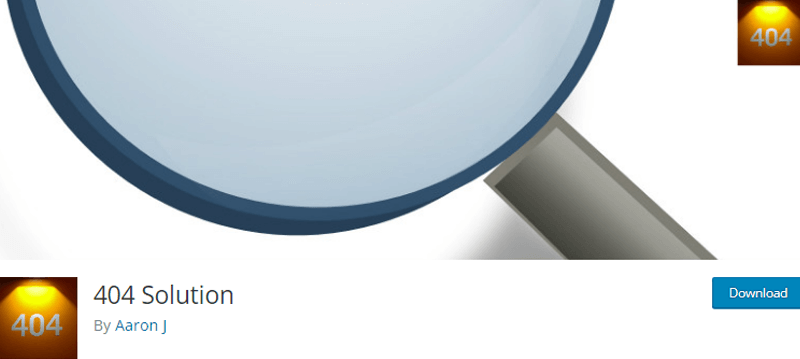
Besides, it’s highly configurable, allowing you to redirect specific 404 URLs to any existing page. This allows you to improve the user experience by redirecting them to the correct page instead of showing a 404 error.
Key Features:
- Keep track of 404 errors as they occur by obtaining a list of them.
- Able to track 404 pages and redirects by viewing logs which include referrer data.
- It shows a list of page suggestions on a custom 404 page by using a shortcode.
- Also, it automatically deletes redirects when a new page or post matches the URL.
Pricing:
This is an entirely free plugin available at WordPress.org’s official plugin repository.
Learn how to create a website from scratch if you’re a beginner from this step-by-step guide.
Conclusion
That’s all! We’re at the last part of this article on the best redirect plugins for WordPress.
Hopefully, you agree with our list. Also, we hope you’re able to find some suitable WordPress redirect plugins for your WordPress site.
If you’re confused, then we recommend using Redirection. As it’s a free plugin that allows you to set up 301 redirections, keep track of 404 errors, etc. However, all of the others are also top-notch.
Still in confusion? Then, you can comment on them. We’ll try to help you to solve your dilemma.
Moreover, it’ll be of great help if you check out some of our blogs. They are the best WordPress anti-spam comments plugins and what private page in WordPress is.
Lastly, share our post on your social media platforms. Also, follow us on Facebook and Twitter for more posts like this.