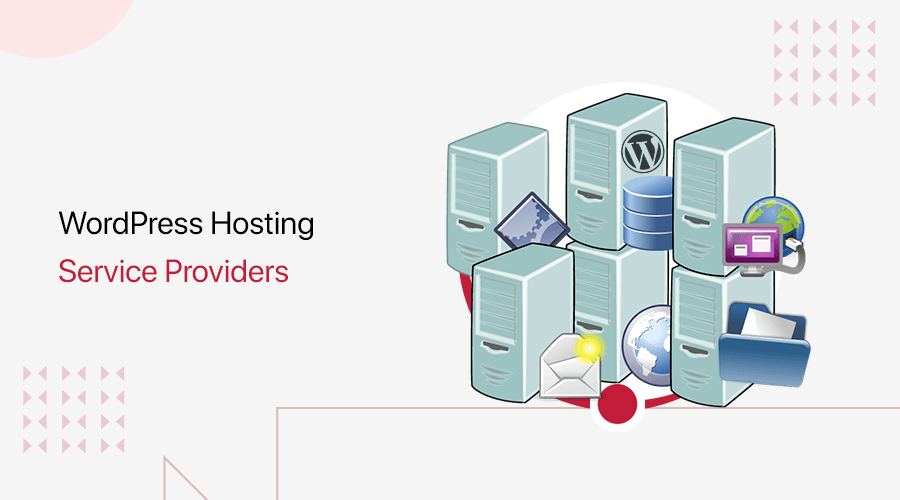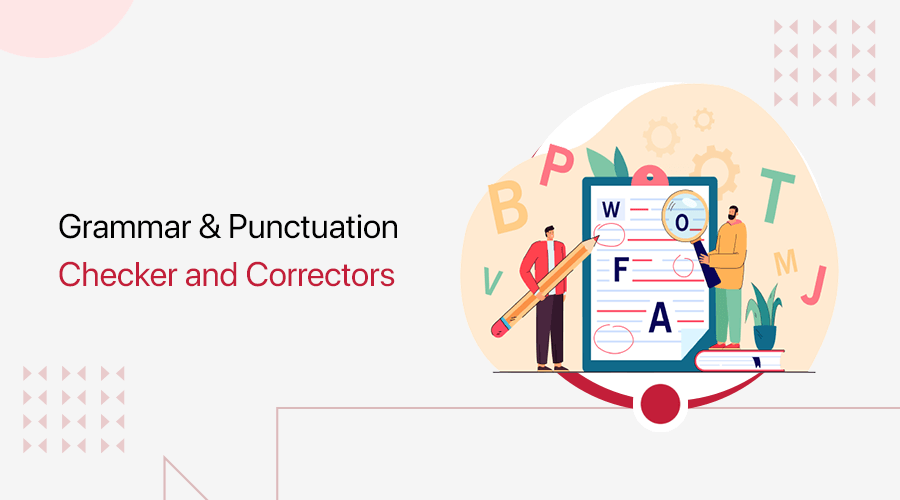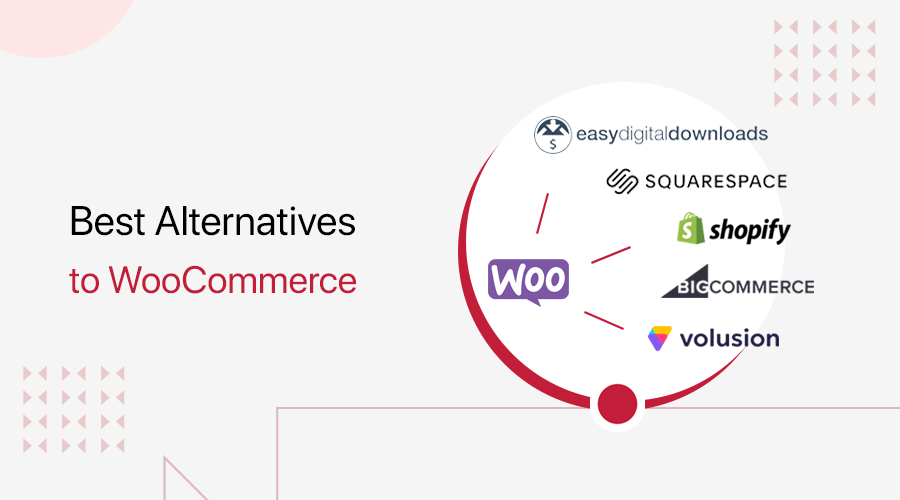
Are you looking for the best WooCommerce alternatives and competitors? Or want to switch your eCommerce platform from WooCommerce? If yes, then here we go!
WooCommerce is a free, open-source, and customizable eCommerce platform built on WordPress. It stands as one of the most popular solutions to easily create an online store.
However, it’s good to look for competitive platforms that may be a better choice for your shop. Indeed, there are many WooCommerce alternatives that meet different requirements.
In this article, we’ll be looking at the 9 best WooCommerce alternatives and competitors. Along with their features, pricing, support, and more to help you choose the best one.
Now, let’s start!
What is WooCommerce? – An Overview
WooCommerce is the go-to eCommerce platform to set up an eCommerce site for all sizes. Moreover, it’s easy to use, open-source, and available for free, making it ideal for anyone.
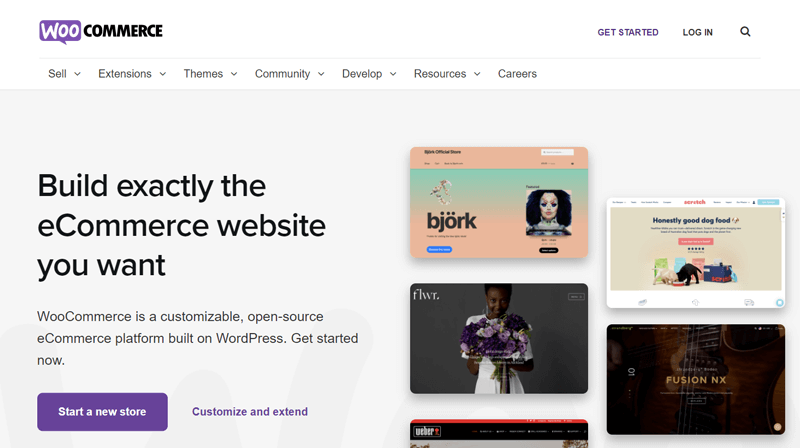
Additionally, it’s one of the best WordPress plugins by Automattic. In simpler terms, you can install and use the WooCommerce plugin on your WordPress site. By doing that, you’ll get the eCommerce functionalities for creating an online store.
Further, there are many WooCommerce extensions to add advanced features to your store. Thus, using WooCommerce not only gives a frictionless shopping experience but also offers several functionalities. All of which to easily manage and grow your online business.
For example, it includes marketing features using which you can promote your products and reach the right audience. Such as integration to MailPoet, Google Analytics, and more.
As of 2022, 5 million+ websites are actively using WooCommerce globally. This makes it the most popular eCommerce platform worldwide.
However, with tons of great features, it does have a set of limits. First, let’s check what these amazing features are. Let’s go!
Key Features of WooCommerce
- Includes 40+ attractive WooCommerce themes to kick-start the front-end of the store.
- Offers several WooCommerce blocks to easily customize the store the way you want.
- Integrates well with 140+ region-specific payment gateways. Such as Stripe, PayPal, Square, Amazon Pay, and tons more.
- Contains automated tax calculations, live shipping rates, etc. to easily manage orders.
- It’s a multilingual and translation-ready plugin. Also, it supports multiple currencies.
- Able to sell any kind of product whether it’s physical products, appointments, membership-based, or digital content.
- Comes with the Jetpack plugin to maintain the site’s security from attacks and spam.
To know more about WooCommerce, you can check our guide on what WooCommerce is.
WooCommerce Pricing and Extensions
We know that WooCommerce is free to use. So, you can install this plugin on your WordPress dashboard right away! Or download it from the WordPress plugin repository.
Note that, if you’re planning to use WordPress.com, then as a hosted platform, your store will already be hosted on their platform. But you need to purchase its premium plan.
In the case of using WordPress.org, the CMS (Content Management System) platform is free. However, you need to get a domain and web host by yourself as per your choice. Here are our articles on the best domain registrars and top web hosting companies.
For more details, check our comparison article on WordPress.org vs WordPress.com.
Not to forget, the features on WooCommerce are limited. For advanced features, you need to use the WooCommerce extensions. And there are tons of free and premium ones.
Some of the popular extensions by WooCommerce are:
- WooCommerce Tax
- Square
- WooCommerce Payments
- Stripe
- WooCommerce Subscriptions
- Product Vendors and lots more.
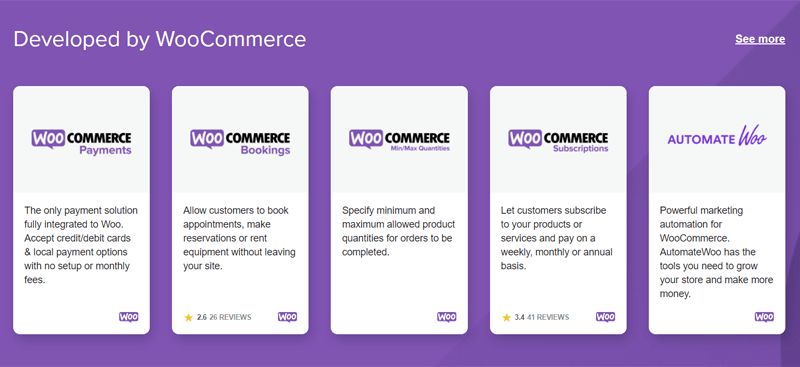
Make sure to check out the list of the top WooCommerce plugins and extensions.
With all these top-notch features, you may be wondering what’s the need to even look for WooCommerce alternatives. But it’s not always the same for every case.
To know the reason, let’s move to the next section!
Why Do You Need to Look for WooCommerce Alternatives and Competitors?
WooCommerce includes lots of features and endless customizability. But it isn’t absolutely perfect. There are some demerits of it that you must know.
Check out some of the reasons why you need to look for WooCommerce alternatives below:
- WooCommerce doesn’t have a completely hosted solution. So, you need to rely on third-party hosting.
- It’s built on WordPress which makes it best for a well-maintained WordPress site. But you can’t use it for other CMS other than WordPress.
- A slight learning curve can be there when compared to other managed platforms.
- You need to use several plugins that work for different needs. This may slow down the site speed and consume more memory.
- You’ll have to pay for the extensions that may be necessary for your online store.
- There aren’t any strict SLAs (Service Level Agreement), SSL (Secure Socket Layer), or backup tools on WooCommerce. So, you need to add them separately for security.
Keeping all these points in mind, check out our list of the top WooCommerce alternatives. And see how they can be better based on your needs.
Summary of Best WooCommerce Alternatives & Competitors
| WooCommerce Alternatives | Free Plan or Free Trial | Starting Price | Transaction Fee | Ease of Use | Trustpilot TrusctScore |
| Shopify | 14-days free trial | $29/mo | When using an external payment gateway | 4.4 | 1.6/5 |
| BigCommerce | 15-days free trial | $29.95/mo | No | 4.2 | 1.8/5 |
| Easy Digital Downloads | Includes free plan | $99.5/year | No | 4.2 | 4/5 |
| Wix eCommerce | Try for 14-days | $17/mo | No | 4.4 | 1.7/5 |
9 WooCommerce Alternatives and Competitors to Try Out 2022
Finally, we’ll be going through the 9 WooCommerce alternatives and competitors to try out in 2022. So, learn about each one of them and choose the ideal one for your online shop.
1. Shopify
Shopify is the ultimate eCommerce platform that surely comes under the best alternatives list to WooCommerce. It offers 70+ professional themes for you to choose from. Also, you can use its intuitive settings to further customize your store to match your brand.
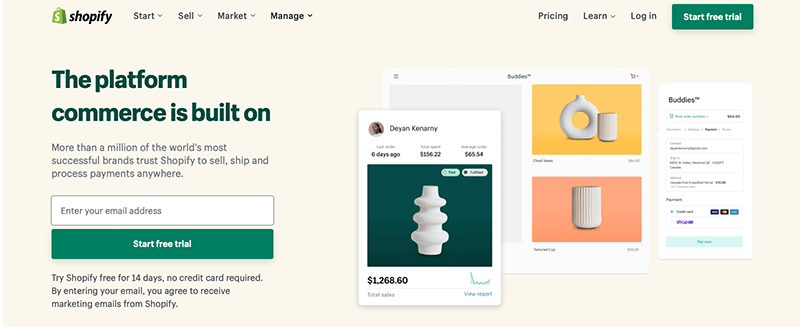
Moreover, you can sell unlimited products of any niche on Shopify. Also, you get to add product variations, multiple images, SEO (Search Engine Optimization) product tags, and more to every product.
Not to mention, your Shopify store will be mobile-ready. So, customers can browse it from any device. Also, Shopify offers a mobile app to perform important functions like inventory management right from your phone.
What Makes Shopify a Good Alternative to WooCommerce?
- The abandoned checkout recovery function sends emails to customers to complete the purchase of their abandoned products.
- You can use your own domain name or purchase one on Shopify. Also, it gives you a free SSL certificate to maintain security.
- Includes several store management features including customer profiles, customer accounts, customer groups, and more.
- Able to sell your products on Facebook. Also, you get to integrate your social media into the shop.
- Customers can check and give SEO-friendly product reviews to promote engagement.
- Contains tons of features for your shopping cart. Such as integration to 100+ payment gateways, free shipping, flexible shipping rates, and lots more.
Shopify Cons
- When using an external payment gateway, you need to pay additional fees. Such as a 2% transaction fee if you’re using the Basic plan.
- Relatively, not the best when it comes to customization and flexibility.
- The higher plans are comparatively costly.
Shopify Pricing
Shopify as a premium eCommerce solution, you need to purchase one of its pricing plans. However, you’ll get a 14-days free trial without the need for credit card information.
The plans are:
- Basic: $29/mo, offers unlimited products, up to 4 inventory locations, basic reports, 2 staff accounts, free SSL certificate, and lots more.
- Shopify: $79/mo, includes all Basic features, 5 staff accounts, standard reports, up to 5 inventory locations, etc.
- Advanced: $299/mo, every Shopify plan feature, 15 staff accounts, up to 8 inventory locations, advanced reports, etc.
Customer Support Options
Shopify delivers 24/7 support to its users. You can go to the Shopify Contact page which includes the links to its community forum, help center, and support page.
The Shopify Help Center contains guides for beginners to developers. You can also report an issue with a merchant or order.
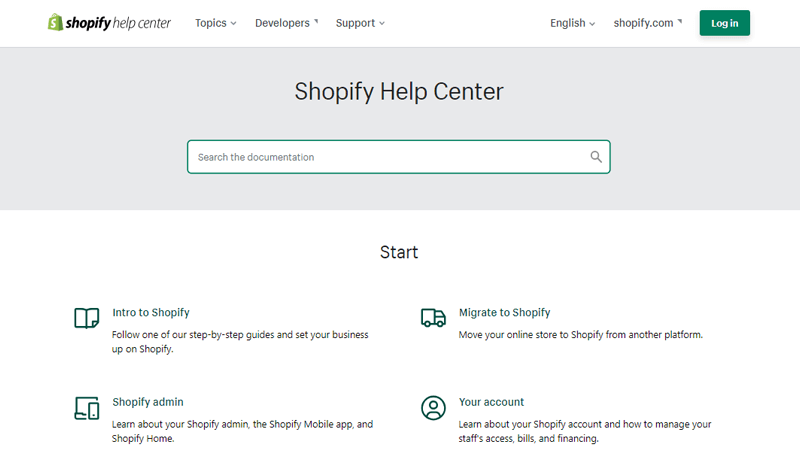
While after logging in to your Shopify account, you’ll get the other support options. Other than that, you get to go through their video tutorials, webinars, etc.
Bottom Line
As a hosted solution, Shopify seems to be easier to set up and manage than WooCommerce. Moreover, it conducts the majority of the security-related tasks for you. Since it’s PCI (Payment Card Industry) compliant and gives an SSL certificate on all of its plans.
On top of that, the page load speed and performance of the Shopify store are also remarkable. So, if you want a hosted platform that gives a reliable service, then choose Shopify. This makes it on our top list of WooCommerce alternatives.
To be more clear, we suggest you check our comparison article on WooCommerce vs Shopify.
2. BigCommerce
Looking for an eCommerce platform that helps you grow your business to the fullest? Then, here’s BigCommerce.
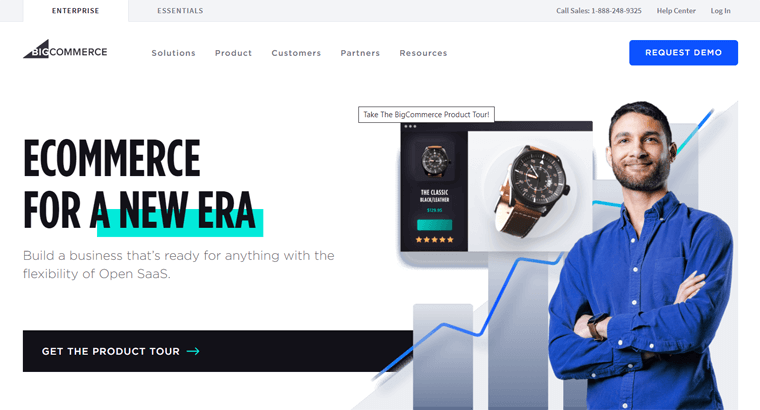
BigCommerce is an ideal platform for limitless possibilities to create and grow an eCommerce business. It includes many solutions that meet different needs. Like wholesale, multi-storefront, international, or others depending on your industry type.
Similar to Shopify, it’s a hosted platform with hosting features. Along with that, it includes everything you may need for your online shop. Such as features for marketing, design, etc.
What Makes BigCommerce a Good Alternative to WooCommerce?
- Using the page builder visual editor, you can build a store with its drag-and-drop function.
- Integrates with digital wallets like Apple Pay, PayPal One Touch, Amazon Pay, etc.
- BigCommerce for WordPress allows you to build your store on WordPress.
- Elasticsearch integration gives a faceted search function with custom field support.
- Able to easily add and manage multiple storefronts on your BigCommerce dashboard.
- You get to sell your products on the best marketplaces like eBay, Amazon, etc.
- From the BigCommerce analytics dashboard, you can see your business metrics for orders, marketing, customer data, etc.
BigCommerce Cons
- Not much variation in the themes it offers for creating a unique eCommerce store.
- After you reach a certain amount of sales, you need to upgrade your plan.
BigCommerce Pricing
BigCommerce is also a premium platform to build an online store. Every plan on it offers a 15-days free trial and the plans are:
- Standard: $29.95/mo, unlimited products, file storage, bandwidth, and staff accounts, page builder, BigCommerce mobile app, and more.
- Plus: $79.95/mo, all Standard features, abandoned cart saver, stored credit cards, etc.
- Pro: $299.95/mo, every Plus feature, Google customer reviews, product filtering, etc.
For getting a custom plan ‘Enterprise’, you must contact the sales team or have a phone call.
Customer Support Options
You can get customer support in BigCommerce via chat, email, and phone calls. From the BigCommerce Help Center, you can find other support options.
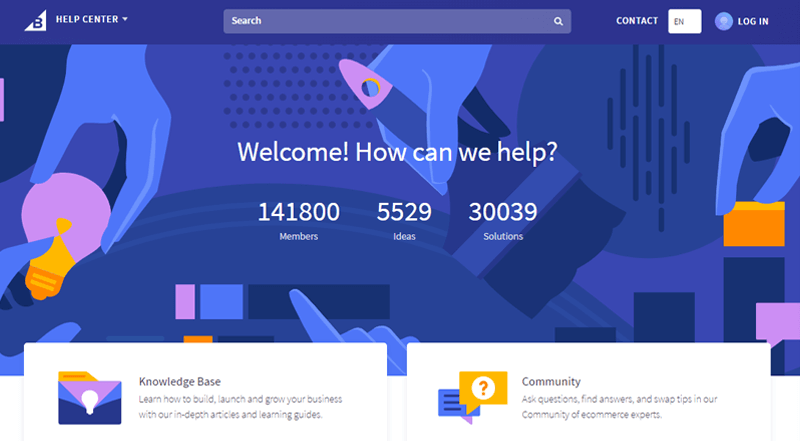
So, on the Contact BigCommerce Support page, you can check the answers to the common questions. Also, you get to send a support ticket instead.
Not to mention, the BigCommerce knowledge base is there with helpful guides, documents, and videos. Apart from them, you can also be a part of their community.
Bottom Line
BigCommerce contains several built-in features. Such as a built-in inventory management system, default abandoned cart saver, etc. Whereas in terms of WooCommerce, you need many extensions to get those features.
Further, BigCommerce gives a high scalability function with uptime service. Also, there isn’t any hidden transaction fee. This makes it ideal for those who want to grow their business. Thus, it’s also ideal to keep it on this WooCommerce alternatives list.
Now, take your time and look into other comparison articles. They are Shopify vs BigCommerce and BigCommerce vs WooCommerce to easily make your choice.
3. Easy Digital Downloads
Do you want to sell your digital products on an eCommerce site? If yes, then Easy Digital Downloads (EDD) can be one of the best alternatives to WooCommerce.
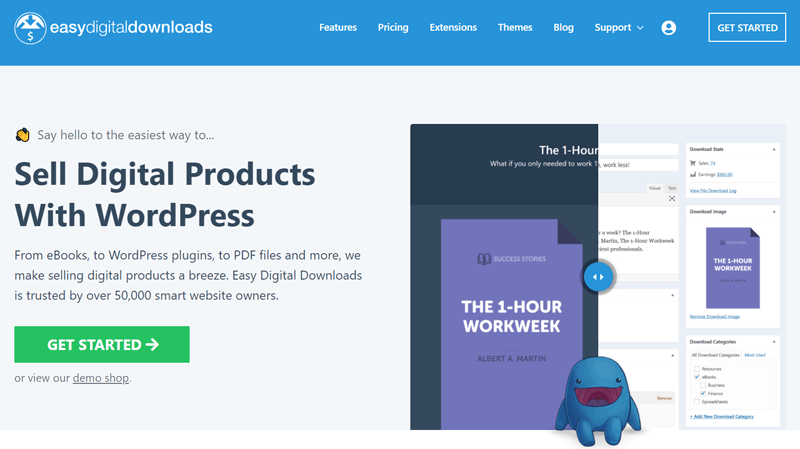
Similar to WooCommerce, EDD is a WordPress plugin. But this allows you to sell unlimited digital items like PDF, WordPress plugins, eBooks, etc.
In addition, you can allow your customers to download their purchased files without any limits. Or restrict the file downloads by either time, attempt, or both.
What Makes Easy Digital Downloads a Good Alternative to WooCommerce?
- Create discount codes offering flat or percentage rates to encourage customers to buy.
- Customers can purchase multiple downloads at once with minimum page load speed.
- Able to monitor every product file downloaded by customers.
- Includes built-in reporting function for viewing stats, making custom reports, etc.
- Seamless integration to AffiliateWP to grow your site by affiliate marketing.
- Check the payment records and use a familiar interface to resend purchase receipts.
- Prevents unauthorized users to access your product files without payment.
Easy Digital Downloads Cons
- Includes several extensions similar to WooCommerce.
- Works only with the WordPress platform.
- You need to manage the web hosting and domain service on your own.
Easy Digital Downloads Pricing
EDD is a freemium WordPress plugin which means it’s available in both free and paid versions. Similar to WooCommerce, you can download EDD from the WordPress plugin directory. Or install the plugin on the dashboard.
For more exciting features, you need to buy one of the following premium plans:
- Personal Pass: $99.5/year, 1-site license, marketing tools, email support, etc.
- Extended Pass: $199.5/year, all Personal Pass features, sell subscriptions, payment gateways, and more.
- Professional Pass: $299.5/year, every Extended Pass feature, vendor commissions, marketplace functionality, etc.
- All Access Pass: $499.5/year, all Professional Pass features, unlimited sites license, Slack integration, and lots more.
Not to mention, there are several other free and premium extensions in EDD to add specific extra functions to your store.
Customer Support Options
Now, let’s see the customer support option in EDD.
On the EDD Support page, you can send a ticket when you face any technical issue, have an account/billing query, or pre-sale question. But first, you must check out its detailed EDD Docs.
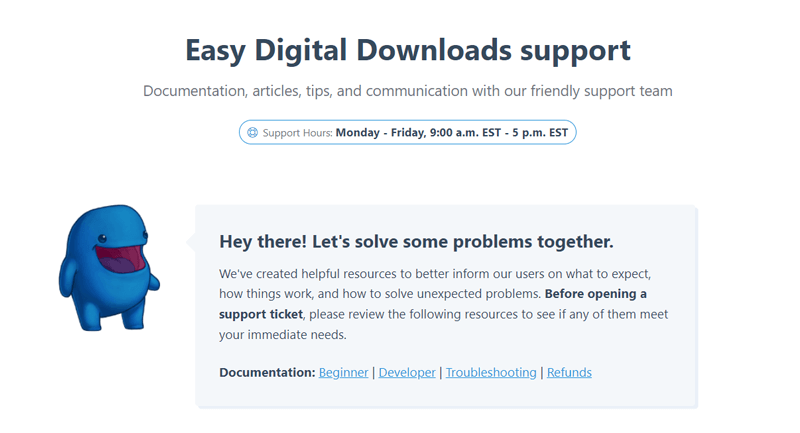
In addition, EDD also gives priority support to its customers. The plans are:
- Yearly Access: $299
- 45-Day Access: $99
Bottom Line
EDD is an extensible and open-source eCommerce platform. It’s made by keeping the designers and developers in mind. Moreover, it’s also user-friendly to easily get started with your online store if you’re a starter.
Moreover, it’s best to choose EDD if you’re planning to sell digital products. So, feel free and try this solution if it fits your needs. However, do remember that there are limits to it similar to WooCommerce.
4. Wix eCommerce
Yet another professional eCommerce platform on this WooCommerce alternatives list is Wix eCommerce. There are 500+ templates available in Wix that suit every different kind of store that you may want to build. And you get to customize anything on it to match your brand.
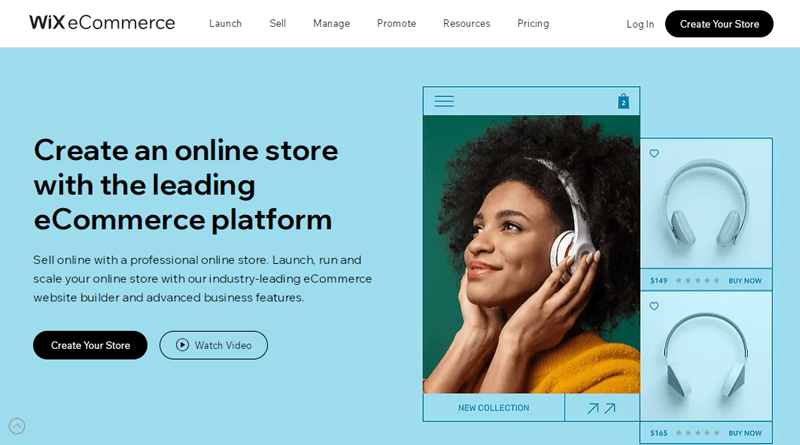
Moreover, it offers some free tools like Wix Logo Maker and Business Name Generator. You can use them to enhance your online presence and boost your brand with a custom domain.
Not to mention, you get to add up to 50K products to your Wix store. Also, you can manage your inventory, add custom shipping rules, automated taxes, and lots more.
What Makes Wix eCommerce a Good Alternative to WooCommerce?
- Able to sell your products on multiple platforms like online/mobile storefronts, Amazon, Instagram, etc. And you can manage all of them from a single dashboard.
- Handle all the transactions from a single place i.e. Wix Payments on the dashboard.
- Includes a built-in analytics dashboard to review your sales or marketing efforts, and make custom reports.
- Offers built-in marketing tools such as promotional videos, social media posts, email marketing campaigns, abandoned cart automation, etc.
- Provides reliable dropshipping service by which your suppliers ship the ordered items to customers. Without the need for any hassle of inventory or shipping management.
Wix eCommerce Cons
- You can’t switch the template later on. So, you need to carefully select the template at the beginning. Else, you’ve to start from scratch.
- May include Wix ads when choosing the basic plans.
- Wix has a free plan but doesn’t include the eCommerce features.
Wix eCommerce Pricing
For building an online store, you need to purchase a premium plan of Wix eCommerce site builder. And the pricing plans are:
- Basic: $17/mo, secure online payments, custom domain, free domain for 1 year, unlimited products, sell on social channels, etc.
- Unlimited: $25/mo, all Basic features, subscriptions, multiple currencies, sell on marketplaces, and more.
- VIP: $35/mo, every Unlimited feature, priority custom care, loyalty program by Smile.io, etc.
Customer Support Options
Wix Help Center has comprehensive documentation on everything about using the platform. Also, Wix Guides helps you with starting, managing, and earning from an online store.
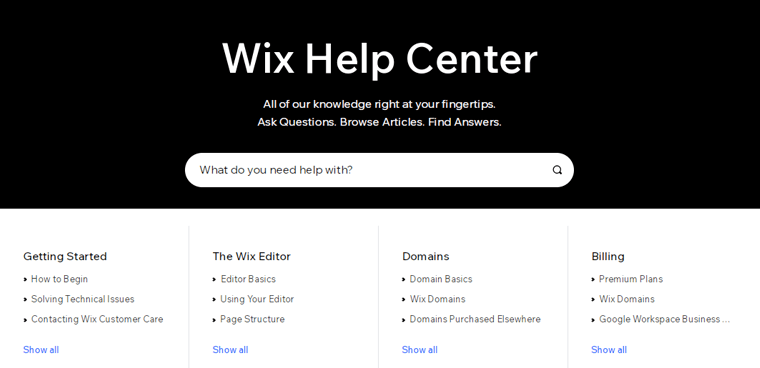
Moreover, the Wix Contact us allows you to get 24/7 support. By asking questions, watching tutorials, and contacting an agent. Plus, you can follow their blogs on various platforms.
Bottom Line
Wix is a user-friendly eCommerce platform that suits newcomers. It has a simple drag-and-drop builder that allows you to customize the store. Plus, it offers amazing customer support services.
However, you need to carefully choose your template to begin with. And there are lots of customization options on it that can make you feel overwhelmed. But overall, it does have advantages over WooCommerce, so you can prefer trying out the Wix eCommerce platform.
Also, look into our comparison articles on Wix vs Shopify and Wix vs WordPress to clear your doubts.
5. Magento
Magento or Adobe Commerce is a highly scalable platform that allows you to build multi-channel eCommerce sites. So, you get to create world-class Business-to-Customer (B2C) and Business-to-Business (B2B) shopping experiences using its rich features.
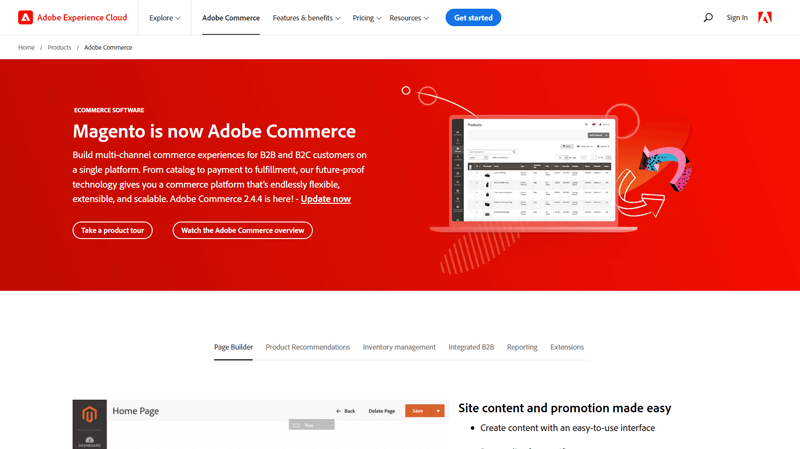
The best part is that it gives AI-powered (Artificial Intelligence) product recommendations to the customers. It means users will get recommendations based on user behavior, popular trends, product similarity, and more.
Not only that but there’s also the AI-powered live search tool. As a result, users will get smarter, faster, and more relevant search results.
What Makes Magento a Good Alternative to WooCommerce?
- Contains a page builder to make a best-in-class shopping experience without limits.
- It’s a cloud-hosted platform, so you’ll get cloud-based services like efficient monitoring and development tools.
- Gives your eCommerce site a mobile app-like experience by the ability to make immersive web pages.
- Creates visual reports of your data, and you can save them on your dashboard. Also, it gives automated report updates, export options, etc.
- Able to integrate your store with ERP (Enterprise Resource Planning) system for better working efficiency.
- Includes a fully integrated payment solution from which you can securely manage payment and order data from your dashboard.
Magento Cons
- Comparatively, the price for setting up an online store on Magento is costly.
- The customization options can be complex and lengthy.
- It’s not the ideal choice for small businesses and newcomers.
Magento Pricing
Based on the resources you’ll be using on your eCommerce site, the price of the Magento platform differs. So, it’s tricky to predict how much it may cost.
If we estimate, then the overall price of this premium platform can be $15,000 or more. Although, the software is open-source.
Customer Support Options
The Magento team is highly dedicated to providing good customer support to its users. First, it offers consulting and personalized learning services.
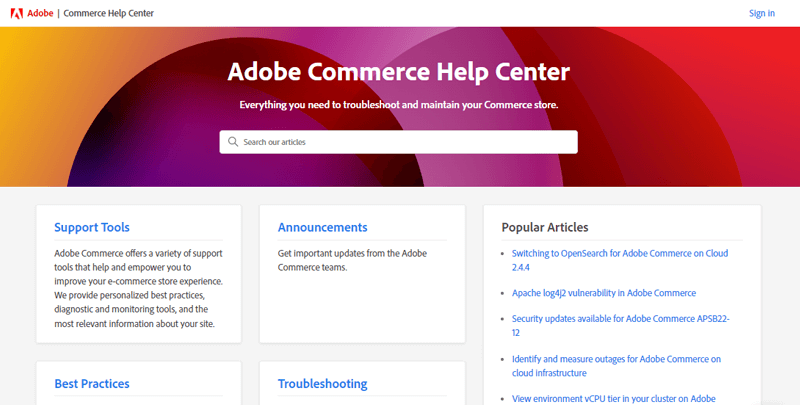
Plus, it offers 24/7 support in multiple languages through the support team, documentation, and community forums. So, you can find guides on the Adobe Resource Center and check the full Adobe Commerce Documentation.
Bottom Line
Magento is best suitable for large-scale businesses. Ultimately, it performs well on page load speed and response time, even in high traffic.
However, we suggest that it’s not the ideal option for small-scale shops. Nevertheless, you’ll get good customer support from its team. So, it does fall under the best WooCommerce alternatives list. And if your requirements meet with this platform, then surely go ahead!
6. Ecwid
Ecwid (eCommerce Widget) is a leading choice for small business owners to set up an online store. Moreover, Ecwid is especially for those having an existing website. And that can be built with any site builder like WordPress, Joomla, etc.
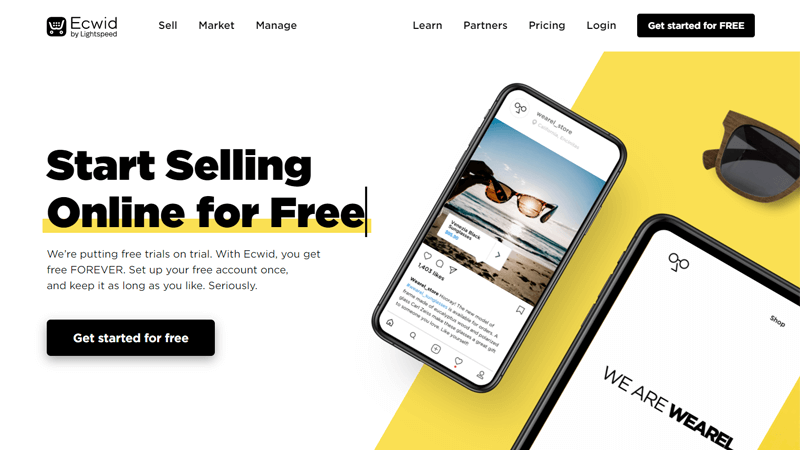
Also, you get to operate multiple online shops from one platform. This can be from your site, social media channels, etc. all together.
Additionally, you can easily sell digital products along with your physical products. On top of that, you get to create your own subscription products to create regular recurring revenue. By that, you can sell memberships to exclusive content and whatnot.
What Makes Ecwid a Good Alternative to WooCommerce?
- Gives a dedicated native app with exclusive features like Apple Pay integration. With that, customers can easily buy from their mobile devices.
- Includes automated marketing tools such as Facebook and Google advertising, abandoned cart messages, etc.
- Your Ecwid store can translate to 45+ languages for users to shop in their native language.
- Offers promotional pricing, discount coupons, and volume discounts to increase sales.
- You can connect point-of-sale tools to your store to accept payment from anywhere.
- Supports 50+ payment options like Square and PayPal Here.
Ecwid Cons
- Unable to add product variations in lower pricing plans.
- Not that great in terms of design and customization options.
- Isn’t the best option for growing or large-scale eCommerce business sites.
Ecwid Pricing
Amazingly, Ecwid is a freemium eCommerce platform. You can use the free plan to launch your online business for free.
And when you want to scale your shop with more features as you grow, you can purchase a premium plan. The pricing plans are:
- Venture: $12.5/mo billed annually or $15/mo billed monthly, all free features, store management app, social media tools, and more.
- Business: $29.17/mo billed annually or $35/mo billed monthly, all Venture features, marketplaces, product dimensions, etc.
- Unlimited: $82.5/mo billed annually or $99/mo billed monthly, all Business features, Square POS integration, etc.
Customer Support Options
In the case of customer support options in Ecwid, the services are great. First, you can send an email or sign up to get support via chat or phone call.
From the Ecwid Help Center, you can check out the documentation and eCommerce guides. Also, there’s an Ecwid Status service where you get to see the status of the platform daily.
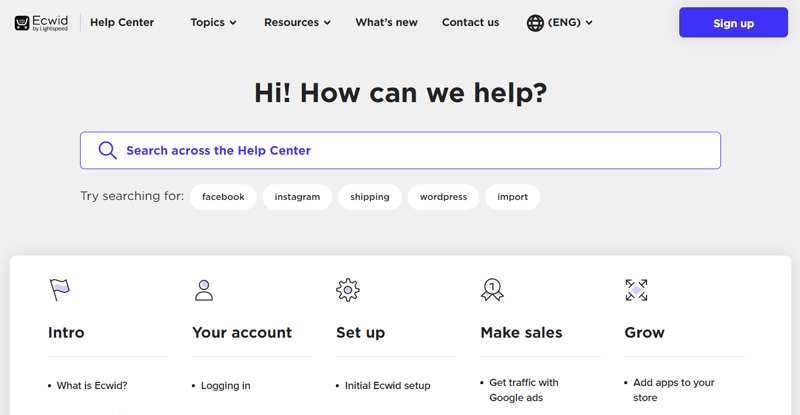
Moreover, you can learn about eCommerce development from the Ecwid 101 and Academy.
Bottom Line
In conclusion, you can use Ecwid across many site builders and multiple channels. Suppose you already own any type of website built on any platform. And looking for an eCommerce platform to create your online store.
Then, in that case, you can just use Ecwid to add the eCommerce functionality to your store. And with that, you can manage all the stores from different platforms all at once with Ecwid. Ultimately, you can consider Ecwid as one of the top WooCommerce alternatives.
7. Squarespace
Another website builder that serves as one of the powerful WooCommerce alternatives is Squarespace. It contains easy-to-customize templates crafted by world-class designers to set up an online shop. Also, you can sell physical/digital items, subscriptions, or sell in person.
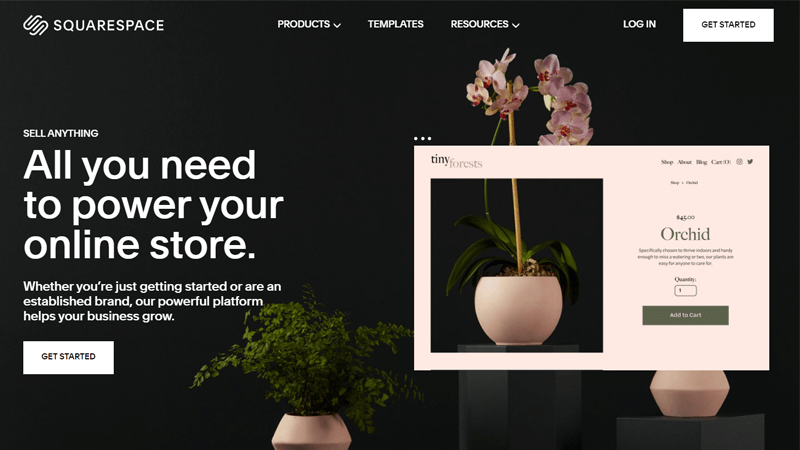
Furthermore, there are many eye-catching features to showcase your products in the store. Such as product listing, category, quick view, catalogs, and more.
In addition, it offers a simple payment and checkout process. It integrates with multiple gateways and customers have the option to buy now and pay later with the Afterpay service. For checkout, it can include customer surveys or the ability to share a gifting message.
What Makes Squarespace a Good Alternative to WooCommerce?
- Gain customer trust by addition of product reviews.
- Share your products on other social media platforms like Facebook, Twitter, etc.
- Automatically sends reminders about missed appointments to buyers.
- Able to cancel or reschedule the appointments with a single click.
- Offers powerful built-in SEO tools to improve the store performance in search results.
- Integrates with Google Maps to show users the location of your business office.
- The Squarespace Video Studio app can create and share videos to grow sales.
Squarespace Cons
- Doesn’t include a phone call option for customer support.
- No additional extensions or plugins for adding exclusive features.
- Limited template options to choose from for building a store.
Squarespace Pricing
Squarespace contains different premium plans to build a website. Specifically for creating an online shop, there are 2 plans that you can choose from. They are:
- Basic Commerce: $27/mo, sell unlimited products, accept donations, point of sale, powerful eCommerce analytics, etc.
- Advanced Commerce: $49/mo, all Basic Commerce features plus sell subscriptions, abandoned cart recovery, advanced shipping, and more.
Customer Support Options
Squarespace gives award-winning customer support. You can contact the Squarespace team of the respected department via email. That’s based on your queries on the technical issue, security problem, HR inquiry, etc.
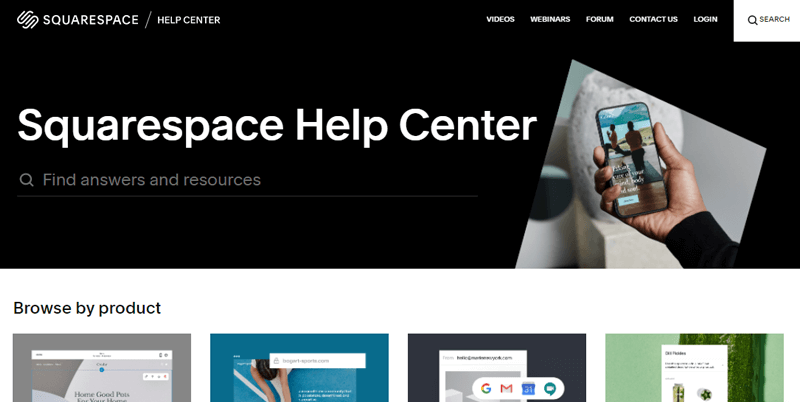
Furthermore, you’re able to visit the Squarespace Help Center. There, you can find various resources to answer your questions through guides, documents, videos, webinars, etc.
Bottom Line
Squarespace is an intuitive and easy-to-use eCommerce platform. The templates are also pleasing but not as many as in WooCommerce. However, we recommend Squarespace if you plan to make creative eCommerce sites for photography, handicraft items, etc.
Additionally, Squarespace contains many powerful tools, most of which are built-in. Also, the Accelerated Mobile Pages tool gives the best performance even on mobile devices. As a result, we believe it can be one of the good alternatives to WooCommerce.
Don’t forget to check our side-by-side comparison blog on WooCommerce vs Squarespace.
8. Weebly eCommerce
Weebly is a popular website builder that gives Weebly eCommerce powered by Square. Now, you have the freedom to easily launch and grow your online store using its templates and drag-and-drop editor.
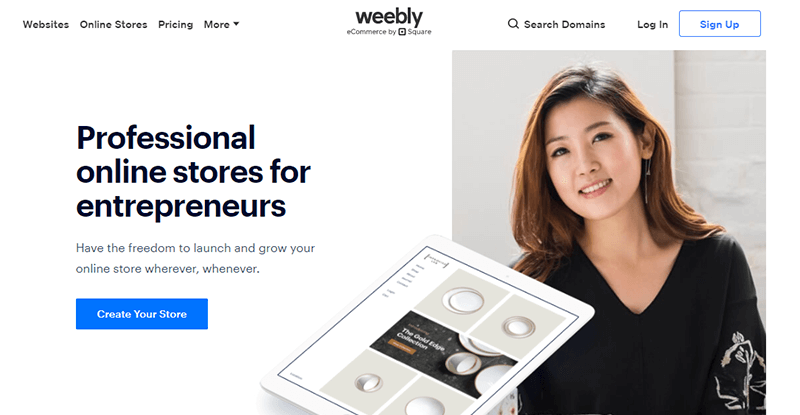
For marketing opportunities, Weebly allows you to create custom email templates. By doing that, your store sends the abandoned cart email or welcome email to connect with your buyers.
To add more, Weebly gives great SEO features to rank your store higher. Also, it contains analytics tools to help you track the store performance.
What Makes Weebly eCommerce a Good Alternative to WooCommerce?
- Offers a powerful shipping tool to send the products nationally or internationally.
- The inventory management tools help you easily track, import, and export items.
- Able to build coupons with the coupon builder and custom gift cards to enhance sales.
- Ability to add badges on sale items or when items are less in stock to get attention.
- Gives full integration to the shopping cart and automatic tax calculator functions.
Weebly eCommerce Cons
- There are cases users have faced regarding image and photo editing.
- Getting additional support may cost you money.
Weebly eCommerce Pricing
To develop an eCommerce site, Weebly offers premium plans. So, you need to purchase one of its 3 pricing plans available. They are:
- Pro: $12/mo paid annually, shopping cart, accept payments through Square, etc.
- Business: $25/mo paid annually, all Pro features, item badges, shipping calculator, item reviews, and more.
- Business Plus: $38/mo paid annually, every Business feature, real-time shipping, abandoned cart emails, etc.
Customer Support Options
On Weebly, you can contact the team when you are in trouble with spam, abuse, etc. Just fill out the form by choosing your case and clicking the Submit button.
Else you can go to the Weebly Support page. There, you can find articles on its knowledge base. Also, you’ll get to check out its blogs section, join the community, and more.
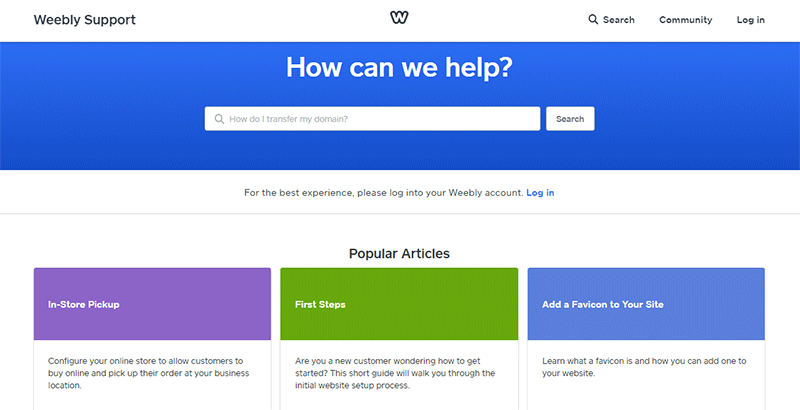
For more options, it’s best to sign up for an account and get 24/7 support.
Bottom Line
Overall, Weebly is a decent site builder with enough eCommerce features. It includes many templates to easily kick-start your online store. Moreover, there are various built-in tools to create a good eCommerce experience.
The pricing plans are also pretty good for small-scale businesses. However, you may need to pay extra to get support. So, if the features on Weebly match your needs, then you can choose it as your WooCommerce alternative platform.
Make sure to check out our article on WordPress vs Weebly for a better understanding.
9. Volusion
Volusion is an all-in-one online selling platform that definitely makes it to the list of best WooCommerce alternatives. Using this service, you can create, manage, and expand your store. And by using tons of features and more add-ons for the best selling experience.
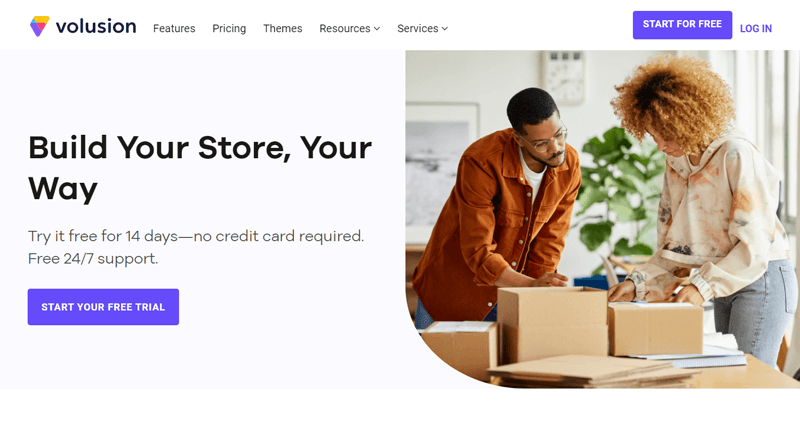
Moreover, this platform also performs full Return On Investment (ROI) tracking. Now, you can monitor the investment values based on your affiliates, ad campaigns, and newsletter.
What Makes Volusion a Good Alternative to WooCommerce?
- Includes advanced search tools to help users easily locate the products in your store.
- The homepage slideshow feature allows you to show the discounts and products on your store’s homepage.
- Users can find related items that they may purchase based on what they’re viewing.
- You can check the purchase history and contact information of customers to manage their accounts.
- Contains built-in promotional tools using which you can upload the logo and favicon of your store.
- With the HTML/CSS editor, you can add custom codes to design your store.
Volusion Cons
- Every plan includes a certain percentage of the transaction fee.
- Relatively, the prices of the plans are higher.
- You need to pay to get the recommended premium SSL certificates for your store.
Volusion Pricing
Volusion is a premium eCommerce platform that offers a 14-days free trial on all of its pricing plans. Following are its pricing plans:
- Personal: $35/mo, 1.25% platform transaction fee, 1 staff account, 100 products, built-in SEO tools, secure checkout, etc.
- Professional: $79/mo, 0.65% platform transaction fee, 5 staff accounts, 5K products, all Personal features, newsletter, and more.
- Business: $299/mo, 0.35% platform transaction fee, 15 staff accounts, unlimited products, every Professional feature, advanced report builder, etc.
- Prime: A custom plan based on your GMV that requires contacting the sales team.
Customer Support Options
There are various support options available in Volusion that are great! First, you can check out the Volusion Help Center where you can get answers and advice from the team.
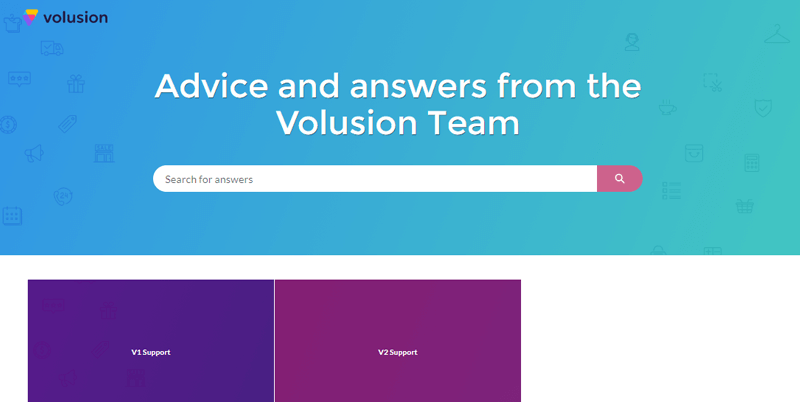
Moreover, you can contact the team for technical support from the Volusion Contact page. There, you can see the options to chat, phone call, or send email to the respective plan you’re using.
Not only that, but there are many other resources such as blogs, business tools, and guides.
Bottom Line
In conclusion, Volusion is a full package of all the necessary features and tools to host an eCommerce site. The best part is you’ll get to choose your custom domain name. Also, it offers a free trial to test the solution.
Therefore, there are many merits to it in contrast to WooCommerce. So, you can consider trying it out as the alternative store builder to WooCommerce. But keep in mind the transaction charges and the pricing plans.
Conclusion
Thanks for sticking with us till the end of this article. In this article, we presented you with the 9 best WooCommerce alternatives and competitors that you should try out.
Thus, we hope that you like it. Also, hoping that you can now choose the ideal one for your eCommerce site.
In the end, the decision is all yours. However, if you have to choose one, then we recommend trying Shopify. Our choice is Shopify because any beginner can use it to create an authentic store to grow their business online.
If you have any more questions, then just comment down below. We’ll give you a response to help you with your queries right away!
Also, check some of our related recent articles on the best multivendor eCommerce platforms for marketplaces and the ProductX review.
Lastly, follow us on our social media handles on Facebook and Twitter to get updates.